sensor TOYOTA SEQUOIA 2021 (in English) Workshop Manual
[x] Cancel search | Manufacturer: TOYOTA, Model Year: 2021, Model line: SEQUOIA, Model: TOYOTA SEQUOIA 2021Pages: 588, PDF Size: 12.76 MB
Page 486 of 588
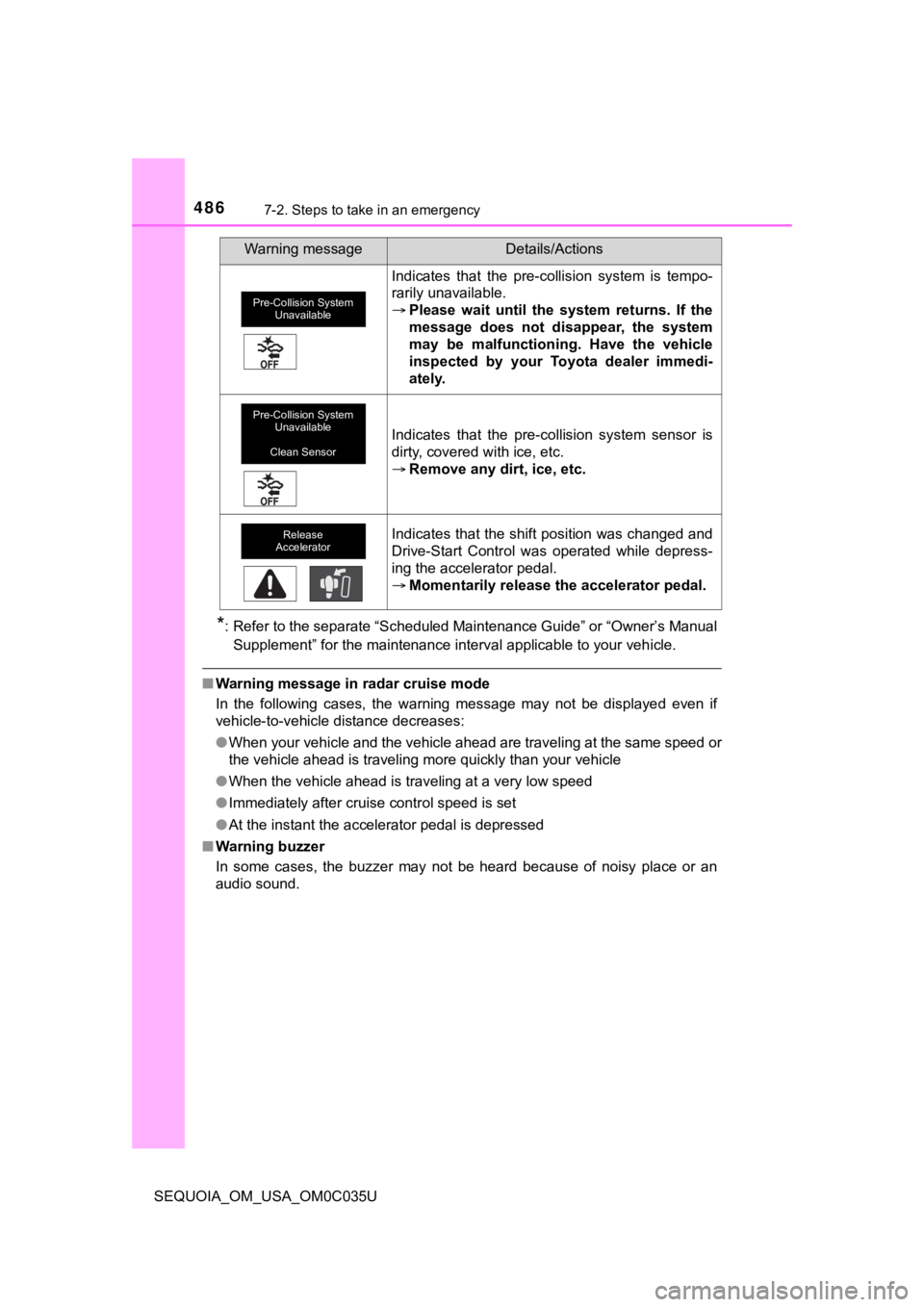
4867-2. Steps to take in an emergency
SEQUOIA_OM_USA_OM0C035U
*: Refer to the separate “Scheduled Maintenance Guide” or “Owner’s Manual
Supplement” for the maintenance interval applicable to your veh icle.
■Warning message in radar cruise mode
In the following cases, the warning message may not be displaye d even if
vehicle-to-vehicle distance decreases:
● When your vehicle and the vehicle ahead are traveling at the sa me speed or
the vehicle ahead is traveling more quickly than your vehicle
● When the vehicle ahead is traveling at a very low speed
● Immediately after cruise control speed is set
● At the instant the accelerator pedal is depressed
■ Warning buzzer
In some cases, the buzzer may not be heard because of noisy pla ce or an
audio sound.
Indicates that the pre-collision system is tempo-
rarily unavailable.
Please wait until the system returns. If the
message does not disappear, the system
may be malfunctioning. Have the vehicle
inspected by your Toyota dealer immedi-
ately.
Indicates that the pre-collision system sensor is
dirty, covered with ice, etc.
Remove any dirt, ice, etc.
Indicates that the shift position was changed and
Drive-Start Control was operated while depress-
ing the accelerator pedal.
Momentarily release the accelerator pedal.
Warning messageDetails/Actions
Pre-Collision System
Unavailable
Pre-Collision System
Unavailable
Clean Sensor
Release
Accelerator
Page 503 of 588
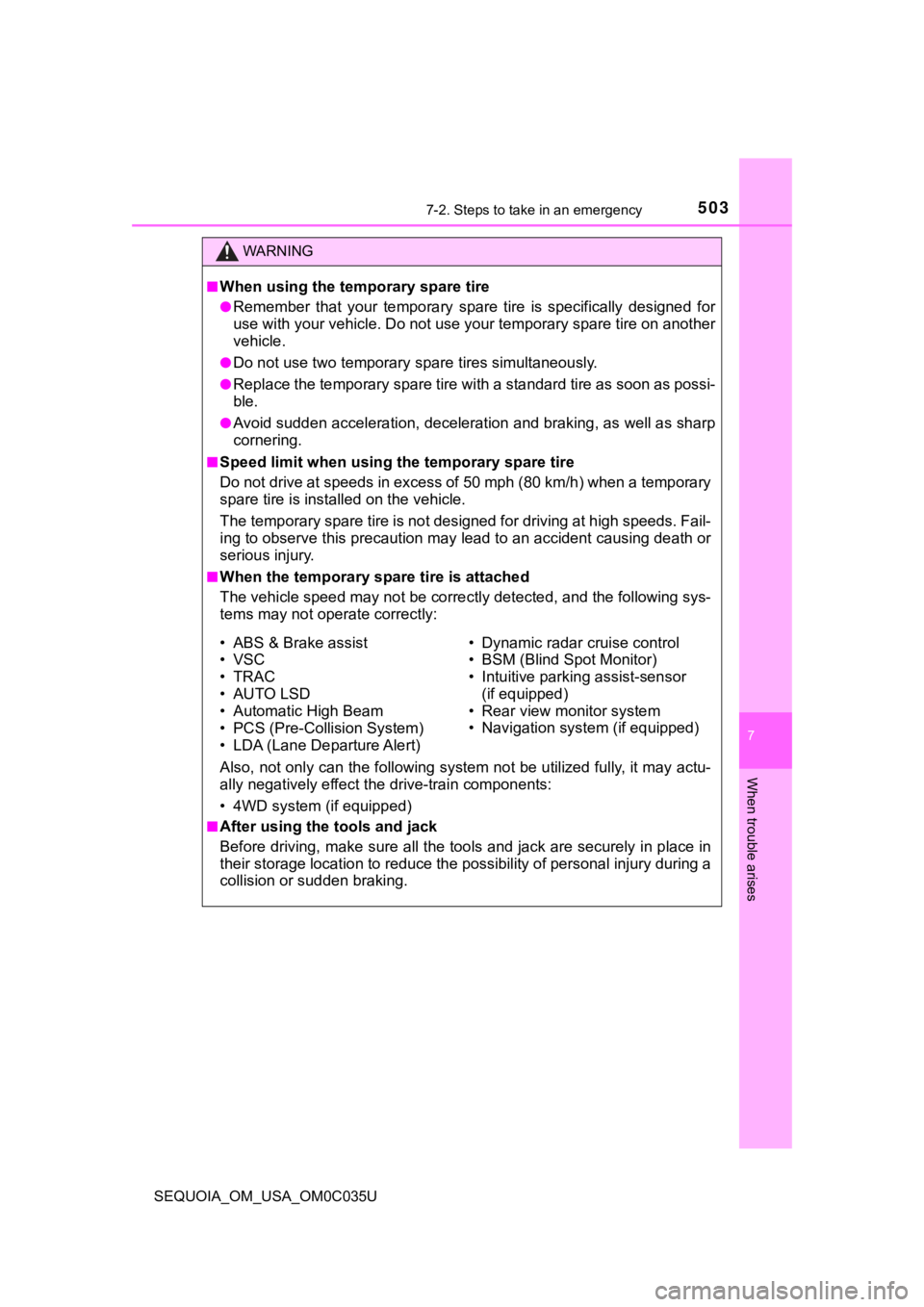
5037-2. Steps to take in an emergency
7
When trouble arises
SEQUOIA_OM_USA_OM0C035U
WARNING
■When using the temporary spare tire
●Remember that your temporary spare tire is specifically designed for
use with your vehicle. Do not use your temporary spare tire on another
vehicle.
●Do not use two temporary sp are tires simultaneously.
●Replace the temporary spare tire with a standard tire as soon a s possi-
ble.
●Avoid sudden acceleration, deceleration and braking, as well as sharp
cornering.
■Speed limit when using th e temporary spare tire
Do not drive at speeds in excess of 50 mph (80 km/h) when a tem porary
spare tire is installed on the vehicle.
The temporary spare tire is not designed for driving at high sp eeds. Fail-
ing to observe this precaution may lead to an accident causing death or
serious injury.
■When the tempo rary spare tire is attached
The vehicle speed may not be co rrectly detected, and the following sys-
tems may not operate correctly:
Also, not only can the following system not be utilized fully, it may actu-
ally negatively effect the drive-train components:
• 4WD system (if equipped)
■After using the tools and jack
Before driving, make sure all t he tools and jack are securely i n place in
their storage locatio n to reduce the possibility of personal in jury during a
collision or su dden braking.
• ABS & Brake assist
• VSC
•TRAC
•AUTO LSD
• Automatic High Beam
• PCS (Pre-Collision System)
• LDA (Lane Departure Alert) • Dynamic radar cruise control
• BSM (Blind Spot Monitor)
• Intuitive parking assist-sensor
(if equipped)
• Rear view monitor system
• Navigation system (if equipped)
Page 547 of 588
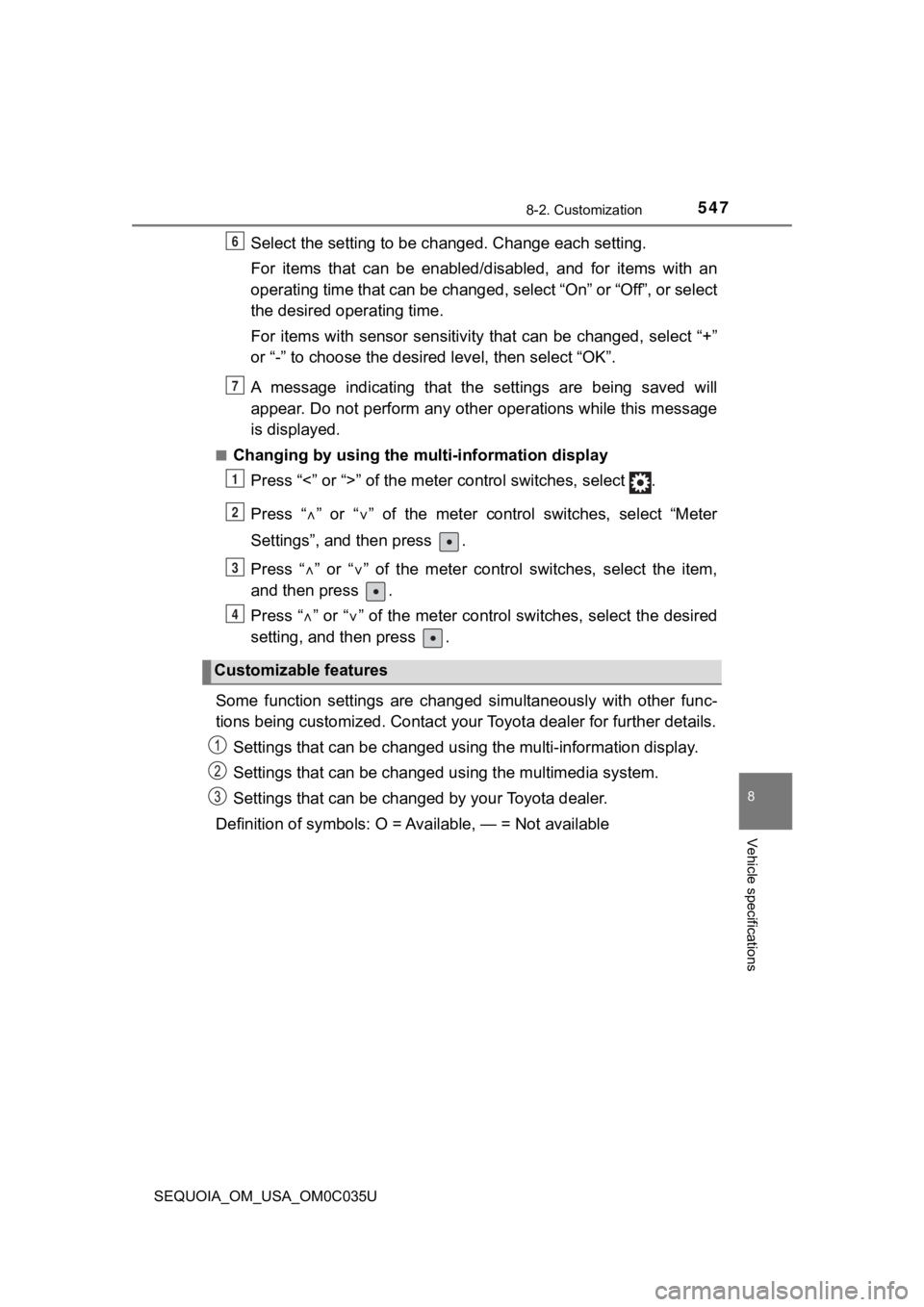
5478-2. Customization
8
Vehicle specifications
SEQUOIA_OM_USA_OM0C035U
Select the setting to be changed. Change each setting.
For items that can be enabled/disabled, and for items with an
operating time that can be changed, select “On” or “Off”, or se lect
the desired operating time.
For items with sensor sensitivit y that can be changed, select “+”
or “-” to choose the desired level, then select “OK”.
A message indicating that the s ettings are being saved will
appear. Do not perform any other operations while this message
is displayed.
■Changing by using the multi-information display
Press “<” or “>” of the meter control switches, select .
Press “ ” or “ ” of the meter control switches, select “Meter
Settings”, and then press .
Press “ ” or “ ” of the meter control switches, select the item,
and then press .
Press “ ” or “ ” of the meter control switches, select the desired
setting, and then press .
Some function settings are changed simultaneously with other func-
tions being customized. Contact your Toyota dealer for further details.
Settings that can be changed usi ng the multi-information display.
Settings that can be changed u sing the multimedia system.
Settings that can be chan ged by your Toyota dealer.
Definition of symbols: O = A vailable, — = Not available
Customizable features
6
7
1
2
3
4
Page 554 of 588
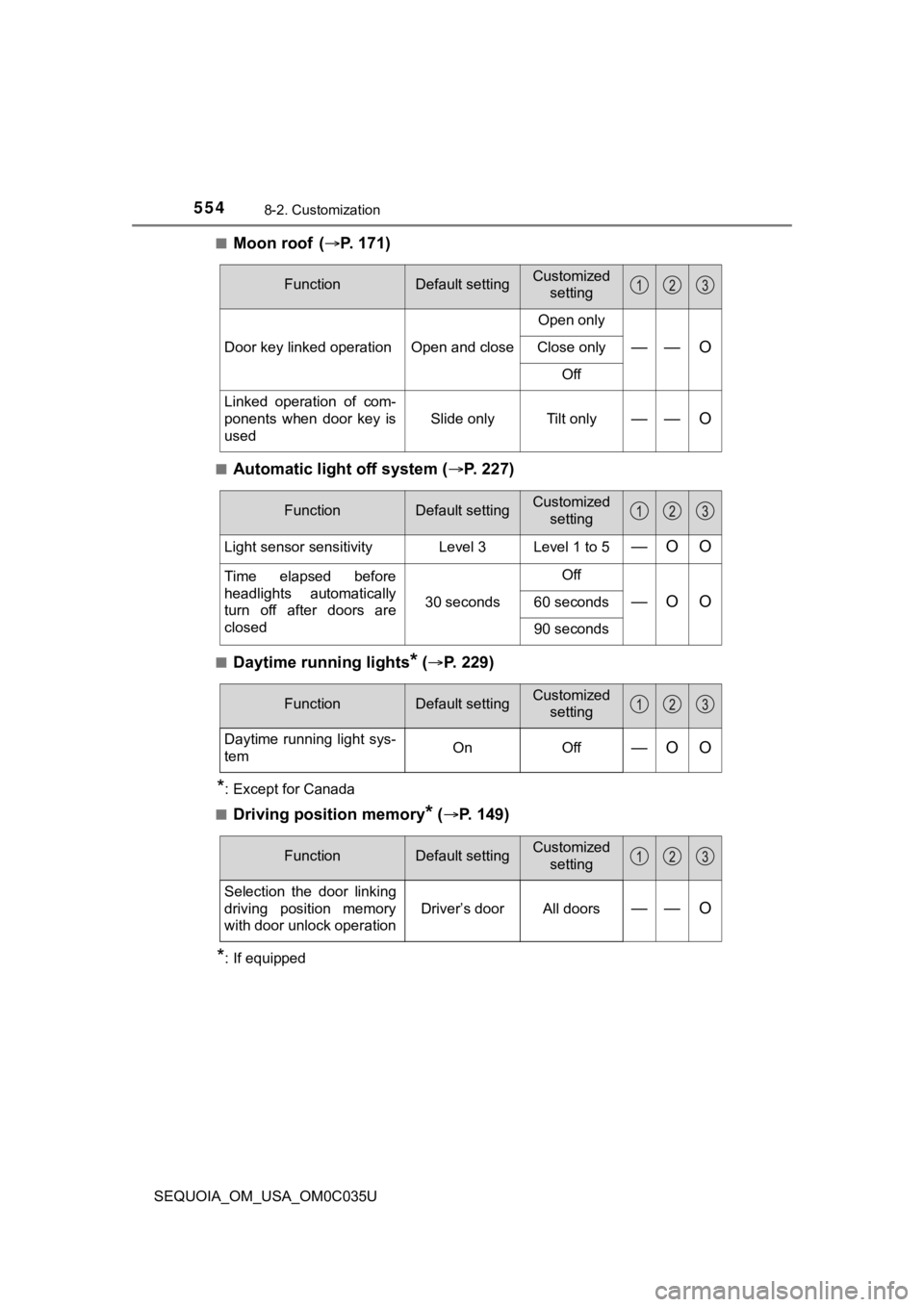
5548-2. Customization
SEQUOIA_OM_USA_OM0C035U■
Moon roof (
P. 1 7 1 )
■Automatic light off system ( P. 227)
■Daytime running lights* ( P. 229)
*: Except for Canada
■
Driving position memory* ( P. 149)
*: If equipped
FunctionDefault settingCustomized
setting
Door key linked operation Open and close Open only—— OClose only
Off
Linked operation of com-
ponents when door key is
used Slide only Tilt only
—— O
FunctionDefault settingCustomized
setting
Light sensor sensitivity Level 3 Level 1 to 5—O O
Time elapsed before
headlights automatically
turn off after doors are
closed 30 secondsOff
—O O60 seconds
90 seconds
FunctionDefault settingCustomized
setting
Daytime running light sys-
temOnOff—O O
FunctionDefault settingCustomized
setting
Selection the door linking
driving position memory
with door unlock operation
Driver’s doorAll doors—— O
Page 574 of 588
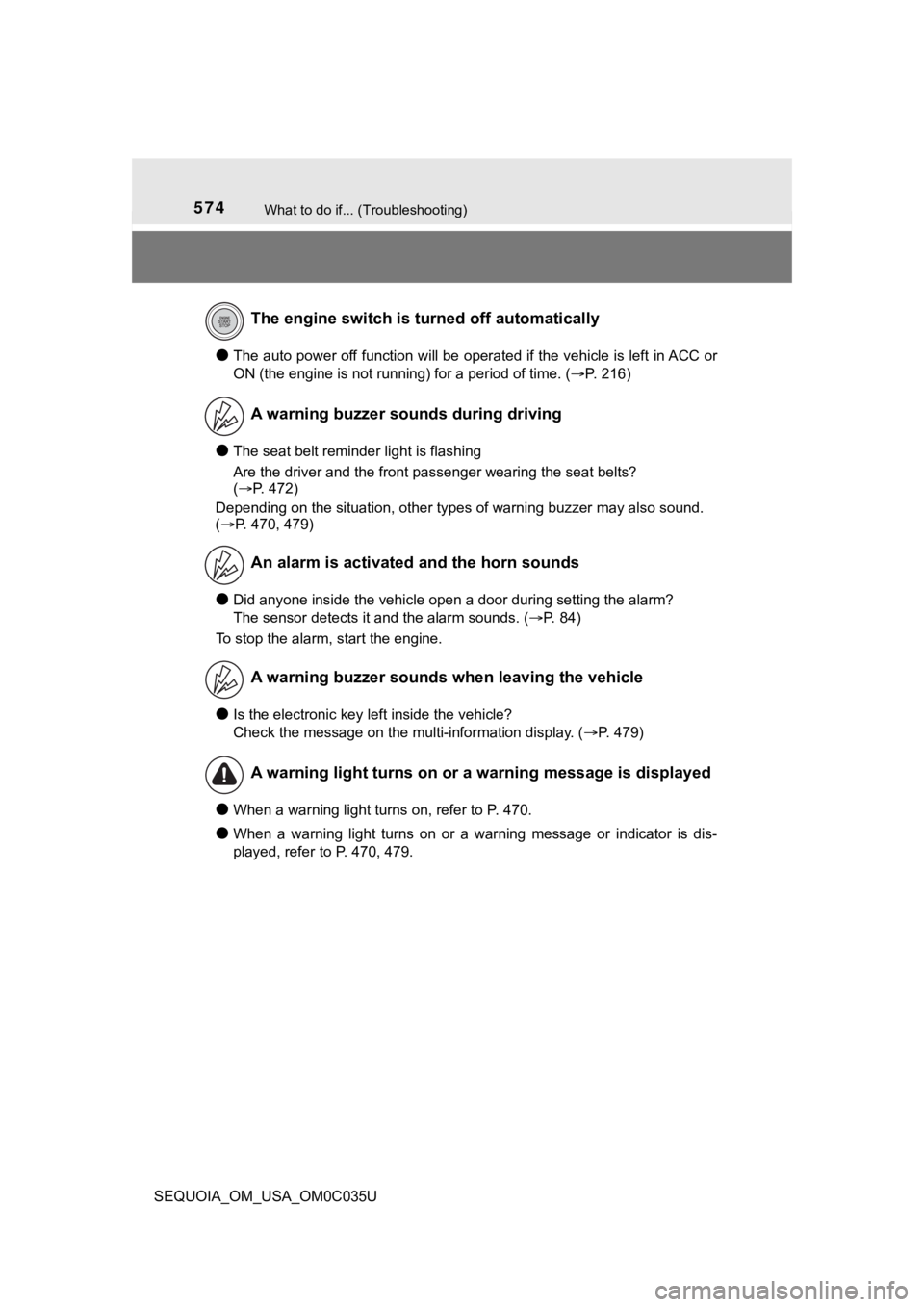
574What to do if... (Troubleshooting)
SEQUOIA_OM_USA_OM0C035U
●The auto power off function will be operated if the vehicle is left in ACC or
ON (the engine is not running) for a period of time. ( P. 216)
●The seat belt reminder light is flashing
Are the driver and the front passenger wearing the seat belts?
(P. 472)
Depending on the situation, other types of warning buzzer may a lso sound.
( P. 470, 479)
●Did anyone inside the vehicle open a door during setting the al arm?
The sensor detects it and the alarm sounds. ( P. 84)
To stop the alarm, start the engine.
●Is the electronic key left inside the vehicle?
Check the message on the multi-information display. ( P. 479)
●When a warning light turns on, refer to P. 470.
●When a warning light turns on or a warning message or indicator is dis-
played, refer to P. 470, 479.
The engine switch is tur ned off automatically
A warning buzzer sounds during driving
An alarm is activated and the horn sounds
A warning buzzer sounds w hen leaving the vehicle
A warning light turns on or a warning message is displayed
Page 584 of 588
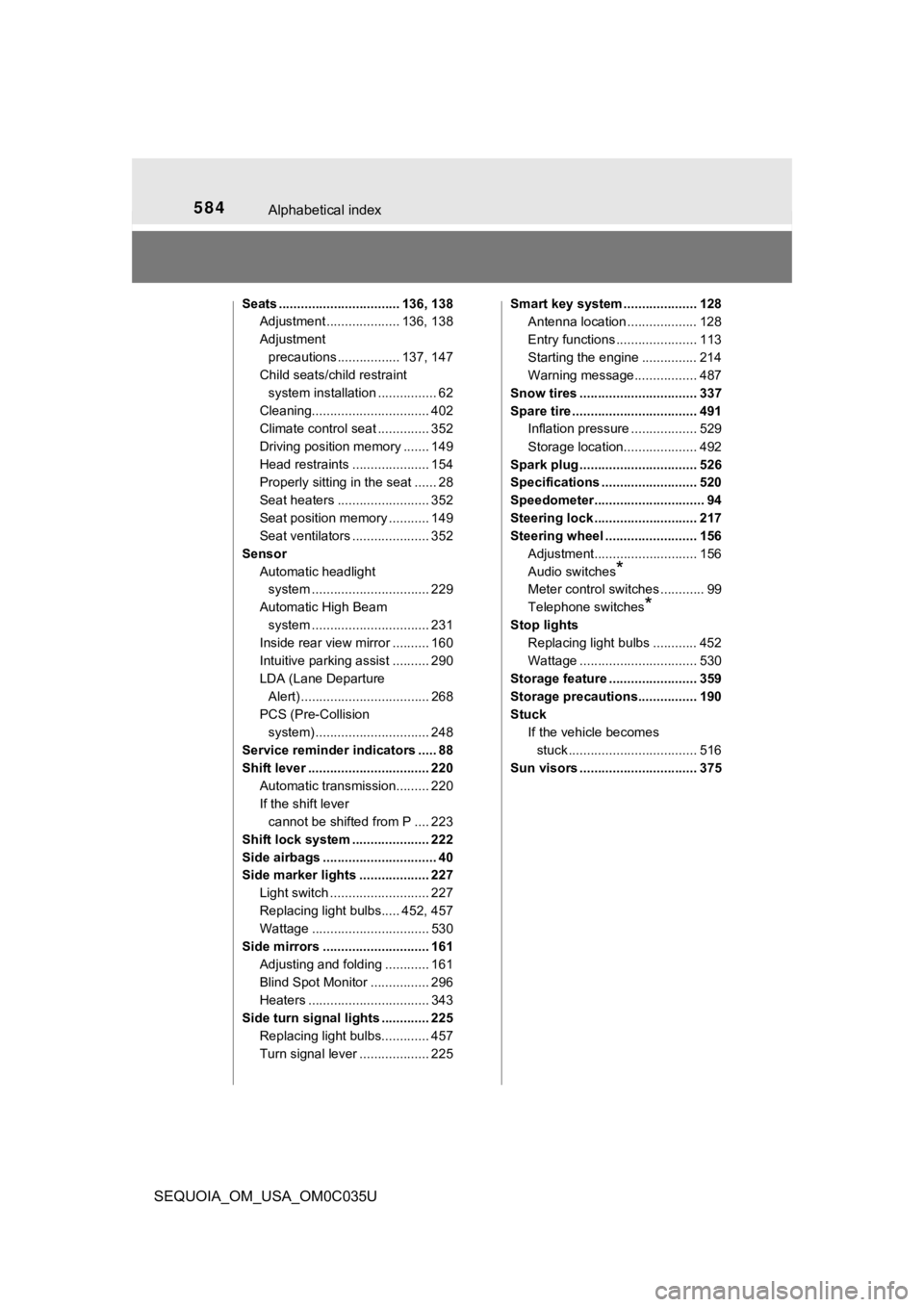
584Alphabetical index
SEQUOIA_OM_USA_OM0C035U
Seats ................................. 136, 138Adjustment .................... 136, 138
Adjustment
precautions ................. 137, 147
Child seats/child restraint
system installation . ............... 62
Cleaning................................ 402
Climate control seat .............. 352
Driving position memory ....... 149
Head restraints ..................... 154
Properly sitting in the seat ...... 28
Seat heaters ......................... 352
Seat position memory ........... 149
Seat ventilators ..................... 352
Sensor Automatic headlight system ......... ....................... 229
Automatic High Beam system ......... ....................... 231
Inside rear view mirror .......... 160
Intuitive parking assist .......... 290
LDA (Lane Departure Alert) ................................... 268
PCS (Pre-Collision system) ........ ....................... 248
Service reminder indicators ..... 88
Shift lever ................................. 220 Automatic transmission......... 220
If the shift lever cannot be shifted from P .... 223
Shift lock system ..................... 222
Side airbags ............................... 40
Side marker lights ................... 227 Light switch ........................... 227
Replacing light bulbs..... 452, 457
Wattage ................................ 530
Side mirrors ............................. 161 Adjusting and folding ............ 161
Blind Spot Monitor ................ 296
Heaters ................................. 343
Side turn signal lights ............. 225 Replacing light bulbs............. 457
Turn signal lever ................... 225 Smart key system .................... 128
Antenna location ................... 128
Entry functions ...................... 113
Starting the engine ............... 214
Warning message................. 487
Snow tires ................................ 337
Spare tire .................................. 491 Inflation pressure .................. 529
Storage location.................... 492
Spark plug ................................ 526
Specifications .......................... 520
Speedometer.............................. 94
Steering lock ............................ 217
Steering wheel ......................... 156 Adjustment............................ 156
Audio switches
*
Meter control switches ............ 99
Telephone switches
*
Stop lightsReplacing light bulbs ............ 452
Wattage ................................ 530
Storage feature ........................ 359
Storage precautions................ 190
Stuck If the vehicle becomes stuck ................................... 516
Sun visors ................................ 375