instrument panel TOYOTA SEQUOIA 2021 Owners Manual (in English)
[x] Cancel search | Manufacturer: TOYOTA, Model Year: 2021, Model line: SEQUOIA, Model: TOYOTA SEQUOIA 2021Pages: 588, PDF Size: 12.76 MB
Page 18 of 588
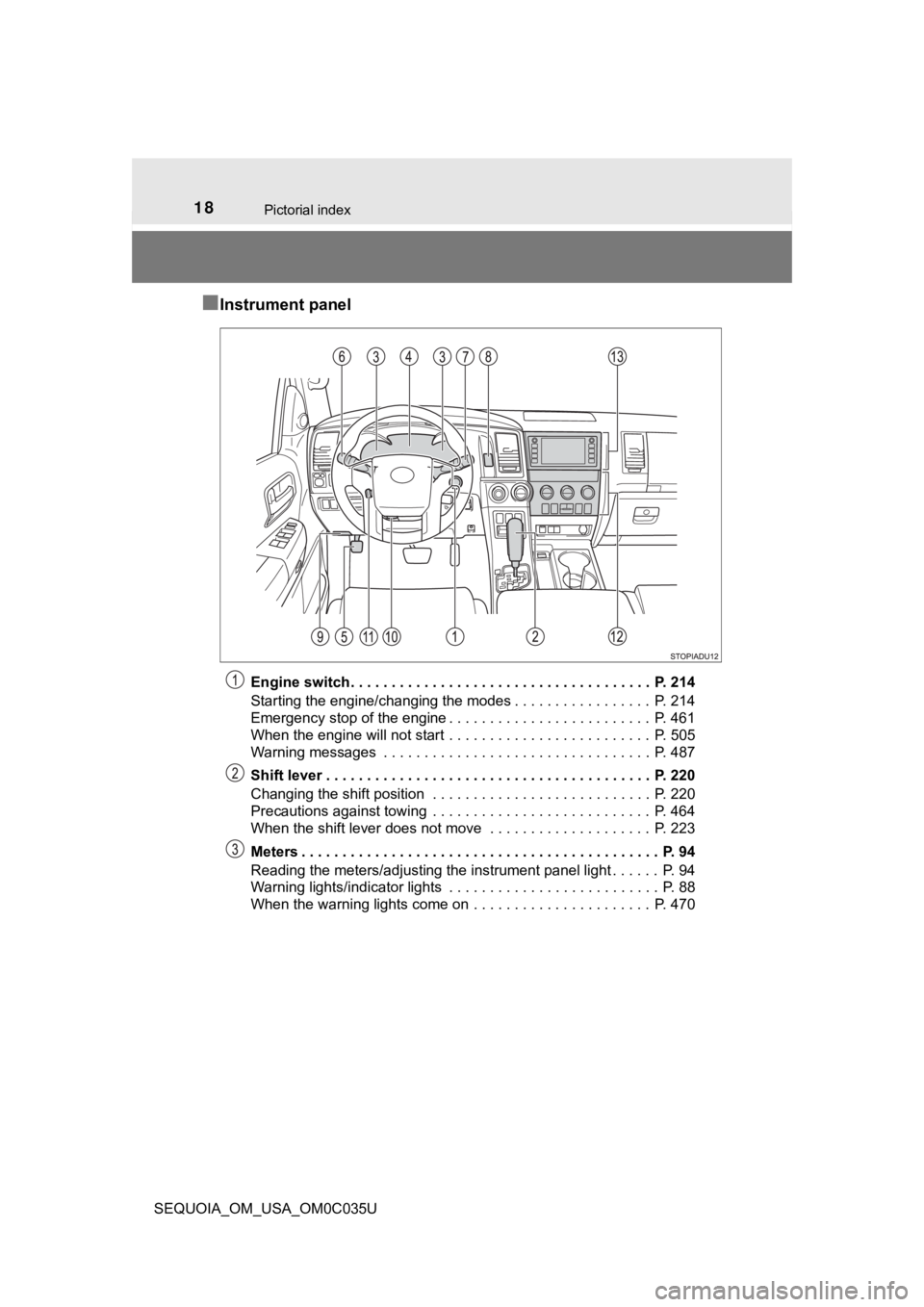
18Pictorial index
SEQUOIA_OM_USA_OM0C035U
■Instrument panel
Engine switch . . . . . . . . . . . . . . . . . . . . . . . . . . . . . . . . . . . . . P. 214
Starting the engine/changing the modes . . . . . . . . . . . . . . . . . P. 214
Emergency stop of the engine . . . . . . . . . . . . . . . . . . . . . . . . . P. 461
When the engine will not start . . . . . . . . . . . . . . . . . . . . . . . . . P. 505
Warning messages . . . . . . . . . . . . . . . . . . . . . . . . . . . . . . . . . P. 487
Shift lever . . . . . . . . . . . . . . . . . . . . . . . . . . . . . . . . . . . . . . . . P. 220
Changing the shift position . . . . . . . . . . . . . . . . . . . . . . . . . . . P. 220
Precautions against towing . . . . . . . . . . . . . . . . . . . . . . . . . . . P. 464
When the shift lever does not move . . . . . . . . . . . . . . . . . . . . P. 223
Meters . . . . . . . . . . . . . . . . . . . . . . . . . . . . . . . . . . . . . . . . . . . . P. 94
Reading the meters/adjusting the instrument panel light . . . . . . P. 94
Warning lights/indicator lights . . . . . . . . . . . . . . . . . . . . . . . . . . P. 88
When the warning lights come on . . . . . . . . . . . . . . . . . . . . . . P. 470
Page 42 of 588
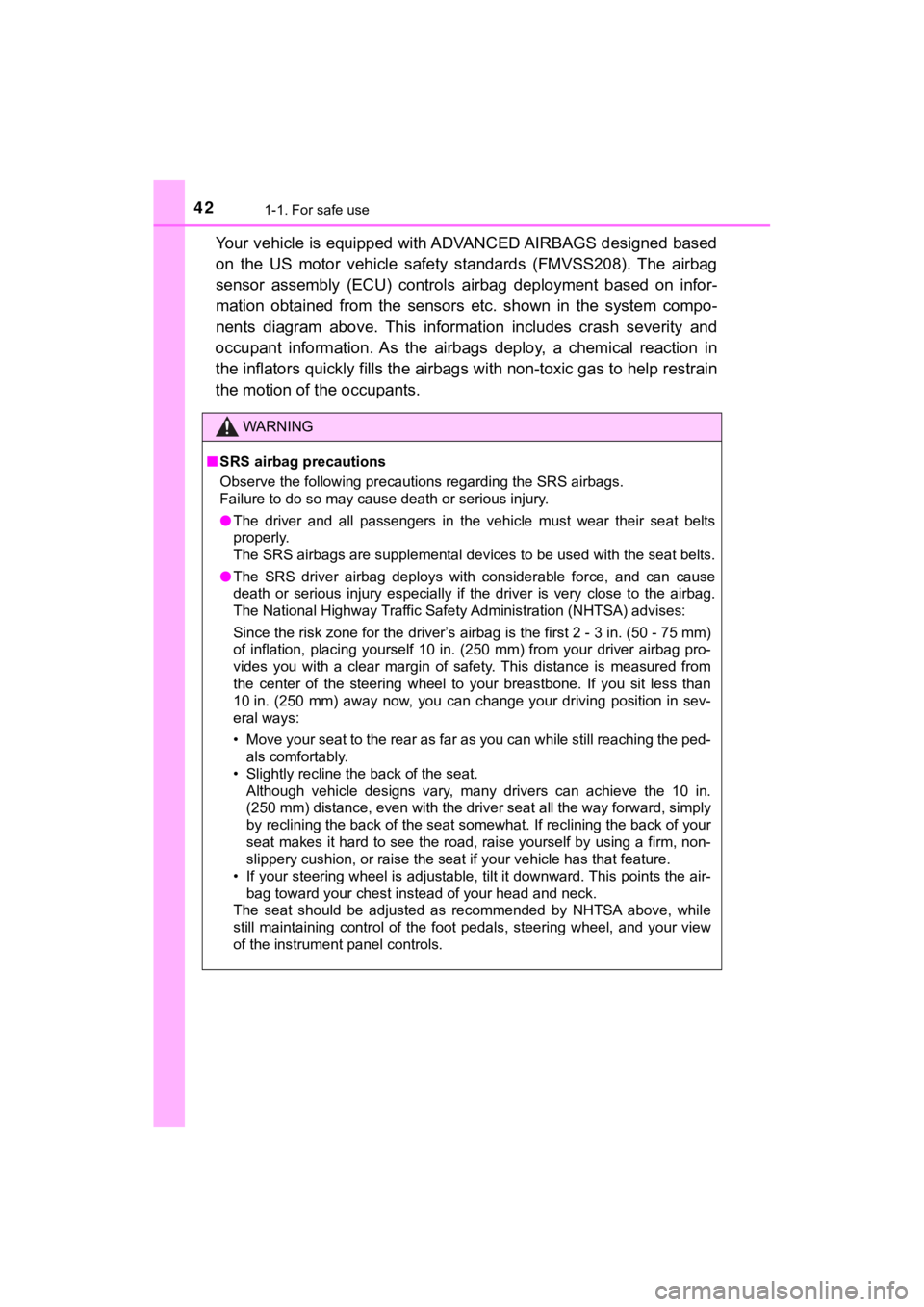
421-1. For safe use
SEQUOIA_OM_USA_OM0C035U
Your vehicle is equipped with ADVANCED AIRBAGS designed based
on the US motor vehicle safety standards (FMVSS208). The airbag
sensor assembly (ECU) controls airbag deployment based on infor-
mation obtained from the sensors etc. shown in the system compo -
nents diagram above. This informat ion includes crash severity and
occupant information. As the airbags deploy, a chemical reactio n in
the inflators quickly fills the airbags with non-toxic gas to h elp restrain
the motion of t he occupants.
WARNING
■SRS airbag precautions
Observe the following precautions regarding the SRS airbags.
Failure to do so may cause death or serious injury.
● The driver and all passengers in the vehicle must wear their se at belts
properly.
The SRS airbags are supplemental devices to be used with the se at belts.
● The SRS driver airbag deploys with considerable force, and can cause
death or serious injury especially if the driver is very close to the airbag.
The National Highway Traffic Safety Administration (NHTSA) advi ses:
Since the risk zone for the driver’s airbag is the first 2 - 3 in. (50 - 75 mm)
of inflation, placing yourself 10 in. (250 mm) from your driver airbag pro-
vides you with a clear margin of safety. This distance is measured from
the center of the steering wheel to your breastbone. If you sit less than
10 in. (250 mm) away now, you can change your driving position i n sev-
eral ways:
• Move your seat to the rear as far as you can while still reach ing the ped-
als comfortably.
• Slightly recline the back of the seat.
Although vehicle designs vary, many drivers can achieve the 10 in.
(250 mm) distance, even with the driver seat all the way forward , simply
by reclining the back of the seat somewhat. If reclining the ba ck of your
seat makes it hard to see the road, raise yourself by using a f irm, non-
slippery cushion, or raise the seat if your vehicle has that feature.
• If your steering wheel is adjustable, tilt it downward. This points the air-
bag toward your chest instead of your head and neck.
The seat should be adjusted as recommended by NHTSA above, whil e
still maintaining control of the foot pedals, steering wheel, and your view
of the instrument panel controls.
Page 44 of 588
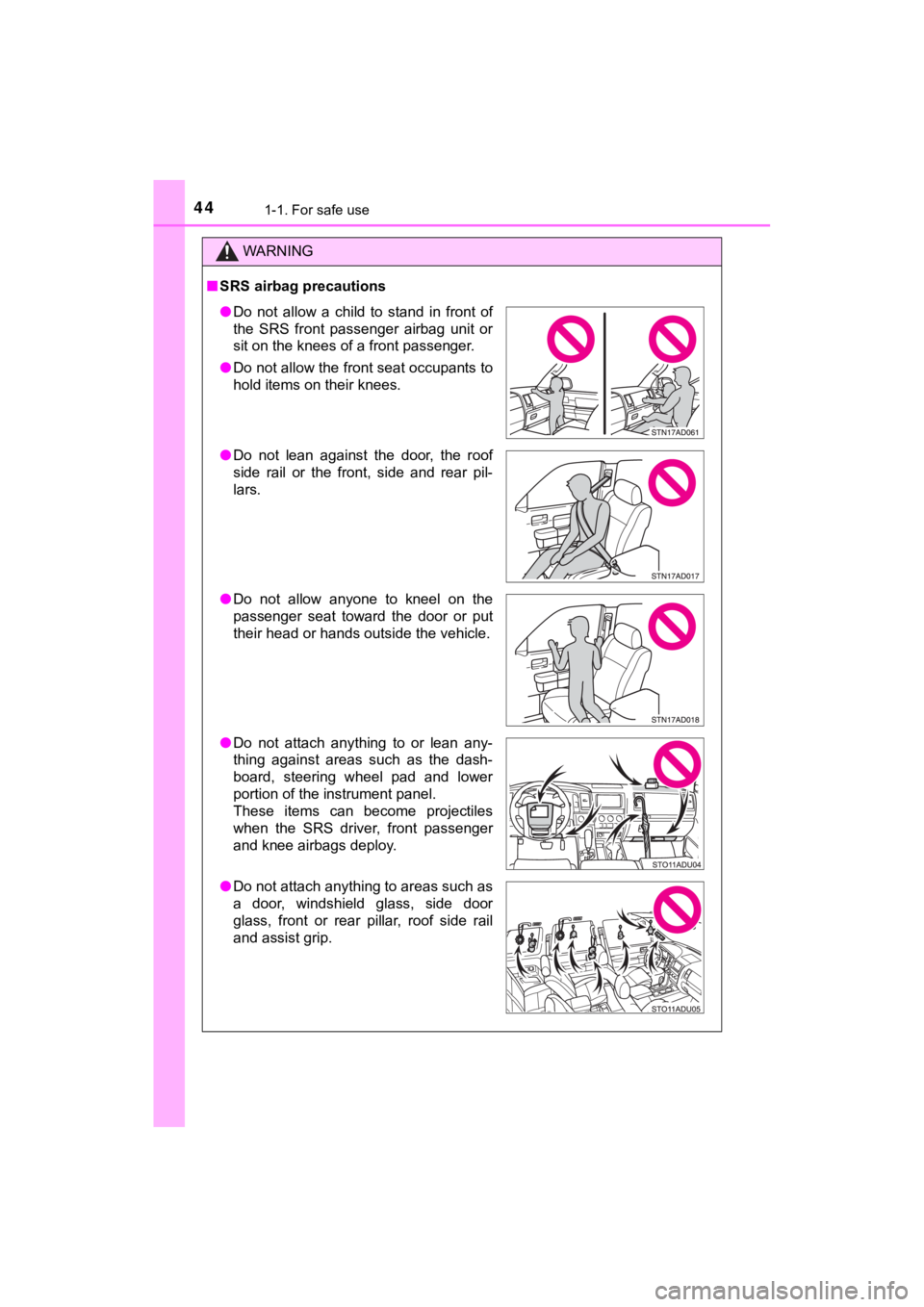
441-1. For safe use
SEQUOIA_OM_USA_OM0C035U
WARNING
■SRS airbag precautions
● Do not allow a child to stand in front of
the SRS front passenger airbag unit or
sit on the knees of a front passenger.
● Do not allow the front seat occupants to
hold items on their knees.
● Do not lean against the door, the roof
side rail or the front, side and rear pil-
lars.
● Do not allow anyone to kneel on the
passenger seat toward the door or put
their head or hands outside the vehicle.
● Do not attach anything to or lean any-
thing against areas such as the dash-
board, steering wheel pad and lower
portion of the instrument panel.
These items can become projectiles
when the SRS driver, front passenger
and knee airbags deploy.
● Do not attach anything to areas such as
a door, windshield glass, side door
glass, front or rear pillar, roof side rail
and assist grip.
Page 46 of 588
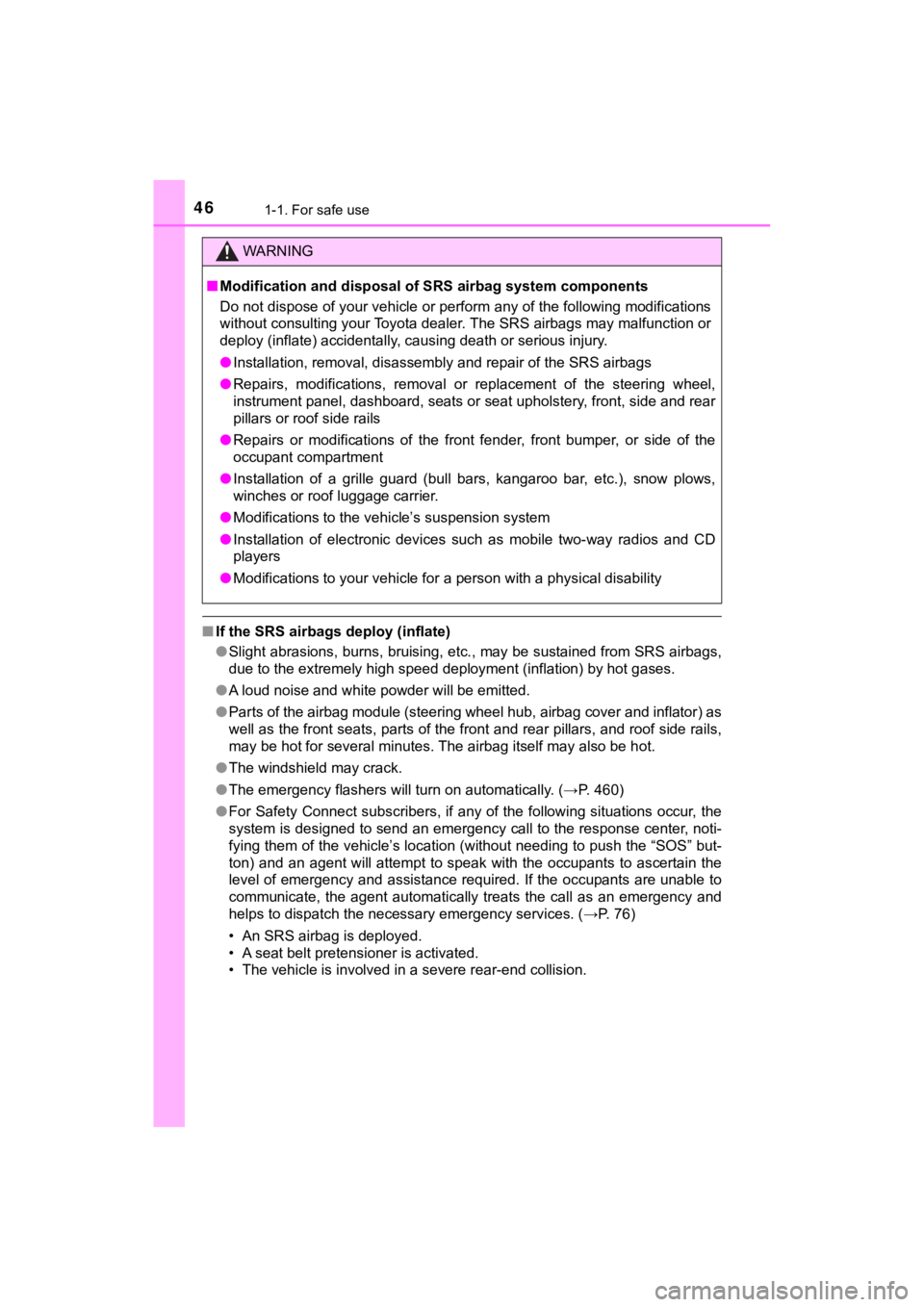
461-1. For safe use
SEQUOIA_OM_USA_OM0C035U
■If the SRS airbags deploy (inflate)
●Slight abrasions, burns, bruising, etc., may be sustained from SRS airbags,
due to the extremely high speed deployment (inflation) by hot g ases.
● A loud noise and white powder will be emitted.
● Parts of the airbag module (steering wheel hub, airbag cover an d inflator) as
well as the front seats, parts of the front and rear pillars, and roof side rails,
may be hot for several minutes. The airbag itself may also be h ot.
● The windshield may crack.
● The emergency flashers will turn on automatically. (→P. 460)
● For Safety Connect subscribers, if any of the following situations occur, the
system is designed to send an emergency call to the response center, noti-
fying them of the vehicle’s location (without needing to push t he “SOS” but-
ton) and an agent will attempt to speak with the occupants to a scertain the
level of emergency and assistance required. If the occupants are unable to
communicate, the agent automatically treats the call as an emer gency and
helps to dispatch the necessary emergency services. (→P. 76)
• An SRS airbag is deployed.
• A seat belt pretensioner is activated.
• The vehicle is involved in a severe rear-end collision.
WARNING
■ Modification and disposal of SRS airbag system components
Do not dispose of your vehicle or perform any of the following modifications
without consulting your Toyota dealer. The SRS airbags may malfunction or
deploy (inflate) accidentally, causing death or serious injury.
● Installation, removal, disassembly and repair of the SRS airbag s
● Repairs, modifications, removal or replacement of the steering wheel,
instrument panel, dashboard, seats or seat upholstery, front, s ide and rear
pillars or roof side rails
● Repairs or modifications of the front fender, front bumper, or side of the
occupant compartment
● Installation of a grille guard (bull bars, kangaroo bar, etc.), snow plows,
winches or roof luggage carrier.
● Modifications to the vehicle’s suspension system
● Installation of electronic devices such as mobile two-way radio s and CD
players
● Modifications to your vehicle for a person with a physical disa bility
Page 50 of 588
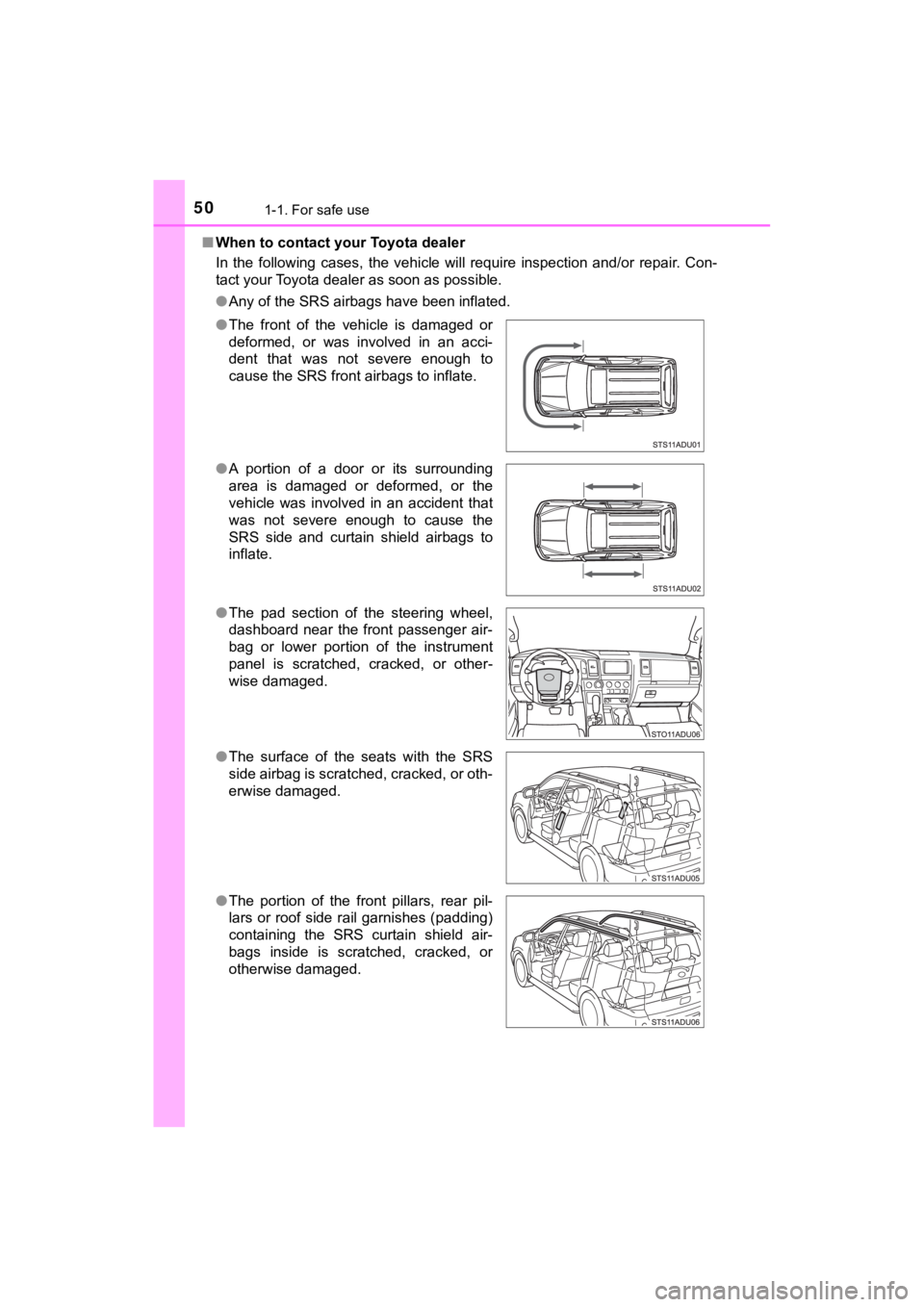
501-1. For safe use
SEQUOIA_OM_USA_OM0C035U■
When to contact your Toyota dealer
In the following cases, the vehicle will require inspection and/or repair. Con-
tact your Toyota dealer as soon as possible.
●Any of the SRS airbags have been inflated.
● The front of the vehicle is damaged or
deformed, or was involved in an acci-
dent that was not severe enough to
cause the SRS front airbags to inflate.
● A portion of a door or its surrounding
area is damaged or deformed, or the
vehicle was involved in an accident that
was not severe enough to cause the
SRS side and curtain shield airbags to
inflate.
● The pad section of the steering wheel,
dashboard near the front passenger air-
bag or lower portion of the instrument
panel is scratched, cracked, or other-
wise damaged.
● The surface of the seats with the SRS
side airbag is scratched, cracked, or oth-
erwise damaged.
● The portion of the front pillars, rear pil-
lars or roof side rail garnishes (padding)
containing the SRS curtain shield air-
bags inside is scratched, cracked, or
otherwise damaged.
Page 88 of 588
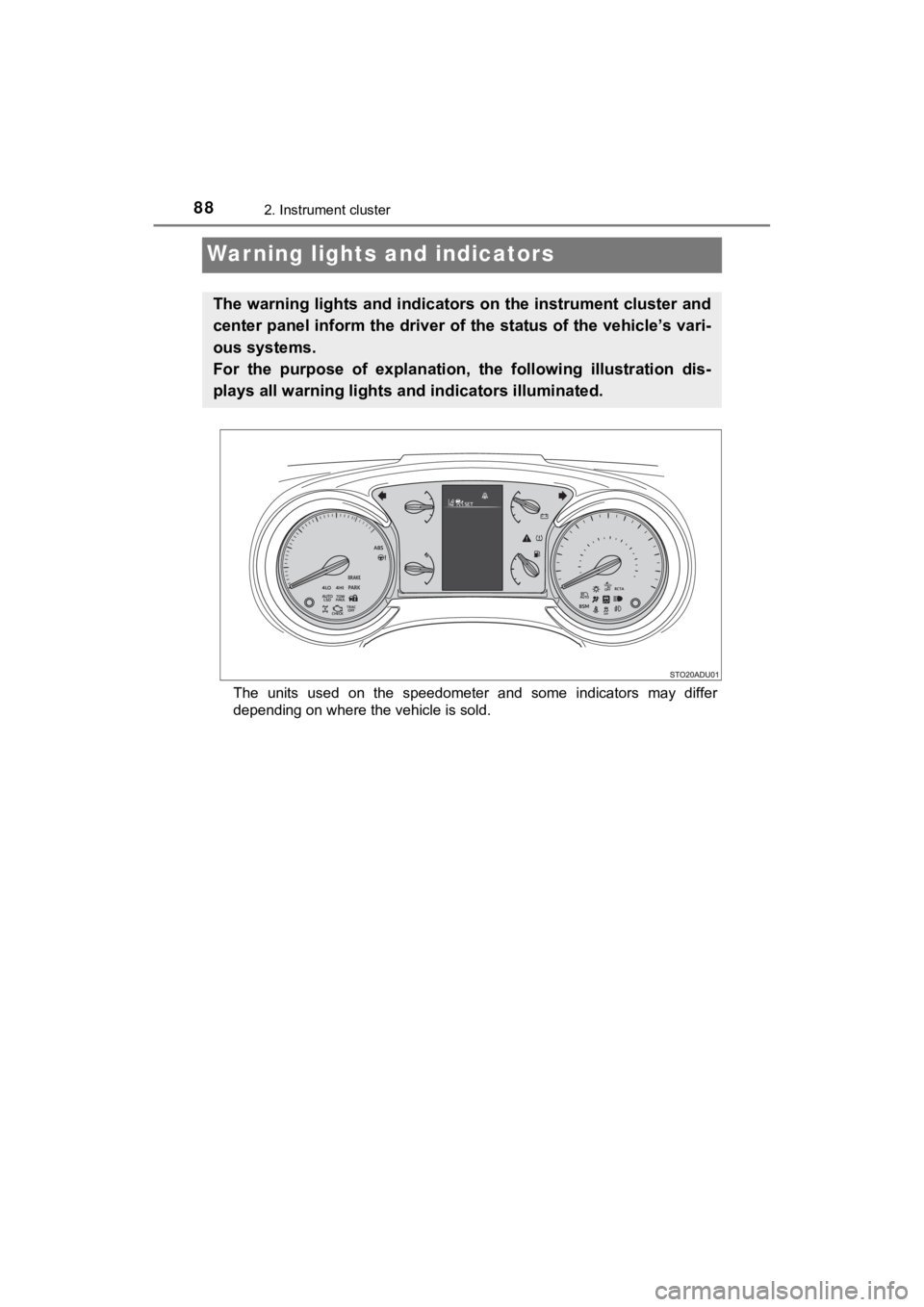
882. Instrument cluster
SEQUOIA_OM_USA_OM0C035U
Warning lights and indicators
The units used on the speedometer and some indicators may differ
depending on where the vehicle is sold.
The warning lights and indicators on the instrument cluster and
center panel inform the driver of the status of the vehicle’s vari-
ous systems.
For the purpose of explanation, t he following illustration dis-
plays all warning lights a nd indicators illuminated.
Page 92 of 588
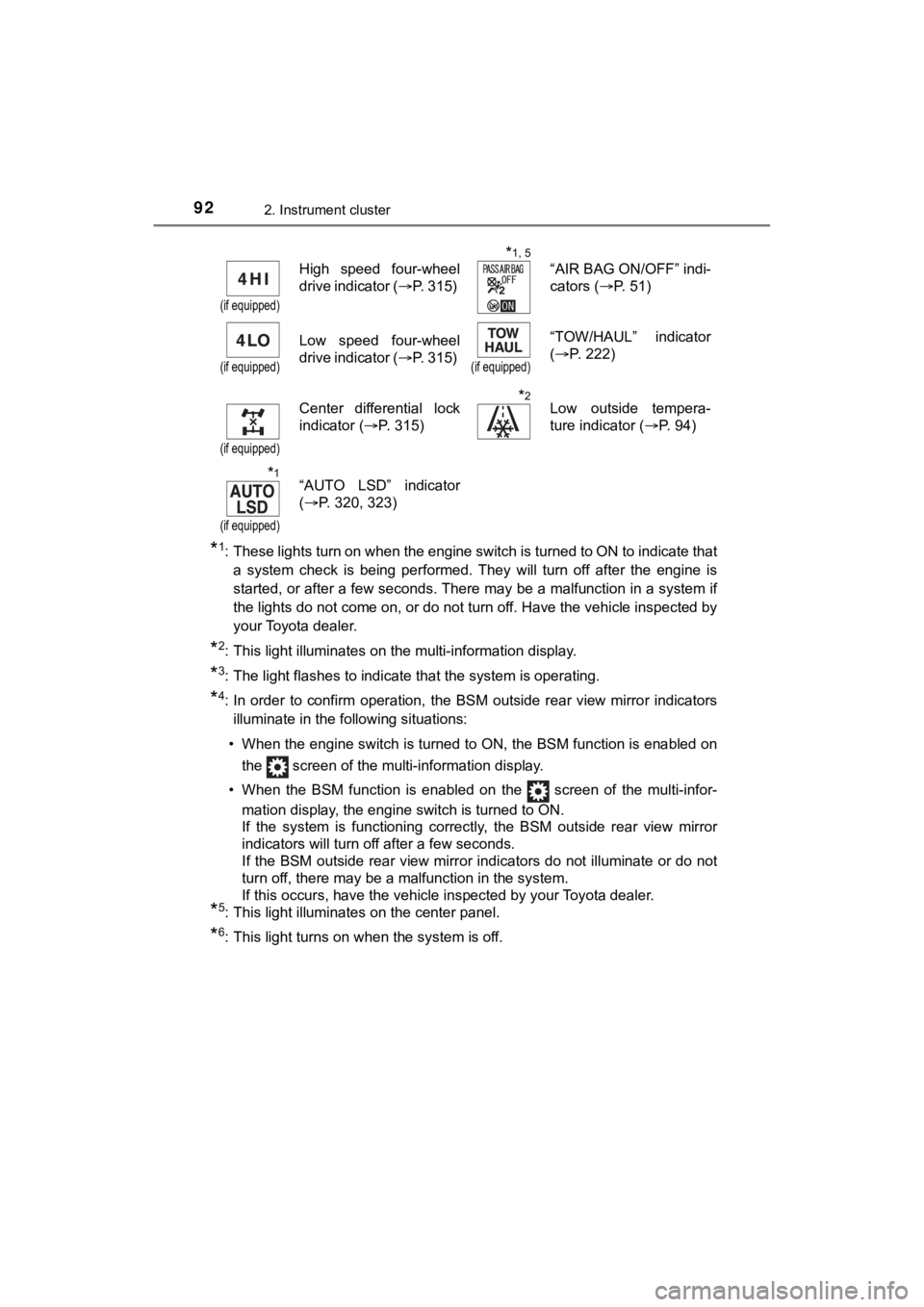
922. Instrument cluster
SEQUOIA_OM_USA_OM0C035U
*1: These lights turn on when the engine switch is turned to ON to indicate thata system check is being performed. They will turn off after the engine is
started, or after a few seconds. There may be a malfunction in a system if
the lights do not come on, or do not turn off. Have the vehicle inspected by
your Toyota dealer.
*2: This light illuminates on the multi-information display.
*3: The light flashes to indicate that the system is operating.
*4: In order to confirm operation, the BSM outside rear view mirro r indicators
illuminate in the following situations:
• When the engine switch is turned to ON, the BSM function is en abled on
the screen of the multi-information display.
• When the BSM function is enabled on the screen of the multi-infor- mation display, the engine switch is turned to ON.
If the system is functioning correctly, the BSM outside rear vi ew mirror
indicators will turn off after a few seconds.
If the BSM outside rear view mirror indicators do not illuminat e or do not
turn off, there may be a malfunction in the system.
If this occurs, have the vehicle inspected by your Toyota deale r.
*5: This light illuminates on the center panel.
*6: This light turns on when the system is off.
(if equipped)
High speed four-wheel
drive indicator (P. 3 1 5 )
*1, 5
“AIR BAG ON/OFF” indi-
cators (P. 51)
(if equipped)
Low speed four-wheel
drive indicator ( P. 3 1 5 )
(if equipped)
“TOW/HAUL” indicator
(P. 222)
(if equipped)
Center differential lock
indicator ( P. 315)*2Low outside tempera-
ture indicator ( P. 94)
*1
(if equipped)
“AUTO LSD” indicator
(P. 320, 323)
Page 95 of 588
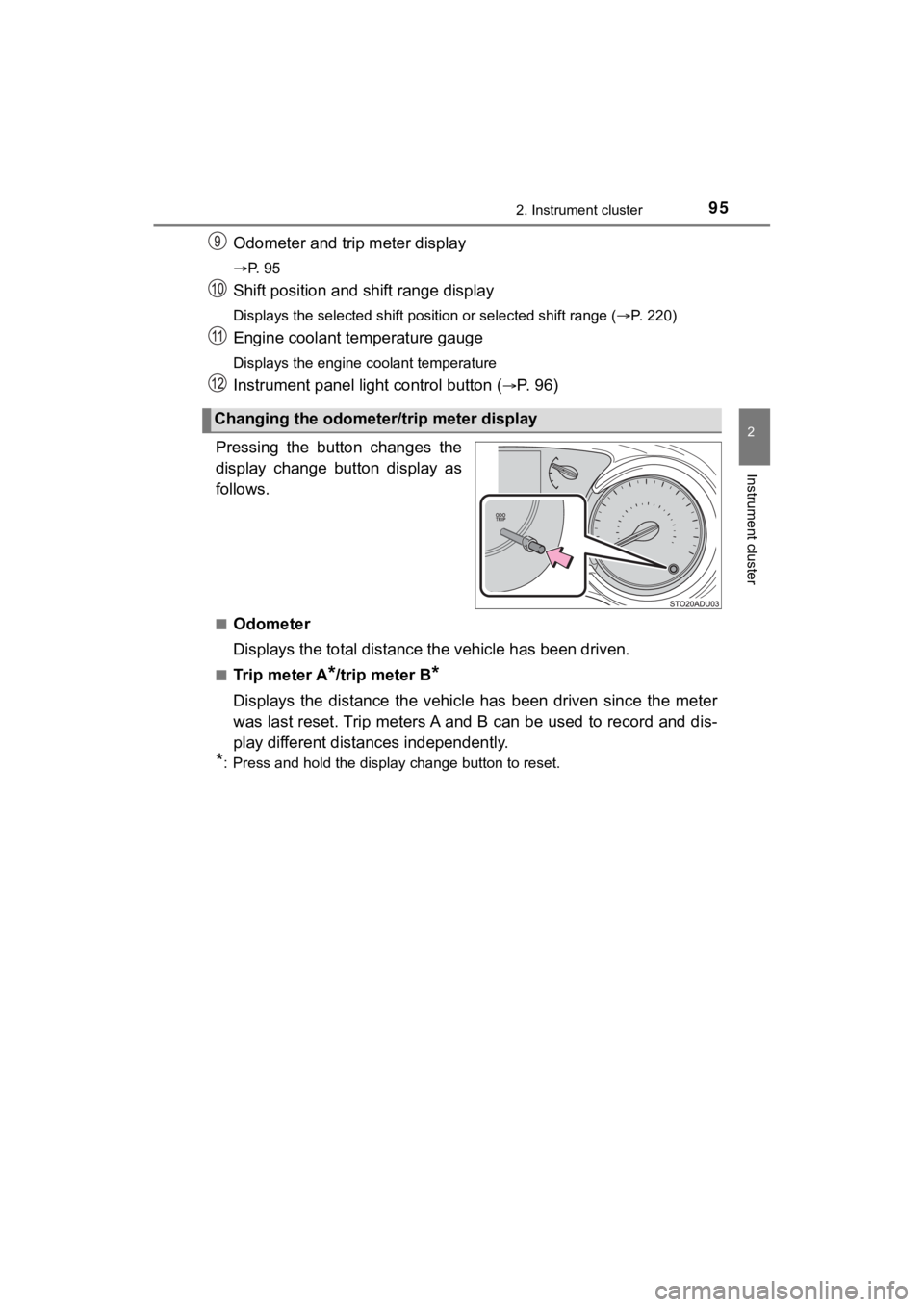
952. Instrument cluster
2
Instrument cluster
SEQUOIA_OM_USA_OM0C035U
Odometer and trip meter display
P. 9 5
Shift position and shift range display
Displays the selected shift position or selected shift range ( P. 220)
Engine coolant temperature gauge
Displays the engine coolant temperature
Instrument panel light control button (P. 9 6 )
Pressing the button changes the
display change button display as
follows.
■Odometer
Displays the total distance the vehicle has been driven.
■Tr i p m e t e r A*/trip meter B*
Displays the distance the vehicl e has been driven since the met er
was last reset. Trip meters A and B can be used to record and d is-
play different distances independently.
*: Press and hold the display change button to reset.
Changing the odometer/t rip meter display
Page 96 of 588
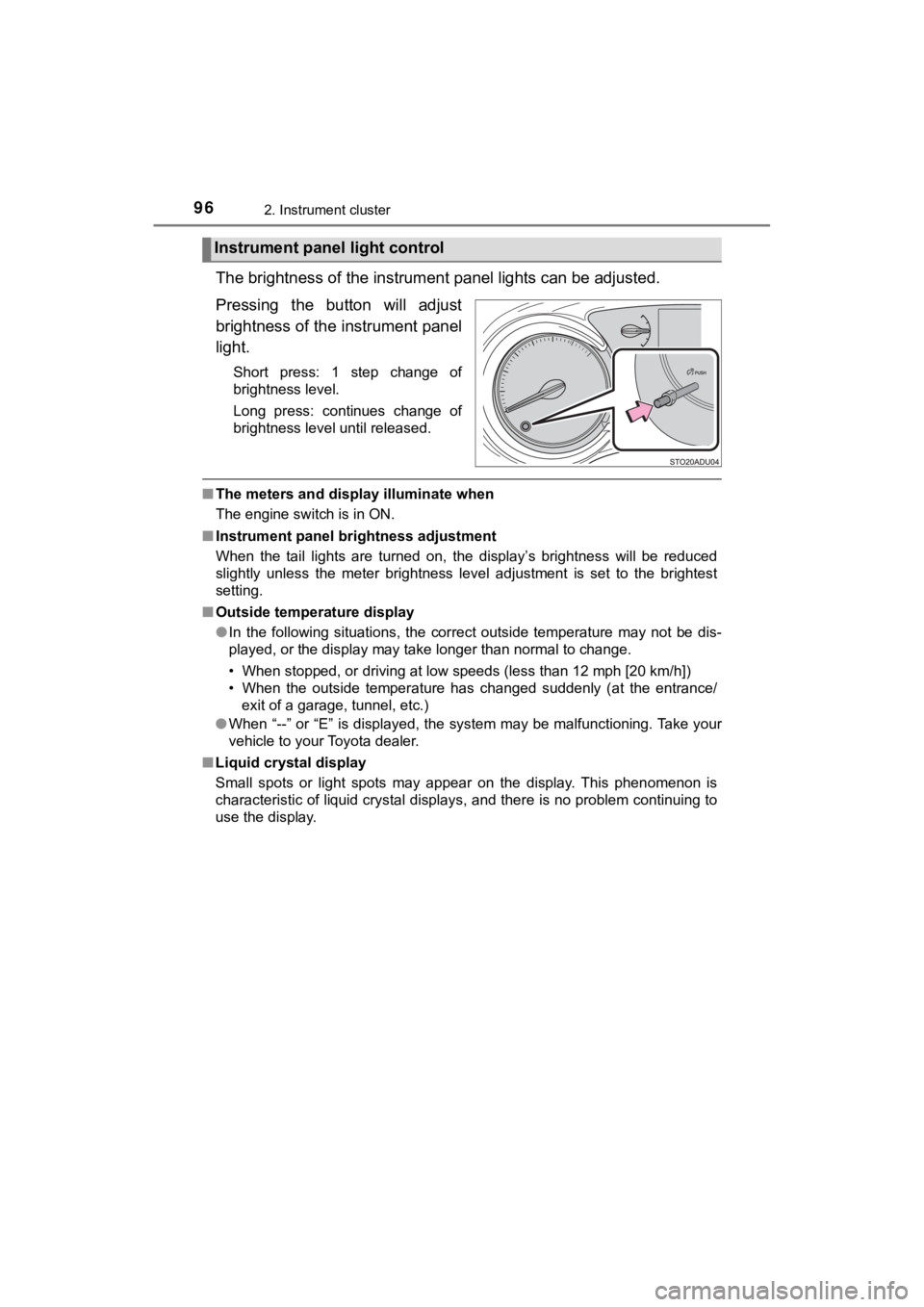
962. Instrument cluster
SEQUOIA_OM_USA_OM0C035U
The brightness of the instrument panel lights can be adjusted.
Pressing the button will adjust
brightness of the instrument panel
light.
Short press: 1 step change of
brightness level.
Long press: continues change of
brightness level until released.
■ The meters and display illuminate when
The engine switch is in ON.
■ Instrument panel bri ghtness adjustment
When the tail lights are turned on, the display’s brightness will be reduced
slightly unless the meter brightness level adjustment is set to the brightest
setting.
■ Outside temperature display
●In the following situations, the correct outside temperature ma y not be dis-
played, or the display may take longer than normal to change.
• When stopped, or driving at low speeds (less than 12 mph [20 k m/h])
• When the outside temperature has changed suddenly (at the entr ance/
exit of a garage, tunnel, etc.)
● When “--” or “E” is displayed, the system may be malfunctioning. Take your
vehicle to your Toyota dealer.
■ Liquid crystal display
Small spots or light spots may appear on the display. This phen omenon is
characteristic of liquid crystal displays, and there is no prob lem continuing to
use the display.
Instrument panel light control
Page 101 of 588
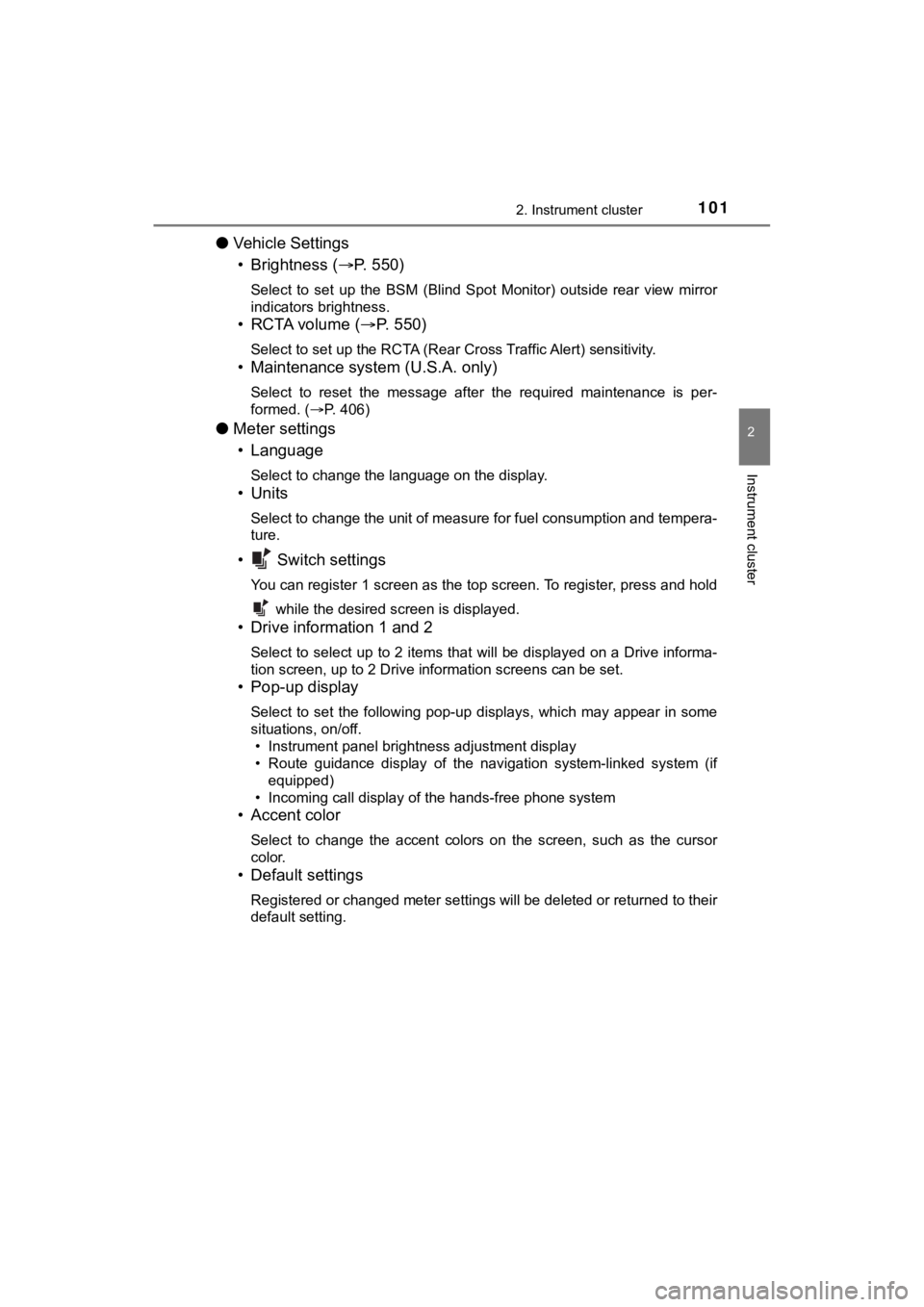
1012. Instrument cluster
2
Instrument cluster
SEQUOIA_OM_USA_OM0C035U
●Vehicle Settings
•Brightness ( P. 550)
Select to set up the BSM (Blind Spot Monitor) outside rear view mirror
indicators brightness.
•RCTA volume ( P. 550)
Select to set up the RCTA (Rear Cross Traffic Alert) sensitivit y.
• Maintenance system (U.S.A. only)
Select to reset the message after the required maintenance is p er-
formed. (P. 406)
● Meter settings
• Language
Select to change the language on the display.
•Units
Select to change the unit of measure for fuel consumption and t empera-
ture.
• Switch settings
You can register 1 screen as the top screen. To register, press and hold
while the desired screen is displayed.
• Drive information 1 and 2
Select to select up to 2 items that will be displayed on a Driv e informa-
tion screen, up to 2 Drive information screens can be set.
• Pop-up display
Select to set the following pop-up displays, which may appear i n some
situations, on/off. • Instrument panel brightness adjustment display
• Route guidance display of the navigation system-linked system (if
equipped)
• Incoming call display of the hands-free phone system
• Accent color
Select to change the accent colors on the screen, such as the c ursor
color.
• Default settings
Registered or changed meter settings will be deleted or returne d to their
default setting.