charging TOYOTA SEQUOIA 2022 Owners Manual
[x] Cancel search | Manufacturer: TOYOTA, Model Year: 2022, Model line: SEQUOIA, Model: TOYOTA SEQUOIA 2022Pages: 592, PDF Size: 10.82 MB
Page 4 of 592
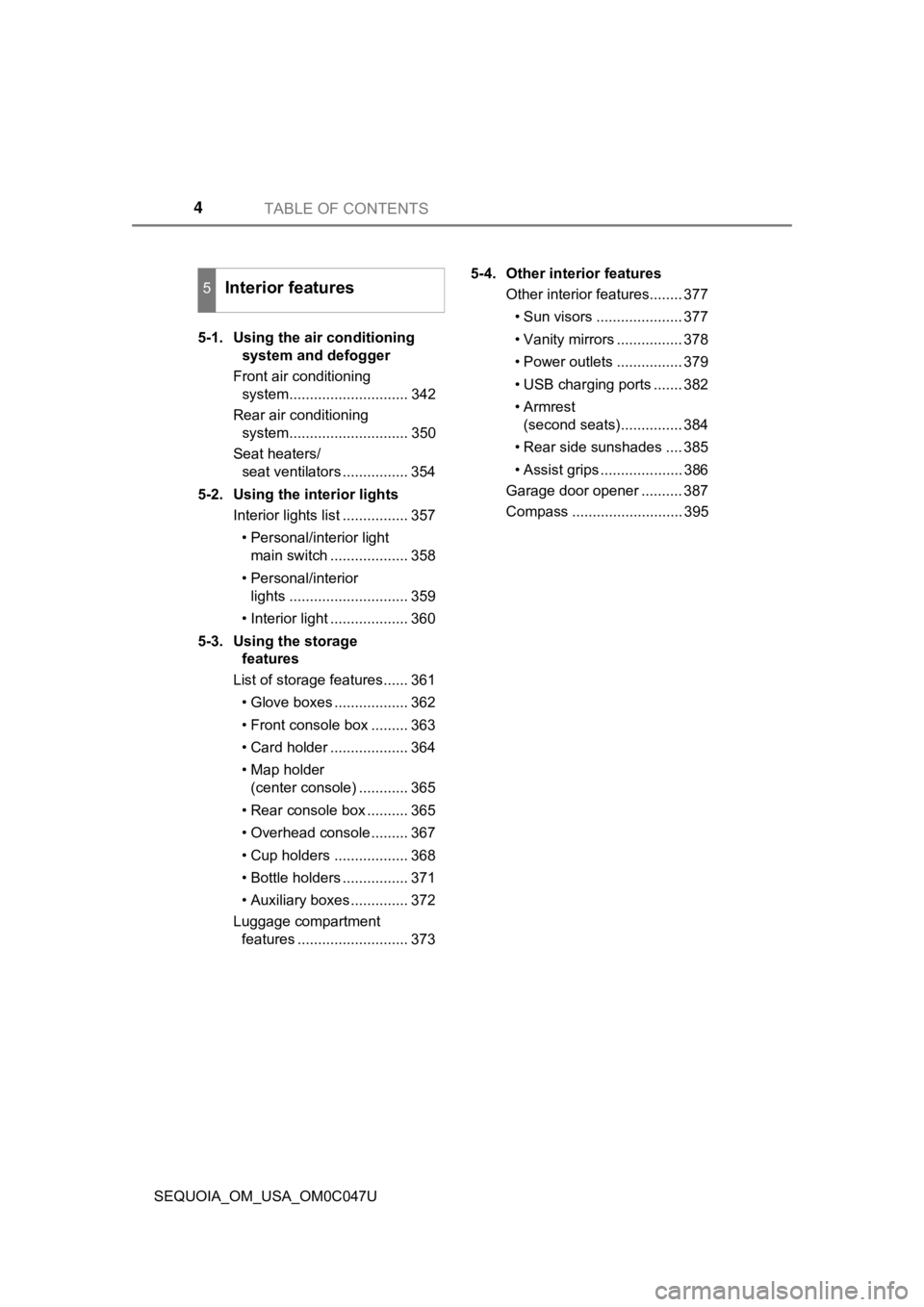
TABLE OF CONTENTS4
SEQUOIA_OM_USA_OM0C047U5-1. Using the air conditioning
system and defogger
Front air conditioning system............................. 342
Rear air conditioning system............................. 350
Seat heaters/ seat ventilators ................ 354
5-2. Using the interior lights Interior lights list ................ 357
• Personal/interior light main switch ................... 358
• Personal/interior lights ............................. 359
• Interior light ................... 360
5-3. Using the storage features
List of storage features...... 361
• Glove boxes .................. 362
• Front console box ......... 363
• Card holder ................... 364
• Map holder (center console) ............ 365
• Rear console box .......... 365
• Overhead console ......... 367
• Cup holders .................. 368
• Bottle holders ................ 371
• Auxiliary boxes .............. 372
Luggage compartment features ........................... 373 5-4. Other interior features
Other interior features........ 377
• Sun visors ..................... 377
• Vanity mirrors ................ 378
• Power outlets ................ 379
• USB charging ports ....... 382
• Armrest (second seats)............... 384
• Rear side sunshades .... 385
• Assist grips .................... 386
Garage door opener .......... 387
Compass ........................... 395
5Interior features
Page 21 of 592
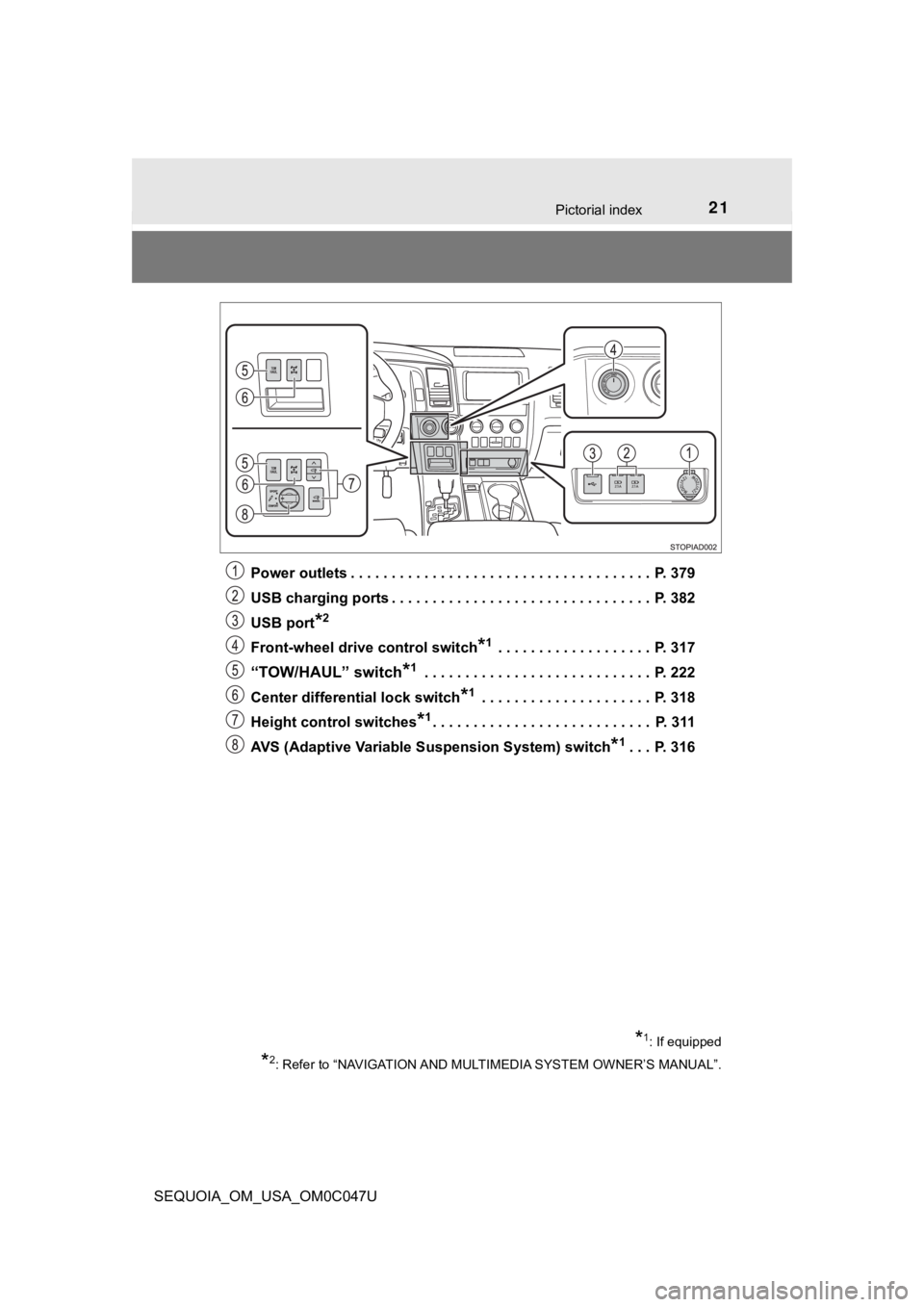
21Pictorial index
SEQUOIA_OM_USA_OM0C047UPower outlets . . . . . . . . . . . . . . . . . . . . . . . . . . . . . . . . . . . . . P. 379
USB charging ports . . . . . . . . . . . . . . . . . . . . . . . . . . . . . . . . P. 382
USB port
*2
Front-wheel drive
control switch*1 . . . . . . . . . . . . . . . . . . . P. 317
“TOW/HAUL” switch*1 . . . . . . . . . . . . . . . . . . . . . . . . . . . . P. 222
Center differential lock switch
*1 . . . . . . . . . . . . . . . . . . . . . P. 318
Height control switches
*1. . . . . . . . . . . . . . . . . . . . . . . . . . . P. 311
AVS (Adaptive Variable Suspension System) switch
*1. . . P. 316
*1: If equipped
*2: Refer to “NAVIGATION AND MULT IMEDIA SYSTEM OWNER’S MANUAL”.
Page 86 of 592
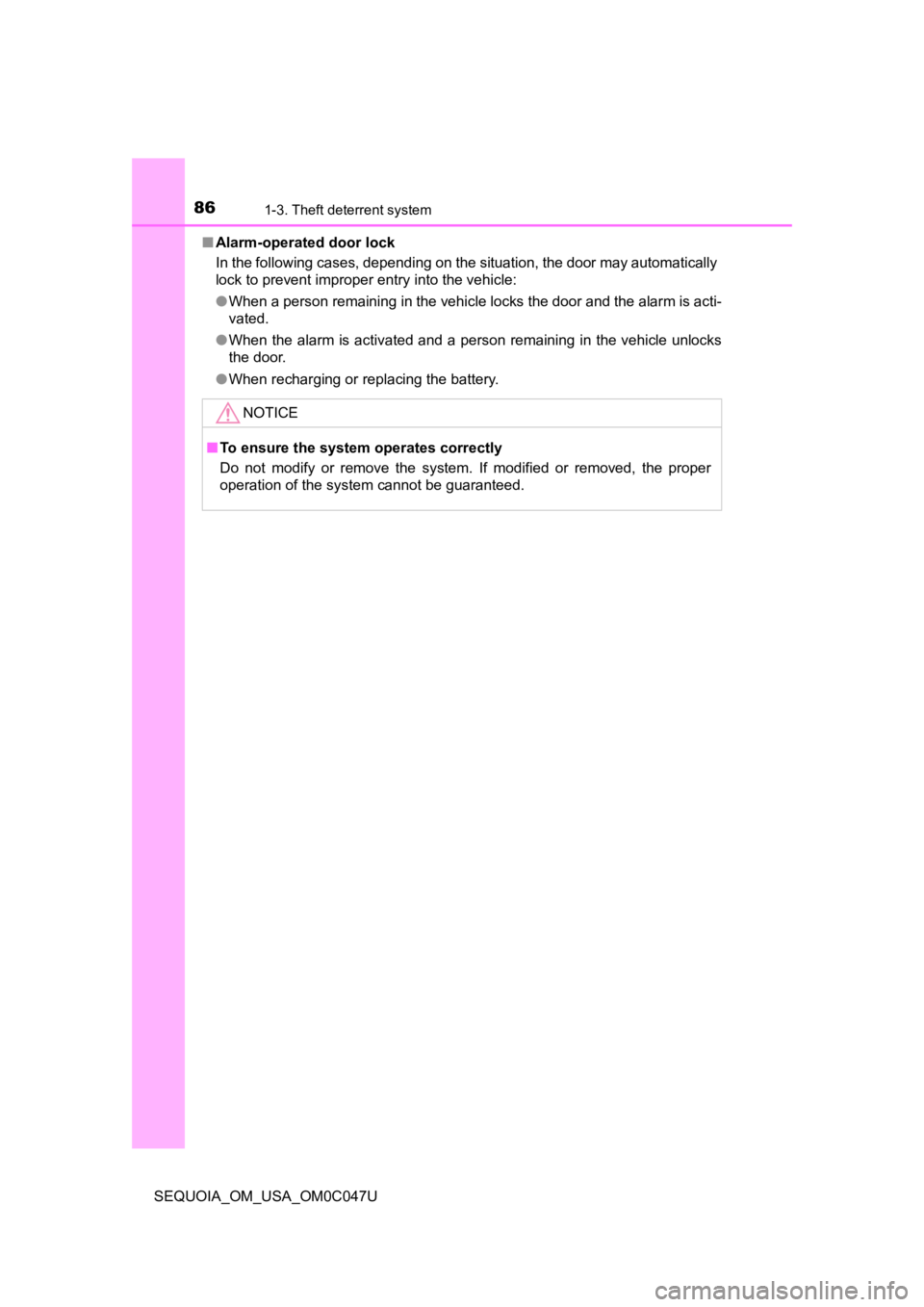
861-3. Theft deterrent system
SEQUOIA_OM_USA_OM0C047U■
Alarm-operated door lock
In the following cases, depending on the situation, the door ma y automatically
lock to prevent improper entry into the vehicle:
● When a person remaining in the vehicle locks the door and the alarm is acti-
vated.
● When the alarm is activated and a person remaining in the vehic le unlocks
the door.
● When recharging or replacing the battery.
NOTICE
■To ensure the system operates correctly
Do not modify or remove the system. If modified or removed, the proper
operation of the system cannot be guaranteed.
Page 89 of 592
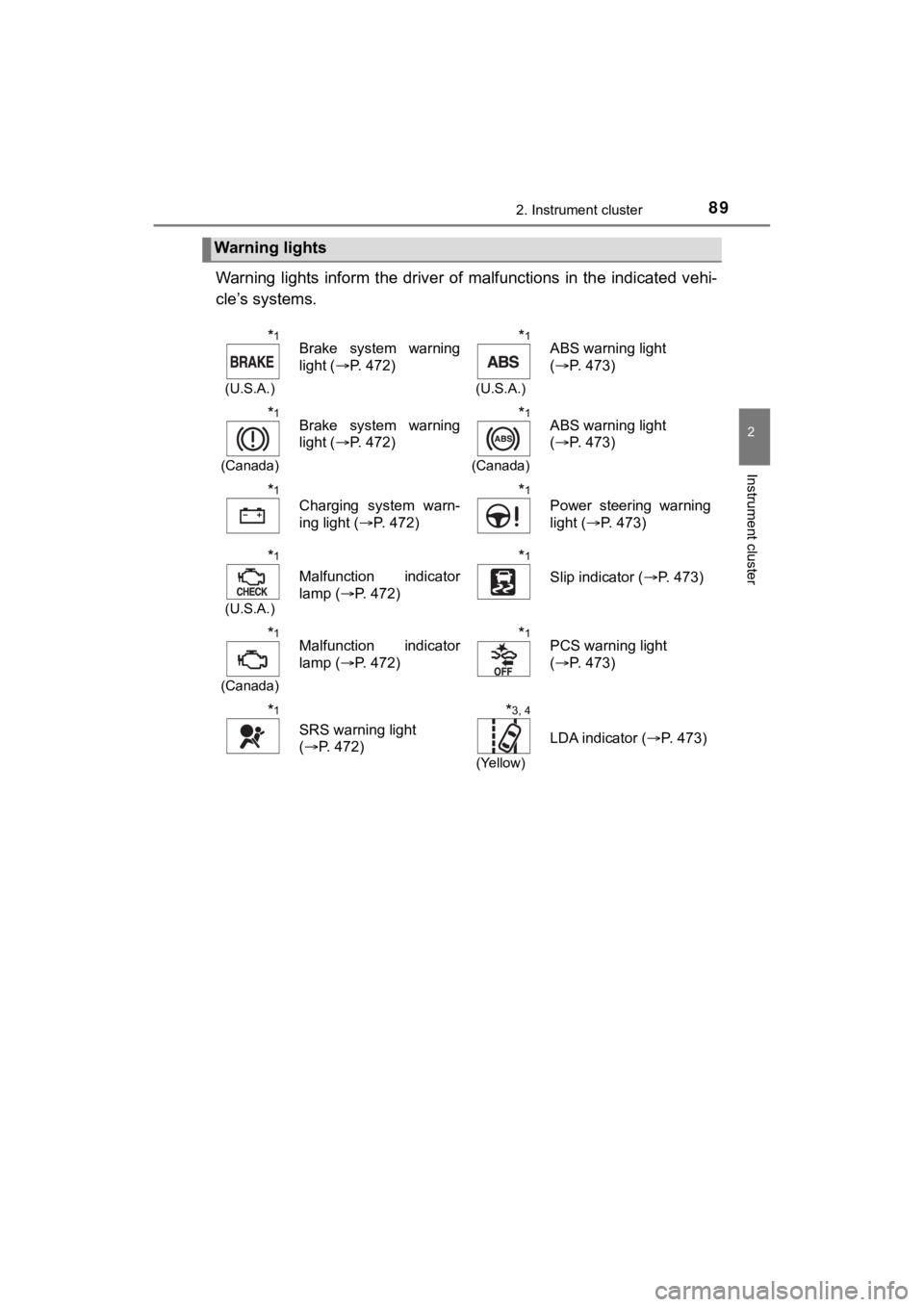
892. Instrument cluster
2
Instrument cluster
SEQUOIA_OM_USA_OM0C047U
Warning lights inform the driver of malfunctions in the indicated vehi-
cle’s systems.
Warning lights
*1
(U.S.A.)
Brake system warning
light ( P. 472)*1
(U.S.A.)
ABS warning light
(P. 473)
*1
(Canada)
Brake system warning
light ( P. 472)*1
(Canada)
ABS warning light
(P. 473)
*1
Charging system warn-
ing light ( P. 472)*1
Power steering warning
light (P. 473)
*1
(U.S.A.)
Malfunction indicator
lamp ( P. 472)
*1
Slip indicator ( P. 473)
*1
(Canada)
Malfunction indicator
lamp (P. 472)*1PCS warning light
(P. 473)
*1
SRS warning light
(P. 472)
*3, 4
(Yellow)
LDA indicator ( P. 473)
Page 97 of 592
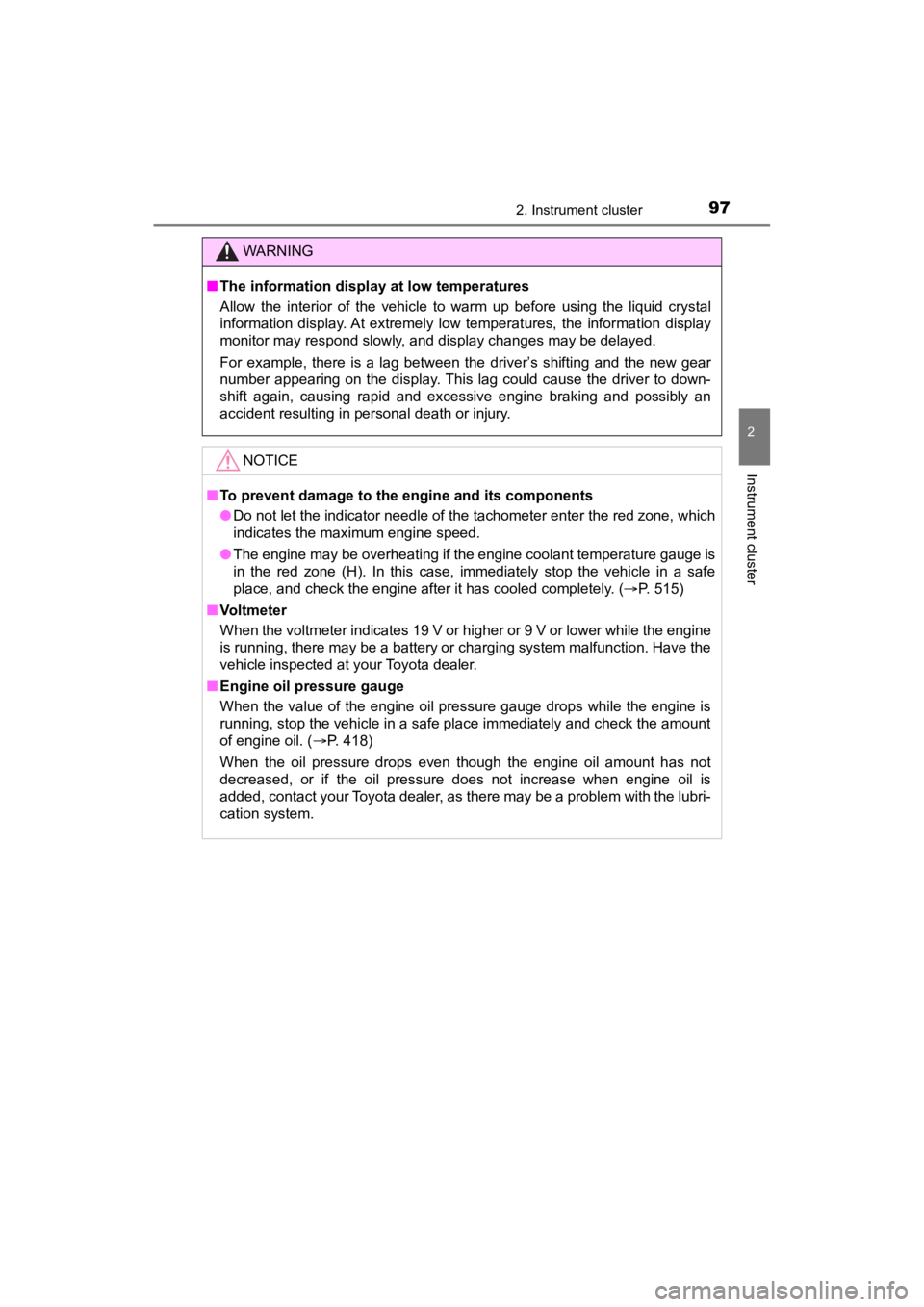
972. Instrument cluster
2
Instrument cluster
SEQUOIA_OM_USA_OM0C047U
WARNING
■The information display at low temperatures
Allow the interior of the vehicle to warm up before using the liquid crystal
information display. At extremely low temperatures, the information display
monitor may respond slowly, and display changes may be delayed.
For example, there is a lag between the driver’s shifting and the new gear
number appearing on the display. This lag could cause the drive r to down-
shift again, causing rapid and excessive engine braking and pos sibly an
accident resulting in personal death or injury.
NOTICE
■ To prevent damage to the engine and its components
● Do not let the indicator needle of the tachometer enter the red zone, which
indicates the maximum engine speed.
● The engine may be overheating if the engine coolant temperature gauge is
in the red zone (H). In this case, immediately stop the vehicle in a safe
place, and check the engine after it has cooled completely. ( P. 515)
■ Voltmeter
When the voltmeter indicates 19 V or higher or 9 V or lower while the engine
is running, there may be a battery or charging system malfunction. Have the
vehicle inspected at your Toyota dealer.
■ Engine oil pressure gauge
When the value of the engine oil pressure gauge drops while the engine is
running, stop the vehicle in a safe place immediately and check the amount
of engine oil. ( P. 418)
When the oil pressure drops even though the engine oil amount has not
decreased, or if the oil pressure does not increase when engine oil is
added, contact your Toyota dealer, as there may be a problem wi th the lubri-
cation system.
Page 110 of 592
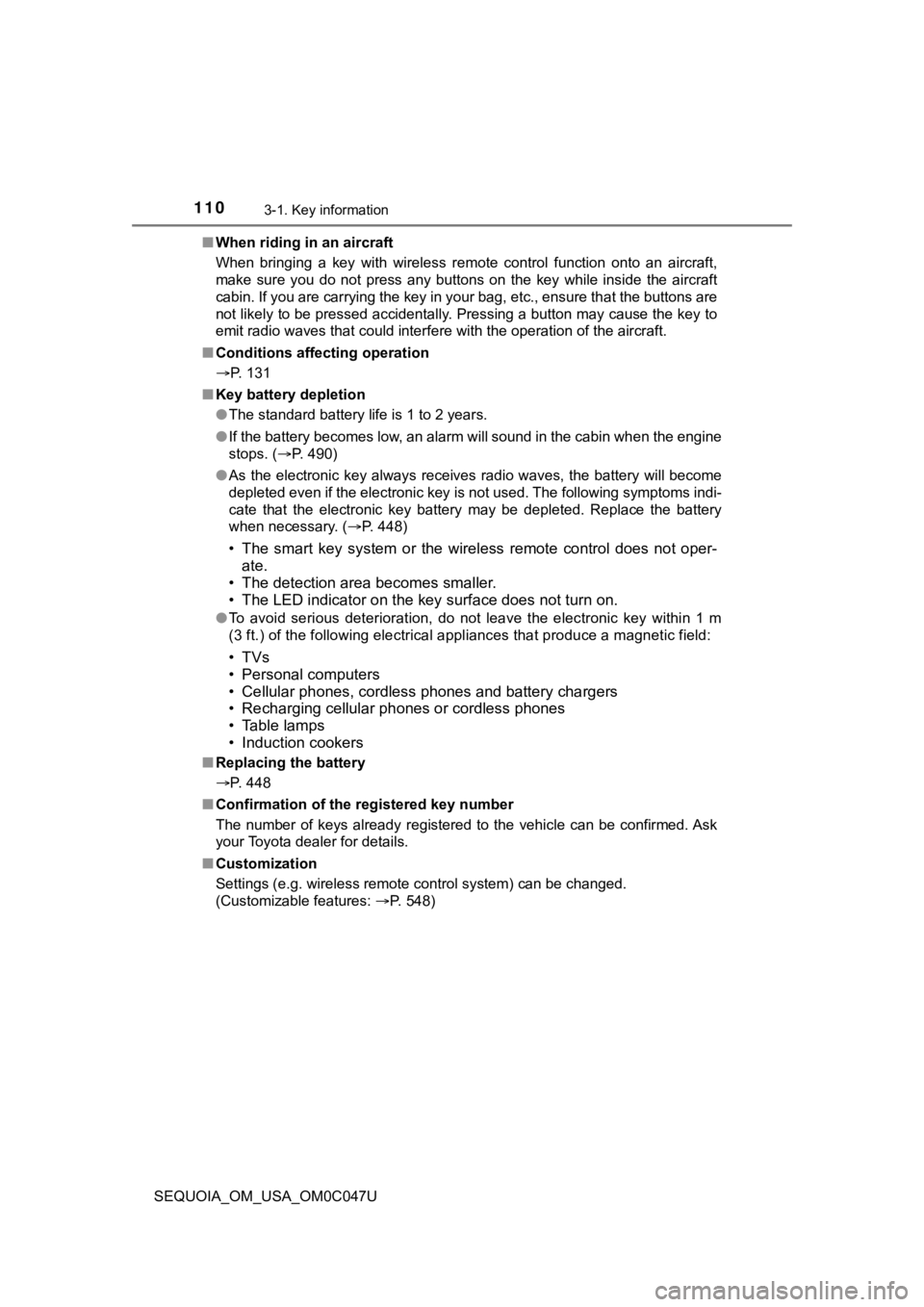
1103-1. Key information
SEQUOIA_OM_USA_OM0C047U■
When riding in an aircraft
When bringing a key with wireless remote control function onto an aircraft,
make sure you do not press any buttons on the key while inside the aircraft
cabin. If you are carrying the key in your bag, etc., ensure th at the buttons are
not likely to be pressed accidentally. Pressing a button may cause the key to
emit radio waves that could interfere with the operation of the aircraft.
■ Conditions affecting operation
P. 131
■ Key battery depletion
●The standard battery life is 1 to 2 years.
● If the battery becomes low, an alarm will sound in the cabin wh en the engine
stops. ( P. 490)
● As the electronic key always receives radio waves, the battery will become
depleted even if the electronic key is not used. The following symptoms indi-
cate that the electronic key battery may be depleted. Replace the battery
when necessary. ( P. 448)
• The smart key system or the wirel ess remote control does not oper-
ate.
• The detection area becomes smaller.
• The LED indicator on the key surface does not turn on.
●To avoid serious deterioration, do not leave the electronic key within 1 m
(3 ft.) of the following electrical appliances that produce a m agnetic field:
•TVs
• Personal computers
• Cellular phones, cordless phones and battery chargers
• Recharging cellular phones or cordless phones
• Table lamps
• Induction cookers
■Replacing the battery
P. 448
■ Confirmation of the registered key number
The number of keys already registered to the vehicle can be confirmed. Ask
your Toyota dealer for details.
■ Customization
Settings (e.g. wireless remote control system) can be changed.
(Customizable features: P. 548)
Page 206 of 592
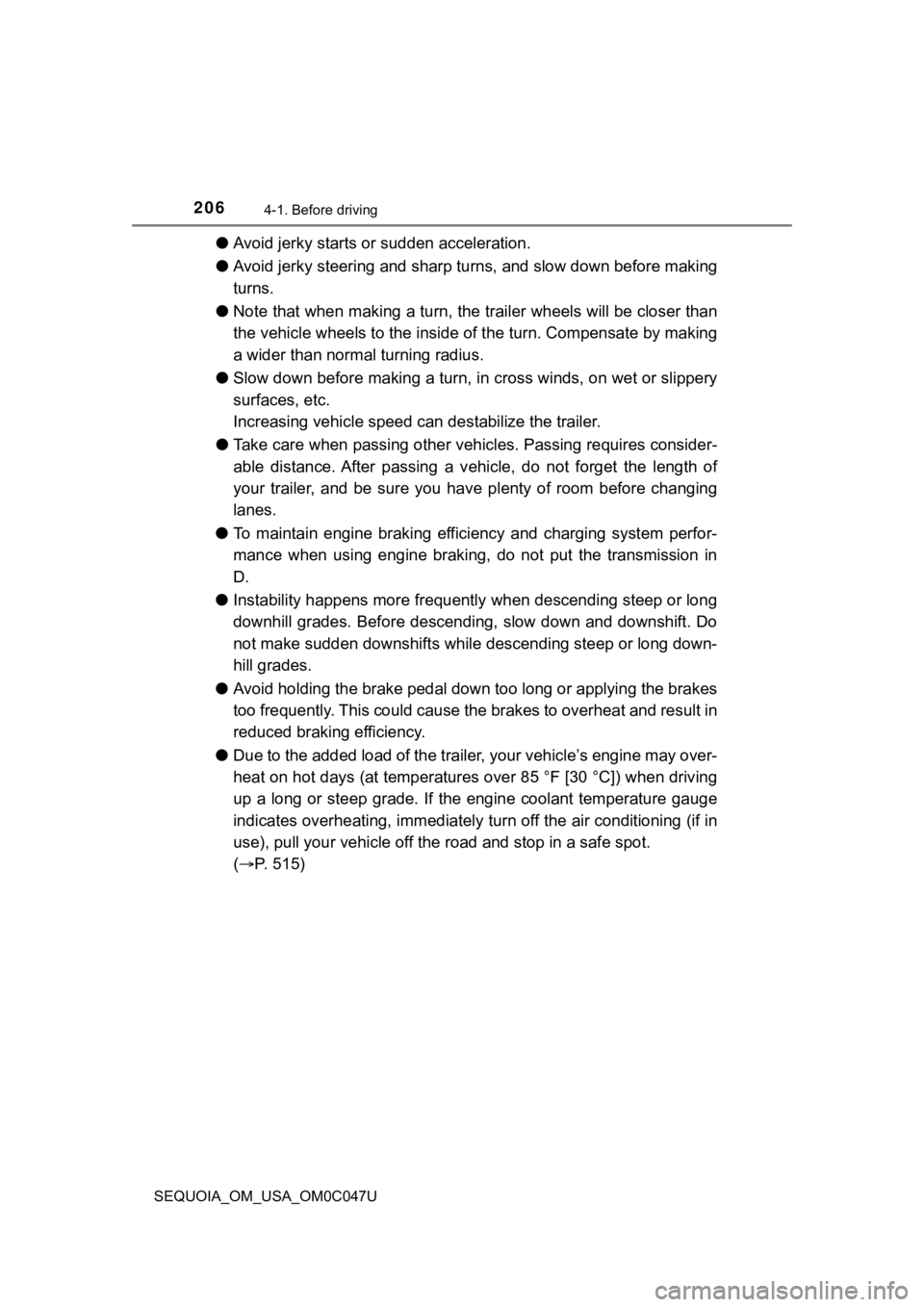
2064-1. Before driving
SEQUOIA_OM_USA_OM0C047U
●Avoid jerky starts or sudden acceleration.
● Avoid jerky steering and sharp turns, and slow down before maki ng
turns.
● Note that when making a turn, the trailer wheels will be closer than
the vehicle wheels to the inside of the turn. Compensate by mak ing
a wider than normal turning radius.
● Slow down before making a turn, in cross winds, on wet or slipp ery
surfaces, etc.
Increasing vehicle speed can destabilize the trailer.
● Take care when passing other vehicles. Passing requires consider-
able distance. After passing a vehicle, do not forget the lengt h of
your trailer, and be sure you have plenty of room before changi ng
lanes.
● To maintain engine braking efficiency and charging system perfo r-
mance when using engine braking, do not put the transmission in
D.
● Instability happens more frequently when descending steep or lo ng
downhill grades. Before descending, slow down and downshift. Do
not make sudden downshifts while descending steep or long down-
hill grades.
● Avoid holding the brake pedal down too long or applying the bra kes
too frequently. This could cause the brakes to overheat and result in
reduced braking efficiency.
● Due to the added load of the trailer, your vehicle’s engine may over-
heat on hot days (at temperatures over 85 °F [30 °C]) when driv ing
up a long or steep grade. If the engine coolant temperature gau ge
indicates overheating, immediately turn off the air conditionin g (if in
use), pull your vehicle off the road and stop in a safe spot.
( P. 515)
Page 341 of 592
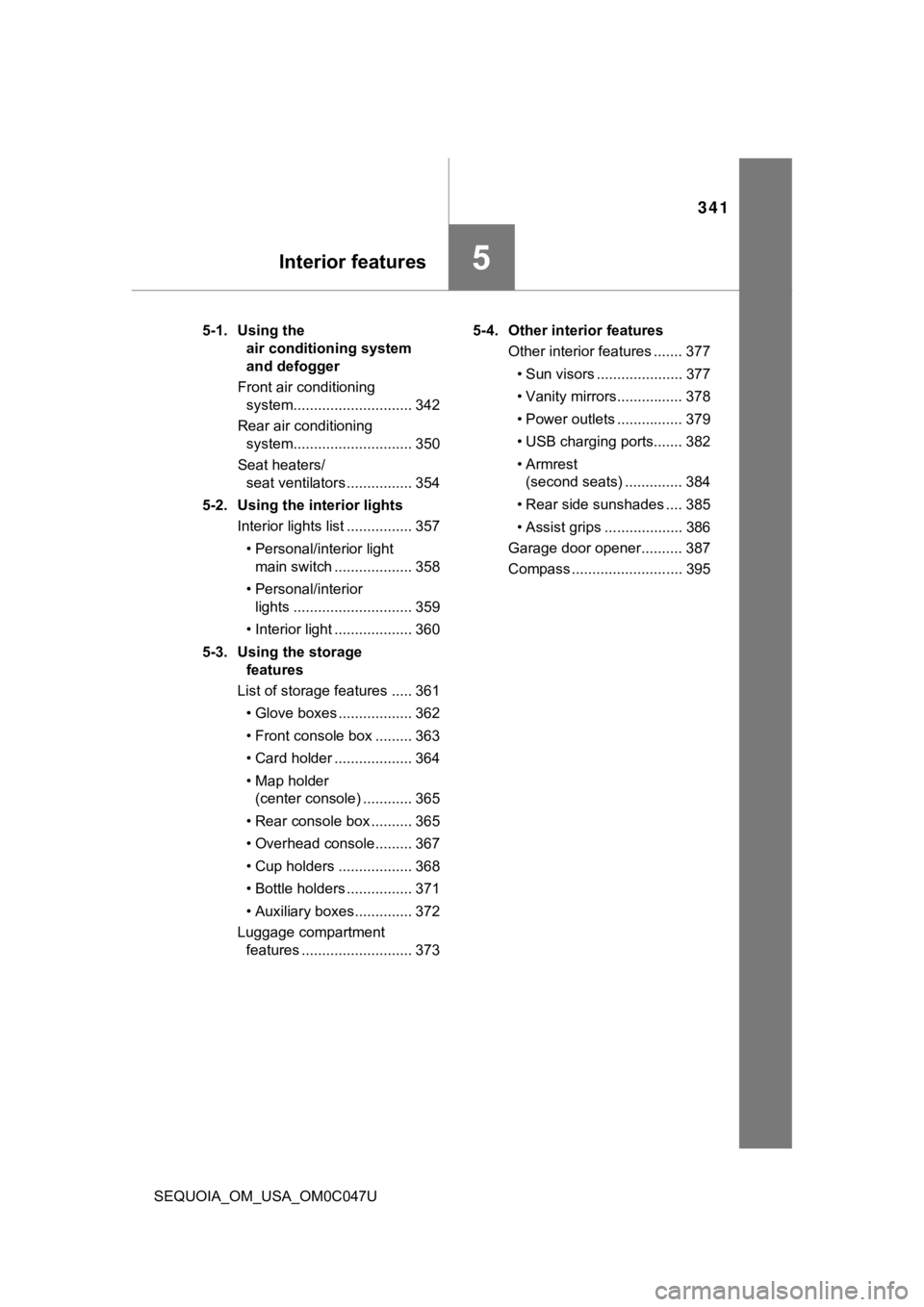
341
Interior features5
SEQUOIA_OM_USA_OM0C047U5-1. Using the
air conditioning system
and defogger
Front air conditioning system............................. 342
Rear air conditioning system............................. 350
Seat heaters/ seat ventilators ................ 354
5-2. Using the interior lights Interior lights list ................ 357
• Personal/interior light main switch ................... 358
• Personal/interior lights ............................. 359
• Interior light ................... 360
5-3. Using the storage features
List of storage features ..... 361
• Glove boxes .................. 362
• Front console box ......... 363
• Card holder ................... 364
• Map holder (center console) ............ 365
• Rear console box .......... 365
• Overhead console......... 367
• Cup holders .................. 368
• Bottle holders ................ 371
• Auxiliary boxes.............. 372
Luggage compartment features ........................... 373 5-4. Other interior features
Other interior features ....... 377
• Sun visors ..................... 377
• Vanity mirrors................ 378
• Power outlets ................ 379
• USB charging ports....... 382
• Armrest (second seats) .............. 384
• Rear side sunshades .... 385
• Assist grips ................... 386
Garage door opener.......... 387
Compass ........................... 395
Page 381 of 592
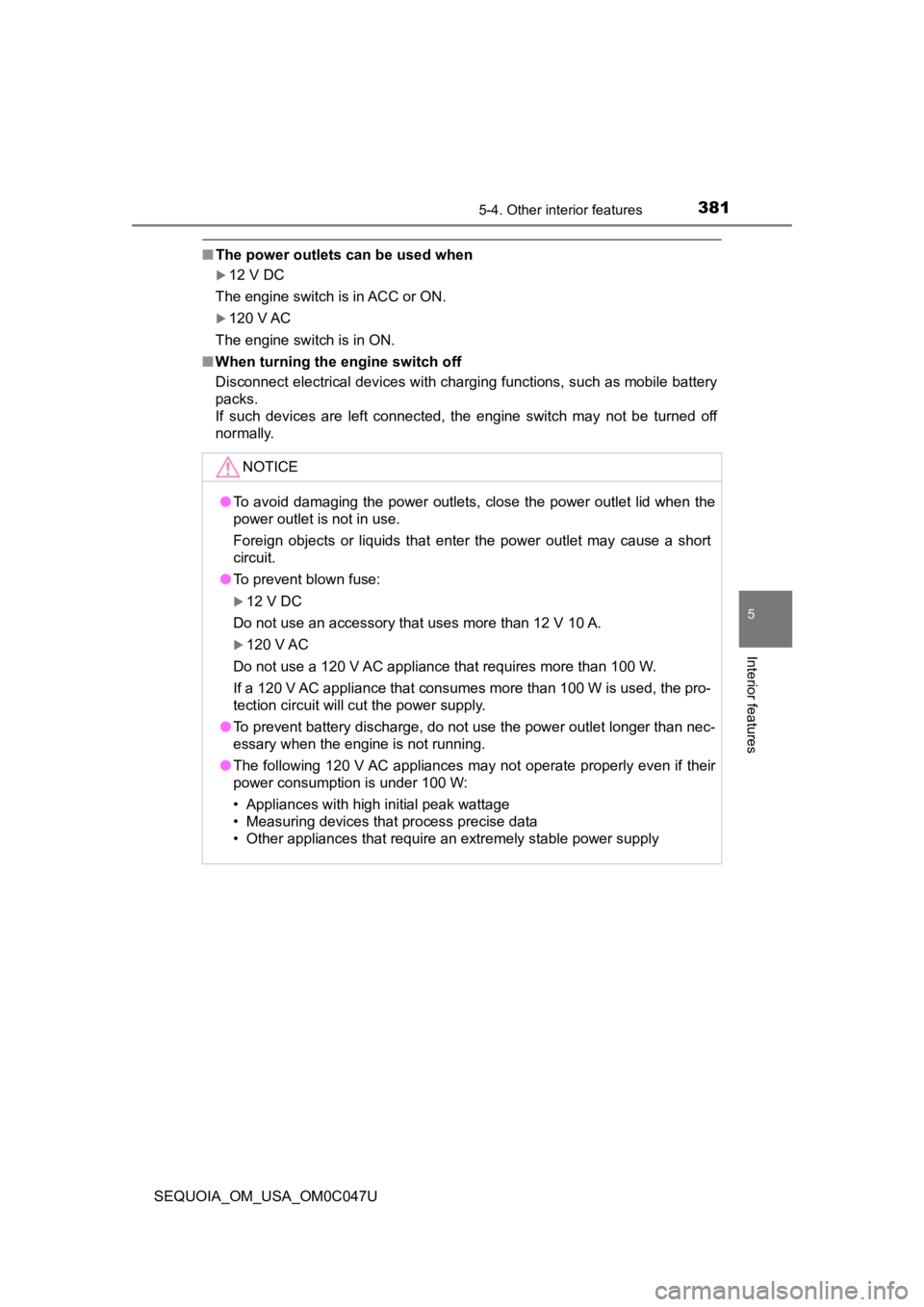
3815-4. Other interior features
5
Interior features
SEQUOIA_OM_USA_OM0C047U
■The power outlets can be used when
12 V DC
The engine switch is in ACC or ON.
120 V AC
The engine switch is in ON.
■ When turning the engine switch off
Disconnect electrical devices with charging functions, such as mobile battery
packs.
If such devices are left connected, the engine switch may not b e turned off
normally.
NOTICE
●To avoid damaging the power outlets, close the power outlet lid when the
power outlet is not in use.
Foreign objects or liquids that enter the power outlet may cause a short
circuit.
● To prevent blown fuse:
12 V DC
Do not use an accessory that uses more than 12 V 10 A.
120 V AC
Do not use a 120 V AC appliance that requires more than 100 W.
If a 120 V AC appliance that consumes more than 100 W is used, the pro-
tection circuit will cut the power supply.
● To prevent battery discharge, do not use the power outlet longer than nec-
essary when the engine is not running.
● The following 120 V AC appliances may not operate properly even if their
power consumption is under 100 W:
• Appliances with high initial peak wattage
• Measuring devices that process precise data
• Other appliances that require an extremely stable power supply
Page 382 of 592
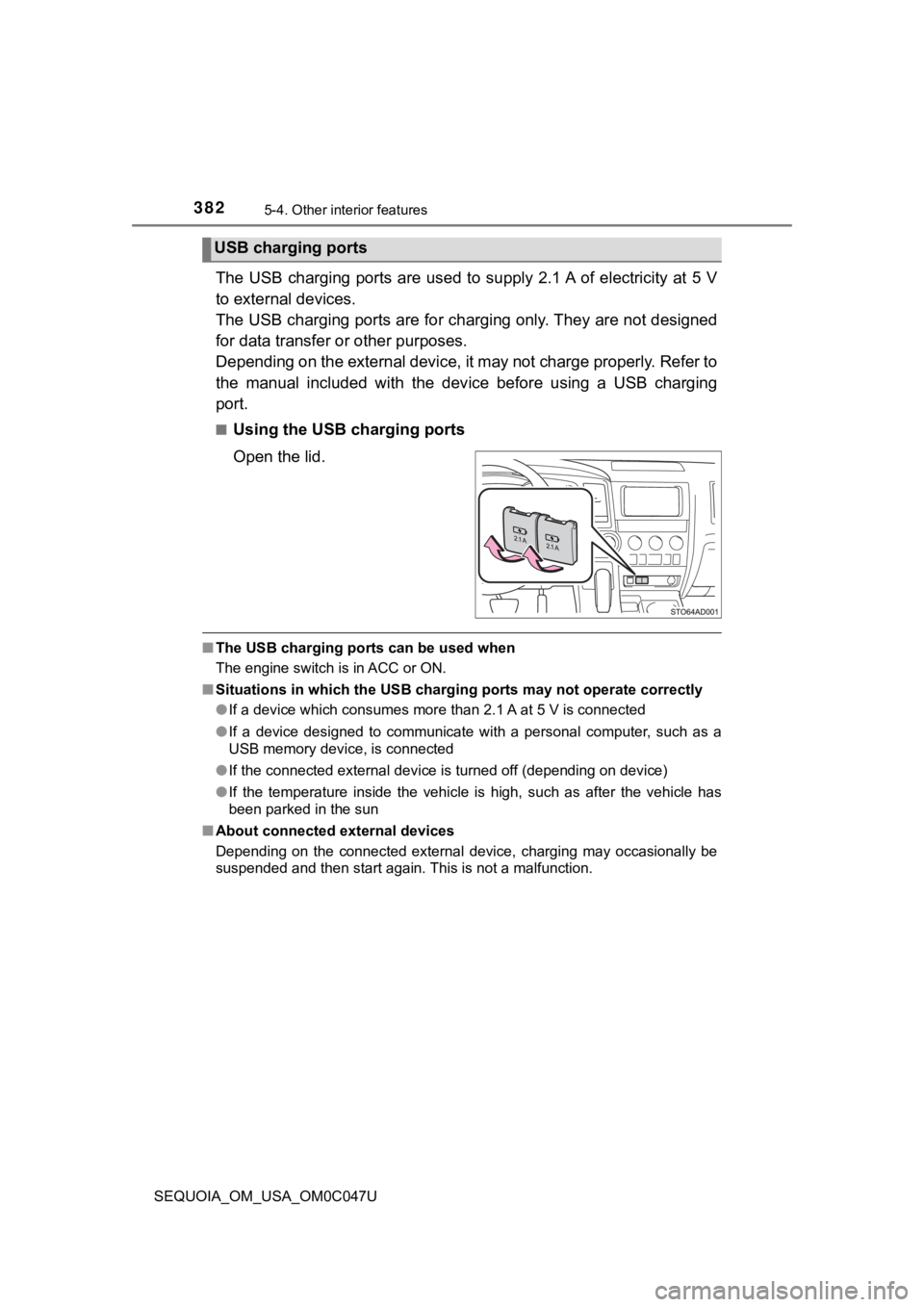
3825-4. Other interior features
SEQUOIA_OM_USA_OM0C047U
The USB charging ports are used to supply 2.1 A of electricity at 5 V
to external devices.
The USB charging ports are for charging only. They are not desi gned
for data transfer or other purposes.
Depending on the external device, it may not charge properly. R efer to
the manual included with the dev ice before using a USB charging
port.
■Using the USB charging ports
Open the lid.
■ The USB charging ports can be used when
The engine switch is in ACC or ON.
■ Situations in which the USB charg ing ports may not operate correctly
● If a device which consumes more than 2.1 A at 5 V is connected
● If a device designed to communicate with a personal computer, s uch as a
USB memory device, is connected
● If the connected external device is turned off (depending on de vice)
● If the temperature inside the vehicle is high, such as after the vehicle has
been parked in the sun
■ About connected external devices
Depending on the connected external device, charging may occasi onally be
suspended and then start again. This is not a malfunction.
USB charging ports