parking sensors TOYOTA SEQUOIA 2022 Owners Manual
[x] Cancel search | Manufacturer: TOYOTA, Model Year: 2022, Model line: SEQUOIA, Model: TOYOTA SEQUOIA 2022Pages: 592, PDF Size: 10.82 MB
Page 290 of 592
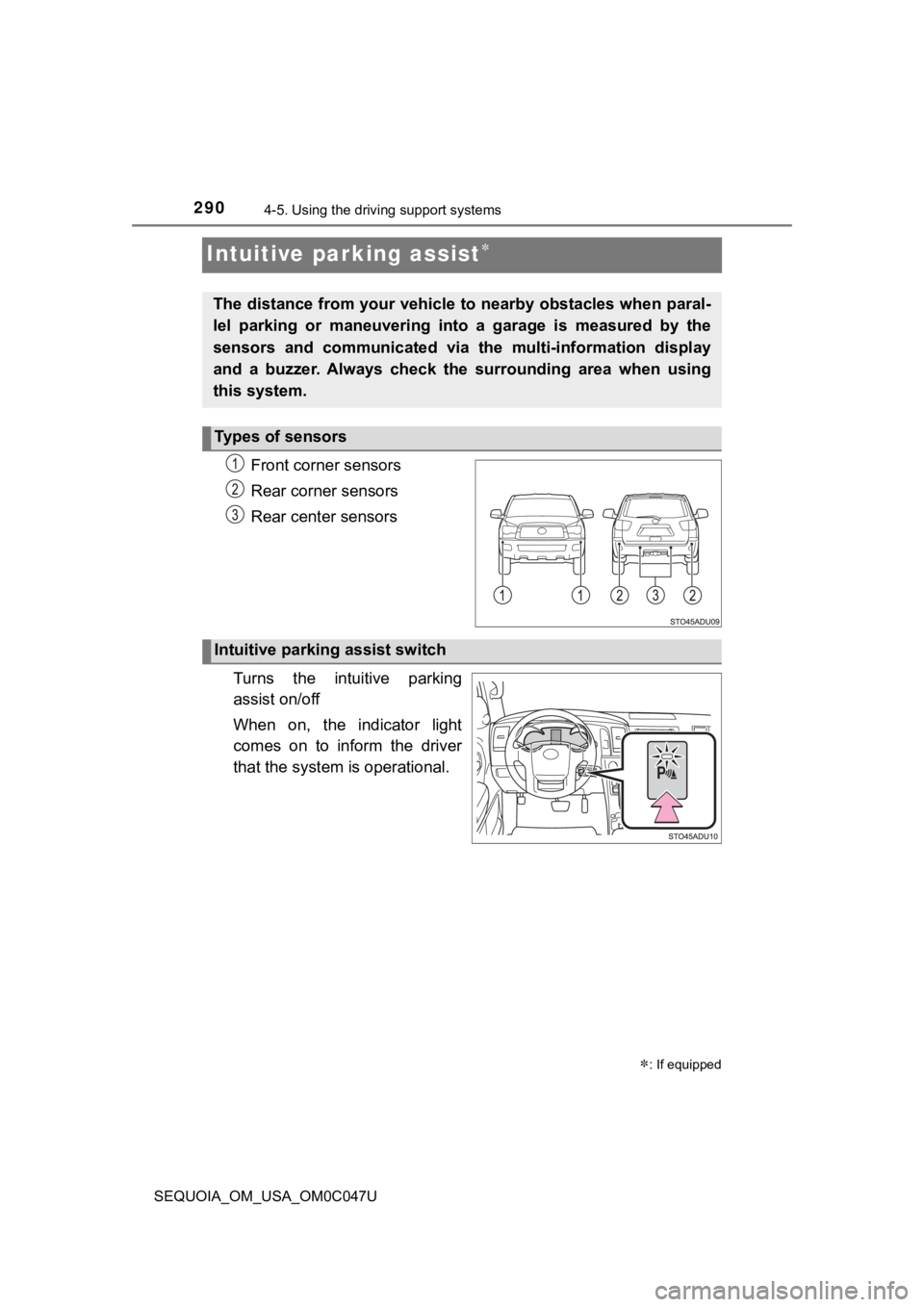
2904-5. Using the driving support systems
SEQUOIA_OM_USA_OM0C047U
Intuitive parking assist
Front corner sensors
Rear corner sensors
Rear center sensors
Turns the intuitive parking
assist on/off
When on, the indicator light
comes on to inform the driver
that the system is operational.
: If equipped
The distance from your vehicle to nearby obstacles when paral-
lel parking or maneuvering into a garage is measured by the
sensors and communicated via t he multi-information display
and a buzzer. Always check the surrounding area when using
this system.
Types of sensors
Intuitive parking assist switch
Page 292 of 592

2924-5. Using the driving support systems
SEQUOIA_OM_USA_OM0C047U
Approximately 2.0 ft. (60 cm)
Approximately 2.8 ft. (85 cm)
Approximately 5.9 ft. (180 cm)
The diagram shows the detection
range of the sensors. Note that the
sensors cannot detect obstacles
that are extremely close to the
vehicle.
The range of the sensors may
change depending on the shape of
the object, etc.
■The system can be operated when
●The engine switch is in ON mode.
● Intuitive parking assist function is on.
● The vehicle speed is less than about 6 mph (10 km/h).
● A shift position other than P is selected.
■ Sensor detection information
●The sensor’s detection areas are limited to the areas around th e vehicle’
front and rear bumpers.
● The following situations may occur during use.
• Depending on the shape of the object and other factors, the de tection dis-
tance may shorten, or detection may be impossible.
• Detection may be impossible if static objects draw too close to the sen- sor.
• There will be a short delay between static object detection an d display
(warning buzzer sounds). Even at low speeds, there is a possibi lity that
the object will come within 11.9 in. (30 cm) before the display is shown
and the warning buzzer sounds.
• It might be difficult to hear the buzzer due to the volume of the audio sys- tem or air flow noise of the air conditioning system.
• It may be difficult to hear the sound of this system due to the buzzers of
other systems.
Detection range of the sensors
Page 294 of 592
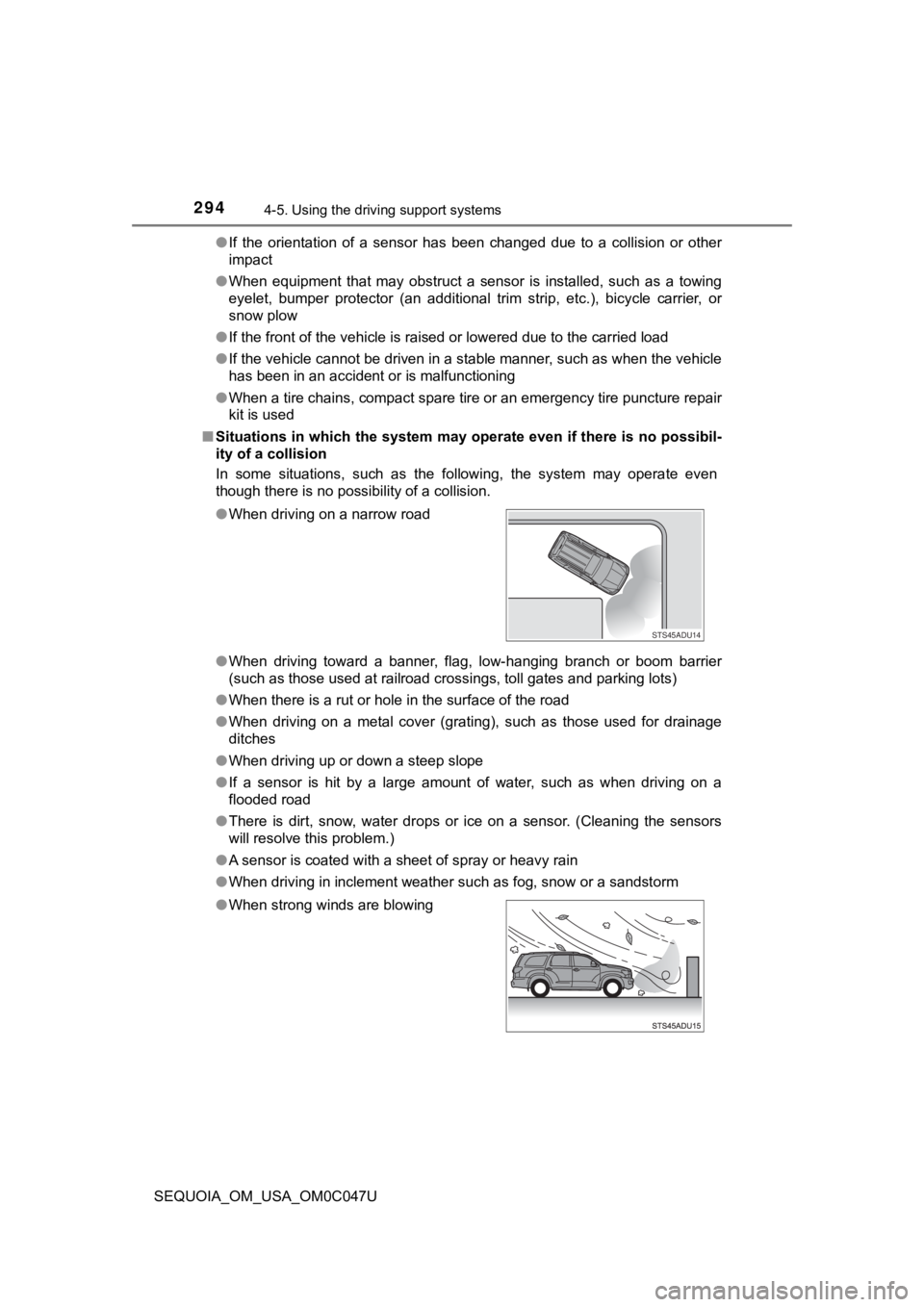
2944-5. Using the driving support systems
SEQUOIA_OM_USA_OM0C047U●
If the orientation of a sensor has been changed due to a collis ion or other
impact
● When equipment that may obstruct a sensor is installed, such as a towing
eyelet, bumper protector (an additional trim strip, etc.), bicy cle carrier, or
snow plow
● If the front of the vehicle is raised or lowered due to the car ried load
● If the vehicle cannot be driven in a stable manner, such as whe n the vehicle
has been in an accident or is malfunctioning
● When a tire chains, compact spare tire or an emergency tire pun cture repair
kit is used
■ Situations in which the system may operate even if there is no possibil-
ity of a collision
In some situations, such as the following, the system may opera te even
though there is no possibility of a collision.
● When driving toward a banner, flag, low-hanging branch or boom barrier
(such as those used at railroad crossings, toll gates and parking lots)
● When there is a rut or hole in the surface of the road
● When driving on a metal cover (grating), such as those used for drainage
ditches
● When driving up or down a steep slope
● If a sensor is hit by a large amount of water, such as when dri ving on a
flooded road
● There is dirt, snow, water drops or ice on a sensor. (Cleaning the sensors
will resolve this problem.)
● A sensor is coated with a sheet of spray or heavy rain
● When driving in inclement weather such as fog, snow or a sandst orm
●
When driving on a narrow road
● When strong winds are blowing
STS45ADU14
Page 307 of 592
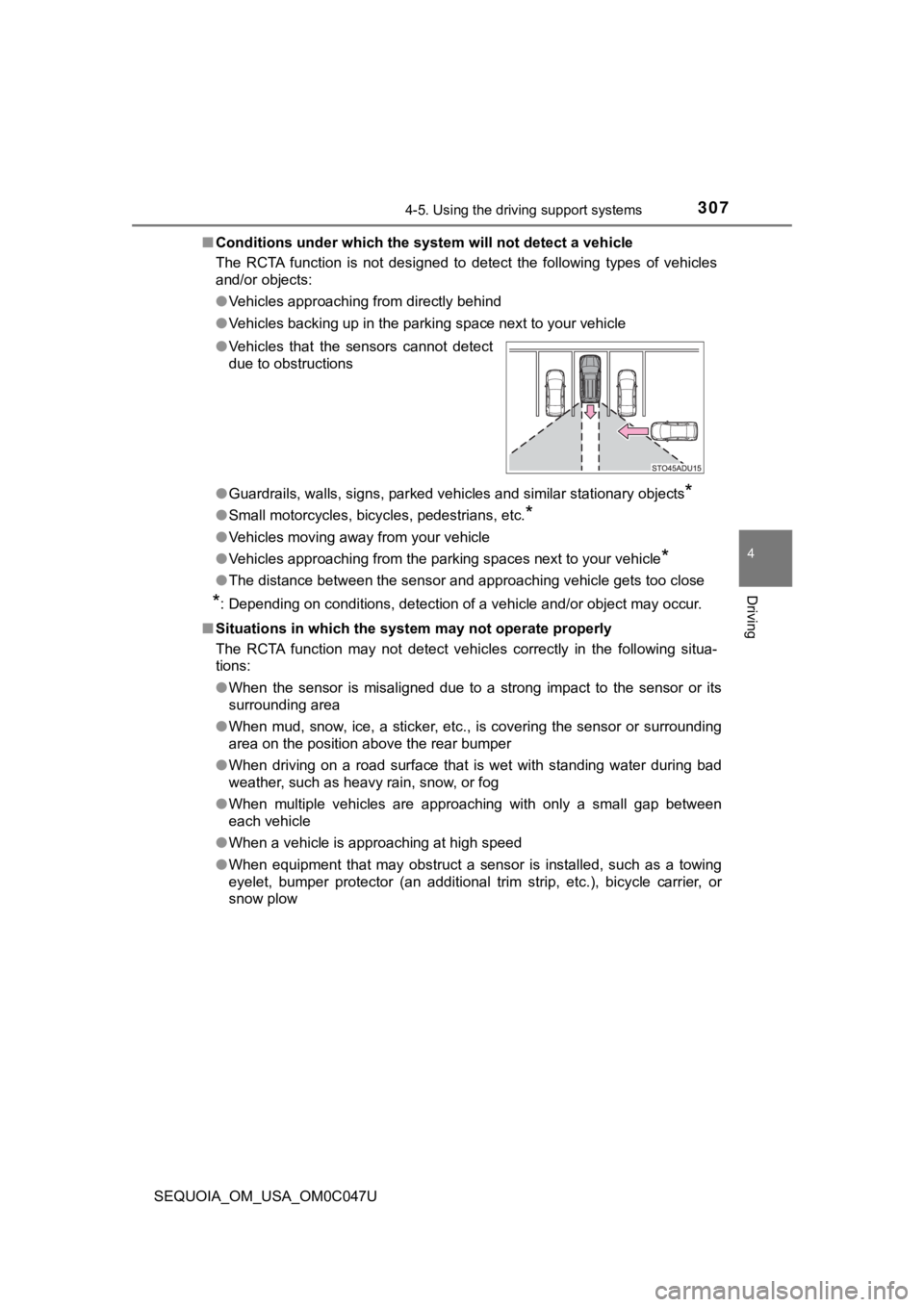
3074-5. Using the driving support systems
4
Driving
SEQUOIA_OM_USA_OM0C047U■
Conditions under which the system will not detect a vehicle
The RCTA function is not designed to detect the following types of vehicles
and/or objects:
● Vehicles approaching from directly behind
● Vehicles backing up in the parking space next to your vehicle
● Guardrails, walls, signs, parked vehicles and similar stationar y objects
*
●Small motorcycles, bicycles, pedestrians, etc.*
●Vehicles moving away from your vehicle
● Vehicles approaching from the parking spaces next to your vehic le
*
●The distance between the sensor and approaching vehicle gets to o close
*: Depending on conditions, detection of a vehicle and/or object may occur.
■ Situations in which the syst em may not operate properly
The RCTA function may not detect vehicles correctly in the foll owing situa-
tions:
● When the sensor is misaligned due to a strong impact to the sensor or its
surrounding area
● When mud, snow, ice, a sticker, etc., is covering the sensor or surrounding
area on the position above the rear bumper
● When driving on a road surface that is wet with standing water during bad
weather, such as heavy rain, snow, or fog
● When multiple vehicles are approaching with only a small gap be tween
each vehicle
● When a vehicle is approaching at high speed
● When equipment that may obstruct a sensor is installed, such as a towing
eyelet, bumper protector (an additional trim strip, etc.), bicy cle carrier, or
snow plow
●
Vehicles that the sensors cannot detect
due to obstructions
Page 484 of 592
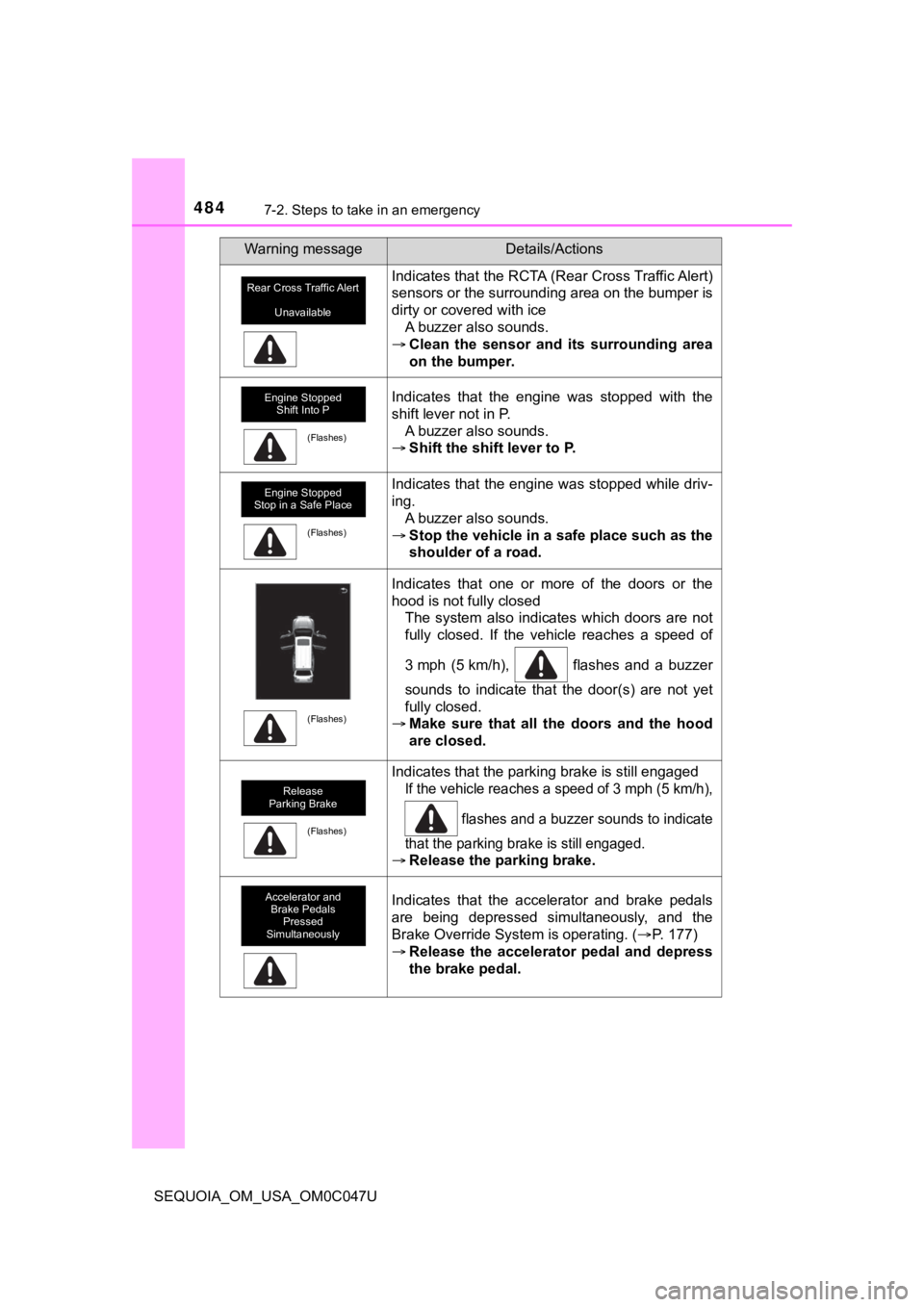
4847-2. Steps to take in an emergency
SEQUOIA_OM_USA_OM0C047U
Indicates that the RCTA (Rear Cross Traffic Alert)
sensors or the surrounding area on the bumper is
dirty or covered with iceA buzzer also sounds.
Clean the sensor and its surrounding area
on the bumper.
Indicates that the engine was stopped with the
shift lever not in P. A buzzer also sounds.
Shift the shift lever to P.
Indicates that the engine was stopped while driv-
ing.
A buzzer also sounds.
Stop the vehicle in a safe place such as the
shoulder of a road.
Indicates that one or more of the doors or the
hood is not fully closed
The system also indicates which doors are not
fully closed. If the vehicle reaches a speed of
3 mph (5 km/h), flashes and a buzzer
sounds to indicate that the door(s) are not yet
fully closed.
Make sure that all the doors and the hood
are closed.
Indicates that the parking brake is still engaged
If the vehicle reaches a speed of 3 mph (5 km/h),
flashes and a buzzer sounds to indicate
that the parking br ake is still engaged.
Release the parking brake.
Indicates that the accelerator and brake pedals
are being depressed simultaneously, and the
Brake Override System is operating. ( P. 177)
Release the accelerator pedal and depress
the brake pedal.
Warning messageDetails/Actions
Rear Cross Traffic Alert
Unavailable
Engine Stopped Shift Into P
(Flashes)
Engine Stopped
Stop in a Safe Place
(Flashes)
(Flashes)
Release
Parking Brake
(Flashes)
Accelerator and
Brake Pedals Pressed
Simultaneously