stop start TOYOTA SEQUOIA HYBRID 2023 Workshop Manual
[x] Cancel search | Manufacturer: TOYOTA, Model Year: 2023, Model line: SEQUOIA HYBRID, Model: TOYOTA SEQUOIA HYBRID 2023Pages: 628, PDF Size: 14.27 MB
Page 414 of 628
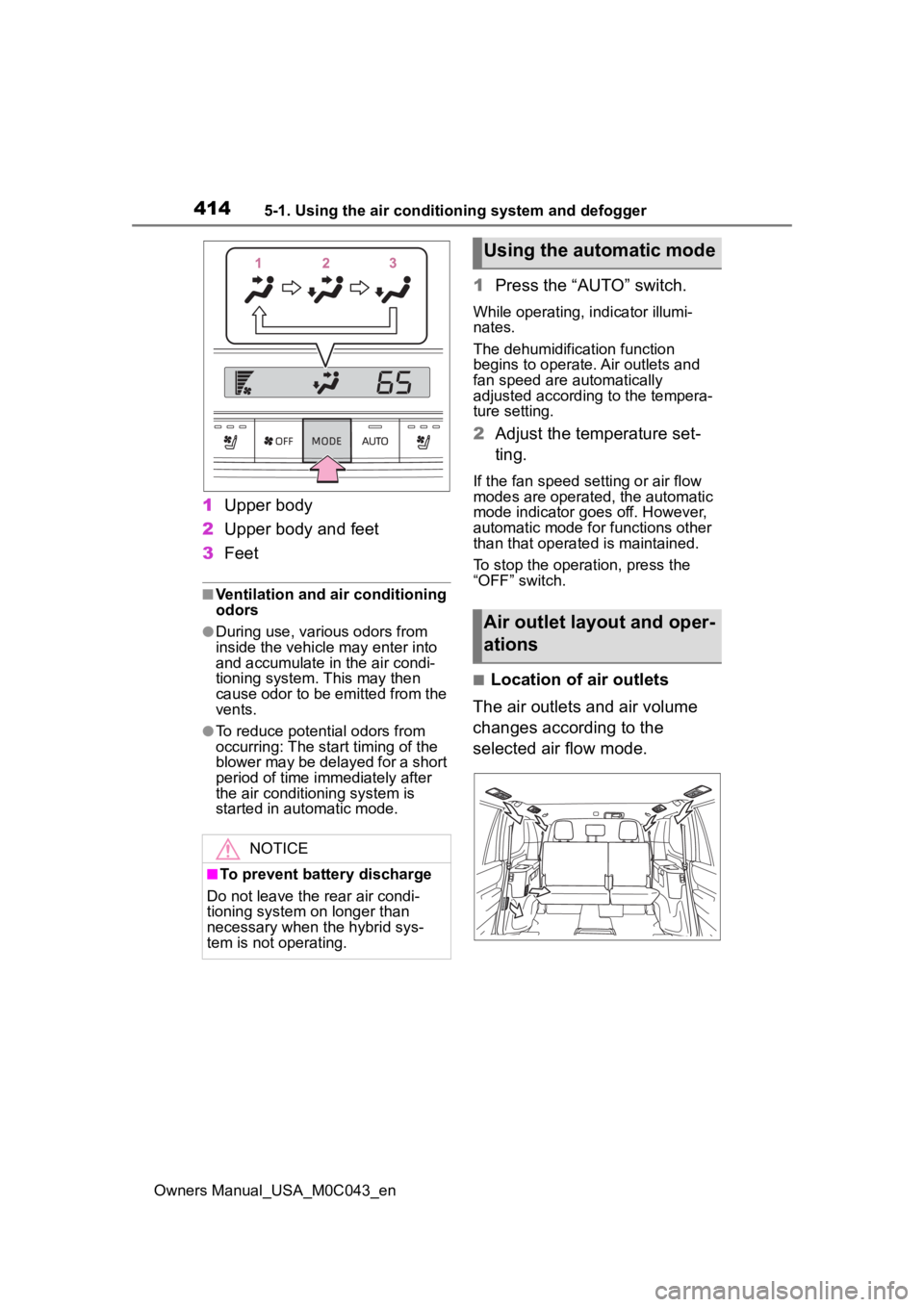
4145-1. Using the air conditioning system and defogger
Owners Manual_USA_M0C043_en
1Upper body
2 Upper body and feet
3 Feet
■Ventilation and air conditioning
odors
●During use, various odors from
inside the vehicle may enter into
and accumulate in the air condi-
tioning system. This may then
cause odor to be emitted from the
vents.
●To reduce potential odors from
occurring: The start timing of the
blower may be delayed for a short
period of time immediately after
the air conditioning system is
started in automatic mode.
1Press the “AUTO” switch.
While operating, indicator illumi-
nates.
The dehumidification function
begins to operate. Air outlets and
fan speed are automatically
adjusted according to the tempera-
ture setting.
2Adjust the temperature set-
ting.
If the fan speed se tting or air flow
modes are operated, the automatic
mode indicator goes off. However,
automatic mode for functions other
than that operated is maintained.
To stop the operation, press the
“OFF” switch.
■Location of air outlets
The air outlets and air volume
changes according to the
selected air flow mode.
NOTICE
■To prevent battery discharge
Do not leave the rear air condi-
tioning system on longer than
necessary when the hybrid sys-
tem is not operating.
Using the automatic mode
Air outlet layout and oper-
ations
Page 430 of 628
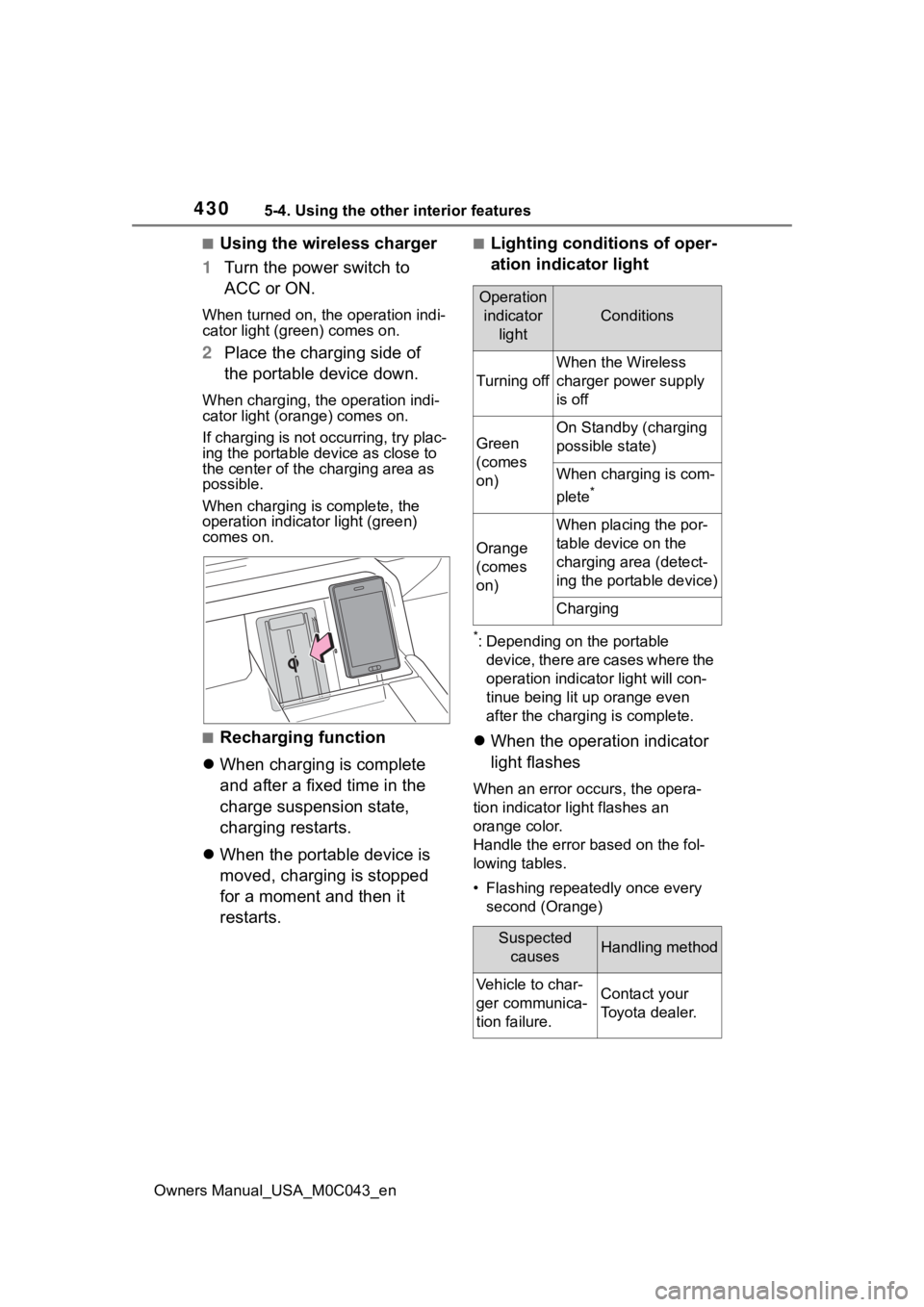
4305-4. Using the other interior features
Owners Manual_USA_M0C043_en
■Using the wireless charger
1 Turn the power switch to
ACC or ON.
When turned on, the operation indi-
cator light (green) comes on.
2 Place the charging side of
the portable device down.
When charging, the operation indi-
cator light (orange) comes on.
If charging is not occurring, try plac-
ing the portable device as close to
the center of the charging area as
possible.
When charging is complete, the
operation indicator light (green)
comes on.
■Recharging function
When charging is complete
and after a fixed time in the
charge suspension state,
charging restarts.
When the portable device is
moved, charging is stopped
for a moment and then it
restarts.
■Lighting conditions of oper-
ation indicator light
*: Depending on the portable
device, there are cases where the
operation indicato r light will con-
tinue being lit u p orange even
after the charging is complete.
When the operation indicator
light flashes
When an error occurs, the opera-
tion indicator light flashes an
orange color.
Handle the error based on the fol-
lowing tables.
• Flashing repeatedly once every
second (Orange)
Operation indicator light
Conditions
Turning off
When the Wireless
charger power supply
is off
Green
(comes
on)
On Standby (charging
possible state)
When charging is com-
plete
*
Orange
(comes
on)
When placing the por-
table device on the
charging area (detect-
ing the portable device)
Charging
Suspected causesHandling method
Vehicle to char-
ger communica-
tion failure.Contact your
Toyota dealer.
Page 431 of 628
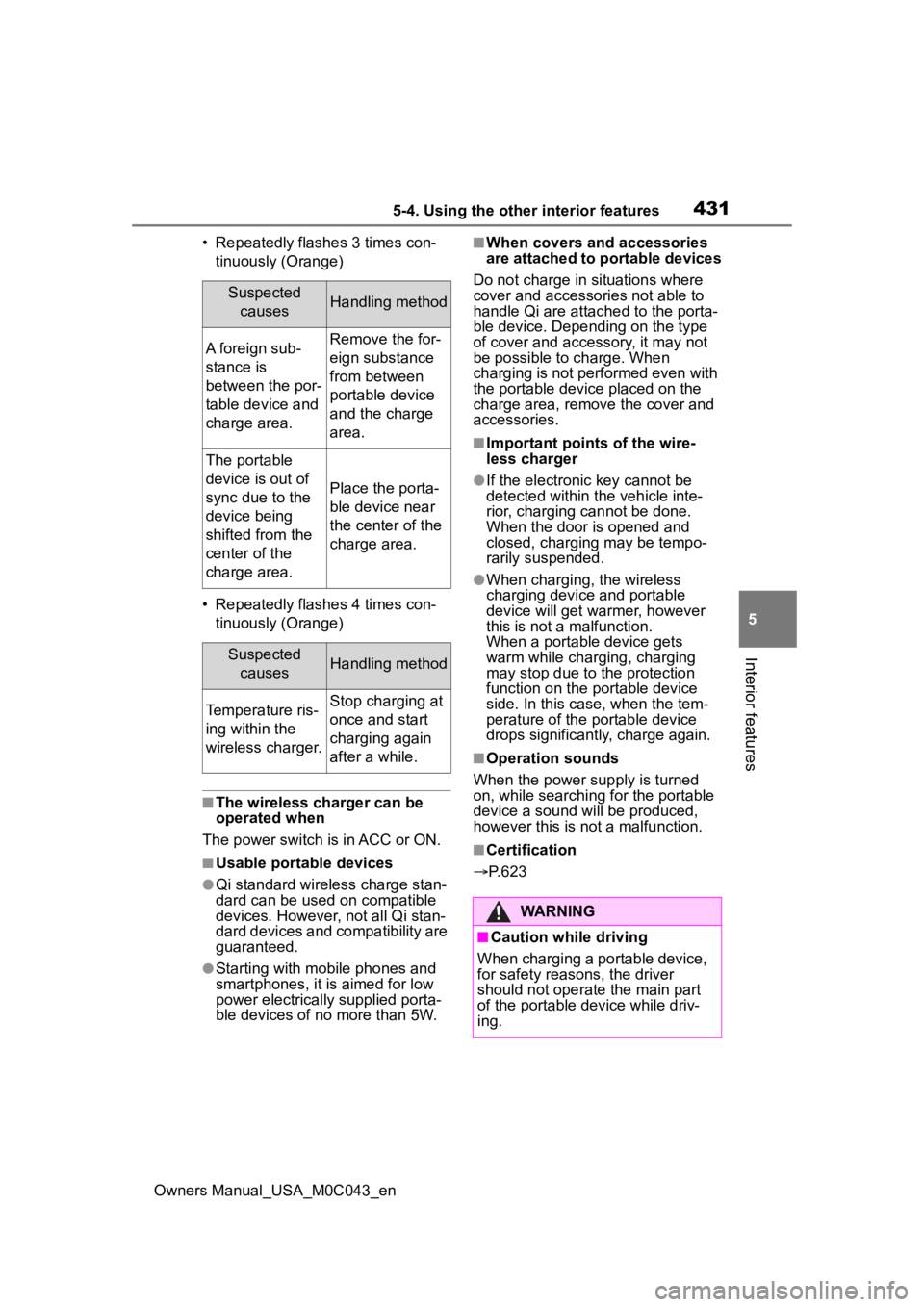
4315-4. Using the other interior features
Owners Manual_USA_M0C043_en
5
Interior features
• Repeatedly flashes 3 times con- tinuously (Orange)
• Repeatedly flashes 4 times con- tinuously (Orange)
■The wireless charger can be
operated when
The power switch i s in ACC or ON.
■Usable portable devices
●Qi standard wireless charge stan-
dard can be used on compatible
devices. However, not all Qi stan-
dard devices and compatibility are
guaranteed.
●Starting with mobile phones and
smartphones, it is aimed for low
power electrically supplied porta-
ble devices of no more than 5W.
■When covers and accessories
are attached to portable devices
Do not charge in situations where
cover and accessories not able to
handle Qi are attached to the porta-
ble device. Depending on the type
of cover and acce ssory, it may not
be possible to charge. When
charging is not performed even with
the portable device placed on the
charge area, remove the cover and
accessories.
■Important points of the wire-
less charger
●If the electronic key cannot be
detected within the vehicle inte-
rior, charging cannot be done.
When the door is opened and
closed, charging may be tempo-
rarily suspended.
●When charging, the wireless
charging device and portable
device will get wa rmer, however
this is not a malfunction.
When a portable device gets
warm while char ging, charging
may stop due to the protection
function on the portable device
side. In this case, when the tem-
perature of the portable device
drops significantly, charge again.
■Operation sounds
When the power supply is turned
on, while searching for the portable
device a sound will be produced,
however this is not a malfunction.
■Certification
P.623
Suspected
causesHandling method
A foreign sub-
stance is
between the por-
table device and
charge area.Remove the for-
eign substance
from between
portable device
and the charge
area.
The portable
device is out of
sync due to the
device being
shifted from the
center of the
charge area.
Place the porta-
ble device near
the center of the
charge area.
Suspected causesHandling method
Temperature ris-
ing within the
wireless charger.Stop charging at
once and start
charging again
after a while.
WARNING
■Caution while driving
When charging a portable device,
for safety reasons, the driver
should not operate the main part
of the portable device while driv-
ing.
Page 446 of 628

4465-4. Using the other interior features
Owners Manual_USA_M0C043_enform
2 and 3 within the first 10
presses of the HomeLink
® button
after programming has been com-
pleted.
2 Press a programmed Home-
Link
® button to operate a
garage door.
3 Within 1 minute of pressing
the HomeLink
® button, after
the garage door operation
has stopped, press the
“Learn” or “Smart” button on
the garage door opener
motor. Within 5 seconds of
the establishment of 2-way
communication with the
garage door opener, both
garage door operation indica-
tors in the vehicle will flash
rapidly (green) and the light
on the garage door opener
motor will blink twice, indicat-
ing that 2-way communica-
tion is enabled.
■Reprogramming a single
HomeLink
® button
When the following procedure is
performed, buttons which
already have devices registered
to them can be overwritten:
1 Press and hold the desired
HomeLink
® button.
2 When the HomeLink
® indica-
tor starts flashing orange,
release the HomeLink
® but-
ton and perform “Program-
ming HomeLink
®” 1 (it takes
20 seconds for the Home- Link
® indicator to start flash-
ing).
■Before programming
●Install a new battery in the trans-
mitter.
●The battery side of the transmitter
must be pointed away from the
HomeLink
® buttons.
Press the appropriate Home-
Link
® button. The HomeLink®
indicator light should turn on.
The status of the opening and
closing of a garage door is
shown by the garage door
opener indicators.
Vehicles with auto anti-glare
inside rear view mirror
Opening
Closing
Operating HomeLink®
Page 491 of 628
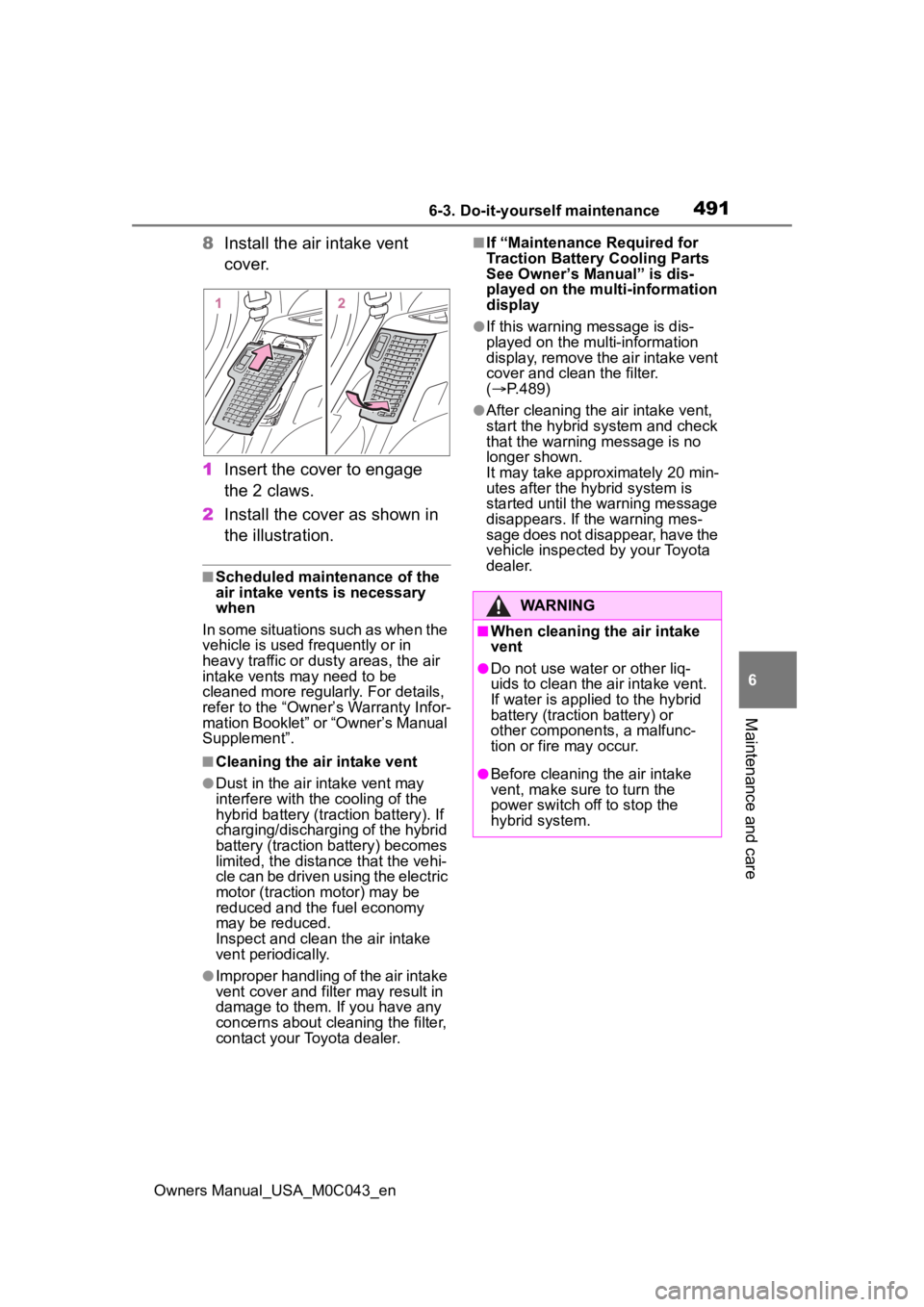
4916-3. Do-it-yourself maintenance
Owners Manual_USA_M0C043_en
6
Maintenance and care
8 Install the air intake vent
cover.
1 Insert the cover to engage
the 2 claws.
2 Install the cover as shown in
the illustration.
■Scheduled maintenance of the
air intake vents is necessary
when
In some situations such as when the
vehicle is used frequently or in
heavy traffic or dusty areas, the air
intake vents may need to be
cleaned more regularly. For details,
refer to the “Owner’ s Warranty Infor-
mation Booklet” or “Owner’s Manual
Supplement”.
■Cleaning the air intake vent
●Dust in the air intake vent may
interfere with the cooling of the
hybrid battery (traction battery). If
charging/discharging of the hybrid
battery (traction battery) becomes
limited, the distance that the vehi-
cle can be driven using the electric
motor (traction motor) may be
reduced and the fuel economy
may be reduced.
Inspect and clean the air intake
vent periodically.
●Improper handling of the air intake
vent cover and filt er may result in
damage to them. If you have any
concerns about cleaning the filter,
contact your Toyota dealer.
■If “Maintenance Required for
Traction Battery Cooling Parts
See Owner’s Manual” is dis-
played on the multi-information
display
●If this warning message is dis-
played on the multi-information
display, remove the air intake vent
cover and clean the filter.
( P.489)
●After cleaning the air intake vent,
start the hybrid system and check
that the warning message is no
longer shown.
It may take approximately 20 min-
utes after the hybrid system is
started until the warning message
disappears. If the warning mes-
sage does not disappear, have the
vehicle inspected by your Toyota
dealer.
WARNING
■When cleaning the air intake
vent
●Do not use water or other liq-
uids to clean the air intake vent.
If water is applied to the hybrid
battery (traction battery) or
other components, a malfunc-
tion or fire may occur.
●Before cleaning the air intake
vent, make sure to turn the
power switch off to stop the
hybrid system.
Page 501 of 628
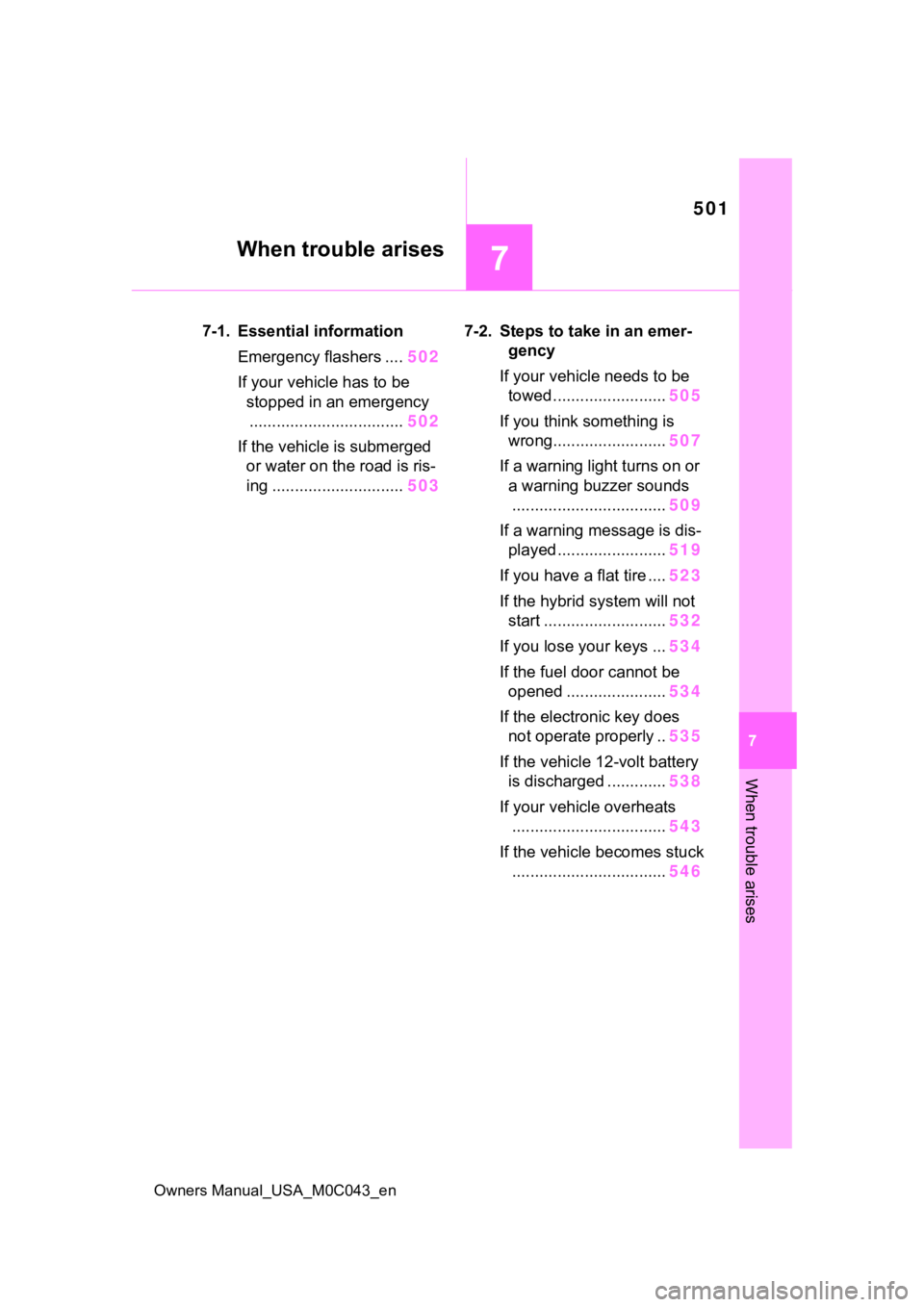
501
Owners Manual_USA_M0C043_en
7
7
When trouble arises
When trouble arises
7-1. Essential informationEmergency flashers .... 502
If your vehicle has to be stopped in an emergency.................................. 502
If the vehicle is submerged or water on the road is ris-
ing ............................. 5037-2. Steps to take in an emer-
gency
If your vehicle needs to be towed ......................... 505
If you think s omething is
wrong......................... 507
If a warning light turns on or a warning buzzer sounds.................................. 509
If a warning message is dis- played ........................ 519
If you have a flat tire .... 523
If the hybrid system will not start ........................... 532
If you lose your keys ... 534
If the fuel door cannot be opened ........ ..............534
If the electro nic key does
not operate properly .. 535
If the vehicle 12-volt battery is discharged ............. 538
If your vehicle overheats .................................. 543
If the vehicle becomes stuck .................................. 546
Page 518 of 628
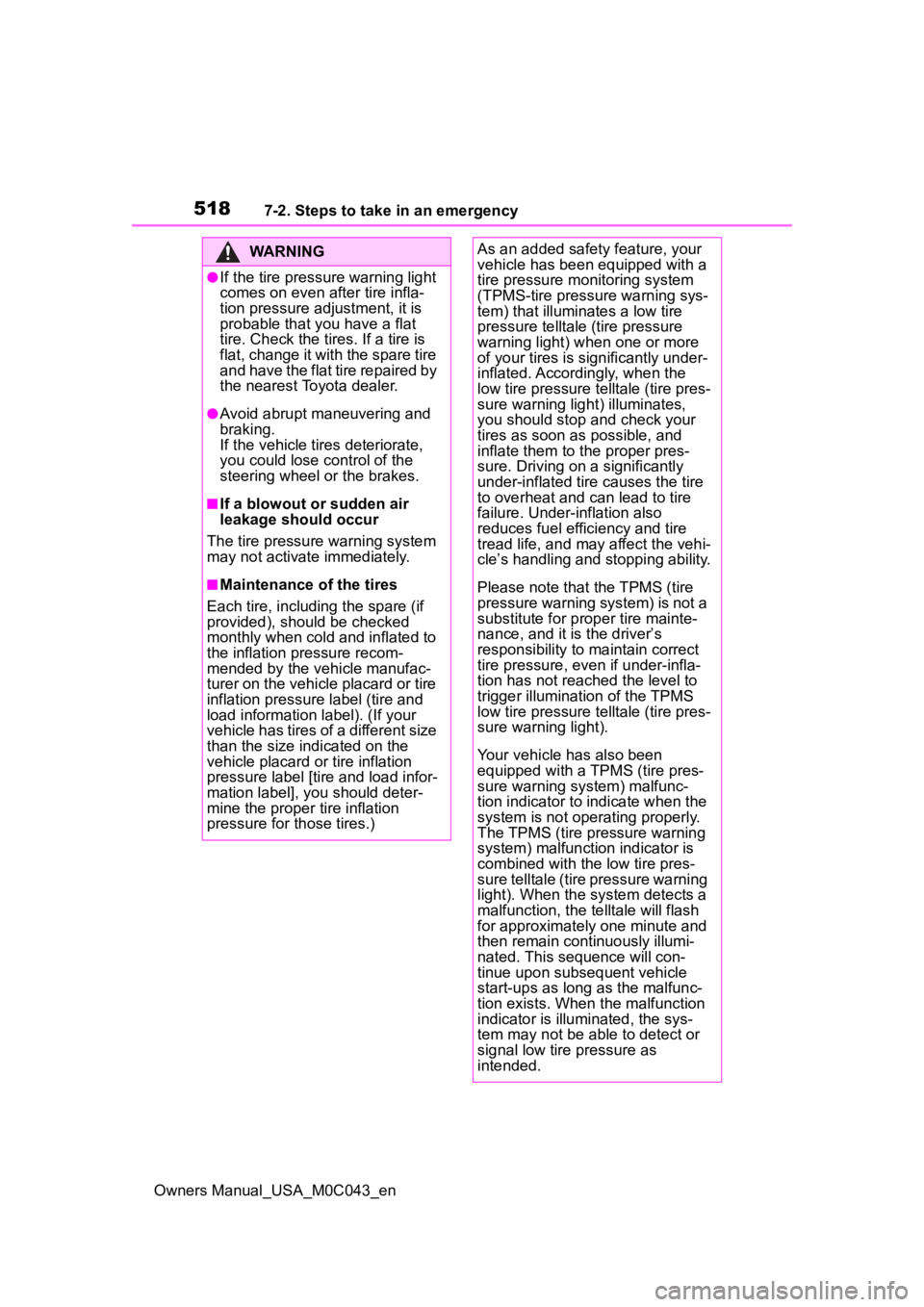
5187-2. Steps to take in an emergency
Owners Manual_USA_M0C043_en
WARNING
●If the tire pressure warning light
comes on even after tire infla-
tion pressure adjustment, it is
probable that you have a flat
tire. Check the tires. If a tire is
flat, change it with the spare tire
and have the flat tire repaired by
the nearest Toy ota dealer.
●Avoid abrupt maneuvering and
braking.
If the vehicle tires deteriorate,
you could lose control of the
steering wheel or the brakes.
■If a blowout or sudden air
leakage should occur
The tire pressure warning system
may not activate immediately.
■Maintenance of the tires
Each tire, including the spare (if
provided), should be checked
monthly when cold and inflated to
the inflation pressure recom-
mended by the vehicle manufac-
turer on the vehicle placard or tire
inflation pressure label (tire and
load information label). (If your
vehicle has tires of a different size
than the size indicated on the
vehicle placard or tire inflation
pressure label [tire and load infor-
mation label], you should deter-
mine the proper tire inflation
pressure for those tires.)
As an added safety feature, your
vehicle has been equipped with a
tire pressure monitoring system
(TPMS-tire pressure warning sys-
tem) that illuminates a low tire
pressure telltale (tire pressure
warning light) w hen one or more
of your tires is s ignificantly under-
inflated. Accordingly, when the
low tire pressure te lltale (tire pres-
sure warning light) illuminates,
you should stop and check your
tires as soon as possible, and
inflate them to the proper pres-
sure. Driving on a significantly
under-inflated tire causes the tire
to overheat and can lead to tire
failure. Under-inflation also
reduces fuel efficiency and tire
tread life, and may affect the vehi-
cle’s handling and stopping ability.
Please note that the TPMS (tire
pressure warning system) is not a
substitute for proper tire mainte-
nance, and it is the driver’s
responsibility to m aintain correct
tire pressure, even if under-infla-
tion has not reached the level to
trigger illumination of the TPMS
low tire pressure te lltale (tire pres-
sure warning light).
Your vehicle has also been
equipped with a TPMS (tire pres-
sure warning system) malfunc-
tion indicator to indicate when the
system is not operating properly.
The TPMS (tire pressure warning
system) malfunction indicator is
combined with the low tire pres-
sure telltale (tire pressure warning
light). When the system detects a
malfunction, the te lltale will flash
for approximately one minute and
then remain continuously illumi-
nated. This sequence will con-
tinue upon subsequent vehicle
start-ups as long as the malfunc-
tion exists. When the malfunction
indicator is illuminated, the sys-
tem may not be ab le to detect or
signal low tire pressure as
intended.
Page 520 of 628
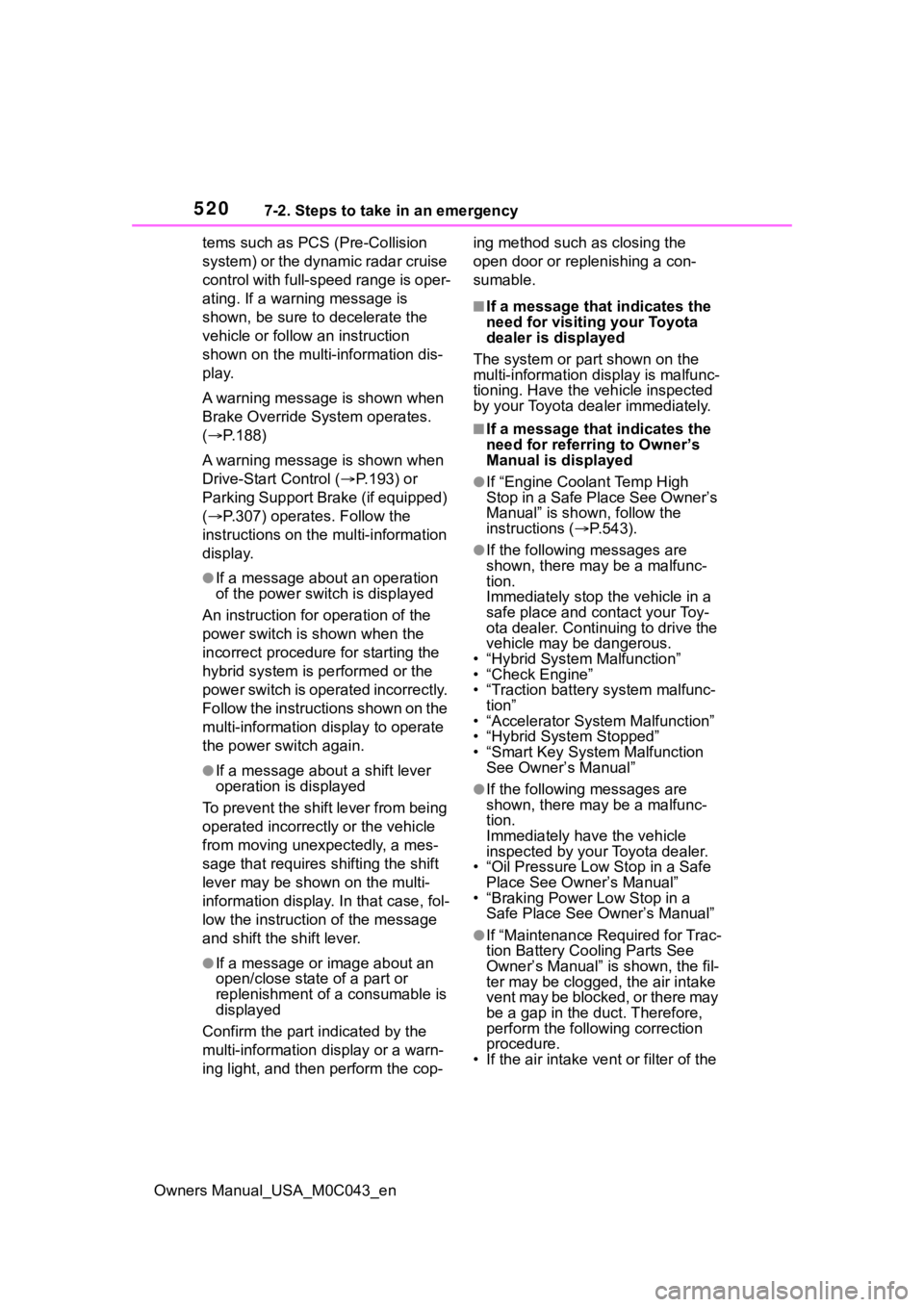
5207-2. Steps to take in an emergency
Owners Manual_USA_M0C043_entems such as PCS (Pre-Collision
system) or the dynamic radar cruise
control with full-speed range is oper-
ating. If a warning message is
shown, be sure to decelerate the
vehicle or follow an instruction
shown on the multi
-information dis-
play.
A warning message is shown when
Brake Override System operates.
( P.188)
A warning message is shown when
Drive-Start Control ( P.193) or
Parking Support Brake (if equipped)
( P.307) operates. Follow the
instructions on the multi-information
display.
●If a message about an operation
of the power switch is displayed
An instruction for operation of the
power switch is shown when the
incorrect procedure for starting the
hybrid system is performed or the
power switch is operated incorrectly.
Follow the instructions shown on the
multi-information display to operate
the power switch again.
●If a message abou t a shift lever
operation is displayed
To prevent the shift lever from being
operated incorrectly or the vehicle
from moving unexpectedly, a mes-
sage that requires shifting the shift
lever may be sho wn on the multi-
information display . In that case, fol-
low the instruction of the message
and shift the shift lever.
●If a message or image about an
open/close state of a part or
replenishment of a consumable is
displayed
Confirm the part indicated by the
multi-information display or a warn-
ing light, and then perform the cop- ing method such as closing the
open door or replenishing a con-
sumable.
■If a message that indicates the
need for visiting your Toyota
dealer is displayed
The system or part shown on the
multi-information di splay is malfunc-
tioning. Have the vehicle inspected
by your Toyota dealer immediately.
■If a message that indicates the
need for referring to Owner’s
Manual is displayed
●If “Engine Coolant Temp High
Stop in a Safe Place See Owner’s
Manual” is shown, follow the
instructions ( P.543).
●If the following messages are
shown, there may be a malfunc-
tion.
Immediately stop the vehicle in a
safe place and contact your Toy-
ota dealer. Continuing to drive the
vehicle may be dangerous.
• “Hybrid System Malfunction”
• “Check Engine”
• “Traction battery system malfunc- tion”
• “Accelerator System Malfunction”
• “Hybrid System Stopped”
• “Smart Key System Malfunction See Owner’s Manual”
●If the following messages are
shown, there may be a malfunc-
tion.
Immediately have the vehicle
inspected by your Toyota dealer.
• “Oil Pressure Low Stop in a Safe Place See Owner’s Manual”
• “Braking Power Low Stop in a
Safe Place See Owner’s Manual”
●If “Maintenance Required for Trac-
tion Battery Cooling Parts See
Owner’s Manual” is shown, the fil-
ter may be clogged, the air intake
vent may be blocked, or there may
be a gap in the duct. Therefore,
perform the follo wing correction
procedure.
• If the air intake vent or filter of the
Page 521 of 628
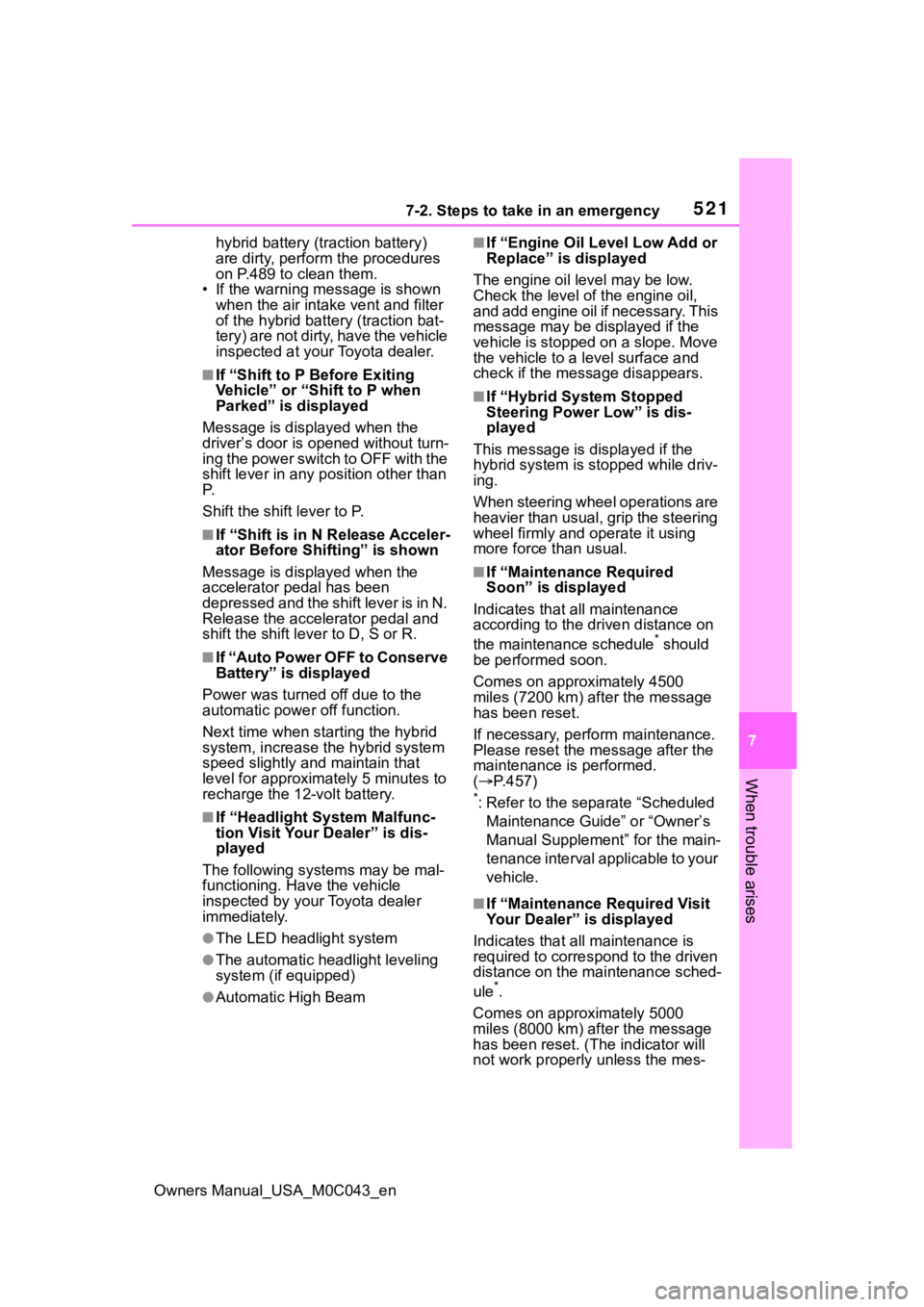
5217-2. Steps to take in an emergency
Owners Manual_USA_M0C043_en
7
When trouble arises
hybrid battery (traction battery)
are dirty, perform the procedures
on P.489 to clean them.
• If the warning message is shown when the air intake vent and filter
of the hybrid battery (traction bat-
tery) are not dirty, have the vehicle
inspected at you r Toyota dealer.
■If “Shift to P Before Exiting
Vehicle” or “Shift to P when
Parked” is displayed
Message is displayed when the
driver’s door is opened without turn-
ing the power switch to OFF with the
shift lever in any position other than
P.
Shift the shift lever to P.
■If “Shift is in N Release Acceler-
ator Before Shif ting” is shown
Message is displayed when the
accelerator pedal has been
depressed and the shift lever is in N.
Release the accelerator pedal and
shift the shift lever to D, S or R.
■If “Auto Power OFF to Conserve
Battery” is displayed
Power was turned off due to the
automatic power off function.
Next time when starting the hybrid
system, increase the hybrid system
speed slightly and maintain that
level for approximately 5 minutes to
recharge the 12-volt battery.
■If “Headlight System Malfunc-
tion Visit Your Dealer” is dis-
played
The following systems may be mal-
functioning. Have the vehicle
inspected by your Toyota dealer
immediately.
●The LED headlight system
●The automatic headlight leveling
system (if equipped)
●Automatic High Beam
■If “Engine Oil Level Low Add or
Replace” is displayed
The engine oil le vel may be low.
Check the level o f the engine oil,
and add engine oil if necessary. This
message may be displayed if the
vehicle is stopped on a slope. Move
the vehicle to a l evel surface and
check if the message disappears.
■If “Hybrid System Stopped
Steering Power Low” is dis-
played
This message is displayed if the
hybrid system is stopped while driv-
ing.
When steering wheel operations are
heavier than usual, grip the steering
wheel firmly and operate it using
more force than usual.
■If “Maintenance Required
Soon” is displayed
Indicates that all maintenance
according to the driven distance on
the maintenance schedule
* should
be performed soon.
Comes on approximately 4500
miles (7200 km) after the message
has been reset.
If necessary, perform maintenance.
Please reset the m essage after the
maintenance is performed.
( P.457)
*: Refer to the separate “Scheduled
Maintenance Guide” or “Owner’s
Manual Supplement” for the main-
tenance interval applicable to your
vehicle.
■If “Maintenance Required Visit
Your Dealer” is displayed
Indicates that all maintenance is
required to correspond to the driven
distance on the maintenance sched-
ule
*.
Comes on approximately 5000
miles (8000 km) after the message
has been reset. (The indicator will
not work properly unless the mes-
Page 537 of 628
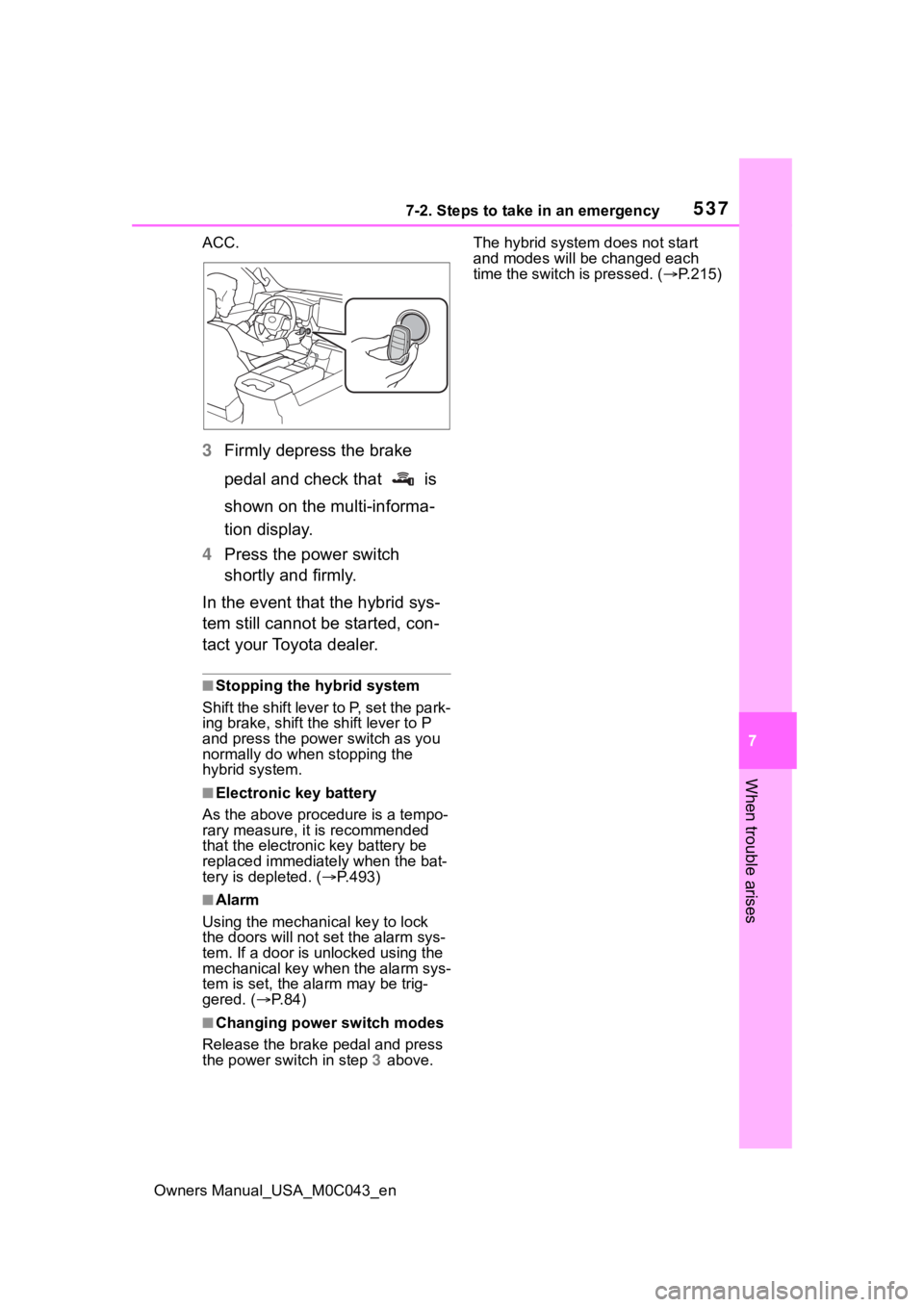
5377-2. Steps to take in an emergency
Owners Manual_USA_M0C043_en
7
When trouble arises
ACC.
3 Firmly depress the brake
pedal and check that is
shown on the multi-informa-
tion display.
4 Press the power switch
shortly and firmly.
In the event that the hybrid sys-
tem still cannot be started, con-
tact your Toyota dealer.
■Stopping the hybrid system
Shift the shift lever to P, set the park-
ing brake, shift the shift lever to P
and press the power switch as you
normally do when stopping the
hybrid system.
■Electronic key battery
As the above proc edure is a tempo-
rary measure, it is recommended
that the electronic key battery be
replaced immediate ly when the bat-
tery is depleted. ( P.493)
■Alarm
Using the mechanical key to lock
the doors will not set the alarm sys-
tem. If a door is unlocked using the
mechanical key when the alarm sys-
tem is set, the alarm may be trig-
gered. ( P. 8 4 )
■Changing power switch modes
Release the brake pedal and press
the power switch in step 3 above. The hybrid system does not start
and modes will be
changed each
time the switch is pressed. ( P.215)