traction control TOYOTA SEQUOIA HYBRID 2023 Owners Manual
[x] Cancel search | Manufacturer: TOYOTA, Model Year: 2023, Model line: SEQUOIA HYBRID, Model: TOYOTA SEQUOIA HYBRID 2023Pages: 628, PDF Size: 14.27 MB
Page 4 of 628
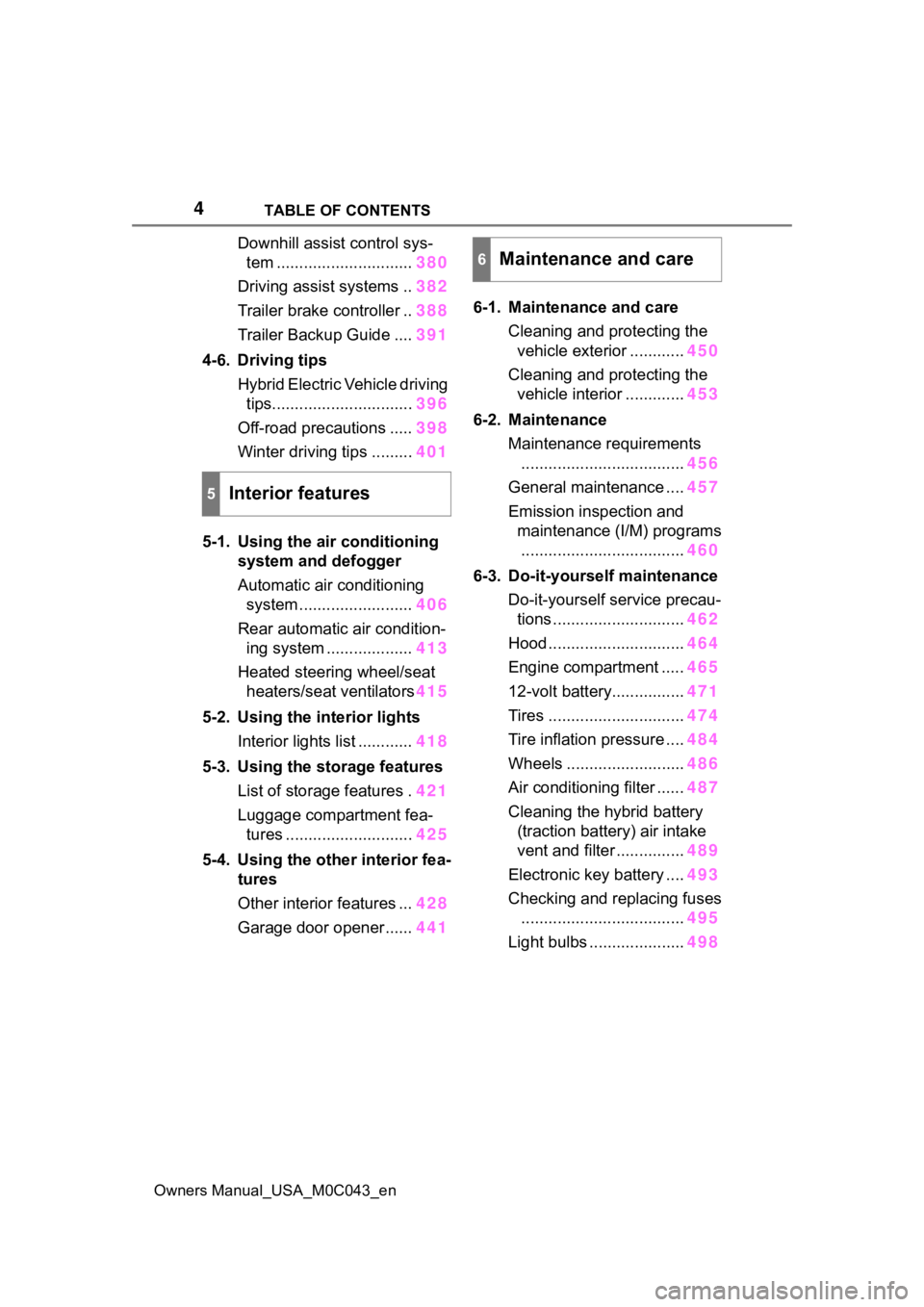
4TABLE OF CONTENTS
Owners Manual_USA_M0C043_en
Downhill assist control sys-tem .............................. 380
Driving assist systems .. 382
Trailer brake controller .. 388
Trailer Backup Guide .... 391
4-6. Driving tips Hybrid Electric Vehicle driving tips............................... 396
Off-road precautions ..... 398
Winter driving tips ......... 401
5-1. Using the air conditioning
system and defogger
Automatic air conditioning system ......................... 406
Rear automatic air condition- ing system ................... 413
Heated steering wheel/seat heaters/seat ventilators 415
5-2. Using the interior lights Interior lights list ............ 418
5-3. Using the storage features List of storage features . 421
Luggage compartment fea- tures ............................ 425
5-4. Using the other interior fea- tures
Other interior features ... 428
Garage door opener...... 4416-1. Maintenance and care
Cleaning and protecting the vehicle exterior ............ 450
Cleaning and protecting the vehicle interior ............. 453
6-2. Maintenance Maintenance requirements.................................... 456
General maintenance .... 457
Emission inspection and maintenance (I/M) programs.................................... 460
6-3. Do-it-yourself maintenance Do-it-yourself service precau-tions ............................. 462
Hood .............................. 464
Engine compartment ..... 465
12-volt battery................ 471
Tires .............................. 474
Tire inflation pressure .... 484
Wheels .......................... 486
Air conditioning filter ...... 487
Cleaning the hybrid battery (traction battery) air intake
vent and filter ............... 489
Electronic key battery .... 493
Checking and replacing fuses .................................... 495
Light bulbs ..................... 498
5Interior features
6Maintenance and care
Page 9 of 628
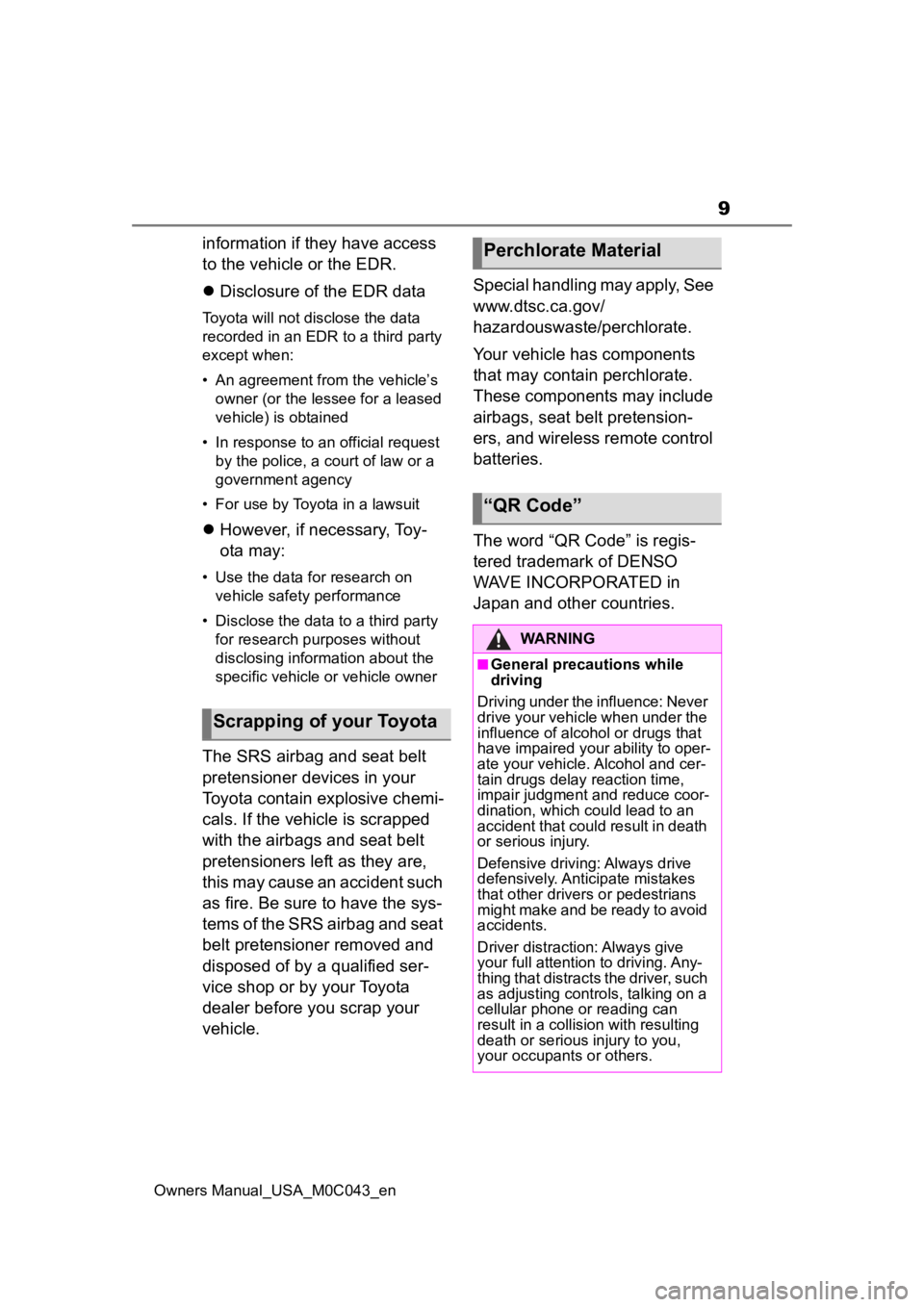
9
Owners Manual_USA_M0C043_en
information if they have access
to the vehicle or the EDR.
Disclosure of the EDR data
Toyota will not disclose the data
recorded in an EDR to a third party
except when:
• An agreement from the vehicle’s
owner (or the lessee for a leased
vehicle) is obtained
• In response to an official request by the police, a court of law or a
government agency
• For use by Toyota in a lawsuit
However, if necessary, Toy-
ota may:
• Use the data for research on
vehicle safety performance
• Disclose the data to a third party for research purposes without
disclosing information about the
specific vehicle or vehicle owner
The SRS airbag and seat belt
pretensioner devices in your
Toyota contain explosive chemi-
cals. If the vehicle is scrapped
with the airbags and seat belt
pretensioners left as they are,
this may cause an accident such
as fire. Be sure to have the sys-
tems of the SRS airbag and seat
belt pretensioner removed and
disposed of by a qualified ser-
vice shop or by your Toyota
dealer before you scrap your
vehicle. Special handling may apply, See
www.dtsc.ca.gov/
hazardouswaste/perchlorate.
Your vehicle has components
that may contain perchlorate.
These components may include
airbags, seat belt pretension-
ers, and wireless remote control
batteries.
The word “QR Code” is regis-
tered trademark of DENSO
WAVE INCORPORATED in
Japan and other countries.
Scrapping of your Toyota
Perchlorate Material
“QR Code”
WARNING
■General precautions while
driving
Driving under the influence: Never
drive your vehicle when under the
influence of alcohol or drugs that
have impaired your ability to oper-
ate your vehicle. Alcohol and cer-
tain drugs delay reaction time,
impair judgment and reduce coor-
dination, which could lead to an
accident that could result in death
or serious injury.
Defensive driving: Always drive
defensively. Anticipate mistakes
that other drivers or pedestrians
might make and be ready to avoid
accidents.
Driver distraction: Always give
your full attention to driving. Any-
thing that distracts the driver, such
as adjusting controls, talking on a
cellular phone or reading can
result in a collision with resulting
death or serious injury to you,
your occupants or others.
Page 76 of 628
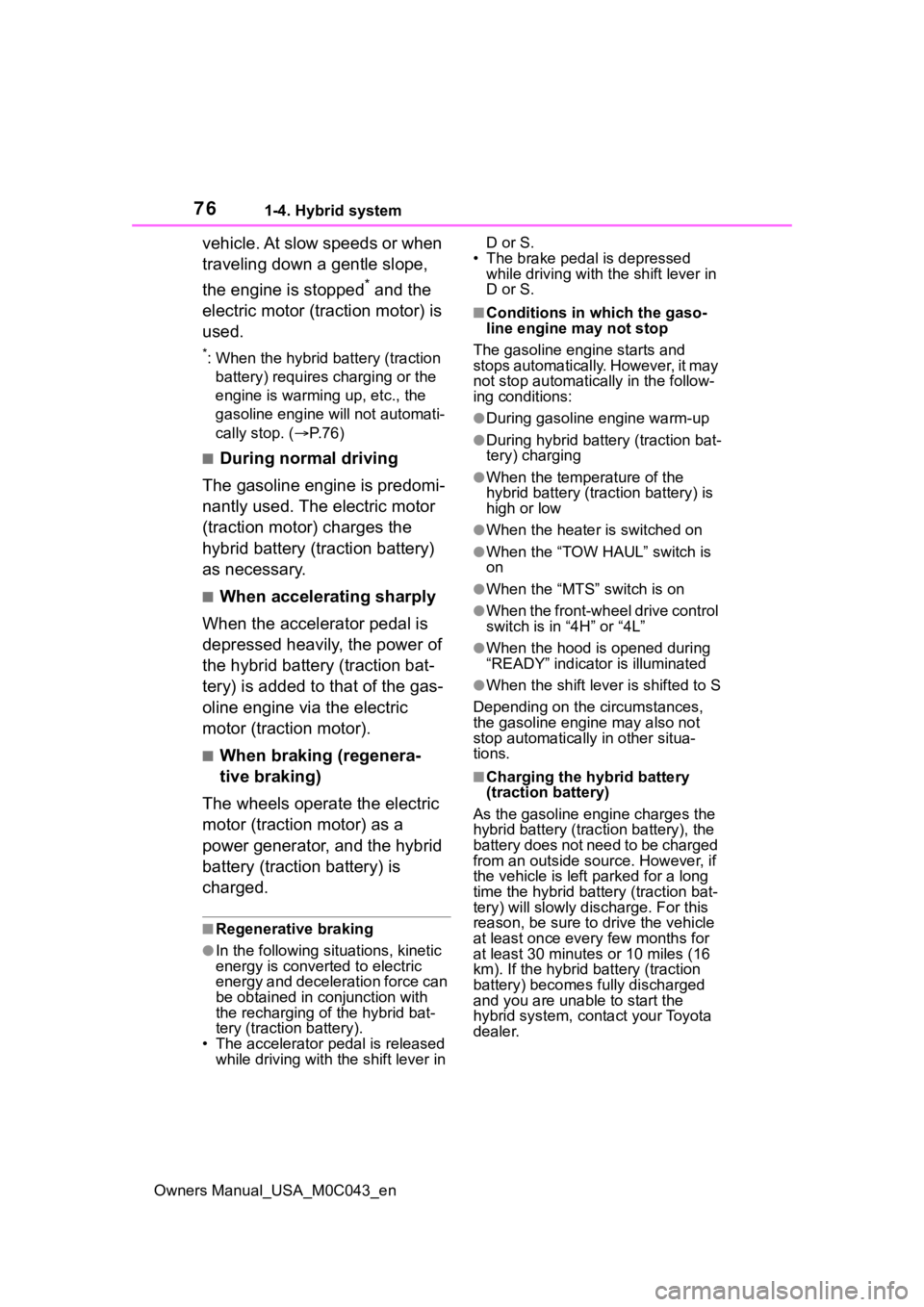
761-4. Hybrid system
Owners Manual_USA_M0C043_en
vehicle. At slow speeds or when
traveling down a gentle slope,
the engine is stopped
* and the
electric motor (traction motor) is
used.
*: When the hybrid battery (traction battery) requires charging or the
engine is warming up, etc., the
gasoline engine will not automati-
cally stop. ( P. 7 6 )
■During normal driving
The gasoline engine is predomi-
nantly used. The electric motor
(traction motor) charges the
hybrid battery (traction battery)
as necessary.
■When accelerating sharply
When the accelerator pedal is
depressed heavily, the power of
the hybrid battery (traction bat-
tery) is added to that of the gas-
oline engine via the electric
motor (traction motor).
■When braking (regenera-
tive braking)
The wheels operate the electric
motor (traction motor) as a
power generator, and the hybrid
battery (traction battery) is
charged.
■Regenerative braking
●In the following si tuations, kinetic
energy is converted to electric
energy and deceleration force can
be obtained in conjunction with
the recharging of the hybrid bat-
tery (traction battery).
• The accelerator pedal is released while driving with the shift lever in D or S.
• The brake pedal is depressed while driving with t he shift lever in
D or S.
■Conditions in which the gaso-
line engine may not stop
The gasoline engine starts and
stops automatically. However, it may
not stop automatic ally in the follow-
ing conditions:
●During gasoline engine warm-up
●During hybrid battery (traction bat-
tery) charging
●When the temperature of the
hybrid battery (traction battery) is
high or low
●When the heater is switched on
●When the “TOW HA UL” switch is
on
●When the “MTS” switch is on
●When the front-wheel drive control
switch is in “4H” or “4L”
●When the hood is opened during
“READY” indicator is illuminated
●When the shift lever is shifted to S
Depending on the circumstances,
the gasoline engine may also not
stop automatically in other situa-
tions.
■Charging the hybrid battery
(traction battery)
As the gasoline engine charges the
hybrid battery (trac tion battery), the
battery does not need to be charged
from an outside source. However, if
the vehicle is left parked for a long
time the hybrid battery (traction bat-
tery) will slowly dis charge. For this
reason, be sure to drive the vehicle
at least once every few months for
at least 30 minutes or 10 miles (16
km). If the hybrid battery (traction
battery) becomes fully discharged
and you are unabl e to start the
hybrid system, contact your Toyota
dealer.
Page 78 of 628
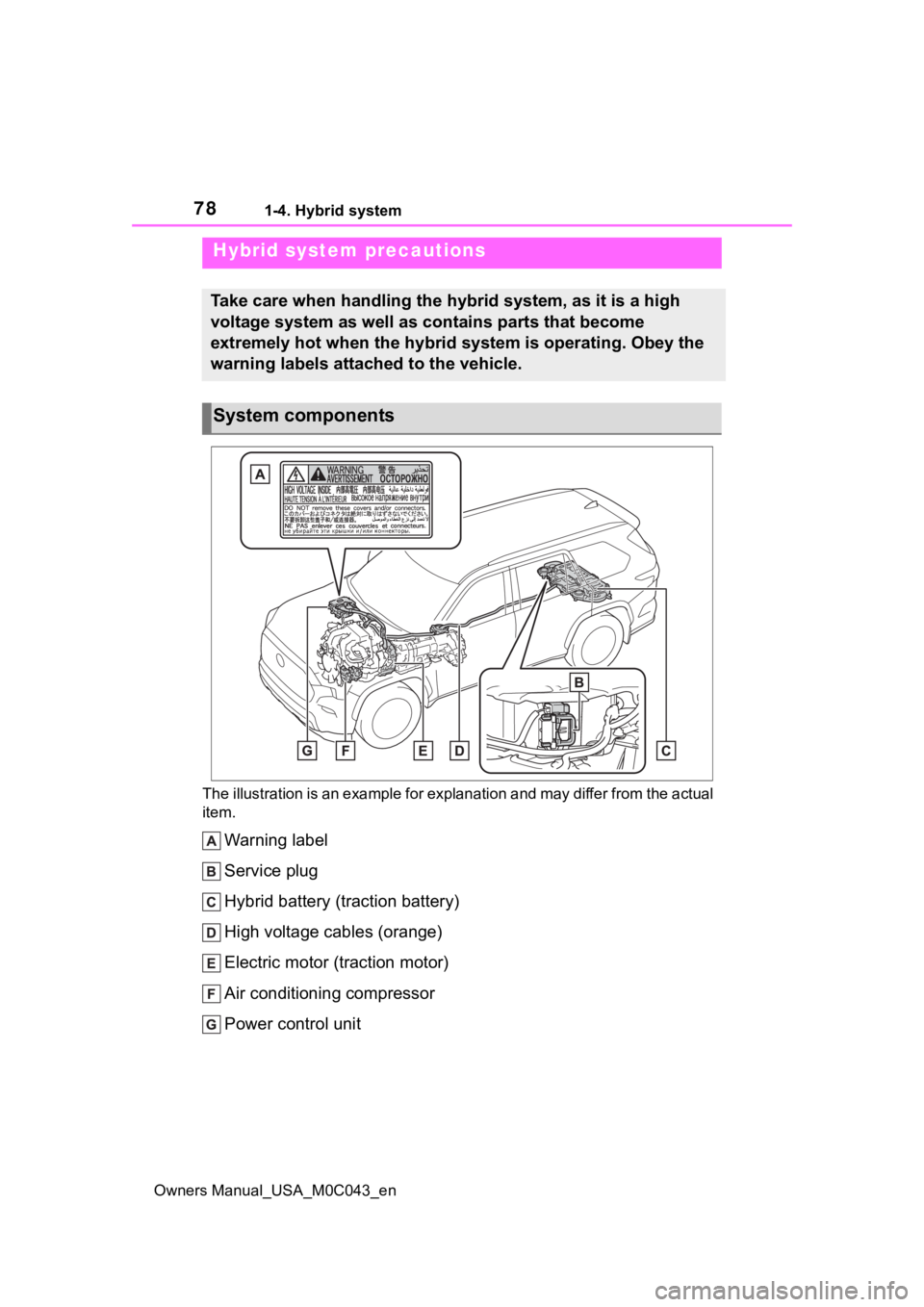
781-4. Hybrid system
Owners Manual_USA_M0C043_enThe illustration is an example fo
r explanation and may differ from the actual
item.
Warning label
Service plug
Hybrid battery (traction battery)
High voltage cables (orange)
Electric motor (traction motor)
Air conditioning compressor
Power control unit
Hybrid system precautions
Take care when handling the hybrid system, as it is a high
voltage system as well as contains parts that become
extremely hot when the hybrid system is operating. Obey the
warning labels attached to the vehicle.
System components
Page 96 of 628
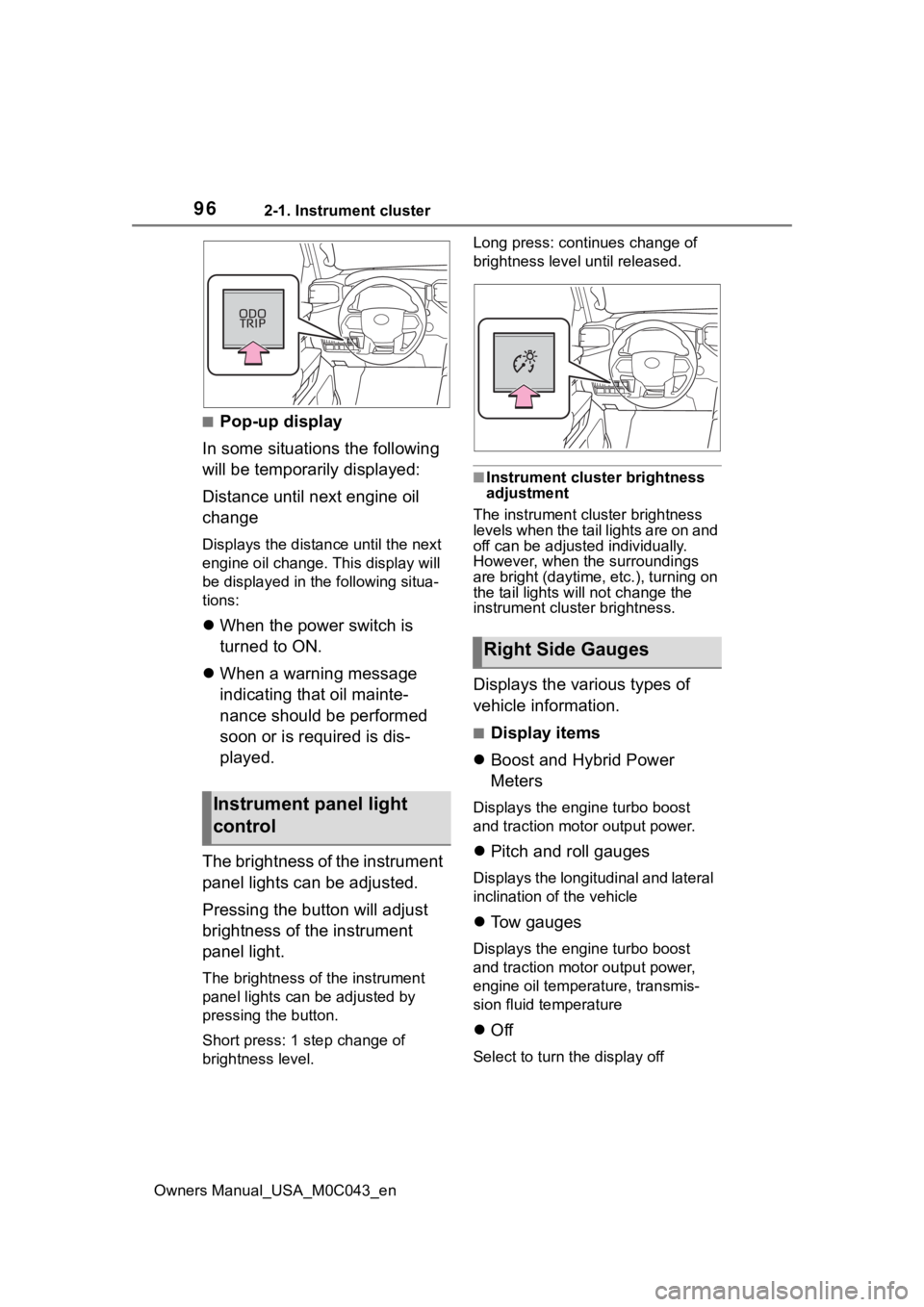
962-1. Instrument cluster
Owners Manual_USA_M0C043_en
■Pop-up display
In some situations the following
will be temporarily displayed:
Distance until next engine oil
change
Displays the distan ce until the next
engine oil change. This display will
be displayed in the following situa-
tions:
When the power switch is
turned to ON.
When a warning message
indicating that oil mainte-
nance should be performed
soon or is required is dis-
played.
The brightness of the instrument
panel lights can be adjusted.
Pressing the button will adjust
brightness of the instrument
panel light.
The brightness of the instrument
panel lights can be adjusted by
pressing the button.
Short press: 1 s tep change of
brightness level. Long press: continues change of
brightness level until released.
■Instrument cluster brightness
adjustment
The instrument cluster brightness
levels when the tail lights are on and
off can be adjusted individually.
However, when the surroundings
are bright (daytime, etc.), turning on
the tail lights will not change the
instrument cluster brightness.
Displays the various types of
vehicle information.
■Display items
Boost and Hybrid Power
Meters
Displays the engine turbo boost
and traction motor output power.
Pitch and roll gauges
Displays the longitudinal and lateral
inclination of the vehicle
Tow gauges
Displays the engine turbo boost
and traction motor output power,
engine oil temperature, transmis-
sion fluid temperature
Off
Select to turn the display off
Instrument panel light
control
Right Side Gauges
Page 369 of 628
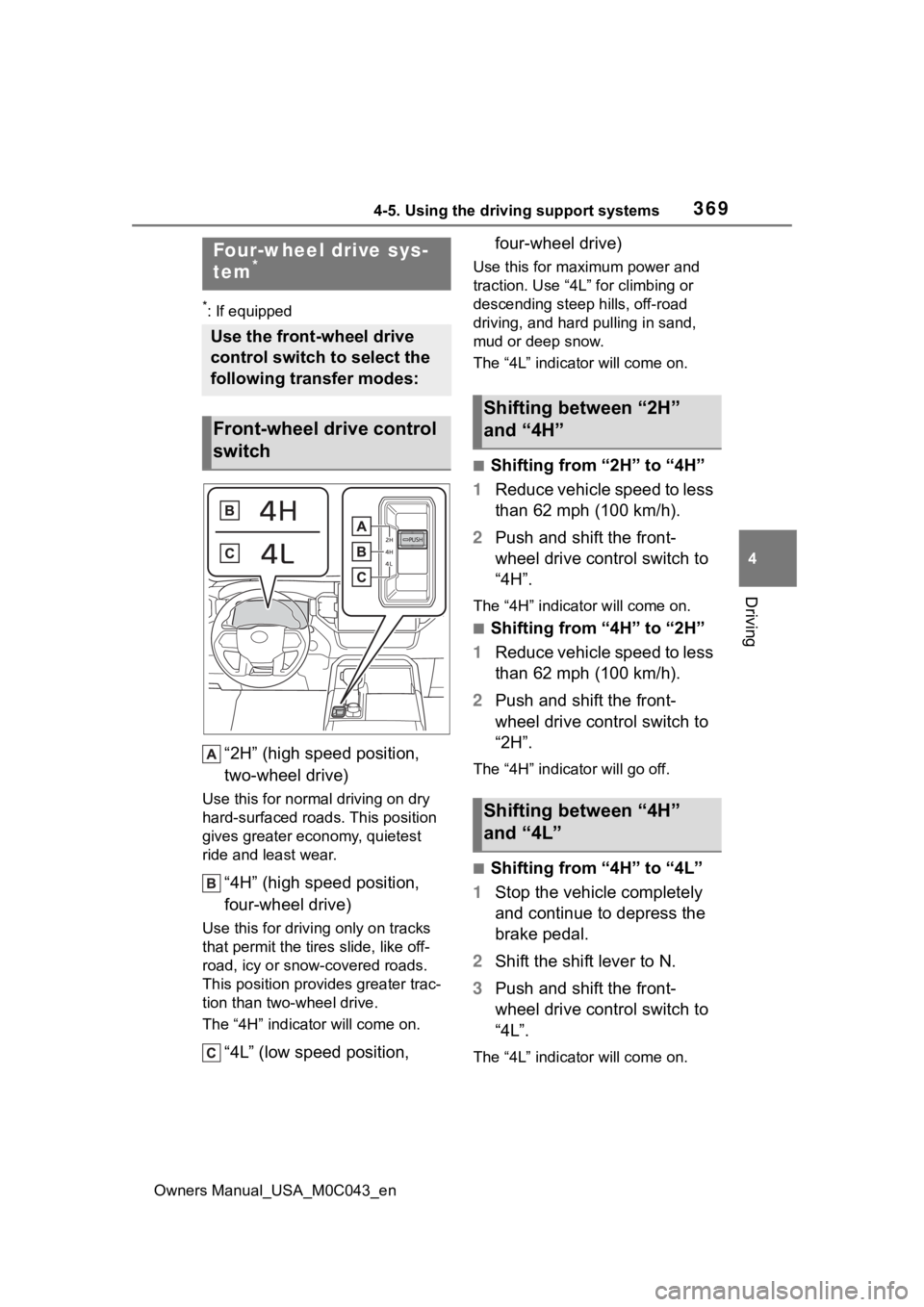
3694-5. Using the driving support systems
Owners Manual_USA_M0C043_en
4
Driving
*: If equipped
“2H” (high speed position,
two-wheel drive)
Use this for norma l driving on dry
hard-surfaced roads. This position
gives greater economy, quietest
ride and least wear.
“4H” (high speed position,
four-wheel drive)
Use this for drivi ng only on tracks
that permit the tires slide, like off-
road, icy or snow-covered roads.
This position prov ides greater trac-
tion than two-wheel drive.
The “4H” indicat or will come on.
“4L” (low speed position, four-wheel drive)
Use this for maximum power and
traction. Use “4L” for climbing or
descending steep hills, off-road
driving, and hard
pulling in sand,
mud or deep snow.
The “4L” indicat or will come on.
■Shifting from “2H” to “4H”
1 Reduce vehicle speed to less
than 62 mph (100 km/h).
2 Push and shift the front-
wheel drive control switch to
“4H”.
The “4H” indicat or will come on.
■Shifting from “4H” to “2H”
1 Reduce vehicle speed to less
than 62 mph (100 km/h).
2 Push and shift the front-
wheel drive control switch to
“2H”.
The “4H” indicator will go off.
■Shifting from “4H” to “4L”
1 Stop the vehicle completely
and continue to depress the
brake pedal.
2 Shift the shift lever to N.
3 Push and shift the front-
wheel drive control switch to
“4L”.
The “4L” indicat or will come on.
Four-wheel drive sys-
tem*
Use the front-wheel drive
control switch to select the
following transfer modes:
Front-wheel drive control
switch
Shifting between “2H”
and “4H”
Shifting between “4H”
and “4L”
Page 371 of 628
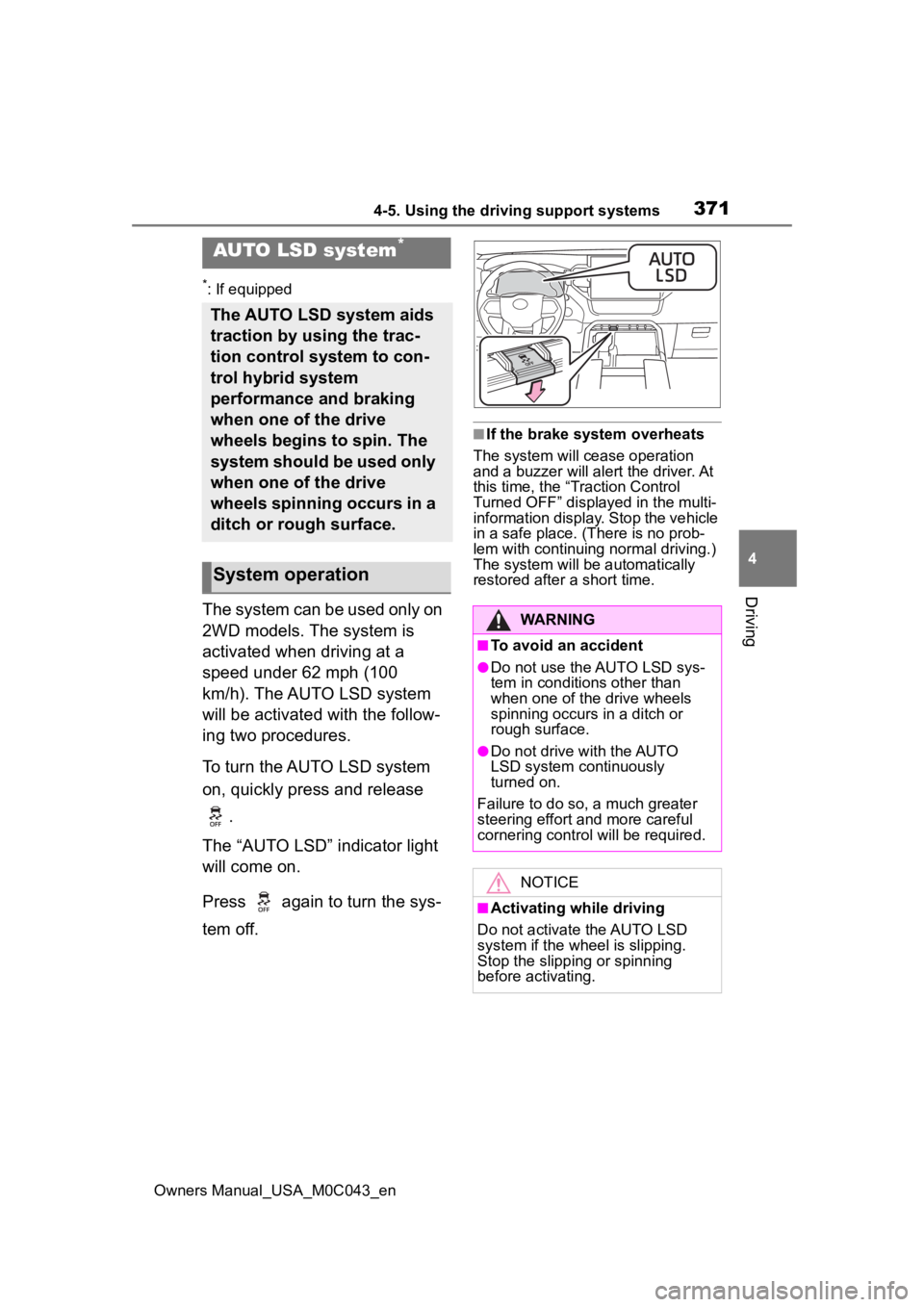
3714-5. Using the driving support systems
Owners Manual_USA_M0C043_en
4
Driving
*: If equipped
The system can be used only on
2WD models. The system is
activated when driving at a
speed under 62 mph (100
km/h). The AUTO LSD system
will be activated with the follow-
ing two procedures.
To turn the AUTO LSD system
on, quickly press and release .
The “AUTO LSD” indicator light
will come on.
Press again to turn the sys-
tem off.
■If the brake system overheats
The system will cease operation
and a buzzer will alert the driver. At
this time, the “T raction Control
Turned OFF” displayed in the multi-
information display. Stop the vehicle
in a safe place. (There is no prob-
lem with continuing normal driving.)
The system will be automatically
restored after a short time.
AUTO LSD system*
The AUTO LSD system aids
traction by using the trac-
tion control system to con-
trol hybrid system
performance and braking
when one of the drive
wheels begins to spin. The
system should be used only
when one of the drive
wheels spinning occurs in a
ditch or rough surface.
System operation
WARNING
■To avoid an accident
●Do not use the AUTO LSD sys-
tem in conditions other than
when one of the drive wheels
spinning occurs in a ditch or
rough surface.
●Do not drive with the AUTO
LSD system continuously
turned on.
Failure to do so, a much greater
steering effort an d more careful
cornering control will be required.
NOTICE
■Activating while driving
Do not activate the AUTO LSD
system if the wh eel is slipping.
Stop the slipping or spinning
before activating.
Page 373 of 628
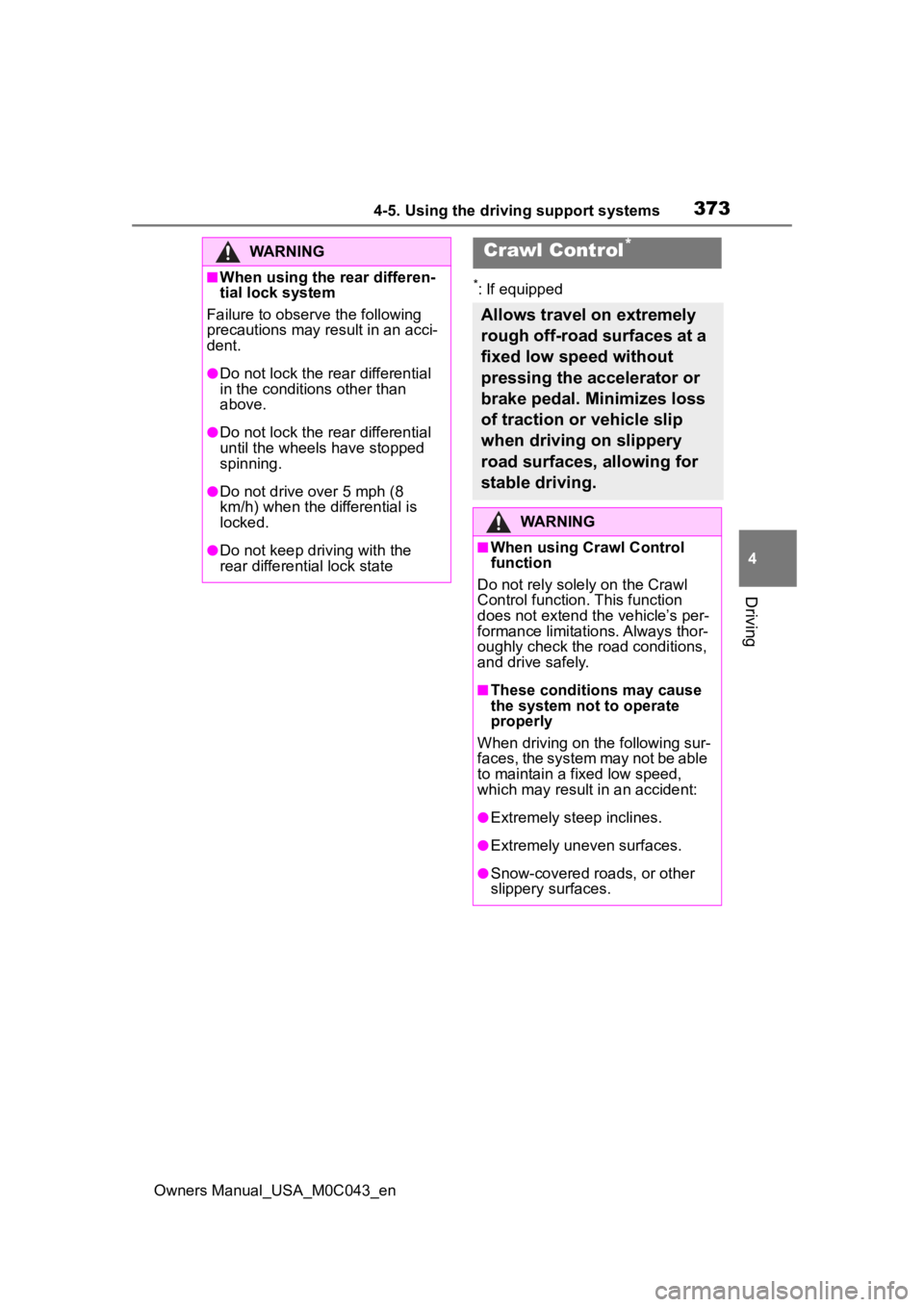
3734-5. Using the driving support systems
Owners Manual_USA_M0C043_en
4
Driving
*: If equipped
WARNING
■When using the rear differen-
tial lock system
Failure to obser ve the following
precautions may result in an acci-
dent.
●Do not lock the rear differential
in the conditions other than
above.
●Do not lock the rear differential
until the wheels have stopped
spinning.
●Do not drive over 5 mph (8
km/h) when the d ifferential is
locked.
●Do not keep driving with the
rear differential lock state
Crawl Control*
Allows travel on extremely
rough off-road surfaces at a
fixed low speed without
pressing the accelerator or
brake pedal. Minimizes loss
of traction or vehicle slip
when driving on slippery
road surfaces, allowing for
stable driving.
WARNING
■When using Crawl Control
function
Do not rely solely on the Crawl
Control function. This function
does not extend the vehicle’s per-
formance limitatio ns. Always thor-
oughly check the road conditions,
and drive safely.
■These conditions may cause
the system not to operate
properly
When driving on the following sur-
faces, the system may not be able
to maintain a fixed low speed,
which may result in an accident:
●Extremely steep inclines.
●Extremely uneven surfaces.
●Snow-covered roads, or other
slippery surfaces.
Page 383 of 628
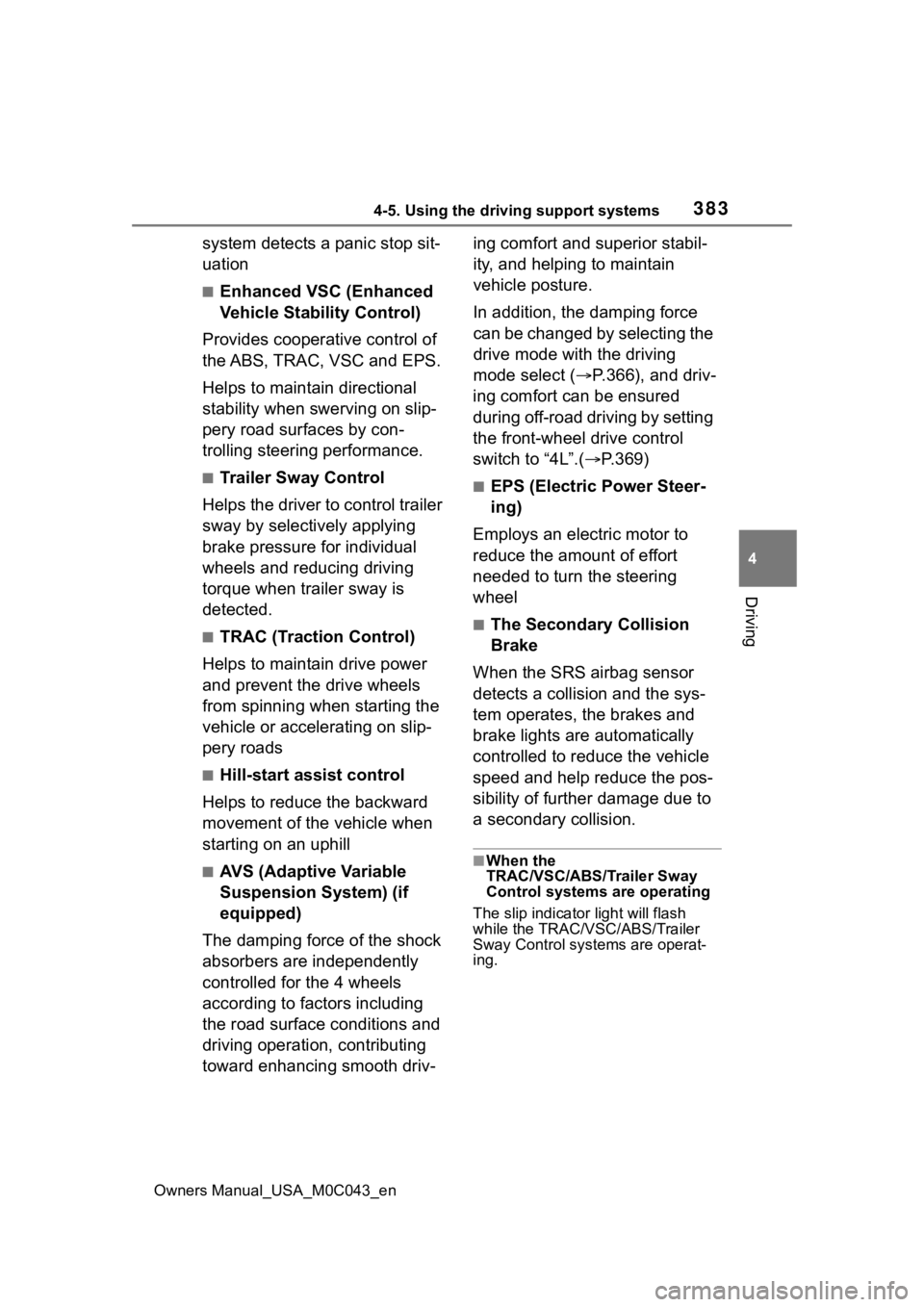
3834-5. Using the driving support systems
Owners Manual_USA_M0C043_en
4
Driving
system detects a panic stop sit-
uation
■Enhanced VSC (Enhanced
Vehicle Stability Control)
Provides cooperative control of
the ABS, TRAC, VSC and EPS.
Helps to maintai n directional
stability when swerving on slip-
pery road surfaces by con-
trolling steering performance.
■Trailer Sway Control
Helps the driver to control trailer
sway by selectively applying
brake pressure for individual
wheels and reducing driving
torque when trailer sway is
detected.
■TRAC (Traction Control)
Helps to maintain drive power
and prevent the drive wheels
from spinning when starting the
vehicle or accelerating on slip-
pery roads
■Hill-start assist control
Helps to reduce the backward
movement of the vehicle when
starting on an uphill
■AVS (Adaptive Variable
Suspension System) (if
equipped)
The damping force of the shock
absorbers are independently
controlled for the 4 wheels
according to factors including
the road surface conditions and
driving operation, contributing
toward enhancing smooth driv- ing comfort and superior stabil-
ity, and helping to maintain
vehicle posture.
In addition, the damping force
can be changed by selecting the
drive mode with the driving
mode select (
P.366), and driv-
ing comfort can be ensured
during off-road driving by setting
the front-wheel drive control
switch to “4L”.( P.369)
■EPS (Electric Power Steer-
ing)
Employs an electric motor to
reduce the amount of effort
needed to turn the steering
wheel
■The Secondary Collision
Brake
When the SRS airbag sensor
detects a collision and the sys-
tem operates, the brakes and
brake lights are automatically
controlled to reduce the vehicle
speed and help reduce the pos-
sibility of further damage due to
a secondary collision.
■When the
TRAC/VSC/ABS/Trailer Sway
Control systems are operating
The slip indicator light will flash
while the TRAC/VSC/ABS/Trailer
Sway Control systems are operat-
ing.
Page 384 of 628
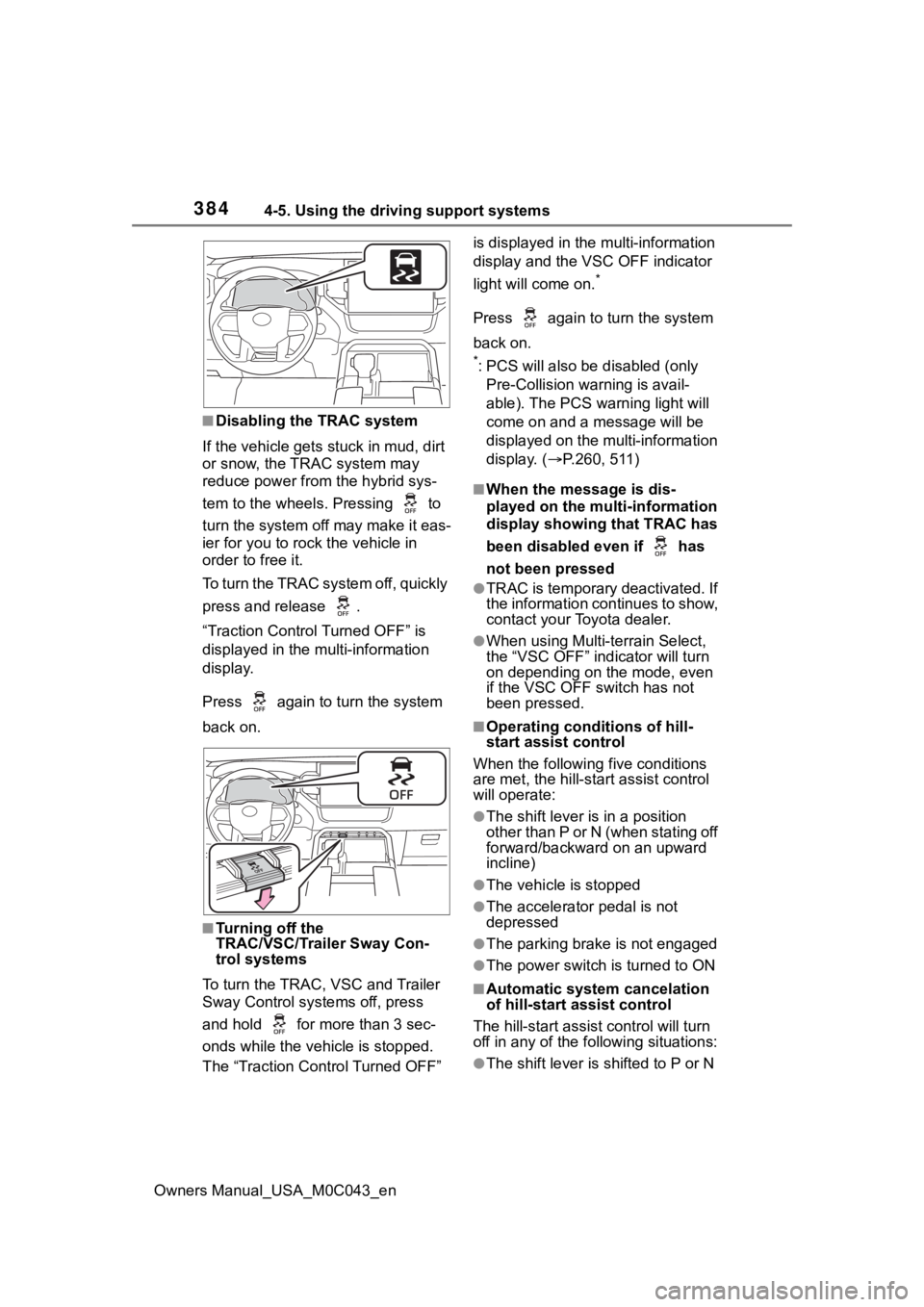
3844-5. Using the driving support systems
Owners Manual_USA_M0C043_en
■Disabling the TRAC system
If the vehicle gets stuck in mud, dirt
or snow, the TRAC system may
reduce power from the hybrid sys-
tem to the wheels. Pressing to
turn the system off may make it eas-
ier for you to rock the vehicle in
order to free it.
To turn the TRAC system off, quickly
press and release .
“Traction Control Turned OFF” is
displayed in the multi-information
display.
Press again to t urn the system
back on.
■Turning off the
TRAC/VSC/Trailer Sway Con-
trol systems
To turn the TRAC, VSC and Trailer
Sway Control systems off, press
and hold for more than 3 sec-
onds while the vehicle is stopped.
The “Traction Control Turned OFF” is displayed in the
multi-information
display and the VSC OFF indicator
light will come on.
*
Press again to turn the system
back on.
*: PCS will also be disabled (only
Pre-Collision warning is avail-
able). The PCS warning light will
come on and a message will be
displayed on the multi-information
display. ( P.260, 511)
■When the message is dis-
played on the multi-information
display showing that TRAC has
been disabled even if has
not been pressed
●TRAC is temporary deactivated. If
the information continues to show,
contact your Toyota dealer.
●When using Multi-terrain Select,
the “VSC OFF” indicator will turn
on depending on the mode, even
if the VSC OFF switch has not
been pressed.
■Operating conditions of hill-
start assist control
When the following five conditions
are met, the hill-star t assist control
will operate:
●The shift lever is in a position
other than P or N (when stating off
forward/backward on an upward
incline)
●The vehicle is stopped
●The accelerator pedal is not
depressed
●The parking brake is not engaged
●The power switch is turned to ON
■Automatic system cancelation
of hill-start assist control
The hill-start assist control will turn
off in any of the fo llowing situations:
●The shift lever is shifted to P or N