indicator TOYOTA SIENNA 2010 XL30 / 3.G Owner's Manual
[x] Cancel search | Manufacturer: TOYOTA, Model Year: 2010, Model line: SIENNA, Model: TOYOTA SIENNA 2010 XL30 / 3.GPages: 592, PDF Size: 11.19 MB
Page 196 of 592
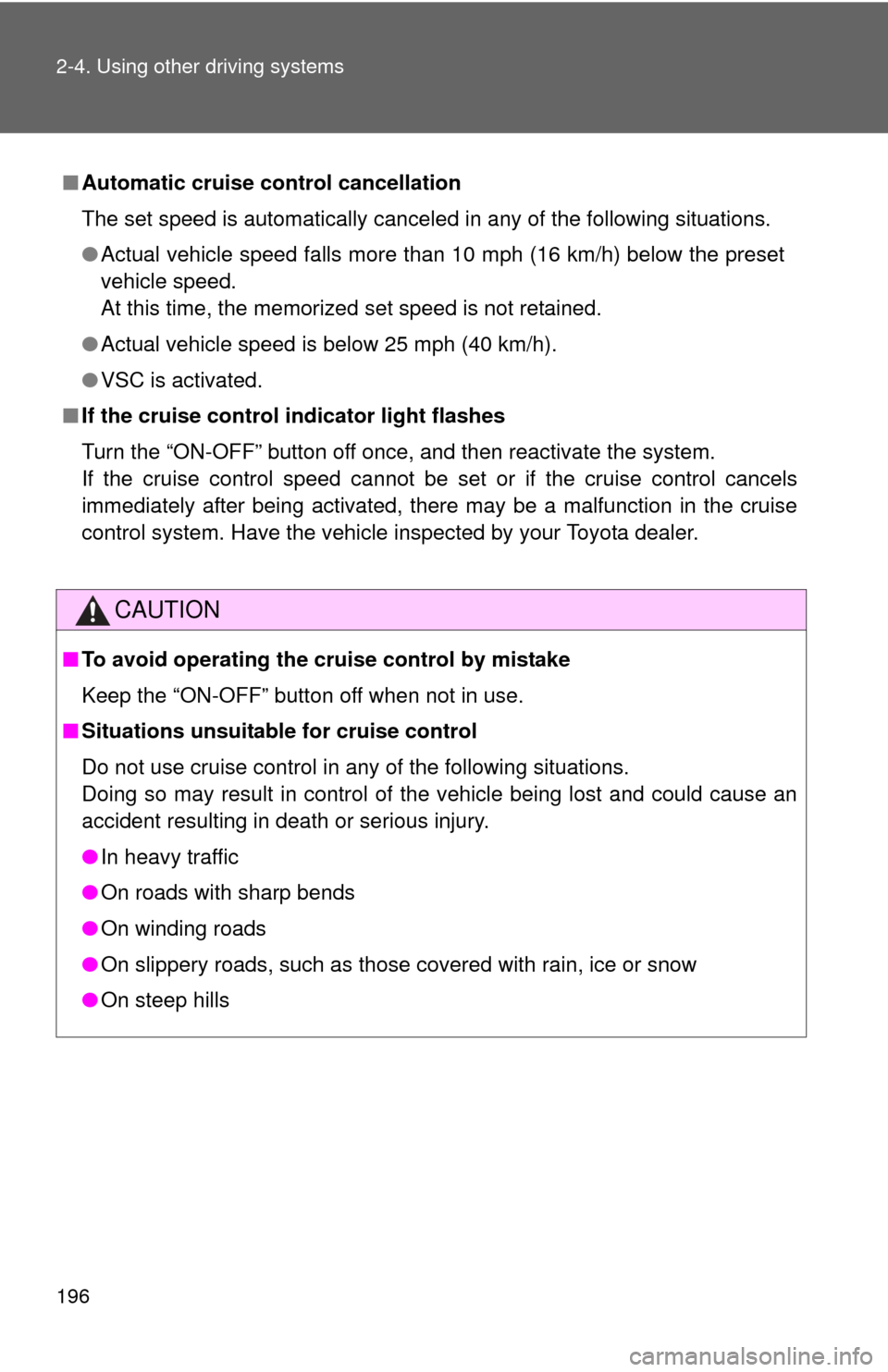
196 2-4. Using other driving systems
■Automatic cruise control cancellation
The set speed is automatically canceled in any of the following situations.
●Actual vehicle speed falls more than 10 mph (16 km/h) below the preset
vehicle speed.
At this time, the memorized set speed is not retained.
● Actual vehicle speed is below 25 mph (40 km/h).
● VSC is activated.
■ If the cruise control indicator light flashes
Turn the “ON-OFF” button off once, and then reactivate the system.
If the cruise control speed cannot be set or if the cruise control cancels
immediately after being activated, there may be a malfunction in the cruise
control system. Have the vehicle inspected by your Toyota dealer.
CAUTION
■To avoid operating the cruise control by mistake
Keep the “ON-OFF” button off when not in use.
■ Situations unsuitable for cruise control
Do not use cruise control in any of the following situations.
Doing so may result in control of the vehicle being lost and could cause an
accident resulting in death or serious injury.
●In heavy traffic
● On roads with sharp bends
● On winding roads
● On slippery roads, such as those covered with rain, ice or snow
● On steep hills
Page 197 of 592
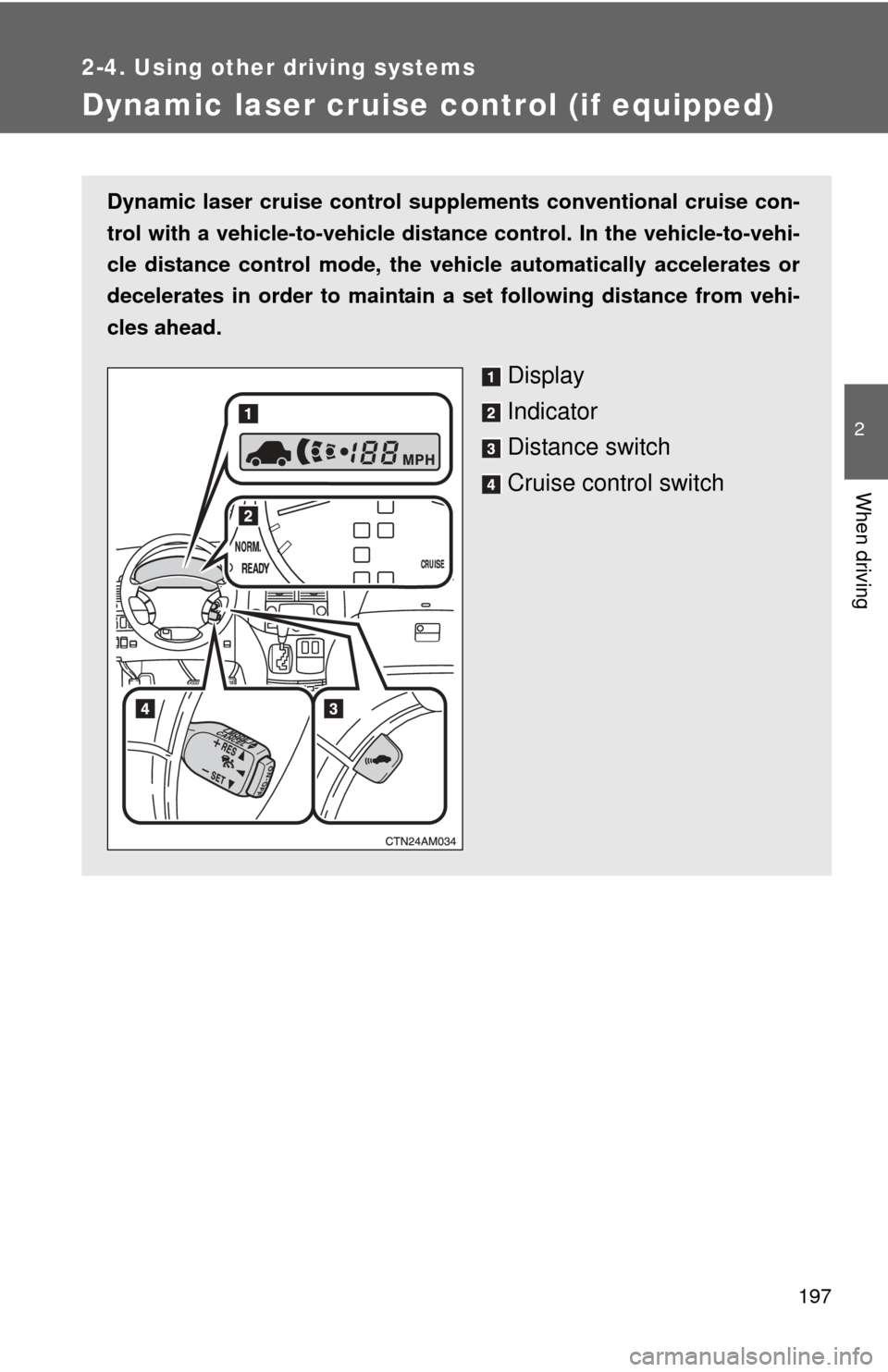
197
2-4. Using other driving systems
2
When driving
Dynamic laser cruise control (if equipped)
Dynamic laser cruise control supple ments conventional cruise con-
trol with a vehicle-to-vehicle distan ce control. In the vehicle-to-vehi-
cle distance control mode, the vehicle automatically accelerates or
decelerates in order to maintain a set following distance from vehi-
cles ahead.
Display
Indicator
Distance switch
Cruise control switch
Page 204 of 592
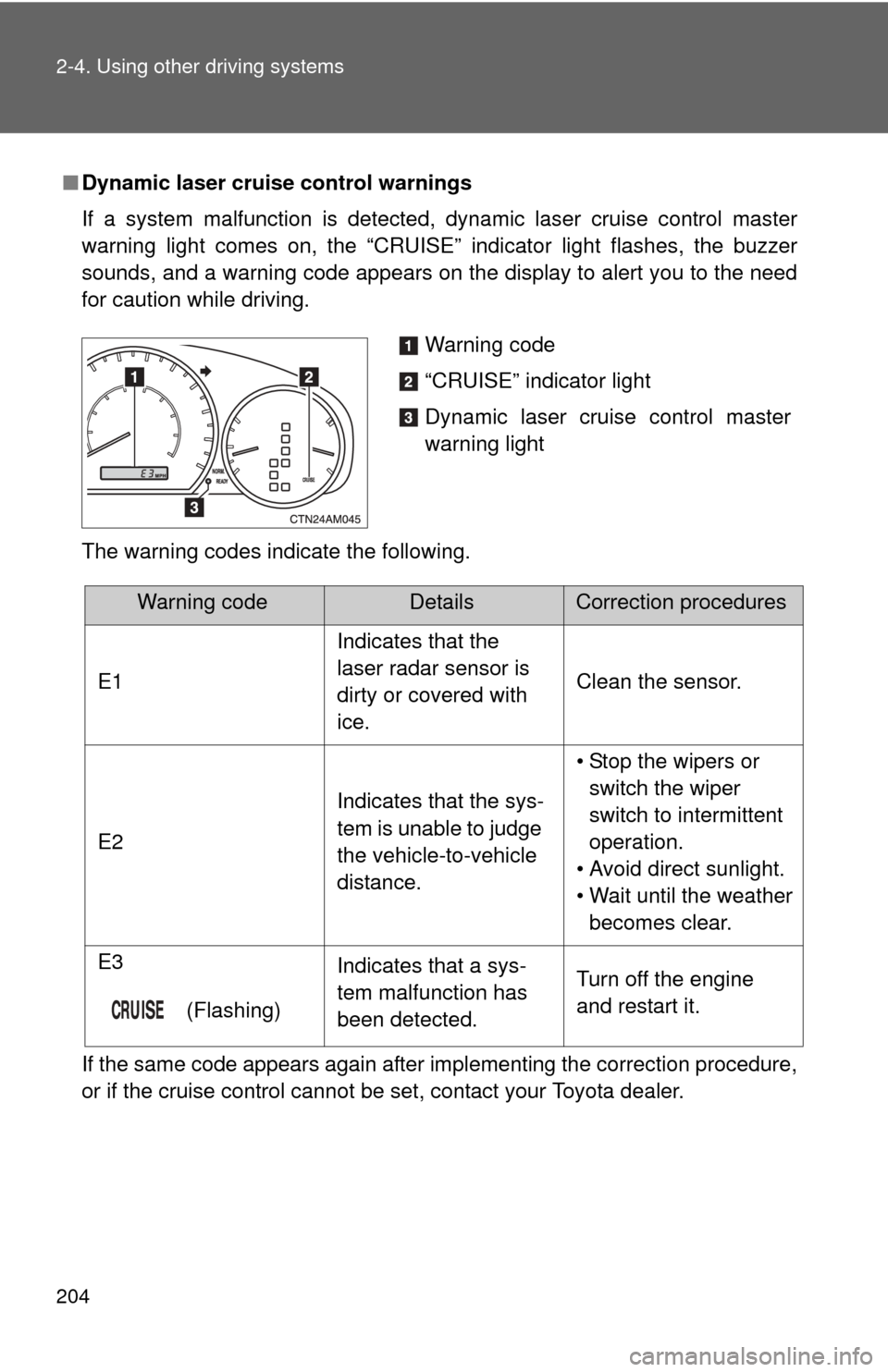
204 2-4. Using other driving systems
■Dynamic laser cruise control warnings
If a system malfunction is detected, dynamic laser cruise control master
warning light comes on, the “CRUISE” indicator light flashes, the buzzer
sounds, and a warning code appears on the display to alert you to the need
for caution while driving.
The warning codes indicate the following.
If the same code appears again after implementing the correction procedure,
or if the cruise control cannot be set, contact your Toyota dealer.
Warning code
“CRUISE” indicator light
Dynamic laser cruise control master
warning light
Warning codeDetailsCorrection procedures
E1 Indicates that the
laser radar sensor is
dirty or covered with
ice.Clean the sensor.
E2 Indicates that the sys-
tem is unable to judge
the vehicle-to-vehicle
distance.• Stop the wipers or
switch the wiper
switch to intermittent
operation.
• Avoid direct sunlight.
• Wait until the weather becomes clear.
E3
(Flashing) Indicates that a sys-
tem malfunction has
been detected.
Turn off the engine
and restart it.
Page 209 of 592
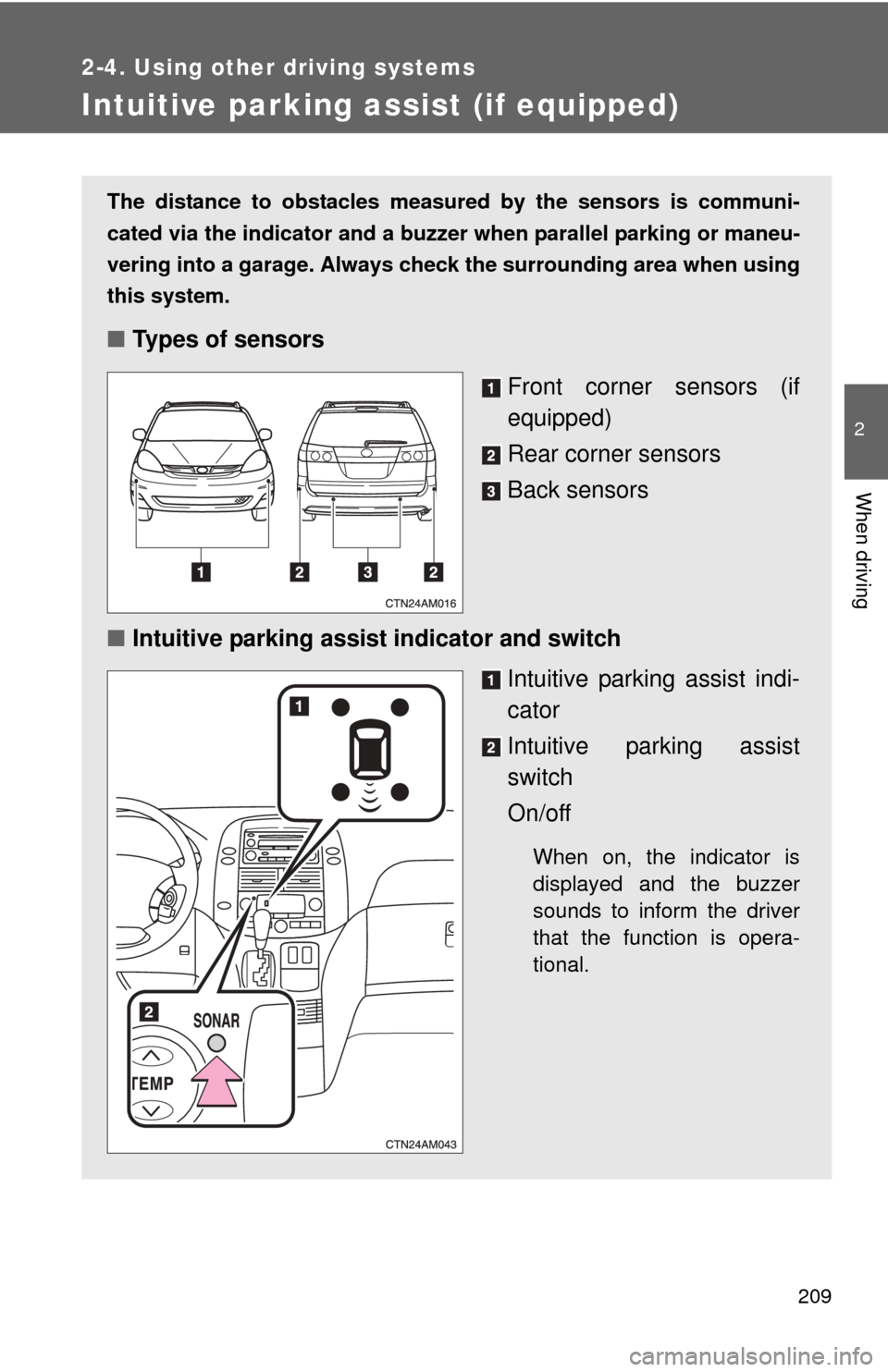
209
2-4. Using other driving systems
2
When driving
Intuitive parking assist (if equipped)
The distance to obstacles measured by the sensors is communi-
cated via the indicator and a buzzer when parallel parking or maneu-
vering into a garage. Always check the surrounding area when using
this system.
■ Types of sensors
Front corner sensors (if
equipped)
Rear corner sensors
Back sensors
■ Intuitive parking assist indicator and switch
Intuitive parking assist indi-
cator
Intuitive parking assist
switch
On/off
When on, the indicator is
displayed and the buzzer
sounds to inform the driver
that the function is opera-
tional.
Page 210 of 592
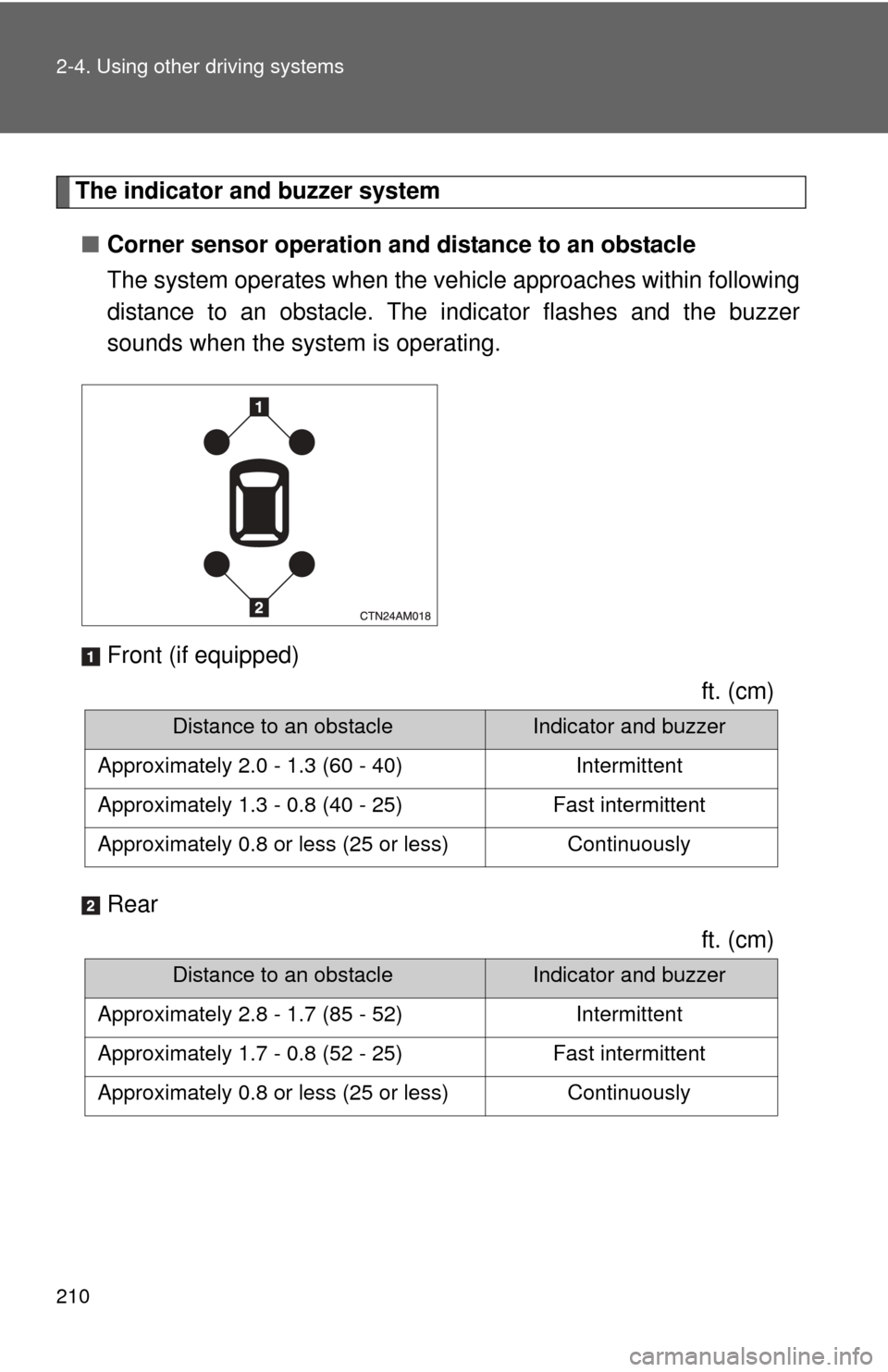
210 2-4. Using other driving systems
The indicator and buzzer system■ Corner sensor operation and distance to an obstacle
The system operates when the vehicle approaches within following
distance to an obstacle. The in dicator flashes and the buzzer
sounds when the system is operating.
Front (if equipped)
ft. (cm)
Rear ft. (cm)
Distance to an obstacleIndicator and buzzer
Approximately 2.0 - 1.3 (60 - 40) Intermittent
Approximately 1.3 - 0.8 (40 - 25) Fast intermittent
Approximately 0.8 or less (25 or less) Continuously
Distance to an obstacleIndicator and buzzer
Approximately 2.8 - 1.7 (85 - 52) Intermittent
Approximately 1.7 - 0.8 (52 - 25) Fast intermittent
Approximately 0.8 or less (25 or less) Continuously
Page 211 of 592
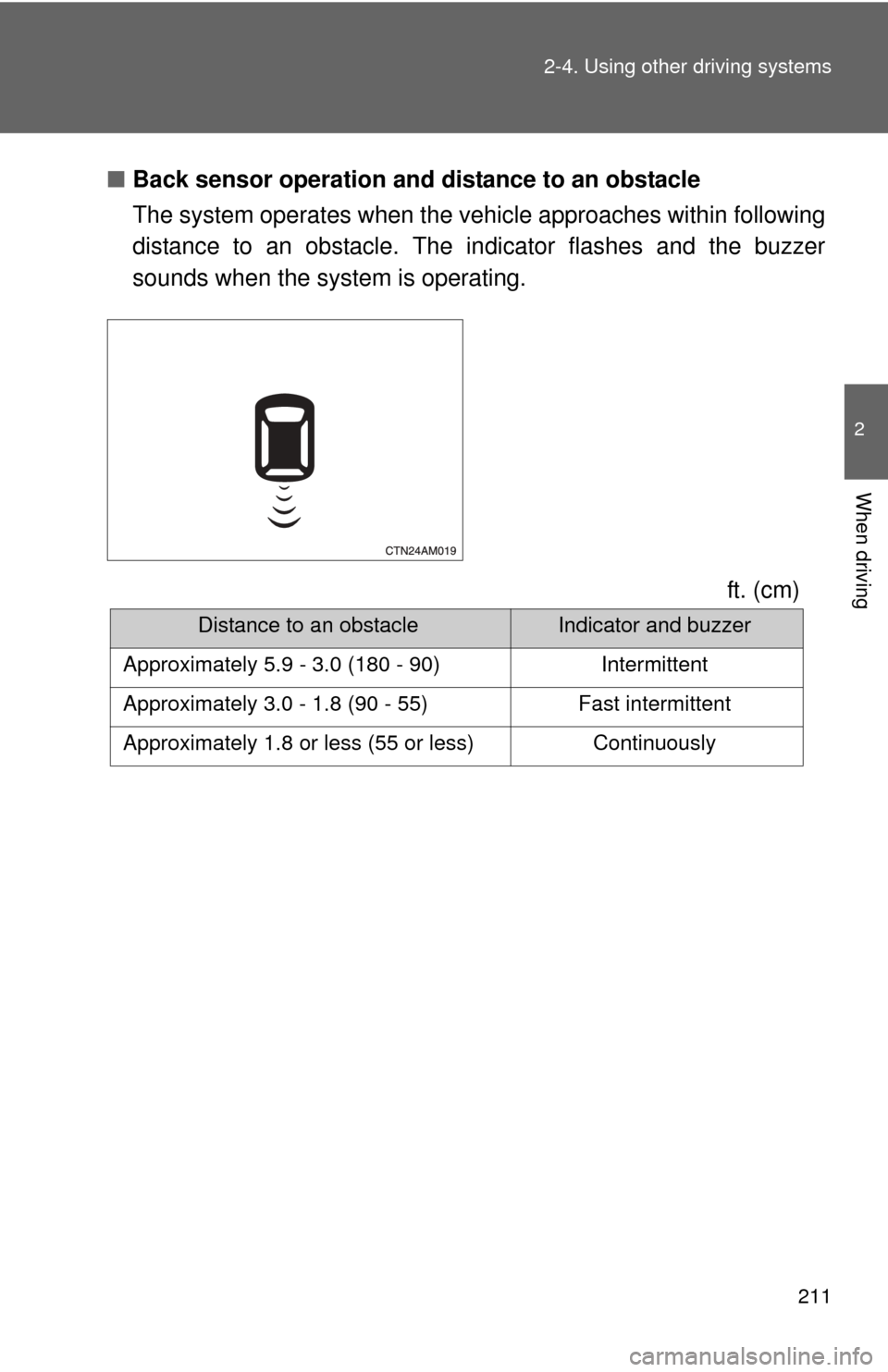
211
2-4. Using other
driving systems
2
When driving
■Back sensor operation and distance to an obstacle
The system operates when the vehicle approaches within following
distance to an obstacle. The in dicator flashes and the buzzer
sounds when the system is operating.
ft. (cm)
Distance to an obstacleIndicator and buzzer
Approximately 5.9 - 3.0 (180 - 90) Intermittent
Approximately 3.0 - 1.8 (90 - 55) Fast intermittent
Approximately 1.8 or less (55 or less) Continuously
Page 214 of 592
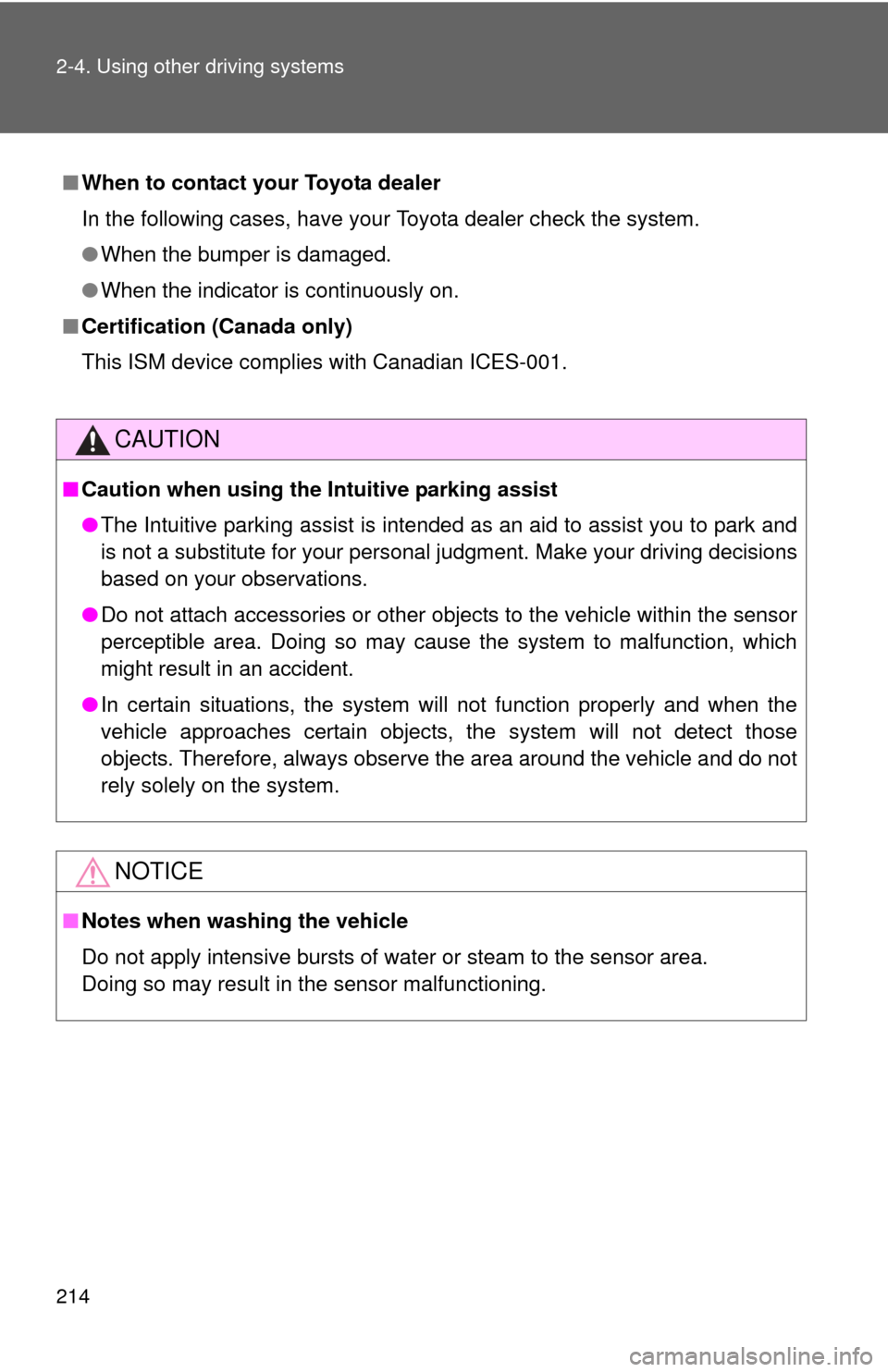
214 2-4. Using other driving systems
■When to contact your Toyota dealer
In the following cases, have your Toyota dealer check the system.
●When the bumper is damaged.
● When the indicator is continuously on.
■ Certification (Canada only)
This ISM device complies with Canadian ICES-001.
CAUTION
■Caution when using the Intuitive parking assist
●The Intuitive parking assist is intended as an aid to assist you to park and
is not a substitute for your persona l judgment. Make your driving decisions
based on your observations.
● Do not attach accessories or other objects to the vehicle within the sensor
perceptible area. Doing so may cause the system to malfunction, which
might result in an accident.
● In certain situations, the system will not function properly and when the
vehicle approaches certain objects, the system will not detect those
objects. Therefore, always observe the area around the vehicle and do not
rely solely on the system.
NOTICE
■ Notes when washing the vehicle
Do not apply intensive bursts of water or steam to the sensor area.
Doing so may result in the sensor malfunctioning.
Page 215 of 592
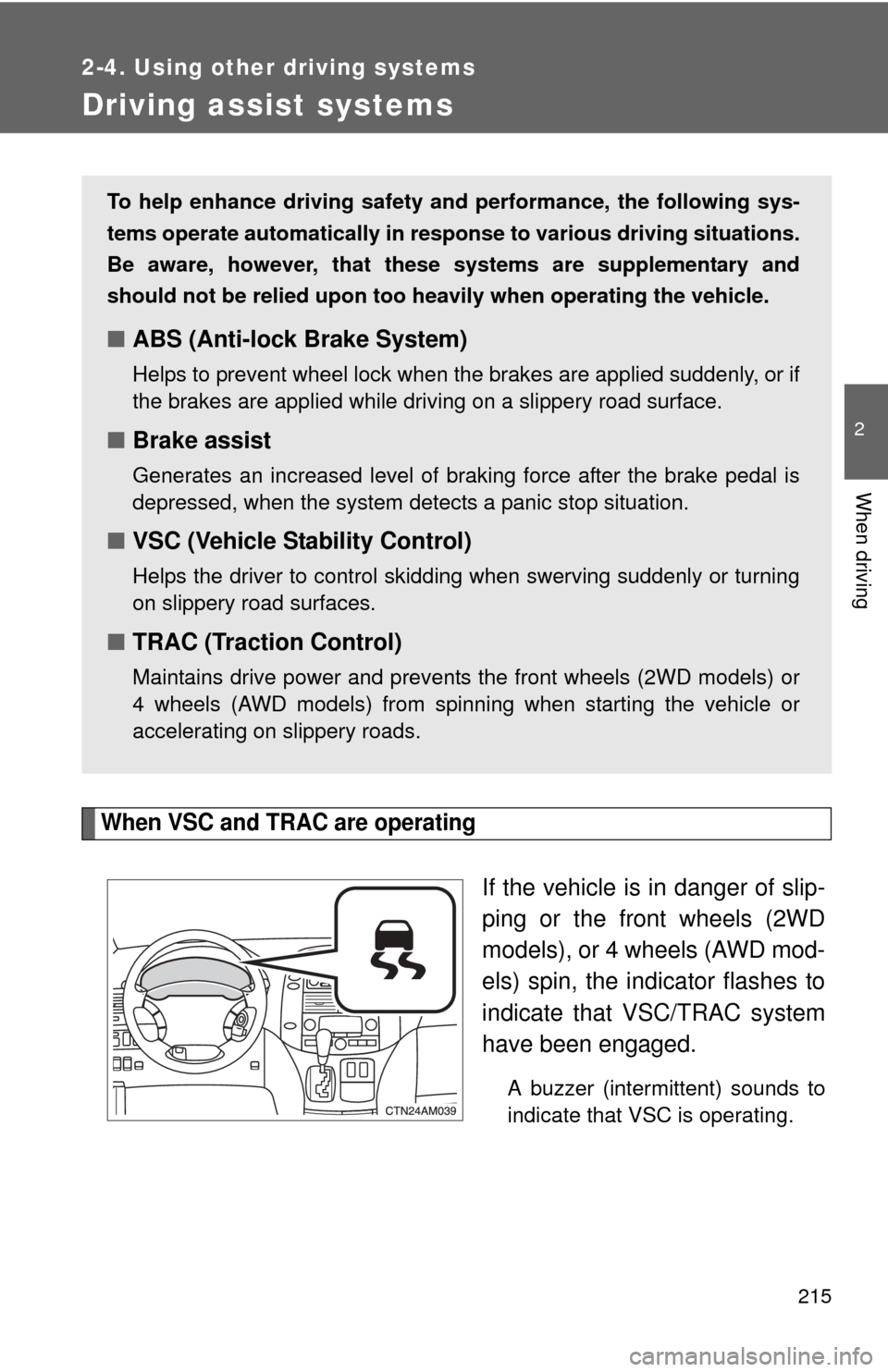
215
2-4. Using other driving systems
2
When driving
Driving assist systems
When VSC and TRAC are operating
If the vehicle is in danger of slip-
ping or the front wheels (2WD
models), or 4 wheels (AWD mod-
els) spin, the indicator flashes to
indicate that VSC/TRAC system
have been engaged.
A buzzer (intermittent) sounds to
indicate that VSC is operating.
To help enhance driving safety and performance, the following sys-
tems operate automatically in res ponse to various driving situations.
Be aware, however, that these systems are supplementary and
should not be relied upon too heavi ly when operating the vehicle.
■ABS (Anti-lock Brake System)
Helps to prevent wheel lock when the brakes are applied suddenly, or if
the brakes are applied while driving on a slippery road surface.
■Brake assist
Generates an increased level of braking force after the brake pedal is
depressed, when the system detects a panic stop situation.
■VSC (Vehicle Stability Control)
Helps the driver to control skidding when swerving suddenly or turning
on slippery road surfaces.
■TRAC (Traction Control)
Maintains drive power and prevents the front wheels (2WD models) or
4 wheels (AWD models) from spinning when starting the vehicle or
accelerating on slippery roads.
Page 216 of 592
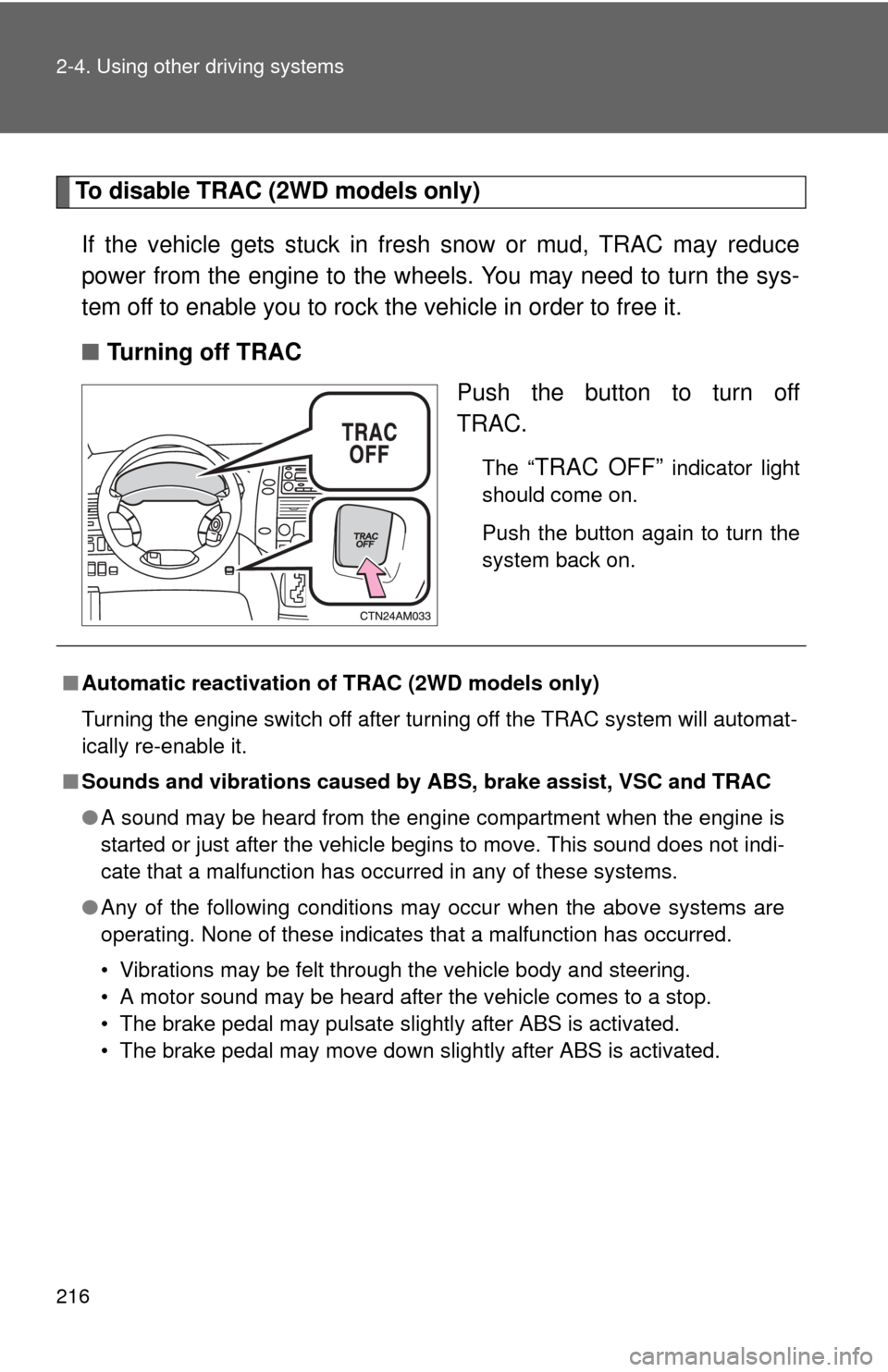
216 2-4. Using other driving systems
To disable TRAC (2WD models only)If the vehicle gets stuck in fresh snow or mud, TRAC may reduce
power from the engine to the wheels. You may need to turn the sys-
tem off to enable you to rock the vehicle in order to free it.
■ Turning off TRAC
Push the button to turn off
TRAC.
The “TRAC OFF” indicator light
should come on.
Push the button again to turn the
system back on.
■ Automatic reactivation of TRAC (2WD models only)
Turning the engine switch off after turning off the TRAC system will automat-
ically re-enable it.
■ Sounds and vibrations caused by ABS, brake assist, VSC and TRAC
●A sound may be heard from the engine compartment when the engine is
started or just after the vehicle begins to move. This sound does not indi-
cate that a malfunction has occurred in any of these systems.
● Any of the following conditions may occur when the above systems are
operating. None of these indicates that a malfunction has occurred.
• Vibrations may be felt through the vehicle body and steering.
• A motor sound may be heard after the vehicle comes to a stop.
• The brake pedal may pulsate slightly after ABS is activated.
• The brake pedal may move down slightly after ABS is activated.
Page 217 of 592
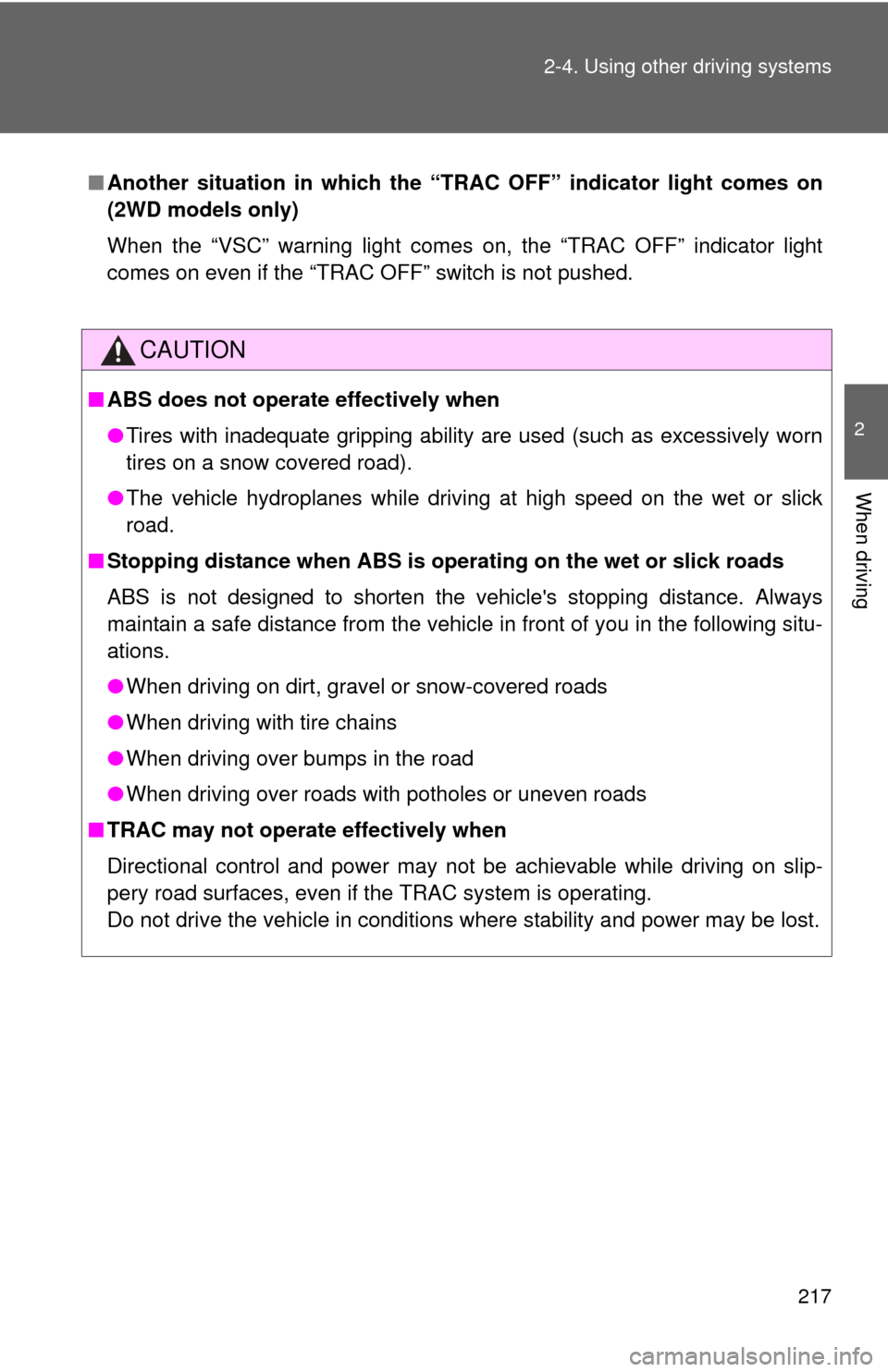
217
2-4. Using other
driving systems
2
When driving
■Another situation in which the “T RAC OFF” indicator light comes on
(2WD models only)
When the “VSC” warning light comes on, the “TRAC OFF” indicator light
comes on even if the “TRAC OFF” switch is not pushed.
CAUTION
■ ABS does not operate effectively when
●Tires with inadequate gripping ability are used (such as excessively worn
tires on a snow covered road).
● The vehicle hydroplanes while driving at high speed on the wet or slick
road.
■ Stopping distance when ABS is operating on the wet or slick roads
ABS is not designed to shorten the vehicle's stopping distance. Always
maintain a safe distance from the vehicle in front of you in the following situ-
ations.
●When driving on dirt, gravel or snow-covered roads
● When driving with tire chains
● When driving over bumps in the road
● When driving over roads with potholes or uneven roads
■ TRAC may not operate effectively when
Directional control and power may not be achievable while driving on slip-
pery road surfaces, even if the TRAC system is operating.
Do not drive the vehicle in conditions where stability and power may be lost.