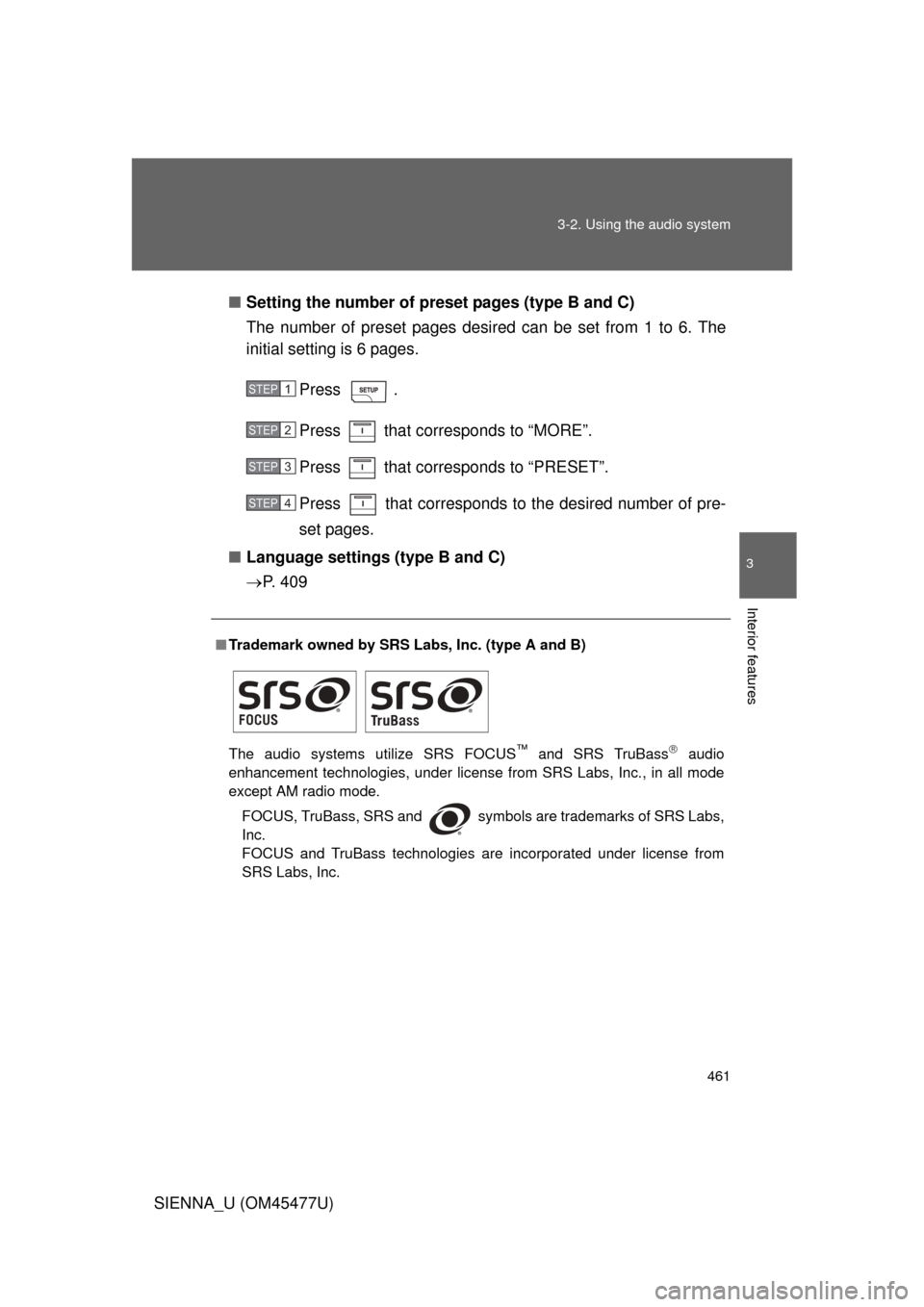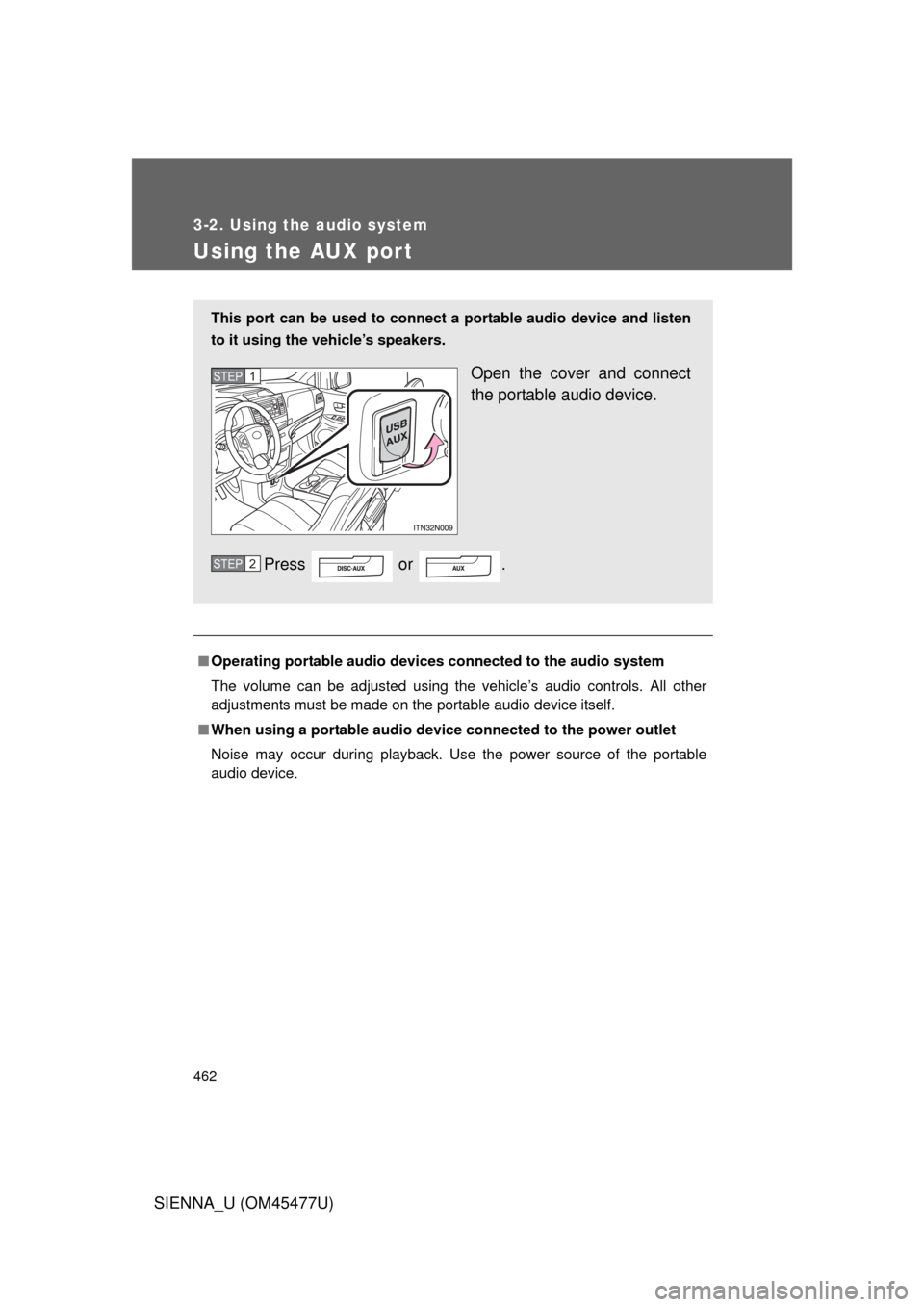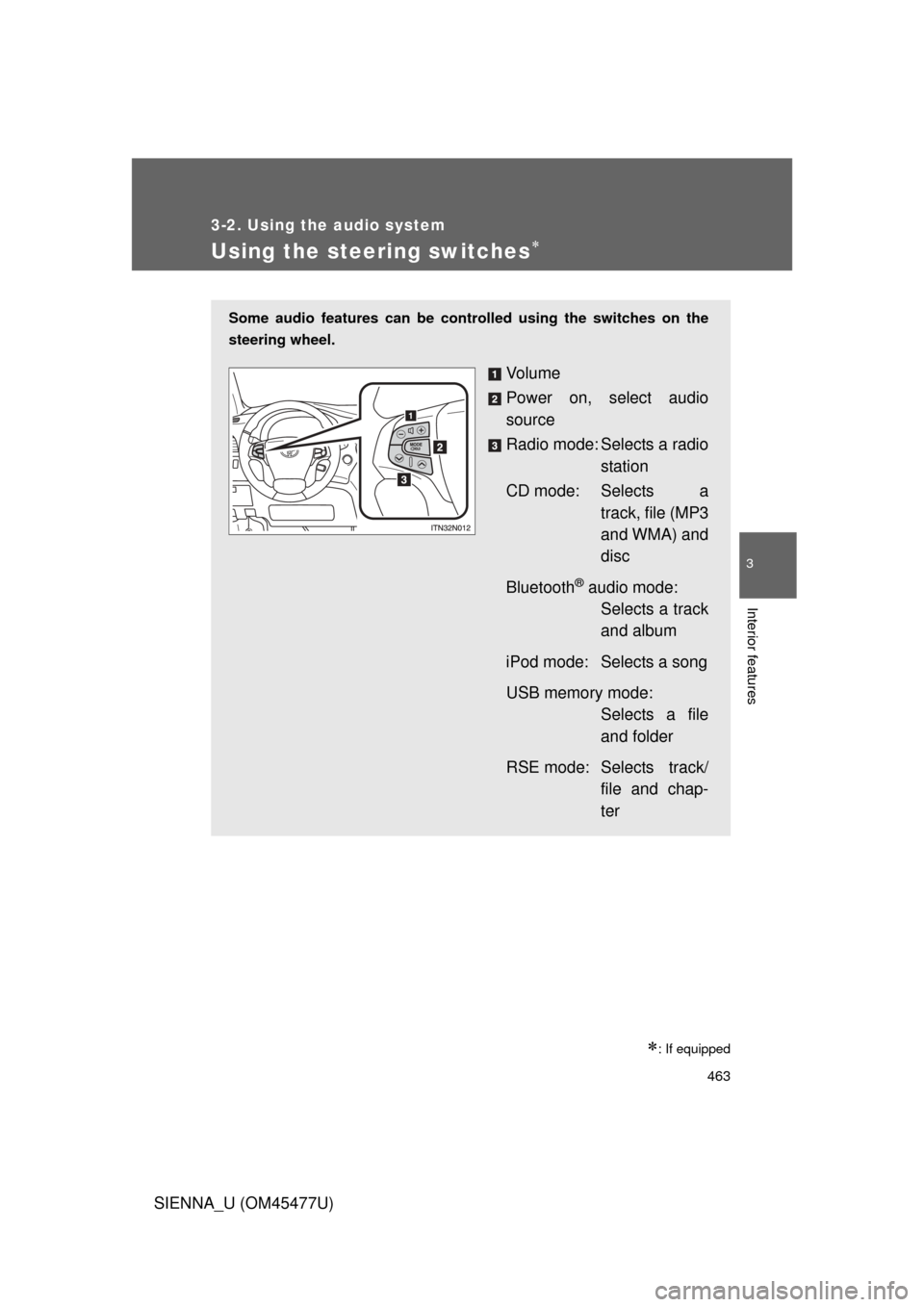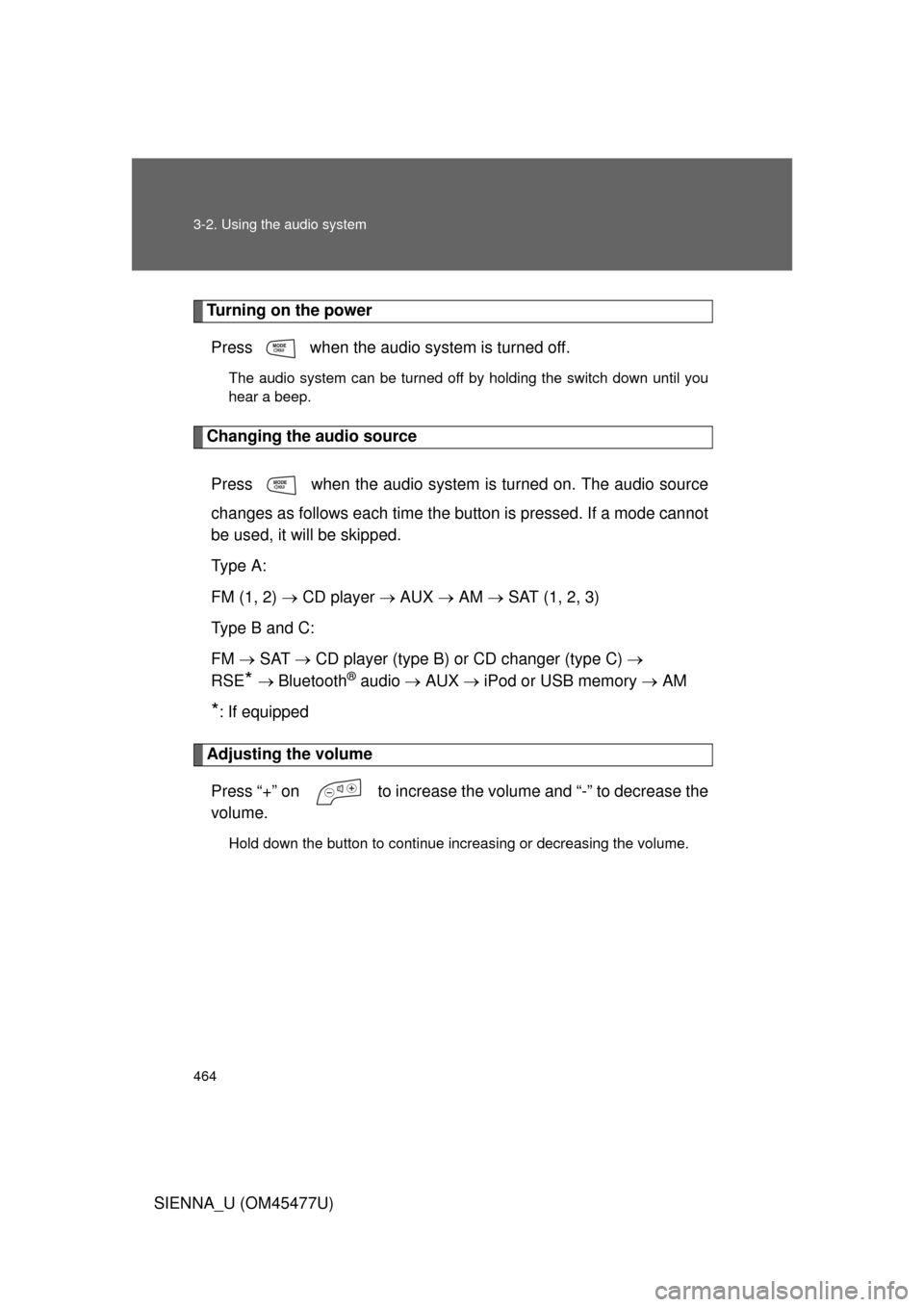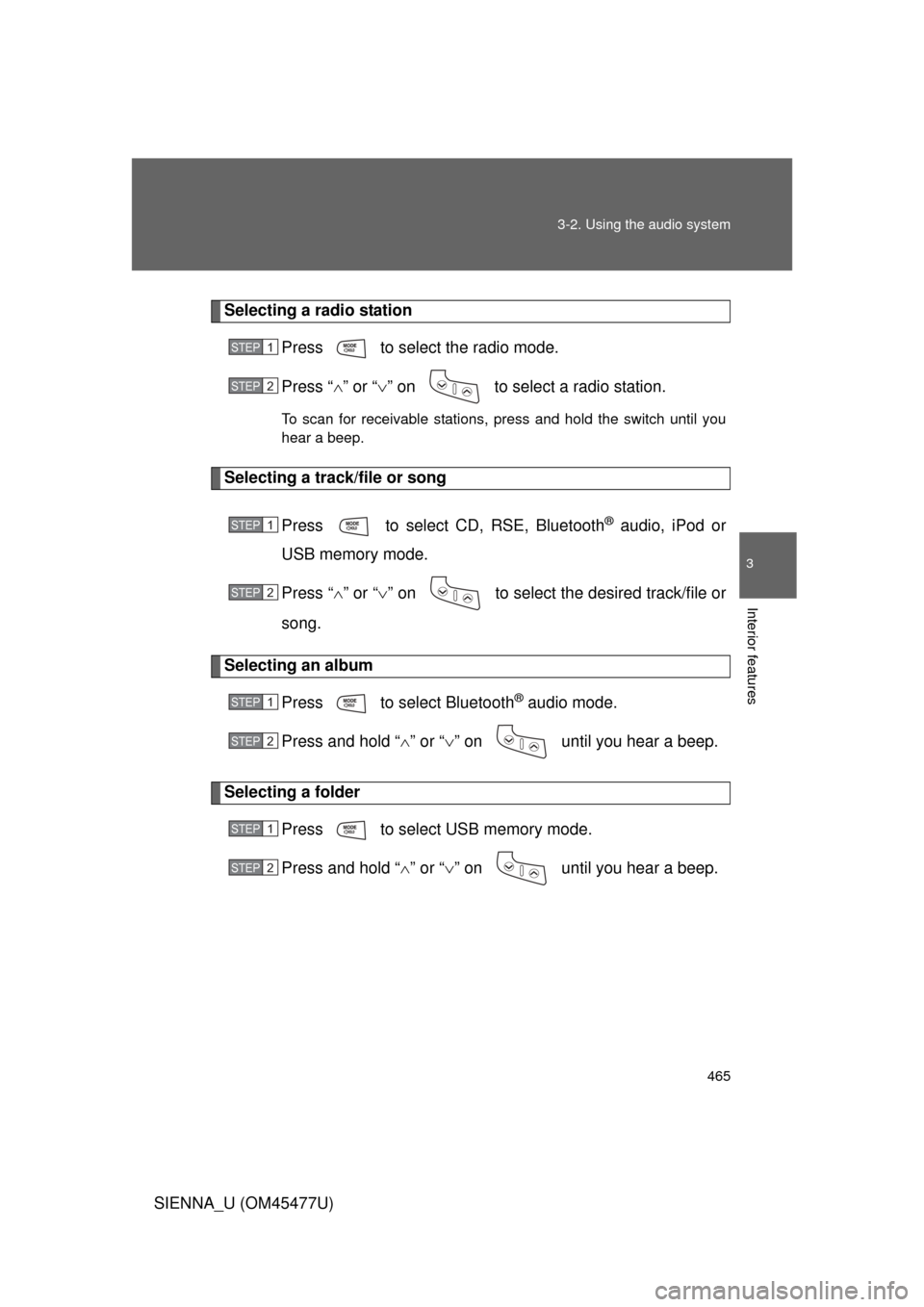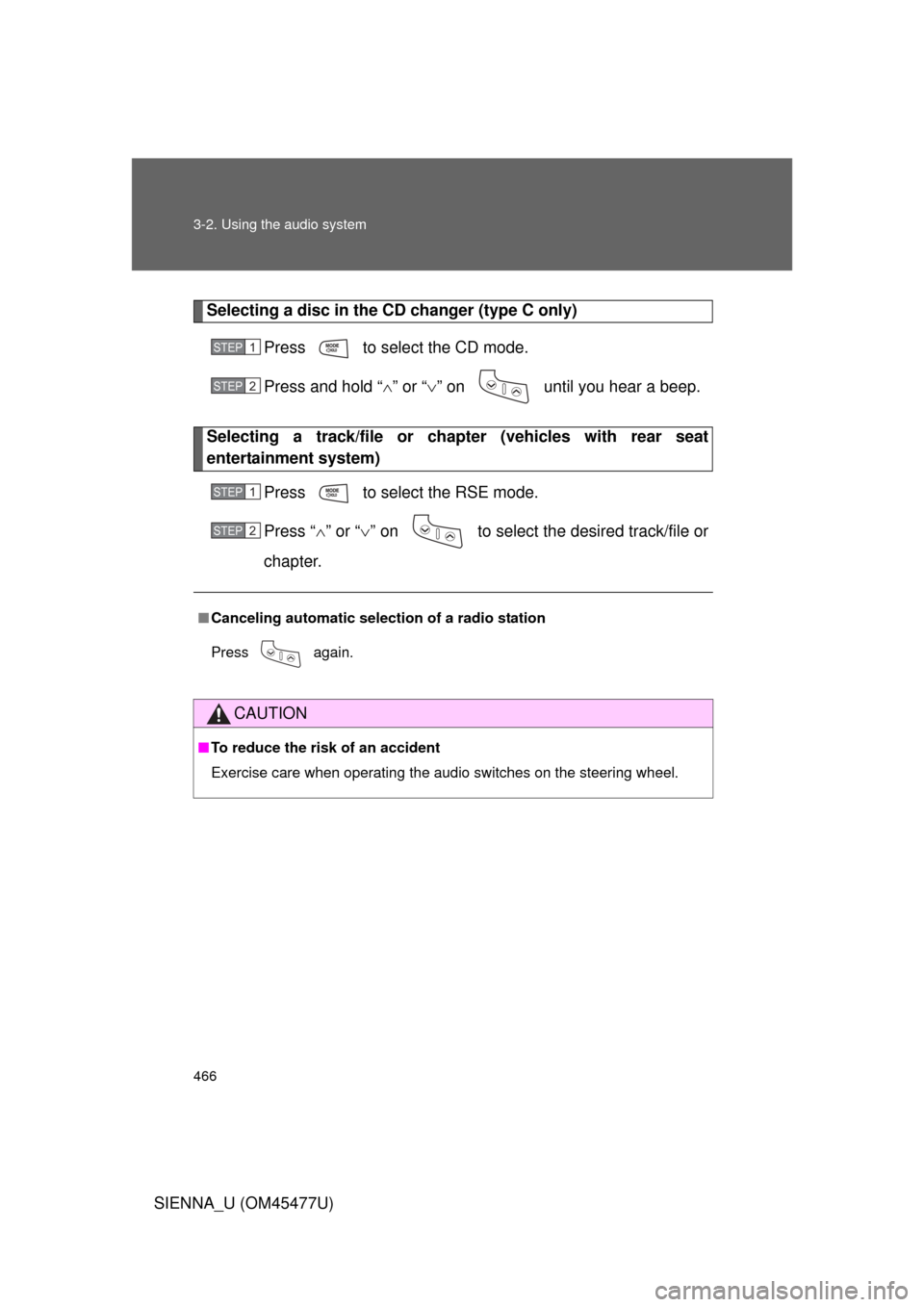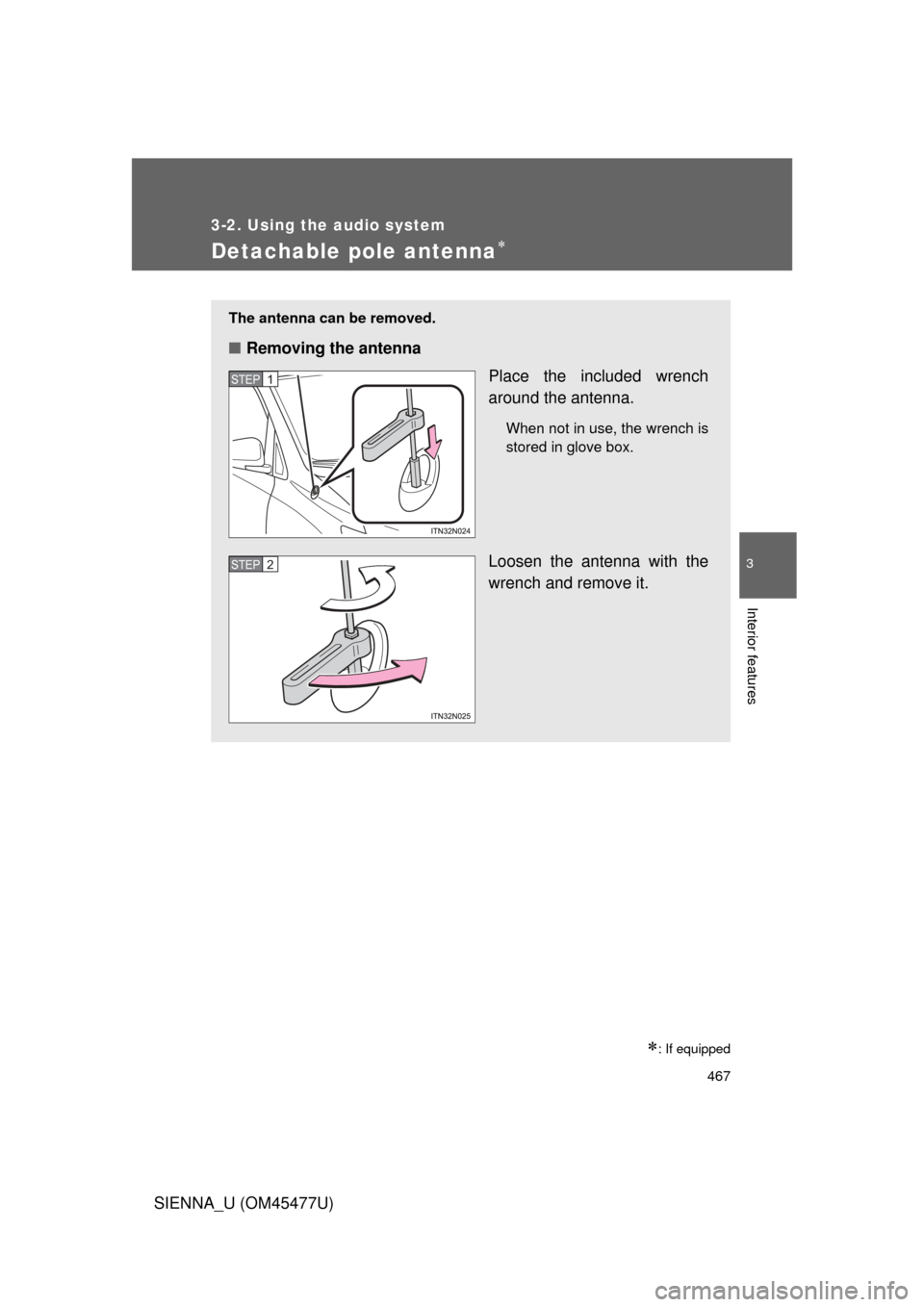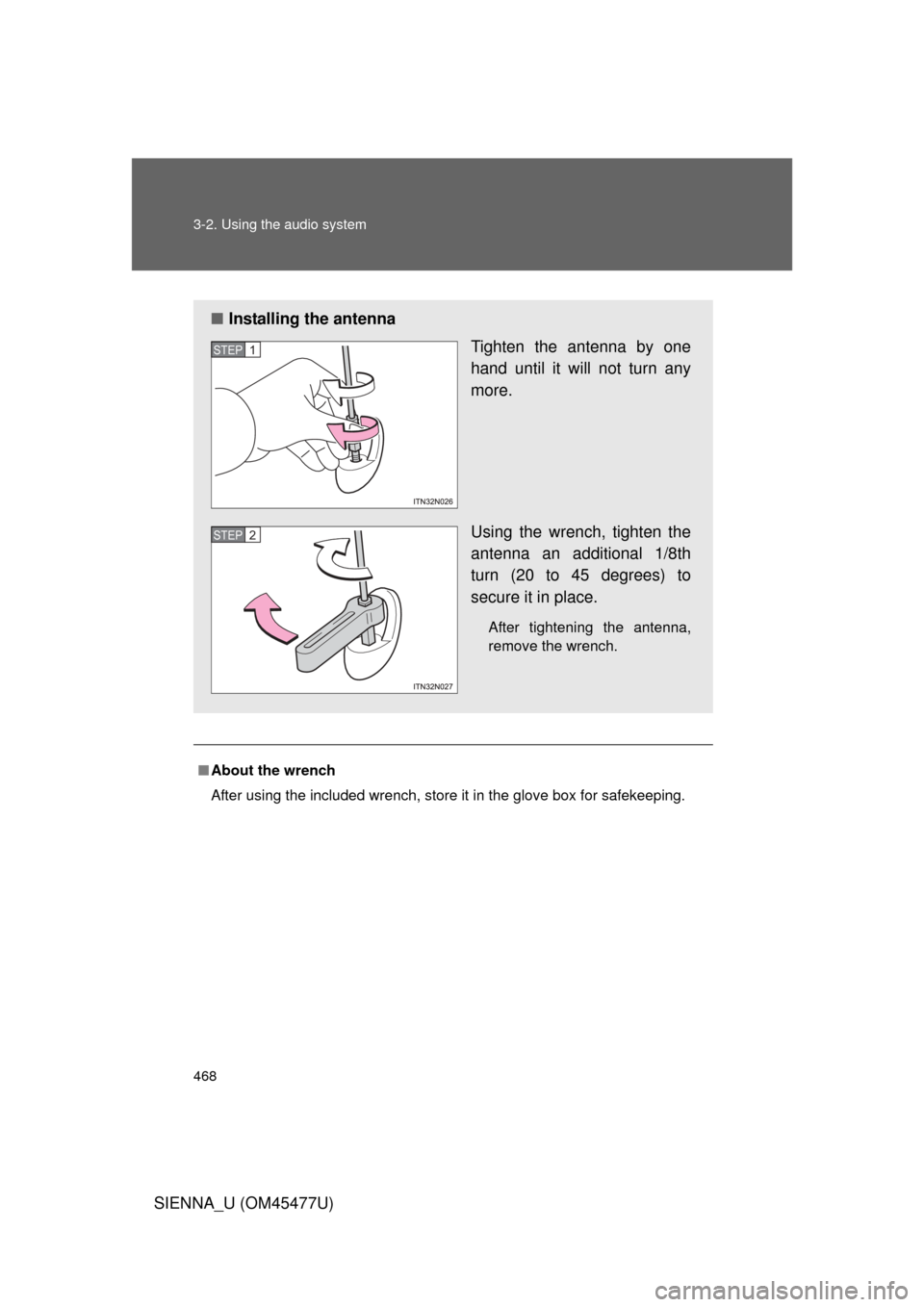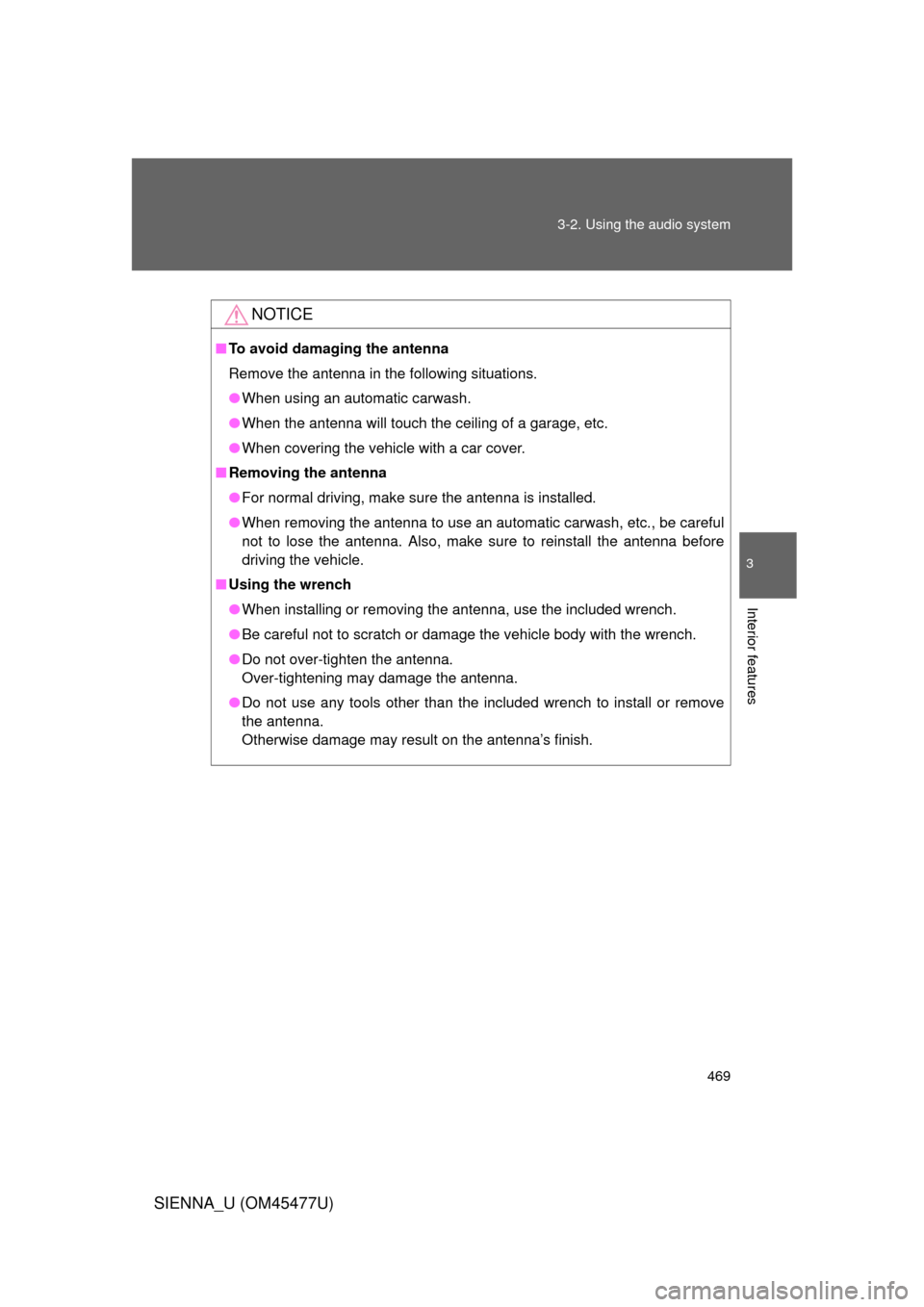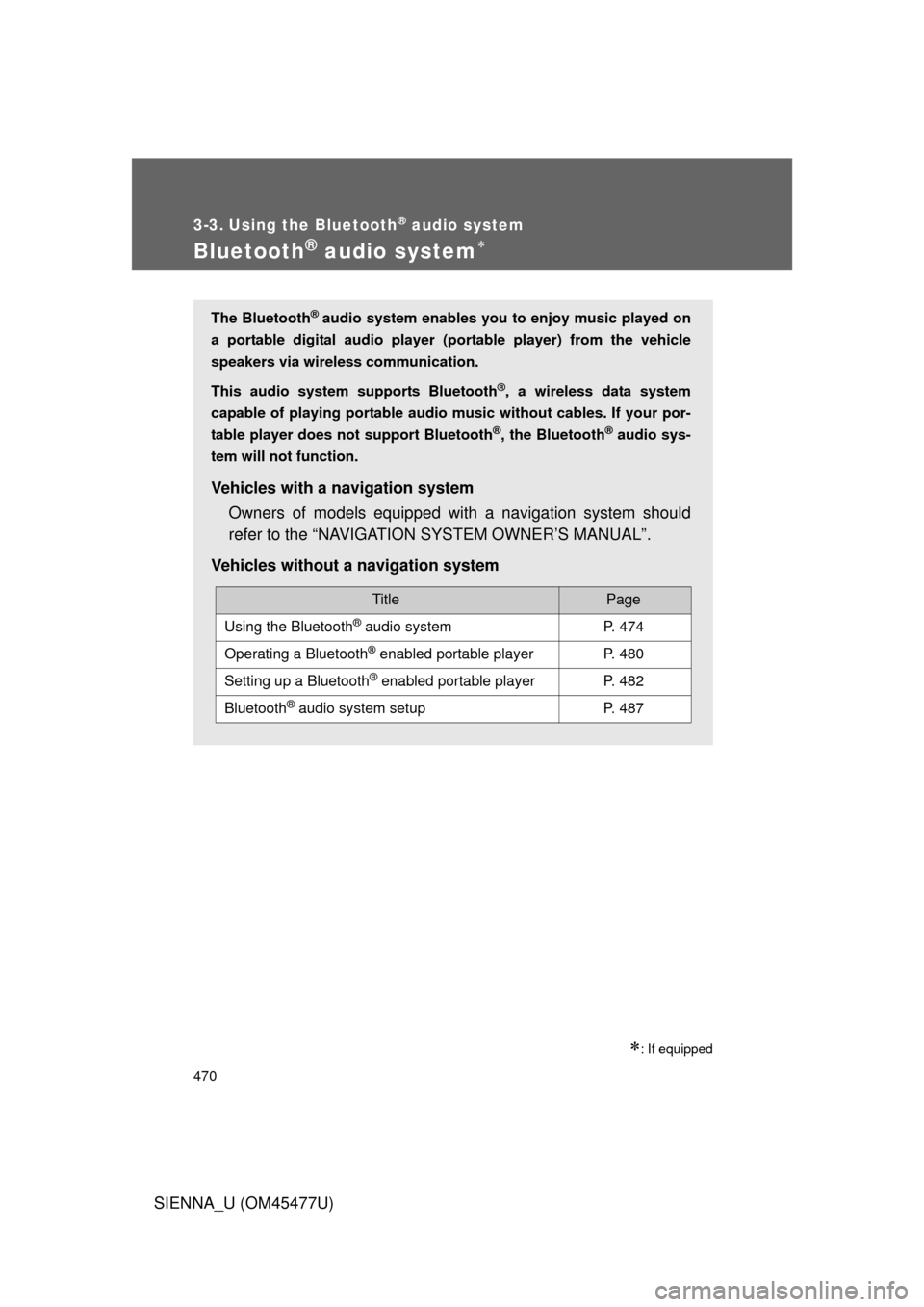TOYOTA SIENNA 2012 XL30 / 3.G Owners Manual
SIENNA 2012 XL30 / 3.G
TOYOTA
TOYOTA
https://www.carmanualsonline.info/img/14/6806/w960_6806-0.png
TOYOTA SIENNA 2012 XL30 / 3.G Owners Manual
Trending: navigation language setup, ad blue, height, automatic transmission, clutch, CD changer, turn signal bulb
Page 461 of 860
461
3-2. Using the audio system
3
Interior features
SIENNA_U (OM45477U)
■
Setting the number of preset pages (type B and C)
The number of preset pages desired can be set from 1 to 6. The
initial setting is 6 pages.
Press .
Press that corresponds to “MORE”.
Press that corresponds to “PRESET”.
Press that corresponds to the desired number of pre-
set pages.
■ Language settings (type B and C)
P. 4 0 9
■Trademark owned by SRS Labs, Inc. (type A and B)
The audio systems utilize SRS FOCUS
™ and SRS TruBass audio
enhancement technologies, under license from SRS Labs, Inc., in all mode
except AM radio mode.
FOCUS, TruBass, SRS and
symbols are trademarks of SRS Labs,
Inc.
FOCUS and TruBass technologies are incorporated under license from
SRS Labs, Inc.
STEP1
STEP2
STEP3
STEP4
Page 462 of 860
462
3-2. Using the audio system
SIENNA_U (OM45477U)
Using the AUX port
■Operating portable audio devices connected to the audio system
The volume can be adjusted using the vehicle’s audio controls. All other
adjustments must be made on the portable audio device itself.
■ When using a portable audio devi ce connected to the power outlet
Noise may occur during playback. Use the power source of the portable
audio device.
This port can be used to connect a portable audio device and listen
to it using the vehicle’s speakers.
Open the cover and connect
the portable audio device.
Press or .STEP1
STEP2
Page 463 of 860
463
3-2. Using the audio system
3
Interior features
SIENNA_U (OM45477U)
Using the steering switches
: If equipped
Some audio features can be controlled using the switches on the
steering wheel.
Vo l u m e
Power on, select audio
source
Radio mode: Selects a radio station
CD mode: Selects a track, file (MP3
and WMA) and
disc
Bluetooth
® audio mode: Selects a track
and album
iPod mode: Selects a song
USB memory mode: Selects a file
and folder
RSE mode: Selects track/ file and chap-
ter
Page 464 of 860
464 3-2. Using the audio system
SIENNA_U (OM45477U)
Turning on the powerPress when the audio system is turned off.
The audio system can be turned off by holding the switch down until you
hear a beep.
Changing the audio source
Press when the audio system is turned on. The audio source
changes as follows each time the button is pressed. If a mode cannot
be used, it will be skipped.
Type A:
FM (1, 2) CD player AUX AM SAT (1, 2, 3)
Type B and C:
FM SAT CD player (type B) or CD changer (type C)
RSE
* Bluetooth® audio AUX iPod or USB memory AM
*: If equipped
Adjusting the volume
Press “+” on to increase the volume and “-” to decrease the
volume.
Hold down the button to continue increasing or decreasing the volume.
Page 465 of 860
465
3-2. Using the audio system
3
Interior features
SIENNA_U (OM45477U)
Selecting a radio station
Press to select the radio mode.
Press “” or “ ” on to select a radio station.
To scan for receivable stations, press and hold the switch until you
hear a beep.
Selecting a track/file or song
Press to select CD, RSE, Bluetooth
® audio, iPod or
USB memory mode.
Press “ ” or “ ” on to select the desired track/file or
song.
Selecting an album
Press to select Bluetooth
® audio mode.
Press and hold “ ” or “ ” on until you hear a beep.
Selecting a folder
Press to select USB memory mode.
Press and hold “ ” or “ ” on until you hear a beep.
STEP1
STEP2
STEP1
STEP2
STEP1
STEP2
STEP1
STEP2
Page 466 of 860
466 3-2. Using the audio system
SIENNA_U (OM45477U)
Selecting a disc in the CD changer (type C only)Press to select the CD mode.
Press and hold “ ” or “ ” on until you hear a beep.
Selecting a track/file or ch apter (vehicles with rear seat
entertainment system)
Press to select the RSE mode.
Press “” or “ ” on to select the desired track/file or
chapter.
■ Canceling automatic selection of a radio station
Press again.
CAUTION
■To reduce the risk of an accident
Exercise care when operating the audio switches on the steering wheel.
STEP1
STEP2
STEP1
STEP2
Page 467 of 860
467
3-2. Using the audio system
3
Interior features
SIENNA_U (OM45477U)
Detachable pole antenna
: If equipped
The antenna can be removed.
■Removing the antenna
Place the included wrench
around the antenna.
When not in use, the wrench is
stored in glove box.
Loosen the antenna with the
wrench and remove it.
STEP1
STEP2
Page 468 of 860
468 3-2. Using the audio system
SIENNA_U (OM45477U)
■About the wrench
After using the included wrench, store it in the glove box for safekeeping\
.
■ Installing the antenna
Tighten the antenna by one
hand until it will not turn any
more.
Using the wrench, tighten the
antenna an additional 1/8th
turn (20 to 45 degrees) to
secure it in place.
After tightening the antenna,
remove the wrench.
STEP1
STEP2
Page 469 of 860
469
3-2. Using the audio system
3
Interior features
SIENNA_U (OM45477U)
NOTICE
■
To avoid damaging the antenna
Remove the antenna in the following situations.
● When using an automatic carwash.
● When the antenna will touch the ceiling of a garage, etc.
● When covering the vehicle with a car cover.
■ Removing the antenna
● For normal driving, make sure the antenna is installed.
● When removing the antenna to use an automatic carwash, etc., be careful
not to lose the antenna. Also, make sure to reinstall the antenna before
driving the vehicle.
■ Using the wrench
● When installing or removing the antenna, use the included wrench.
● Be careful not to scratch or damage the vehicle body with the wrench.
● Do not over-tighten the antenna.
Over-tightening may damage the antenna.
● Do not use any tools other than the included wrench to install or remove
the antenna.
Otherwise damage may result on the antenna’s finish.
Page 470 of 860
470
SIENNA_U (OM45477U)
3-3. Using the Bluetooth® audio system
Bluetooth® audio system
: If equipped
The Bluetooth® audio system enables you to enjoy music played on
a portable digital audio player (portable player) from the vehicle
speakers via wireless communication.
This audio system supports Bluetooth
®, a wireless data system
capable of playing portable audio music without cables. If your por-
table player does not support Bluetooth
®, the Bluetooth® audio sys-
tem will not function.
Vehicles with a navigation system
Owners of models equipped with a navigation system should
refer to the “NAVIGATION SYSTEM OWNER’S MANUAL”.
Vehicles without a navigation system
TitlePage
Using the Bluetooth® audio systemP. 474
Operating a Bluetooth® enabled portable playerP. 480
Setting up a Bluetooth® enabled portable playerP. 482
Bluetooth® audio system setupP. 487
Trending: oil level, suspension, service interval, Rear Door Adjustment, seat adjustment, traction control, bluetooth