AUX TOYOTA SIENNA 2012 XL30 / 3.G Owners Manual
[x] Cancel search | Manufacturer: TOYOTA, Model Year: 2012, Model line: SIENNA, Model: TOYOTA SIENNA 2012 XL30 / 3.GPages: 860, PDF Size: 15.08 MB
Page 4 of 860
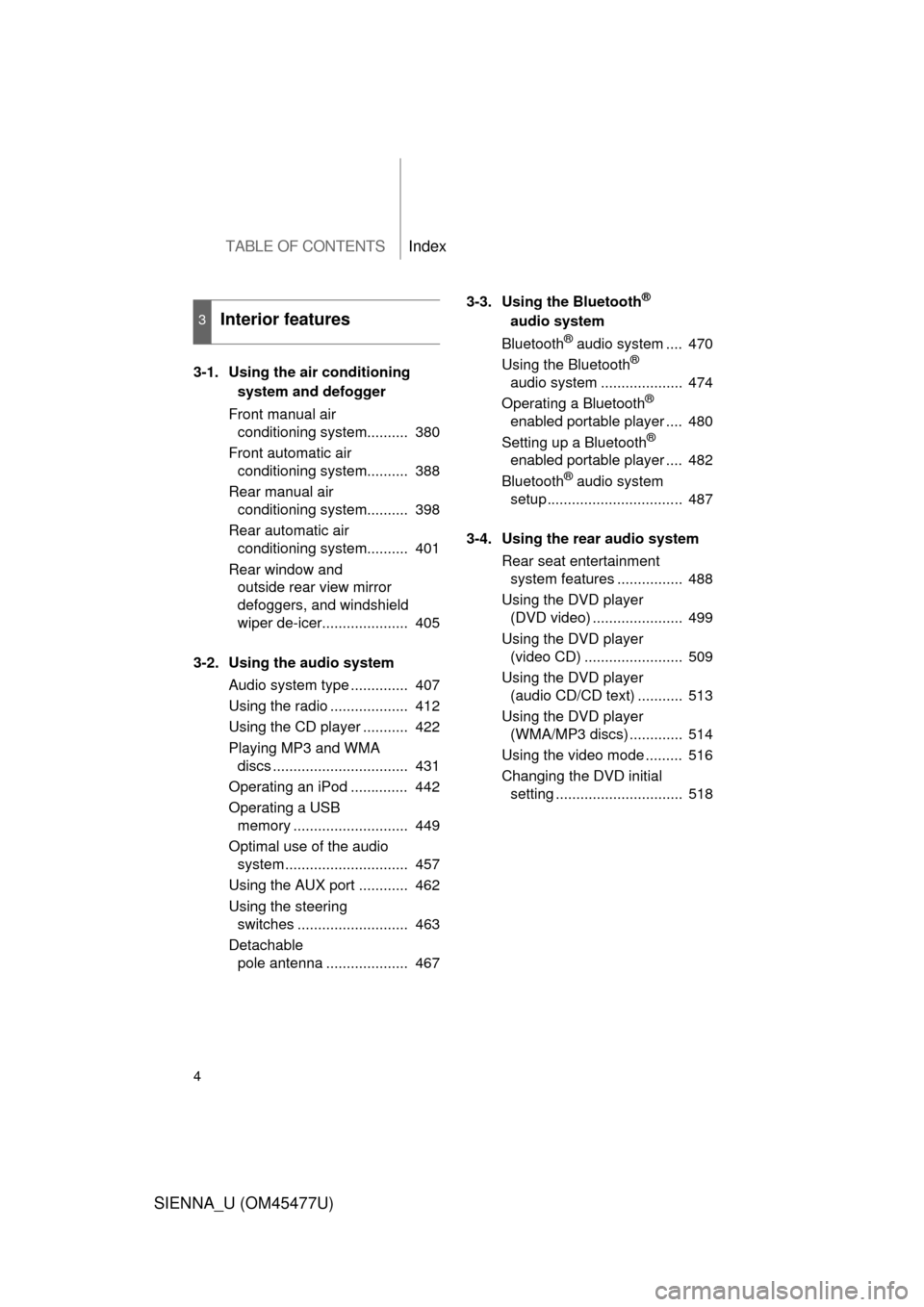
TABLE OF CONTENTSIndex
4
SIENNA_U (OM45477U)
3-1. Using the air conditioningsystem a nd defogger
Front manual air conditioning system.......... 380
Front automatic air conditioning system.......... 388
Rear manual air conditioning system.......... 398
Rear automatic air conditioning system.......... 401
Rear window and outside rear view mirror
defoggers, and windshield
wiper de-icer..................... 405
3-2. Using the audio system Audio system type .............. 407
Using the radio ................... 412
Using the CD player ........... 422
Playing MP3 and WMA discs ................................. 431
Operating an iPod .............. 442
Operating a USB memory ............................ 449
Optimal use of the audio system .............................. 457
Using the AUX port ............ 462
Using the steering switches ........................... 463
Detachable pole antenna .................... 467 3-3. Using the Bluetooth
®
audio s
ystem
Bluetooth
® audio system .... 470
Using the Bluetooth®
audio system .................... 474
Operating a Bluetooth
®
enabled portable player .... 480
Setting up a Bluetooth
®
enabled portable player .... 482
Bluetooth
® audio system
setup ................................. 487
3-4. Using the rear audio system Rear seat entertainment system features ................ 488
Using the DVD player (DVD video) ...................... 499
Using the DVD player (video CD) ........................ 509
Using the DVD player (audio CD/CD text) ........... 513
Using the DVD player (WMA/MP3 discs) ............. 514
Using the video mode ......... 516
Changing the DVD initial setting ............................... 518
3Interior features
Page 5 of 860
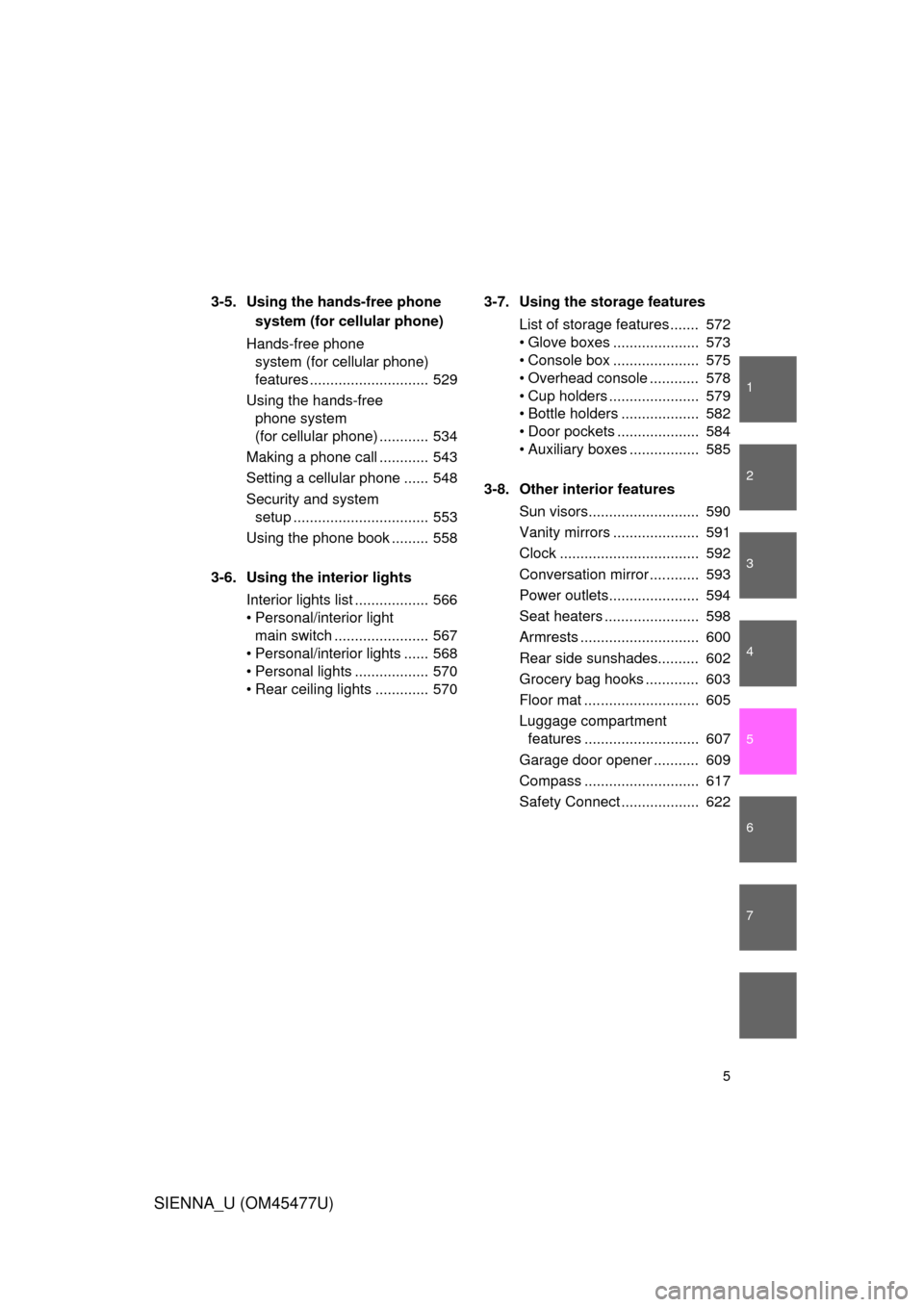
1
2
3
4
5
6
7
5
SIENNA_U (OM45477U)
3-5. Using the hands-free phone system (for cellular phone)
Hands-free phone system (for cellular phone)
features ............................. 529
Using the hands-free phone system
(for cellular phone) ............ 534
Making a phone call ............ 543
Setting a cellular phone ...... 548
Security and system setup ................................. 553
Using the phone book ......... 558
3-6. Using the interior lights Interior lights list .................. 566
• Personal/interior light main switch ....................... 567
• Personal/interior lights ...... 568
• Personal lights .................. 570
• Rear ceiling lights ............. 570 3-7. Using the storage features
List of storage features ....... 572
• Glove boxes ..................... 573
• Console box ..................... 575
• Overhead console ............ 578
• Cup holders ...................... 579
• Bottle holders ................... 582
• Door pockets .................... 584
• Auxiliary boxes ................. 585
3-8. Other interior features Sun visors........................... 590
Vanity mirrors ..................... 591
Clock .................................. 592
Conversation mirror ............ 593
Power outlets...................... 594
Seat heaters ....................... 598
Armrests ............................. 600
Rear side sunshades.......... 602
Grocery bag hooks ............. 603
Floor mat ............................ 605
Luggage compartment features ............................ 607
Garage door opener ........... 609
Compass ............................ 617
Safety Connect ................... 622
Page 10 of 860
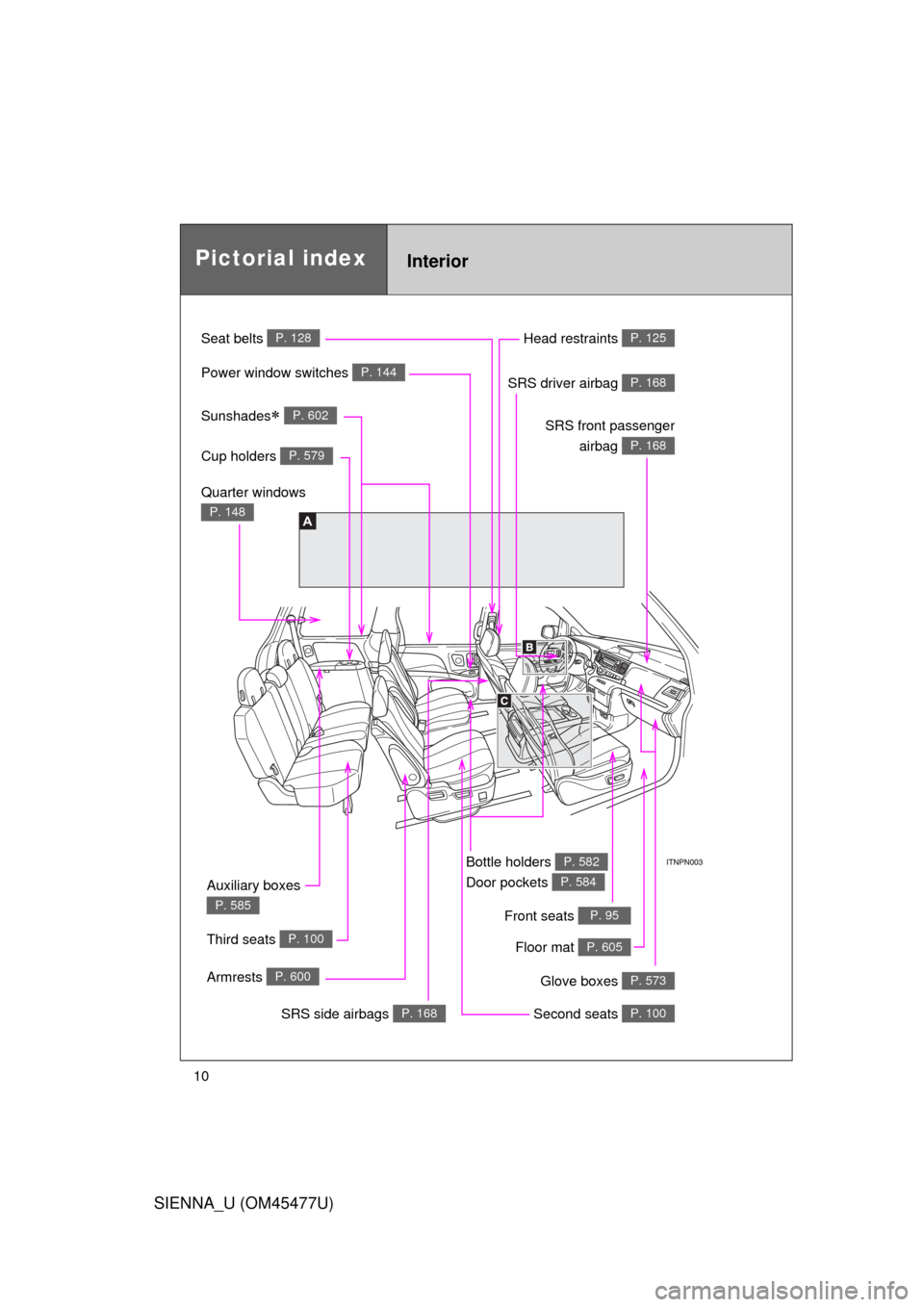
SIENNA_U (OM45477U)
10
A
InteriorPictorial index
Power window switches P. 144
Seat belts P. 128
SRS front passengerairbag
P. 168
SRS driver airbag P. 168
Head restraints P. 125
Floor mat P. 605
Glove boxes P. 573
Sunshades P. 602
Auxiliary boxes
P. 585
Second seats P. 100
Third seats P. 100
Cup holders P. 579
Quarter windows
P. 148
Armrests P. 600
SRS side airbags P. 168
Front seats P. 95
Bottle holders
Door pockets P. 582
P. 584
Page 14 of 860
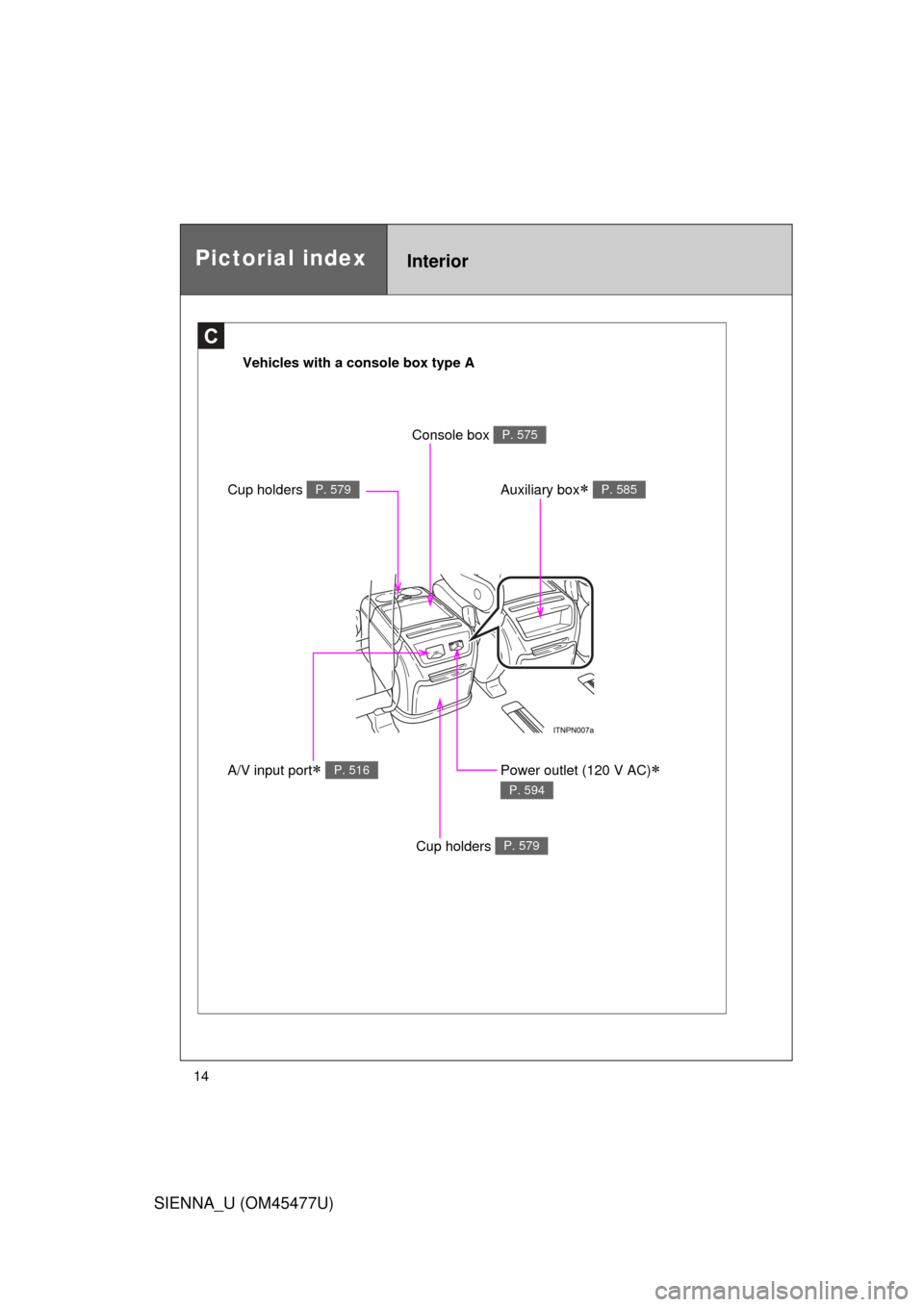
SIENNA_U (OM45477U)
14
C
Pictorial indexInterior
Vehicles with a console box type A
A/V input port
P. 516
Cup holders P. 579
Power outlet (120 V AC)
P. 594
Console box P. 575
Cup holders P. 579Auxiliary box P. 585
Page 15 of 860
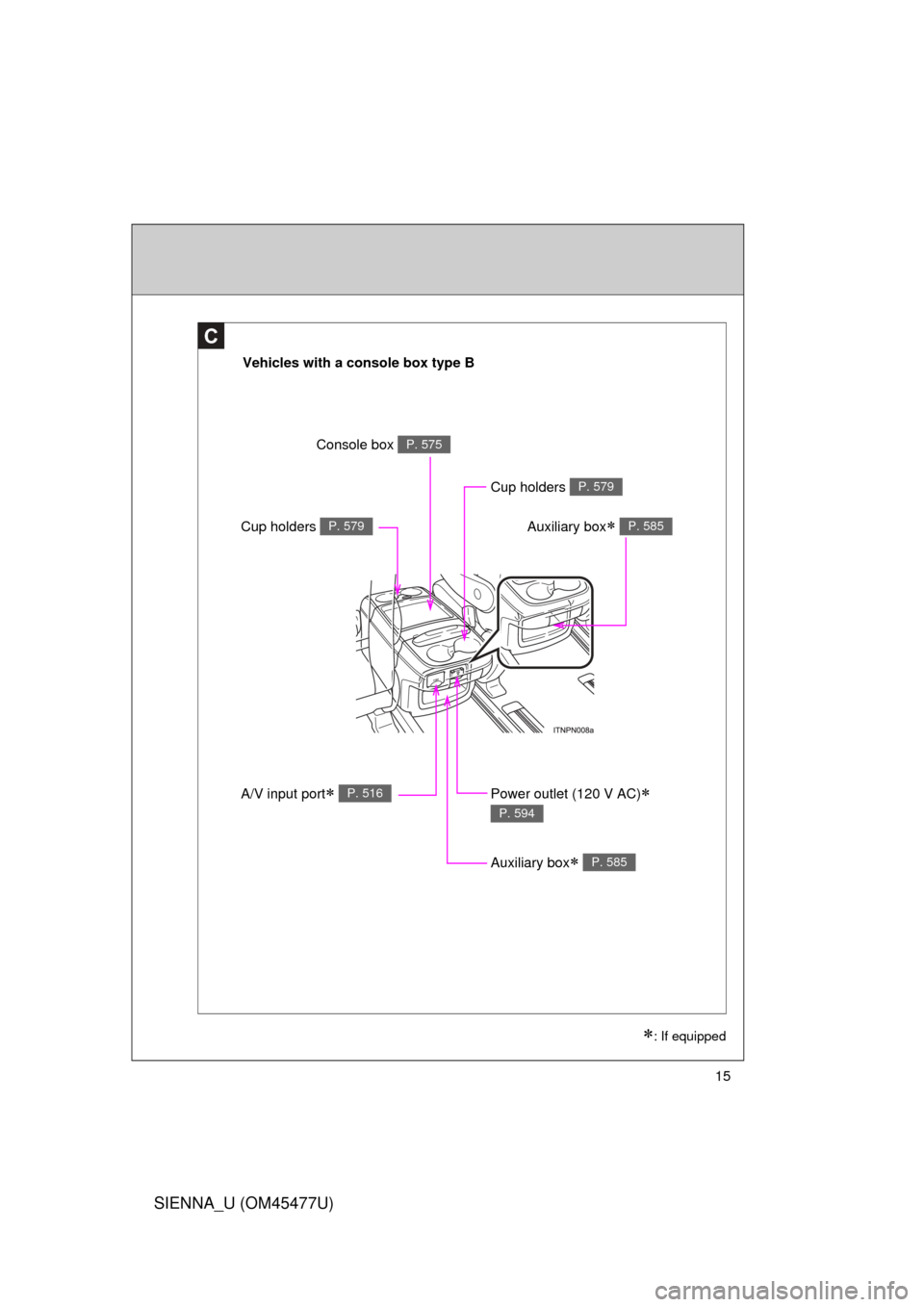
SIENNA_U (OM45477U)
15
C
Vehicles with a console box type B
: If equipped
A/V input port P. 516
Cup holders P. 579
Power outlet (120 V AC)
P. 594
Console box P. 575
Cup holders P. 579Auxiliary box P. 585
Auxiliary box P. 585
Page 16 of 860
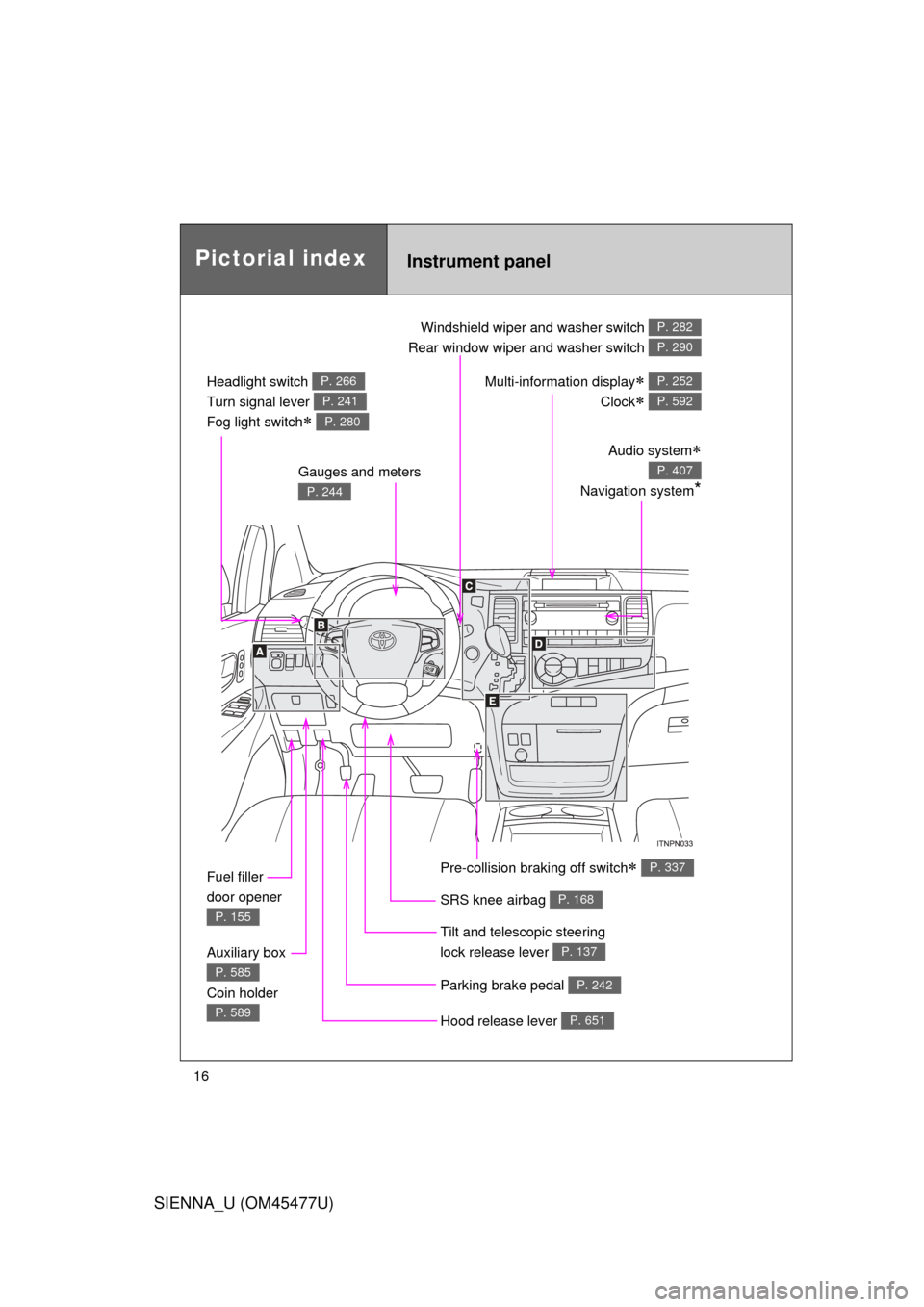
SIENNA_U (OM45477U)
16
Pictorial indexInstrument panel
Headlight switch
Turn signal lever
Fog light switch
P. 266
P. 241
P. 280
Windshield wiper and washer switch
Rear window wiper and washer switch P. 282
P. 290
Gauges and meters
P. 244
Audio system
Navigation system*
P. 407
Multi-information display
Clock
P. 252
P. 592
Fuel filler
door opener
P. 155
Auxiliary box
Coin holder
P. 585
P. 589Hood release lever P. 651
Parking brake pedal P. 242
Tilt and telescopic steering
lock release lever
P. 137
SRS knee airbag P. 168
Pre-collision braking off switch P. 337
Page 21 of 860
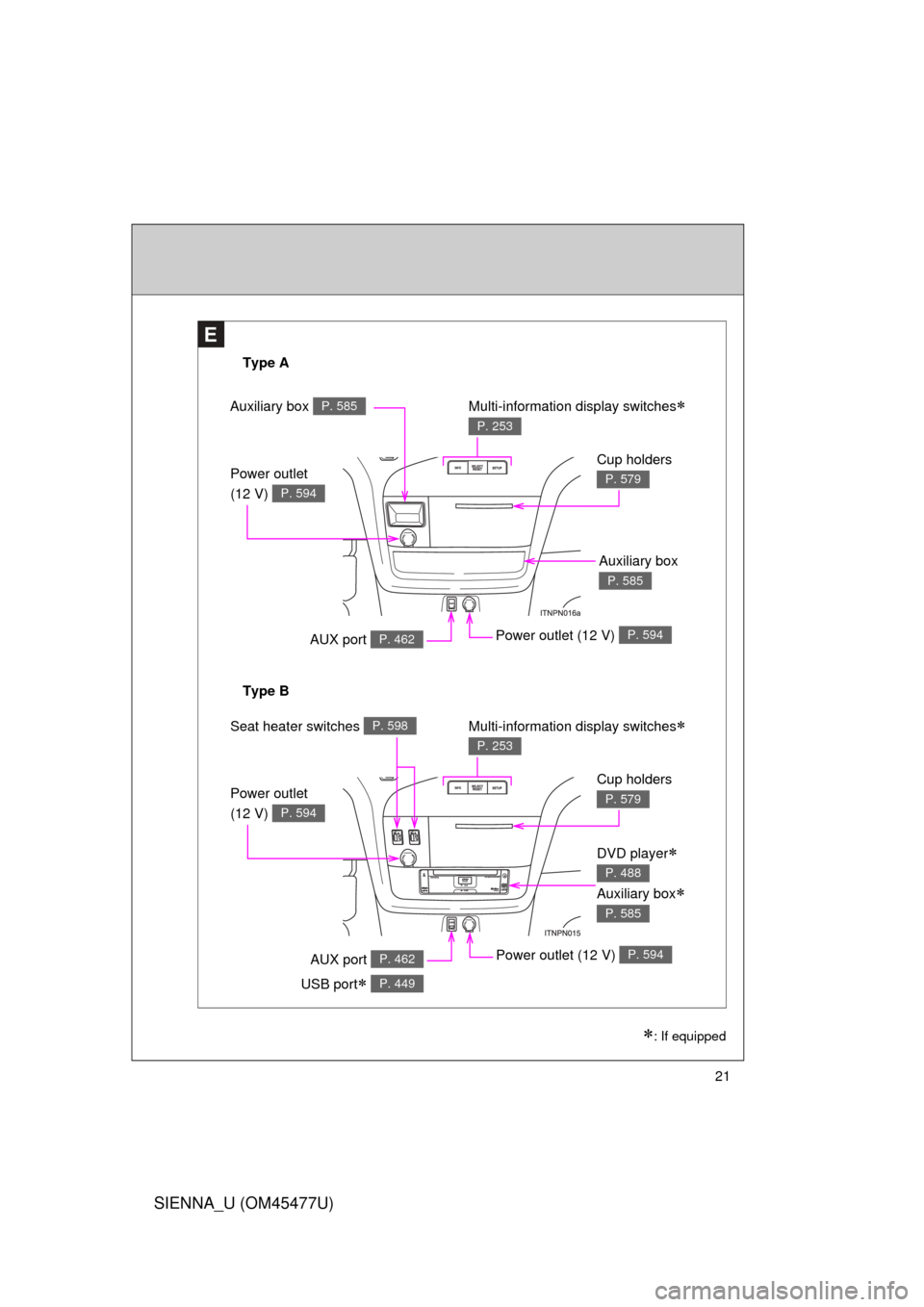
SIENNA_U (OM45477U)
21
E
Type A
Type B
: If equipped
Power outlet (12 V) P. 594AUX port
USB port
P. 462
P. 449
Power outlet
(12 V)
P. 594
Seat heater switches P. 598
Multi-information display switches
P. 253
Cup holders
P. 579
DVD player
Auxiliary box
P. 488
P. 585
Power outlet (12 V) P. 594AUX port P. 462
Power outlet
(12 V)
P. 594
Auxiliary box P. 585
Auxiliary box
P. 585
Multi-information display switches
P. 253
Cup holders
P. 579
Page 167 of 860
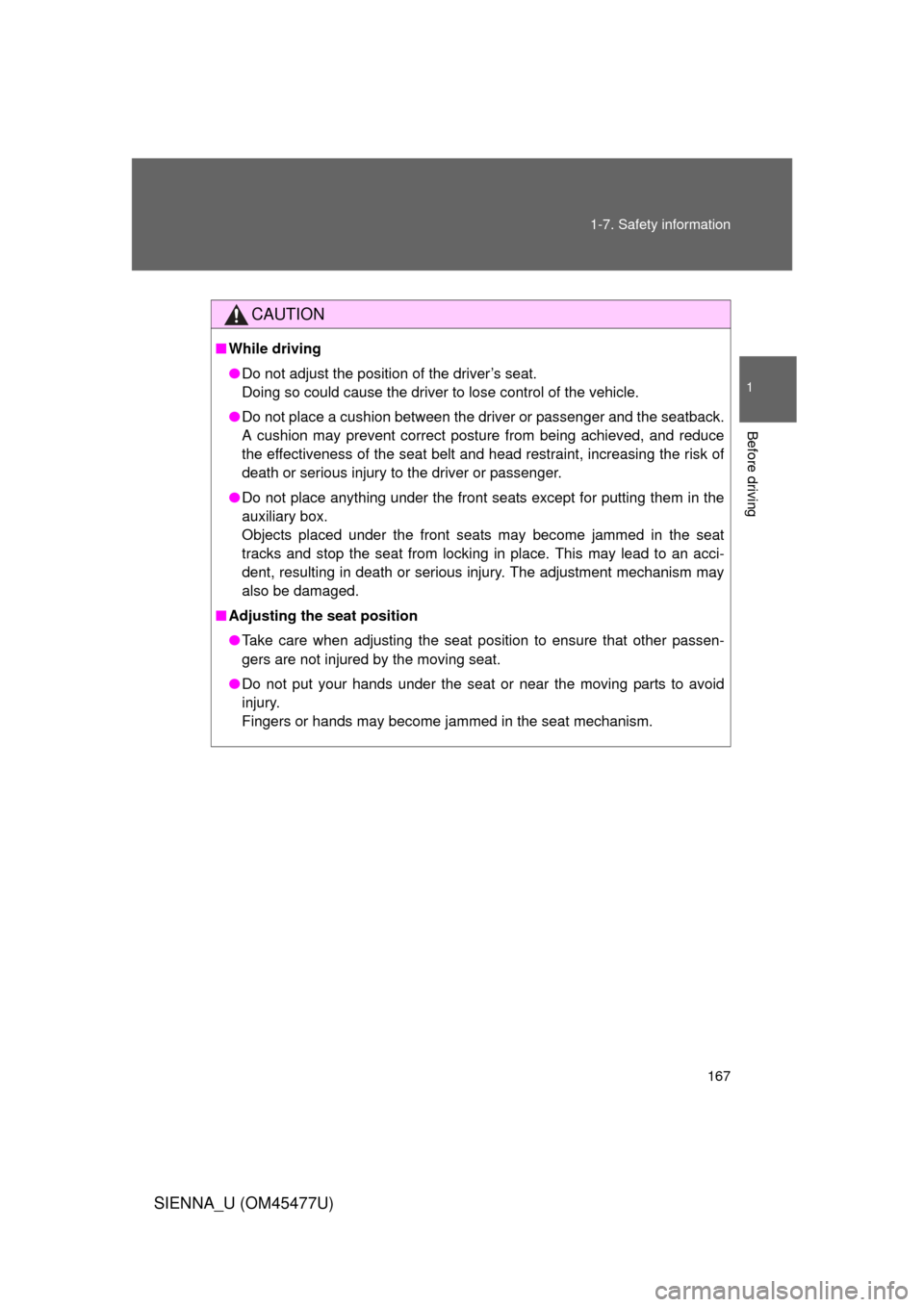
167
1-7. Safety information
1
Before driving
SIENNA_U (OM45477U)
CAUTION
■
While driving
● Do not adjust the position of the driver’s seat.
Doing so could cause the driver to lose control of the vehicle.
● Do not place a cushion between the driver or passenger and the seatback.
A cushion may prevent correct posture from being achieved, and reduce
the effectiveness of the seat belt and head restraint, increasing the risk of
death or serious injury to the driver or passenger.
● Do not place anything under the front seats except for putting them in the
auxiliary box.
Objects placed under the front seats may become jammed in the seat
tracks and stop the seat from locking in place. This may lead to an acci-
dent, resulting in death or serious injury. The adjustment mechanism may
also be damaged.
■ Adjusting the seat position
● Take care when adjusting the seat position to ensure that other passen-
gers are not injured by the moving seat.
● Do not put your hands under the seat or near the moving parts to avoid
injury.
Fingers or hands may become jammed in the seat mechanism.
Page 348 of 860
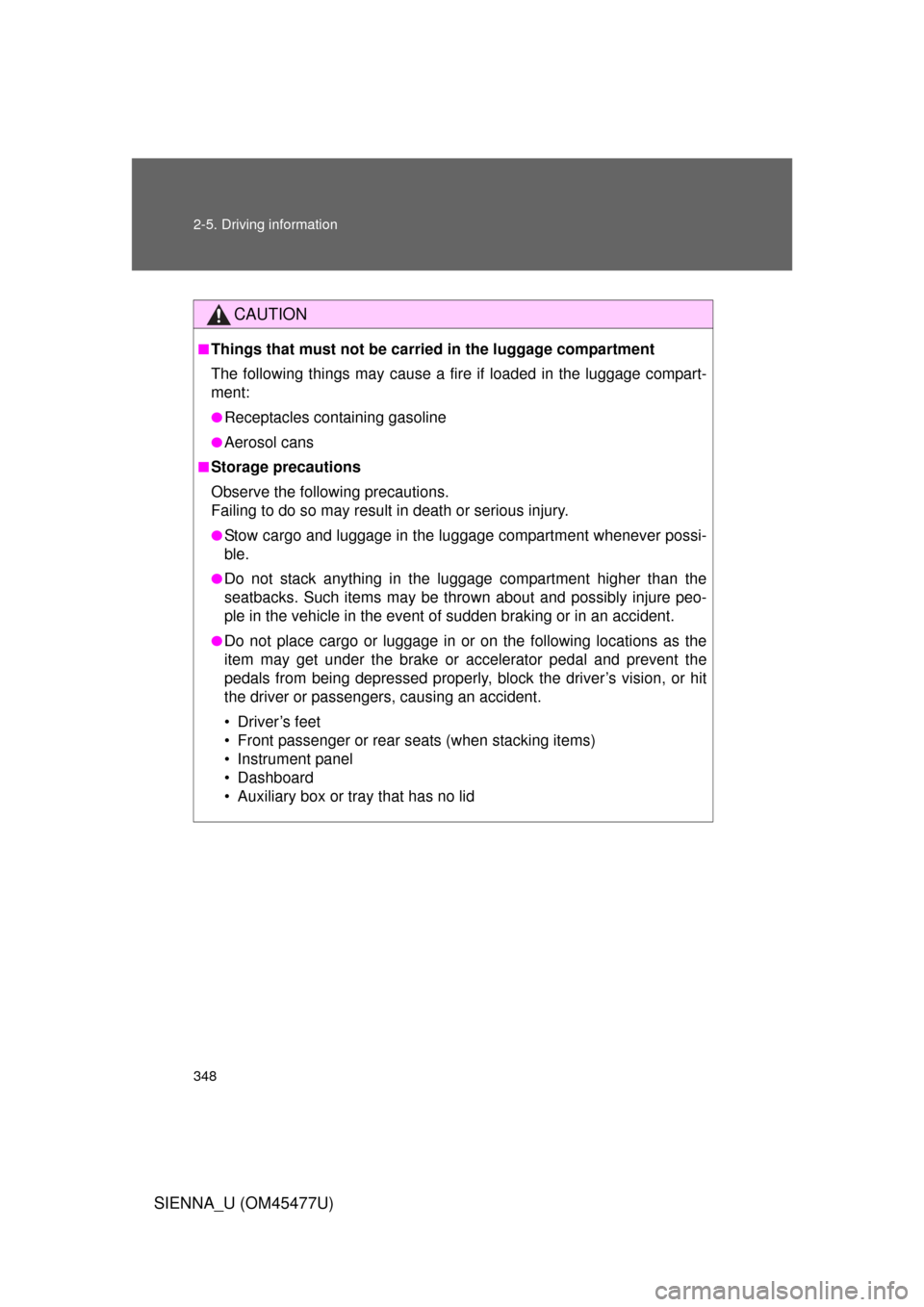
348 2-5. Driving information
SIENNA_U (OM45477U)
CAUTION
■Things that must not be carried in the luggage compartment
The following things may cause a fire if loaded in the luggage compart-
ment:
●Receptacles containing gasoline
●Aerosol cans
■Storage precautions
Observe the following precautions.
Failing to do so may result in death or serious injury.
●Stow cargo and luggage in the luggage compartment whenever possi-
ble.
●Do not stack anything in the luggage compartment higher than the
seatbacks. Such items may be thrown about and possibly injure peo-
ple in the vehicle in the event of sudden braking or in an accident.
●Do not place cargo or luggage in or on the following locations as the
item may get under the brake or accelerator pedal and prevent the
pedals from being depressed properly , block the driver’s vision, or hit
the driver or passengers, causing an accident.
• Driver’s feet
• Front passenger or rear seats (when stacking items)
• Instrument panel
• Dashboard
• Auxiliary box or tray that has no lid
Page 378 of 860
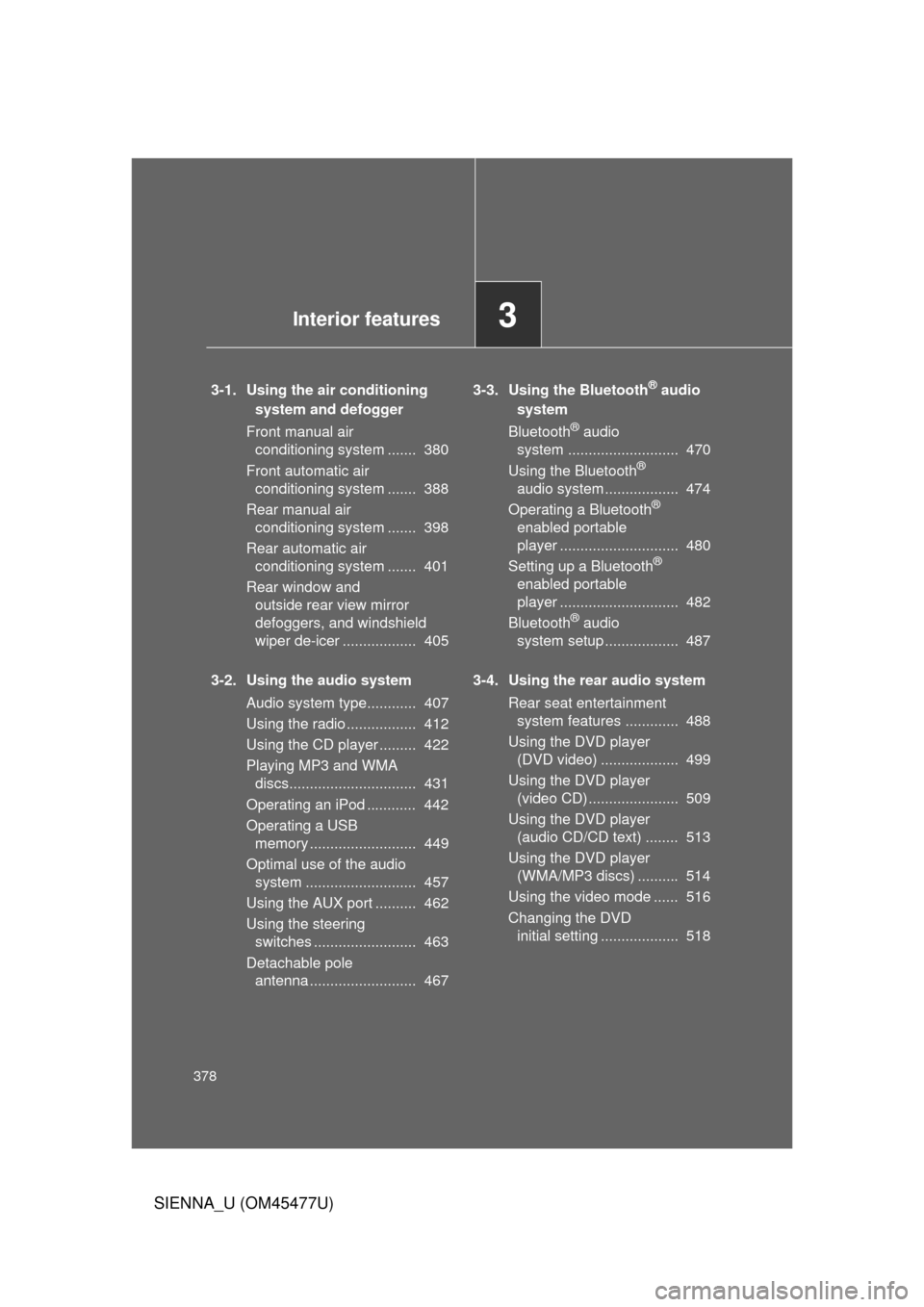
378
SIENNA_U (OM45477U)
3-1. Using the air conditioning system and defogger
Front manual air conditioning system ....... 380
Front automatic air conditioning system ....... 388
Rear manual air conditioning system ....... 398
Rear automatic air conditioning system ....... 401
Rear window and outside rear view mirror
defoggers, and windshield
wiper de-icer .................. 405
3-2. Using the audio system Audio system type............ 407
Using the radio ................. 412
Using the CD player ......... 422
Playing MP3 and WMA discs............................... 431
Operating an iPod ............ 442
Operating a USB memory .......................... 449
Optimal use of the audio system ........................... 457
Using the AUX port .......... 462
Using the steering switches ......................... 463
Detachable pole antenna .......................... 467 3-3. Using the Bluetooth® audio
system
Bluetooth
® audio
system ........................... 470
Using the Bluetooth
®
audio system .................. 474
Operating a Bluetooth
®
enabled portable
player ............................. 480
Setting up a Bluetooth
®
enabled portable
player ............................. 482
Bluetooth
® audio
system setup .................. 487
3-4. Using the rear audio system Rear seat entertainment system features ............. 488
Using the DVD player (DVD video) ................... 499
Using the DVD player (video CD) ...................... 509
Using the DVD player (audio CD/CD text) ........ 513
Using the DVD player (WMA/MP3 discs) .......... 514
Using the video mode ...... 516
Changing the DVD initial setting ................... 518
3Interior features