air conditioning TOYOTA SIENNA 2013 XL30 / 3.G Owners Manual
[x] Cancel search | Manufacturer: TOYOTA, Model Year: 2013, Model line: SIENNA, Model: TOYOTA SIENNA 2013 XL30 / 3.GPages: 876, PDF Size: 15.9 MB
Page 1 of 876
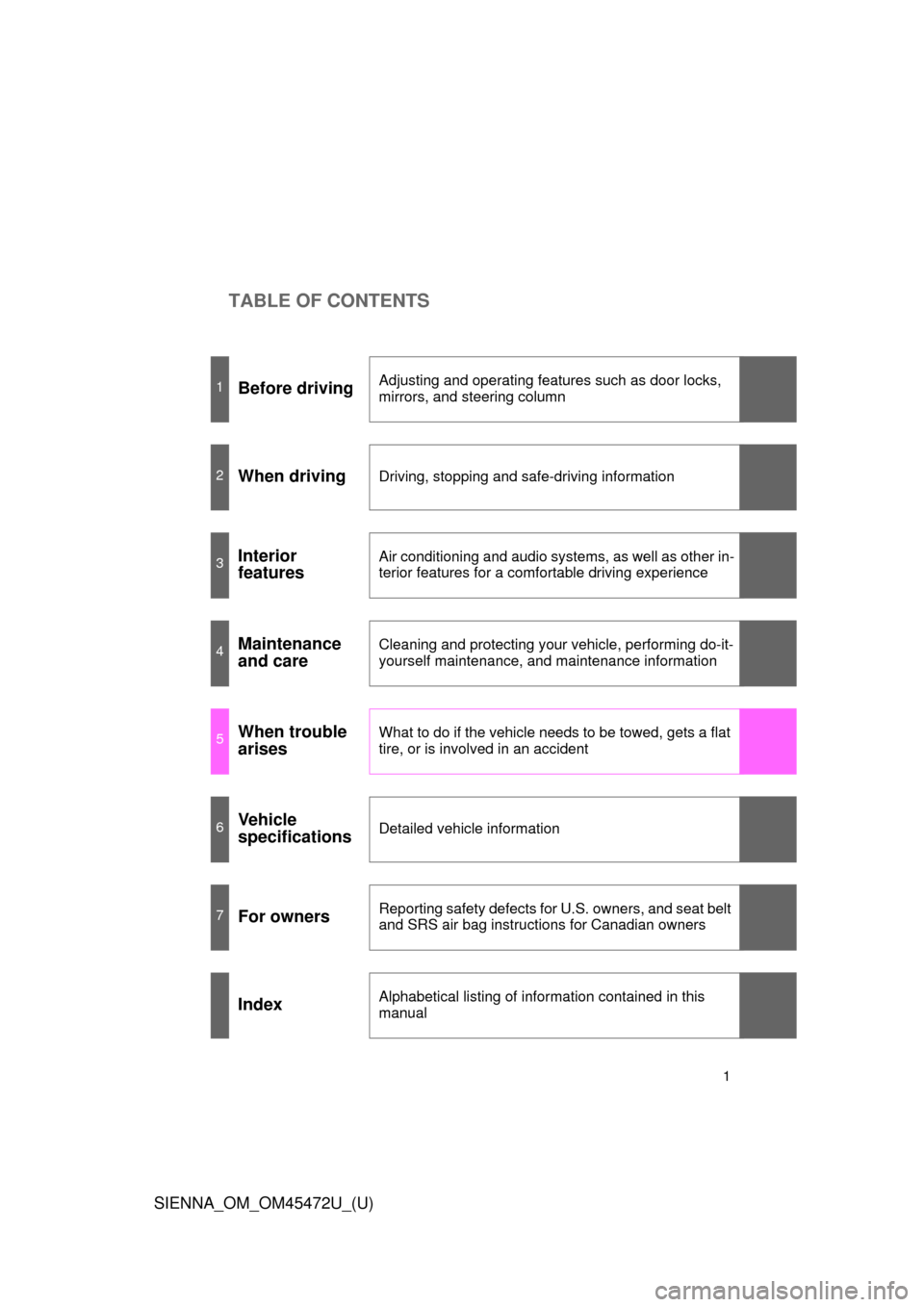
TABLE OF CONTENTS
SIENNA_OM_OM45472U_(U)
1
1Before drivingAdjusting and operating features such as door locks,
mirrors, and steering column
2When drivingDriving, stopping and safe-driving information
3Interior
featuresAir conditioning and audio systems, as well as other in-
terior features for a comfortable driving experience
4Maintenance
and careCleaning and protecting your vehicle, performing do-it-
yourself maintenance, and maintenance information
5When trouble
arisesWhat to do if the vehicle needs to be towed, gets a flat
tire, or is involved in an accident
6Vehicle
specificationsDetailed vehicle information
7For ownersReporting safety defects for U.S. owners, and seat belt
and SRS air bag instructions for Canadian owners
IndexAlphabetical listing of information contained in this
manual
Page 4 of 876
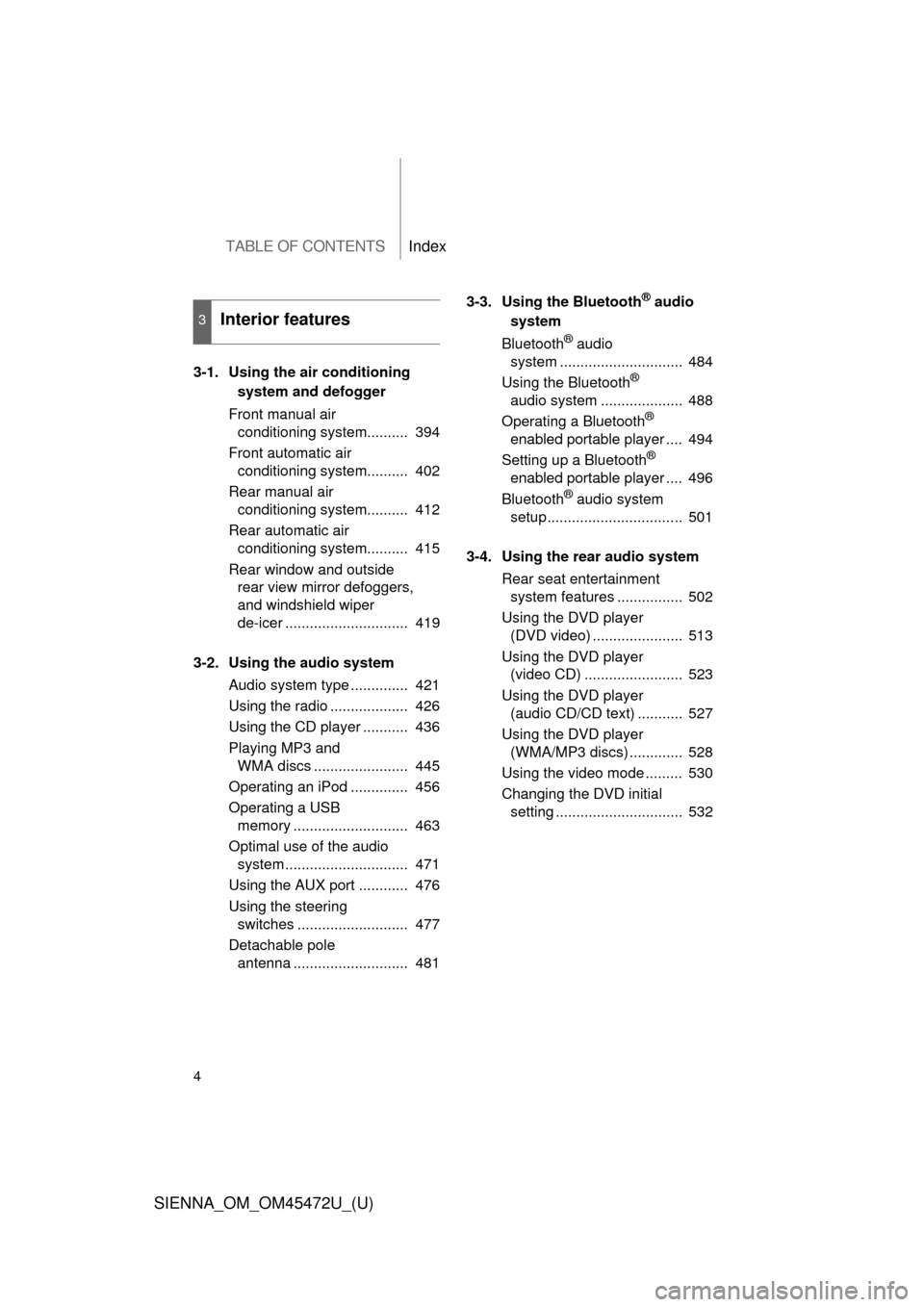
TABLE OF CONTENTSIndex
4
SIENNA_OM_OM45472U_(U)
3-1. Using the air conditioning system and defogger
Front manual air conditioning system.......... 394
Front automatic air conditioning system.......... 402
Rear manual air conditioning system.......... 412
Rear automatic air conditioning system.......... 415
Rear window and outside rear view mirror defoggers,
and windshield wiper
de-icer .............................. 419
3-2. Using the audio system Audio system type .............. 421
Using the radio ................... 426
Using the CD player ........... 436
Playing MP3 and WMA discs ....................... 445
Operating an iPod .............. 456
Operating a USB memory ............................ 463
Optimal use of the audio system .............................. 471
Using the AUX port ............ 476
Using the steering switches ........................... 477
Detachable pole antenna ............................ 481 3-3. Using the Bluetooth
® audio
system
Bluetooth
® audio
system .............................. 484
Using the Bluetooth
®
audio system .................... 488
Operating a Bluetooth
®
enabled portable player .... 494
Setting up a Bluetooth
®
enabled portable player .... 496
Bluetooth
® audio system
setup ................................. 501
3-4. Using the rear audio system Rear seat entertainment system features ................ 502
Using the DVD player (DVD video) ...................... 513
Using the DVD player (video CD) ........................ 523
Using the DVD player (audio CD/CD text) ........... 527
Using the DVD player (WMA/MP3 discs) ............. 528
Using the video mode ......... 530
Changing the DVD initial setting ............................... 532
3Interior features
Page 6 of 876
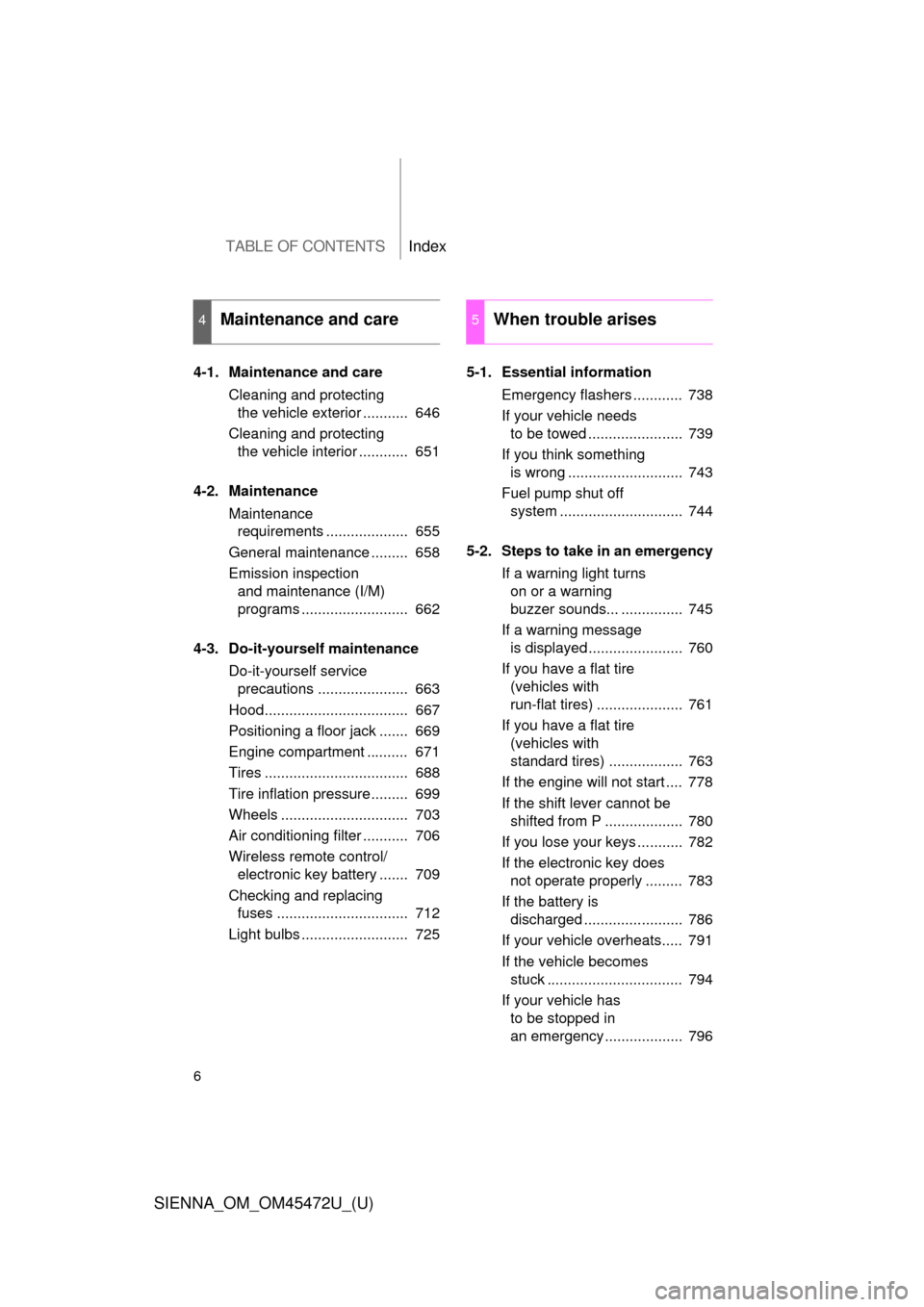
TABLE OF CONTENTSIndex
6
SIENNA_OM_OM45472U_(U)
4-1. Maintenance and careCleaning and protecting the vehicle exterior ........... 646
Cleaning and protecting the vehicle interior ............ 651
4-2. Maintenance Maintenance requirements .................... 655
General maintenance ......... 658
Emission inspection and maintenance (I/M)
programs .......................... 662
4-3. Do-it-yourself maintenance Do-it-yourself service precautions ...................... 663
Hood................................... 667
Positioning a floor jack ....... 669
Engine compartment .......... 671
Tires ................................... 688
Tire inflation pressure......... 699
Wheels ............................... 703
Air conditioning filter ........... 706
Wireless remote control/ electronic key battery ....... 709
Checking and replacing fuses ................................ 712
Light bulbs .......................... 725 5-1. Essential information
Emergency flashers ............ 738
If your vehicle needs to be towed ....................... 739
If you think something is wrong ............................ 743
Fuel pump shut off system .............................. 744
5-2. Steps to take in an emergency If a warning light turns on or a warning
buzzer sounds... ............... 745
If a warning message is displayed ....................... 760
If you have a flat tire (vehicles with
run-flat tires) ..................... 761
If you have a flat tire (vehicles with
standard tires) .................. 763
If the engine will not start .... 778
If the shift lever cannot be shifted from P ................... 780
If you lose your keys ........... 782
If the electronic key does not operate properly ......... 783
If the battery is discharged ........................ 786
If your vehicle overheats..... 791
If the vehicle becomes stuck ................................. 794
If your vehicle has to be stopped in
an emergency ................... 796
4Maintenance and care5When trouble arises
Page 11 of 876
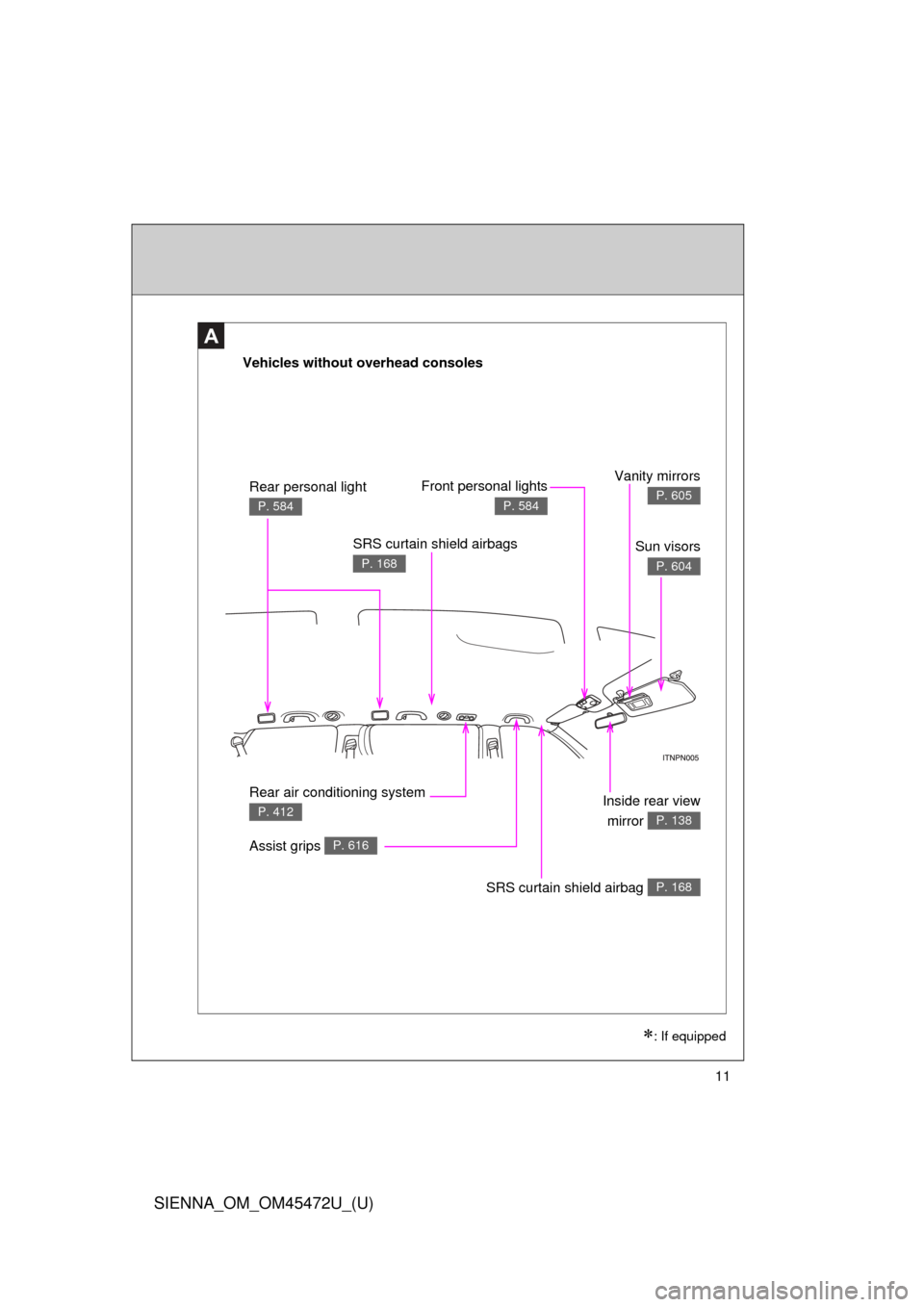
SIENNA_OM_OM45472U_(U)
11
A
Vehicles without overhead consoles
: If equipped
Rear air conditioning system
P. 412
Front personal lights
P. 584
Rear personal light
P. 584
Vanity mirrors
P. 605
Inside rear viewmirror
P. 138
SRS curtain shield airbag P. 168
Sun visors
P. 604
SRS curtain shield airbags
P. 168
Assist grips P. 616
Page 12 of 876
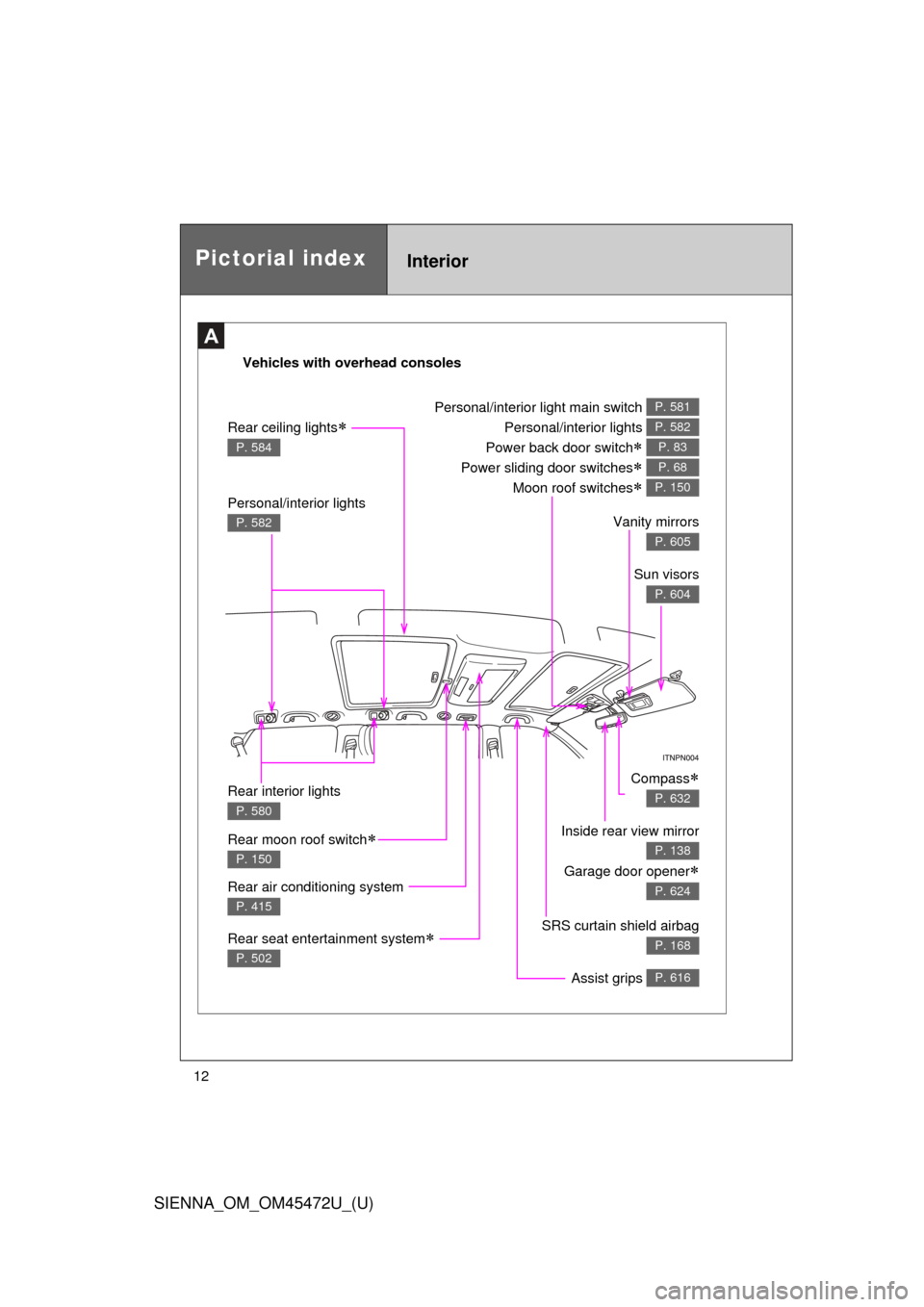
SIENNA_OM_OM45472U_(U)
12
Pictorial indexInterior
A
Vehicles with overhead consoles
Personal/interior lights
P. 582Vanity mirrors
P. 605
Rear air conditioning system
P. 415
Inside rear view mirror Garage door opener
P. 138
P. 624
Rear interior lights
P. 580
Rear seat entertainment system
P. 502
Compass
P. 632
Personal/interior light main switch Personal/interior lights
Power back door switch
Power sliding door switches
Moon roof switches
P. 581
P. 582
P. 83
P. 68
P. 150
Sun visors
P. 604
Rear ceiling lights
P. 584
Rear moon roof switch
P. 150
Assist grips P. 616
SRS curtain shield airbag
P. 168
Page 20 of 876
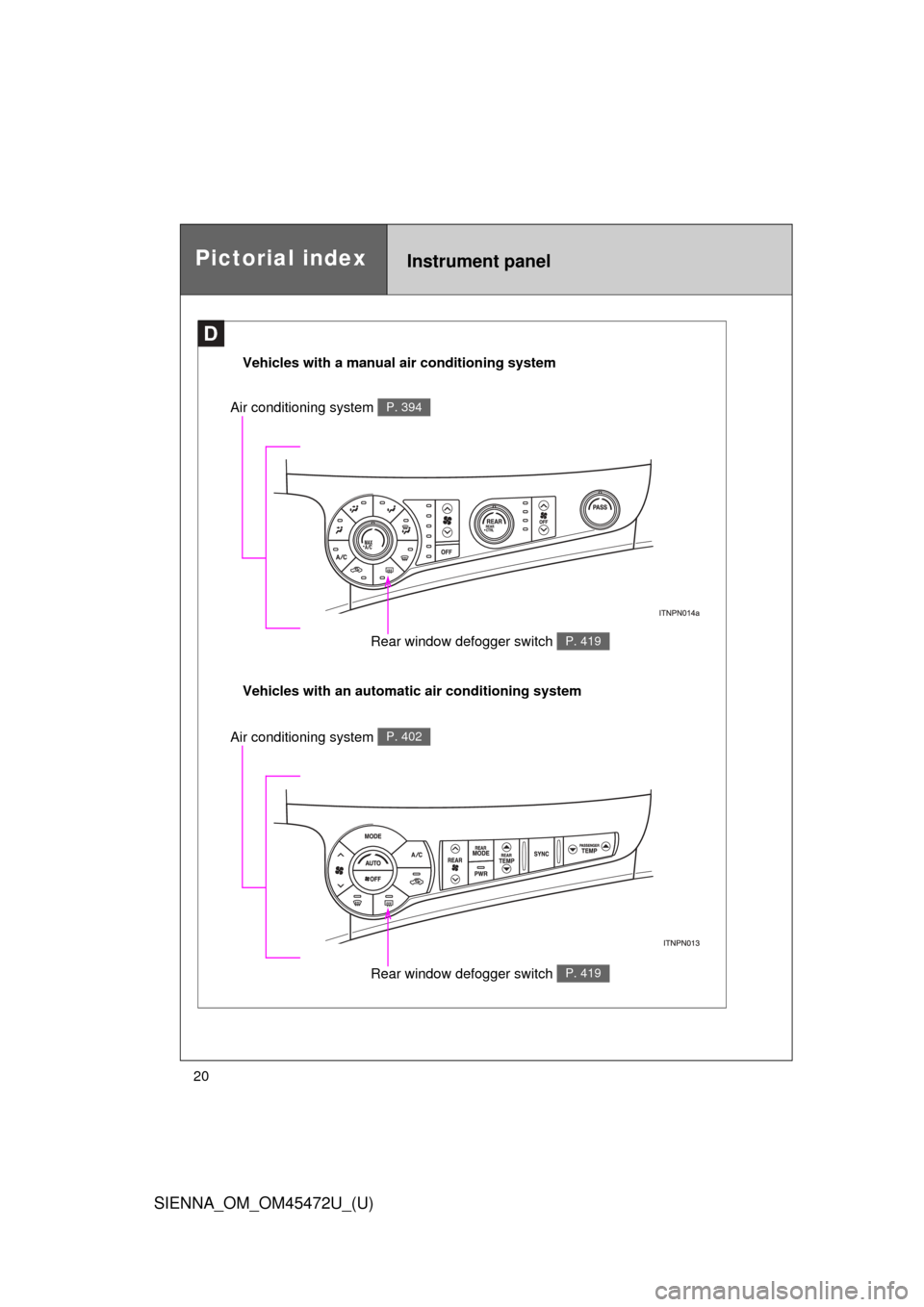
SIENNA_OM_OM45472U_(U)
20
Instrument panelPictorial index
D
Vehicles with a manual air conditioning system
Vehicles with an automatic air conditioning system
Air conditioning system P. 394
Air conditioning system P. 402
Rear window defogger switch P. 419
Rear window defogger switch P. 419
Page 254 of 876

254
2-2. Instrument cluster and information display
SIENNA_OM_OM45472U_(U)
Multi-information display
: If equipped
The multi-information display presents the driver with a variety of
driving-related data, including the clock and current outside temper-
ature. The display varies depending on its specification.
● Clock ( P. 257)
Indicates and sets the time.
● Outside temperature display
Indicates the outside temperature.
The temperature range that can be displayed is from -40
°F (-40°C) to
122
°F (50°C).
● Air conditioning system display ( P. 402)
Automatically displayed when the air conditioning is turned on.
● Rear view monitor ( P. 323)
Automatically displayed when the shift lever is moved into R.
● Trip information ( P. 255)
Displays driving range, fuel consumption and other cruising-related
information.
● Intuitive parking assist display (if equipped) ( P. 316)
Page 383 of 876
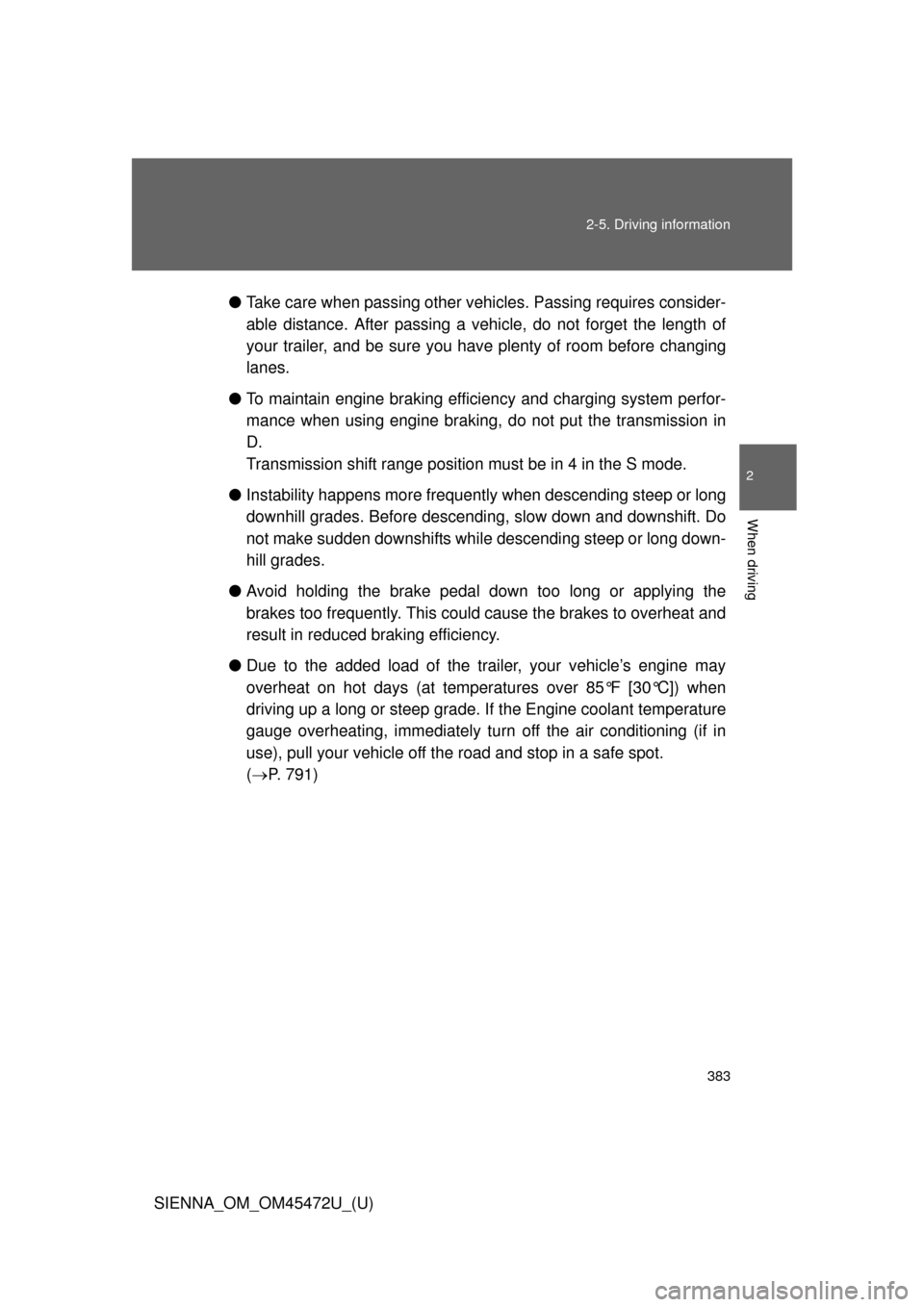
383
2-5. Driving information
2
When driving
SIENNA_OM_OM45472U_(U)
●
Take care when passing other vehicles. Passing requires consider-
able distance. After passing a vehicle, do not forget the length of
your trailer, and be sure you hav e plenty of room before changing
lanes.
● To maintain engine braking efficiency and charging system perfor-
mance when using engine braking, do not put the transmission in
D.
Transmission shift range position must be in 4 in the S mode.
● Instability happens more frequently when descending steep or long
downhill grades. Before descending, slow down and downshift. Do
not make sudden downshifts while descending steep or long down-
hill grades.
● Avoid holding the brake pedal down too long or applying the
brakes too frequently. This could cause the brakes to overheat and
result in reduced braking efficiency.
● Due to the added load of the trailer, your vehicle’s engine may
overheat on hot days (at temperatures over 85°F [30°C]) when
driving up a long or steep grade. If the Engine coolant temperature
gauge overheating, immediately turn off the air conditioning (if in
use), pull your vehicle off the road and stop in a safe spot.
( P. 791)
Page 392 of 876
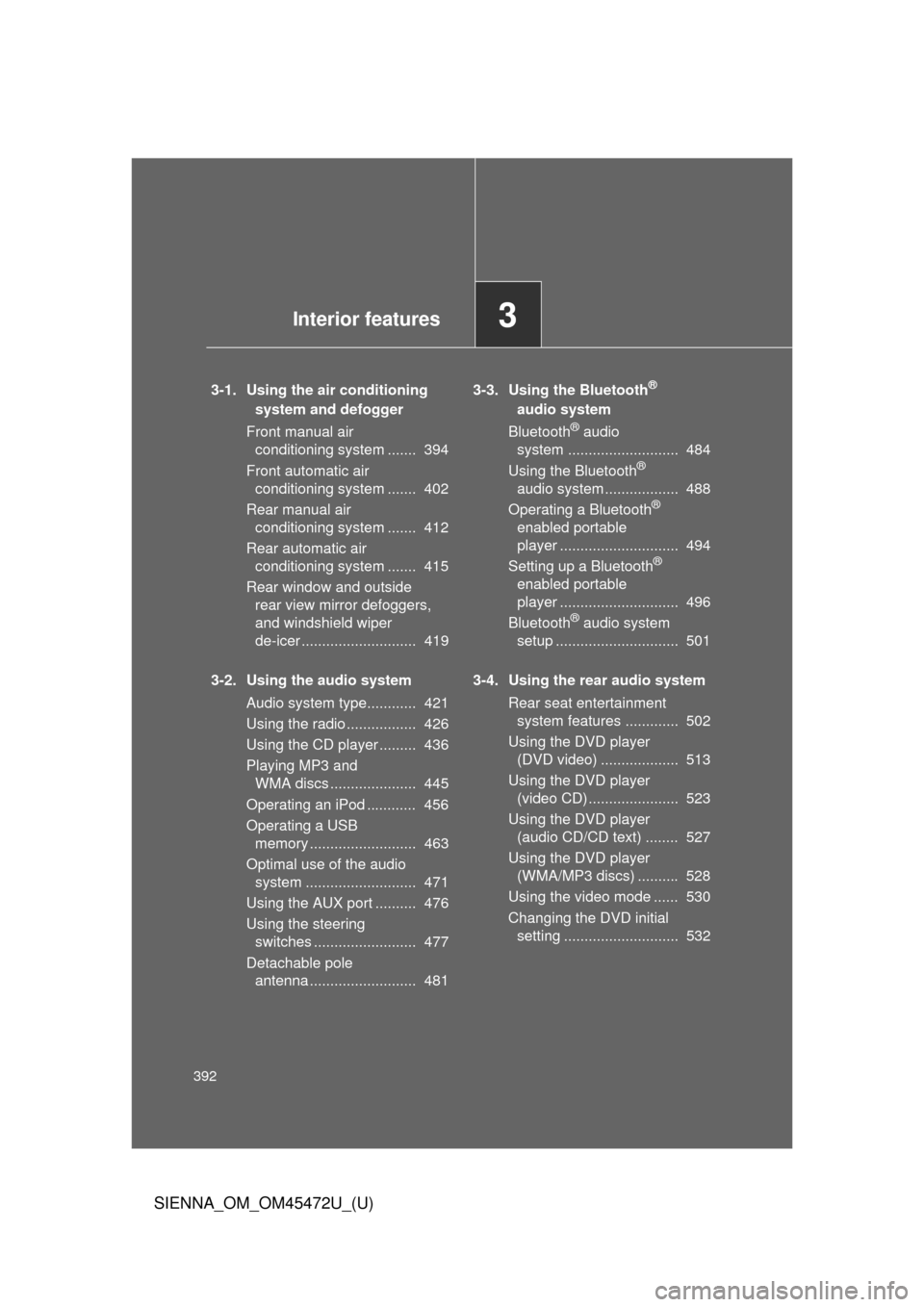
392
SIENNA_OM_OM45472U_(U)
3-1. Using the air conditioning system and defogger
Front manual air conditioning system ....... 394
Front automatic air conditioning system ....... 402
Rear manual air conditioning system ....... 412
Rear automatic air conditioning system ....... 415
Rear window and outside rear view mirror defoggers,
and windshield wiper
de-icer ............................ 419
3-2. Using the audio system Audio system type............ 421
Using the radio ................. 426
Using the CD player ......... 436
Playing MP3 and WMA discs ..................... 445
Operating an iPod ............ 456
Operating a USB memory .......................... 463
Optimal use of the audio system ........................... 471
Using the AUX port .......... 476
Using the steering switches ......................... 477
Detachable pole antenna .......................... 481 3-3. Using the Bluetooth®
audio system
Bluetooth
® audio
system ........................... 484
Using the Bluetooth
®
audio system .................. 488
Operating a Bluetooth
®
enabled portable
player ............................. 494
Setting up a Bluetooth
®
enabled portable
player ............................. 496
Bluetooth
® audio system
setup .............................. 501
3-4. Using the rear audio system Rear seat entertainment system features ............. 502
Using the DVD player (DVD video) ................... 513
Using the DVD player (video CD) ...................... 523
Using the DVD player (audio CD/CD text) ........ 527
Using the DVD player (WMA/MP3 discs) .......... 528
Using the video mode ...... 530
Changing the DVD initial setting ............................ 532
Interior features3
Page 394 of 876
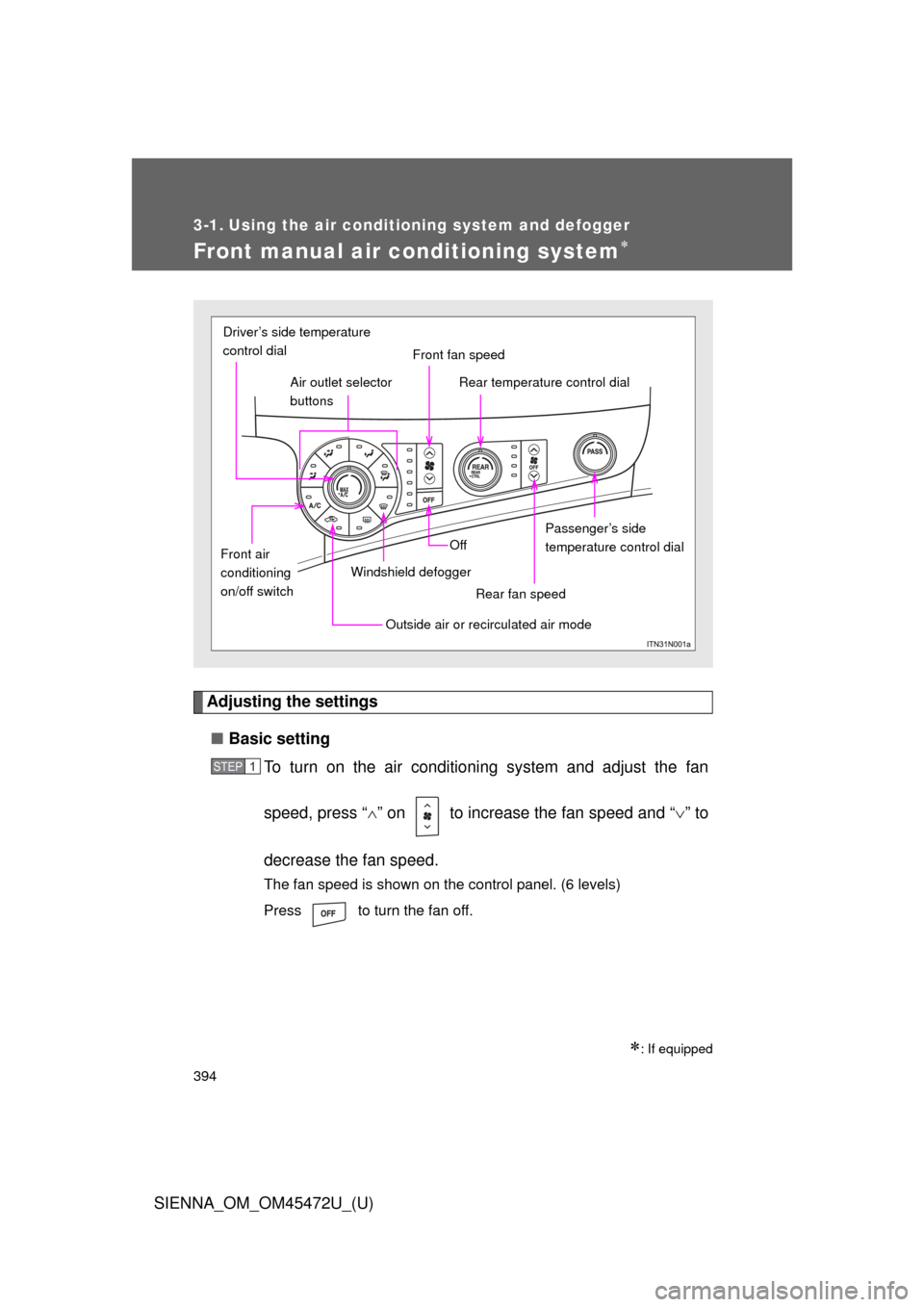
394
SIENNA_OM_OM45472U_(U)
3-1. Using the air conditioning system and defogger
Front manual air conditioning system
Adjusting the settings■ Basic setting
To turn on the air conditioning system and adjust the fan
speed, press “ ” on to increase the fan speed and “ ” to
decrease the fan speed.
The fan speed is shown on the control panel. (6 levels)
Press to turn the fan off.
: If equipped
Front fan speed
Air outlet selector
buttons
Driver’s side temperature
control dial
Rear temperature control dial
Passenger’s side
temperature control dial
Rear fan speed
Off
Windshield defogger
Outside air or recirculated air mode
Front air
conditioning
on/off switch
STEP1