park assist TOYOTA SIENNA 2014 XL30 / 3.G Owners Manual
[x] Cancel search | Manufacturer: TOYOTA, Model Year: 2014, Model line: SIENNA, Model: TOYOTA SIENNA 2014 XL30 / 3.GPages: 872, PDF Size: 15.99 MB
Page 3 of 872
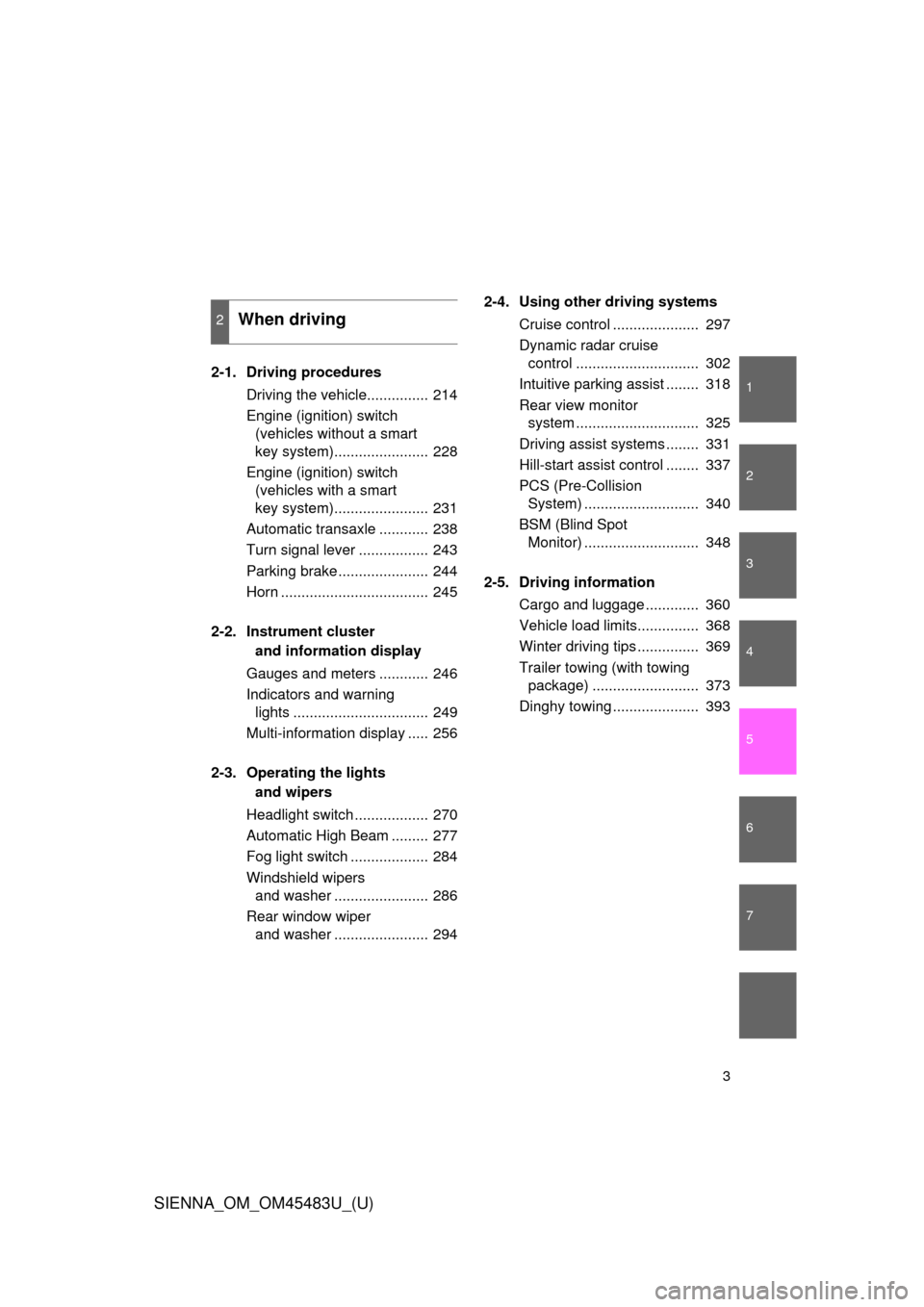
1
2
3
4
5
6
7
3
SIENNA_OM_OM45483U_(U)
2-1. Driving proceduresDriving the vehicle............... 214
Engine (ignition) switch (vehicles without a smart
key system)....................... 228
Engine (ignition) switch (vehicles with a smart
key system)....................... 231
Automatic transaxle ............ 238
Turn signal lever ................. 243
Parking brake ...................... 244
Horn .................................... 245
2-2. Instrument cluster and information display
Gauges and meters ............ 246
Indicators and warning lights ................................. 249
Multi-information display ..... 256
2-3. Operating the lights and wipers
Headlight switch .................. 270
Automatic High Beam ......... 277
Fog light switch ................... 284
Windshield wipers and washer ....................... 286
Rear window wiper and washer ....................... 294 2-4. Using other driving systems
Cruise control ..................... 297
Dynamic radar cruise control .............................. 302
Intuitive parking assist ........ 318
Rear view monitor system .............................. 325
Driving assist systems ........ 331
Hill-start assist control ........ 337
PCS (Pre-Collision System) ............................ 340
BSM (Blind Spot Monitor) ............................ 348
2-5. Driving information Cargo and luggage ............. 360
Vehicle load limits............... 368
Winter driving tips ............... 369
Trailer towing (with towing package) .......................... 373
Dinghy towing ..................... 393
2When driving
Page 17 of 872
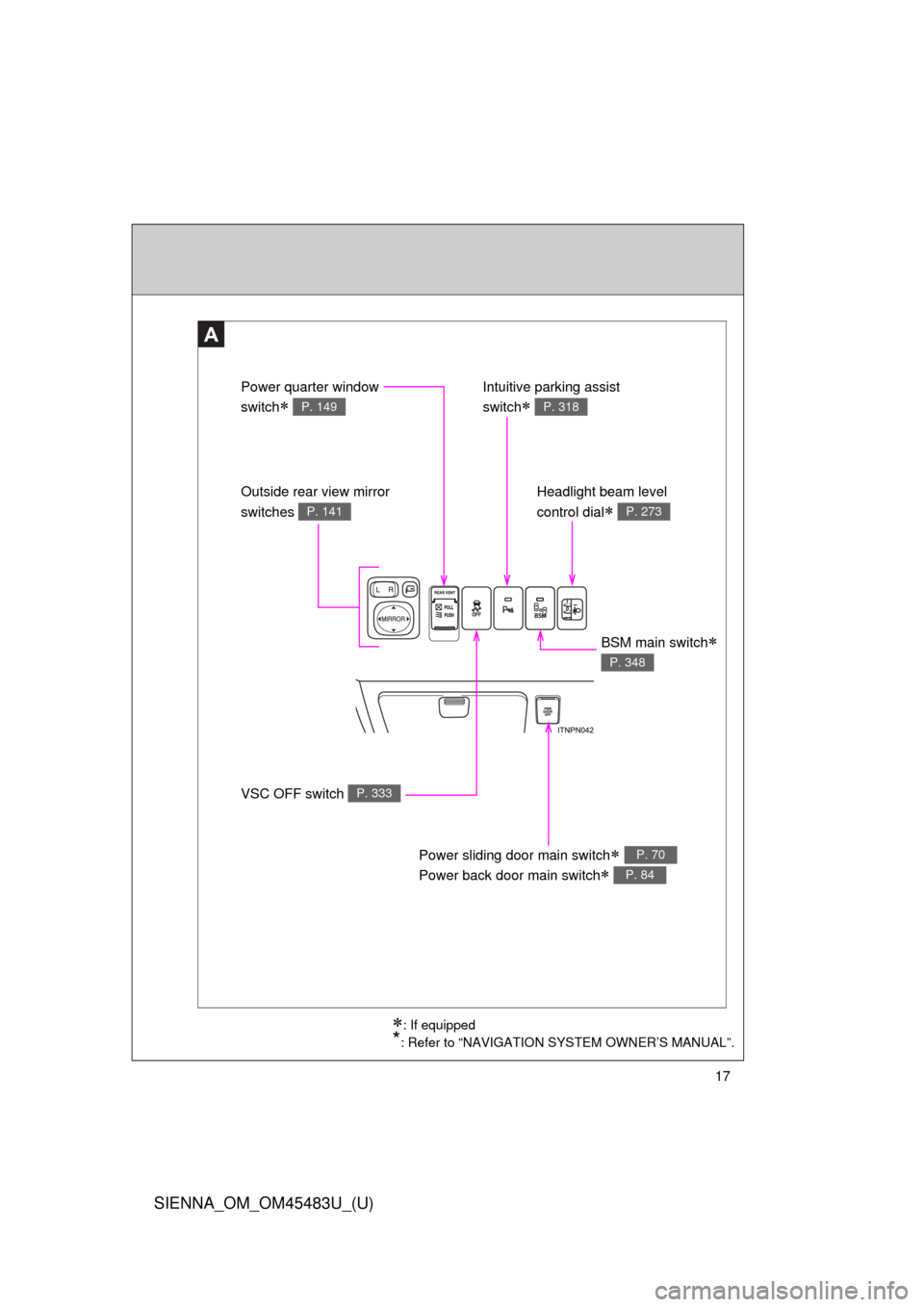
SIENNA_OM_OM45483U_(U)
17
A
: If equipped
*: Refer to “NAVIGATION SYSTEM OWNER’S MANUAL”.
VSC OFF switch P. 333
Outside rear view mirror
switches
P. 141
Power quarter window
switch
P. 149
Intuitive parking assist
switch
P. 318
Headlight beam level
control dial
P. 273
Power sliding door main switch
Power back door main switch
P. 70
P. 84
BSM main switch
P. 348
Page 213 of 872
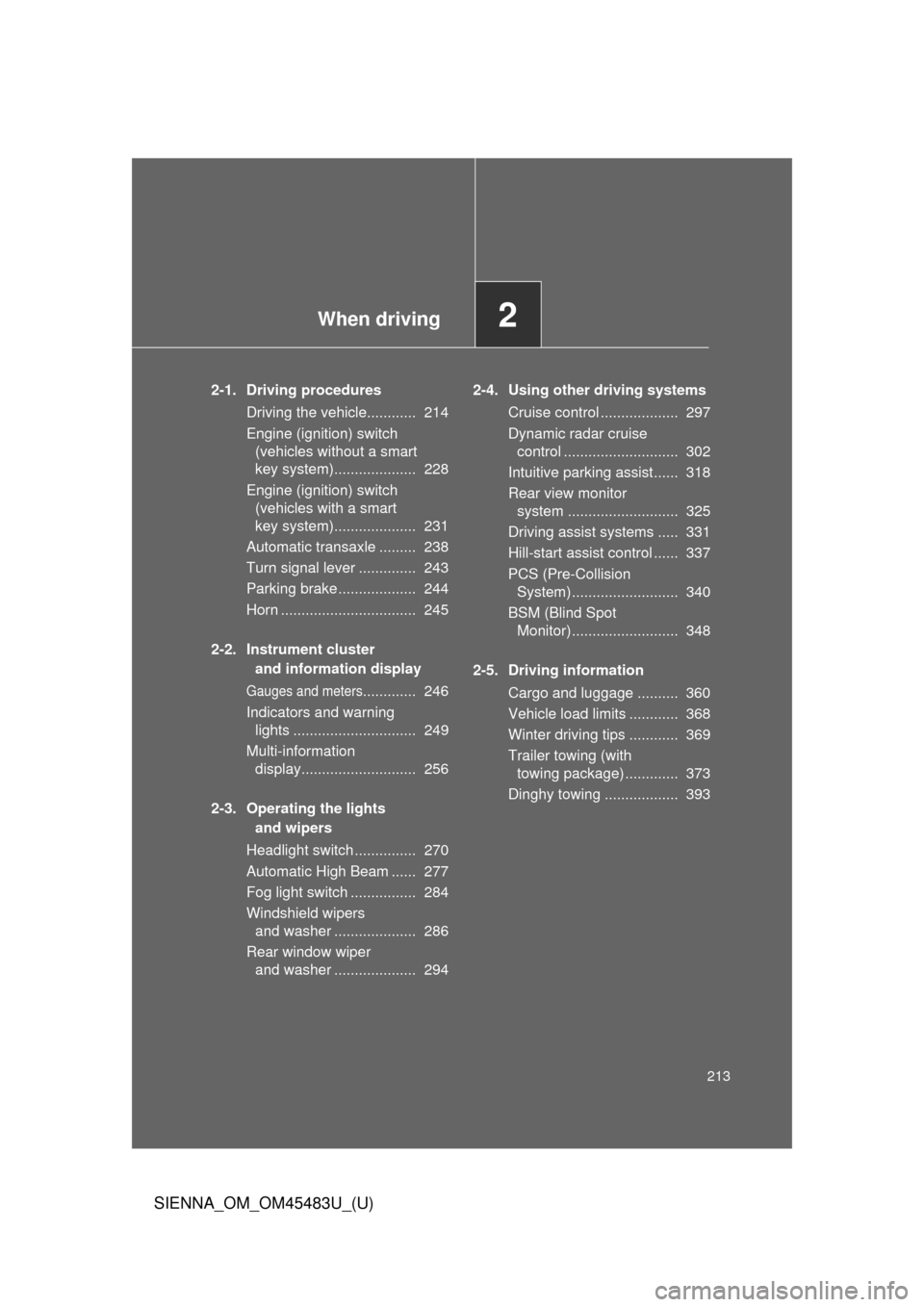
When driving2
213
SIENNA_OM_OM45483U_(U)
2-1. Driving proceduresDriving the vehicle............ 214
Engine (ignition) switch (vehicles without a smart
key system).................... 228
Engine (ignition) switch (vehicles with a smart
key system).................... 231
Automatic transaxle ......... 238
Turn signal lever .............. 243
Parking brake ................... 244
Horn ................................. 245
2-2. Instrument cluster and information display
Gauges and meters............. 246
Indicators and warning lights .............................. 249
Multi-information display............................ 256
2-3. Operating the lights and wipers
Headlight switch ............... 270
Automatic High Beam ...... 277
Fog light switch ................ 284
Windshield wipers and washer .................... 286
Rear window wiper and washer .................... 294 2-4. Using other driving systems
Cruise control ................... 297
Dynamic radar cruise control ............................ 302
Intuitive parking assist...... 318
Rear view monitor system ........................... 325
Driving assist systems ..... 331
Hill-start assist control ...... 337
PCS (Pre-Collision System).......................... 340
BSM (Blind Spot Monitor).......................... 348
2-5. Driving information Cargo and luggage .......... 360
Vehicle load limits ............ 368
Winter driving tips ............ 369
Trailer towing (with towing package)............. 373
Dinghy towing .................. 393
Page 225 of 872
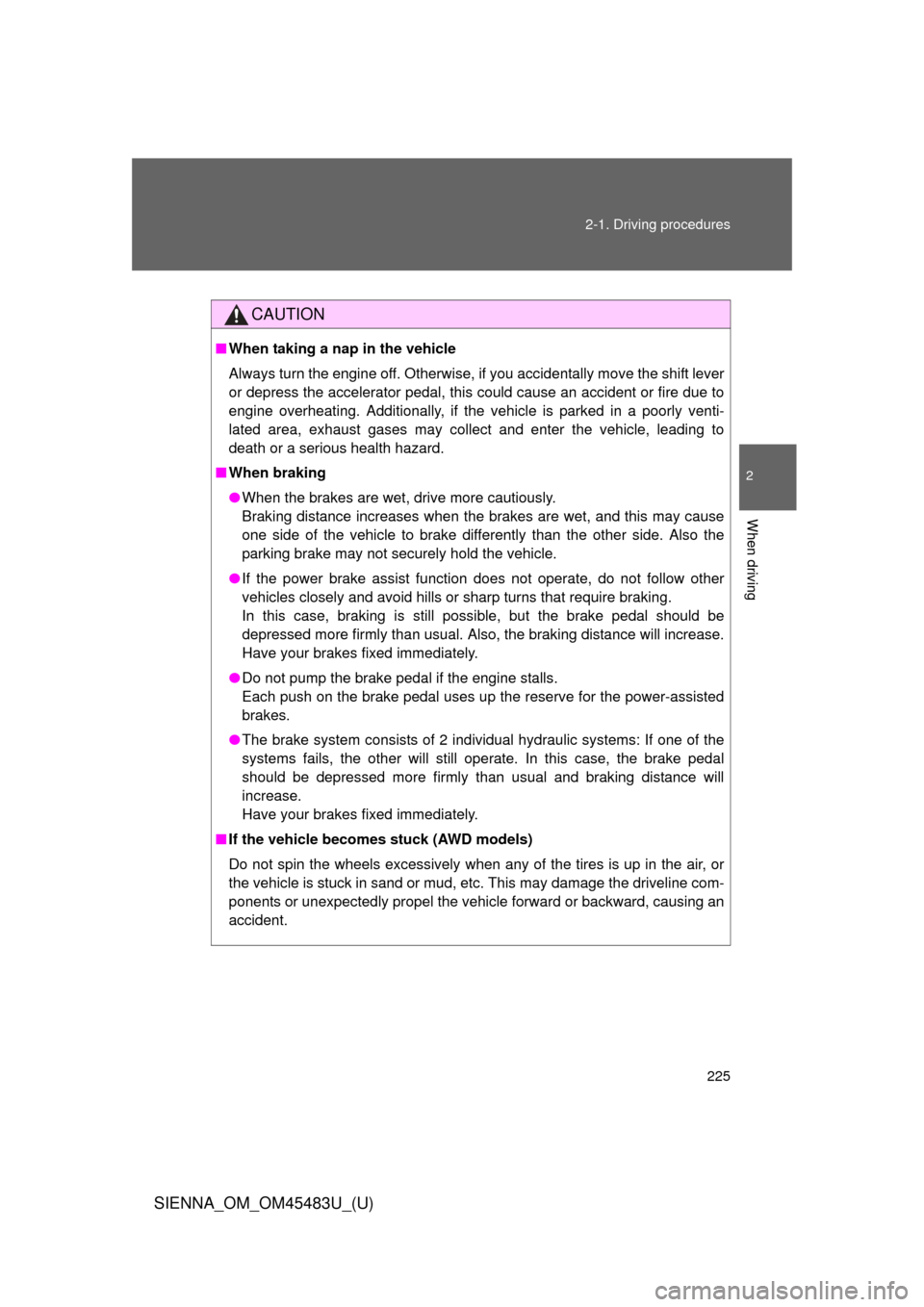
225
2-1. Driving procedures
2
When driving
SIENNA_OM_OM45483U_(U)
CAUTION
■
When taking a nap in the vehicle
Always turn the engine off. Otherwise, if you accidentally move the shift lever
or depress the accelerator pedal, this could cause an accident or fire due to
engine overheating. Additionally, if the vehicle is parked in a poorly venti-
lated area, exhaust gases may collect and enter the vehicle, leading to
death or a serious health hazard.
■ When braking
●When the brakes are wet, drive more cautiously.
Braking distance increases when the brakes are wet, and this may cause
one side of the vehicle to brake differently than the other side. Also the
parking brake may not securely hold the vehicle.
● If the power brake assist function does not operate, do not follow other
vehicles closely and avoid hills or sharp turns that require braking.
In this case, braking is still possible, but the brake pedal should be
depressed more firmly than usual. Also, the braking distance will increase.
Have your brakes fixed immediately.
● Do not pump the brake pedal if the engine stalls.
Each push on the brake pedal uses up the reserve for the power-assisted
brakes.
● The brake system consists of 2 individual hydraulic systems: If one of the
systems fails, the other will still operate. In this case, the brake pedal
should be depressed more firmly than usual and braking distance will
increase.
Have your brakes fixed immediately.
■ If the vehicle becomes stuck (AWD models)
Do not spin the wheels excessively when any of the tires is up in the air, or
the vehicle is stuck in sand or mud, etc. This may damage the driveline com-
ponents or unexpectedly propel the vehicle forward or backward, causing an
accident.
Page 256 of 872

256
2-2. Instrument cluster and information display
SIENNA_OM_OM45483U_(U)
Multi-information display
: If equipped
The multi-information display presents the driver with a variety of
driving-related data, including the clock and current outside temper-
ature. The display varies depending on its specification.
● Clock ( P. 259)
Indicates and sets the time.
● Outside temperature display
Indicates the outside temperature.
The temperature range that can be displayed is from -40
°F (-40°C) to
122
°F (50°C).
● Air conditioning system display ( P. 404)
Automatically displayed when the air conditioning is turned on.
● Rear view monitor ( P. 325)
Automatically displayed when the shift lever is moved into R.
● Trip information ( P. 257)
Displays driving range, fuel consumption and other cruising-related
information.
● Intuitive parking assist display (if equipped) ( P. 318)
Page 318 of 872

318
2-4. Using other driving systems
SIENNA_OM_OM45483U_(U)
Intuitive parking assist
: If equipped
The distance from your vehicle to nearby obstacles when parallel
parking or maneuvering into a garage is measured by the sensors
and communicated via the multi- information display, the touch
screen and a buzzer. Always check the surrounding area when using
this system.
■ Types of sensors
Front corner sensors (if
equipped)
Rear corner sensors
Rear center sensors
■ Intuitive parking assist switch
Turns the intuitive parking
assist on/off
When on, the indicator light
comes on and the buzzer
sounds to inform the driver
that the system is operational.
Page 322 of 872
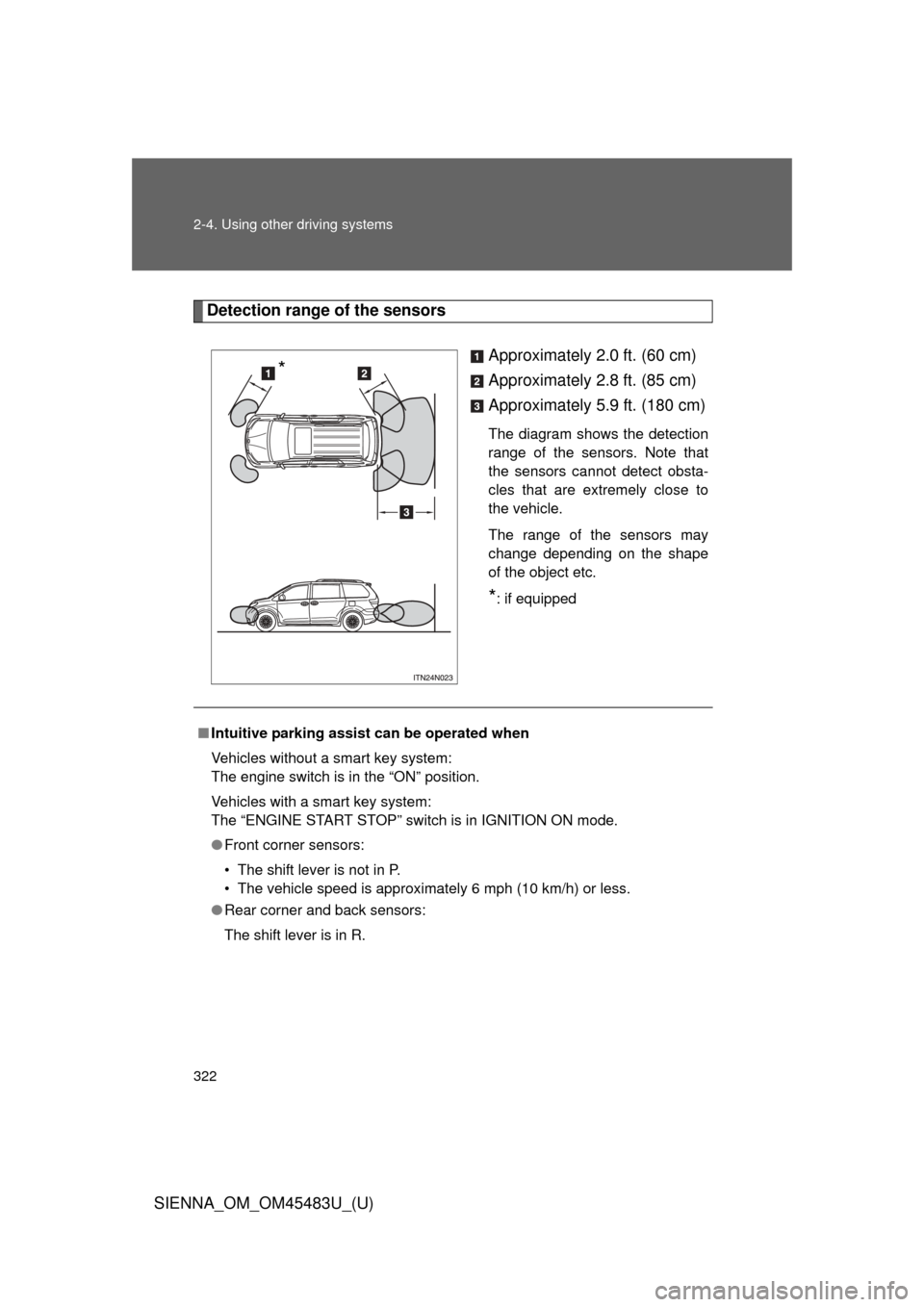
322 2-4. Using other driving systems
SIENNA_OM_OM45483U_(U)
Detection range of the sensorsApproximately 2.0 ft. (60 cm)
Approximately 2.8 ft. (85 cm)
Approximately 5.9 ft. (180 cm)
The diagram shows the detection
range of the sensors. Note that
the sensors cannot detect obsta-
cles that are extremely close to
the vehicle.
The range of the sensors may
change depending on the shape
of the object etc.
*: if equipped
*
■Intuitive parking assist can be operated when
Vehicles without a smart key system:
The engine switch is in the “ON” position.
Vehicles with a smart key system:
The “ENGINE START STOP” switch is in IGNITION ON mode.
●Front corner sensors:
• The shift lever is not in P.
• The vehicle speed is approximately 6 mph (10 km/h) or less.
● Rear corner and back sensors:
The shift lever is in R.
Page 323 of 872
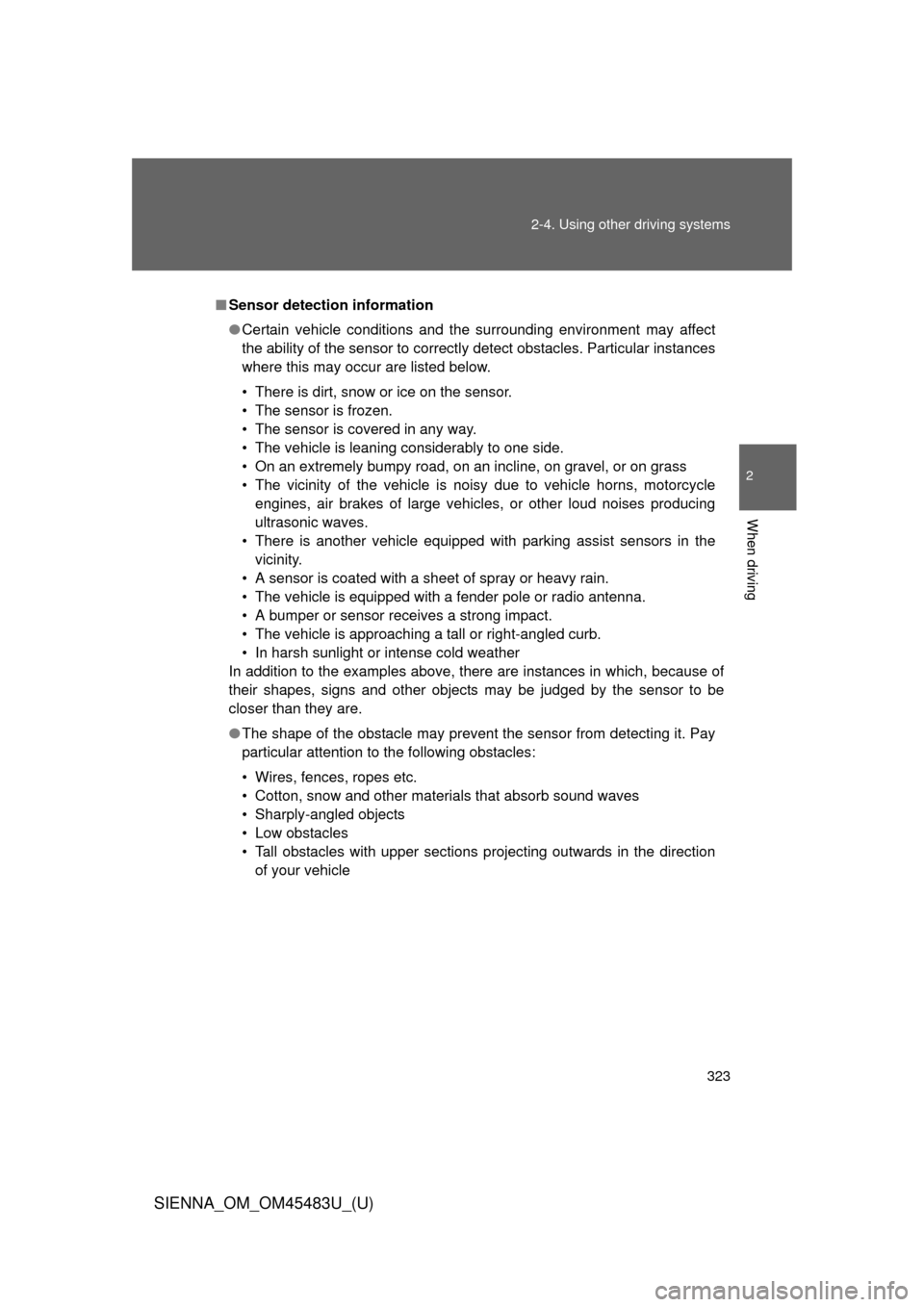
323
2-4. Using other
driving systems
2
When driving
SIENNA_OM_OM45483U_(U)
■Sensor detection information
●Certain vehicle conditions and the surrounding environment may affect
the ability of the sensor to correctly detect obstacles. Particular instances
where this may occur are listed below.
• There is dirt, snow or ice on the sensor.
• The sensor is frozen.
• The sensor is covered in any way.
• The vehicle is leaning considerably to one side.
• On an extremely bumpy road, on an incline, on gravel, or on grass
• The vicinity of the vehicle is noisy due to vehicle horns, motorcycle
engines, air brakes of large vehicles, or other loud noises producing
ultrasonic waves.
• There is another vehicle equipped with parking assist sensors in the vicinity.
• A sensor is coated with a sheet of spray or heavy rain.
• The vehicle is equipped with a fender pole or radio antenna.
• A bumper or sensor receives a strong impact.
• The vehicle is approaching a tall or right-angled curb.
• In harsh sunlight or intense cold weather
In addition to the examples above, there are instances in which, because of
their shapes, signs and other objects may be judged by the sensor to be
closer than they are.
● The shape of the obstacle may prevent the sensor from detecting it. Pay
particular attention to the following obstacles:
• Wires, fences, ropes etc.
• Cotton, snow and other materials that absorb sound waves
• Sharply-angled objects
• Low obstacles
• Tall obstacles with upper sections projecting outwards in the direction
of your vehicle
Page 324 of 872
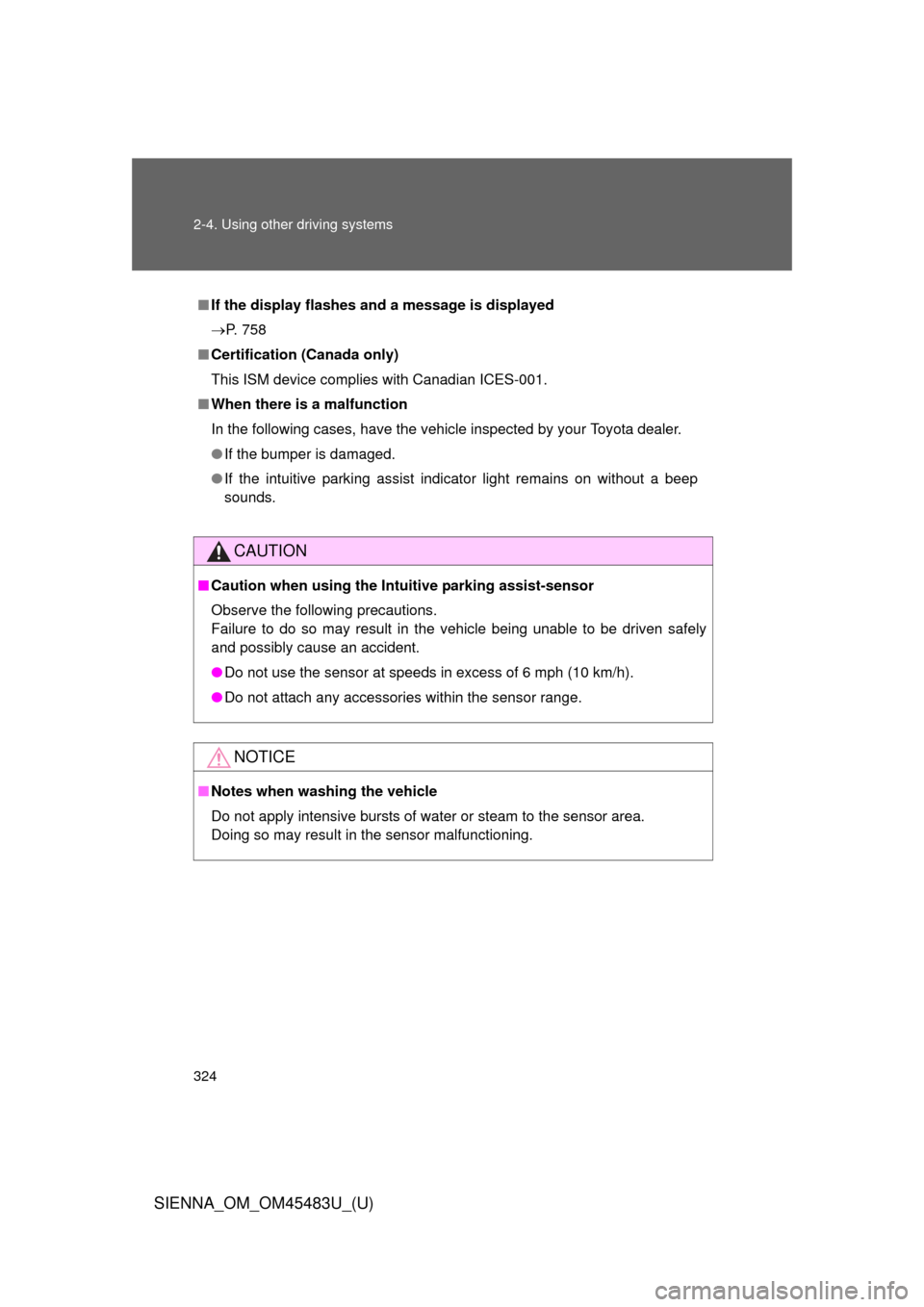
324 2-4. Using other driving systems
SIENNA_OM_OM45483U_(U)
■If the display flashes and a message is displayed
P. 758
■ Certification (Canada only)
This ISM device complies with Canadian ICES-001.
■ When there is a malfunction
In the following cases, have the vehicle inspected by your Toyota dealer.
●If the bumper is damaged.
● If the intuitive parking assist indicator light remains on without a beep
sounds.
CAUTION
■Caution when using the Intu itive parking assist-sensor
Observe the following precautions.
Failure to do so may result in the vehicle being unable to be driven safely
and possibly cause an accident.
● Do not use the sensor at speeds in excess of 6 mph (10 km/h).
● Do not attach any accessories within the sensor range.
NOTICE
■Notes when washing the vehicle
Do not apply intensive bursts of water or steam to the sensor area.
Doing so may result in the sensor malfunctioning.
Page 338 of 872
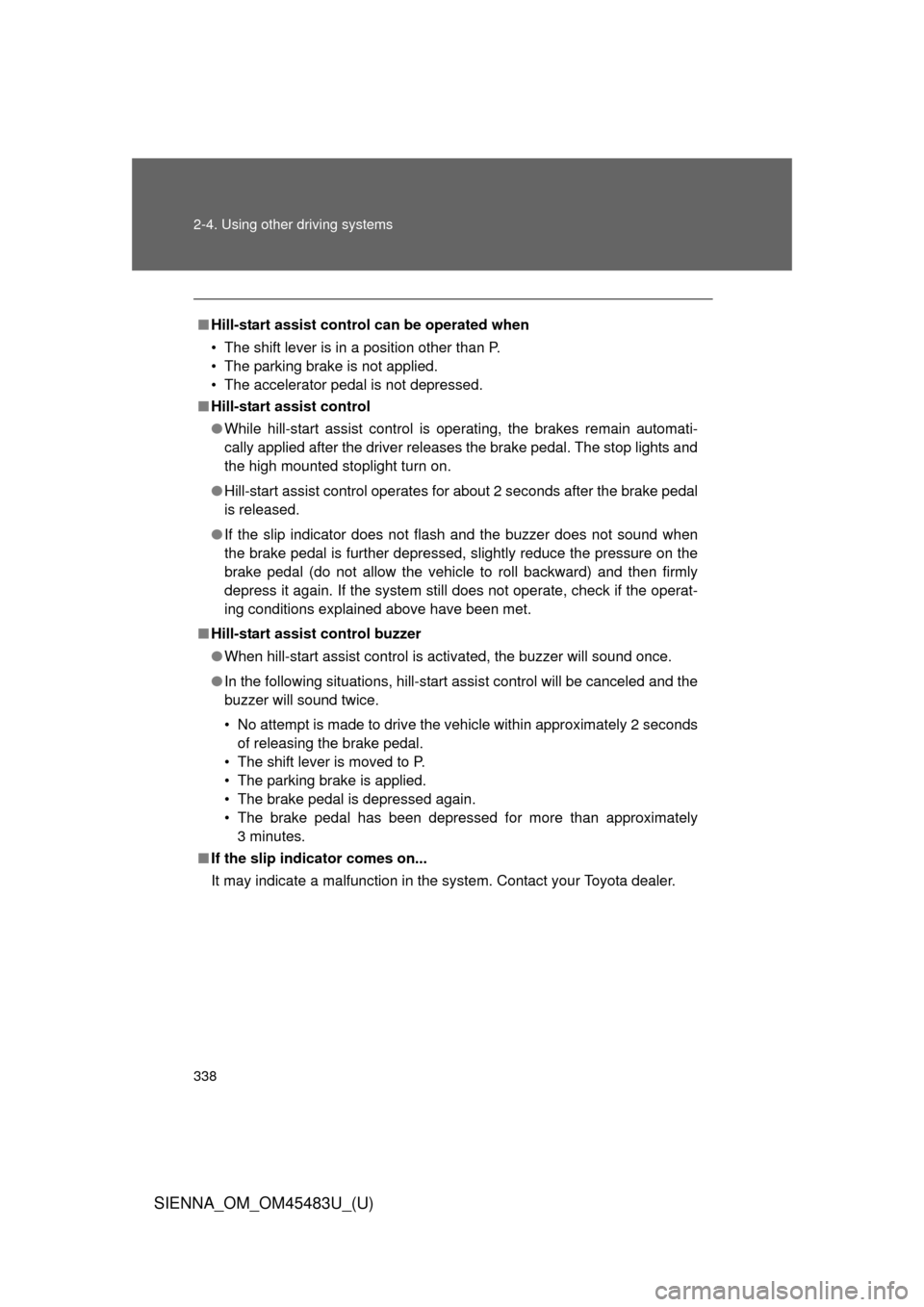
338 2-4. Using other driving systems
SIENNA_OM_OM45483U_(U)
■Hill-start assist control can be operated when
• The shift lever is in a position other than P.
• The parking brake is not applied.
• The accelerator pedal is not depressed.
■ Hill-start assist control
●While hill-start assist control is operating, the brakes remain automati-
cally applied after the driver releases the brake pedal. The stop lights and
the high mounted stoplight turn on.
● Hill-start assist control operates for about 2 seconds after the brake pedal
is released.
● If the slip indicator does not flash and the buzzer does not sound when
the brake pedal is further depressed, slightly reduce the pressure on the
brake pedal (do not allow the vehicl e to roll backward) and then firmly
depress it again. If the system still does not operate, check if the operat-
ing conditions explained above have been met.
■ Hill-start assist control buzzer
●When hill-start assist control is activated, the buzzer will sound once.
● In the following situations, hill-start assist control will be canceled and the
buzzer will sound twice.
• No attempt is made to drive the vehicle within approximately 2 seconds
of releasing the brake pedal.
• The shift lever is moved to P.
• The parking brake is applied.
• The brake pedal is depressed again.
• The brake pedal has been depressed for more than approximately 3 minutes.
■ If the slip indicator comes on...
It may indicate a malfunction in the system. Contact your Toyota dealer.