remote control TOYOTA SIENNA 2015 XL30 / 3.G Navigation Manual
[x] Cancel search | Manufacturer: TOYOTA, Model Year: 2015, Model line: SIENNA, Model: TOYOTA SIENNA 2015 XL30 / 3.GPages: 354, PDF Size: 6.81 MB
Page 8 of 354
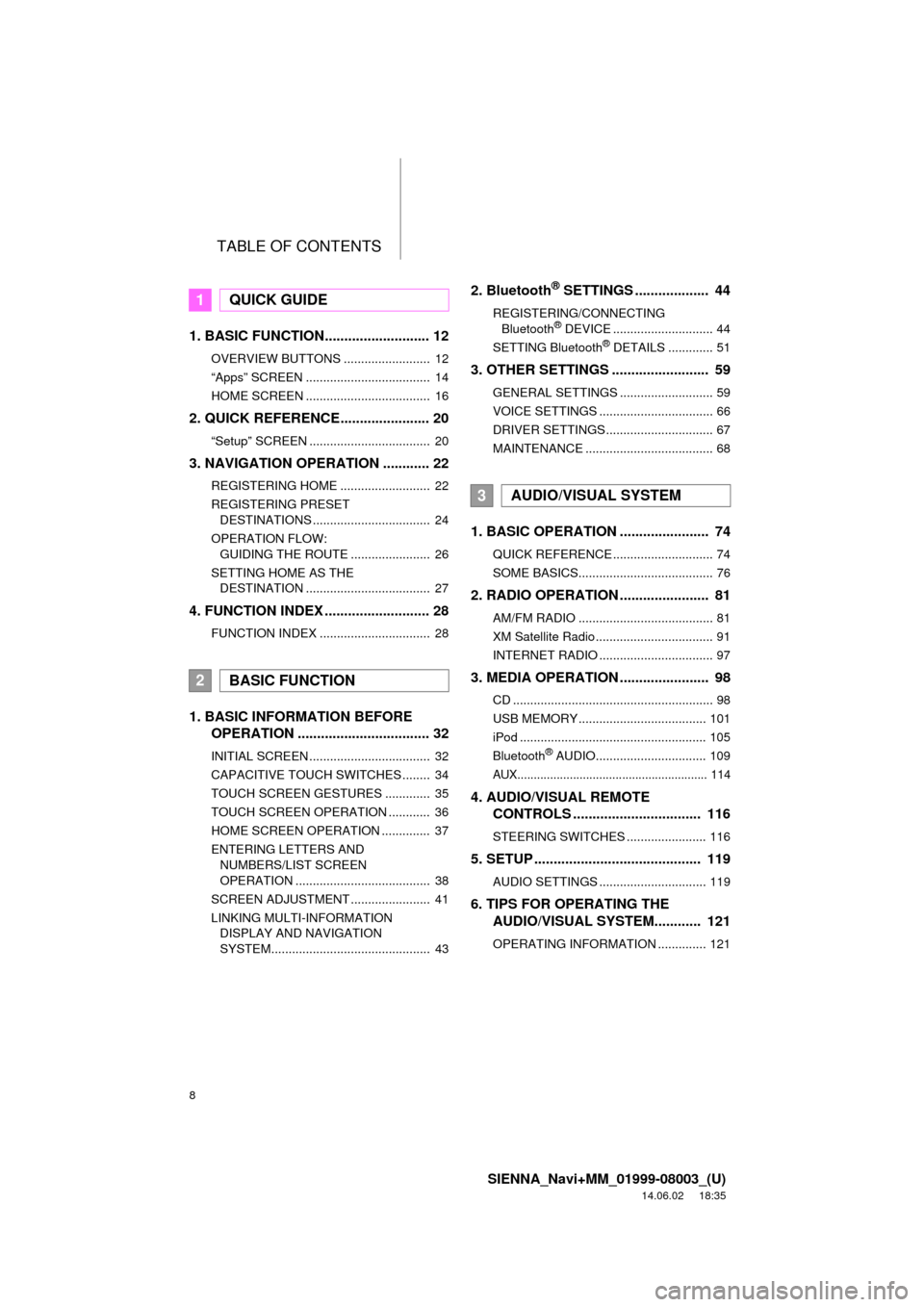
TABLE OF CONTENTS
8
SIENNA_Navi+MM_01999-08003_(U)
14.06.02 18:35
1. BASIC FUNCTION........................... 12
OVERVIEW BUTTONS ......................... 12
“Apps” SCREEN .................................... 14
HOME SCREEN .................................... 16
2. QUICK REFERENCE....................... 20
“Setup” SCREEN ................................... 20
3. NAVIGATION OPERATION ............ 22
REGISTERING HOME .......................... 22
REGISTERING PRESET DESTINATIONS .................................. 24
OPERATION FLOW: GUIDING THE ROUTE ....................... 26
SETTING HOME AS THE DESTINATION .................................... 27
4. FUNCTION INDEX .. ......................... 28
FUNCTION INDEX ................................ 28
1. BASIC INFORMATION BEFORE
OPERATION .................................. 32
INITIAL SCREEN ................................... 32
CAPACITIVE TOUCH SWITCHES ........ 34
TOUCH SCREEN GESTURES ............. 35
TOUCH SCREEN OPERATION ............ 36
HOME SCREEN OPERATION .............. 37
ENTERING LETTERS AND
NUMBERS/LIST SCREEN
OPERATION ....................................... 38
SCREEN ADJUSTMENT ....................... 41
LINKING MULTI-INFORMATION DISPLAY AND NAVIGATION
SYSTEM.............................................. 43
2. Bluetooth® SETTINGS ................... 44
REGISTERING/CONNECTING
Bluetooth® DEVICE ............................. 44
SETTING Bluetooth® DETAILS ............. 51
3. OTHER SETTINGS ......................... 59
GENERAL SETTINGS ........................... 59
VOICE SETTINGS ................................. 66
DRIVER SETTINGS ............................... 67
MAINTENANCE ..................................... 68
1. BASIC OPERATION ....................... 74
QUICK REFERENCE ............................. 74
SOME BASICS....................................... 76
2. RADIO OPERATION ....................... 81
AM/FM RADIO ....................................... 81
XM Satellite Radio .................................. 91
INTERNET RADIO ................................. 97
3. MEDIA OPERATION ....................... 98
CD .......................................................... 98
USB MEMORY ..................................... 101
iPod ...................................................... 105
Bluetooth
® AUDIO................................ 109
AUX.......................................................... 114
4. AUDIO/VISUAL REMOTE CONTROLS ................................. 116
STEERING SWITCHES ....................... 116
5. SETUP ........................................... 119
AUDIO SETTINGS ............................... 119
6. TIPS FOR OPERATING THE AUDIO/VISUAL SYSTEM ............ 121
OPERATING INFORMATION .............. 121
1QUICK GUIDE
2BASIC FUNCTION
3AUDIO/VISUAL SYSTEM
Page 46 of 354
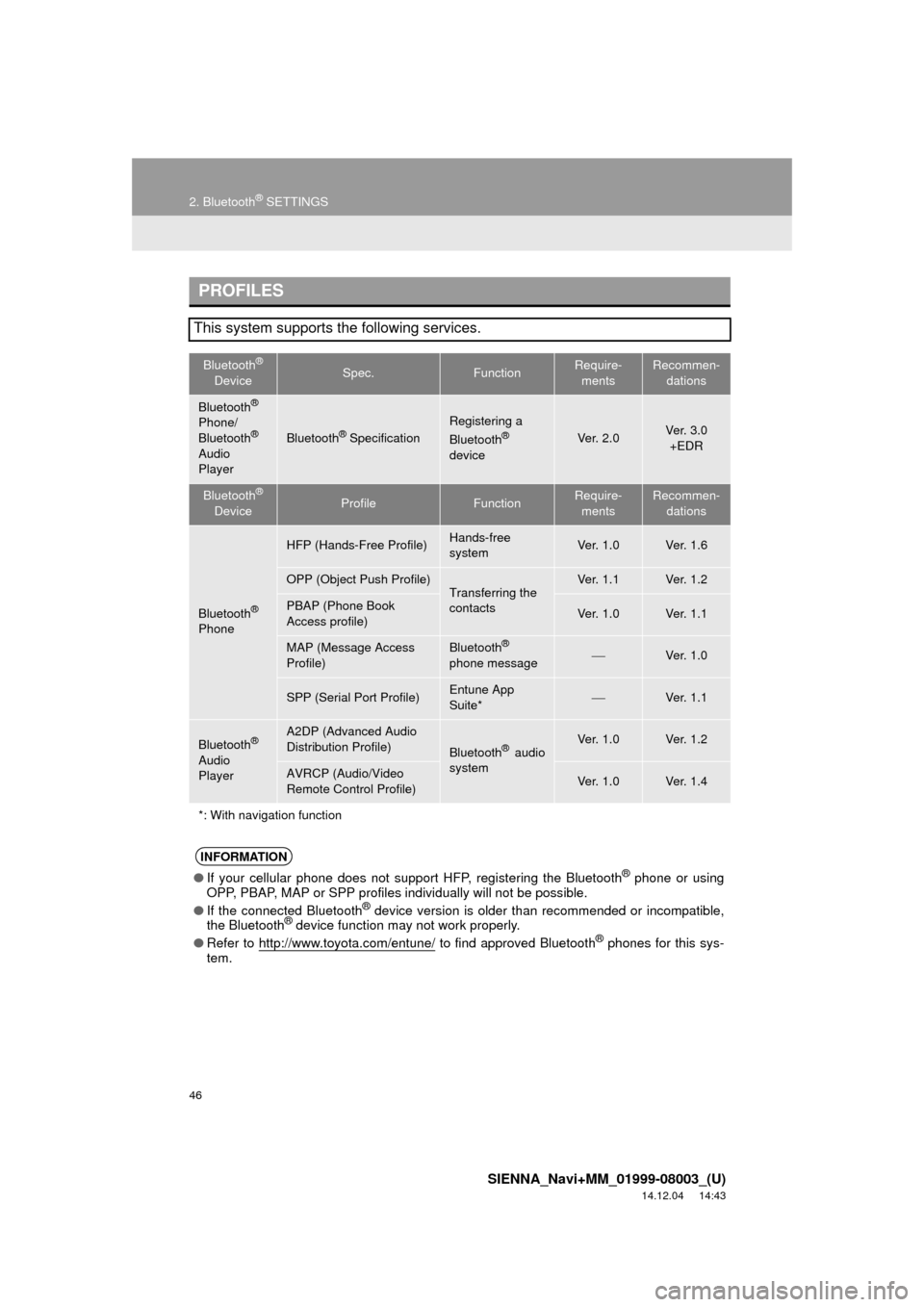
46
2. Bluetooth® SETTINGS
SIENNA_Navi+MM_01999-08003_(U)
14.12.04 14:43
PROFILES
This system supports the following services.
Bluetooth®
DeviceSpec.FunctionRequire- mentsRecommen- dations
Bluetooth®
Phone/
Bluetooth®
Audio
Player
Bluetooth® Specification
Registering a
Bluetooth®
deviceVe r. 2 . 0Ve r. 3 . 0 +EDR
Bluetooth®
DeviceProfileFunctionRequire- mentsRecommen- dations
Bluetooth®
Phone
HFP (Hands-Free Profile)Hands-free
systemVe r. 1 . 0Ve r. 1 . 6
OPP (Object Push Profile)Transferring the
contactsVe r. 1 . 1Ve r. 1 . 2
PBAP (Phone Book
Access profile)Ve r. 1 . 0Ve r. 1 . 1
MAP (Message Access
Profile)Bluetooth®
phone messageVe r. 1 . 0
SPP (Serial Port Profile)Entune App
Suite*Ve r. 1 . 1
Bluetooth®
Audio
Player
A2DP (Advanced Audio
Distribution Profile)
Bluetooth® audio
systemVe r. 1 . 0Ve r. 1 . 2
AVRCP (Audio/Video
Remote Control Profile)Ve r. 1 . 0Ve r. 1 . 4
*: With navigation function
INFORMATION
● If your cellular phone does not support HFP, registering the Bluetooth® phone or using
OPP, PBAP, MAP or SPP profiles in dividually will not be possible.
● If the connected Bluetooth
® device version is older than recommended or incompatible,
the Bluetooth® device function may not work properly.
● Refer to http://www.toyota.com/entune/
to find approved Bluetooth® phones for this sys-
tem.
Page 72 of 354
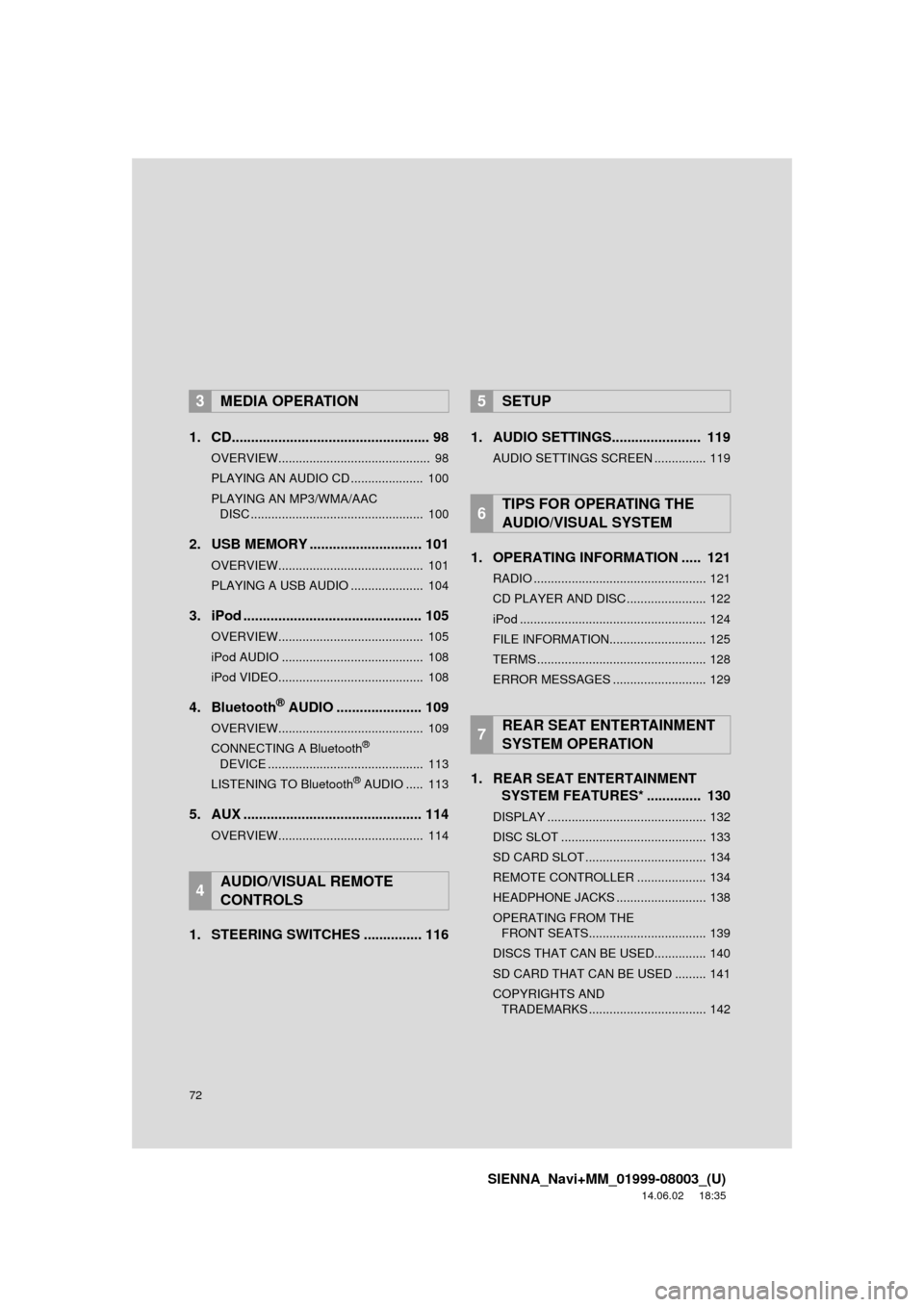
72
SIENNA_Navi+MM_01999-08003_(U)
14.06.02 18:35
1. CD................................................... 98
OVERVIEW............................................ 98
PLAYING AN AUDIO CD ..................... 100
PLAYING AN MP3/WMA/AAC DISC .................................................. 100
2. USB MEMORY ............................. 101
OVERVIEW.......................................... 101
PLAYING A USB AUDIO ..................... 104
3. iPod .............................................. 105
OVERVIEW.......................................... 105
iPod AUDIO ......................................... 108
iPod VIDEO.......................................... 108
4. Bluetooth® AUDIO .......... ............ 109
OVERVIEW.......................................... 109
CONNECTING A Bluetooth®
DEVICE ............................................. 113
LISTENING TO Bluetooth
® AUDIO ..... 113
5. AUX .............................................. 114
OVERVIEW.......................................... 114
1. STEERING SWITCHES ............... 116 1. AUDIO SETTINGS.......
................ 119
AUDIO SETTINGS SCREEN ............... 119
1. OPERATING INFORMATION ..... 121
RADIO .................................................. 121
CD PLAYER AND DISC ....................... 122
iPod ...................................................... 124
FILE INFORMATION............................ 125
TERMS ................................................. 128
ERROR MESSAGES ........................... 129
1. REAR SEAT ENTERTAINMENT
SYSTEM FEATURES* ... ........... 130
DISPLAY .............................................. 132
DISC SLOT .......................................... 133
SD CARD SLOT ................................... 134
REMOTE CONTROLLER .................... 134
HEADPHONE JACKS .......................... 138
OPERATING FROM THE
FRONT SEATS.................................. 139
DISCS THAT CAN BE USED............... 140
SD CARD THAT CAN BE USED ......... 141
COPYRIGHTS AND TRADEMARKS .................................. 142
3MEDIA OPERATION
4AUDIO/VISUAL REMOTE
CONTROLS
5SETUP
6TIPS FOR OPERATING THE
AUDIO/VISUAL SYSTEM
7REAR SEAT ENTERTAINMENT
SYSTEM OPERATION
Page 73 of 354
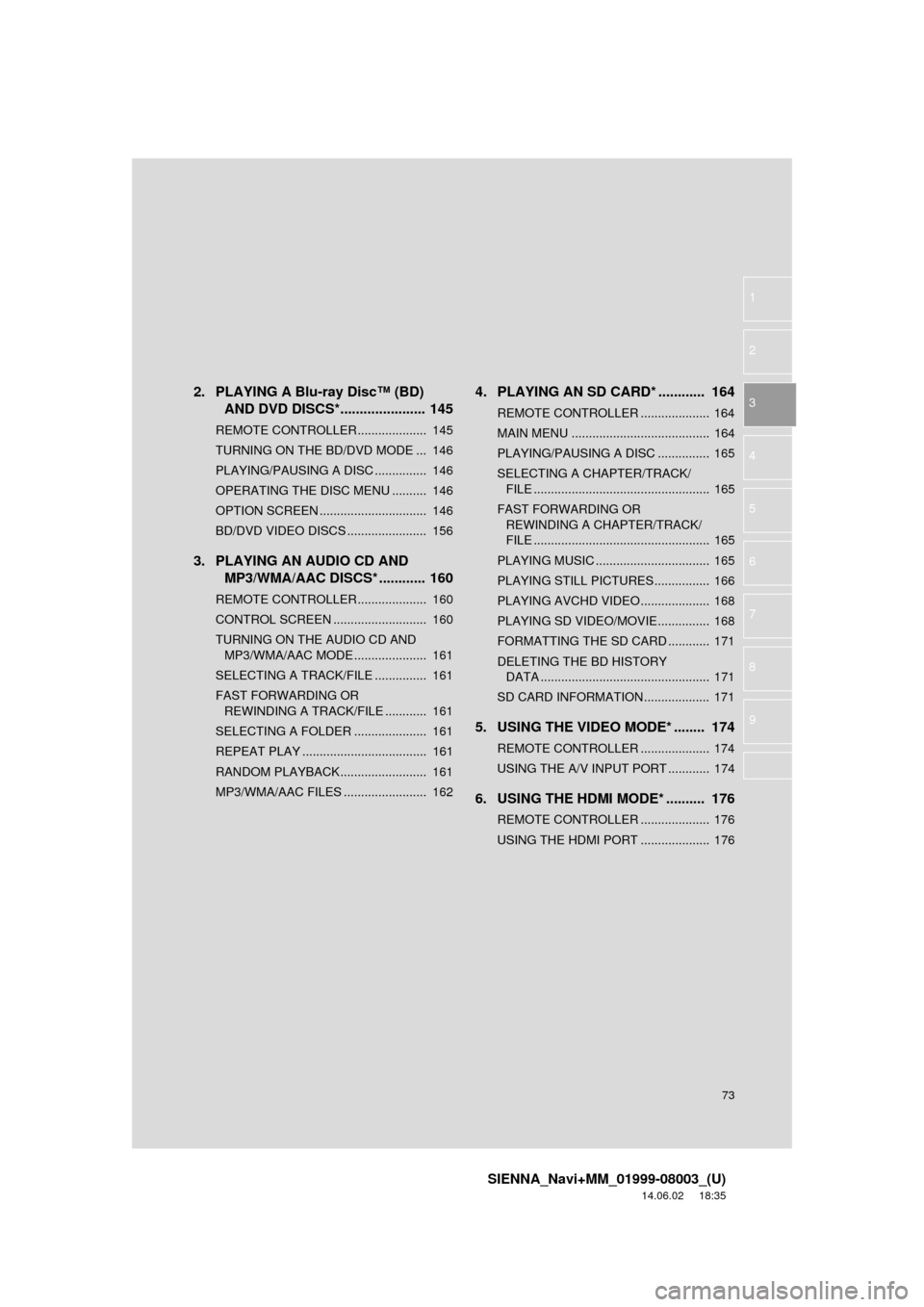
73
SIENNA_Navi+MM_01999-08003_(U)
14.06.02 18:35
1
2
3
4
5
6
7
8
9
2. PLAYING A Blu-ray Disc™ (BD) AND DVD DISCS*.... .................. 145
REMOTE CONTROLLER .................... 145
TURNING ON THE BD/DVD MODE ... 146
PLAYING/PAUSING A DISC ............... 146
OPERATING THE DISC MENU .......... 146
OPTION SCREEN ............................... 146
BD/DVD VIDEO DISCS ....................... 156
3. PLAYING AN AUDIO CD AND
MP3/WMA/AAC DISCS* ............ 160
REMOTE CONTROLLER .................... 160
CONTROL SCREEN ........................... 160
TURNING ON THE AUDIO CD AND
MP3/WMA/AAC MODE ..................... 161
SELECTING A TRACK/FILE ............... 161
FAST FORWARDING OR REWINDING A TRACK/FILE ............ 161
SELECTING A FOLDER ..................... 161
REPEAT PLAY .................................... 161
RANDOM PLAYBACK......................... 161
MP3/WMA/AAC FILES ........................ 162
4. PLAYING AN SD CARD* ............ 164
REMOTE CONTROLLER .................... 164
MAIN MENU ........................................ 164
PLAYING/PAUSING A DISC ............... 165
SELECTING A CHAPTER/TRACK/ FILE ................................................... 165
FAST FORWARDING OR REWINDING A CHAPTER/TRACK/
FILE ................................................... 165
PLAYING MUSIC ................................. 165
PLAYING STILL PICTURES................ 166
PLAYING AVCHD VIDEO.................... 168
PLAYING SD VIDEO/MOVIE............... 168
FORMATTING THE SD CARD ............ 171
DELETING THE BD HISTORY DATA ................................................. 171
SD CARD INFORMATION ................... 171
5. USING THE VIDEO MODE* ........ 174
REMOTE CONTROLLER .................... 174
USING THE A/V INPUT PORT ............ 174
6. USING THE HDMI MODE* .......... 176
REMOTE CONTROLLER .................... 176
USING THE HDMI PORT .................... 176
Page 116 of 354
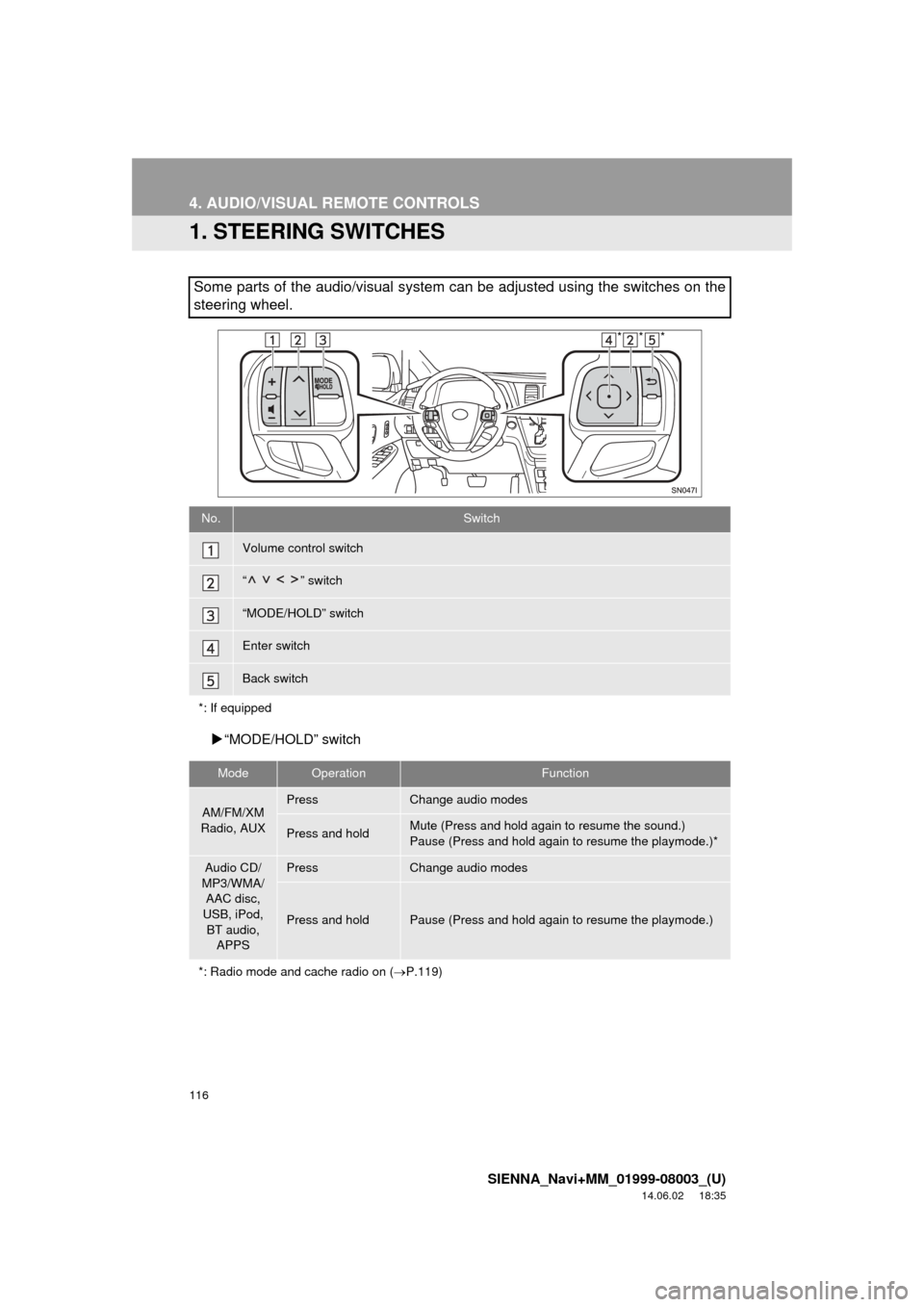
116
SIENNA_Navi+MM_01999-08003_(U)
14.06.02 18:35
4. AUDIO/VISUAL REMOTE CONTROLS
1. STEERING SWITCHES
“MODE/HOLD” switch
Some parts of the audio/visual system can be adjusted using the switches on the
steering wheel.
No.Switch
Volume control switch
“” switch
“MODE/HOLD” switch
Enter switch
Back switch
*: If equipped
ModeOperationFunction
AM/FM/XM
Radio, AUXPressChange audio modes
Press and holdMute (Press and hold again to resume the sound.)
Pause (Press and hold again to resume the playmode.)*
Audio CD/
MP3/WMA/ AAC disc,
USB, iPod,
BT audio, APPSPressChange audio modes
Press and holdPause (Press and hold again to resume the playmode.)
*: Radio mode and cache radio on ( P.119)
***
Page 117 of 354
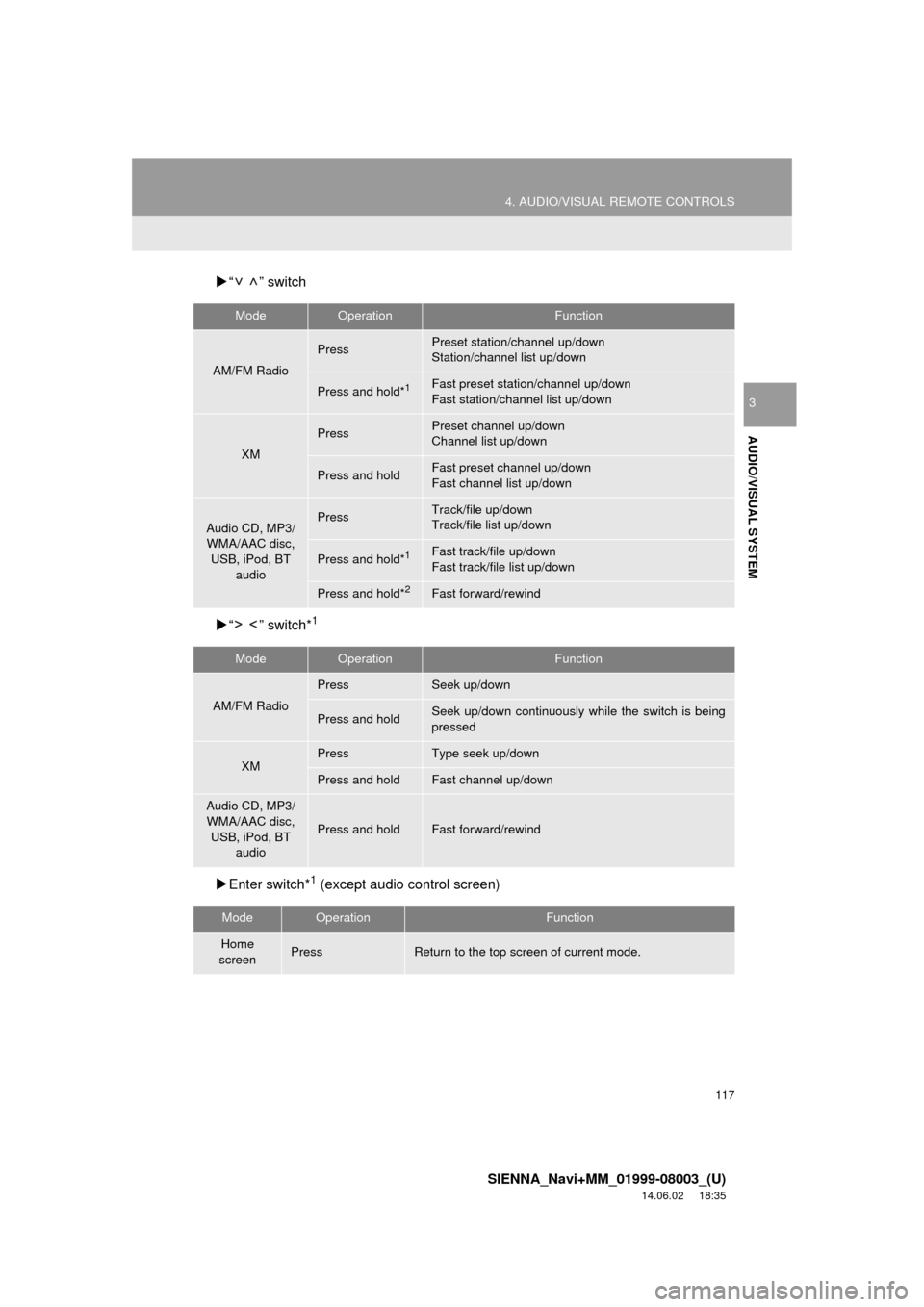
117
4. AUDIO/VISUAL REMOTE CONTROLS
SIENNA_Navi+MM_01999-08003_(U)
14.06.02 18:35
AUDIO/VISUAL SYSTEM
3
“ ” switch
“ ” switch*
1
Enter switch*1 (except audio control screen)
ModeOperationFunction
AM/FM Radio
PressPreset station/channel up/down
Station/channel list up/down
Press and hold*1Fast preset station/channel up/down
Fast station/channel list up/down
XM
PressPreset channel up/down
Channel list up/down
Press and holdFast preset channel up/down
Fast channel list up/down
Audio CD, MP3/
WMA/AAC disc, USB, iPod, BT
audioPressTrack/file up/down
Track/file list up/down
Press and hold*1Fast track/file up/down
Fast track/file list up/down
Press and hold*2Fast forward/rewind
ModeOperationFunction
AM/FM Radio
PressSeek up/down
Press and holdSeek up/down continuously wh ile the switch is being
pressed
XMPressType seek up/down
Press and holdFast channel up/down
Audio CD, MP3/
WMA/AAC disc, USB, iPod, BT audio
Press and holdFast forward/rewind
ModeOperationFunction
Home
screenPressReturn to the top screen of current mode.
Page 118 of 354
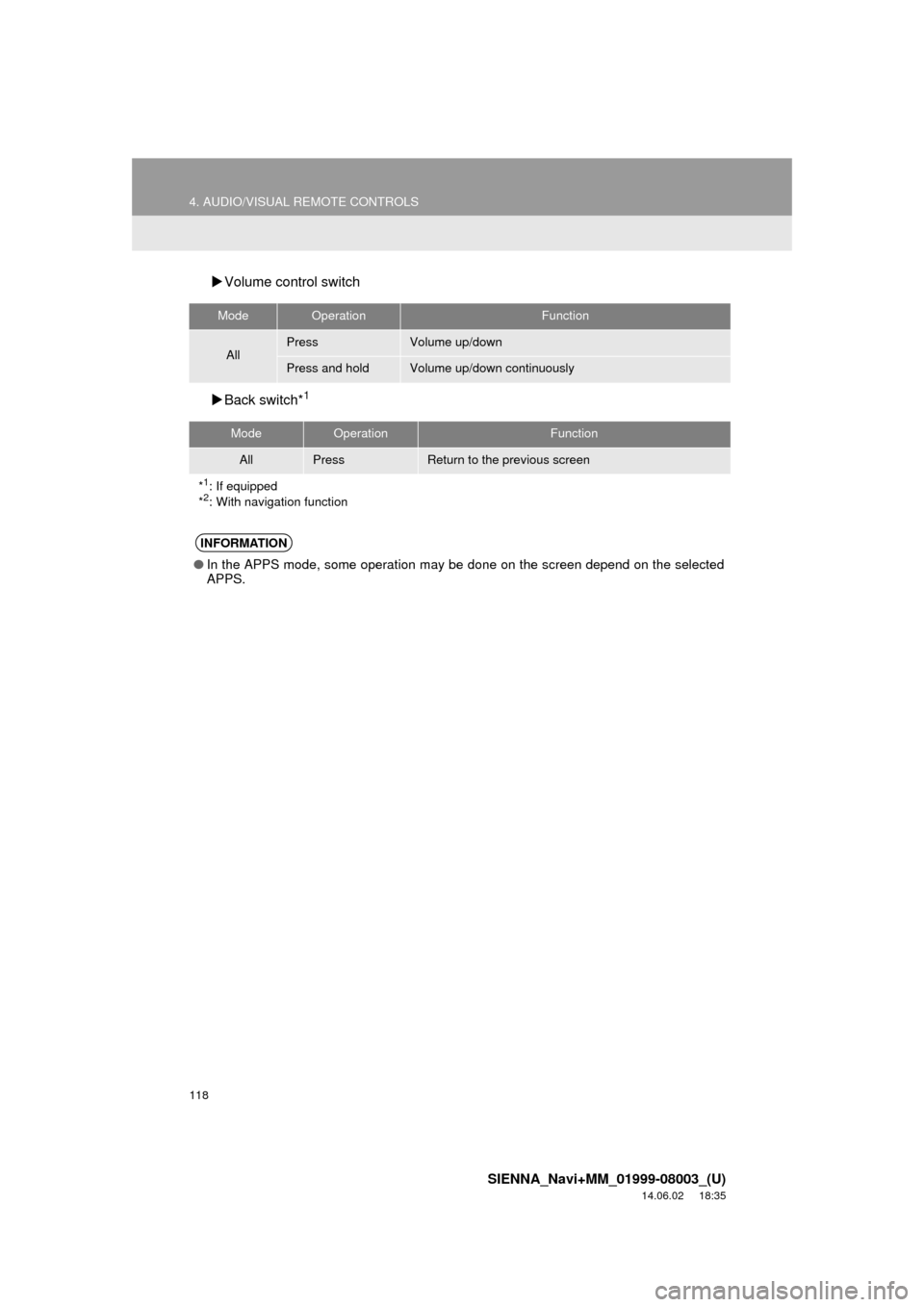
118
4. AUDIO/VISUAL REMOTE CONTROLS
SIENNA_Navi+MM_01999-08003_(U)
14.06.02 18:35
Volume cont rol switch
Back switch*
1
ModeOperationFunction
AllPressVolume up/down
Press and holdVolume up/down continuously
ModeOperationFunction
AllPressReturn to the previous screen
*1: If equipped
*2: With navigation function
INFORMATION
● In the APPS mode, some operation may be done on the screen depend on the selected
APPS.
Page 130 of 354
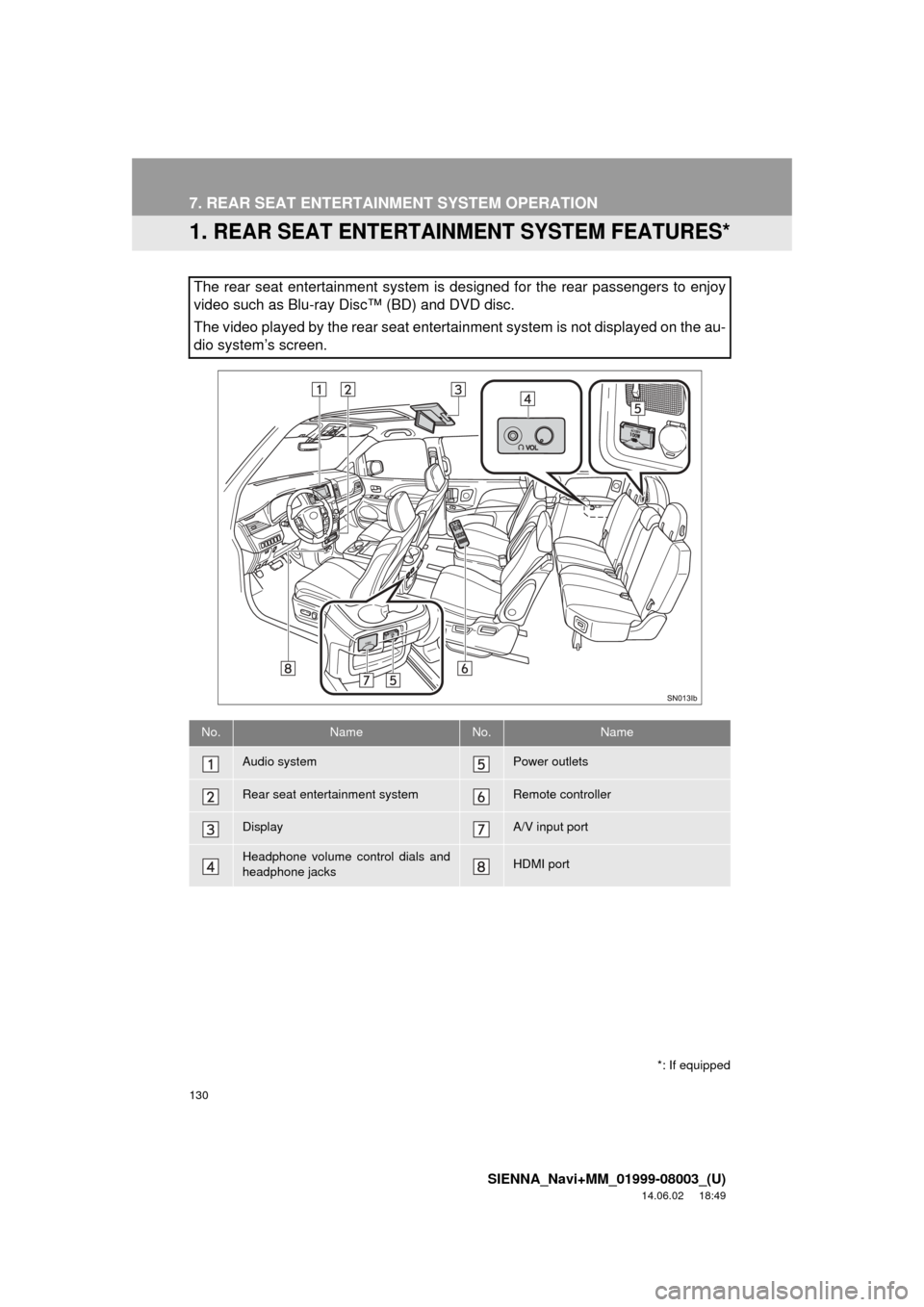
130
SIENNA_Navi+MM_01999-08003_(U)
14.06.02 18:49
7. REAR SEAT ENTERTAINMENT SYSTEM OPERATION
1. REAR SEAT ENTERTAINMENT SYSTEM FEATURES*
The rear seat entertainment system is designed for the rear passengers to enjoy
video such as Blu-ray Disc™ (BD) and DVD disc.
The video played by the rear seat entertainment system is not displayed on the au-
dio system’s screen.
*: If equipped
No.NameNo.Name
Audio systemPower outlets
Rear seat entertainment systemRemote controller
DisplayA/V input port
Headphone volume control dials and
headphone jacksHDMI port
Page 134 of 354
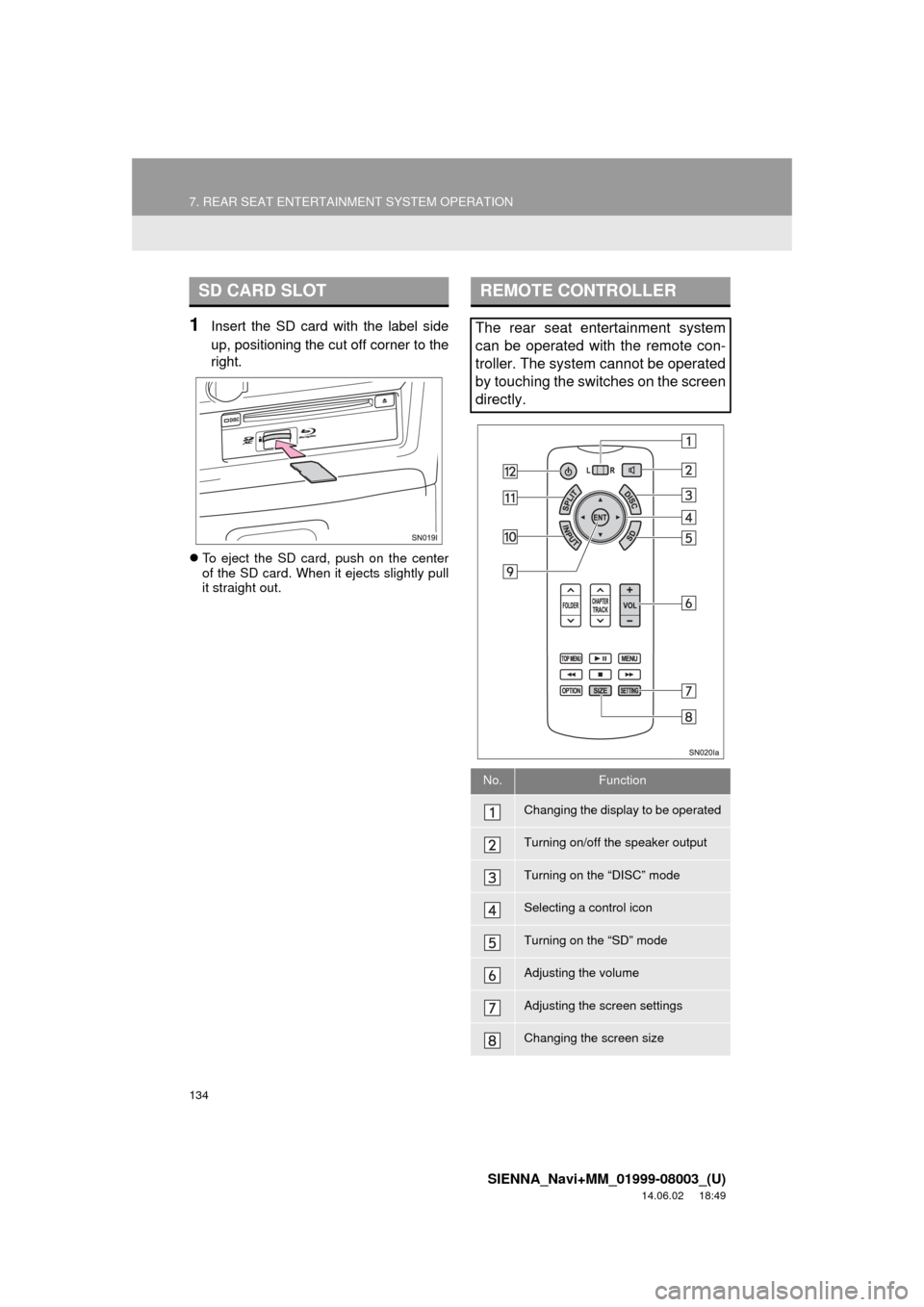
134
7. REAR SEAT ENTERTAINMENT SYSTEM OPERATION
SIENNA_Navi+MM_01999-08003_(U)
14.06.02 18:49
1Insert the SD card with the label side
up, positioning the cut off corner to the
right.
To eject the SD card, push on the center
of the SD card. When it ejects slightly pull
it straight out.
SD CARD SLOTREMOTE CONTROLLER
The rear seat entertainment system
can be operated with the remote con-
troller. The system cannot be operated
by touching the switches on the screen
directly.
No.Function
Changing the display to be operated
Turning on/off the speaker output
Turning on the “DISC” mode
Selecting a control icon
Turning on the “SD” mode
Adjusting the volume
Adjusting the screen settings
Changing the screen size
Page 137 of 354
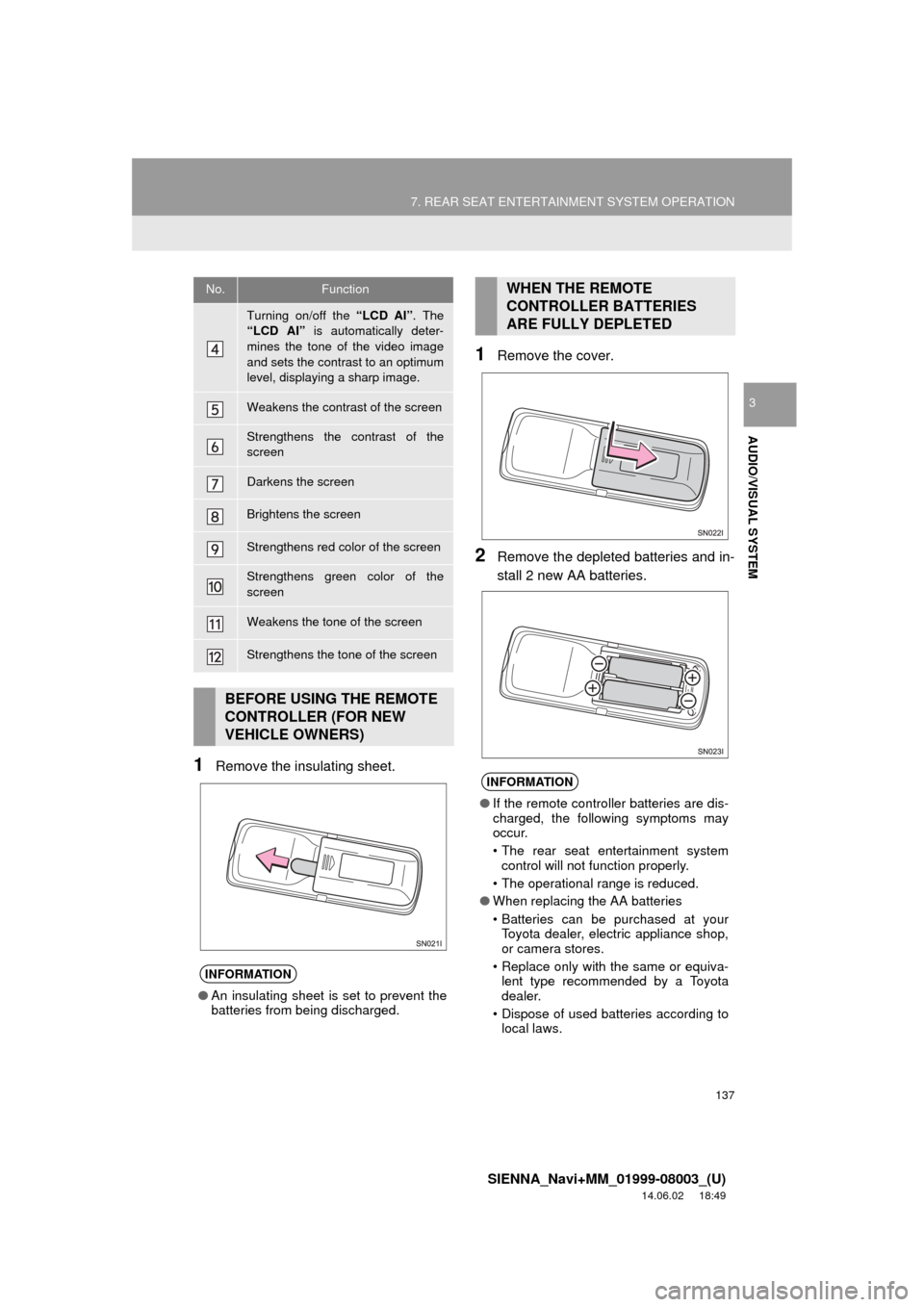
137
7. REAR SEAT ENTERTAINMENT SYSTEM OPERATION
SIENNA_Navi+MM_01999-08003_(U)
14.06.02 18:49
AUDIO/VISUAL SYSTEM
3
1Remove the insulating sheet.
1Remove the cover.
2Remove the depleted batteries and in-
stall 2 new AA batteries.
Turning on/off the “LCD AI”. The
“LCD AI” is automatically deter-
mines the tone of the video image
and sets the contrast to an optimum
level, displaying a sharp image.
Weakens the contrast of the screen
Strengthens the contrast of the
screen
Darkens the screen
Brightens the screen
Strengthens red color of the screen
Strengthens green color of the
screen
Weakens the tone of the screen
Strengthens the tone of the screen
BEFORE USING THE REMOTE
CONTROLLER (FOR NEW
VEHICLE OWNERS)
INFORMATION
● An insulating sheet is set to prevent the
batteries from being discharged.
No.FunctionWHEN THE REMOTE
CONTROLLER BATTERIES
ARE FULLY DEPLETED
INFORMATION
●If the remote controller batteries are dis-
charged, the following symptoms may
occur.
• The rear seat entertainment system
control will not function properly.
• The operational range is reduced.
● When replacing the AA batteries
• Batteries can be purchased at your
Toyota dealer, electric appliance shop,
or camera stores.
• Replace only with the same or equiva- lent type recommended by a Toyota
dealer.
• Dispose of used batteries according to local laws.