service TOYOTA SIENNA 2016 XL30 / 3.G Owners Manual
[x] Cancel search | Manufacturer: TOYOTA, Model Year: 2016, Model line: SIENNA, Model: TOYOTA SIENNA 2016 XL30 / 3.GPages: 668, PDF Size: 16.35 MB
Page 6 of 668
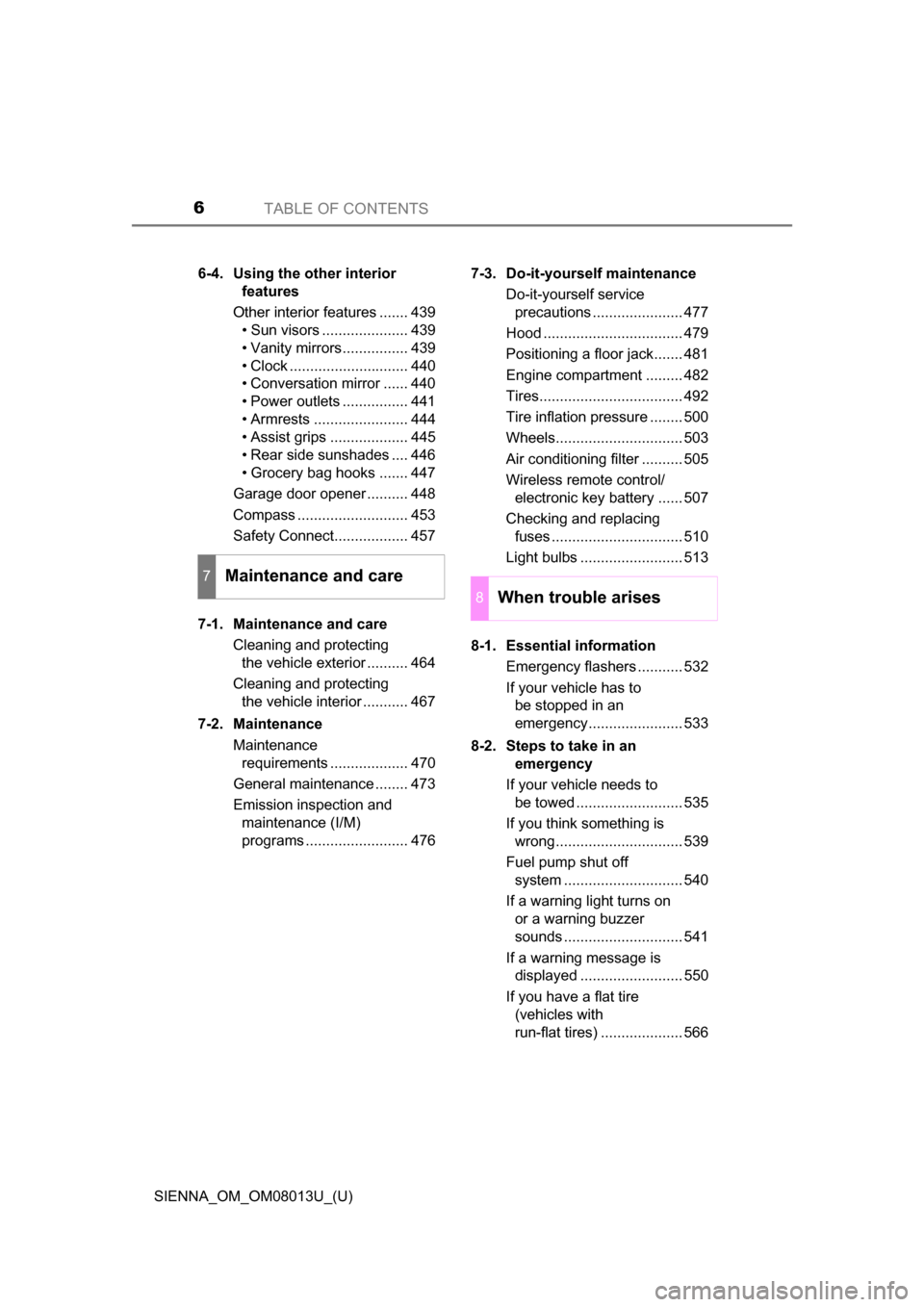
TABLE OF CONTENTS6
SIENNA_OM_OM08013U_(U)6-4. Using the other interior
features
Other interior features ....... 439 ŌĆó Sun visors ..................... 439
ŌĆó Vanity mirrors................ 439
ŌĆó Clock ............................. 440
ŌĆó Conversation mirror ...... 440
ŌĆó Power outlets ................ 441
ŌĆó Armrests ....................... 444
ŌĆó Assist grips ................... 445
ŌĆó Rear side sunshades .... 446
ŌĆó Grocery bag hooks ....... 447
Garage door opener .......... 448
Compass ........................... 453
Safety Connect.................. 457
7-1. Maintenance and care Cleaning and protecting the vehicle exterior .......... 464
Cleaning and protecting the vehicle interior ........... 467
7-2. Maintenance Maintenance requirements ................... 470
General maintenance ........ 473
Emission inspection and maintenance (I/M)
programs ......................... 476 7-3. Do-it-yourself maintenance
Do-it-yourself service precautions ...................... 477
Hood .................................. 479
Positioning a floor jack....... 481
Engine compartment ......... 482
Tires................................... 492
Tire inflation pressure ........ 500
Wheels............................... 503
Air conditioning filter .......... 505
Wireless remote control/ electronic key battery ...... 507
Checking and replacing fuses ................................ 510
Light bulbs ......................... 513
8-1. Essential information Emergency flashers ........... 532
If your vehicle has to be stopped in an
emergency....................... 533
8-2. Steps to take in an emergency
If your vehicle needs to be towed .......................... 535
If you think something is wrong............................... 539
Fuel pump shut off system ............................. 540
If a warning light turns on or a warning buzzer
sounds ............................. 541
If a warning message is displayed ......................... 550
If you have a flat tire (vehicles with
run-flat tires) .................... 566
7Maintenance and care
8When trouble arises
Page 9 of 668
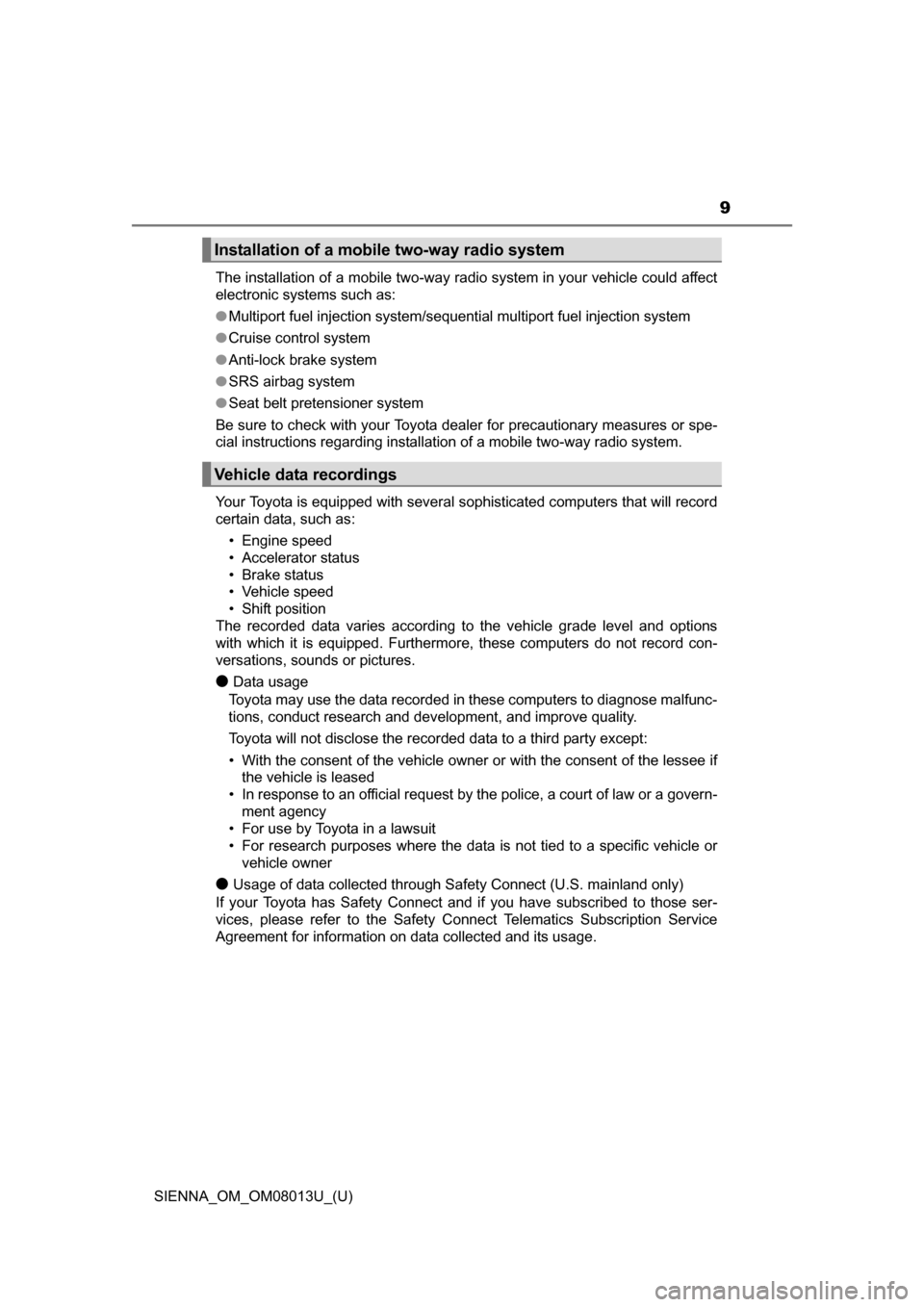
SIENNA_OM_OM08013U_(U)
9
The installation of a mobile two-way radio system in your vehicle could affect
electronic systems such as:
ŌŚÅMultiport fuel injection system/sequential multiport fuel injection system
ŌŚÅ Cruise control system
ŌŚÅ Anti-lock brake system
ŌŚÅ SRS airbag system
ŌŚÅ Seat belt pretensioner system
Be sure to check with your Toyota dealer for precautionary measures or spe-
cial instructions regarding installation of a mobile two-way radio system.
Your Toyota is equipped with several sophisticated computers that will record
certain data, such as: ŌĆó Engine speed
ŌĆó Accelerator status
ŌĆó Brake status
ŌĆó Vehicle speed
ŌĆó Shift position
The recorded data varies according to the vehicle grade level and options
with which it is equipped. Furthermore, these computers do not record con-
versations, sounds or pictures.
ŌŚÅData usage
Toyota may use the data recorded in these computers to diagnose malfunc-
tions, conduct research and development, and improve quality.
Toyota will not disclose the recorded data to a third party except:
ŌĆó With the consent of the vehicle owner or with the consent of the lessee if the vehicle is leased
ŌĆó In response to an official request by the police, a court of law or a govern- ment agency
ŌĆó For use by Toyota in a lawsuit
ŌĆó For research purposes where the data is not tied to a specific vehicle or vehicle owner
ŌŚÅUsage of data collected through Safety Connect (U.S. mainland only)
If your Toyota has Safety Connect and if you have subscribed to those ser-
vices, please refer to the Safety Connect Telematics Subscription Service
Agreement for information on data collected and its usage.
Installation of a mobile two-way radio system
Vehicle data recordings
Page 11 of 668
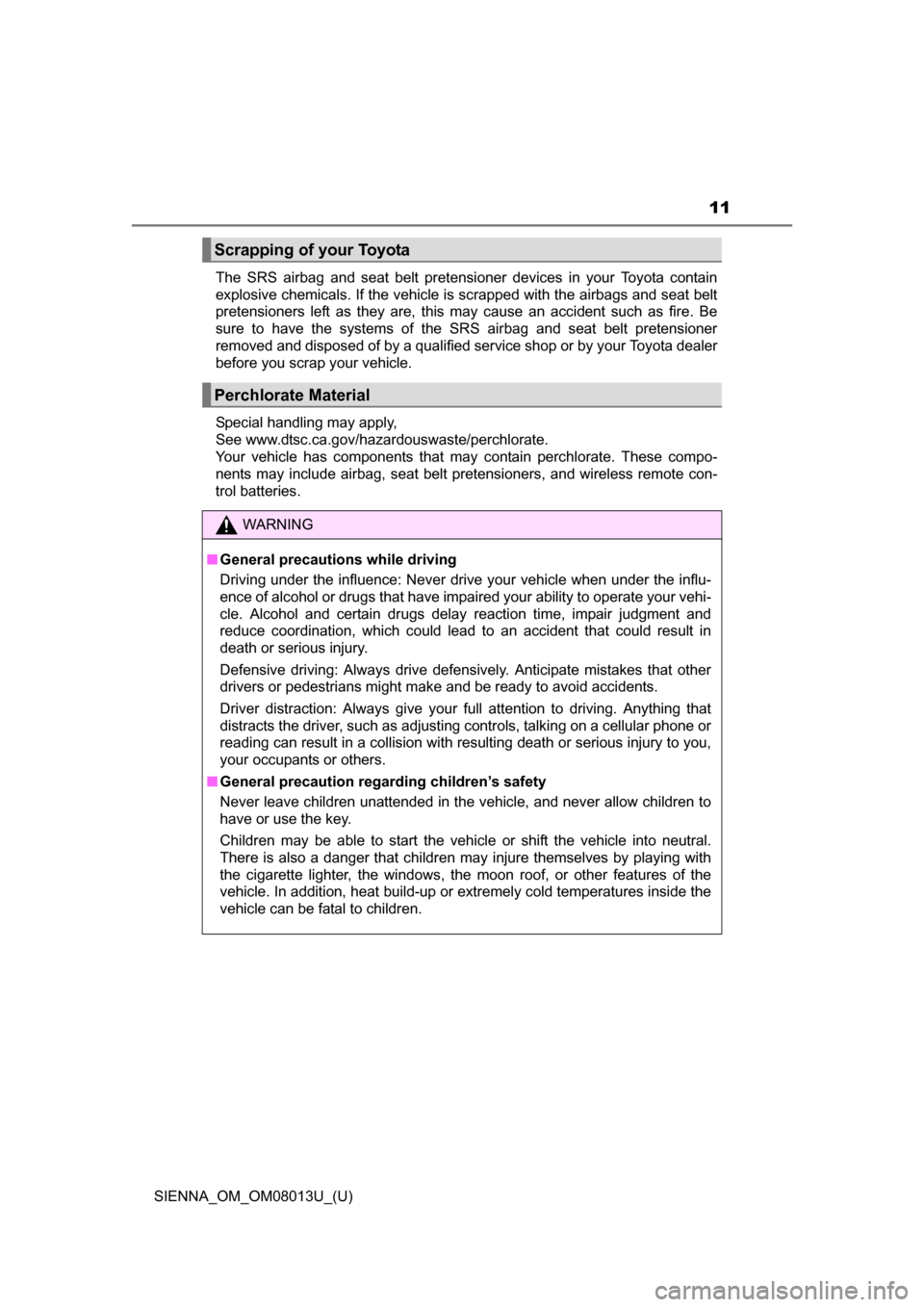
SIENNA_OM_OM08013U_(U)
11
The SRS airbag and seat belt pretensioner devices in your Toyota contain
explosive chemicals. If the vehicle is scrapped with the airbags and seat belt
pretensioners left as they are, this may cause an accident such as fire. Be
sure to have the systems of the SRS airbag and seat belt pretensioner
removed and disposed of by a qualified service shop or by your Toyota dealer
before you scrap your vehicle.
Special handling may apply,
See www.dtsc.ca.gov/hazardouswaste/perchlorate.
Your vehicle has components that may contain perchlorate. These compo-
nents may include airbag, seat belt pretensioners, and wireless remote con-
trol batteries.
Scrapping of your Toyota
Perchlorate Material
WARNING
Ō¢ĀGeneral precautions while driving
Driving under the influence: Never drive your vehicle when under the influ-
ence of alcohol or drugs that have impaired your ability to operate your vehi-
cle. Alcohol and certain drugs delay reaction time, impair judgment and
reduce coordination, which could lead to an accident that could result in
death or serious injury.
Defensive driving: Always drive defensively. Anticipate mistakes that other
drivers or pedestrians might make and be ready to avoid accidents.
Driver distraction: Always give your full attention to driving. Anything that
distracts the driver, such as adjusting controls, talking on a cellular phone or
reading can result in a collision with resulting death or serious injury to you,
your occupants or others.
Ō¢Ā General precaution regard ing childrenŌĆÖs safety
Never leave children unattended in the vehicle, and never allow children to
have or use the key.
Children may be able to start the vehicle or shift the vehicle into neutral.
There is also a danger that children may injure themselves by playing with
the cigarette lighter, the windows, the moon roof, or other features of the
vehicle. In addition, heat build-up or extremely cold temperatures inside the
vehicle can be fatal to children.
Page 45 of 668
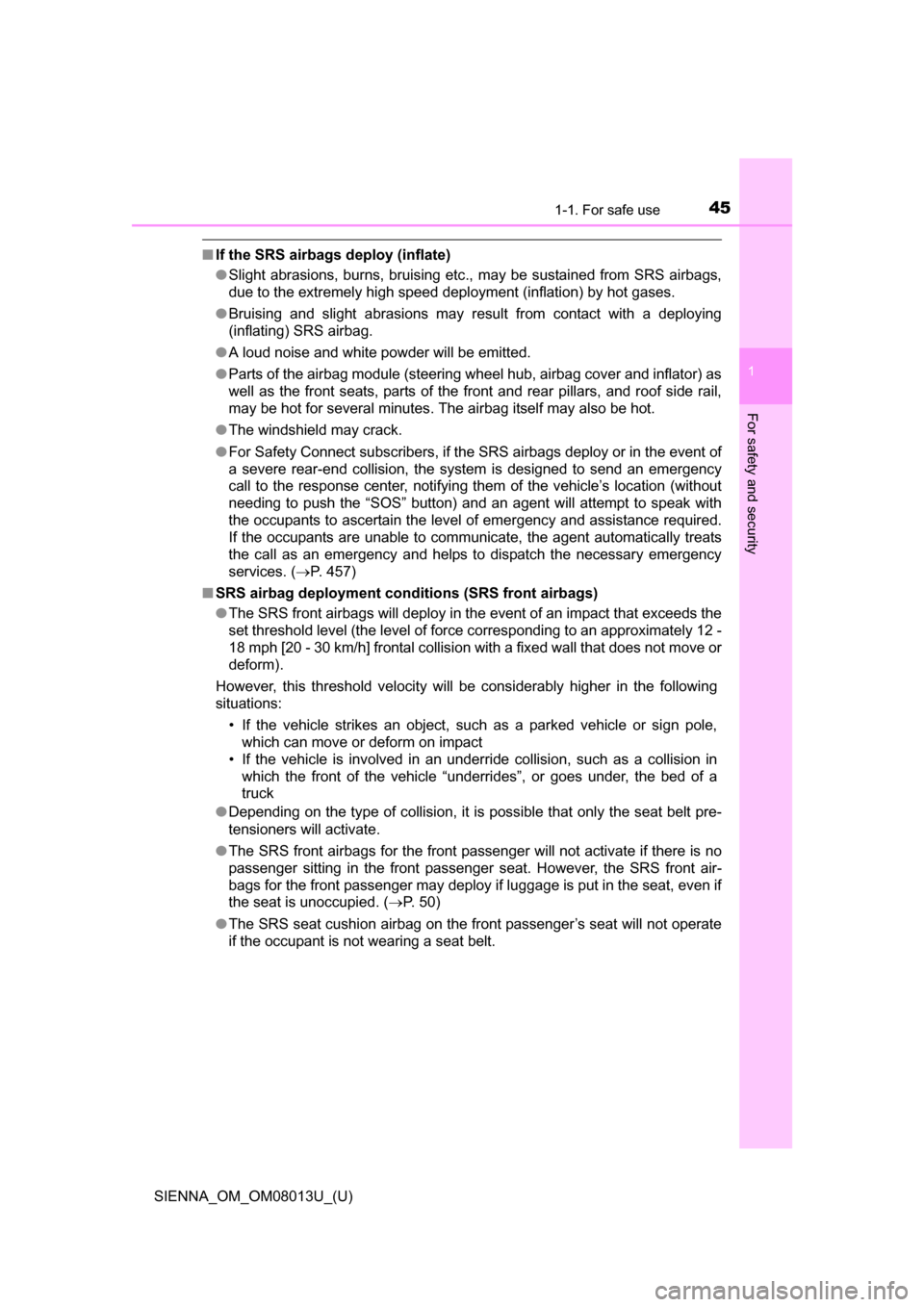
451-1. For safe use
SIENNA_OM_OM08013U_(U)
1
For safety and security
Ō¢ĀIf the SRS airbags deploy (inflate)
ŌŚÅSlight abrasions, burns, bruising etc., may be sustained from SRS airbags,
due to the extremely high speed deployment (inflation) by hot gases.
ŌŚÅ Bruising and slight abrasions may result from contact with a deploying
(inflating) SRS airbag.
ŌŚÅ A loud noise and white powder will be emitted.
ŌŚÅ Parts of the airbag module (steering wheel hub, airbag cover and inflator) as
well as the front seats, parts of the front and rear pillars, and roof side rail,
may be hot for several minutes. The airbag itself may also be hot.
ŌŚÅ The windshield may crack.
ŌŚÅ For Safety Connect subscribers, if the SRS airbags deploy or in the event of
a severe rear-end collision, the system is designed to send an emergency
call to the response center, notifying them of the vehicleŌĆÖs location (without
needing to push the ŌĆ£SOSŌĆØ button) and an agent will attempt to speak with
the occupants to ascertain the level of emergency and assistance required.
If the occupants are unable to communicate, the agent automatically treats
the call as an emergency and helps to dispatch the necessary emergency
services. ( ’é«P. 457)
Ō¢Ā SRS airbag deployment conditions (SRS front airbags)
ŌŚÅThe SRS front airbags will deploy in the event of an impact that exceeds the
set threshold level (the level of force corresponding to an approximately 12 -
18 mph [20 - 30 km/h] frontal collision with a fixed wall that does not move or
deform).
However, this threshold velocity will be considerably higher in the following
situations: ŌĆó If the vehicle strikes an object, such as a parked vehicle or sign pole, which can move or deform on impact
ŌĆó If the vehicle is involved in an underride collision, such as a collision in which the front of the vehicle ŌĆ£underridesŌĆØ, or goes under, the bed of a
truck
ŌŚÅ Depending on the type of collision, it is possible that only the seat belt pre-
tensioners will activate.
ŌŚÅ The SRS front airbags for the front pass enger will not activate if there is no
passenger sitting in the front passenger seat. However, the SRS front air-
bags for the front passenger may deploy if luggage is put in the seat, even if
the seat is unoccupied. ( ’é«P. 50)
ŌŚÅ The SRS seat cushion airbag on the front passengerŌĆÖs seat will not operate
if the occupant is not wearing a seat belt.
Page 213 of 668
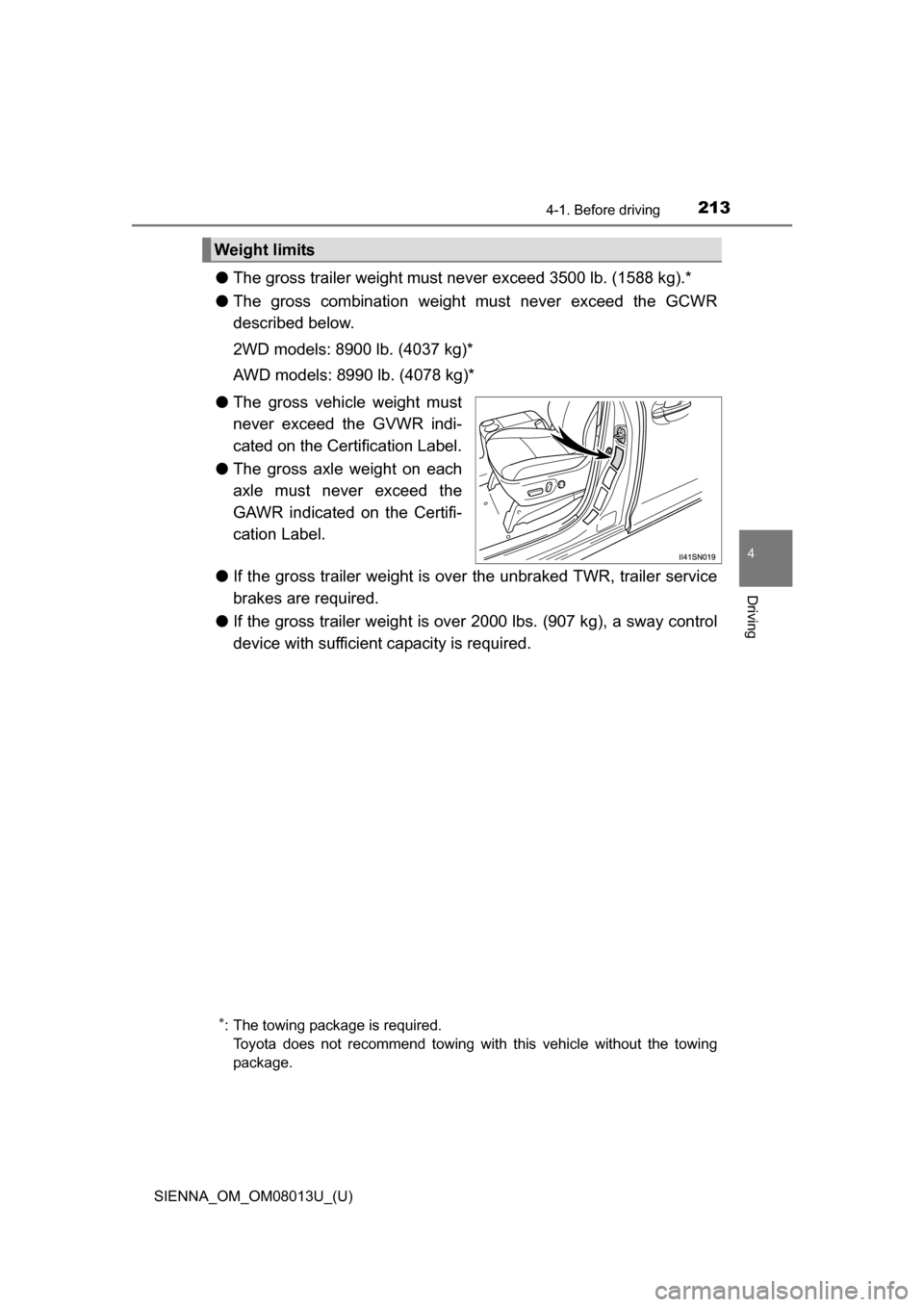
SIENNA_OM_OM08013U_(U)
2134-1. Before driving
4
Driving
ŌŚÅThe gross trailer weight must never exceed 3500 lb. (1588 kg).*
ŌŚÅ The gross combination weight must never exceed the GCWR
described below.
2WD models: 8900 lb. (4037 kg)*
AWD models: 8990 lb. (4078 kg)*
ŌŚÅ The gross vehicle weight must
never exceed the GVWR indi-
cated on the Certification Label.
ŌŚÅ The gross axle weight on each
axle must never exceed the
GAWR indicated on the Certifi-
cation Label.
ŌŚÅ If the gross trailer weight is over the unbraked TWR, trailer service
brakes are required.
ŌŚÅ If the gross trailer weight is over 2000 lbs. (907 kg), a sway control
device with sufficient capacity is required.
Weight limits
’Ƭ: The towing package is required. Toyota does not recommend towing with this vehicle without the towing
package.
Page 313 of 668
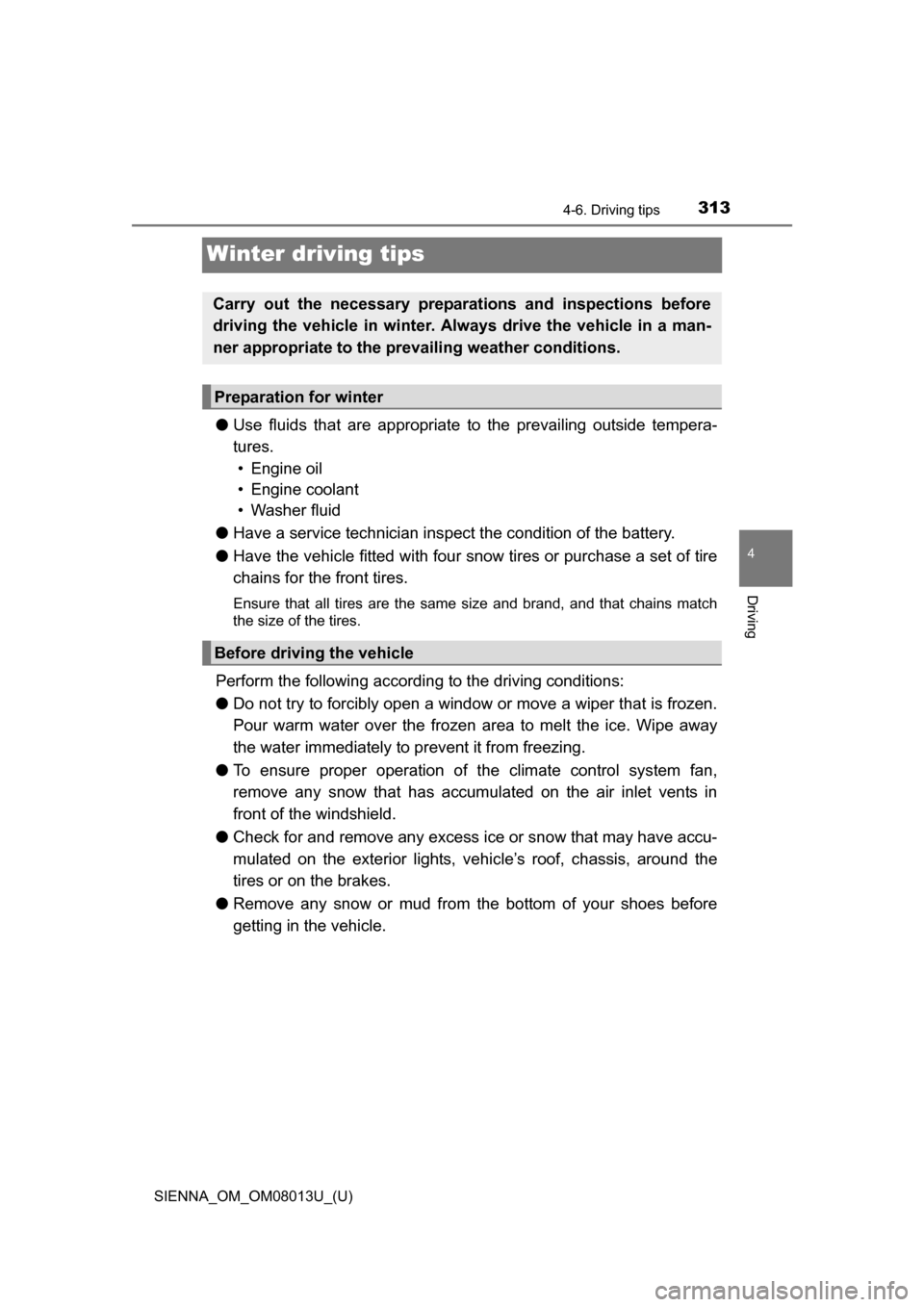
313
SIENNA_OM_OM08013U_(U)
4-6. Driving tips
4
Driving
Winter driving tips
ŌŚÅUse fluids that are appropriate to the prevailing outside tempera-
tures.
ŌĆó Engine oil
ŌĆó Engine coolant
ŌĆó Washer fluid
ŌŚÅ Have a service technician ins pect the condition of the battery.
ŌŚÅ Have the vehicle fitted with four snow tires or purchase a set of tire
chains for the front tires.
Ensure that all tires are the same size and brand, and that chains match
the size of the tires.
Perform the following accordin g to the driving conditions:
ŌŚÅ Do not try to forcibly open a window or move a wiper that is frozen.
Pour warm water over the frozen area to melt the ice. Wipe away
the water immediately to prevent it from freezing.
ŌŚÅ To ensure proper operation of the climate control system fan,
remove any snow that has accumulated on the air inlet vents in
front of the windshield.
ŌŚÅ Check for and remove any excess ice or snow that may have accu-
mulated on the exterior lights, ve hicleŌĆÖs roof, chassis, around the
tires or on the brakes.
ŌŚÅ Remove any snow or mud from the bottom of your shoes before
getting in the vehicle.
Carry out the necessary preparations and inspections before
driving the vehicle in winter. Always drive the vehicle in a man-
ner appropriate to the prevailing weather conditions.
Preparation for winter
Before driving the vehicle
Page 369 of 668
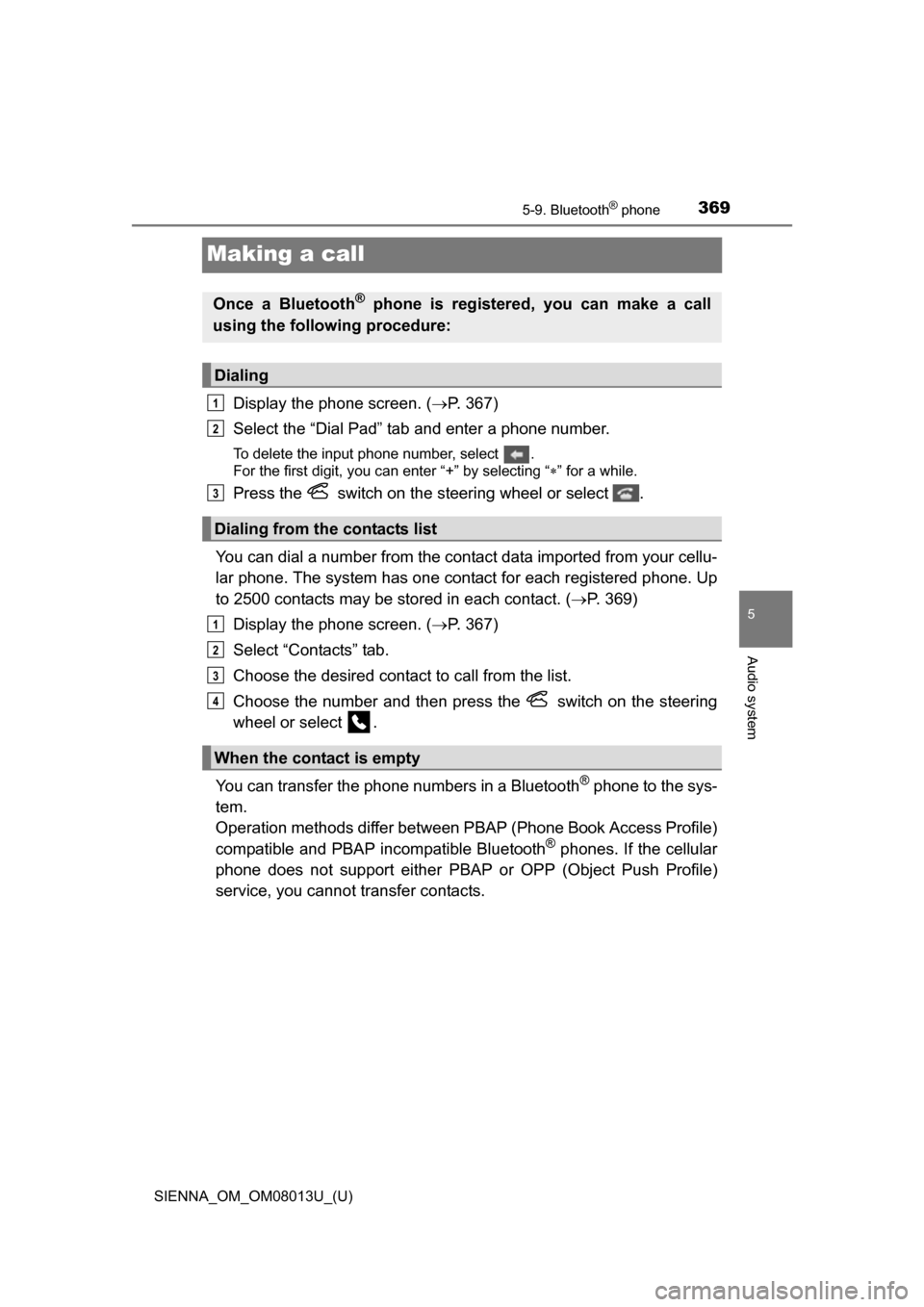
369
SIENNA_OM_OM08013U_(U)
5-9. Bluetooth® phone
5
Audio system
Making a call
Display the phone screen. (’é«P. 367)
Select the ŌĆ£Dial PadŌĆØ tab and enter a phone number.
To delete the input phone number, select .
For the first digit, you can enter ŌĆ£+ŌĆØ by selecting ŌĆ£ ’ƬŌĆØ for a while.
Press the switch on the steering wheel or select .
You can dial a number from the contact data imported from your cellu-
lar phone. The system has one co ntact for each registered phone. Up
to 2500 contacts may be stored in each contact. ( ’é«P. 369)
Display the phone screen. ( ’é«P. 367)
Select ŌĆ£ContactsŌĆØ tab.
Choose the desired contact to call from the list.
Choose the number and then press the switch on the steering
wheel or select .
You can transfer the phone numbers in a Bluetooth
® phone to the sys-
tem.
Operation methods differ between PBAP (Phone Book Access Profile)
compatible and PBAP incompatible Bluetooth
® phones. If the cellular
phone does not support either PBAP or OPP (Object Push Profile)
service, you cannot transfer contacts.
Once a Bluetooth® phone is registered, you can make a call
using the following procedure:
Dialing
Dialing from the contacts list
When the contact is empty
1
2
3
1
2
3
4
Page 373 of 668
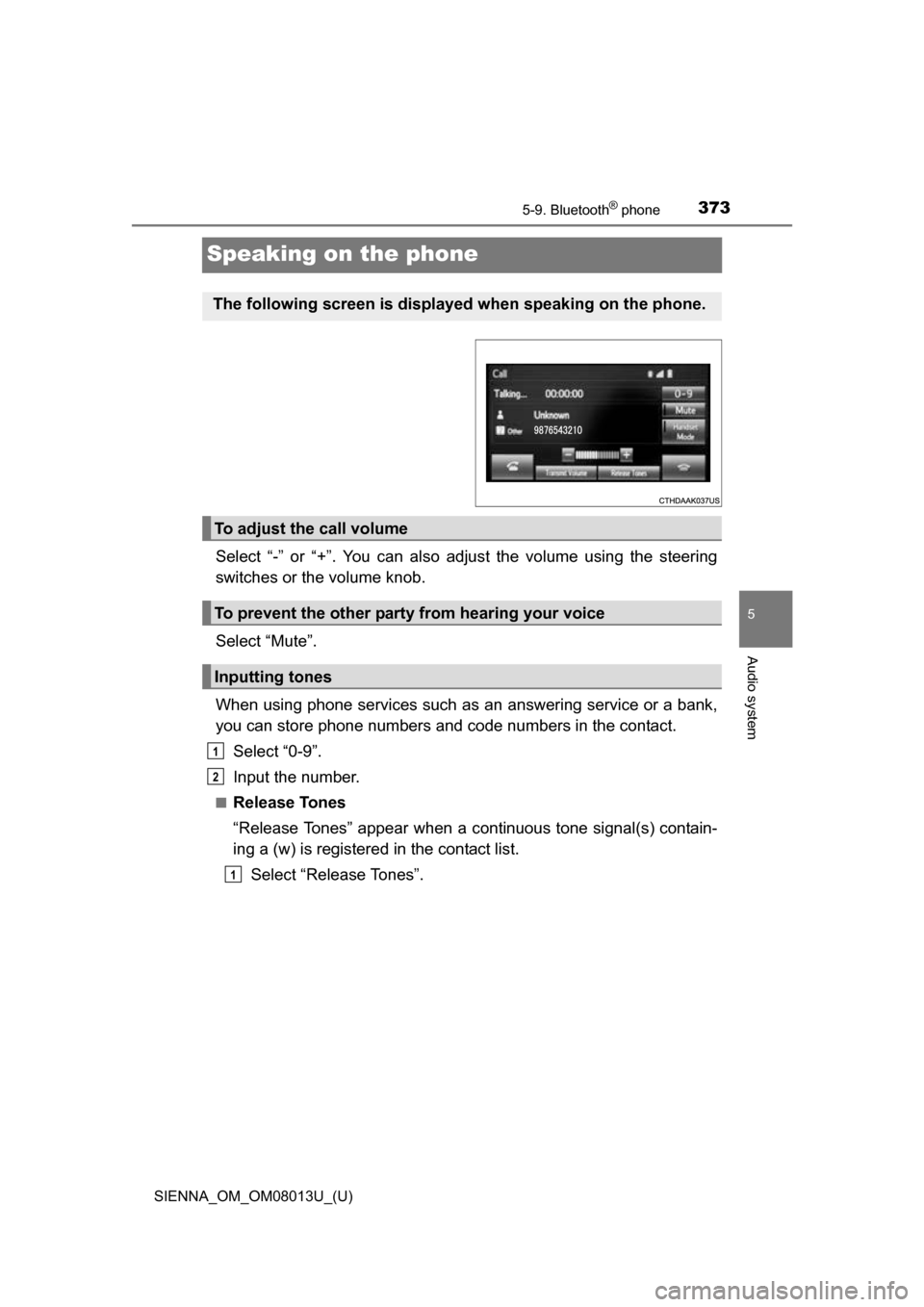
373
SIENNA_OM_OM08013U_(U)
5-9. Bluetooth® phone
5
Audio system
Speaking on the phone
Select ŌĆ£-ŌĆØ or ŌĆ£+ŌĆØ. You can also adjust the volume using the steering
switches or the volume knob.
Select ŌĆ£MuteŌĆØ.
When using phone services such as an answering service or a bank,
you can store phone numbers and code numbers in the contact.
Select ŌĆ£0-9ŌĆØ.
Input the number.
Ō¢ĀRelease Tones
ŌĆ£Release TonesŌĆØ appear when a c ontinuous tone signal(s) contain-
ing a (w) is registered in the contact list.
Select ŌĆ£Release TonesŌĆØ.
The following screen is displayed when speaking on the phone.
To adjust the call volume
To prevent the other party from hearing your voice
Inputting tones
1
2
1
Page 374 of 668

3745-9. Bluetooth® phone
SIENNA_OM_OM08013U_(U)
Ō¢ĀRelease Tones
ŌŚÅA continuous tone signal is a character string that consists of numbers and
the characters p or w. (e.g.056133w0123p#1 ’Ƭ)
ŌŚÅ When the ŌĆ£pŌĆØ pause tone is used, the tone data up until the next pause tone
will be automatically sent after 2 seconds have elapsed. When the ŌĆ£wŌĆØ
pause tone is used, the tone data up until the next pause tone will be auto-
matically sent after a user operation is performed.
ŌŚÅ Release tones can be used when automated operation of a phone based
service such as an answering machine or bank phone service is desired. A
phone number with continuous tone signals can be registered in the contact
list.
ŌŚÅ Tone data after a ŌĆ£wŌĆØ pause tone can be operated on voice command during
a call.
Page 392 of 668

3925-9. Bluetooth® phone
SIENNA_OM_OM08013U_(U)
’üĄWhen registering/connecting a cellular phone
’üĄWhen making/receiving a call
A cellular phone cannot be registered.
An incorrect passcode was entered on the cellular phone.
’é«Enter the correct passcode on the cellular phone.
The registration operation has not been completed on the cellular phone
side.
’é«Complete the registration operation on the cellular phone (approve
registration on the phone).
Old registration information remains on either this system or the cellular
phone.
’é«Delete the existing registration information from both this system
and the cellular phone, then register the cellular phone you wish to
connect to this system. ( ’é«P. 360)
A Bluetooth® connection cannot be made.
Another Bluetooth® device is already connected.
’é« Manually connect the cellular phone you wish to use to this sys-
tem. ( ’é«P. 362)
Bluetooth® function is not enabled on the cellular phone.
’é« Enable the Bluetooth┬« function on the cellular phone.
ŌĆ£Please check your device settings.ŌĆØ message is displayed.
Bluetooth® function is not enabled on the cellular phone.
’é« Enable the Bluetooth┬« function on the cellular phone.
Old registration information remains on either this system or the cellular
phone.
’é«Delete the existing registration information from both this system
and the cellular phone, then register the cellular phone you wish to
connect to this system. ( ’é«P. 360)
A call cannot be made/received.
Your vehicle is in a ŌĆ£Out of cellular service area. Please try again later.ŌĆØ
area.
’é«Move to where ŌĆ£Out of cellular ser vice area. Please try again later.ŌĆØ
no longer appears on the display.