TOYOTA SIENNA 2017 XL30 / 3.G Owners Manual
Manufacturer: TOYOTA, Model Year: 2017, Model line: SIENNA, Model: TOYOTA SIENNA 2017 XL30 / 3.GPages: 672, PDF Size: 17.01 MB
Page 111 of 672
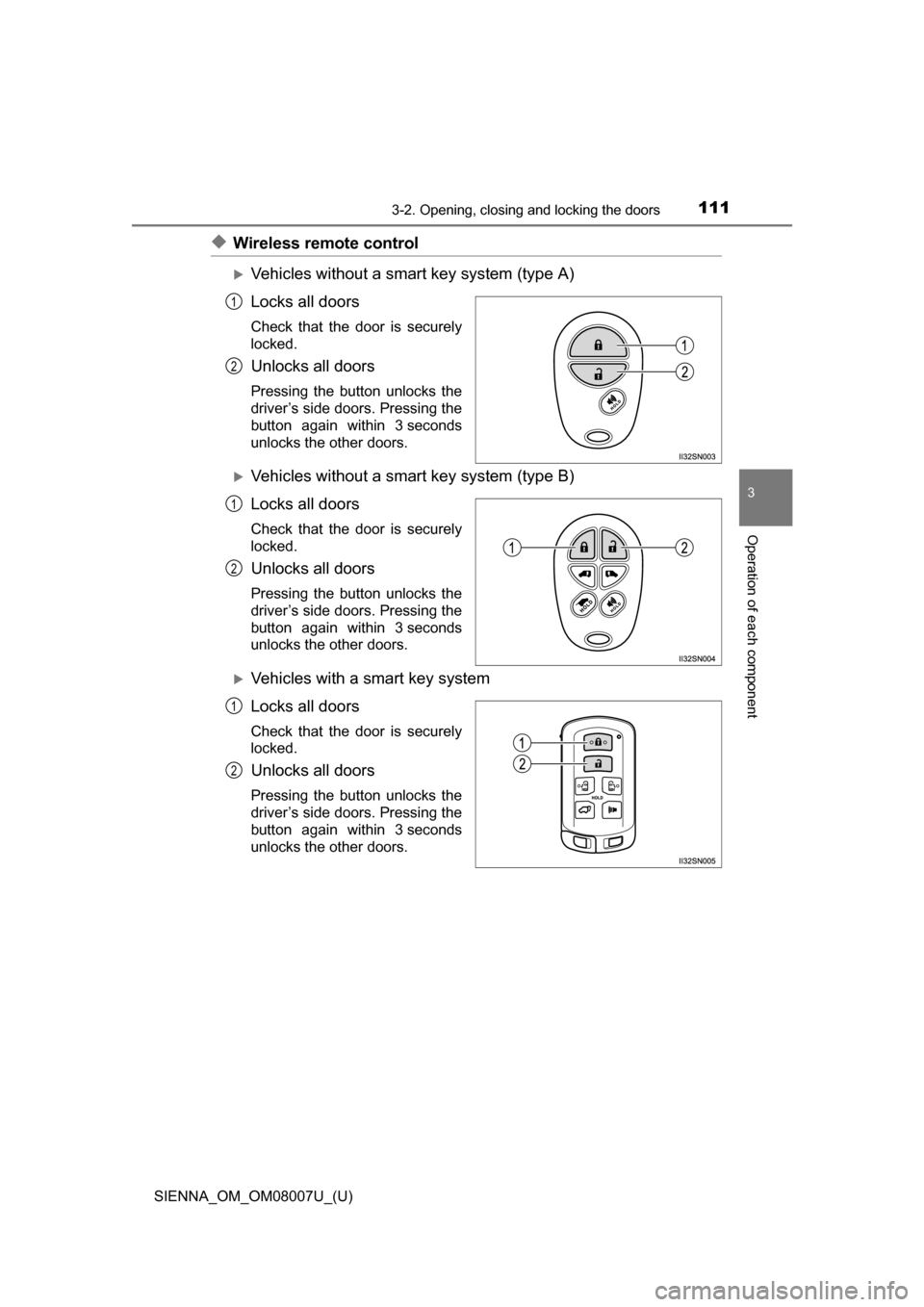
SIENNA_OM_OM08007U_(U)
1113-2. Opening, closing and locking the doors
3
Operation of each component
◆Wireless remote control
Vehicles without a smart key system (type A)
Locks all doors
Check that the door is securely
locked.
Unlocks all doors
Pressing the button unlocks the
driver’s side doors. Pressing the
button again within 3 seconds
unlocks the other doors.
Vehicles without a smart key system (type B)
Locks all doors
Check that the door is securely
locked.
Unlocks all doors
Pressing the button unlocks the
driver’s side doors. Pressing the
button again within 3 seconds
unlocks the other doors.
Vehicles with a smart key system
Locks all doors
Check that the door is securely
locked.
Unlocks all doors
Pressing the button unlocks the
driver’s side doors. Pressing the
button again within 3 seconds
unlocks the other doors.
1
2
1
2
1
2
Page 112 of 672
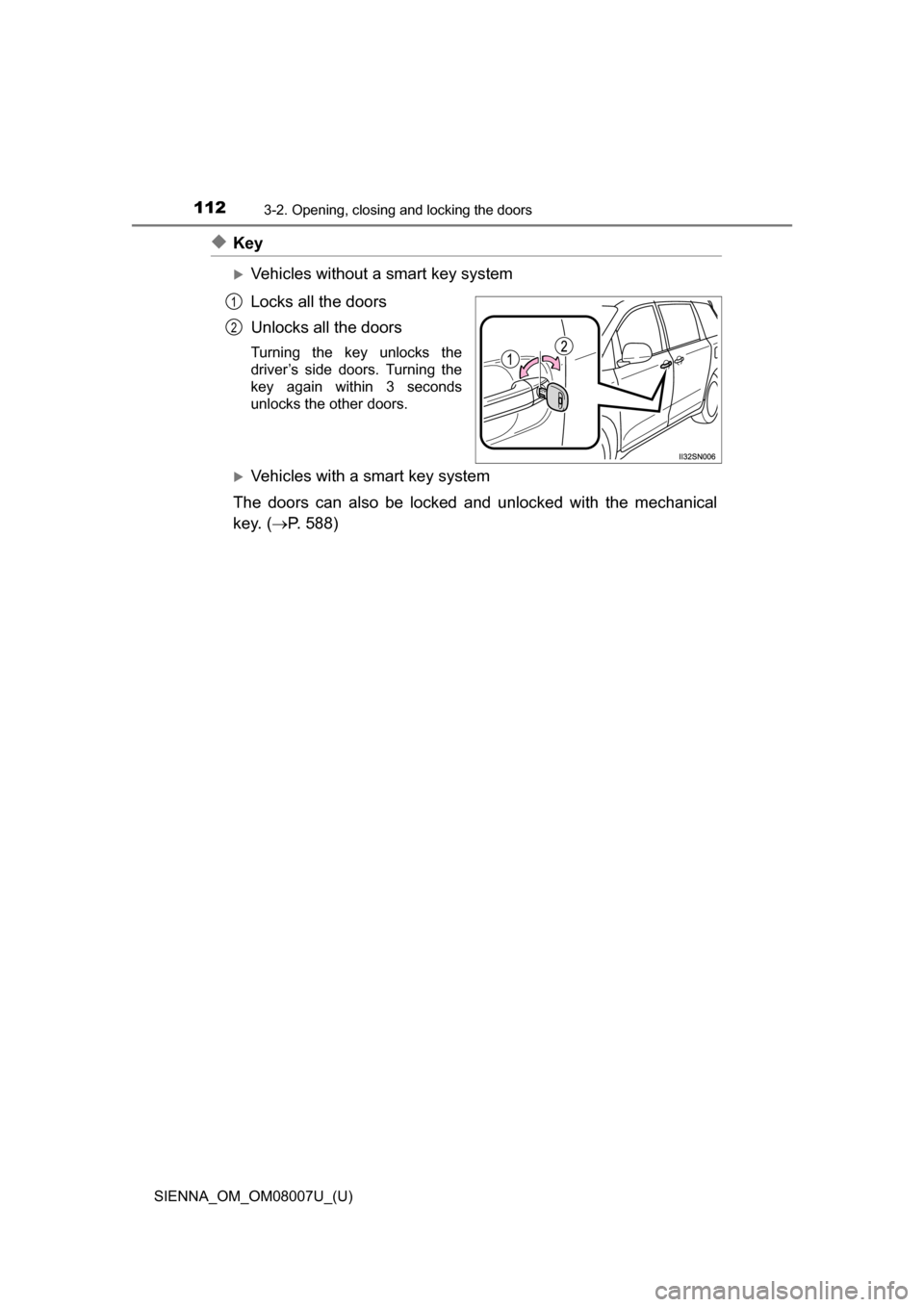
112
SIENNA_OM_OM08007U_(U)
3-2. Opening, closing and locking the doors
◆Key
Vehicles without a smart key system
Locks all the doors
Unlocks all the doors
Turning the key unlocks the
driver’s side doors. Turning the
key again within 3 seconds
unlocks the other doors.
Vehicles with a smart key system
The doors can also be locked and unlocked with the mechanical
key. ( P. 588)
1
2
Page 113 of 672
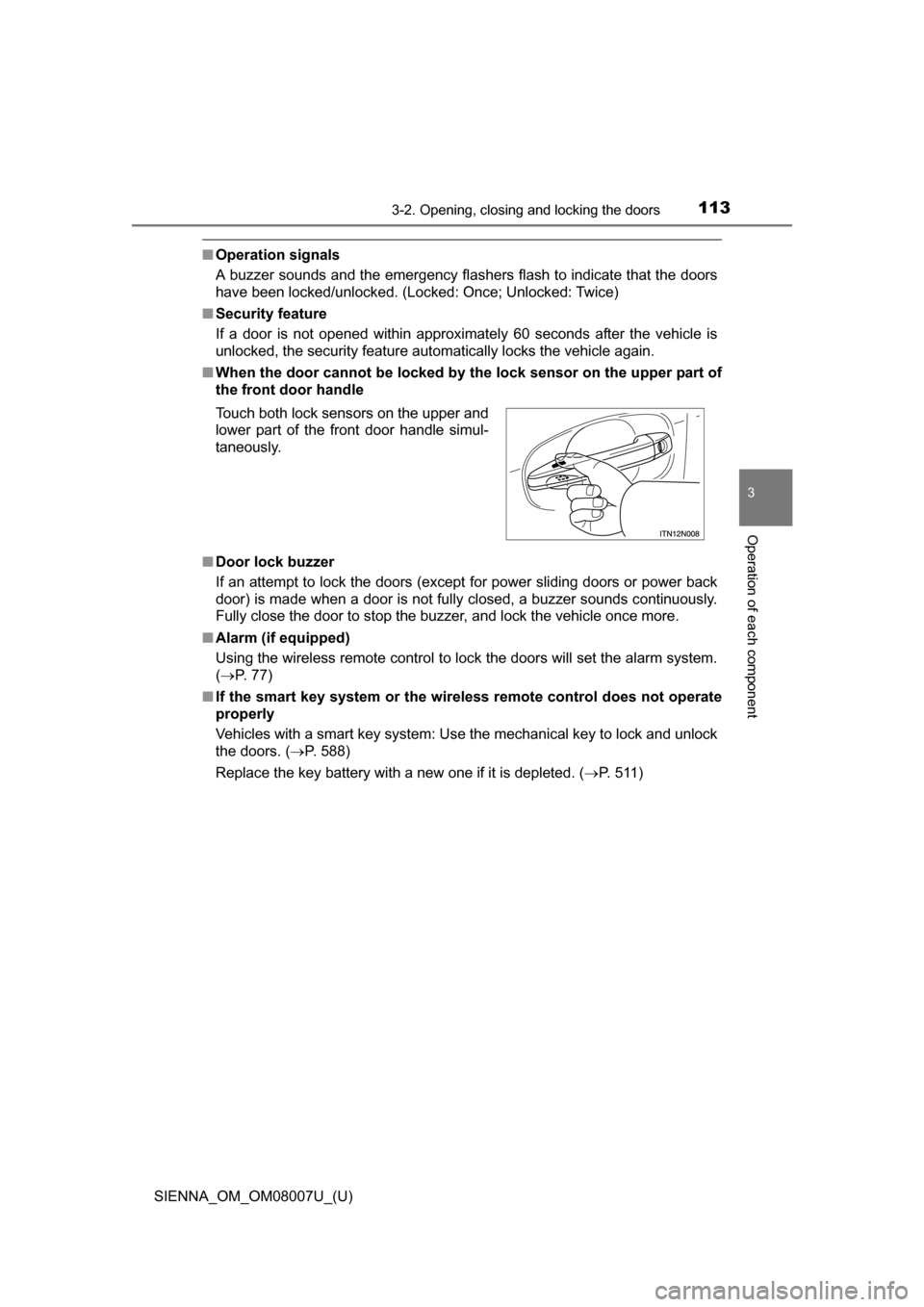
SIENNA_OM_OM08007U_(U)
1133-2. Opening, closing and locking the doors
3
Operation of each component
■Operation signals
A buzzer sounds and the emergency flashers flash to indicate that the doors
have been locked/unlocked. (Locked: Once; Unlocked: Twice)
■ Security feature
If a door is not opened within approximately 60 seconds after the vehicle is
unlocked, the security feature automatically locks the vehicle again.
■ When the door cannot be locked by the lock sensor on the upper part of
the front door handle
■ Door lock buzzer
If an attempt to lock the doors (except for power sliding doors or power back
door) is made when a door is not fully closed, a buzzer sounds continuously.
Fully close the door to stop the buzzer, and lock the vehicle once more.
■ Alarm (if equipped)
Using the wireless remote control to lock the doors will set the alarm system.
( P. 77)
■ If the smart key system or the wireless remote control does not operate
properly
Vehicles with a smart key system: Use the mechanical key to lock and unlock
the doors. ( P. 588)
Replace the key battery with a new one if it is depleted. ( P. 511)
Touch both lock sensors on the upper and
lower part of the front door handle simul-
taneously.
Page 114 of 672

114
SIENNA_OM_OM08007U_(U)
3-2. Opening, closing and locking the doors
◆Door lock switchLocks all the doors
Unlocks all the doors
◆Inside lock buttonLocks the door
Unlocks the door
The front doors can be opened
by pulling the inside handle
even if the lock buttons are in
the lock position.
Move the inside lock button to the lock position.
Close the door.
Vehicles without a smart key system
The doors cannot be locked if either of the front doors is open and the
key is in the engine switch.
Vehicles with a smart key system
The door cannot be locked if the engine switch is in ACCESSORY or
IGNITION ON mode, or the electronic key is left inside the vehicle.
The key may not be detected correctly and the door may be locked.
Unlocking and locking the doors from the inside
1
2
1
2
Locking the front doors from the outside without a key
1
2
Page 115 of 672
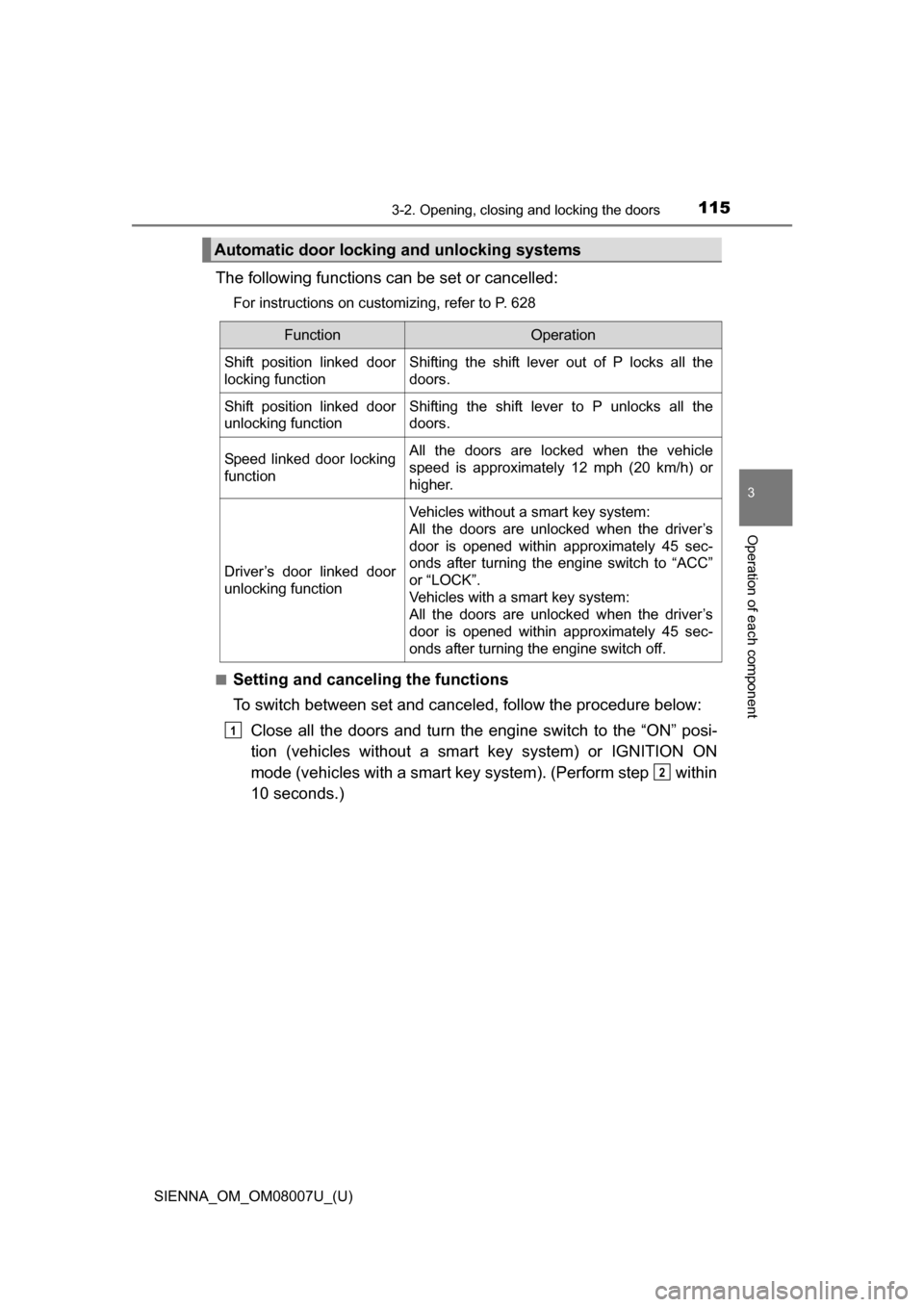
SIENNA_OM_OM08007U_(U)
1153-2. Opening, closing and locking the doors
3
Operation of each component
The following functions can be set or cancelled:
For instructions on customizing, refer to P. 628
■
Setting and canceling the functions
To switch between set and canceled, follow the procedure below: Close all the doors and turn the engine switch to the “ON” posi-
tion (vehicles without a smart key system) or IGNITION ON
mode (vehicles with a smart key system). (Perform step within
10 seconds.)
Automatic door lockin g and unlocking systems
FunctionOperation
Shift position linked door
locking functionShifting the shift lever out of P locks all the
doors.
Shift position linked door
unlocking functionShifting the shift lever to P unlocks all the
doors.
Speed linked door locking
functionAll the doors are locked when the vehicle
speed is approximately 12 mph (20 km/h) or
higher.
Driver’s door linked door
unlocking function
Vehicles without a smart key system:
All the doors are unlocked when the driver’s
door is opened within approximately 45 sec-
onds after turning the engine switch to “ACC”
or “LOCK”.
Vehicles with a smart key system:
All the doors are unlocked when the driver’s
door is opened within approximately 45 sec-
onds after turning the engine switch off.
1
2
Page 116 of 672
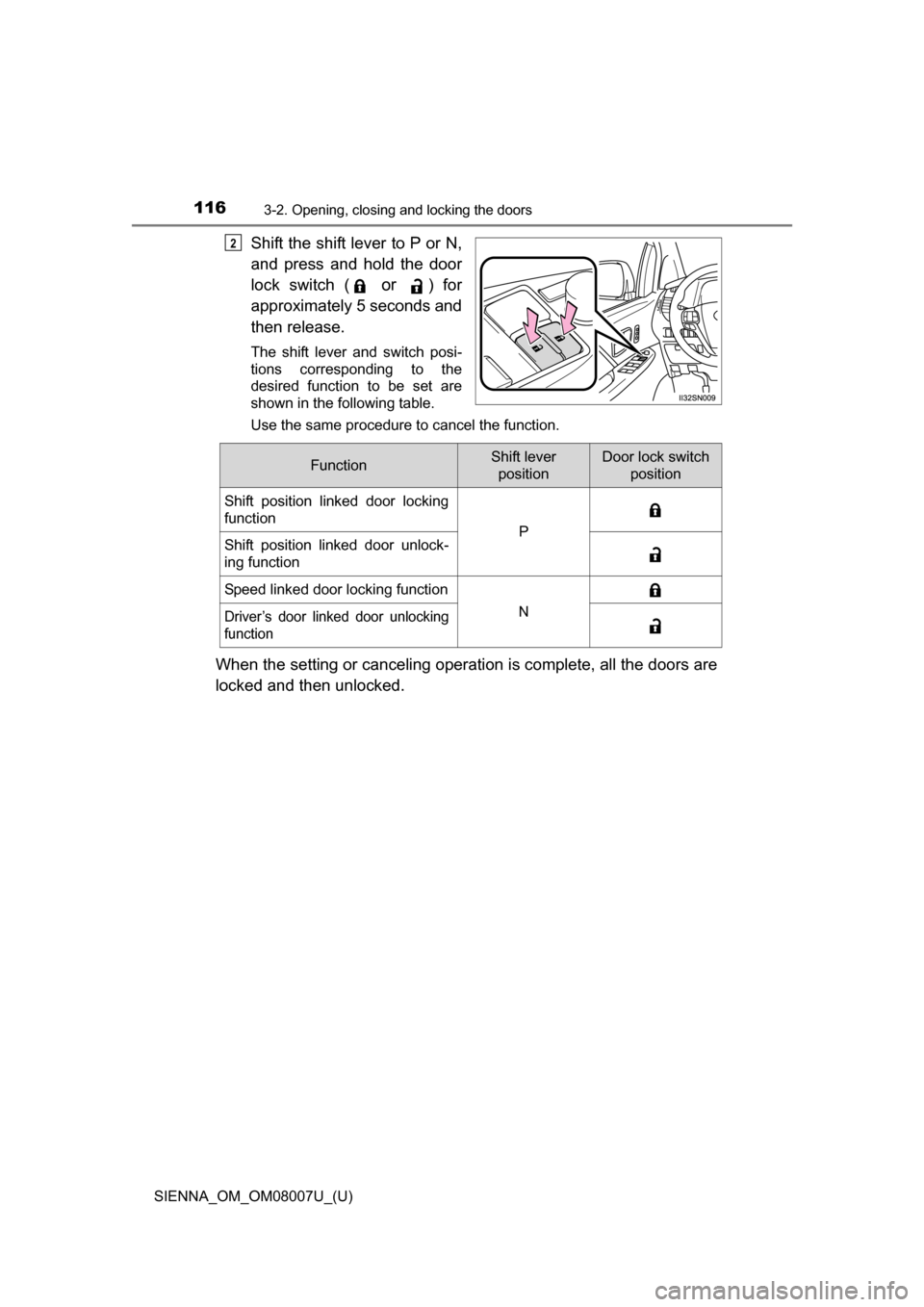
116
SIENNA_OM_OM08007U_(U)
3-2. Opening, closing and locking the doors
Shift the shift lever to P or N,
and press and hold the door
lock switch (
or ) for
approximately 5 seconds and
then release.
The shift lever and switch posi-
tions corresponding to the
desired function to be set are
shown in the following table.
Use the same procedure to cancel the function.
When the setting or canceling operation is complete, all the doors are
locked and then unlocked.
2
FunctionShift lever positionDoor lock switch position
Shift position linked door locking
function
PShift position linked door unlock-
ing function
Speed linked door locking function
NDriver’s door linked door unlocking
function
Page 117 of 672

SIENNA_OM_OM08007U_(U)
1173-2. Opening, closing and locking the doors
3
Operation of each component
■Switching the door unlock functi on (vehicles with a smart key system)
It is possible to set which doors the entry function unlocks using the wireless
remote control.
Turn the engine switch off.
When the indicator on the key surface is not on, press and hold ,
, , or for about 5 seconds while pressing and holding.
The setting changes each time an operation is performed, as shown below.
(When changing the setting continuously, release the buttons, wait for at least
5 seconds, and repeat step .)
For vehicles equipped with an alarm, to prevent unintended triggering of the
alarm, unlock the doors using the wireless remote control and open and close
a door once after the settings have been changed. (If a door is not opened
within 60 seconds after is pressed, the doors will be locked again and
the alarm will automatically be set.)
In case that the alarm is triggered, immediately stop the alarm. ( P. 7 7 )
1
2
2
Multi-information
display Unlocking functionBeep
Holding the driver’s door
handle unlocks only the
driver’s door and driver side
power sliding door.
Exterior: Beeps three
times
Interior: Pings once
Holding the front passen-
ger’s door handle or pulling
either power sliding door
handle unlocks all doors.
Holding either front door
handle or pulling either
power sliding door handle
unlocks all doors.
Exterior: Beeps twice
Interior: Pings once
Page 118 of 672

118
SIENNA_OM_OM08007U_(U)
3-2. Opening, closing and locking the doors
■When all the doors are locked with the wireless remote control or key
The doors cannot be unlocked with the door lock switch.
The door lock switch can be reset by unlocking all the doors with the wireless
remote control or key.
■ Using the mechanical key (vehicles with a smart key system)
The doors can also be locked and unlocked with the mechanical key.
( P. 588)
■ Conditions affecting the operation of the smart key system or wireless
remote control
Vehicles without a smart key system
The wireless remote control function may not operate normally in the follow-
ing situations:
● Near a TV tower, radio station, electric power plant, airport or other facility
that generates strong radio waves
● When carrying a portable radio, cellular phone or other wireless communi-
cation devices
● When multiple wireless keys are in the vicinity
● When the wireless key is in contact with, or is covered by, a metallic object
● When a wireless key (that emits radio waves) is being used nearby
● When the wireless key has been left near an electrical appliance such as a
personal computer
● If window tint with a metallic content or metallic objects is attached to the
rear window
● Vehicles with AUTO ACCESS SEAT: If the wireless remote control of the
AUTO ACCESS SEAT is operated simultaneously, the AUTO ACCESS
SEAT may not operate properly.
For details, refer to “AUTO A CCESS SEAT OWNER’S MANUAL”.
Page 119 of 672
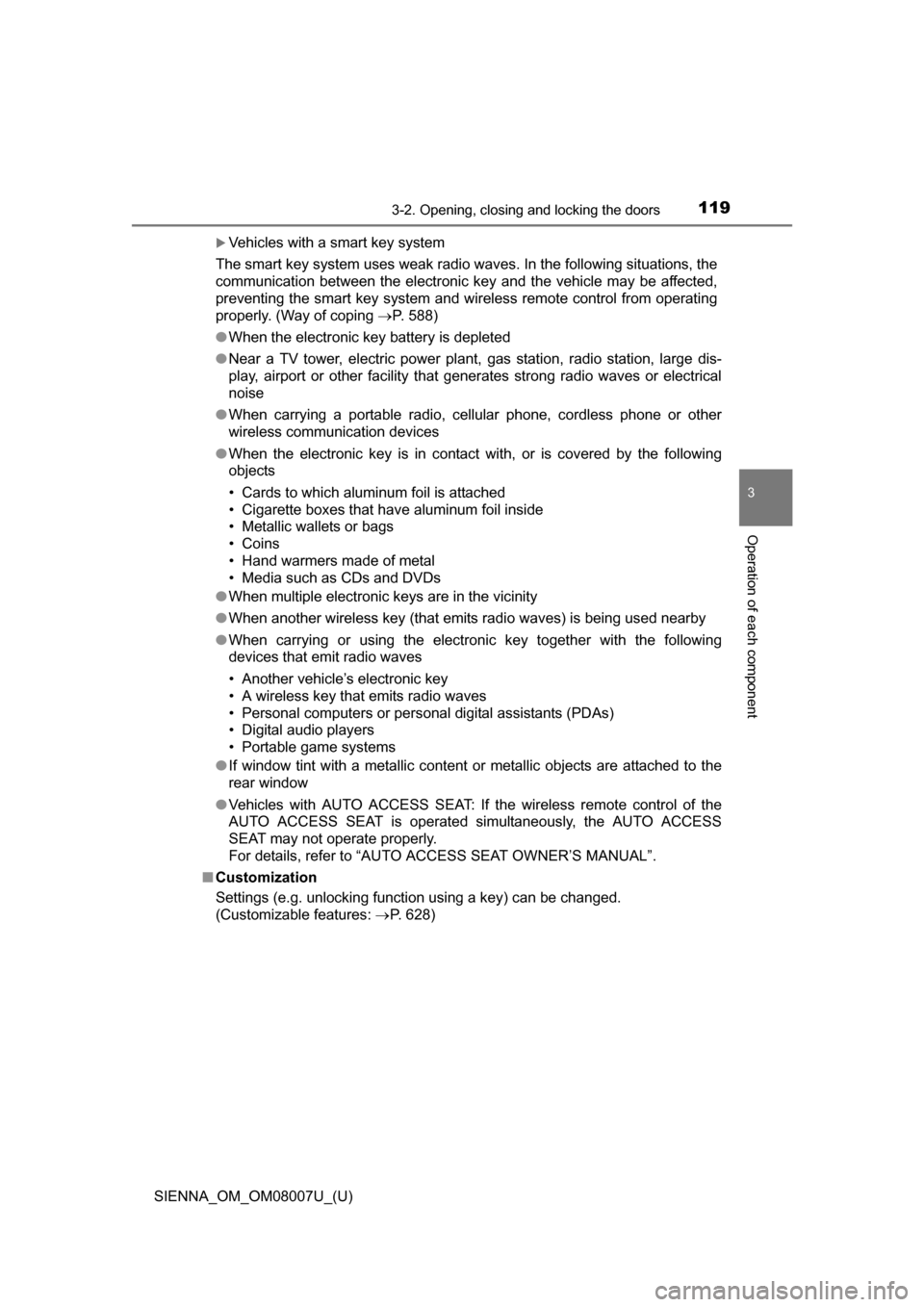
SIENNA_OM_OM08007U_(U)
1193-2. Opening, closing and locking the doors
3
Operation of each component
Vehicles with a smart key system
The smart key system uses weak radio waves. In the following situations, the
communication between the electronic key and the vehicle may be affected,
preventing the smart key system and wireless remote control from operating
properly. (Way of coping P. 588)
● When the electronic key battery is depleted
● Near a TV tower, electric power plant, gas station, radio station, large dis-
play, airport or other facility that generates strong radio waves or electrical
noise
● When carrying a portable radio, cellular phone, cordless phone or other
wireless communication devices
● When the electronic key is in contact with, or is covered by the following
objects
• Cards to which aluminum foil is attached
• Cigarette boxes that have aluminum foil inside
• Metallic wallets or bags
• Coins
• Hand warmers made of metal
• Media such as CDs and DVDs
● When multiple electronic keys are in the vicinity
● When another wireless key (that emits radio waves) is being used nearby
● When carrying or using the electronic key together with the following
devices that emit radio waves
• Another vehicle’s electronic key
• A wireless key that emits radio waves
• Personal computers or personal digital assistants (PDAs)
• Digital audio players
• Portable game systems
● If window tint with a metallic content or metallic objects are attached to the
rear window
● Vehicles with AUTO ACCESS SEAT: If the wireless remote control of the
AUTO ACCESS SEAT is operated simultaneously, the AUTO ACCESS
SEAT may not operate properly.
For details, refer to “AUTO A CCESS SEAT OWNER’S MANUAL”.
■ Customization
Settings (e.g. unlocking function using a key) can be changed.
(Customizable features: P. 628)
Page 120 of 672
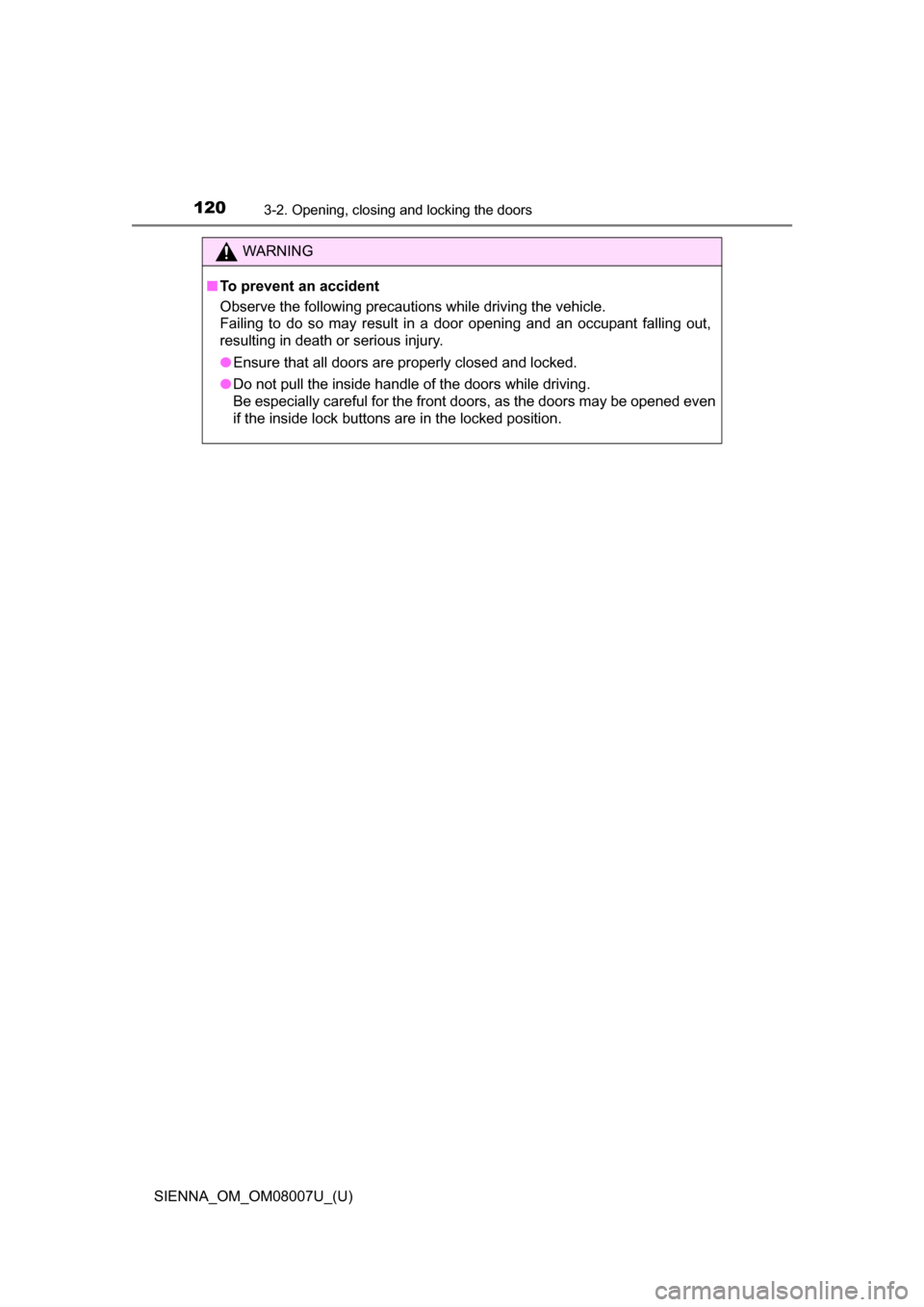
120
SIENNA_OM_OM08007U_(U)
3-2. Opening, closing and locking the doors
WARNING
■To prevent an accident
Observe the following precautions while driving the vehicle.
Failing to do so may result in a door opening and an occupant falling out,
resulting in death or serious injury.
●Ensure that all doors are properly closed and locked.
● Do not pull the inside handle of the doors while driving.
Be especially careful for the front doors, as the doors may be opened even
if the inside lock buttons are in the locked position.