lights TOYOTA SIENNA HYBRID 2022 User Guide
[x] Cancel search | Manufacturer: TOYOTA, Model Year: 2022, Model line: SIENNA HYBRID, Model: TOYOTA SIENNA HYBRID 2022Pages: 600, PDF Size: 21.11 MB
Page 43 of 600
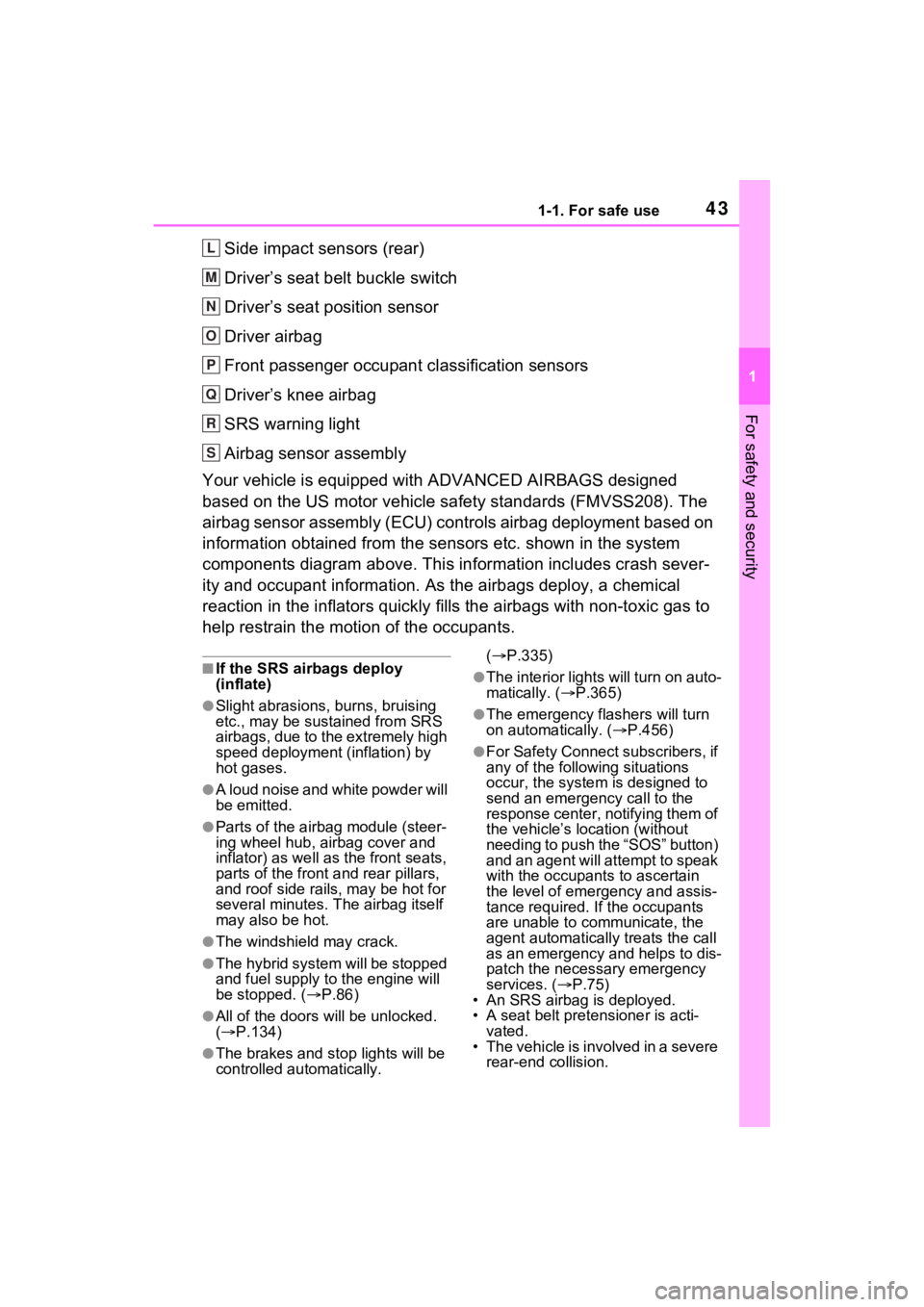
431-1. For safe use
1
For safety and security
Side impact sensors (rear)
Driver’s seat belt buckle switch
Driver’s seat position sensor
Driver airbag
Front passenger occupant classification sensors
Driver’s knee airbag
SRS warning light
Airbag sensor assembly
Your vehicle is equipped with ADVANCED AIRBAGS designed
based on the US motor vehicle safety standards (FMVSS208). The
airbag sensor assembly (ECU) cont rols airbag deployment based on
information obtained from the sensors etc. shown in the system
components diagram above. This in formation includes crash sever-
ity and occupant information. As the airbags deploy, a chemical
reaction in the inflators quickly fills the airbags with non-toxic gas to
help restrain the motion of the occupants.
■If the SRS airbags deploy
(inflate)
●Slight abrasions, burns, bruising
etc., may be sustained from SRS
airbags, due to the extremely high
speed deployment (inflation) by
hot gases.
●A loud noise and white powder will
be emitted.
●Parts of the airbag module (steer-
ing wheel hub, airbag cover and
inflator) as well as the front seats,
parts of the front and rear pillars,
and roof side rails, may be hot for
several minutes. T he airbag itself
may also be hot.
●The windshield may crack.
●The hybrid system will be stopped
and fuel supply to the engine will
be stopped. ( P.86)
●All of the doors will be unlocked.
( P.134)
●The brakes and st op lights will be
controlled automatically. (
P.335)
●The interior lights will turn on auto-
matically. ( P.365)
●The emergency flashers will turn
on automatically. ( P.456)
●For Safety Connect subscribers, if
any of the following situations
occur, the system is designed to
send an emergency call to the
response center, notifying them of
the vehicle’s location (without
needing to push the “SOS” button)
and an agent will attempt to speak
with the occupants to ascertain
the level of emergency and assis-
tance required. If the occupants
are unable to communicate, the
agent automatically treats the call
as an emergency and helps to dis-
patch the necessary emergency
services. ( P.75)
• An SRS airbag is deployed.
• A seat belt pretensioner is acti- vated.
• The vehicle is involved in a severe rear-end collision.
L
M
N
O
P
Q
R
S
Page 53 of 600
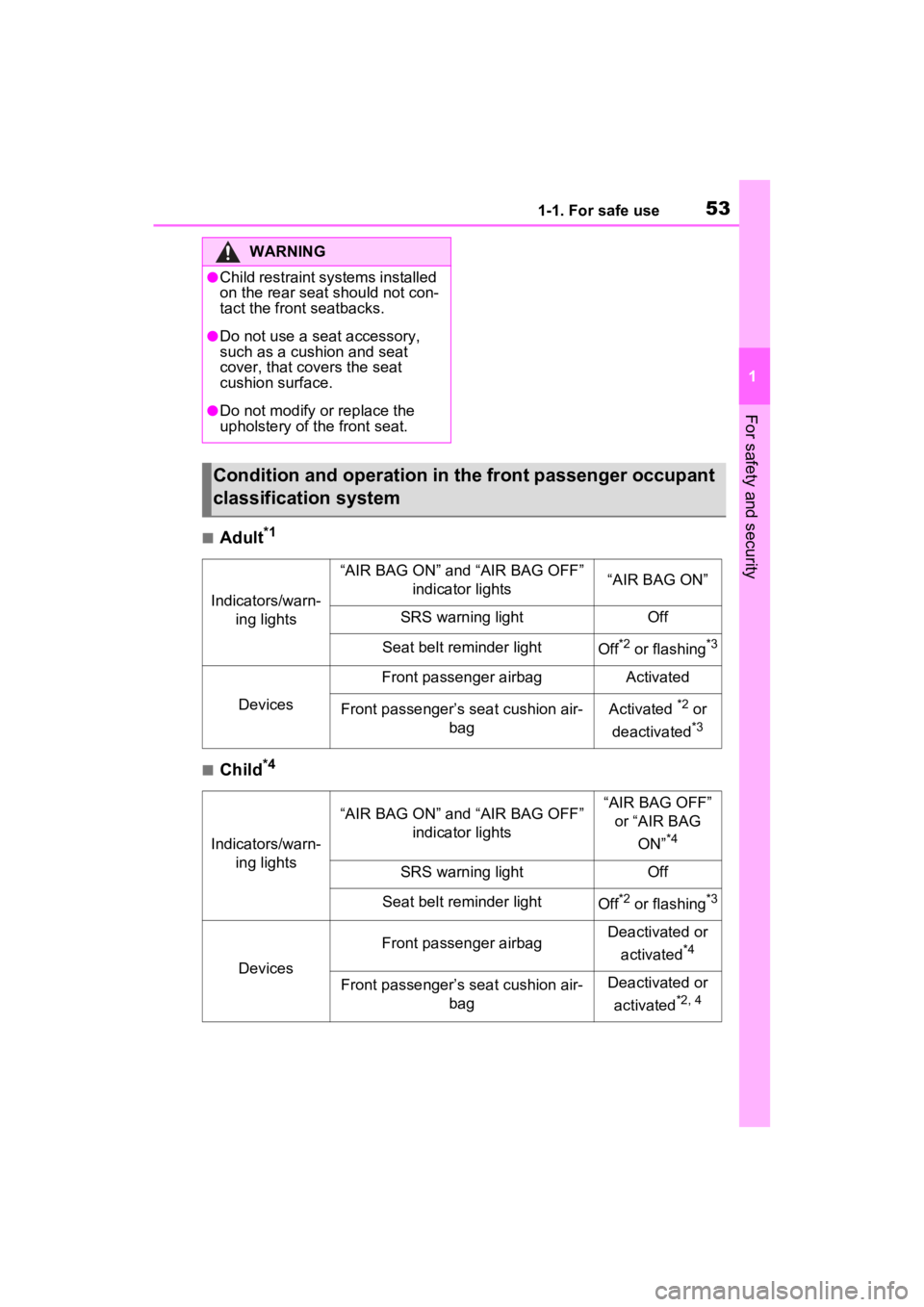
531-1. For safe use
1
For safety and security
■Adult*1
■Child*4
WARNING
●Child restraint systems installed
on the rear seat should not con-
tact the front seatbacks.
●Do not use a seat accessory,
such as a cushion and seat
cover, that covers the seat
cushion surface.
●Do not modify or replace the
upholstery of the front seat.
Condition and operation in th e front passenger occupant
classification system
Indicators/warn- ing lights
“AIR BAG ON” and “AIR BAG OFF” indicator lights“AIR BAG ON”
SRS warning lightOff
Seat belt reminder lightOff*2 or flashing*3
Devices
Front passenger airbagActivated
Front passenger’s seat cushion air- bagActivated *2 or
deactivated
*3
Indicators/warn- ing lights
“AIR BAG ON” and “AIR BAG OFF” indicator lights“AIR BAG OFF” or “AIR BAG
ON”
*4
SRS warning lightOff
Seat belt reminder lightOff*2 or flashing*3
Devices
Front passenger airbagDeactivated or activated
*4
Front passenger’s seat cushion air- bagDeactivated or
activated
*2, 4
Page 54 of 600
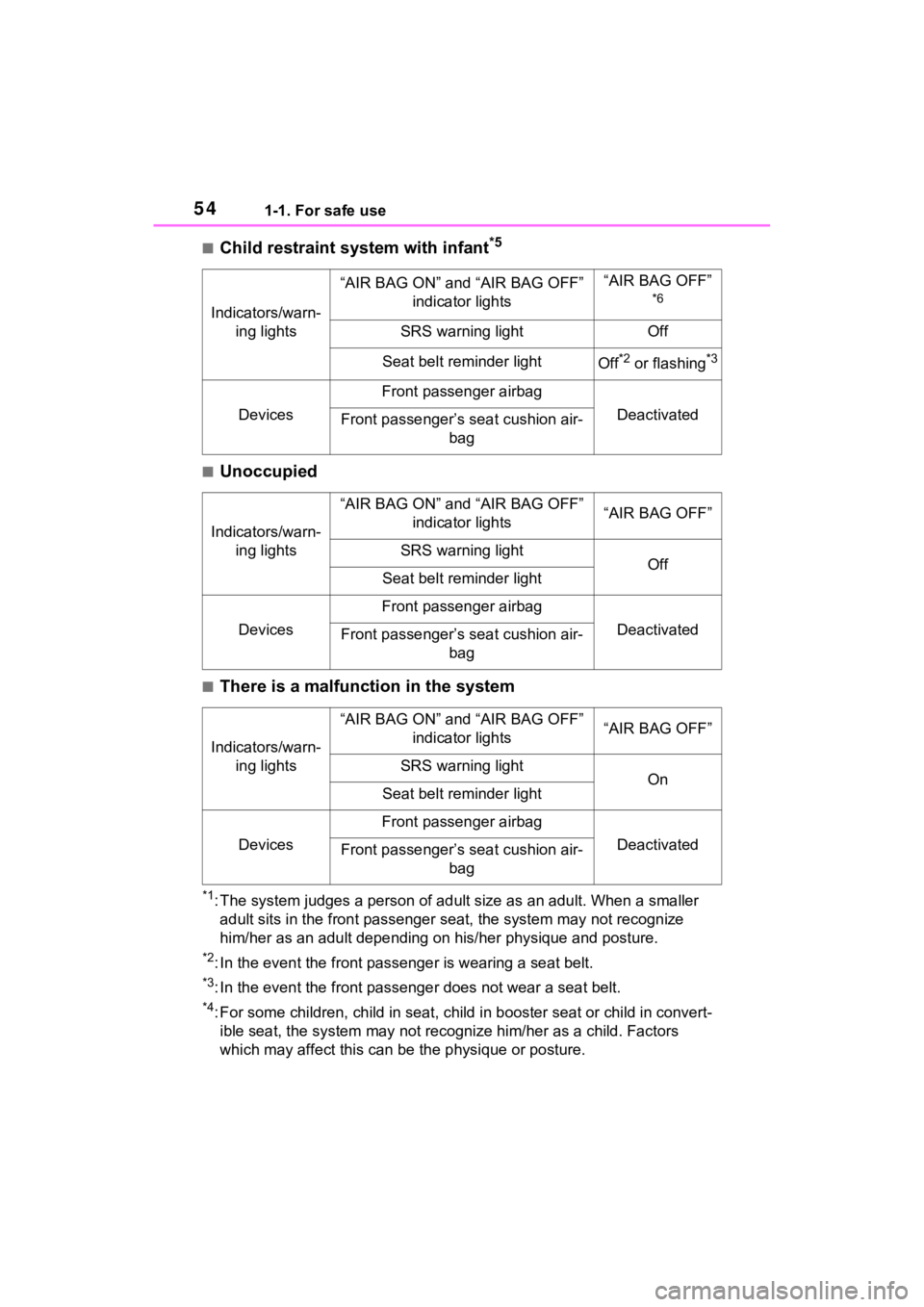
541-1. For safe use
■Child restraint system with infant*5
■Unoccupied
■There is a malfunction in the system
*1: The system judges a person of adult size as an adult. When a smaller
adult sits in the front passenger seat, the system may not recognize
him/her as an adult depending on his/her physique and posture.
*2: In the event the front passenger is wearing a seat belt.
*3: In the event the front passenge r does not wear a seat belt.
*4: For some children, child in seat, child in booster seat or chi ld in convert-
ible seat, the system may not recognize him/her as a child. Fac tors
which may affect this can be the physique or posture.
Indicators/warn- ing lights
“AIR BAG ON” and “AIR BAG OFF” indicator lights“AIR BAG OFF”
*6
SRS warning lightOff
Seat belt reminder lightOff*2 or flashing*3
Devices
Front passenger airbag
DeactivatedFront passenger’s seat cushion air- bag
Indicators/warn-ing lights
“AIR BAG ON” and “AIR BAG OFF” indicator lights“AIR BAG OFF”
SRS warning lightOffSeat belt reminder light
Devices
Front passenger airbag
DeactivatedFront passenger’s seat cushion air- bag
Indicators/warn-ing lights
“AIR BAG ON” and “AIR BAG OFF” indicator lights“AIR BAG OFF”
SRS warning lightOnSeat belt reminder light
Devices
Front passenger airbag
DeactivatedFront passenger’s seat cushion air- bag
Page 91 of 600
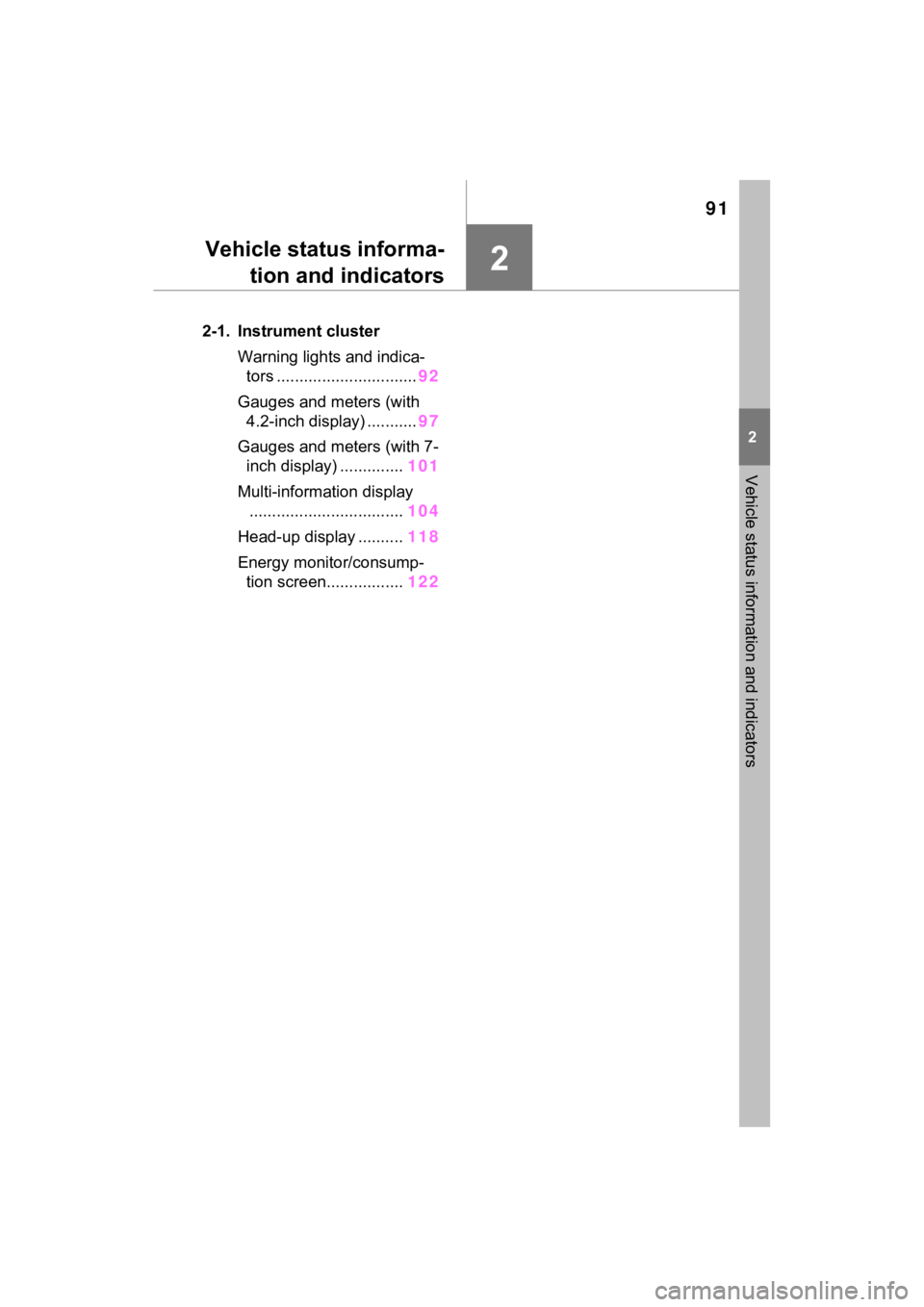
91
2
2
Vehicle status information and indicators
Vehicle status informa-tion and indicators
2-1. Instrument cluster
Warning lights and indica-tors ............................... 92
Gauges and meters (with 4.2-inch display) ........... 97
Gauges and meters (with 7- inch display) .............. 101
Multi-information display .................................. 104
Head-up display .......... 118
Energy monitor/consump- tion screen................. 122
Page 92 of 600
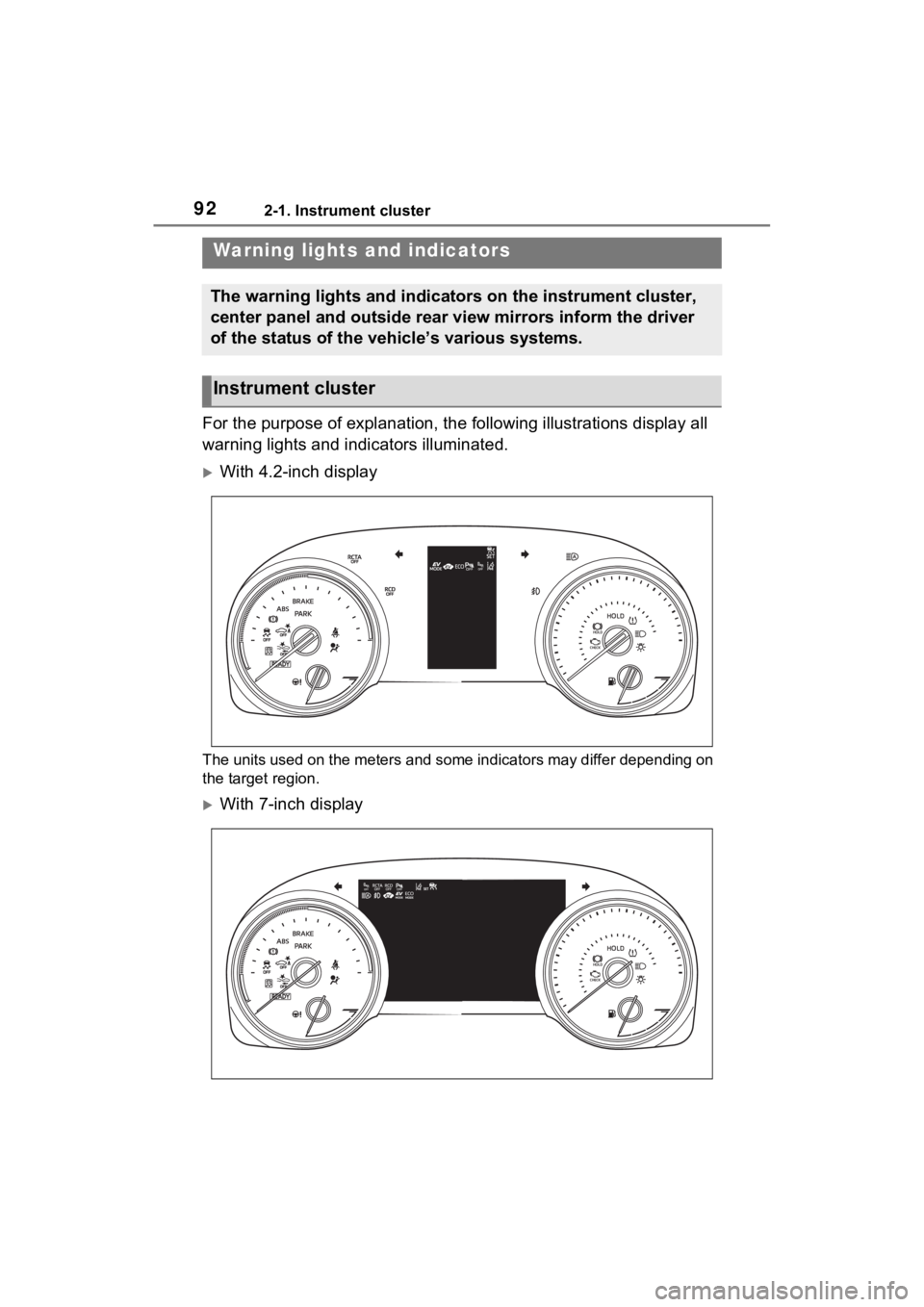
922-1. Instrument cluster
2-1.Instrument cluster
For the purpose of explanation, the following illustrations display all
warning lights and indicators illuminated.
With 4.2-inch display
The units used on the meters and some indicators may differ dep ending on
the target region.
With 7-inch display
Warning lights and indicators
The warning lights and indicators on the instrument cluster,
center panel and outside rear view mirrors inform the driver
of the status of the vehicle’s various systems.
Instrument cluster
Page 93 of 600
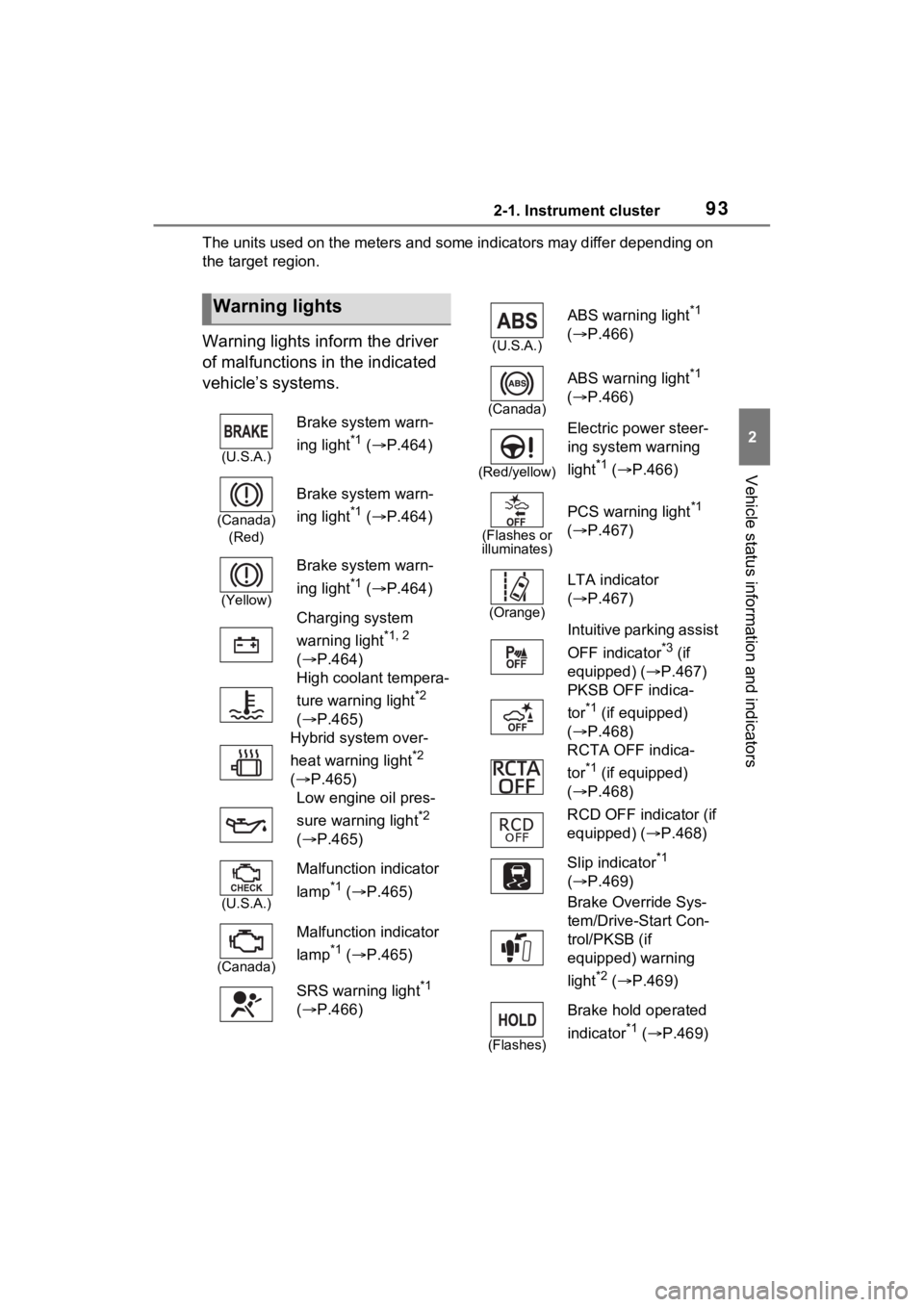
932-1. Instrument cluster
2
Vehicle status information and indicators
The units used on the meters and some indicators may differ depending on
the target region.
Warning lights inform the driver
of malfunctions in the indicated
vehicle’s systems.
Warning lights
(U.S.A.)
Brake system warn-
ing light
*1 ( P.464)
(Canada)
(Red)
Brake system warn-
ing light
*1 ( P.464)
(Yellow)
Brake system warn-
ing light
*1 ( P.464)
Charging system
warning light
*1, 2
( P.464)
High coolant tempera-
ture warning light
*2
( P.465)
Hybrid system over-
heat warning light
*2
( P.465)
Low engine oil pres-
sure warning light
*2
( P.465)
(U.S.A.)
Malfunction indicator
lamp
*1 ( P.465)
(Canada)
Malfunction indicator
lamp
*1 ( P.465)
SRS warning light
*1
( P.466)
(U.S.A.)
ABS warning light*1
( P.466)
(Canada)
ABS warning light*1
( P.466)
(Red/yellow)
Electric power steer-
ing system warning
light
*1 ( P.466)
(Flashes or
illuminates)
PCS warning light*1
( P.467)
(Orange)
LTA indicator
( P.467)
Intuitive parking assist
OFF indicator
*3 (if
equipped) ( P.467)
PKSB OFF indica-
tor
*1 (if equipped)
( P.468)
RCTA OFF indica-
tor
*1 (if equipped)
( P.468)
RCD OFF indicator (if
equipped) ( P.468)
Slip indicator
*1
( P.469)
Brake Override Sys-
tem/Drive-Start Con-
trol/PKSB (if
equipped) warning
light
*2 ( P.469)
(Flashes)
Brake hold operated
indicator
*1 ( P.469)
Page 94 of 600
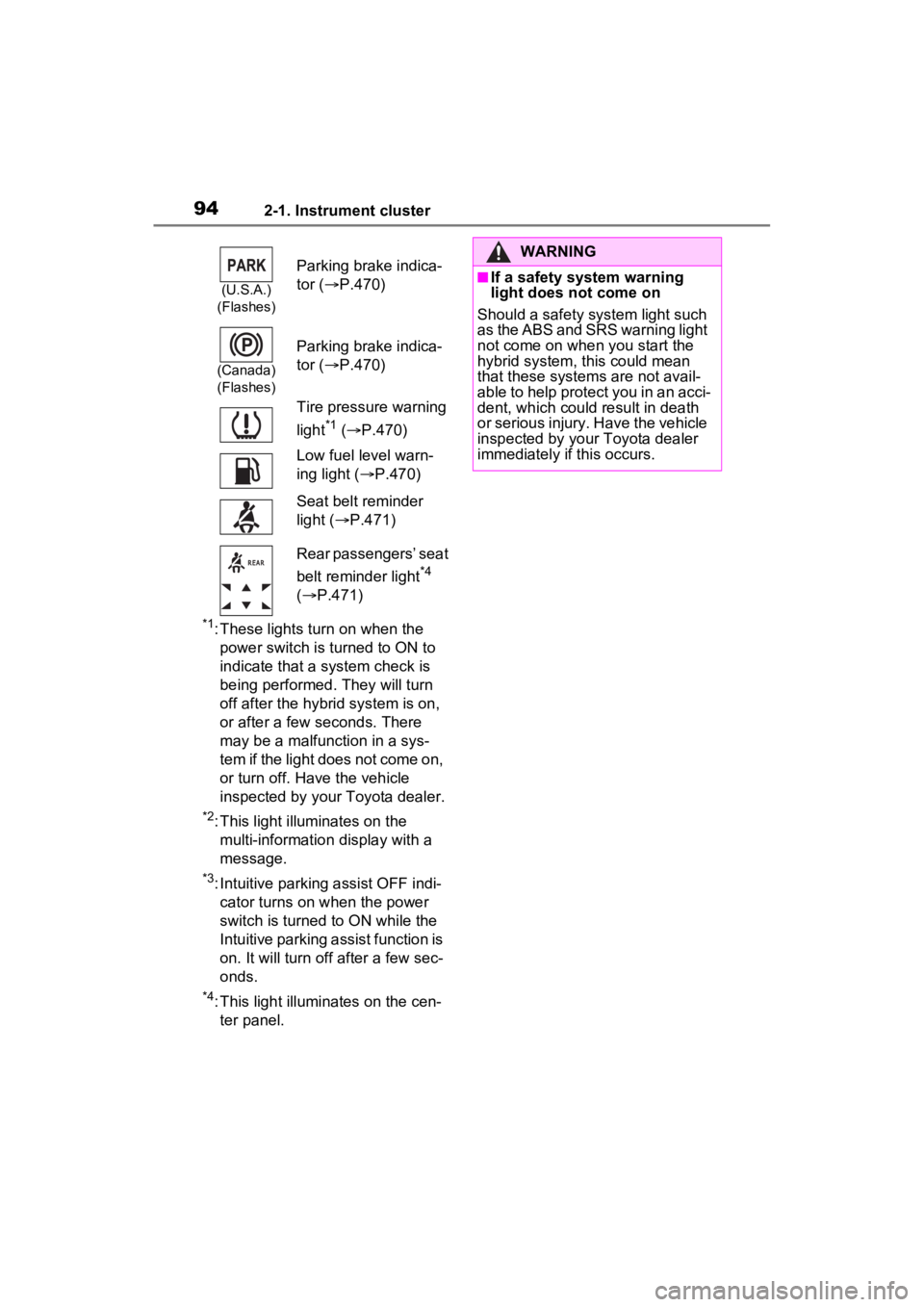
942-1. Instrument cluster
*1: These lights turn on when the power switch is turned to ON to
indicate that a system check is
being performed. They will turn
off after the hybr id system is on,
or after a few seconds. There
may be a malfunction in a sys-
tem if the light does not come on,
or turn off. Have the vehicle
inspected by your Toyota dealer.
*2: This light illuminates on the multi-informatio n display with a
message.
*3: Intuitive parking assist OFF indi- cator turns on when the power
switch is turned to ON while the
Intuitive parking assist function is
on. It will turn off after a few sec-
onds.
*4: This light illumi nates on the cen-
ter panel.
(U.S.A.)
(Flashes)
Parking brake indica-
tor ( P.470)
(Canada)
(Flashes)
Parking brake indica-
tor ( P.470)
Tire pressure warning
light
*1 ( P.470)
Low fuel level warn-
ing light ( P.470)
Seat belt reminder
light ( P.471)
Rear passengers’ seat
belt reminder light
*4
( P.471)
WARNING
■If a safety system warning
light does not come on
Should a safety system light such
as the ABS and SRS warning light
not come on when you start the
hybrid system, this could mean
that these system s are not avail-
able to help protect you in an acci-
dent, which could result in death
or serious injury. Have the vehicle
inspected by your Toyota dealer
immediately if this occurs.
Page 96 of 600
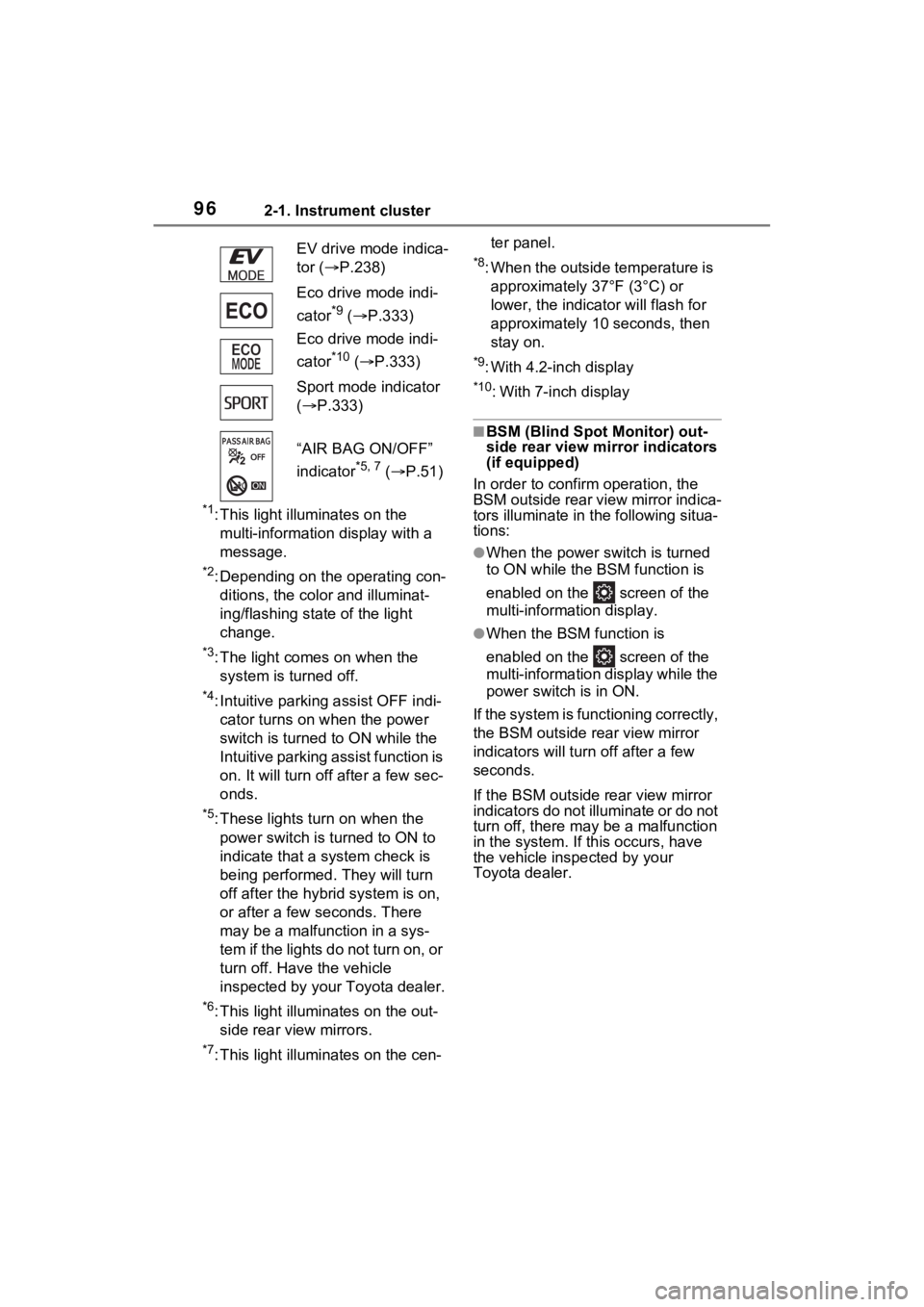
962-1. Instrument cluster
*1: This light illuminates on the multi-informatio n display with a
message.
*2: Depending on the operating con- ditions, the color and illuminat-
ing/flashing state of the light
change.
*3: The light comes on when the system is turned off.
*4: Intuitive parking assist OFF indi-cator turns on when the power
switch is turned to ON while the
Intuitive parking assist function is
on. It will turn off after a few sec-
onds.
*5: These lights turn on when the
power switch is turned to ON to
indicate that a system check is
being performed. They will turn
off after the hybr id system is on,
or after a few seconds. There
may be a malfunction in a sys-
tem if the lights do not turn on, or
turn off. Have the vehicle
inspected by your Toyota dealer.
*6: This light illumi nates on the out-
side rear view mirrors.
*7: This light illumi nates on the cen- ter panel.
*8: When the outside temperature is
approximately 37°F (3°C) or
lower, the indicator will flash for
approximately 10 seconds, then
stay on.
*9: With 4.2-inch display
*10: With 7-inch display
■BSM (Blind Spot Monitor) out-
side rear view mirror indicators
(if equipped)
In order to confirm operation, the
BSM outside rear view mirror indica-
tors illuminate in t he following situa-
tions:
●When the power switch is turned
to ON while the BSM function is
enabled on the screen of the
multi-information display.
●When the BSM function is
enabled on the screen of the
multi-information display while the
power switch is in ON.
If the system is functioning correctly,
the BSM outside rear view mirror
indicators will turn off after a few
seconds.
If the BSM outside rear view mirror
indicators do not illuminate or do not
turn off, there may be a malfunction
in the system. If this occurs, have
the vehicle inspected by your
Toyota dealer.
EV drive mode indica-
tor (
P.238)
Eco drive mode indi-
cator
*9 ( P.333)
Eco drive mode indi-
cator
*10 ( P.333)
Sport mode indicator
( P.333)
“AIR BAG ON/OFF”
indicator
*5, 7 ( P.51)
Page 100 of 600
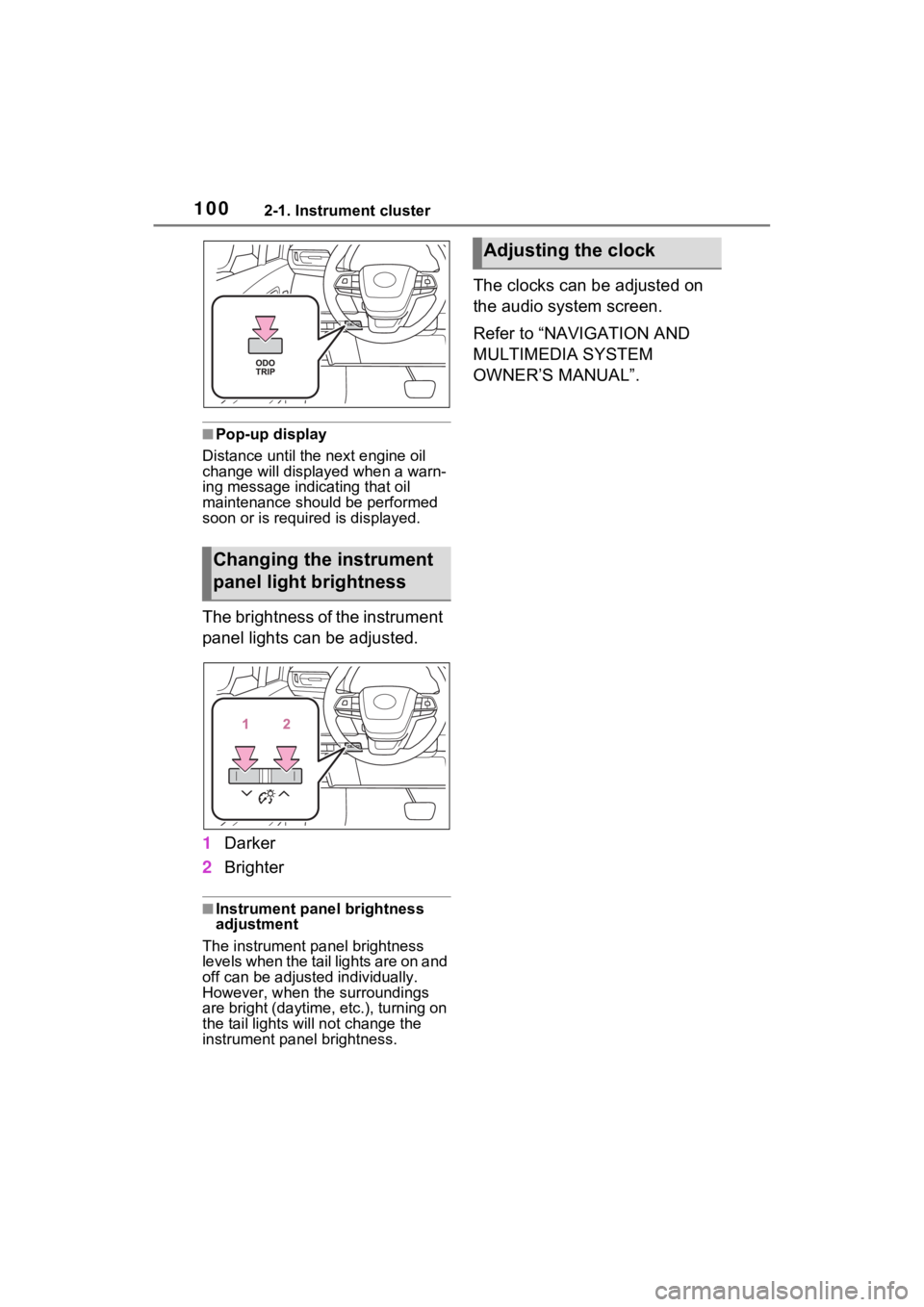
1002-1. Instrument cluster
■Pop-up display
Distance until the next engine oil
change will displayed when a warn-
ing message indicating that oil
maintenance should be performed
soon or is required is displayed.
The brightness of the instrument
panel lights can be adjusted.
1 Darker
2 Brighter
■Instrument panel brightness
adjustment
The instrument panel brightness
levels when the tail lights are on and
off can be adjusted individually.
However, when the surroundings
are bright (daytime, etc.), turning on
the tail lights will not chan ge the
instrument panel brightness.
The clocks can be adjusted on
the audio system screen.
Refer to “NAVIGATION AND
MULTIMEDIA SYSTEM
OWNER’S MANUAL”.
Changing the instrument
panel light brightness
Adjusting the clock
Page 104 of 600
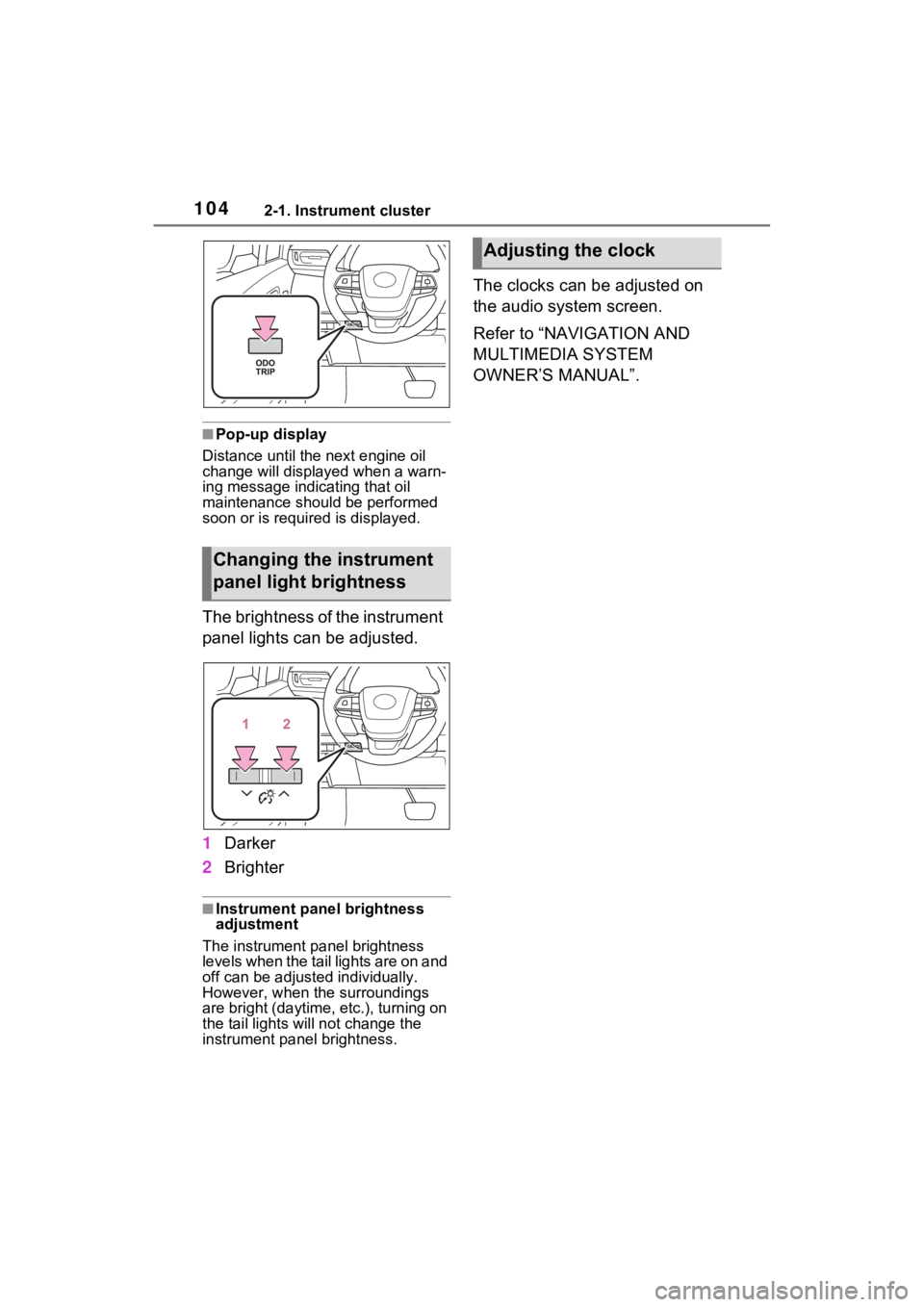
1042-1. Instrument cluster
■Pop-up display
Distance until the next engine oil
change will displayed when a warn-
ing message indicating that oil
maintenance should be performed
soon or is required is displayed.
The brightness of the instrument
panel lights can be adjusted.
1 Darker
2 Brighter
■Instrument panel brightness
adjustment
The instrument panel brightness
levels when the tail lights are on and
off can be adjusted individually.
However, when the surroundings
are bright (daytime, etc.), turning on
the tail lights will not chan ge the
instrument panel brightness.
The clocks can be adjusted on
the audio system screen.
Refer to “NAVIGATION AND
MULTIMEDIA SYSTEM
OWNER’S MANUAL”.
Changing the instrument
panel light brightness
Adjusting the clock