sport mode TOYOTA SIENNA HYBRID 2022 Owners Manual
[x] Cancel search | Manufacturer: TOYOTA, Model Year: 2022, Model line: SIENNA HYBRID, Model: TOYOTA SIENNA HYBRID 2022Pages: 600, PDF Size: 21.11 MB
Page 96 of 600
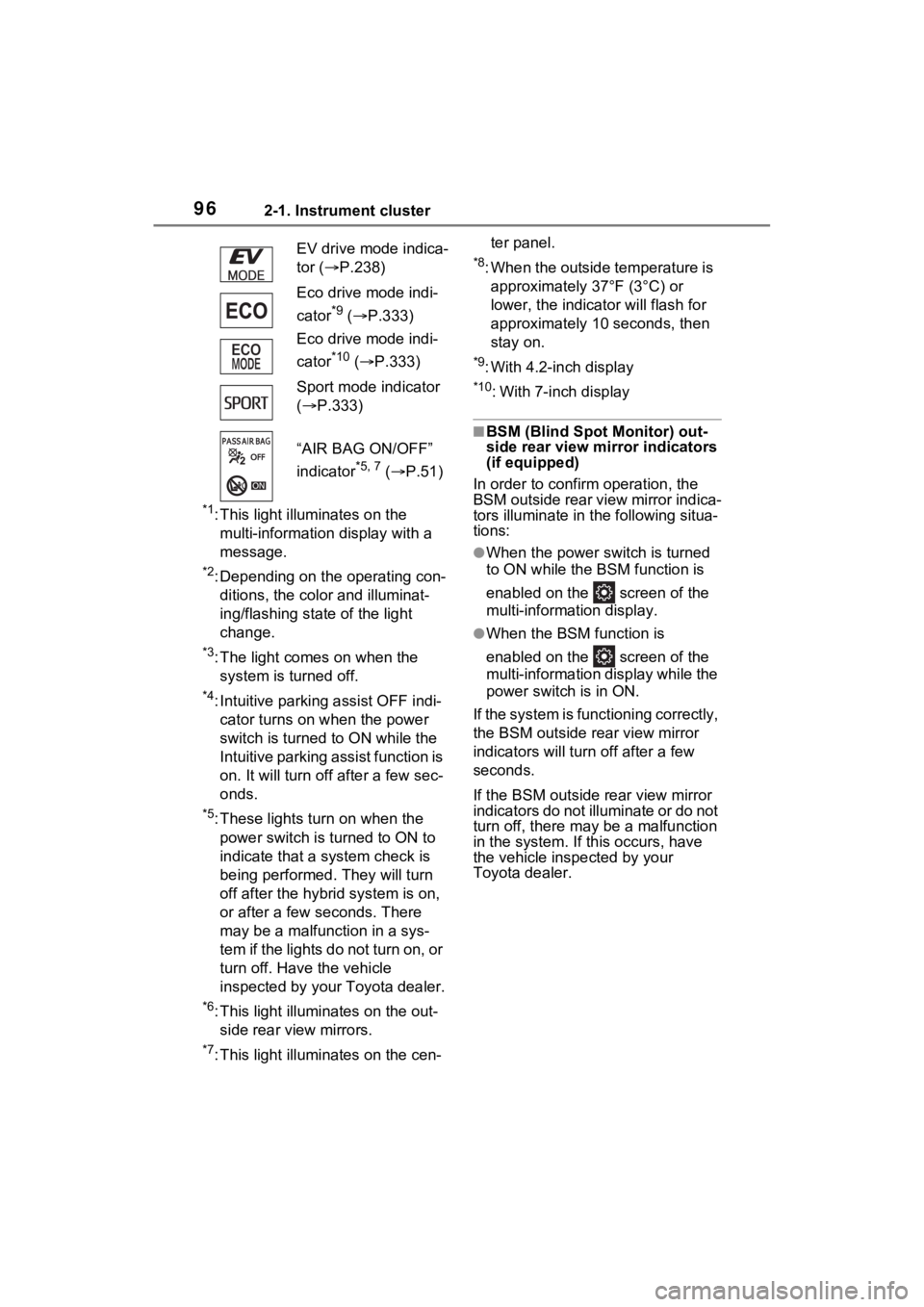
962-1. Instrument cluster
*1: This light illuminates on the multi-informatio n display with a
message.
*2: Depending on the operating con- ditions, the color and illuminat-
ing/flashing state of the light
change.
*3: The light comes on when the system is turned off.
*4: Intuitive parking assist OFF indi-cator turns on when the power
switch is turned to ON while the
Intuitive parking assist function is
on. It will turn off after a few sec-
onds.
*5: These lights turn on when the
power switch is turned to ON to
indicate that a system check is
being performed. They will turn
off after the hybr id system is on,
or after a few seconds. There
may be a malfunction in a sys-
tem if the lights do not turn on, or
turn off. Have the vehicle
inspected by your Toyota dealer.
*6: This light illumi nates on the out-
side rear view mirrors.
*7: This light illumi nates on the cen- ter panel.
*8: When the outside temperature is
approximately 37°F (3°C) or
lower, the indicator will flash for
approximately 10 seconds, then
stay on.
*9: With 4.2-inch display
*10: With 7-inch display
■BSM (Blind Spot Monitor) out-
side rear view mirror indicators
(if equipped)
In order to confirm operation, the
BSM outside rear view mirror indica-
tors illuminate in t he following situa-
tions:
●When the power switch is turned
to ON while the BSM function is
enabled on the screen of the
multi-information display.
●When the BSM function is
enabled on the screen of the
multi-information display while the
power switch is in ON.
If the system is functioning correctly,
the BSM outside rear view mirror
indicators will turn off after a few
seconds.
If the BSM outside rear view mirror
indicators do not illuminate or do not
turn off, there may be a malfunction
in the system. If this occurs, have
the vehicle inspected by your
Toyota dealer.
EV drive mode indica-
tor (
P.238)
Eco drive mode indi-
cator
*9 ( P.333)
Eco drive mode indi-
cator
*10 ( P.333)
Sport mode indicator
( P.333)
“AIR BAG ON/OFF”
indicator
*5, 7 ( P.51)
Page 112 of 600
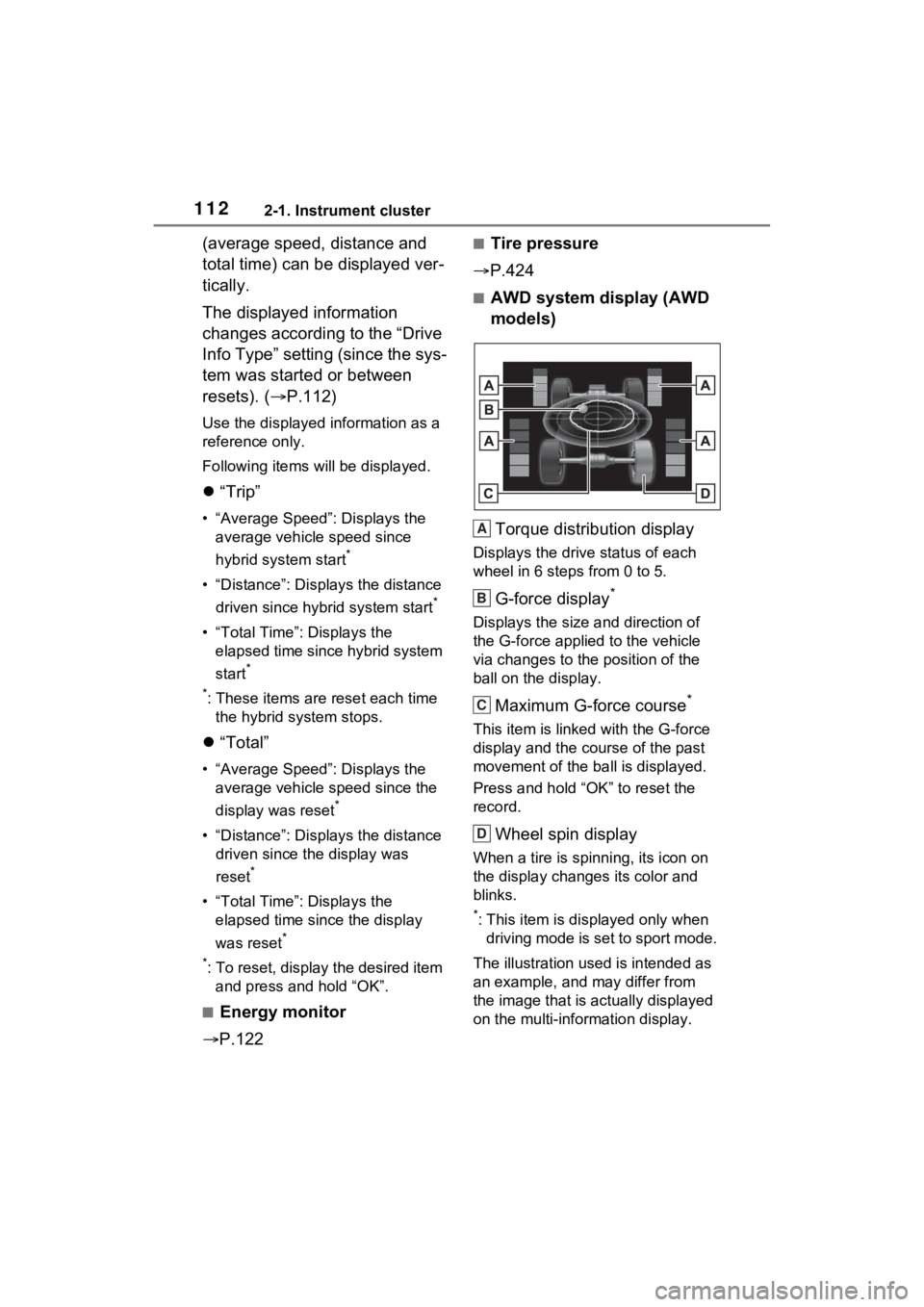
1122-1. Instrument cluster
(average speed, distance and
total time) can be displayed ver-
tically.
The displayed information
changes according to the “Drive
Info Type” setting (since the sys-
tem was started or between
resets). (P.112)
Use the displayed information as a
reference only.
Following items will be displayed.
“Trip”
• “Average Speed”: Displays the
average vehicl e speed since
hybrid system start
*
• “Distance”: Displ ays the distance
driven since hybrid system start
*
• “Total Time”: Displays the elapsed time since hybrid system
start
*
*
: These items are reset each time the hybrid system stops.
“Total”
• “Average Speed”: Displays the
average vehicle speed since the
display was reset
*
• “Distance”: Displ ays the distance
driven since the display was
reset
*
• “Total Time”: Displays the elapsed time since the display
was reset
*
*
: To reset, display the desired item and press and hold “OK”.
■Energy monitor
P.122
■Tire pressure
P.424
■AWD system display (AWD
models)
Torque distribution display
Displays the drive status of each
wheel in 6 steps from 0 to 5.
G-force display*
Displays the size a nd direction of
the G-force applied to the vehicle
via changes to the position of the
ball on the display.
Maximum G-force course*
This item is linke d with the G-force
display and the co urse of the past
movement of the ba ll is displayed.
Press and hold “OK” to reset the
record.
Wheel spin display
When a tire is spi nning, its icon on
the display changes its color and
blinks.
*: This item is displayed only when driving mode is set to sport mode.
The illustration used is intended as
an example, and may differ from
the image that is actually displayed
on the multi-information display.
A
B
C
D
Page 241 of 600
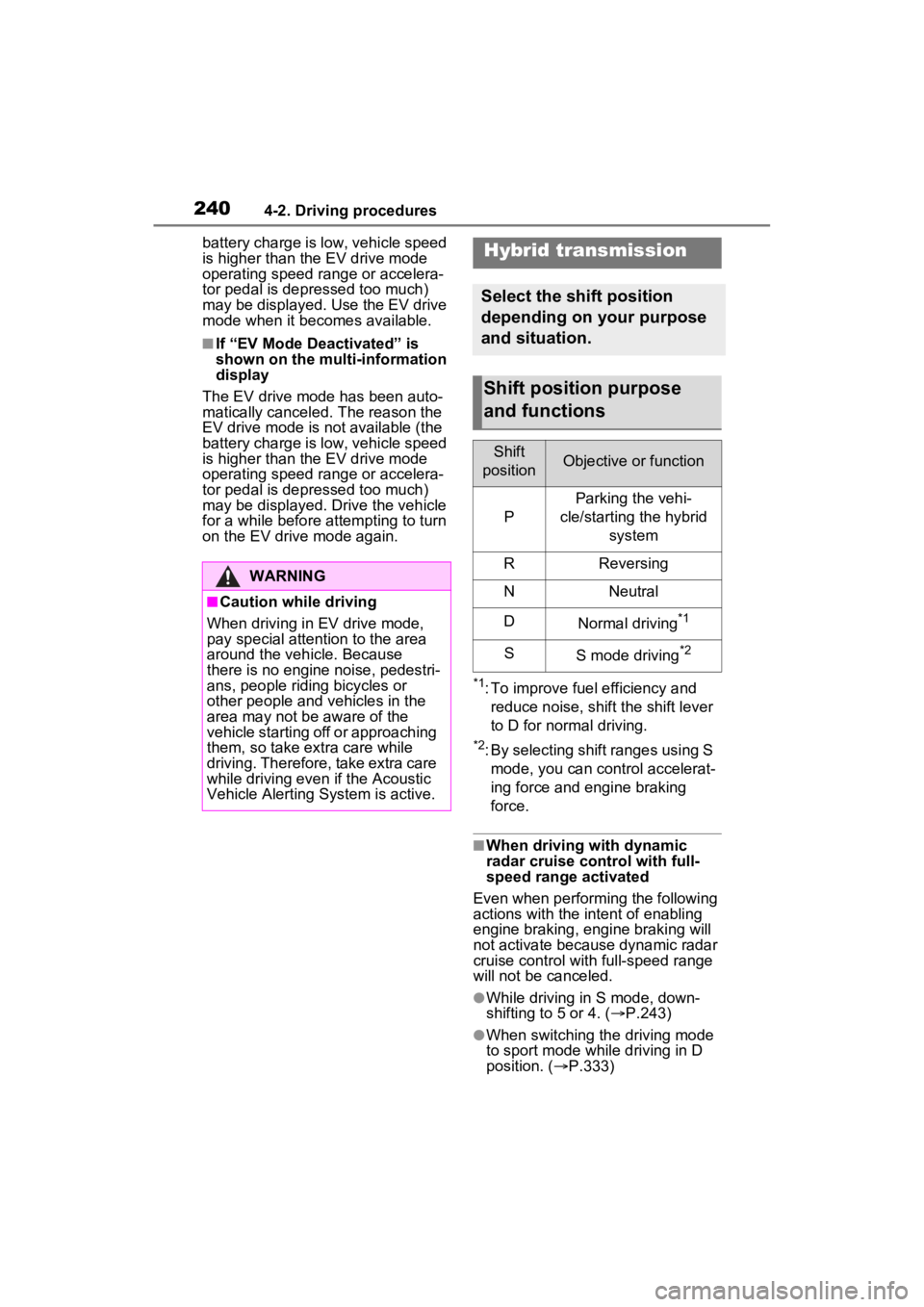
2404-2. Driving procedures
battery charge is low, vehicle speed
is higher than the EV drive mode
operating speed range or accelera-
tor pedal is depressed too much)
may be displayed. Use the EV drive
mode when it becomes available.
■If “EV Mode Deactivated” is
shown on the multi-information
display
The EV drive mode has been auto-
matically canceled. The reason the
EV drive mode is not available (the
battery charge is low, vehicle speed
is higher than the EV drive mode
operating speed range or accelera-
tor pedal is depressed too much)
may be displayed. Drive the vehicle
for a while before attempting to turn
on the EV drive mode again.
*1: To improve fuel efficiency and reduce noise, shift the shift lever
to D for normal driving.
*2: By selecting shift ranges using S mode, you can control accelerat-
ing force and engine braking
force.
■When driving with dynamic
radar cruise control with full-
speed range activated
Even when perform ing the following
actions with the intent of enabling
engine braking, engine braking will
not activate because dynamic radar
cruise control with full-speed range
will not be canceled.
●While driving in S mode, down-
shifting to 5 or 4. ( P.243)
●When switching th e driving mode
to sport mode while driving in D
position. ( P.333)
WARNING
■Caution while driving
When driving in EV drive mode,
pay special attention to the area
around the vehicle. Because
there is no engine noise, pedestri-
ans, people riding bicycles or
other people and vehicles in the
area may not be aware of the
vehicle starting off or approaching
them, so take extra care while
driving. Therefore, take extra care
while driving even if the Acoustic
Vehicle Alerting System is active.
Hybrid transmission
Select the shift position
depending on your purpose
and situation.
Shift position purpose
and functions
Shift
positionObjective or function
P
Parking the vehi-
cle/starting the hybrid system
RReversing
NNeutral
DNormal driving*1
SS mode driving*2
Page 334 of 600
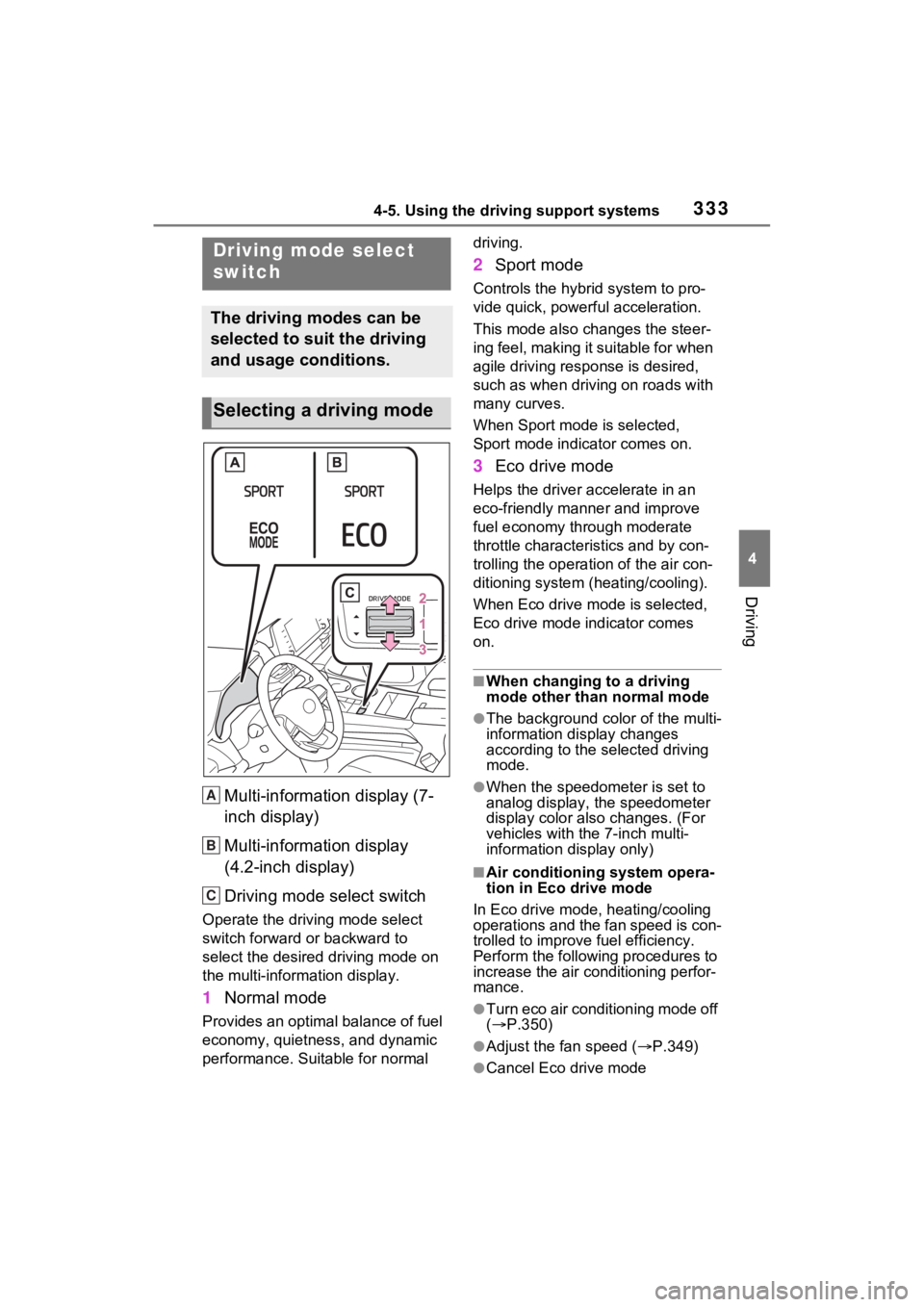
3334-5. Using the driving support systems
4
Driving
Multi-information display (7-
inch display)
Multi-information display
(4.2-inch display)
Driving mode select switch
Operate the driving mode select
switch forward or backward to
select the desired driving mode on
the multi-information display.
1Normal mode
Provides an optimal balance of fuel
economy, quietness, and dynamic
performance. Suitable for normal driving.
2
Sport mode
Controls the hybrid system to pro-
vide quick, powerful acceleration.
This mode also changes the steer-
ing feel, making it suitable for when
agile driving response is desired,
such as when driving on roads with
many curves.
When Sport mode is selected,
Sport mode indicator comes on.
3Eco drive mode
Helps the driver accelerate in an
eco-friendly manner and improve
fuel economy through moderate
throttle characteristics and by con-
trolling the operation of the air con-
ditioning system (heating/cooling).
When Eco drive mode is selected,
Eco drive mode indicator comes
on.
■When changing to a driving
mode other than normal mode
●The background color of the multi-
information display changes
according to the selected driving
mode.
●When the speedometer is set to
analog display, the speedometer
display color also changes. (For
vehicles with the 7-inch multi-
information di splay only)
■Air conditioning system opera-
tion in Eco drive mode
In Eco drive mode, heating/cooling
operations and the fan speed is con-
trolled to improve fuel efficiency.
Perform the following procedures to
increase the air conditioning perfor-
mance.
●Turn eco air conditioning mode off
( P.350)
●Adjust the fan speed ( P.349)
●Cancel Eco drive mode
Driving mode select
switch
The driving modes can be
selected to suit the driving
and usage conditions.
Selecting a driving mode
A
B
C
Page 335 of 600
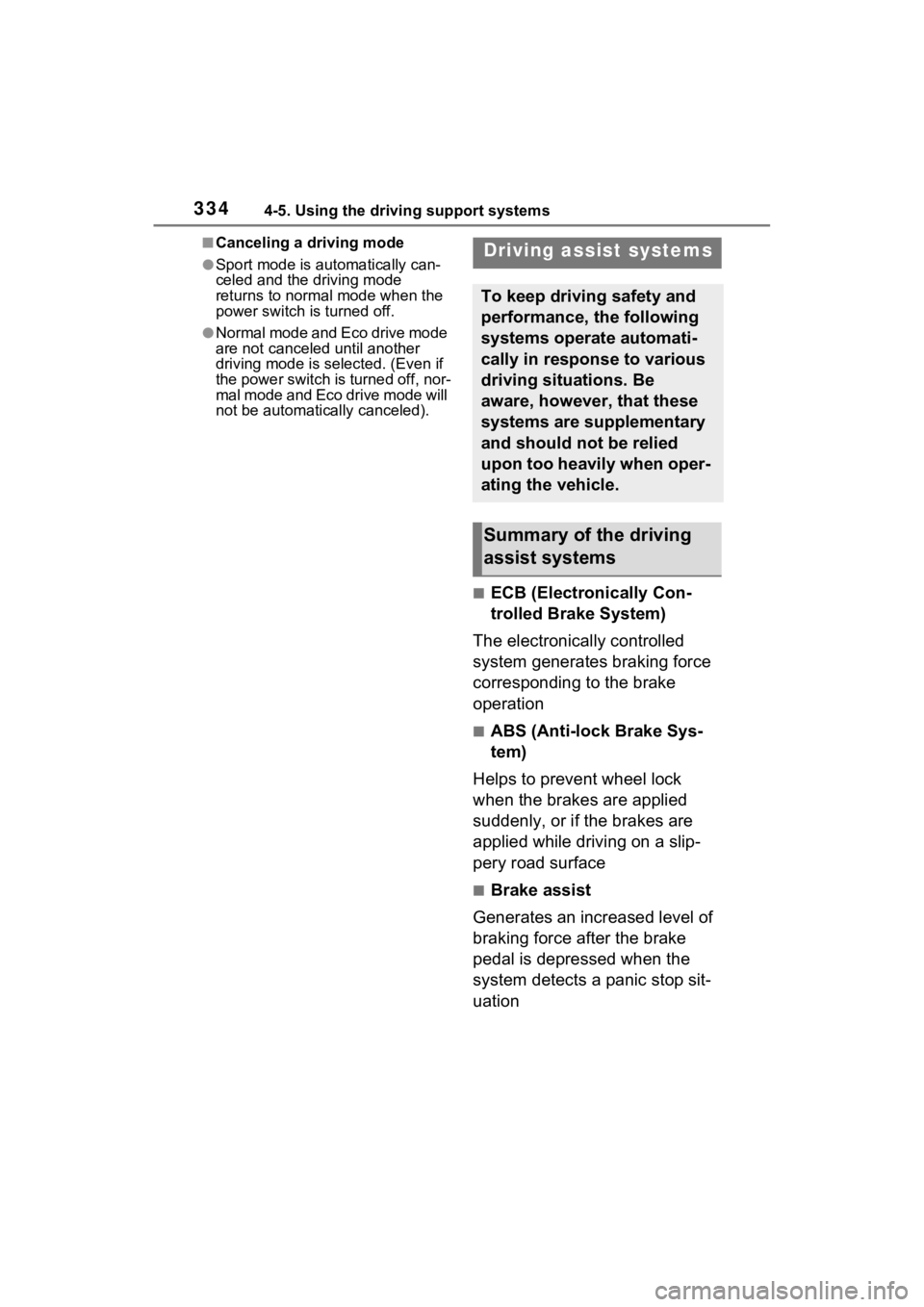
3344-5. Using the driving support systems
■Canceling a driving mode
●Sport mode is automatically can-
celed and the driving mode
returns to normal mode when the
power switch is turned off.
●Normal mode and Eco drive mode
are not canceled until another
driving mode is sel ected. (Even if
the power switch is turned off, nor-
mal mode and Eco drive mode will
not be automatically canceled).
■ECB (Electronically Con-
trolled Brake System)
The electronically controlled
system generates braking force
corresponding to the brake
operation
■ABS (Anti-lock Brake Sys-
tem)
Helps to prevent wheel lock
when the brakes are applied
suddenly, or if the brakes are
applied while driving on a slip-
pery road surface
■Brake assist
Generates an increased level of
braking force after the brake
pedal is depressed when the
system detects a panic stop sit-
uation
Driving assist systems
To keep driving safety and
performance, the following
systems operate automati-
cally in response to various
driving situations. Be
aware, however, that these
systems are supplementary
and should not be relied
upon too heavily when oper-
ating the vehicle.
Summary of the driving
assist systems
Page 460 of 600
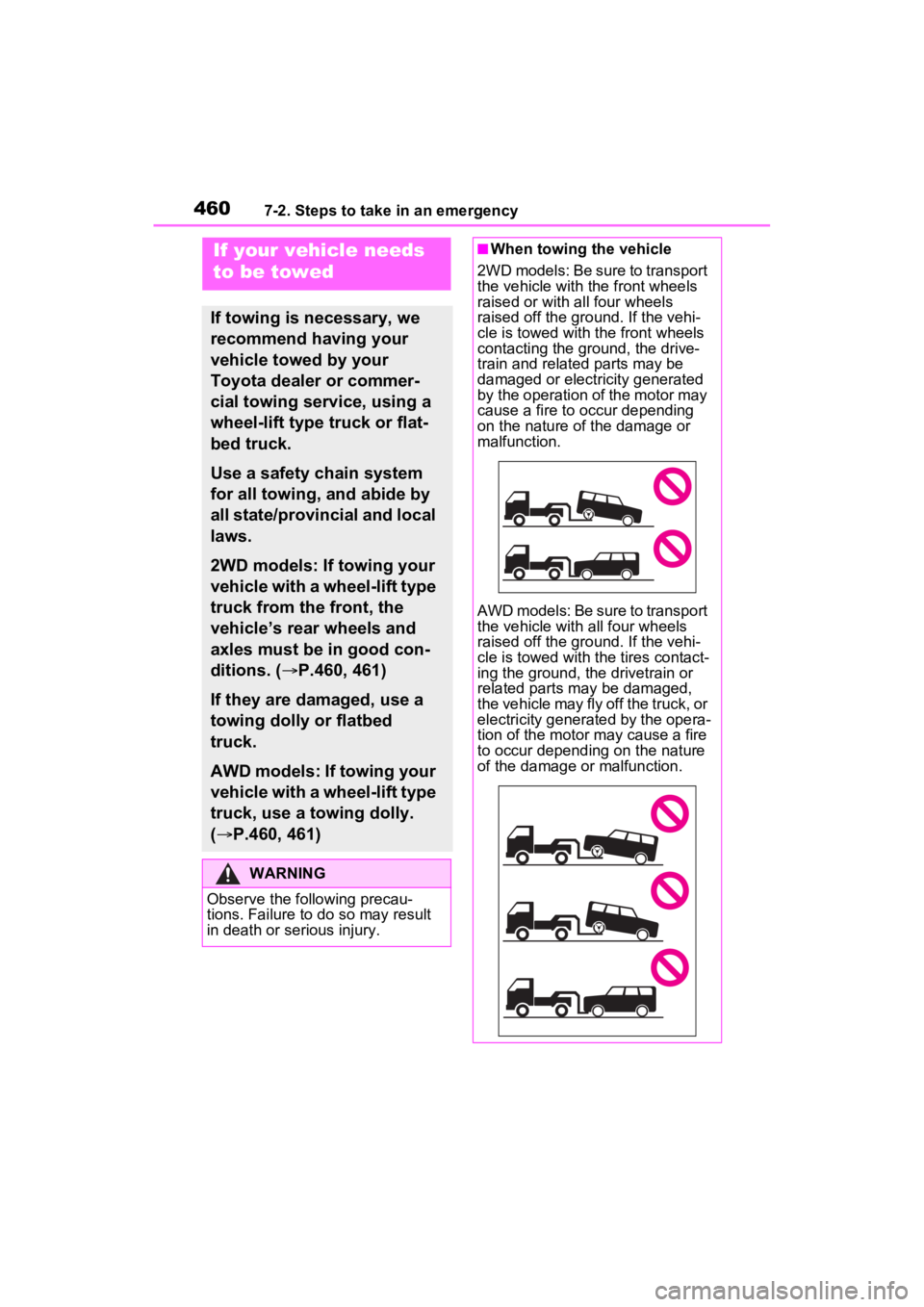
4607-2. Steps to take in an emergency
7-2.Steps to take in an emergency
If your vehicle needs
to be towed
If towing is necessary, we
recommend having your
vehicle towed by your
Toyota dealer or commer-
cial towing service, using a
wheel-lift type truck or flat-
bed truck.
Use a safety chain system
for all towing, and abide by
all state/provincial and local
laws.
2WD models: If towing your
vehicle with a wheel-lift type
truck from the front, the
vehicle’s rear wheels and
axles must be in good con-
ditions. (P.460, 461)
If they are damaged, use a
towing dolly or flatbed
truck.
AWD models: If towing your
vehicle with a wheel-lift type
truck, use a towing dolly.
( P.460, 461)
WARNING
Observe the following precau-
tions. Failure to do so may result
in death or serious injury.
■When towing the vehicle
2WD models: Be sure to transport
the vehicle with th e front wheels
raised or with all four wheels
raised off the ground. If the vehi-
cle is towed with th e front wheels
contacting the ground, the drive-
train and related parts may be
damaged or electricity generated
by the operation of the motor may
cause a fire to occur depending
on the nature of the damage or
malfunction.
AWD models: Be sure to transport
the vehicle with all four wheels
raised off the ground. If the vehi-
cle is towed with th e tires contact-
ing the ground, the drivetrain or
related parts may be damaged,
the vehicle may fly off the truck, or
electricity generated by the opera-
tion of the motor may cause a fire
to occur depending on the nature
of the damage or malfunction.
Page 462 of 600
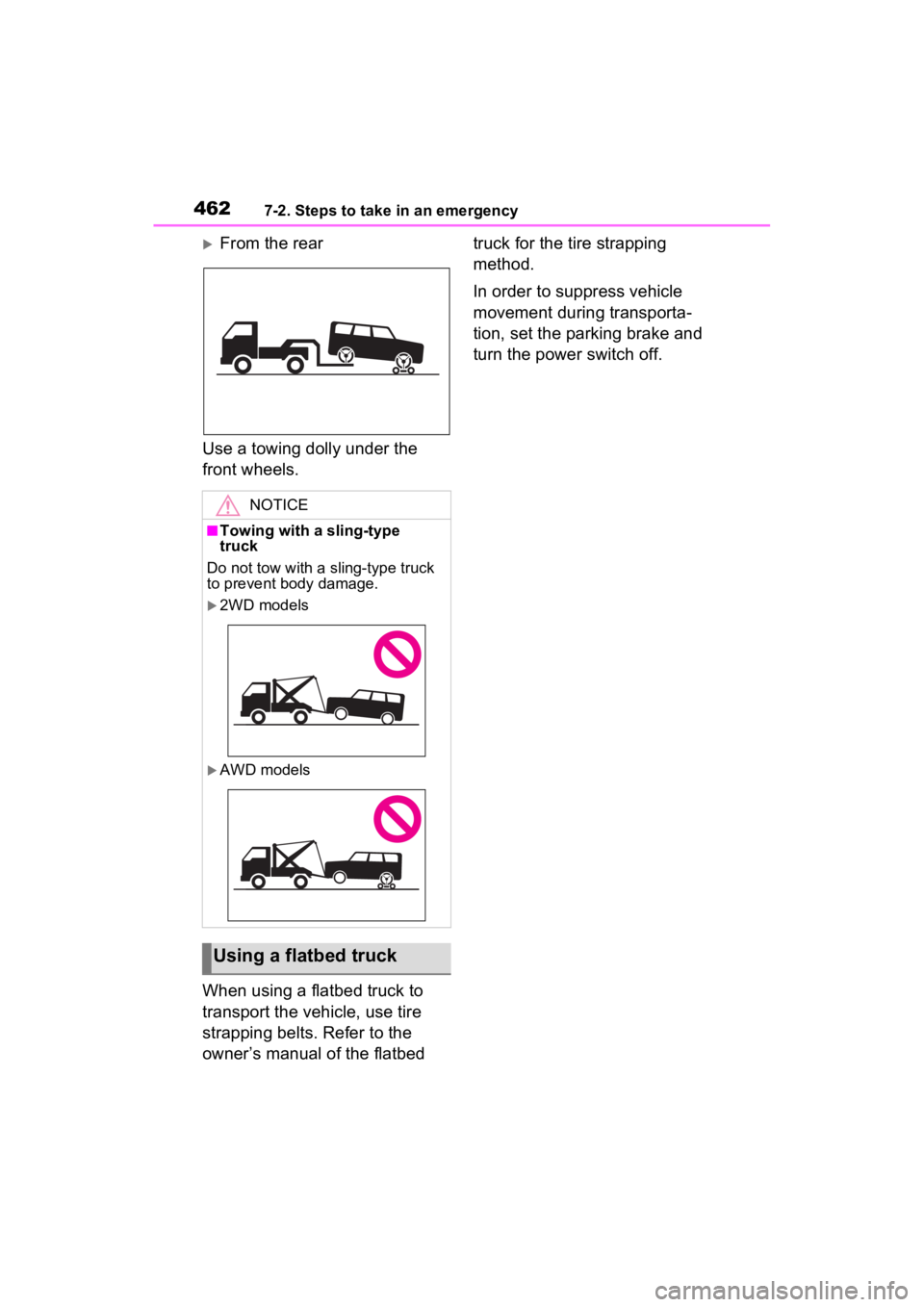
4627-2. Steps to take in an emergency
From the rear
Use a towing dolly under the
front wheels.
When using a flatbed truck to
transport the vehicle, use tire
strapping belts. Refer to the
owner’s manual of the flatbed truck for the tire strapping
method.
In order to suppress vehicle
movement during transporta-
tion, set the parking brake and
turn the power switch off.
NOTICE
■Towing with a sling-type
truck
Do not tow with a sling-type truck
to prevent body damage.
2WD models
AWD models
Using a flatbed truck
Page 579 of 600
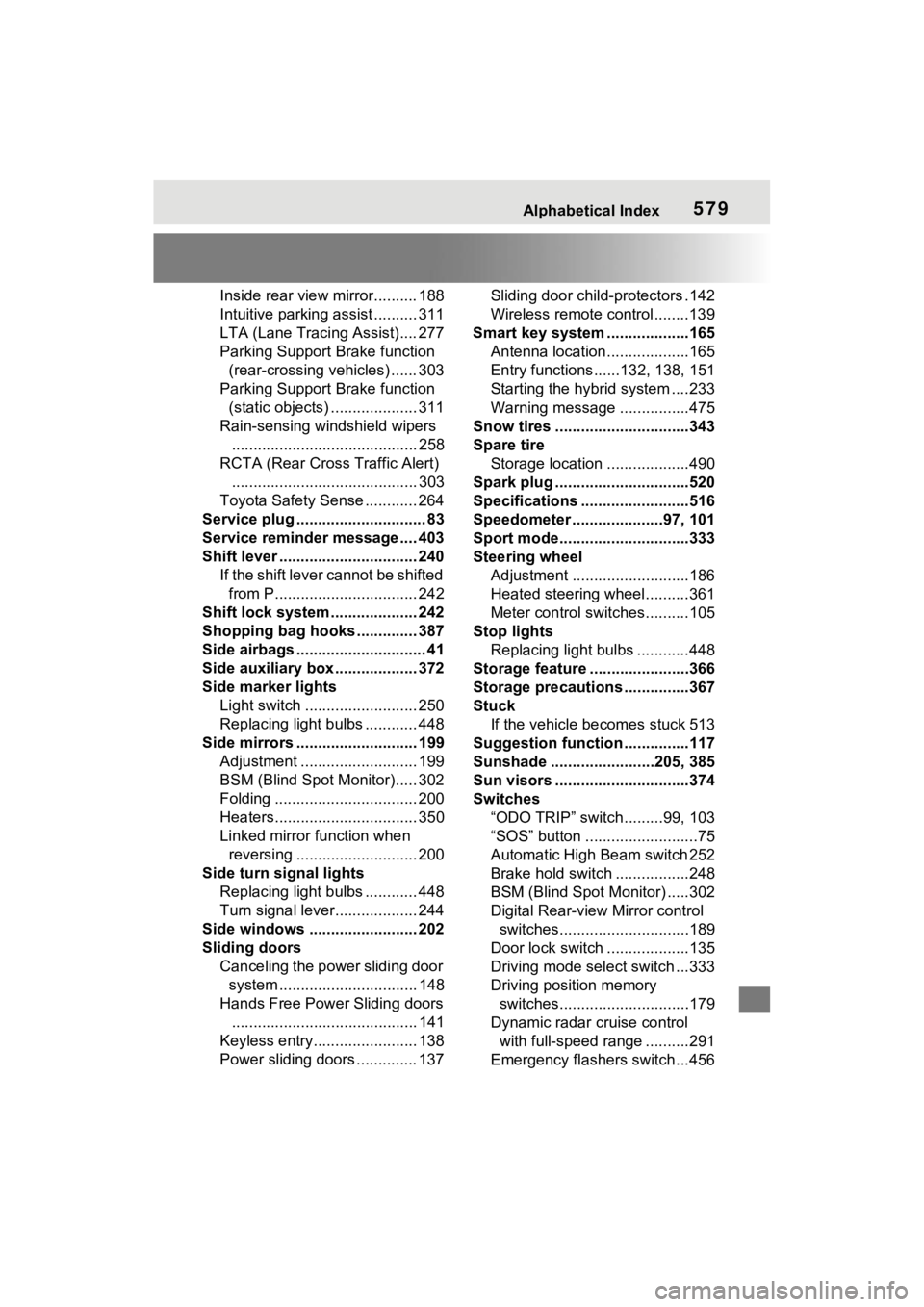
Alphabetical Index579
Inside rear view mirror.......... 188
Intuitive parking assist .......... 311
LTA (Lane Tracing Assist).... 277
Parking Support Brake function (rear-crossing vehicles) ...... 303
Parking Support Brake function (static objects) .................... 311
Rain-sensing windshield wipers ........................................... 258
RCTA (Rear Cross Traffic Alert) ........................................... 303
Toyota Safety Sense ............ 264
Service plug .............................. 83
Service reminder message .... 403
Shift lever ................................ 240 If the shift lever cannot be shifted from P................................. 242
Shift lock system .................... 242
Shopping bag hooks .............. 387
Side airbags .............................. 41
Side auxiliary box ................... 372
Side marker lights Light switch .......................... 250
Replacing light bulbs ............ 448
Side mirrors ............................ 199 Adjustment ........................... 199
BSM (Blind Spot Monitor)..... 302
Folding ................................. 200
Heaters................................. 350
Linked mirror function when reversing ............................ 200
Side turn signal lights Replacing light bulbs ............ 448
Turn signal lever................... 244
Side windows ...... ................... 202
Sliding doors Canceling the power sliding door system ................................ 148
Hands Free Power Sliding doors
........................................... 141
Keyless entry........................ 138
Power sliding doors .............. 137 Sliding door child-protectors .142
Wireless remote control........139
Smart key system ...................165 Antenna location...................165
Entry functions......132, 138, 151
Starting the hybrid system ....233
Warning message . ...............475
Snow tires ...............................343
Spare tire Storage location ...................490
Spark plug ...............................520
Specifications .........................516
Speedometer .....................97, 101
Sport mode..............................333
Steering wheel Adjustment ...........................186
Heated steering wheel..........361
Meter control switches..........105
Stop lights Replacing light bulbs ............448
Storage feature .. .....................366
Storage precaution s ...............367
Stuck If the vehicle becomes stuck 513
Suggestion functi on ...............117
Sunshade ........................205, 385
Sun visors ...............................374
Switches “ODO TRIP” switch .........99, 103
“SOS” button ..........................75
Automatic High Beam switch 252
Brake hold switch .................248
BSM (Blind Spot M onitor) .....302
Digital Rear-view Mirror control switches..............................189
Door lock switch ...................135
Driving mode select switch ...333
Driving position memory switches..............................179
Dynamic radar cruise control with full-speed range ..........291
Emergency flashers switch...456