TOYOTA SIENNA HYBRID 2023 Owners Manual
Manufacturer: TOYOTA, Model Year: 2023, Model line: SIENNA HYBRID, Model: TOYOTA SIENNA HYBRID 2023Pages: 602, PDF Size: 14.9 MB
Page 291 of 602
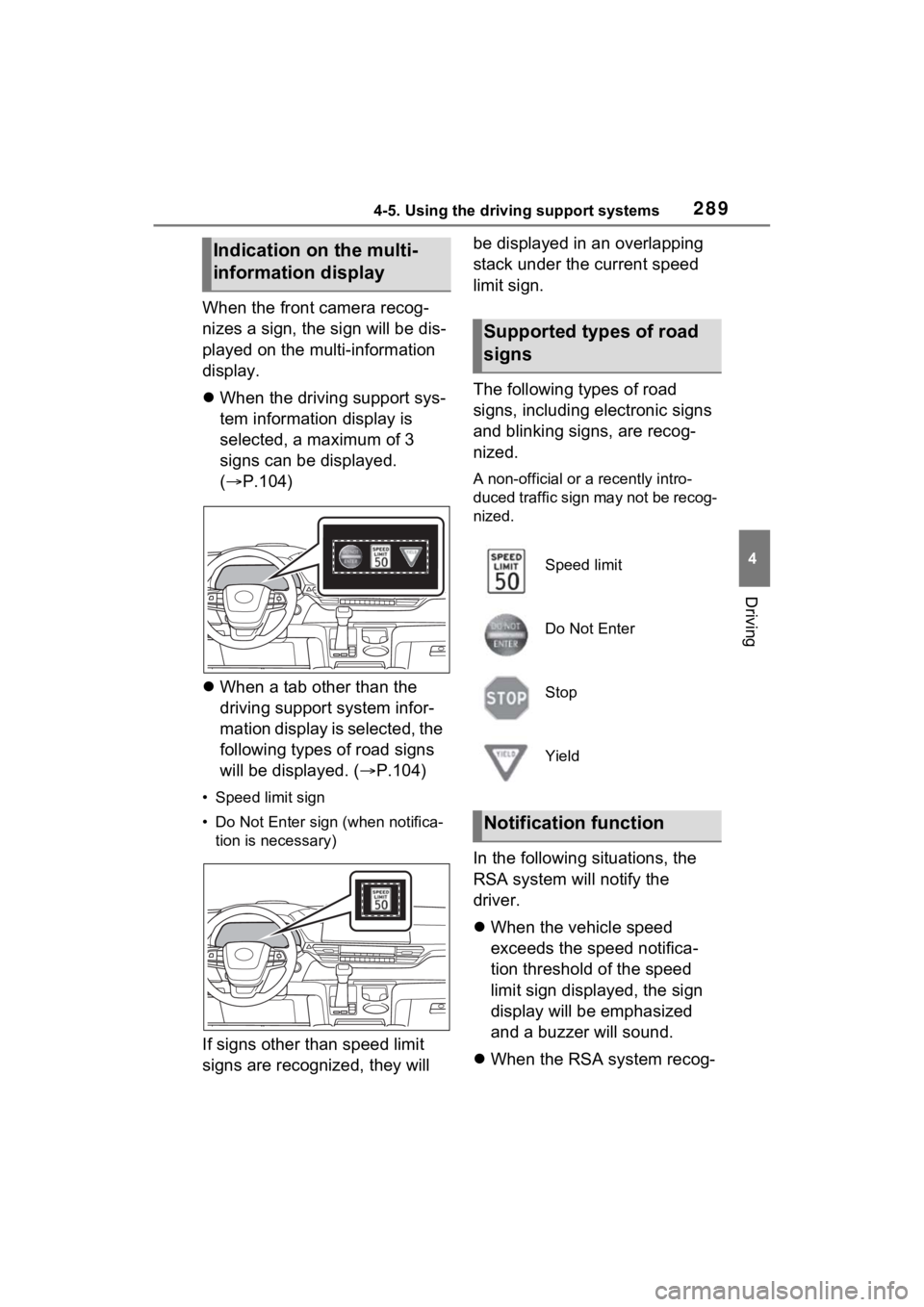
2894-5. Using the driving support systems
4
Driving
When the front camera recog-
nizes a sign, the sign will be dis-
played on the multi-information
display.
ļ¬When the driving support sys-
tem information display is
selected, a maximum of 3
signs can be displayed.
(ļ® P.104)
ļ¬ When a tab other than the
driving support system infor-
mation display is selected, the
following types of road signs
will be displayed. (ļ® P.104)
ā¢ Speed limit sign
ā¢Do Not Enter sign (when notifica-
tion is necessary)
If signs other than speed limit
signs are recognized, they will be displayed in an overlapping
stack under the current speed
limit sign.
The following types of road
signs, including el
ectronic signs
and blinking signs, are recog-
nized.
A non-official or a recently intro-
duced traffic sign may not be recog-
nized.
In the following situations, the
RSA system will notify the
driver.
ļ¬ When the vehicle speed
exceeds the speed notifica-
tion threshold of the speed
limit sign displayed, the sign
display will be emphasized
and a buzzer will sound.
ļ¬ When the RSA system recog-
Indication on the multi-
information display
Supported types of road
signs
Speed limit
Do Not Enter
Stop
Yield
Notification function
Page 292 of 602
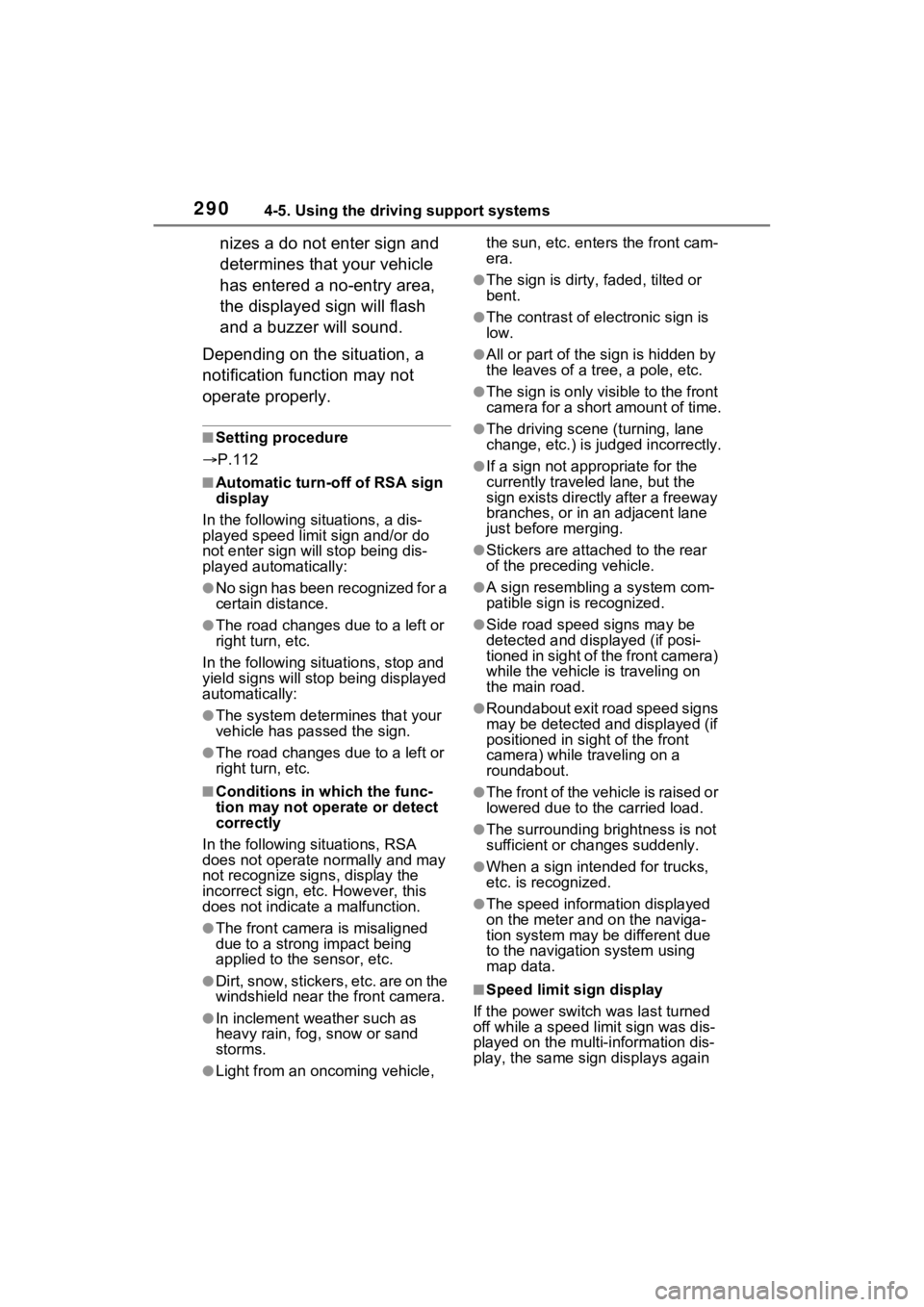
2904-5. Using the driving support systems
nizes a do not enter sign and
determines that your vehicle
has entered a no-entry area,
the displayed sign will flash
and a buzzer will sound.
Depending on the situation, a
notification function may not
operate properly.
ā Setting procedure
ļ® P.112
ā Automatic turn-off of RSA sign
display
In the following si tuations, a dis-
played speed limit sign and/or do
not enter sign will stop being dis-
played automatically:
āNo sign has been recognized for a
certain distance.
āThe road changes due to a left or
right turn, etc.
In the following si tuations, stop and
yield signs will stop being displayed
automatically:
āThe system determines that your
vehicle has passed the sign.
āThe road changes due to a left or
right turn, etc.
ā Conditions in which the func-
tion may not operate or detect
correctly
In the following situations, RSA
does not operate normally and may
not recognize signs, display the
incorrect sign, etc. However, this
does not indicate a malfunction.
āThe front camera is misaligned
due to a strong impact being
applied to the sensor, etc.
āD i r t , s n o w , s t i c k e r s , e t c . a r e o n t h e
windshield near the front camera.
āIn inclement weather such as
heavy rain, fog, snow or sand
storms.
āLight from an oncoming vehicle, the sun, etc. ente
rs the front cam-
era.
āThe sign is dirty, faded, tilted or
bent.
āThe contrast of electronic sign is
low.
āAll or part of the sign is hidden by
the leaves of a tree, a pole, etc.
āThe sign is only visible to the front
camera for a short amount of time.
āThe driving scene (turning, lane
change, etc.) is judged incorrectly.
āIf a sign not appropriate for the
currently traveled lane, but the
sign exists directly after a freeway
branches, or in an adjacent lane
just before merging.
āStickers are attached to the rear
of the preceding vehicle.
āA sign resembling a system com-
patible sign is recognized.
āSide road speed signs may be
detected and displayed (if posi-
tioned in sight of the front camera)
while the vehicle i s traveling on
the main road.
āRoundabout exit road speed signs
may be detected and displayed (if
positioned in si ght of the front
camera) while t raveling on a
roundabout.
āThe front of the vehicle is raised or
lowered due to the carried load.
āThe surrounding brightness is not
sufficient or changes suddenly.
āWhen a sign inte nded for trucks,
etc. is recognized.
āThe speed information displayed
on the meter and on the naviga-
tion system may be different due
to the navigation system using
map data.
ā Speed limit sign display
If the power switch was last turned
off while a speed limit sign was dis-
played on the multi-information dis-
play, the same sign displays again
Page 293 of 602
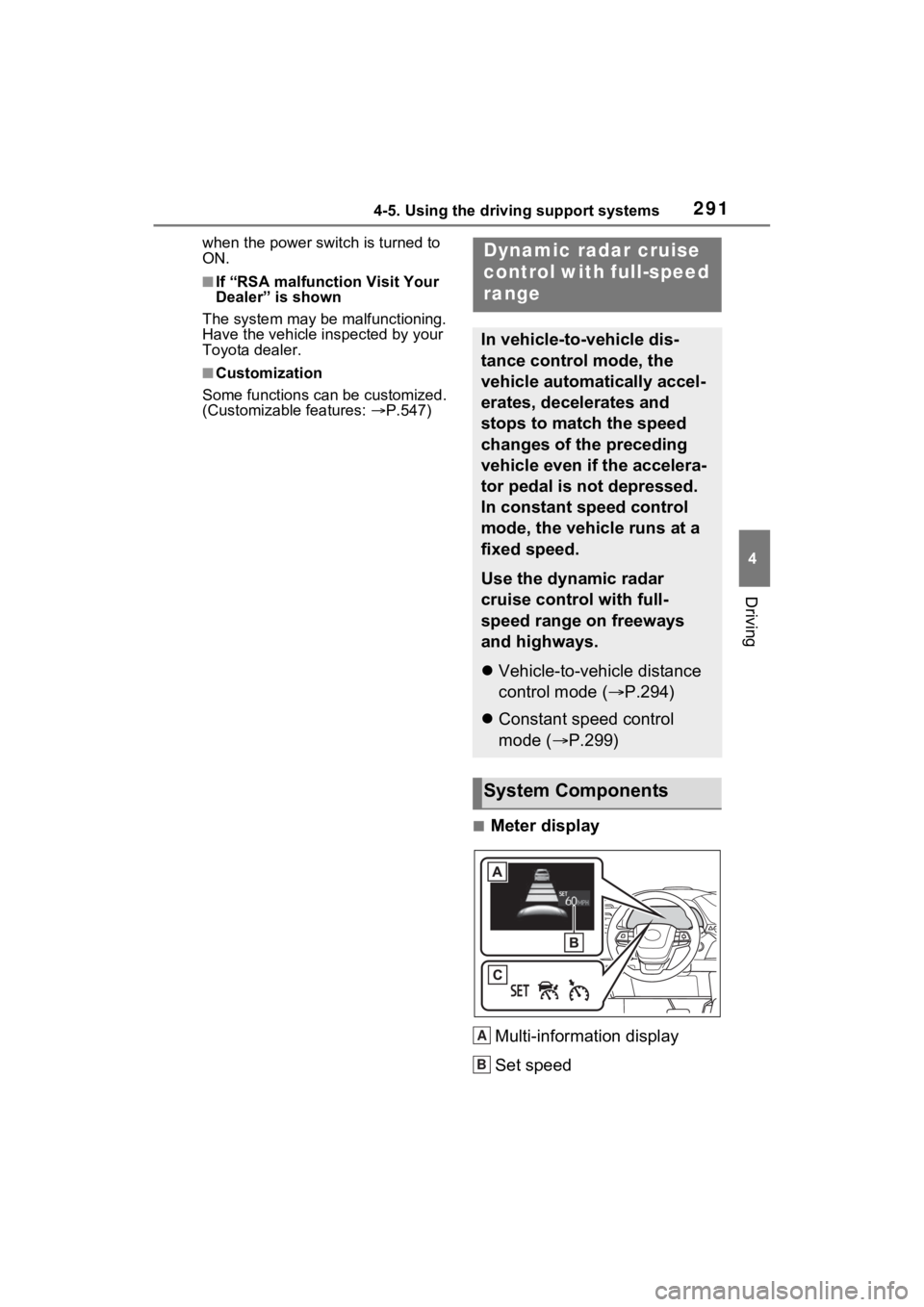
2914-5. Using the driving support systems
4
Driving
when the power switch is turned to
ON.
ā If āRSA malfunction Visit Your
Dealerā is shown
The system may be malfunctioning.
Have the vehicle inspected by your
Toyota dealer.
ā Customization
Some functions can be customized.
(Customizable features: ļ®P.547)
ā Meter display
Multi-information display
Set speed
Dynamic radar cruise
control with full-speed
range
In vehicle-to-vehicle dis-
tance control mode, the
vehicle automatically accel-
erates, decelerates and
stops to match the speed
changes of the preceding
vehicle even if the accelera-
tor pedal is not depressed.
In constant speed control
mode, the vehicle runs at a
fixed speed.
Use the dynamic radar
cruise control with full-
speed range on freeways
and highways.
ļ¬ Vehicle-to-vehicle distance
control mode ( ļ®P.294)
ļ¬ Constant speed control
mode (ļ® P.299)
System Components
A
B
Page 294 of 602
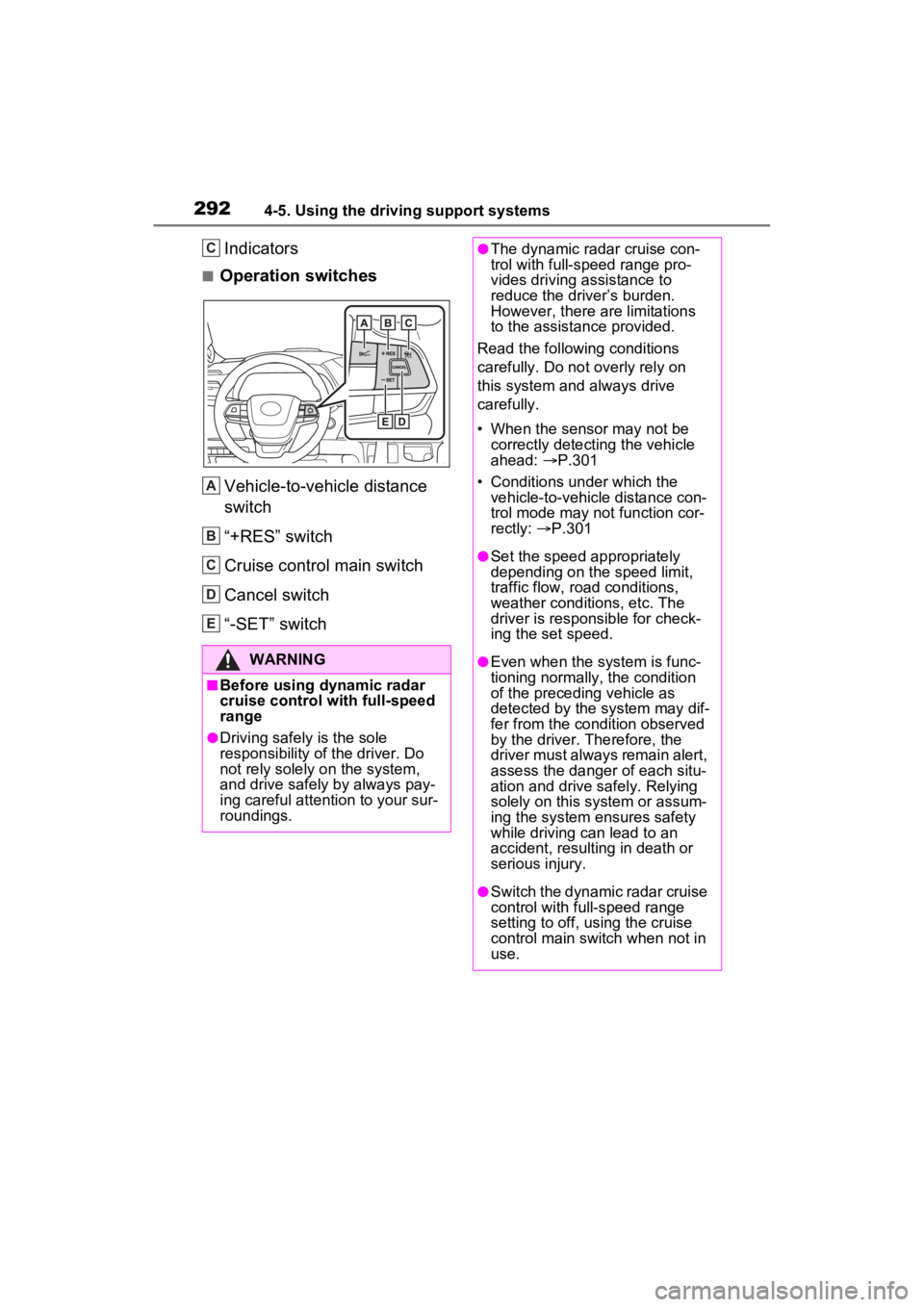
2924-5. Using the driving support systems
Indicators
ā Operation switchesVehicle-to-vehicle distance
switch
ā+RESā switch
Cruise control main switch
Cancel switch
ā-SETā switch
WARNING
ā Before using dynamic radar
cruise control with full-speed
range
āDriving safely is the sole
responsibility of t he driver. Do
not rely solely o n the system,
and drive safely by always pay-
ing careful attention to your sur-
roundings.
C
A
B
C
D
E
āThe dynamic radar cruise con-
trol with full-speed range pro-
vides driving assistance to
reduce the driverās burden.
However, there ar e limitations
to the assistance provided.
Read the following conditions
carefully. Do not overly rely on
this system and always drive
carefully.
ā¢ When the sensor may not be correctly detecting the vehicle
ahead: ļ®P.301
ā¢ Conditions under which the vehicle-to-vehicle distance con-
trol mode may not function cor-
rectly: ļ®P.301
āSet the speed appropriately
depending on the speed limit,
traffic flow, road conditions,
weather conditions, etc. The
driver is responsible for check-
ing the set speed.
āEven when the system is func-
tioning normally, the condition
of the preceding vehicle as
detected by the system may dif-
fer from the condition observed
by the driver. Therefore, the
driver must always remain alert,
assess the danger of each situ-
ation and drive safely. Relying
solely on this system or assum-
ing the system ensures safety
while driving can lead to an
accident, resulting in death or
serious injury.
āSwitch the dynamic radar cruise
control with full-speed range
setting to off, using the cruise
control main switch when not in
use.
Page 295 of 602
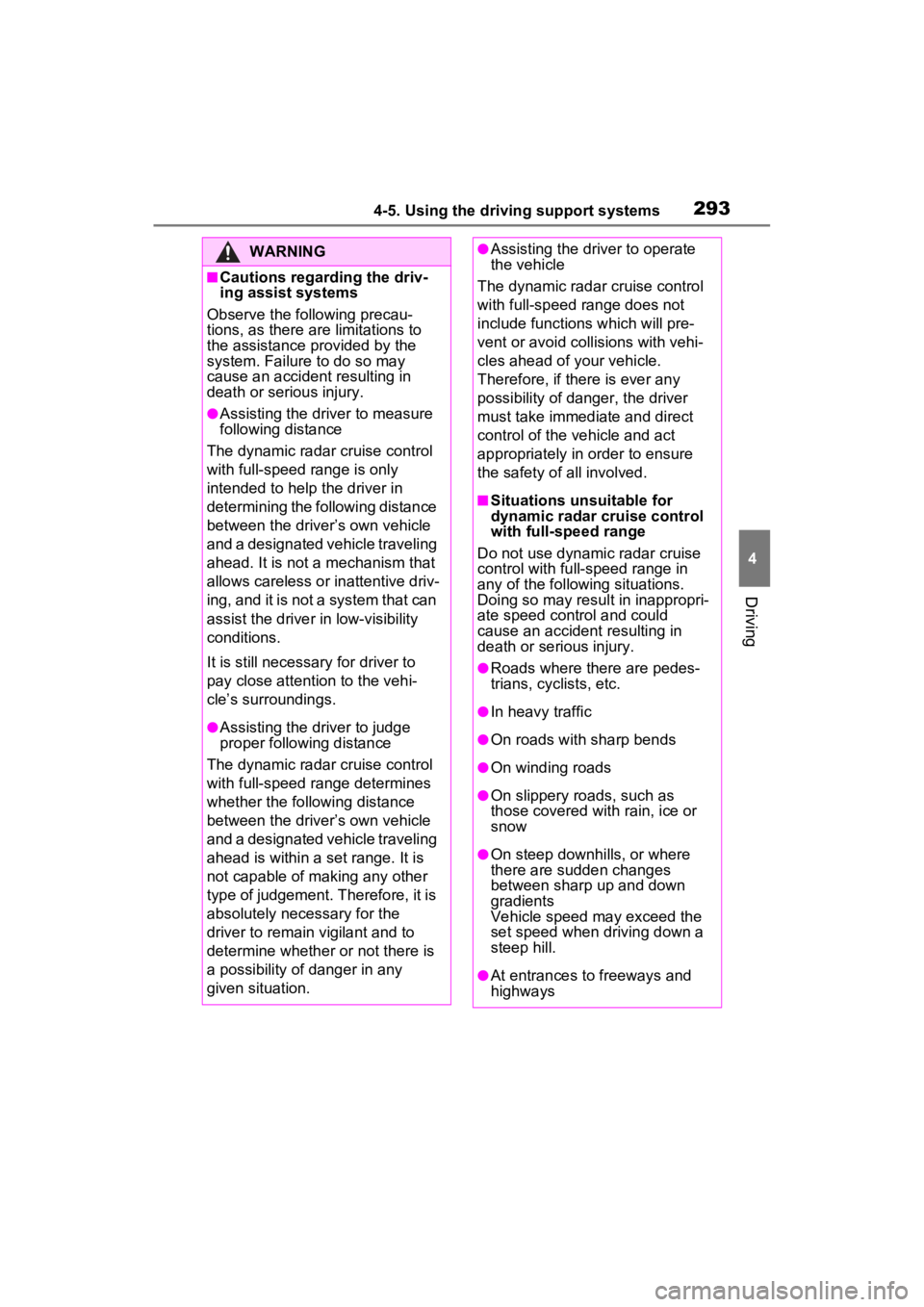
2934-5. Using the driving support systems
4
Driving
WARNING
ā Cautions regarding the driv-
ing assist systems
Observe the following precau-
tions, as there are limitations to
the assistance provided by the
system. Failure to do so may
cause an accident resulting in
death or serious injury.
āAssisting the driver to measure
following distance
The dynamic radar cruise control
with full-speed range is only
intended to help the driver in
determining the following distance
between the driverās own vehicle
and a designated vehicle traveling
ahead. It is not a mechanism that
allows careless or inattentive driv-
ing, and it is not a system that can
assist the driver in low-visibility
conditions.
It is still necessary for driver to
pay close attention to the vehi-
cleās surroundings.
āAssisting the driver to judge
proper following distance
The dynamic radar cruise control
with full-speed range determines
whether the follo wing distance
between the driverās own vehicle
and a designated vehicle traveling
ahead is within a set range. It is
not capable of making any other
type of judgement. Therefore, it is
absolutely necessary for the
driver to remain vigilant and to
determine whether or not there is
a possibility of danger in any
given situation.
āAssisting the driver to operate
the vehicle
The dynamic radar cruise control
with full-speed range does not
include functions which will pre-
vent or avoid collisions with vehi-
cles ahead of your vehicle.
Therefore, if there is ever any
possibility of dang er, the driver
must take immediate and direct
control of the vehicle and act
appropriately in order to ensure
the safety of all involved.
ā Situations unsuitable for
dynamic radar cruise control
with full-speed range
Do not use dynamic radar cruise
control with full-speed range in
any of the following situations.
Doing so may result in inappropri-
ate speed control and could
cause an accident resulting in
death or serious injury.
āRoads where there are pedes-
trians, cyclists, etc.
āIn heavy traffic
āOn roads with sharp bends
āOn winding roads
āOn slippery roads, such as
those covered with rain, ice or
snow
āOn steep downhills, or where
there are sudden changes
between sharp up and down
gradients
Vehicle speed may exceed the
set speed when d riving down a
steep hill.
āAt entrances to freeways and
highways
Page 296 of 602
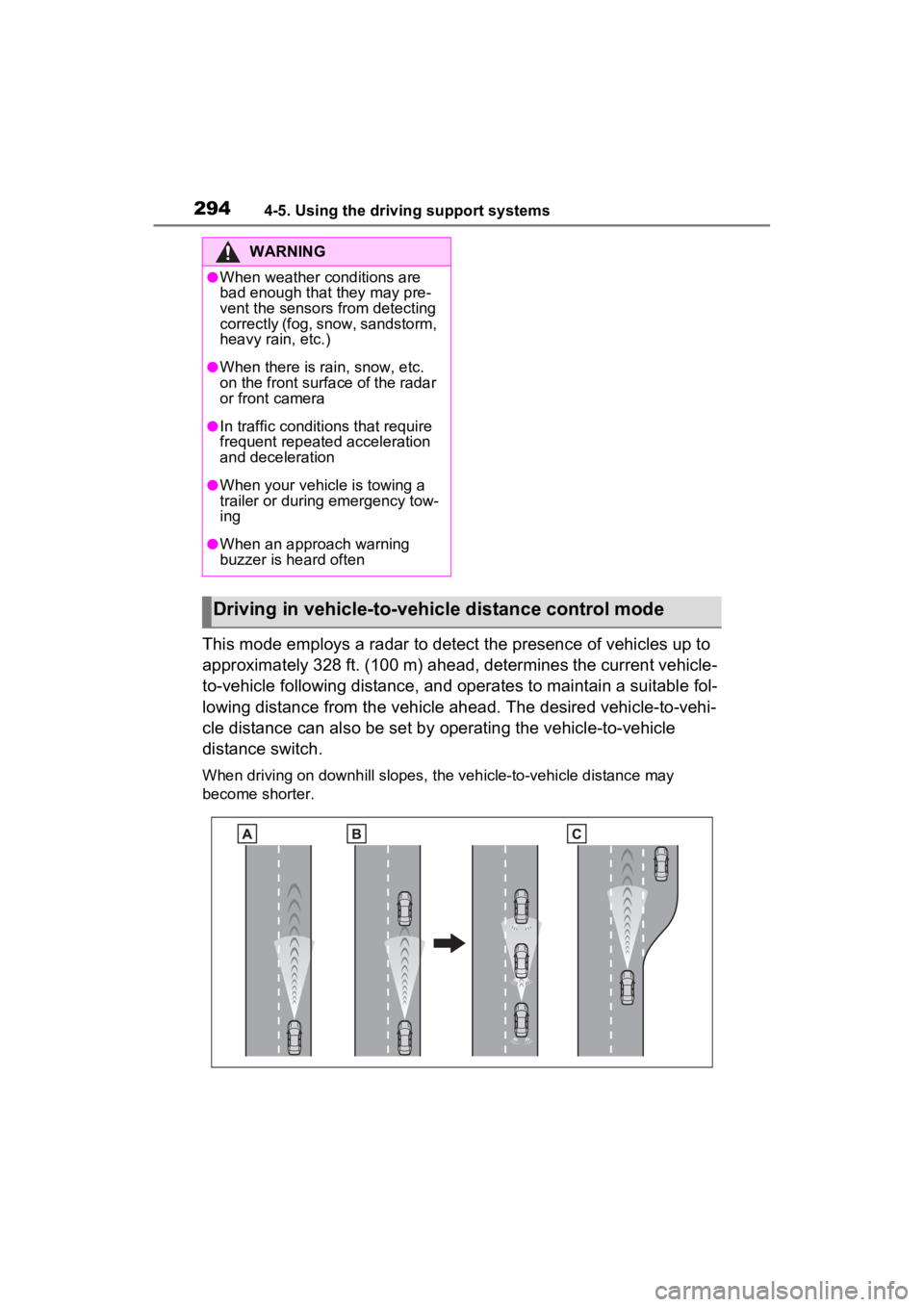
2944-5. Using the driving support systems
This mode employs a radar to detect the presence of vehicles up to
approximately 328 ft. (100 m) ahead, determines the current vehicle-
to-vehicle following distance, and operates to maintain a suitable fol-
lowing distance from the vehicle ahead. The desired vehicle-to- vehi-
cle distance can also be set by operating the vehicle-to-vehicle
distance switch.
When driving on downhill slopes, the vehicle-to-vehicle distanc e may
become shorter.
WARNING
āWhen weather conditions are
bad enough that they may pre-
vent the sensors from detecting
correctly (fog, snow, sandstorm,
heavy rain, etc.)
āWhen there is rain, snow, etc.
on the front surface of the radar
or front camera
āIn traffic conditions that require
frequent repeated acceleration
and deceleration
āWhen your vehicle is towing a
trailer or during emergency tow-
ing
āWhen an approach warning
buzzer is heard often
Driving in vehicle-to-vehicle distance control mode
Page 297 of 602
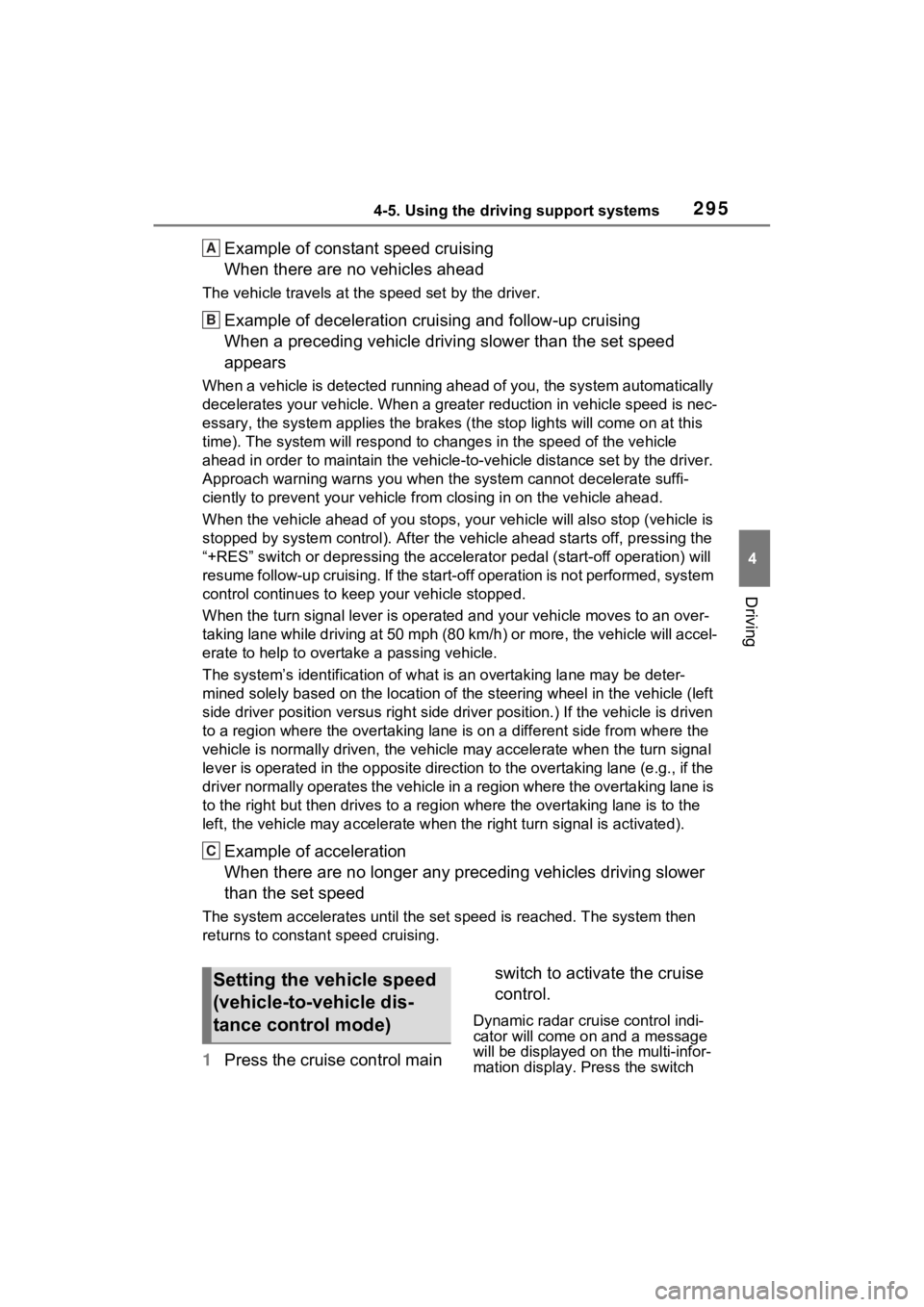
2954-5. Using the driving support systems
4
Driving
Example of constant speed cruising
When there are no vehicles ahead
The vehicle travels at the speed set by the driver.
Example of deceleration crui sing and follow-up cruising
When a preceding vehicle driving slower than the set speed
appears
When a vehicle is detected runni ng ahead of you, the system automatically
decelerates your vehicle. When a greater reduction in vehicle s peed is nec-
essary, the system applies the brakes (the stop lights will come on at this
time). The system will respond to changes i n the speed of the vehicle
ahead in order to maintain the ve hicle-to-vehicle distance set by the driver.
Approach warning warns you when the system cannot decelerate suffi-
ciently to prevent your vehicle from closing in on the vehicle ahead.
When the vehicle ahead of you st ops, your vehicle will also stop (vehicle is
stopped by system control). Afte r the vehicle ahead starts off, pressing the
ā+RESā switch or depressing the accelerator pedal (start-off operation) will
resume follow-up cruising. If the start-off operation is not performed, system
control continues to keep your vehicle stopped.
When the turn signal lever is ope rated and your vehicle moves to an over-
taking lane while driving at 50 mph (80 km/h) or more, the vehi cle will accel-
erate to help to overt ake a passing vehicle.
The systemās identifi cation of what is an overtaking lane may be deter-
mined solely based on the location of the steering wheel in the vehicle (left
side driver position versus righ t side driver position.) If the vehicle is driven
to a region where the overtaking lane is on a different side fr om where the
vehicle is normally driven, the v ehicle may accelerate when the turn signal
lever is operated in the opposite direction to the overtaking l ane (e.g., if the
driver normally operates the vehicle in a region where the over taking lane is
to the right but then drives to a region where the overtaking l ane is to the
left, the vehicle may accelerate when the right turn signal is activated).
Example of acceleration
When there are no longer any preceding vehicles driving slower
than the set speed
The system accelerates until the set speed is reached. The system then
returns to constan t speed cruising.
1Press the cruise control main switch to activate the cruise
control.
Dynamic radar cruise control indi-
cator will come on and a message
will be displayed on
the multi-infor-
mation display. Press the switch
A
B
C
Setting the vehicle speed
(vehicle-to-vehicle dis-
tance control mode)
Page 298 of 602
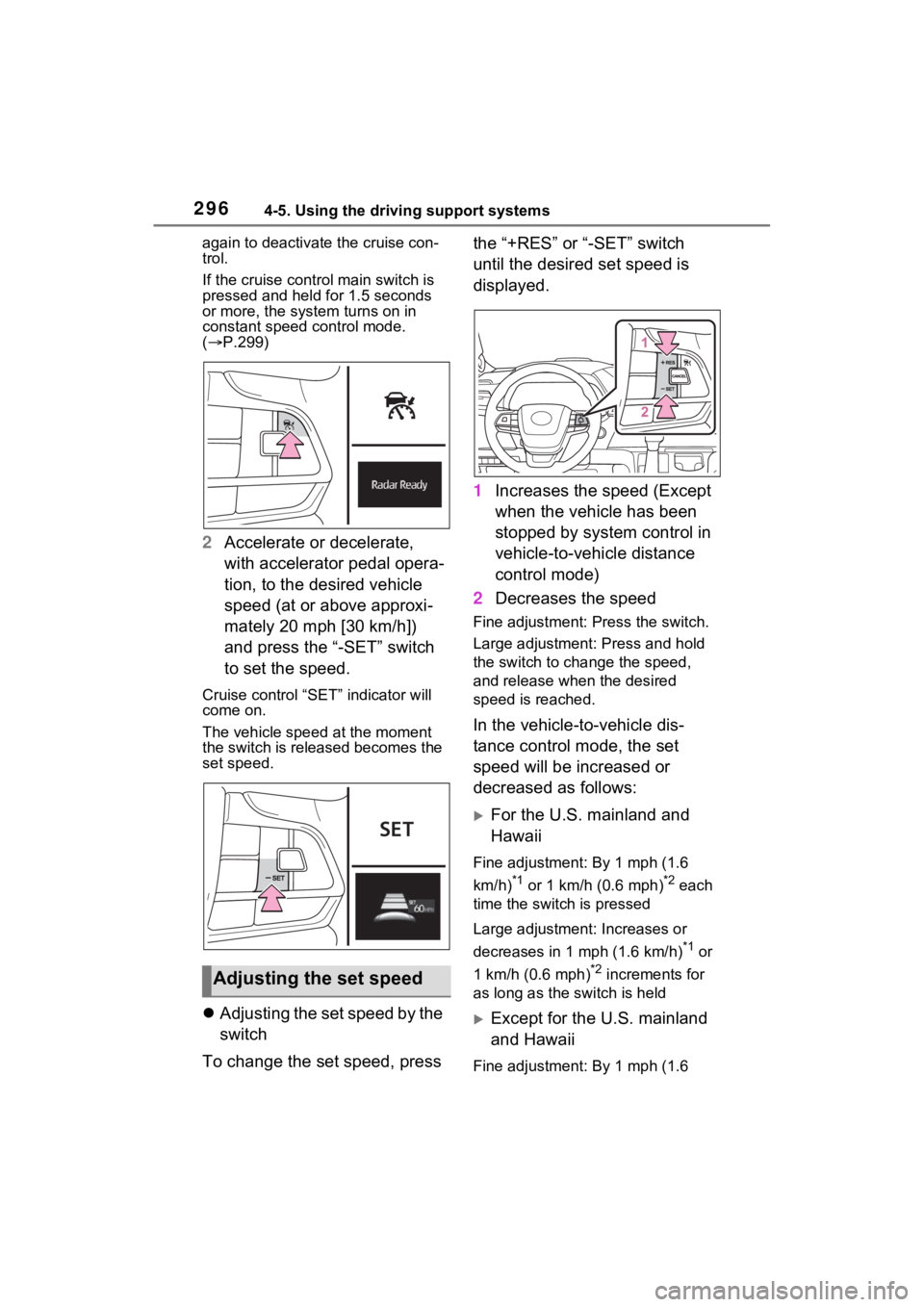
2964-5. Using the driving support systems
again to deactivate the cruise con-
trol.
If the cruise control main switch is
pressed and held for 1.5 seconds
or more, the syste m turns on in
constant speed control mode.
( ļ® P.299)
2 Accelerate or decelerate,
with accelerator pedal opera-
tion, to the desired vehicle
speed (at or above approxi-
mately 20 mph [30 km/h])
and press the ā-SETā switch
to set the speed.
Cruise control āSETā indicator will
come on.
The vehicle speed at the moment
the switch is released becomes the
set speed.
ļ¬Adjusting the set speed by the
switch
To change the set speed, press the ā+RESā or ā-SETā switch
until the desired set speed is
displayed.
1
Increases the speed (Except
when the vehicle has been
stopped by system control in
vehicle-to-vehicle distance
control mode)
2 Decreases the speed
Fine adjustment: Press the switch.
Large adjustment: Press and hold
the switch to cha nge the speed,
and release when the desired
speed is reached.
In the vehicle-to-vehicle dis-
tance control mode, the set
speed will be increased or
decreased as follows:
ļµFor the U.S. mainland and
Hawaii
Fine adjustment: By 1 mph (1.6
km/h)
*1 or 1 km/h (0.6 mph)*2 each
time the switch is pressed
Large adjustment: Increases or
decreases in 1 mph (1.6 km/h)
*1 or
1 km/h (0.6 mph)
*2 increments for
as long as the switch is held
ļµExcept for the U.S. mainland
and Hawaii
Fine adjustment: By 1 mph (1.6
Adjusting the set speed
Page 299 of 602
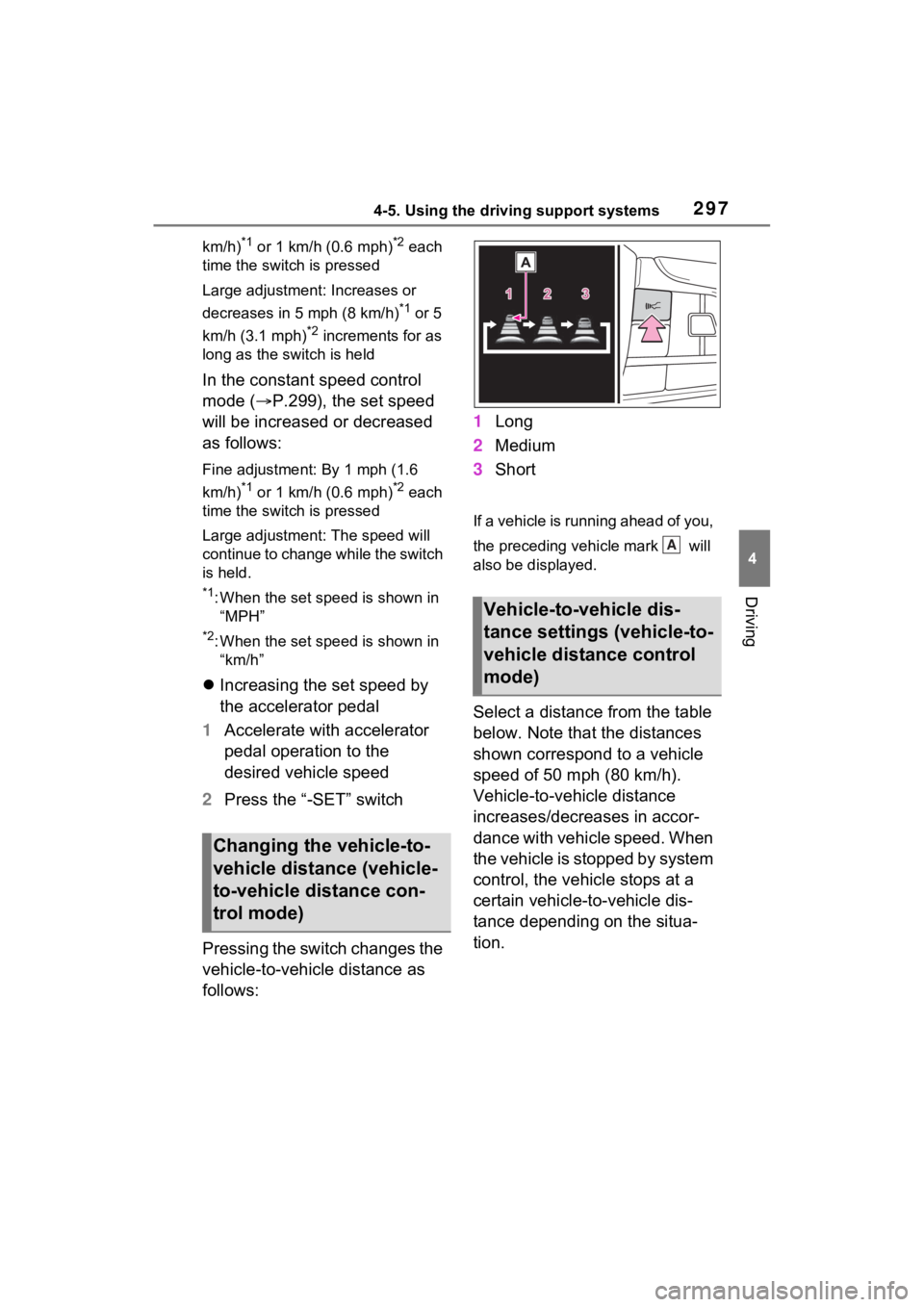
2974-5. Using the driving support systems
4
Driving
km/h)*1 or 1 km/h (0.6 mph)*2 each
time the switch is pressed
Large adjustment: Increases or
decreases in 5 mph (8 km/h)
*1 or 5
km/h (3.1 mph)
*2 increments for as
long as the switch is held
In the constant speed control
mode (ļ® P.299), the set speed
will be increased or decreased
as follows:
Fine adjustment: By 1 mph (1.6
km/h)
*1 or 1 km/h (0.6 mph)*2 each
time the switch is pressed
Large adjustment: The speed will
continue to change while the switch
is held.
*1: When the set speed is shown in āMPHā
*2: When the set speed is shown in ākm/hā
ļ¬ Increasing the set speed by
the accelerator pedal
1 Accelerate with accelerator
pedal operation to the
desired vehicle speed
2 Press the ā-SETā switch
Pressing the switch changes the
vehicle-to-vehicle distance as
follows: 1
Long
2 Medium
3 Short
If a vehicle is running ahead of you,
the preceding vehicle mark will
also be displayed.
Select a distance from the table
below. Note that the distances
shown correspond to a vehicle
speed of 50 mph (80 km/h).
Vehicle-to-vehicle distance
increases/decreases in accor-
dance with vehicle speed. When
the vehicle is stopped by system
control, the vehicle stops at a
certain vehicle-to-vehicle dis-
tance depending on the situa-
tion.
Changing the vehicle-to-
vehicle distance (vehicle-
to-vehicle distance con-
trol mode)
Vehicle-to-vehicle dis-
tance settings (vehicle-to-
vehicle distance control
mode)
A
Page 300 of 602
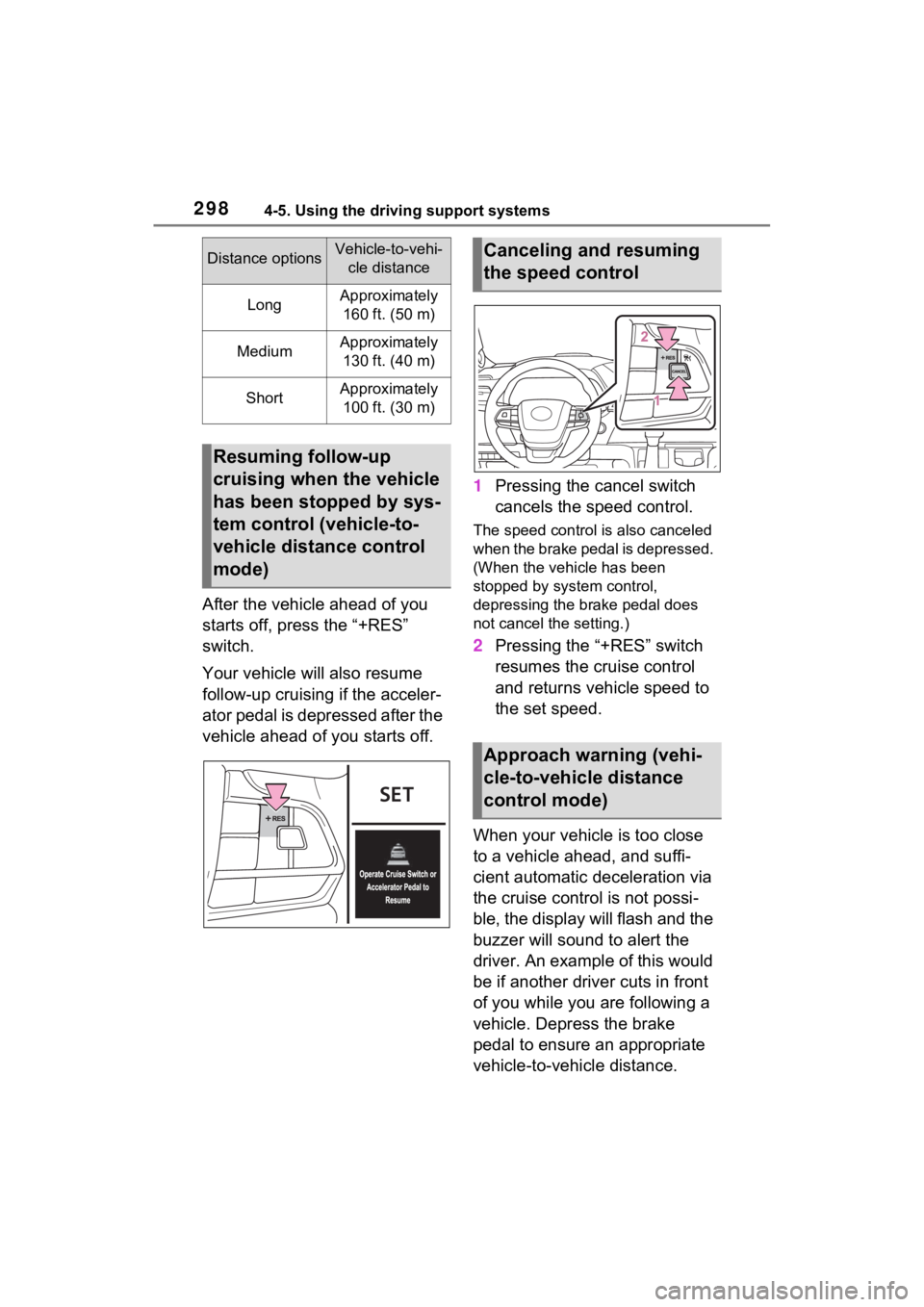
2984-5. Using the driving support systems
After the vehicle ahead of you
starts off, press the ā+RESā
switch.
Your vehicle will also resume
follow-up cruising if the acceler-
ator pedal is depressed after the
vehicle ahead of you starts off.1
Pressing the cancel switch
cancels the speed control.
The speed control is also canceled
when the brake pedal is depressed.
(When the vehicle has been
stopped by system control,
depressing the br ake pedal does
not cancel the setting.)
2 Pressing the ā+RESā switch
resumes the cruise control
and returns vehicle speed to
the set speed.
When your vehicle is too close
to a vehicle ahead, and suffi-
cient automatic deceleration via
the cruise control is not possi-
ble, the display will flash and the
buzzer will sound to alert the
driver. An example of this would
be if another driver cuts in front
of you while you are following a
vehicle. Depress the brake
pedal to ensure an appropriate
vehicle-to-vehicle distance.
Distance optionsVehicle-to-vehi- cle distance
LongApproximately 160 ft. (50 m)
MediumApproximately 130 ft. (40 m)
ShortApproximately 100 ft. (30 m)
Resuming follow-up
cruising when the vehicle
has been stopped by sys-
tem control (vehicle-to-
vehicle distance control
mode)
Canceling and resuming
the speed control
Approach warning (vehi-
cle-to-vehicle distance
control mode)