change time TOYOTA SOLARA 2003 Accessories, Audio & Navigation (in English)
[x] Cancel search | Manufacturer: TOYOTA, Model Year: 2003, Model line: SOLARA, Model: TOYOTA SOLARA 2003Pages: 16, PDF Size: 0.43 MB
Page 2 of 16
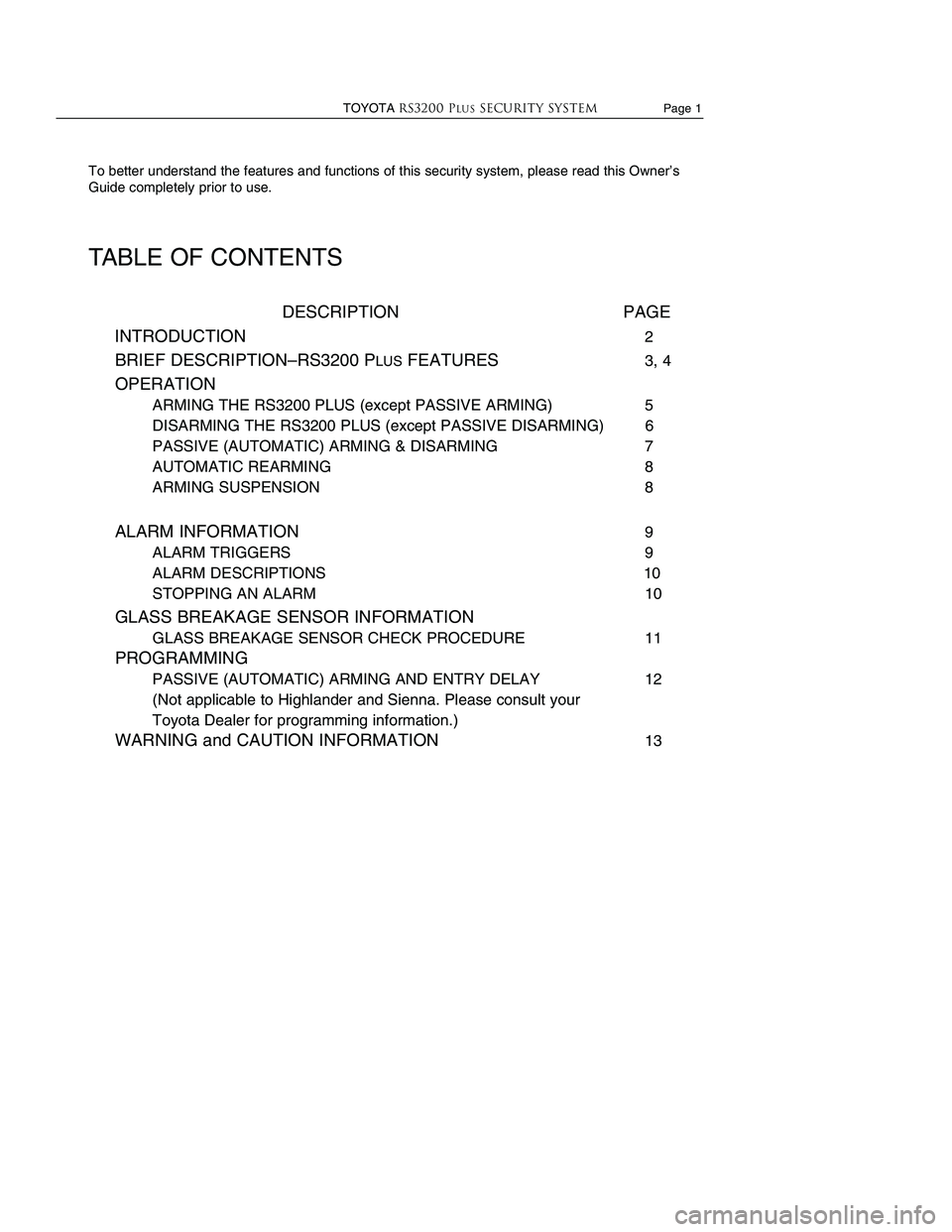
To better understand the features and functions of this security system, please read this Owner’s
Guide completely prior to use.
TABLE OF CONTENTS
DESCRIPTION PAGE
INTRODUCTION
2
BRIEF DESCRIPTION–RS3200 PLUSFEATURES3, 4
OPERATION
ARMING THE RS3200 PLUS (except PASSIVE ARMING) 5
DISARMING THE RS3200 PLUS (except PASSIVE DISARMING) 6
PASSIVE (AUTOMATIC) ARMING & DISARMING 7
AUTOMATIC REARMING 8
ARMING SUSPENSION 8
ALARM INFORMATION9
ALARM TRIGGERS 9
ALARM DESCRIPTIONS 10
STOPPING AN ALARM 10
GLASS BREAKAGE SENSOR INFORMATION
GLASS BREAKAGE SENSOR CHECK PROCEDURE11
PROGRAMMING
PASSIVE (AUTOMATIC) ARMING AND ENTRY DELAY 12
(Not applicable to Highlander and Sienna. Please consult your
Toyota Dealer for programming information.)
WARNING and CAUTION INFORMATION13
TOYOTARS3200 PLUSSecurity system Page 1
PROGRAMMING
The RS3200 PLUSis factory-set to not PASSIVELYARM. To change the system’s operation for
P
ASSIVEARMINGoperation, as well as adjust the ENTRYDELAYtime, follow the procedure below. For
more information on this feature, please refer to page 7. (Not applicable to Highlander and
Sienna. Please consult your Toyota Dealer for programming information.)
PASSIVE ARMING ON/OFF SELECTION, ENTRY DELAY TIME SELECTION
1. Before you begin: Open the driver’s door. Close the remaining doors
and the trunk or hatch. Unlock all doors with the inside
lock switch. Remove the key from the ignition switch.
Start the Programming Procedure. (Complete these steps within 40 seconds.)
3. Select the Operating Mode and Complete the Programming Procedure.
Page 12 TOYOTARS3200 PLUSSecurity system
a. Close the driver’s
door. b.
Lock and unlock all
doors 3 times by key
or remote control.
b.Lock then unlock the
driver’s door inside lock
button 1 time.
a. Close, then Open the driver’s door:
2 times = P
ASSIVEARMINGOFF
3 times = P
ASSIVEARMINGON,
0 Sec. E
NTRYDELAY
4 times = PASSIVEARMINGON,
15 Sec. E
NTRYDELAY
5 times = PASSIVEARMINGON,
30 Sec. E
NTRYDELAY
c. Open and close the driver’s door.
c.The system locks the
door in 2 seconds; if this
does not happen, start
over. Programming is now
complete.
e. Open the driver’s
door. d.
Lock , then unlock
the driver’s door
inside lock button
3 times .
2. Insert and remove the key from
the ignition key cylinder 3
times; this must be completed
within 5 seconds.
f. The system locks the door in 2 seconds; if this does
not happen, start over. g. Unlock the driver’s
door knob.
Page 13 of 16
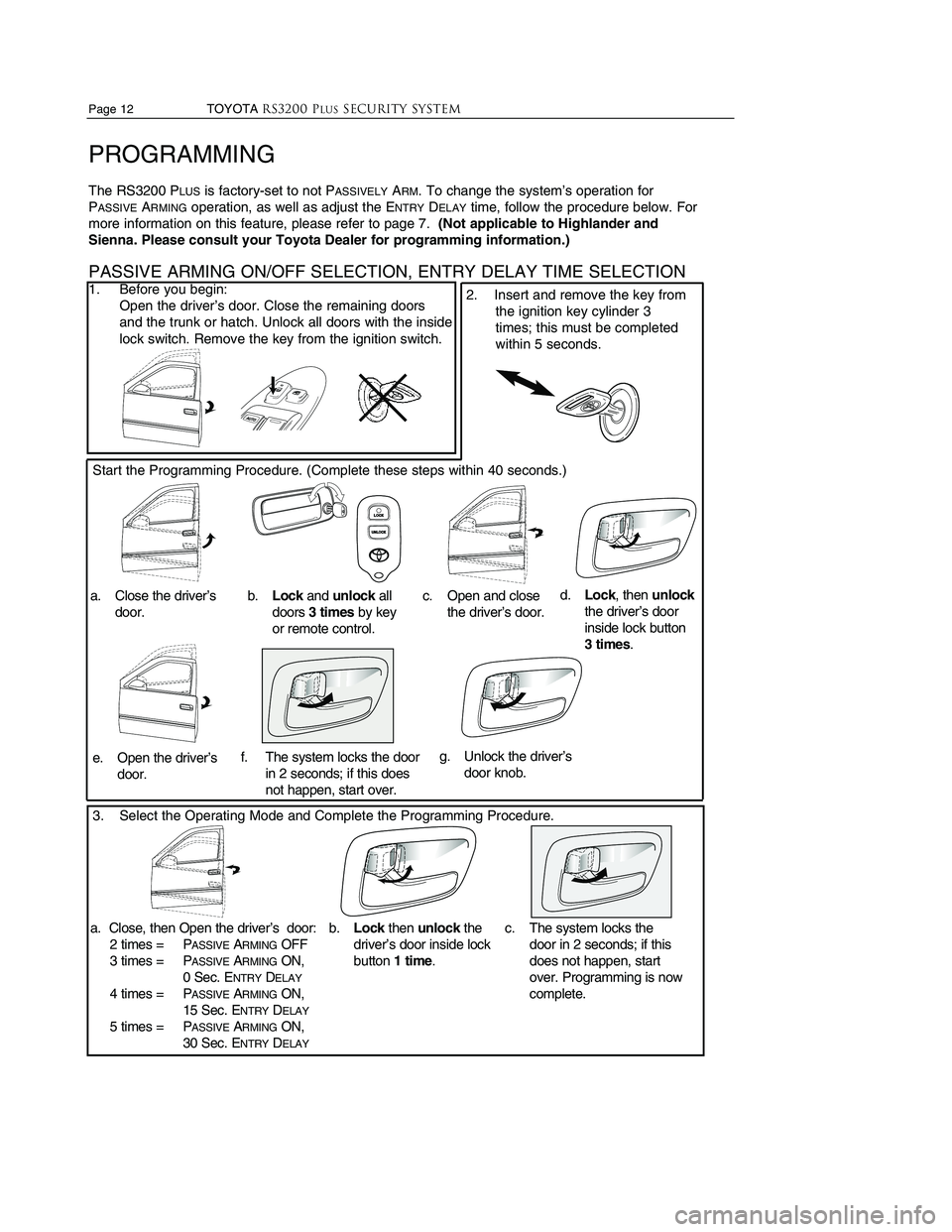
To better understand the features and functions of this security system, please read this Owner’s
Guide completely prior to use.
TABLE OF CONTENTS
DESCRIPTION PAGE
INTRODUCTION
2
BRIEF DESCRIPTION–RS3200 PLUSFEATURES3, 4
OPERATION
ARMING THE RS3200 PLUS (except PASSIVE ARMING) 5
DISARMING THE RS3200 PLUS (except PASSIVE DISARMING) 6
PASSIVE (AUTOMATIC) ARMING & DISARMING 7
AUTOMATIC REARMING 8
ARMING SUSPENSION 8
ALARM INFORMATION9
ALARM TRIGGERS 9
ALARM DESCRIPTIONS 10
STOPPING AN ALARM 10
GLASS BREAKAGE SENSOR INFORMATION
GLASS BREAKAGE SENSOR CHECK PROCEDURE11
PROGRAMMING
PASSIVE (AUTOMATIC) ARMING AND ENTRY DELAY 12
(Not applicable to Highlander and Sienna. Please consult your
Toyota Dealer for programming information.)
WARNING and CAUTION INFORMATION13
TOYOTARS3200 PLUSSecurity system Page 1
PROGRAMMING
The RS3200 PLUSis factory-set to not PASSIVELYARM. To change the system’s operation for
P
ASSIVEARMINGoperation, as well as adjust the ENTRYDELAYtime, follow the procedure below. For
more information on this feature, please refer to page 7. (Not applicable to Highlander and
Sienna. Please consult your Toyota Dealer for programming information.)
PASSIVE ARMING ON/OFF SELECTION, ENTRY DELAY TIME SELECTION
1. Before you begin: Open the driver’s door. Close the remaining doors
and the trunk or hatch. Unlock all doors with the inside
lock switch. Remove the key from the ignition switch.
Start the Programming Procedure. (Complete these steps within 40 seconds.)
3. Select the Operating Mode and Complete the Programming Procedure.
Page 12 TOYOTARS3200 PLUSSecurity system
a. Close the driver’s
door. b.
Lock and unlock all
doors 3 times by key
or remote control.
b.Lock then unlock the
driver’s door inside lock
button 1 time.
a. Close, then Open the driver’s door:
2 times = P
ASSIVEARMINGOFF
3 times = P
ASSIVEARMINGON,
0 Sec. E
NTRYDELAY
4 times = PASSIVEARMINGON,
15 Sec. E
NTRYDELAY
5 times = PASSIVEARMINGON,
30 Sec. E
NTRYDELAY
c. Open and close the driver’s door.
c.The system locks the
door in 2 seconds; if this
does not happen, start
over. Programming is now
complete.
e. Open the driver’s
door. d.
Lock , then unlock
the driver’s door
inside lock button
3 times .
2. Insert and remove the key from
the ignition key cylinder 3
times; this must be completed
within 5 seconds.
f. The system locks the door in 2 seconds; if this does
not happen, start over. g. Unlock the driver’s
door knob.