ignition TOYOTA SOLARA 2006 Accessories, Audio & Navigation (in English)
[x] Cancel search | Manufacturer: TOYOTA, Model Year: 2006, Model line: SOLARA, Model: TOYOTA SOLARA 2006Pages: 10, PDF Size: 0.67 MB
Page 2 of 10
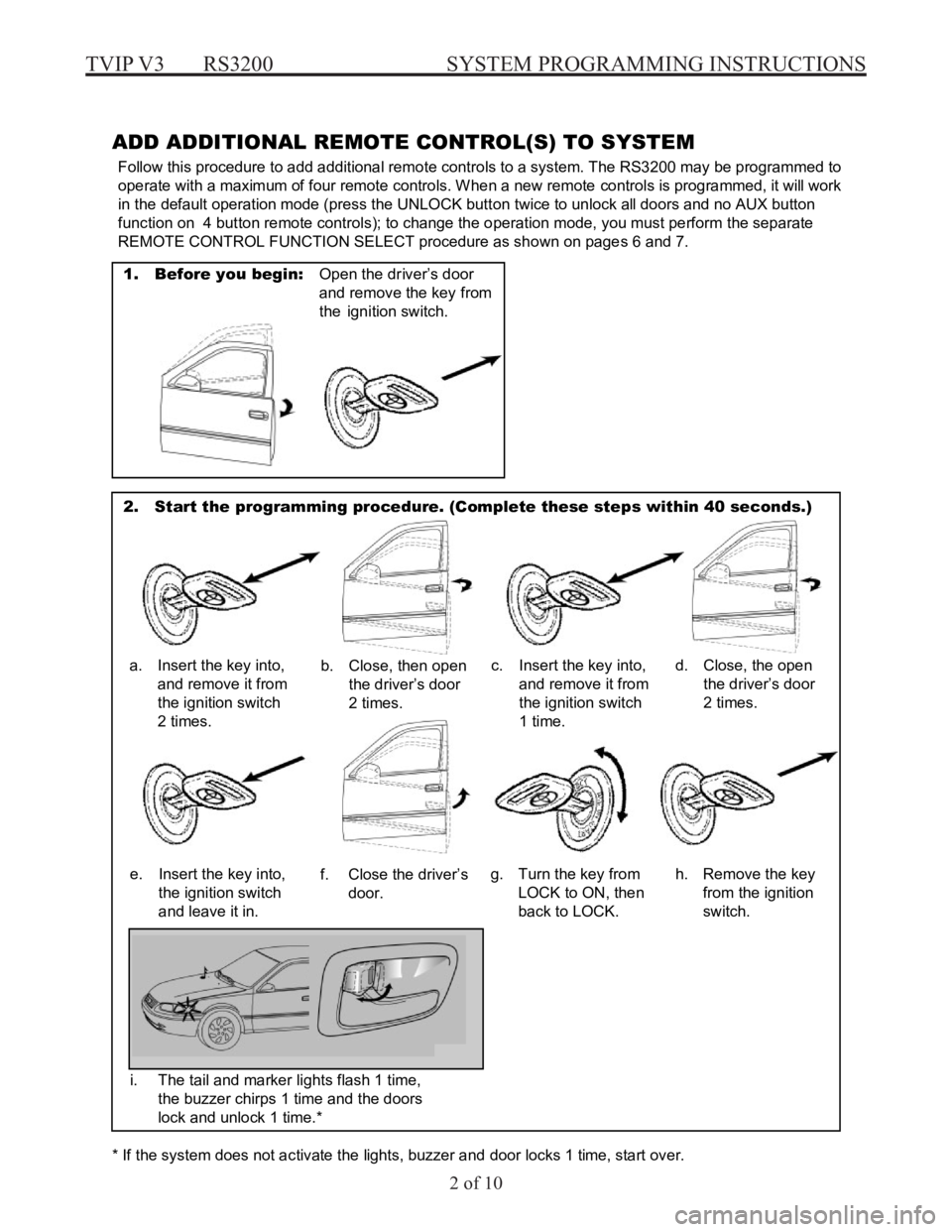
TVIP V3 RS3200 SYSTEM PROGRAMMING INSTRUCTIONS
2 of 10
Page 2 TOYOTA TVIP SY STEM PROGRAMMING −RS3200
A DD AD DI TIONAL R EMOTE CO NTROL( S) TO SYSTEM
Follow this procedure to add additional rem ote contro ls to a system . The RS3200 may be progra mmed to
operate with a maxi mum of four re mote contro ls. When a new remote controls is progra mmed, it will work
in the default operatio n mode (press the UNLOCK but ton twice to un lock all doors and no AUX button
func tion on 4 but ton remote contro ls); to change the operation mode , you must perfor m the separate
REMOTE CONTROL FUNCTI ON SELECT procedure as sh own on pag es 6 and 7.
* I f the system does not ac tiv a te the lights, buzzer and door locks 1 t ime, start ov er.
1. Before you begin: Open the dr iv er’s door
and remove the key f rom
the ignition switch .
2. Start the programming procedure. (Co mplete these step s within 40 seconds. )
a. Insert the key into,
and remove it from
the ign ition switch
2 times. b.
Close, then open
the driver’s door
2 times. c.
Insert the key into,
and remove it from
the ignition switch
1 time. d.
Close, the open
the driver’s door
2 times.
e. Insert the key into,
the ignition switch
and leave it in. f.
Close the driver’s
door. g.
Turn t he key from
LOCK to ON, then
back to LOCK. h.
Remove the key
from the ignition
switch.
i. The ta il and marker l ights flas h 1 time,
the buzzer chirps 1 time and the doors
lock and unlock 1 time.*
Page 4 of 10
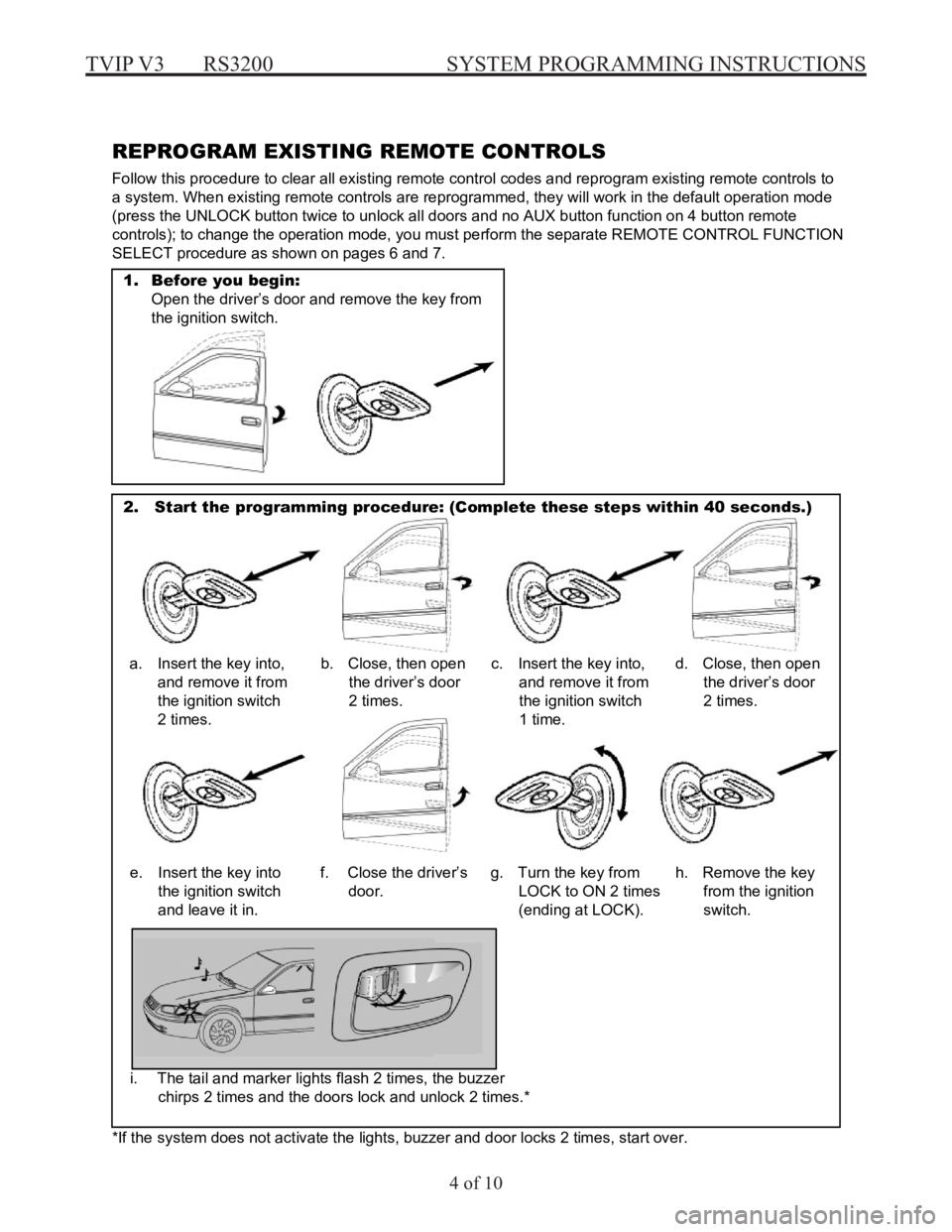
TVIP V3 RS3200 SYSTEM PROGRAMMING INSTRUCTIONS
4 of 10
Page 4 TOYOTA TVIP SY STEM PROGRAMMING −RS3200
REPROGRA M EXISTING REM OTE CON TROLS
Follow this procedure to clear all existing remote control codes and rep\
rogram existing remote controls to
a system. When existing remote controls are reprogrammed, they will work\
in the default operation mode
(press the UNLOCK button twice to unlock all doors and no AUX button fu\
nction on 4 button remote
controls); to change the operation mode, you must perform the separate \
REMOTE CONTROL FUNCTION
SELECT procedure as shown on pages 6 and 7.
*I f the system does not act iv ate the lights, buzzer and d oor locks 2 tim es, start over.
1. Before you begin:
Open the driver’s door and remove the key from
the ignition switch.
2.
Start the programming procedure: (Co mplete these step s within 40 seconds. )
a. Insert the key into,
and remove it from
the ignition switch
2 times. b.
Close, then open
the driver’s door
2 times. c.
Insert the key into,
and remove it from
the ignition switch
1 time. d.
Close, then open
the driver’s door
2 times.
e. Insert the key into
the ignition switch
and leave it in. f.
Close the driver’s
door. g.
Turn t he key from
LOCK to ON 2 times
(ending at LOCK). h.
Remove the key
from the ignition
switch.
i. The ta il and marker l ights flas h 2 times, the buzzer
chirps 2 times and the doors lock and unlock 2 times.*
Page 6 of 10
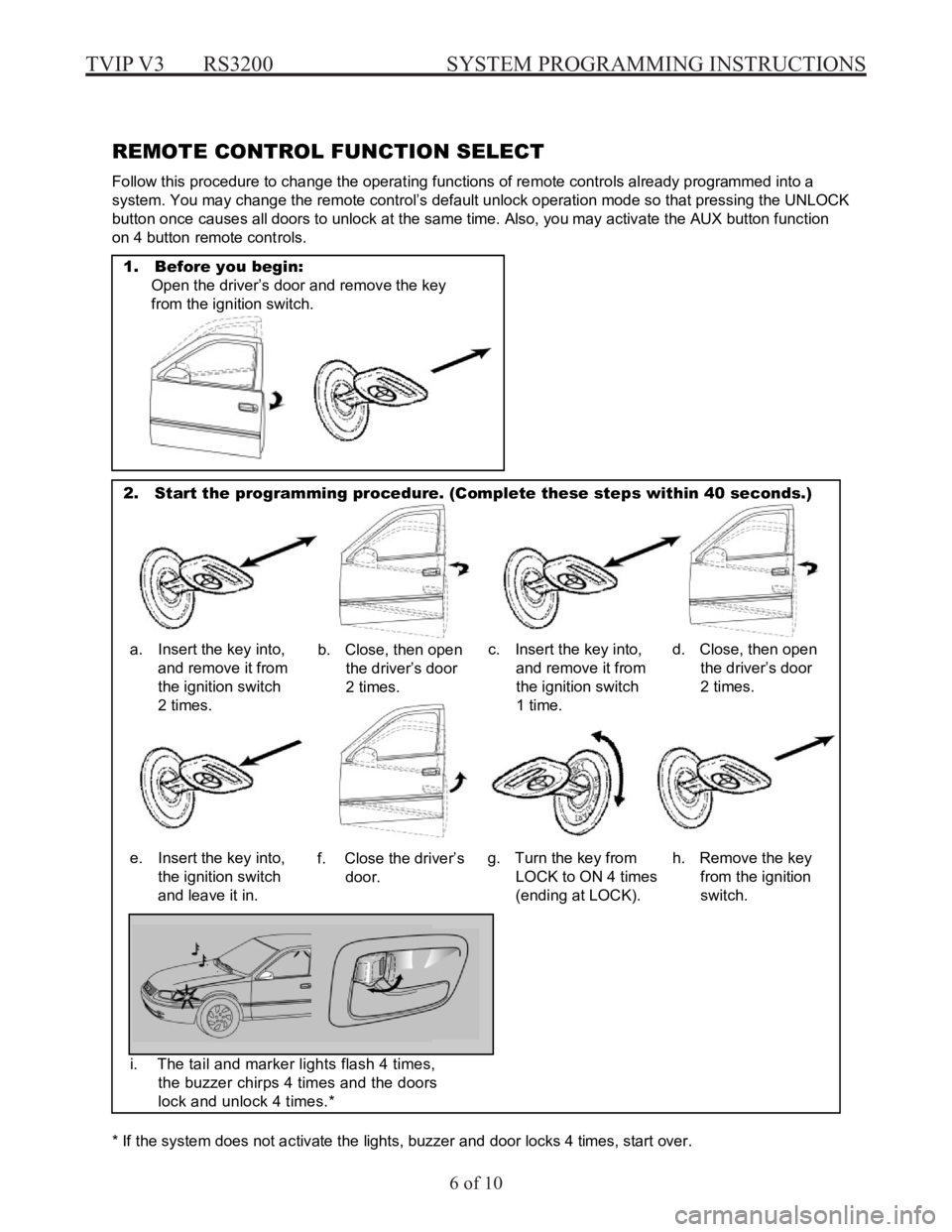
TVIP V3 RS3200 SYSTEM PROGRAMMING INSTRUCTIONS
6 of 10
Page 6 TOY OTA TVIP SY STEM PROGRAMMING −RS3200
REMOTE CON TROL FUNC TION SELEC T
Fol low this procedure to ch ange the opera ting func tions of re mote contro ls already progr am med into a
system. You may change the remote control’s default unlock operation \
mode so that pressing the UNLOCK
button once causes al l doors to unlock at the same time. Also, you may activ ate the AUX button func tion
on 4 button remote cont rols.
* I f the system does not ac tiv a te the lights, buzzer and door locks 4 t imes, start over .
1. Before you begin:
Open the driver’s door and remo ve the key
f rom the ign ition switch .
2.
Start the programming procedure. (Co mplete these step s within 40 seconds. )
a. Insert the key into,
and remove it from
the ignition switch
2 times. b.
Close, then open
the driver’s door
2 times. c.
Insert the key into,
and remove it from
the ignition switch
1 time. d.
Close, then open
the driver’s door
2 times.
e. Insert the key into,
the ignition switch
and leave it in. f.
Close the driver’s
door. g.
Turn t he key from
LOCK to ON 4 times
(ending at LOCK). h.
Remove the key
f rom the ign ition
switch.
i. The tail and marker lights flash 4 times,
the buzzer chirps 4 times and the doors
lock and unlock 4 times.*
Page 8 of 10
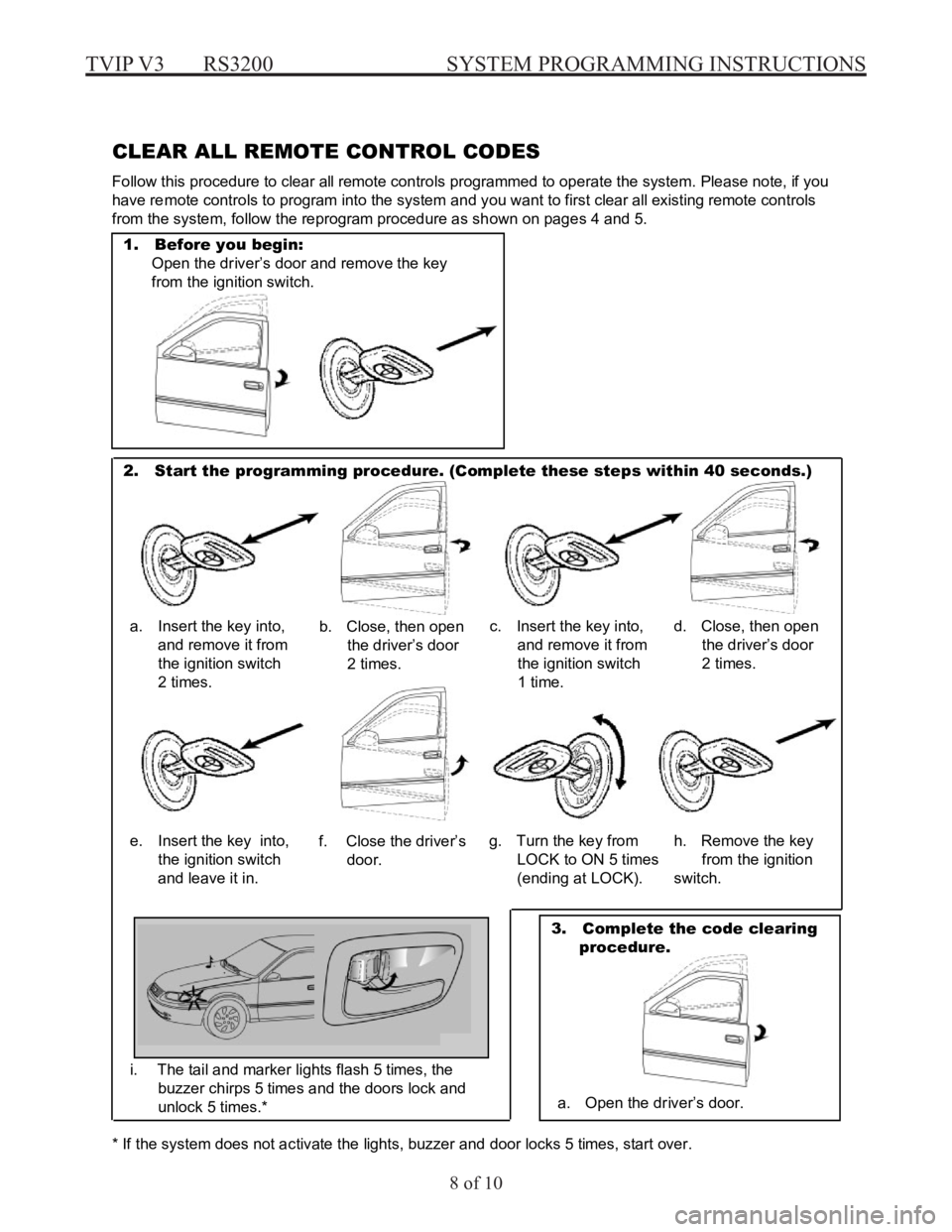
TVIP V3 RS3200 SYSTEM PROGRAMMING INSTRUCTIONS
8 of 10
2. Start the programming procedure. (Co mplete these step s within 40 seconds. )
Page 8
TOYOTA TVIP SY STEM PROGRAMMING −RS3200
CLE AR ALL REMO TE CONTROL CODES
Fol low this procedure to clear a ll re mote contro ls programmed to opera te the system. Please note, i f you
ha ve re mote contro ls to program into the system and you want to first clear all existing remote con trols
f ro m the system, fo llow the reprogr am procedure as s hown on pa ges 4 and 5.
* I f the system does not ac tiv a te the lights, buzzer and door locks 5 t imes, start over .
1. Before you begin:
Open the dr iv er’s door and remo ve the key
f rom the ign ition switch .
a.
Insert the key into,
and remove it from
the ignition switch
2 times. b.
Close, then open
the driver’s door
2 times. c.
Insert the key into,
and remove it from
the ignition switch
1 time. d.
Close, then open
the driver’s door
2 times.
e. Insert the key into,
the ign ition switch
and leave it in. f.
Close the driver’s
door. g.
Turn t he key fro m
LOCK to ON 5 times
(ending a t LOCK). h.
Remove the key
f rom the ign ition
switch.
i. The ta il and marker l ights flas h 5 times, the
b uzzer ch irps 5 times a nd the doors lock a nd
u nlock 5 times.*
a. Open the dr iv er’s door.
3.
Complete the code clearing
procedure.
Page 10 of 10
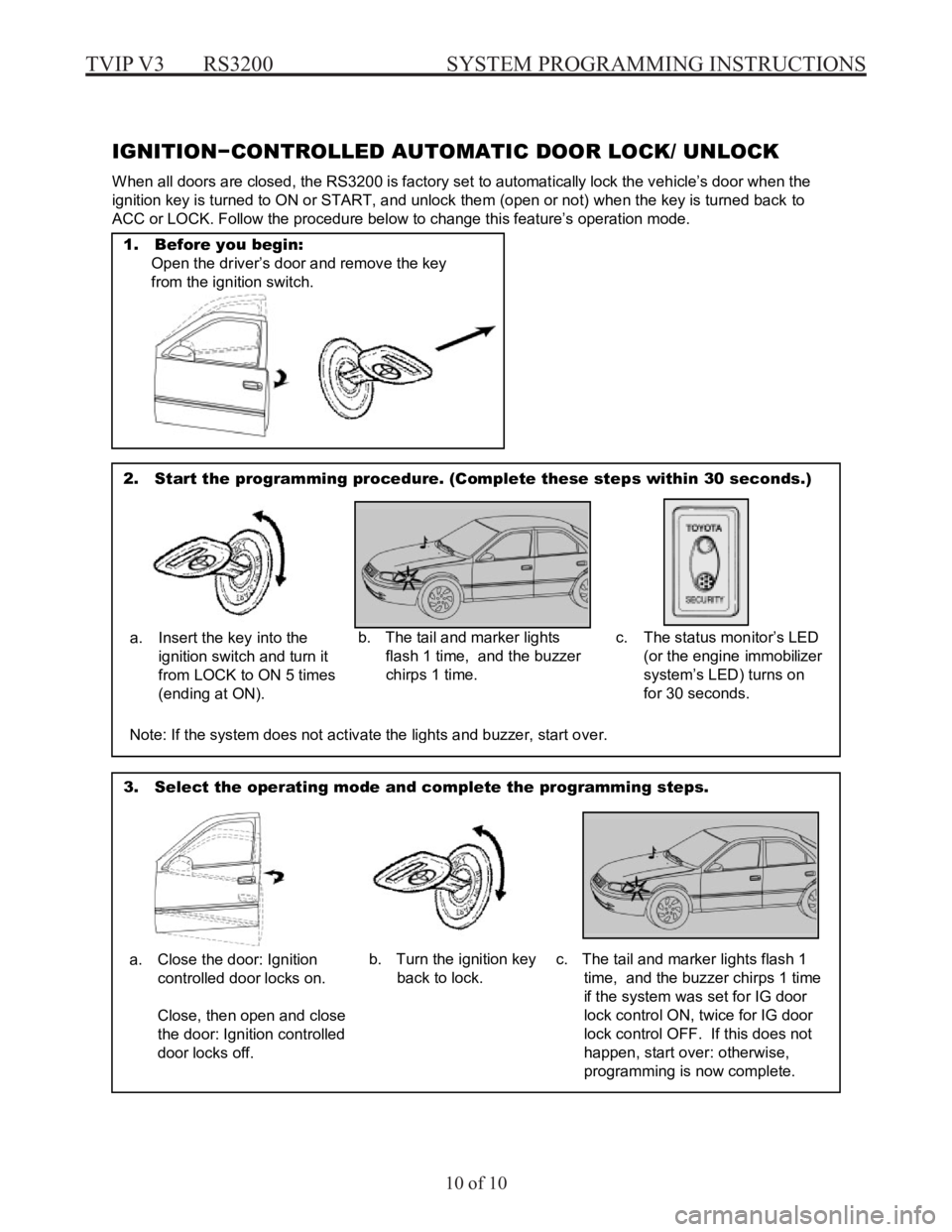
TVIP V3 RS3200 SYSTEM PROGRAMMING INSTRUCTIONS
10 of 10
Page 10 TOYOTA TVIP S YSTEM PROGRAMMING −RS3200
IGNITI ON−CON TROLLED AU TOMA TIC DOOR LOCK/ UNLO CK
W hen al l doors are c losed, the RS3200 is fac tory set to auto matically loc k the v ehic le’s door when the
igni tion key is turned to ON or START , and unlock them (open or not) when the key is turned bac k to
ACC or LOCK . Follow the procedure below to change t his feature’s operation mode .
1. Before you begin:
Open the dr iv er’s door and remo ve the key
f rom the ign ition switch .
2.
Start the programming procedure. (Co mplete these step s within 30 seconds.)
a. Insert the key into the
igni tion switch and turn it
from LOCK to ON 5 times
(ending a t ON).
b.
The ta il and marker lig hts
flash 1 time, and the b uzzer
c hirps 1 time. c. The status mon itor’s LED
(or the engine immobi lizer
system’s LED) turns on
for 30 seconds.
Note: I f the s
ystem does not act iv ate the lights and buzzer, start over .
3. Select the operating mode and co mplete the programming steps.
a. Close the door: Ig nition
controlled door locks on .
Close, then o pen and close
the door: Ignition controlled
door locks off. b.
Turn the ignition key
back to lock. c. The ta il and marker l ights flas h 1
time, and t he buzzer chirps 1 time
i f the system was set for I G door
lock co ntrol ON, twice f or IG door
lock control OFF. I f this does not
happen, start o ver: otherwise,
program ming is now complete .