ignition TOYOTA SOLARA 2008 Accessories, Audio & Navigation (in English)
[x] Cancel search | Manufacturer: TOYOTA, Model Year: 2008, Model line: SOLARA, Model: TOYOTA SOLARA 2008Pages: 42, PDF Size: 0.87 MB
Page 3 of 42
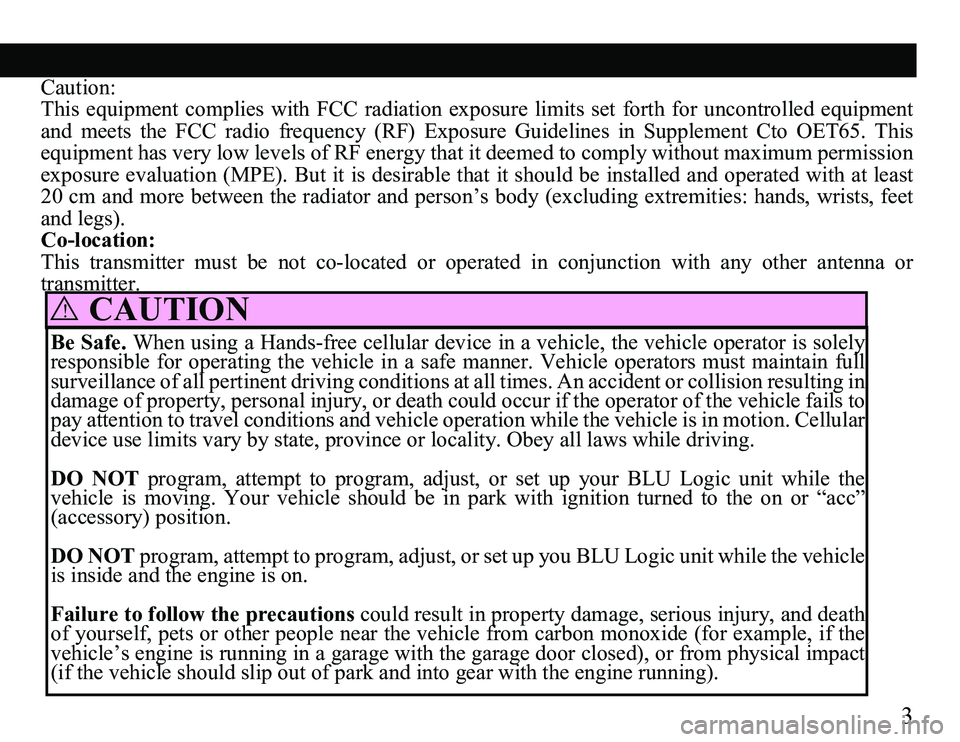
3
CAUTION!
Caution:
This equipment complies with FCC radiation exposure limits set forth for uncontrolled equipment
and meets the FCC radio frequency (RF) Exposure Guidelines in Supplement Cto OET65. This
equipment has very low levels of RF energy that it deemed to comply without maximum permission
exposure evaluation (MPE). But it is desirable that it should be installed and operated with at least
20 cm and more between the radiator and person’s body (excluding extremities: hands, wrists, feet
and legs).
Co-location:
This transmitter must be not co-located or operated in conjunction with any other antenna or
transmitter. Be Safe. When using a Hands-free cellular device in a vehicle, the vehicle operator is solely
responsible for operating the vehicle in a safe manner. Vehicle operators must maintain full
surveillance of all pertinent driving conditions at all times. An accident or collision resulting in
damage of property, personal injury, or death could occur if the operator of the vehicle fails to
pay attention to travel conditions and vehicle operation while the vehicle is in motion. Cellular
device use limits vary by state, province or locality. Obey all laws while driving.
DO NOT program, attempt to program, adjust, or set up your BLU Logic unit while the
vehicle is moving. Your vehicle should be in park with ignition turned to the on or “acc”
(accessory) position.
DO NOT program, attempt to program, adjust, or set up you BLU Logic unit while the vehicle
is inside and the engine is on.
Failure to follow the precautions could result in property damage, serious injury, and death
of yourself, pets or other people near the vehicle from carbon monoxide (for example, if the
vehicle’s engine is running in a garage with the garage door closed), or from physical impact
(if the vehicle should slip out of park and into gear with the engine running).
Page 8 of 42
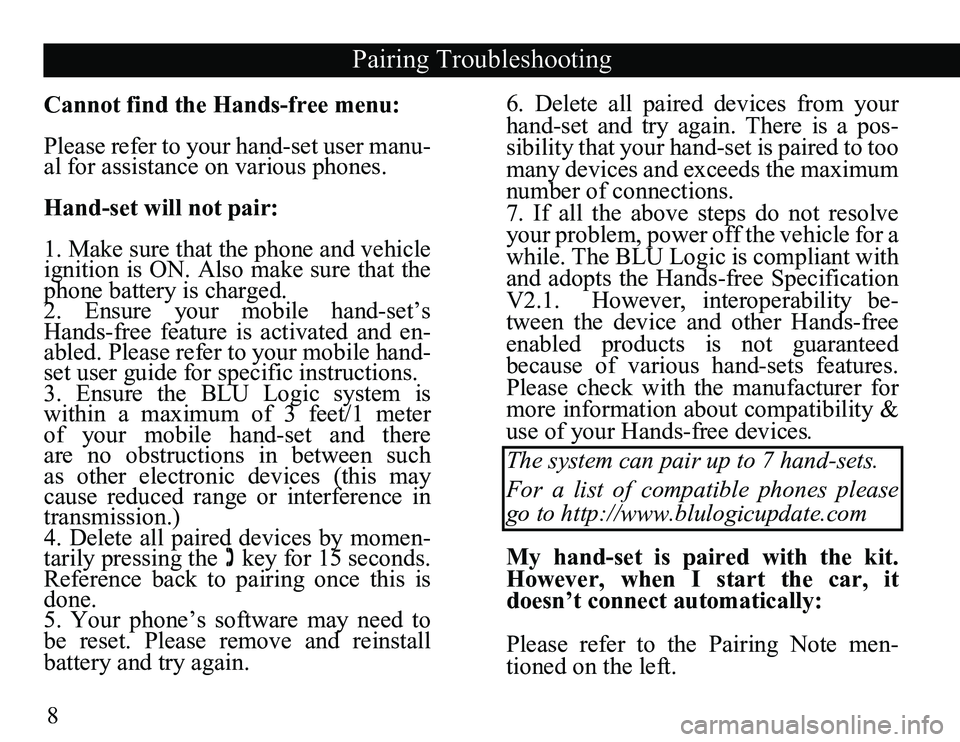
8
Cannot find the Hands-free menu:
Please refer to your hand-set user manu-
al for assistance on various phones.
Hand-set will not pair:
1. Make sure that the phone and vehicle
ignition is ON. Also make sure that the
phone battery is charged.
2. Ensure your mobile hand-set’s
Hands-free feature is activated and en-
abled. Please refer to your mobile hand-
set user guide for specific instructions.
3. Ensure the BLU Logic system is
within a maximum of 3 feet/1 meter
of your mobile hand-set and there
are no obstructions in between such
as other electronic devices (this may
cause reduced range or interference in
transmission.)
4. Delete all paired devices by momen
-
tarily pressing the key for 15 seconds.
Reference back to pairing once this is
done.
5. Your phone’s software may need to
be reset. Please remove and reinstall
battery and try again. 6. Delete all paired devices from your
hand-set and try again. There is a pos-
sibility that your hand-set is paired to too
many devices and exceeds the maximum
number of connections.
7. If all the above steps do not resolve
your problem, power off the vehicle for a
while. The BLU Logic is compliant with
and adopts the Hands-free Specification
V2.1. However, interoperability be-
tween the device and other Hands-free
enabled products is not guaranteed
because of various hand-sets features.
Please check with the manufacturer for
more information about compatibility &
use of your Hands-free devices
.
The system can pair up to 7 hand-sets.
For a list of compatible phones please go to http://www.blulogicupdate.com
My hand-set is paired with the kit.
However, when I start the car, it
doesn’t connect automatically:
Please refer to the Pairing Note men-
tioned on the left.
Pairing Troubleshooting
Page 9 of 42

9
(1) Connection:
As soon as you enter the car and turn the
ignition on, the system will link with your
hand-set automatically. You will hear one
beep when the connection is established.
Important:
If it is the first time you connect your
hand-set, or your hand-set was not the
last connected to the system, please initi
-
ate connection or reconnection via your
hand-set.
Note:
Whenever the Hands-free connection/link is
removed and a headset icon does not ap-
pear on the hand-set screen, please activate
connection/link as suggested (for example:
Vehicle or mobile hand-set is powered off
and then turned on; or out of 30ft/10 meter
sensing range). See your hand-set user
manual for more details.
Using The System
123
(2) Auto ConneCtion order:
The paired phone(s) will automati -
cally connect in the following order. Only Phone 3 in car, Phone 3
connects3
All three phones in car, Phone 1 connects