service indicator TOYOTA SUPRA 2020 Owners Manual (in English)
[x] Cancel search | Manufacturer: TOYOTA, Model Year: 2020, Model line: SUPRA, Model: TOYOTA SUPRA 2020Pages: 356, PDF Size: 6.04 MB
Page 136 of 356
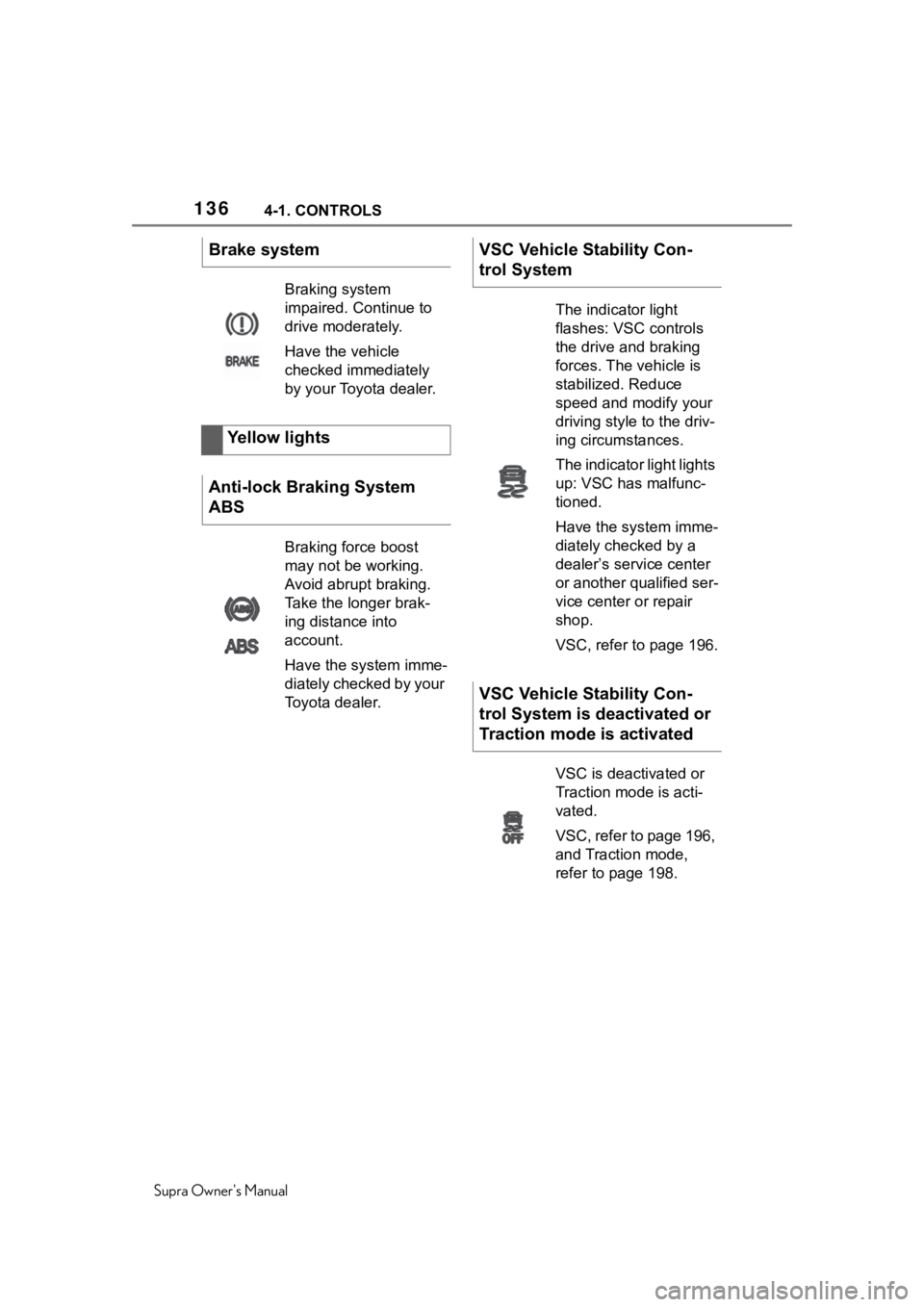
1364-1. CONTROLS
Supra Owner's Manual
Brake system
Braking system
impaired. Continue to
drive moderately.
Have the vehicle
checked immediately
by your Toyota dealer.
Yellow lights
Anti-lock Braking System
ABS
Braking force boost
may not be working.
Avoid abrupt braking.
Take the longer brak-
ing distance into
account.
Have the system imme-
diately checked by your
Toyota dealer.
VSC Vehicle Stability Con-
trol System
The indicator light
flashes: VSC controls
the drive and braking
forces. The vehicle is
stabilized. Reduce
speed and modify your
driving style to the driv-
ing circumstances.
The indicator light lights
up: VSC has malfunc-
tioned.
Have the system imme-
diately checked by a
dealer’s service center
or another qualified ser-
vice center or repair
shop.
VSC, refer to page 196.
VSC Vehicle Stability Con-
trol System is deactivated or
Traction mode is activated
VSC is deactivated or
Traction mode is acti-
vated.
VSC, refer to page 196,
and Traction mode,
refer to page 198.
Page 142 of 356
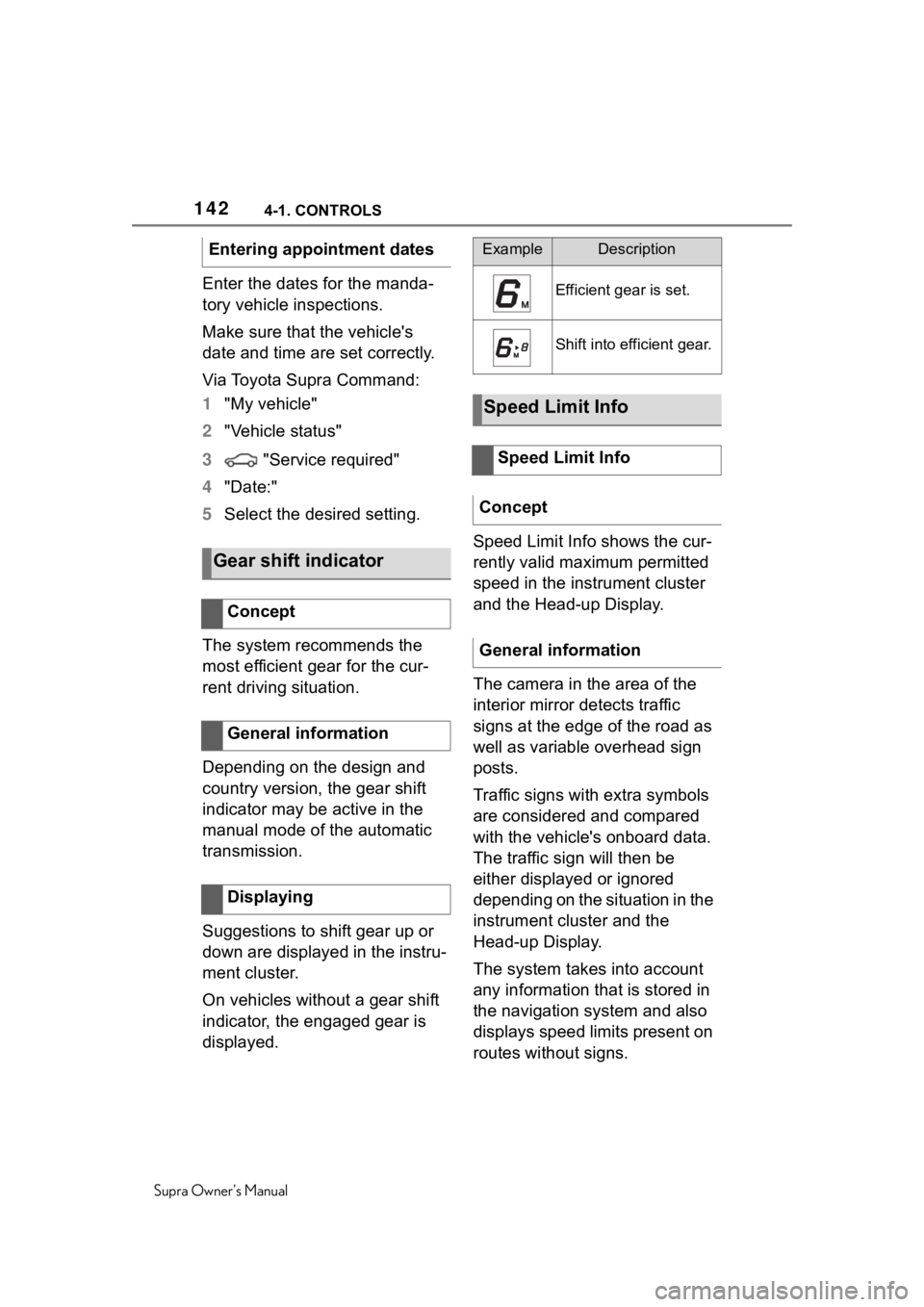
1424-1. CONTROLS
Supra Owner's Manual
Enter the dates for the manda-
tory vehicle inspections.
Make sure that the vehicle's
date and time are set correctly.
Via Toyota Supra Command:
1"My vehicle"
2 "Vehicle status"
3 "Service required"
4 "Date:"
5 Select the desired setting.
The system recommends the
most efficient gear for the cur-
rent driving situation.
Depending on the design and
country version, the gear shift
indicator may be active in the
manual mode of the automatic
transmission.
Suggestions to shift gear up or
down are displayed in the instru-
ment cluster.
On vehicles without a gear shift
indicator, the engaged gear is
displayed. Speed Limit Info shows the cur-
rently valid maximum permitted
speed in the instrument cluster
and the Head-up Display.
The camera in the area of the
interior mirror detects traffic
signs at the edge of the road as
well as variable overhead sign
posts.
Traffic signs with extra symbols
are considered and compared
with the vehicle's onboard data.
The traffic sign will then be
either displayed or ignored
depending on the situation in the
instrument cluster and the
Head-up Display.
The system takes into account
any information that is stored in
the navigation system and also
displays speed limits present on
routes without signs.
Entering appointment dates
Gear shift indicator
Concept
General information
Displaying
ExampleDescription
Efficient gear is set.
Shift into efficient gear.
Speed Limit Info
Speed Limit Info
Concept
General information
Page 345 of 356
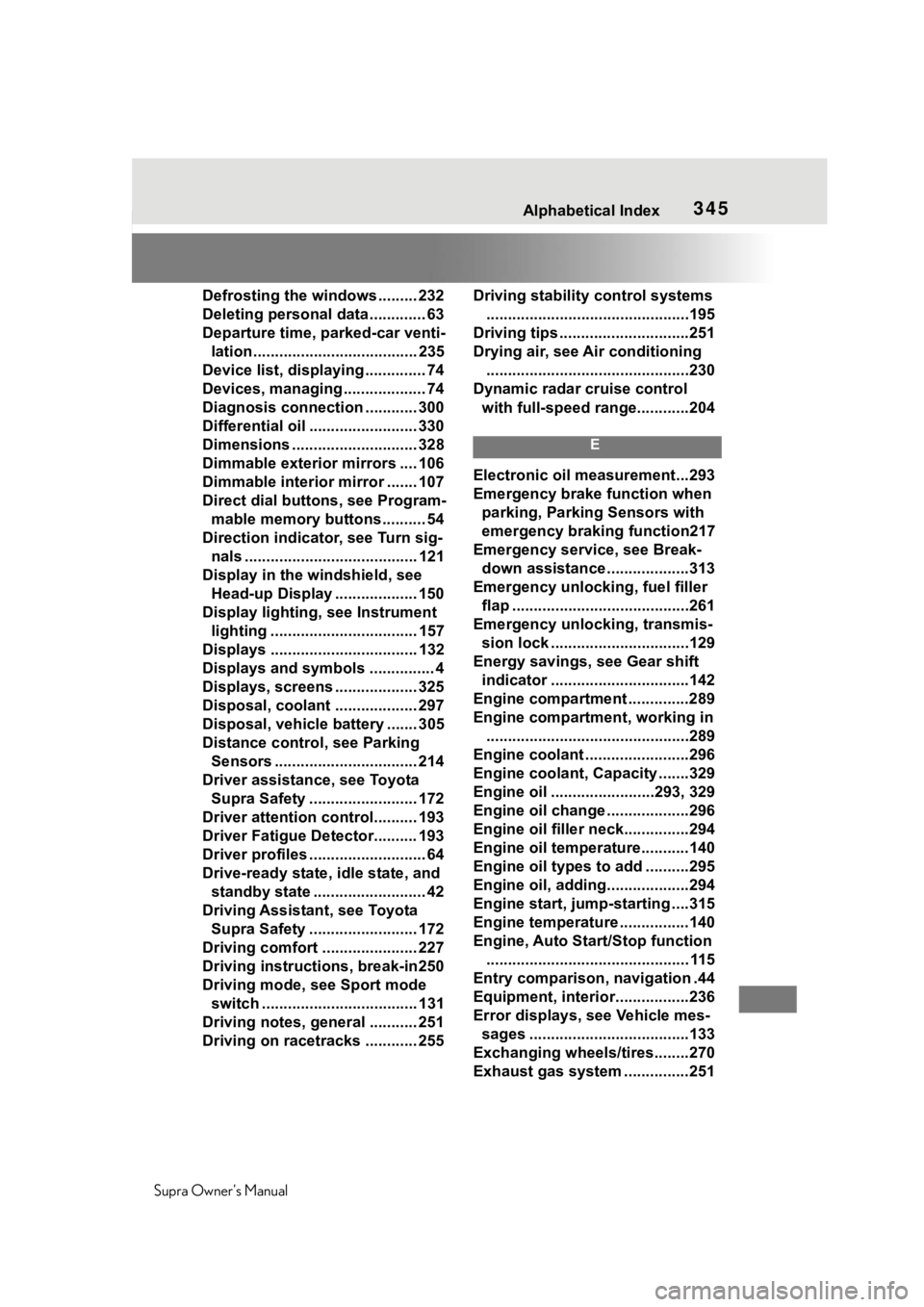
345
Supra Owner's Manual345Alphabetical Index
Defrosting the windows ......... 232
Deleting personal data ............. 63
Departure time, parked-car venti- lation...................................... 235
Device list, displaying .............. 74
Devices, managing ................... 74
Diagnosis connectio n ............ 300
Differential oil ......................... 330
Dimensions ............................. 328
Dimmable exterior mirrors .... 106
Dimmable interior mirror ....... 107
Direct dial butto ns, see Program-
mable memory buttons.......... 54
Direction indicator, see Turn sig- nals ........................................ 121
Display in the windshield, see Head-up Display ................... 150
Display lighting , see Instrument
lighting .................................. 157
Displays .................................. 132
Displays and symbols ............... 4
Displays, screens ................... 325
Disposal, coolant ................... 297
Disposal, vehicle battery ....... 305
Distance control , see Parking
Sensors ................................. 214
Driver assistance, see Toyota Supra Safety ......................... 172
Driver attention control.......... 193
Driver Fatigue Detector.......... 193
Driver profiles ........................... 64
Drive-ready state, idle state, and standby state .......................... 42
Driving Assistant, see Toyota Supra Safety ......................... 172
Driving comfort ...................... 227
Driving instructions, break-in250
Driving mode, see Sport mode switch .................................... 131
Driving notes, general ........... 251
Driving on racetracks ............ 255 Driving stability
control systems
...............................................195
Driving tips ..............................251
Drying air, see Air conditioning ...............................................230
Dynamic radar cruise control with full-speed range............204
E
Electronic oil measurement...293
Emergency brake function when parking, Parking Sensors with
emergency braking function217
Emergency service, see Break- down assistance ...................313
Emergency unlocking, fuel filler flap .........................................261
Emergency unlocking, transmis- sion lock ................................129
Energy savings, see Gear shift indicator ................................142
Engine compartment ..............289
Engine compartment, working in ...............................................289
Engine coolant ........................296
Engine coolant, Capacity .......329
Engine oil ........................293, 329
Engine oil change ...................296
Engine oil filler neck...............294
Engine oil temperature...........140
Engine oil types to add ..........295
Engine oil, adding...................294
Engine start, jump-starting ....315
Engine temperature ................140
Engine, Auto Start/Stop function ............................................... 115
Entry comparison, navigation .44
Equipment, interior.................236
Error displays, see Vehicle mes- sages .....................................133
Exchanging wheels/tires........270
Exhaust gas system ...............251
Page 347 of 356
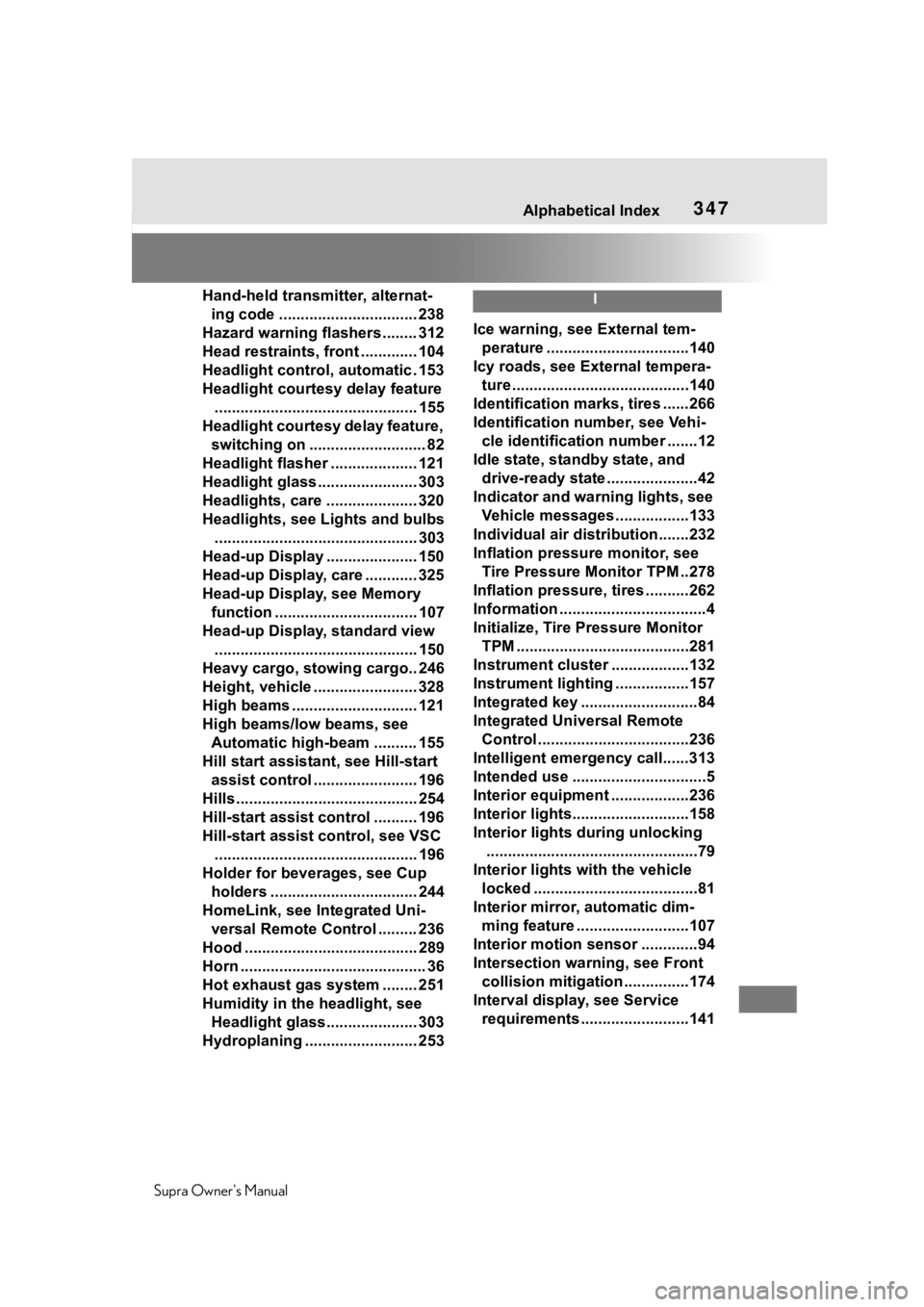
347
Supra Owner's Manual347Alphabetical Index
Hand-held transmitter, alternat- ing code ................................ 238
Hazard warning flashers ........ 312
Head restraints, front ............. 104
Headlight control, automatic . 153
Headlight courtesy delay feature ............................................... 155
Headlight courtesy delay feature, switching on ........................... 82
Headlight flasher .................... 121
Headlight glass ....................... 303
Headlights, care ..................... 320
Headlights, see Lights and bulbs
............................................... 303
Head-up Display ..................... 150
Head-up Display, care ............ 325
Head-up Display, see Memory function ................................. 107
Head-up Display, standard view ............................................... 150
Heavy cargo, stowing cargo.. 246
Height, vehicle ........................ 328
High beams ............................. 121
High beams/low beams, see Automatic high-beam .......... 155
Hill start assista nt, see Hill-start
assist control ........................ 196
Hills .......................................... 254
Hill-start assist control .......... 196
Hill-start assist control, see VSC ............................................... 196
Holder for beverages, see Cup holders .................................. 244
HomeLink, see Integrated Uni- versal Remote Control ......... 236
Hood ........................................ 289
Horn ........................................... 36
Hot exhaust gas system ........ 251
Humidity in the headlight, see Headlight glass..................... 303
Hydroplaning .......................... 253
I
Ice warning, see External tem- perature .................................140
Icy roads, see External tempera- ture .........................................140
Identification marks, tires ......266
Identification number, see Vehi- cle identification number .......12
Idle state, standby state, and drive-ready state .....................42
Indicator and warning lights, see Vehicle messages .................133
Individual air dist ribution.......232
Inflation pressure monitor, see Tire Pressure Monitor TPM ..278
Inflation pressure, tires ..........262
Information ..................................4
Initialize, Tire Pressure Monitor TPM ........................................281
Instrument cluster ..................132
Instrument lighting .................157
Integrated key ...........................84
Integrated Universal Remote Control ...................................236
Intelligent emergency call......313
Intended use ...............................5
Interior equipment ..................236
Interior lights...........................158
Interior lights during unlocking .................................................79
Interior lights wi th the vehicle
locked ......................................81
Interior mirror, automatic dim- ming feature ..........................107
Interior motion sensor .............94
Intersection warning, see Front collision mitigation ...............174
Interval display , see Service
requirements .........................141