dashboard TOYOTA SUPRA 2021 Owners Manual (in English)
[x] Cancel search | Manufacturer: TOYOTA, Model Year: 2021, Model line: SUPRA, Model: TOYOTA SUPRA 2021Pages: 356, PDF Size: 47.74 MB
Page 162 of 356
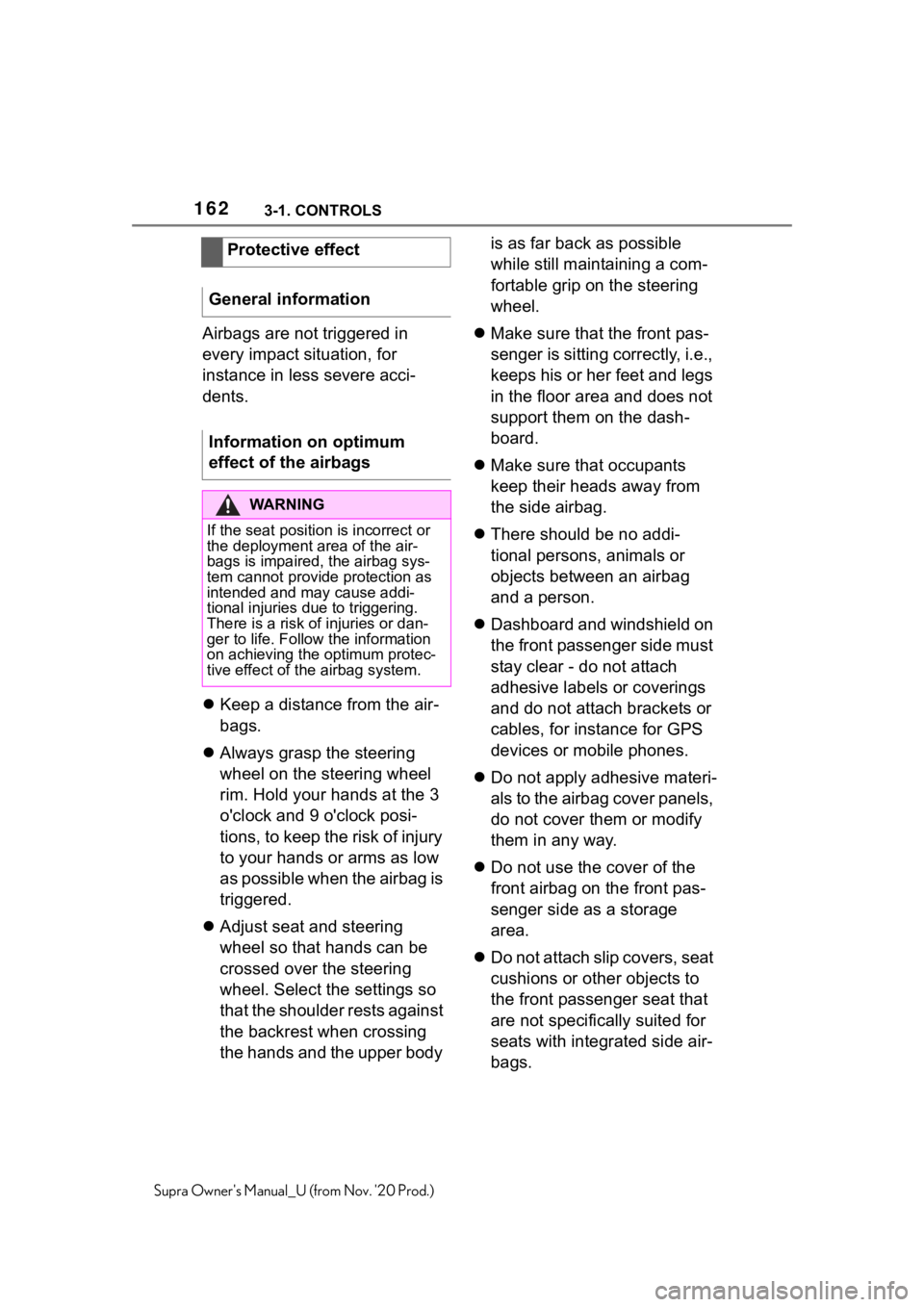
1623-1. CONTROLS
Supra Owner's Manual_U (from Nov. '20 Prod.)
Airbags are not triggered in
every impact situation, for
instance in less severe acci-
dents.
ï¬Keep a distance from the air-
bags.
ï¬Always grasp the steering
wheel on the steering wheel
rim. Hold your hands at the 3
o'clock and 9 o'clock posi-
tions, to keep the risk of injury
to your hands or arms as low
as possible when the airbag is
triggered.
ï¬Adjust seat and steering
wheel so that hands can be
crossed over the steering
wheel. Select the settings so
that the shoulder rests against
the backrest when crossing
the hands and the upper body is as far back as possible
while still maintaining a com-
fortable grip on the steering
wheel.
ï¬Make sure that the front pas-
senger is sitting correctly, i.e.,
keeps his or her feet and legs
in the floor area and does not
support them on the dash-
board.
ï¬Make sure that occupants
keep their heads away from
the side airbag.
ï¬There should be no addi-
tional persons, animals or
objects between an airbag
and a person.
ï¬Dashboard and windshield on
the front passenger side must
stay clear - do not attach
adhesive labels or coverings
and do not attach brackets or
cables, for instance for GPS
devices or mobile phones.
ï¬Do not apply adhesive materi-
als to the airbag cover panels,
do not cover them or modify
them in any way.
ï¬Do not use the cover of the
front airbag on the front pas-
senger side as a storage
area.
ï¬D o n o t a t t a c h s l i p c o v e r s , s e a t
cushions or other objects to
the front passenger seat that
are not specifically suited for
seats with integrated side air-
bags. Protective effect
General information
Information on optimum
effect of the airbags
WA R N I N G
If the seat position is incorrect or
the deployment area of the air-
bags is impaired, the airbag sys-
tem cannot provide protection as
intended and may cause addi-
tional injuries due to triggering.
There is a risk of injuries or dan-
ger to life. Follow the information
on achieving the optimum protec-
tive effect of the airbag system.
Page 163 of 356
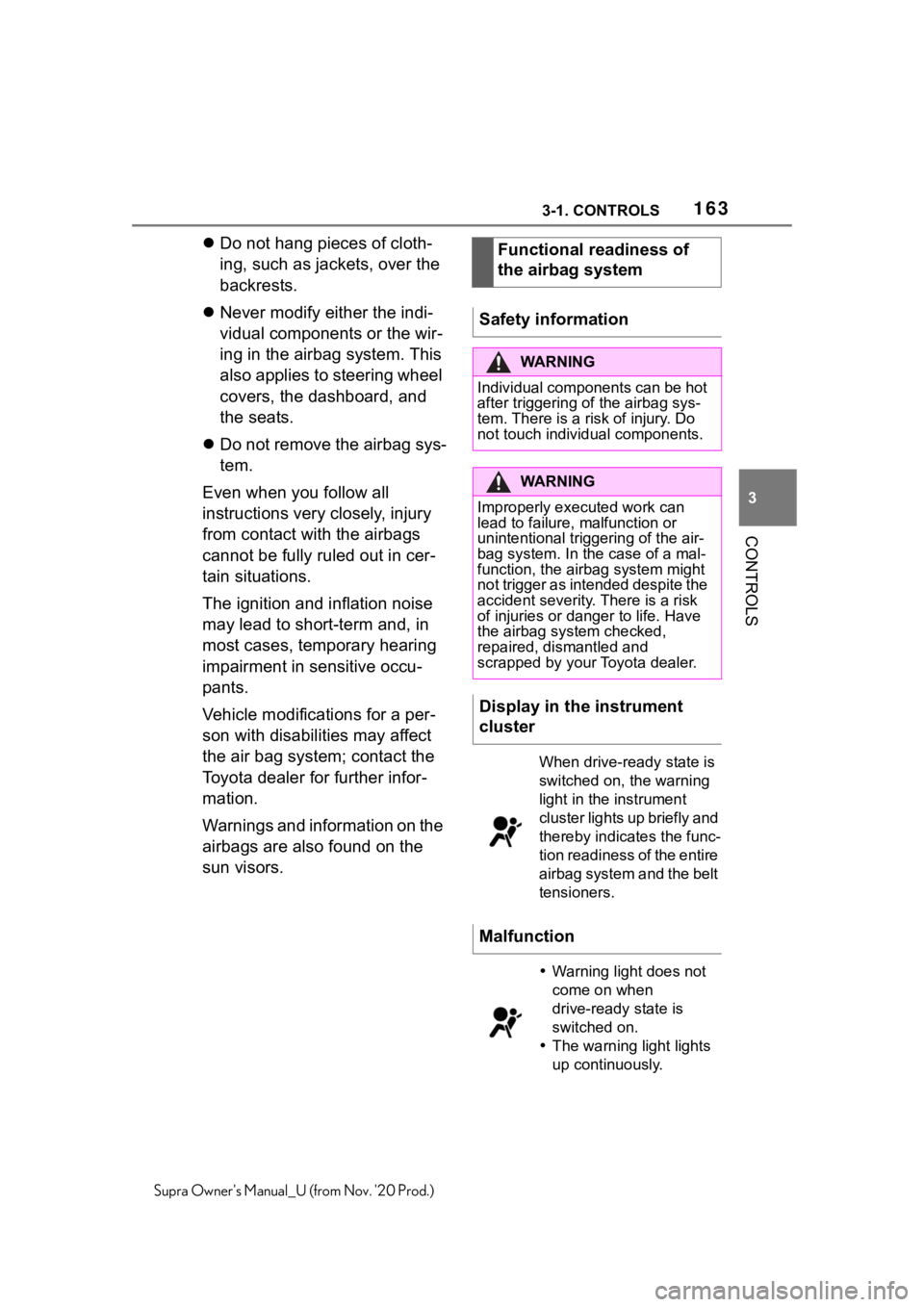
1633-1. CONTROLS
3
CONTROLS
Supra Owner's Manual_U (from Nov. '20 Prod.)
ï¬Do not hang pieces of cloth-
ing, such as jackets, over the
backrests.
ï¬Never modify either the indi-
vidual components or the wir-
ing in the airbag system. This
also applies to steering wheel
covers, the dashboard, and
the seats.
ï¬Do not remove the airbag sys-
tem.
Even when you follow all
instructions very closely, injury
from contact with the airbags
cannot be fully ruled out in cer-
tain situations.
The ignition and inflation noise
may lead to short-term and, in
most cases, temporary hearing
impairment in sensitive occu-
pants.
Vehicle modifications for a per-
son with disabilities may affect
the air bag system; contact the
Toyota dealer for further infor-
mation.
Warnings and information on the
airbags are also found on the
sun visors.Functional readiness of
the airbag system
Safety information
WA R N I N G
Individual components can be hot
after triggering of the airbag sys-
tem. There is a risk of injury. Do
not touch individual components.
WA R N I N G
Improperly executed work can
lead to failure, malfunction or
unintentional triggering of the air-
bag system. In the case of a mal-
function, the airbag system might
not trigger as intended despite the
accident severity. There is a risk
of injuries or danger to life. Have
the airbag system checked,
repaired, dismantled and
scrapped by your Toyota dealer.
Display in the instrument
cluster
When drive-ready state is
switched on, the warning
light in the instrument
cluster lights up briefly and
thereby indicates the func-
tion readiness of the entire
airbag system and the belt
tensioners.
Malfunction
ï·Warning light does not
come on when
drive-ready state is
switched on.
ï·The warning light lights
up continuously.
Page 165 of 356
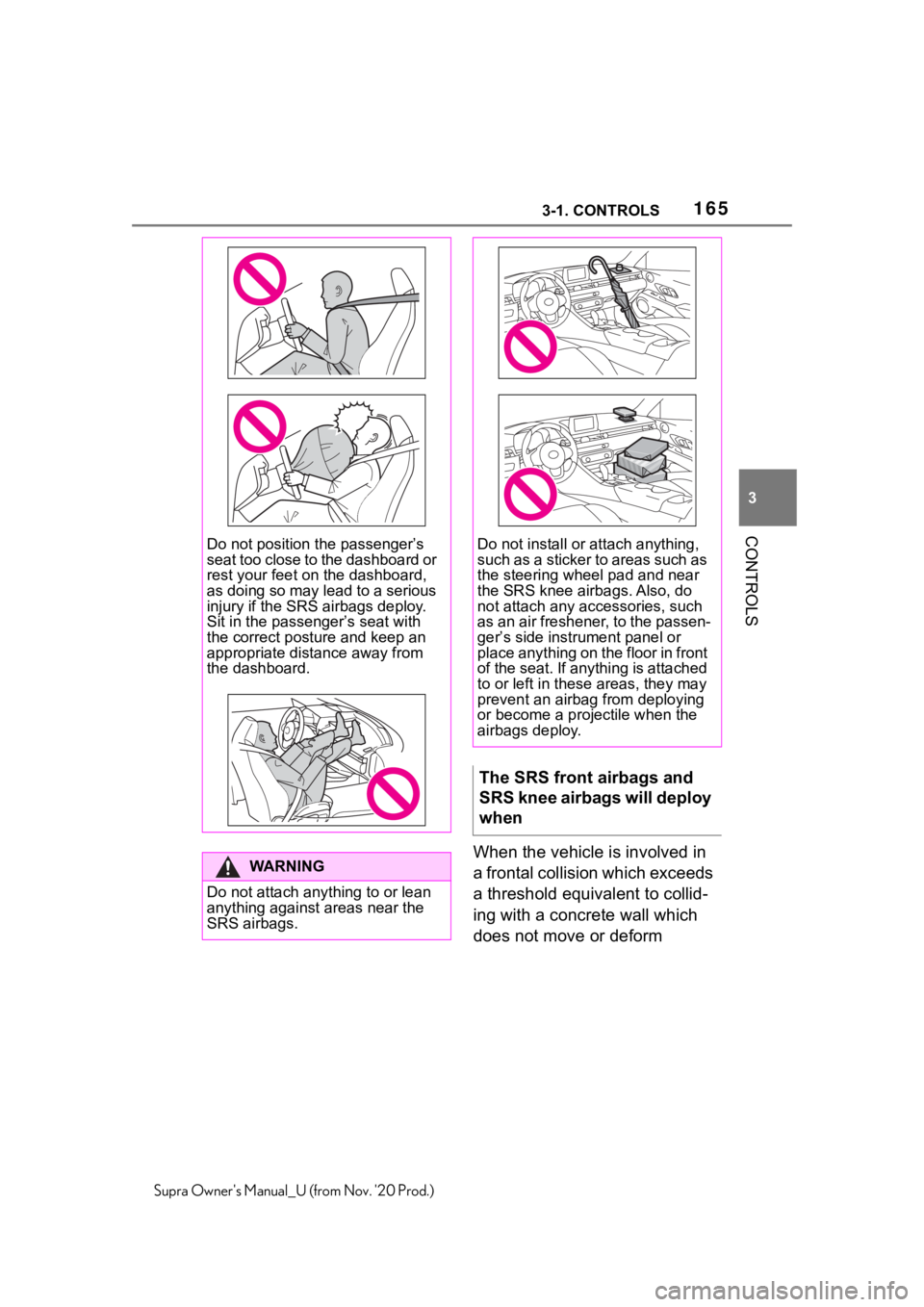
1653-1. CONTROLS
3
CONTROLS
Supra Owner's Manual_U (from Nov. '20 Prod.)
When the vehicle is involved in
a frontal collision which exceeds
a threshold equivalent to collid-
ing with a concrete wall which
does not move or deform
Do not position the passengerâs
seat too close to the dashboard or
rest your feet on the dashboard,
as doing so may lead to a serious
injury if the SRS airbags deploy.
Sit in the passengerâs seat with
the correct posture and keep an
appropriate distance away from
the dashboard.
WA R N I N G
Do not attach anything to or lean
anything against areas near the
SRS airbags.
Do not install or attach anything,
such as a sticker to areas such as
the steering wheel pad and near
the SRS knee airbags. Also, do
not attach any accessories, such
as an air freshener, to the passen-
ger�
Page 244 of 356
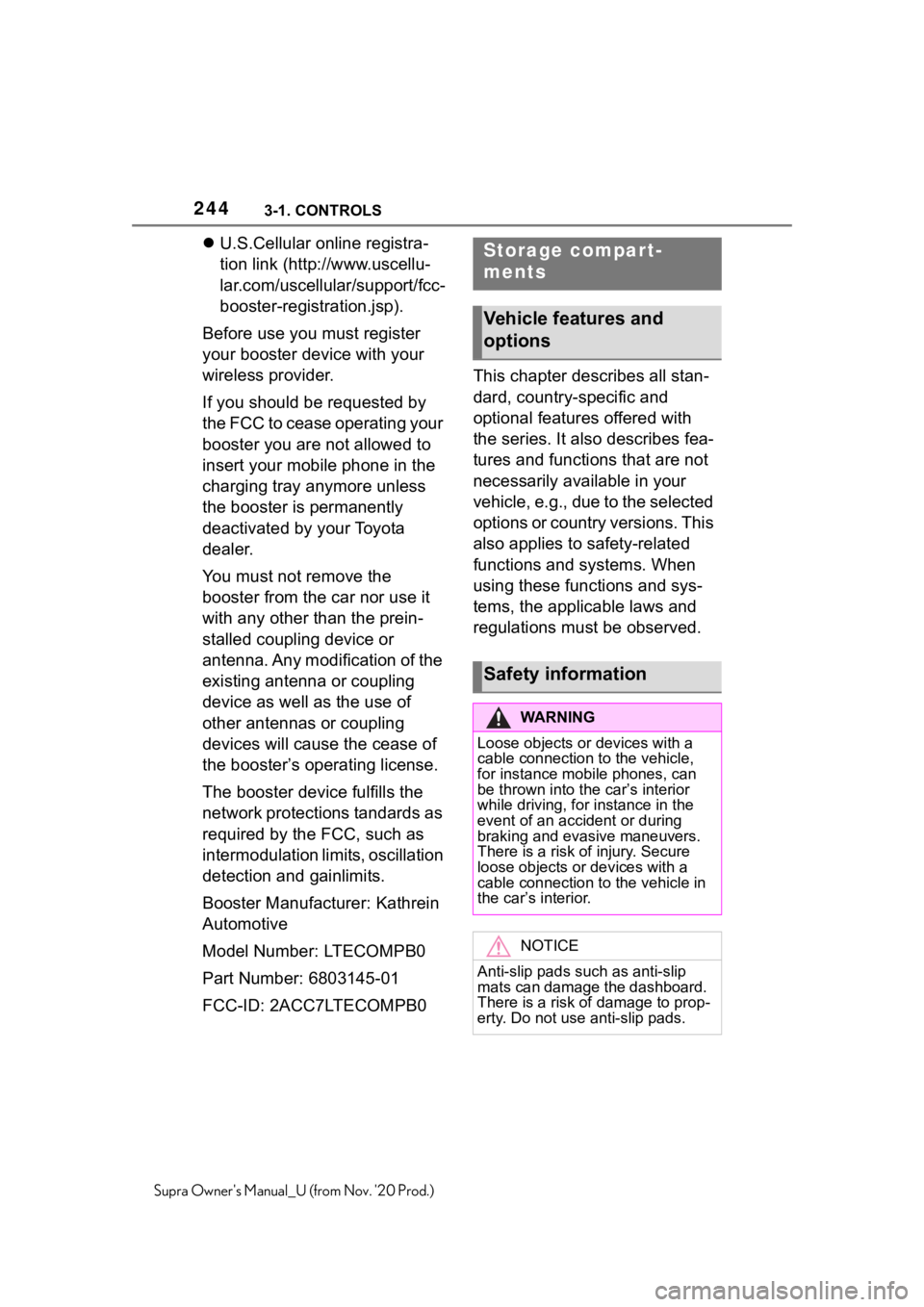
2443-1. CONTROLS
Supra Owner's Manual_U (from Nov. '20 Prod.)
ï¬U.S.Cellular online registra-
tion link (http://www.uscellu-
lar.com/uscellular/support/fcc-
booster-registration.jsp).
Before use you must register
your booster device with your
wireless provider.
If you should be requested by
the FCC to cease operating your
booster you are not allowed to
insert your mobile phone in the
charging tray anymore unless
the booster is permanently
deactivated by your Toyota
dealer.
You must not remove the
booster from the car nor use it
with any other than the prein-
stalled coupling device or
antenna. Any modification of the
existing antenna or coupling
device as well as the use of
other antennas or coupling
devices will cause the cease of
the boosterâs operating license.
The booster device fulfills the
network protections tandards as
required by the FCC, such as
intermodulation limits, oscillation
detection and gainlimits.
Booster Manufacturer: Kathrein
Automotive
Model Number: LTECOMPB0
Part Number: 6803145-01
FCC-ID: 2ACC7LTECOMPB0This chapter describes all stan-
dard, country-specific and
optional features offered with
the series. It also describes fea-
tures and functions that are not
necessarily available in your
vehicle, e.g., due to the selected
options or country versions. This
also applies to safety-related
functions and systems. When
using these functions and sys-
tems, the applicable laws and
regulations must be observed.Storage compart-
ments
Vehicle features and
options
Safety information
WA R N I N G
Loose objects or devices with a
cable connection to the vehicle,
for instance mobile phones, can
be thrown into the carâs interior
while driving, for instance in the
event of an accident or during
braking and evasive maneuvers.
There is a risk of injury. Secure
loose objects or devices with a
cable connection to the vehicle in
the carâs interior.
NOTICE
Anti-slip pads such as anti-slip
mats can damage the dashboard.
There is a risk of damage to prop-
erty. Do not use anti-slip pads.