ESP TOYOTA TACOMA 1998 Owners Manual
[x] Cancel search | Manufacturer: TOYOTA, Model Year: 1998, Model line: TACOMA, Model: TOYOTA TACOMA 1998Pages: 246, PDF Size: 4.33 MB
Page 11 of 246
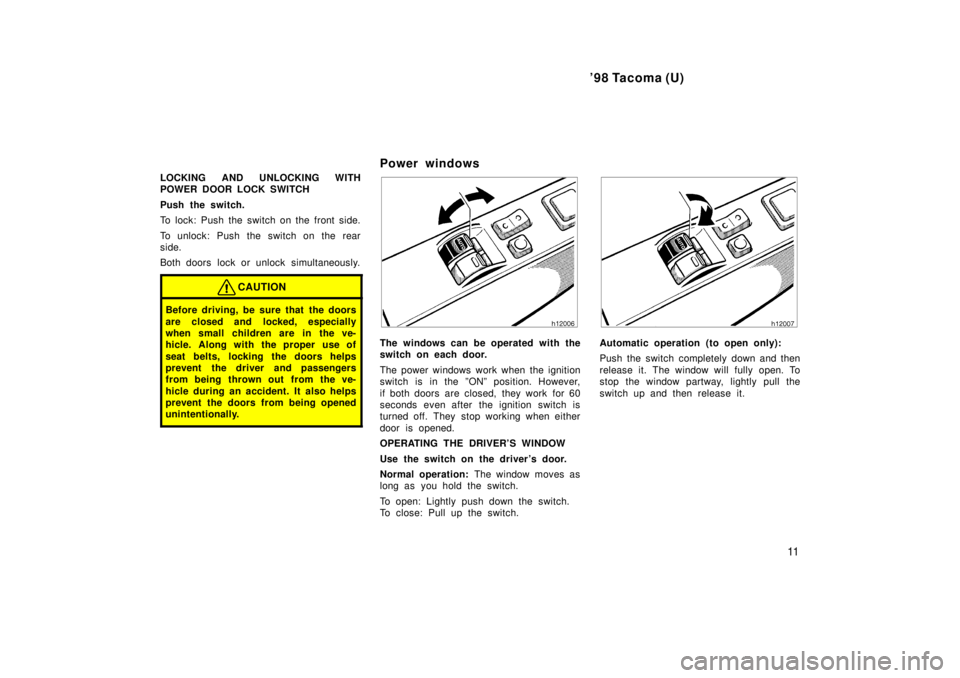
'98 Tacoma (U)11
LOCKING AND UNLOCKING WITH
POWER DOOR LOCK SWITCH
Push the switch.
To lock: Push the switch on the front side.
To unlock: Push the switch on the rear
side.
Both doors lock or unlock simultaneously.
CAUTION
Before driving, be sure that the doors
are closed and locked, especially
when small children are in the ve-
hicle. Along with the proper use of
seat belts, locking the doors helps
prevent the driver and passengers
from being thrown out from the ve-
hicle during an accident. It also helps
prevent the doors from being opened
unintentionally.
Power windows
The windows can be operated with the
switch on each door.
The power windows work when the ignition
switch is in the ºONº position. However,
if both doors are closed, they work for 60
seconds even after the ignition switch is
turned off. They stop working when either
door is opened.
OPERATING THE DRIVER'S WINDOW
Use the switch on the driver's door.
Normal operation:
The window moves as
long as you hold the switch.
To open: Lightly push down the switch.
To close: Pull up the switch.Automatic operation (to open only):
Push the switch completely down and then
release it. The window will fully open. To
stop the window partway, lightly pull the
switch up and then release it.
Page 12 of 246
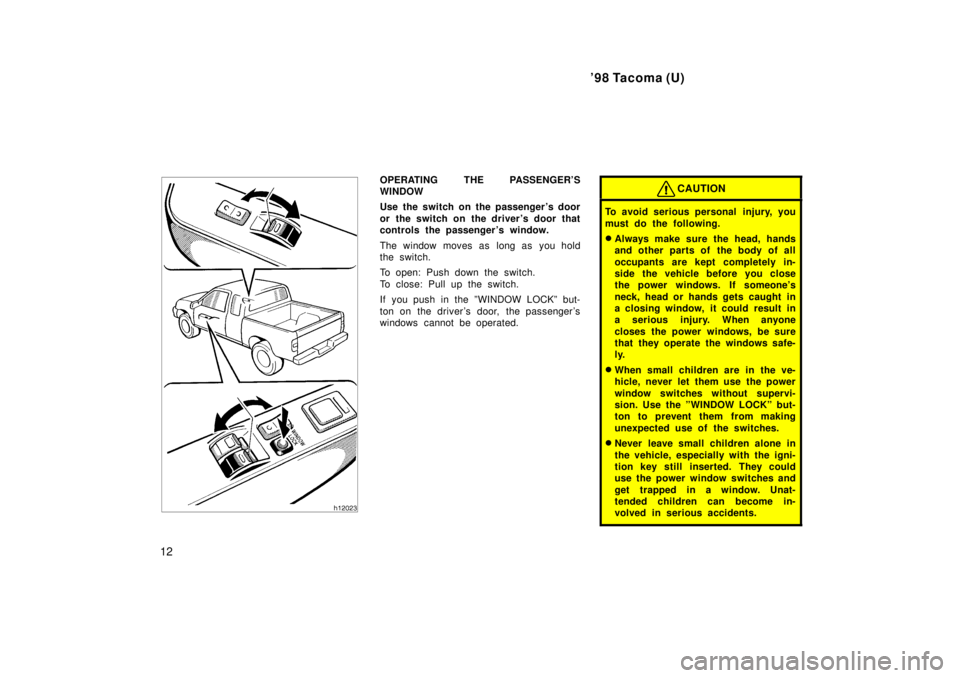
'98 Tacoma (U)
12
OPERATING THE PASSENGER'S
WINDOW
Use the switch on the passenger 's door
or the switch on the driver's door that
controls the passenger 's window.
The window moves as long as you hold
the switch.
To open: Push down the switch.
To close: Pull up the switch.
If you push in the ºWINDOW LOCKº but-
ton on the driver 's door, the passenger 's
windows cannot be operated.CAUTION
To avoid serious personal injury, you
must do the following. � Always make sure the head, hands
and other parts of the body of all
occupants are kept completely in-
side the vehicle before you close
the power windows. If someone's
neck, head or hands gets caught in
a closing window, it could result in
a serious injury. When anyone
closes the power windows, be sure
that they operate the windows safe-
ly.
� When small children are in the ve-
hicle, never let them use the power
window switches without supervi-
sion. Use the ºWINDOW LOCKº but-
ton to prevent them from making
unexpected use of the switches.
� Never leave small children alone in
the vehicle, especially with the igni-
tion key still inserted. They could
use the power window switches and
get trapped in a window. Unat-
tended children can become in-
volved in serious accidents.
Page 30 of 246

'98 Tacoma (U)
30
To connect the extender to the seat
belt, insert the tab into the seat belt
buckle so that the ºPRESSº signs on
the buckle-release buttons of the ex-
tender and the seat belt are both facing
outward as shown.
You will hear a click when the tab locks
into the buckle.
When releasing the seat belt, press on
the buckle-release button on the extender,
not on the seat belt. This helps prevent
damage to the vehicle interior and extend-
er itself.
When not in use, remove the extender
and store in the vehicle for future use.
CAUTION
� After inserting the tab, make sure
the tab and buckle are locked and
that the seat belt extender is not
twisted.
� Do not insert coins, clips, etc. in
the buckle as this may prevent you
from properly latching the tab and
buckle.
� If the seat belt does not function
normally, immediately contact your
Toyota dealer. Do not use the seat
until the seat belt is fixed. It cannot
protect an adult occupant or your
child from injury.
The SRS (Supplemental Restraint Sys-
tem) airbags are designed to provide
further protection for the driver and
front passenger when added to the pri-
mary protection provided by the seat
belts.
In response to a severe frontal impact,
the SRS airbags work together with the
seat belts to help prevent or reduce injury
by inflating, in order to decrease the likeli-
hood of the driver 's or front passenger 's
head or chest directly hitting the steering
wheel or dashboard. When the passenger
airbag switch is in the ONº position, the
passenger airbag is activated even with
no passenger in the front seat.
Be sure to wear your seat belt.SRS driver and
front passenger airbags
Page 32 of 246
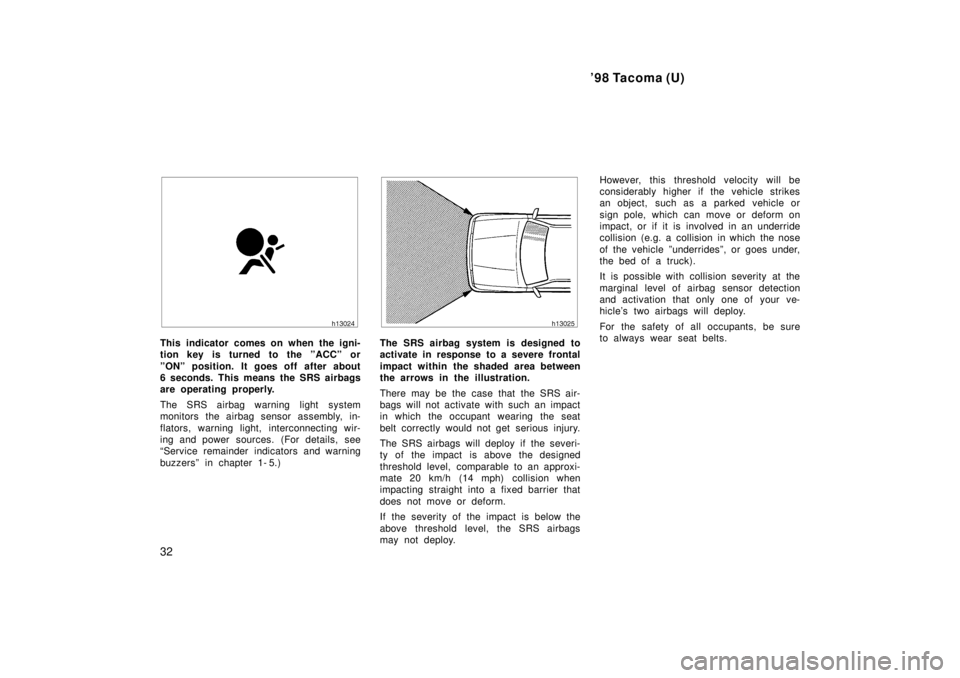
'98 Tacoma (U)
32
This indicator comes on when the igni-
tion key is turned to the ºACCº or
ºONº position. It goes off after about
6 seconds. This means the SRS airbags
are operating properly.
The SRS airbag warning light system
monitors the airbag sensor assembly, in-
flators, warning light, interconnecting wir-
ing and power sources. (For details, see
Service remainder indicators and warning
buzzersº in chapter 1- 5.)The SRS airbag system is designed to
activate in response to a severe frontal
impact within the shaded area between
the arrows in the illustration.
There may be the case that the SRS air-
bags will not activate with such an impact
in which the occupant wearing the seat
belt correctly would not get serious injury.
The SRS airbags will deploy if the severi-
ty of the impact is above the designed
threshold level, comparable to an approxi-
mate 20 km/h (14 mph) collision when
impacting straight into a fixed barrier that
does not move or deform.
If the severity of the impact is below the
above threshold level, the SRS airbags
may not deploy. However, this threshold velocity will be
considerably higher if the vehicle strikes
an object, such as a parked vehicle or
sign pole, which can move or deform on
impact, or if it is involved in an underride
collision (e.g. a collision in which the nose
of the vehicle ºunderridesº, or goes under,
the bed of a truck).
It is possible with collision severity at the
marginal level of airbag sensor detection
and activation that only one of your ve-
hicle's two airbags will deploy.
For the safety of all occupants, be sure
to always wear seat belts.
Page 89 of 246
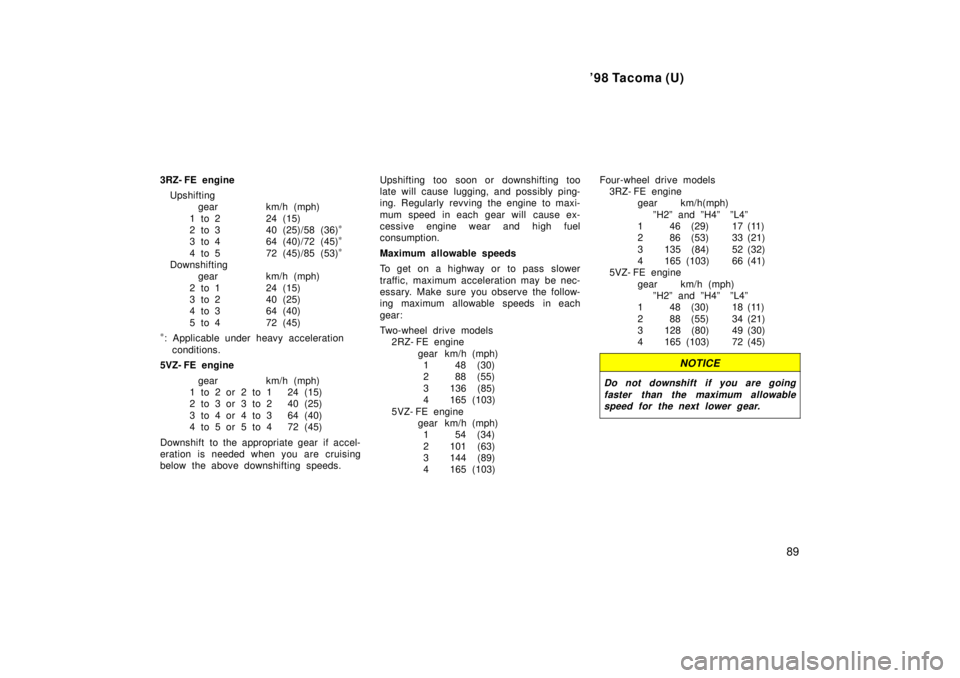
'98 Tacoma (U)89
3RZ- FE engine
Upshifting gear km/h (mph)
1 to 2 24 (15)
2 to 3 40 (25)/58 (36) *
3 to 4 64 (40)/72 (45) *
4 to 5 72 (45)/85 (53) *
Downshifting gear km/h (mph)
2 to 1 24 (15)
3 to 2 40 (25)
4 to 3 64 (40)
5 to 4 72 (45)
* : Applicable under heavy acceleration
conditions.
5VZ- FE engine
gear km/h (mph)
1 to 2 or 2 to 1 24 (15)
2 to 3 or 3 to 2 40 (25)
3 to 4 or 4 to 3 64 (40)
4 to 5 or 5 to 4 72 (45)
Downshift to the appropriate gear if accel-
eration is needed when you are cruising
below the above downshifting speeds. Upshifting too soon or downshifting too
late will cause lugging, and possibly ping-
ing. Regularly revving the engine to maxi-
mum speed in each gear will cause ex-
cessive engine wear and high fuel
consumption.
Maximum allowable speeds
To get on a highway or to pass slower
traffic, maximum acceleration may be nec-
essary. Make sure you observe the follow-
ing maximum allowable speeds in each
gear:
Two-wheel drive models
2RZ- FE engine
gear km/h (mph)1 48 (30)
2 88 (55)
3 136 (85)
4 165 (103)
5VZ- FE engine gear km/h (mph)
1 54 (34)
2 101 (63)
3 144 (89)
4 165 (103) Four-wheel drive models
3RZ- FE engine gear km/h(mph)
ºH2º and ºH4º ºL4º
1 46 (29) 17 (11)
2 86 (53) 33 (21)
3 135 (84) 52 (32)
4 165 (103) 66 (41)
5VZ- FE engine
gear km/h (mph)ºH2º and ºH4º ºL4º
1 48 (30) 18 (11)
2 88 (55) 34 (21)
3 128 (80) 49 (30)
4 165 (103) 72 (45)
NOTICE
Do not downshift if you are going
faster than the maximum allowablespeed for the next lower gear.
Page 122 of 246
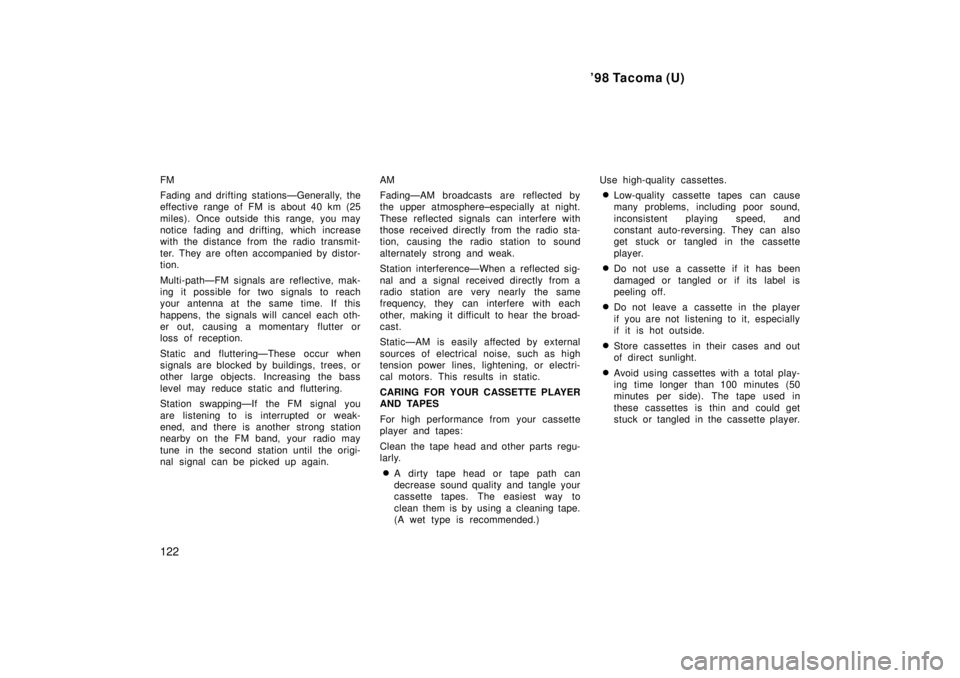
'98 Tacoma (U)
122
FM
Fading and drifting stationsÐGenerally, the
effective range of FM is about 40 km (25
miles). Once outside this range, you may
notice fading and drifting, which increase
with the distance from the radio transmit-
ter. They are often accompanied by distor-
tion.
Multi-pathÐFM signals are reflective, mak-
ing it possible for two signals to reach
your antenna at the same time. If this
happens, the signals will cancel each oth-
er out, causing a momentary flutter or
loss of reception.
Static and flutteringÐThese occur when
signals are blocked by buildings, trees, or
other large objects. Increasing the bass
level may reduce static and fluttering.
Station swappingÐIf the FM signal you
are listening to is interrupted or weak-
ened, and there is another strong station
nearby on the FM band, your radio may
tune in the second station until the origi-
nal signal can be picked up again.
AM
FadingÐAM broadcasts are reflected by
the upper atmosphere±especially at night.
These reflected signals can interfere with
those received directly from the radio sta-
tion, causing the radio station to sound
alternately strong and weak.
Station interferenceÐWhen a reflected sig-
nal and a signal received directly from a
radio station are very nearly the same
frequency, they can interfere with each
other, making it difficult to hear the broad-
cast.
StaticÐAM is easily affected by external
sources of electrical noise, such as high
tension power lines, lightening, or electri-
cal motors. This results in static.
CARING FOR YOUR CASSETTE PLAYER
AND TAPES
For high performance from your cassette
player and tapes:
Clean the tape head and other parts regu-
larly.
� A dirty tape head or tape path can
decrease sound quality and tangle your
cassette tapes. The easiest way to
clean them is by using a cleaning tape.
(A wet type is recommended.) Use high-quality cassettes.
� Low-quality cassette tapes can cause
many problems, including poor sound,
inconsistent playing speed, and
constant auto-reversing. They can also
get stuck or tangled in the cassette
player.
� Do not use a cassette if it has been
damaged or tangled or if its label is
peeling off.
� Do not leave a cassette in the player
if you are not listening to it, especially
if it is hot outside.
� Store cassettes in their cases and out
of direct sunlight.
� Avoid using cassettes with a total play-
ing time longer than 100 minutes (50
minutes per side). The tape used in
these cassettes is thin and could get
stuck or tangled in the cassette player.
Page 123 of 246
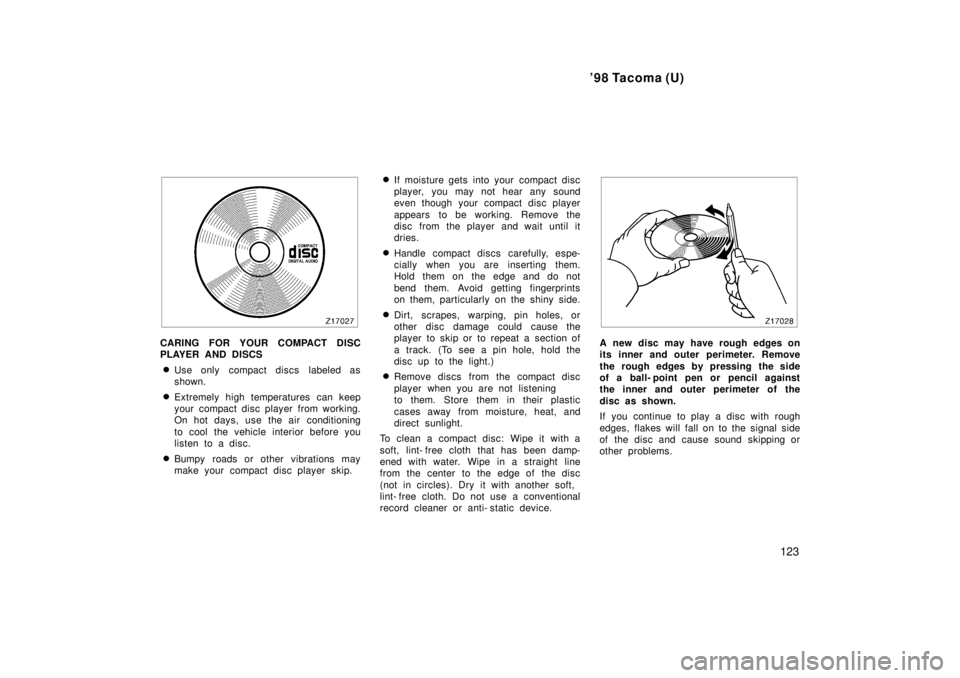
'98 Tacoma (U)123
CARING FOR YOUR COMPACT DISC
PLAYER AND DISCS� Use only compact discs labeled as
shown.
� Extremely high temperatures can keep
your compact disc player from working.
On hot days, use the air conditioning
to cool the vehicle interior before you
listen to a disc.
� Bumpy roads or other vibrations may
make your compact disc player skip. �
If moisture gets into your compact disc
player, you may not hear any sound
even though your compact disc player
appears to be working. Remove the
disc from the player and wait until it
dries.
� Handle compact discs carefully, espe-
cially when you are inserting them.
Hold them on the edge and do not
bend them. Avoid getting fingerprints
on them, particularly on the shiny side.
� Dirt, scrapes, warping, pin holes, or
other disc damage could cause the
player to skip or to repeat a section of
a track. (To see a pin hole, hold the
disc up to the light.)
� Remove discs from the compact disc
player when you are not listening
to them. Store them in their plastic
cases away from moisture, heat, and
direct sunlight.
To clean a compact disc: Wipe it with a
soft, lint- free cloth that has been damp-
ened with water. Wipe in a straight line
from the center to the edge of the disc
(not in circles). Dry it with another soft,
lint- free cloth. Do not use a conventional
record cleaner or anti- static device.A new disc may have rough edges on
its inner and outer perimeter. Remove
the rough edges by pressing the side
of a ball- point pen or pencil against
the inner and outer perimeter of the
disc as shown.
If you continue to play a disc with rough
edges, flakes will fall on to the signal side
of the disc and cause sound skipping or
other problems.
Page 154 of 246
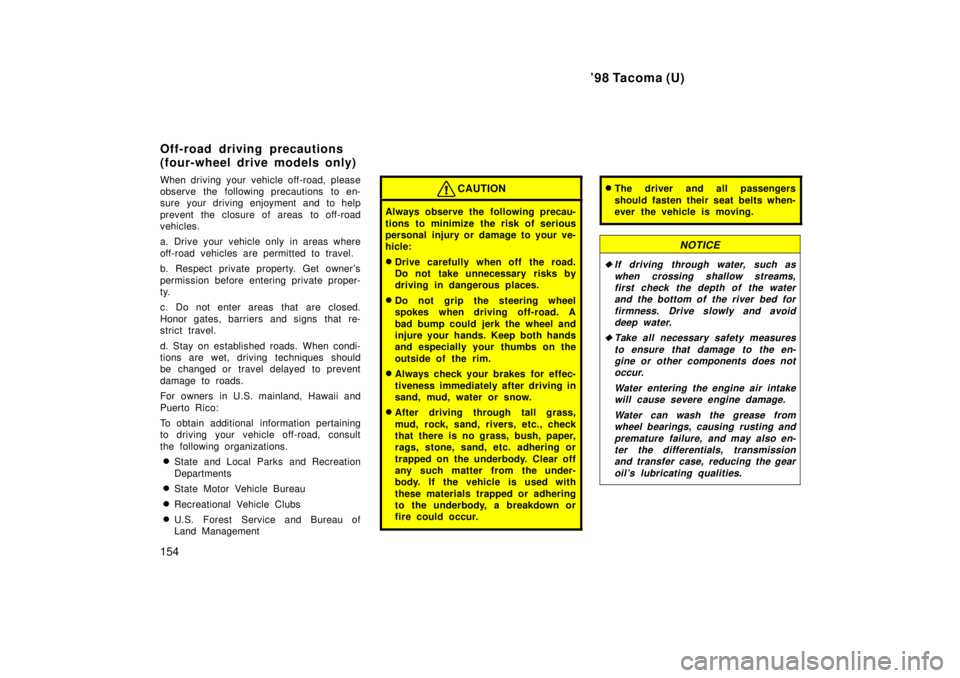
'98 Tacoma (U)
154
When driving your vehicle off-road, please
observe the following precautions to en-
sure your driving enjoyment and to help
prevent the closure of areas to off-road
vehicles.
a. Drive your vehicle only in areas where
off-road vehicles are permitted to travel.
b. Respect private property. Get owner 's
permission before entering private proper-
ty.
c. Do not enter areas that are closed.
Honor gates, barriers and signs that re-
strict travel.
d. Stay on established roads. When condi-
tions are wet, driving techniques should
be changed or travel delayed to prevent
damage to roads.
For owners in U.S. mainland, Hawaii and
Puerto Rico:
To obtain additional information pertaining
to driving your vehicle off-road, consult
the following organizations.
� State and Local Parks and Recreation
Departments
� State Motor Vehicle Bureau
� Recreational Vehicle Clubs
� U.S. Forest Service and Bureau of
Land Management
CAUTION
Always observe the following precau-
tions to minimize the risk of serious
personal injury or damage to your ve-
hicle: �Drive carefully when off the road.
Do not take unnecessary risks by
driving in dangerous places.
� Do not grip the steering wheel
spokes when driving off-road. A
bad bump could jerk the wheel and
injure your hands. Keep both hands
and especially your thumbs on the
outside of the rim.
� Always check your brakes for effec-
tiveness immediately after driving in
sand, mud, water or snow.
� After driving through tall grass,
mud, rock, sand, rivers, etc., check
that there is no grass, bush, paper,
rags, stone, sand, etc. adhering or
trapped on the underbody. Clear off
any such matter from the under-
body. If the vehicle is used with
these materials trapped or adhering
to the underbody, a breakdown or
fire could occur.
�The driver and all passengers
should fasten their seat belts when-
ever the vehicle is moving.
NOTICE
�If driving through water, such as
when crossing shallow streams,first check the depth of the waterand the bottom of the river bed for
firmness. Drive slowly and avoiddeep water.
�Take all necessary safety measures
to ensure that damage to the en-gine or other components does notoccur.
Water entering the engine air intakewill cause severe engine damage.
Water can wash the grease fromwheel bearings, causing rusting and
premature failure, and may also en-ter the differentials, transmission and transfer case, reducing the gear
oil's lubricating qualities.
Off-road driving pr ecautions
(four-wheel drive models only)
Page 158 of 246

'98 Tacoma (U)
158
NOTICE
Do not use an axle-mounting hitch as it may cause damage to the axlehousing, wheel bearings, wheels and/or tires.
BRAKES AND SAFETY CHAINS
� Toyota recommends trailers with brakes
that conform to any applicable federal
and state/provincial regulations.
� A safety chain must always be used
between the towing vehicle and the
trailer. Leave sufficient slack in the
chain for turns. The chain should cross
under the trailer tongue to prevent the
tongue from dropping to the ground in
case it becomes damaged or sepa-
rated. For correct safety chain proce-
dures, follow the hitch or trailer
manufacturer 's recommendations.
CAUTION
�If the total trailer weight exceeds
453 kg (1000 lb.), trailer brakes are
required.
� Never tap into your vehicle's hy-
draulic system as it would lower its
braking effectiveness.
� Never tow a trailer without using a
safety chain securely attached to
both the trailer and the vehicle. If
damage occurs to the coupling unit
or hitch ball, there is danger of the
trailer wandering over into another
lane.
TIRES
� Ensure that your vehicle's tires are
properly inflated. See Chapter 7- 2 for
instructions.
� The trailer tires should be inflated to
the pressure recommended by the trail-
er manufacturer in respect to the total
trailer weight. TRAILER LIGHTS
� Trailer lights must comply with federal,
state/provincial and local regulations.
See your local recreational vehicle
dealer or rental agency for the correct
type of wiring and relays for your trail-
er. Check for correct operation of the
turn signals and stop lights each time
you hitch up. Direct splicing may dam-
age your vehicle's electrical system
and cause a malfunction of your lights.
BREAK-IN SCHEDULE � Toyota recommends that you do not
tow a trailer with a new vehicle or a
vehicle with any new power train com-
ponent (engine, transmission, differen-
tial, wheel bearing, etc.) for the first
800 km (500 miles) of driving.
MAINTENANCE
� If you tow a trailer, your vehicle will
require more frequent maintenance due
to the additional load. For this informa-
tion, please refer to the scheduled
maintenance information in the ºOwn-
er 's Manual Supplement/Maintenance
Scheduleº.
� Retighten all fixing bolts of the towing
ball and bracket after approximately
1000 km (600 miles) of trailer driving.
Page 159 of 246
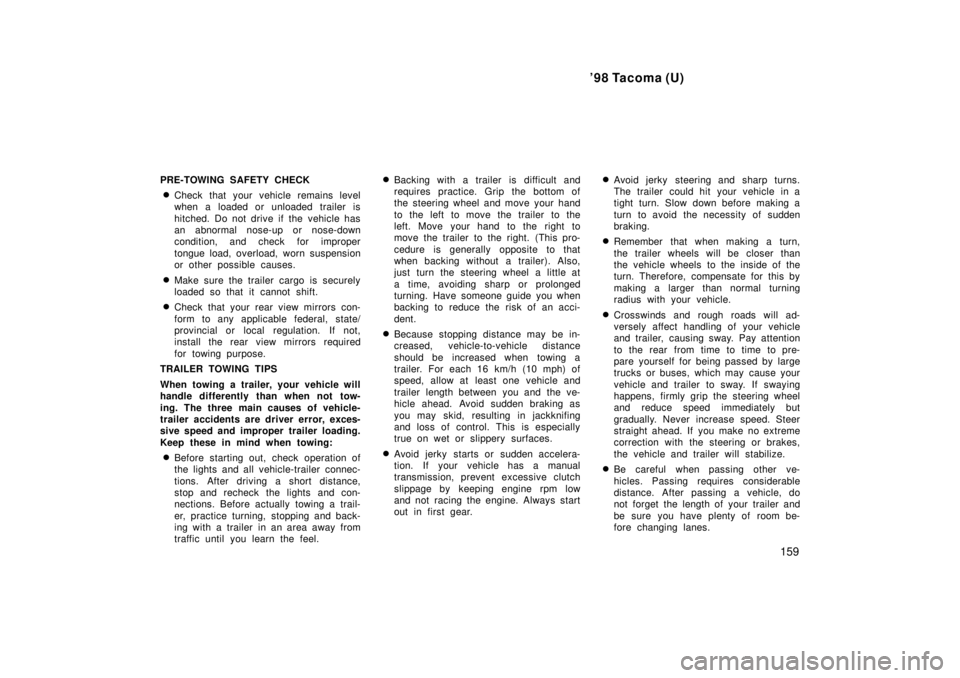
'98 Tacoma (U)159
PRE-TOWING SAFETY CHECK
� Check that your vehicle remains level
when a loaded or unloaded trailer is
hitched. Do not drive if the vehicle has
an abnormal nose-up or nose-down
condition, and check for improper
tongue load, overload, worn suspension
or other possible causes.
� Make sure the trailer cargo is securely
loaded so that it cannot shift.
� Check that your rear view mirrors con-
form to any applicable federal, state/
provincial or local regulation. If not,
install the rear view mirrors required
for towing purpose.
TRAILER TOWING TIPS
When towing a trailer, your vehicle will
handle differently than when not tow-
ing. The three main causes of vehicle-
trailer accidents are driver error, exces-
sive speed and improper trailer loading.
Keep these in mind when towing: � Before starting out, check operation of
the lights and all vehicle-trailer connec-
tions. After driving a short distance,
stop and recheck the lights and con-
nections. Before actually towing a trail-
er, practice turning, stopping and back-
ing with a trailer in an area away from
traffic until you learn the feel. �
Backing with a trailer is difficult and
requires practice. Grip the bottom of
the steering wheel and move your hand
to the left to move the trailer to the
left. Move your hand to the right to
move the trailer to the right. (This pro-
cedure is generally opposite to that
when backing without a trailer). Also,
just turn the steering wheel a little at
a time, avoiding sharp or prolonged
turning. Have someone guide you when
backing to reduce the risk of an acci-
dent.
� Because stopping distance may be in-
creased, vehicle-to-vehicle distance
should be increased when towing a
trailer. For each 16 km/h (10 mph) of
speed, allow at least one vehicle and
trailer length between you and the ve-
hicle ahead. Avoid sudden braking as
you may skid, resulting in jackknifing
and loss of control. This is especially
true on wet or slippery surfaces.
� Avoid jerky starts or sudden accelera-
tion. If your vehicle has a manual
transmission, prevent excessive clutch
slippage by keeping engine rpm low
and not racing the engine. Always start
out in first gear. �
Avoid jerky steering and sharp turns.
The trailer could hit your vehicle in a
tight turn. Slow down before making a
turn to avoid the necessity of sudden
braking.
� Remember that when making a turn,
the trailer wheels will be closer than
the vehicle wheels to the inside of the
turn. Therefore, compensate for this by
making a larger than normal turning
radius with your vehicle.
� Crosswinds and rough roads will ad-
versely affect handling of your vehicle
and trailer, causing sway. Pay attention
to the rear from time to time to pre-
pare yourself for being passed by large
trucks or buses, which may cause your
vehicle and trailer to sway. If swaying
happens, firmly grip the steering wheel
and reduce speed immediately but
gradually. Never increase speed. Steer
straight ahead. If you make no extreme
correction with the steering or brakes,
the vehicle and trailer will stabilize.
� Be careful when passing other ve-
hicles. Passing requires considerable
distance. After passing a vehicle, do
not forget the length of your trailer and
be sure you have plenty of room be-
fore changing lanes.