TOYOTA TACOMA 1999 Owners Manual
Manufacturer: TOYOTA, Model Year: 1999, Model line: TACOMA, Model: TOYOTA TACOMA 1999Pages: 247, PDF Size: 4.17 MB
Page 131 of 247
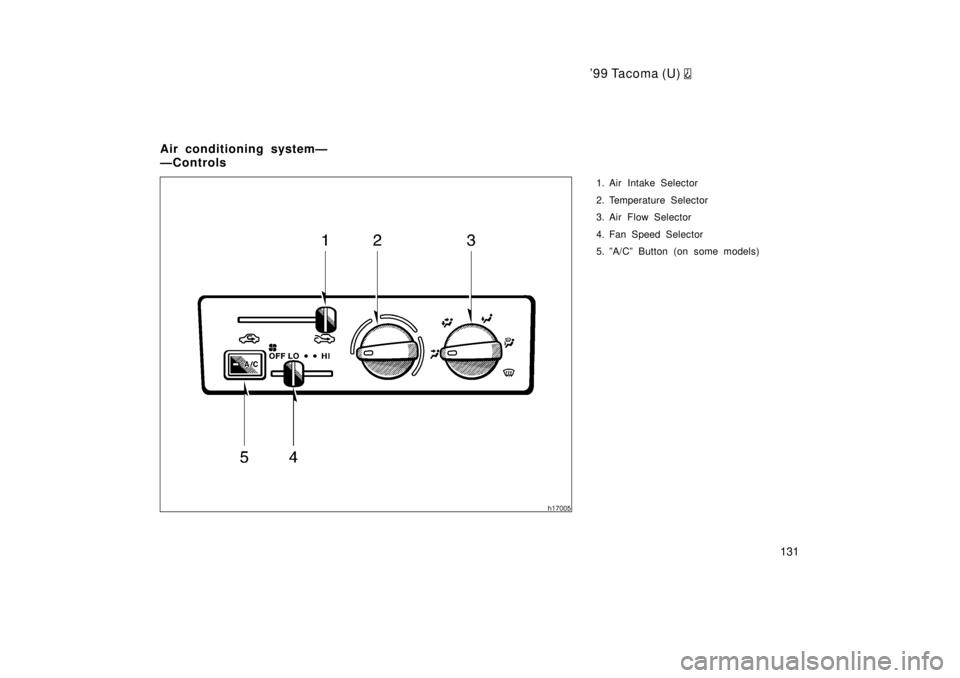
'99 Tacoma (U)
131
1. Air Intake Selector
2. Temperature Selector
3. Air Flow Selector
4. Fan Speed Selector
5. ºA/Cº Button (on some models)
Air conditioning systemÐ
ÐControls
Page 132 of 247
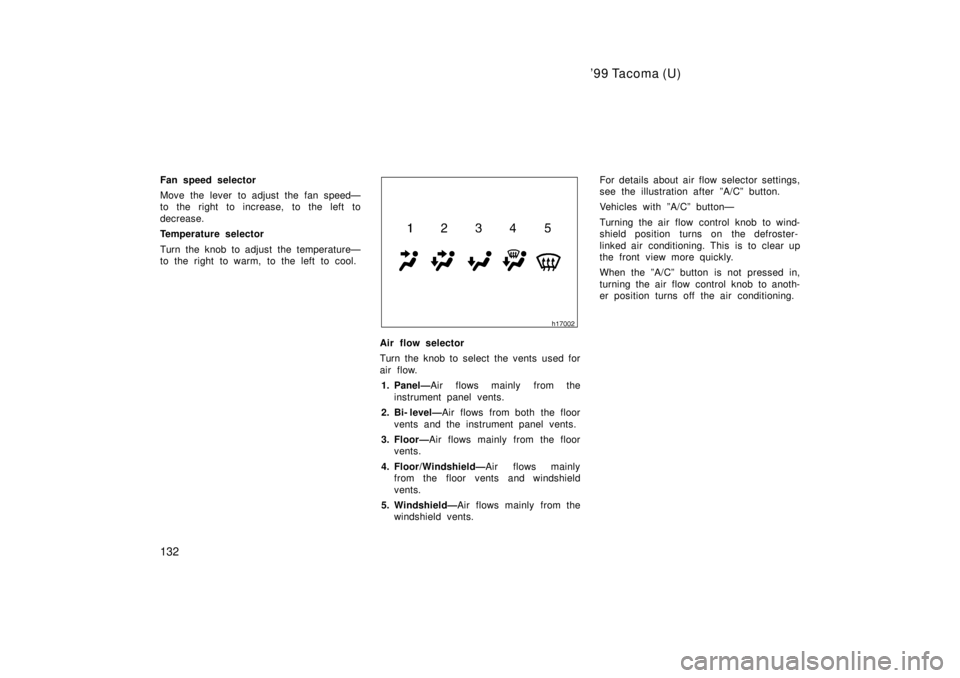
'99 Tacoma (U)
132
Fan speed selector
Move the lever to adjust the fan speedÐ
to the right to increase, to the left to
decrease.
Temperature selector
Turn the knob to adjust the temperatureÐ
to the right to warm, to the left to cool.
Air flow selector
Turn the knob to select the vents used for
air flow.
1. PanelÐ Air flows mainly from the
instrument panel vents.
2. Bi- levelÐ Air flows from both the floor
vents and the instrument panel vents.
3. FloorÐ Air flows mainly from the floor
vents.
4. Floor/WindshieldÐ Air flows mainly
from the floor vents and windshield
vents.
5. WindshieldÐ Air flows mainly from the
windshield vents. For details about air flow selector settings,
see the illustration after ºA/Cº button.
Vehicles with ºA/Cº buttonÐ
Turning the air flow control knob to wind-
shield position turns on the defroster-
linked air conditioning. This is to clear up
the front view more quickly.
When the ºA/Cº button is not pressed in,
turning the air flow control knob to anoth-
er position turns off the air conditioning.
Page 133 of 247
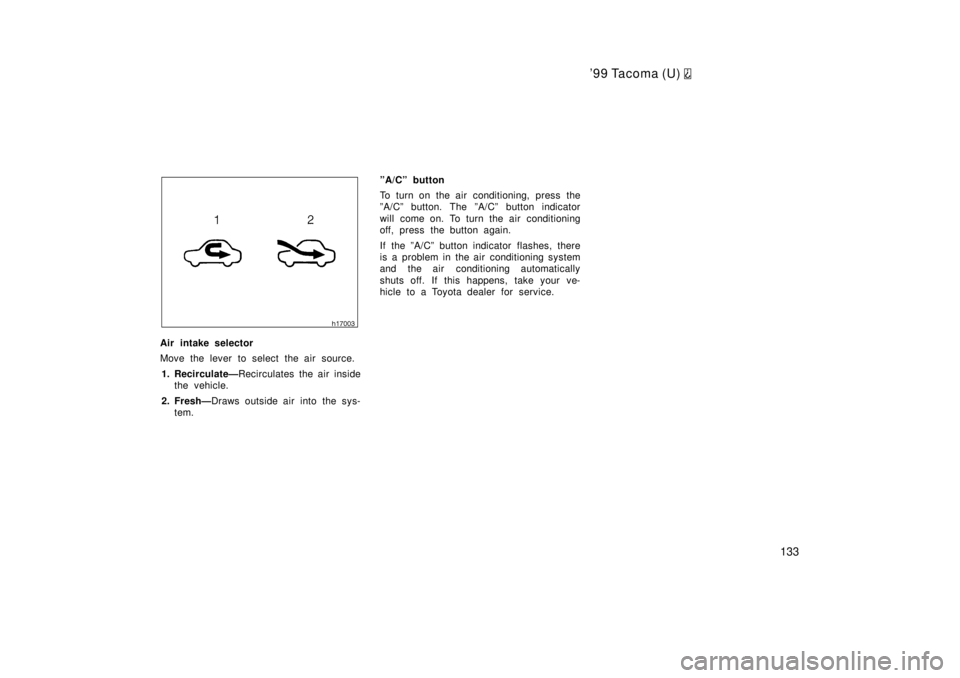
'99 Tacoma (U)
133
Air intake selector
Move the lever to select the air source.1. RecirculateÐ Recirculates the air inside
the vehicle.
2. FreshÐ Draws outside air into the sys-
tem. ºA/Cº button
To turn on the air conditioning, press the
ºA/Cº button. The ºA/Cº button indicator
will come on. To turn the air conditioning
off, press the button again.
If the ºA/Cº button indicator flashes, there
is a problem in the air conditioning system
and the air conditioning automatically
shuts off. If this happens, take your ve-
hicle to a Toyota dealer for service.
Page 134 of 247
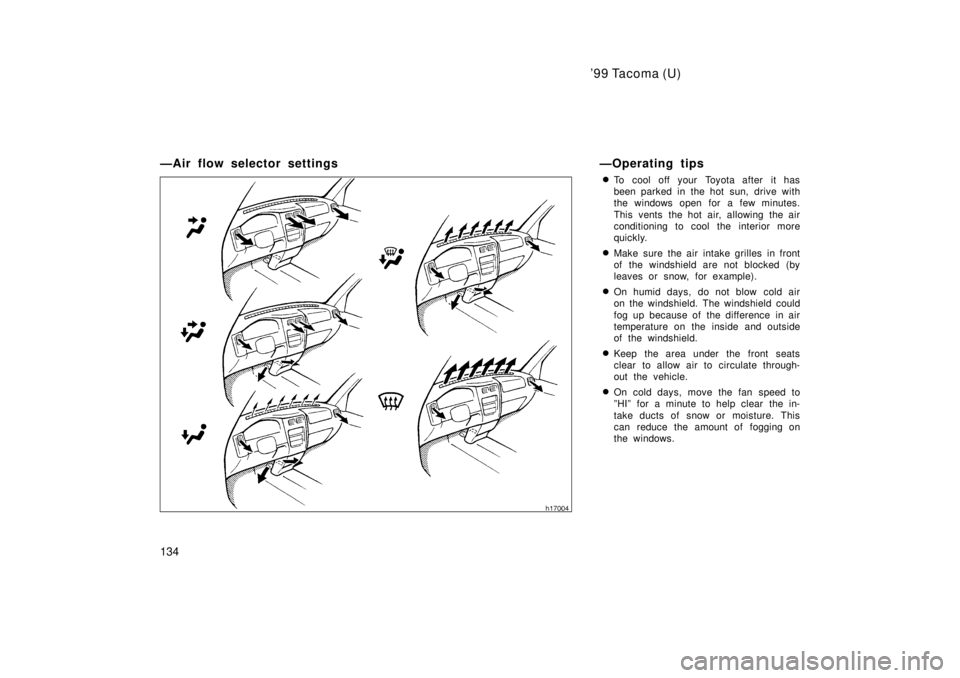
'99 Tacoma (U)
134
ÐAir flow selector settings
ÐOperating tips
� To cool off your Toyota after it has
been parked in the hot sun, drive with
the windows open for a few minutes.
This vents the hot air, allowing the air
conditioning to cool the interior more
quickly.
� Make sure the air intake grilles in front
of the windshield are not blocked (by
leaves or snow, for example).
� On humid days, do not blow cold air
on the windshield. The windshield could
fog up because of the difference in air
temperature on the inside and outside
of the windshield.
� Keep the area under the front seats
clear to allow air to circulate through-
out the vehicle.
� On cold days, move the fan speed to
ºHIº for a minute to help clear the in-
take ducts of snow or moisture. This
can reduce the amount of fogging on
the windows.
Page 135 of 247
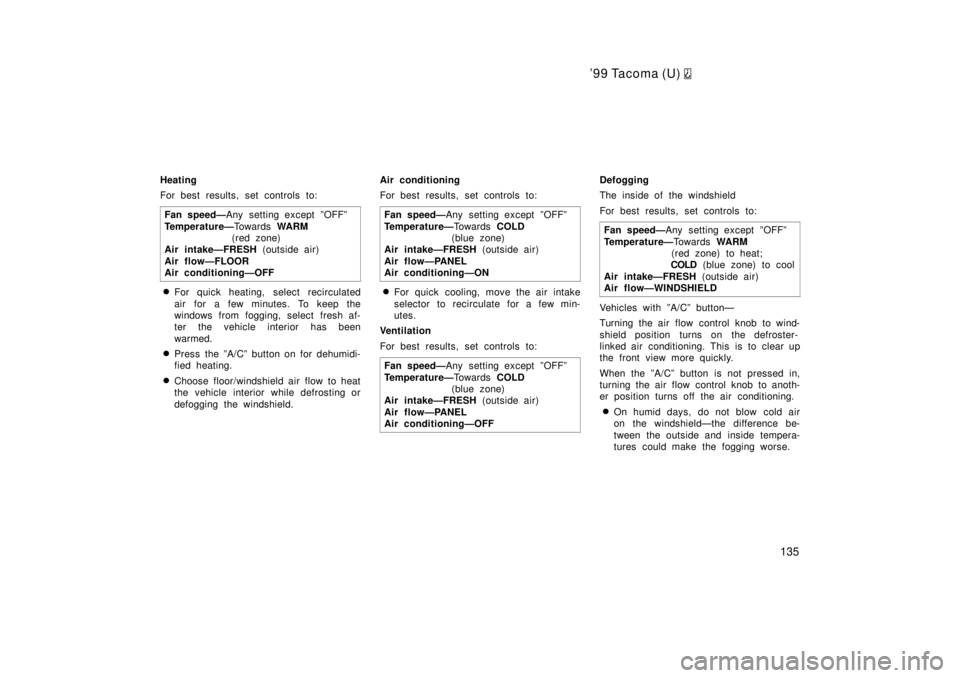
'99 Tacoma (U)
135
Heating
For best results, set controls to:
Fan speedÐ Any setting except ºOFFº
TemperatureÐ To w a r d s WARM
(red zone)
Air intakeÐFRESH (outside air)
Air flowÐFLOOR
Air conditioningÐOFF
� For quick heating, select recirculated
air for a few minutes. To keep the
windows from fogging, select fresh af-
ter the vehicle interior has been
warmed.
� Press the ºA/Cº button on for dehumidi-
fied heating.
� Choose floor/windshield air flow to heat
the vehicle interior while defrosting or
defogging the windshield. Air conditioning
For best results, set controls to:
Fan speedÐ Any setting except ºOFFº
TemperatureÐ To w a r d s COLD
(blue zone)
Air intakeÐFRESH (outside air)
Air flowÐPANEL
Air conditioningÐON� For quick cooling, move the air intake
selector to recirculate for a few min-
utes.
Ventilation
For best results, set controls to:
Fan speedÐ Any setting except ºOFFº
TemperatureÐ To w a r d s COLD
(blue zone)
Air intakeÐFRESH (outside air)
Air flowÐPANEL
Air conditioningÐOFF
Defogging
The inside of the windshield
For best results, set controls to:
Fan speedÐ Any setting except ºOFFº
TemperatureÐ To w a r d s WARM
(red zone) to heat;
COLD (blue zone) to cool
Air intakeÐFRESH (outside air)
Air flowÐWINDSHIELD
Vehicles with ºA/Cº buttonÐ
Turning the air flow control knob to wind-
shield position turns on the defroster-
linked air conditioning. This is to clear up
the front view more quickly.
When the ºA/Cº button is not pressed in,
turning the air flow control knob to anoth-
er position turns off the air conditioning.
� On humid days, do not blow cold air
on the windshieldÐthe difference be-
tween the outside and inside tempera-
tures could make the fogging worse.
Page 136 of 247
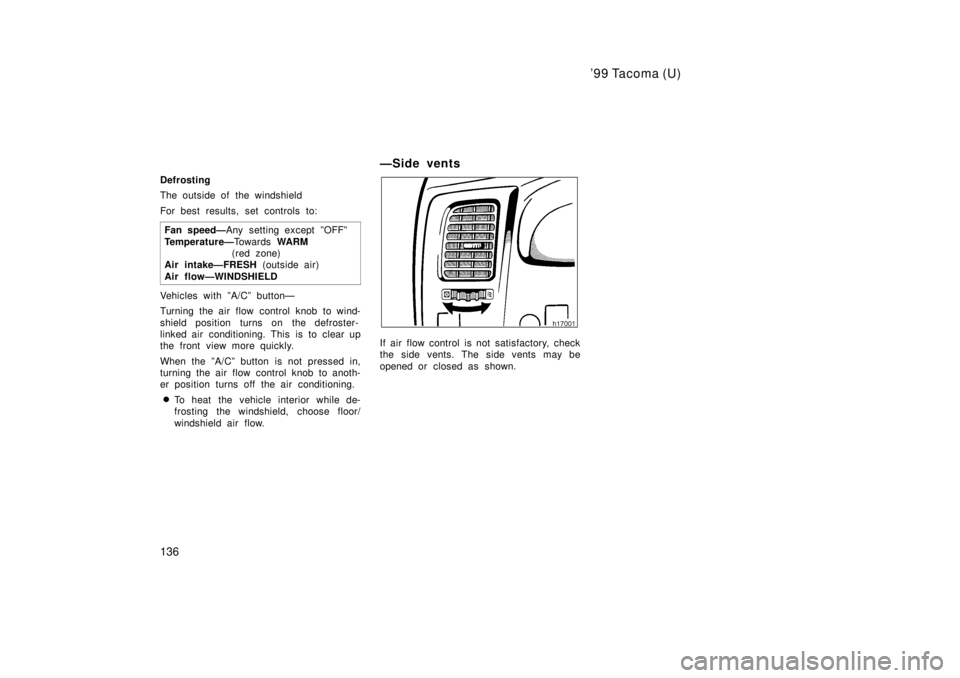
'99 Tacoma (U)
136
Defrosting
The outside of the windshield
For best results, set controls to:
Fan speedÐ Any setting except ºOFFº
TemperatureÐ To w a r d s WARM
(red zone)
Air intakeÐFRESH (outside air)
Air flowÐWINDSHIELD
Vehicles with ºA/Cº buttonÐ
Turning the air flow control knob to wind-
shield position turns on the defroster-
linked air conditioning. This is to clear up
the front view more quickly.
When the ºA/Cº button is not pressed in,
turning the air flow control knob to anoth-
er position turns off the air conditioning.
� To heat the vehicle interior while de-
frosting the windshield, choose floor/
windshield air flow. ÐSide vents
If air flow control is not satisfactory, check
the side vents. The side vents may be
opened or closed as shown.
Page 137 of 247
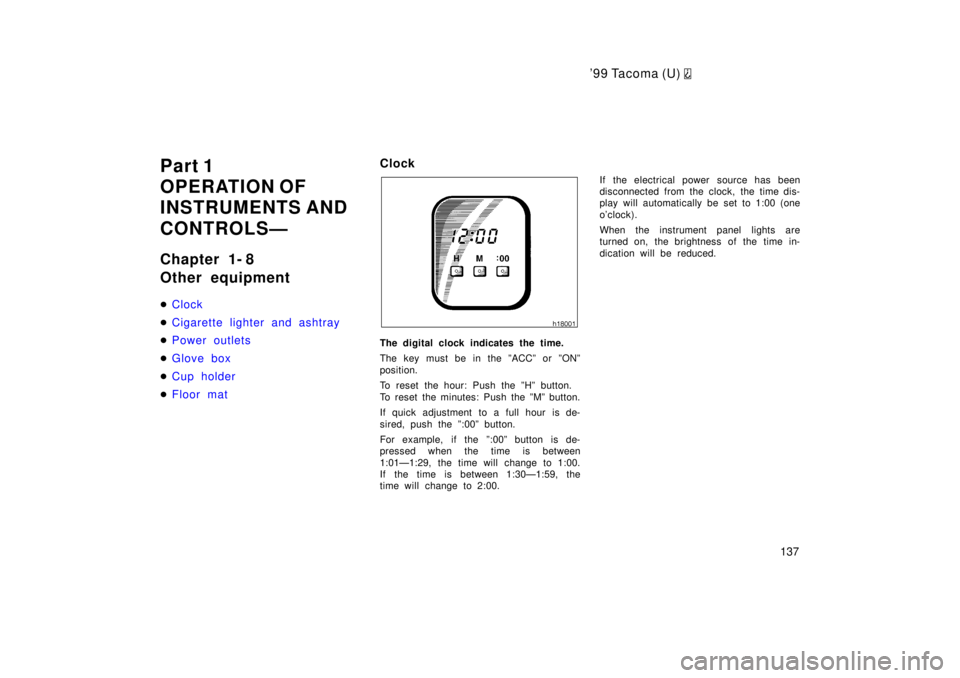
'9 9 Ta co ma (U)
137
Part 1
OPERATION OF
INSTRUMENTS AND
CONTROLSÐ
Chapter 1- 8
Other equipment �
Clock
�Cigarette lighter and ashtray
�P ower out let s
�G lov e box
�Cup holder
�Floor mat
Clock
The digital clock indicates the time.
The key must be in the ºACCº or ºONº
position.
To reset the hour: Push the ºHº button.
To reset the minutes: Push the ºMº button.
If quick adjustment to a full hour is de-
sired, push the º:00º button.
For example, if the º:00º button is de-
pressed when the time is between
1:01Ð1:29, the time will change to 1:00.
If the time is between 1:30Ð1:59, the
time will change to 2:00.
If the electrical power source has been
disconnected from the clock, the time dis-
play will automatically be set to 1:00 (one
o'clock).
When the instrument panel lights are
turned on, the brightness of the time in-
dication will be reduced.
Page 138 of 247
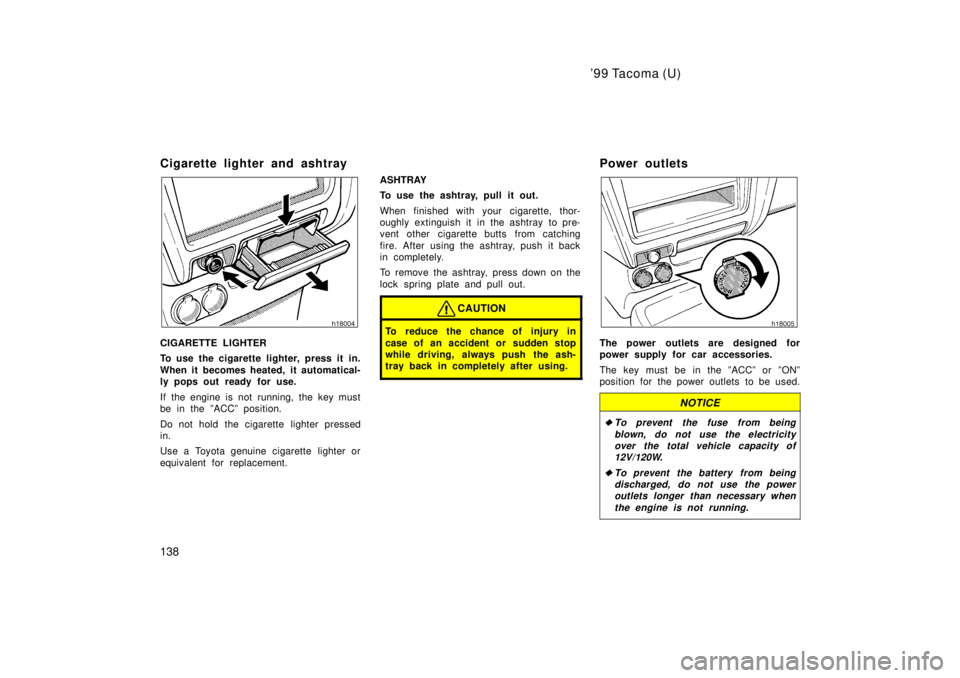
'99 Tacoma (U)
138
Cigarette lighter and ashtray
CIGARETTE LIGHTER
To use the cigarette lighter, press it in.
When it becomes heated, it automatical-
ly pops out ready for use.
If the engine is not running, the key must
be in the ºACCº position.
Do not hold the cigarette lighter pressed
in.
Use a Toyota genuine cigarette lighter or
equivalent for replacement.
ASHTRAY
To use the ashtray, pull it out.
When finished with your cigarette, thor-
oughly extinguish it in the ashtray to pre-
vent other cigarette butts from catching
fire. After using the ashtray, push it back
in completely.
To remove the ashtray, press down on the
lock spring plate and pull out.
CAUTION
To reduce the chance of injury in
case of an accident or sudden stop
while driving, always push the ash-
tray back in completely after using.
Power outlets
The power outlets are designed for
power supply for car accessories.
The key must be in the ºACCº or ºONº
position for the power outlets to be used.
NOTICE
�To prevent the fuse from being
blown, do not use the electricityover the total vehicle capacity of12V/120W.
�To prevent the battery from being discharged, do not use the poweroutlets longer than necessary when
the engine is not running.
Page 139 of 247
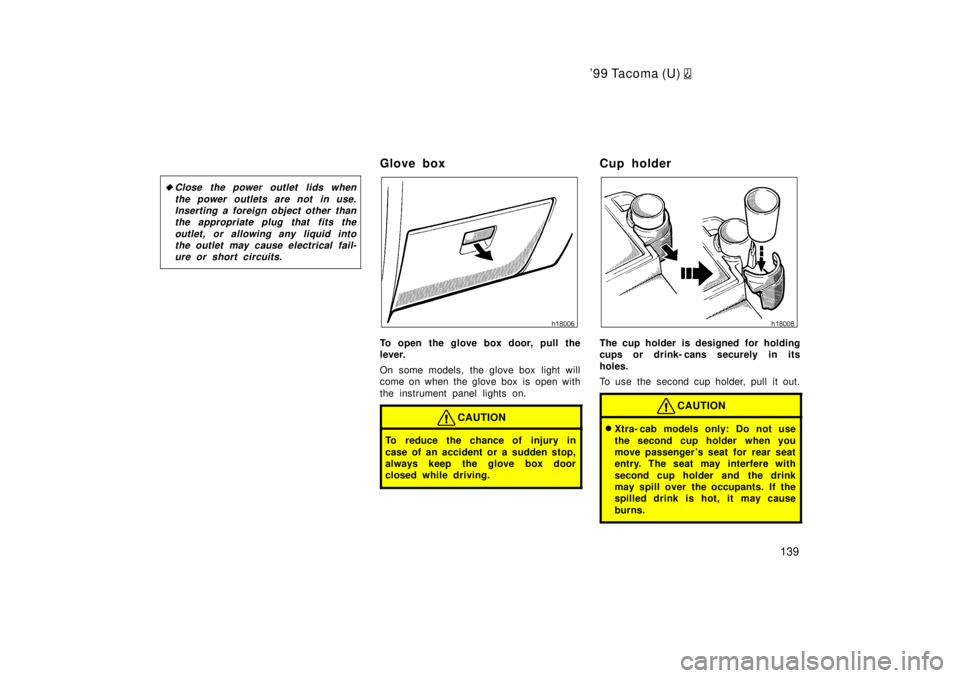
'99 Tacoma (U)
139
�
Close the power outlet lids when
the power outlets are not in use.Inserting a foreign object other than the appropriate plug that fits the
outlet, or allowing any liquid intothe outlet may cause electrical fail-ure or short circuits.
Glove box
To open the glove box door, pull the
lever.
On some models, the glove box light will
come on when the glove box is open with
the instrument panel lights on.
CAUTION
To reduce the chance of injury in
case of an accident or a sudden stop,
always keep the glove box door
closed while driving.
Cup holder
The cup holder is designed for holding
cups or drink- cans securely in its
holes.
To use the second cup holder, pull it out.
CAUTION
� Xtra- cab models only: Do not use
the second cup holder when you
move passenger 's seat for rear seat
entry. The seat may interfere with
second cup holder and the drink
may spill over the occupants. If the
spilled drink is hot, it may cause
burns.
Page 140 of 247
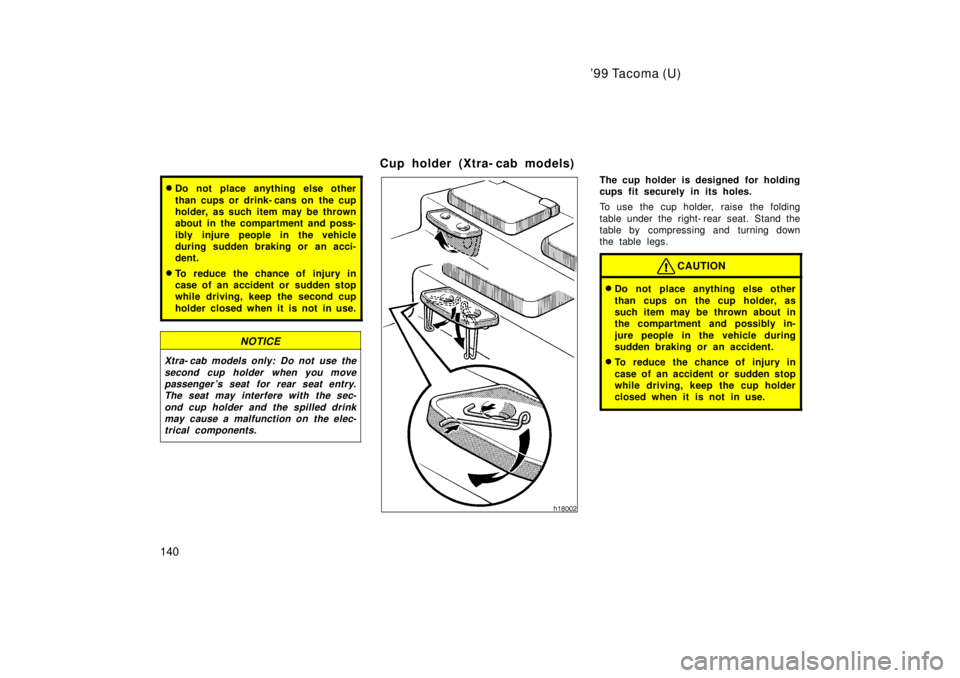
'99 Tacoma (U)
140
� Do not place anything else other
than cups or drink- cans on the cup
holder, as such item may be thrown
about in the compartment and poss-
ibly injure people in the vehicle
during sudden braking or an acci-
dent.
� To reduce the chance of injury in
case of an accident or sudden stop
while driving, keep the second cup
holder closed when it is not in use.
NOTICE
Xtra- cab models only: Do not use the
second cup holder when you movepassenger 's seat for rear seat entry.The seat may interfere with the sec-
ond cup holder and the spilled drinkmay cause a malfunction on the elec-trical components.
Cup holder (Xtra- cab models)
The cup holder is designed for holding
cups fit securely in its holes.
To use the cup holder, raise the folding
table under the right- rear seat. Stand the
table by compressing and turning down
the table legs.
CAUTION
� Do not place anything else other
than cups on the cup holder, as
such item may be thrown about in
the compartment and possibly in-
jure people in the vehicle during
sudden braking or an accident.
� To reduce the chance of injury in
case of an accident or sudden stop
while driving, keep the cup holder
closed when it is not in use.