fuse TOYOTA TACOMA 1999 Owners Manual
[x] Cancel search | Manufacturer: TOYOTA, Model Year: 1999, Model line: TACOMA, Model: TOYOTA TACOMA 1999Pages: 247, PDF Size: 4.17 MB
Page 113 of 247
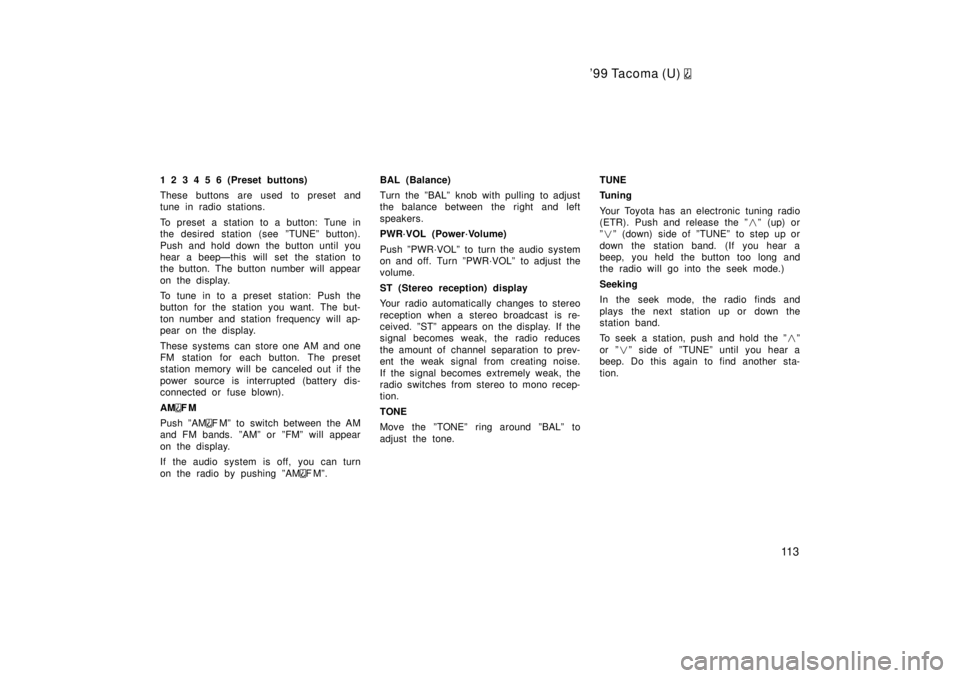
'99 Tacoma (U)
11 3
1 2 3 4 5 6 (Preset buttons)
These buttons are used to preset and
tune in radio stations.
To preset a station to a button: Tune in
the desired station (see ºTUNEº button).
Push and hold down the button until you
hear a beepÐthis will set the station to
the button. The button number will appear
on the display.
To tune in to a preset station: Push the
button for the station you want. The but-
ton number and station frequency will ap-
pear on the display.
These systems can store one AM and one
FM station for each button. The preset
station memory will be canceled out if the
power source is interrupted (battery dis-
connected or fuse blown). AM
FM
Push ºAM
F Mº to switch between the AM
and FM bands. ºAMº or ºFMº will appear
on the display.
If the audio system is off, you can turn
on the radio by pushing ºAM
FMº. BAL (Balance)
Turn the ºBALº knob with pulling to adjust
the balance between the right and left
speakers.
PWR´VOL (Power´Volume)
Push ºPWR´VOLº to turn the audio system
on and off. Turn ºPWR´VOLº to adjust the
volume.
ST (Stereo reception) display
Your radio automatically changes to stereo
reception when a stereo broadcast is re-
ceived. ºSTº appears on the display. If the
signal becomes weak, the radio reduces
the amount of channel separation to prev-
ent the weak signal from creating noise.
If the signal becomes extremely weak, the
radio switches from stereo to mono recep-
tion.
TONE
Move the ºTONEº ring around ºBALº to
adjust the tone.
TUNE
Tuning
Your Toyota has an electronic tuning radio
(ETR). Push and release the º
�º (up) or
º � º (down) side of ºTUNEº to step up or
down the station band. (If you hear a
beep, you held the button too long and
the radio will go into the seek mode.)
Seeking
In the seek mode, the radio finds and
plays the next station up or down the
station band.
To seek a station, push and hold the º �º
or º �º side of ºTUNEº until you hear a
beep. Do this again to find another sta-
tion.
Page 115 of 247
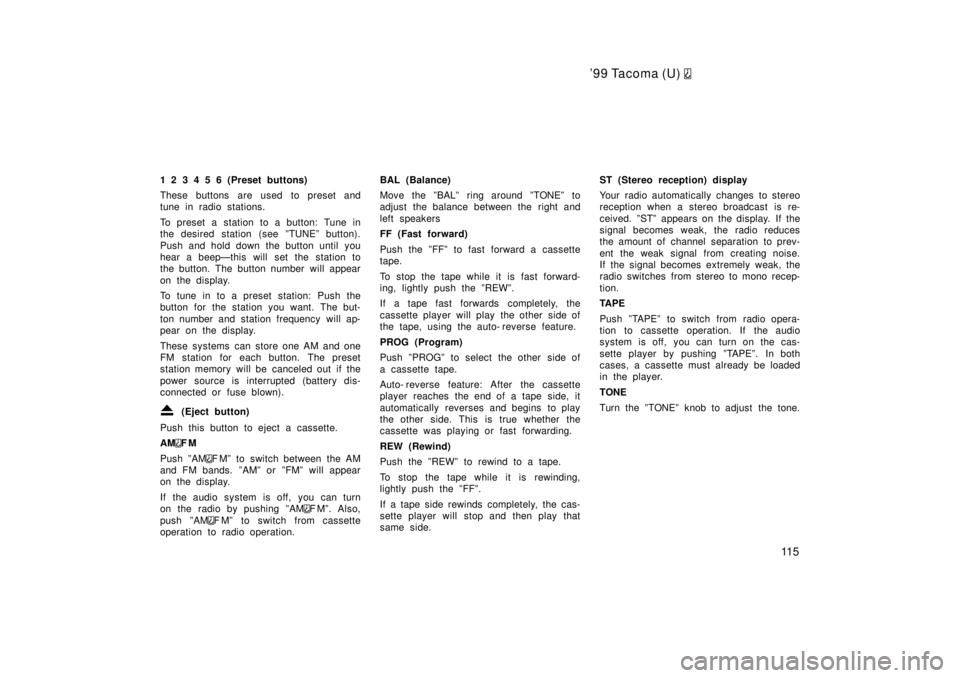
'99 Tacoma (U)
11 5
1 2 3 4 5 6 (Preset buttons)
These buttons are used to preset and
tune in radio stations.
To preset a station to a button: Tune in
the desired station (see ºTUNEº button).
Push and hold down the button until you
hear a beepÐthis will set the station to
the button. The button number will appear
on the display.
To tune in to a preset station: Push the
button for the station you want. The but-
ton number and station frequency will ap-
pear on the display.
These systems can store one AM and one
FM station for each button. The preset
station memory will be canceled out if the
power source is interrupted (battery dis-
connected or fuse blown).
(Eject button)
Push this button to eject a cassette. AM
FM
Push ºAM
F Mº to switch between the AM
and FM bands. ºAMº or ºFMº will appear
on the display.
If the audio system is off, you can turn
on the radio by pushing ºAM
FMº. Also,
push ºAM
F Mº to switch from cassette
operation to radio operation. BAL (Balance)
Move the ºBALº ring around ºTONEº to
adjust the balance between the right and
left speakers
FF (Fast forward)
Push the ºFFº to fast forward a cassette
tape.
To stop the tape while it is fast forward-
ing, lightly push the ºREWº.
If a tape fast forwards completely, the
cassette player will play the other side of
the tape, using the auto- reverse feature.
PROG (Program)
Push ºPROGº to select the other side of
a cassette tape.
Auto- reverse feature: After the cassette
player reaches the end of a tape side, it
automatically reverses and begins to play
the other side. This is true whether the
cassette was playing or fast forwarding.
REW (Rewind)
Push the ºREWº to rewind to a tape.
To stop the tape while it is rewinding,
lightly push the ºFFº.
If a tape side rewinds completely, the cas-
sette player will stop and then play that
same side.
ST (Stereo reception) display
Your radio automatically changes to stereo
reception when a stereo broadcast is re-
ceived. ºSTº appears on the display. If the
signal becomes weak, the radio reduces
the amount of channel separation to prev-
ent the weak signal from creating noise.
If the signal becomes extremely weak, the
radio switches from stereo to mono recep-
tion.
TA P E
Push ºTAPEº to switch from radio opera-
tion to cassette operation. If the audio
system is off, you can turn on the cas-
sette player by pushing ºTAPEº. In both
cases, a cassette must already be loaded
in the player.
TONE
Turn the ºTONEº knob to adjust the tone.
Page 138 of 247
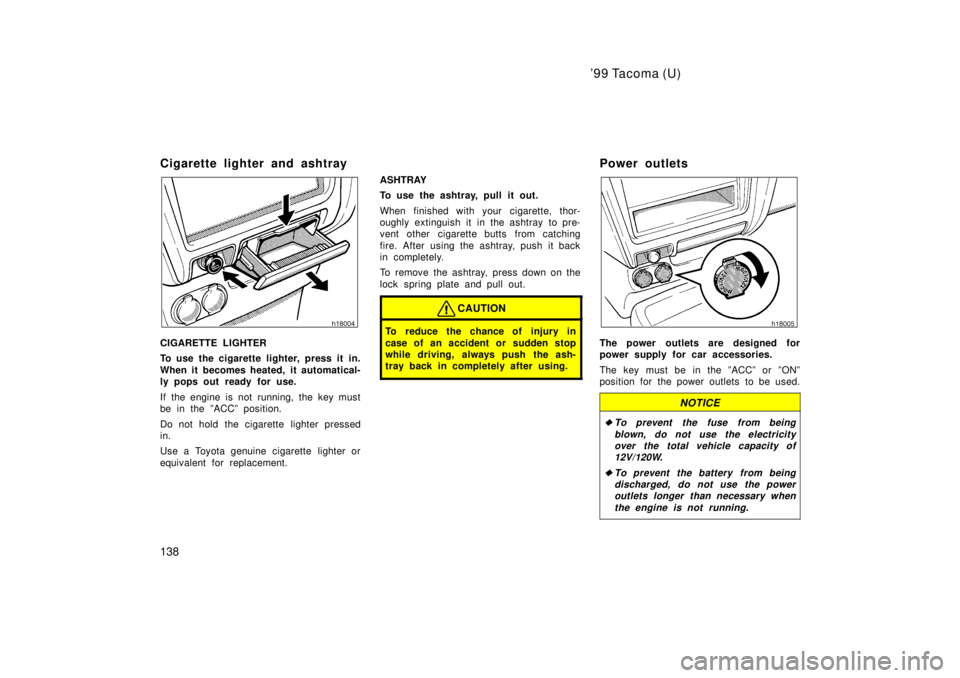
'99 Tacoma (U)
138
Cigarette lighter and ashtray
CIGARETTE LIGHTER
To use the cigarette lighter, press it in.
When it becomes heated, it automatical-
ly pops out ready for use.
If the engine is not running, the key must
be in the ºACCº position.
Do not hold the cigarette lighter pressed
in.
Use a Toyota genuine cigarette lighter or
equivalent for replacement.
ASHTRAY
To use the ashtray, pull it out.
When finished with your cigarette, thor-
oughly extinguish it in the ashtray to pre-
vent other cigarette butts from catching
fire. After using the ashtray, push it back
in completely.
To remove the ashtray, press down on the
lock spring plate and pull out.
CAUTION
To reduce the chance of injury in
case of an accident or sudden stop
while driving, always push the ash-
tray back in completely after using.
Power outlets
The power outlets are designed for
power supply for car accessories.
The key must be in the ºACCº or ºONº
position for the power outlets to be used.
NOTICE
�To prevent the fuse from being
blown, do not use the electricityover the total vehicle capacity of12V/120W.
�To prevent the battery from being discharged, do not use the poweroutlets longer than necessary when
the engine is not running.
Page 205 of 247
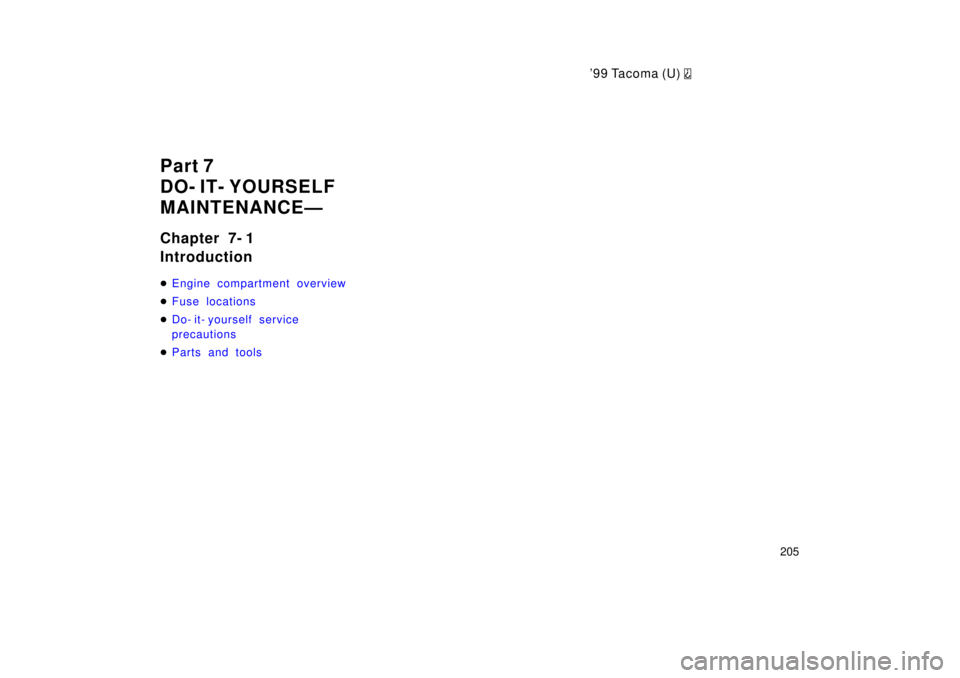
'9 9 Ta co ma (U)
205
Part 7
DO- IT- YOURSELF
MAINTENANCEÐ
Chapter 7- 1 Introduction �
Engine compartment overview
�Fuse locations
�Do- it- yourself service
precautions
�P ar t s and tools
Page 206 of 247
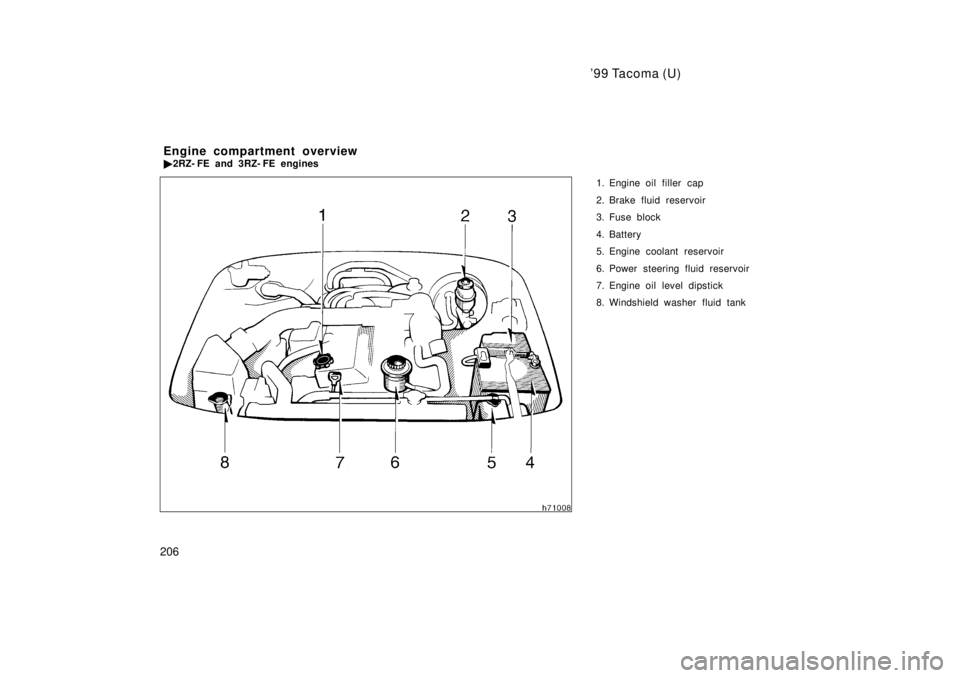
'99 Tacoma (U)
206 1. Engine oil filler cap
2. Brake fluid reservoir
3. Fuse block
4. Battery
5. Engine coolant reservoir
6. Power steering fluid reservoir
7. Engine oil level dipstick
8. Windshield washer fluid tank
Engine compartment overview �
2RZ- FE and 3RZ- FE engines
Page 207 of 247
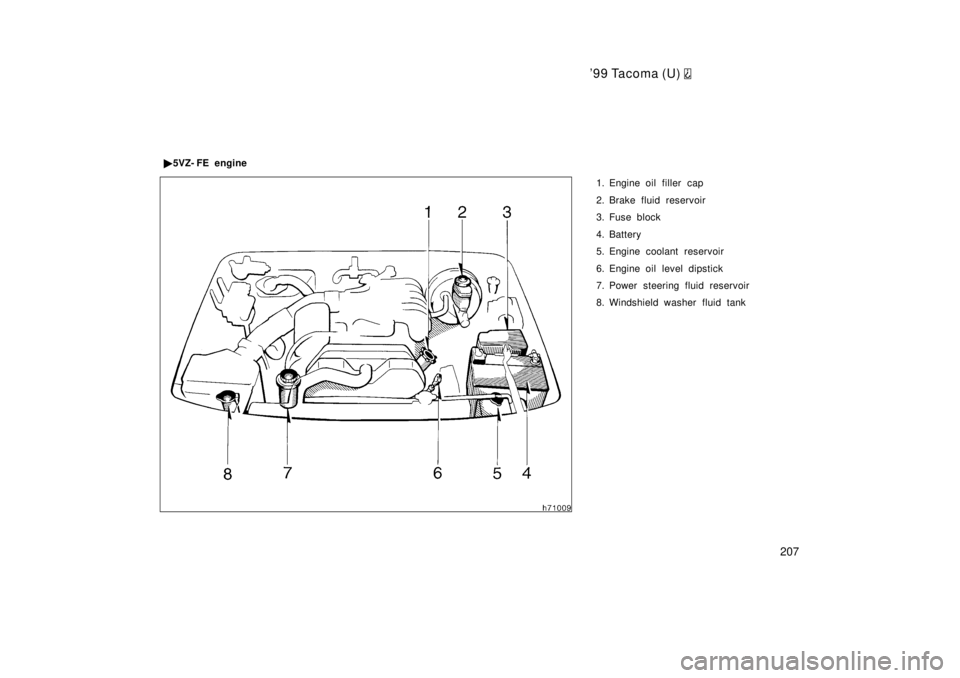
'99 Tacoma (U)
207
1. Engine oil filler cap
2. Brake fluid reservoir
3. Fuse block
4. Battery
5. Engine coolant reservoir
6. Engine oil level dipstick
7. Power steering fluid reservoir
8. Windshield washer fluid tank
�
5VZ- FE engine
Page 208 of 247
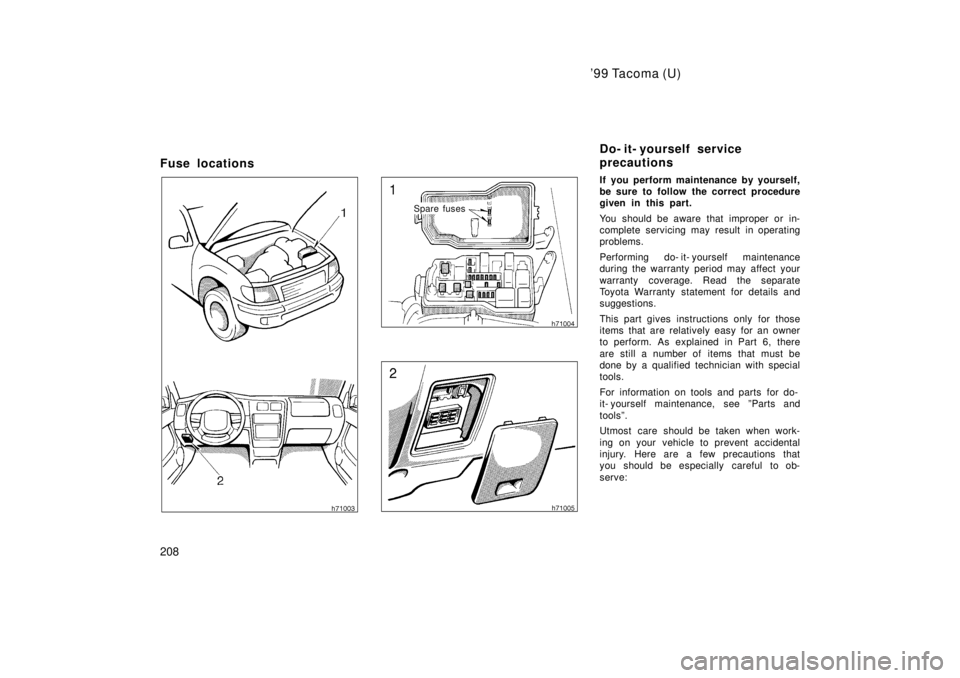
'99 Tacoma (U)
208
Fuse locations
Spare fuses
If you perform maintenance by yourself,
be sure to follow the correct procedure
given in this part.
You should be aware that improper or in-
complete servicing may result in operating
problems.
Performing do- it- yourself maintenance
during the warranty period may affect your
warranty coverage. Read the separate
Toyota Warranty statement for details and
suggestions.
This part gives instructions only for those
items that are relatively easy for an owner
to perform. As explained in Part 6, there
are still a number of items that must be
done by a qualified technician with special
tools.
For information on tools and parts for do-
it- yourself maintenance, see ºParts and
toolsº.
Utmost care should be taken when work-
ing on your vehicle to prevent accidental
injury. Here are a few precautions that
you should be especially careful to ob-
serve:
Do- it- yourself service
precautions
Page 211 of 247
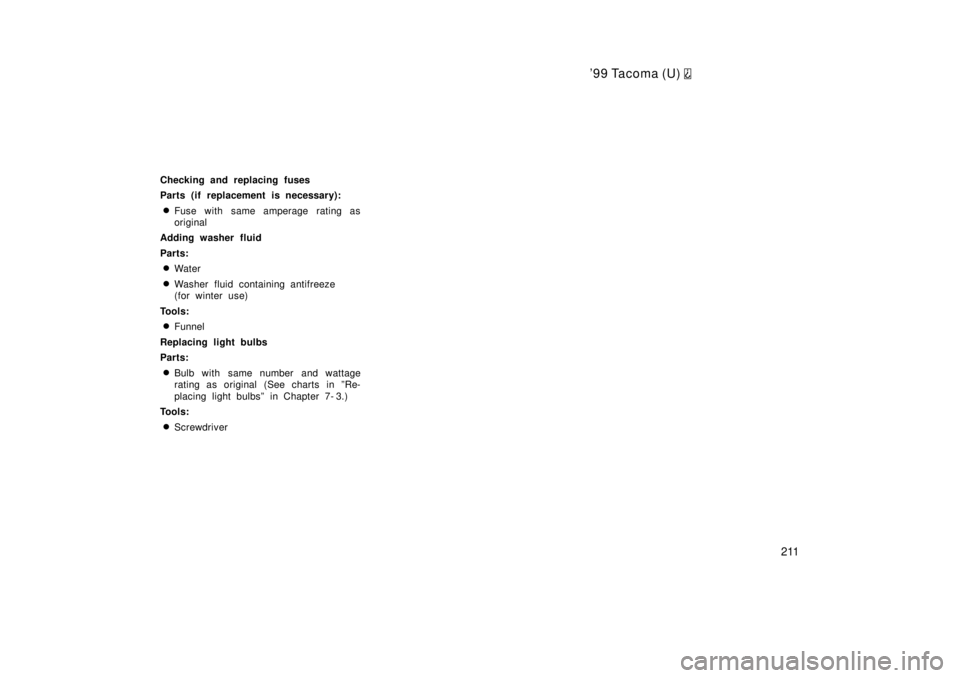
'99 Tacoma (U)
211
Checking and replacing fuses
Parts (if replacement is necessary):
� Fuse with same amperage rating as
original
Adding washer fluid
Parts: � Water
� Washer fluid containing antifreeze
(for winter use)
Tools: � Funnel
Replacing light bulbs
Parts:
� Bulb with same number and wattage
rating as original (See charts in ºRe-
placing light bulbsº in Chapter 7- 3.)
Tools:
� Screwdriver
Page 223 of 247

'9 9 Ta co ma (U)
223
Part 7
DO- IT- YOURSELF
MAINTENANCEÐ
Chapter 7- 3
Electrical components �
Checking battery condition
�Battery recharging precautions
�Checking and replacing fuses
�Adding washer fluid
�Replacing light bulbs
CAUTION
BATTERY PRECAUTIONS
The battery produces flammable and
explosive hydrogen gas. �
Do not cause a spark from the bat-
tery with tools.
� Do not smoke or light a match near
the battery.
The electrolyte contains poisonous
and corrosive sulfuric acid. � Avoid contact with eyes, skin or
clothes.
� Never ingest electrolyte.
� Wear protective safety glasses when
working near the battery.
� Keep children away from the bat-
tery.
EMERGENCY MEASURES � If electrolyte gets in your eyes,
flush your eyes with clean water
immediately and get immediate
medical attention. If possible, con-
tinue to apply water with a sponge
or cloth while en route to the medi-
cal office.
�If electrolyte gets on your skin,
thoroughly wash the contact area. If
you feel pain or burning, get medi-
cal attention immediately.
� If electrolyte gets on your clothes,
there is a possibility of its soaking
through to your skin, so immediate-
ly take off the exposed clothing and
follow the procedure above, if nec-
essary.
� If you happen to swallow electro-
lyte, drink a large quantity of water
or milk. Follow with milk of magne-
sia, beaten raw egg or vegetable
oil. Then go immediately for emer-
gency help.
Checking battery c onditionÐ
ÐPrecautions
Page 225 of 247
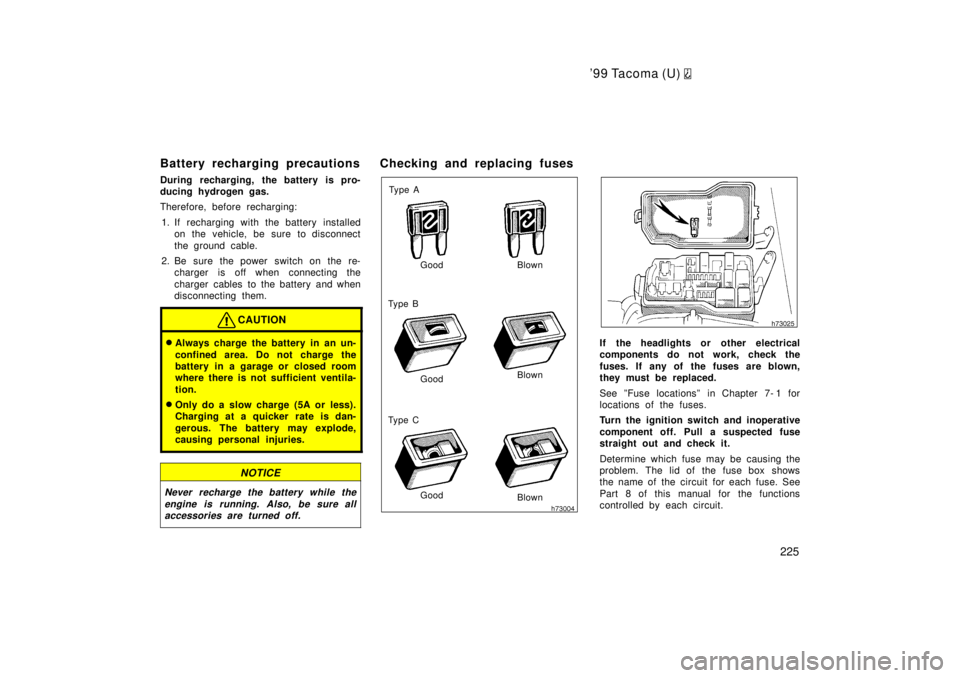
'99 Tacoma (U)
225
Battery recharging precautions
During recharging, the battery is pro-
ducing hydrogen gas.
Therefore, before recharging:
1. If recharging with the battery installed on the vehicle, be sure to disconnect
the ground cable.
2. Be sure the power switch on the re- charger is off when connecting the
charger cables to the battery and when
disconnecting them.
CAUTION
�Always charge the battery in an un-
confined area. Do not charge the
battery in a garage or closed room
where there is not sufficient ventila-
tion.
� Only do a slow charge (5A or less).
Charging at a quicker rate is dan-
gerous. The battery may explode,
causing personal injuries.
NOTICE
Never recharge the battery while the
engine is running. Also, be sure allaccessories are turned off.
Checking and replacing fuses
Blown
Blown
Blown
Good
Good
Good
Ty p e A
Ty p e B
Ty p e C
If the headlights or other electrical
components do not work, check the
fuses. If any of the fuses are blown,
they must be replaced.
See ºFuse locationsº in Chapter 7- 1 for
locations of the fuses.
Turn the ignition switch and inoperative
component off. Pull a suspected fuse
straight out and check it.
Determine which fuse may be causing the
problem. The lid of the fuse box shows
the name of the circuit for each fuse. See
Part 8 of this manual for the functions
controlled by each circuit.