four wheel drive TOYOTA TACOMA 2011 Owners Manual (in English)
[x] Cancel search | Manufacturer: TOYOTA, Model Year: 2011, Model line: TACOMA, Model: TOYOTA TACOMA 2011Pages: 548, PDF Size: 9.84 MB
Page 3 of 548
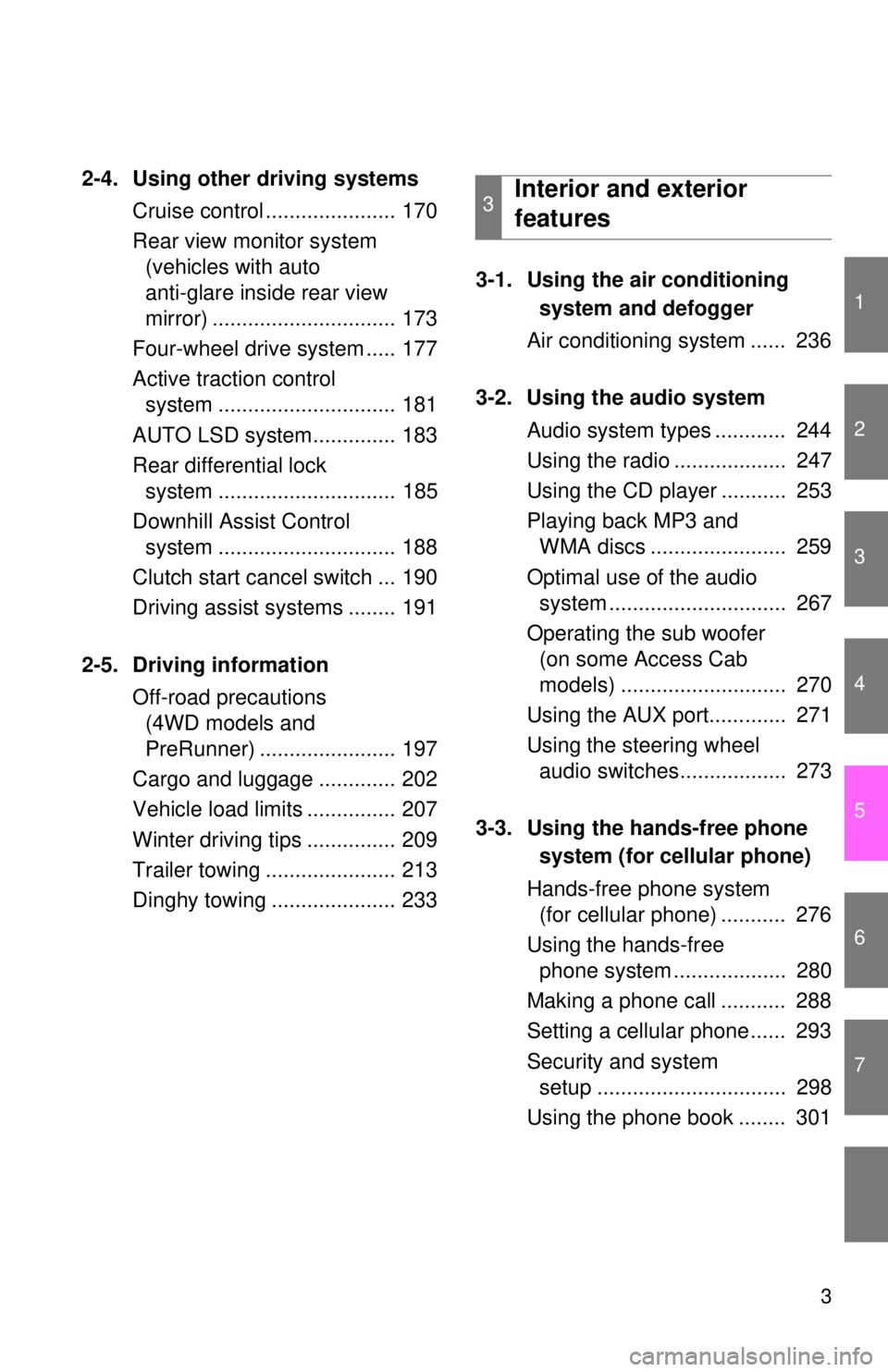
1
2
3
4
5
6
7
3
2-4. Using other driving systemsCruise control ...................... 170
Rear view monitor system (vehicles with auto
anti-glare inside rear view
mirror) ............................... 173
Four-wheel drive system ..... 177
Active traction control system .............................. 181
AUTO LSD system.............. 183
Rear differential lock system .............................. 185
Downhill Assist Control system .............................. 188
Clutch start cancel switch ... 190
Driving assist systems ........ 191
2-5. Driving information Off-road precautions (4WD models and
PreRunner) ....................... 197
Cargo and luggage ............. 202
Vehicle load limits ............... 207
Winter driving tips ............... 209
Trailer towing ...................... 213
Dinghy towing ..................... 233 3-1. Using the air conditioning
system and defogger
Air conditioning system ...... 236
3-2. Using the audio system Audio system types ............ 244
Using the radio ................... 247
Using the CD player ........... 253
Playing back MP3 and WMA discs ....................... 259
Optimal use of the audio system .............................. 267
Operating the sub woofer (on some Access Cab
models) ............................ 270
Using the AUX port............. 271
Using the steering wheel audio switches.................. 273
3-3. Using the hands-free phone system (for cellular phone)
Hands-free phone system (for cellular phone) ........... 276
Using the hands-free phone system ................... 280
Making a phone call ........... 288
Setting a cellular phone ...... 293
Security and system setup ................................ 298
Using the phone book ........ 301
3Interior and exterior
features
Page 133 of 548
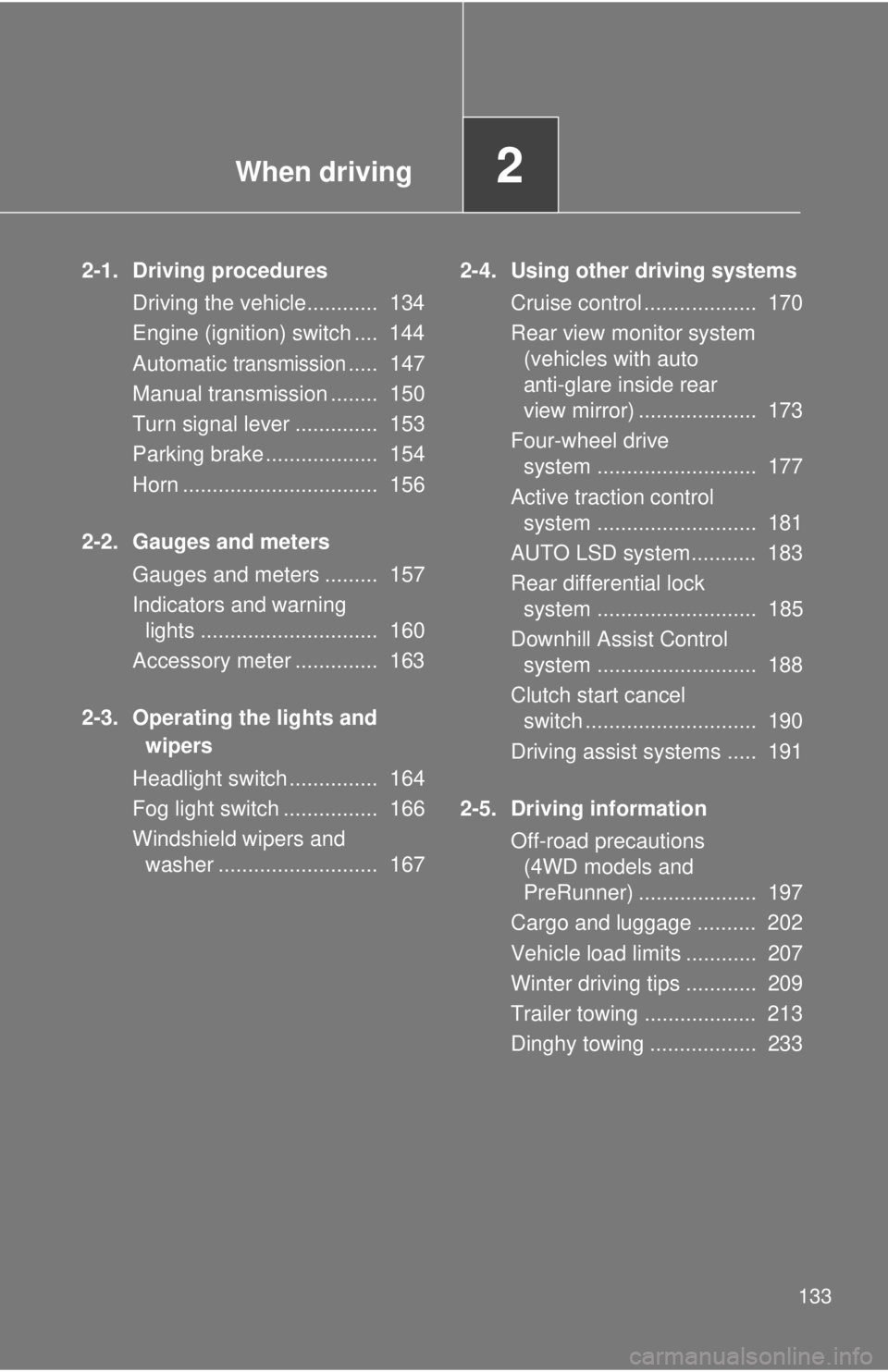
When driving2
133
2-1. Driving proceduresDriving the vehicle............ 134
Engine (ignition) switch .... 144
Automatic
transmission..... 147
Manual transmission ........ 150
Turn signal lever .............. 153
Parking brake ................... 154
Horn ................................. 156
2-2. Gauges and meters Gauges and meters ......... 157
Indicators and warninglights .............................. 160
Accessory meter .............. 163
2-3. Operating the lights and wipers
Headlight switch ............... 164
Fog light switch ................ 166
Windshield wipers and washer ........................... 167 2-4. Using other driving systems
Cruise control ................... 170
Rear view monitor system (vehicles with auto
anti-glare inside rear
view mirror) .................... 173
Four-wheel drive system ........................... 177
Active traction control system ........................... 181
AUTO LSD system........... 183
Rear differential lock system ........................... 185
Downhill Assist Control system ........................... 188
Clutch start cancel switch ............................. 190
Driving assist systems ..... 191
2-5. Driving information Off-road precautions (4WD models and
PreRunner) .................... 197
Cargo and luggage .......... 202
Vehicle load limits ............ 207
Winter driving tips ............ 209
Trailer towing ................... 213
Dinghy towing .................. 233
Page 161 of 548
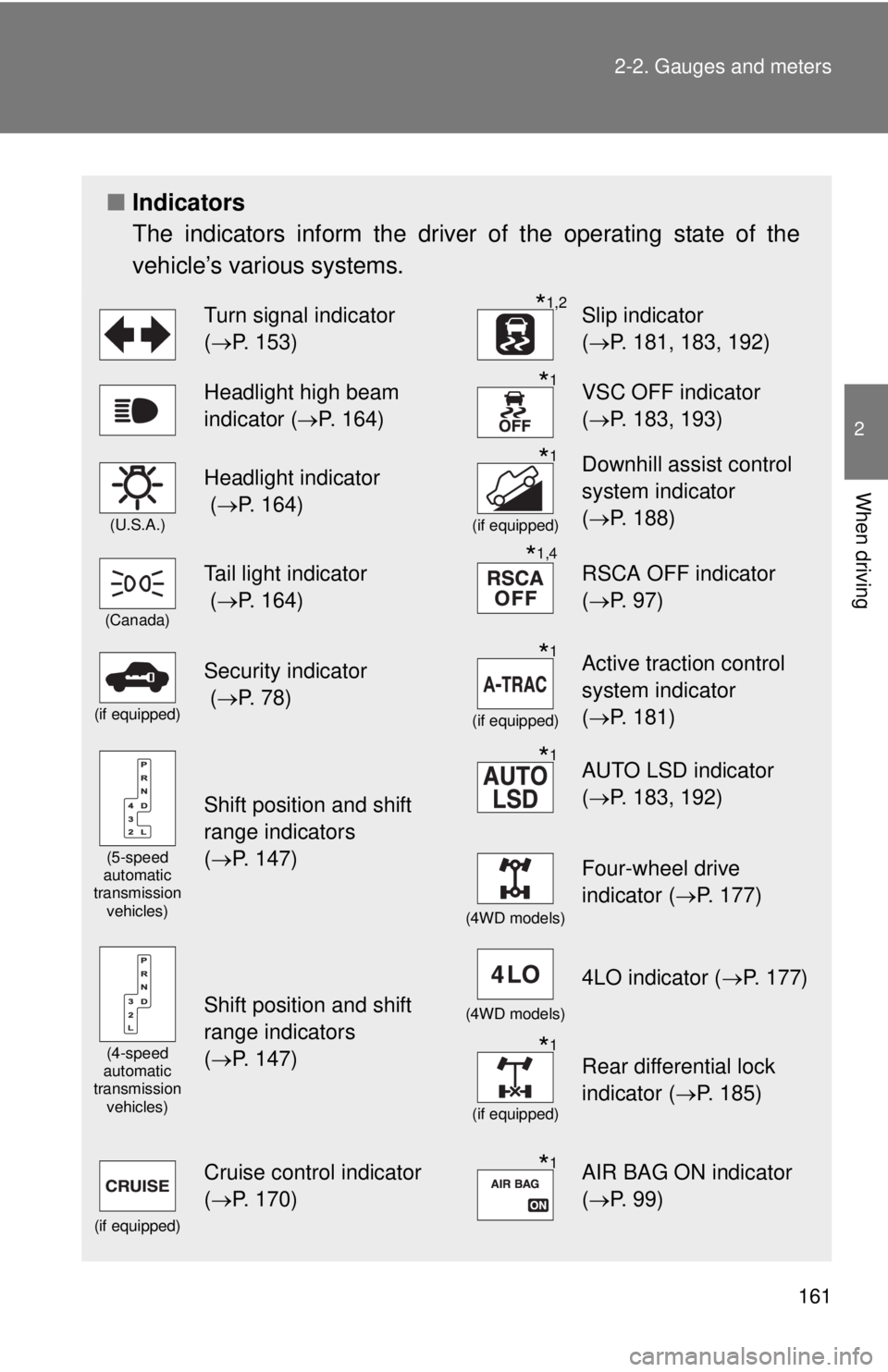
161
2-2. Gauges and meters
2
When driving
■
Indicators
The indicators inform the driver of the operating state of the
vehicle’s various systems.
Turn signal indicator
(P. 153)*1,2Slip indicator
( P. 181, 183, 192)
Headlight high beam
indicator ( P. 164)*1VSC OFF indicator
(P. 183, 193)
(U.S.A.)
Headlight indicator
( P. 164)*1
(if equipped)
Downhill assist control
system indicator
(P. 188)
(Canada)
Tail light indicator
( P. 164)*1,4RSCA OFF indicator
(P. 97)
(if equipped)
Security indicator
( P. 78)*1
(if equipped)
Active traction control
system indicator
(P. 181)
(5-speed
automatic
transmission
vehicles)
Shift position and shift
range indicators
(P. 147)
*1AUTO LSD indicator
( P. 183, 192)
(4WD models)
Four-wheel drive
indicator ( P. 177)
(4-speed
automatic
transmission
vehicles)
Shift position and shift
range indicators
(P. 147)(4WD models)
4LO indicator ( P. 177)
*1
(if equipped)
Rear differential lock
indicator (P. 185)
(if equipped)
Cruise control indicator
(P. 170)*1AIR BAG ON indicator
( P. 99)
Page 177 of 548
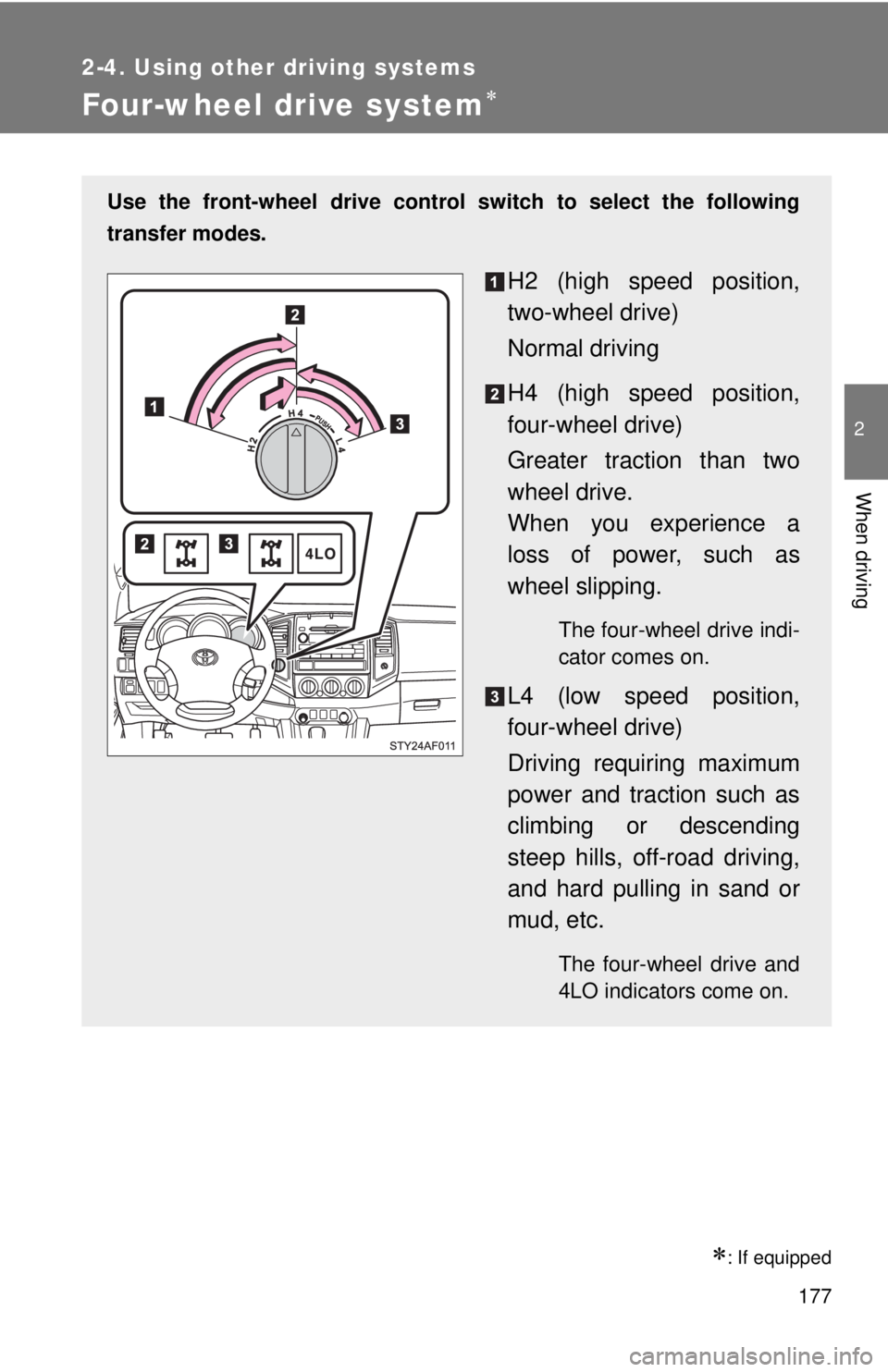
177
2-4. Using other driving systems
2
When driving
Four-wheel drive system
: If equipped
Use the front-wheel drive control switch to select the following
transfer modes.
H2 (high speed position,
two-wheel drive)
Normal driving
H4 (high speed position,
four-wheel drive)
Greater traction than two
wheel drive.
When you experience a
loss of power, such as
wheel slipping.
The four-wheel drive indi-
cator comes on.
L4 (low speed position,
four-wheel drive)
Driving requiring maximum
power and traction such as
climbing or descending
steep hills, off-road driving,
and hard pulling in sand or
mud, etc.
The four-wheel drive and
4LO indicators come on.
Page 178 of 548
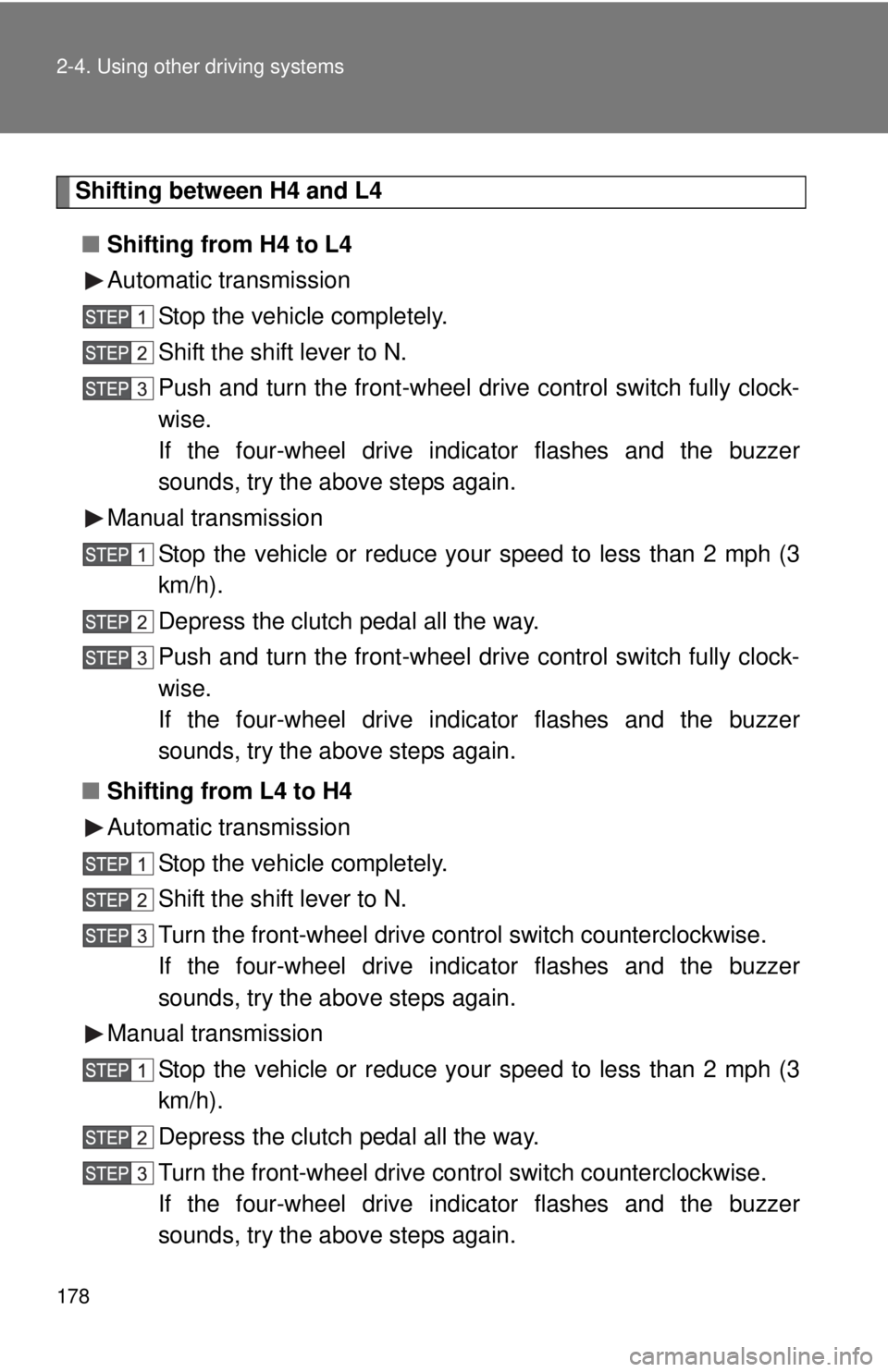
178 2-4. Using other driving systems
Shifting between H4 and L4■ Shifting from H4 to L4
Automatic transmission
Stop the vehicle completely.
Shift the shift lever to N.
Push and turn the front-wheel drive control switch fully clock-
wise.
If the four-wheel drive indicator flashes and the buzzer
sounds, try the above steps again.
Manual transmission Stop the vehicle or reduce your speed to less than 2 mph (3
km/h).
Depress the clutch pedal all the way.
Push and turn the front-wheel drive control switch fully clock-
wise.
If the four-wheel drive indicator flashes and the buzzer
sounds, try the above steps again.
■ Shifting from L4 to H4
Automatic transmission
Stop the vehicle completely.
Shift the shift lever to N.
Turn the front-wheel drive control switch counterclockwise.
If the four-wheel drive indicator flashes and the buzzer
sounds, try the above steps again.
Manual transmission Stop the vehicle or reduce your speed to less than 2 mph (3
km/h).
Depress the clutch pedal all the way.
Turn the front-wheel drive co ntrol switch counterclockwise.
If the four-wheel drive indicator flashes and the buzzer
sounds, try the above steps again.
Page 179 of 548
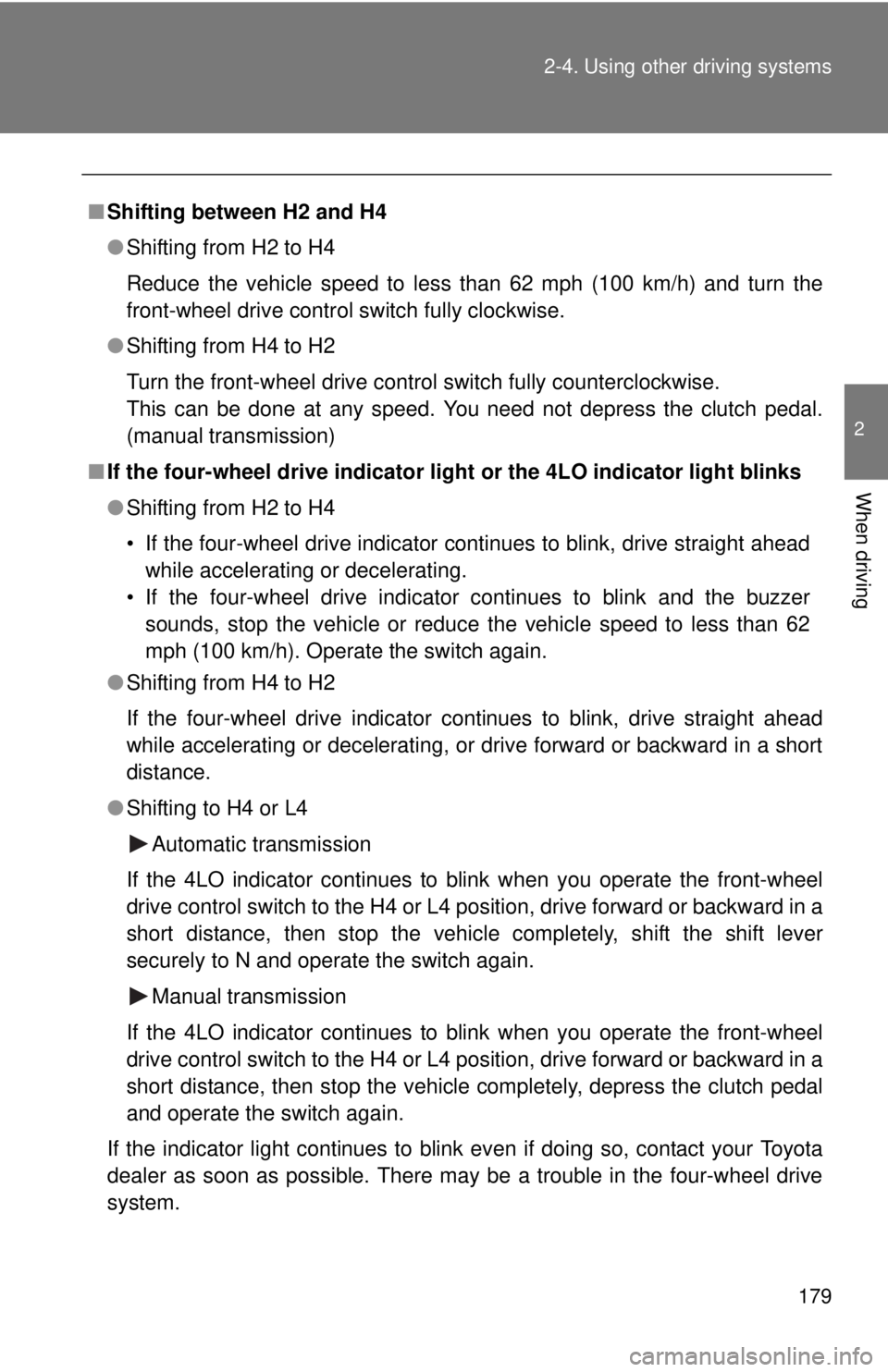
179
2-4. Using other
driving systems
2
When driving
■Shifting between H2 and H4
●Shifting from H2 to H4
Reduce the vehicle speed to less than 62 mph (100 km/h) and turn the
front-wheel drive control switch fully clockwise.
● Shifting from H4 to H2
Turn the front-wheel drive control switch fully counterclockwise.
This can be done at any speed. You need not depress the clutch pedal.
(manual transmission)
■ If the four-wheel drive indicator li ght or the 4LO indicator light blinks
● Shifting from H2 to H4
• If the four-wheel drive indicator continues to blink, drive straight ahead
while accelerating or decelerating.
• If the four-wheel drive indicator continues to blink and the buzzer sounds, stop the vehicle or reduce the vehicle speed to less than 62
mph (100 km/h). Operate the switch again.
● Shifting from H4 to H2
If the four-wheel drive indicator continues to blink, drive straight ahead
while accelerating or decelerating, or drive forward or backward in a short
distance.
● Shifting to H4 or L4
Automatic transmission
If the 4LO indicator continues to blink when you operate the front-wheel
drive control switch to the H4 or L4 position, drive forward or backward in a
short distance, then stop the vehicle completely, shift the shift lever
securely to N and operate the switch again. Manual transmission
If the 4LO indicator continues to blink when you operate the front-wheel
drive control switch to the H4 or L4 position, drive forward or backward in a
short distance, then stop the vehicle completely, depress the clutch pedal
and operate the switch again.
If the indicator light continues to blink even if doing so, contact your Toyota
dealer as soon as possible. There may be a trouble in the four-wheel drive
system.
Page 180 of 548
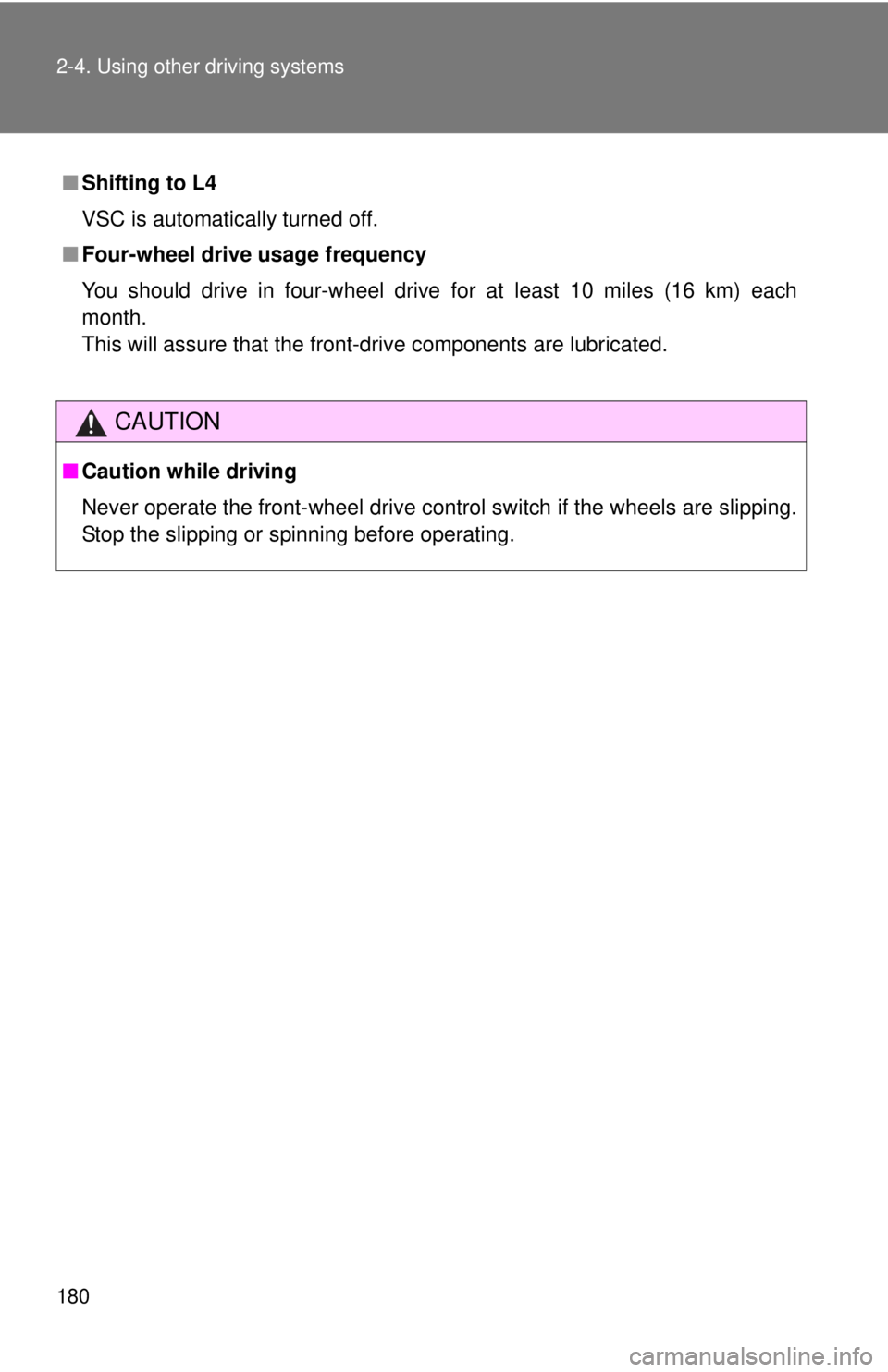
180 2-4. Using other driving systems
■Shifting to L4
VSC is automatically turned off.
■ Four-wheel drive usage frequency
You should drive in four-wheel drive for at least 10 miles (16 km) each
month.
This will assure that the front-drive components are lubricated.
CAUTION
■Caution while driving
Never operate the front-wheel drive control switch if the wheels are slipping.
Stop the slipping or spinning before operating.
Page 181 of 548
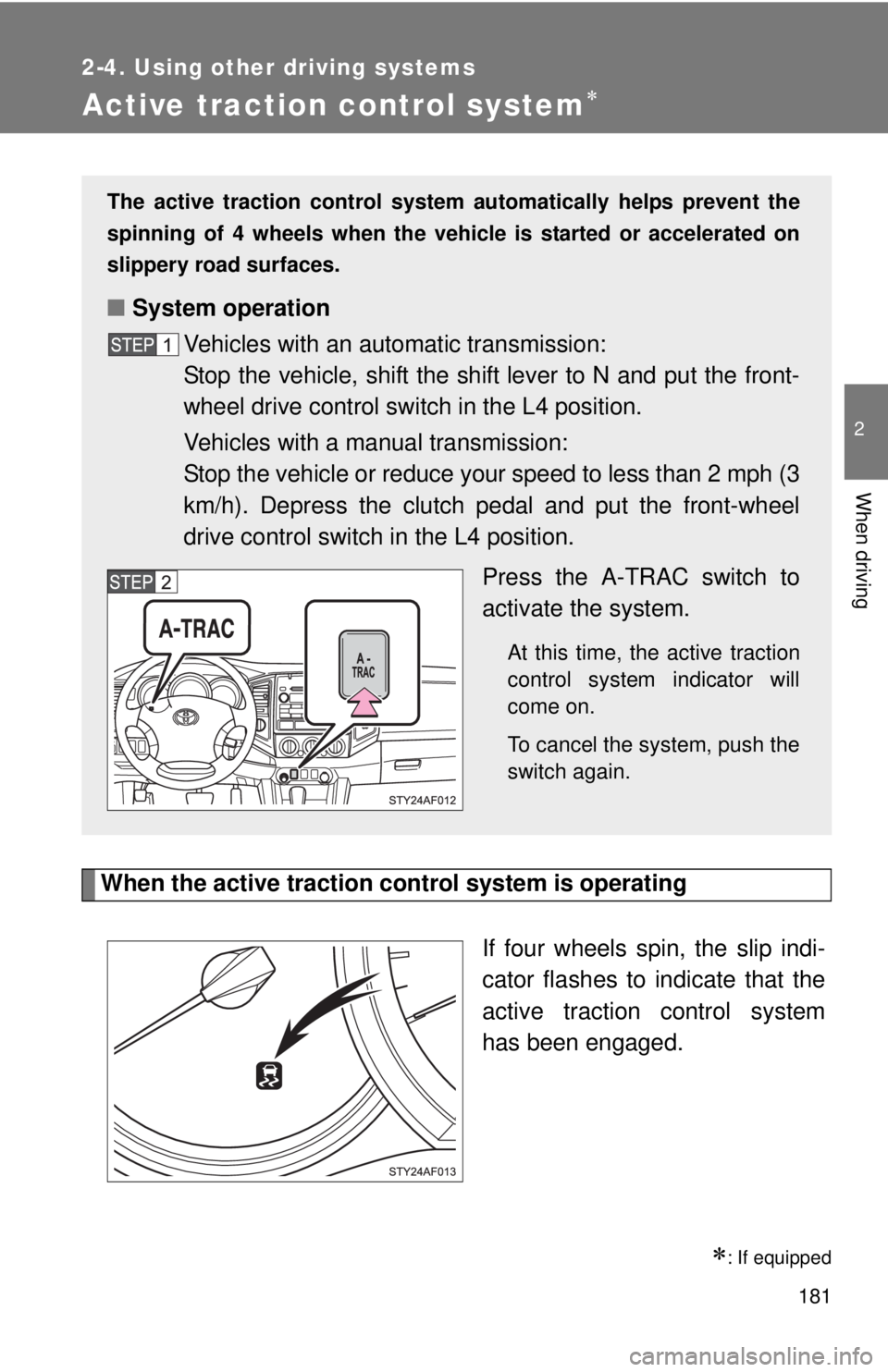
181
2-4. Using other driving systems
2
When driving
Active traction control system
When the active traction control system is operatingIf four wheels spin, the slip indi-
cator flashes to indicate that the
active traction control system
has been engaged.
: If equipped
The active traction control system automatically helps prevent the
spinning of 4 wheels when the vehicle is started or accelerated on
slippery road surfaces.
■ System operation
Vehicles with an automatic transmission:
Stop the vehicle, shift the shift lever to N and put the front-
wheel drive control switch in the L4 position.
Vehicles with a manual transmission:
Stop the vehicle or reduce your speed to less than 2 mph (3
km/h). Depress the clutch pedal and put the front-wheel
drive control switch in the L4 position.
Press the A-TRAC switch to
activate the system.
At this time, the active traction
control system indicator will
come on.
To cancel the system, push the
switch again.
Page 191 of 548
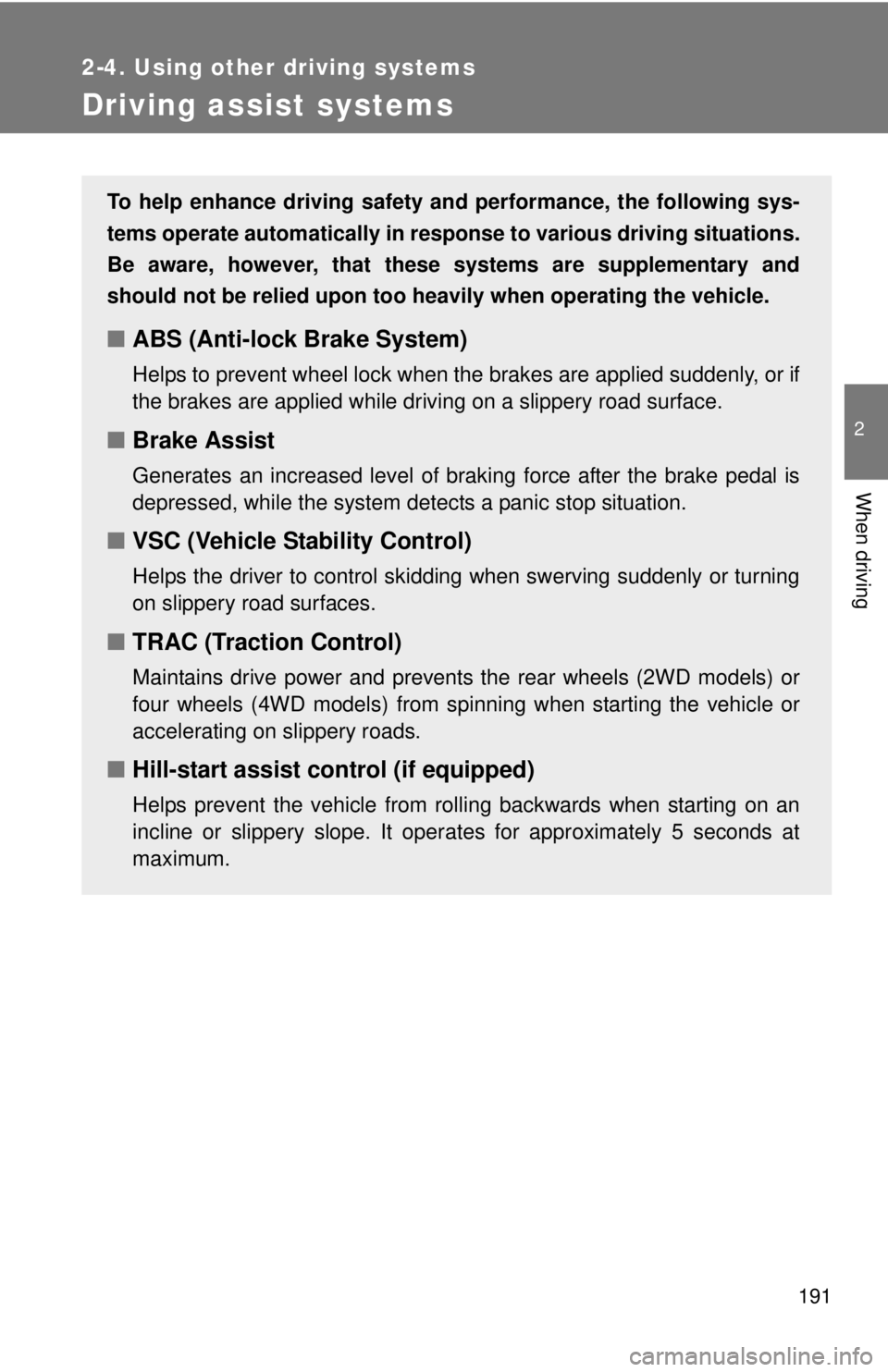
191
2-4. Using other driving systems
2
When driving
Driving assist systems
To help enhance driving safety and performance, the following sys-
tems operate automatically in res ponse to various driving situations.
Be aware, however, that these systems are supplementary and
should not be relied upon too heavi ly when operating the vehicle.
■ABS (Anti-lock Brake System)
Helps to prevent wheel lock when the brakes are applied suddenly, or if
the brakes are applied while driving on a slippery road surface.
■Brake Assist
Generates an increased level of braking force after the brake pedal is
depressed, while the system detects a panic stop situation.
■VSC (Vehicle Stability Control)
Helps the driver to control skidding when swerving suddenly or turning
on slippery road surfaces.
■TRAC (Traction Control)
Maintains drive power and prevents the rear wheels (2WD models) or
four wheels (4WD models) from sp inning when starting the vehicle or
accelerating on slippery roads.
■ Hill-start assist control (if equipped)
Helps prevent the vehicle from rolling backwards when starting on an
incline or slippery slope. It operates for approximately 5 seconds at
maximum.
Page 209 of 548
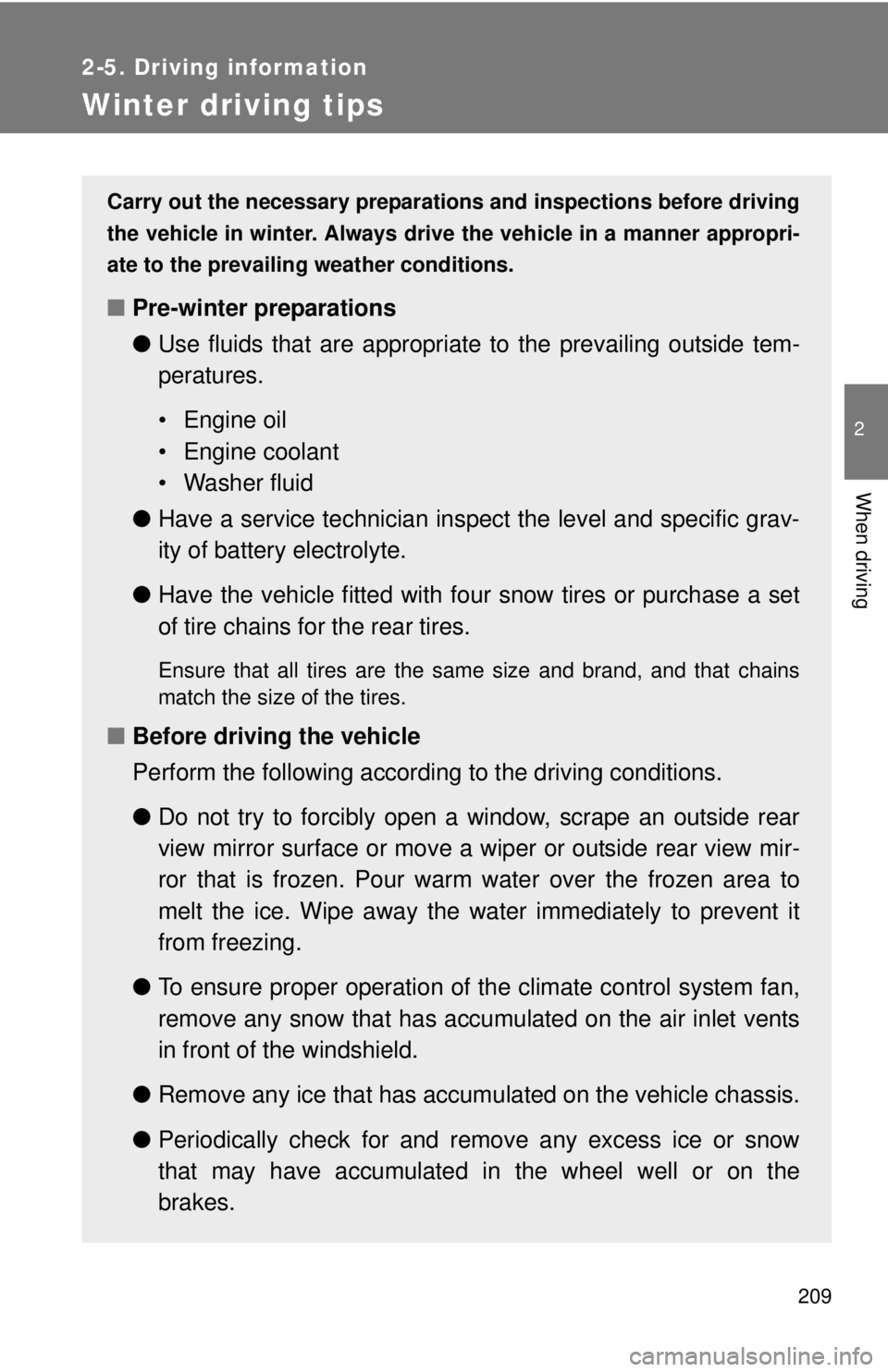
209
2-5. Driving information
2
When driving
Winter driving tips
Carry out the necessary preparations and inspections before driving
the vehicle in winter. Always drive the vehicle in a manner appropri-
ate to the prevailing weather conditions.
■ Pre-winter preparations
●Use fluids that are appropriate to the prevailing outside tem-
peratures.
• Engine oil
• Engine coolant
• Washer fluid
● Have a service technician inspect the level and specific grav-
ity of battery electrolyte.
● Have the vehicle fitted with four snow tires or purchase a set
of tire chains for the rear tires.
Ensure that all tires are the same size and brand, and that chains
match the size of the tires.
■Before driving the vehicle
Perform the following according to the driving conditions.
●Do not try to forcibly open a window, scrape an outside rear
view mirror surface or move a wiper or outside rear view mir-
ror that is frozen. Pour warm water over the frozen area to
melt the ice. Wipe away the water immediately to prevent it
from freezing.
● To ensure proper operation of th e climate control system fan,
remove any snow that has accumulated on the air inlet vents
in front of the windshield.
● Remove any ice that has accumu lated on the vehicle chassis.
● Periodically check for and remove any excess ice or snow
that may have accumulated in the wheel well or on the
brakes.