USB TOYOTA TACOMA 2014 Owners Manual (in English)
[x] Cancel search | Manufacturer: TOYOTA, Model Year: 2014, Model line: TACOMA, Model: TOYOTA TACOMA 2014Pages: 601, PDF Size: 11.67 MB
Page 3 of 601
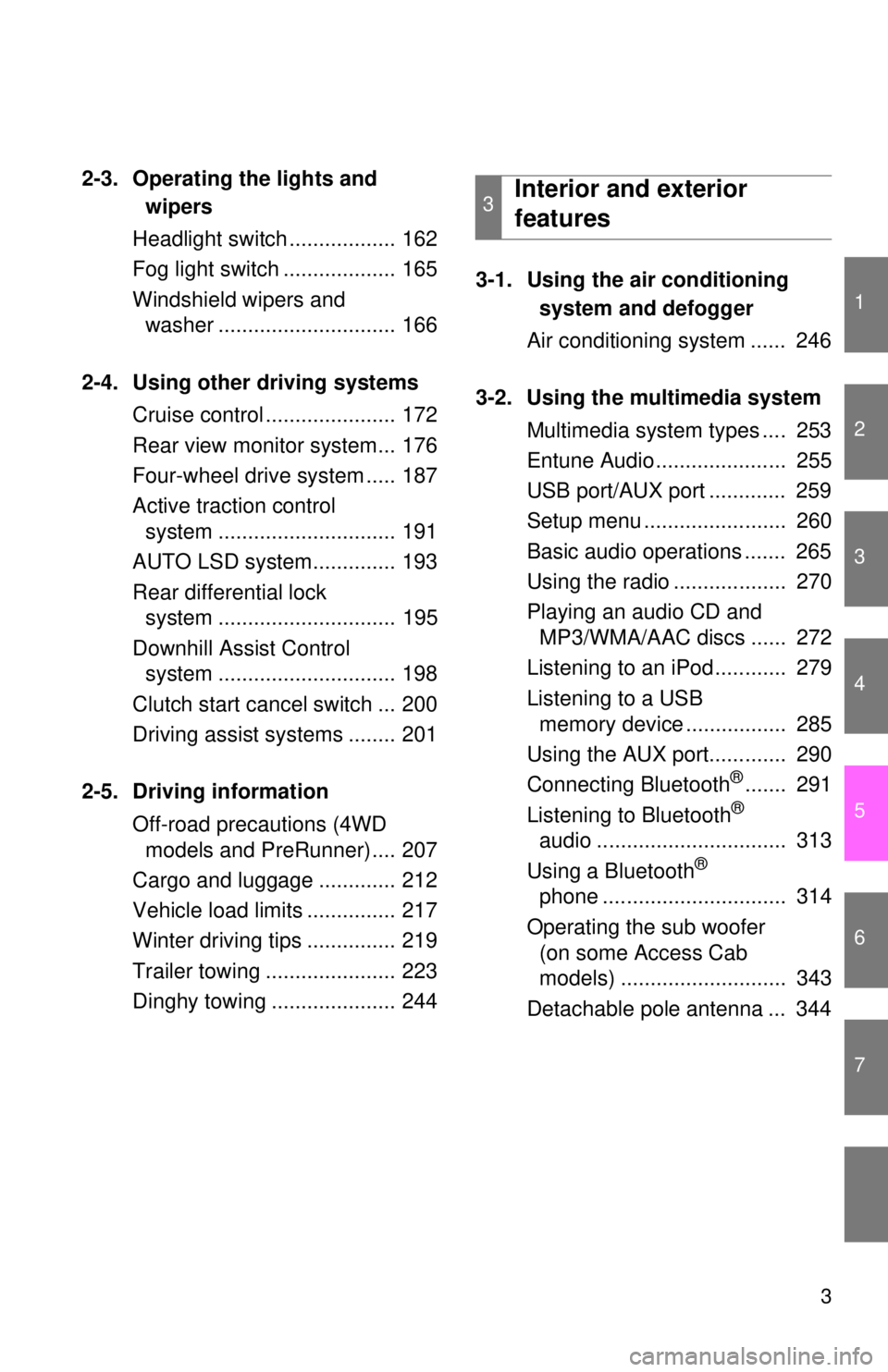
1
2
3
4
5
6
7
3
2-3. Operating the lights and wipers
Headlight switch .................. 162
Fog light switch ................... 165
Windshield wipers and washer .............................. 166
2-4. Using other driving systems Cruise control ...................... 172
Rear view monitor system... 176
Four-wheel drive system ..... 187
Active traction control system .............................. 191
AUTO LSD system.............. 193
Rear differential lock system .............................. 195
Downhill Assist Control system .............................. 198
Clutch start cancel switch ... 200
Driving assist systems ........ 201
2-5. Driving information Off-road precautions (4WD models and PreRunner).... 207
Cargo and luggage ............. 212
Vehicle load limits ............... 217
Winter driving tips ............... 219
Trailer towing ...................... 223
Dinghy towing ..................... 244 3-1. Using the air conditioning
system and defogger
Air conditioning system ...... 246
3-2. Using the multimedia system Multimedia system types .... 253
Entune Audio ...................... 255
USB port/AUX port ............. 259
Setup menu ........................ 260
Basic audio operations ....... 265
Using the radio ................... 270
Playing an audio CD and MP3/WMA/AAC discs ...... 272
Listening to an iPod ............ 279
Listening to a USB memory device ................. 285
Using the AUX port............. 290
Connecting Bluetooth
®....... 291
Listening to Bluetooth®
audio ................................ 313
Using a Bluetooth
®
phone ............................... 314
Operating the sub woofer (on some Access Cab
models) ............................ 343
Detachable pole antenna ... 344
3Interior and exterior
features
Page 20 of 601
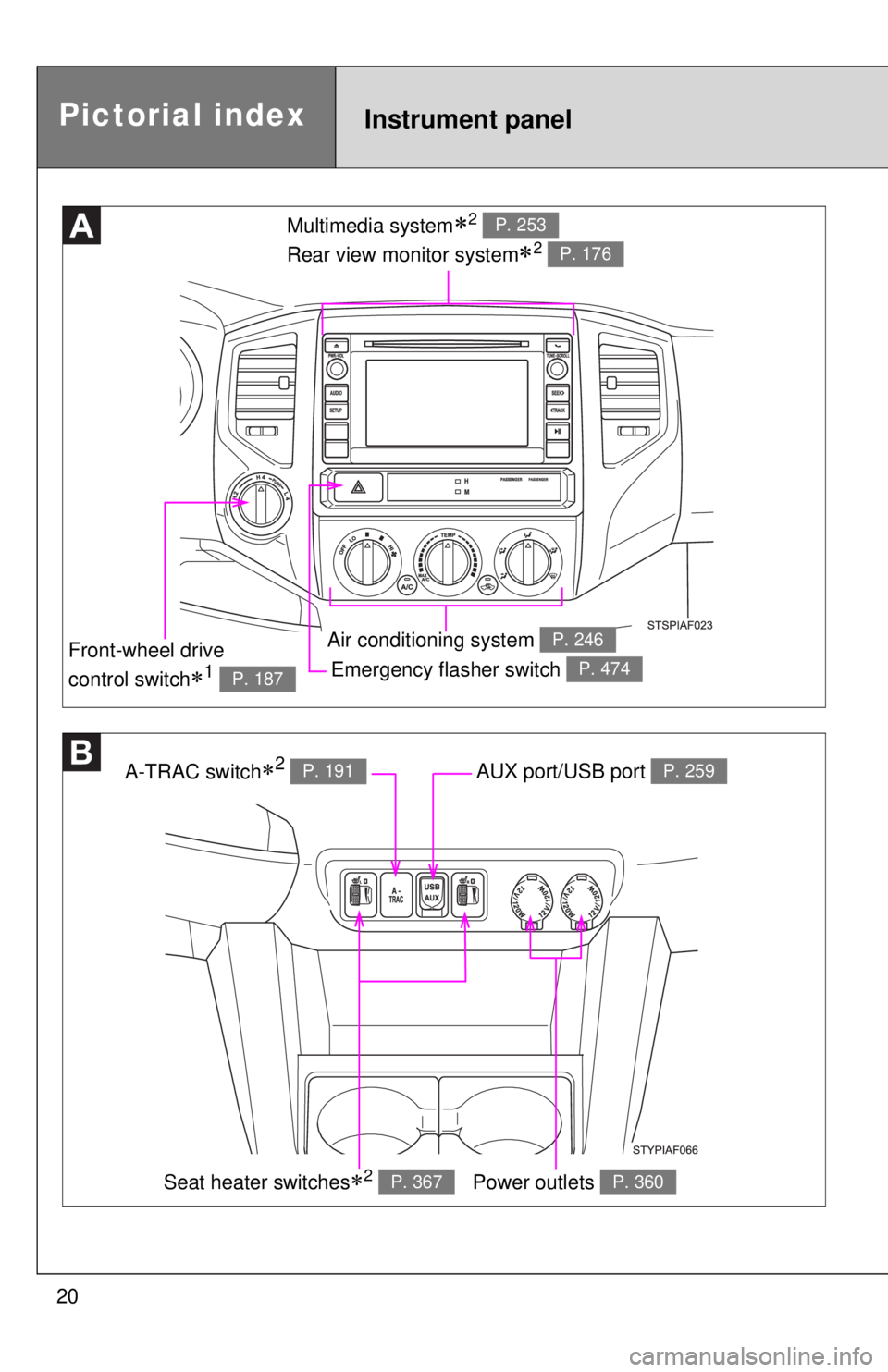
20
Emergency flasher switch P. 474
Multimedia system2
Rear view monitor system
2
P. 253
P. 176
Air conditioning system P. 246
A-TRAC switch2 P. 191AUX port/USB port P. 259
Power outlets P. 360
Front-wheel drive
control switch
1 P. 187
Pictorial indexInstrument panel
Seat heater switches2 P. 367
Page 245 of 601
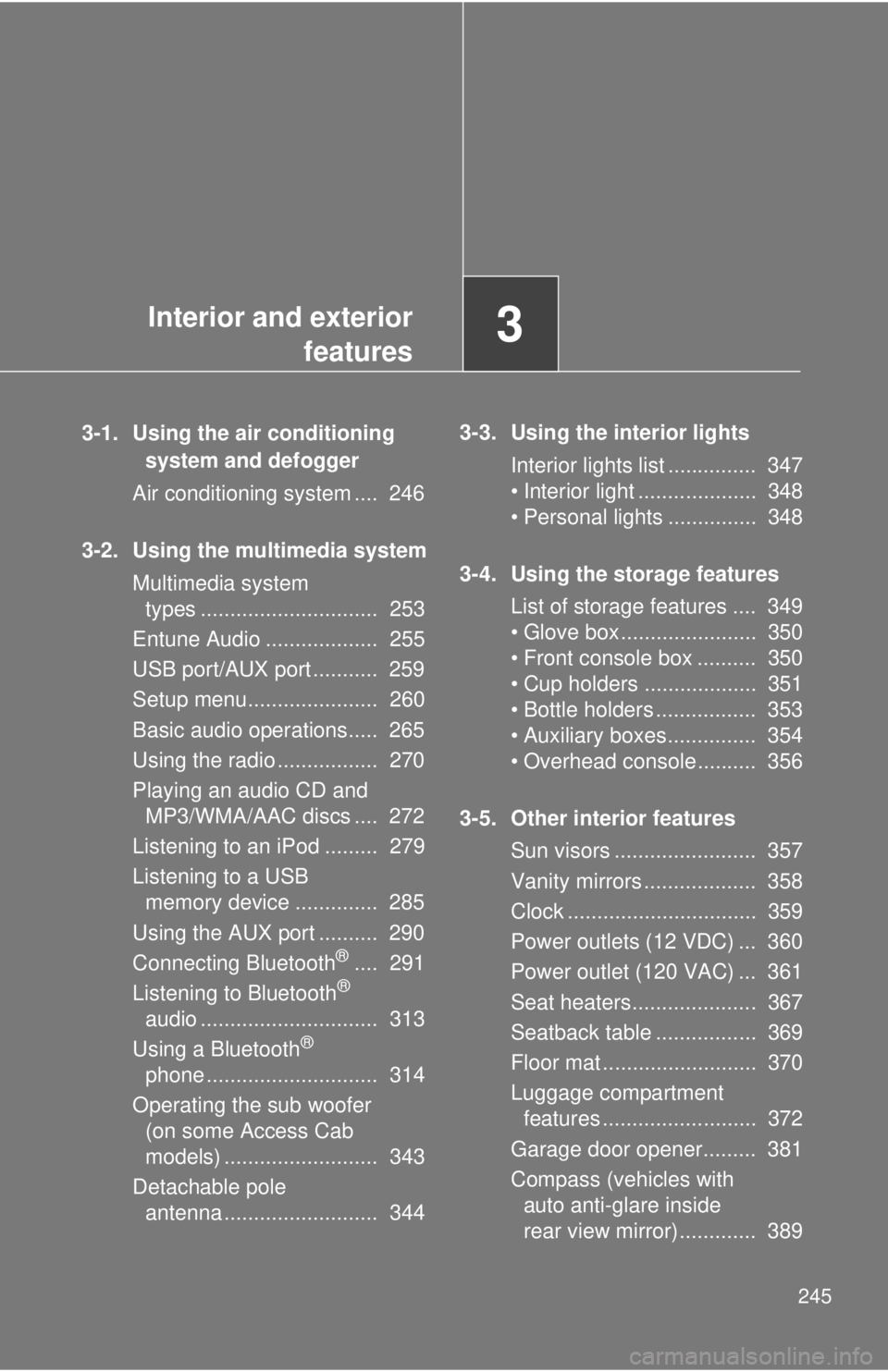
Interior and exteriorfeatures3
245
3-1. Using the air conditioning
system and defogger
Air conditioning system .... 246
3-2. Using the multimedia system Multimedia system types .............................. 253
Entune Audio ................... 255
USB port/AUX port ........... 259
Setup menu...................... 260
Basic audio operations..... 265
Using the radio ................. 270
Playing an audio CD and MP3/WMA/AAC discs .... 272
Listening to an iPod ......... 279
Listening to a USB memory device .............. 285
Using the AUX port .......... 290
Connecting Bluetooth
®.... 291
Listening to Bluetooth®
audio .............................. 313
Using a Bluetooth
®
phone ............................. 314
Operating the sub woofer (on some Access Cab
models) .......................... 343
Detachable pole antenna .......................... 344 3-3. Using the interior lights
Interior lights list ............... 347
• Interior light .................... 348
• Personal lights ............... 348
3-4. Using the storage features List of storage features .... 349
• Glove box....................... 350
• Front console box .......... 350
• Cup holders ................... 351
• Bottle holders ................. 353
• Auxiliary boxes ............... 354
• Overhead console .......... 356
3-5. Other interior features Sun visors ........................ 357
Vanity mirrors ................... 358
Clock ................................ 359
Power outlets (12 VDC) ... 360
Power outlet (120 VAC) ... 361
Seat heaters..................... 367
Seatback table ................. 369
Floor mat .......................... 370
Luggage compartment features .......................... 372
Garage door opener......... 381
Compass (vehicles with auto anti-glare inside
rear view mirror) ............. 389
Page 259 of 601
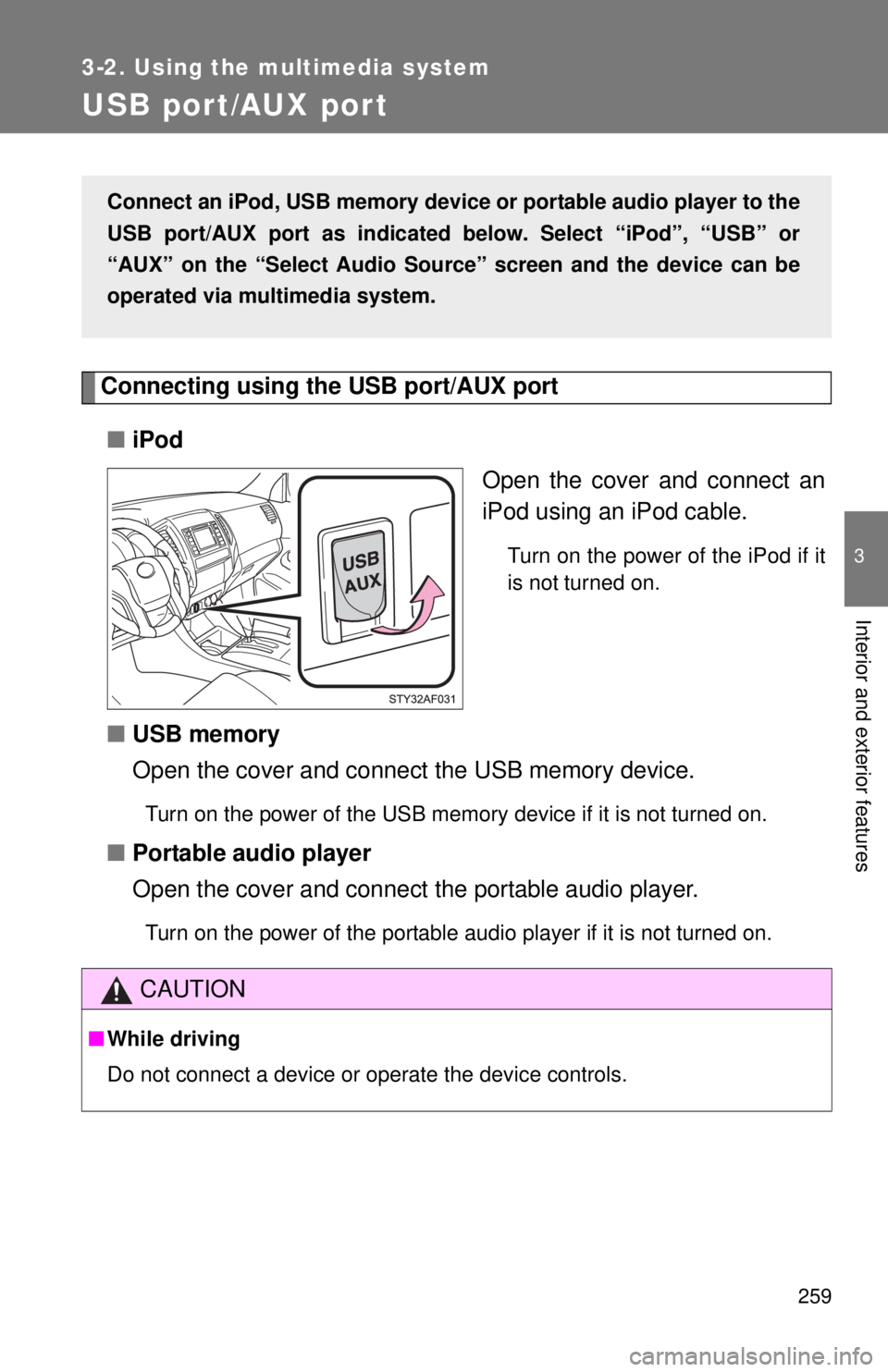
259
3-2. Using the multimedia system
3
Interior and exterior features
USB por t/AUX por t
Connecting using the USB port/AUX port■ iPod
Open the cover and connect an
iPod using an iPod cable.
Turn on the power of the iPod if it
is not turned on.
■USB memory
Open the cover and connect the USB memory device.
Turn on the power of the USB memory device if it is not turned on.
■Portable audio player
Open the cover and connect the portable audio player.
Turn on the power of the portable audio player if it is not turned on.
Connect an iPod, USB memory device or portable audio player to the
USB port/AUX port as indicated below. Select “iPod”, “USB” or
“AUX” on the “Select Audio Sour ce” screen and the device can be
operated via multimedia system.
CAUTION
■ While driving
Do not connect a device or operate the device controls.
Page 268 of 601
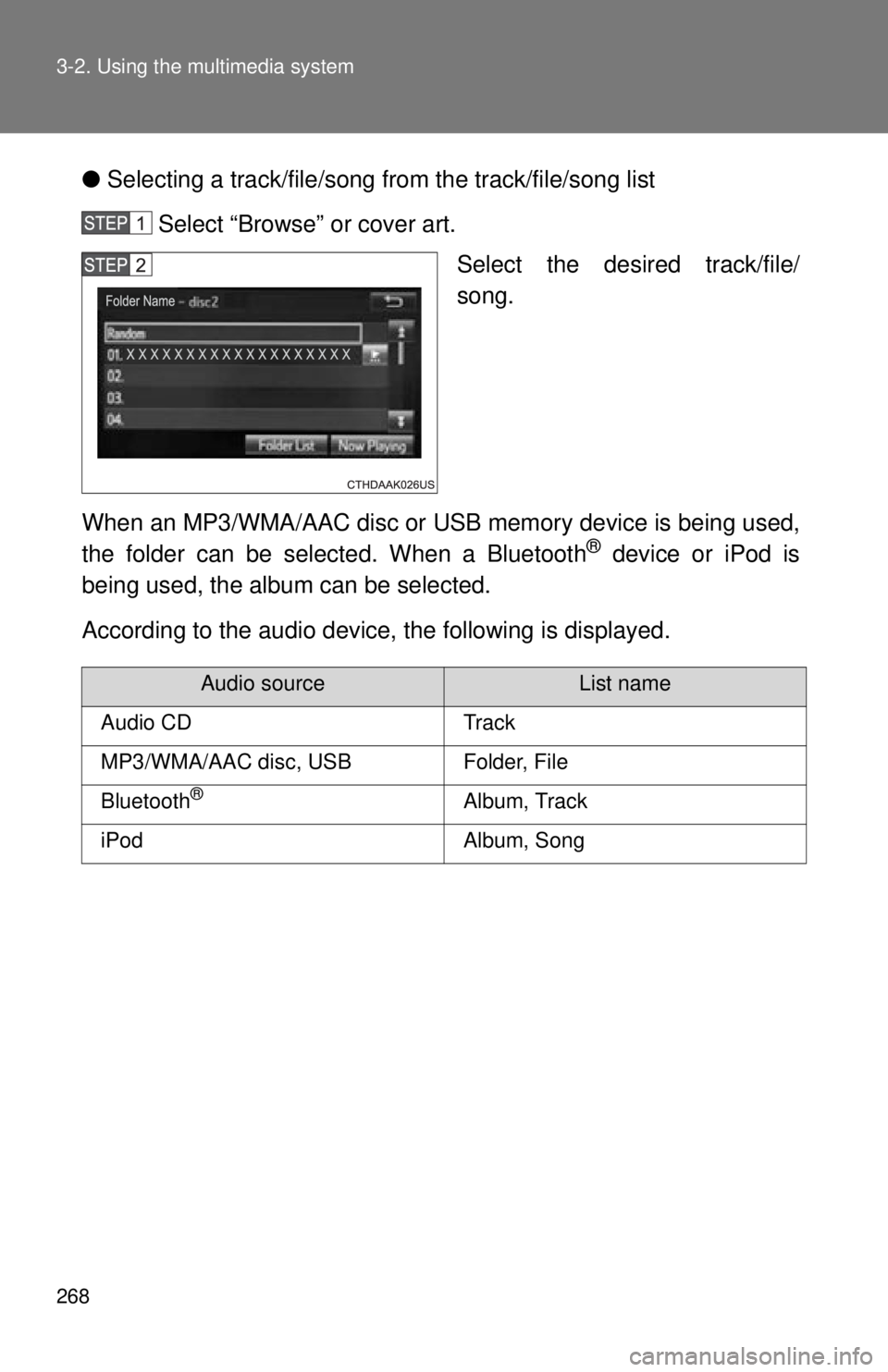
268 3-2. Using the multimedia system
●Selecting a track/file/song fr om the track/file/song list
Select “Browse” or cover art. Select the desired track/file/
song.
When an MP3/WMA/AAC disc or USB memory device is being used,
the folder can be selected. When a Bluetooth
® device or iPod is
being used, the album can be selected.
According to the audio device, the following is displayed.
Audio sourceList name
Audio CDTrack
MP3/WMA/AAC disc, USBFolder, File
Bluetooth®Album, Track
iPodAlbum, Song
Page 285 of 601
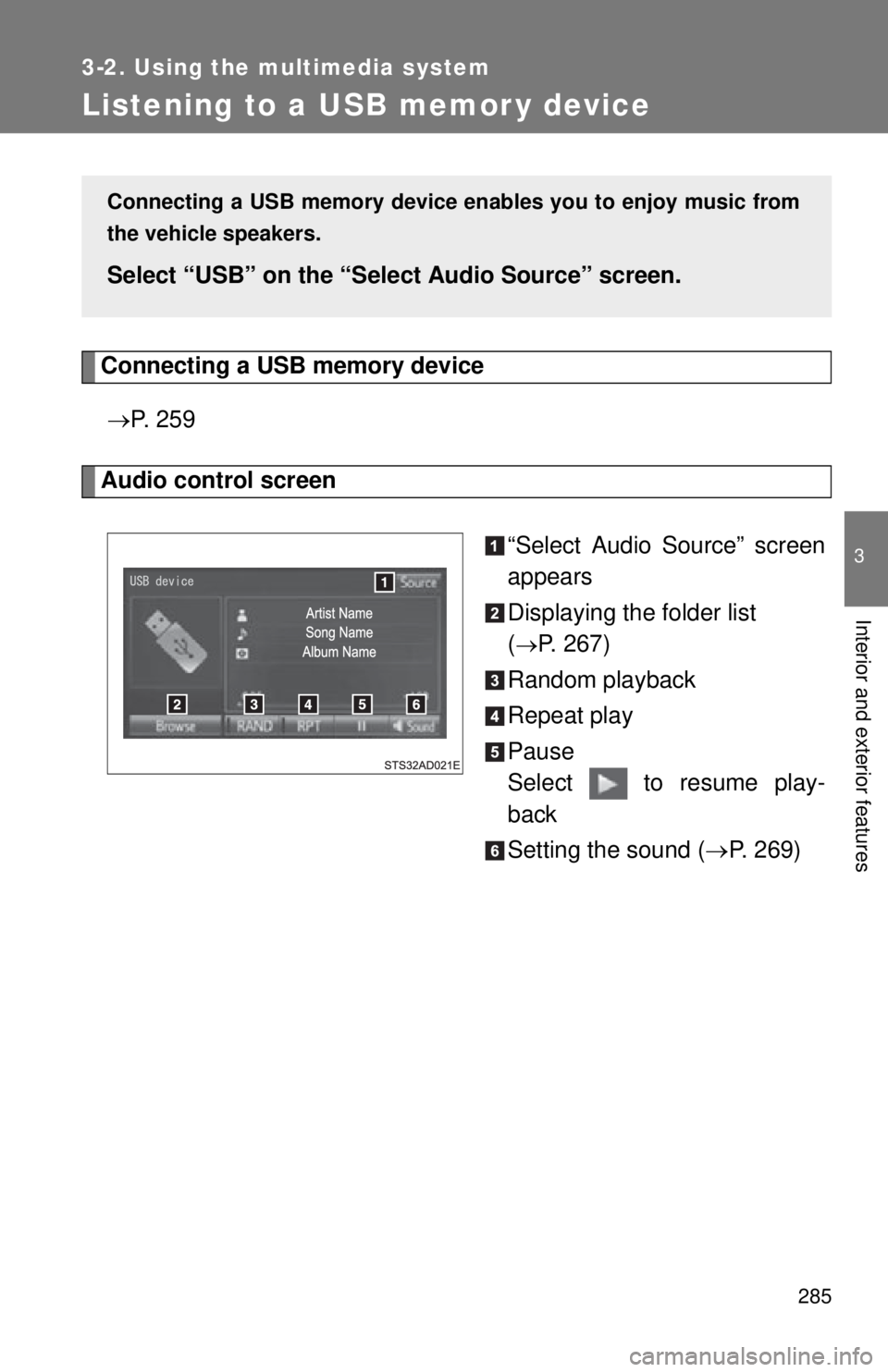
285
3-2. Using the multimedia system
3
Interior and exterior features
Listening to a USB memor y device
Connecting a USB memory device P. 2 5 9
Audio control screen
“Select Audio Source” screen
appears
Displaying the folder list
(
P. 267)
Random playback
Repeat play
Pause
Select to resume play-
back
Setting the sound ( P. 269)
Connecting a USB memory device en ables you to enjoy music from
the vehicle speakers.
Select “USB” on the “Sel ect Audio Source” screen.
Page 286 of 601
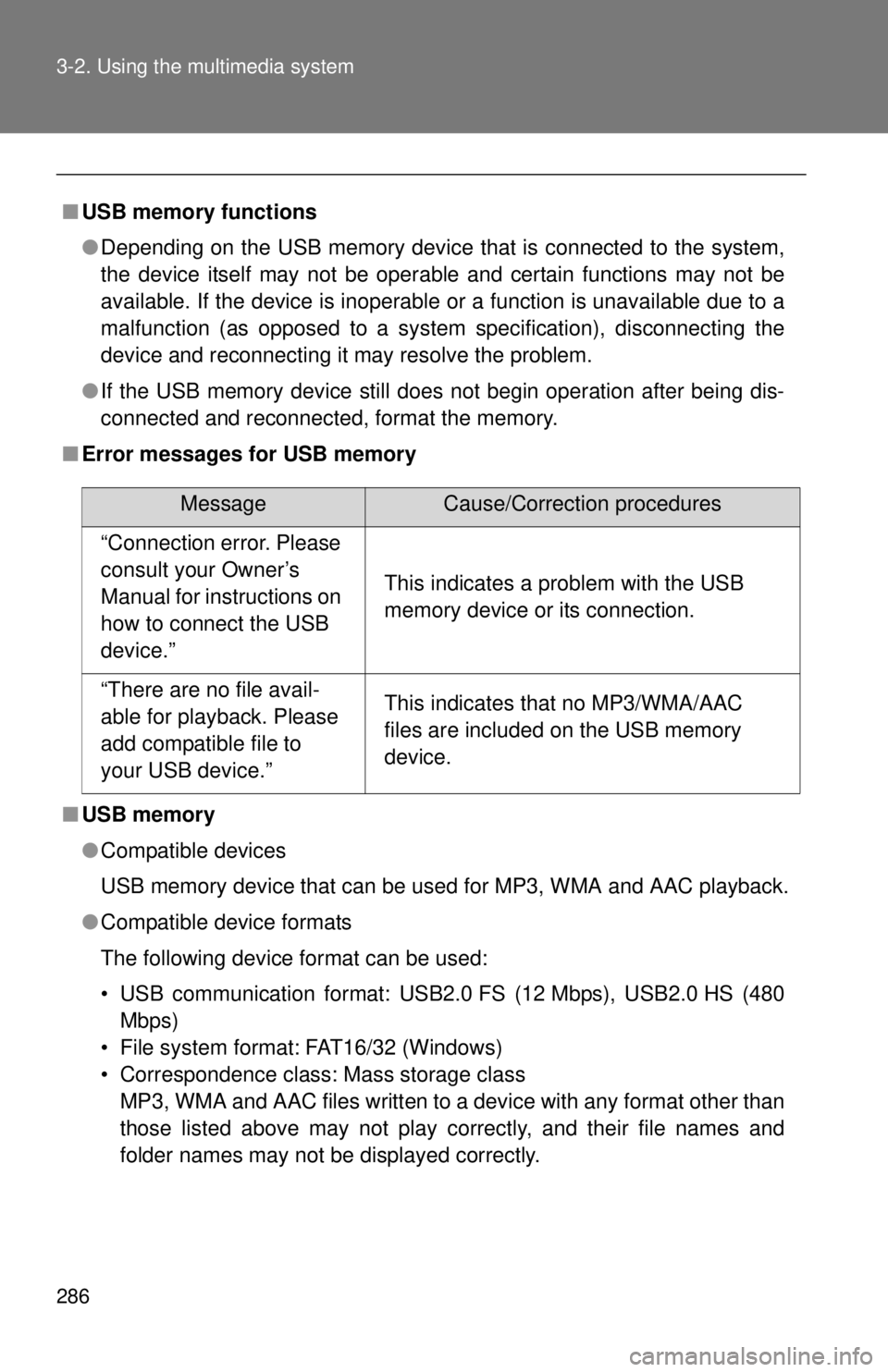
286 3-2. Using the multimedia system
■USB memory functions
●Depending on the USB memory device that is connected to the system,
the device itself may not be operable and certain functions may not be
available. If the device is inoperable or a function is unavailable due to a
malfunction (as opposed to a system specification), disconnecting the
device and reconnecting it may resolve the problem.
● If the USB memory device still does not begin operation after being dis-
connected and reconnected, format the memory.
■ Error messages for USB memory
■ USB memory
●Compatible devices
USB memory device that can be used for MP3, WMA and AAC playback.
● Compatible device formats
The following device format can be used:
• USB communication format: USB2.0 FS (12 Mbps), USB2.0 HS (480
Mbps)
• File system format: FAT16/32 (Windows)
• Correspondence class: Mass storage class MP3, WMA and AAC files written to a device with any format other than
those listed above may not play correctly, and their file names and
folder names may not be displayed correctly.
MessageCause/Correction procedures
“Connection error. Please
consult your Owner’s
Manual for instructions on
how to connect the USB
device.”
This indicates a problem with the USB
memory device or its connection.
“There are no file avail-
able for playback. Please
add compatible file to
your USB device.”This indicates that no MP3/WMA/AAC
files are included on the USB memory
device.
Page 288 of 601
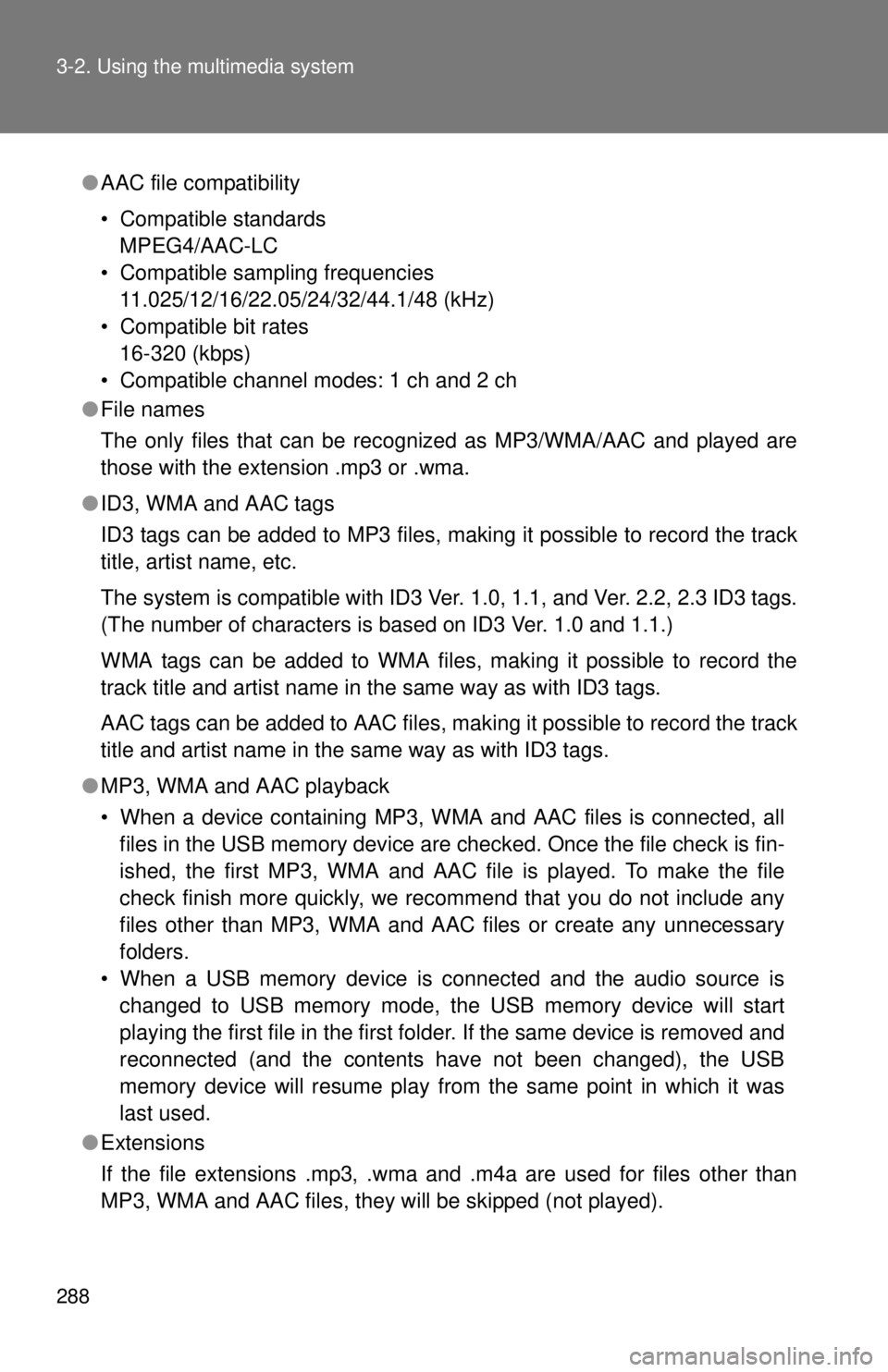
288 3-2. Using the multimedia system
●AAC file compatibility
• Compatible standards
MPEG4/AAC-LC
• Compatible sampling frequencies 11.025/12/16/22.05/24/32/44.1/48 (kHz)
• Compatible bit rates 16-320 (kbps)
• Compatible channel modes: 1 ch and 2 ch
● File names
The only files that can be recognized as MP3/WMA/AAC and played are
those with the extension .mp3 or .wma.
● ID3, WMA and AAC tags
ID3 tags can be added to MP3 files, making it possible to record the track
title, artist name, etc.
The system is compatible with ID3 Ver. 1.0, 1.1, and Ver. 2.2, 2.3 ID3 tags.
(The number of characters is based on ID3 Ver. 1.0 and 1.1.)
WMA tags can be added to WMA files, making it possible to record the
track title and artist name in the same way as with ID3 tags.
AAC tags can be added to AAC files, making it possible to record the track
title and artist name in the same way as with ID3 tags.
● MP3, WMA and AAC playback
• When a device containing MP3, WMA and AAC files is connected, all
files in the USB memory device are checked. Once the file check is fin-
ished, the first MP3, WMA and AAC file is played. To make the file
check finish more quickly, we recommend that you do not include any
files other than MP3, WMA and AAC files or create any unnecessary
folders.
• When a USB memory device is connected and the audio source is changed to USB memory mode, the USB memory device will start
playing the first file in the first folder. If the same device is removed and
reconnected (and the contents have not been changed), the USB
memory device will resume play from the same point in which it was
last used.
● Extensions
If the file extensions .mp3, .wma and .m4a are used for files other than
MP3, WMA and AAC files, they will be skipped (not played).
Page 289 of 601
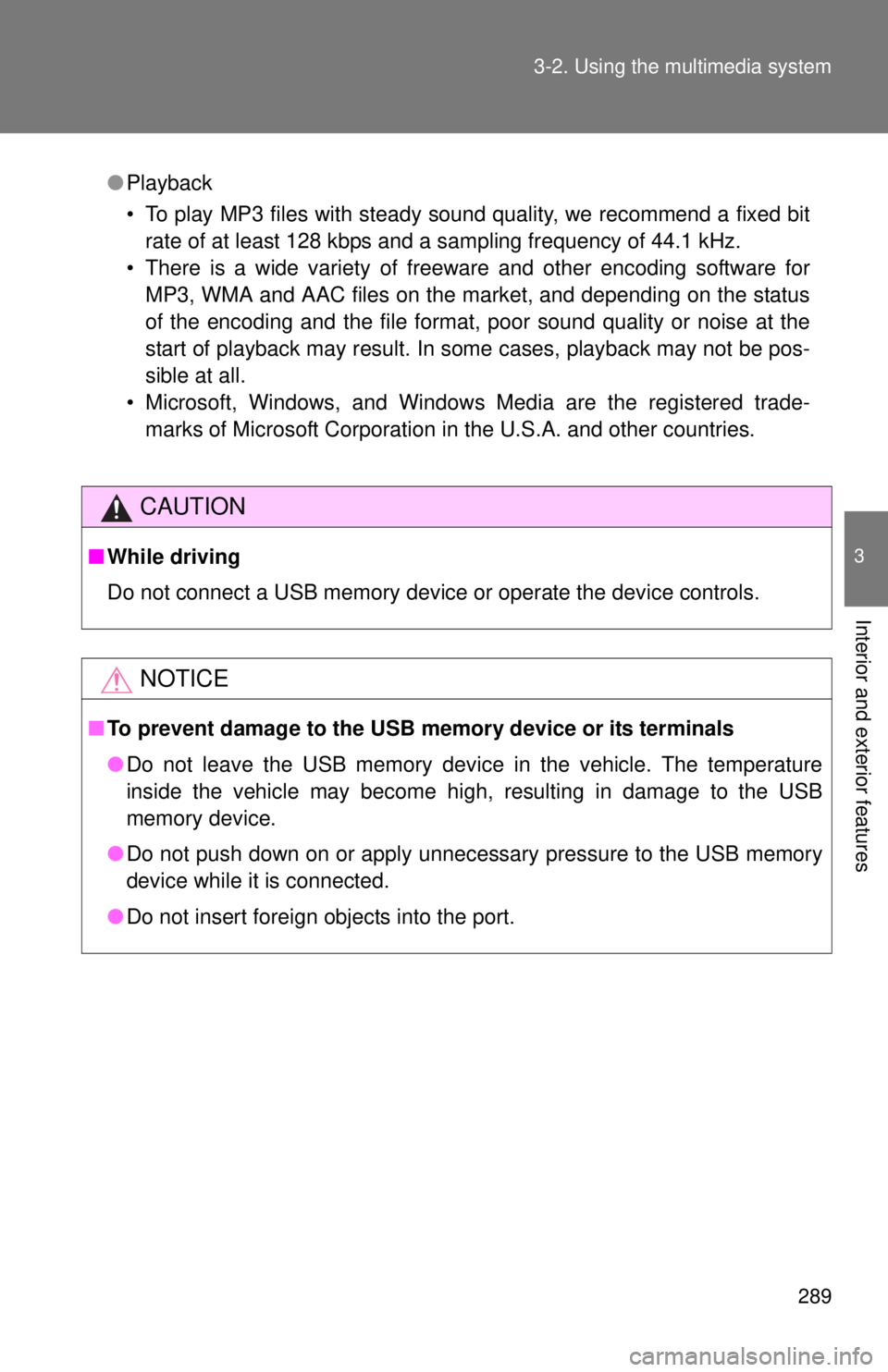
289
3-2. Using the multimedia system
3
Interior and exterior features
●
Playback
• To play MP3 files with steady sound quality, we recommend a fixed bit
rate of at least 128 kbps and a sampling frequency of 44.1 kHz.
• There is a wide variety of freeware and other encoding software for MP3, WMA and AAC files on the market, and depending on the status
of the encoding and the file format, poor sound quality or noise at the
start of playback may result. In some cases, playback may not be pos-
sible at all.
• Microsoft, Windows, and Windows Media are the registered trade- marks of Microsoft Corporation in the U.S.A. and other countries.
CAUTION
■ While driving
Do not connect a USB memory device or operate the device controls.
NOTICE
■To prevent damage to the USB memory device or its terminals
●Do not leave the USB memory device in the vehicle. The temperature
inside the vehicle may become high, resulting in damage to the USB
memory device.
● Do not push down on or apply unnecessary pressure to the USB memory
device while it is connected.
● Do not insert foreign objects into the port.
Page 589 of 601
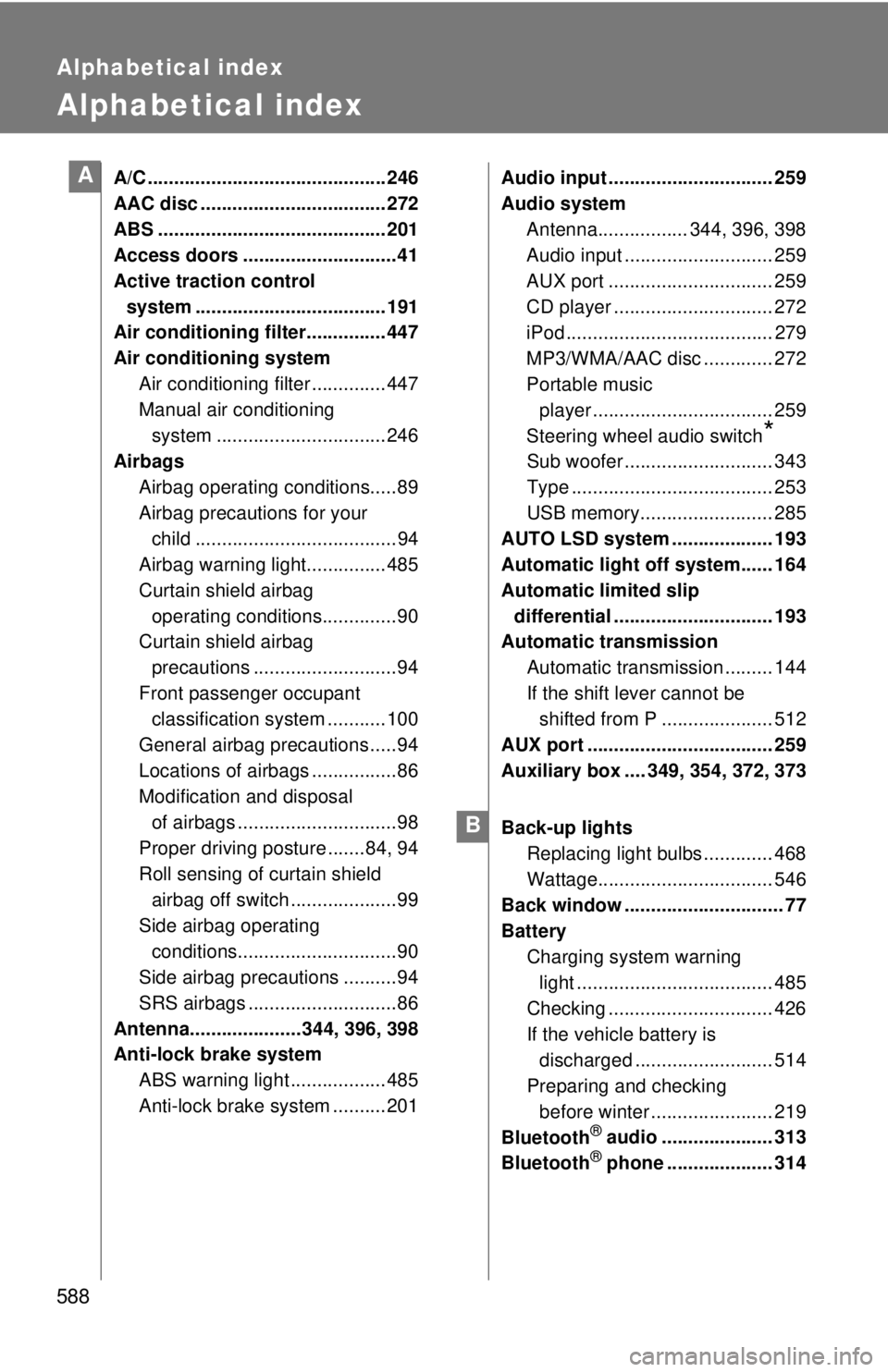
588
Alphabetical index
Alphabetical index
A/C ............................................. 246
AAC disc ................................... 272
ABS ........................................... 201
Access doors .............................41
Active traction control system .................................... 191
Air conditioning filter............... 447
Air conditioning system
Air conditioning filter .............. 447
Manual air conditioning system ................................ 246
Airbags Airbag operating conditions.....89
Airbag precautions for your
child ......................................94
Airbag warning light............... 485
Curtain shield airbag
operating conditions..............90
Curtain shield airbag
precautions ...........................94
Front passenger occupant classification system ........... 100
General airbag precautions .....94
Locations of airbags ................86
Modification and disposal of airbags ..............................98
Proper driving posture .......84, 94
Roll sensing of curtain shield airbag off switch .................... 99
Side airbag operating conditions..............................90
Side airbag precautions ..........94
SRS airbags ............................86
Antenna..................... 344, 396, 398
Anti-lock brake system ABS warning light .................. 485
Anti-lock brake system .......... 201 Audio input ............................... 259
Audio system
Antenna................. 344, 396, 398
Audio input ............................ 259
AUX port ............................... 259
CD player .............................. 272
iPod ....................................... 279
MP3/WMA/AAC disc ............. 272
Portable music player .................................. 259
Steering wheel audio switch
*
Sub woofer ............................ 343
Type ...................................... 253
USB memory......................... 285
AUTO LSD system ................... 193
Automatic light off system...... 164
Automatic limited slip differential .............................. 193
Automatic transmission
Automatic transmission ......... 144
If the shift lever cannot be shifted from P ..................... 512
AUX port ................................... 259
Auxiliary box .... 349, 354, 372, 373
Back-up lights Replacing light bulbs ............. 468
Wattage................................. 546
Back window .............................. 77
Battery Charging system warning light ..................................... 485
Checking ............................... 426
If the vehicle battery is discharged .......................... 514
Preparing and checking before winter ....................... 219
Bluetooth
® audio ..................... 313
Bluetooth® phone .................... 314
A
B