buttons TOYOTA TACOMA 2018 Owners Manual (in English)
[x] Cancel search | Manufacturer: TOYOTA, Model Year: 2018, Model line: TACOMA, Model: TOYOTA TACOMA 2018Pages: 696, PDF Size: 11.72 MB
Page 21 of 696
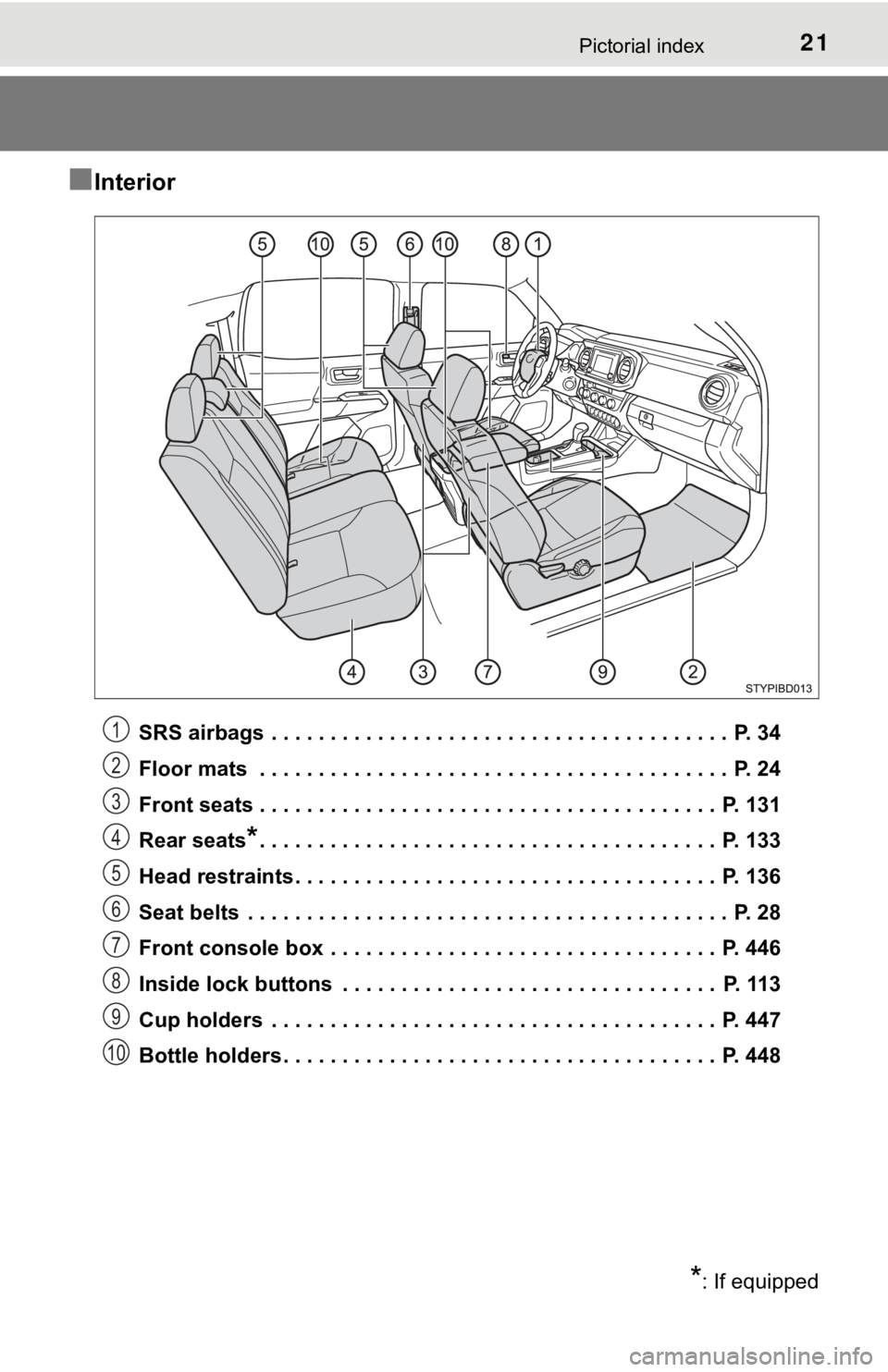
21Pictorial index
■Interior
SRS airbags . . . . . . . . . . . . . . . . . . . . . . . . . . . . . . . . . . . . . . . P. 34
Floor mats . . . . . . . . . . . . . . . . . . . . . . . . . . . . . . . . . . . . . . . . P. 24
Front seats . . . . . . . . . . . . . . . . . . . . . . . . . . . . . . . . . . . . . . . P. 131
Rear seats
*. . . . . . . . . . . . . . . . . . . . . . . . . . . . . . . . . . . . . . . P. 133
Head restraints . . . . . . . . . . . . . . . . . . . . . . . . . . . . . . . . . . . . P. 136
Seat belts . . . . . . . . . . . . . . . . . . . . . . . . . . . . . . . . . . . . . . . . . P. 28
Front console box . . . . . . . . . . . . . . . . . . . . . . . . . . . . . . . . . P. 446
Inside lock buttons . . . . . . . . . . . . . . . . . . . . . . . . . . . . . . . . P. 113
Cup holders . . . . . . . . . . . . . . . . . . . . . . . . . . . . . . . . . . . . . . P. 447
Bottle holders . . . . . . . . . . . . . . . . . . . . . . . . . . . . . . . . . . . . . P. 448
*: If equipped
1
2
3
4
5
6
7
8
9
10
Page 55 of 696
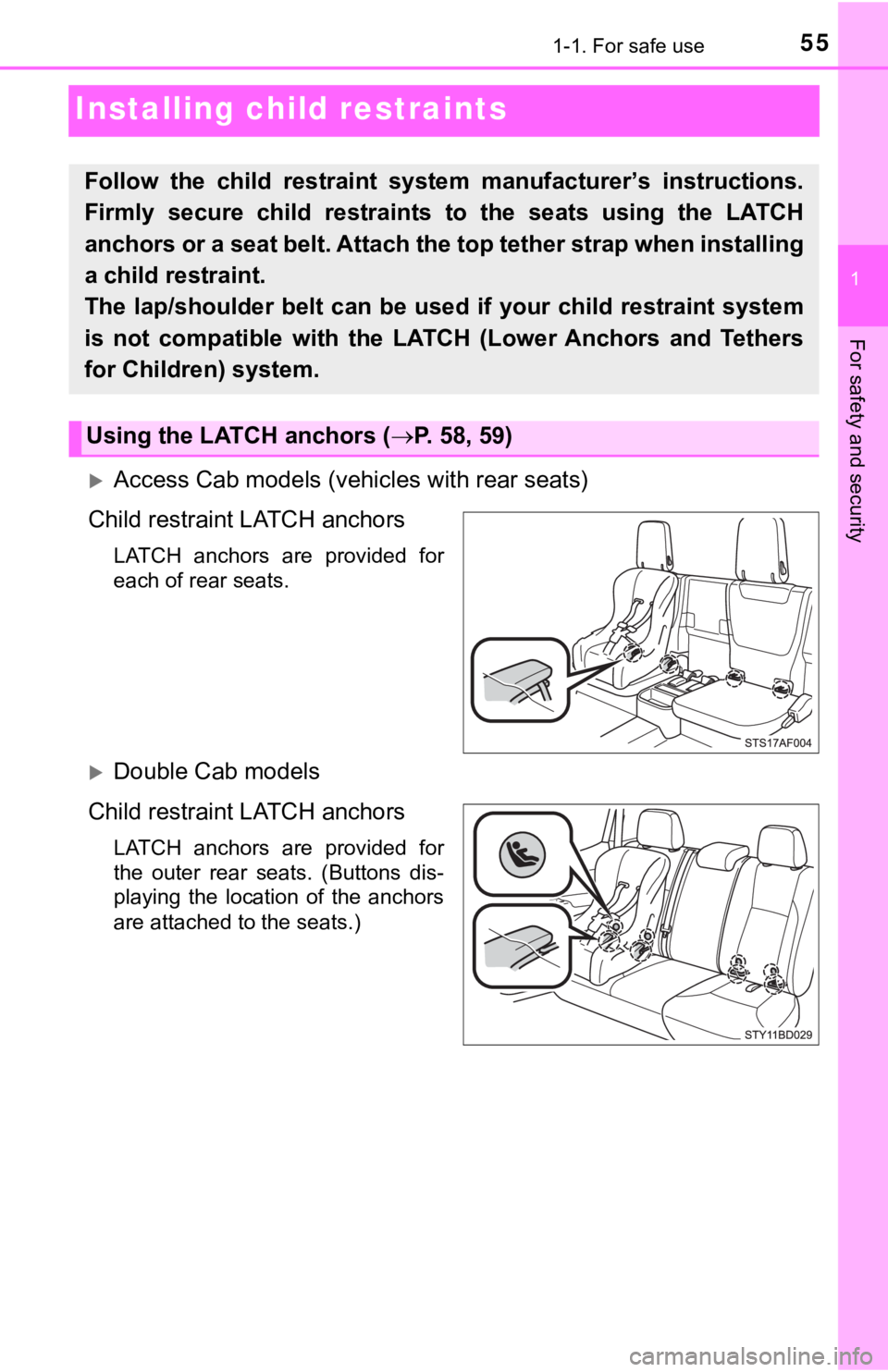
551-1. For safe use
1
For safety and security
Installing child restraints
Access Cab models (vehicles with rear seats)
Child restraint LATCH anchors
LATCH anchors are provided for
each of rear seats.
Double Cab models
Child restraint LATCH anchors
LATCH anchors are provided for
the outer rear seats. (Buttons dis-
playing the location of the anchors
are attached to the seats.)
Follow the child restraint system manufacturer’s instructions.
Firmly secure child restraints to the seats using the LATCH
anchors or a seat belt. Attach t he top tether strap when installing
a child restraint.
The lap/shoulder belt can be used if your child restraint syste m
is not compatible with the LATCH (Lower Anchors and Tethers
for Children) system.
Using the LATCH anchors ( P. 58, 59)
Page 107 of 696
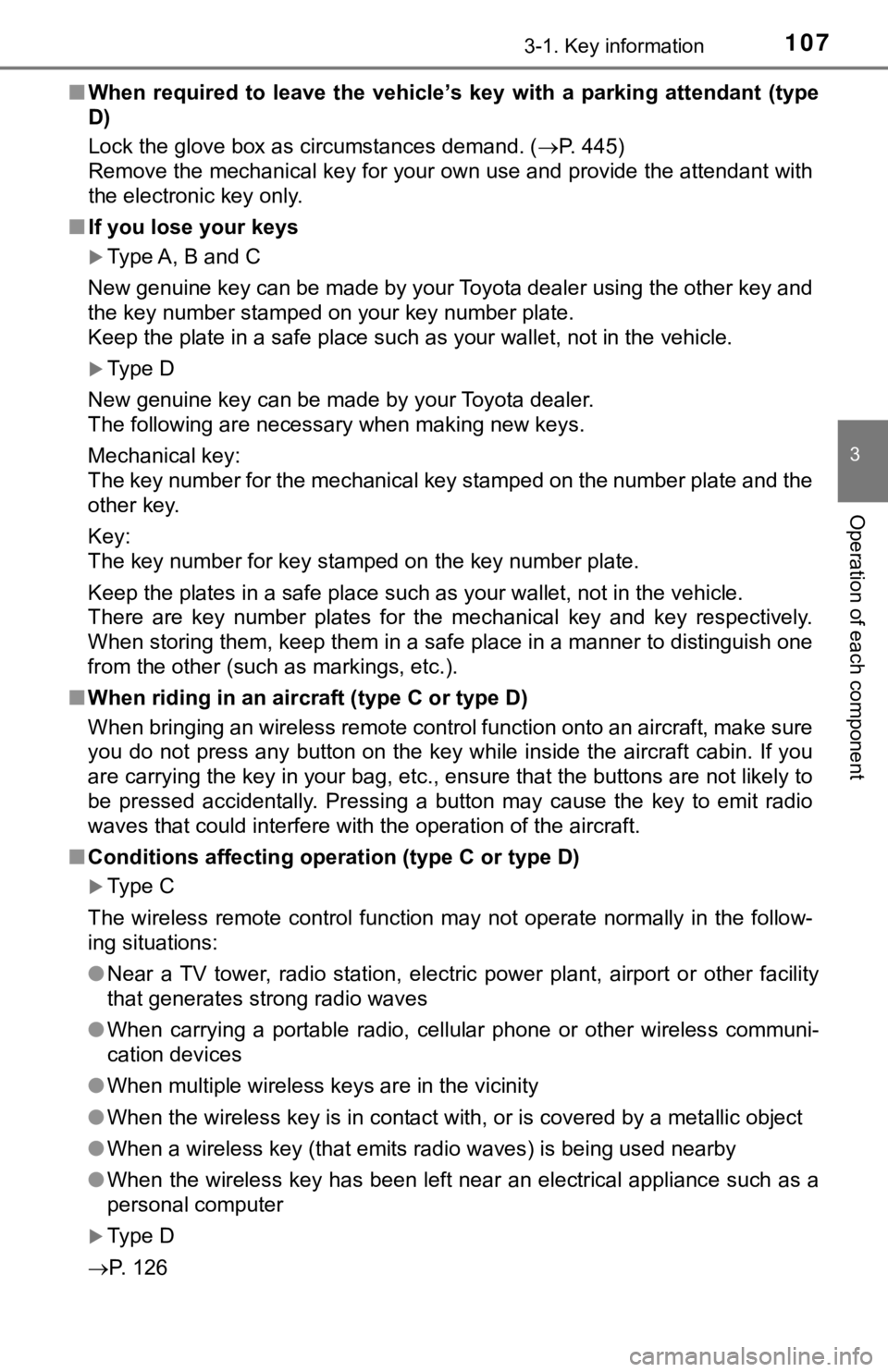
1073-1. Key information
3
Operation of each component
■When required to leave the vehicle ’s key with a parking attendant (type
D)
Lock the glove box as circumstances demand. ( P. 445)
Remove the mechanical key for your own use and provide the attendant with
the electronic key only.
■ If you lose your keys
Type A, B and C
New genuine key can be made by your Toyota dealer using the oth er key and
the key number stamped on your key number plate.
Keep the plate in a safe place such as your wallet, not in the vehicle.
Type D
New genuine key can be made by your Toyota dealer.
The following are necessary when making new keys.
Mechanical key:
The key number for the mechanical key stamped on the number pla te and the
other key.
Key:
The key number for key stamped on the key number plate.
Keep the plates in a safe place such as your wallet, not in the vehicle.
There are key number plates for the mechanical key and key resp ectively.
When storing them, keep them in a safe place in a manner to dis tinguish one
from the other (such as markings, etc.).
■ When riding in an aircraft (type C or type D)
When bringing an wireless remote control function onto an aircr aft, make sure
you do not press any button on the key while inside the aircraf t cabin. If you
are carrying the key in your bag, etc., ensure that the buttons are not likely to
be pressed accidentally. Pressing a button may cause the key to emit radio
waves that could interfere with the operation of the aircraft.
■ Conditions affecting operation (type C or type D)
Type C
The wireless remote control function may not operate normally i n the follow-
ing situations:
● Near a TV tower, radio station, electric power plant, airport o r other facility
that generates strong radio waves
● When carrying a portable radio, cellular phone or other wireles s communi-
cation devices
● When multiple wireless keys are in the vicinity
● When the wireless key is in contact with, or is covered by a me tallic object
● When a wireless key (that emits radio waves) is being used near by
● When the wireless key has been left near an electrical applianc e such as a
personal computer
Type D
P. 126
Page 113 of 696
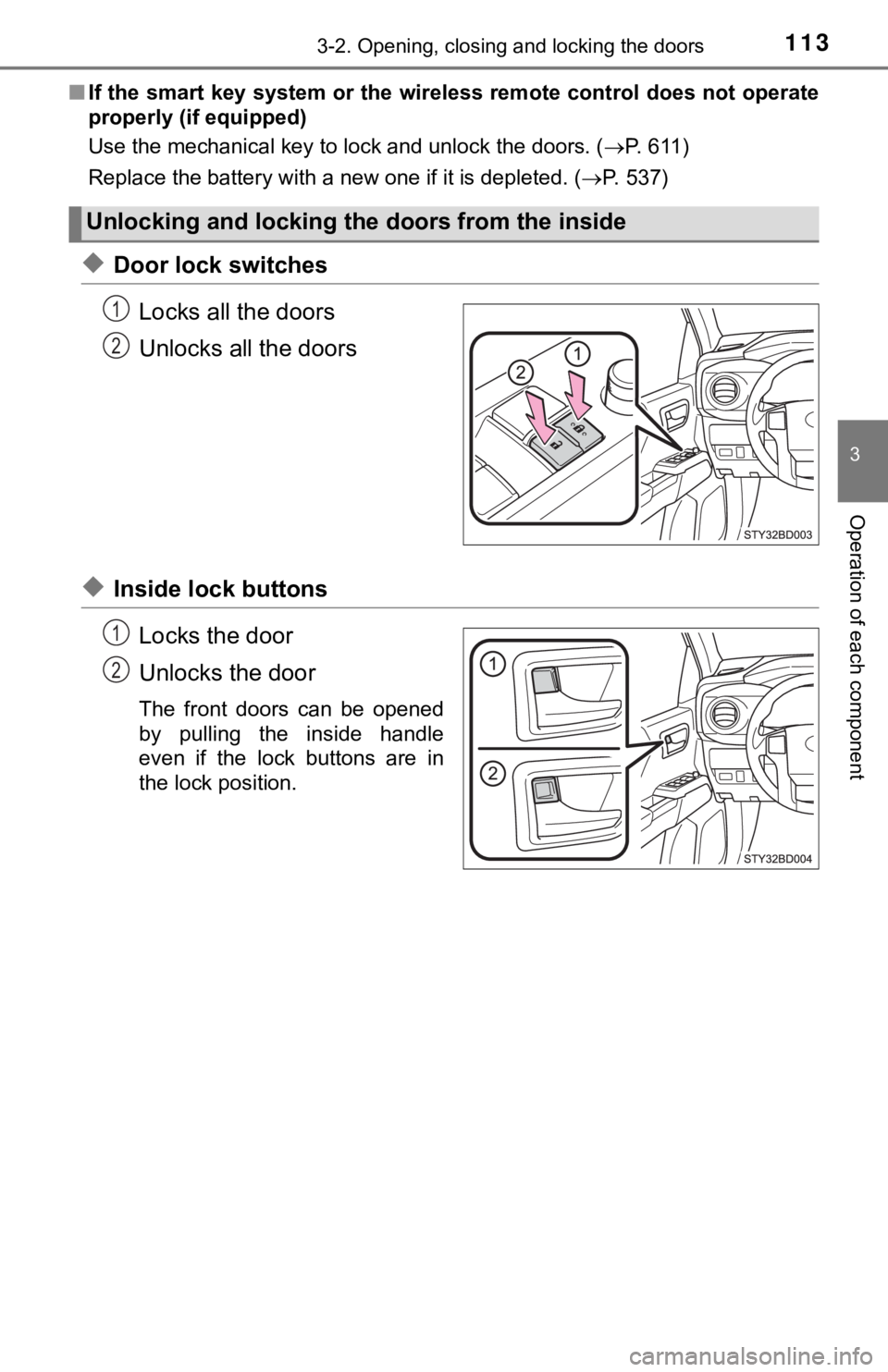
1133-2. Opening, closing and locking the doors
3
Operation of each component
■If the smart key system or the wireless remote control does not operate
properly (if equipped)
Use the mechanical key to lock and unlock the doors. ( P. 6 1 1 )
Replace the battery with a new one if it is depleted. ( P. 537)
◆Door lock switches
Locks all the doors
Unlocks all the doors
◆Inside lock buttons
Locks the door
Unlocks the door
The front doors can be opened
by pulling the inside handle
even if the lock buttons are in
the lock position.
Unlocking and locking the doors from the inside
1
2
1
2
Page 117 of 696
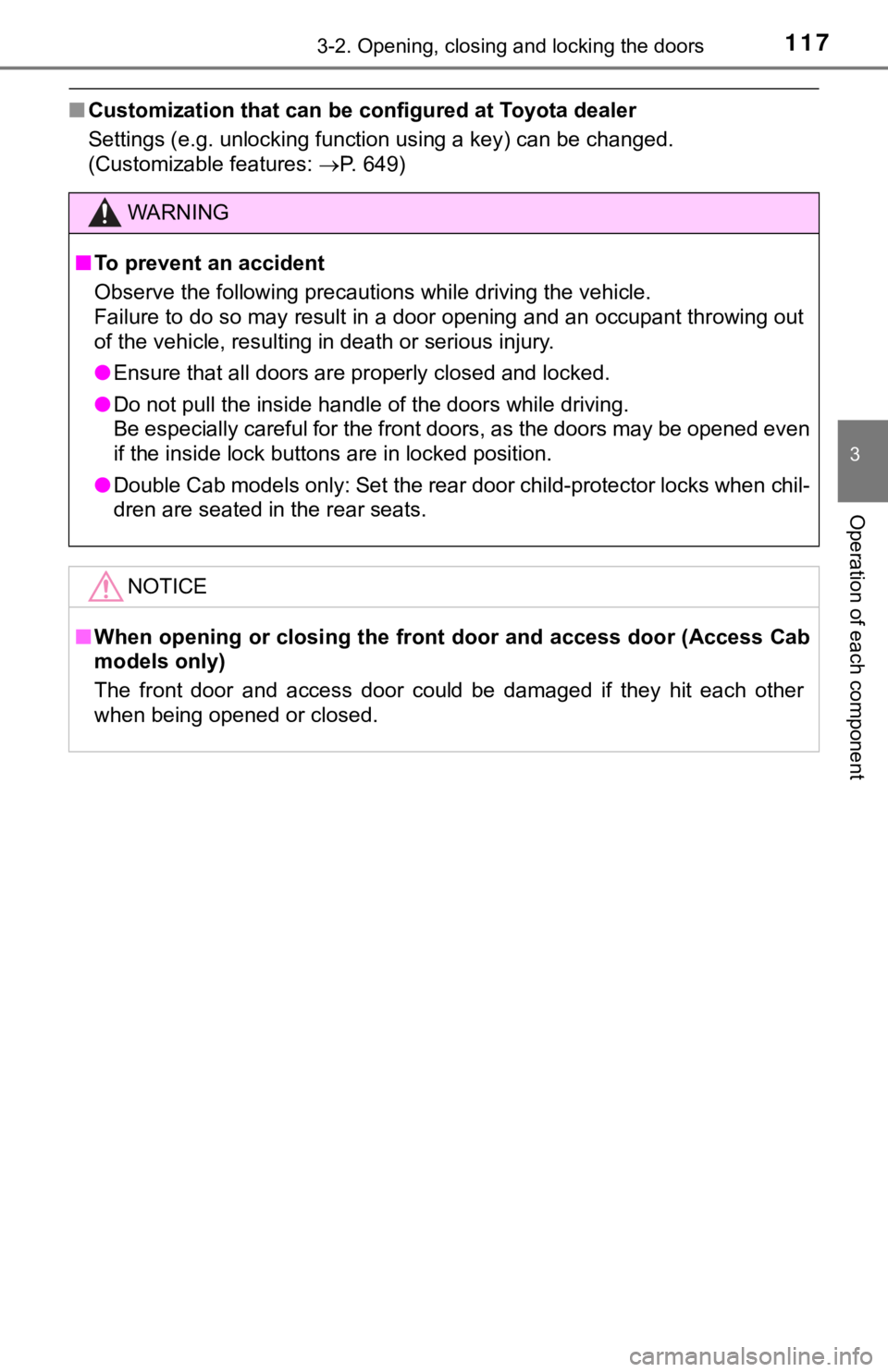
1173-2. Opening, closing and locking the doors
3
Operation of each component
■Customization that can be configured at Toyota dealer
Settings (e.g. unlocking function using a key) can be changed.
(Customizable features: P. 649)
WARNING
■To prevent an accident
Observe the following precautions while driving the vehicle.
Failure to do so may result in a door opening and an occupant throwing out
of the vehicle, resulting in death or serious injury.
● Ensure that all doors are properly closed and locked.
● Do not pull the inside handle of the doors while driving.
Be especially careful for the front doors, as the doors may be opened even
if the inside lock buttons are in locked position.
● Double Cab models only: Set the rear door child-protector locks when chil-
dren are seated in the rear seats.
NOTICE
■ When opening or closing the front door and access door (Access Cab
models only)
The front door and access door could be damaged if they hit each other
when being opened or closed.
Page 125 of 696
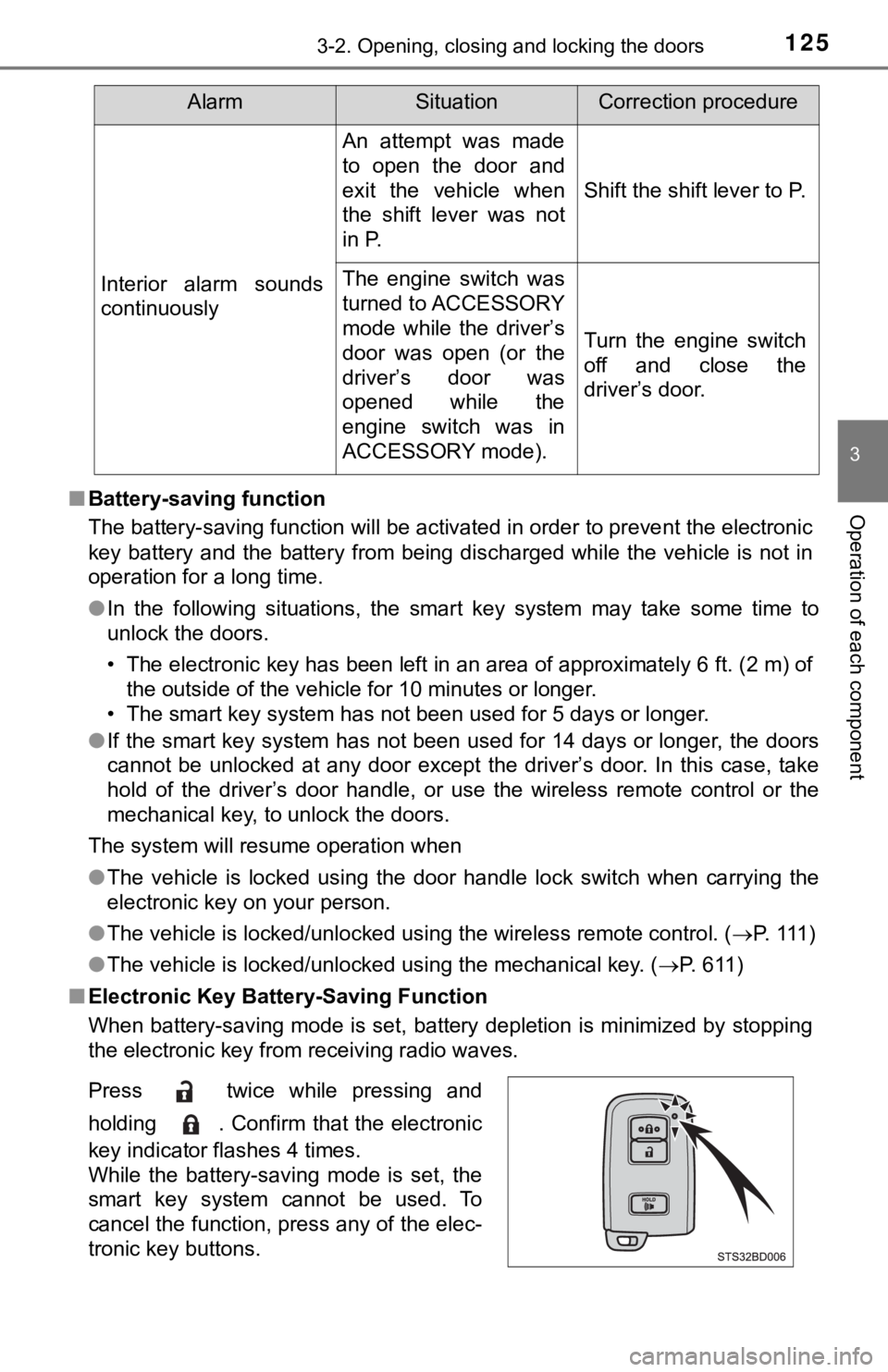
1253-2. Opening, closing and locking the doors
3
Operation of each component■Battery-saving function
The battery-saving function will be activated in order to preve nt the electronic
key battery and the battery from being discharged while the veh icle is not in
operation for a long time.
● In the following situations, the smart key system may take some time to
unlock the doors.
• The electronic key has been left in an area of approximately 6 ft. (2 m) of
the outside of the vehicle for 10 minutes or longer.
• The smart key system has not been used for 5 days or longer.
● If the smart key system has not been used for 14 days or longer , the doors
cannot be unlocked at any door except the driver’s door. In thi s case, take
hold of the driver’s door handle, or use the wireless remote co ntrol or the
mechanical key, to unlock the doors.
The system will resume operation when
● The vehicle is locked using the door handle lock switch when ca rrying the
electronic key on your person.
● The vehicle is locked/unlocked using the wireless remote contro l. (P. 1 1 1 )
● The vehicle is locked/unlocked using the mechanical key. ( P. 611)
■ Electronic Key Battery-Saving Function
When battery-saving mode is set, battery depletion is minimized by stopping
the electronic key from receiving radio waves. Interior alarm sounds
continuously
An attempt was made
to open the door and
exit the vehicle when
the shift lever was not
in P.
Shift the shift lever to P.
The engine switch was
turned to ACCESSORY
mode while the driver’s
door was open (or the
driver’s door was
opened while the
engine switch was in
ACCESSORY mode). Turn the engine switch
off and close the
driver’s door.
Press twice while pressing and
holding . Confirm that the electronic
key indicator flashes 4 times.
While the battery-saving mode is set, the
smart key system cannot be used. To
cancel the function, press any of the elec-
tronic key buttons.
AlarmSituationCorrection procedure
Page 137 of 696
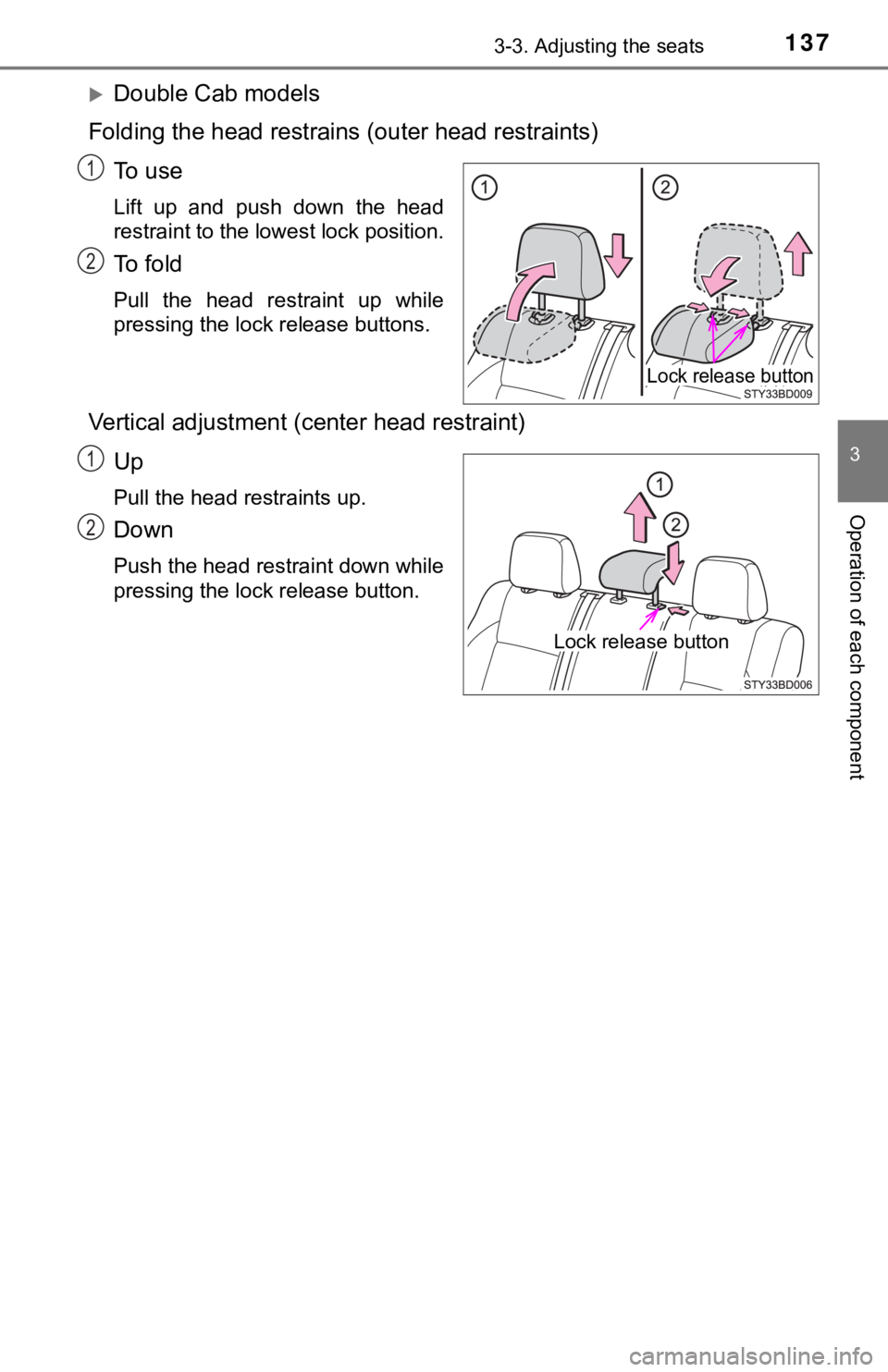
1373-3. Adjusting the seats
3
Operation of each component
Double Cab models
Folding the head restrains (outer head restraints)
To u s e
Lift up and push down the head
restraint to the lowest lock position.
To f o l d
Pull the head restraint up while
pressing the lock release buttons.
Vertical adjustment (c enter head restraint)
Up
Pull the head restraints up.
Down
Push the head restraint down while
pressing the lock release button.
Lock release button
1
2
Lock release button
N
O
Page 138 of 696
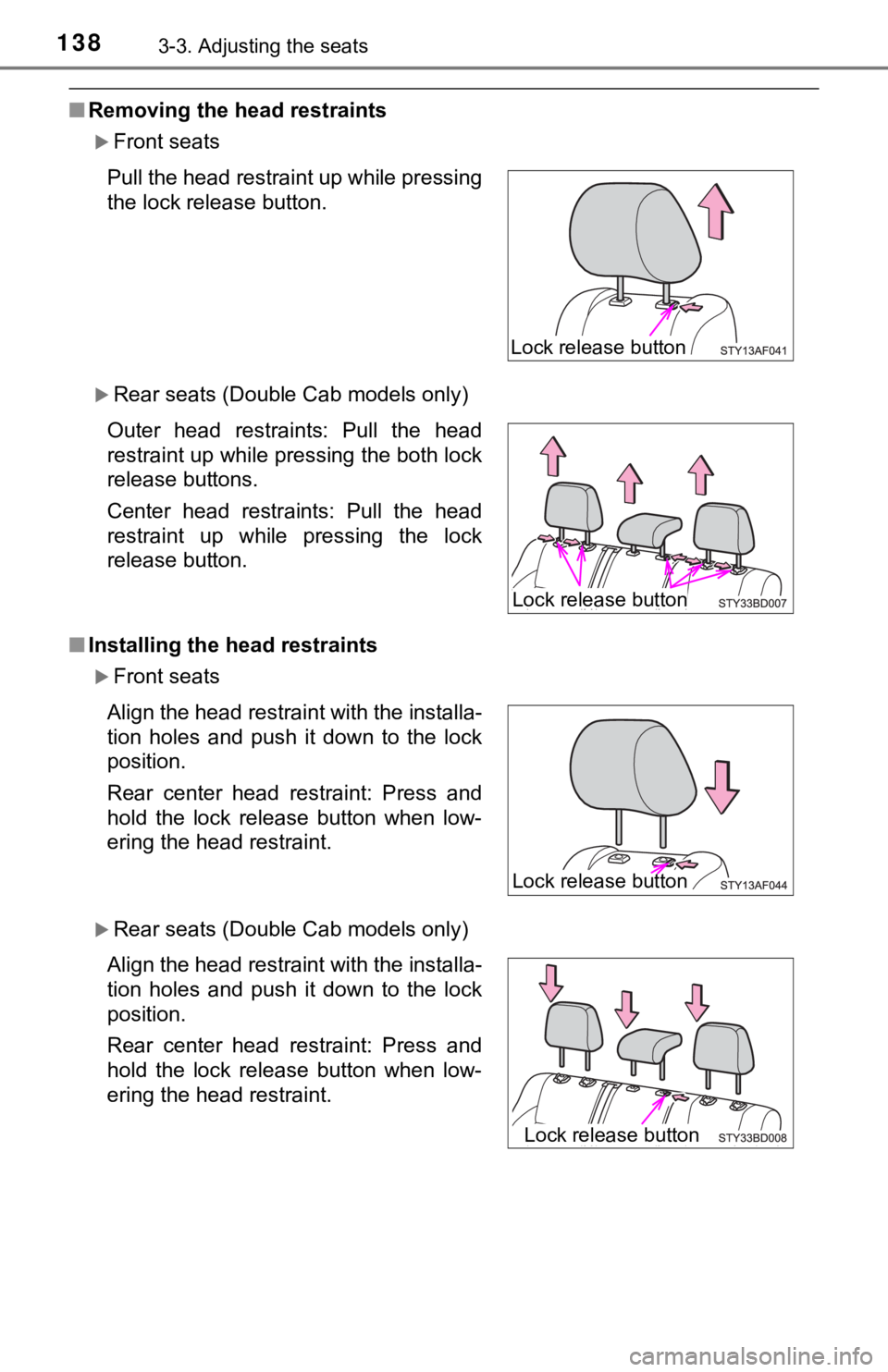
1383-3. Adjusting the seats
■Removing the head restraints
Front seats
Rear seats (Double Cab models only)
■ Installing the head restraints
Front seats
Rear seats (Double Cab models only)
Pull the head restraint up while pressing
the lock release button.
Outer head restraints: Pull the head
restraint up while pressing the both lock
release buttons.
Center head restraints: Pull the head
restraint up while pressing the lock
release button.
Align the head restraint with the installa-
tion holes and push it down to the lock
position.
Rear center head restraint: Press and
hold the lock release button when low-
ering the head restraint.
Align the head restraint with the installa-
tion holes and push it down to the lock
position.
Rear center head restraint: Press and
hold the lock release button when low-
ering the head restraint.
Lock release button
Lock release button
Lock release button
Lock release button
Page 338 of 696
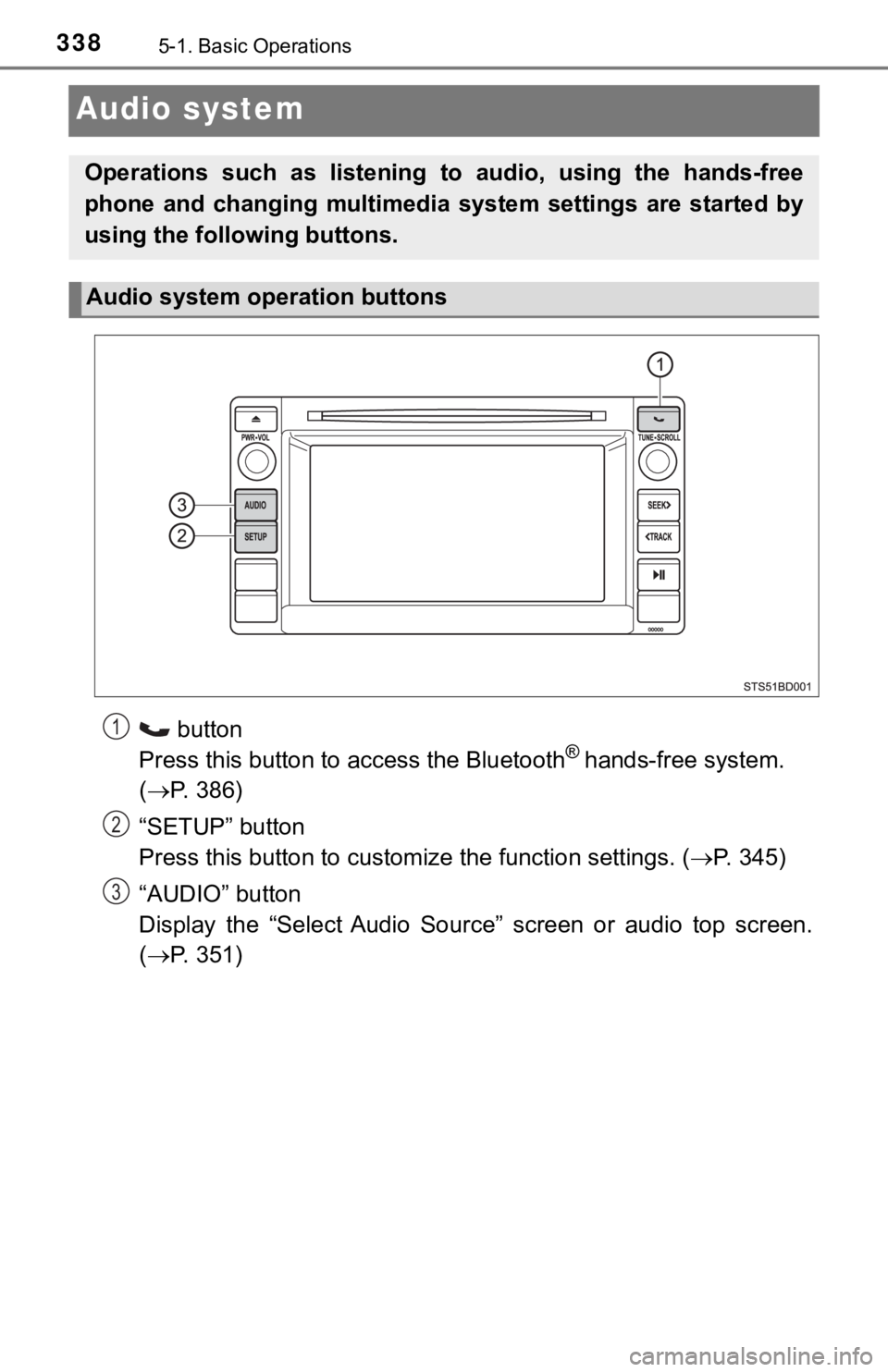
3385-1. Basic Operations
Audio system
button
Press this button to a ccess the Bluetooth® hands-free system.
( P. 386)
“SETUP” button
Press this button to customi ze the function settings. (P. 345)
“AUDIO” button
Display the “Select Audio Source” screen or audio top screen.
( P. 351)
Operations such as listening to audio, using the hands-free
phone and changing multimedia system settings are started by
using the following buttons.
Audio system operation buttons
1
2
3
Page 352 of 696
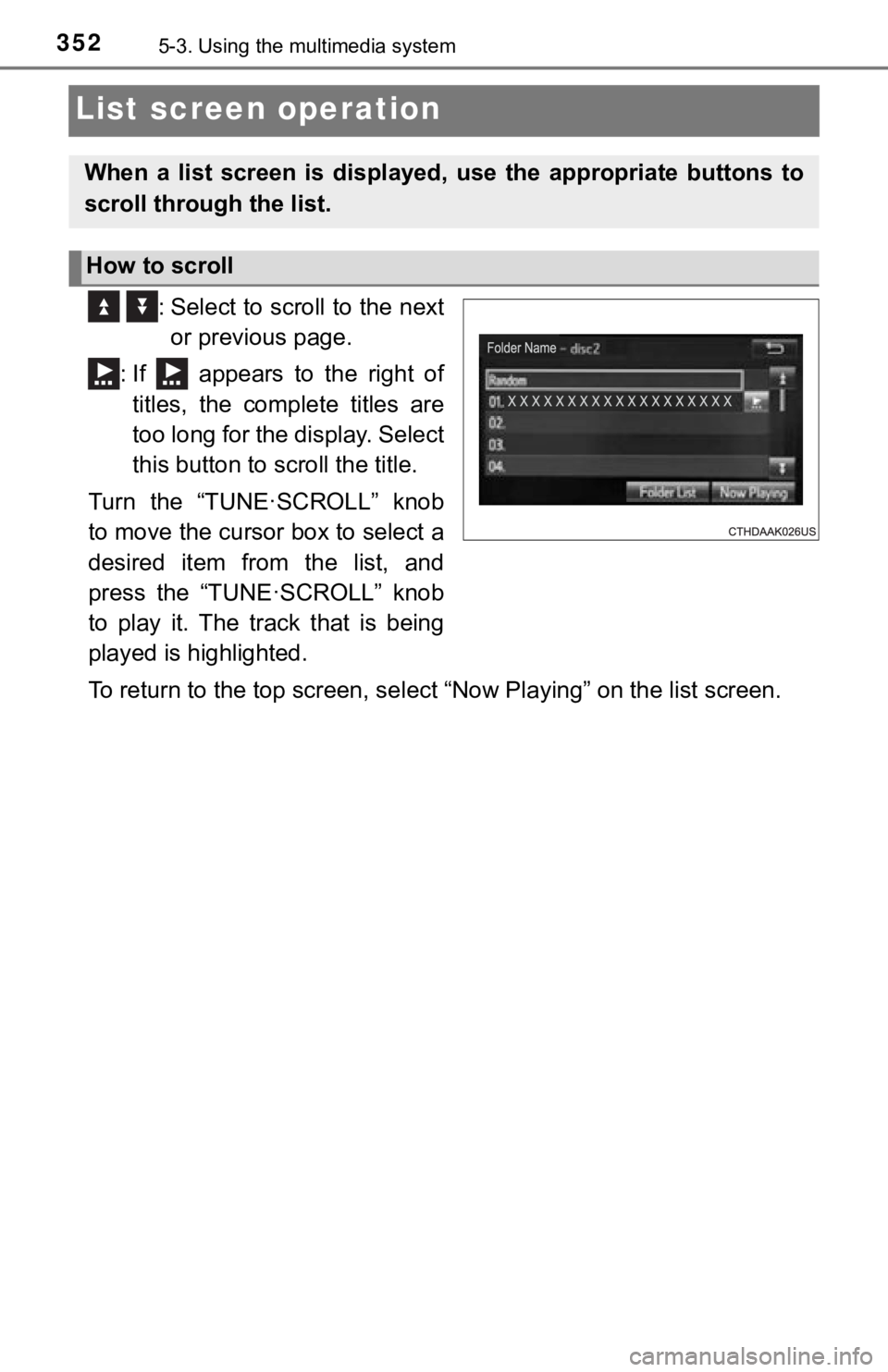
3525-3. Using the multimedia system
List screen operation
: Select to scroll to the nextor previous page.
: If appears to the right of titles, the complete titles are
too long for the display. Select
this button to scroll the title.
Turn the “TUNE·SCROLL” knob
to move the cursor box to select a
desired item from the list, and
press the “TUNE·SCROLL” knob
to play it. The track that is being
played is highlighted.
To return to the top screen, se lect “Now Playing” on the list s creen.
When a list screen is displayed, use the appropriate buttons to
scroll through the list.
How to scroll