oil temperature TOYOTA TACOMA 2018 Owners Manual (in English)
[x] Cancel search | Manufacturer: TOYOTA, Model Year: 2018, Model line: TACOMA, Model: TOYOTA TACOMA 2018Pages: 696, PDF Size: 11.72 MB
Page 86 of 696
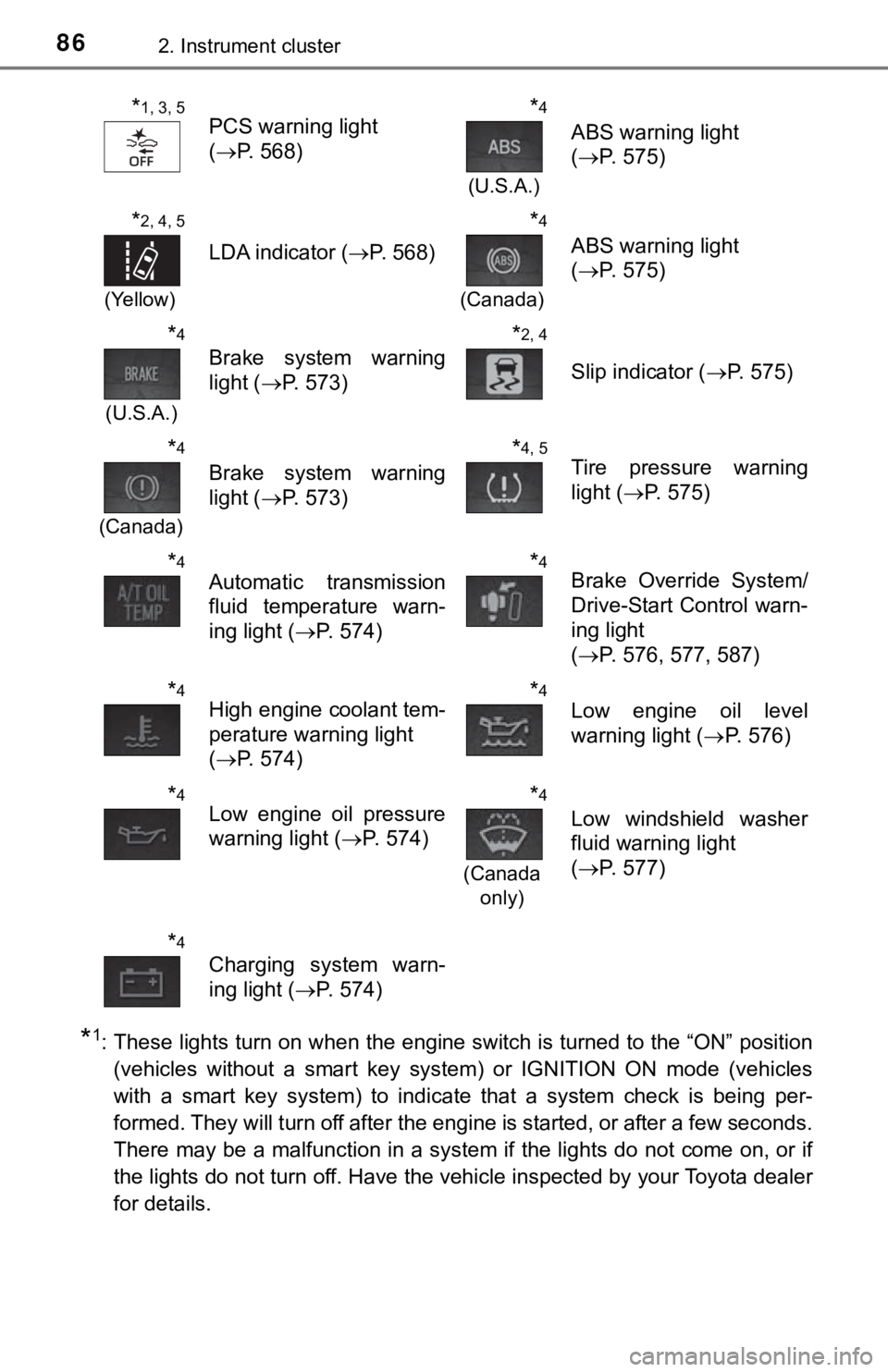
862. Instrument cluster
*1: These lights turn on when the engine switch is turned to the “ON” position(vehicles without a smart key system) or IGNITION ON mode (vehi cles
with a smart key system) to indicate that a system check is bei ng per-
formed. They will turn off after the engine is started, or after a few seconds.
There may be a malfunction in a system if the lights do not com e on, or if
the lights do not turn off. Have the vehicle inspected by your Toyota dealer
for details.
*1, 3, 5PCS warning light
( P. 568)*4
(U.S.A.)
ABS warning light
(P. 575)
*2, 4, 5
(Yellow)
LDA indicator ( P. 568)
*4
(Canada)
ABS warning light
(P. 575)
*4
(U.S.A.)
Brake system warning
light ( P. 573)
*2, 4
Slip indicator ( P. 575)
*4
(Canada)
Brake system warning
light (P. 573)
*4, 5Tire pressure warning
light (P. 575)
*4Automatic transmission
fluid temperature warn-
ing light ( P. 574)*4Brake Override System/
Drive-Start Control warn-
ing light
(P. 576, 577, 587)
*4High engine coolant tem-
perature warning light
(P. 574)*4Low engine oil level
warning light ( P. 576)
*4Low engine oil pressure
warning light ( P. 574)*4
(Canada
only)
Low windshield washer
fluid warning light
(P. 577)
*4
Charging system warn-
ing light ( P. 574)
Page 475 of 696
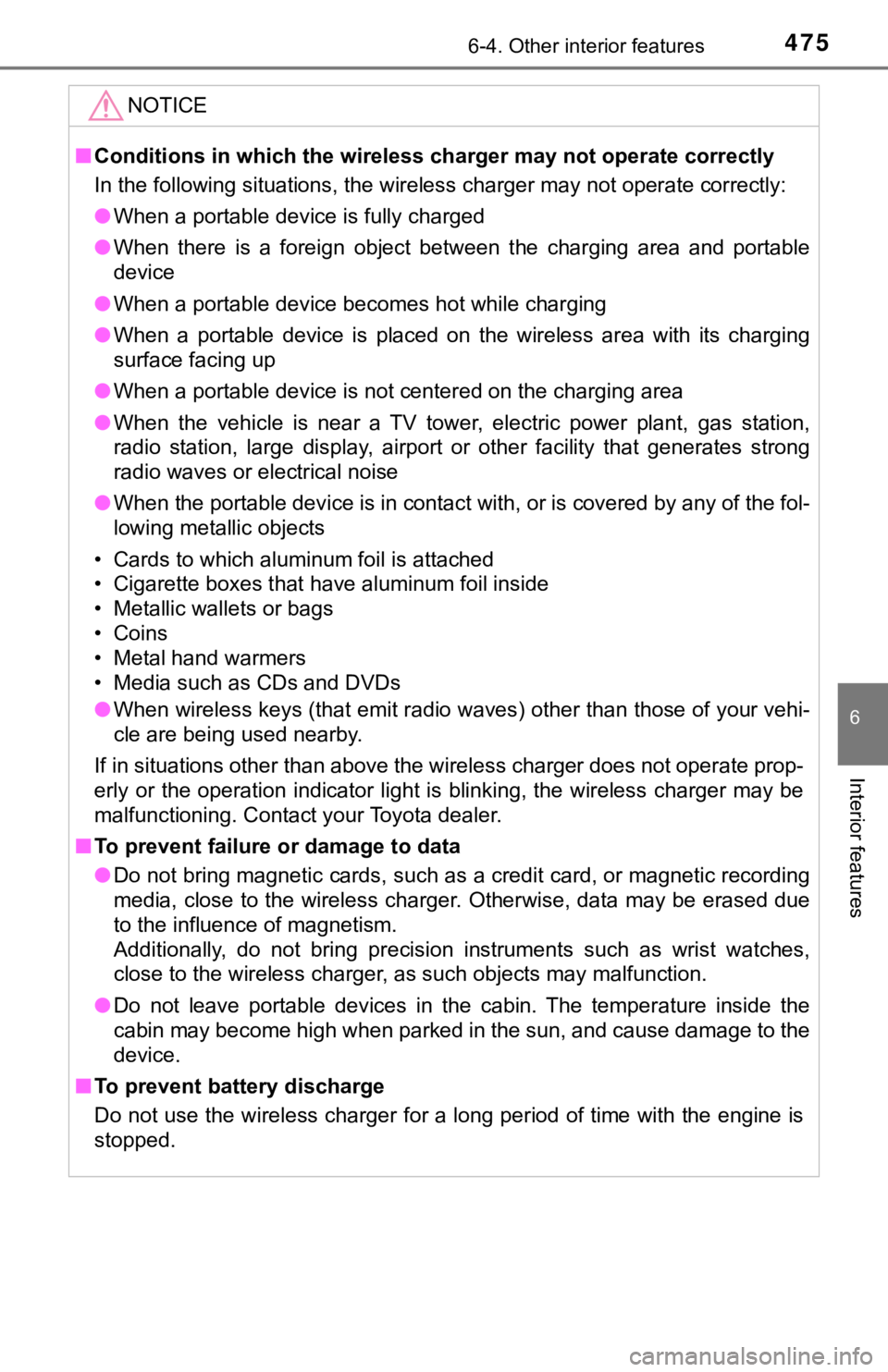
4756-4. Other interior features
6
Interior features
NOTICE
■Conditions in which the wireless charger may not operate correctly
In the following situations, the wireless charger may not opera te correctly:
● When a portable device is fully charged
● When there is a foreign object between the charging area and po rtable
device
● When a portable device becomes hot while charging
● When a portable device is placed on the wireless area with its charging
surface facing up
● When a portable device is not centered on the charging area
● When the vehicle is near a TV tower, electric power plant, gas station,
radio station, large display, airport or other facility that ge nerates strong
radio waves or electrical noise
● When the portable device is in contact with, or is covered by a ny of the fol-
lowing metallic objects
• Cards to which aluminum foil is attached
• Cigarette boxes that have aluminum foil inside
• Metallic wallets or bags
• Coins
• Metal hand warmers
• Media such as CDs and DVDs
● When wireless keys (that emit radio waves) other than those of your vehi-
cle are being used nearby.
If in situations other than above the wireless charger does not operate prop-
erly or the operation indicator light is blinking, the wireless charger may be
malfunctioning. Contact your Toyota dealer.
■ To prevent failure or damage to data
● Do not bring magnetic cards, such as a credit card, or magnetic recording
media, close to the wireless charger. Otherwise, data may be er ased due
to the influence of magnetism.
Additionally, do not bring precision instruments such as wrist watches,
close to the wireless charger, as such objects may malfunction.
● Do not leave portable devices in the cabin. The temperature ins ide the
cabin may become high when parked in the sun, and cause damage to the
device.
■ To prevent battery discharge
Do not use the wireless charger for a long period of time with the engine is
stopped.
Page 509 of 696
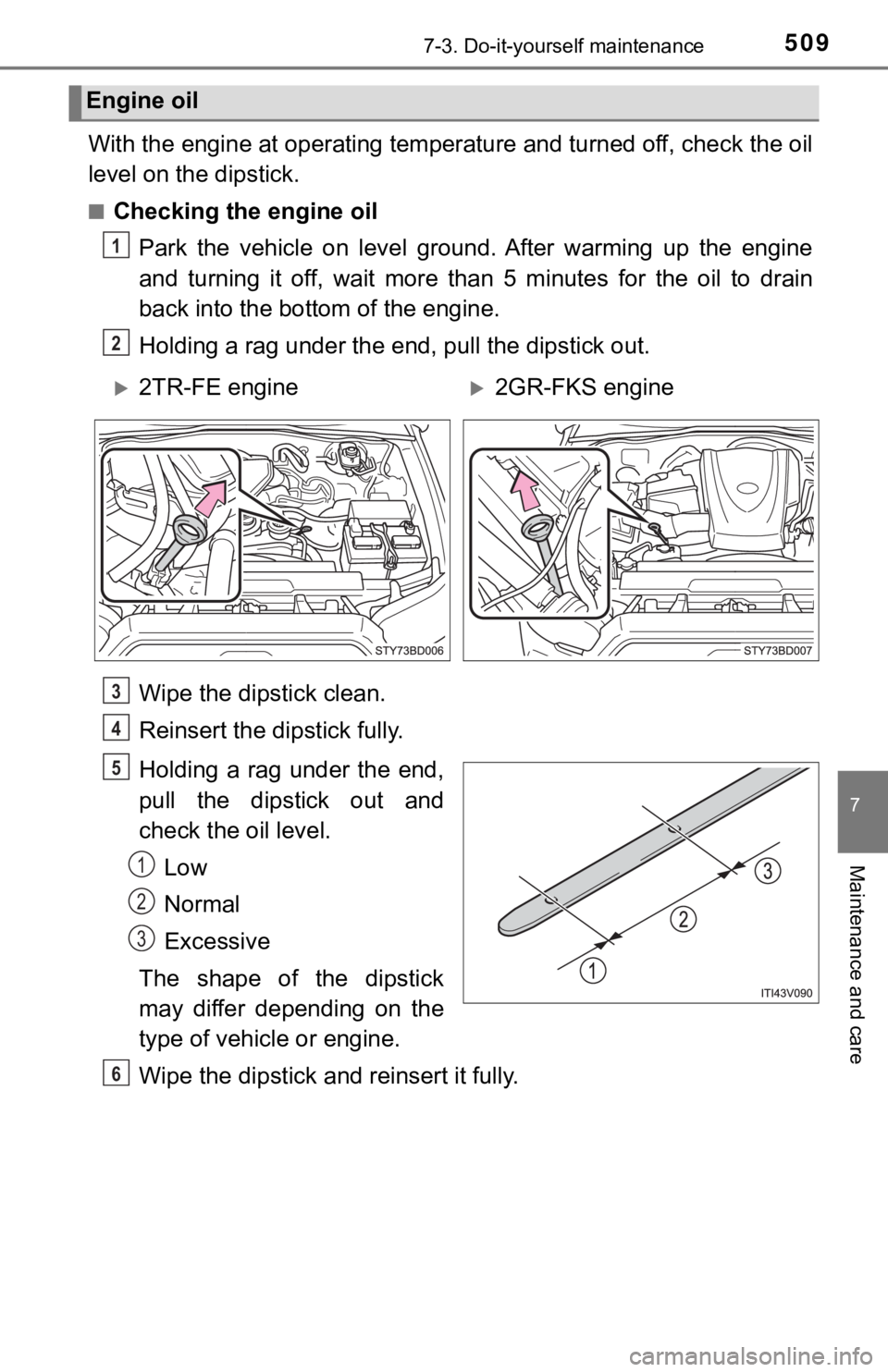
5097-3. Do-it-yourself maintenance
7
Maintenance and care
With the engine at operating temperature and turned off, check the oil
level on the dipstick.
■Checking the engine oil
Park the vehicle on level ground. After warming up the engine
and turning it off, wait more than 5 minutes for the oil to dra in
back into the bottom of the engine.
Holding a rag under the end, pull the dipstick out.
Wipe the dipstick clean.
Reinsert the dipstick fully.
Holding a rag under the end,
pull the dipstick out and
check the oil level.
Low
Normal
Excessive
The shape of the dipstick
may differ depending on the
type of vehicle or engine.
Wipe the dipstick and reinsert it fully.
Engine oil
1
2
2TR-FE engine2GR-FKS engine
3
4
5
1
2
3
6
Page 574 of 696
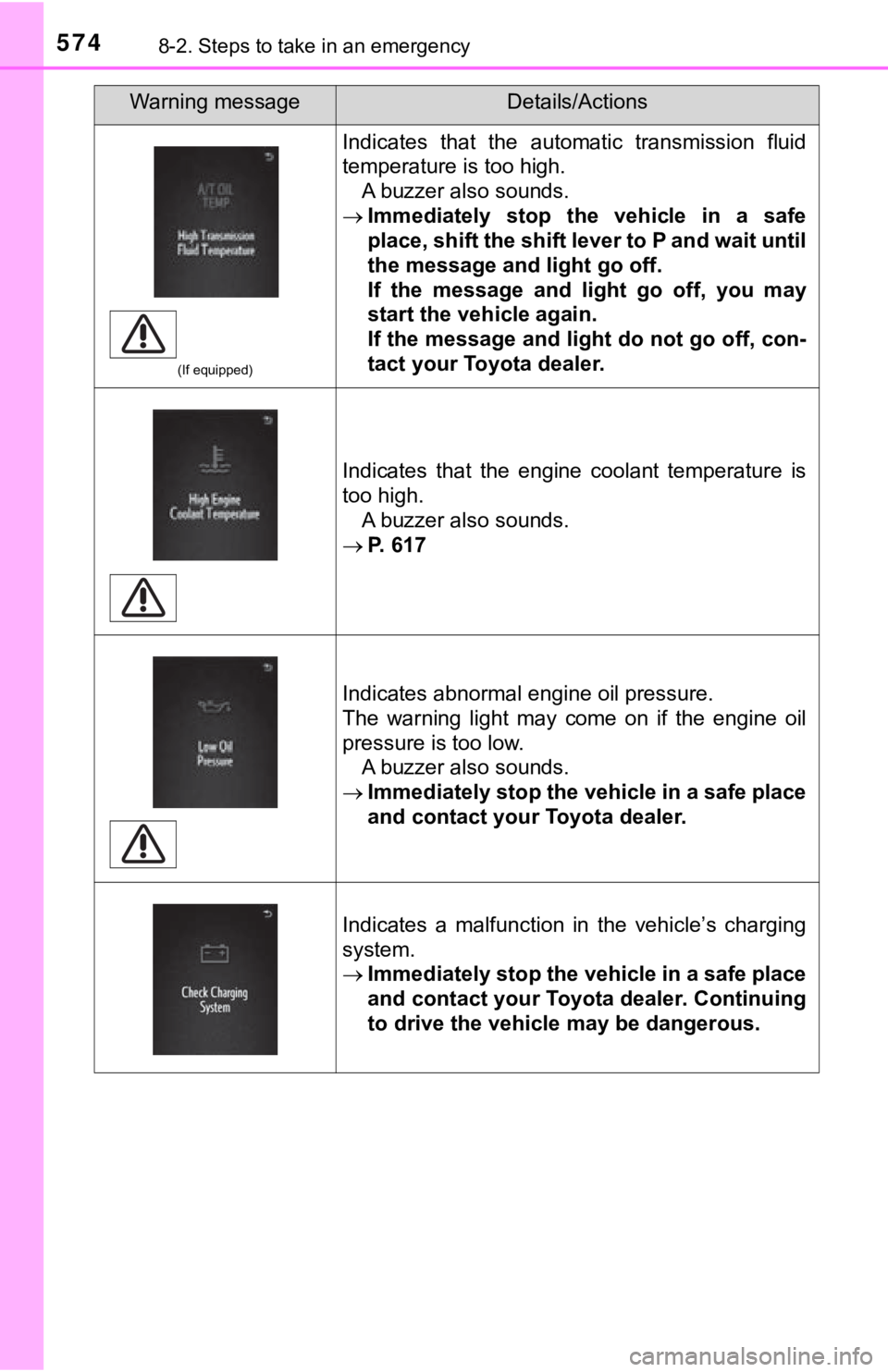
5748-2. Steps to take in an emergency
(If equipped)
Indicates that the automatic transmission fluid
temperature is too high.A buzzer also sounds.
Immediately stop the vehicle in a safe
place, shift the shift lever to P and wait until
the message and light go off.
If the message and light go off, you may
start the vehicle again.
If the message and light do not go off, con-
tact your Toyota dealer.
Indicates that the engine coolant temperature is
too high. A buzzer also sounds.
P. 617
Indicates abnormal engine oil pressure.
The warning light may come on if the engine oil
pressure is too low. A buzzer also sounds.
Immediately stop the vehicle in a safe place
and contact your Toyota dealer.
Indicates a malfunction in the vehicle’s charging
system.
Immediately stop the vehicle in a safe place
and contact your Toyota dealer. Continuing
to drive the vehicle may be dangerous.
Warning messageDetails/Actions
Page 578 of 696
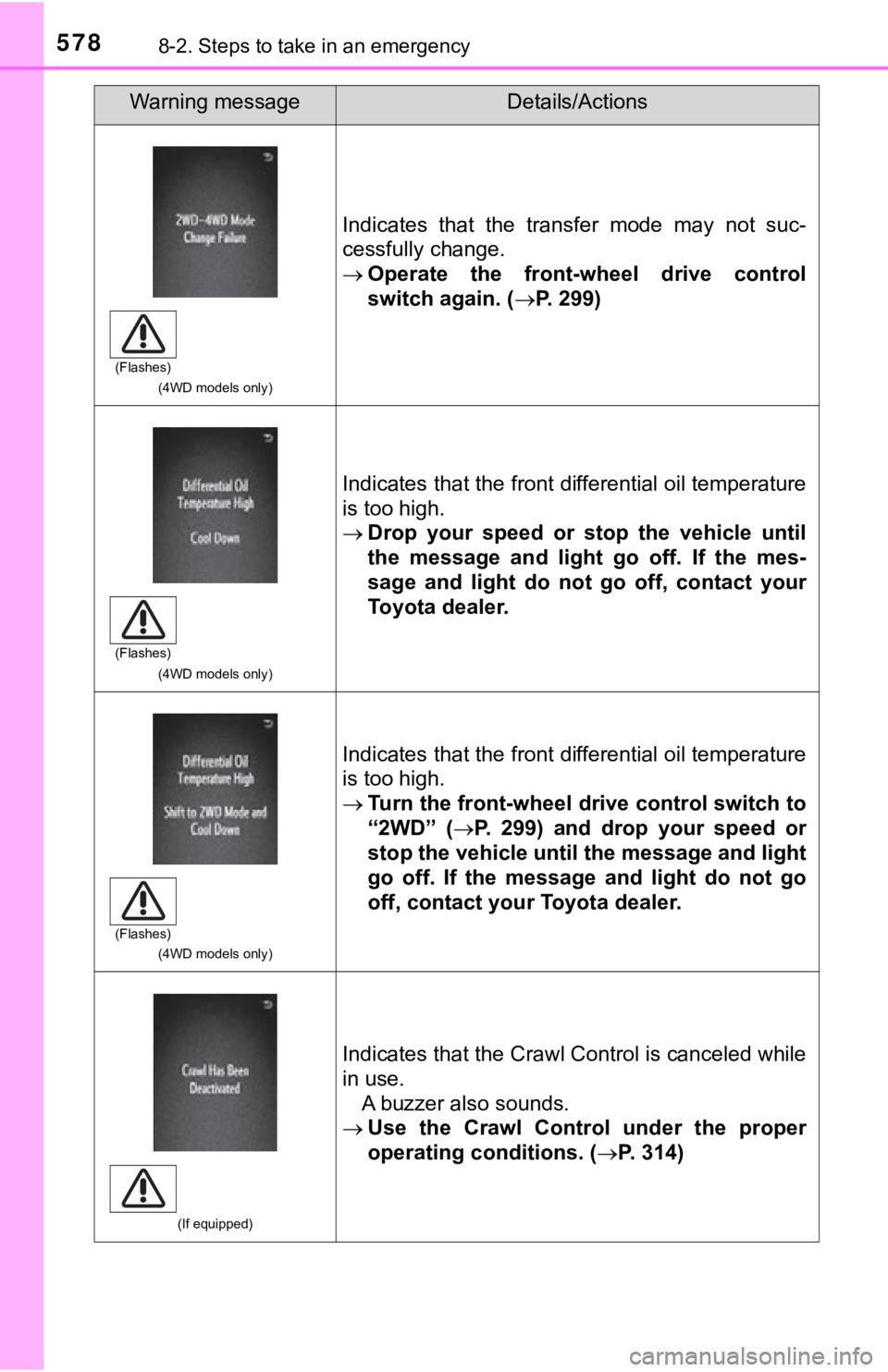
5788-2. Steps to take in an emergency
(4WD models only)
Indicates that the transfer mode may not suc-
cessfully change.
Operate the front-wheel drive control
switch again. ( P. 299)
(4WD models only)
Indicates that the front differential oil temperature
is too high.
Drop your speed or stop the vehicle until
the message and light go off. If the mes-
sage and light do not go off, contact your
Toyota dealer.
(4WD models only)
Indicates that the front differential oil temperature
is too high.
Turn the front-wheel drive control switch to
“2WD” ( P. 299) and drop your speed or
stop the vehicle until the message and light
go off. If the message and light do not go
off, contact your Toyota dealer.
(If equipped)
Indicates that the Crawl Control is canceled while
in use. A buzzer also sounds.
Use the Crawl Control under the proper
operating conditions. (P. 314)
Warning messageDetails/Actions
(Flashes)
(Flashes)
(Flashes)
Page 627 of 696
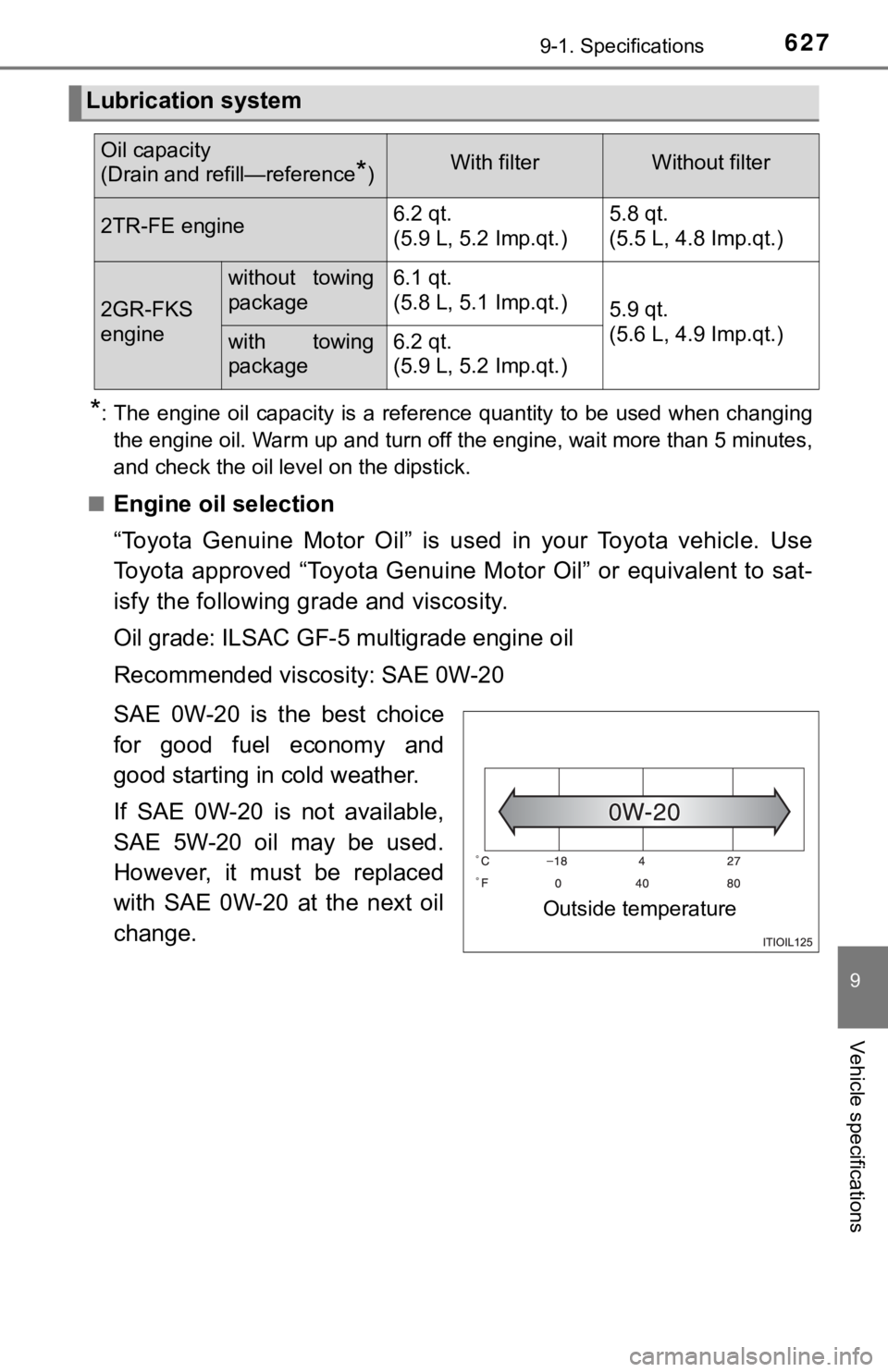
6279-1. Specifications
9
Vehicle specifications
*: The engine oil capacity is a reference quantity to be used when changing
the engine oil. Warm up and turn off the engine, wait more than 5 minutes,
and check the oil level on the dipstick.
■
Engine oil selection
“Toyota Genuine Motor Oil” is us ed in your Toyota vehicle. Use
Toyota approved “Toyota Genuine Motor Oil” or equivalent to sat -
isfy the following grade and viscosity.
Oil grade: ILSAC GF-5 multigrade engine oil
Recommended viscosity: SAE 0W-20
SAE 0W-20 is the best choice
for good fuel economy and
good starting in cold weather.
If SAE 0W-20 is not available,
SAE 5W-20 oil may be used.
However, it must be replaced
with SAE 0W-20 at the next oil
change.
Lubrication system
Oil capacity
(Drain and refill—reference
*)With filterWithout filter
2TR-FE engine6.2 qt.
(5.9 L, 5.2 Imp.qt.)5.8 qt.
(5.5 L, 4.8 Imp.qt.)
2GR-FKS
engine
without towing
package6.1 qt.
(5.8 L, 5.1 Imp.qt.)
5.9 qt.
(5.6 L, 4.9 Imp.qt.)
with towing
package6.2 qt.
(5.9 L, 5.2 Imp.qt.)
Outside temperature
Page 628 of 696

6289-1. Specifications
Oil viscosity (0W-20 is explained here as an example):• The 0W in 0W-20 indicates the characteristic of the oil which allows cold
startability. Oils with a lower value before the W allow for ea sier starting
of the engine in cold weather.
• The 20 in 0W-20 indicates the viscosity characteristic of the oil when the
oil is at high temperature. An oil with a higher viscosity (one with a
higher value) may be better suited if the vehicle is operated a t high
speeds, or under extreme load conditions.
How to read oil container label:
The International Lubricant
Specification Advisory Commit-
tee (ILSAC) Certification Mark
is added to some oil containers
to help you select the oil you
should use.
Page 685 of 696
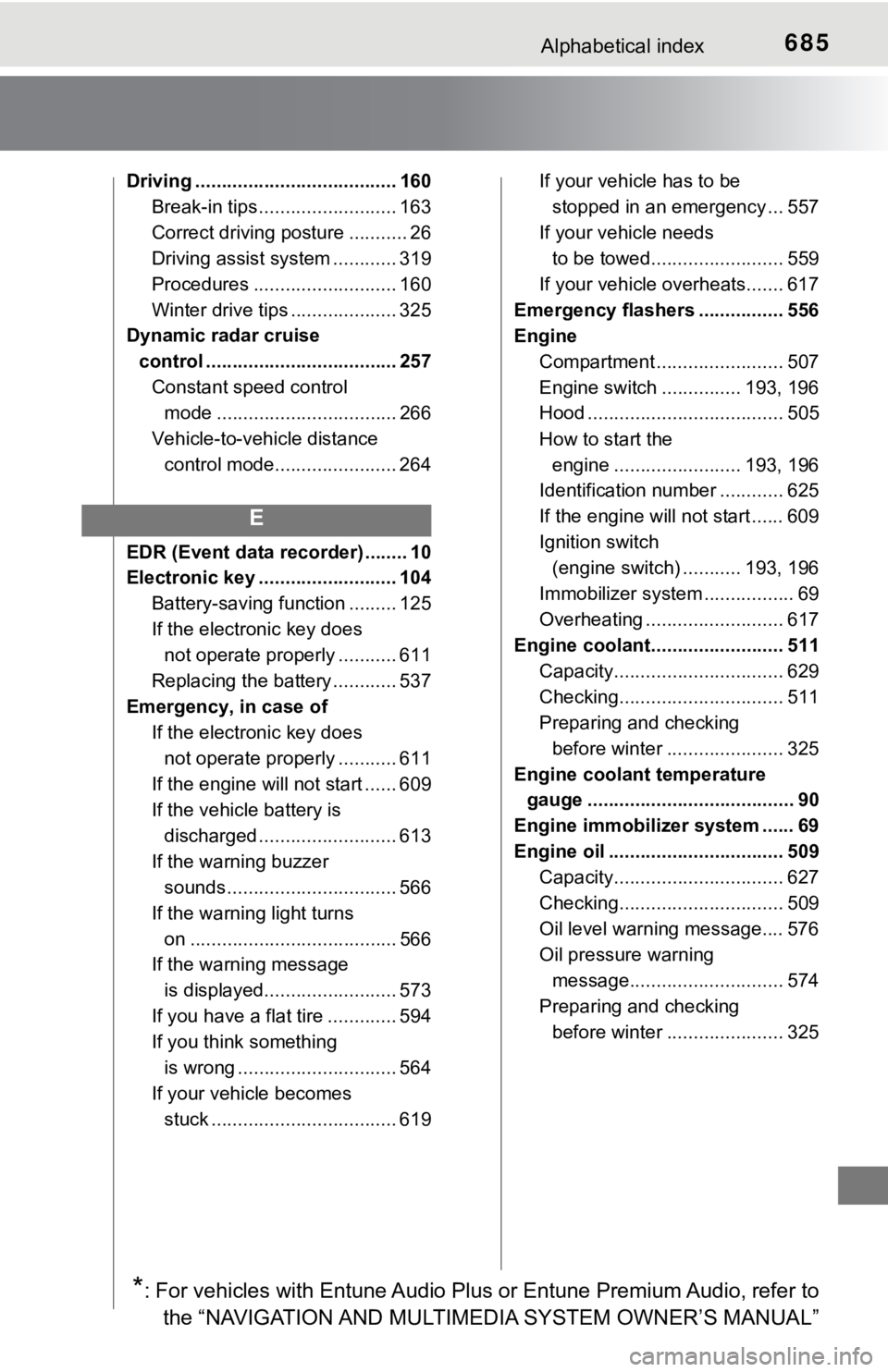
685Alphabetical index
Driving ...................................... 160Break-in tips .......................... 163
Correct driving posture ........... 26
Driving assist system ............ 319
Procedures ........................... 160
Winter drive tips .................... 325
Dynamic radar cruise
control .................................... 257 Constant speed control mode .................................. 266
Vehicle-to-vehicle distance control mode....................... 264
EDR (Event data recorder) ........ 10
Electronic key .......................... 104 Battery-saving function ......... 125
If the electronic key does not operate properly ........... 611
Replacing the battery ............ 537
Emergency, in case of If the electronic key does
not operate properly ........... 611
If the engine will not start ...... 609
If the vehicle battery is discharged .......................... 613
If the warning buzzer sounds ................................ 566
If the warning light turns on ....................................... 566
If the warning message
is displayed......................... 573
If you have a flat tire ............. 594
If you think something is wrong .............................. 564
If your vehicle becomes stuck ................................... 619 If your vehicle has to be
stopped in an emergency ... 557
If your vehicle needs
to be towed......................... 559
If your vehicle overheats....... 617
Emergency flashers ................ 556
Engine Compartment ........................ 507
Engine switch ............... 193, 196
Hood ..................................... 505
How to start the engine ........................ 193, 196
Identification number ............ 625
If the engine will not start ...... 609
Ignition switch (engine switch) ........... 193, 196
Immobilizer system .. ............... 69
Overheating .......................... 617
Engine coolant......................... 511
Capacity................................ 629
Checking............................... 511
Preparing and checking before winter ...................... 325
Engine coolant temperature gauge ....................................... 90
Engine immobilizer system ...... 69
Engine oil ................................. 509 Capacity................................ 627
Checking............................... 509
Oil level warning message.... 576
Oil pressure warning
message............................. 574
Preparing and checking before winter ...................... 325
E
*: For vehicles with Entune Audio Plus or Entune Premium Audio, refer to
the “NAVIGATION AND MULTIMEDIA SYSTEM OWNER’S MANUAL”