maintenance TOYOTA TACOMA 2021 Owners Manual (in English)
[x] Cancel search | Manufacturer: TOYOTA, Model Year: 2021, Model line: TACOMA, Model: TOYOTA TACOMA 2021Pages: 608, PDF Size: 12.67 MB
Page 1 of 608
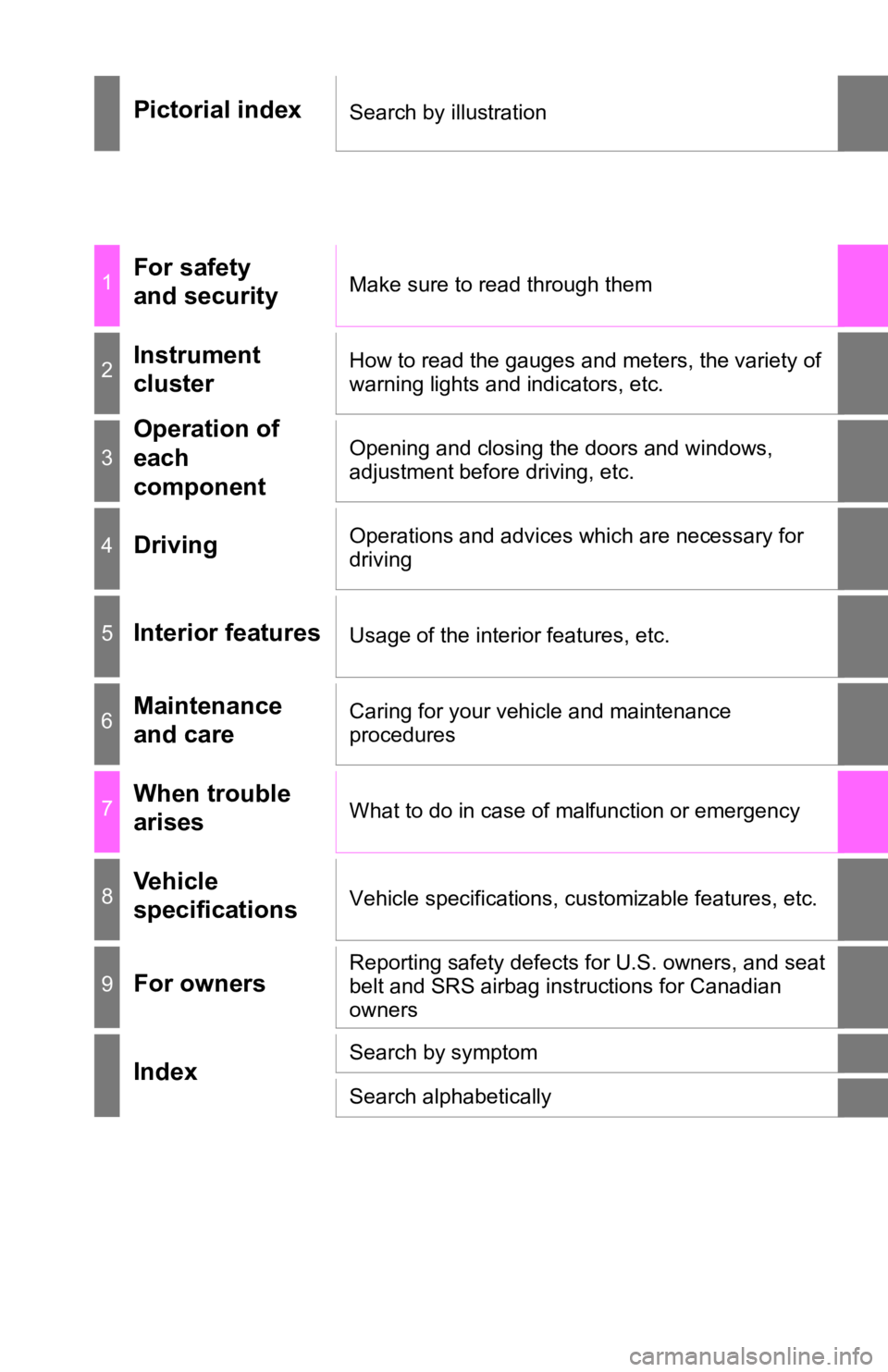
Pictorial indexSearch by illustration
1For safety
and securityMake sure to read through them
2Instrument
clusterHow to read the gauges and meters, the variety of
warning lights and indicators, etc.
3
Operation of
each
componentOpening and closing the doors and windows,
adjustment before driving, etc.
4DrivingOperations and advices which are necessary for
driving
5Interior featuresUsage of the interior features, etc.
6Maintenance
and careCaring for your vehicle and maintenance
procedures
7When trouble
arisesWhat to do in case of malfunction or emergency
8Vehicle
specificationsVehicle specifications, customizable features, etc.
9For ownersReporting safety defects for U.S. owners, and seat
belt and SRS airbag instructions for Canadian
owners
IndexSearch by symptom
Search alphabetically
Page 5 of 608
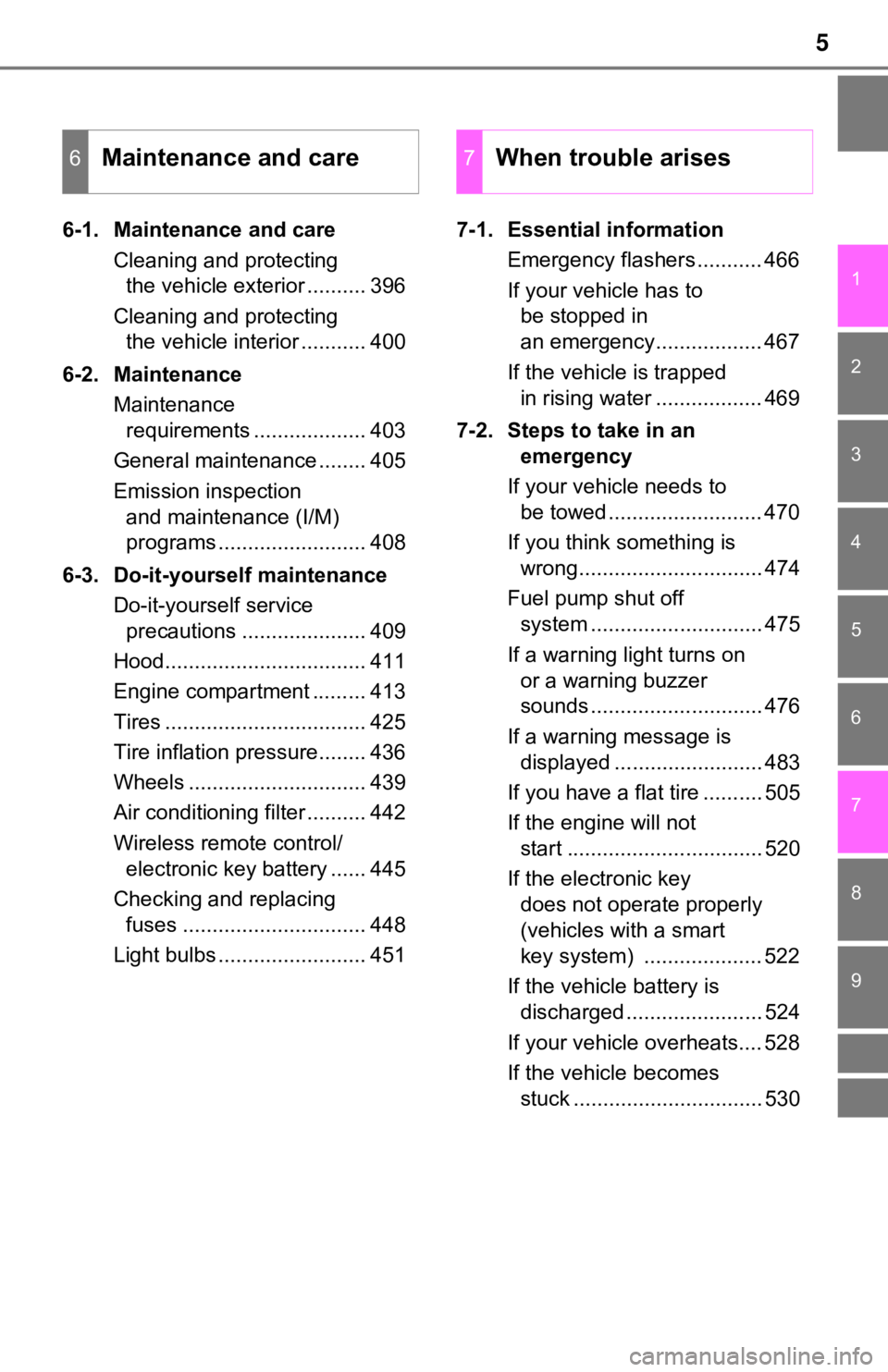
5
1
8 7 5 4
3
2
9
6
6-1. Maintenance and careCleaning and protecting the vehicle exterior .......... 396
Cleaning and protecting the vehicle interior ........... 400
6-2. Maintenance Maintenance requirements ................... 403
General maintenance ........ 405
Emission inspection and maintenance (I/M)
programs ......................... 408
6-3. Do-it-yourself maintenance Do-it-yourself service precautions ..................... 409
Hood.................................. 411
Engine compartment ......... 413
Tires .................................. 425
Tire inflation pressure........ 436
Wheels .............................. 439
Air conditioning filter .......... 442
Wireless remote control/ electronic key battery ...... 445
Checking and replacing fuses ............................... 448
Light bulbs ......................... 451 7-1. Essential information
Emergency flashers ........... 466
If your vehicle has to be stopped in
an emergency.................. 467
If the vehicle is trapped in rising water .................. 469
7-2. Steps to take in an emergency
If your vehicle needs to be towed .......................... 470
If you think something is wrong............................... 474
Fuel pump shut off system ............................. 475
If a warning light turns on or a warning buzzer
sounds ............................. 476
If a warning message is displayed ......................... 483
If you have a flat tire .......... 505
If the engine will not start ................................. 520
If the electronic key does not operate properly
(vehicles with a smart
key system) .................... 522
If the vehicle battery is discharged ....................... 524
If your vehicle overheats.... 528
If the vehicle becomes stuck ................................ 530
6Maintenance and care7When trouble arises
Page 6 of 608
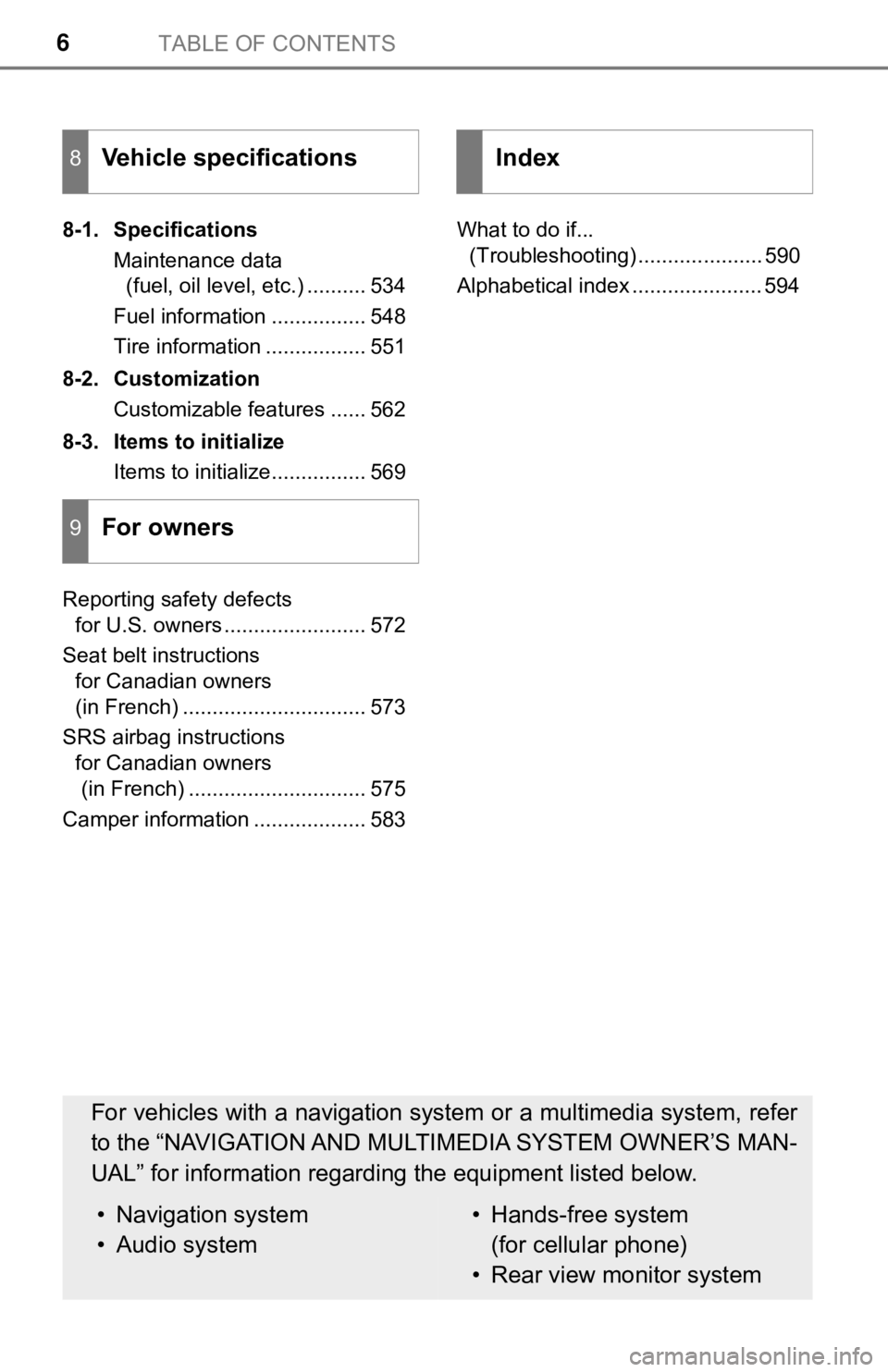
TABLE OF CONTENTS6
8-1. SpecificationsMaintenance data (fuel, oil level, etc.) .......... 534
Fuel information ................ 548
Tire information ................. 551
8-2. Customization Customizable features ...... 562
8-3. Items to initialize Items to initialize................ 569
Reporting safety defects for U.S. owners ........................ 572
Seat belt instructions for Canadian owners
(in French) ............................... 573
SRS airbag instructions for Canadian owners
(in French) .............................. 575
Camper information ................... 583 What to do if...
(Troubleshooting) ..................... 590
Alphabetical index ...................... 594
8Vehicle specifications
9For owners
Index
For vehicles with a navigation s ystem or a multimedia system, r efer
to the “NAVIGATION AND MULTIMEDIA SYSTEM OWNER’S MAN-
UAL” for information regarding the equipment listed below.
• Navigation system
• Audio system• Hands-free system
(for cellular phone)
• Rear view monitor system
Page 79 of 608
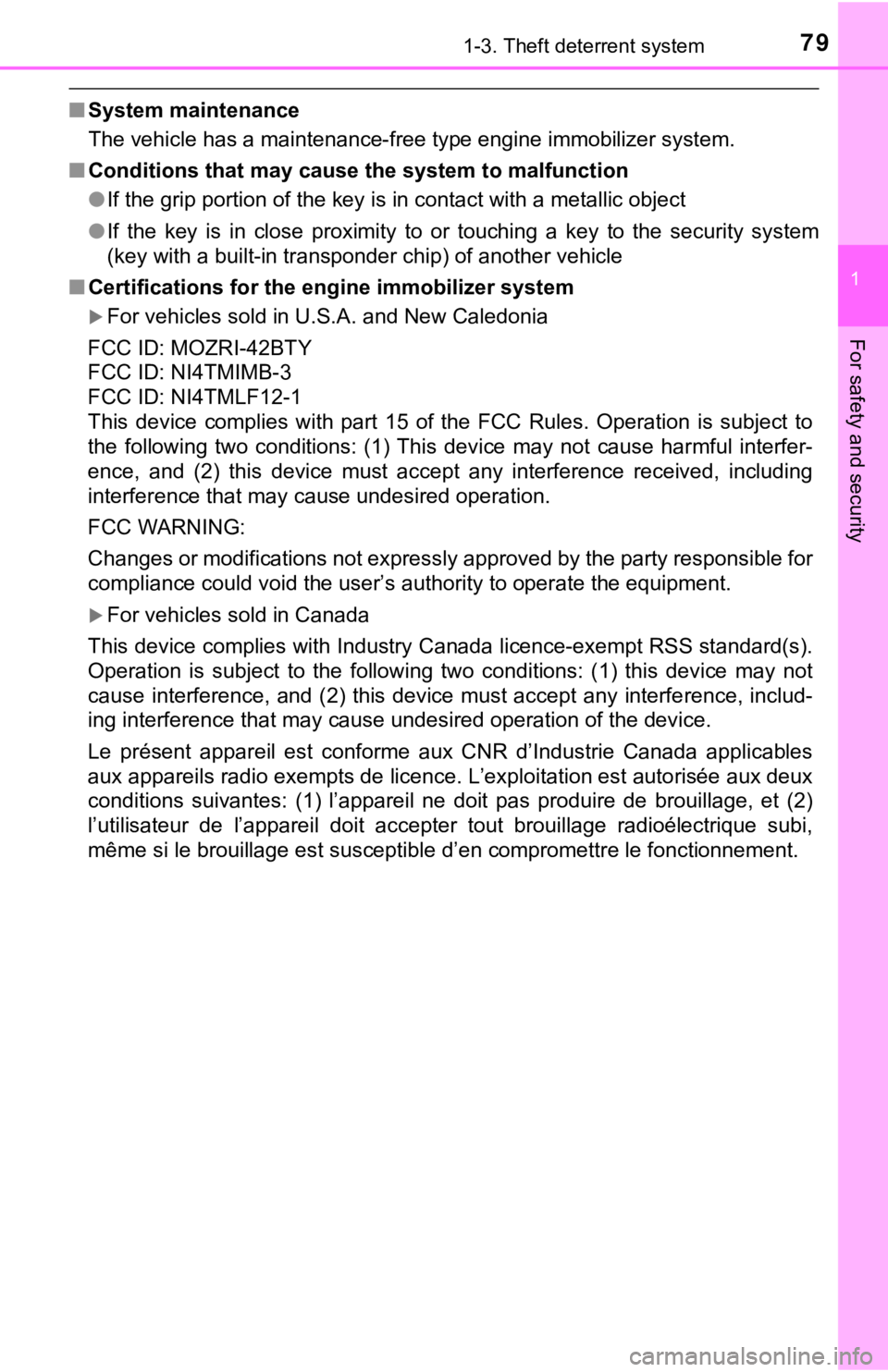
791-3. Theft deterrent system
1
For safety and security
■System maintenance
The vehicle has a maintenance-free type engine immobilizer syst em.
■ Conditions that may cause the system to malfunction
●If the grip portion of the key is in contact with a metallic ob ject
● If the key is in close proximity to or touching a key to the security system
(key with a built-in transponder chip) of another vehicle
■ Certifications for the engine immobilizer system
For vehicles sold in U.S.A. and New Caledonia
FCC ID: MOZRI-42BTY
FCC ID: NI4TMIMB-3
FCC ID: NI4TMLF12-1
This device complies with part 15 of the FCC Rules. Operation is subject to
the following two conditions: (1) This device may not cause har mful interfer-
ence, and (2) this device must accept any interference received, including
interference that may cause undesired operation.
FCC WARNING:
Changes or modifications not expressly approved by the party re sponsible for
compliance could void the user’s authority to operate the equip ment.
For vehicles sold in Canada
This device complies with Industry Canada licence-exempt RSS standard(s).
Operation is subject to the following two conditions: (1) this device may not
cause interference, and (2) this device must accept any interfe rence, includ-
ing interference that may cause undesired operation of the devi ce.
Le présent appareil est conforme aux CNR d’Industrie Canada app licables
aux appareils radio exempts de licence. L’exploitation est auto risée aux deux
conditions suivantes: (1) l’appareil ne doit pas produire de brouillage, et (2)
l’utilisateur de l’appareil doit accepter tout brouillage radio électrique subi,
même si le brouillage est susceptible d’en compromettre le fonctionnement.
Page 89 of 608
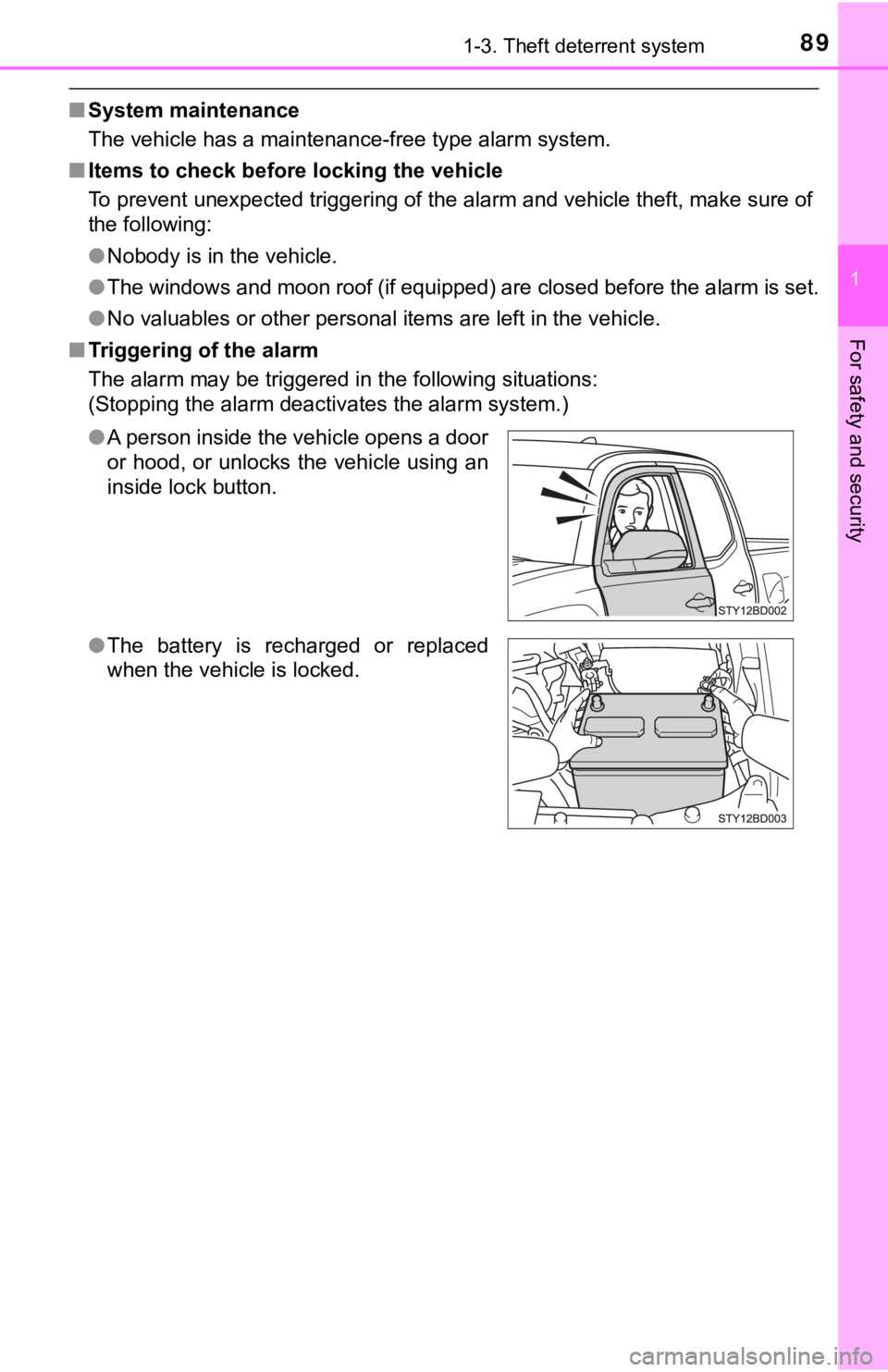
891-3. Theft deterrent system
1
For safety and security
■System maintenance
The vehicle has a maintenance-free type alarm system.
■ Items to check before locking the vehicle
To prevent unexpected triggering of the alarm and vehicle theft , make sure of
the following:
● Nobody is in the vehicle.
● The windows and moon roof (if equipped) are closed before the a larm is set.
● No valuables or other personal items are left in the vehicle.
■ Triggering of the alarm
The alarm may be triggered in the following situations:
(Stopping the alarm deactivates the alarm system.)
●A person inside the vehicle opens a door
or hood, or unlocks the vehicle using an
inside lock button.
● The battery is recharged or replaced
when the vehicle is locked.
Page 106 of 608
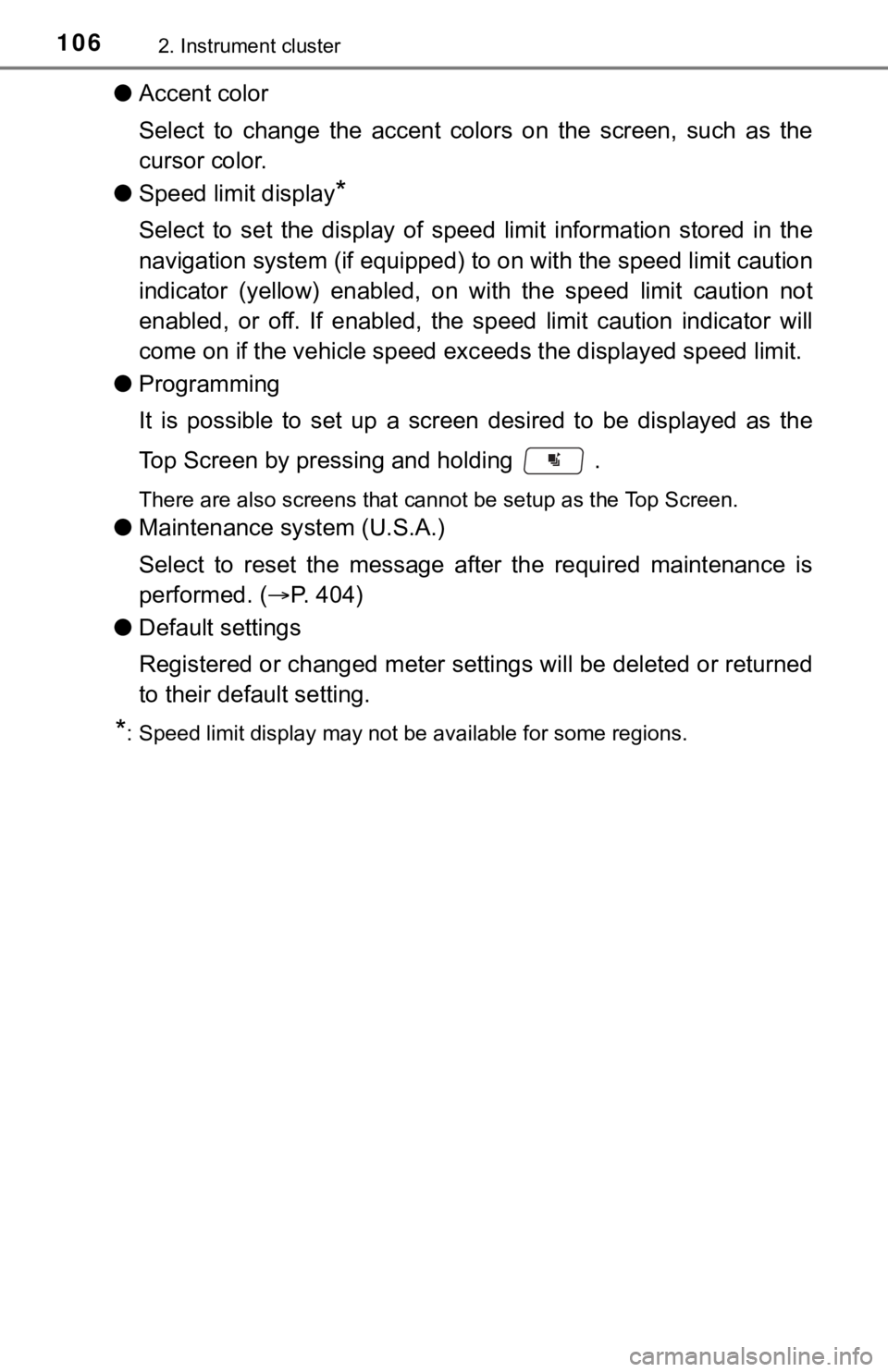
1062. Instrument cluster
●Accent color
Select to change the accent colors on the screen, such as the
cursor color.
● Speed limit display
*
Select to set the display of speed limit information stored in the
navigation system (i f equipped) to on with the speed limit caution
indicator (yellow) enabled, on with the speed limit caution not
enabled, or off. If enabled, the speed limit caution indicator will
come on if the vehicle speed exc eeds the displayed speed limit.
● Programming
It is possible to set up a screen desired to be displayed as the
Top Screen by press ing and holding .
There are also screens that cannot be setup as the Top Screen.
●Maintenance sy stem (U.S.A.)
Select to reset the message after the required maintenance is
performed. ( P. 4 0 4 )
● Default settings
Registered or changed meter settings will be deleted or returne d
to their default setting.
*: Speed limit display may not be available for some regions.
Page 197 of 608
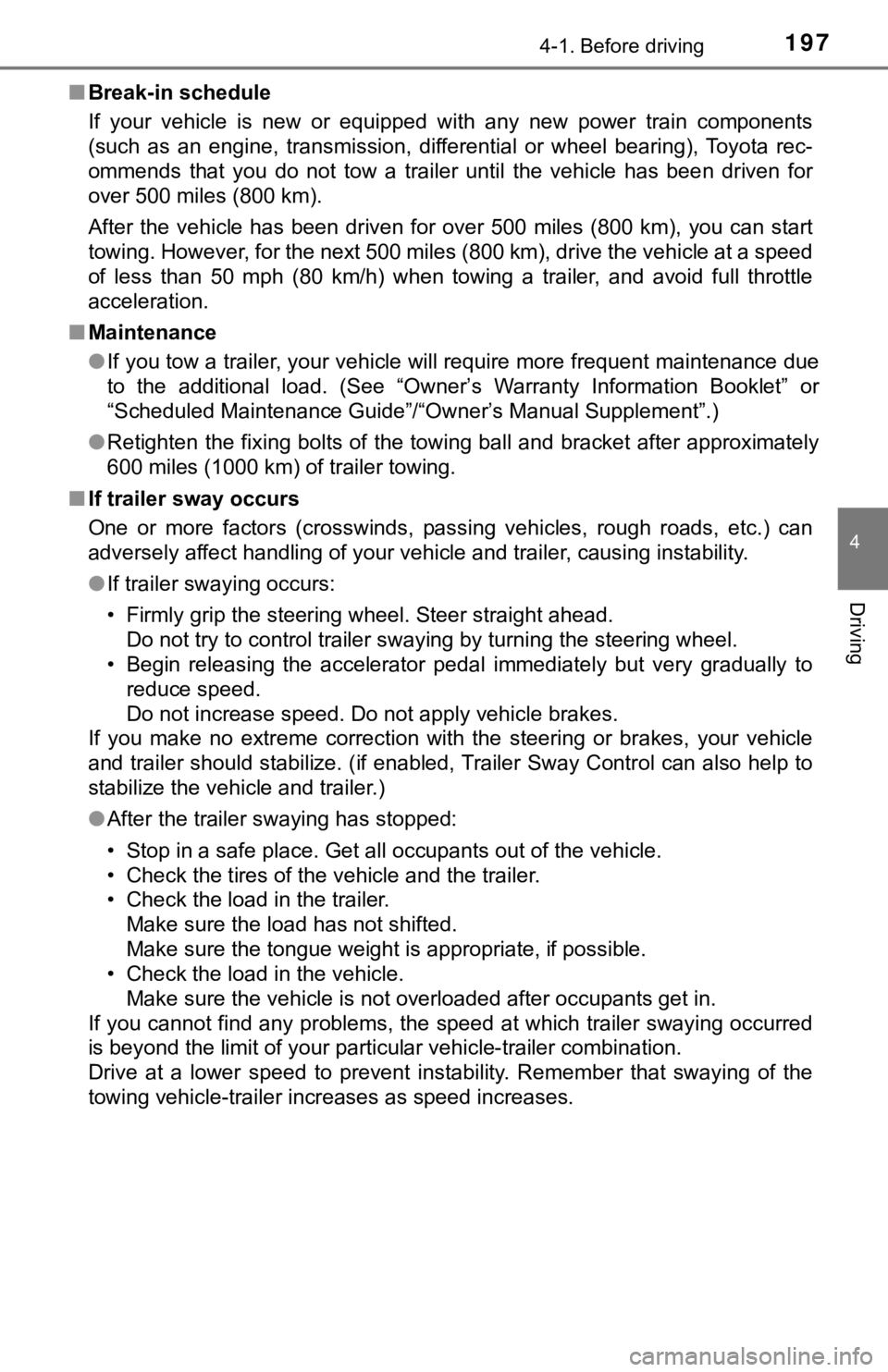
1974-1. Before driving
4
Driving
■Break-in schedule
If your vehicle is new or equipped with any new power train com ponents
(such as an engine, transmission, differential or wheel bearing ), Toyota rec-
ommends that you do not tow a trailer until the vehicle has bee n driven for
over 500 miles (800 km).
After the vehicle has been driven for over 500 miles (800 km), you can start
towing. However, for the next 500 miles (800 km), drive the veh icle at a speed
of less than 50 mph (80 km/h) when towing a trailer, and avoid full throttle
acceleration.
■ Maintenance
●If you tow a trailer, your vehicle will require more frequent m aintenance due
to the additional load. (See “Owner’s Warranty Information Book let” or
“Scheduled Maintenance Guide”/“Owner’s Manual Supplement”.)
● Retighten the fixing bolts of the towing ball and bracket after approximately
600 miles (1000 km) of trailer towing.
■ If trailer sway occurs
One or more factors (crosswinds, passing vehicles, rough roads, etc.) can
adversely affect handling of your vehicle and trailer, causing instability.
● If trailer swaying occurs:
• Firmly grip the steering wheel. Steer straight ahead.
Do not try to control trailer swaying by turning the steering wheel.
• Begin releasing the accelerator pedal immediately but very gra dually to
reduce speed.
Do not increase speed. Do not apply vehicle brakes.
If you make no extreme correction with the steering or brakes, your vehicle
and trailer should stabilize. (if enabled, Trailer Sway Control can also help to
stabilize the vehicle and trailer.)
● After the trailer swaying has stopped:
• Stop in a safe place. Get all occupants out of the vehicle.
• Check the tires of the vehicle and the trailer.
• Check the load in the trailer.
Make sure the load has not shifted.
Make sure the tongue weight is appropriate, if possible.
• Check the load in the vehicle. Make sure the vehicle is not overloaded after occupants get in.
If you cannot find any problems, the speed at which trailer swaying occurred
is beyond the limit of your particular vehicle-trailer combinat ion.
Drive at a lower speed to prevent instability. Remember that sw aying of the
towing vehicle-trailer increases as speed increases.
Page 330 of 608
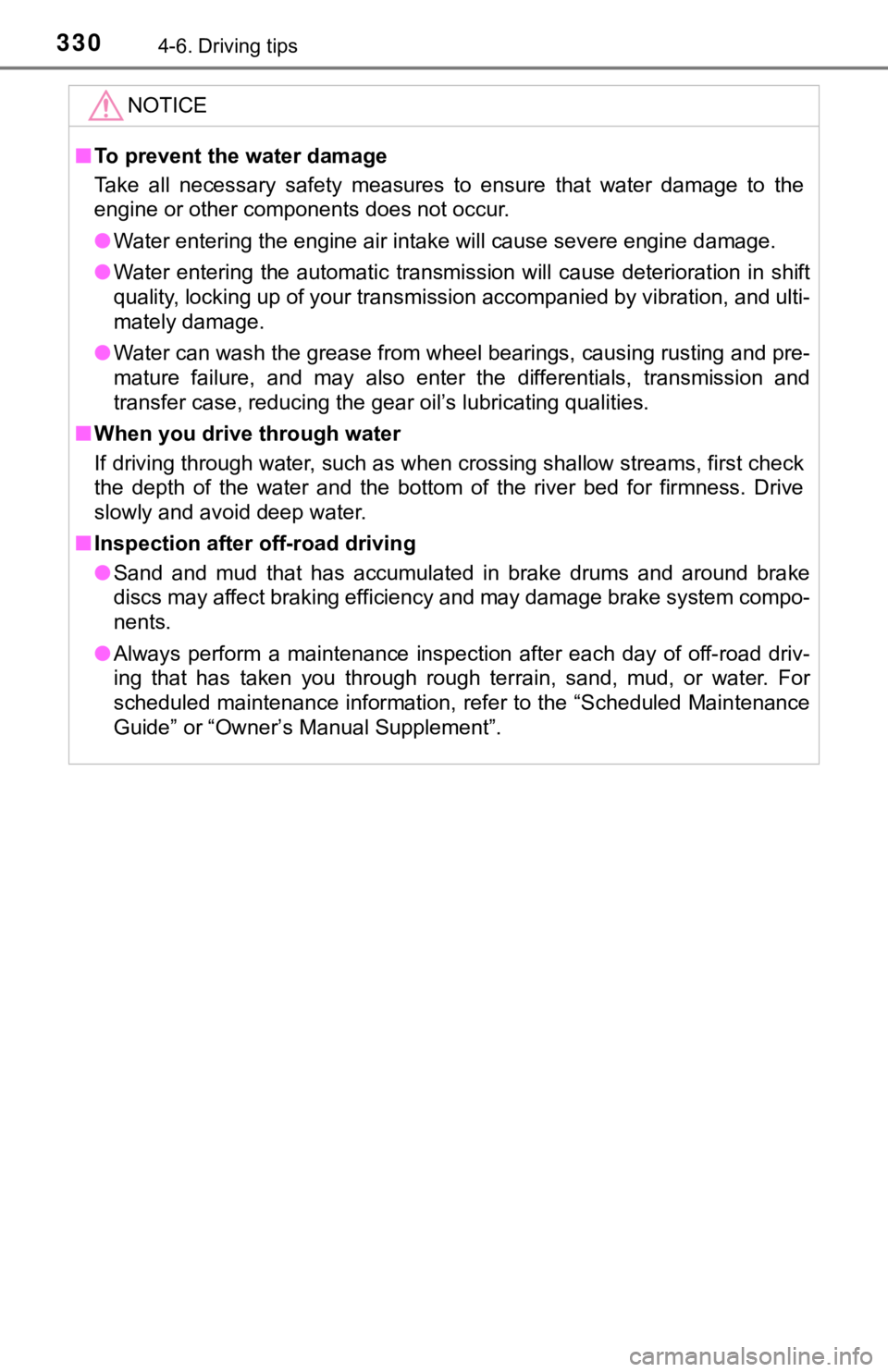
3304-6. Driving tips
NOTICE
■To prevent the water damage
Take all necessary safety measures to ensure that water damage to the
engine or other components does not occur.
● Water entering the engine air intake will cause severe engine d amage.
● Water entering the automatic transmission will cause deteriorat ion in shift
quality, locking up of your transmission accompanied by vibrati on, and ulti-
mately damage.
● Water can wash the grease from wheel bearings, causing rusting and pre-
mature failure, and may also enter the differentials, transmission and
transfer case, reducing the gear oil’s lubricating qualities.
■ When you drive through water
If driving through water, such as when crossing shallow streams , first check
the depth of the water and the bottom of the river bed for firm ness. Drive
slowly and avoid deep water.
■ Inspection after off-road driving
● Sand and mud that has accumulated in brake drums and around bra ke
discs may affect braking efficiency and may damage brake system compo-
nents.
● Always perform a maintenance inspection after each day of off-r oad driv-
ing that has taken you through rough terrain, sand, mud, or wat er. For
scheduled maintenance information, refer to the “Scheduled Main tenance
Guide” or “Owner’s Manual Supplement”.
Page 395 of 608
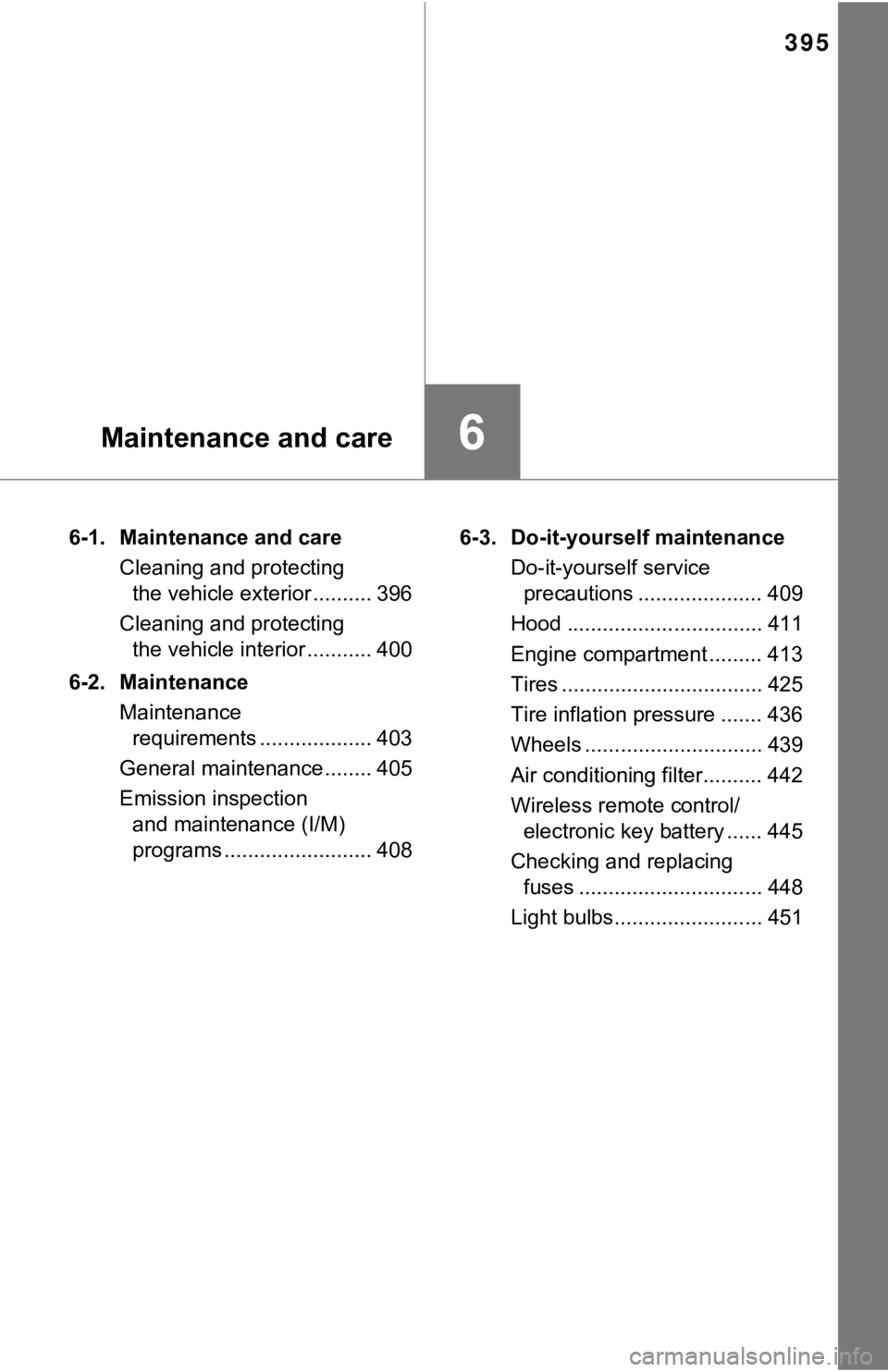
395
6Maintenance and care
6-1. Maintenance and careCleaning and protecting the vehicle exterior .......... 396
Cleaning and protecting the vehicle interior ........... 400
6-2. Maintenance Maintenance requirements ................... 403
General maintenance ........ 405
Emission inspection and maintenance (I/M)
programs ......................... 408 6-3. Do-it-yourself maintenance
Do-it-yourself service precautions ..................... 409
Hood ................................. 411
Engine compartment ......... 413
Tires .................................. 425
Tire inflation pressure ....... 436
Wheels .............................. 439
Air conditioning filter.......... 442
Wireless remote control/ electronic key battery ...... 445
Checking and replacing fuses ............................... 448
Light bulbs......................... 451
Page 396 of 608
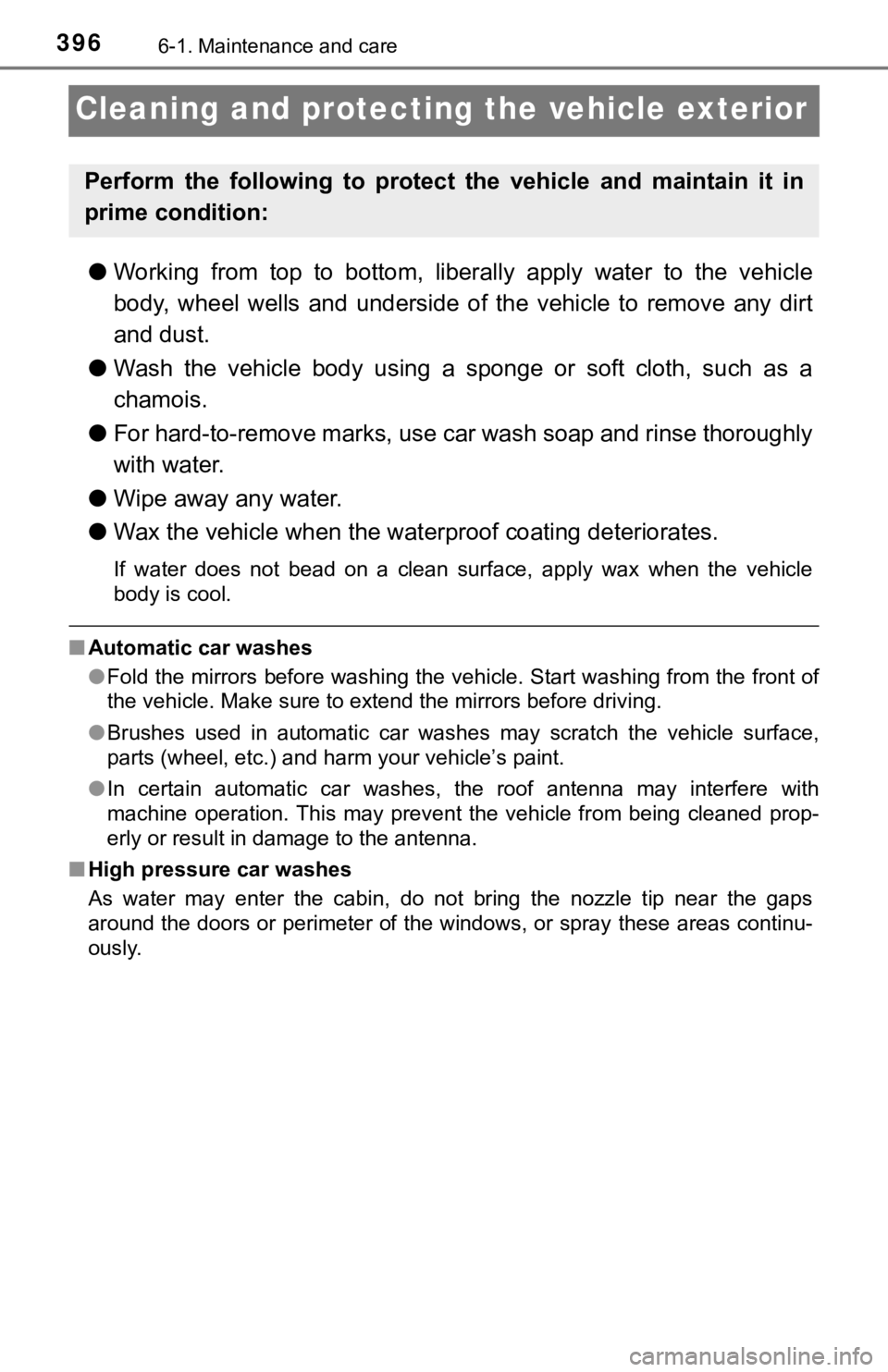
3966-1. Maintenance and care
Cleaning and protecting the vehicle exterior
●Working from top to bottom, liberally apply water to the vehicl e
body, wheel wells and underside of the vehicle to remove any di rt
and dust.
● Wash the vehicle body using a sponge or soft cloth, such as a
chamois.
● For hard-to-remove marks, use car wash soap and rinse thoroughl y
with water.
● Wipe away any water.
● Wax the vehicle when the wate rproof coating deteriorates.
If water does not bead on a clean surface, apply wax when the vehicle
body is cool.
■Automatic car washes
●Fold the mirrors before washing the vehicle. Start washing from the front of
the vehicle. Make sure to extend the mirrors before driving.
● Brushes used in automatic car washes may scratch the vehicle su rface,
parts (wheel, etc.) and harm your vehicle’s paint.
● In certain automatic car washes, the roof antenna may interfere with
machine operation. This may prevent the vehicle from being clea ned prop-
erly or result in damage to the antenna.
■ High pressure car washes
As water may enter the cabin, do not bring the nozzle tip near the gaps
around the doors or perimeter of the windows, or spray these ar eas continu-
ously.
Perform the following to protect the vehicle and maintain it in
prime condition: