air conditioning TOYOTA TACOMA 2022 Owners Manual
[x] Cancel search | Manufacturer: TOYOTA, Model Year: 2022, Model line: TACOMA, Model: TOYOTA TACOMA 2022Pages: 616, PDF Size: 12.92 MB
Page 4 of 616
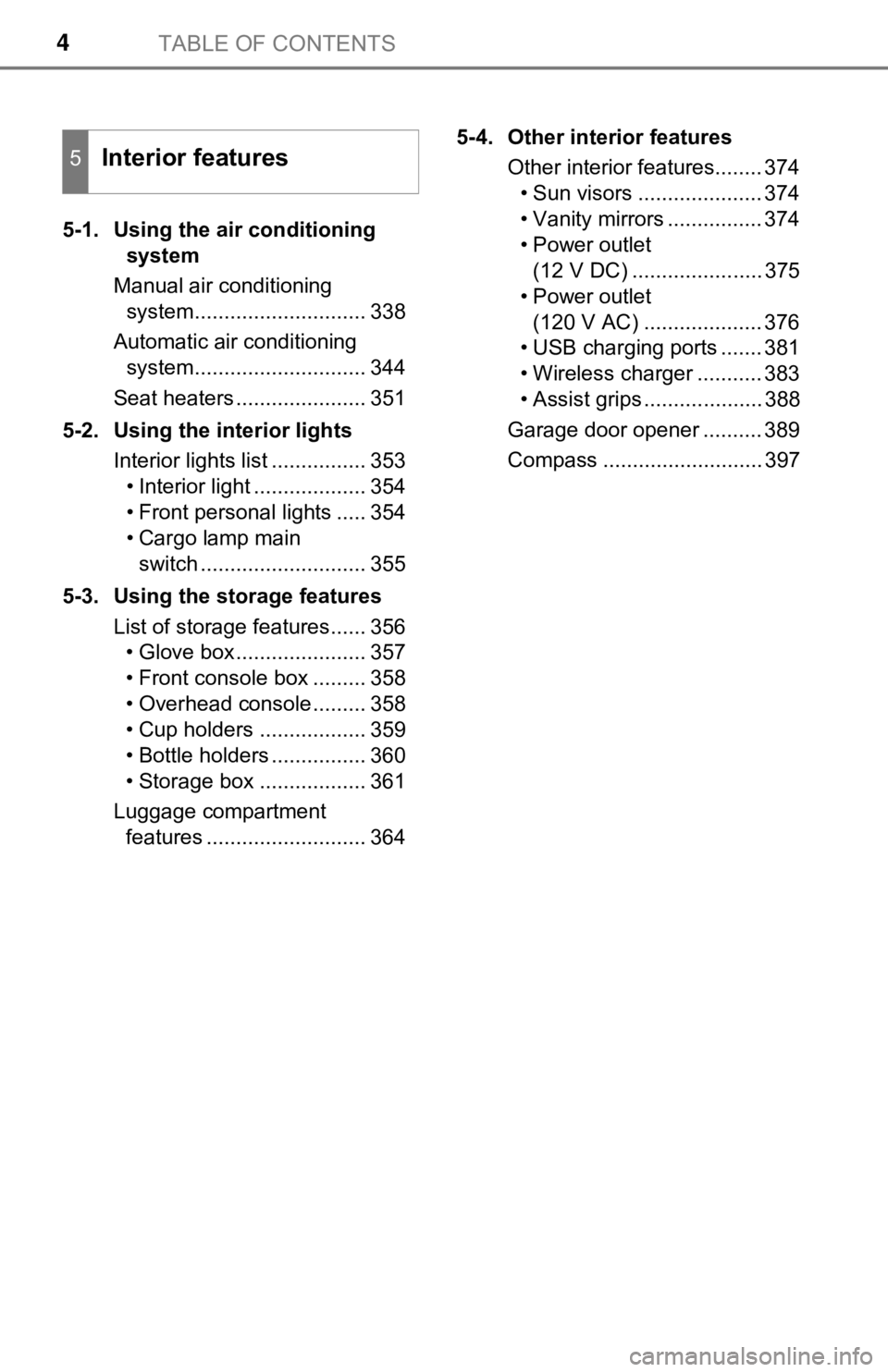
TABLE OF CONTENTS4
5-1. Using the air conditioning system
Manual air conditioning system............................. 338
Automatic air conditioning system............................. 344
Seat heaters ...................... 351
5-2. Using the interior lights Interior lights list ................ 353• Interior light ................... 354
• Front personal lights ..... 354
• Cargo lamp main switch ............................ 355
5-3. Using the storage features List of storage features...... 356• Glove box...................... 357
• Front console box ......... 358
• Overhead console ......... 358
• Cup holders .................. 359
• Bottle holders ................ 360
• Storage box .................. 361
Luggage compartment features ........................... 364 5-4. Other interior features
Other interior features........ 374• Sun visors ..................... 374
• Vanity mirrors ................ 374
• Power outlet (12 V DC) ...................... 375
• Power outlet (120 V AC) .................... 376
• USB charging ports ....... 381
• Wireless charger ........... 383
• Assist grips .................... 388
Garage door opener .......... 389
Compass ........................... 397
5Interior features
Page 5 of 616
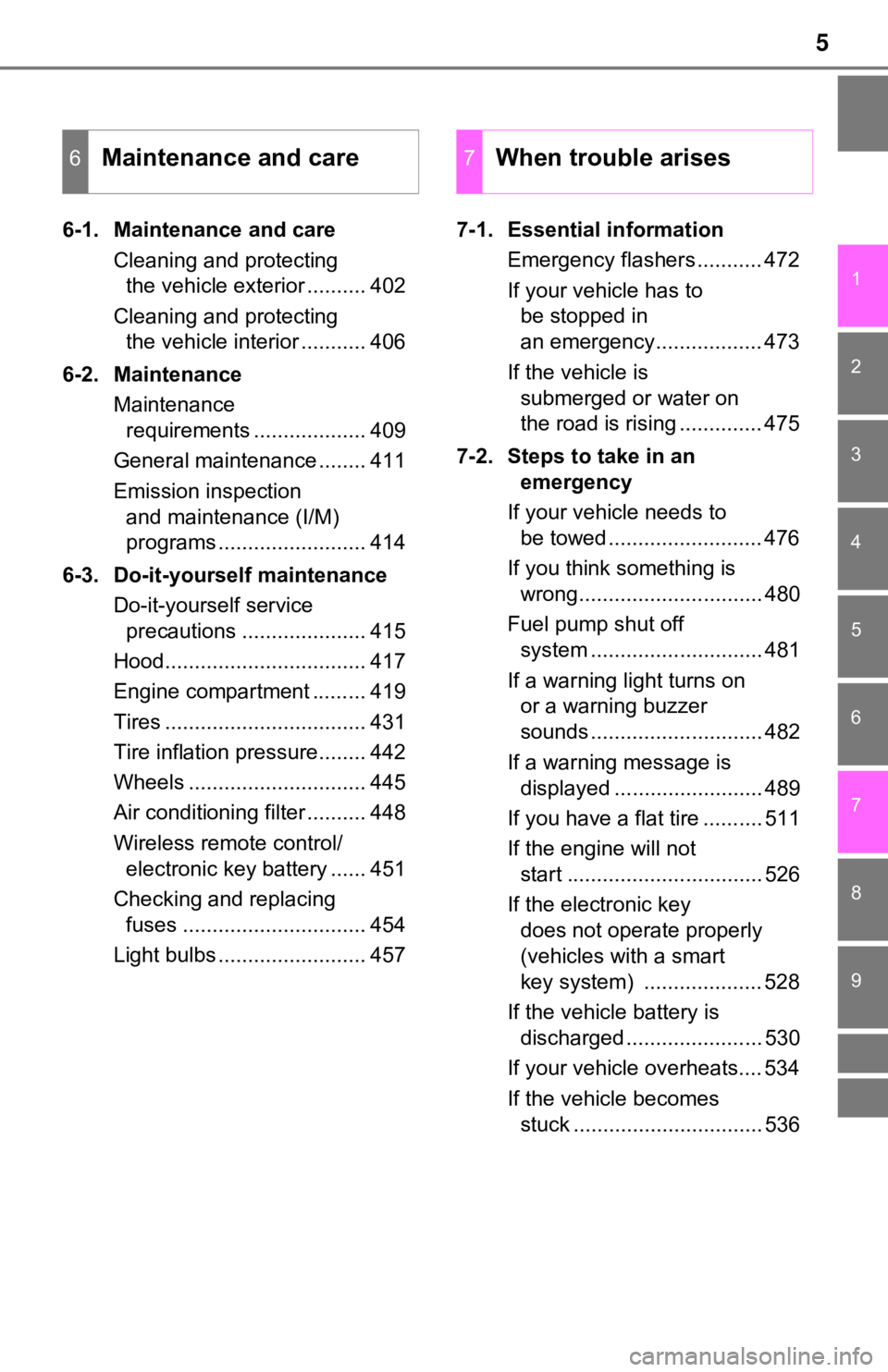
5
1
8 7 5 4
3
2
9
6
6-1. Maintenance and careCleaning and protecting the vehicle exterior .......... 402
Cleaning and protecting the vehicle interior ........... 406
6-2. Maintenance Maintenance requirements ................... 409
General maintenance ........ 411
Emission inspection and maintenance (I/M)
programs ......................... 414
6-3. Do-it-yourself maintenance Do-it-yourself service precautions ..................... 415
Hood.................................. 417
Engine compartment ......... 419
Tires .................................. 431
Tire inflation pressure........ 442
Wheels .............................. 445
Air conditioning filter .......... 448
Wireless remote control/ electronic key battery ...... 451
Checking and replacing fuses ............................... 454
Light bulbs ......................... 457 7-1. Essential information
Emergency flashers ........... 472
If your vehicle has to be stopped in
an emergency.................. 473
If the vehicle is submerged or water on
the road is rising .............. 475
7-2. Steps to take in an emergency
If your vehicle needs to be towed .......................... 476
If you think something is wrong............................... 480
Fuel pump shut off system ............................. 481
If a warning light turns on or a warning buzzer
sounds ............................. 482
If a warning message is displayed ......................... 489
If you have a flat tire .......... 511
If the engine will not start ................................. 526
If the electronic key does not operate properly
(vehicles with a smart
key system) .................... 528
If the vehicle battery is discharged ....................... 530
If your vehicle overheats.... 534
If the vehicle becomes stuck ................................ 536
6Maintenance and care7When trouble arises
Page 19 of 616
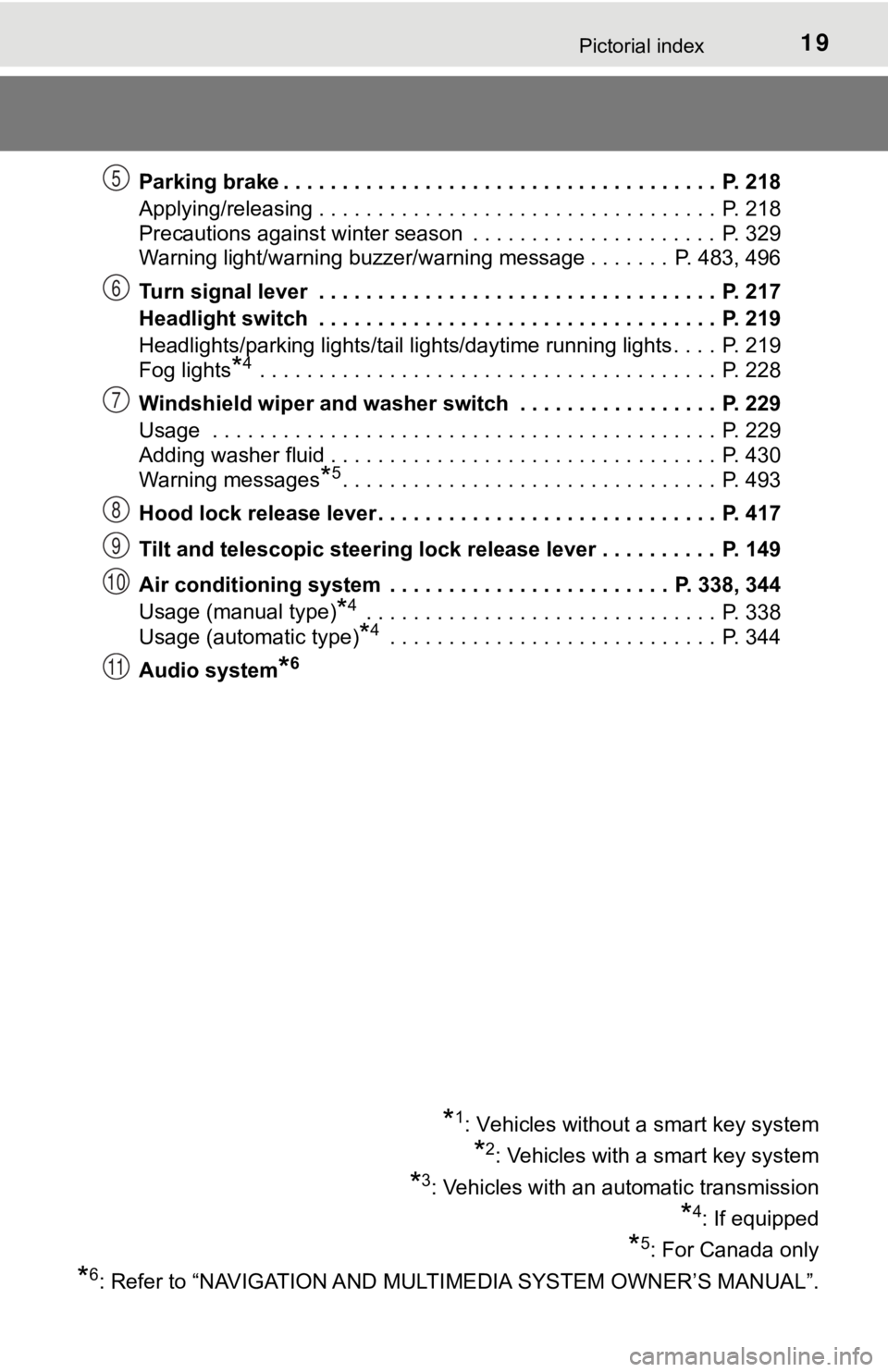
19Pictorial index
Parking brake . . . . . . . . . . . . . . . . . . . . . . . . . . . . . . . . . . . . . P. 218
Applying/releasing . . . . . . . . . . . . . . . . . . . . . . . . . . . . . . . . . . P. 218
Precautions against winter season . . . . . . . . . . . . . . . . . . . . . P. 329
Warning light/warning buzzer/warning message . . . . . . . P. 483, 496
Turn signal lever . . . . . . . . . . . . . . . . . . . . . . . . . . . . . . . . . . P. 217
Headlight switch . . . . . . . . . . . . . . . . . . . . . . . . . . . . . . . . . . P. 219
Headlights/parking lights/tail lights/daytime running lights . . . . P. 219
Fog lights
*4 . . . . . . . . . . . . . . . . . . . . . . . . . . . . . . . . . . . . . . . P. 228
Windshield wiper and washer switch . . . . . . . . . . . . . . . . . P. 229
Usage . . . . . . . . . . . . . . . . . . . . . . . . . . . . . . . . . . . . . . . . . . . P. 229
Adding washer fluid . . . . . . . . . . . . . . . . . . . . . . . . . . . . . . . . . P. 430
Warning messages
*5. . . . . . . . . . . . . . . . . . . . . . . . . . . . . . . . P. 493
Hood lock release lever. . . . . . . . . . . . . . . . . . . . . . . . . . . . . P. 417
Tilt and telescopic steering lock release lever . . . . . . . . . . P. 149
Air conditioning system . . . . . . . . . . . . . . . . . . . . . . . . P. 338, 344
Usage (manual type)
*4 . . . . . . . . . . . . . . . . . . . . . . . . . . . . . . P. 338
Usage (automatic type)
*4 . . . . . . . . . . . . . . . . . . . . . . . . . . . . P. 344
Audio system
*6
*1: Vehicles without a smart key system
*2: Vehicles with a smart key system
*3: Vehicles with an automatic transmission
*4: If equipped
*5: For Canada only
*6: Refer to “NAVIGATION AND MULTI MEDIA SYSTEM OWNER’S MANUAL”.
5
6
7
8
9
10
11
Page 242 of 616
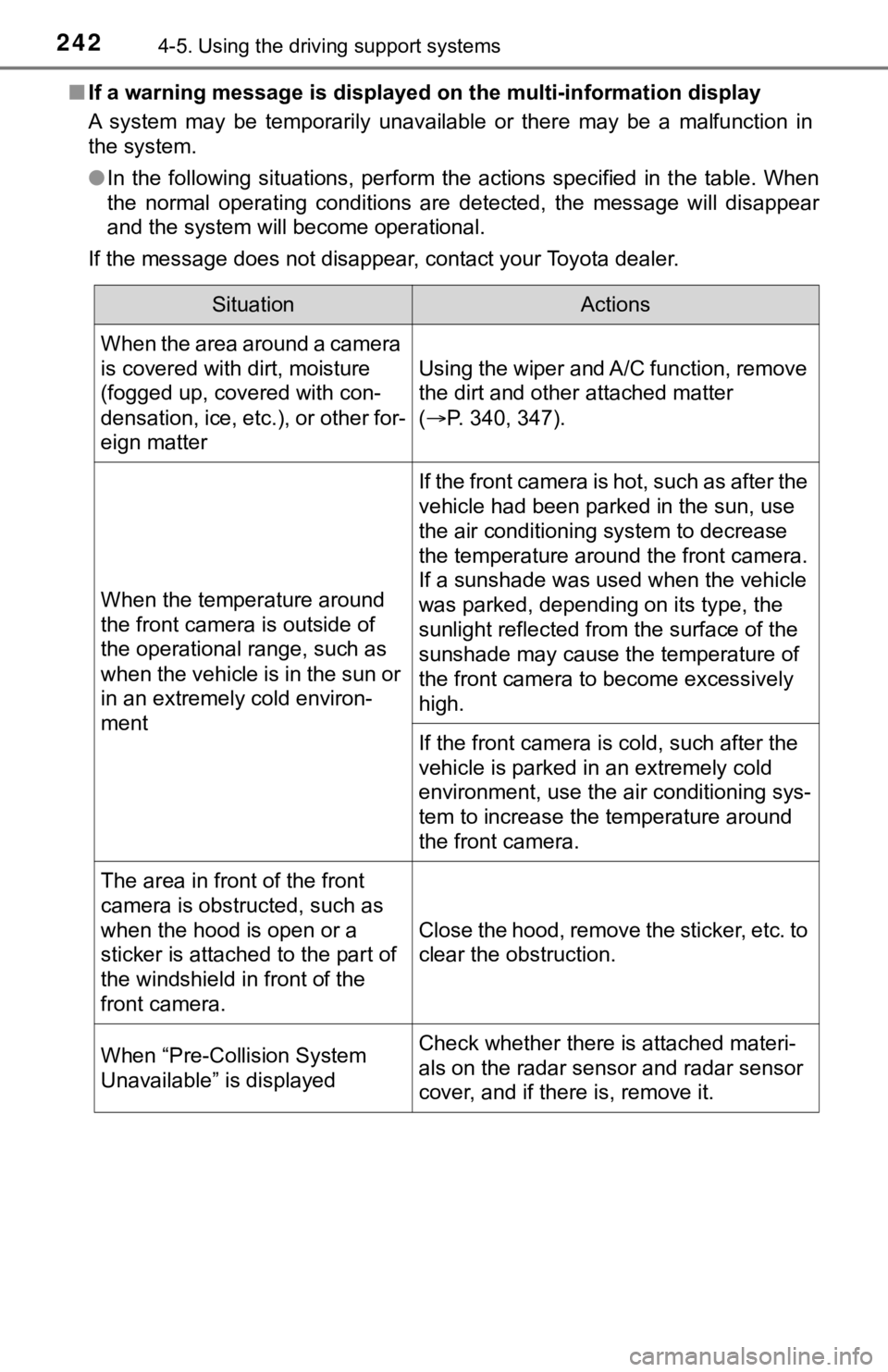
2424-5. Using the driving support systems
■If a warning message is displayed on the multi-information display
A system may be temporarily unavailable or there may be a malfu nction in
the system.
● In the following situations, perform the actions specified in t he table. When
the normal operating conditions are detected, the message will disappear
and the system will become operational.
If the message does not disappear, contact your Toyota dealer.
SituationActions
When the area around a camera
is covered with dirt, moisture
(fogged up, covered with con-
densation, ice, etc.), or other for-
eign matter
Using the wiper and A/C function, remove
the dirt and other attached matter
( P. 340, 347).
When the temperature around
the front camera is outside of
the operational range, such as
when the vehicle is in the sun or
in an extremely cold environ-
ment
If the front camera is hot, such as after the
vehicle had been parked in the sun, use
the air conditioning system to decrease
the temperature around the front camera.
If a sunshade was used when the vehicle
was parked, depending on its type, the
sunlight reflected from the surface of the
sunshade may cause the temperature of
the front camera to become excessively
high.
If the front camera is cold, such after the
vehicle is parked in an extremely cold
environment, use the air conditioning sys-
tem to increase the temperature around
the front camera.
The area in front of the front
camera is obstructed, such as
when the hood is open or a
sticker is attached to the part of
the windshield in front of the
front camera.
Close the hood, remove the sticker, etc. to
clear the obstruction.
When “Pre-Collision System
Unavailable” is displayedCheck whether there is attached materi-
als on the radar sensor and radar sensor
cover, and if there is, remove it.
Page 286 of 616
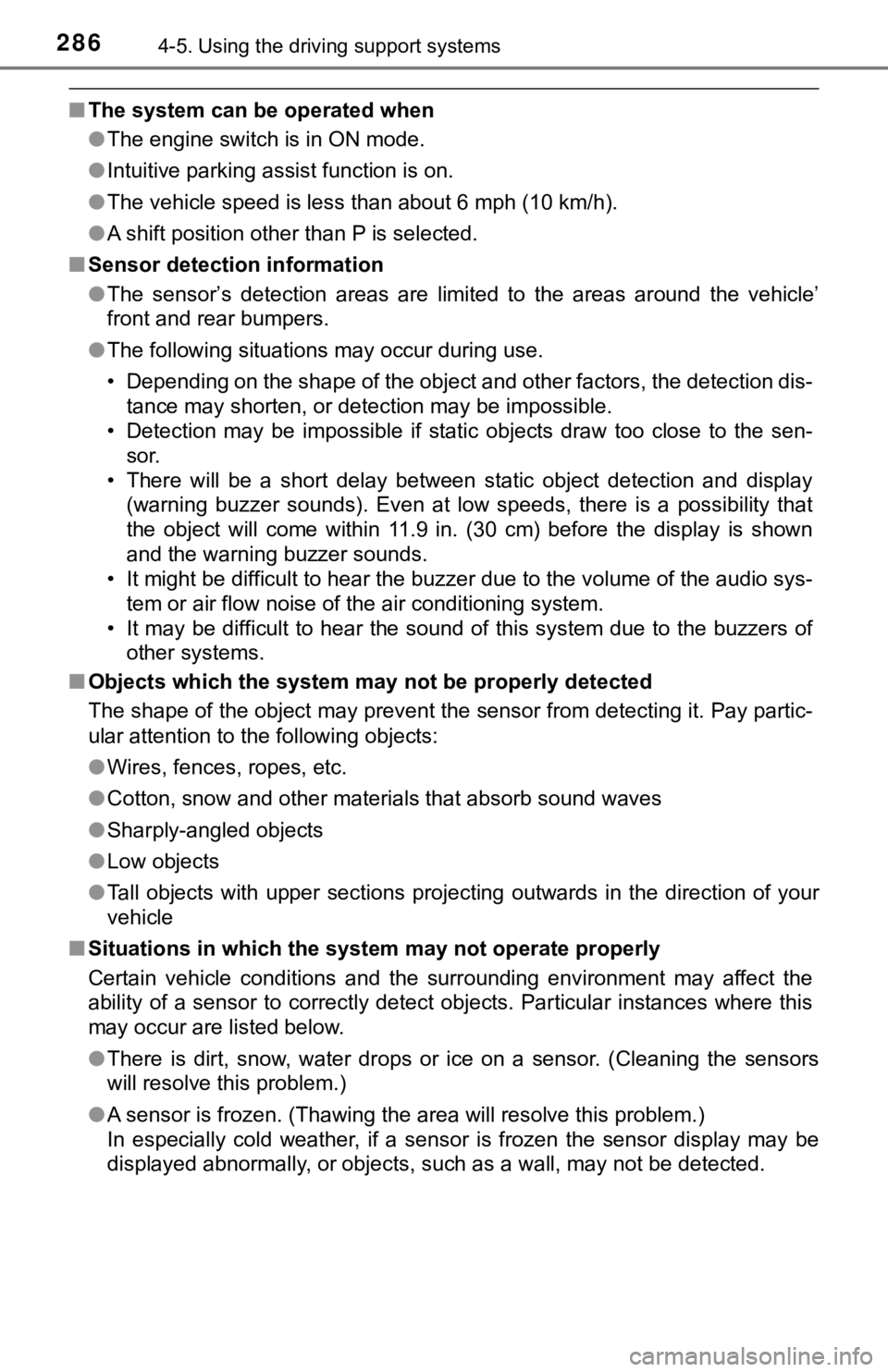
2864-5. Using the driving support systems
■The system can be operated when
●The engine switch is in ON mode.
● Intuitive parking assist function is on.
● The vehicle speed is less than about 6 mph (10 km/h).
● A shift position other than P is selected.
■ Sensor detection information
●The sensor’s detection areas are limited to the areas around th e vehicle’
front and rear bumpers.
● The following situations may occur during use.
• Depending on the shape of the object and other factors, the de tection dis-
tance may shorten, or detection may be impossible.
• Detection may be impossible if static objects draw too close to the sen- sor.
• There will be a short delay between static object detection and display (warning buzzer sounds). Even at low speeds, there is a possibi lity that
the object will come within 11.9 in. (30 cm) before the display is shown
and the warning buzzer sounds.
• It might be difficult to hear the buzzer due to the volume of the audio sys- tem or air flow noise of the air conditioning system.
• It may be difficult to hear the sound of this system due to the buzzers of other systems.
■ Objects which the system may not be properly detected
The shape of the object may prevent the sensor from detecting i t. Pay partic-
ular attention to the following objects:
● Wires, fences, ropes, etc.
● Cotton, snow and other materials that absorb sound waves
● Sharply-angled objects
● Low objects
● Tall objects with upper sections projecting outwards in the dir ection of your
vehicle
■ Situations in which the syst em may not operate properly
Certain vehicle conditions and the surrounding environment may affect the
ability of a sensor to correctly detect objects. Particular instances where this
may occur are listed below.
● There is dirt, snow, water drops or ice on a sensor. (Cleaning the sensors
will resolve this problem.)
● A sensor is frozen. (Thawing the area will resolve this problem .)
In especially cold weather, if a sensor is frozen the sensor di splay may be
displayed abnormally, or objects, such as a wall, may not be detected.
Page 301 of 616
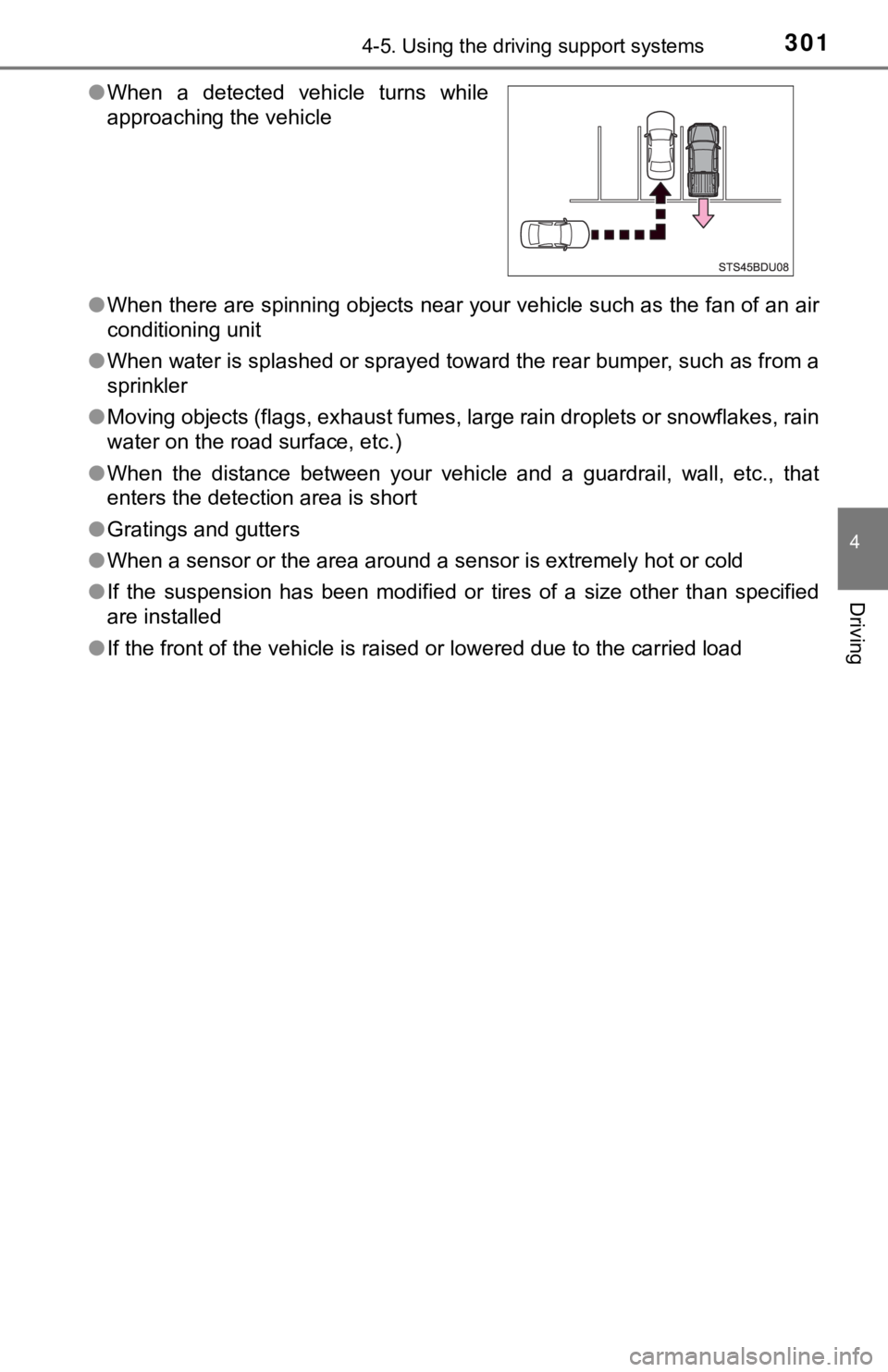
3014-5. Using the driving support systems
4
Driving
●When there are spinning objects near your vehicle such as the f an of an air
conditioning unit
● When water is splashed or sprayed toward the rear bumper, such as from a
sprinkler
● Moving objects (flags, exhaust fumes, large rain droplets or sn owflakes, rain
water on the road surface, etc.)
● When the distance between your vehicle and a guardrail, wall, etc., that
enters the detection area is short
● Gratings and gutters
● When a sensor or the area around a sensor is extremely hot or c old
● If the suspension has been modified or tires of a size other th an specified
are installed
● If the front of the vehicle is raised or lowered due to the car ried load
●
When a detected vehicle turns while
approaching the vehicle
Page 337 of 616
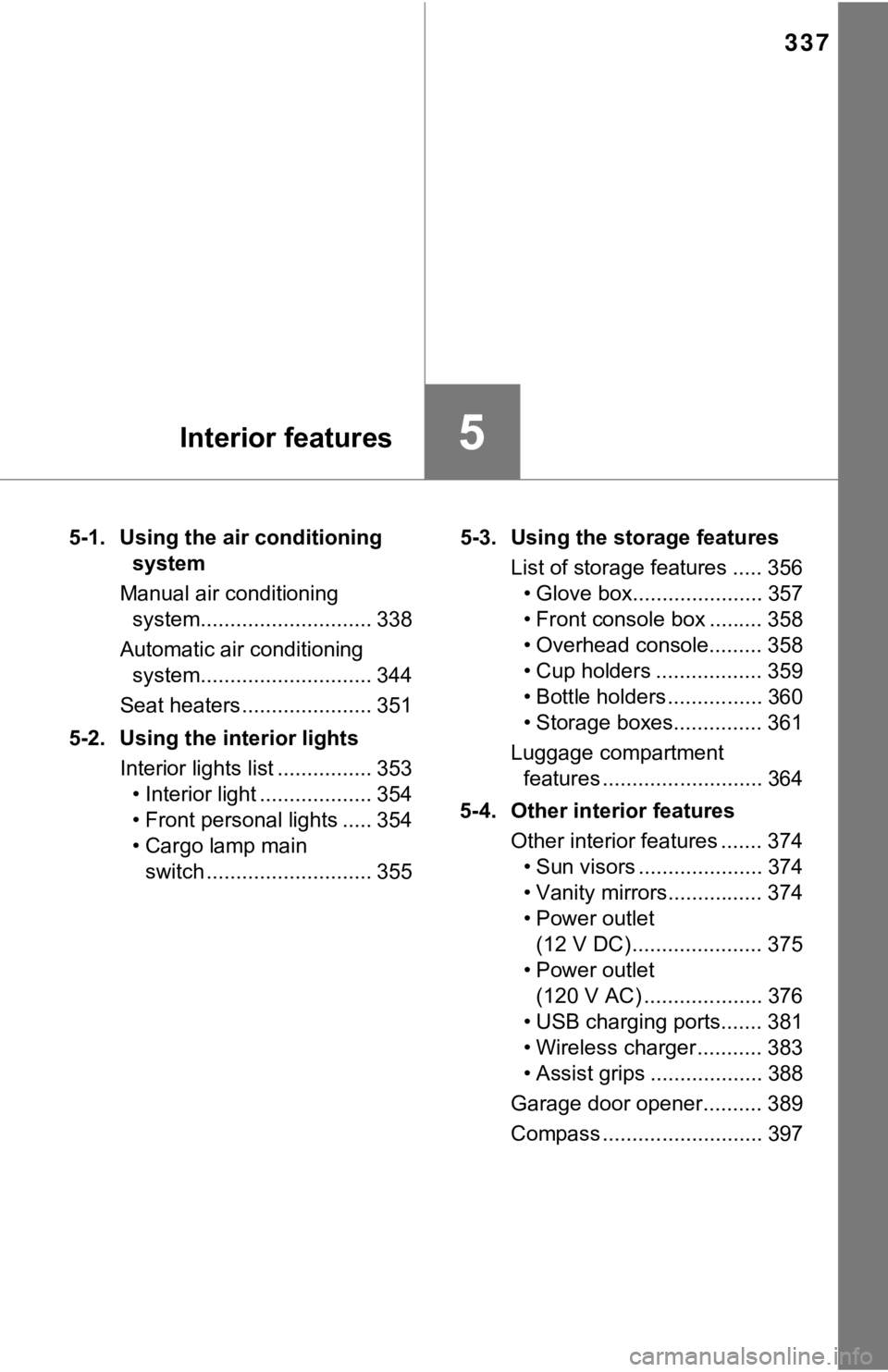
337
5Interior features
5-1. Using the air conditioning system
Manual air conditioning system............................. 338
Automatic air conditioning system............................. 344
Seat heaters ...................... 351
5-2. Using the interior lights Interior lights list ................ 353• Interior light ................... 354
• Front personal lights ..... 354
• Cargo lamp main switch ............................ 355 5-3. Using the storage features
List of storage features ..... 356• Glove box...................... 357
• Front console box ......... 358
• Overhead console......... 358
• Cup holders .................. 359
• Bottle holders ................ 360
• Storage boxes............... 361
Luggage compartment features ........................... 364
5-4. Other interior features Other interior features ....... 374• Sun visors ..................... 374
• Vanity mirrors................ 374
• Power outlet (12 V DC) ...................... 375
• Power outlet (120 V AC) .................... 376
• USB charging ports....... 381
• Wireless charger ........... 383
• Assist grips ................... 388
Garage door opener.......... 389
Compass ........................... 397
Page 338 of 616
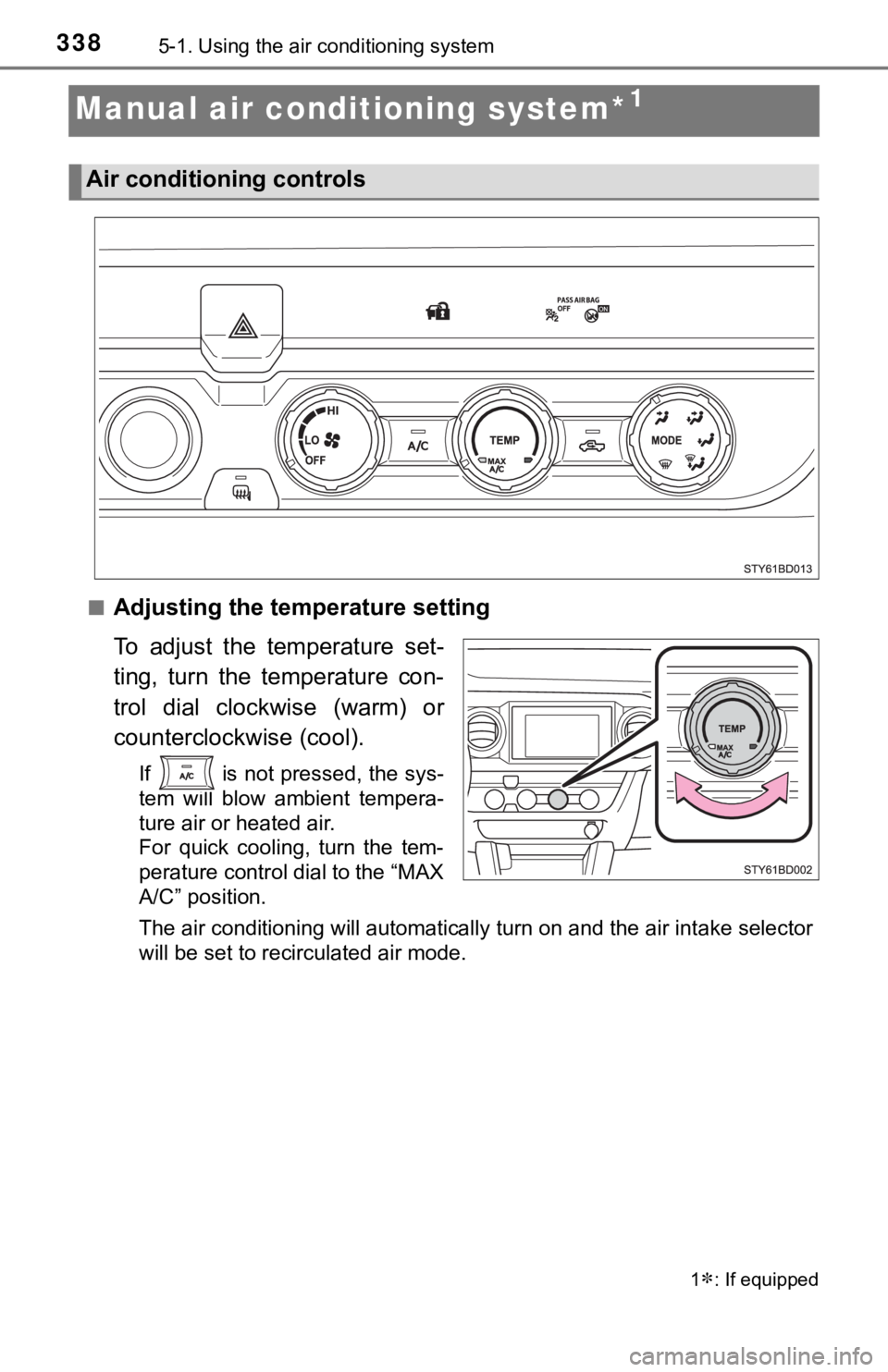
3385-1. Using the air conditioning system
Manual air conditioning system*1
■Adjusting the temperature setting
To adjust the temperature set-
ting, turn the temperature con-
trol dial clockwise (warm) or
counterclockwise (cool).
If is not pressed, the sys-
tem will blow ambient tempera-
ture air or heated air.
For quick cooling, turn the tem-
perature control dial to the “MAX
A/C” position.
The air conditioning will automatically turn on and the air int ake selector
will be set to recirculated air mode.
1: If equipped
Air conditioning controls
Page 339 of 616
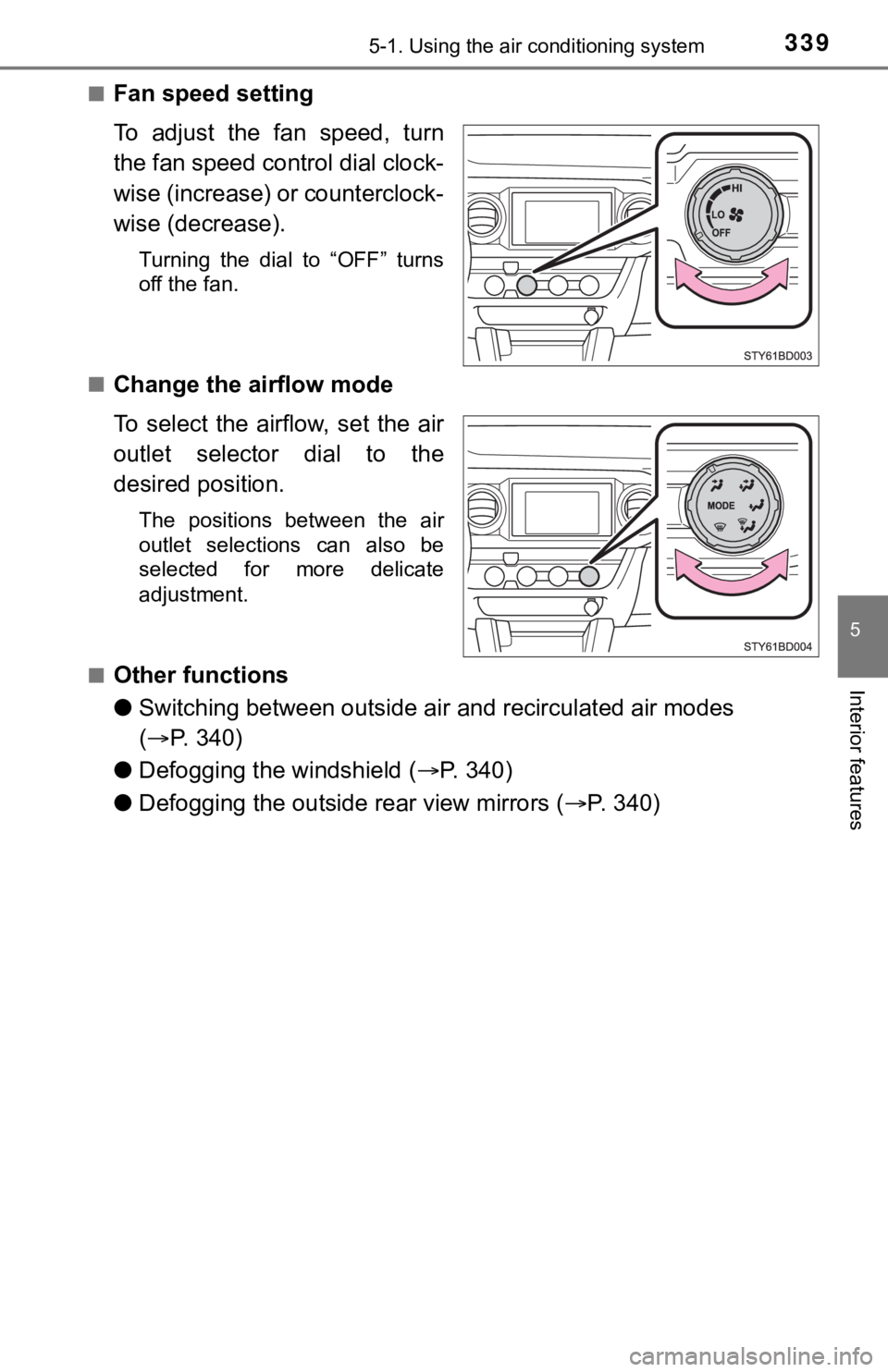
3395-1. Using the air conditioning system
5
Interior features
■Fan speed setting
To adjust the fan speed, turn
the fan speed control dial clock-
wise (increase) or counterclock-
wise (decrease).
Turning the dial to “OFF” turns
off the fan.
■
Change the airflow mode
To select the airflow, set the air
outlet selector dial to the
desired position.
The positions between the air
outlet selections can also be
selected for more delicate
adjustment.
■
Other functions
● Switching between outside air and recirculated air modes
( P. 340)
● Defogging the windshield ( P. 3 4 0 )
● Defogging the outside rear view mirrors ( P. 340)
Page 340 of 616
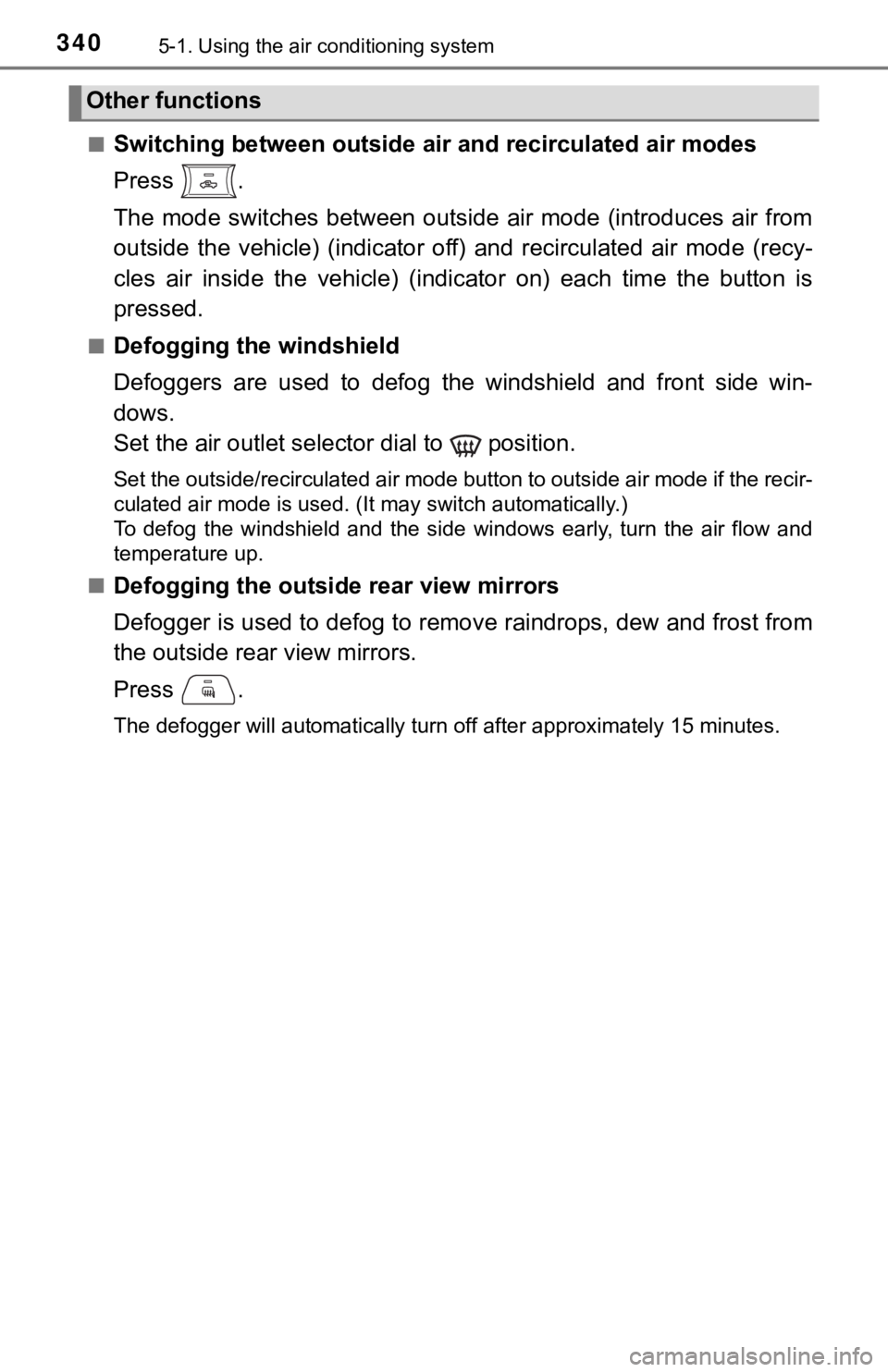
3405-1. Using the air conditioning system
■Switching between outside air and recirculated air modes
Press .
The mode switches between outside air mode (introduces air from
outside the vehicle) (indicator off) and recirculated air mode (recy-
cles air inside the vehicle) (in dicator on) each time the butto n is
pressed.
■Defogging the windshield
Defoggers are used to defog the windshield and front side win-
dows.
Set the air outlet selector dial to position.
Set the outside/recirculated air mode button to outside air mod e if the recir-
culated air mode is used. (It may switch automatically.)
To defog the windshield and the side windows early, turn the ai r flow and
temperature up.
■
Defogging the outside rear view mirrors
Defogger is used to defog to remove raindrops, dew and frost fr om
the outside rear view mirrors.
Press .
The defogger will automatically turn off after approximately 15 minutes.
Other functions