interior lights TOYOTA TACOMA 2023 Owners Manual
[x] Cancel search | Manufacturer: TOYOTA, Model Year: 2023, Model line: TACOMA, Model: TOYOTA TACOMA 2023Pages: 616, PDF Size: 12.92 MB
Page 1 of 616
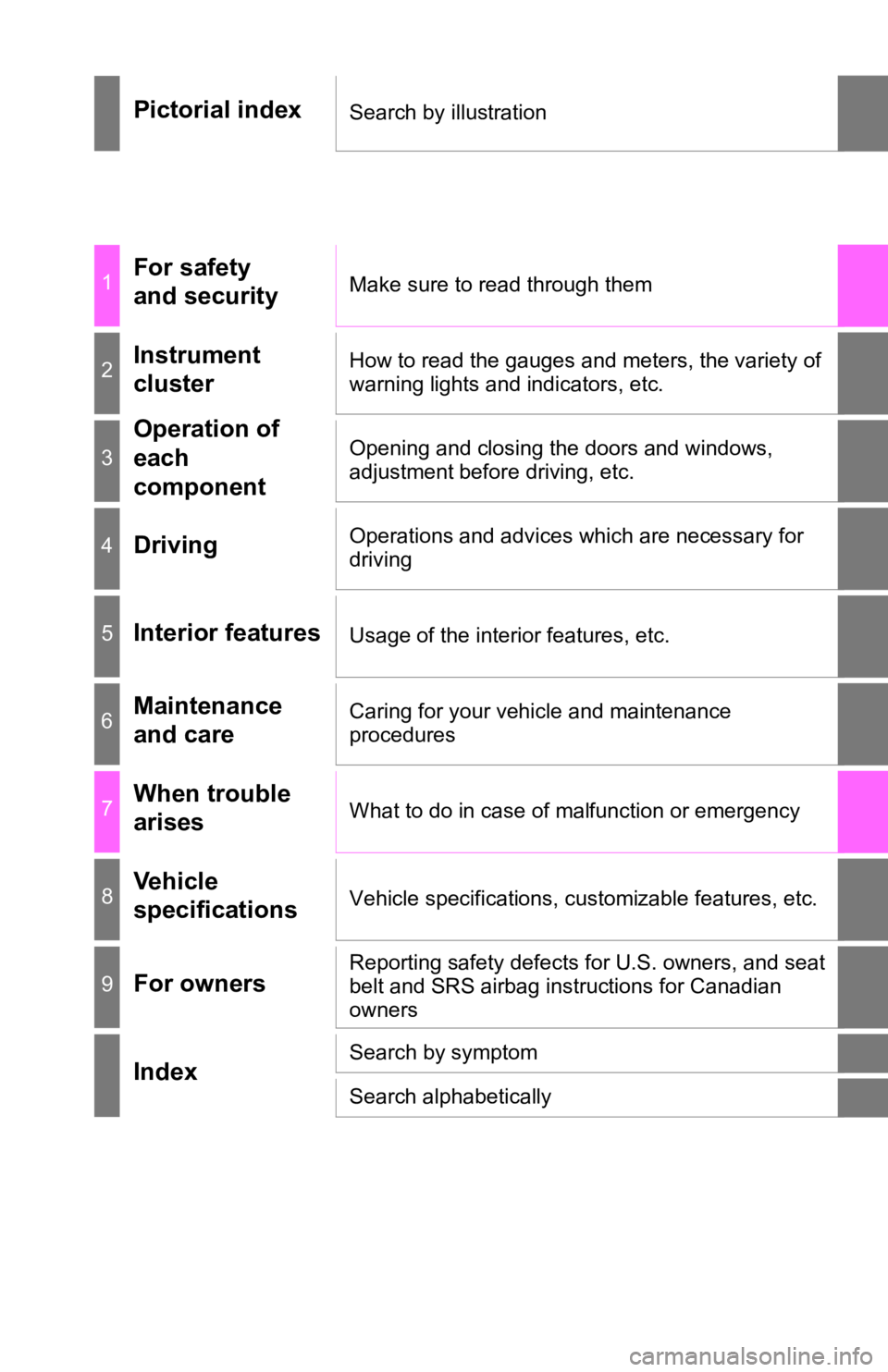
Pictorial indexSearch by illustration
1For safety
and securityMake sure to read through them
2Instrument
clusterHow to read the gauges and meters, the variety of
warning lights and indicators, etc.
3
Operation of
each
componentOpening and closing the doors and windows,
adjustment before driving, etc.
4DrivingOperations and advices which are necessary for
driving
5Interior featuresUsage of the interior features, etc.
6Maintenance
and careCaring for your vehicle and maintenance
procedures
7When trouble
arisesWhat to do in case of malfunction or emergency
8Vehicle
specificationsVehicle specifications, customizable features, etc.
9For ownersReporting safety defects for U.S. owners, and seat
belt and SRS airbag instructions for Canadian
owners
IndexSearch by symptom
Search alphabetically
Page 4 of 616
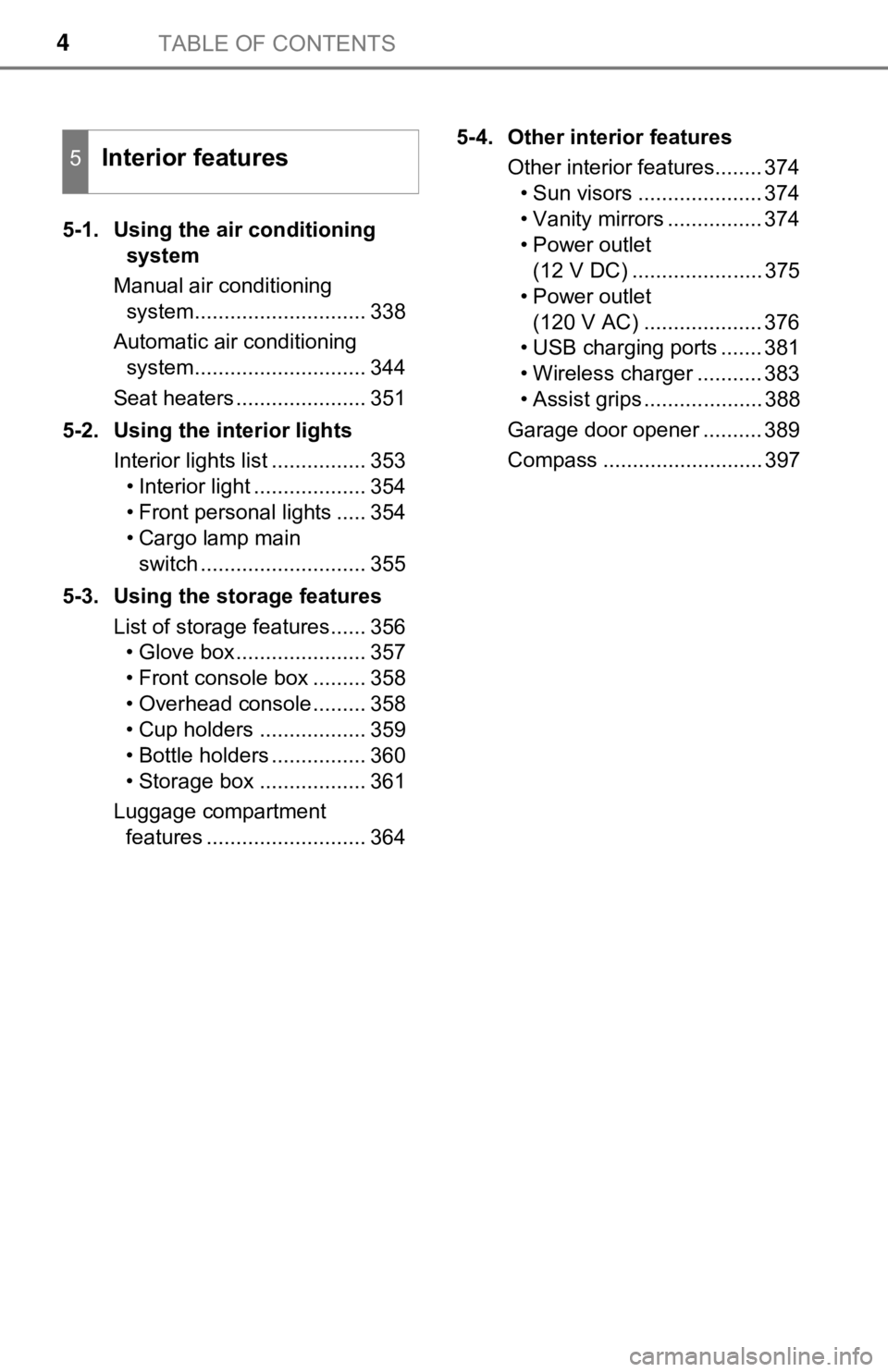
TABLE OF CONTENTS4
5-1. Using the air conditioning system
Manual air conditioning system............................. 338
Automatic air conditioning system............................. 344
Seat heaters ...................... 351
5-2. Using the interior lights Interior lights list ................ 353• Interior light ................... 354
• Front personal lights ..... 354
• Cargo lamp main switch ............................ 355
5-3. Using the storage features List of storage features...... 356• Glove box...................... 357
• Front console box ......... 358
• Overhead console ......... 358
• Cup holders .................. 359
• Bottle holders ................ 360
• Storage box .................. 361
Luggage compartment features ........................... 364 5-4. Other interior features
Other interior features........ 374• Sun visors ..................... 374
• Vanity mirrors ................ 374
• Power outlet (12 V DC) ...................... 375
• Power outlet (120 V AC) .................... 376
• USB charging ports ....... 381
• Wireless charger ........... 383
• Assist grips .................... 388
Garage door opener .......... 389
Compass ........................... 397
5Interior features
Page 24 of 616
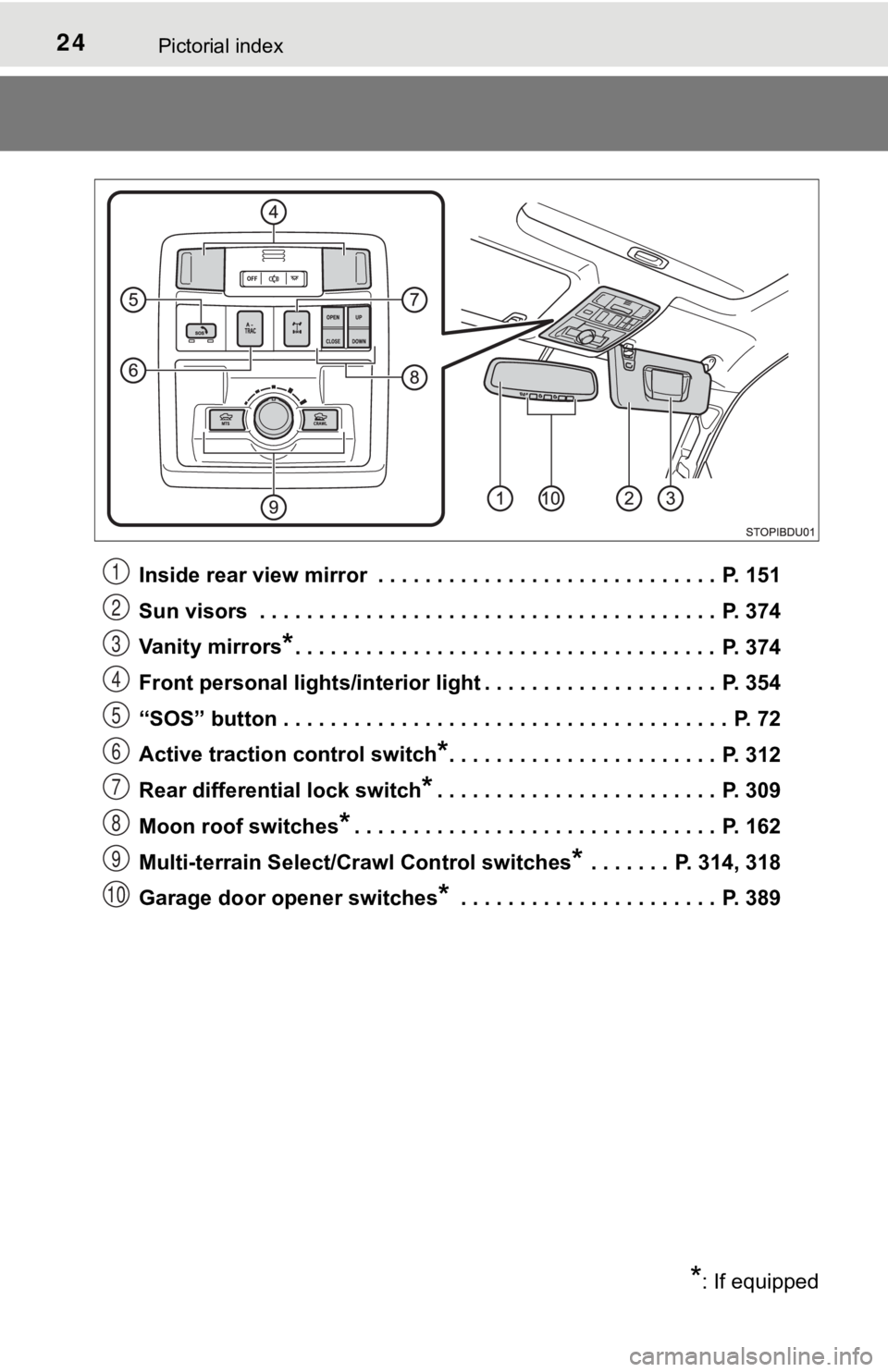
24Pictorial index
Inside rear view mirror . . . . . . . . . . . . . . . . . . . . . . . . . . . . . P. 151
Sun visors . . . . . . . . . . . . . . . . . . . . . . . . . . . . . . . . . . . . . . . P. 374
Vanity mirrors
*. . . . . . . . . . . . . . . . . . . . . . . . . . . . . . . . . . . . P. 374
Front personal lights/interior light . . . . . . . . . . . . . . . . . . . . P. 354
“SOS” button . . . . . . . . . . . . . . . . . . . . . . . . . . . . . . . . . . . . . . P. 72
Active traction control switch
*. . . . . . . . . . . . . . . . . . . . . . . P. 312
Rear differential lock switch
*. . . . . . . . . . . . . . . . . . . . . . . . P. 309
Moon roof switches
*. . . . . . . . . . . . . . . . . . . . . . . . . . . . . . . P. 162
Multi-terrain Select/Crawl Control switches
* . . . . . . . P. 314, 318
Garage door opener switches
* . . . . . . . . . . . . . . . . . . . . . . P. 389
*: If equipped
1
2
3
4
5
6
7
8
9
10
Page 337 of 616
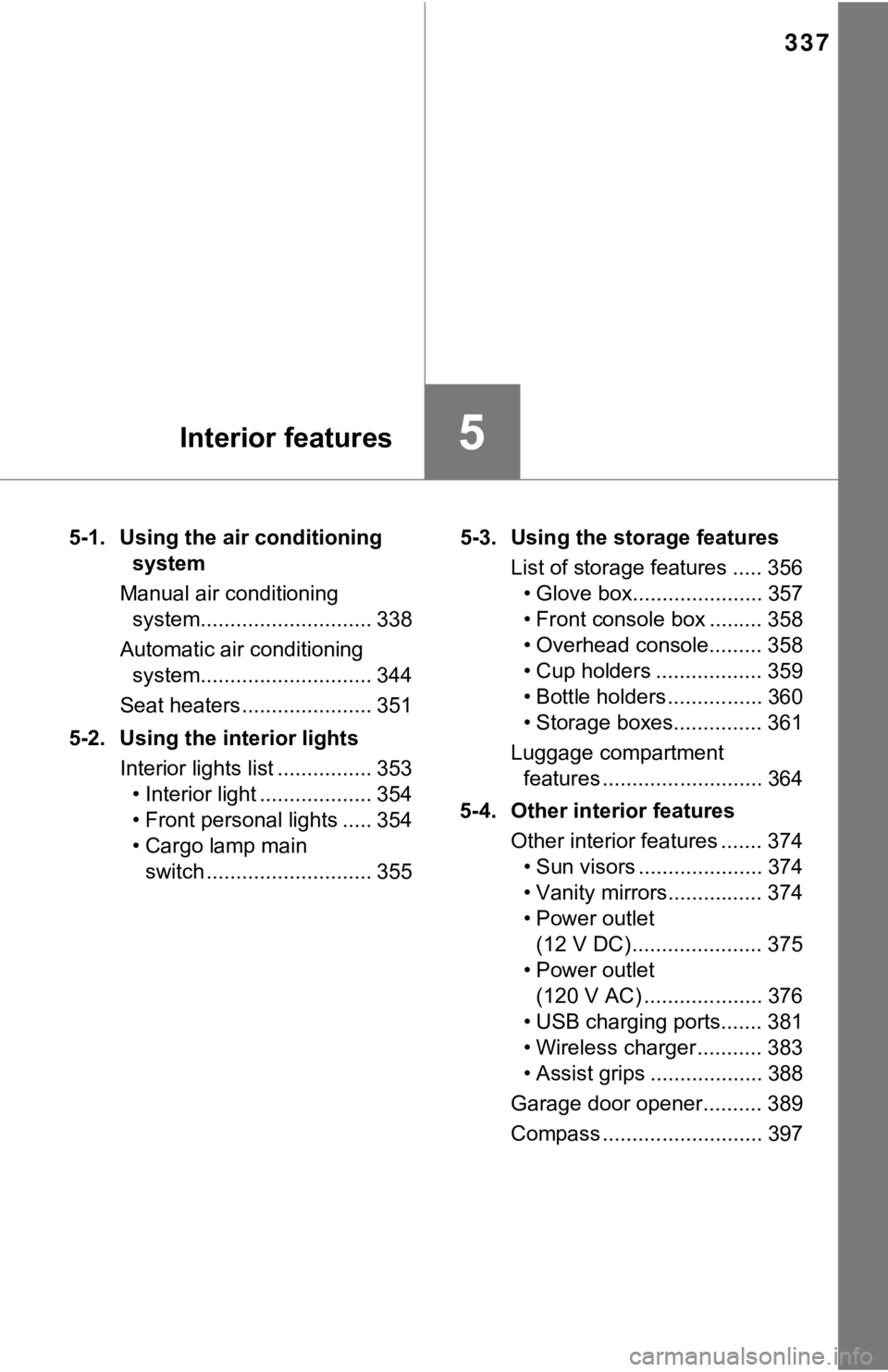
337
5Interior features
5-1. Using the air conditioning system
Manual air conditioning system............................. 338
Automatic air conditioning system............................. 344
Seat heaters ...................... 351
5-2. Using the interior lights Interior lights list ................ 353• Interior light ................... 354
• Front personal lights ..... 354
• Cargo lamp main switch ............................ 355 5-3. Using the storage features
List of storage features ..... 356• Glove box...................... 357
• Front console box ......... 358
• Overhead console......... 358
• Cup holders .................. 359
• Bottle holders ................ 360
• Storage boxes............... 361
Luggage compartment features ........................... 364
5-4. Other interior features Other interior features ....... 374• Sun visors ..................... 374
• Vanity mirrors................ 374
• Power outlet (12 V DC) ...................... 375
• Power outlet (120 V AC) .................... 376
• USB charging ports....... 381
• Wireless charger ........... 383
• Assist grips ................... 388
Garage door opener.......... 389
Compass ........................... 397
Page 353 of 616
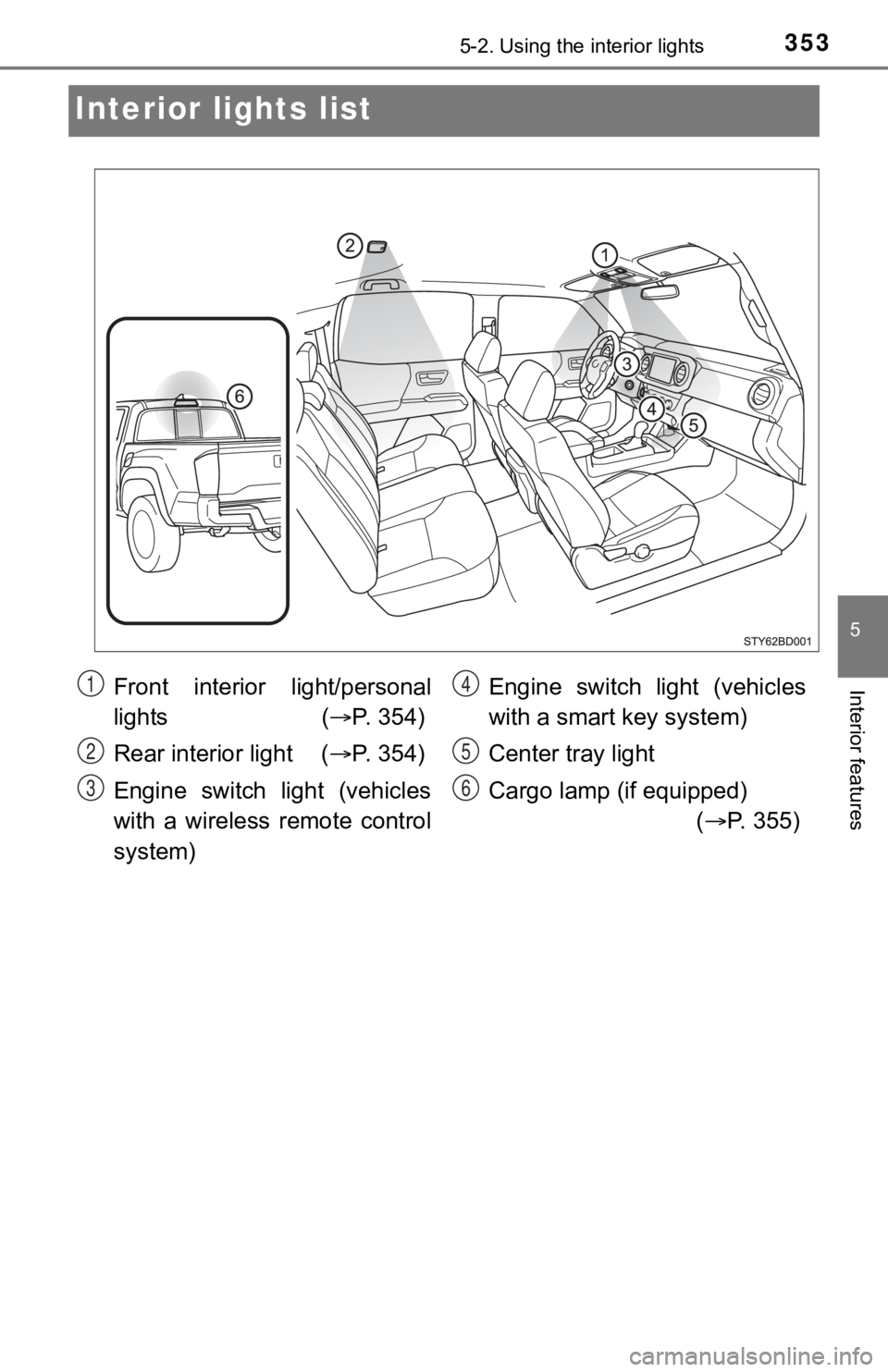
3535-2. Using the interior lights
5
Interior features
Interior lights list
Front interior light/personal
lights ( P. 3 5 4 )
Rear interior light ( P. 3 5 4 )
Engine switch light (vehicles
with a wireless remote control
system) Engine switch light (vehicles
with a smart key system)
Center tray light
Cargo lamp (if equipped)
( P. 355)1
2
3
4
5
6
Page 354 of 616
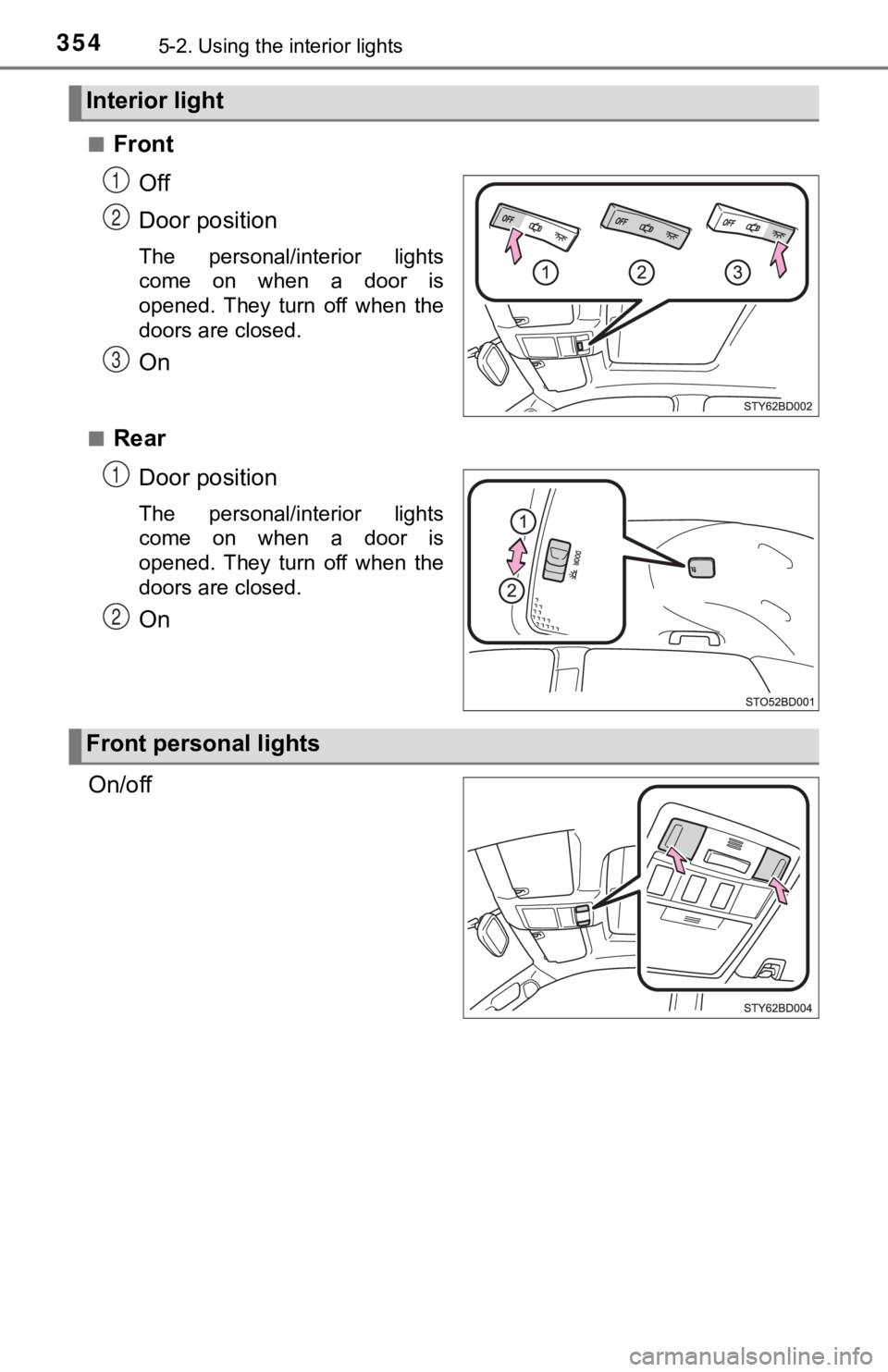
3545-2. Using the interior lights
■FrontOff
Door position
The personal/interior lights
come on when a door is
opened. They turn off when the
doors are closed.
On
■RearDoor position
The personal/interior lights
come on when a door is
opened. They turn off when the
doors are closed.
On
On/off
Interior light
1
2
3
1
2
Front personal lights
Page 355 of 616
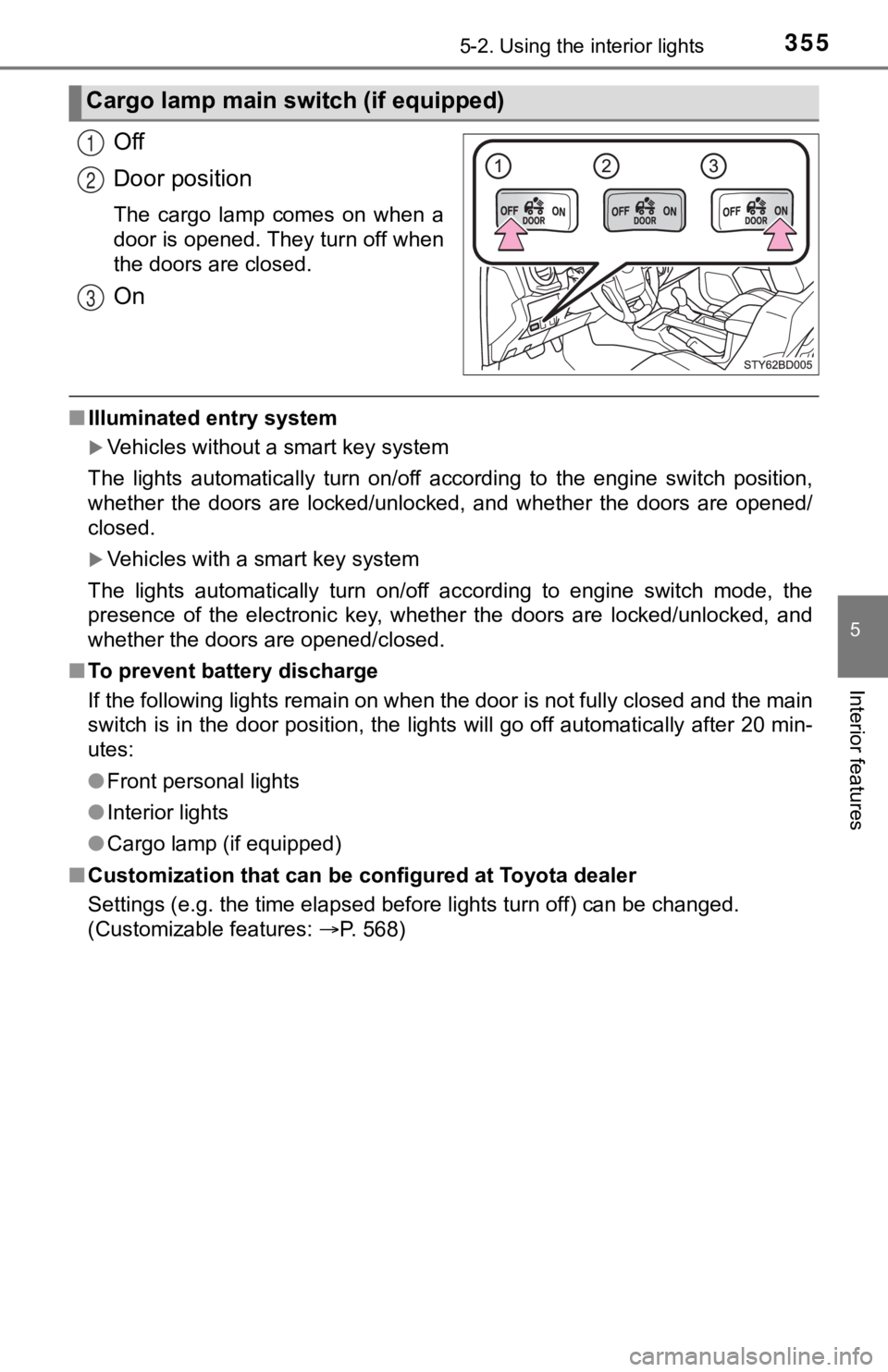
3555-2. Using the interior lights
5
Interior features
Off
Door position
The cargo lamp comes on when a
door is opened. They turn off when
the doors are closed.
On
■Illuminated entry system
Vehicles without a smart key system
The lights automatically turn on/off according to the engine sw itch position,
whether the doors are locked/unlocked, and whether the doors are opened/
closed.
Vehicles with a smart key system
The lights automatically turn on/off according to engine switch mode, the
presence of the electronic key, whether the doors are locked/un locked, and
whether the doors are opened/closed.
■ To prevent battery discharge
If the following lights remain on when the door is not fully closed and the main
switch is in the door position, the lights will go off automati cally after 20 min-
utes:
● Front personal lights
● Interior lights
● Cargo lamp (if equipped)
■ Customization that can be configured at Toyota dealer
Settings (e.g. the time elapsed before lights turn off) can be changed.
(Customizable features: P. 568)
Cargo lamp main switch (if equipped)
1
2
3
Page 374 of 616
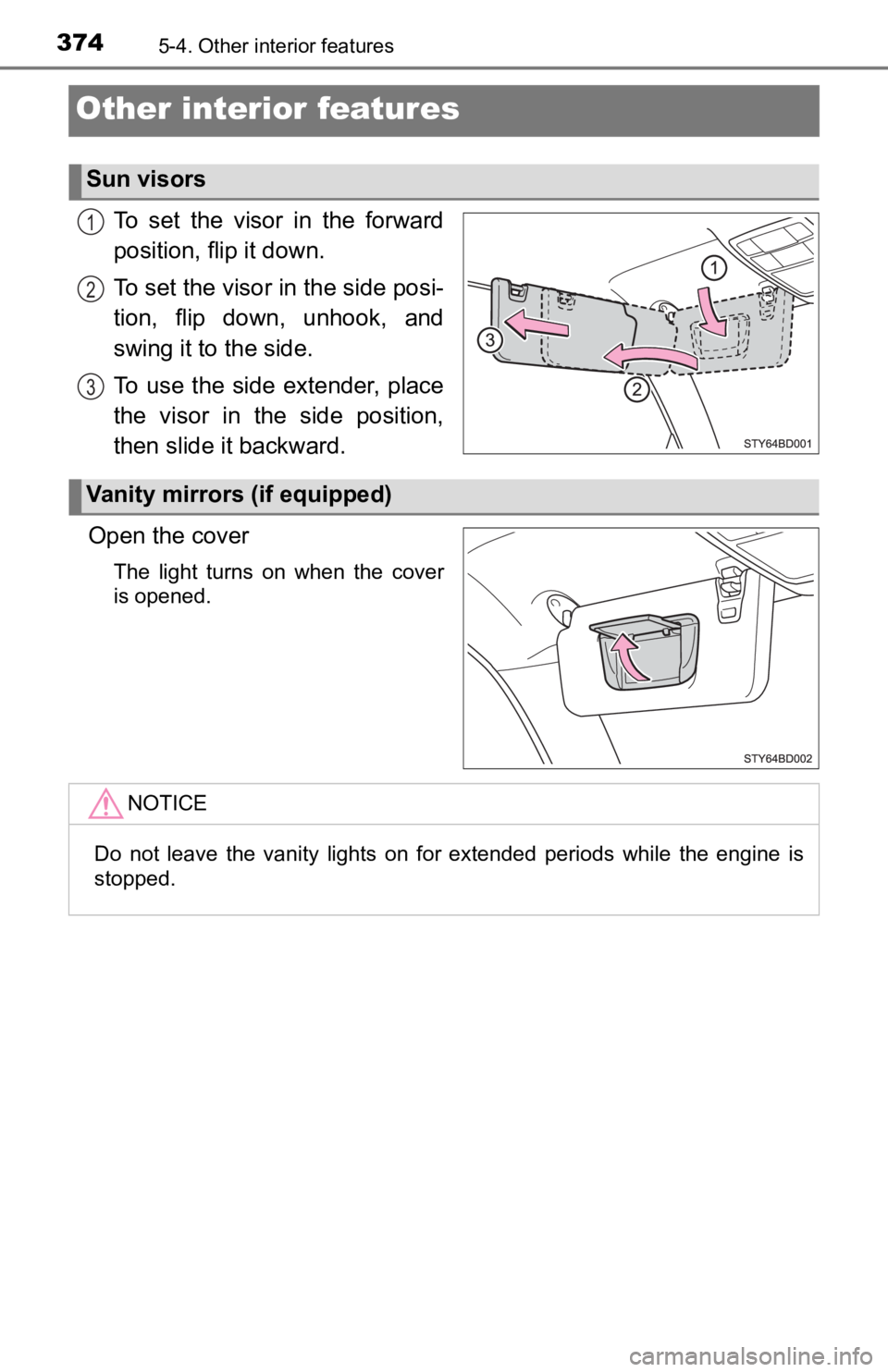
3745-4. Other interior features
Other interior features
To set the visor in the forward
position, flip it down.
To set the visor in the side posi-
tion, flip down, unhook, and
swing it to the side.
To use the side extender, place
the visor in the side position,
then slide it backward.
Open the cover
The light turns on when the cover
is opened.
Sun visors
1
2
3
Vanity mirrors (if equipped)
NOTICE
Do not leave the vanity lights on for extended periods while the engine is
stopped.
Page 378 of 616
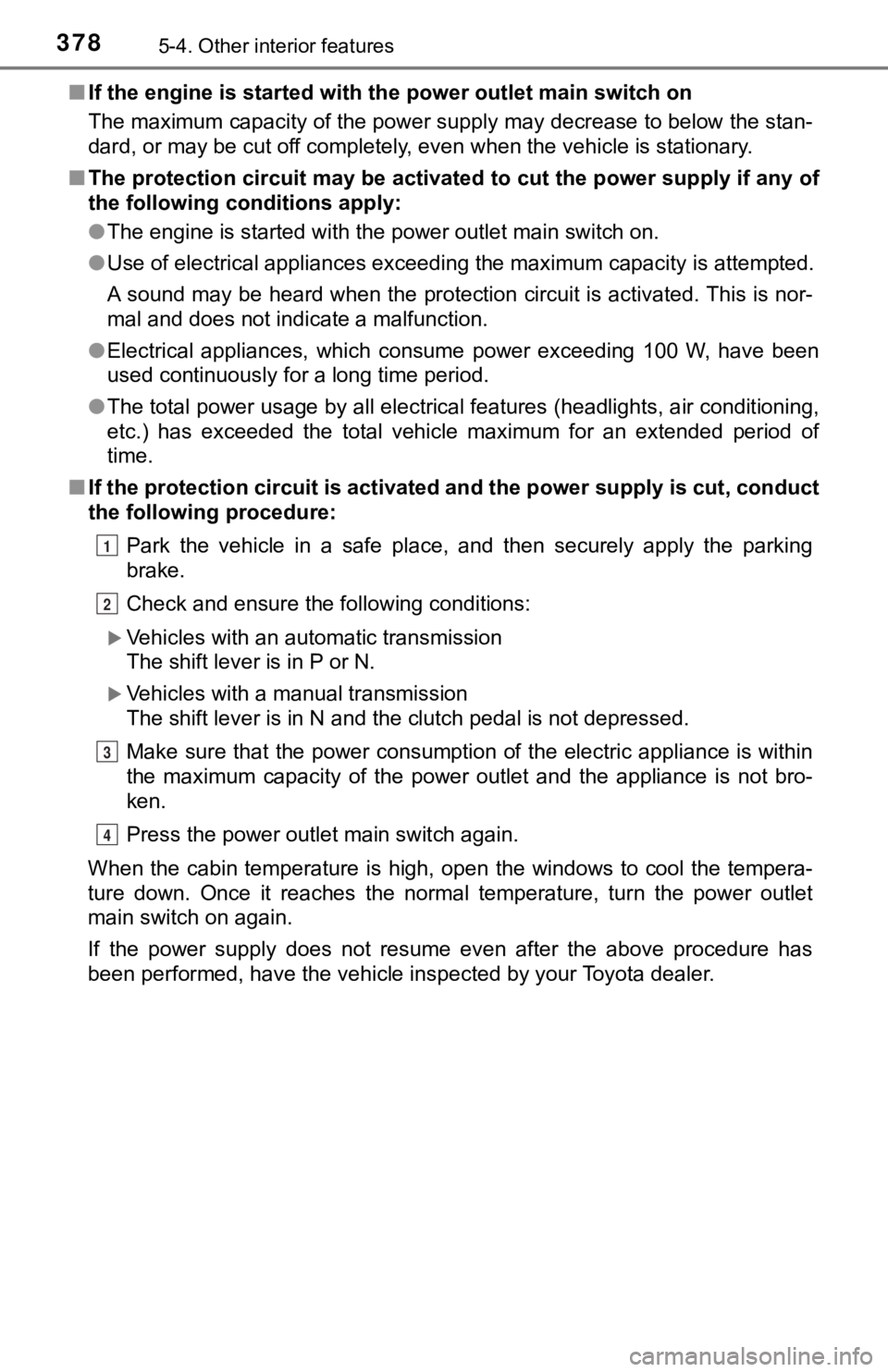
3785-4. Other interior features
■If the engine is started with th e power outlet main switch on
The maximum capacity of the power supply may decrease to below the stan-
dard, or may be cut off completely, even when the vehicle is st ationary.
■ The protection circuit may be act ivated to cut the power supply if any of
the following conditions apply:
● The engine is started with the power outlet main switch on.
● Use of electrical appliances exceeding the maximum capacity is attempted.
A sound may be heard when the protection circuit is activated. This is nor-
mal and does not indicate a malfunction.
● Electrical appliances, which consume power exceeding 100 W, have been
used continuously for a long time period.
● The total power usage by all electrical features (headlights, a ir conditioning,
etc.) has exceeded the total vehicle maximum for an extended period of
time.
■ If the protection circuit is act ivated and the power supply is cut, conduct
the following procedure:
Park the vehicle in a safe place, and then securely apply the parking
brake.
Check and ensure the following conditions:
Vehicles with an automatic transmission
The shift lever is in P or N.
Vehicles with a manual transmission
The shift lever is in N and the clutch pedal is not depressed.
Make sure that the power consumption of the electric appliance is within
the maximum capacity of the power outlet and the appliance is n ot bro-
ken.
Press the power outlet main switch again.
When the cabin temperature is high, open the windows to cool th e tempera-
ture down. Once it reaches the normal temperature, turn the pow er outlet
main switch on again.
If the power supply does not resume even after the above procedure has
been performed, have the vehicle inspected by your Toyota deale r.
1
2
3
4
Page 380 of 616
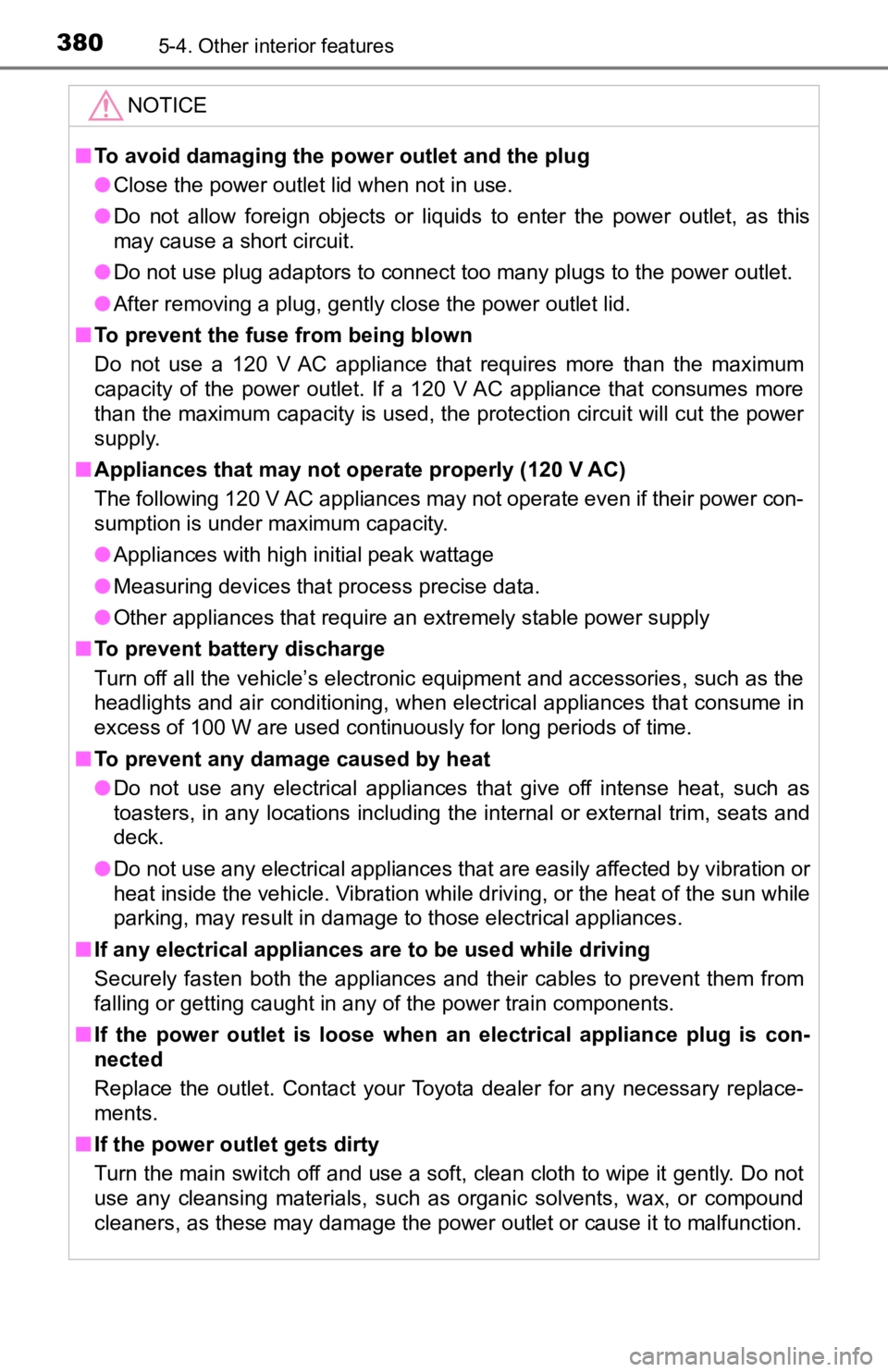
3805-4. Other interior features
NOTICE
■To avoid damaging the power outlet and the plug
● Close the power outlet lid when not in use.
● Do not allow foreign objects or liquids to enter the power outlet, as this
may cause a short circuit.
● Do not use plug adaptors to connect too many plugs to the power outlet.
● After removing a plug, gently close the power outlet lid.
■ To prevent the fuse from being blown
Do not use a 120 V AC appliance that requires more than the maximum
capacity of the power outlet. If a 120 V AC appliance that consumes more
than the maximum capacity is used, the protection circuit will cut the power
supply.
■ Appliances that may not op erate properly (120 V AC)
The following 120 V AC appliances may not operate even if their power con-
sumption is under maximum capacity.
● Appliances with high initial peak wattage
● Measuring devices that process precise data.
● Other appliances that require an extremely stable power supply
■ To prevent battery discharge
Turn off all the vehicle’s electronic equipment and accessories, such as the
headlights and air conditioning, when electrical appliances tha t consume in
excess of 100 W are used continuously for long periods of time.
■ To prevent any damage caused by heat
● Do not use any electrical appliances that give off intense heat, such as
toasters, in any locations including the internal or external t rim, seats and
deck.
● Do not use any electrical appliances that are easily affected by vibration or
heat inside the vehicle. Vibration while driving, or the heat o f the sun while
parking, may result in damage to those electrical appliances.
■ If any electrical appliances are to be used while driving
Securely fasten both the appliances and their cables to prevent them from
falling or getting caught in any of the power train components.
■ If the power outlet is loose when an electrical appliance plug is con-
nected
Replace the outlet. Contact your Toyota dealer for any necessary replace-
ments.
■ If the power outlet gets dirty
Turn the main switch off and use a soft, clean cloth to wipe it gently. Do not
use any cleansing materials, such as organic solvents, wax, or compound
cleaners, as these may damage the power outlet or cause it to m alfunction.