check engine TOYOTA tC 2005 Accessories, Audio & Navigation (in English)
[x] Cancel search | Manufacturer: TOYOTA, Model Year: 2005, Model line: tC, Model: TOYOTA tC 2005Pages: 15, PDF Size: 0.44 MB
Page 3 of 15
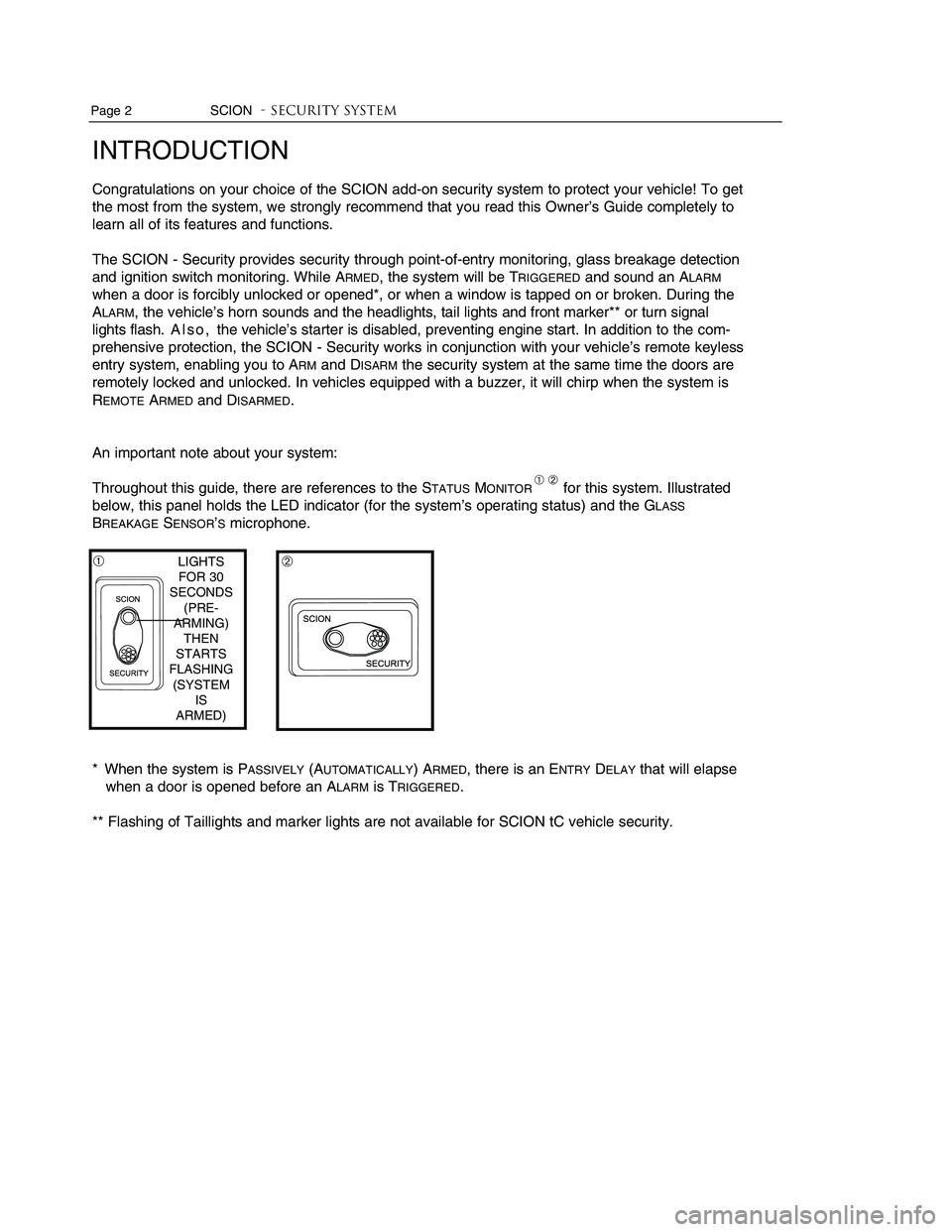
INTRODUCTION
Congratulations on your choice of the SCION add-on security system to protect your vehicle! To get
the most from the system, we strongly recommend that you read this Owner’s Guide completely to
learn all of its features and functions.
The SCION - Security provides security through point-of-entry monitoring, glass breakage detection
and ignition switch monitoring. While ARMED, the system will be TRIGGEREDand sound an ALARM
when a door is forcibly unlocked or opened*, or when a window is tapped on or broken. During the
ALARM, the vehicle’s horn sounds and the headlights, tail lights and front marker** or turn signal
lights flash.A l s o ,the vehicle’sstarter is disabled, preventing engine start. In addition to the com-
prehensive protection, the SCION - Security works in conjunction with your vehicle’s remote keyless
entry system, enabling you to ARMand DISARMthe security system at the same time the doors are
remotely locked and unlocked. In vehicles equipped with a buzzer, it will chirp when the system is
REMOTEARMEDand DISARMED.
An important note about your system:
Throughout this guide, there are references to the STATUSMONITORfor this system. Illustrated
below, this panel holds the LED indicator (for the system’s operating status) and the GLASS
BREAKAGESENSOR’Smicrophone.
*When the system is PASSIVELY(AUTOMATICALLY) ARMED, there is an ENTRYDELAYthat will elapse
when a door is opened before an ALARMis TRIGGERED.
** Flashing of Taillights and marker lights are not available for SCION tC vehicle security.
Page 2 SCION- Security system
LIGHTSFOR 30SECONDS(PRE-ARMING)THENSTARTSFLASHING(SYSTEMISARMED)
➀➁
➀ ➁
SCION- Security systemPage 11
GLASS BREAKAGE SENSOR INFORMATION
The SCION - Security provides protection for your vehicle above and beyond entry point monitor-
ing–it “listens” for the noise made by tapping on, or breaking of glass. Using a microphone designed
specifically for this task, the GLASSBREAKAGESENSORis capable of ignoring other noises, which
helps to prevent “false alarms” from occurring.
GLASS BREAKAGE SENSOR CHECK PROCEDURE
When the SCION - Security was installed in your vehicle, care was taken to adjust the sensitivity
level of the GLASSBREAKAGESENSOR. You may observe how it works following the procedure listed
below.
1. ARMthe system.
Press the lock button on the remote control or lock the doors
with the key.
(Remember, the system will not ARMif any door is opened.)
2. Wait until the STATUSMONITOR’SLED starts flashing.
The LED will flash 30 seconds after the last door is closed.
3. With the tip of a key, tap the center of the driver’s door window.
Tap the glass with light to moderate force.
WARNING: Do not hit the glass with excessive force, especially
in cold weather, or you may crack or break it.
A WARNAWAYALARMshould be TRIGGERED. If the ALARMis not
TRIGGERED, make sure you performed the procedure correctly
and try again. If you find that the system did not perform as
expected, contact your SCION dealer for more information.
4. DISARMthe system to stop the WARNAWAYALARM.
Press the unlock button on the remote control or use the key
to DISARMthe system.
Page 12 of 15
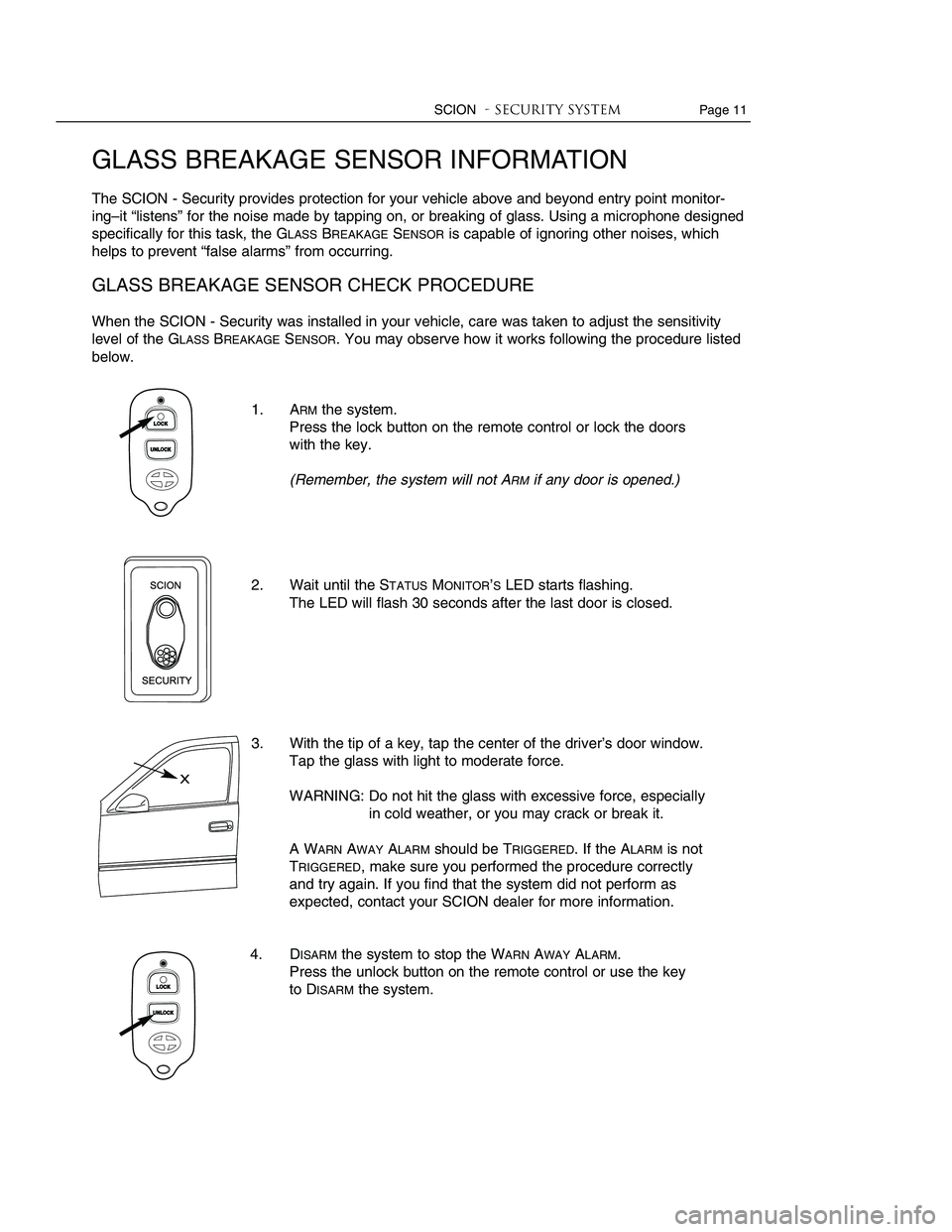
INTRODUCTION
Congratulations on your choice of the SCION add-on security system to protect your vehicle! To get
the most from the system, we strongly recommend that you read this Owner’s Guide completely to
learn all of its features and functions.
The SCION - Security provides security through point-of-entry monitoring, glass breakage detection
and ignition switch monitoring. While ARMED, the system will be TRIGGEREDand sound an ALARM
when a door is forcibly unlocked or opened*, or when a window is tapped on or broken. During the
ALARM, the vehicle’s horn sounds and the headlights, tail lights and front marker** or turn signal
lights flash.A l s o ,the vehicle’sstarter is disabled, preventing engine start. In addition to the com-
prehensive protection, the SCION - Security works in conjunction with your vehicle’s remote keyless
entry system, enabling you to ARMand DISARMthe security system at the same time the doors are
remotely locked and unlocked. In vehicles equipped with a buzzer, it will chirp when the system is
REMOTEARMEDand DISARMED.
An important note about your system:
Throughout this guide, there are references to the STATUSMONITORfor this system. Illustrated
below, this panel holds the LED indicator (for the system’s operating status) and the GLASS
BREAKAGESENSOR’Smicrophone.
*When the system is PASSIVELY(AUTOMATICALLY) ARMED, there is an ENTRYDELAYthat will elapse
when a door is opened before an ALARMis TRIGGERED.
** Flashing of Taillights and marker lights are not available for SCION tC vehicle security.
Page 2 SCION- Security system
LIGHTSFOR 30SECONDS(PRE-ARMING)THENSTARTSFLASHING(SYSTEMISARMED)
➀➁
➀ ➁
SCION- Security systemPage 11
GLASS BREAKAGE SENSOR INFORMATION
The SCION - Security provides protection for your vehicle above and beyond entry point monitor-
ing–it “listens” for the noise made by tapping on, or breaking of glass. Using a microphone designed
specifically for this task, the GLASSBREAKAGESENSORis capable of ignoring other noises, which
helps to prevent “false alarms” from occurring.
GLASS BREAKAGE SENSOR CHECK PROCEDURE
When the SCION - Security was installed in your vehicle, care was taken to adjust the sensitivity
level of the GLASSBREAKAGESENSOR. You may observe how it works following the procedure listed
below.
1. ARMthe system.
Press the lock button on the remote control or lock the doors
with the key.
(Remember, the system will not ARMif any door is opened.)
2. Wait until the STATUSMONITOR’SLED starts flashing.
The LED will flash 30 seconds after the last door is closed.
3. With the tip of a key, tap the center of the driver’s door window.
Tap the glass with light to moderate force.
WARNING: Do not hit the glass with excessive force, especially
in cold weather, or you may crack or break it.
A WARNAWAYALARMshould be TRIGGERED. If the ALARMis not
TRIGGERED, make sure you performed the procedure correctly
and try again. If you find that the system did not perform as
expected, contact your SCION dealer for more information.
4. DISARMthe system to stop the WARNAWAYALARM.
Press the unlock button on the remote control or use the key
to DISARMthe system.