AUX TOYOTA tC 2008 Accessories, Audio & Navigation (in English)
[x] Cancel search | Manufacturer: TOYOTA, Model Year: 2008, Model line: tC, Model: TOYOTA tC 2008Pages: 44, PDF Size: 0.99 MB
Page 4 of 44
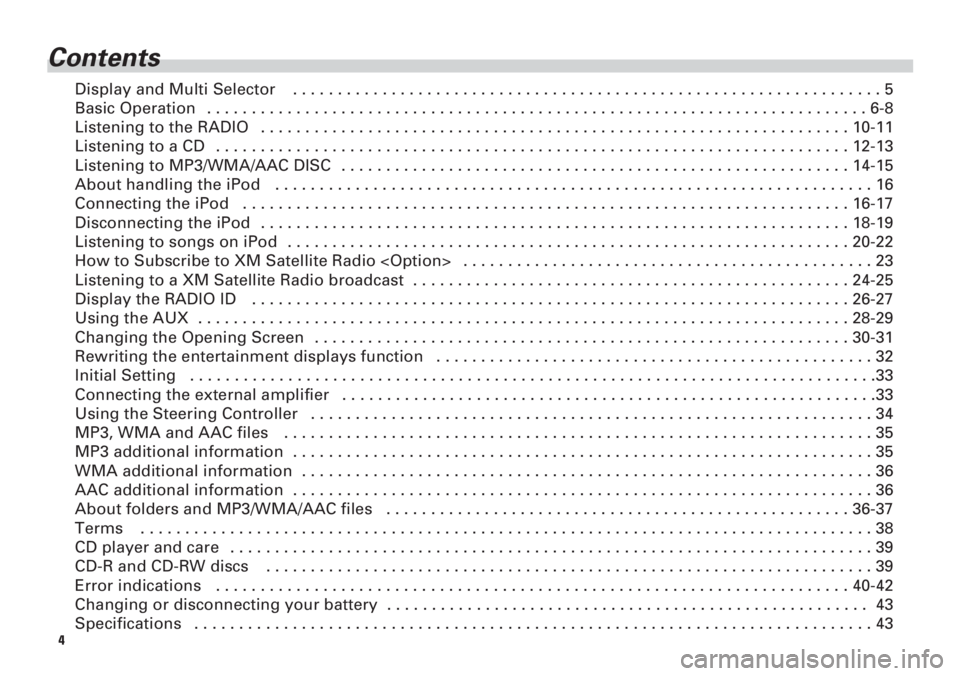
Contents
Display and Multi Selector . . . . . . . . . . . . . . . . . . . . . . . . . . . . . . . . . . . . . . . . . . . . . . . . . . . . . . . . . . . . . . . . . . 5
Basic Operation . . . . . . . . . . . . . . . . . . . . . . . . . . . . . . . . . . . . . . . . . . . . . . . . . . . . . . . . . . . . . . . . . . . . . . . . . . 6-8
Listening to the RADIO . . . . . . . . . . . . . . . . . . . . . . . . . . . . . . . . . . . . . . . . . . . . . . . . . . . . . . . . . . . . . . . . . . 10-11
Listening to a CD . . . . . . . . . . . . . . . . . . . . . . . . . . . . . . . . . . . . . . . . . . . . . . . . . . . . . . . . . . . . . . . . . . . . . . . 12-13
Listening to MP3/WMA/AAC DISC . . . . . . . . . . . . . . . . . . . . . . . . . . . . . . . . . . . . . . . . . . . . . . . . . . . . . . . . . 14-15
About handling the iPod . . . . . . . . . . . . . . . . . . . . . . . . . . . . . . . . . . . . . . . . . . . . . . . . . . . . . . . . . . . . . . . . . . . 16
Connecting the iPod . . . . . . . . . . . . . . . . . . . . . . . . . . . . . . . . . . . . . . . . . . . . . . . . . . . . . . . . . . . . . . . . . . . . 16-17
Disconnecting the iPod . . . . . . . . . . . . . . . . . . . . . . . . . . . . . . . . . . . . . . . . . . . . . . . . . . . . . . . . . . . . . . . . . . 18-19
Listening to songs on iPod . . . . . . . . . . . . . . . . . . . . . . . . . . . . . . . . . . . . . . . . . . . . . . . . . . . . . . . . . . . . . . . 20-22
How to Subscribe to XM Satellite Radio
Page 8 of 44
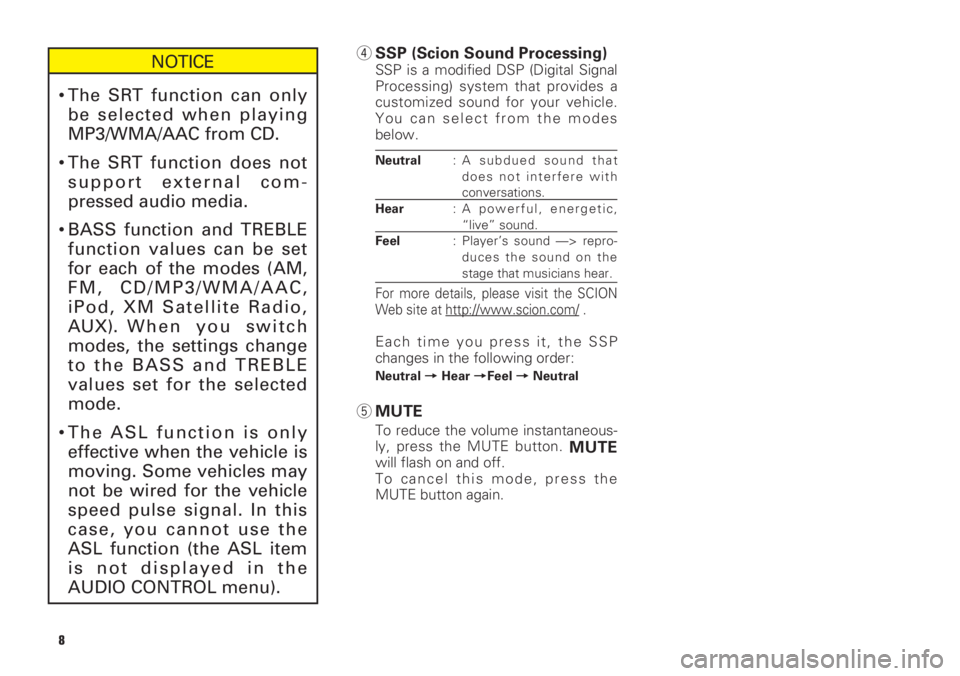
4SSP (Scion Sound Processing)SSP is a modified DSP (Digital Signal
Processing) system that provides a
customized sound for your vehicle.
You can select from the modes
below.
Neutral: A subdued sound that
does not interfere with
conversations.
Hear: A powerful, energetic,
“live” sound.
Feel: Player’s sound —> repro-
duces the sound on the
stage that musicians hear.
For more details, please visit the SCION
Web site at http://www.scion.com/.
Each time you press it, the SSP
changes in the following order:
Neutral =Hear =Feel =Neutral
5MUTE
To reduce the volume instantaneous-
ly, press the MUTE button.
MUTEwill flash on and off.
To cancel this mode, press the
MUTE button again.
NOTICE
•The SRT function can only
be selected when playing
MP3/WMA/AAC from CD.
•The SRT function does not
support external com-
pressed audio media.
•BASS function and TREBLE
function values can be set
for each of the modes (AM,
FM, CD/MP3/WMA/AAC,
iPod, XM Satellite Radio,
AUX).When you switch
modes, the settings change
to the BASS and TREBLE
values set for the selected
mode.
•The ASL function is only
effective when the vehicle is
moving. Some vehicles may
not be wired for the vehicle
speed pulse signal. In this
case, you cannot use the
ASL function (the ASL item
is not displayed in the
AUDIO CONTROL menu).
8
Page 20 of 44
![TOYOTA tC 2008 Accessories, Audio & Navigation (in English) 3
[4
]5Random
6Repeat
TRK<UP>
2MULTI
SELECTOR
TRK
<DOWN>
7TEXT1AUX•iPod
20
Listening to songs on
iPod
1AUX•iPod
Press the button repeatedly until the
source becomes iPod.
2MULTI SELECTOR
• TRK
TOYOTA tC 2008 Accessories, Audio & Navigation (in English) 3
[4
]5Random
6Repeat
TRK<UP>
2MULTI
SELECTOR
TRK
<DOWN>
7TEXT1AUX•iPod
20
Listening to songs on
iPod
1AUX•iPod
Press the button repeatedly until the
source becomes iPod.
2MULTI SELECTOR
• TRK](/img/14/43234/w960_43234-19.png)
3
[4
]5Random
6Repeat
TRK
2MULTI
SELECTOR
TRK
7TEXT1AUX•iPod
20
Listening to songs on
iPod
1AUX•iPod
Press the button repeatedly until the
source becomes iPod.
2MULTI SELECTOR
• TRK
Press the MULTI SELECTOR right to
proceed to the next track.
• TRK
Pressing the MULTI SELECTOR left
takes you back to the beginning of
the track currently playing.
Press the MULTI SELECTOR left
once more to return to the previous
track.
NOTICE
If an iPod is not connected, it
will not switch to iPod even if
you press the AUX•iPod but-
ton.
Page 28 of 44
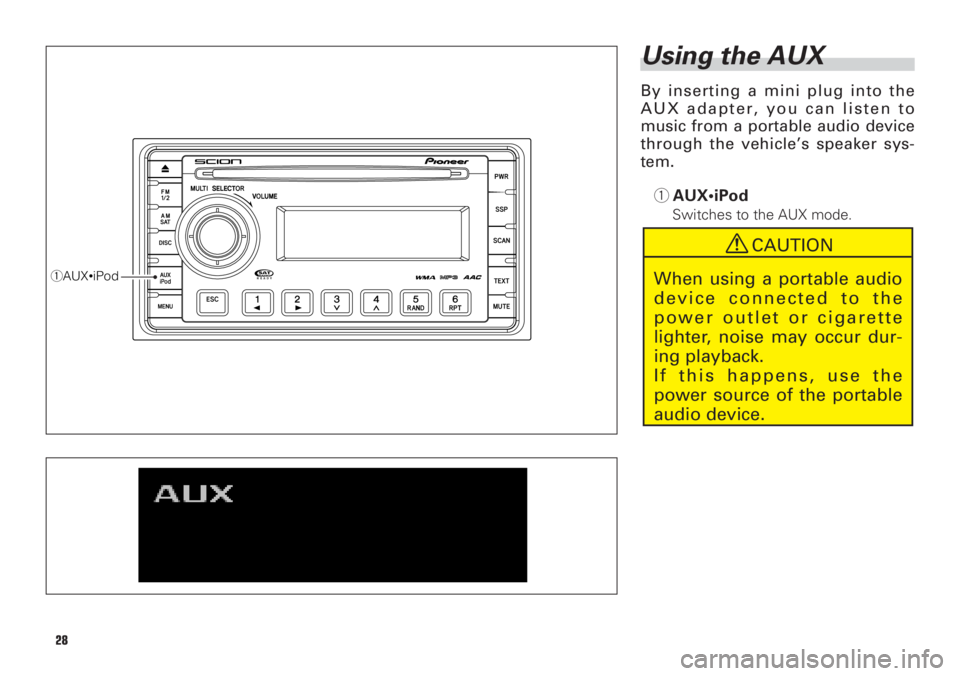
Using the AUX
By inserting a mini plug into the
AUX adapter, you can listen to
music from a portable audio device
through the vehicle’s speaker sys-
tem.
1AUX•iPod
Switches to the AUX mode.
1AUX•iPod
28
CAUTION
When using a portable audio
device connected to the
power outlet or cigarette
lighter, noise may occur dur-
ing playback.
If this happens, use the
power source of the portable
audio device.
Page 29 of 44
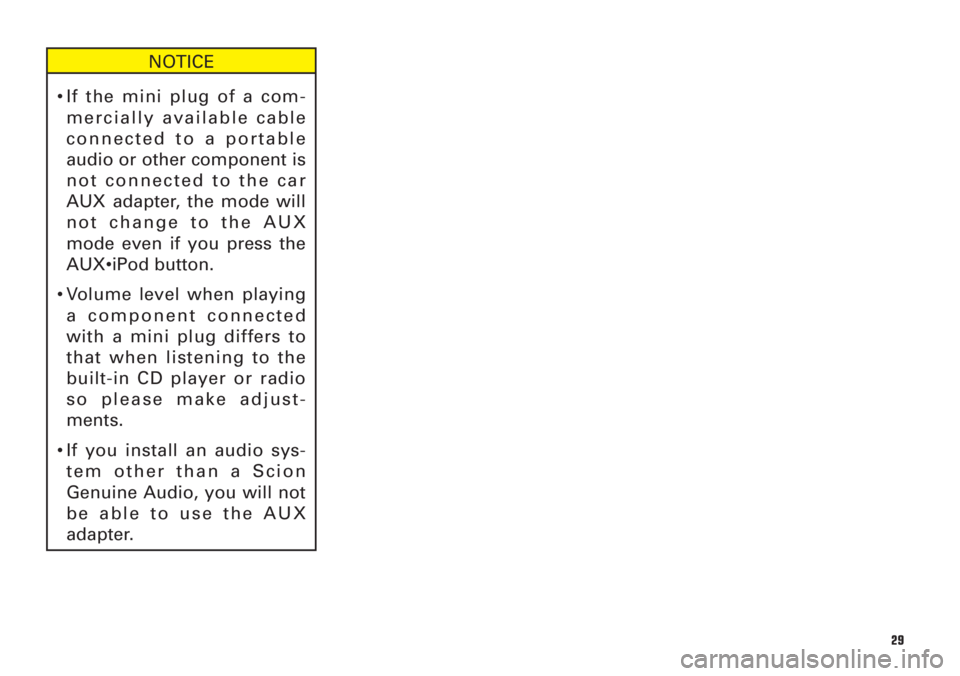
NOTICE
•If the mini plug of a com-
mercially available cable
connected to a portable
audio or other component is
not connected to the car
AUX adapter, the mode will
not change to the AUX
mode even if you press the
AUX•iPod button.
•Volume level when playing
a component connected
with a mini plug differs to
that when listening to the
built-in CD player or radio
so please make adjust-
ments.
•If you install an audio sys-
tem other than a Scion
Genuine Audio, you will not
be able to use the AUX
adapter.
29
Page 34 of 44
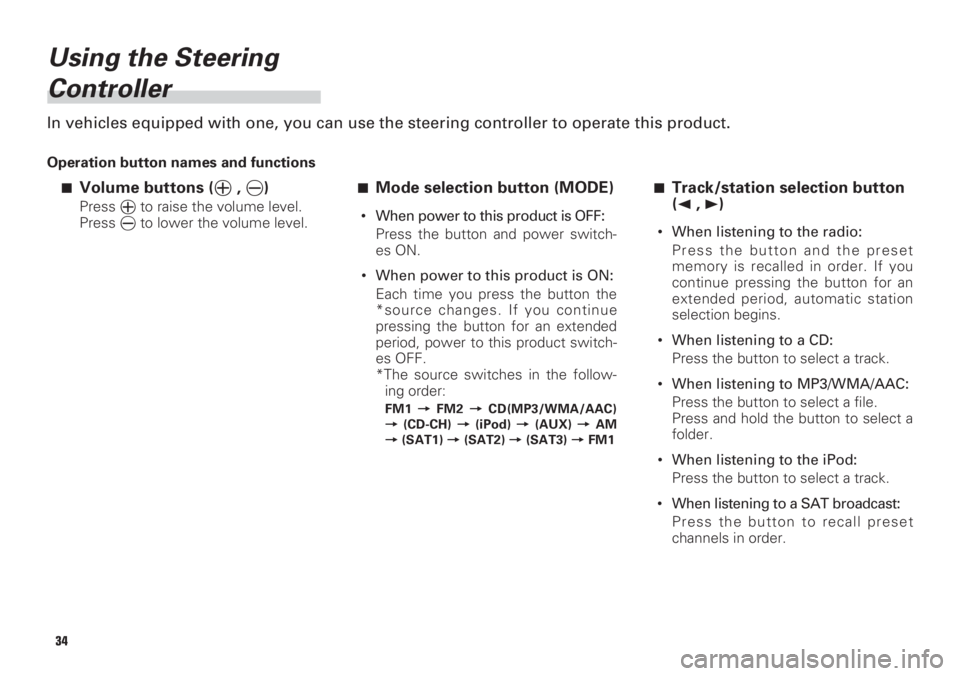
Using the Steering
Controller
In vehicles equipped with one, you can use the steering controller to operate this product.
Operation button names and functions
34
7Volume buttons (ª, ·)
Press ªto raise the volume level.
Press ·to lower the volume level.
7Mode selection button (MODE)
•When power to this product is OFF:
Press the button and power switch-
es ON.
•When power to this product is ON:
Each time you press the button the
*source changes. If you continue
pressing the button for an extended
period, power to this product switch-
es OFF.
*The source switches in the follow-
ing order:
FM1 =FM2 =CD(MP3/WMA/AAC)
=(CD-CH) =(iPod) =(AUX) =AM
=(SAT1) =(SAT2) =(SAT3) =FM1
7Track/station selection button
(2, 3)
•When listening to the radio:
Press the button and the preset
memory is recalled in order. If you
continue pressing the button for an
extended period, automatic station
selection begins.
•When listening to a CD:
Press the button to select a track.
•When listening to MP3/WMA/AAC:
Press the button to select a file.
Press and hold the button to select a
folder.
•When listening to the iPod:
Press the button to select a track.
•When listening to a SAT broadcast:
Press the button to recall preset
channels in order.