navigation system TOYOTA tC 2009 Accessories, Audio & Navigation (in English)
[x] Cancel search | Manufacturer: TOYOTA, Model Year: 2009, Model line: tC, Model: TOYOTA tC 2009Pages: 200, PDF Size: 16.95 MB
Page 12 of 200
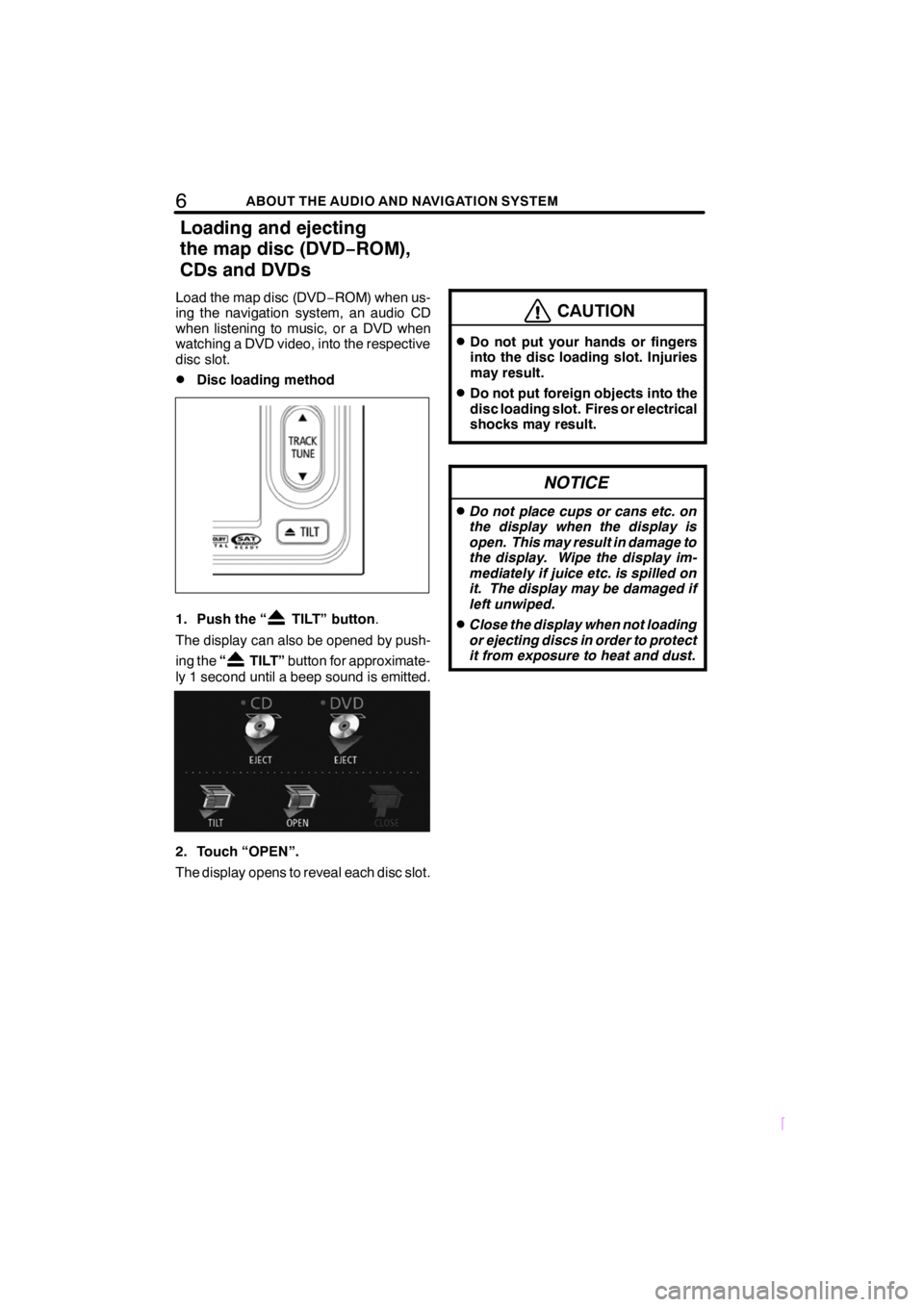
6ABOUT THE AUDIO AND NAVIGATION SYSTEM
SCION V398
Load the map disc (DVD−ROM) when us-
ing the navigation system, an audio CD
when listening to music, or a DVD when
watching a DVD video, into the respective
disc slot.
DDisc loading method
1. Push the “TILT” button .
The display can also be opened by push-
ing the “
TILT”button for approximate-
ly 1 second until a beep sound is emitted.
2. Touch “OPEN”.
The display opens to reveal each disc slot.
CAUTION
DDo not put your hands or fingers
into the disc loading slot. Injuries
may result.
DDo not put foreign objects into the
disc loading slot. Fires or electrical
shocks may result.
NOTICE
DDo not place cups or cans etc. on
the display when the display is
open. This may result in damage to
the display. Wipe the display im-
mediately if juice etc. is spilled on
it. The display may be damaged if
left unwiped.
DClose the display when not loading
or ejecting discs in order to protect
it from exposure to heat and dust.
Loading and ejecting
the map disc (DVD− ROM),
CDs and DVDs
Page 13 of 200
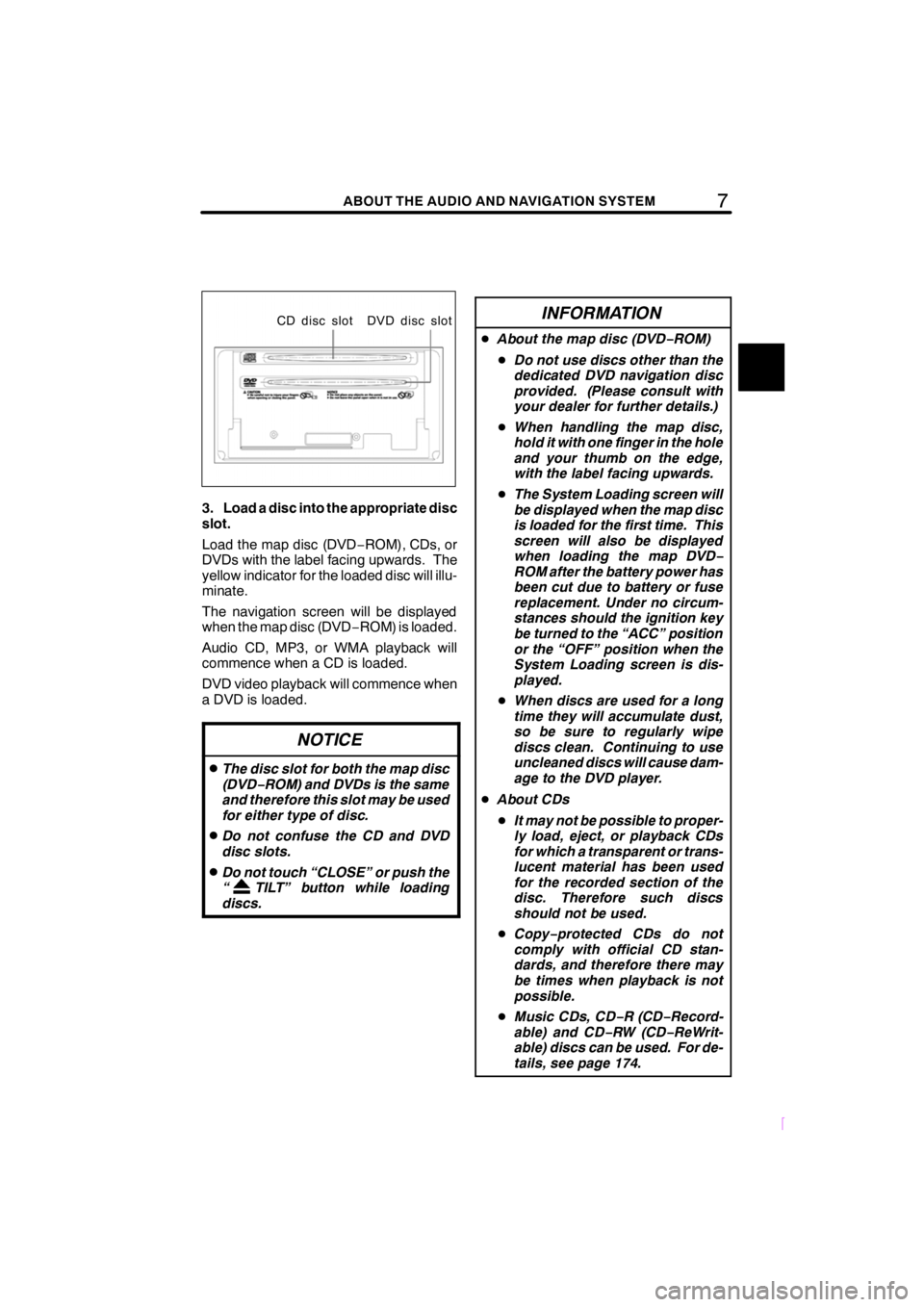
7ABOUT THE AUDIO AND NAVIGATION SYSTEM
SCION V398
CD disc slot DVD disc slot
3. Load a disc into the appropriate disc
slot.
Load the map disc (DVD−ROM), CDs, or
DVDs with the label facing upwards. The
yellow indicator for the loaded disc will illu-
minate.
The navigation screen will be displayed
when the map disc (DVD −ROM) is loaded.
Audio CD, MP3, or WMA playback will
commence when a CD is loaded.
DVD video playback will commence when
a DVD is loaded.
NOTICE
DThe disc slot for both the map disc
(DVD− ROM) and DVDs is the same
and therefore this slot may be used
for either type of disc.
DDo not confuse the CD and DVD
disc slots.
DDo not touch “CLOSE” or push the
“ TILT” button while loading
discs.
INFORMATION
D About the map disc (DVD− ROM)
D Do not use discs other than the
dedicated DVD navigation disc
provided. (Please consult with
your dealer for further details.)
D When handling the map disc,
hold it with one finger in the hole
and your thumb on the edge,
with the label facing upwards.
D The System Loading screen will
be displayed when the map disc
is loaded for the first time. This
screen will also be displayed
when loading the map DVD −
ROM after the battery power has
been cut due to battery or fuse
replacement. Under no circum-
stances should the ignition key
be turned to the “ACC” position
or the “OFF” position when the
System Loading screen is dis-
played.
D When discs are used for a long
time they will accumulate dust,
so be sure to regularly wipe
discs clean. Continuing to use
uncleaned discs will cause dam-
age to the DVD player.
D About CDs
D It may not be possible to proper-
ly load, eject, or playback CDs
for which a transparent or trans-
lucent material has been used
for the recorded section of the
disc. Therefore such discs
should not be used.
D Copy− protected CDs do not
comply with official CD stan-
dards, and therefore there may
be times when playback is not
possible.
D Music CDs, CD −R (CD− Record-
able) and CD− RW (CD−ReWrit-
able) discs can be used. For de-
tails, see page 174.
Page 14 of 200
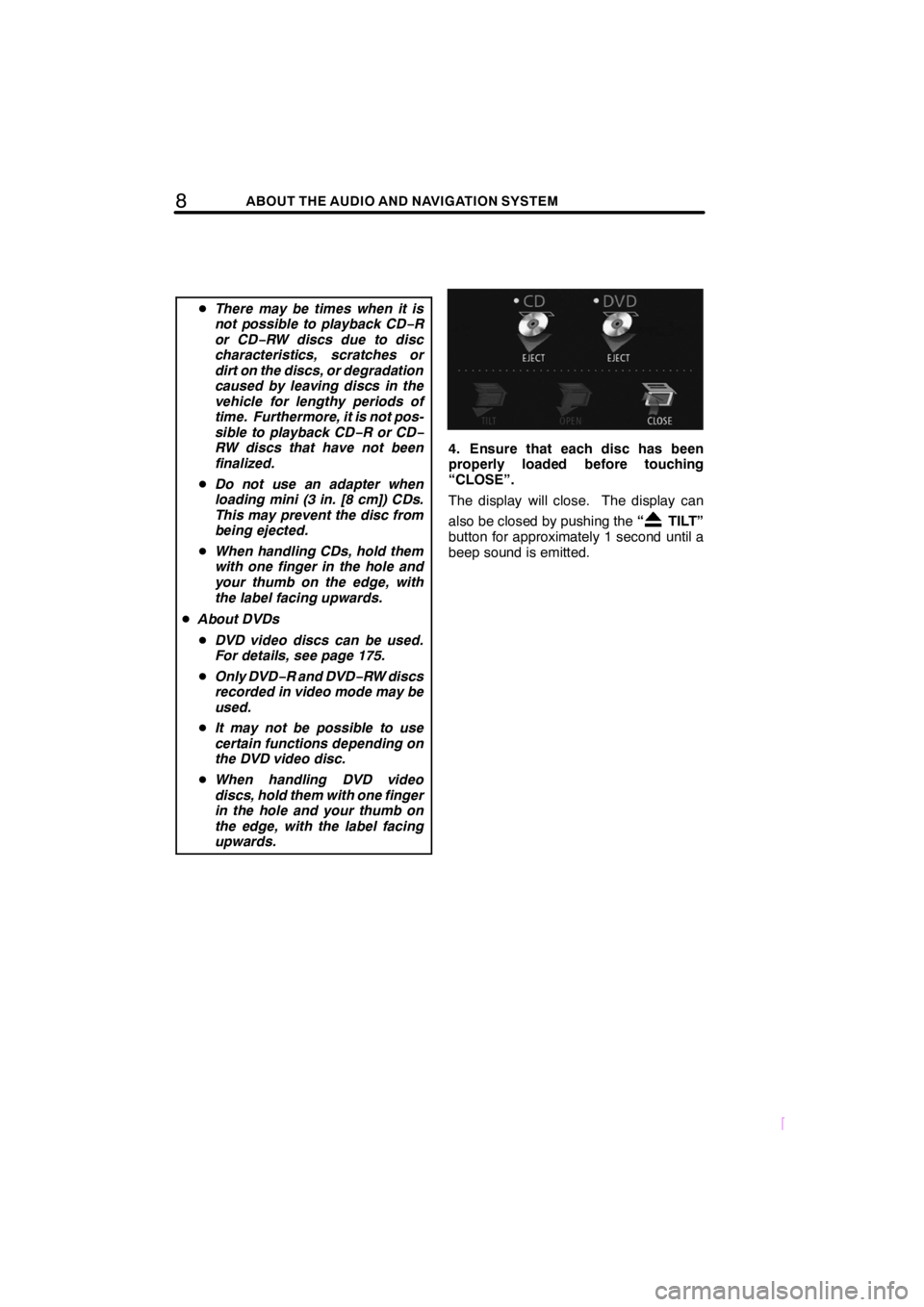
8ABOUT THE AUDIO AND NAVIGATION SYSTEM
SCION V398
DThere may be times when it is
not possible to playback CD− R
or CD− RW discs due to disc
characteristics, scratches or
dirt on the discs, or degradation
caused by leaving discs in the
vehicle for lengthy periods of
time. Furthermore, it is not pos-
sible to playback CD− RorCD−
RW discs that have not been
finalized.
D Do not use an adapter when
loading mini (3 in. [8 cm]) CDs.
This may prevent the disc from
being ejected.
D When handling CDs, hold them
with one finger in the hole and
your thumb on the edge, with
the label facing upwards.
D About DVDs
D DVD video discs can be used.
For details, see page 175.
D Only DVD− R and DVD− RW discs
recorded in video mode may be
used.
D It may not be possible to use
certain functions depending on
the DVD video disc.
D When handling DVD video
discs, hold them with one finger
in the hole and your thumb on
the edge, with the label facing
upwards.
4. Ensure that each disc has been
properly loaded before touching
“CLOSE”.
The display will close. The display can
also be closed by pushing the “
TILT”
button for approximately 1 second until a
beep sound is emitted.
Page 15 of 200
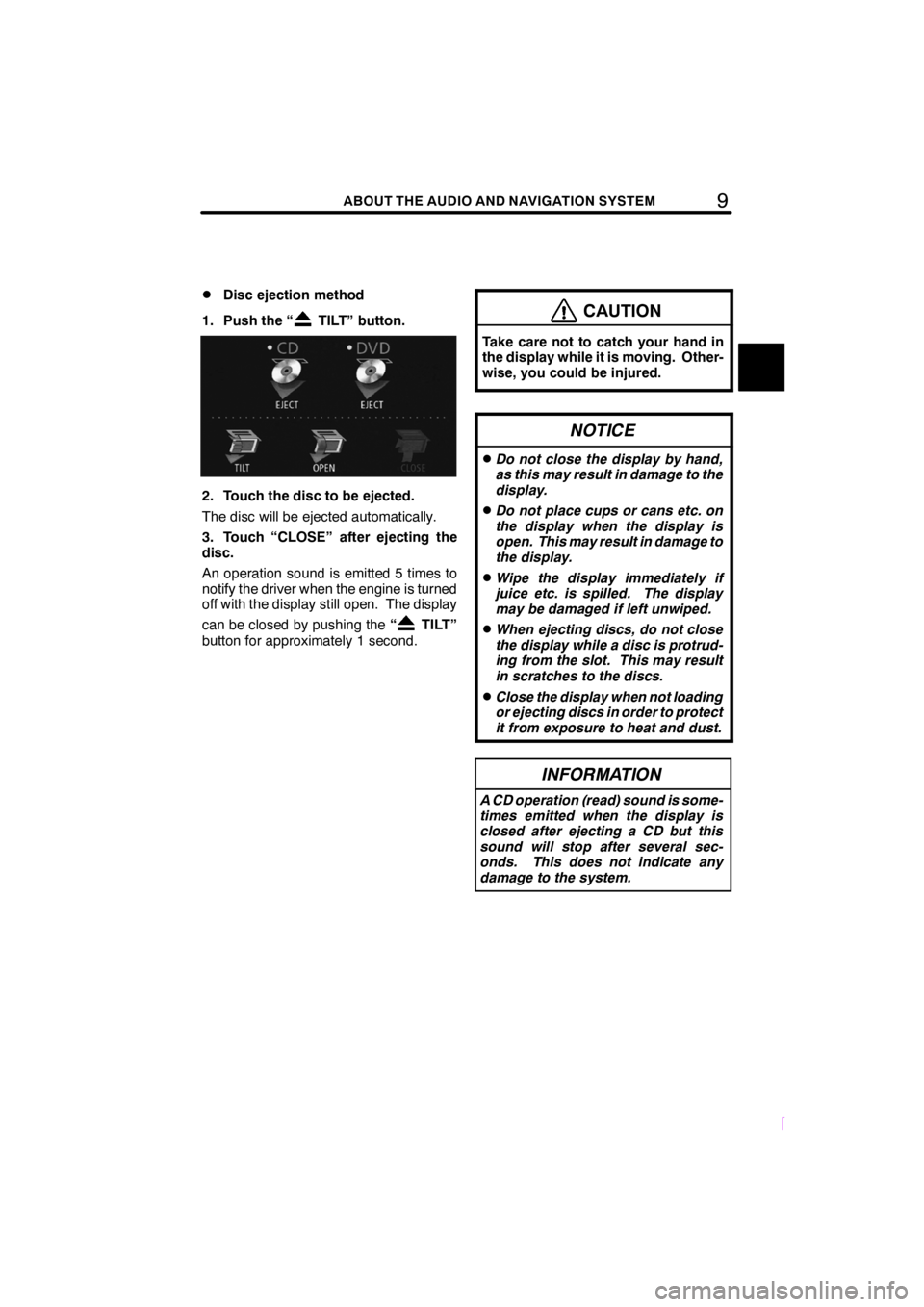
9ABOUT THE AUDIO AND NAVIGATION SYSTEM
SCION V398
DDisc ejection method
1. Push the “
TILT” button.
2. Touch the disc to be ejected.
The disc will be ejected automatically.
3. Touch “CLOSE” after ejecting the
disc.
An operation sound is emitted 5 times to
notify the driver when the engine is turned
off with the display still open. The display
can be closed by pushing the “
TILT”
button for approximately 1 second.
CAUTION
Take care not to catch your hand in
the display while it is moving. Other-
wise, you could be injured.
NOTICE
DDo not close the display by hand,
as this may result in damage to the
display.
DDo not place cups or cans etc. on
the display when the display is
open. This may result in damage to
the display.
DWipe the display immediately if
juice etc. is spilled. The display
may be damaged if left unwiped.
DWhen ejecting discs, do not close
the display while a disc is protrud-
ing from the slot. This may result
in scratches to the discs.
DClose the display when not loading
or ejecting discs in order to protect
it from exposure to heat and dust.
INFORMATION
A CD operation (read) sound is some-
times emitted when the display is
closed after ejecting a CD but this
sound will stop after several sec-
onds. This does not indicate any
damage to the system.
Page 16 of 200
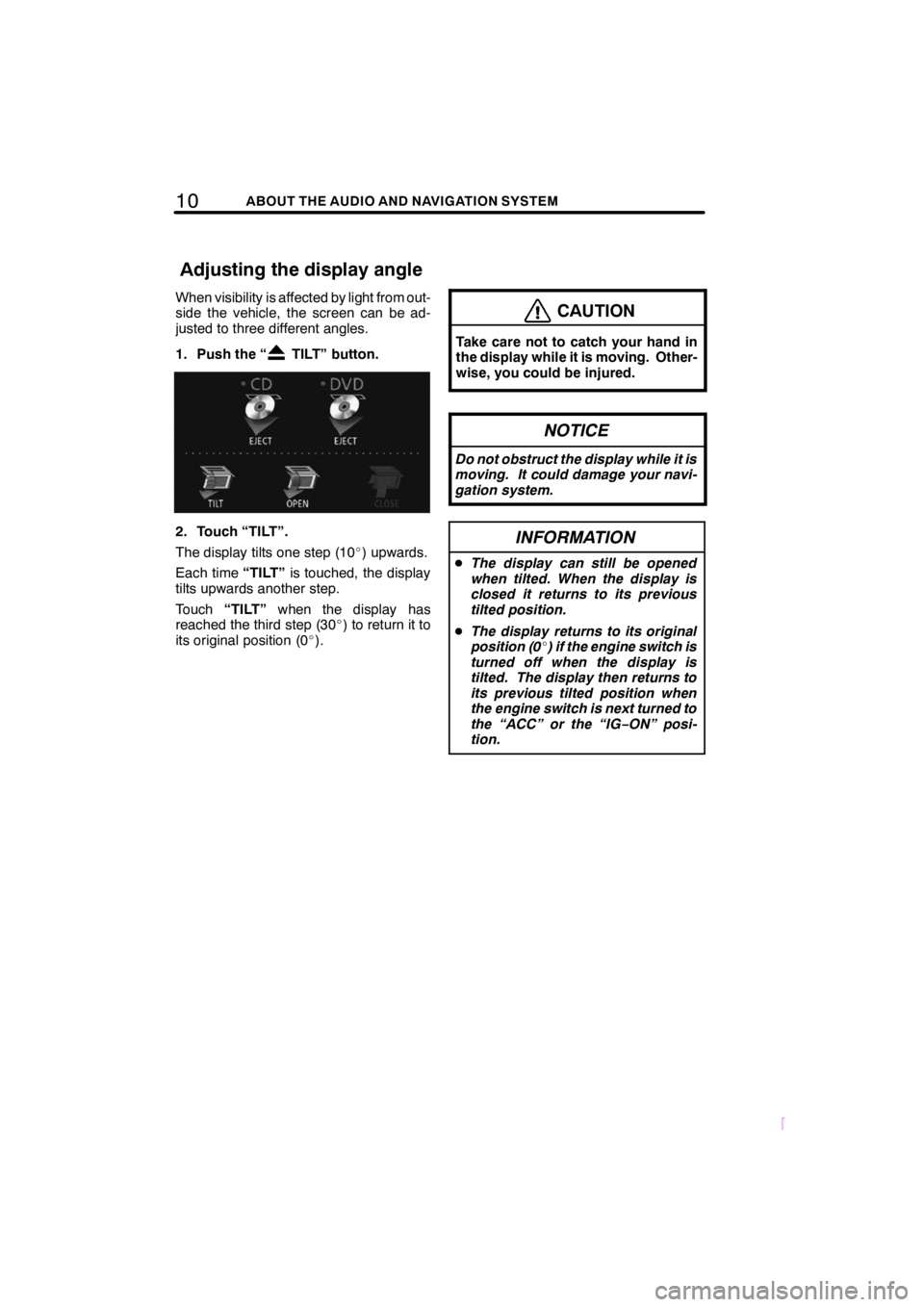
10ABOUT THE AUDIO AND NAVIGATION SYSTEM
SCION V398
When visibility is affected by light from out-
side the vehicle, the screen can be ad-
justed to three different angles.
1. Push the “
TILT” button.
2. Touch “TILT”.
The display tilts one step (10_) upwards.
Each time “TILT”is touched, the display
tilts upwards another step.
Touch “TILT” when the display has
reached the third step (30 _) to return it to
its original position (0 _).
CAUTION
Take care not to catch your hand in
the display while it is moving. Other-
wise, you could be injured.
NOTICE
Do not obstruct the display while it is
moving. It could damage your navi-
gation system.
INFORMATION
D The display can still be opened
when tilted. When the display is
closed it returns to its previous
tilted position.
D The display returns to its original
position (0 _) if the engine switch is
turned off when the display is
tilted. The display then returns to
its previous tilted position when
the engine switch is next turned to
the “ACC” or the “IG− ON” posi-
tion.
Adjusting the display angle
Page 24 of 200
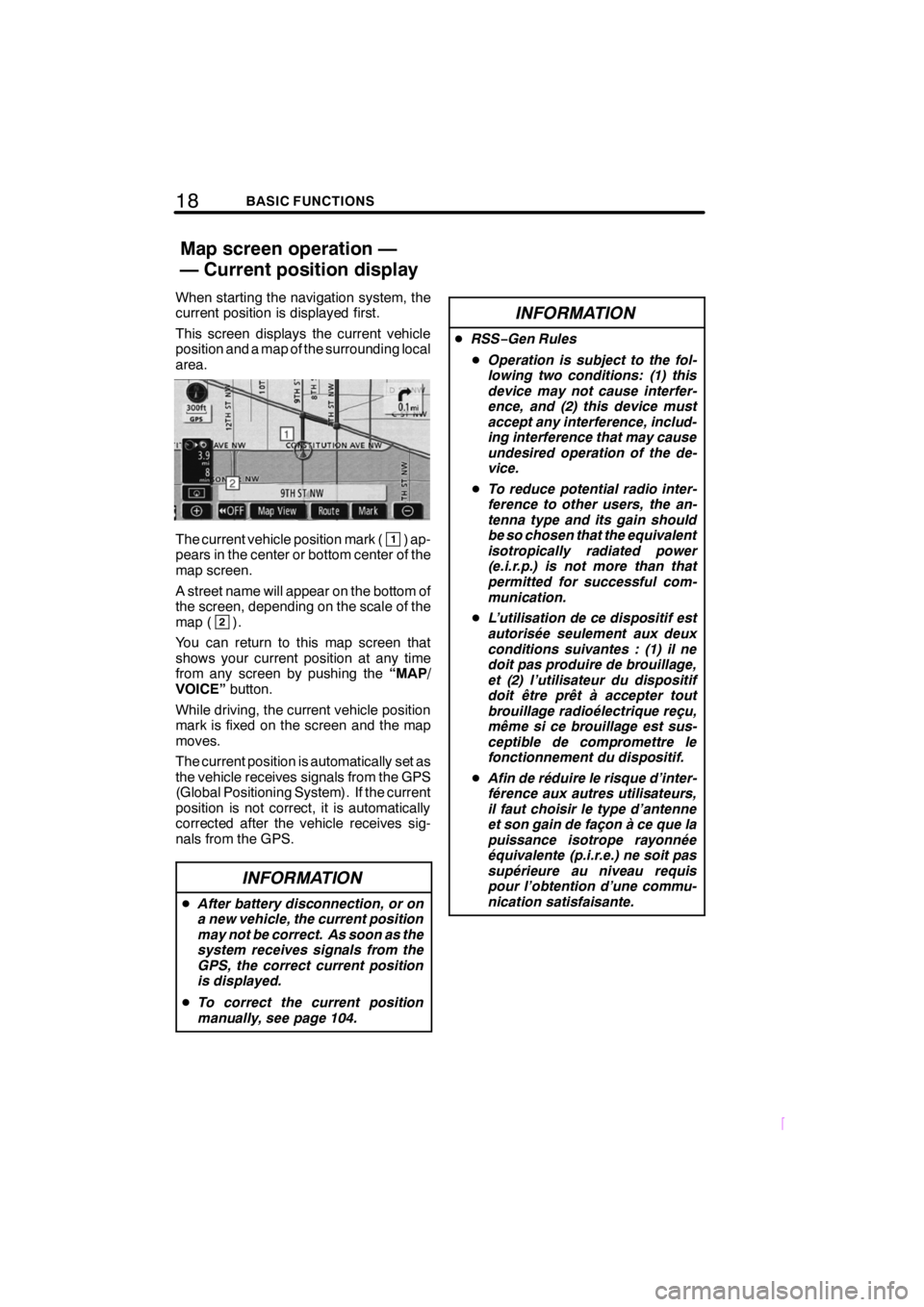
18BASIC FUNCTIONS
SCION V398
When starting the navigation system, the
current position is displayed first.
This screen displays the current vehicle
position and a map of the surrounding local
area.
The current vehicle position mark (1) ap-
pears in the center or bottom center of the
map screen.
A street name will appear on the bottom of
the screen, depending on the scale of the
map (
2).
You can return to this map screen that
shows your current position at any time
from any screen by pushing the “MAP/
VOICE” button.
While driving, the current vehicle position
mark is fixed on the screen and the map
moves.
The current position is automatically set as
the vehicle receives signals from the GPS
(Global Positioning System). If the current
position is not correct, it is automatically
corrected after the vehicle receives sig-
nals from the GPS.
INFORMATION
D After battery disconnection, or on
a new vehicle, the current position
may not be correct. As soon as the
system receives signals from the
GPS, the correct current position
is displayed.
D To correct the current position
manually, see page 104.
INFORMATION
DRSS− Gen Rules
D Operation is subject to the fol-
lowing two conditions: (1) this
device may not cause interfer-
ence, and (2) this device must
accept any interference, includ-
ing interference that may cause
undesired operation of the de-
vice.
D To reduce potential radio inter-
ference to other users, the an-
tenna type and its gain should
be so chosen that the equivalent
isotropically radiated power
(e.i.r.p.) is not more than that
permitted for successful com-
munication.
D L’utilisation de ce dispositif est
autorisée seulement aux deux
conditions suivantes : (1) il ne
doit pas produire de brouillage,
et (2) l’utilisateur du dispositif
doit être prêt à accepter tout
brouillage radioélectrique reçu,
même si ce brouillage est sus-
ceptible de compromettre le
fonctionnement du dispositif.
D Afin de réduire le risque d’inter-
férence aux autres utilisateurs,
il faut choisir le type d’antenne
et son gain de façon à ce que la
puissance isotrope rayonnée
équivalente (p.i.r.e.) ne soit pas
supérieure au niveau requis
pour l’obtention d’une commu-
nication satisfaisante.
Map screen operation —
— Current position display
Page 51 of 200
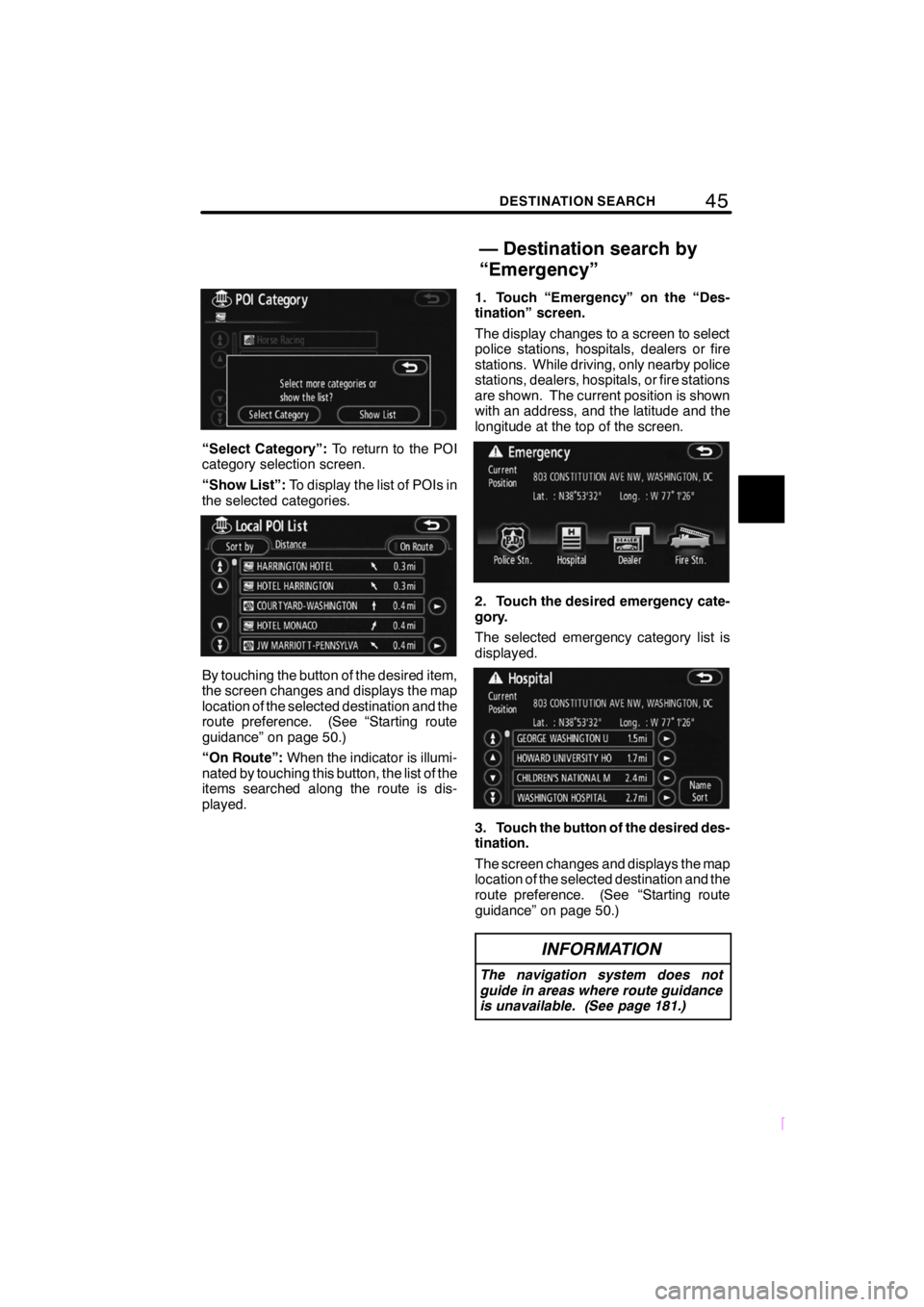
45DESTINATION SEARCH
SCION V398
“Select Category”:To return to the POI
category selection screen.
“Show List”: To display the list of POIs in
the selected categories.
By touching the button of the desired item,
the screen changes and displays the map
location of the selected destination and the
route preference. (See “Starting route
guidance” on page 50.)
“On Route”: When the indicator is illumi-
nated by touching this button, the list of the
items searched along the route is dis-
played. 1. Touch “Emergency” on the “Des-
tination” screen.
The display changes to a screen to select
police stations, hospitals, dealers or fire
stations. While driving, only nearby police
stations, dealers, hospitals, or fire stations
are shown. The current position is shown
with an address, and the latitude and the
longitude at the top of the screen.
2. Touch the desired emergency cate-
gory.
The selected emergency category list is
displayed.
3. Touch the button of the desired des-
tination.
The screen changes and displays the map
location of the selected destination and the
route preference. (See “Starting route
guidance” on page 50.)
INFORMATION
The navigation system does not
guide in areas where route guidance
is unavailable. (See page 181.)
— Destination search by
“Emergency”
Page 82 of 200
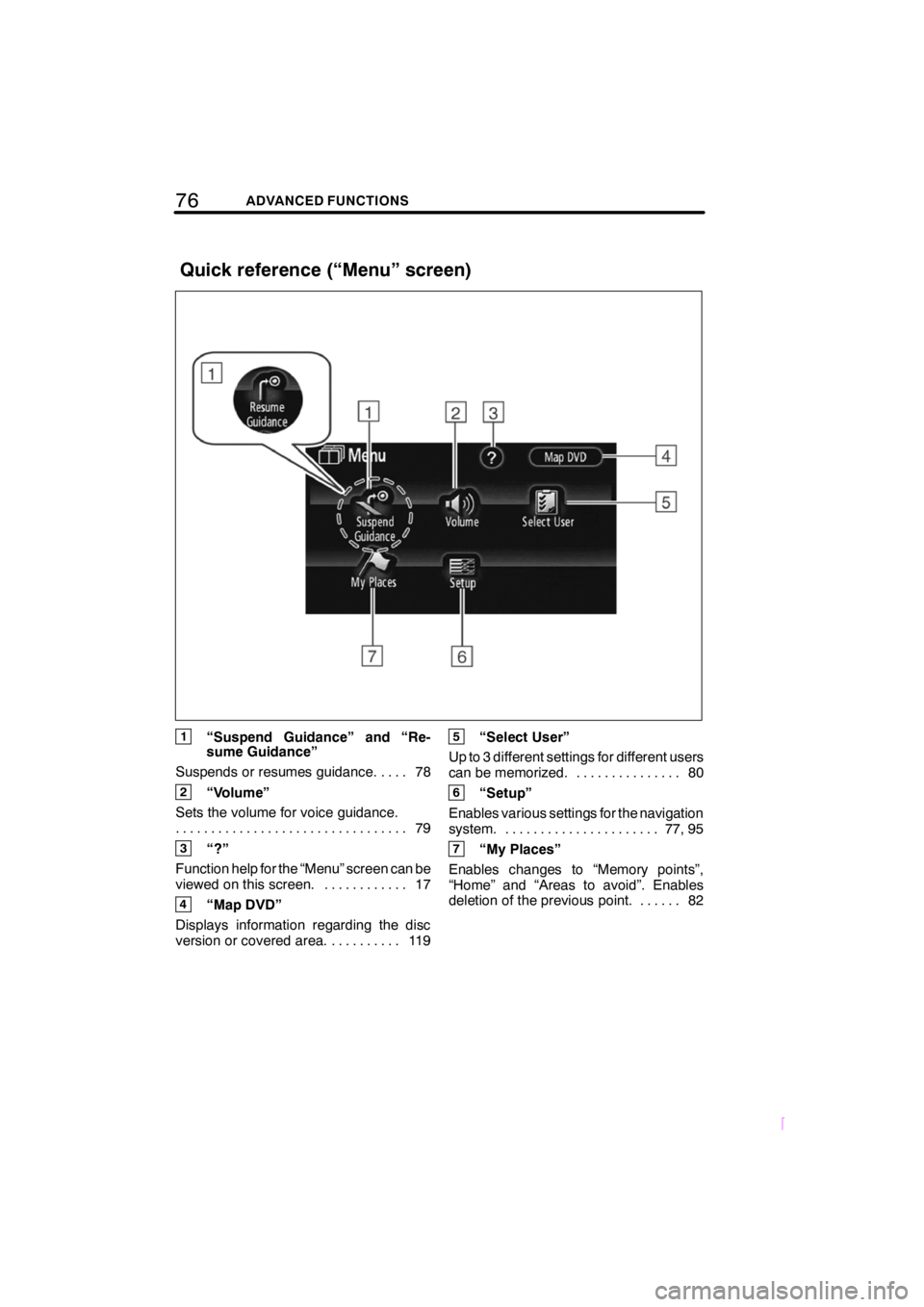
76ADVANCED FUNCTIONS
SCION V398
1“Suspend Guidance” and “Re-
sume Guidance”
Suspends or resumes guidance. 78 ....
2“Volume”
Sets the volume for voice guidance. 79
.................................
3“?”
Function help for the “Menu” screen can be
viewed on this screen. 17 ............
4“Map DVD”
Displays information regarding the disc
version or covered area. 119 ..........
5“Select User”
Up to 3 different settings for different users
can be memorized. 80 ...............
6“Setup”
Enables various settings for the navigation
system. 77, 95 ......................
7“My Places”
Enables changes to “Memory points”,
“Home” and “Areas to avoid”. Enables
deletion of the previous point. 82 ......
Quick reference (“Menu” screen)
Page 109 of 200
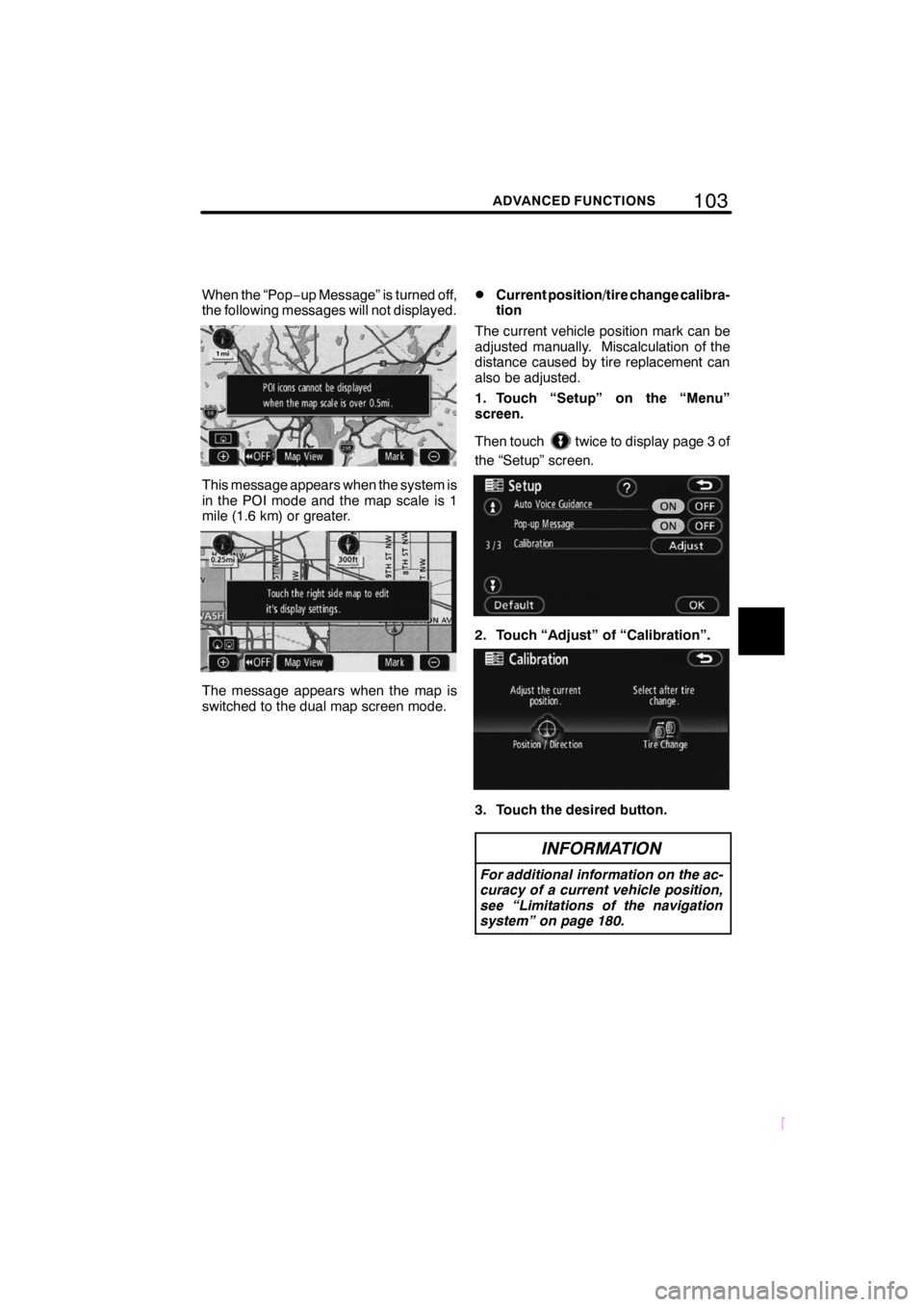
103ADVANCED FUNCTIONS
SCION V398
When the “Pop−up Message” is turned off,
the following messages will not displayed.
This message appears when the system is
in the POI mode and the map scale is 1
mile (1.6 km) or greater.
The message appears when the map is
switched to the dual map screen mode.
DCurrent position/tire change calibra-
tion
The current vehicle position mark can be
adjusted manually. Miscalculation of the
distance caused by tire replacement can
also be adjusted.
1. Touch “Setup” on the “Menu”
screen.
Then touch
twice to display page 3 of
the “Setup” screen.
2. Touch “Adjust” of “Calibration”.
3. Touch the desired button.
INFORMATION
For additional information on the ac-
curacy of a current vehicle position,
see “Limitations of the navigation
system” on page 180.
Page 114 of 200
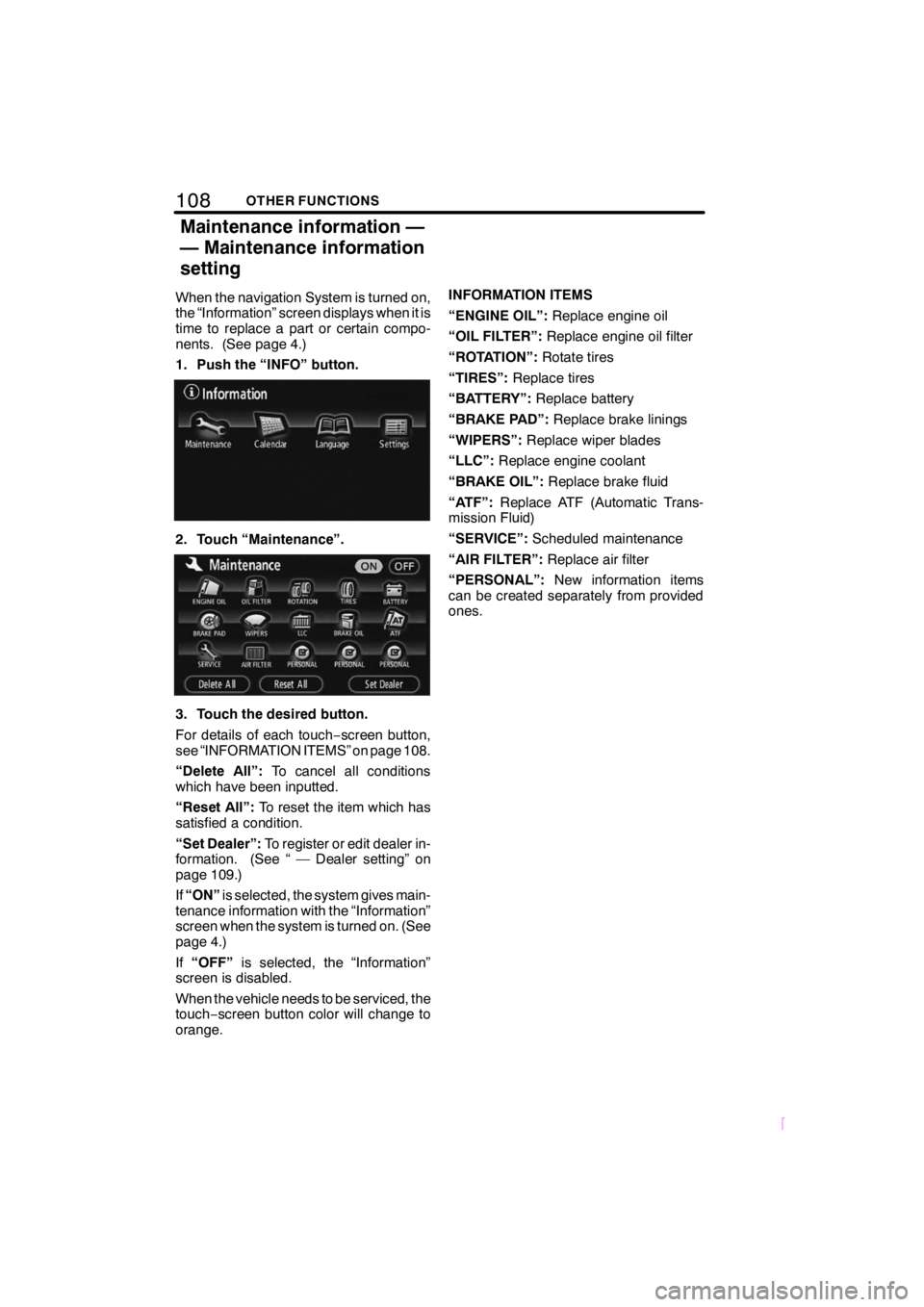
108OTHER FUNCTIONS
SCION V398
When the navigation System is turned on,
the “Information” screen displays when it is
time to replace a part or certain compo-
nents. (See page 4.)
1. Push the “INFO” button.
2. Touch “Maintenance”.
3. Touch the desired button.
For details of each touch−screen button,
see “INFORMATION ITEMS” on page 108.
“Delete All”: To cancel all conditions
which have been inputted.
“Reset All”: To reset the item which has
satisfied a condition.
“Set Dealer”: To register or edit dealer in-
formation. (See “ — Dealer setting” on
page 109.)
If “ON” is selected, the system gives main-
tenance information with the “Information”
screen when the system is turned on. (See
page 4.)
If “OFF” is selected, the “Information”
screen is disabled.
When the vehicle needs to be serviced, the
touch− screen button color will change to
orange. INFORMATION ITEMS
“ENGINE OIL”:
Replace engine oil
“OIL FILTER”: Replace engine oil filter
“ROTATION”: Rotate tires
“TIRES”: Replace tires
“BATTERY”: Replace battery
“BRAKE PAD”: Replace brake linings
“WIPERS”: Replace wiper blades
“LLC”: Replace engine coolant
“BRAKE OIL”: Replace brake fluid
“ATF”: Replace ATF (Automatic Trans-
mission Fluid)
“SERVICE”: Scheduled maintenance
“AIR FILTER”: Replace air filter
“PERSONAL”: New information items
can be created separately from provided
ones.
Maintenance information —
— Maintenance information
setting