ECU TOYOTA tC 2009 Accessories, Audio & Navigation (in English)
[x] Cancel search | Manufacturer: TOYOTA, Model Year: 2009, Model line: tC, Model: TOYOTA tC 2009Pages: 200, PDF Size: 16.95 MB
Page 24 of 200
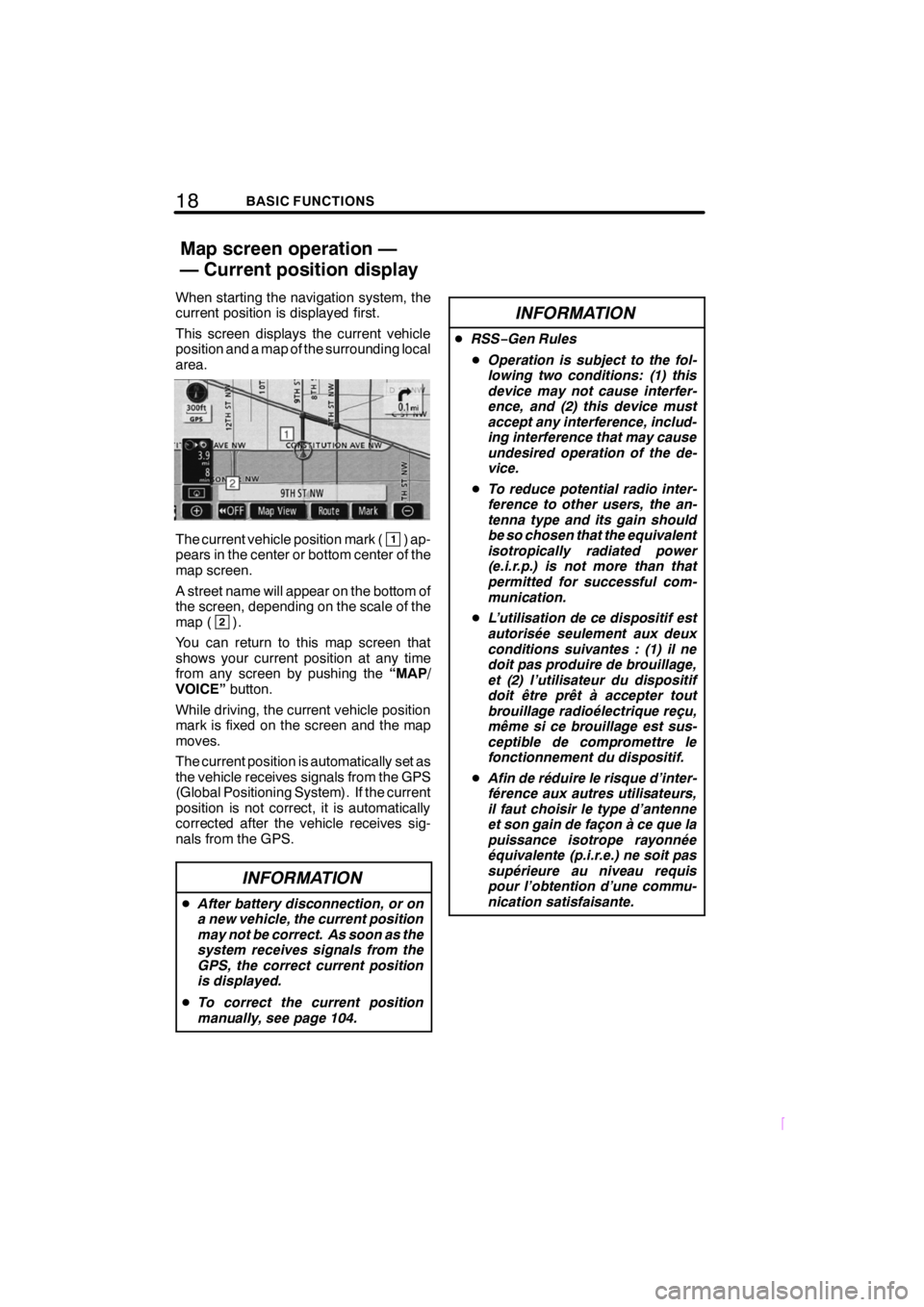
18BASIC FUNCTIONS
SCION V398
When starting the navigation system, the
current position is displayed first.
This screen displays the current vehicle
position and a map of the surrounding local
area.
The current vehicle position mark (1) ap-
pears in the center or bottom center of the
map screen.
A street name will appear on the bottom of
the screen, depending on the scale of the
map (
2).
You can return to this map screen that
shows your current position at any time
from any screen by pushing the “MAP/
VOICE” button.
While driving, the current vehicle position
mark is fixed on the screen and the map
moves.
The current position is automatically set as
the vehicle receives signals from the GPS
(Global Positioning System). If the current
position is not correct, it is automatically
corrected after the vehicle receives sig-
nals from the GPS.
INFORMATION
D After battery disconnection, or on
a new vehicle, the current position
may not be correct. As soon as the
system receives signals from the
GPS, the correct current position
is displayed.
D To correct the current position
manually, see page 104.
INFORMATION
DRSS− Gen Rules
D Operation is subject to the fol-
lowing two conditions: (1) this
device may not cause interfer-
ence, and (2) this device must
accept any interference, includ-
ing interference that may cause
undesired operation of the de-
vice.
D To reduce potential radio inter-
ference to other users, the an-
tenna type and its gain should
be so chosen that the equivalent
isotropically radiated power
(e.i.r.p.) is not more than that
permitted for successful com-
munication.
D L’utilisation de ce dispositif est
autorisée seulement aux deux
conditions suivantes : (1) il ne
doit pas produire de brouillage,
et (2) l’utilisateur du dispositif
doit être prêt à accepter tout
brouillage radioélectrique reçu,
même si ce brouillage est sus-
ceptible de compromettre le
fonctionnement du dispositif.
D Afin de réduire le risque d’inter-
férence aux autres utilisateurs,
il faut choisir le type d’antenne
et son gain de façon à ce que la
puissance isotrope rayonnée
équivalente (p.i.r.e.) ne soit pas
supérieure au niveau requis
pour l’obtention d’une commu-
nication satisfaisante.
Map screen operation —
— Current position display
Page 145 of 200
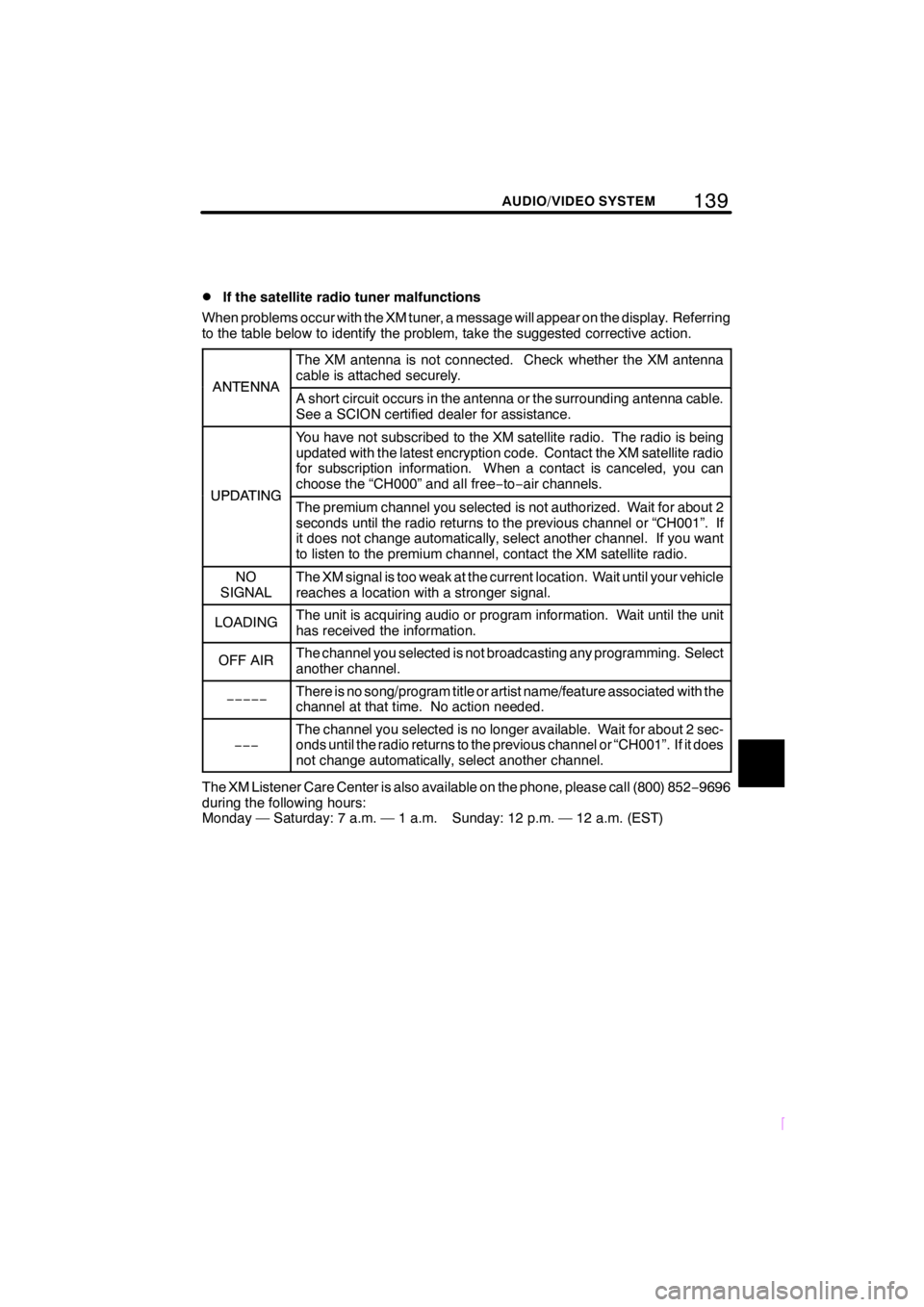
139
SCION V398
AUDIO/VIDEO SYSTEM
DIf the satellite radio tuner malfunctions
When problems occur with the XM tuner, a message will appear on the display. Referring
to the table below to identify the problem, take the suggested corrective action.
ANTENNA
The XM antenna is not connected. Check whether the XM antenna
cable is attached securely.
ANTENNAA short circuit occurs in the antenna or the surrounding antenna cable.
See a SCION certified dealer for assistance.
UPDATING
You have not subscribed to the XM satellite radio. The radio is being
updated with the latest encryption code. Contact the XM satellite radio
for subscription information. When a contact is canceled, you can
choose the “CH000” and all free −to− air channels.
UPDATINGThe premium channel you selected is not authorized. Wait for about 2
seconds until the radio returns to the previous channel or “CH001”. If
it does not change automatically, select another channel. If you want
to listen to the premium channel, contact the XM satellite radio.
NO
SIGNALThe XM signal is too weak at the current location. Wait until your vehicle
reaches a location with a stronger signal.
LOADINGThe unit is acquiring audio or program information. Wait until the unit
has received the information.
OFF AIRThe channel you selected is not broadcasting any programming. Select
another channel.
−−−−−There is no song/program title or artist name/feature associated with the
channel at that time. No action needed.
−−−
The channel you selected is no longer available. Wait for about 2 sec-
onds until the radio returns to the previous channel or “CH001”. If it does
not change automatically, select another channel.
The XM Listener Care Center is also available on the phone, please call (800) 852 −9696
during the following hours:
Monday — Saturday: 7 a.m. — 1 a.m. Sunday: 12 p.m. — 12 a.m. (EST)
Page 168 of 200
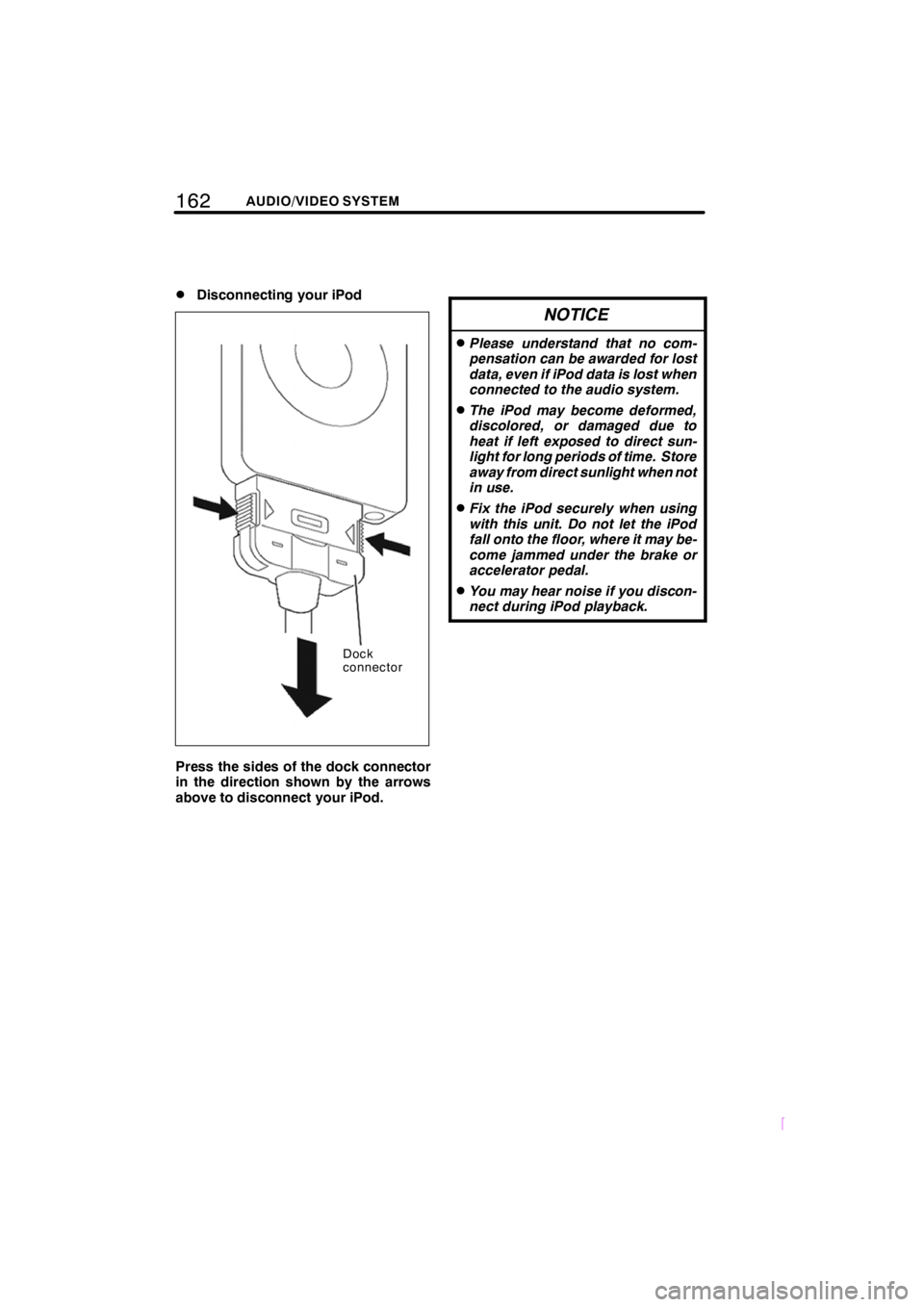
162AUDIO/VIDEO SYSTEM
SCION V398
DDisconnecting your iPod
Dock
connector
Press the sides of the dock connector
in the direction shown by the arrows
above to disconnect your iPod.
NOTICE
DPlease understand that no com-
pensation can be awarded for lost
data, even if iPod data is lost when
connected to the audio system.
DThe iPod may become deformed,
discolored, or damaged due to
heat if left exposed to direct sun-
light for long periods of time. Store
away from direct sunlight when not
in use.
DFix the iPod securely when using
with this unit. Do not let the iPod
fall onto the floor, where it may be-
come jammed under the brake or
accelerator pedal.
DYou may hear noise if you discon-
nect during iPod playback.
Page 174 of 200
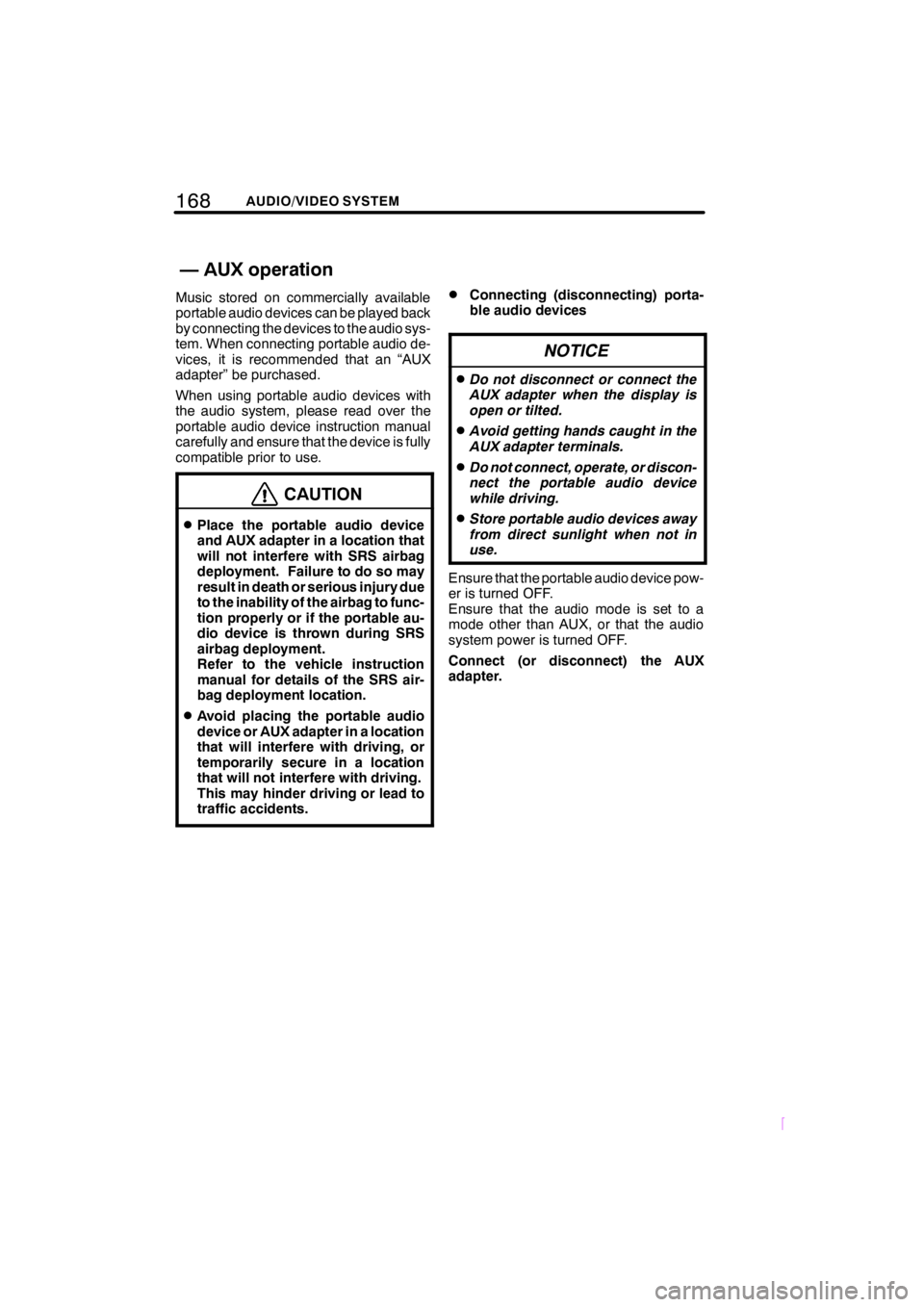
168AUDIO/VIDEO SYSTEM
SCION V398
Music stored on commercially available
portable audio devices can be played back
by connecting the devices to the audio sys-
tem. When connecting portable audio de-
vices, it is recommended that an “AUX
adapter” be purchased.
When using portable audio devices with
the audio system, please read over the
portable audio device instruction manual
carefully and ensure that the device is fully
compatible prior to use.
CAUTION
DPlace the portable audio device
and AUX adapter in a location that
will not interfere with SRS airbag
deployment. Failure to do so may
result in death or serious injury due
to the inability of the airbag to func-
tion properly or if the portable au-
dio device is thrown during SRS
airbag deployment.
Refer to the vehicle instruction
manual for details of the SRS air-
bag deployment location.
DAvoid placing the portable audio
device or AUX adapter in a location
that will interfere with driving, or
temporarily secure in a location
that will not interfere with driving.
This may hinder driving or lead to
traffic accidents.
DConnecting (disconnecting) porta-
ble audio devices
NOTICE
DDo not disconnect or connect the
AUX adapter when the display is
open or tilted.
DAvoid getting hands caught in the
AUX adapter terminals.
DDo not connect, operate, or discon-
nect the portable audio device
while driving.
DStore portable audio devices away
from direct sunlight when not in
use.
Ensure that the portable audio device pow-
er is turned OFF.
Ensure that the audio mode is set to a
mode other than AUX, or that the audio
system power is turned OFF.
Connect (or disconnect) the AUX
adapter.
—AUXoperation