ESP TOYOTA tC 2011 Accessories, Audio & Navigation (in English)
[x] Cancel search | Manufacturer: TOYOTA, Model Year: 2011, Model line: tC, Model: TOYOTA tC 2011Pages: 52, PDF Size: 1.43 MB
Page 3 of 52
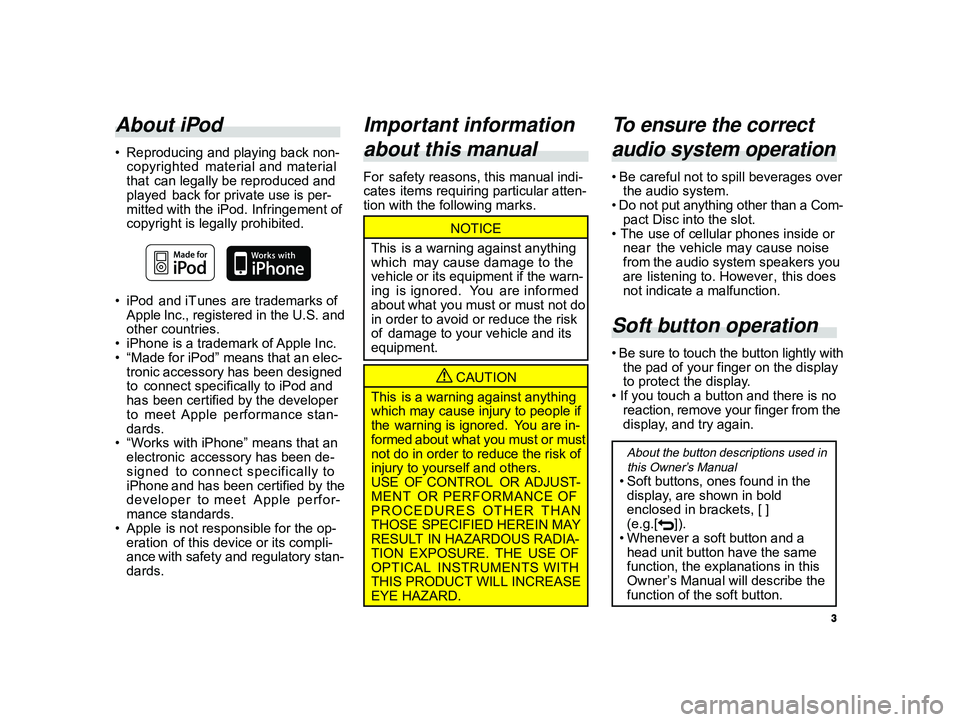
3
ALPINE MFTY802A 68-14470Z28-C (EN)
About iPod
• Reproducing and playing back non-
copyrighted material and material
that can legally be reproduced and
played back for private use is per-
mitted with the iPod. Infringement of
copyright is legally prohibited.
• iPod and iT unes are trademarks of
Apple Inc., registered in the U.S. and
other countries.
• iPhone is a trademark of Apple Inc.
• “Made for iPod” means that an elec-
tronic accessory has been designed
to connect specifically to iPod and
has been certified by the developer
to meet Apple performance stan-
dards.
•“W orks with iPhone” means that an
electronic accessory has been de-
signed to connect specifically to
iPhone and has been certified by the
developer to meet Apple perfor-
mance standards.
• Apple is not responsible for the op-
eration of this device or its compli-
ance with safety and regulatory stan-
dards.
CAUTION
This is a warning against anything
which may cause injury to people if
the warning is ignored. You are in-
formed about what you must or must
not do in order to reduce the risk of
injury to yourself and others.
USE OF CONTROL OR ADJUST-
MENT OR PERFORMANCE OF
PROCEDURES OTHER THAN
THOSE SPECIFIED HEREIN MAY
RESULT IN HAZARDOUS RADIA-
TION EXPOSURE. THE USE OF
OPTICAL INSTRUMENTS WITH
THIS PRODUCT WILL INCREASE
EYE HAZARD.
NOTICE
This is a warning against anything
which may cause damage to the
vehicle or its equipment if the warn-
ing is ignored. You are informed
about what you must or must not do
in order to avoid or reduce the risk
of damage to your vehicle and its
equipment.
Important information
about this manual
For safety reasons, this manual indi-
cates items requiring particular atten-
tion with the following marks.
To ensure the correct
audio system operation
• Be careful not to spill beverages over
the audio system.
• Do not put anything other than a Com- pact Disc into the slot.
• The use of cellular phones inside or near the vehicle may cause noise
from the audio system speakers you
are listening to. However , this does
not indicate a malfunction.
Soft button operation
• Be sure to touch the button lightly withthe pad of your finger on the display
to protect the display.
• If you touch a button and there is no reaction, remove your finger from the
display, and try again.
About the button descriptions used in
this Owner’s Manual
• Soft buttons, ones found in the
display, are shown in bold
enclosed in brackets, [ ]
(e.g.[
]).
• Whenever a soft button and a
head unit button have the same
function, the explanations in this
Owner’s Manual will describe the
function of the soft button.
Page 15 of 52
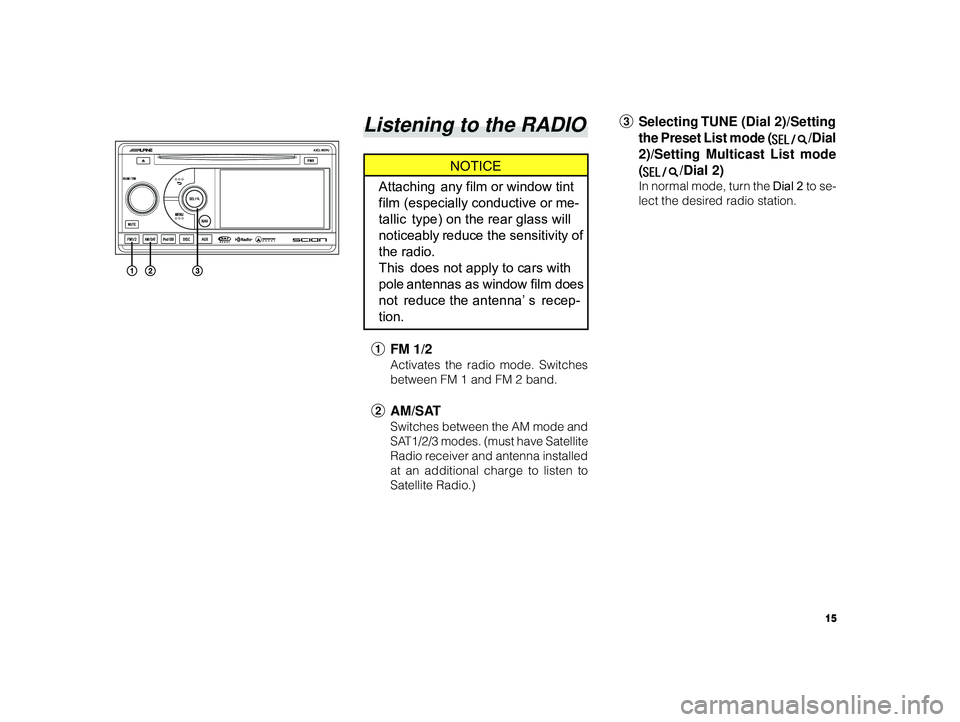
15
ALPINE MFTY802A 68-14470Z28-C (EN)
3 Selecting TUNE (Dial 2)/Setting
the Preset List mode (
/Dial
2)/Setting Multicast List mode
(
/Dial 2)
In normal mode, turn the Dial 2 to se-
lect the desired radio station.
Listening to the RADIO
NOTICE
Attaching any film or window tint
film (especially conductive or me-
tallic type) on the rear glass will
noticeably reduce the sensitivity of
the radio.
This does not apply to cars with
pole antennas as window film does
not reduce the antenna’ s recep-
tion.
1 FM 1/2
Activates the radio mode. Switches
between FM 1 and FM 2 band.
2AM/SAT
Switches between the AM mode and
SAT1/2/3 modes. (must have Satellite
Radio receiver and antenna installed
at an additional charge to listen to
Satellite Radio.)
Page 26 of 52
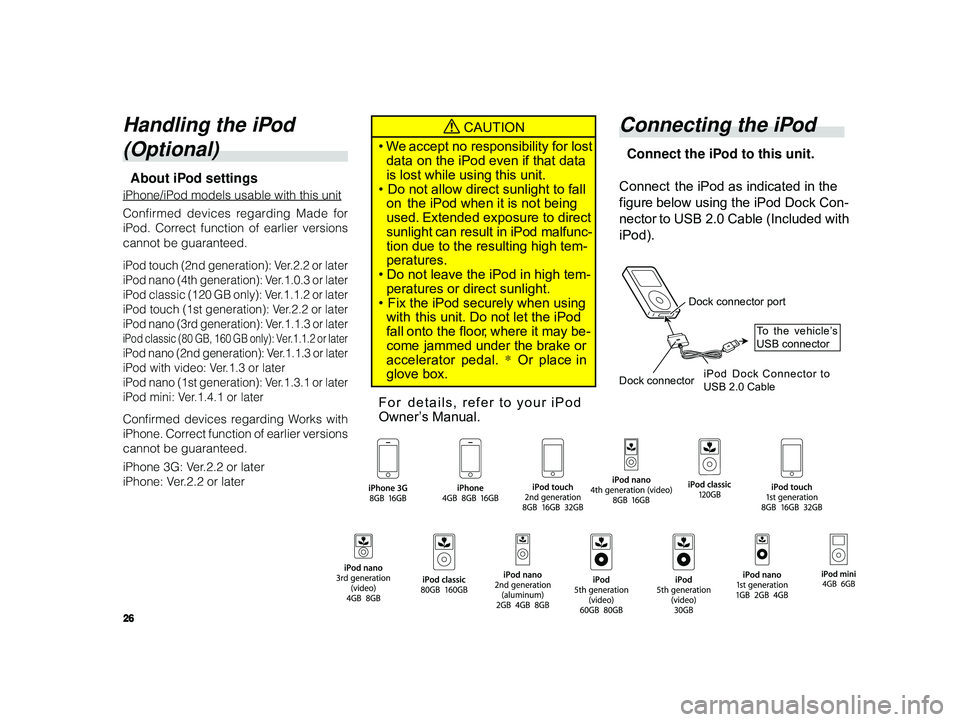
26
ALPINE MFTY802A 68-14470Z28-C (EN)
CAUTION
• We accept no responsibility for lost data on the iPod even if that data
is lost while using this unit.
• Do not allow direct sunlight to fall on the iPod when it is not being
used. Extended exposure to direct
sunlight can result in iPod malfunc-
tion due to the resulting high tem-
peratures.
• Do not leave the iPod in high tem- peratures or direct sunlight.
• Fix the iPod securely when using with this unit. Do not let the iPod
fall onto the floor, where it may be-
come jammed under the brake or
accelerator pedal. * Or place in
glove box.
For details, refer to your iPod
Owner’s Manual.Handling the iPod
(Optional)
About iPod settings
iPhone/iPod models usable with this unit
Confirmed devices regarding Made for
iPod. Correct function of earlier versions
cannot be guaranteed.
iPod touch (2nd generation): Ver.2.2 or later
iPod nano (4th generation): Ver.1.0.3 or later
iPod classic (120 GB only): Ver.1.1.2 or later
iPod touch (1st generation): Ver.2.2 or later
iPod nano (3rd generation): Ver.1.1.3 or later
iPod classic (80 GB, 160 GB only): Ver.1.1.2 or later
iPod nano (2nd generation): Ver.1.1.3 or later
iPod with video: Ver.1.3 or later
iPod nano (1st generation): Ver.1.3.1 or later
iPod mini: Ver.1.4.1 or later
Confirmed devices regarding Works with
iPhone. Correct function of earlier versions
cannot be guaranteed.
iPhone 3G: Ver.2.2 or later
iPhone: Ver.2.2 or later
Connecting the iPod
Connect the iPod to this unit.
Connect the iPod as indicated in the
figure below using the iPod Dock Con-
nector to USB 2.0 Cable (Included with
iPod).
Dock connector port
Dock connector iPod Dock Connector to
USB 2.0 CableTo
the vehicle’s
USB connector
Page 32 of 52

32
ALPINE MFTY802A 68-14470Z28-C (EN)
NOTICE
An additional Genuine Toyota satel-
lite receiver and antenna must be
purchased and installed to listen to
Satellite Radio broadcast in your ve-
hicle. CAUTION
This equipment has been tested and found to comply with the limits for a class
B digital device, pursuant to Part 15 of the FCC Rules. These limits are de-
signed to provide reasonable protection against harmful interference in a resi-
dential installation. This equipment generates, uses and can radiate radio fre-
quency energy and, if not installed and used in accordance with the instruc-
tions, may cause harmful interference to radio communications. However, there
is no guarantee that interference will not occur in a particular installation.
• This XM tuner supports “Audio Services” (Music and Talk) of only XM Satel- lite Radio and *“Text Information” linked to the respective “Audio Service”.
*“Text Information” includes, Station Name, (Artist) Name, (Song) Title and Category Name.
• XM Satellite Radio Inc. is solely responsible for providing services over theair to XM receivers.
• This XM tuner is awarded a Type Approval Certificate from XM Satellite Ra- dio Inc. on “February 1st, 2005” as a proof of compliance for the services XM
Satellite Radio provides.
Page 38 of 52
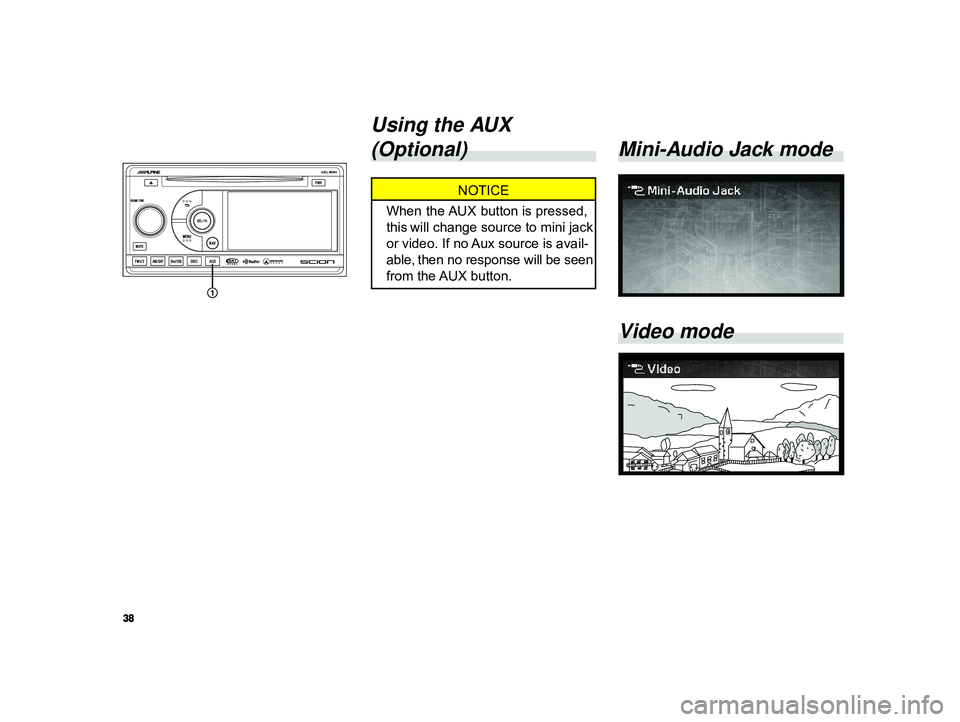
38
ALPINE MFTY802A 68-14470Z28-C (EN)
Mini-Audio Jack mode
Video mode
Using the AUX
(Optional)
NOTICE
When the AUX button is pressed,
this will change source to mini jack
or video. If no Aux source is avail-
able, then no response will be seen
from the AUX button.
Page 44 of 52
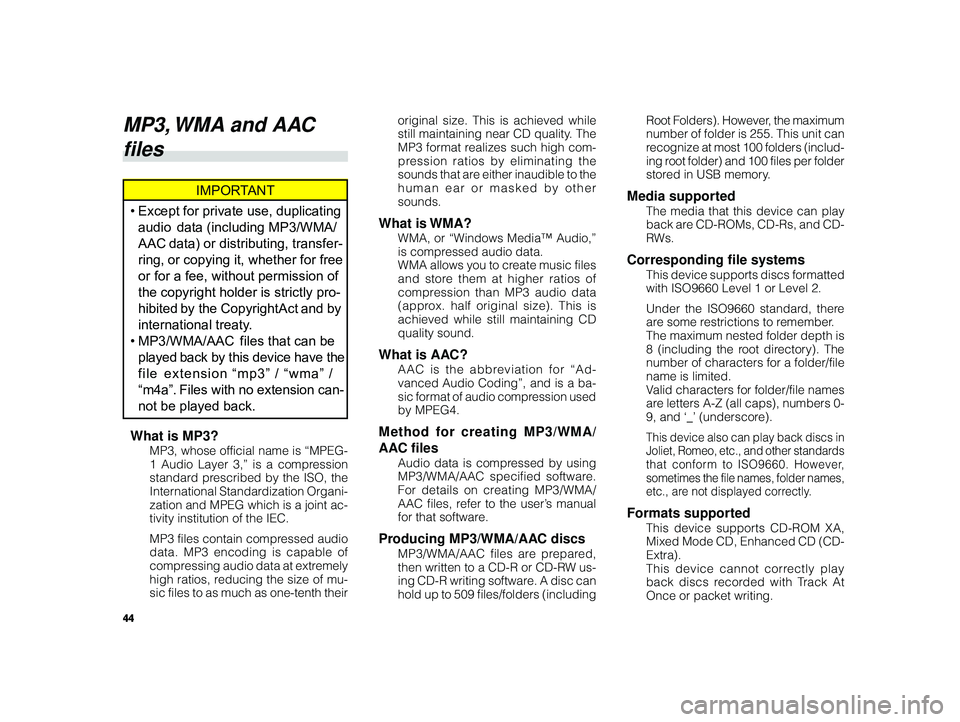
44
ALPINE MFTY802A 68-14470Z28-C (EN)
original size. This is achieved while
still maintaining near CD quality. The
MP3 format realizes such high com-
pression ratios by eliminating the
sounds that are either inaudible to the
human ear or masked by other
sounds.
What is WMA?
WMA, or “Windows Media™ Audio,”
is compressed audio data.
WMA allows you to create music files
and store them at higher ratios of
compression than MP3 audio data
(approx. half original size). This is
achieved while still maintaining CD
quality sound.
What is AAC?
AAC is the abbreviation for “Ad-
vanced Audio Coding”, and is a ba-
sic format of audio compression used
by MPEG4.
Method for creating MP3/WMA/
AAC files
Audio data is compressed by using
MP3/WMA/AAC specified software.
For details on creating MP3/WMA/
AAC files, refer to the user’s manual
for that software.
Producing MP3/WMA/AAC discs
MP3/WMA/AAC files are prepared,
then written to a CD-R or CD-RW us-
ing CD-R writing software. A disc can
hold up to 509 files/folders (including Root Folders). However, the maximum
number of folder is 255. This unit can
r
ecognize at most 100 folders (includ-
ing root folder) and 100 files per folder
stored in USB memory.
Media supported
The media that this device can play
back are CD-ROMs, CD-Rs, and CD-
R Ws.
Corresponding file systems
This device supports discs formatted
with ISO9660 Level 1 or Level 2.
Under the ISO9660 standard, there
are some restrictions to remember.
The maximum nested folder depth is
8 (including the root directory). The
number of characters for a folder/file
name is limited.
Valid characters for folder/file names
are letters A-Z (all caps), numbers 0-
9, and ‘_’ (underscore).
This device also can play back discs in
Joliet, Romeo, etc., and other standards
that conform to ISO9660. However,
sometimes the file names, folder names,
etc., are not displayed correctly.
Formats supported
This device supports CD-ROM XA,
Mixed Mode CD, Enhanced CD (CD-
Extra).
This device cannot correctly play
back discs recorded with Track At
Once or packet writing.
MP3, WMA and AAC
files
IMPORTANT
• Except for private use, duplicating
audio data (including MP3/WMA/
AAC data) or distributing, transfer-
ring, or copying it, whether for free
or for a fee, without permission of
the copyright holder is strictly pro-
hibited by the Copyright Act and by
international treaty.
• MP3/WMA/AAC files that can be
played back by this device have the
file extension “mp3” / “wma” /
“m4a”. Files with no extension can-
not be played back.
What is MP3?
MP3, whose official name is “MPEG-
1 Audio Layer 3,” is a compression
standard prescribed by the ISO, the
International Standardization Organi-
zation and MPEG which is a joint ac-
tivity institution of the IEC.
MP3 files contain compressed audio
data. MP3 encoding is capable of
compressing audio data at extremely
high ratios, reducing the size of mu-
sic files to as much as one-tenth their
Page 51 of 52
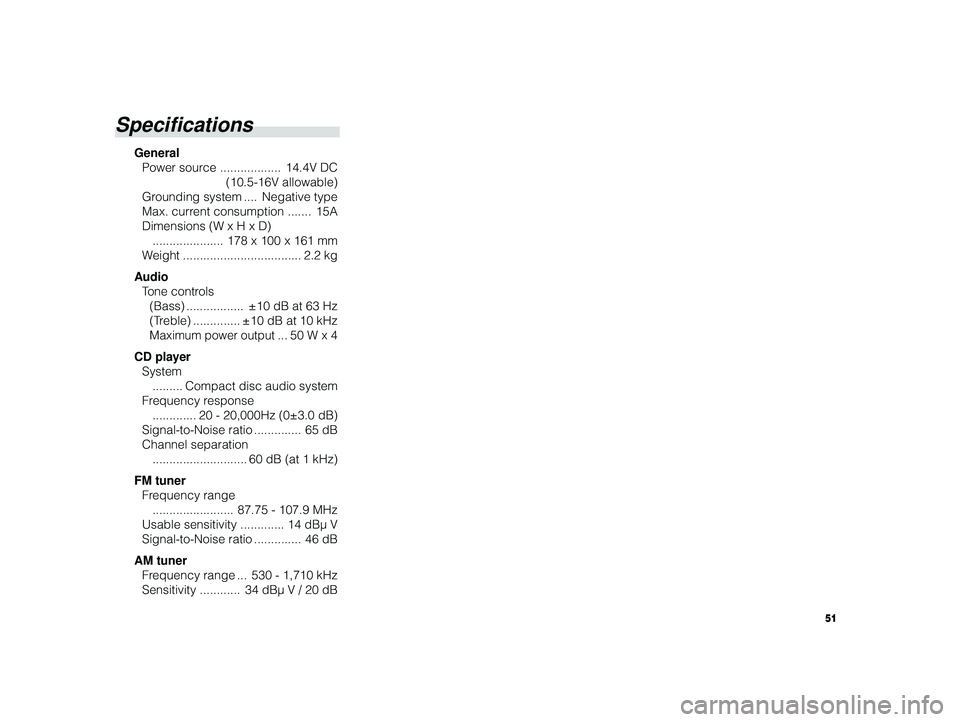
51
ALPINE MFTY802A 68-14470Z28-C (EN)
Specifications
General
Power source .................. 14.4V DC (10.5-16V allowable)
Grounding system .... Negative type
Max. current consumption ....... 15A
Dimensions (W x H x D) ..................... 178 x 100 x 161 mm
W eight ................................... 2.2 kg
A udio
T one controls
(Bass) ................. ±10 dB at 63 Hz
(Treble) .............. ±10 dB at 10 kHz
Maximum power output ...50 W x 4
CD player System ......... Compact disc audio system
Frequency response ............. 20 - 20,000Hz (0±3.0 dB)
Signal-to-Noise ratio .............. 65 dB
Channel separation ............................ 60 dB (at 1 kHz)
FM tuner Frequency range ........................ 87.75 - 107.9 MHz
Usable sensitivity ............. 14 dBµ V
Signal-to-Noise ratio .............. 46 dB
AM tuner Frequency range ... 530 - 1,710 kHz
Sensitivity ............ 34 dBµ V / 20 dB