light TOYOTA tC 2011 Accessories, Audio & Navigation (in English)
[x] Cancel search | Manufacturer: TOYOTA, Model Year: 2011, Model line: tC, Model: TOYOTA tC 2011Pages: 52, PDF Size: 1.43 MB
Page 3 of 52
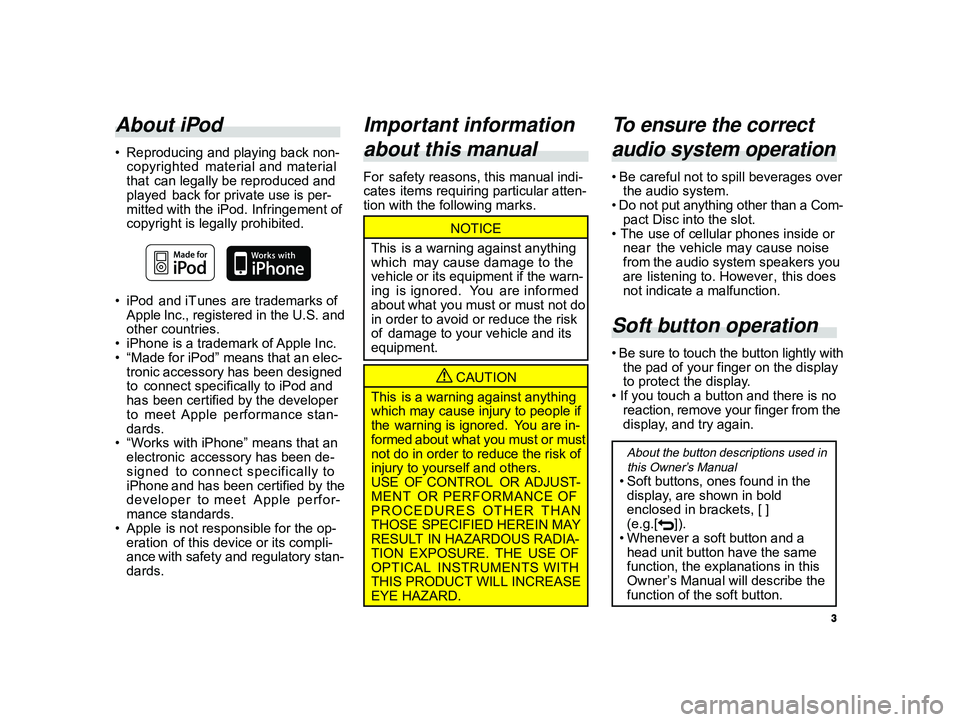
3
ALPINE MFTY802A 68-14470Z28-C (EN)
About iPod
• Reproducing and playing back non-
copyrighted material and material
that can legally be reproduced and
played back for private use is per-
mitted with the iPod. Infringement of
copyright is legally prohibited.
• iPod and iT unes are trademarks of
Apple Inc., registered in the U.S. and
other countries.
• iPhone is a trademark of Apple Inc.
• “Made for iPod” means that an elec-
tronic accessory has been designed
to connect specifically to iPod and
has been certified by the developer
to meet Apple performance stan-
dards.
•“W orks with iPhone” means that an
electronic accessory has been de-
signed to connect specifically to
iPhone and has been certified by the
developer to meet Apple perfor-
mance standards.
• Apple is not responsible for the op-
eration of this device or its compli-
ance with safety and regulatory stan-
dards.
CAUTION
This is a warning against anything
which may cause injury to people if
the warning is ignored. You are in-
formed about what you must or must
not do in order to reduce the risk of
injury to yourself and others.
USE OF CONTROL OR ADJUST-
MENT OR PERFORMANCE OF
PROCEDURES OTHER THAN
THOSE SPECIFIED HEREIN MAY
RESULT IN HAZARDOUS RADIA-
TION EXPOSURE. THE USE OF
OPTICAL INSTRUMENTS WITH
THIS PRODUCT WILL INCREASE
EYE HAZARD.
NOTICE
This is a warning against anything
which may cause damage to the
vehicle or its equipment if the warn-
ing is ignored. You are informed
about what you must or must not do
in order to avoid or reduce the risk
of damage to your vehicle and its
equipment.
Important information
about this manual
For safety reasons, this manual indi-
cates items requiring particular atten-
tion with the following marks.
To ensure the correct
audio system operation
• Be careful not to spill beverages over
the audio system.
• Do not put anything other than a Com- pact Disc into the slot.
• The use of cellular phones inside or near the vehicle may cause noise
from the audio system speakers you
are listening to. However , this does
not indicate a malfunction.
Soft button operation
• Be sure to touch the button lightly withthe pad of your finger on the display
to protect the display.
• If you touch a button and there is no reaction, remove your finger from the
display, and try again.
About the button descriptions used in
this Owner’s Manual
• Soft buttons, ones found in the
display, are shown in bold
enclosed in brackets, [ ]
(e.g.[
]).
• Whenever a soft button and a
head unit button have the same
function, the explanations in this
Owner’s Manual will describe the
function of the soft button.
Page 8 of 52
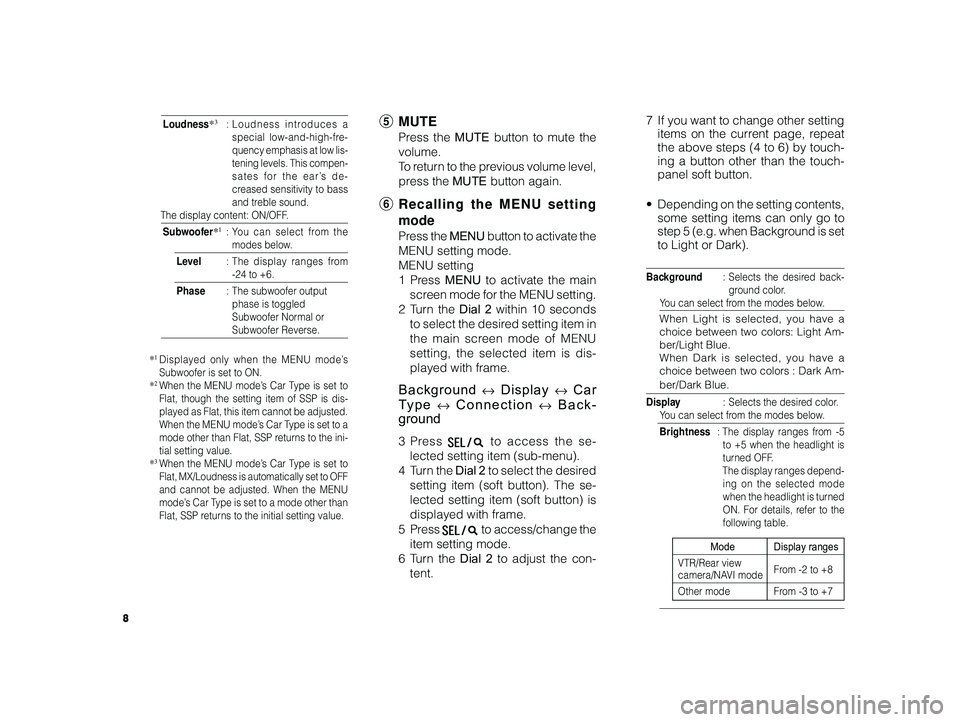
8
ALPINE MFTY802A 68-14470Z28-C (EN)
Loudness*3: Loudness introduces a
special low-and-high-fre-
quency emphasis at low lis-
tening levels. This compen-
sates for the ear’s de-
creased sensitivity to bass
and treble sound.
The display content: ON/OFF.
Subwoofer*1:Y ou can select from the
modes below.
Level :The display ranges from
-24 to +6.
Phase :The subwoofer output
phase is toggled
Subwoofer Normal or
Subwoofer Reverse.
*1Displayed only when the MENU mode’s
Subwoofer is set to ON.
*
2When the MENU mode’s Car Type is set to
Flat, though the setting item of SSP is dis-
played as Flat, this item cannot be adjusted.
When the MENU mode’s Car Type is set to a
mode other than Flat, SSP returns to the ini-
tial setting value.
*
3When the MENU mode’s Car Type is set to
Flat, MX/Loudness is automatically set to OFF
and cannot be adjusted. When the MENU
mode’s Car Type is set to a mode other than
Flat, SSP returns to the initial setting value.
5 MUTE
Press the MUTE button to mute the
volume.
To r eturn to the previous volume level,
press the MUTE button again.
6Recalling the MENU setting
mode
Press the MENU button to activate the
MENU setting mode.
MENU setting
1Pr ess MENU to activate the main
screen mode for the MENU setting.
2T urn the Dial 2 within 10 seconds
to select the desired setting item in
the main screen mode of MENU
setting, the selected item is dis-
played with frame.
Background ↔ Display ↔ Car
T ype
↔ Connection ↔ Back-
ground
3Pr ess to access the se-
lected setting item (sub-menu).
4Tur n the Dial 2 to select the desired
setting item (soft button). The se-
lected setting item (soft button) is
displayed with frame.
5Pr ess
to access/change the
item setting mode.
6T urn the Dial 2 to adjust the con-
tent. 7
If you want to change other setting
items on the current page, repeat
the above steps (4 to 6) by touch-
ing a button other than the touch-
panel soft button.
• Depending on the setting contents,
some setting items can only go to
step 5 (e.g. when Background is set
to Light or Dark).
Background :Selects the desired back-
ground color.
Y ou can select from the modes below.
When Light is selected, you have a
choice between two colors: Light Am-
ber/Light Blue.
When Dark is selected, you have a
choice between two colors : Dark Am-
ber/Dark Blue.
Display :Selects the desired color.
Y ou can select from the modes below.
Brightness :The display ranges from -5
to +5 when the headlight is
turned OFF.
The display ranges depend- ing on the selected mode
when the headlight is turned
ON. For details, refer to the
following table.
Mode Display ranges
VTR/Rear view
camera/NAVI mode From -2 to +8
Other mode From -3 to +7
Page 13 of 52
![TOYOTA tC 2011 Accessories, Audio & Navigation (in English) 13
ALPINE MFTY802A 68-14470Z28-C (EN)
Sub-menu Background setting
mode
1 Theme select
Touch [Light] or [Dark] to select de-
sired theme.
2T ouch [] or [] to select desired
color based on selected TOYOTA tC 2011 Accessories, Audio & Navigation (in English) 13
ALPINE MFTY802A 68-14470Z28-C (EN)
Sub-menu Background setting
mode
1 Theme select
Touch [Light] or [Dark] to select de-
sired theme.
2T ouch [] or [] to select desired
color based on selected](/img/14/43260/w960_43260-12.png)
13
ALPINE MFTY802A 68-14470Z28-C (EN)
Sub-menu Background setting
mode
1 Theme select
Touch [Light] or [Dark] to select de-
sired theme.
2T ouch [] or [] to select desired
color based on selected theme.
3 Canceling the MENU setting/
Returning to the MENU setting
main screen
Touch [] to return to the MENU set-
ting main screen; If you touch and
hold [
] for at least 2 seconds, the
MENU setting mode is canceled.
Sub-menu Display setting mode
1 Brightness/Contrast level 1 step
down
Touch [–] of Brightness/Contrast to
lower the brightness level/contrast
level by 1 step.
2 Brightness/Contrast level 1 step
up
Touch [+] of Brightness/Contrast to
raise the brightness level/contrast
level by 1 step.
3 Canceling the MENU setting/
Returning to the MENU setting
main screen
Touch [] to return to MENU setting
main screen; If you touch and hold
[
] for at least 2 seconds, the MENU
setting mode is canceled.
MENU setting main screen mode
1 Setting item
Touch to access to the sub-menu.
2Canceling the MENU setting
main screen
Touch [] to cancel the MENU set-
ting mode.
Menu setting (soft
button operation)
Page 18 of 52
![TOYOTA tC 2011 Accessories, Audio & Navigation (in English) 18
ALPINE MFTY802A 68-14470Z28-C (EN)
Soft button operation
1 TUNE SEEK UP
Touch [f ] to automatically select
the desired station. The radio stations
are automatically tuned in order of fre-
quency TOYOTA tC 2011 Accessories, Audio & Navigation (in English) 18
ALPINE MFTY802A 68-14470Z28-C (EN)
Soft button operation
1 TUNE SEEK UP
Touch [f ] to automatically select
the desired station. The radio stations
are automatically tuned in order of fre-
quency](/img/14/43260/w960_43260-17.png)
18
ALPINE MFTY802A 68-14470Z28-C (EN)
Soft button operation
1 TUNE SEEK UP
Touch [f ] to automatically select
the desired station. The radio stations
are automatically tuned in order of fre-
quency, starting with the next highest
frequency station and stops when the
station is received.
2 TUNE SEEK DOWN
Touch [g ] to automatically select
the desired station. The radio stations
are automatically tuned in order of fre-
quency starting with the next lowest
frequency station and stops when the
station is received.
NOTICE
• The ST indicator lights up in the dis-
play when a stereo FM station is
tuned in.
• The
indicator blinks in the dis-
play when an HD Radio™ signal
is tuned in.
• The
indicator lights up in the
display when an HD Radio™ sta-
tion is played.
• The [CHANNEL LIST] soft button
appears when multicast station is
received.
• When a radio station is selected in
the HD Radio™, first, an analog
signal is received, then the signal
switches to the digital signal.
• If you touch [HD OFF] while receiv-
ing digital signal, the unit will switch
to analog signal. The
indica-
tor blinks for 30 seconds, then turns
off.
• When [HD OFF] lights up, [CHAN-
NEL LIST] will not be displayed.
3 Switching the received signal
category
When [HD OFF] lights up, only ana-
log signal can be received.
T ouch the lit [HD OFF] to turn off the
light. Both digital signal and analog
signal can be received.
Page 19 of 52
![TOYOTA tC 2011 Accessories, Audio & Navigation (in English) 19
ALPINE MFTY802A 68-14470Z28-C (EN)
Preset mode
Preset 1-3 Preset 4-6
4
Preset mode ON/OFF2Touch [SCAN] to cancel the scan-
ning when the desired program is
found.
• During scan search, touchin TOYOTA tC 2011 Accessories, Audio & Navigation (in English) 19
ALPINE MFTY802A 68-14470Z28-C (EN)
Preset mode
Preset 1-3 Preset 4-6
4
Preset mode ON/OFF2Touch [SCAN] to cancel the scan-
ning when the desired program is
found.
• During scan search, touchin](/img/14/43260/w960_43260-18.png)
19
ALPINE MFTY802A 68-14470Z28-C (EN)
Preset mode
Preset 1-3 Preset 4-6
4
Preset mode ON/OFF2Touch [SCAN] to cancel the scan-
ning when the desired program is
found.
• During scan search, touching
[SCAN] will cancel TUNE SCAN
and activate TUNE SEEK UP.
• During scan search, selecting a
program by turning the Dial 2 will
cancel TUNE SCAN.
• Operate TUNE SEEK UP/DOWN,
r ecalling preset program will can-
cel TUNE SCAN.
PRESET SCAN
1T ouch and hold [SCAN] for at least
2 seconds to scan the preset radio
stations. The P.SCAN indicator
lights up, and the first 5 seconds of
each scanned preset radio station
is played.
2T ouch [SCAN] to cancel the scan-
ning when the desired preset sta-
tion is found.
• Operate TUNE SEEK UP/DOWN,
r ecalling preset program will can-
cel PRESET SCAN.
• During scan search, selecting a
program by turning the Dial 2 will
cancel TUNE SCAN.
Touch
[P.SET] to activate or deacti-
vate Preset mode.
In Preset mode, touch any one of the
Preset buttons to recall a stored sta-
tion.
In Preset mode, touch and hold the
button until it beeps while a station is
being received to store that station to
the preset number you touched.
5 TUNE SCAN/PRESET SCAN
TUNE SCAN
1Touch [SCAN] to scan the radio sta-
tions. The first 5 seconds of each
scanned radio station is played.
Page 25 of 52
![TOYOTA tC 2011 Accessories, Audio & Navigation (in English) 25
ALPINE MFTY802A 68-14470Z28-C (EN)
# REPEAT
The indicator lights up in the dis-
play when touched, and the current
file is played back repeatedly. To can-
cel repeat play, touch the [
] button
a TOYOTA tC 2011 Accessories, Audio & Navigation (in English) 25
ALPINE MFTY802A 68-14470Z28-C (EN)
# REPEAT
The indicator lights up in the dis-
play when touched, and the current
file is played back repeatedly. To can-
cel repeat play, touch the [
] button
a](/img/14/43260/w960_43260-24.png)
25
ALPINE MFTY802A 68-14470Z28-C (EN)
# REPEAT
The indicator lights up in the dis-
play when touched, and the current
file is played back repeatedly. To can-
cel repeat play, touch the [
] button
again.
When this button is touched and held
until it beeps, the
indicator lights
up in the display. The files in the folder
is then played back repeatedly. To
cancel folder repeat play, touch [
]
button again.
NOTICE
• “Error1” is displayed when a DISC
cannot be read.
• “Error3” is displayed when Mecha-
nism error occurs.
• “Error4” is displayed when abnor-
mal current is run to the circuit.
8 FOLDER [ 9]
JUMP
T ouch to select a folder. Each time the
button is touched, the disc returns to
the previous folder.
T ouching and holding until it beeps
will return to the first folder in the disc.
9 Scrolling page (appears when
Tag information, etc., exceeds
the screen display.)
Touch [] to scroll to the next page in
order to display the Tag information,
etc., for 10 seconds.
! Switching the Function Bar dis-
play
Touch [FUNC.] to change the func-
tion guide.
" SCAN
When this button is touched, is
indicated in the display and starts to
play the first 10 seconds of each file
in the folder being played. Touch
again to cancel.
NOTICE
When the track in a folder has fin-
ished scanning, the scan is can-
celed and normal playback starts
from the track where scanning
commenced.
When this button is touched and held
until it beeps,
is indicated in
the display and starts to play the first
10 seconds of the first file of each
folder. Touch again to cancel.
NOTICE
When the folder scan in a disc has
finished, the scan is canceled and
normal playback starts from the
track where scanning commenced.
$ RANDOM
When this button is touched, the
indicator lights up in the display, a file
in the folder is played back randomly.
To cancel folder random play, touch
[
] button again.
When this button is touched and held
until it beeps, the
indicator
lights up in the display, a file in the
disc is played back randomly. To
cancel disc random play, touch [
]
button again.
Page 26 of 52
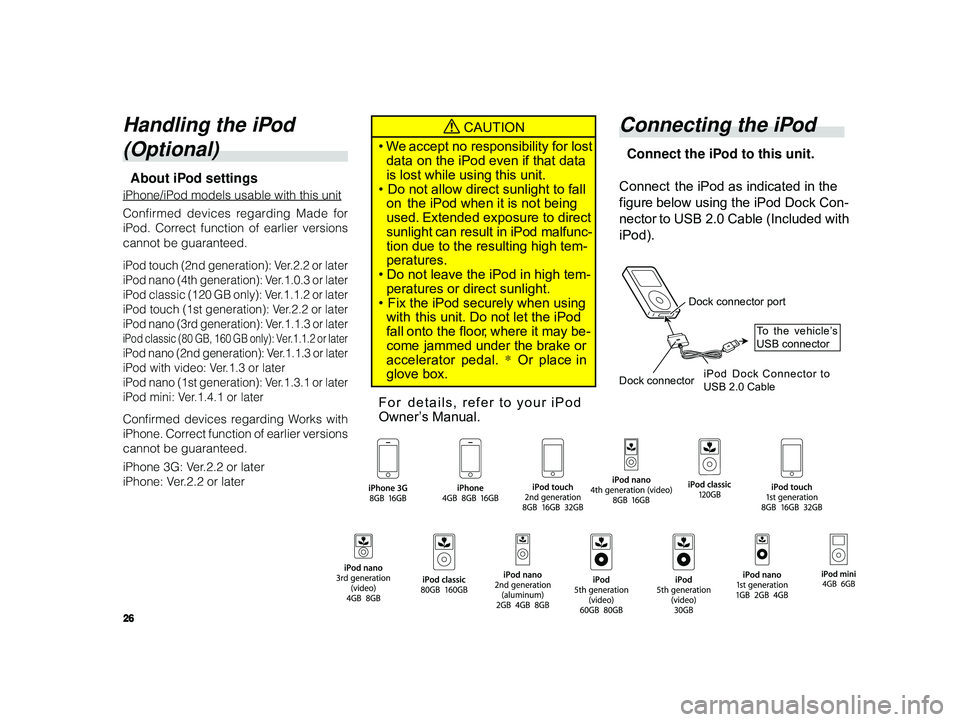
26
ALPINE MFTY802A 68-14470Z28-C (EN)
CAUTION
• We accept no responsibility for lost data on the iPod even if that data
is lost while using this unit.
• Do not allow direct sunlight to fall on the iPod when it is not being
used. Extended exposure to direct
sunlight can result in iPod malfunc-
tion due to the resulting high tem-
peratures.
• Do not leave the iPod in high tem- peratures or direct sunlight.
• Fix the iPod securely when using with this unit. Do not let the iPod
fall onto the floor, where it may be-
come jammed under the brake or
accelerator pedal. * Or place in
glove box.
For details, refer to your iPod
Owner’s Manual.Handling the iPod
(Optional)
About iPod settings
iPhone/iPod models usable with this unit
Confirmed devices regarding Made for
iPod. Correct function of earlier versions
cannot be guaranteed.
iPod touch (2nd generation): Ver.2.2 or later
iPod nano (4th generation): Ver.1.0.3 or later
iPod classic (120 GB only): Ver.1.1.2 or later
iPod touch (1st generation): Ver.2.2 or later
iPod nano (3rd generation): Ver.1.1.3 or later
iPod classic (80 GB, 160 GB only): Ver.1.1.2 or later
iPod nano (2nd generation): Ver.1.1.3 or later
iPod with video: Ver.1.3 or later
iPod nano (1st generation): Ver.1.3.1 or later
iPod mini: Ver.1.4.1 or later
Confirmed devices regarding Works with
iPhone. Correct function of earlier versions
cannot be guaranteed.
iPhone 3G: Ver.2.2 or later
iPhone: Ver.2.2 or later
Connecting the iPod
Connect the iPod to this unit.
Connect the iPod as indicated in the
figure below using the iPod Dock Con-
nector to USB 2.0 Cable (Included with
iPod).
Dock connector port
Dock connector iPod Dock Connector to
USB 2.0 CableTo
the vehicle’s
USB connector
Page 27 of 52
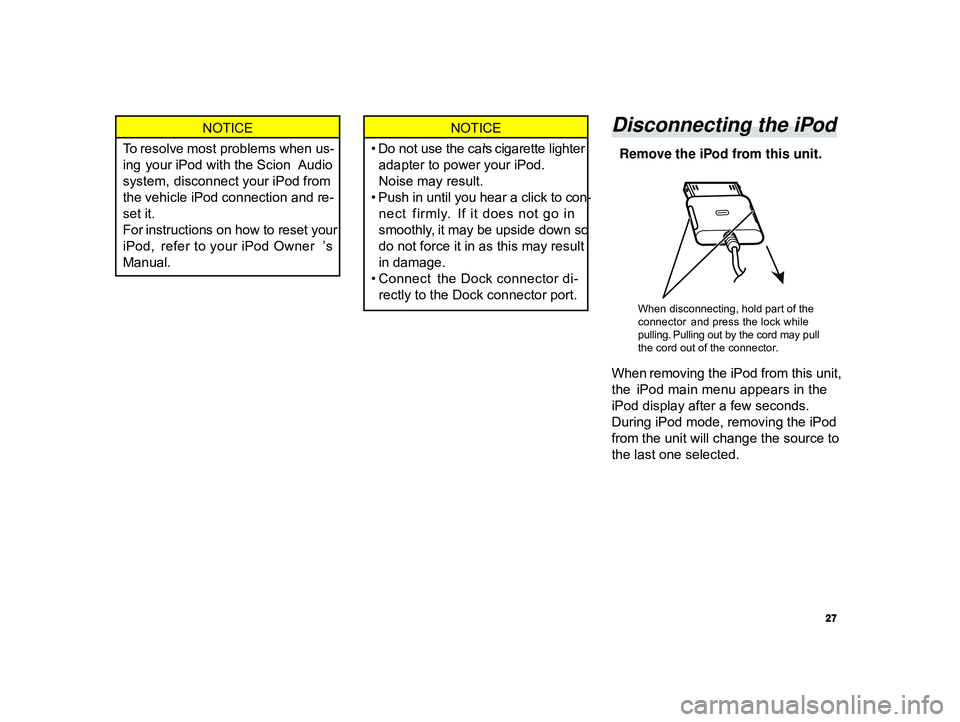
27
ALPINE MFTY802A 68-14470Z28-C (EN)
NOTICE
To resolve most problems when us-
ing your iPod with the Scion Audio
system, disconnect your iPod from
the vehicle iPod connection and re-
set it.
For instructions on how to reset your
iPod, refer to your iPod Owner ’s
Manual.NOTICE
• Do not use the car’s cigarette lighter adapter to power your iPod.Noise may result.
• Push in until you hear a click to con- nect firmly. If it does not go in
smoothly, it may be upside down so
do not force it in as this may result
in damage.
• Connect the Dock connector di-
rectly to the Dock connector port.Disconnecting the iPod
Remove the iPod from this unit.
When removing the iPod from this unit,
the iPod main menu appears in the
iPod display after a few seconds.
During iPod mode, removing the iPod
from the unit will change the source to
the last one selected.
When disconnecting, hold part of the
connector and press the lock while
pulling. Pulling out by the cord may pull
the cord out of the connector.
Page 29 of 52
![TOYOTA tC 2011 Accessories, Audio & Navigation (in English) 29
ALPINE MFTY802A 68-14470Z28-C (EN)
8 REPEAT
The indicator lights up in the dis-
play when touched, and the current
track is played back repeatedly.
To cancel repeat play, touch the [
]
button TOYOTA tC 2011 Accessories, Audio & Navigation (in English) 29
ALPINE MFTY802A 68-14470Z28-C (EN)
8 REPEAT
The indicator lights up in the dis-
play when touched, and the current
track is played back repeatedly.
To cancel repeat play, touch the [
]
button](/img/14/43260/w960_43260-28.png)
29
ALPINE MFTY802A 68-14470Z28-C (EN)
8 REPEAT
The indicator lights up in the dis-
play when touched, and the current
track is played back repeatedly.
To cancel repeat play, touch the [
]
button again.
9 RANDOM
The indicator lights up in the dis-
play when this button is touched. An
album stored on the iPod is selected
randomly, and the songs of the album
are played back in order.
To cancel album random play, touch
[
] button again.
To play the songs in an album ran-
domly, touch and hold the [
] but-
ton until it beeps.
To cancel random play, touch the [
]
button again.
During Podcast/Audiobook play
mode, touch
[g ] to return to previ-
ous chapter.
5 Category UP/DOWN
Playlist/Artist/Album/Podcast/Genre/
Composer can be easily changed.
For example, if you listen to a song
from a selected album, the album can
be changed.
Touch [8 ] or [9 ] to select desired
Playlist/Artist/Album/Podcast/Genre/
Composer.
6 Scrolling page (appears when
Tag information, etc., exceeds
the screen display.)
Touch [] to scroll to the next page in
order to display the Tag information,
etc., for 10 seconds.
7 Switching the Function Bar dis-
play
Touch [FUNC.] to change the function
guide.
Soft button operation
3 TRACK [ f]
Touch to select the desired track. Ev-
ery time the button is touched, the
track will be advanced.
T ouching and holding the button will
fast forward through current song.
During Podcast/Audiobook play
mode, touch [f ] to advance to next
chapter.
4 TRACK [ g]
Touch to select the desired track.
T ouching once returns to the begin-
ning of the current track. Touching the
button repeatedly returns to the be-
ginning of previous tracks.
T ouching and holding the button will
fast backward through current song.
Page 39 of 52
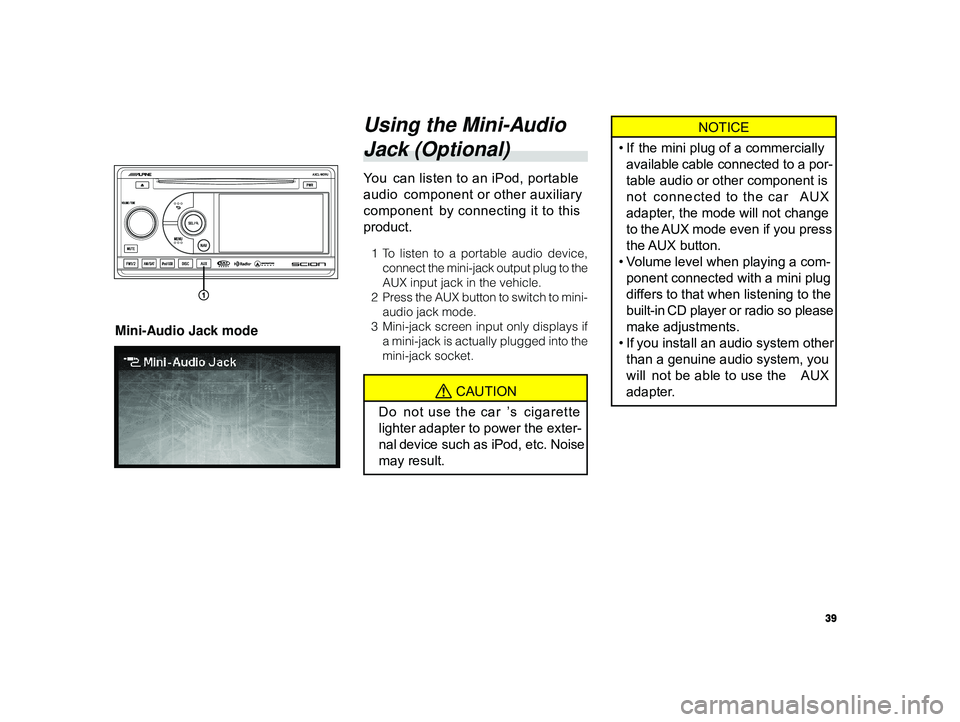
39
ALPINE MFTY802A 68-14470Z28-C (EN)
NOTICE
• If the mini plug of a commercially
available cable connected to a por-
table audio or other component is
not connected to the car AUX
adapter, the mode will not change
to the AUX mode even if you press
the AUX button.
•V olume level when playing a com-
ponent connected with a mini plug
differs to that when listening to the
built-in CD player or radio so please
make adjustments.
• If you install an audio system other
than a genuine audio system, you
will not be able to use the AUX
adapter.Using the Mini-Audio
Jack (Optional)
Y ou can listen to an iPod, portable
audio component or other auxiliary
component by connecting it to this
product.
1T o listen to a portable audio device,
connect the mini-jack output plug to the
AUX input jack in the vehicle.
2Pr ess the AUX button to switch to mini-
audio jack mode.
3 Mini-jack screen input only displays if
a mini-jack is actually plugged into the
mini-jack socket.
CAUTION
Do not use the car ’s cigarette
lighter adapter to power the exter-
nal device such as iPod, etc. Noise
may result.
Mini-Audio Jack mode