window TOYOTA tC 2011 Accessories, Audio & Navigation (in English)
[x] Cancel search | Manufacturer: TOYOTA, Model Year: 2011, Model line: tC, Model: TOYOTA tC 2011Pages: 52, PDF Size: 1.43 MB
Page 2 of 52
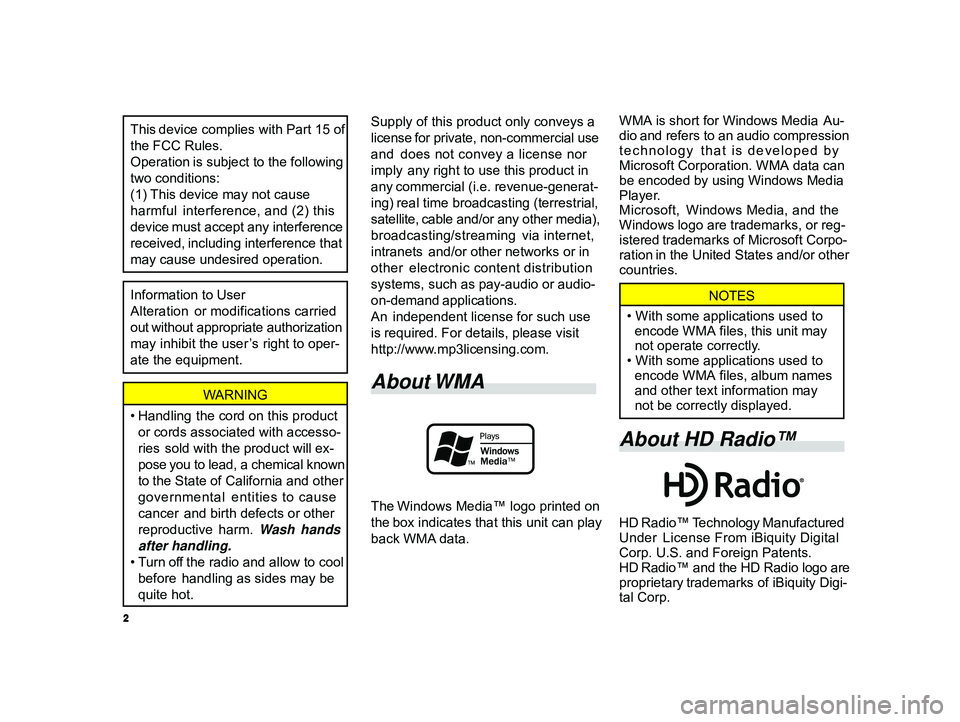
2
ALPINE MFTY802A 68-14470Z28-C (EN)
W ARNING
•Handling the cord on this product
or cords associated with accesso-
ries sold with the product will ex-
pose you to lead, a chemical known
to the State of California and other
governmental entities to cause
cancer and birth defects or other
reproductive harm.
W ash hands
after handling.
•T urn off the radio and allow to cool
before handling as sides may be
quite hot. Supply of this product only conveys a
license for private, non-commercial use
and does not convey a license nor
imply any right to use this product in
any commercial (i.e. revenue-generat-
ing) real time broadcasting (terrestrial,
satellite, cable and/or any other media),
broadcasting/streaming via internet,
intranets and/or other networks or in
other electronic content distribution
systems, such as pay-audio or audio-
on-demand applications.
An independent license for such use
is required. For details, please visit
http://www.mp3licensing.com.
About WMA
The Windows Media™ logo printed on
the box indicates that this unit can play
back WMA data.
This device complies with Part 15 of
the FCC Rules.
Operation is subject to the following
two conditions:
(1) This device may not cause
harmful interference, and (2) this
device must accept any interference
received, including interference that
may cause undesired operation.
Information to User
Alteration or modifications carried
out without appropriate authorization
may inhibit the user ’s right to oper-
ate the equipment.
WMA is short for Windows Media Au-
dio and refers to an audio compression
technology that is developed by
Microsoft Corporation. WMA data can
be encoded by using Windows Media
Player.
Microsoft, Windows Media, and the
Windows logo are trademarks, or reg-
istered trademarks of Microsoft Corpo-
ration in the United States and/or other
countries.NOTES
• With some applications used to
encode WMA files, this unit may
not operate correctly.
• With some applications used to encode WMA files, album names
and other text information may
not be correctly displayed.
About HD Radio™
HD Radio™ Technology Manufactured
Under License From iBiquity Digital
Corp. U.S. and Foreign Patents.
HD Radio™ and the HD Radio logo are
proprietary trademarks of iBiquity Digi-
tal Corp.
Page 15 of 52
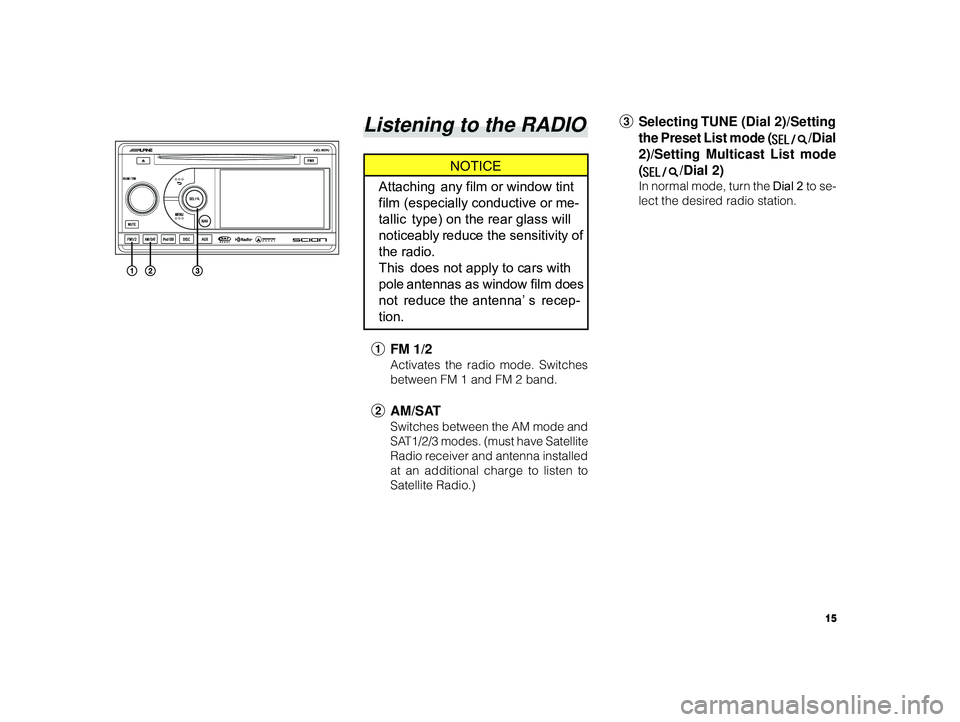
15
ALPINE MFTY802A 68-14470Z28-C (EN)
3 Selecting TUNE (Dial 2)/Setting
the Preset List mode (
/Dial
2)/Setting Multicast List mode
(
/Dial 2)
In normal mode, turn the Dial 2 to se-
lect the desired radio station.
Listening to the RADIO
NOTICE
Attaching any film or window tint
film (especially conductive or me-
tallic type) on the rear glass will
noticeably reduce the sensitivity of
the radio.
This does not apply to cars with
pole antennas as window film does
not reduce the antenna’ s recep-
tion.
1 FM 1/2
Activates the radio mode. Switches
between FM 1 and FM 2 band.
2AM/SAT
Switches between the AM mode and
SAT1/2/3 modes. (must have Satellite
Radio receiver and antenna installed
at an additional charge to listen to
Satellite Radio.)
Page 44 of 52
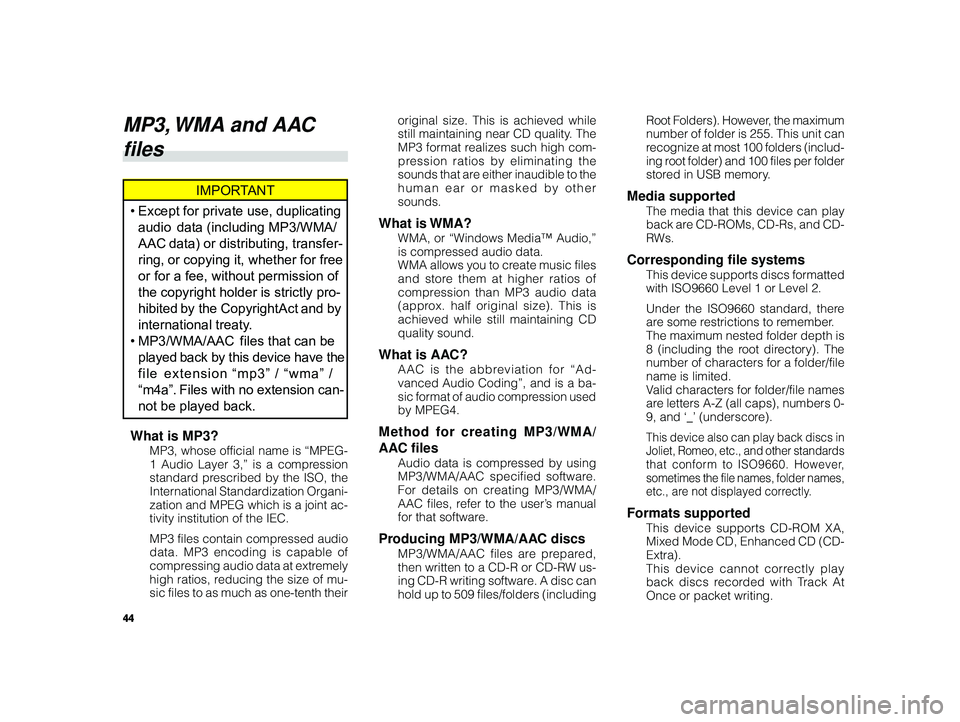
44
ALPINE MFTY802A 68-14470Z28-C (EN)
original size. This is achieved while
still maintaining near CD quality. The
MP3 format realizes such high com-
pression ratios by eliminating the
sounds that are either inaudible to the
human ear or masked by other
sounds.
What is WMA?
WMA, or “Windows Media™ Audio,”
is compressed audio data.
WMA allows you to create music files
and store them at higher ratios of
compression than MP3 audio data
(approx. half original size). This is
achieved while still maintaining CD
quality sound.
What is AAC?
AAC is the abbreviation for “Ad-
vanced Audio Coding”, and is a ba-
sic format of audio compression used
by MPEG4.
Method for creating MP3/WMA/
AAC files
Audio data is compressed by using
MP3/WMA/AAC specified software.
For details on creating MP3/WMA/
AAC files, refer to the user’s manual
for that software.
Producing MP3/WMA/AAC discs
MP3/WMA/AAC files are prepared,
then written to a CD-R or CD-RW us-
ing CD-R writing software. A disc can
hold up to 509 files/folders (including Root Folders). However, the maximum
number of folder is 255. This unit can
r
ecognize at most 100 folders (includ-
ing root folder) and 100 files per folder
stored in USB memory.
Media supported
The media that this device can play
back are CD-ROMs, CD-Rs, and CD-
R Ws.
Corresponding file systems
This device supports discs formatted
with ISO9660 Level 1 or Level 2.
Under the ISO9660 standard, there
are some restrictions to remember.
The maximum nested folder depth is
8 (including the root directory). The
number of characters for a folder/file
name is limited.
Valid characters for folder/file names
are letters A-Z (all caps), numbers 0-
9, and ‘_’ (underscore).
This device also can play back discs in
Joliet, Romeo, etc., and other standards
that conform to ISO9660. However,
sometimes the file names, folder names,
etc., are not displayed correctly.
Formats supported
This device supports CD-ROM XA,
Mixed Mode CD, Enhanced CD (CD-
Extra).
This device cannot correctly play
back discs recorded with Track At
Once or packet writing.
MP3, WMA and AAC
files
IMPORTANT
• Except for private use, duplicating
audio data (including MP3/WMA/
AAC data) or distributing, transfer-
ring, or copying it, whether for free
or for a fee, without permission of
the copyright holder is strictly pro-
hibited by the Copyright Act and by
international treaty.
• MP3/WMA/AAC files that can be
played back by this device have the
file extension “mp3” / “wma” /
“m4a”. Files with no extension can-
not be played back.
What is MP3?
MP3, whose official name is “MPEG-
1 Audio Layer 3,” is a compression
standard prescribed by the ISO, the
International Standardization Organi-
zation and MPEG which is a joint ac-
tivity institution of the IEC.
MP3 files contain compressed audio
data. MP3 encoding is capable of
compressing audio data at extremely
high ratios, reducing the size of mu-
sic files to as much as one-tenth their
Page 45 of 52
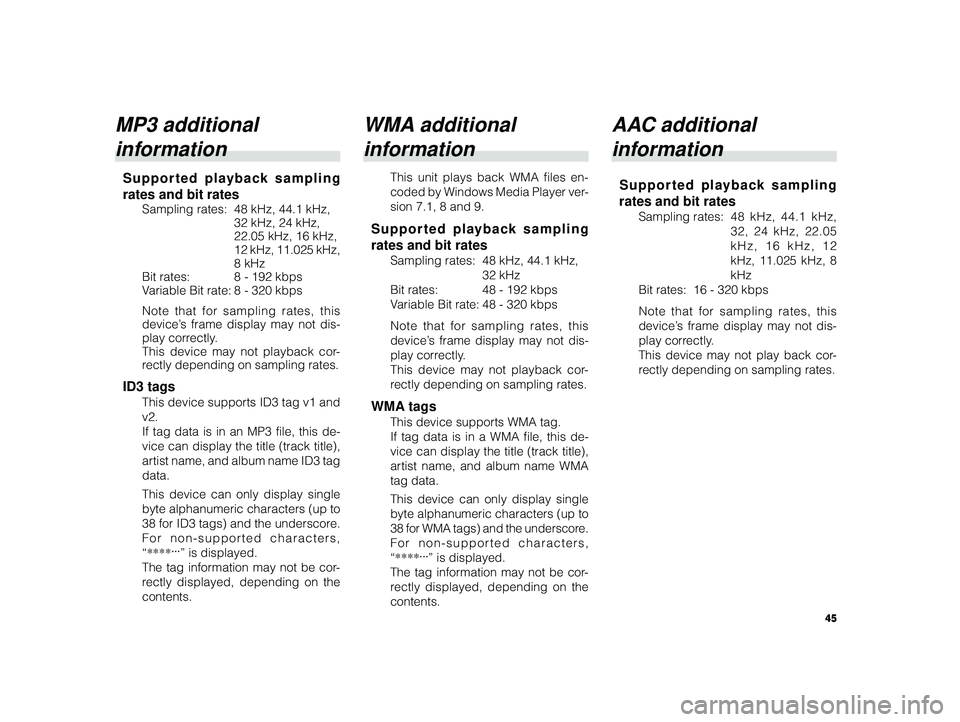
45
ALPINE MFTY802A 68-14470Z28-C (EN)
MP3 additional
information
Supported playback sampling
rates and bit rates
Sampling rates: 48 kHz, 44.1 kHz,
32 kHz, 24 kHz,
22.05 kHz, 16 kHz,
12 kHz, 11.025 kHz,
8 kHz
Bit rates: 8 - 192 kbps
V ariable Bit rate: 8 - 320 kbps
Note that for sampling rates, this
device’s frame display may not dis-
play correctly.
This device may not playback cor-
r ectly depending on sampling rates.
ID3 tags
This device supports ID3 tag v1 and
v2.
If tag data is in an MP3 file, this de-
vice can display the title (track title),
artist name, and album name ID3 tag
data.
This device can only display single
byte alphanumeric characters (up to
38 for ID3 tags) and the underscore.
For non-supported characters,
“ **** ...
” is displayed.
The tag information may not be cor-
r ectly displayed, depending on the
contents.
WMA additional
information
This unit plays back WMA files en-
coded by Windows Media Player ver-
sion 7.1, 8 and 9.
Supported playback sampling
rates and bit rates
Sampling rates: 48 kHz, 44.1 kHz, 32 kHz
Bit rates: 48 - 192 kbps
V ariable Bit rate: 48 - 320 kbps
Note that for sampling rates, this
device’s frame display may not dis-
play correctly.
This device may not playback cor-
r ectly depending on sampling rates.
WMA tags
This device supports WMA tag.
If tag data is in a WMA file, this de-
vice can display the title (track title),
artist name, and album name WMA
tag data.
This device can only display single
byte alphanumeric characters (up to
38 for WMA tags) and the underscore.
For non-supported characters,
“ **** ...
” is displayed.
The tag information may not be cor-
re ctly displayed, depending on the
contents.
AAC additional
information
Supported playback sampling
rates and bit rates
Sampling rates: 48 kHz, 44.1 kHz,
32, 24 kHz, 22.05
kHz, 16 kHz, 12
kHz, 11.025 kHz, 8
kHz
Bit rates: 16 - 320 kbps
Note that for sampling rates, this
device’s frame display may not dis-
play correctly.
This device may not play back cor-
r ectly depending on sampling rates.
Page 48 of 52
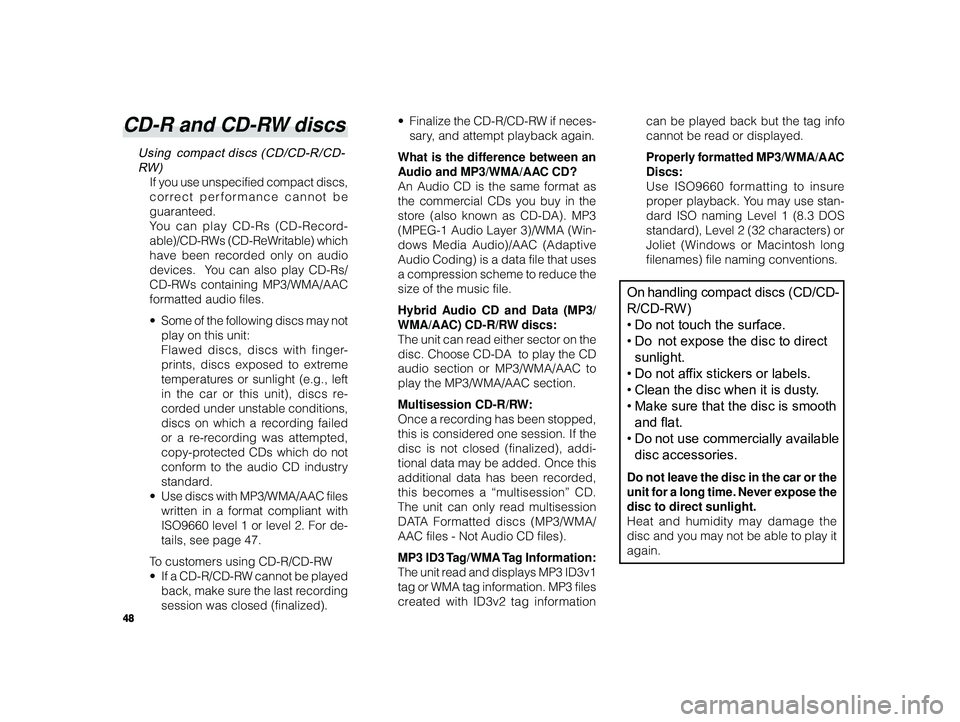
48
ALPINE MFTY802A 68-14470Z28-C (EN)
CD-R and CD-RW discs
Using compact discs (CD/CD-R/CD-
RW)
If you use unspecified compact discs,
correct performance cannot be
guaranteed.
Y ou can play CD-Rs (CD-Record-
able)/CD-RWs (CD-ReWritable) which
have been recorded only on audio
devices. You can also play CD-Rs/
CD-RWs containing MP3/WMA/AAC
formatted audio files.
• Some of the following discs may not
play on this unit:
Flawed discs, discs with finger-
prints, discs exposed to extreme
temperatures or sunlight (e.g., left
in the car or this unit), discs re-
corded under unstable conditions,
discs on which a recording failed
or a re-recording was attempted,
copy-protected CDs which do not
conform to the audio CD industry
standard.
•U se discs with MP3/WMA/AAC files
written in a format compliant with
ISO9660 level 1 or level 2. For de-
tails, see page 47.
To customers using CD-R/CD-RW
• If a CD-R/CD-RW cannot be played
back, make sure the last recording
session was closed (finalized). •
Finalize the CD-R/CD-RW if neces-
sary, and attempt playback again.
What is the difference between an
A udio and MP3/WMA/AAC CD?
An Audio CD is the same format as
the commercial CDs you buy in the
store (also known as CD-DA). MP3
(MPEG-1 Audio Layer 3)/WMA (Win-
dows Media Audio)/AAC (Adaptive
Audio Coding) is a data file that uses
a compression scheme to reduce the
size of the music file.
Hybrid Audio CD and Data (MP3/
WMA/AAC) CD-R/RW discs:
The unit can read either sector on the
disc. Choose CD-DA to play the CD
audio section or MP3/WMA/AAC to
play the MP3/WMA/AAC section.
Multisession CD-R/RW:
Once a recording has been stopped,
this is considered one session. If the
disc is not closed (finalized), addi-
tional data may be added. Once this
additional data has been recorded,
this becomes a “multisession” CD.
The unit can only read multisession
DATA Formatted discs (MP3/WMA/
AAC files - Not Audio CD files).
MP3 ID3 Tag/WMA Tag Information:
The unit read and displays MP3 ID3v1
tag or WMA tag information. MP3 files
created with ID3v2 tag information can be played back but the tag info
cannot be read or displayed.
Properly formatted MP3/WMA/AAC
Discs:
Use ISO9660 formatting to insure
proper playback. You may use stan-
dard ISO naming Level 1 (8.3 DOS
standard), Level 2 (32 characters) or
Joliet (Windows or Macintosh long
filenames) file naming conventions.
On handling compact discs (CD/CD-
R/CD-RW)
• Do not touch the surface.
• Do not expose the disc to direct
sunlight.
• Do not affix stickers or labels.
• Clean the disc when it is dusty.
• Make sure that the disc is smooth
and flat.
• Do not use commercially available
disc accessories.
Do not leave the disc in the car or the
unit for a long time. Never expose the
disc to direct sunlight.
Heat and humidity may damage the
disc and you may not be able to play it
again.