AUX TOYOTA tC 2011 Owners Manual (in English)
[x] Cancel search | Manufacturer: TOYOTA, Model Year: 2011, Model line: tC, Model: TOYOTA tC 2011Pages: 473, PDF Size: 10.91 MB
Page 3 of 473
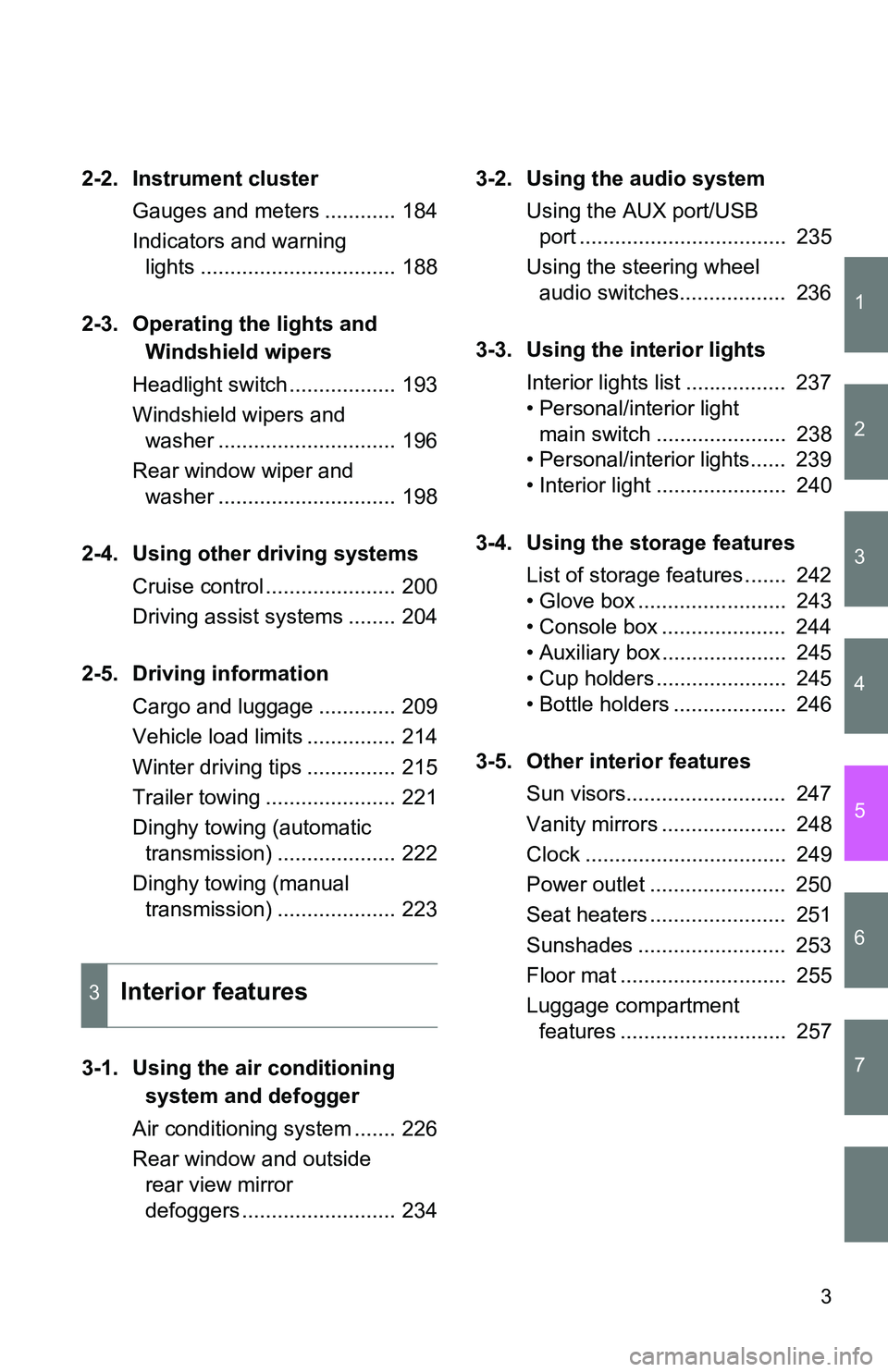
1
2
3
4
5
6
7
3
2-2. Instrument clusterGauges and meters ............ 184
Indicators and warning lights ................................. 188
2-3. Operating the lights and Windshield wipers
Headlight switch .................. 193
Windshield wipers and washer .............................. 196
Rear window wiper and washer .............................. 198
2-4. Using other driving systems Cruise control ...................... 200
Driving assist systems ........ 204
2-5. Driving information Cargo and luggage ............. 209
Vehicle load limits ............... 214
Winter driving tips ............... 215
Trailer towing ...................... 221
Dinghy towing (automatic transmission) .................... 222
Dinghy towing (manual transmission) .................... 223
3-1. Using the air conditioning system and defogger
Air conditioning system ....... 226
Rear window and outside rear view mirror
defoggers .......................... 234 3-2. Using the audio system
Using the AUX port/USB port ................................... 235
Using the steering wheel audio switches.................. 236
3-3. Using the interior lights Interior lights list ................. 237
• Personal/interior light main switch ...................... 238
• Personal/interior lights...... 239
• Interior light ...................... 240
3-4. Using the storage features List of storage features ....... 242
• Glove box ......................... 243
• Console box ..................... 244
• Auxiliary box ..................... 245
• Cup holders ...................... 245
• Bottle holders ................... 246
3-5. Other interior features Sun visors........................... 247
Vanity mirrors ..................... 248
Clock .................................. 249
Power outlet ....................... 250
Seat heaters ....................... 251
Sunshades ......................... 253
Floor mat ............................ 255
Luggage compartment features ............................ 257
3Interior features
Page 12 of 473
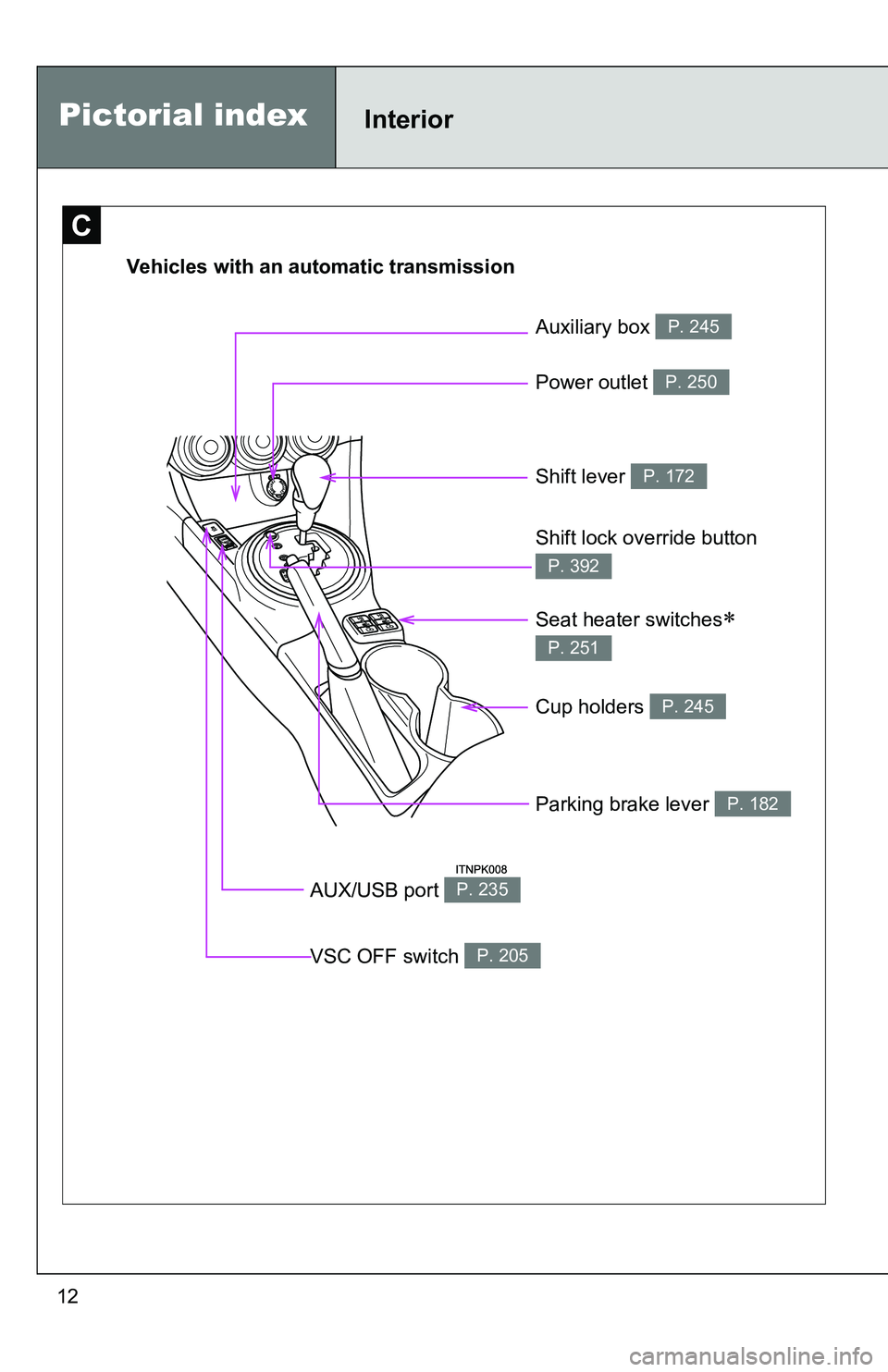
12Vehicles with an automatic transmission
Power outlet P. 250
Shift lever P. 172
Seat heater switches
P. 251
AUX/USB port P. 235
Shift lock override button
P. 392
Pictorial indexInterior
C
Cup holders P. 245
Parking brake lever P. 182
VSC OFF switch P. 205
Auxiliary box P. 245
Page 13 of 473
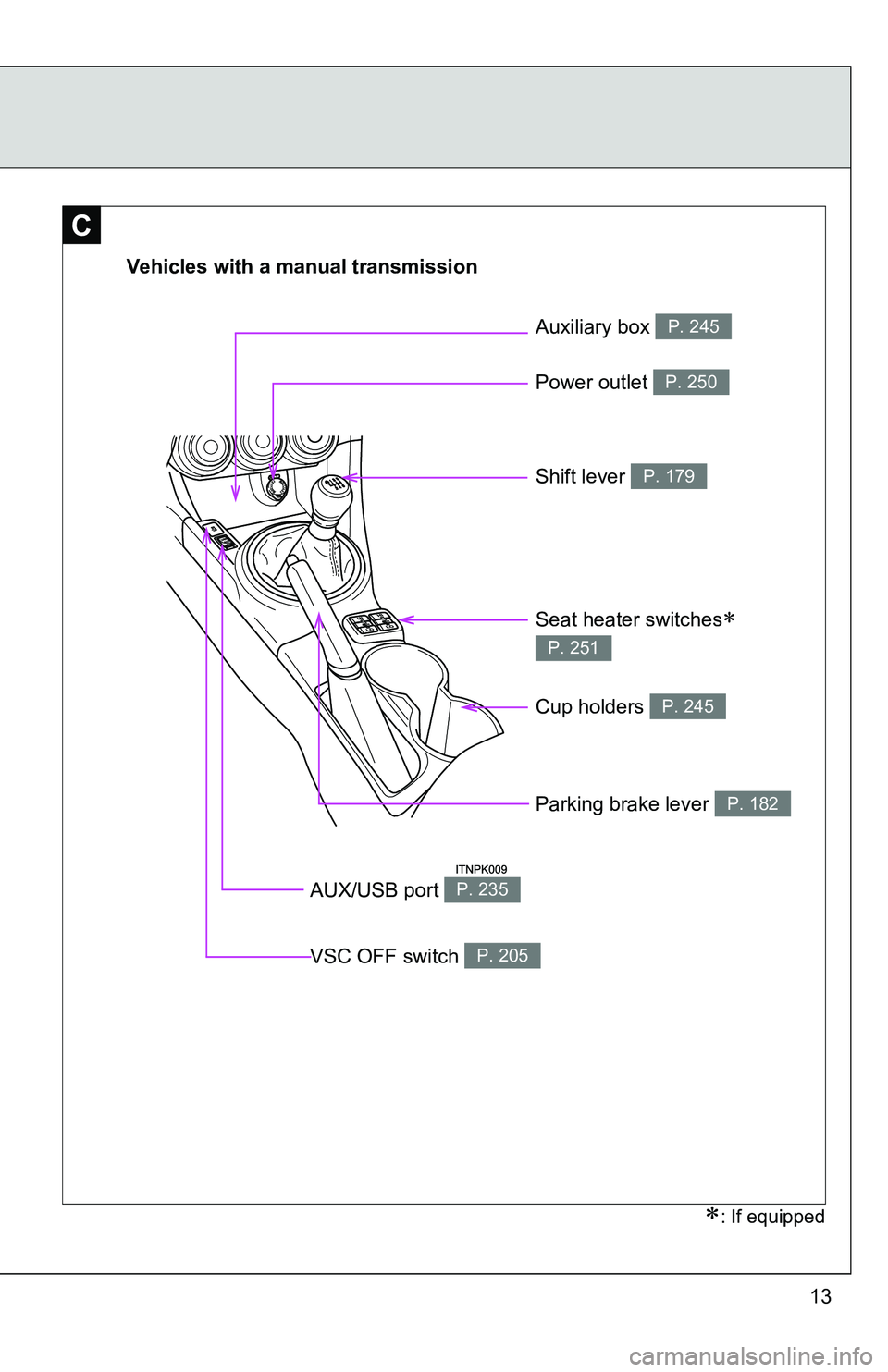
13
Vehicles with a manual transmission
C
Power outlet P. 250
Shift lever P. 179
Seat heater switches
P. 251
AUX/USB port P. 235
Cup holders P. 245
Parking brake lever P. 182
: If equipped
VSC OFF switch P. 205
Auxiliary box P. 245
Page 18 of 473
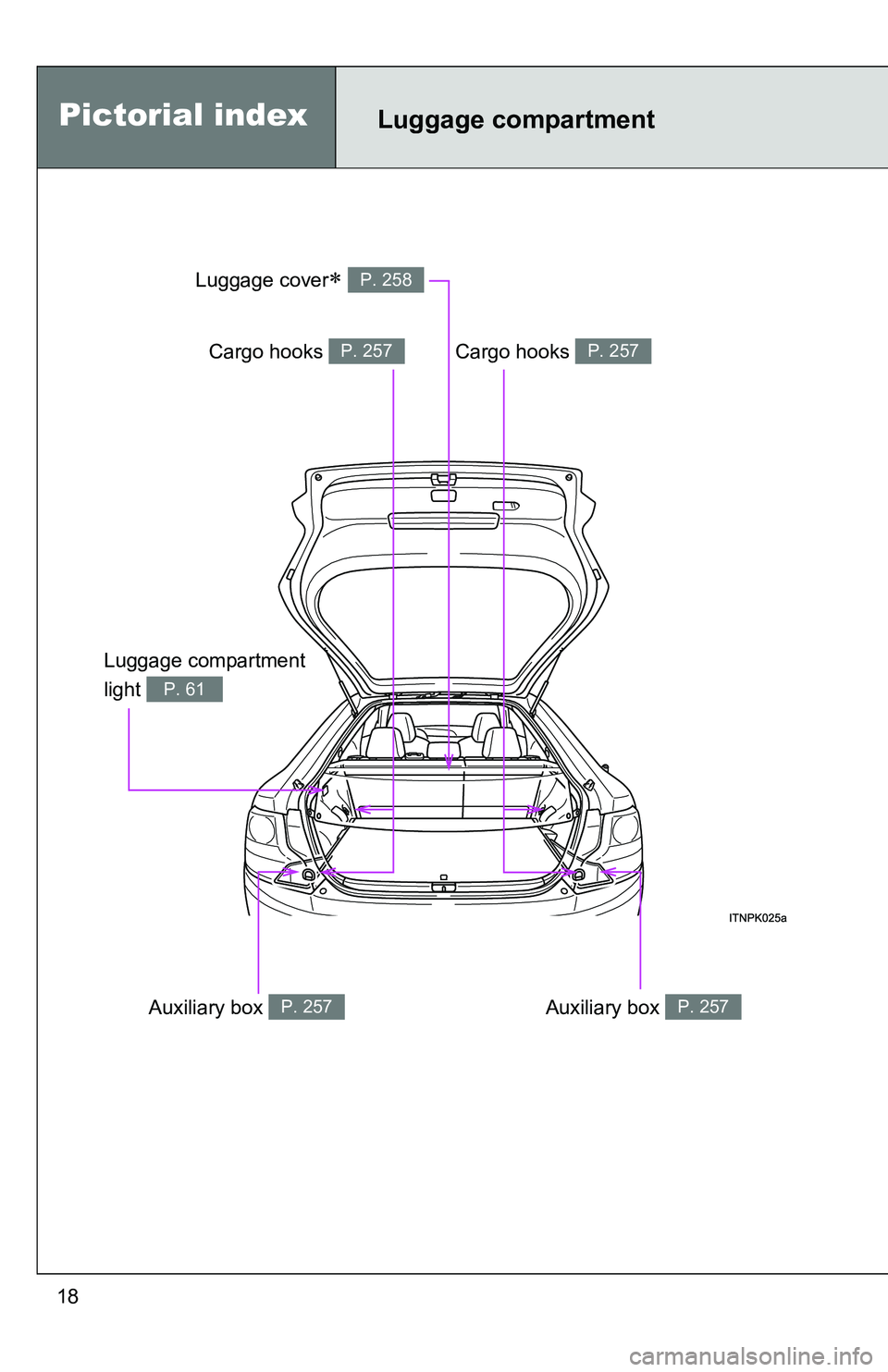
18
Luggage compartment
Luggage compartment
light
P. 61
Cargo hooks P. 257Cargo hooks P. 257
Auxiliary box P. 257Auxiliary box P. 257
Luggage cover P. 258
Pictorial index
Page 225 of 473
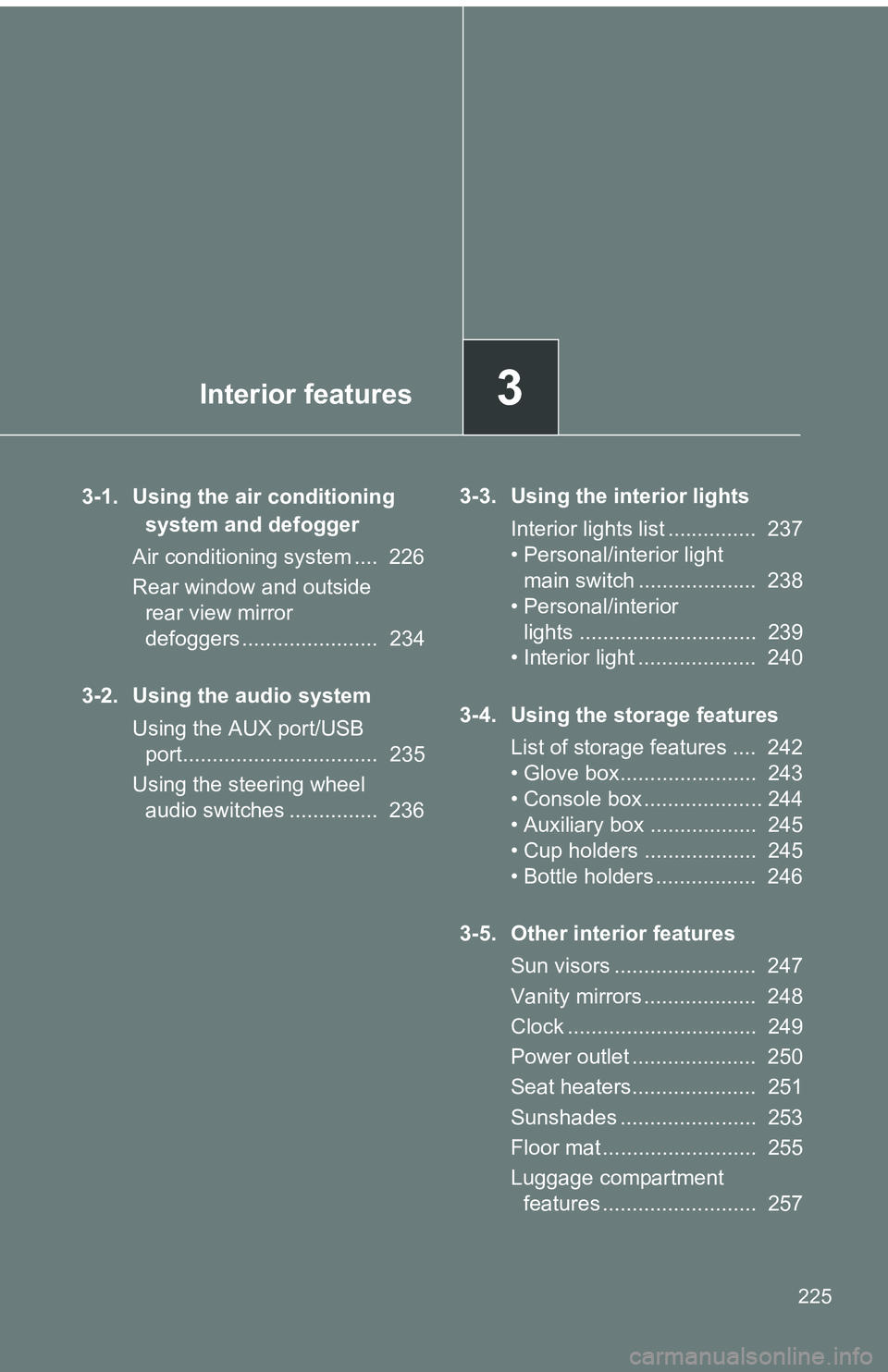
Interior features3
225
3-1. Using the air conditioning system and defogger
Air conditioning system .... 226
Rear window and outside rear view mirror
defoggers ....................... 234
3-2. Using the audio system Using the AUX port/USB port................................. 235
Using the steering wheel audio switches ............... 236 3-3. Using the interior lights
Interior lights list ............... 237
• Personal/interior light main switch .................... 238
• Personal/interior lights .............................. 239
• Interior light .................... 240
3-4. Using the storage features List of storage features .... 242
• Glove box....................... 243
• Console box .................... 244
• Auxiliary box .................. 245
• Cup holders ................... 245
• Bottle holders ................. 246
3-5. Other interior features Sun visors ........................ 247
Vanity mirrors ................... 248
Clock ................................ 249
Power outlet ..................... 250
Seat heaters..................... 251
Sunshades ....................... 253
Floor mat .......................... 255
Luggage compartment features .......................... 257
Page 235 of 473
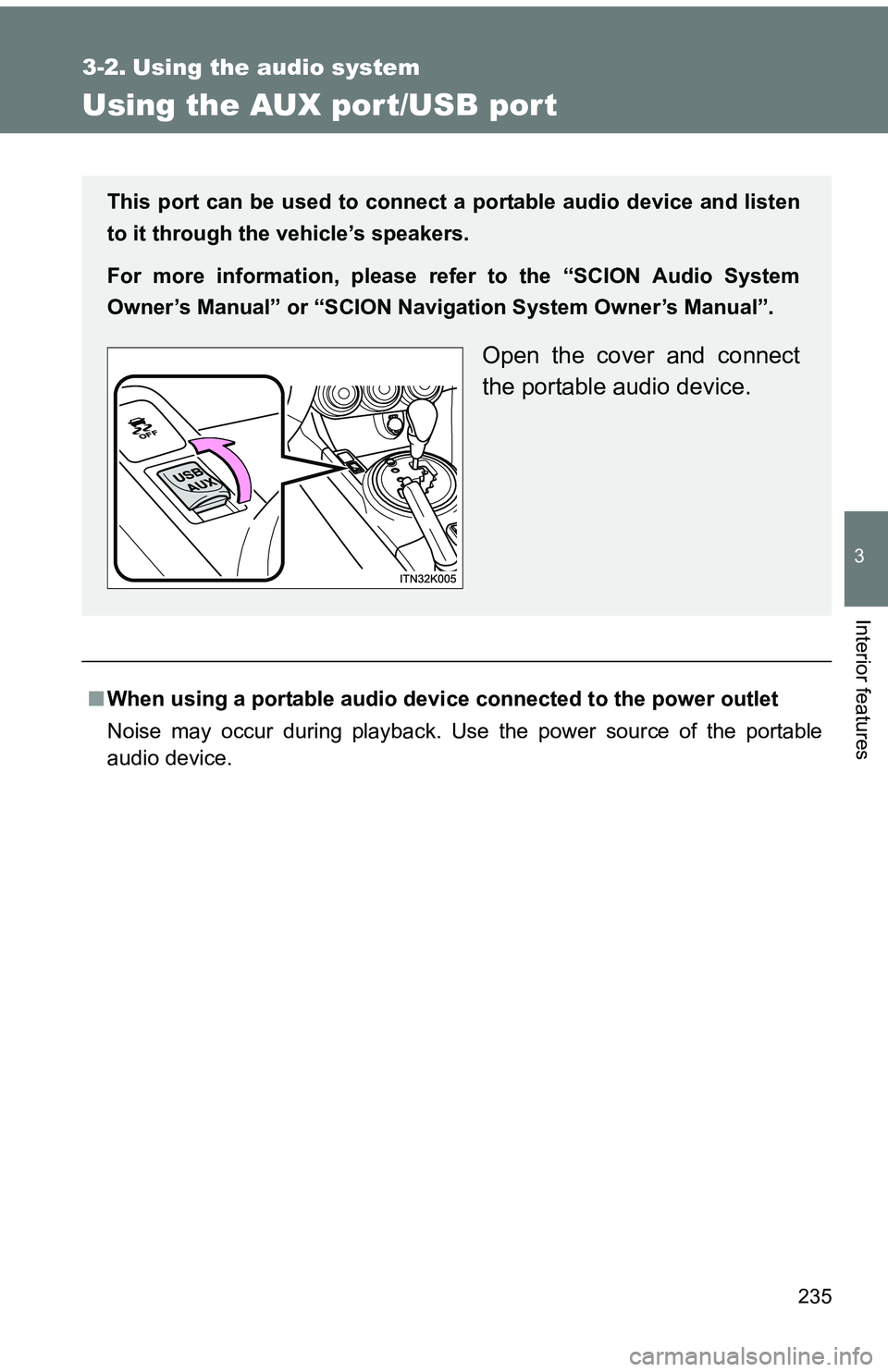
235
3
Interior features
3-2. Using the audio system
Using the AUX port/USB port
■When using a portable audio devi ce connected to the power outlet
Noise may occur during playback. Use the power source of the portable
audio device.
This port can be used to connect a portable audio device and listen
to it through the vehicle’s speakers.
For more information, please re fer to the “SCION Audio System
Owner’s Manual” or “SCION Navigation System Owner’s Manual”.
Open the cover and connect
the portable audio device.
Page 242 of 473
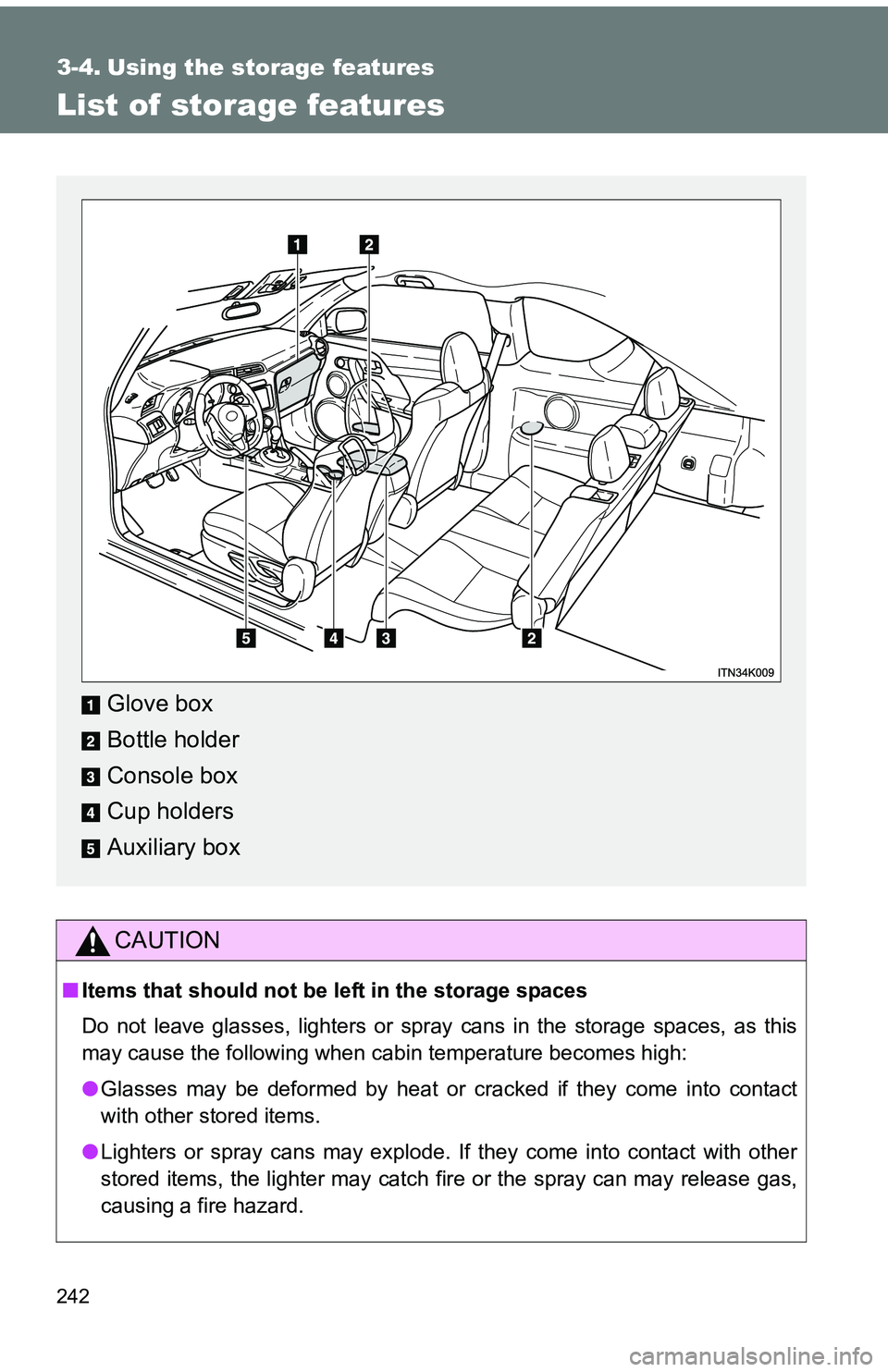
242
3-4. Using the storage features
List of storage features
CAUTION
■Items that should not be left in the storage spaces
Do not leave glasses, lighters or spray cans in the storage spaces, as this
may cause the following when cabin temperature becomes high:
● Glasses may be deformed by heat or cracked if they come into contact
with other stored items.
● Lighters or spray cans may explode. If they come into contact with other
stored items, the lighter may catch fire or the spray can may release gas,
causing a fire hazard.
Glove box
Bottle holder
Console box
Cup holders
Auxiliary box
Page 245 of 473
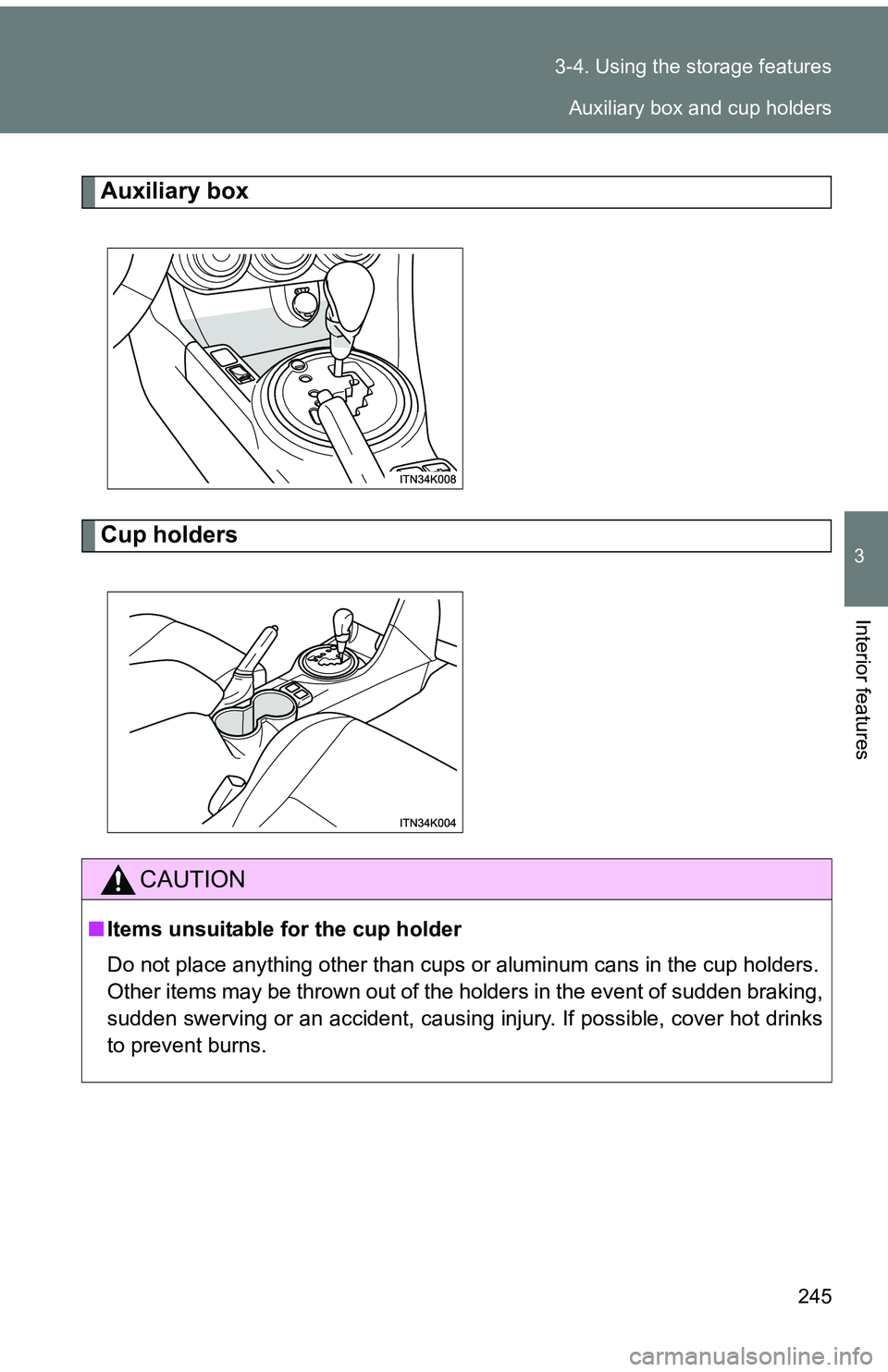
245
3-4. Using the
storage features
3
Interior features
Auxiliary box
Cup holders
CAUTION
■Items unsuitable for the cup holder
Do not place anything other than cups or aluminum cans in the cup holders.
Other items may be thrown out of the holders in the event of sudden braking,
sudden swerving or an accident, causing injury. If possible, cover hot drinks
to prevent burns.
Auxiliary box and cup holders
Page 257 of 473
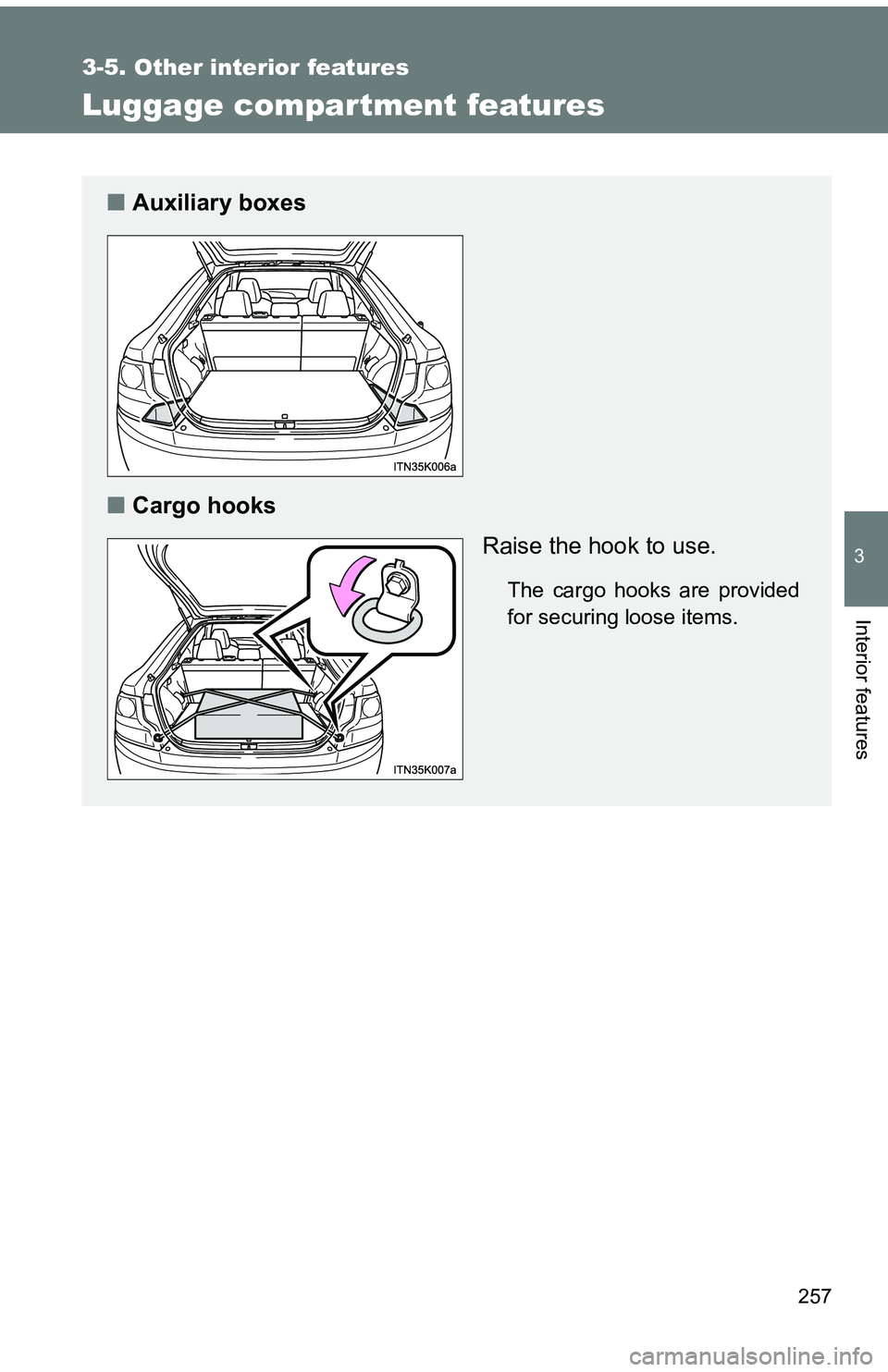
257
3-5. Other interior features
3
Interior features
Luggage compar tment features
■Auxiliary boxes
■ Cargo hooks
Raise the hook to use.
The cargo hooks are provided
for securing loose items.
Page 282 of 473
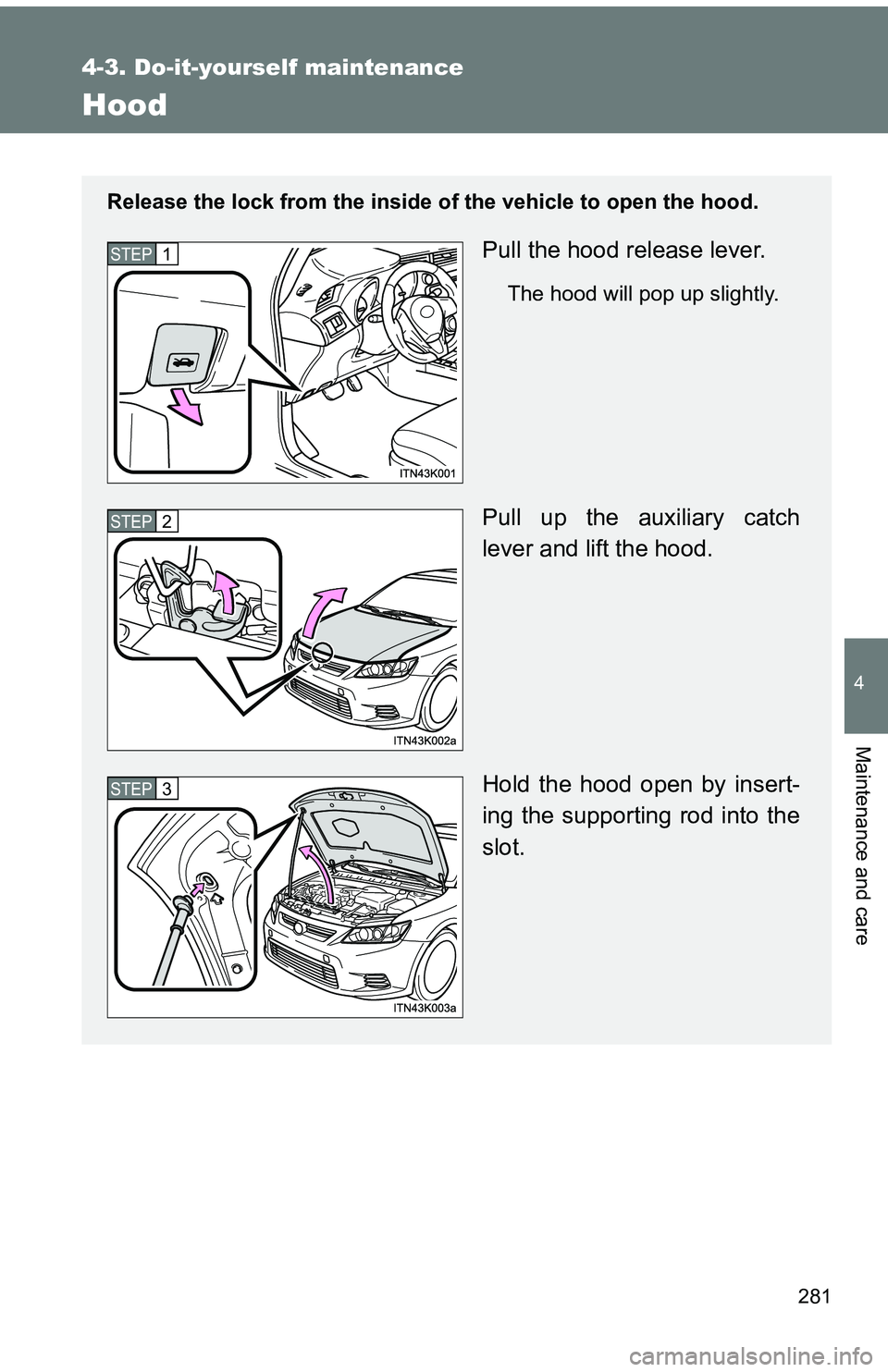
281
4-3. Do-it-yourself maintenance
4
Maintenance and care
Hood
Release the lock from the inside of the vehicle to open the hood.
Pull the hood release lever.
The hood will pop up slightly.
Pull up the auxiliary catch
lever and lift the hood.
Hold the hood open by insert-
ing the supporting rod into the
slot.
STEP 1
STEP 2
STEP 3