interior lights TOYOTA tC 2011 Owners Manual (in English)
[x] Cancel search | Manufacturer: TOYOTA, Model Year: 2011, Model line: tC, Model: TOYOTA tC 2011Pages: 473, PDF Size: 10.91 MB
Page 3 of 473
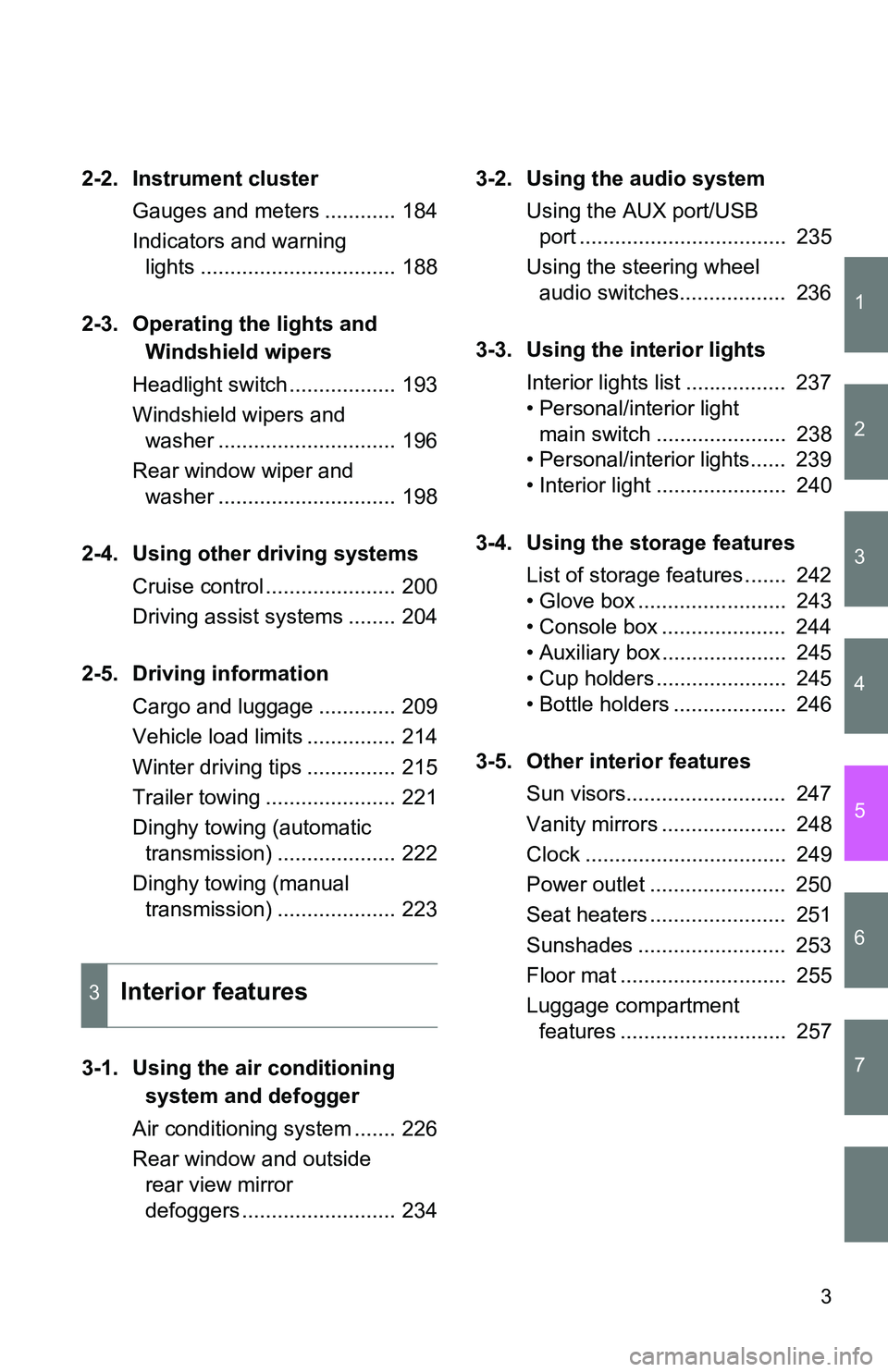
1
2
3
4
5
6
7
3
2-2. Instrument clusterGauges and meters ............ 184
Indicators and warning lights ................................. 188
2-3. Operating the lights and Windshield wipers
Headlight switch .................. 193
Windshield wipers and washer .............................. 196
Rear window wiper and washer .............................. 198
2-4. Using other driving systems Cruise control ...................... 200
Driving assist systems ........ 204
2-5. Driving information Cargo and luggage ............. 209
Vehicle load limits ............... 214
Winter driving tips ............... 215
Trailer towing ...................... 221
Dinghy towing (automatic transmission) .................... 222
Dinghy towing (manual transmission) .................... 223
3-1. Using the air conditioning system and defogger
Air conditioning system ....... 226
Rear window and outside rear view mirror
defoggers .......................... 234 3-2. Using the audio system
Using the AUX port/USB port ................................... 235
Using the steering wheel audio switches.................. 236
3-3. Using the interior lights Interior lights list ................. 237
• Personal/interior light main switch ...................... 238
• Personal/interior lights...... 239
• Interior light ...................... 240
3-4. Using the storage features List of storage features ....... 242
• Glove box ......................... 243
• Console box ..................... 244
• Auxiliary box ..................... 245
• Cup holders ...................... 245
• Bottle holders ................... 246
3-5. Other interior features Sun visors........................... 247
Vanity mirrors ..................... 248
Clock .................................. 249
Power outlet ....................... 250
Seat heaters ....................... 251
Sunshades ......................... 253
Floor mat ............................ 255
Luggage compartment features ............................ 257
3Interior features
Page 9 of 473
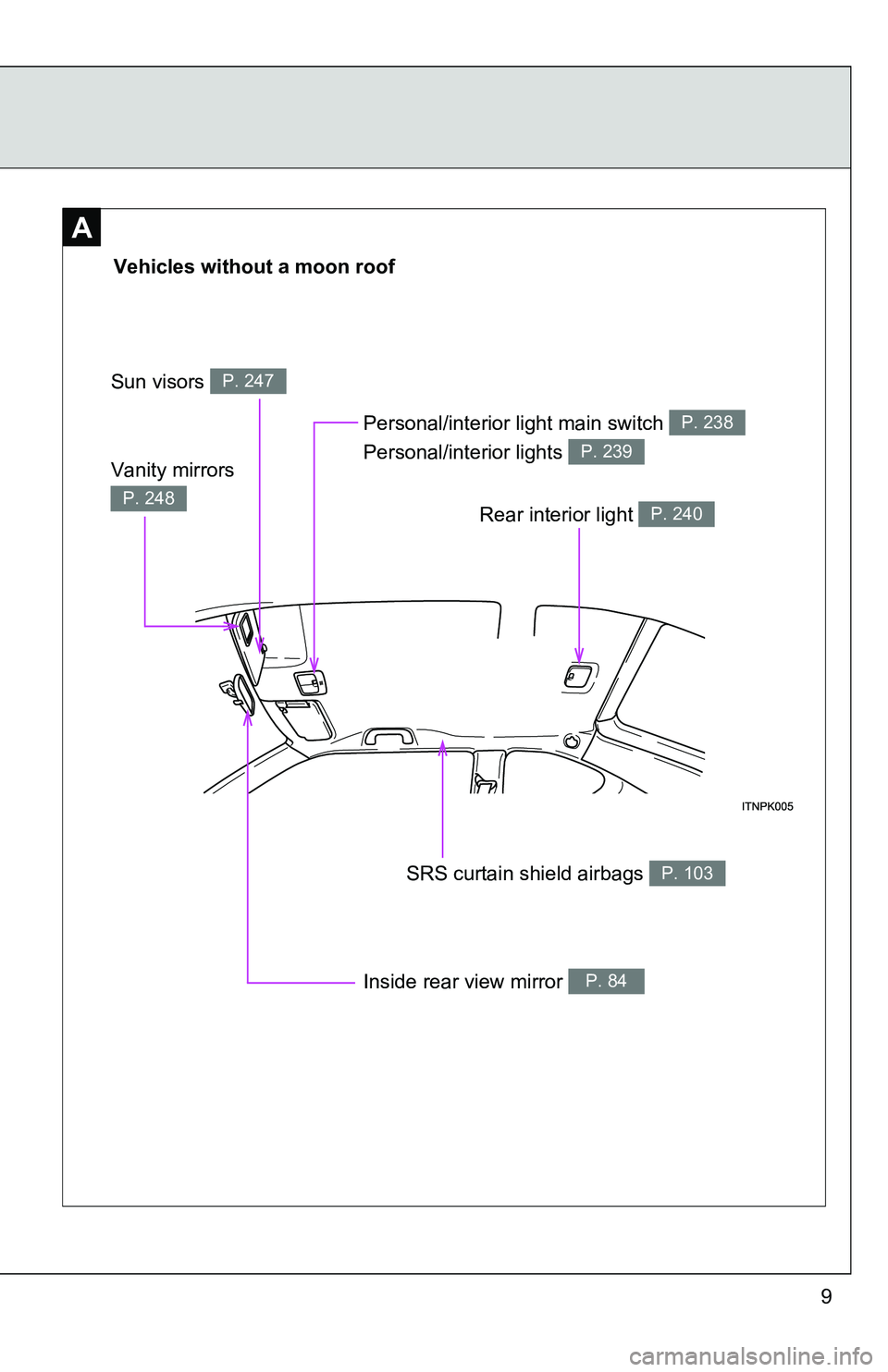
9
Vehicles without a moon roof
Sun visors
P. 247
Vanity mirrors
P. 248
Inside rear view mirror P. 84
SRS curtain shield airbags P. 103
Personal/interior light main switch
Personal/interior lights P. 238
P. 239
Rear interior light P. 240
A
Page 10 of 473
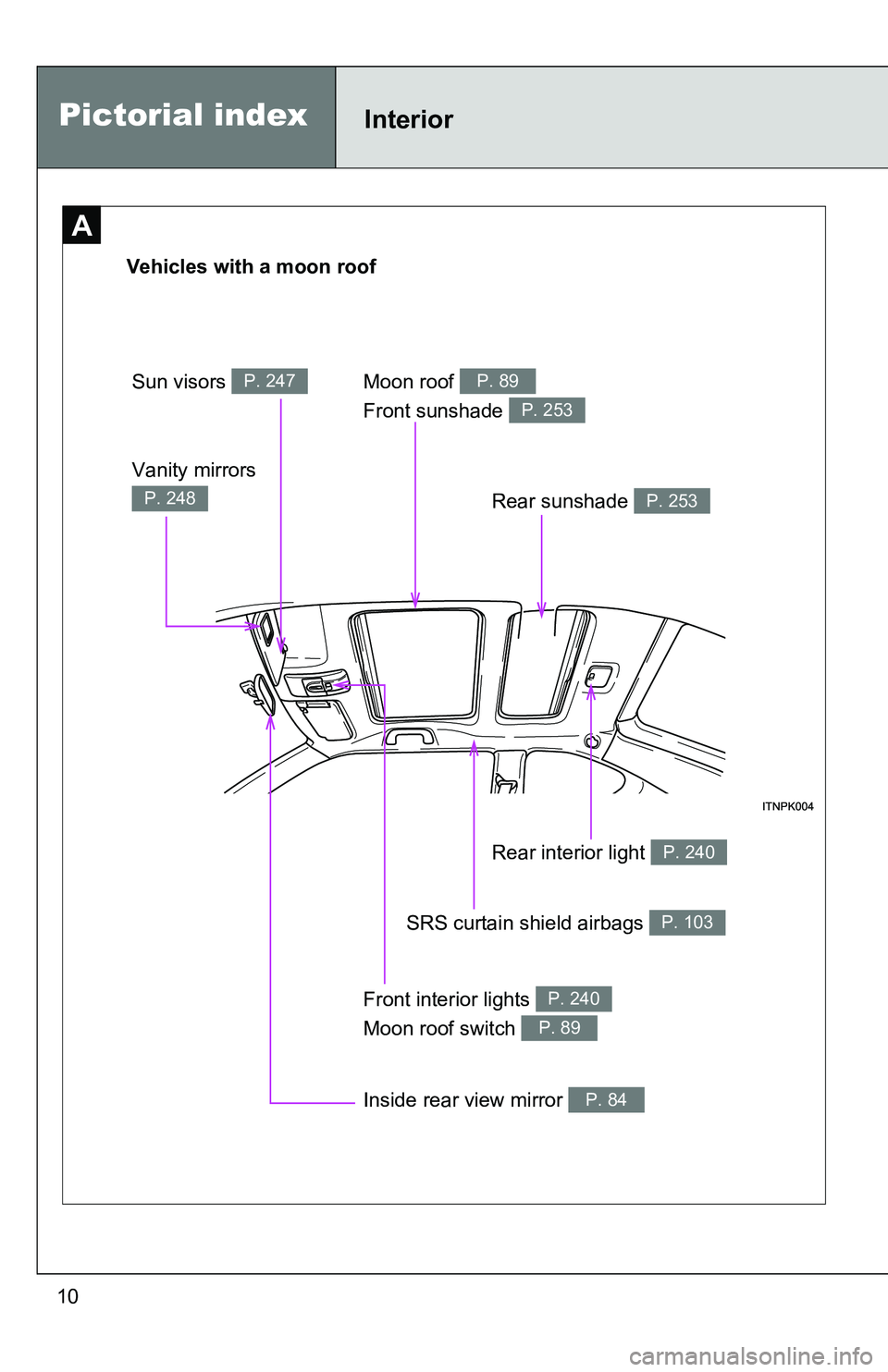
10
Vehicles with a moon roofSun visors
P. 247
Vanity mirrors
P. 248
Inside rear view mirror P. 84
SRS curtain shield airbags P. 103
Front interior lights
Moon roof switch P. 240
P. 89
Rear interior light P. 240
Rear sunshade P. 253
Moon roof
Front sunshade P. 89
P. 253
Pictorial indexInterior
A
Page 36 of 473
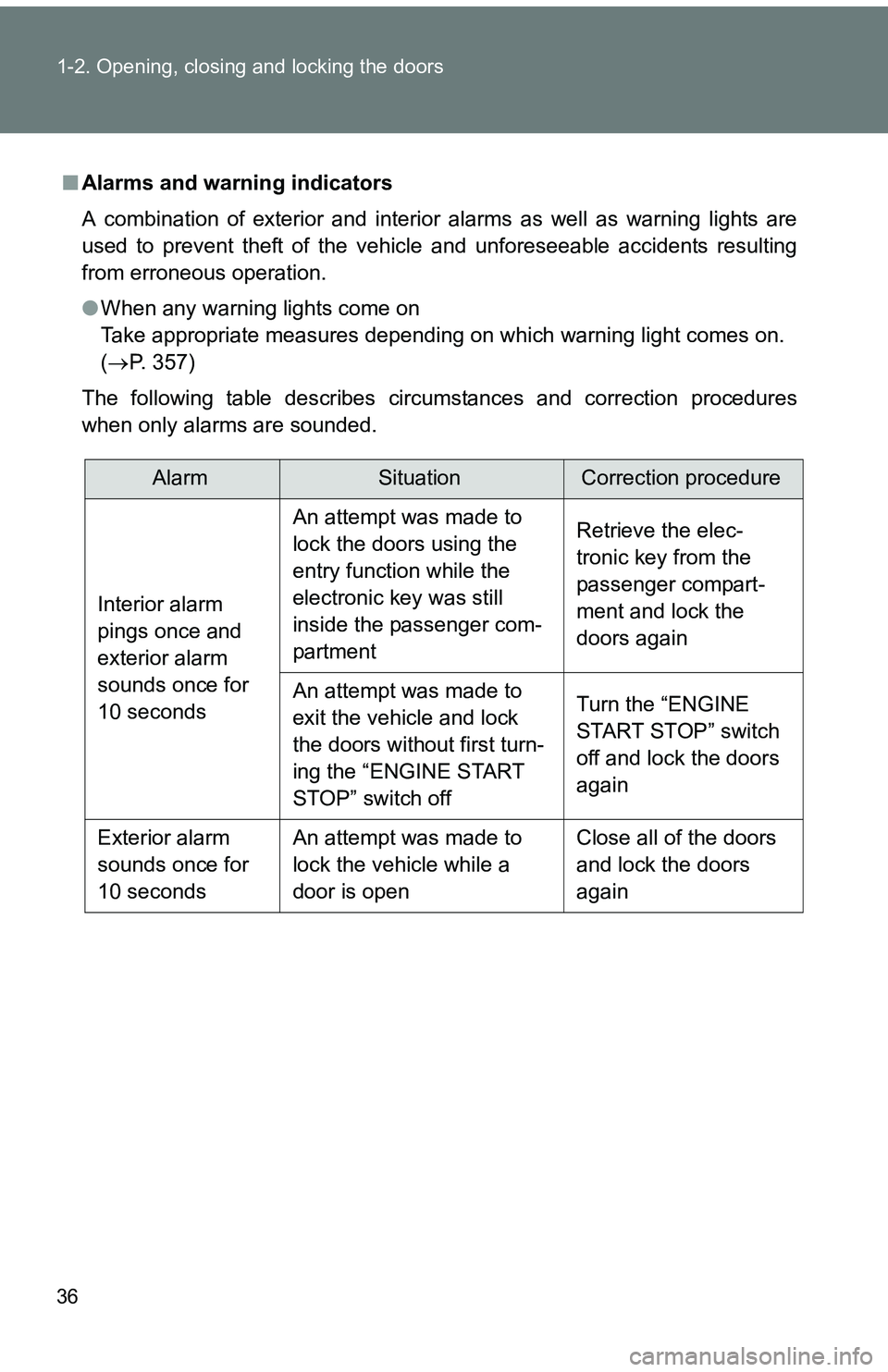
36 1-2. Opening, closing and locking the doors
■Alarms and warning indicators
A combination of exterior and interior alarms as well as warning lights are
used to prevent theft of the vehicle and unforeseeable accidents resulting
from erroneous operation.
●When any warning lights come on
Take appropriate measures depending on which warning light comes on.
( P. 357)
The following table describes circumstances and correction procedures
when only alarms are sounded.
AlarmSituationCorrection procedure
Interior alarm
pings once and
exterior alarm
sounds once for
10 seconds An attempt was made to
lock the doors using the
entry function while the
electronic key was still
inside the passenger com-
partment
Retrieve the elec-
tronic key from the
passenger compart-
ment and lock the
doors again
An attempt was made to
exit the vehicle and lock
the doors without first turn-
ing the “ENGINE START
STOP” switch off Turn the “ENGINE
START STOP” switch
off and lock the doors
again
Exterior alarm
sounds once for
10 seconds An attempt was made to
lock the vehicle while a
door is open Close all of the doors
and lock the doors
again
Page 187 of 473
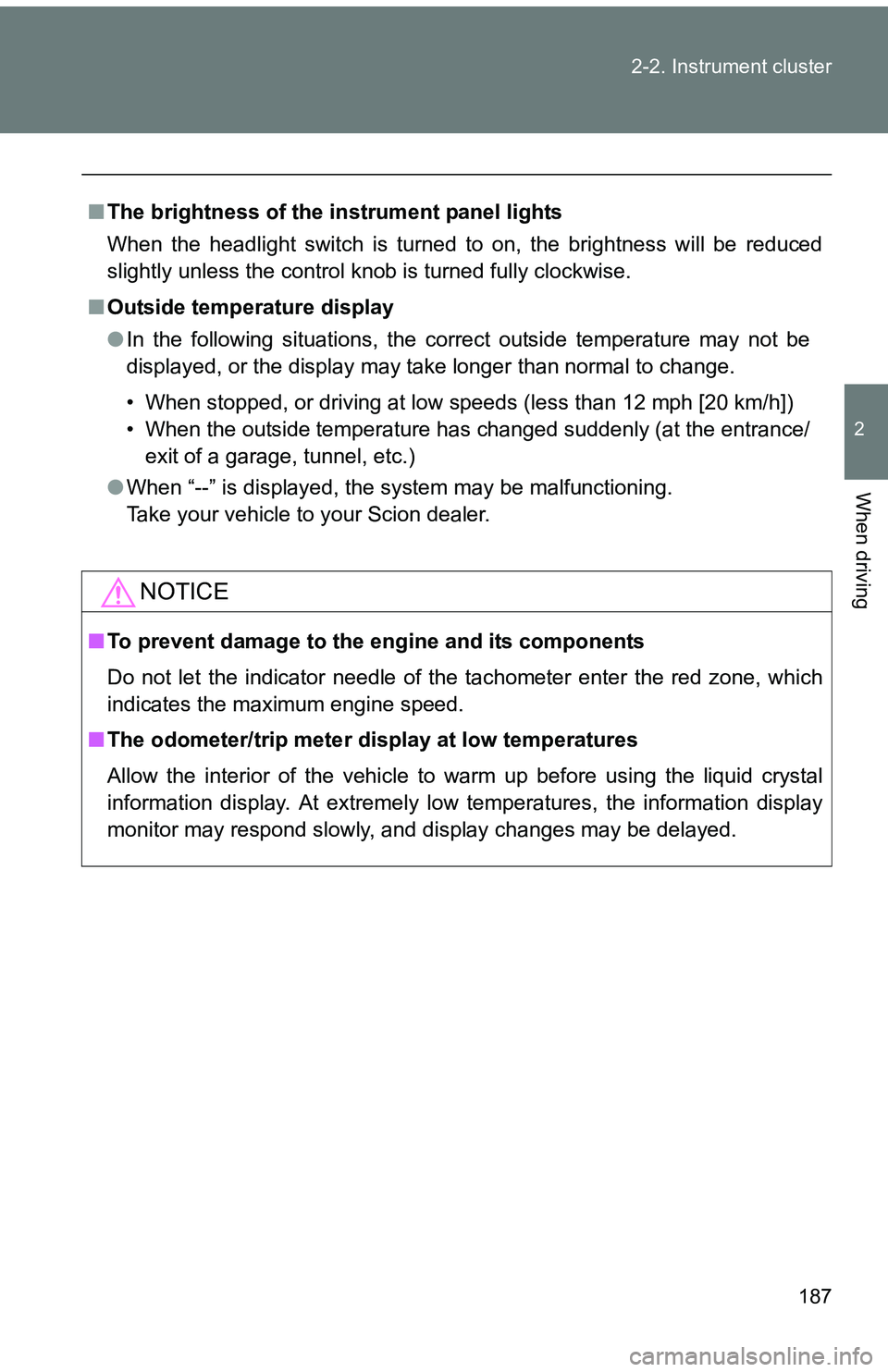
187
2-2. Instrument cluster
2
When driving
■
The brightness of the instrument panel lights
When the headlight switch is turned to on, the brightness will be reduced
slightly unless the control knob is turned fully clockwise.
■ Outside temperature display
●In the following situations, the correct outside temperature may not be
displayed, or the display may take longer than normal to change.
• When stopped, or driving at low speeds (less than 12 mph [20 km/h])
• When the outside temperature has changed suddenly (at the entrance/
exit of a garage, tunnel, etc.)
● When “--” is displayed, the system may be malfunctioning.
Take your vehicle to your Scion dealer.
NOTICE
■To prevent damage to the engine and its components
Do not let the indicator needle of the tachometer enter the red zone, which
indicates the maximum engine speed.
■ The odometer/trip meter di splay at low temperatures
Allow the interior of the vehicle to warm up before using the liquid crystal
information display. At extremely low temperatures, the information display
monitor may respond slowly, and display changes may be delayed.
Page 225 of 473
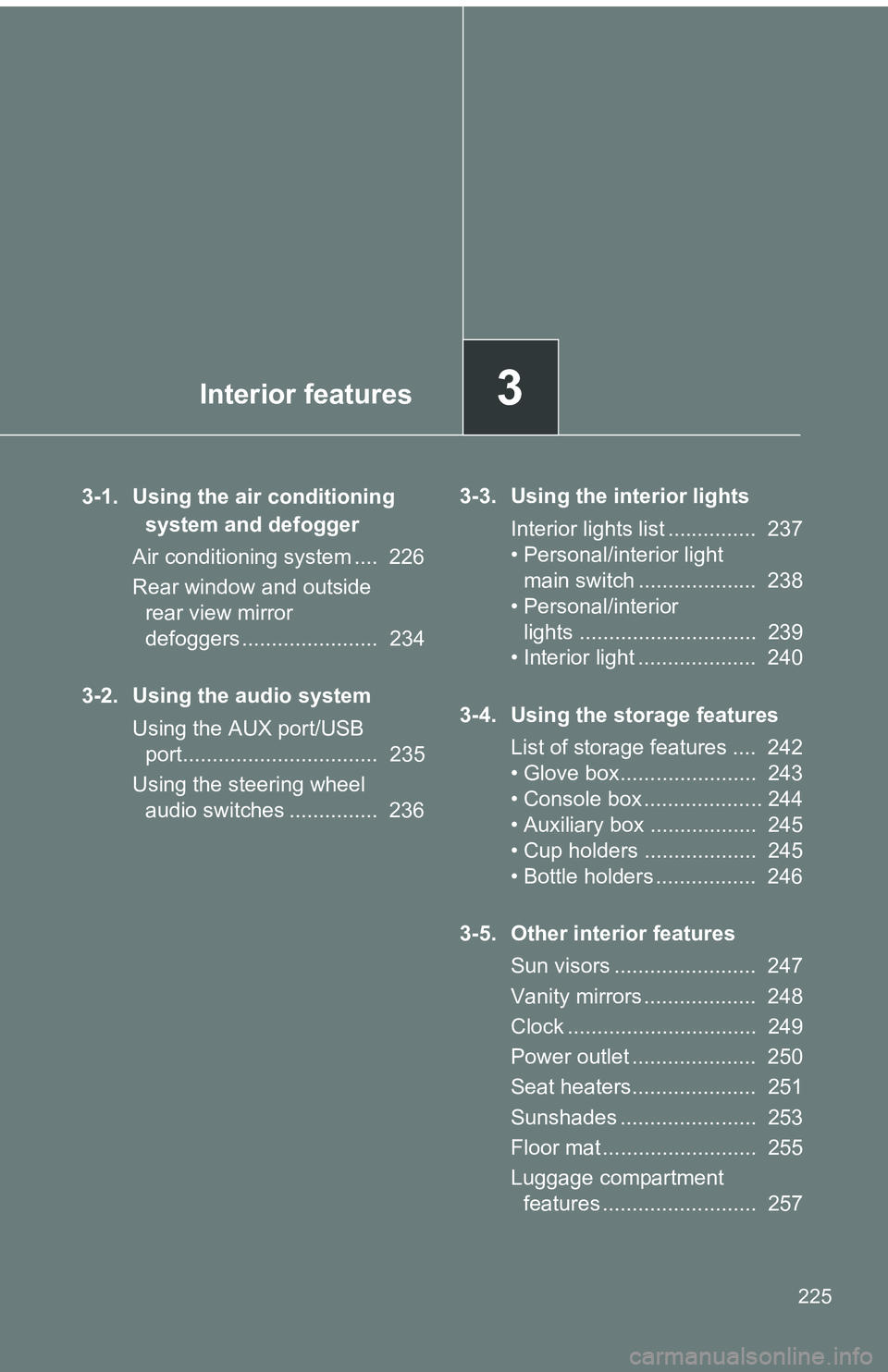
Interior features3
225
3-1. Using the air conditioning system and defogger
Air conditioning system .... 226
Rear window and outside rear view mirror
defoggers ....................... 234
3-2. Using the audio system Using the AUX port/USB port................................. 235
Using the steering wheel audio switches ............... 236 3-3. Using the interior lights
Interior lights list ............... 237
• Personal/interior light main switch .................... 238
• Personal/interior lights .............................. 239
• Interior light .................... 240
3-4. Using the storage features List of storage features .... 242
• Glove box....................... 243
• Console box .................... 244
• Auxiliary box .................. 245
• Cup holders ................... 245
• Bottle holders ................. 246
3-5. Other interior features Sun visors ........................ 247
Vanity mirrors ................... 248
Clock ................................ 249
Power outlet ..................... 250
Seat heaters..................... 251
Sunshades ....................... 253
Floor mat .......................... 255
Luggage compartment features .......................... 257
Page 237 of 473
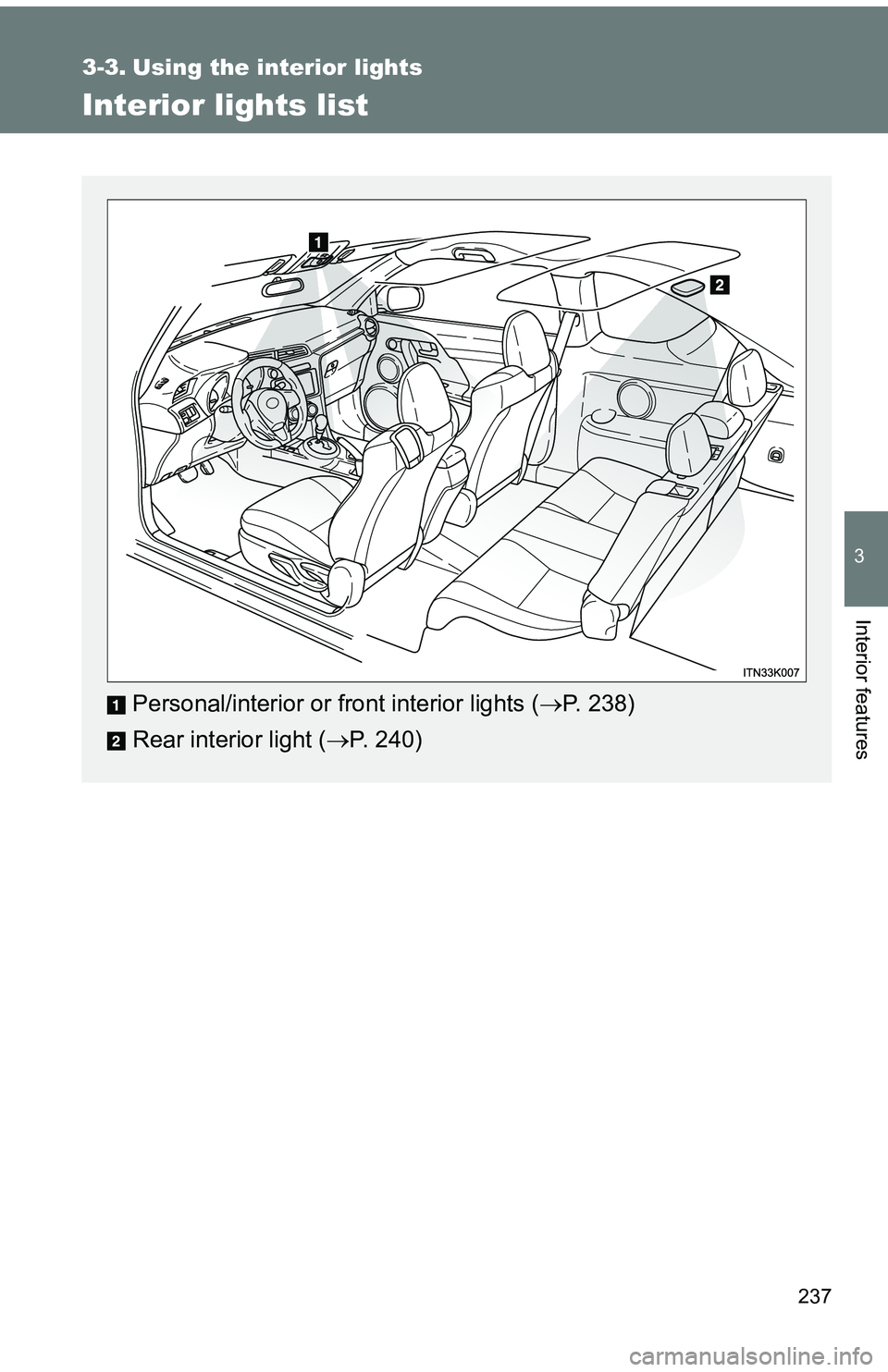
237
3
Interior features
3-3. Using the interior lights
Interior lights list
Personal/interior or front interior lights (P. 238)
Rear interior light ( P. 240)
Page 238 of 473
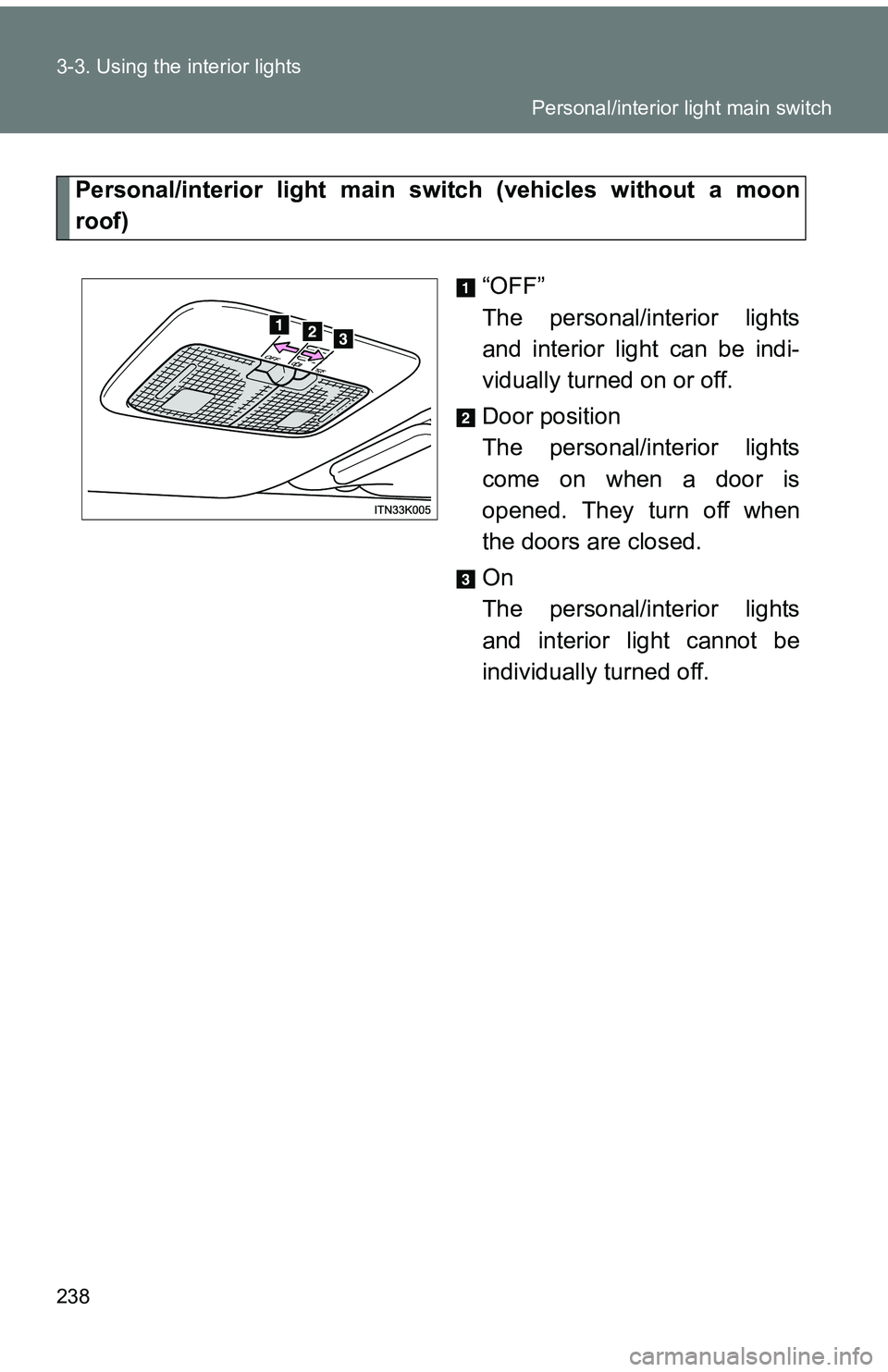
238 3-3. Using the interior lights
Personal/interior light main switch (vehicles without a moon
roof)
“OFF”
The personal/interior lights
and interior light can be indi-
vidually turned on or off.
Door position
The personal/interior lights
come on when a door is
opened. They turn off when
the doors are closed.
On
The personal/interior lights
and interior light cannot be
individually turned off.
Personal/interior light main switch
Page 239 of 473
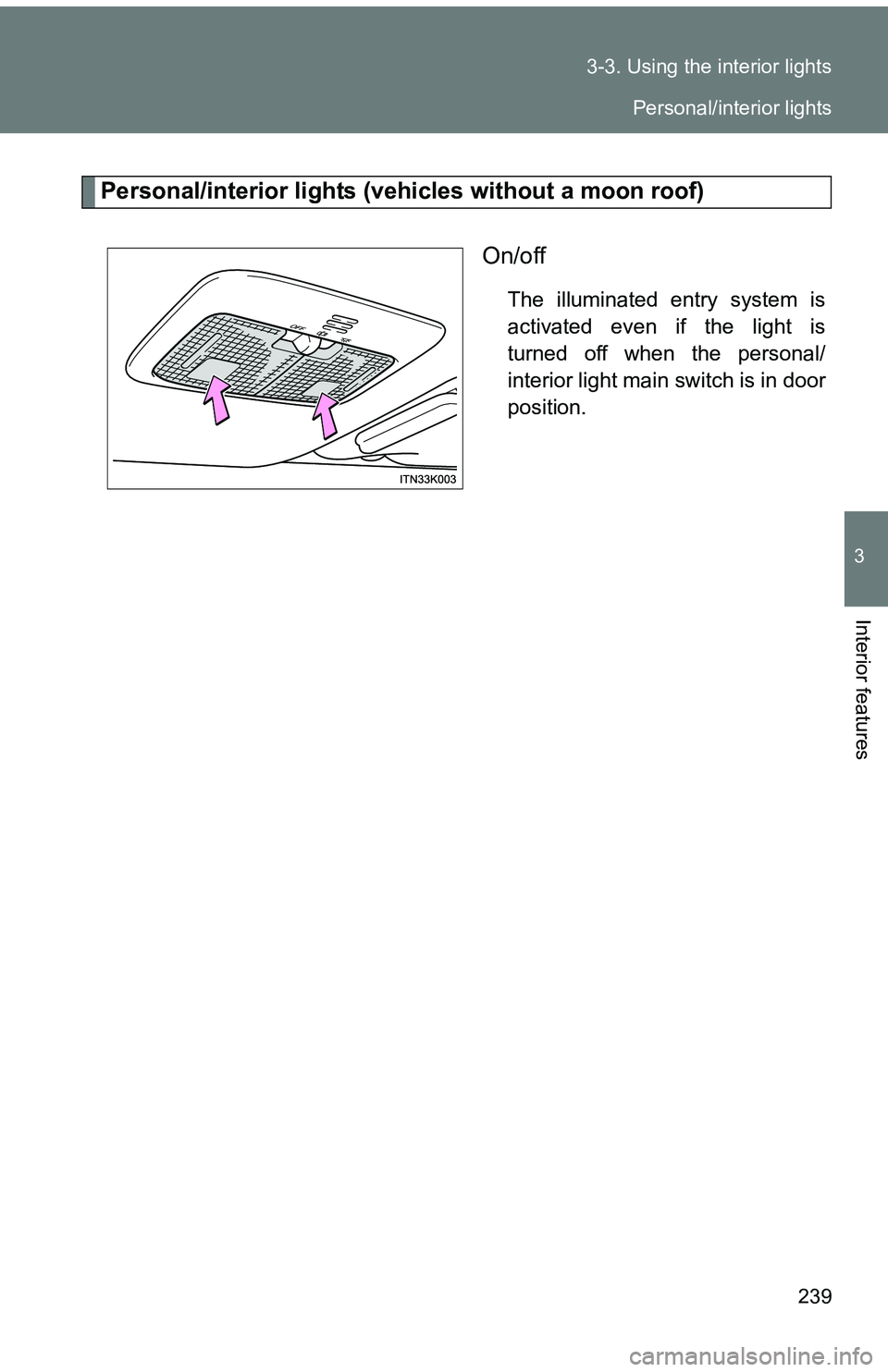
239
3-3. Using the interior lights
3
Interior features
Personal/interior lights (veh
icles without a moon roof)
On/off
The illuminated entry system is
activated even if the light is
turned off when the personal/
interior light main switch is in door
position.
Personal/interior lights
Page 240 of 473
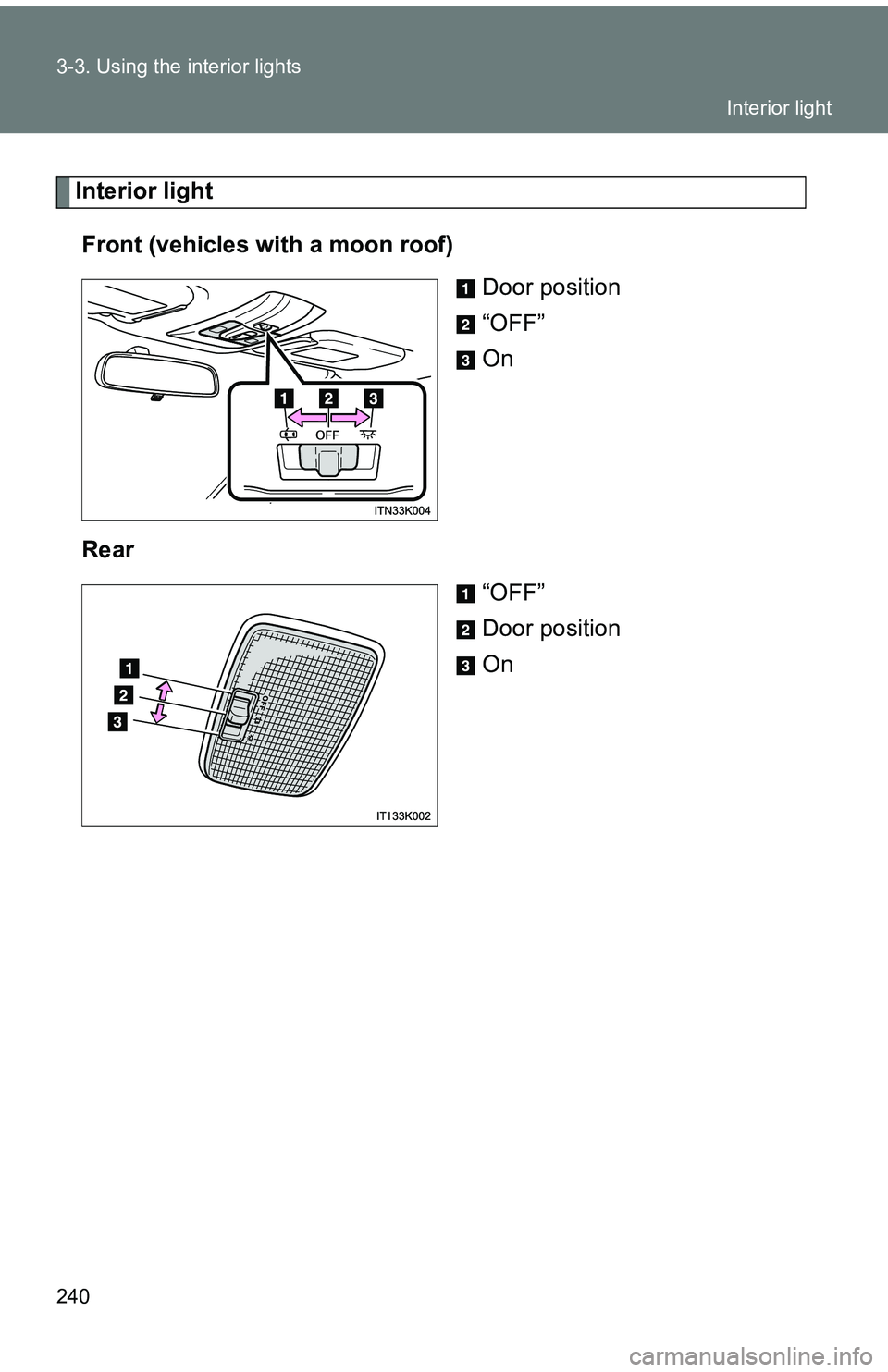
240 3-3. Using the interior lights
Interior lightFront (vehicles with a moon roof) Door position
“OFF”
On
Rear “OFF”
Door position
On
Interior light