odometer TOYOTA tC 2011 Owners Manual (in English)
[x] Cancel search | Manufacturer: TOYOTA, Model Year: 2011, Model line: tC, Model: TOYOTA tC 2011Pages: 473, PDF Size: 10.91 MB
Page 184 of 473
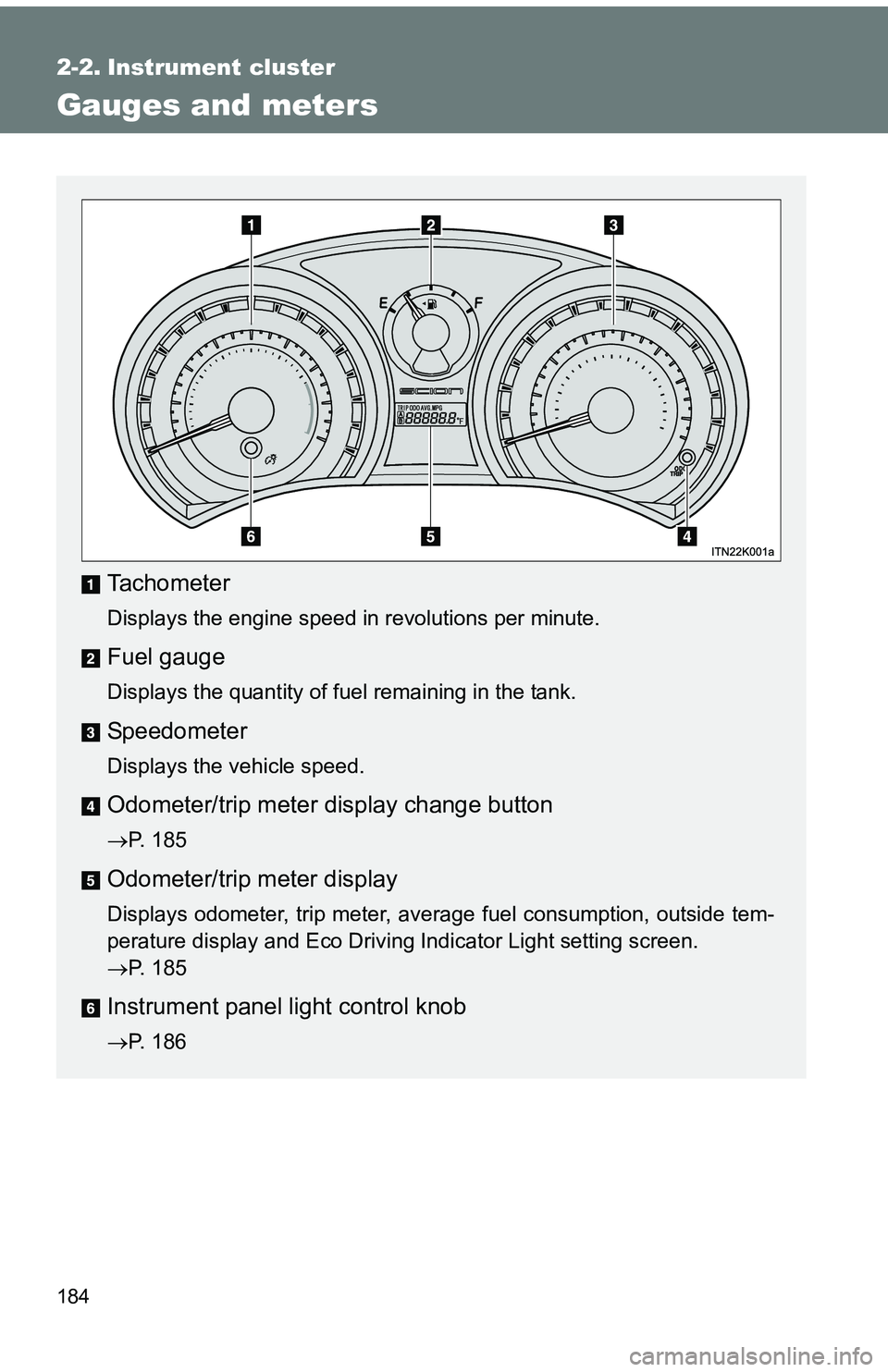
184
2-2. Instrument cluster
Gauges and meters
Tachometer
Displays the engine speed in revolutions per minute.
Fuel gauge
Displays the quantity of fuel remaining in the tank.
Speedometer
Displays the vehicle speed.
Odometer/trip meter display change button
P. 185
Odometer/trip meter display
Displays odometer, trip meter, average fuel consumption, outside tem-
perature display and Eco Driving Indicator Light setting screen.
P. 185
Instrument panel light control knob
P. 186
Page 185 of 473
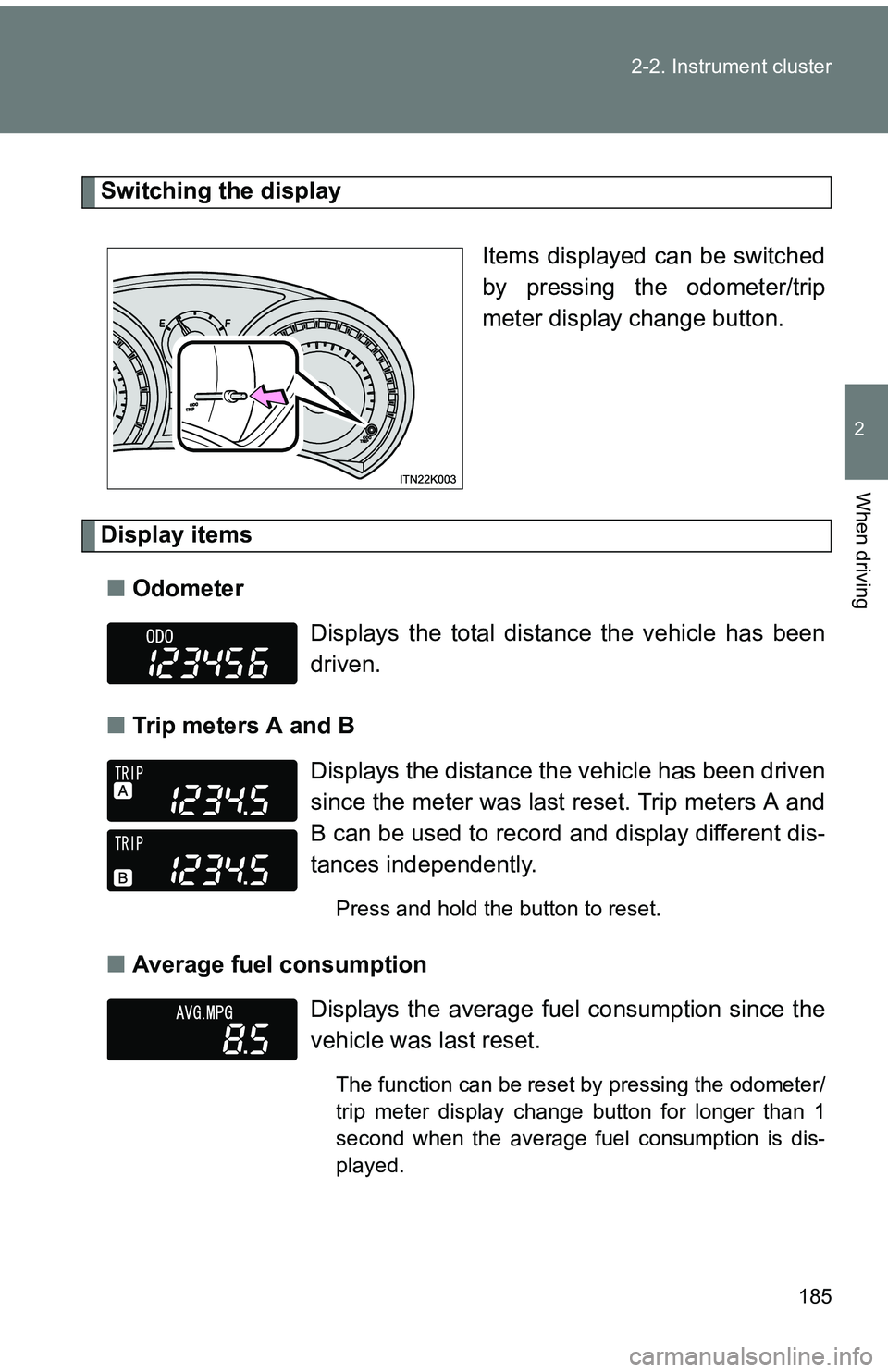
185
2-2. Instrument cluster
2
When driving
Switching the display
Items displayed can be switched
by pressing the odometer/trip
meter display change button.
Display items■ Odometer
■ Trip meters A and B
■ Average fuel consumption
Displays the total distance the vehicle has been
driven.
Displays the distance the vehicle has been driven
since the meter was last reset. Trip meters A and
B can be used to record and display different dis-
tances independently.
Press and hold the button to reset.
Displays the average fuel consumption since the
vehicle was last reset.
The function can be reset by pressing the odometer/
trip meter display change button for longer than 1
second when the average fuel consumption is dis-
played.
Page 186 of 473
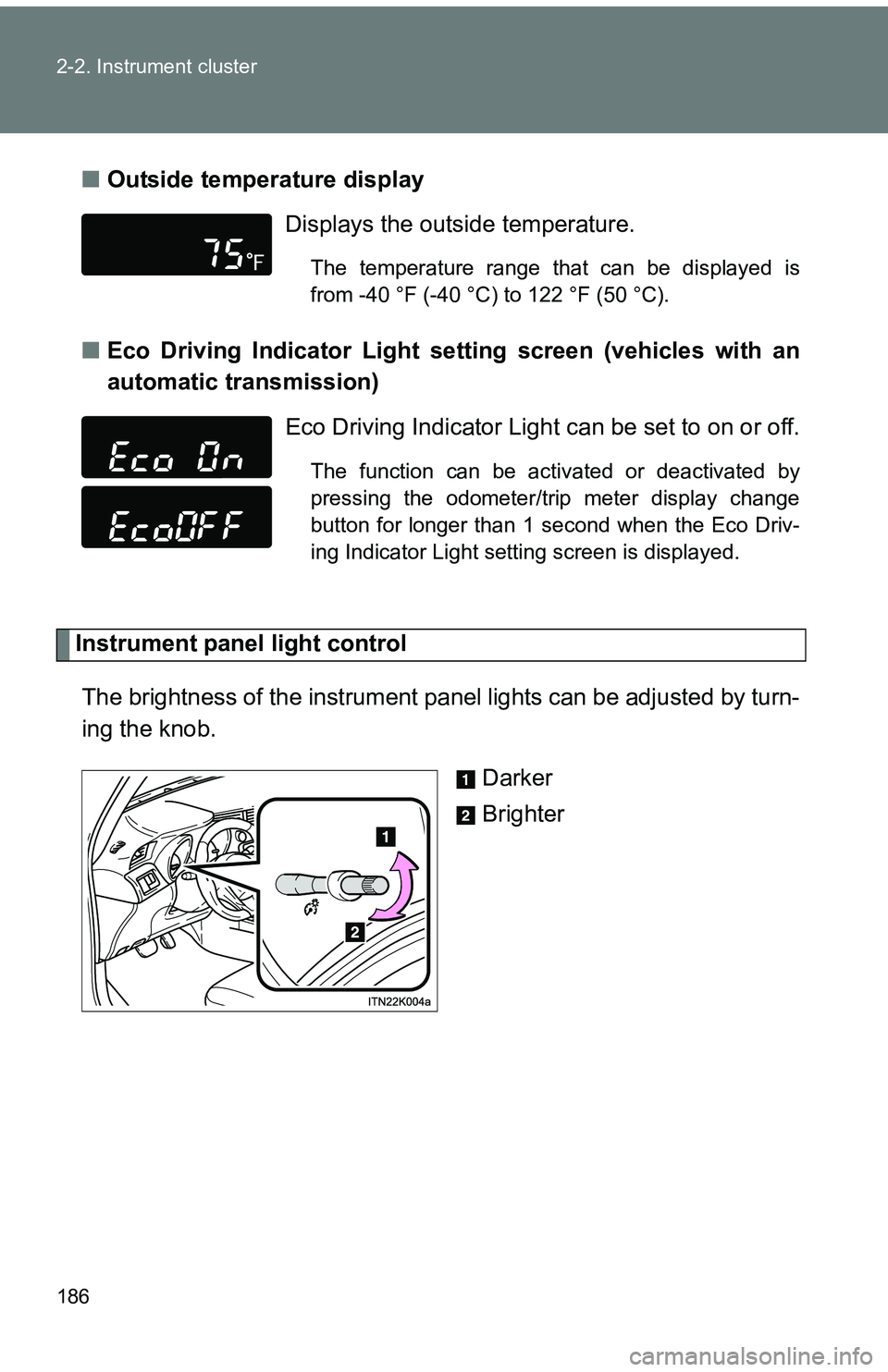
186 2-2. Instrument cluster
■Outside temperature display
■ Eco Driving Indicator Light set ting screen (vehicles with an
automatic transmission)
Instrument panel light control
The brightness of the instrument pa nel lights can be adjusted by turn-
ing the knob.
Darker
Brighter
Displays the outside temperature.
The temperature range that can be displayed is
from -40 °F (-40 °C) to 122 °F (50 °C).
Eco Driving Indicator Light can be set to on or off.
The function can be activated or deactivated by
pressing the odometer/trip meter display change
button for longer than 1 second when the Eco Driv-
ing Indicator Light setting screen is displayed.
Page 187 of 473
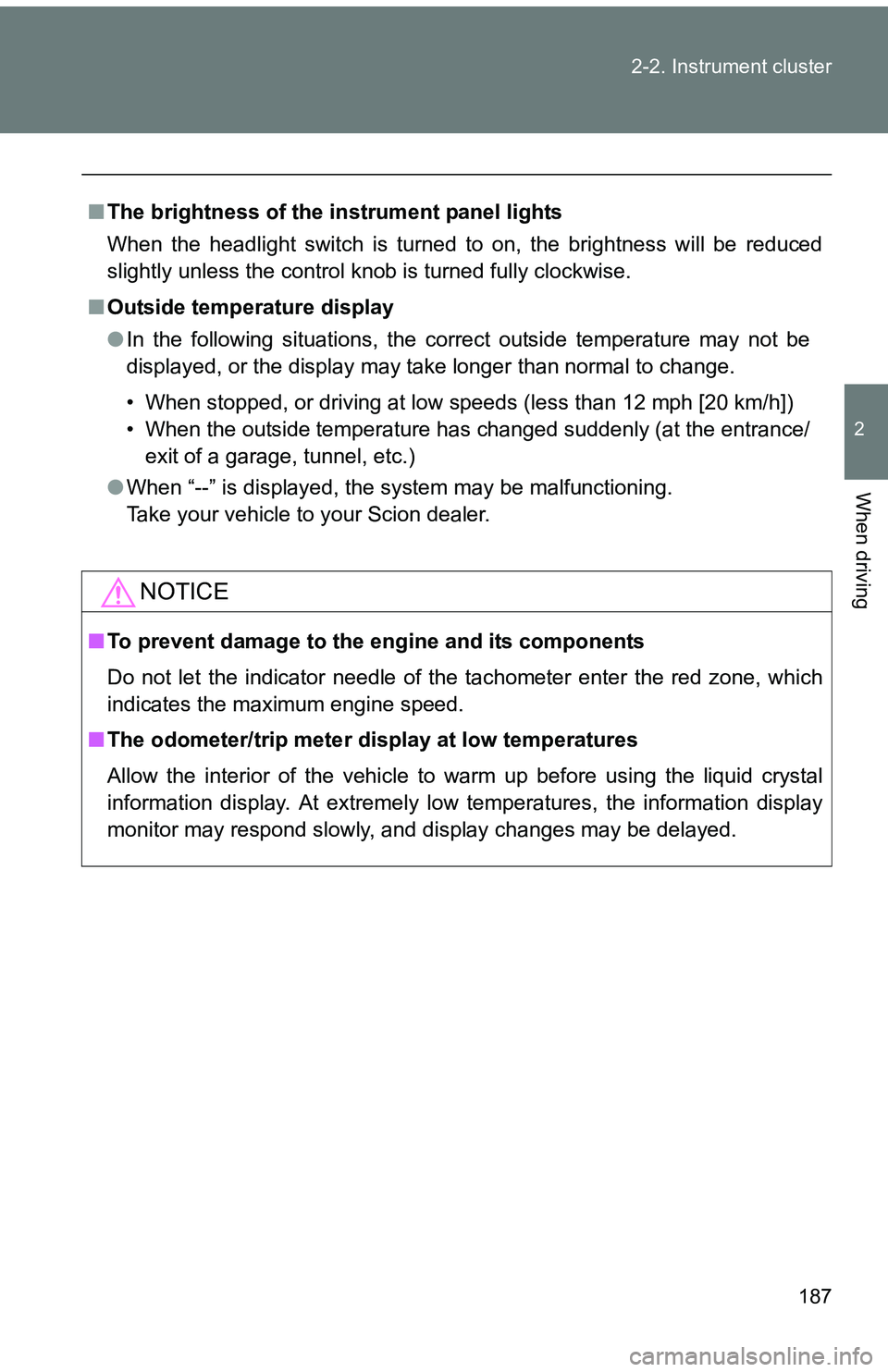
187
2-2. Instrument cluster
2
When driving
■
The brightness of the instrument panel lights
When the headlight switch is turned to on, the brightness will be reduced
slightly unless the control knob is turned fully clockwise.
■ Outside temperature display
●In the following situations, the correct outside temperature may not be
displayed, or the display may take longer than normal to change.
• When stopped, or driving at low speeds (less than 12 mph [20 km/h])
• When the outside temperature has changed suddenly (at the entrance/
exit of a garage, tunnel, etc.)
● When “--” is displayed, the system may be malfunctioning.
Take your vehicle to your Scion dealer.
NOTICE
■To prevent damage to the engine and its components
Do not let the indicator needle of the tachometer enter the red zone, which
indicates the maximum engine speed.
■ The odometer/trip meter di splay at low temperatures
Allow the interior of the vehicle to warm up before using the liquid crystal
information display. At extremely low temperatures, the information display
monitor may respond slowly, and display changes may be delayed.
Page 270 of 473
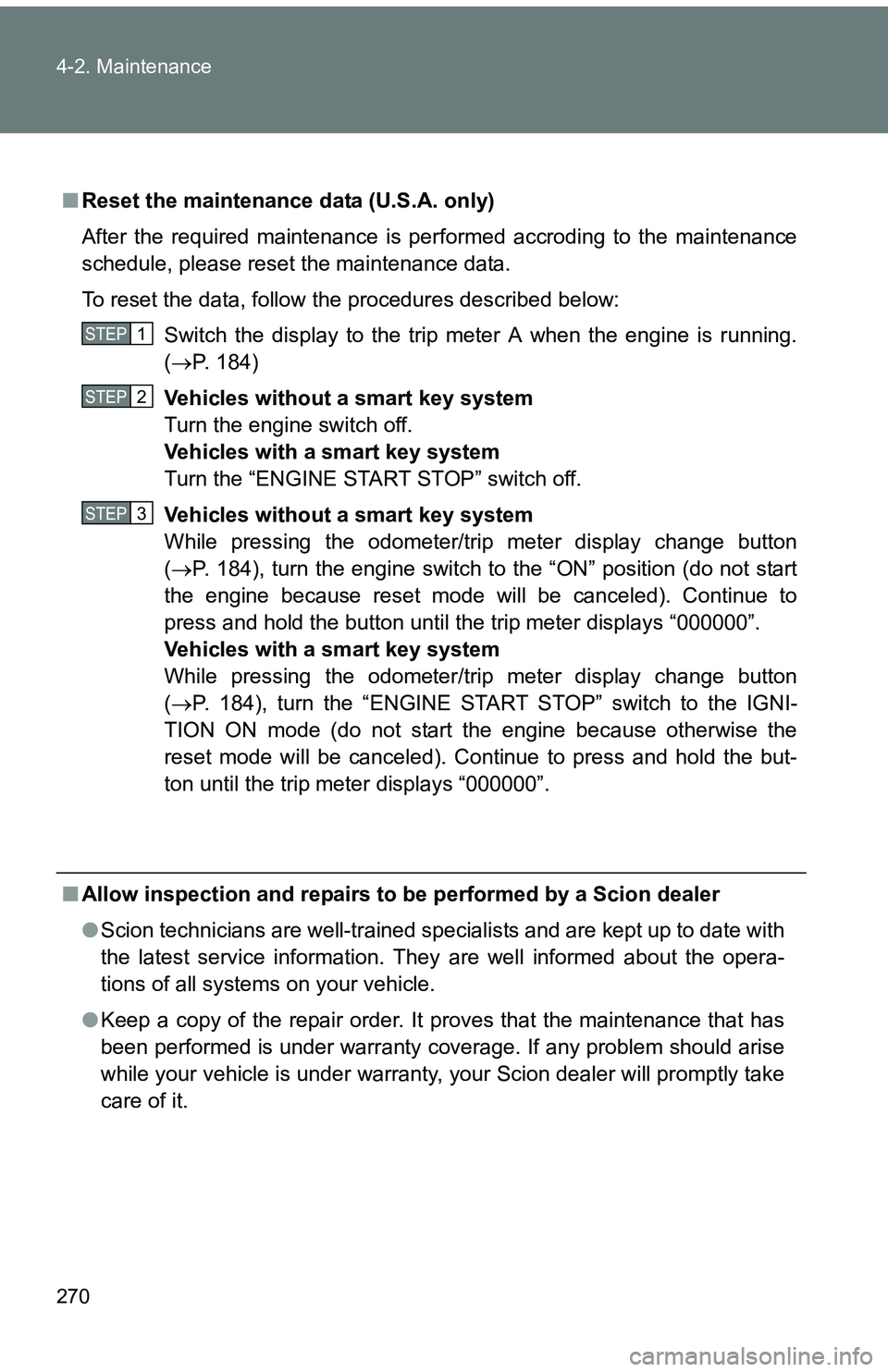
270 4-2. Maintenance
■Reset the maintenance data (U.S.A. only)
After the required maintenance is performed accroding to the maintenance
schedule, please reset the maintenance data.
To reset the data, follow the procedures described below:
Switch the display to the trip meter A when the engine is running.
(P. 184)
Vehicles without a smart key system
Turn the engine switch off.
Vehicles with a smart key system
Turn the “ENGINE START STOP” switch off.
Vehicles without a smart key system
While pressing the odometer/trip meter display change button
( P. 184), turn the engine switch to the “ON” position (do not start
the engine because reset mode will be canceled). Continue to
press and hold the button until the trip meter displays “000000”.
Vehicles with a smart key system
While pressing the odometer/trip meter display change button
( P. 184), turn the “ENGINE START STOP” switch to the IGNI-
TION ON mode (do not start the engine because otherwise the
reset mode will be canceled). Continue to press and hold the but-
ton until the trip meter displays “000000”.
■ Allow inspection and repairs to be performed by a Scion dealer
●Scion technicians are well-trained specialists and are kept up to date with
the latest service information. They are well informed about the opera-
tions of all systems on your vehicle.
● Keep a copy of the repair order. It proves that the maintenance that has
been performed is under warranty coverage. If any problem should arise
while your vehicle is under warranty, your Scion dealer will promptly take
care of it.
STEP 1
STEP 2
STEP 3
Page 464 of 473
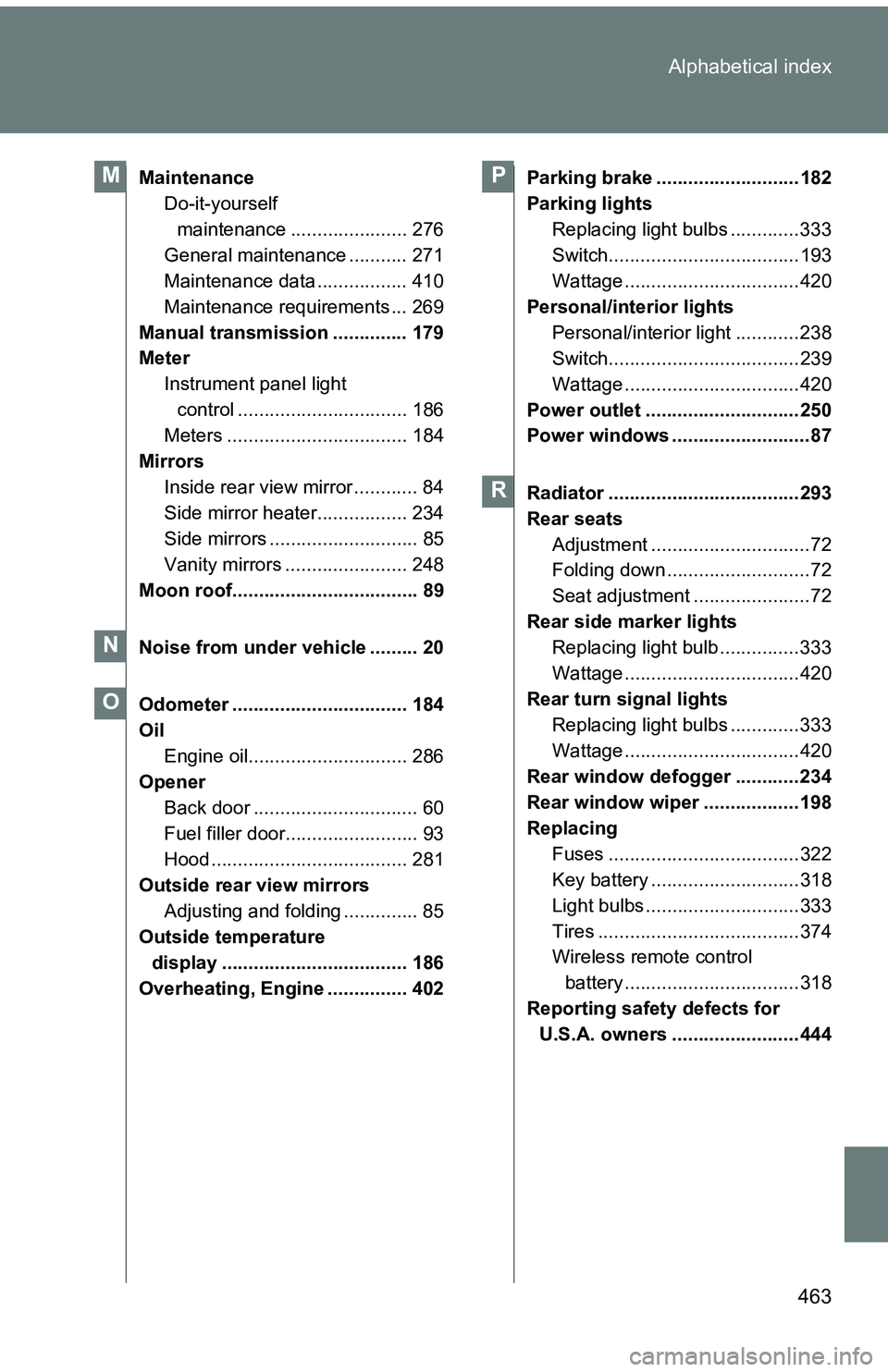
463
Alphabetical index
Maintenance
Do-it-yourself
maintenance ...................... 276
General maintenance ........... 271
Maintenance data ................. 410
Maintenance requirements ... 269
Manual transmission .............. 179
Meter Instrument panel light control ................................ 186
Meters .................................. 184
Mirrors Inside rear view mirror ............ 84
Side mirror heater................. 234
Side mirrors ............................ 85
Vanity mirrors ....................... 248
Moon roof................................... 89
Noise from under vehicle ......... 20
Odometer ................................. 184
Oil
Engine oil.............................. 286
Opener
Back door ............................... 60
Fuel filler door......................... 93
Hood ..................................... 281
Outside rear view mirrors Adjusting and folding .............. 85
Outside temperature
display ................................... 186
Overheating, Engine ............... 402 Parking brake ...........................182
Parking lights
Replacing light bulbs .............333
Switch....................................193
Wattage .................................420
Personal/interior lights Personal/interior light ............238
Switch....................................239
Wattage .................................420
Power outlet .............................250
Power windows ..........................87
Radiator ....................................293
Rear seats Adjustment ..............................72
Folding down ...........................72
Seat adjustment ......................72
Rear side marker lights Replacing light bulb ...............333
Wattage .................................420
Rear turn signal lights Replacing light bulbs .............333
Wattage .................................420
Rear window defogger ............234
Rear window wiper ..................198
Replacing Fuses ....................................322
Key battery ............................318
Light bulbs .............................333
Tires ......................................374
Wireless remote control battery .................................318
Reporting safety defects for U.S.A. owners ........................444M
N
O
P
R