TOYOTA tC 2014 Accessories, Audio & Navigation (in English)
Manufacturer: TOYOTA, Model Year: 2014, Model line: tC, Model: TOYOTA tC 2014Pages: 116, PDF Size: 11.88 MB
Page 91 of 116
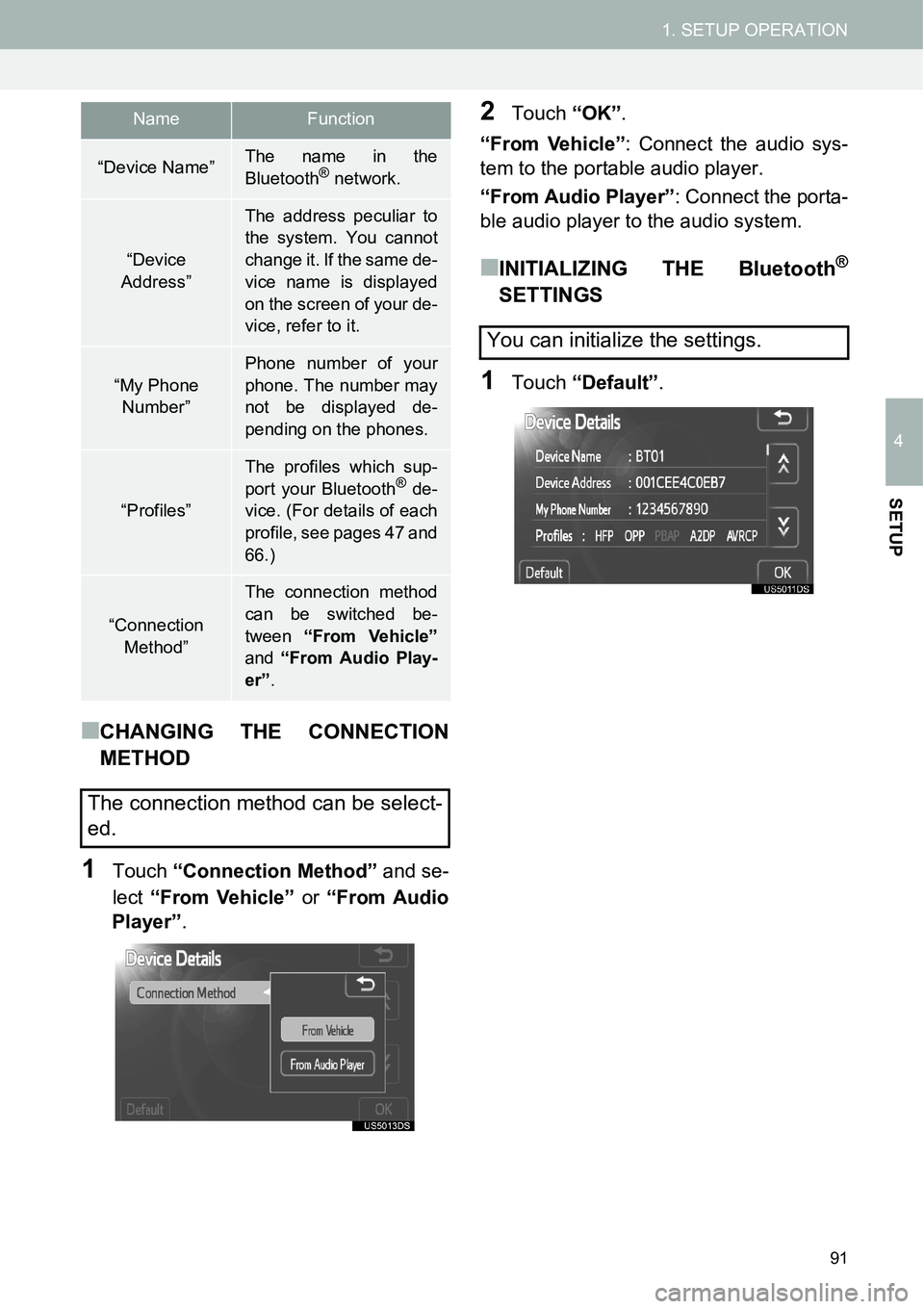
91
1. SETUP OPERATION
4
SETUP
■CHANGING THE CONNECTION
METHOD
1Touch “Connection Method” and se-
lect “From Vehicle” or “From Audio
Player”.
2Touch “OK”.
“From Vehicle”: Connect the audio sys-
tem to the portable audio player.
“From Audio Player”: Connect the porta-
ble audio player to the audio system.
■INITIALIZING THE Bluetooth®
SETTINGS
1Touch “Default”.
NameFunction
“Device Name”The name in the
Bluetooth® network.
“Device
Address”
The address peculiar to
the system. You cannot
change it. If the same de-
vice name is displayed
on the screen of your de-
vice, refer to it.
“My Phone
Number”Phone number of your
phone. The number may
not be displayed de-
pending on the phones.
“Profiles”
The profiles which sup-
port your Bluetooth® de-
vice. (For details of each
profile, see pages 47 and
66.)
“Connection
Method”
The connection method
can be switched be-
tween “From Vehicle”
and “From Audio Play-
er”.
The connection method can be select-
ed.
You can initialize the settings.
Page 92 of 116
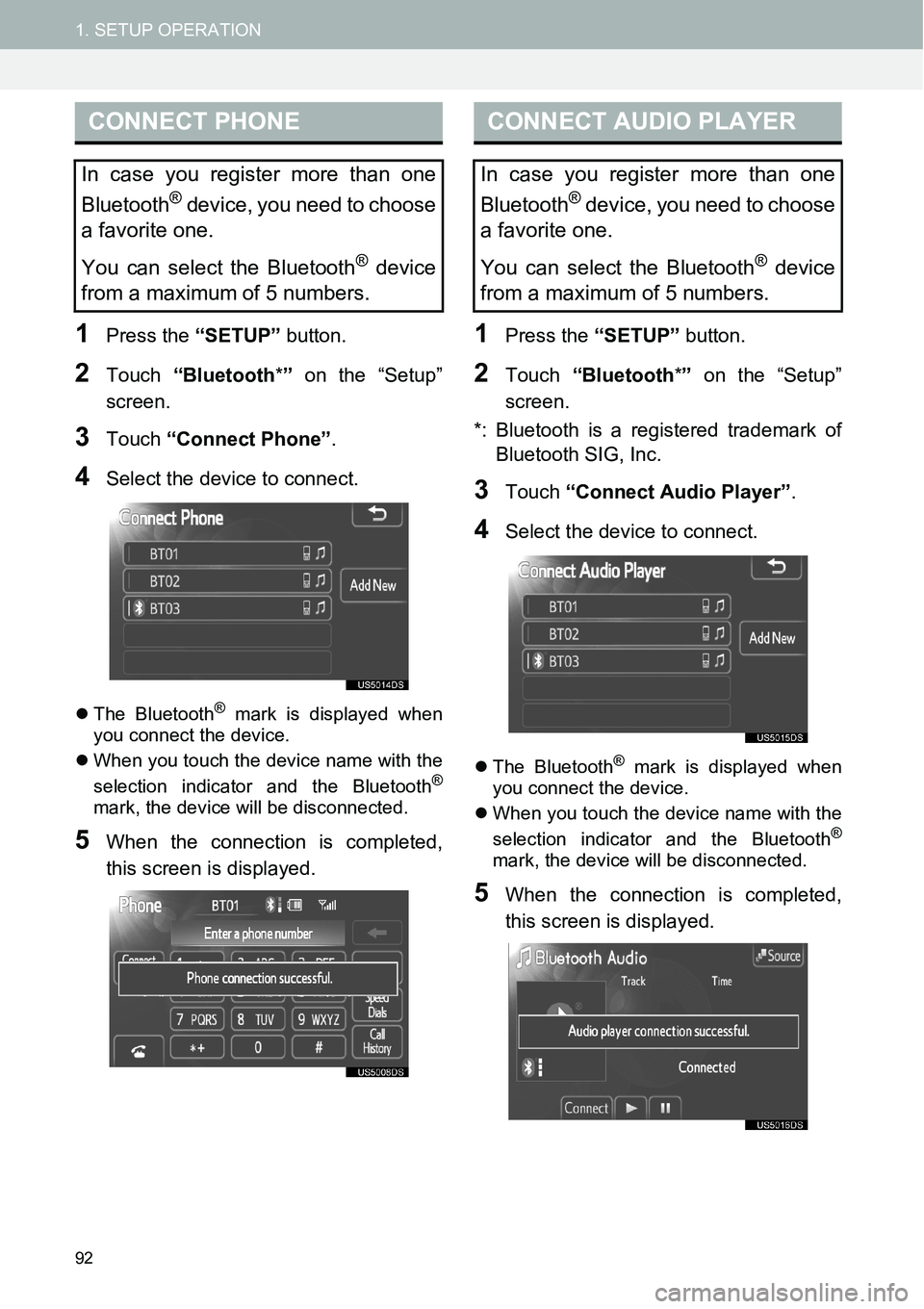
92
1. SETUP OPERATION
1Press the “SETUP” button.
2Touch “Bluetooth*” on the “Setup”
screen.
3Touch “Connect Phone”.
4Select the device to connect.
�zThe Bluetooth® mark is displayed when
you connect the device.
�zWhen you touch the device name with the
selection indicator and the Bluetooth
®
mark, the device will be disconnected.
5When the connection is completed,
this screen is displayed.
1Press the “SETUP” button.
2Touch “Bluetooth*” on the “Setup”
screen.
*: Bluetooth is a registered trademark of
Bluetooth SIG, Inc.
3Touch “Connect Audio Player”.
4Select the device to connect.
�zThe Bluetooth® mark is displayed when
you connect the device.
�zWhen you touch the device name with the
selection indicator and the Bluetooth
®
mark, the device will be disconnected.
5When the connection is completed,
this screen is displayed.
CONNECT PHONE
In case you register more than one
Bluetooth
® device, you need to choose
a favorite one.
You can select the Bluetooth
® device
from a maximum of 5 numbers.
CONNECT AUDIO PLAYER
In case you register more than one
Bluetooth
® device, you need to choose
a favorite one.
You can select the Bluetooth
® device
from a maximum of 5 numbers.
Page 93 of 116

93
1. SETUP OPERATION
4
SETUP
1Press the “SETUP” button.
2Touch “Bluetooth*” on the “Setup”
screen.
3Touch “Detailed Bluetooth*
Settings”.
4This screen is displayed.
�zTouch or to scroll the list.
*: Bluetooth is a registered trademark of
Bluetooth SIG, Inc.
�zThe information displays the following
items.
DETAILED Bluetooth®
SETTINGSNameFunction
“Bluetooth*
Power”It is available to set wheth-
er registered devices will
be connected automatical-
ly or not.
“Device
Name”The name in the
Bluetooth® network. You
cannot change it.
“Passcode”
The password when you
register your Bluetooth®
device in the system. You
can change it.
“Device
Address”The address peculiar to
the system. You can not
change it.
“Profiles”
The name of the profile
which your Bluetooth® de-
vice corresponds to. (For
details of each profile, see
pages 47 and 66.)
“Display
Phone Status”The Bluetooth® phone
connection status. You
can turn it on and off.
“Display
Audio Player
Status”The portable audio player
connection status. You
can turn it on and off.
�zIf you want to change the settings, refer
to the following pages.
�zWhen you change the settings, touch
“Save” after changing them.
Page 94 of 116
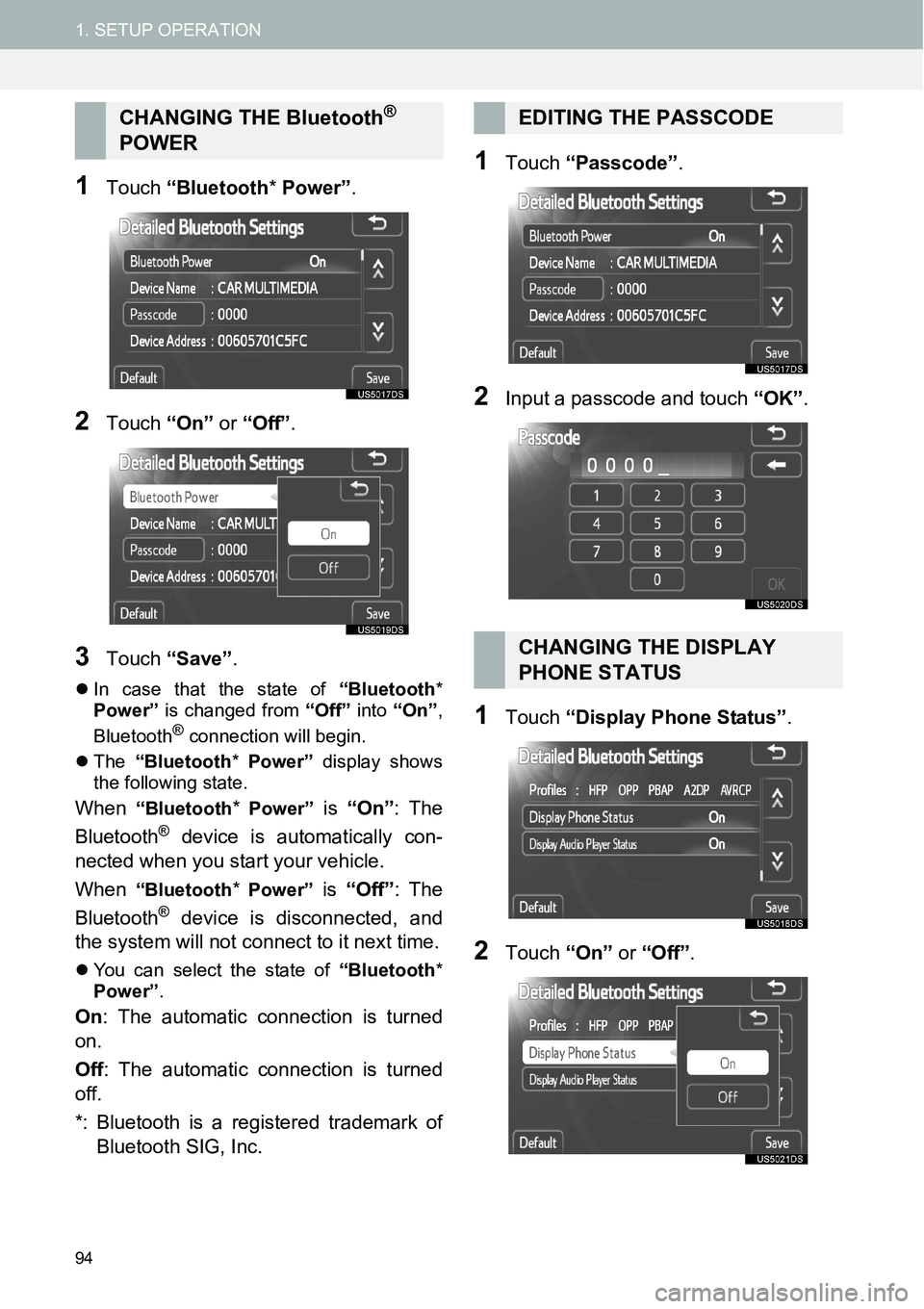
94
1. SETUP OPERATION
1Touch “Bluetooth* Power”.
2Touch “On” or “Off”.
3Touch “Save”.
�zIn case that the state of “Bluetooth*
Power” is changed from “Off” into “On”,
Bluetooth
® connection will begin.
�zThe “Bluetooth* Power” display shows
the following state.
When “Bluetooth* Power” is “On”: The
Bluetooth® device is automatically con-
nected when you start your vehicle.
When
“Bluetooth* Power” is “Off”: The
Bluetooth® device is disconnected, and
the system will not connect to it next time.
�zYou can select the state of “Bluetooth*
Power”.
On: The automatic connection is turned
on.
Off: The automatic connection is turned
off.
*: Bluetooth is a registered trademark of
Bluetooth SIG, Inc.
1Touch “Passcode”.
2Input a passcode and touch “OK”.
1Touch “Display Phone Status”.
2Touch “On” or “Off”.
CHANGING THE Bluetooth®
POWEREDITING THE PASSCODE
CHANGING THE DISPLAY
PHONE STATUS
Page 95 of 116

95
1. SETUP OPERATION
4
SETUP
3Touch “Save”.
�zWhen you start your vehicle and the
Bluetooth® phone is automatically
connected, the connection check is
displayed.
�zYou can select the state of “Display
Phone Status”.
On: The status is displayed.
Off: The status is not displayed.
1Touch “Display Audio Player
Status”.
2Touch “On” or “Off”.
3Touch “Save”.
�zWhen you start your vehicle and the
Bluetooth® portable audio player is
automatically connected, the connection
check is displayed.
�zYou can select the state of “Display
Audio Player Status”.
On: The status is displayed.
Off: The status is not displayed.
1Touch “Default”.
�zIf the state of “Bluetooth* Power” is
changed from “Off” into “On”, Bluetooth®
connection will begin.
*: Bluetooth is a registered trademark of
Bluetooth SIG, Inc.
CHANGING THE DISPLAY
AUDIO PLAYER STATUS
INITIALIZING THE Bluetooth®
SETTINGS
You can initialize the settings.
Page 96 of 116
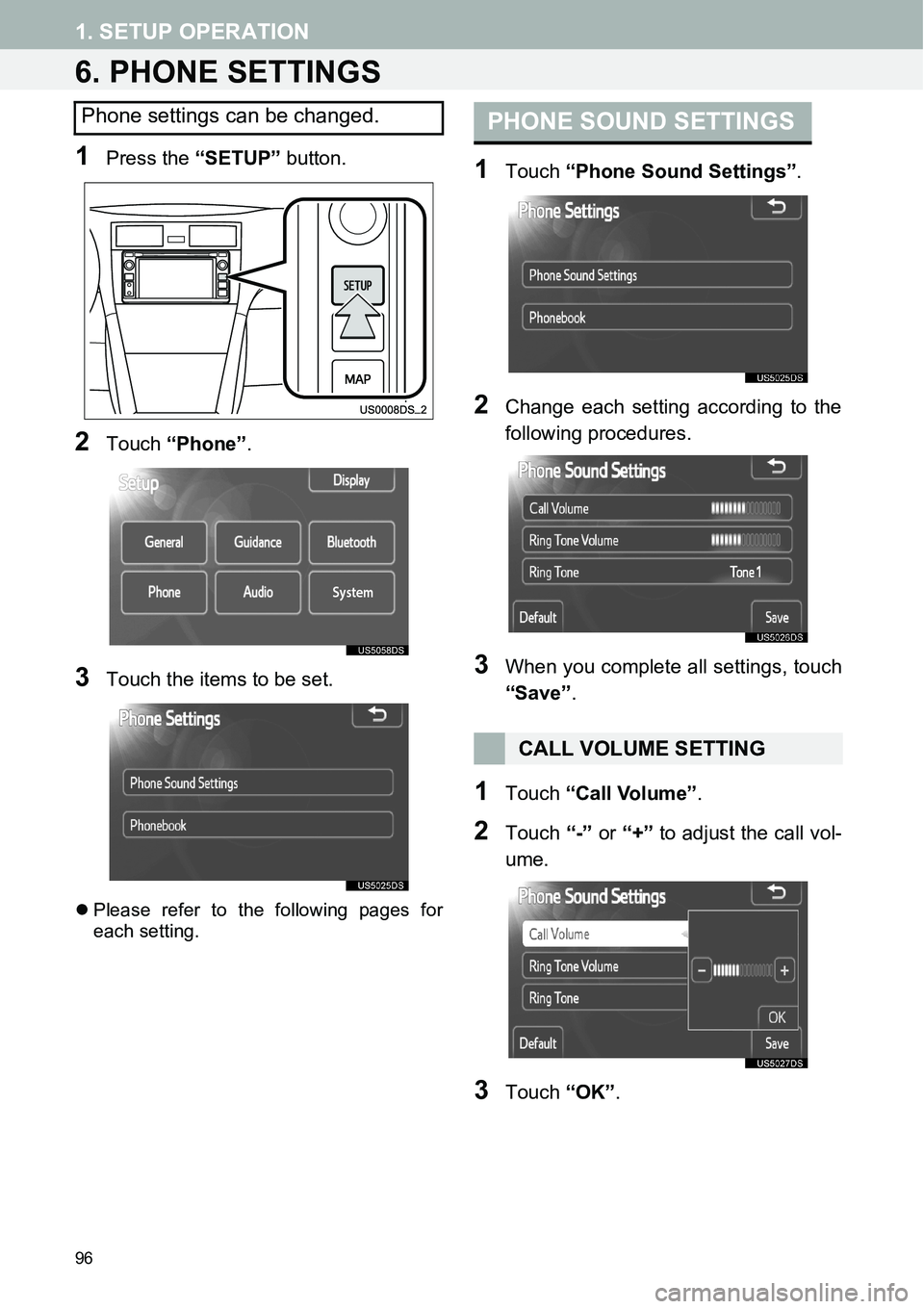
96
1. SETUP OPERATION
6. PHONE SETTINGS
1Press the “SETUP” button.
2Touch “Phone”.
3Touch the items to be set.
�zPlease refer to the following pages for
each setting.
1Touch “Phone Sound Settings”.
2Change each setting according to the
following procedures.
3When you complete all settings, touch
“Save”.
1Touch “Call Volume”.
2Touch “-” or “+” to adjust the call vol-
ume.
3Touch “OK”.
Phone settings can be changed.PHONE SOUND SETTINGS
CALL VOLUME SETTING
Page 97 of 116
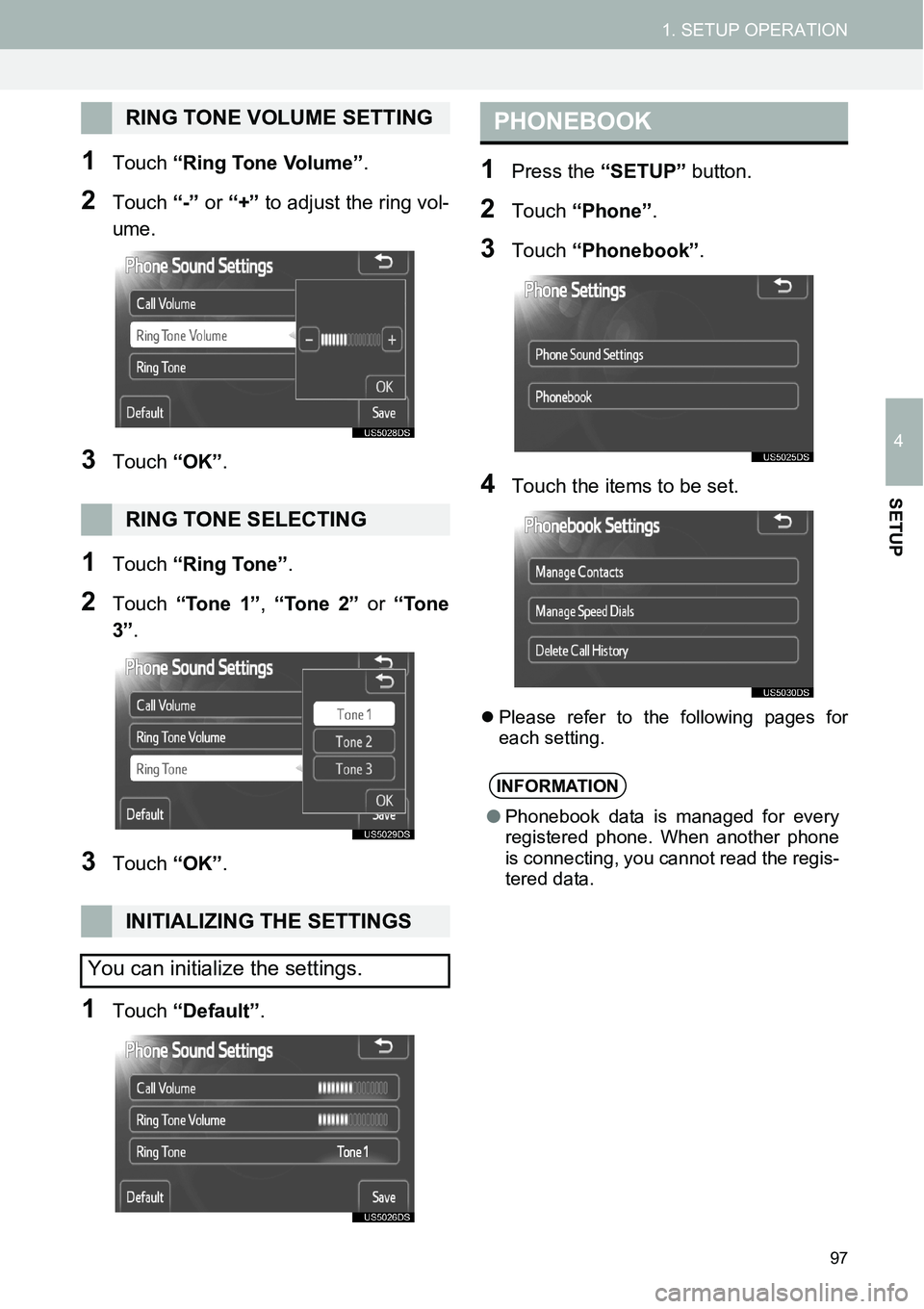
97
1. SETUP OPERATION
4
SETUP
1Touch “Ring Tone Volume”.
2Touch “-” or “+” to adjust the ring vol-
ume.
3Touch “OK”.
1Touch “Ring Tone”.
2Touch “Tone 1”, “Tone 2” or “Tone
3”.
3Touch “OK”.
1Touch “Default”.
1Press the “SETUP” button.
2Touch “Phone”.
3Touch “Phonebook”.
4Touch the items to be set.
�zPlease refer to the following pages for
each setting.
RING TONE VOLUME SETTING
RING TONE SELECTING
INITIALIZING THE SETTINGS
You can initialize the settings.
PHONEBOOK
INFORMATION
●Phonebook data is managed for every
registered phone. When another phone
is connecting, you cannot read the regis-
tered data.
Page 98 of 116
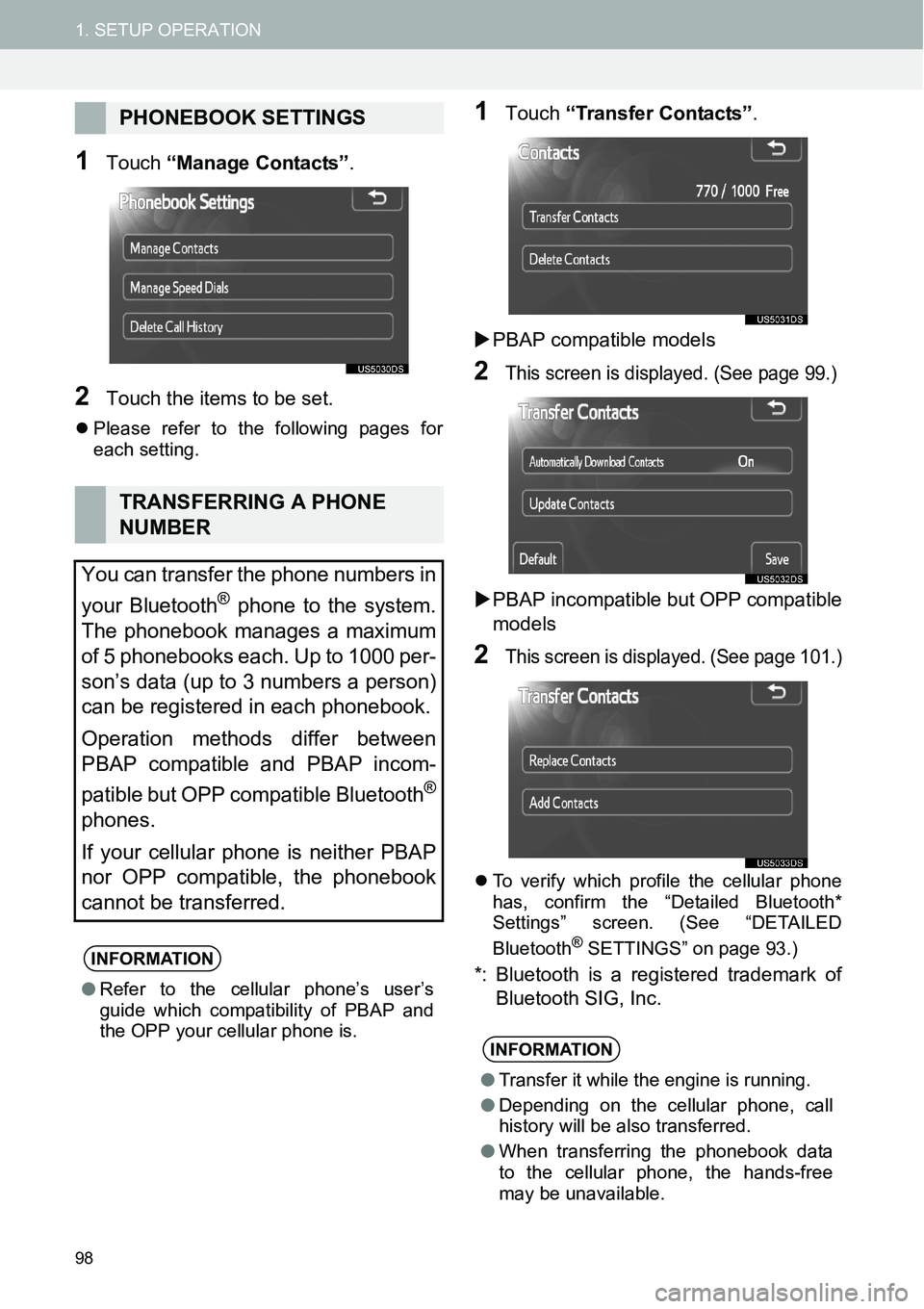
98
1. SETUP OPERATION
1Touch “Manage Contacts”.
2Touch the items to be set.
�zPlease refer to the following pages for
each setting.
1Touch “Transfer Contacts”.
�XPBAP compatible models
2This screen is displayed. (See page 99.)
�XPBAP incompatible but OPP compatible
models
2This screen is displayed. (See page 101.)
�zTo verify which profile the cellular phone
has, confirm the “Detailed Bluetooth*
Settings” screen. (See “DETAILED
Bluetooth
® SETTINGS” on page 93.)
*: Bluetooth is a registered trademark of
Bluetooth SIG, Inc.
PHONEBOOK SETTINGS
TRANSFERRING A PHONE
NUMBER
You can transfer the phone numbers in
your Bluetooth
® phone to the system.
The phonebook manages a maximum
of 5 phonebooks each. Up to 1000 per-
son’s data (up to 3 numbers a person)
can be registered in each phonebook.
Operation methods differ between
PBAP compatible and PBAP incom-
patible but OPP compatible Bluetooth
®
phones.
If your cellular phone is neither PBAP
nor OPP compatible, the phonebook
cannot be transferred.
INFORMATION
●Refer to the cellular phone’s user’s
guide which compatibility of PBAP and
the OPP your cellular phone is.
INFORMATION
●Transfer it while the engine is running.
●Depending on the cellular phone, call
history will be also transferred.
●When transferring the phonebook data
to the cellular phone, the hands-free
may be unavailable.
Page 99 of 116
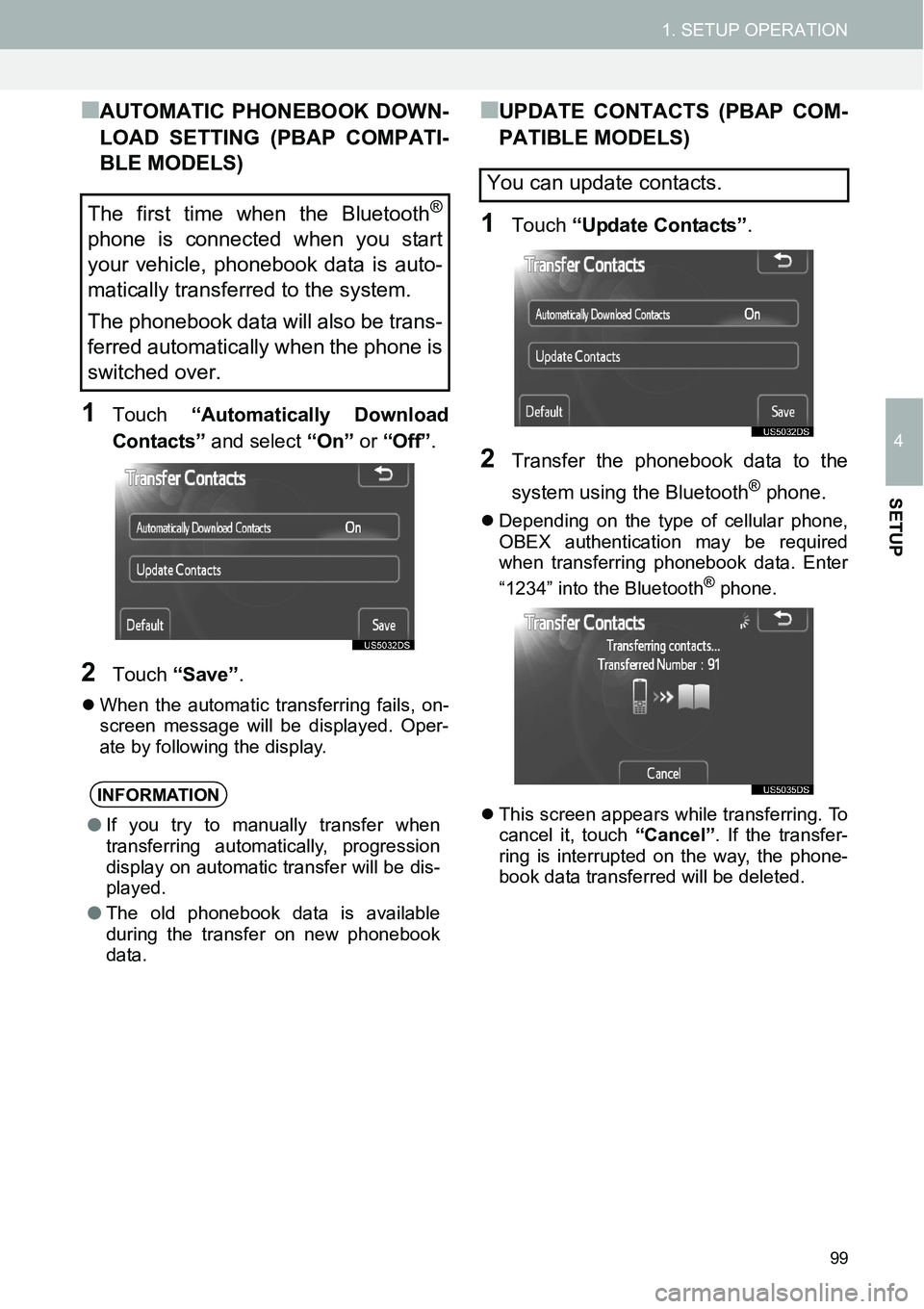
99
1. SETUP OPERATION
4
SETUP
■AUTOMATIC PHONEBOOK DOWN-
LOAD SETTING (PBAP COMPATI-
BLE MODELS)
1Touch “Automatically Download
Contacts” and select “On” or “Off”.
2Touch “Save”.
�zWhen the automatic transferring fails, on-
screen message will be displayed. Oper-
ate by following the display.
■UPDATE CONTACTS (PBAP COM-
PATIBLE MODELS)
1Touch “Update Contacts”.
2Transfer the phonebook data to the
system using the Bluetooth
® phone.
�zDepending on the type of cellular phone,
OBEX authentication may be required
when transferring phonebook data. Enter
“1234” into the Bluetooth
® phone.
�zThis screen appears while transferring. To
cancel it, touch “Cancel”. If the transfer-
ring is interrupted on the way, the phone-
book data transferred will be deleted.
The first time when the Bluetooth®
phone is connected when you start
your vehicle, phonebook data is auto-
matically transferred to the system.
The phonebook data will also be trans-
ferred automatically when the phone is
switched over.
INFORMATION
●If you try to manually transfer when
transferring automatically, progression
display on automatic transfer will be dis-
played.
●The old phonebook data is available
during the transfer on new phonebook
data.
You can update contacts.
Page 100 of 116
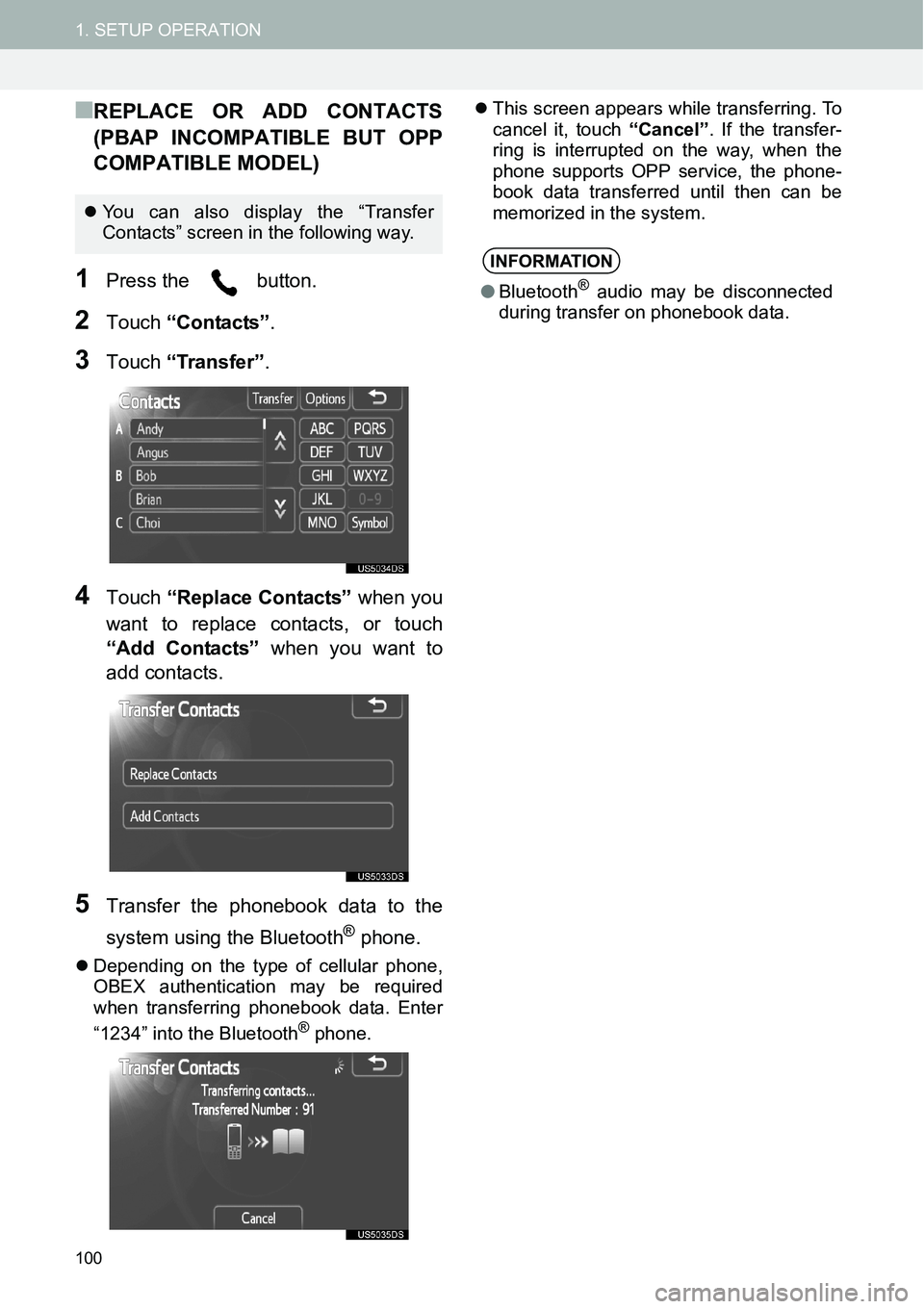
100
1. SETUP OPERATION
■REPLACE OR ADD CONTACTS
(PBAP INCOMPATIBLE BUT OPP
COMPATIBLE MODEL)
1Press the button.
2Touch “Contacts”.
3Touch “Transfer”.
4Touch “Replace Contacts” when you
want to replace contacts, or touch
“Add Contacts” when you want to
add contacts.
5Transfer the phonebook data to the
system using the Bluetooth
® phone.
�zDepending on the type of cellular phone,
OBEX authentication may be required
when transferring phonebook data. Enter
“1234” into the Bluetooth
® phone.�zThis screen appears while transferring. To
cancel it, touch “Cancel”. If the transfer-
ring is interrupted on the way, when the
phone supports OPP service, the phone-
book data transferred until then can be
memorized in the system.
�zYou can also display the “Transfer
Contacts” screen in the following way.
INFORMATION
●Bluetooth® audio may be disconnected
during transfer on phonebook data.