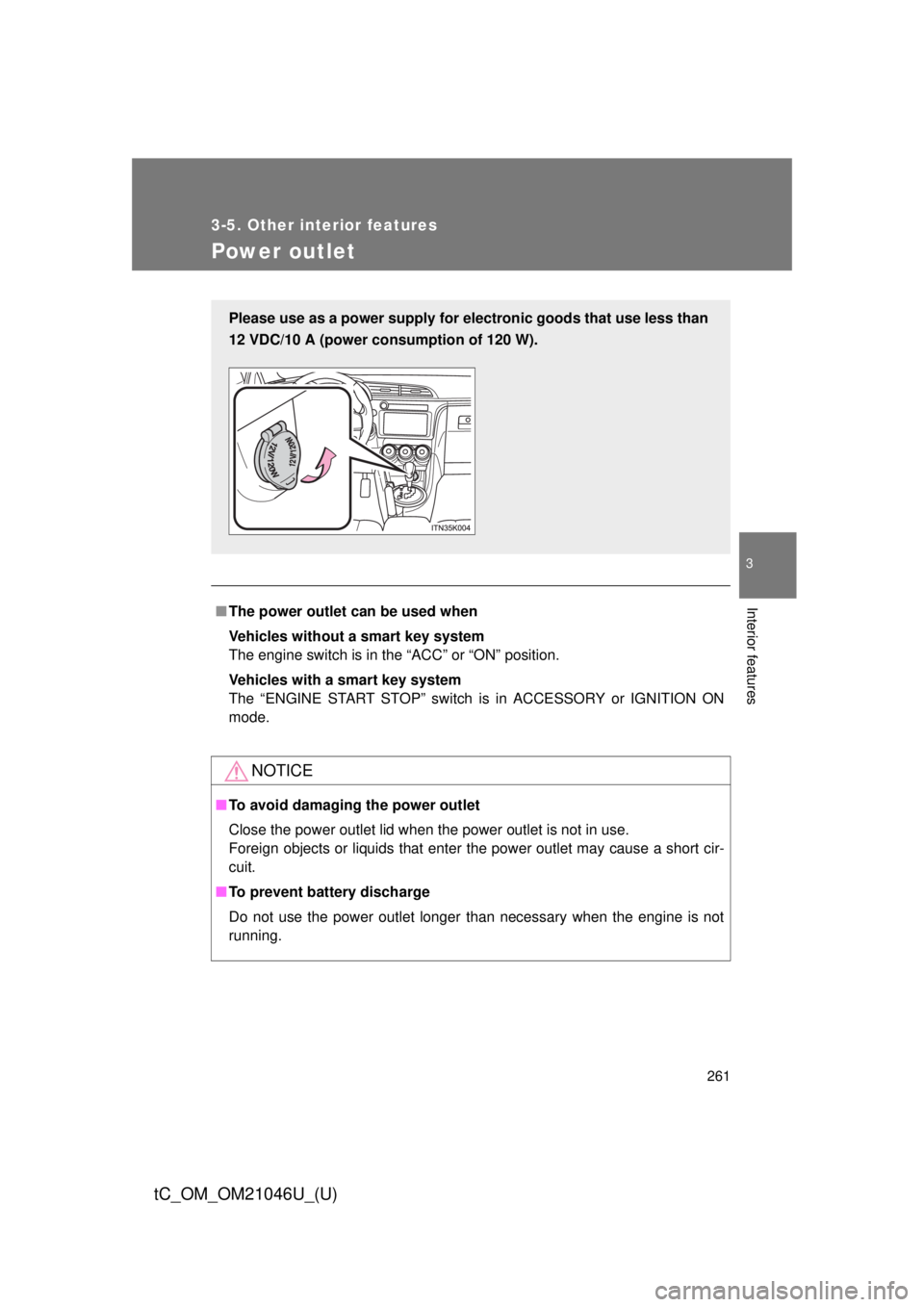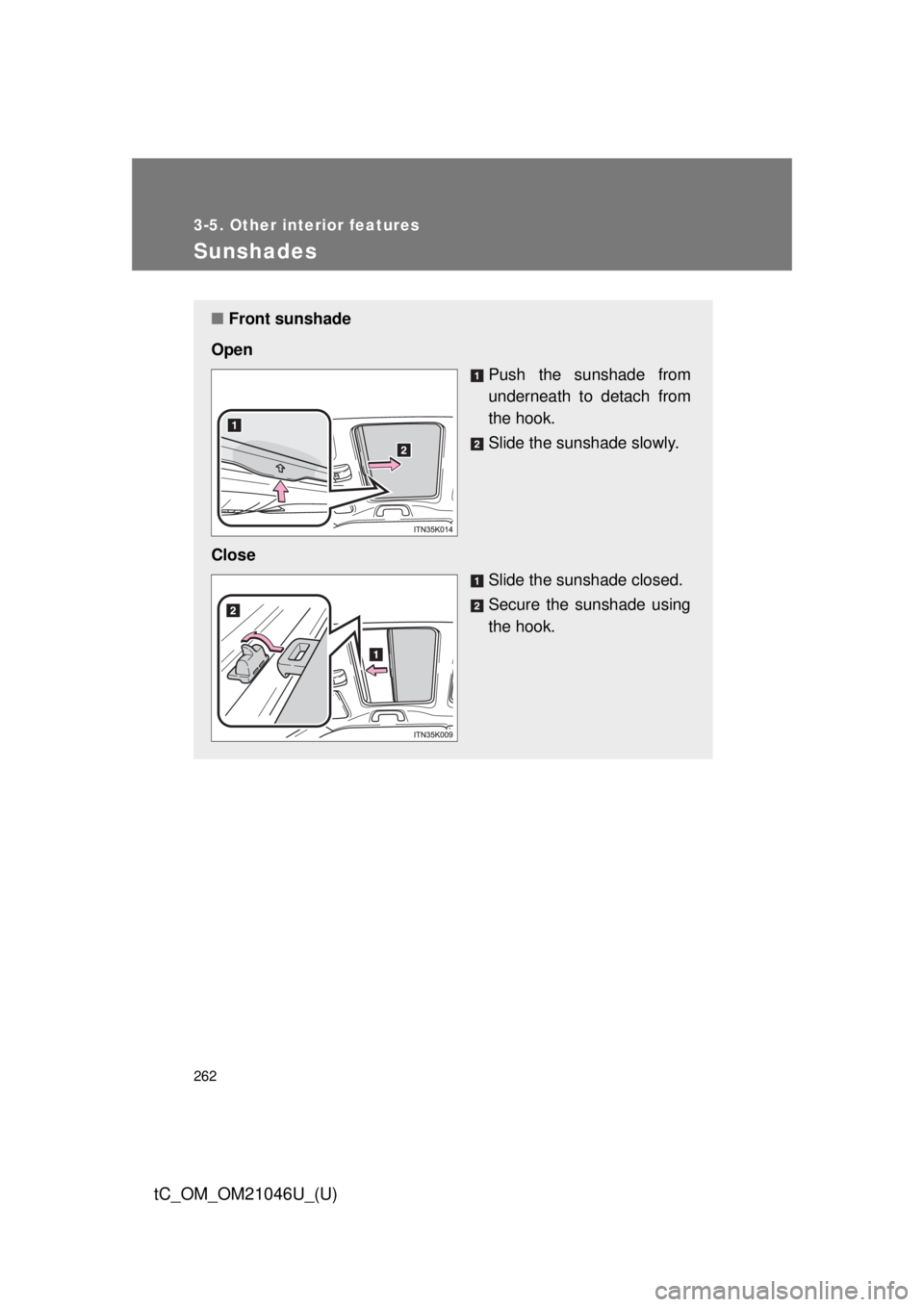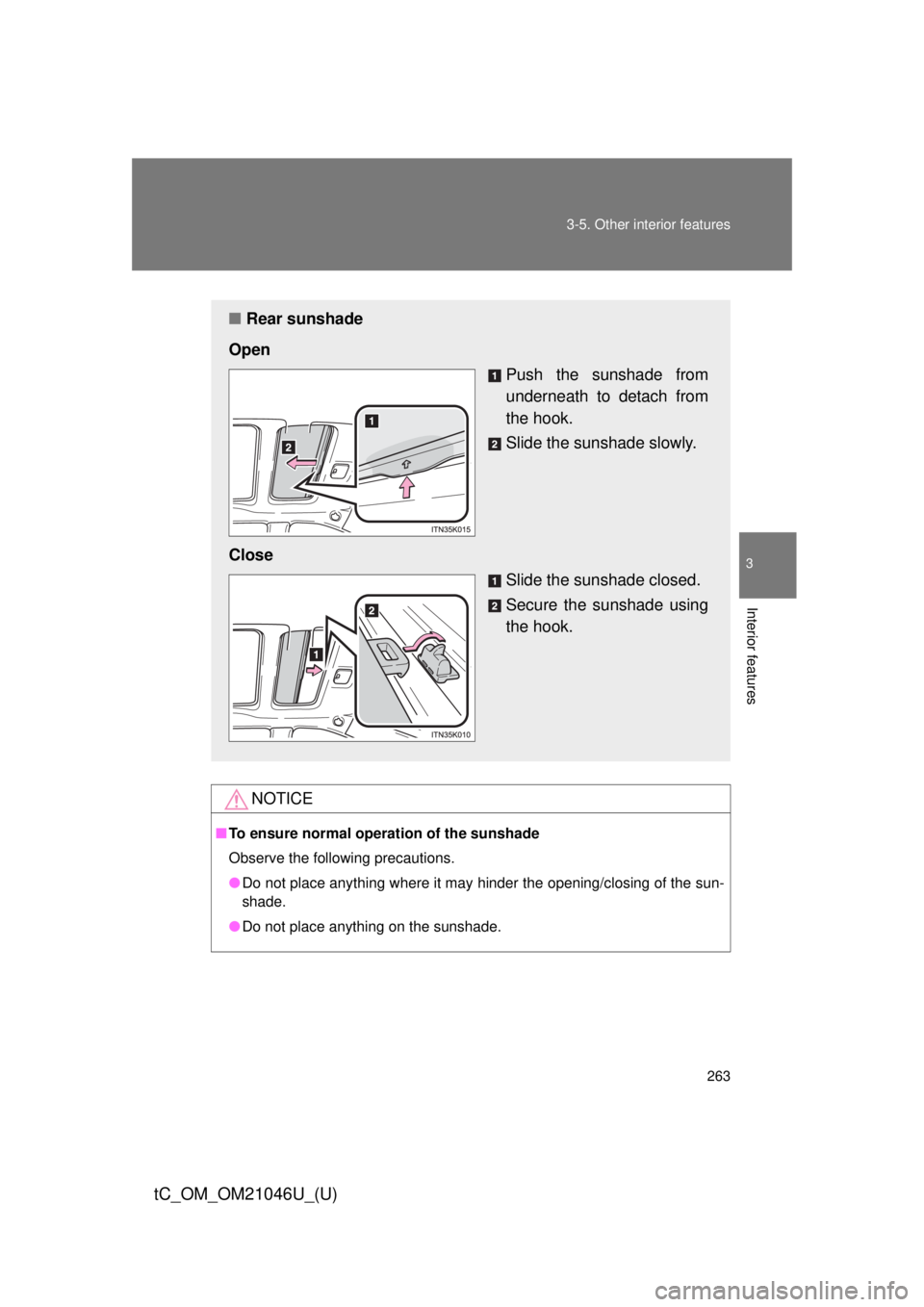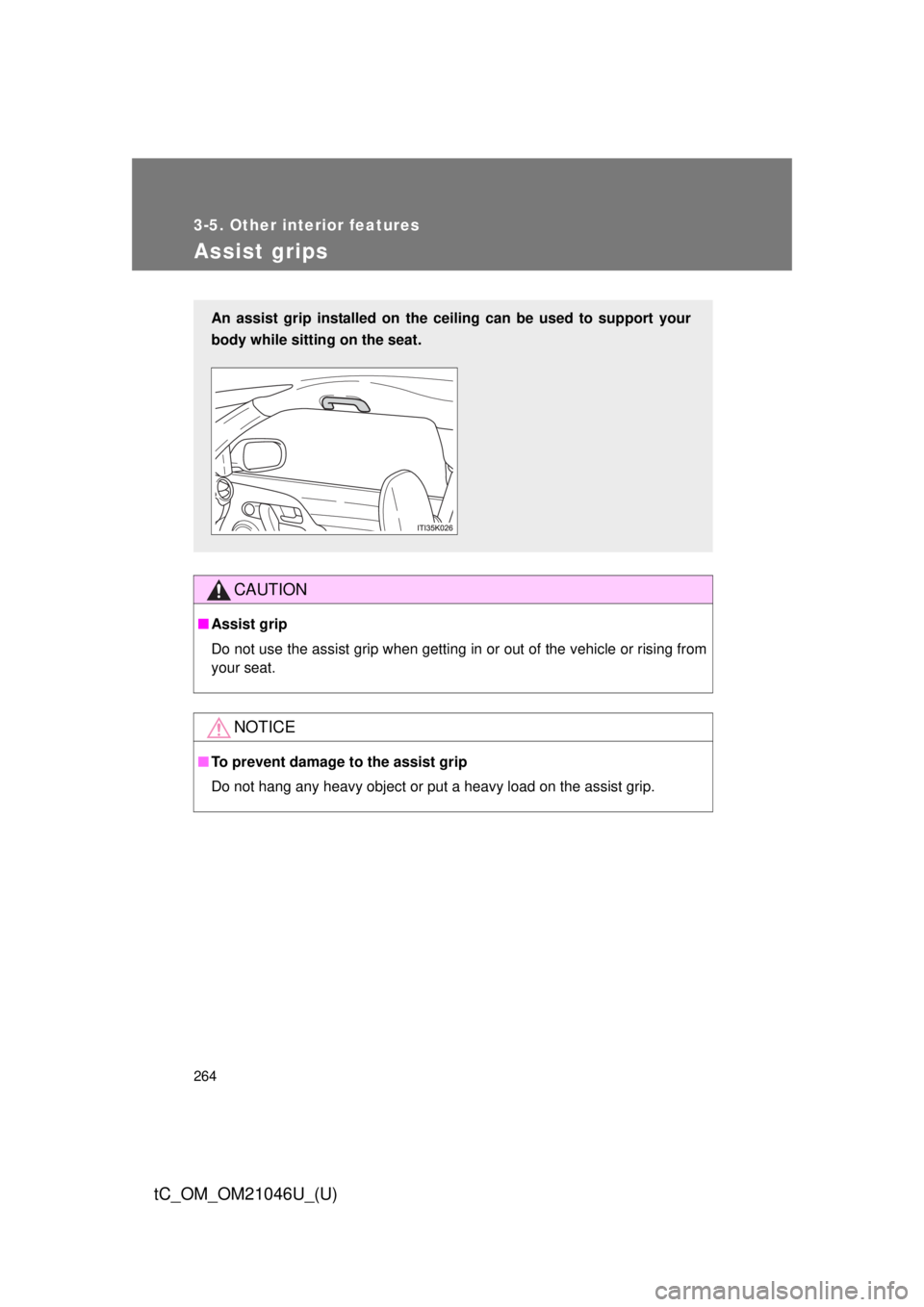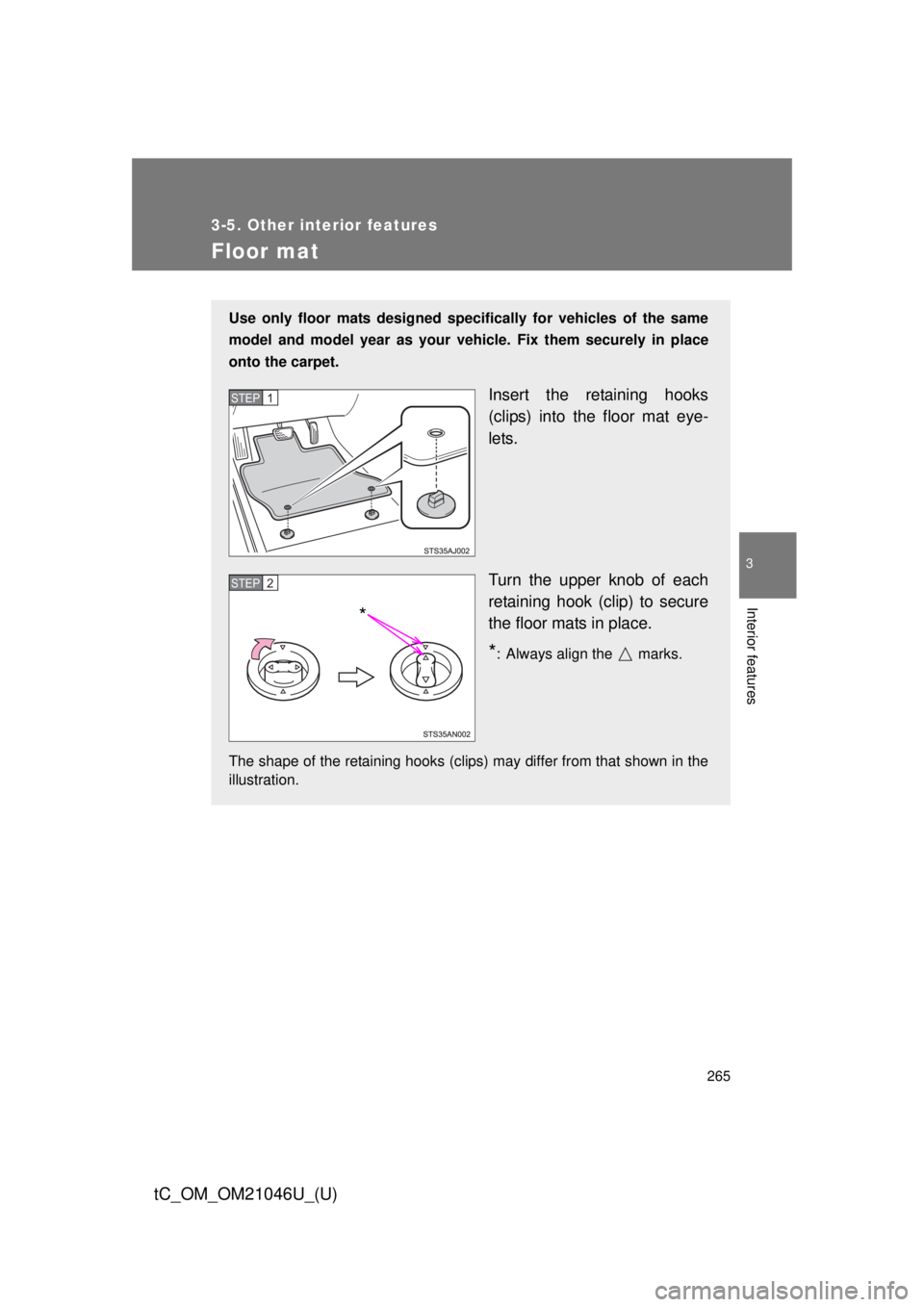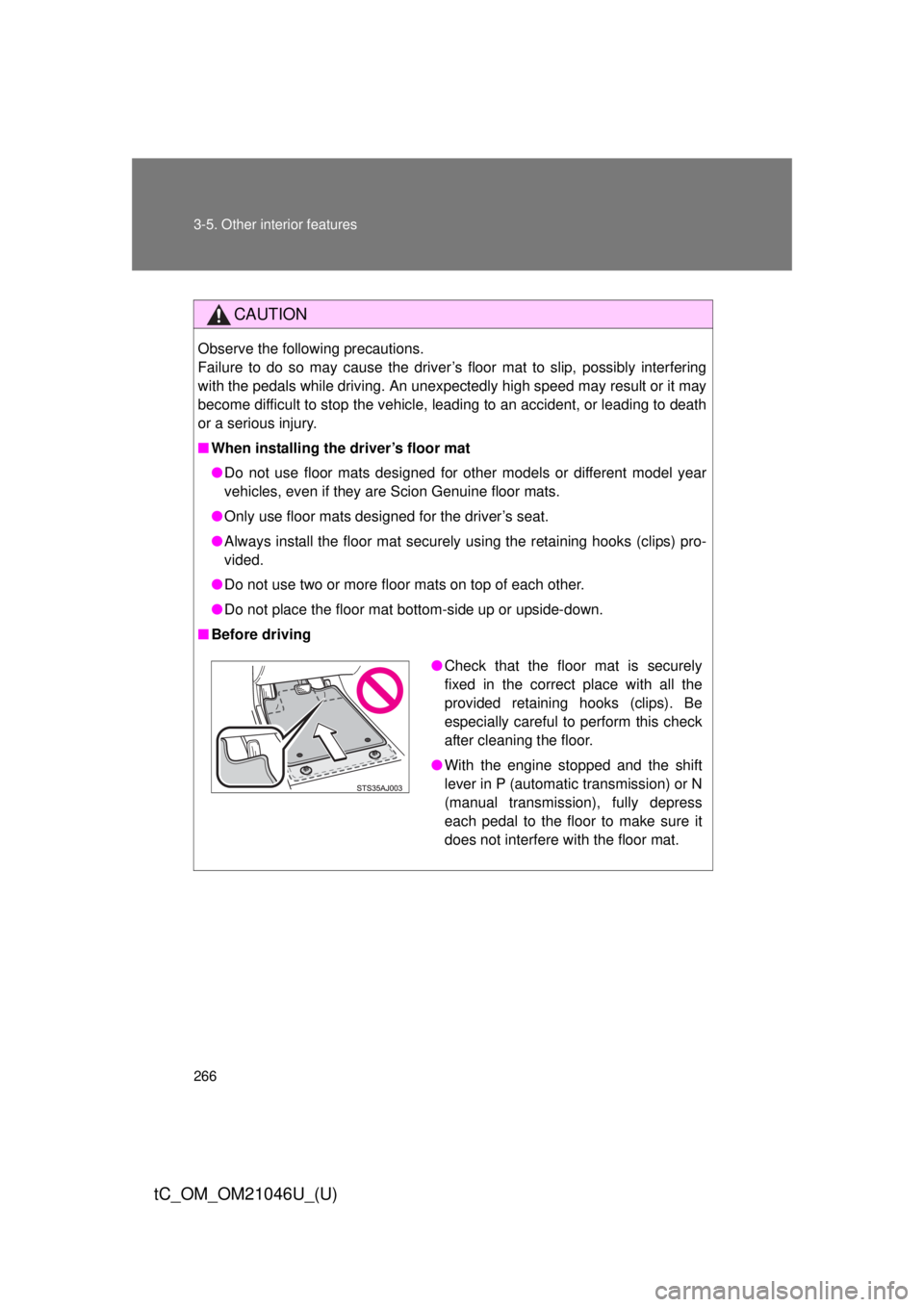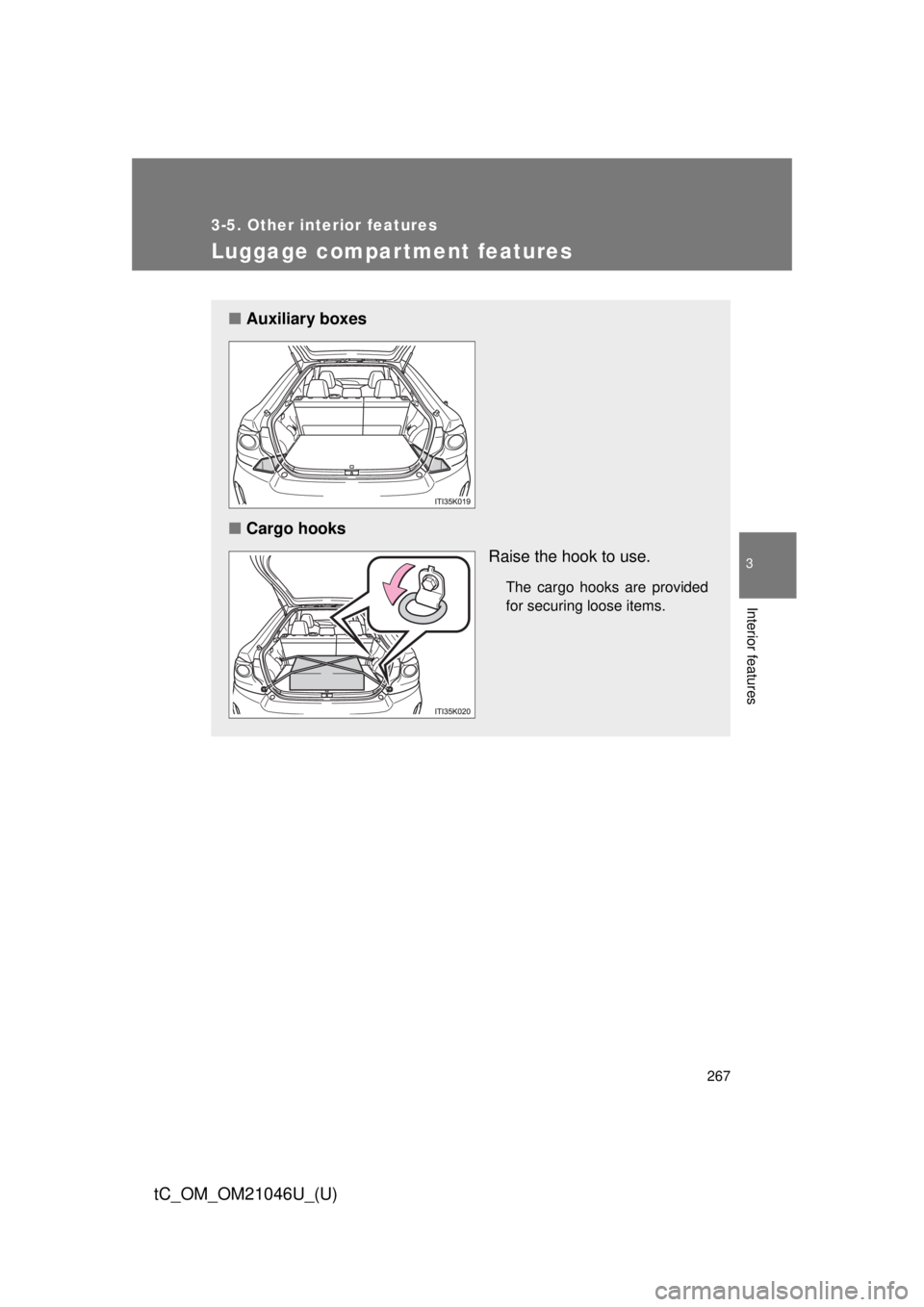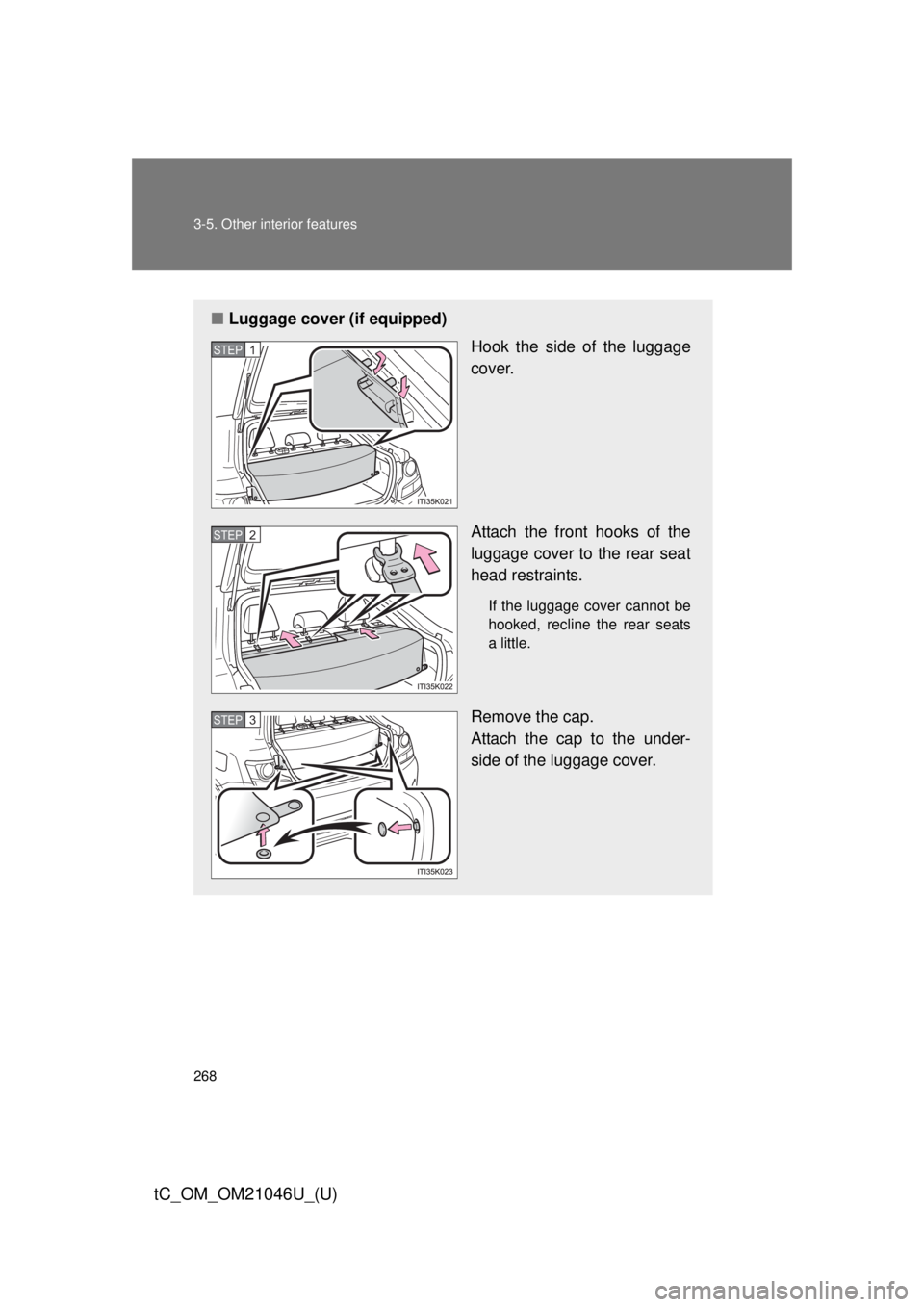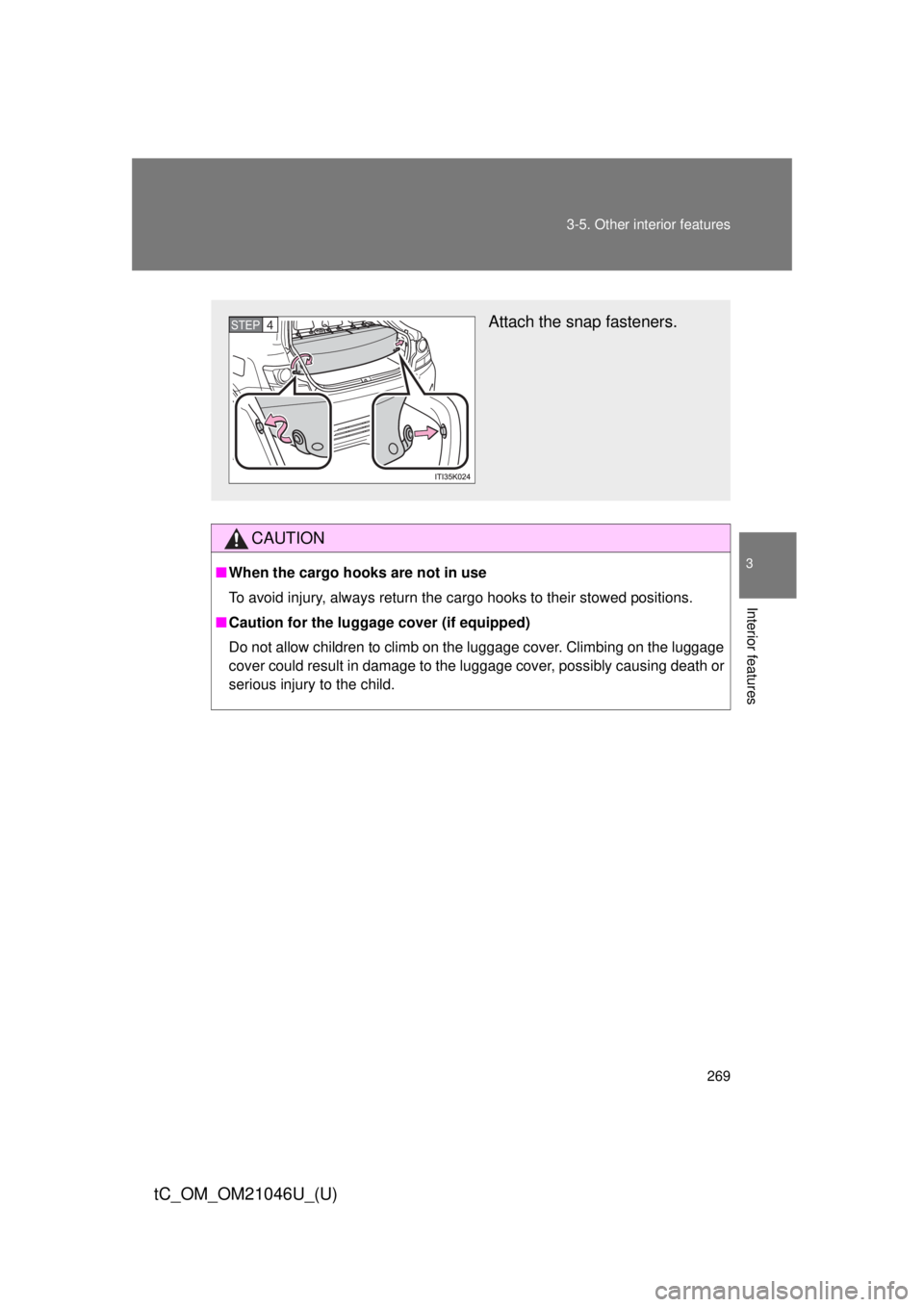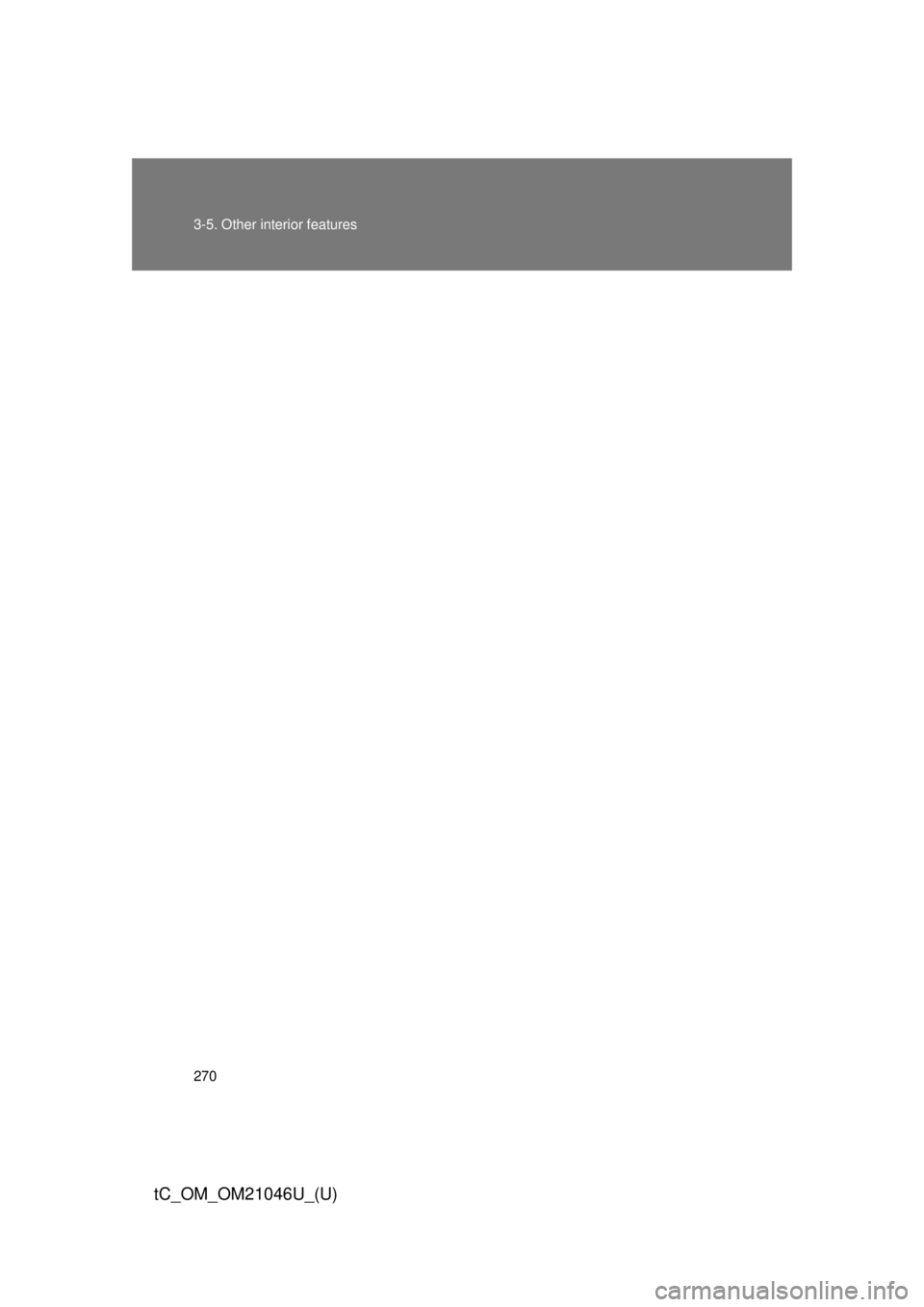TOYOTA tC 2014 Owners Manual (in English)
Manufacturer: TOYOTA, Model Year: 2014,
Model line: tC,
Model: TOYOTA tC 2014
Pages: 488, PDF Size: 9.33 MB
TOYOTA tC 2014 Owners Manual (in English)
tC 2014
TOYOTA
TOYOTA
https://www.carmanualsonline.info/img/14/43286/w960_43286-0.png
TOYOTA tC 2014 Owners Manual (in English)
Trending: fuel tank capacity, lock, instrument cluster, wipers, door lock, open gas tank, overheating
Page 261 of 488
261
3-5. Other interior features
3
Interior features
tC_OM_OM21046U_(U)
Power outlet
■The power outlet can be used when
Vehicles without a smart key system
The engine switch is in the “ACC” or “ON” position.
Vehicles with a smart key system
The “ENGINE START STOP” switch is in ACCESSORY or IGNITION ON
mode.
NOTICE
■To avoid damaging the power outlet
Close the power outlet lid when the power outlet is not in use.
Foreign objects or liquids that enter the power outlet may cause a short cir-
cuit.
■ To prevent battery discharge
Do not use the power outlet longer than necessary when the engine is not\
running.
Please use as a power supply for el ectronic goods that use less than
12 VDC/10 A (power consumption of 120 W).
Page 262 of 488
262
3-5. Other interior features
tC_OM_OM21046U_(U)
Sunshades
■Front sunshade
Open Push the sunshade from
underneath to detach from
the hook.
Slide the sunshade slowly.
Close Slide the sunshade closed.
Secure the sunshade using
the hook.
Page 263 of 488
263
3-5. Other interior features
3
Interior features
tC_OM_OM21046U_(U)
NOTICE
■
To ensure normal operation of the sunshade
Observe the following precautions.
●Do not place anything where it may hinder the opening/closing of the sun-
shade.
● Do not place anything on the sunshade.
■ Rear sunshade
Open Push the sunshade from
underneath to detach from
the hook.
Slide the sunshade slowly.
Close Slide the sunshade closed.
Secure the sunshade using
the hook.
Page 264 of 488
264
3-5. Other interior features
tC_OM_OM21046U_(U)
Assist grips
CAUTION
■Assist grip
Do not use the assist grip when getting in or out of the vehicle or rising from
your seat.
NOTICE
■To prevent damage to the assist grip
Do not hang any heavy object or put a heavy load on the assist grip.
An assist grip installed on the cei ling can be used to support your
body while sitting on the seat.
Page 265 of 488
265
3-5. Other interior features
3
Interior features
tC_OM_OM21046U_(U)
Floor mat
Use only floor mats designed specifically for vehicles of the same
model and model year as your vehicle. Fix them securely in place
onto the carpet.
Insert the retaining hooks
(clips) into the floor mat eye-
lets.
Turn the upper knob of each
retaining hook (clip) to secure
the floor mats in place.
*: Always align the marks.
The shape of the retaining hooks (clips) may differ from that shown in the
illustration.
STEP 1
STEP 2
*
Page 266 of 488
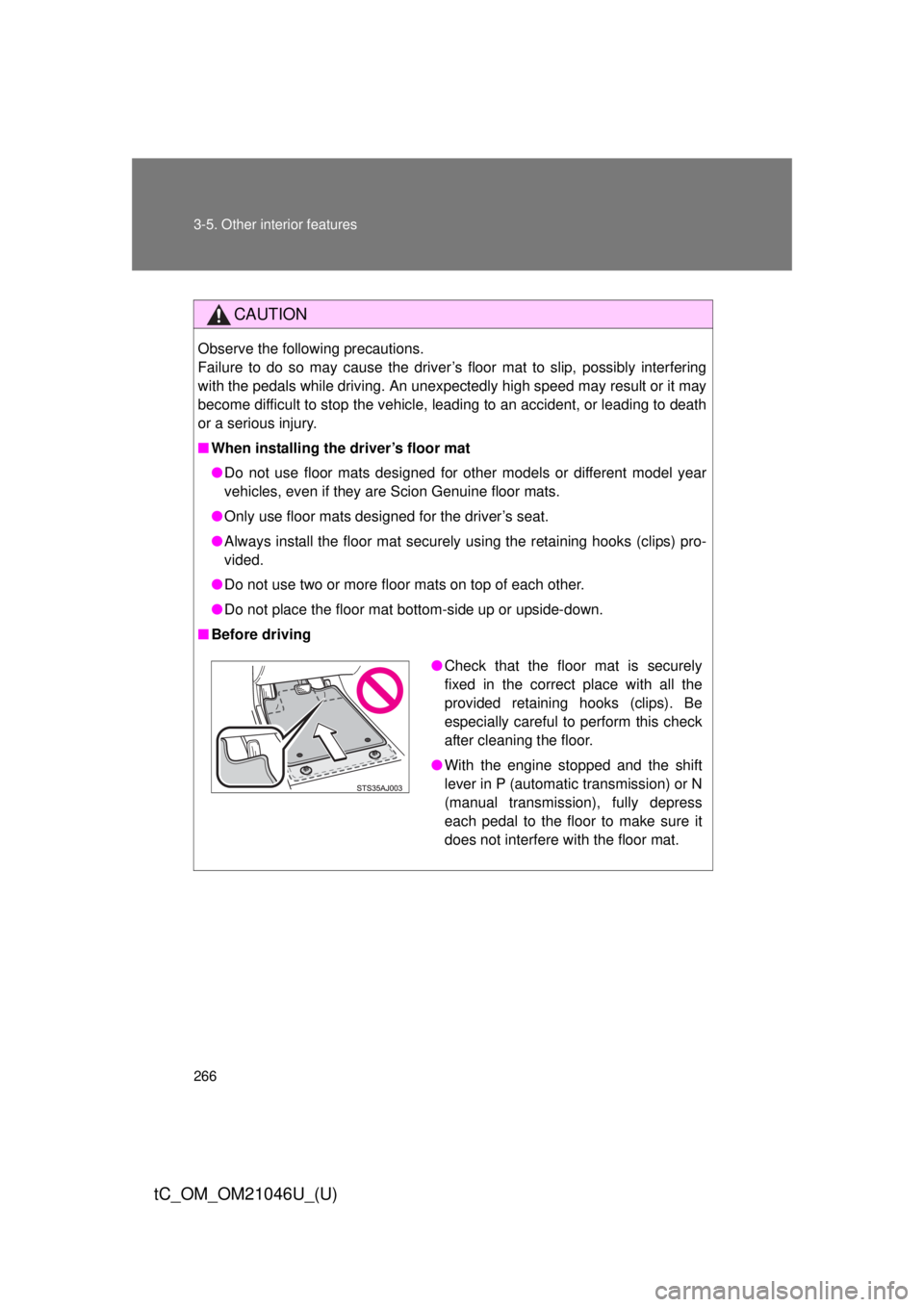
266 3-5. Other interior features
tC_OM_OM21046U_(U)
CAUTION
Observe the following precautions.
Failure to do so may cause the driver’s floor mat to slip, possibly interfering
with the pedals while driving. An unexpectedly high speed may result or it may
become difficult to stop the vehicle, leading to an accident, or leading to death
or a serious injury.
■When installing the driver’s floor mat
●Do not use floor mats designed for other models or different model year
vehicles, even if they are Scion Genuine floor mats.
● Only use floor mats designed for the driver’s seat.
● Always install the floor mat securely using the retaining hooks (clips) pro-
vided.
● Do not use two or more floor mats on top of each other.
● Do not place the floor mat bottom-side up or upside-down.
■ Before driving
●Check that the floor mat is securely
fixed in the correct place with all the
provided retaining hooks (clips). Be
especially careful to perform this check
after cleaning the floor.
● With the engine stopped and the shift
lever in P (automatic transmission) or N
(manual transmission), fully depress
each pedal to the floor to make sure it
does not interfere with the floor mat.
Page 267 of 488
267
3-5. Other interior features
3
Interior features
tC_OM_OM21046U_(U)
Luggage compar tment features
■Auxiliary boxes
■ Cargo hooks
Raise the hook to use.
The cargo hooks are provided
for securing loose items.
Page 268 of 488
268 3-5. Other interior features
tC_OM_OM21046U_(U)
■Luggage cover (if equipped)
Hook the side of the luggage
cover.
Attach the front hooks of the
luggage cover to the rear seat
head restraints.
If the luggage cover cannot be
hooked, recline the rear seats
a little.
Remove the cap.
Attach the cap to the under-
side of the luggage cover.
STEP 1
STEP 2
STEP 3
Page 269 of 488
269
3-5. Other interior features
3
Interior features
tC_OM_OM21046U_(U)
CAUTION
■
When the cargo hooks are not in use
To avoid injury, always return the cargo hooks to their stowed positions.
■ Caution for the luggage cover (if equipped)
Do not allow children to climb on the luggage cover. Climbing on the luggage
cover could result in damage to the luggage cover, possibly causing death or
serious injury to the child.
Attach the snap fasteners.STEP 4
Page 270 of 488
270 3-5. Other interior features
tC_OM_OM21046U_(U)
Trending: adding oil, check engine, fuel consumption, power steering fluid, battery capacity, oil change, child lock