air conditioning TOYOTA tC 2014 Owners Manual (in English)
[x] Cancel search | Manufacturer: TOYOTA, Model Year: 2014, Model line: tC, Model: TOYOTA tC 2014Pages: 488, PDF Size: 9.33 MB
Page 1 of 488
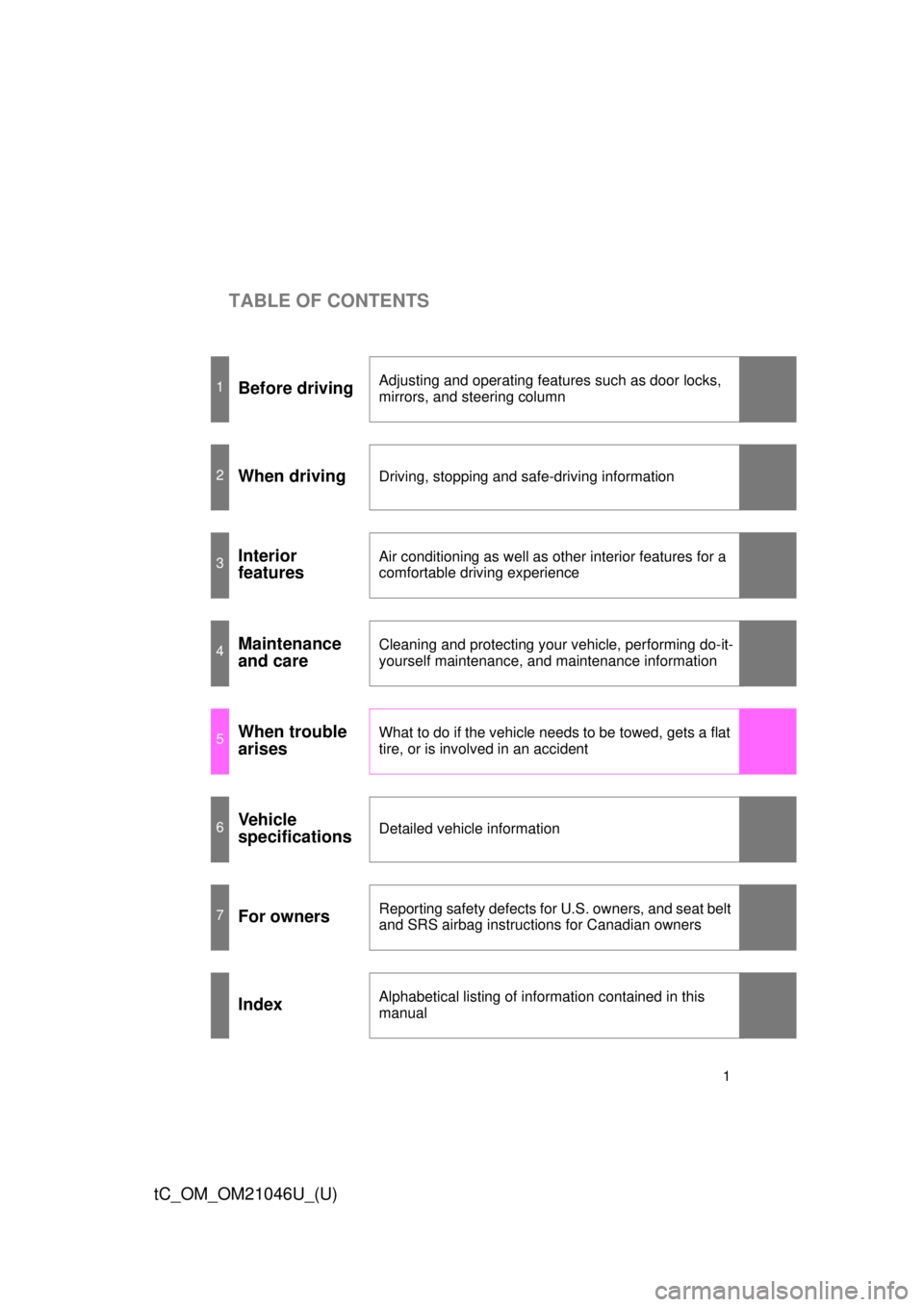
TABLE OF CONTENTS
1
tC_OM_OM21046U_(U)
1Before drivingAdjusting and operating features such as door locks,
mirrors, and steering column
2When drivingDriving, stopping and safe-driving information
3Interior
featuresAir conditioning as well as other interior features for a
comfortable driving experience
4Maintenance
and careCleaning and protecting your vehicle, performing do-it-
yourself maintenance, and maintenance information
5When trouble
arisesWhat to do if the vehicle needs to be towed, gets a flat
tire, or is involved in an accident
6Vehicle
specificationsDetailed vehicle information
7For ownersReporting safety defects for U.S. owners, and seat belt
and SRS airbag instructions for Canadian owners
IndexAlphabetical listing of information contained in this
manual
Page 3 of 488
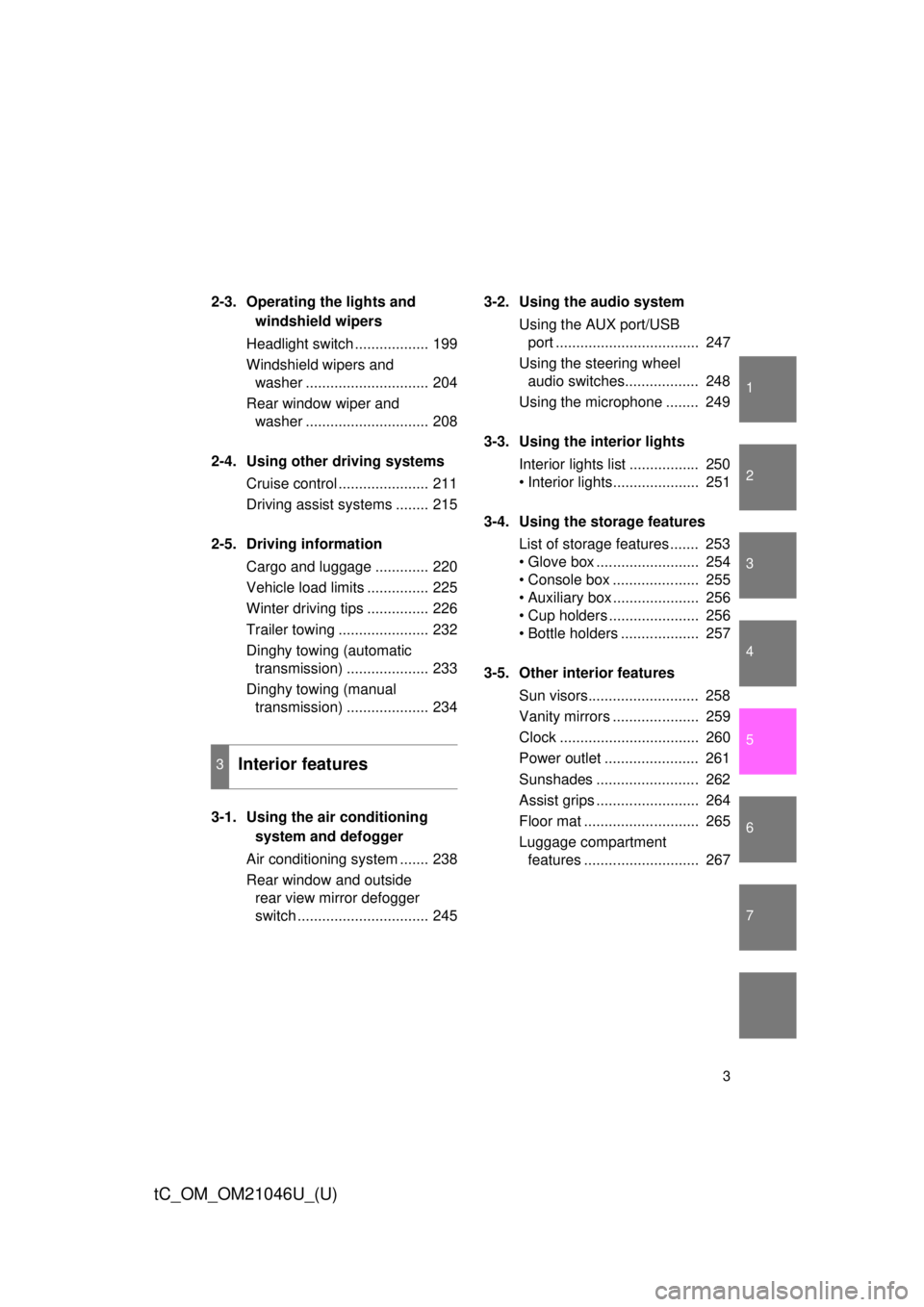
1
2
3
4
5
6
7
3
tC_OM_OM21046U_(U)
2-3. Operating the lights and windshield wipers
Headlight switch .................. 199
Windshield wipers and washer .............................. 204
Rear window wiper and washer .............................. 208
2-4. Using other driving systems Cruise control ...................... 211
Driving assist systems ........ 215
2-5. Driving information Cargo and luggage ............. 220
Vehicle load limits ............... 225
Winter driving tips ............... 226
Trailer towing ...................... 232
Dinghy towing (automatic transmission) .................... 233
Dinghy towing (manual transmission) .................... 234
3-1. Using the air conditioning system and defogger
Air conditioning system ....... 238
Rear window and outside rear view mirror defogger
switch ................................ 245 3-2. Using the audio system
Using the AUX port/USB port ................................... 247
Using the steering wheel audio switches.................. 248
Using the microphone ........ 249
3-3. Using the interior lights Interior lights list ................. 250
• Interior lights..................... 251
3-4. Using the storage features List of storage features ....... 253
• Glove box ......................... 254
• Console box ..................... 255
• Auxiliary box ..................... 256
• Cup holders ...................... 256
• Bottle holders ................... 257
3-5. Other interior features Sun visors........................... 258
Vanity mirrors ..................... 259
Clock .................................. 260
Power outlet ....................... 261
Sunshades ......................... 262
Assist grips ......................... 264
Floor mat ............................ 265
Luggage compartment features ............................ 267
3Interior features
Page 14 of 488
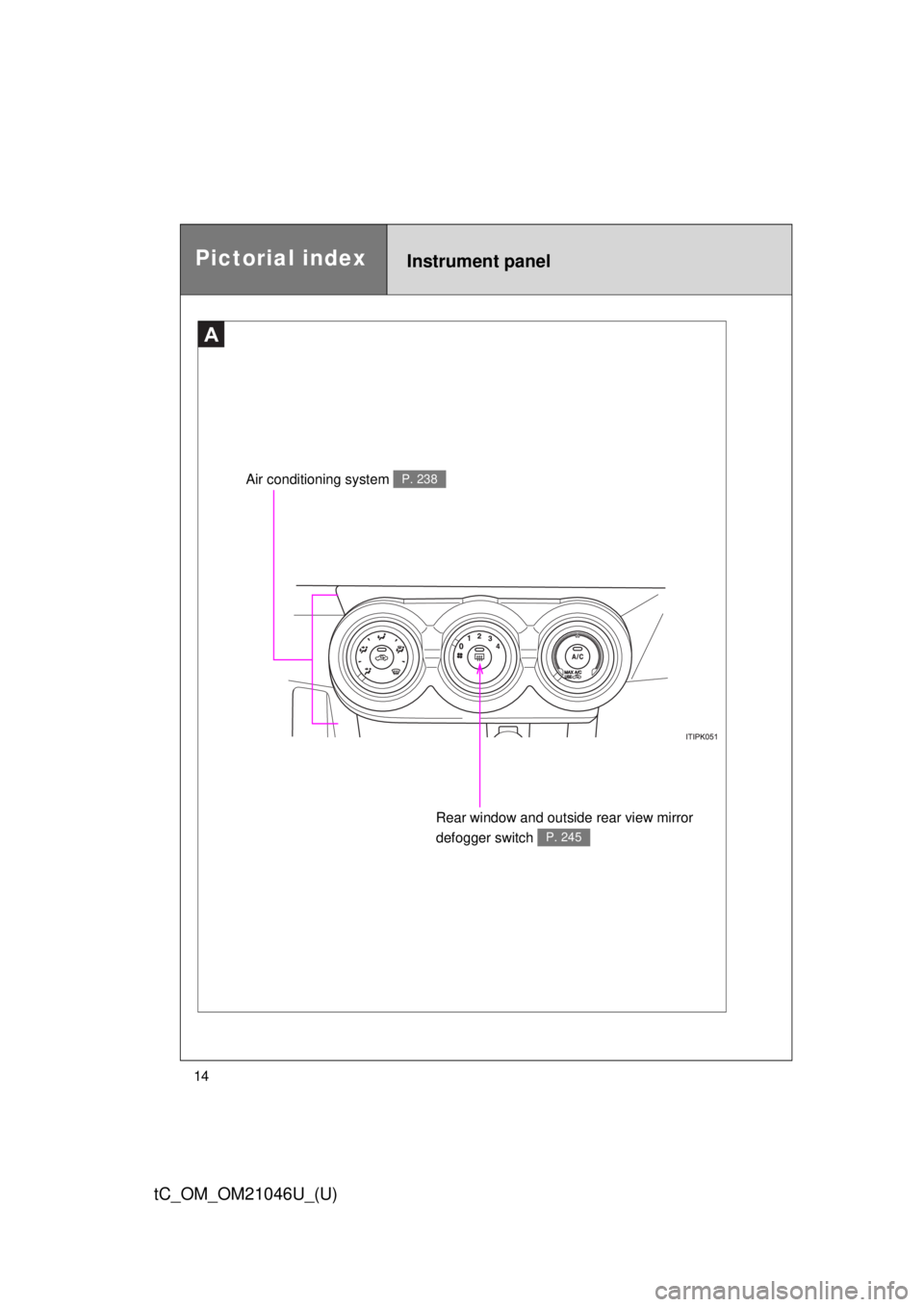
14
tC_OM_OM21046U_(U)
Air conditioning system P. 238
Rear window and outside rear view mirror
defogger switch
P. 245
A
Instrument panelPictorial index
Page 237 of 488
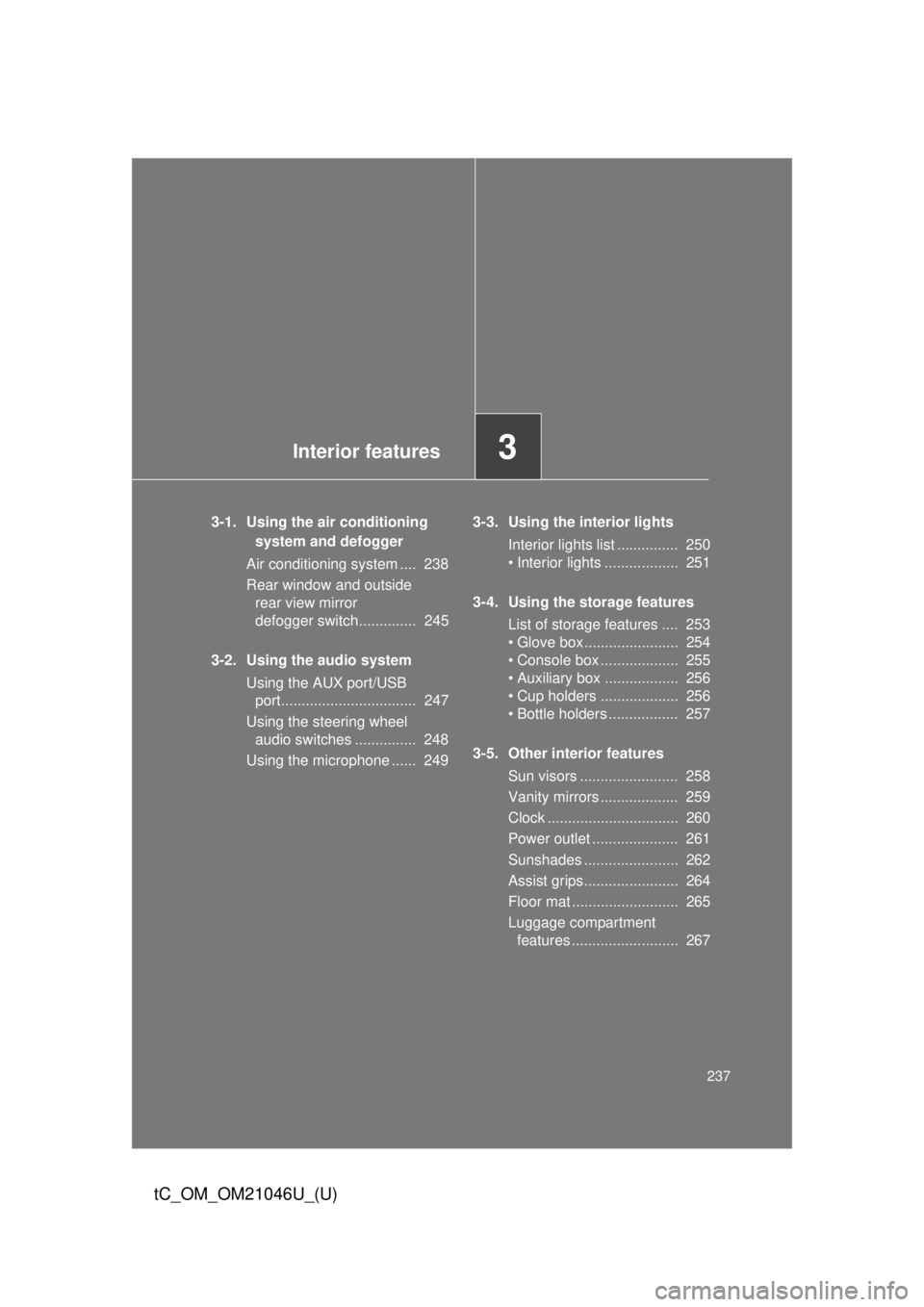
Interior features3
237
tC_OM_OM21046U_(U)
3-1. Using the air conditioning system and defogger
Air conditioning system .... 238
Rear window and outside rear view mirror
defogger switch.............. 245
3-2. Using the audio system Using the AUX port/USB port................................. 247
Using the steering wheel audio switches ............... 248
Using the microphone ...... 249 3-3. Using the interior lights
Interior lights list ............... 250
• Interior lights .................. 251
3-4. Using the storage features List of storage features .... 253
• Glove box....................... 254
• Console box ................... 255
• Auxiliary box .................. 256
• Cup holders ................... 256
• Bottle holders ................. 257
3-5. Other interior features Sun visors ........................ 258
Vanity mirrors ................... 259
Clock ................................ 260
Power outlet ..................... 261
Sunshades ....................... 262
Assist grips....................... 264
Floor mat .......................... 265
Luggage compartment features .......................... 267
Page 238 of 488
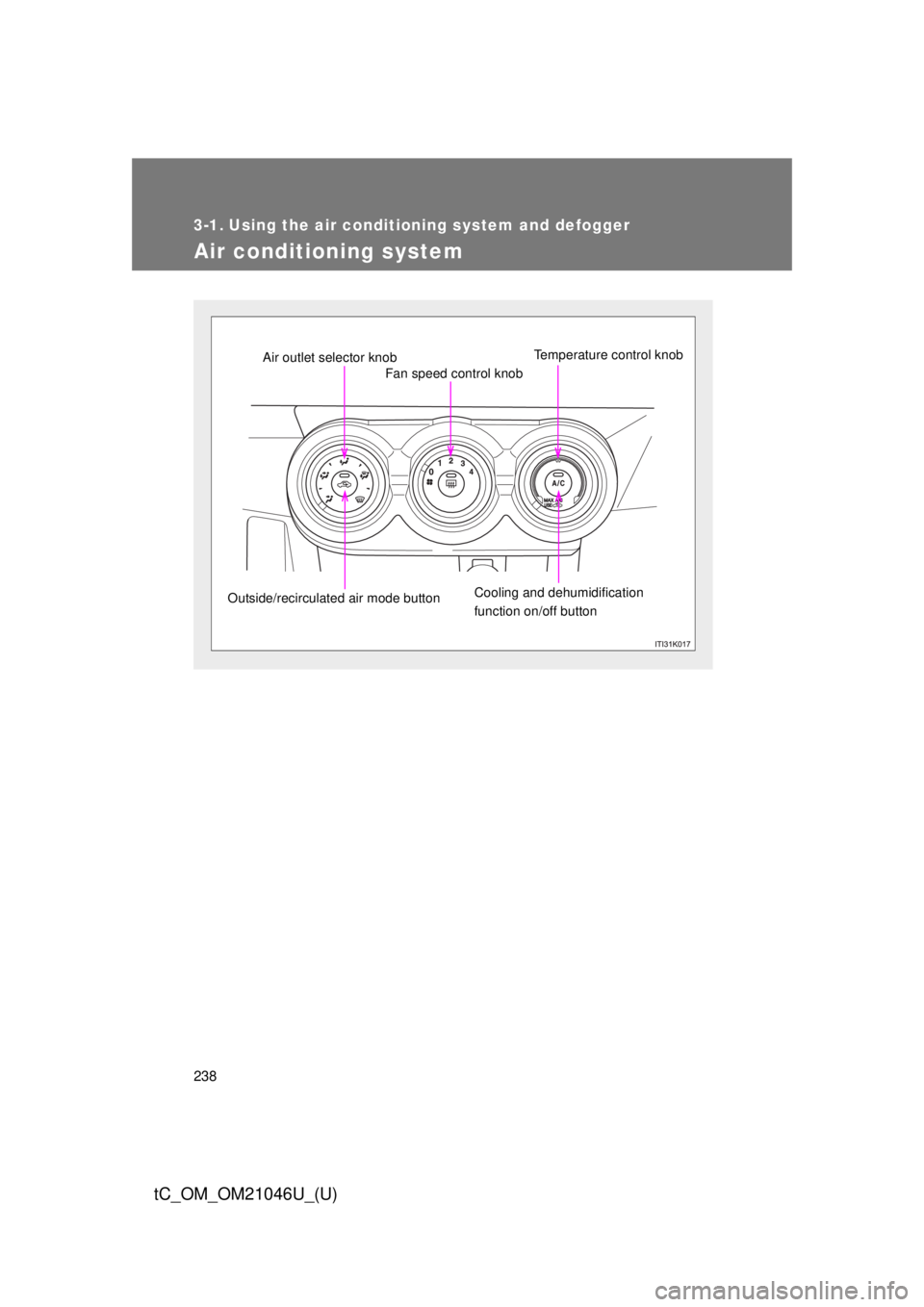
238
tC_OM_OM21046U_(U)
3-1. Using the air conditioning system and defogger
Air conditioning system
Fan speed control knob
Air outlet selector knob
Outside/recirculated air mode button Cooling and dehumidification
function on/off buttonTemperature control knob
Page 239 of 488
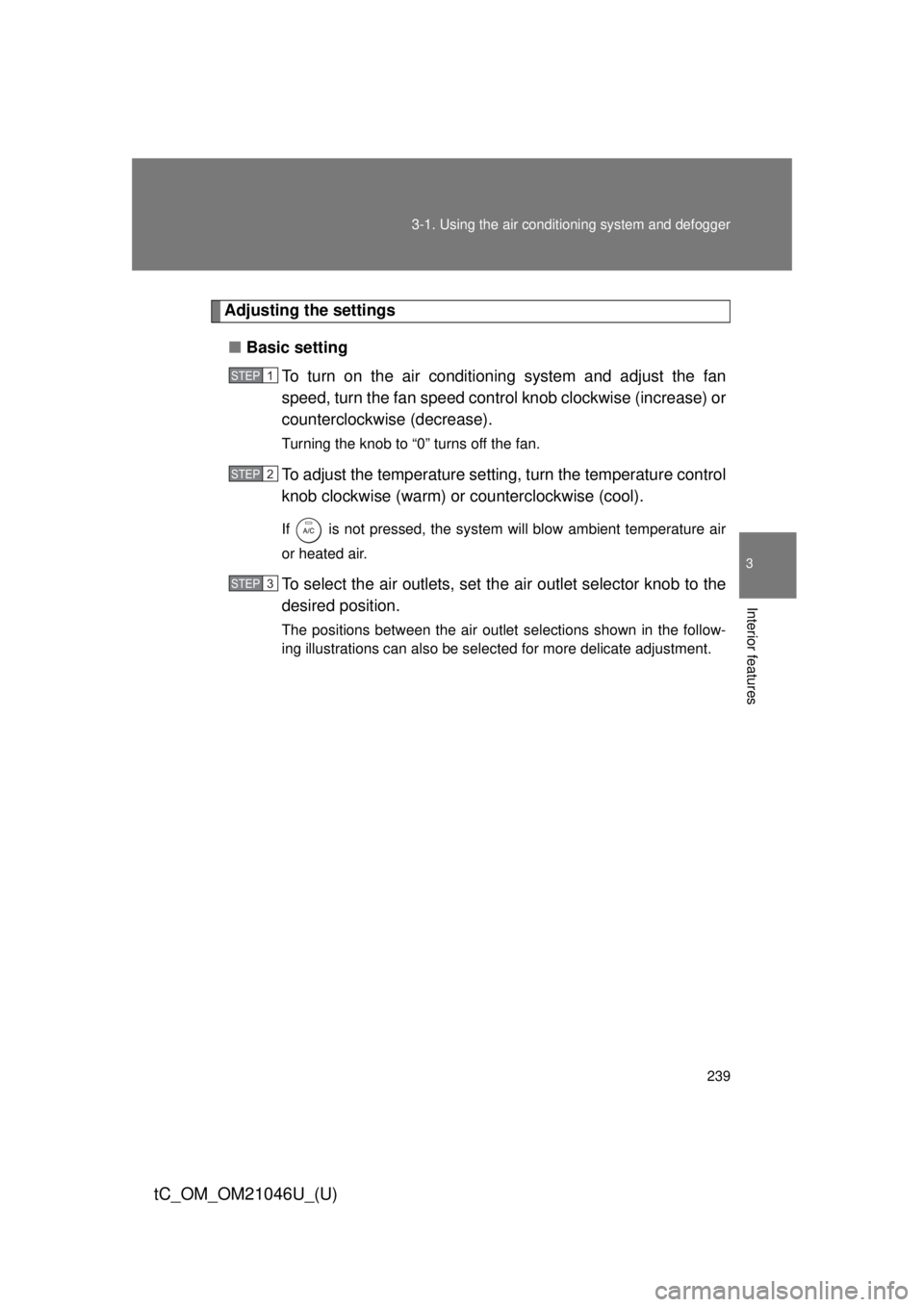
239
3-1. Using the air conditioning system
and defogger
3
Interior features
tC_OM_OM21046U_(U)
Adjusting the settings
■ Basic setting
To turn on the air conditioning system and adjust the fan
speed, turn the fan speed control knob clockwise (increase) or
counterclockwise (decrease).
Turning the knob to “0” turns off the fan.
To adjust the temperature setting, turn the temperature control
knob clockwise (warm) or countercloc kwise (cool).
If is not pressed, the system will blow ambient temperature air
or heated air.
To select the air outlets, set the air outlet selector knob to the
desired position.
The positions between the air outlet selections shown in the follow-
ing illustrations can also be selected for more delicate adjustment.
STEP 1
STEP 2
STEP 3
Page 240 of 488
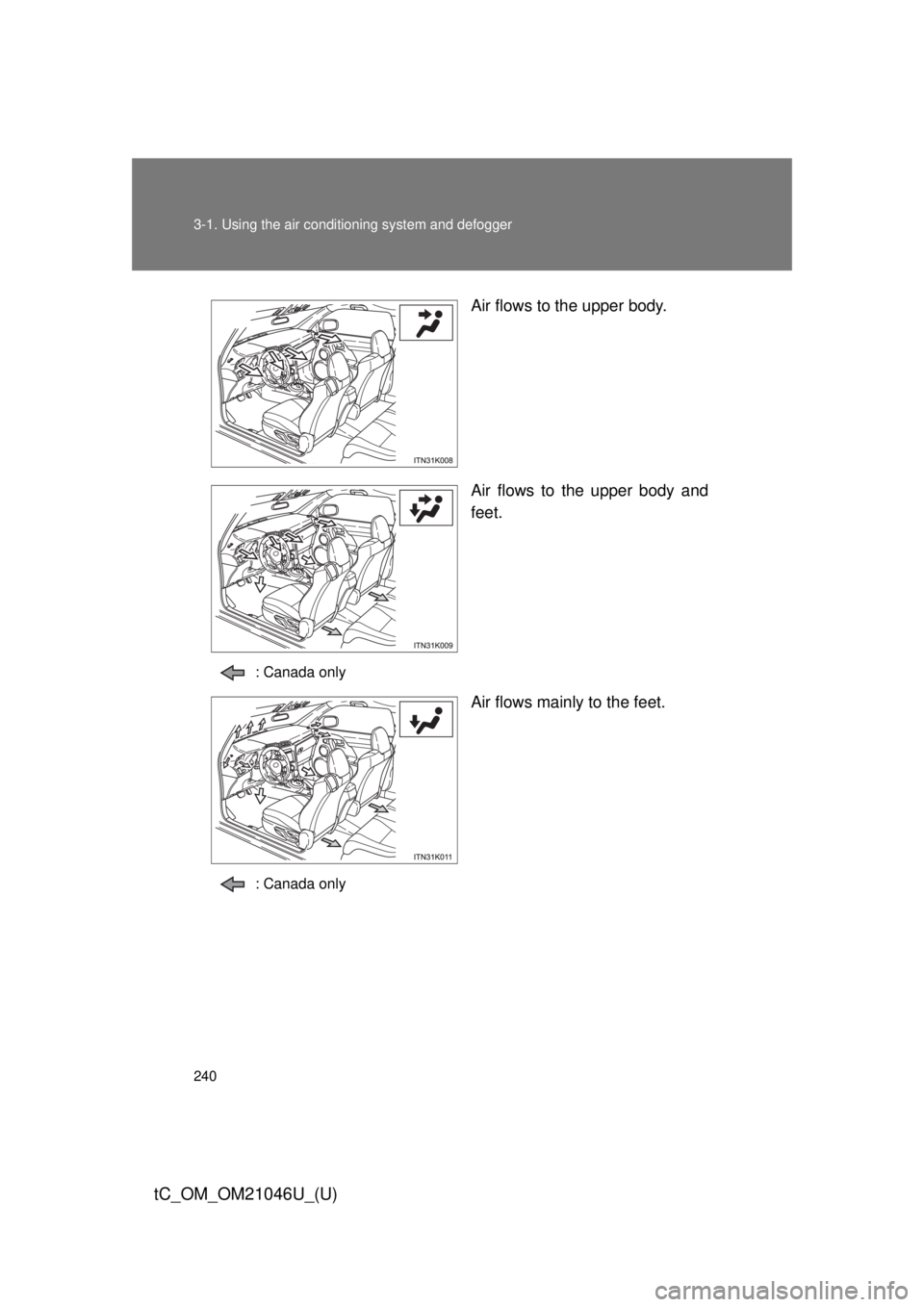
240 3-1. Using the air conditioning system and defogger
tC_OM_OM21046U_(U)
Air flows to the upper body.
Air flows to the upper body and
feet.
: Canada only
Air flows mainly to the feet.
: Canada only
Page 241 of 488
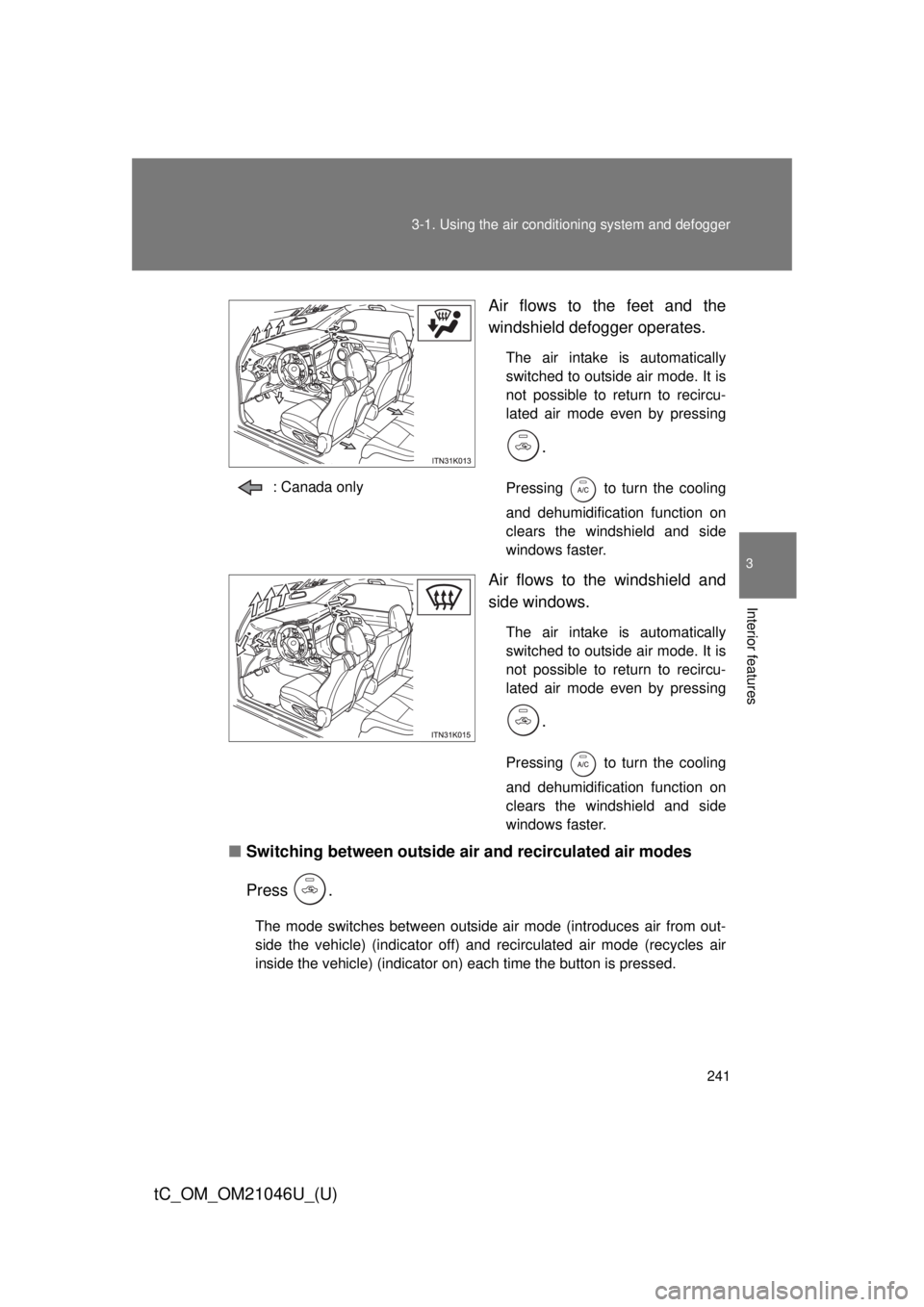
241
3-1. Using the air conditioning system
and defogger
3
Interior features
tC_OM_OM21046U_(U)
Air flows to the feet and the
windshield defogger operates.
The air intake is automatically
switched to outside air mode. It is
not possible to return to recircu-
lated air mode even by pressing
.
Pressing to turn the cooling
and dehumidification function on
clears the windshield and side
windows faster.
Air flows to the windshield and
side windows.
The air intake is automatically
switched to outside air mode. It is
not possible to return to recircu-
lated air mode even by pressing
.
Pressing to turn the cooling
and dehumidification function on
clears the windshield and side
windows faster.
■Switching between outside air and recirculated air modes
Press .
The mode switches between outside air mode (introduces air from out-
side the vehicle) (indicator off) and recirculated air mode (recycles air
inside the vehicle) (indicator on) each time the button is pressed.
: Canada only
Page 242 of 488
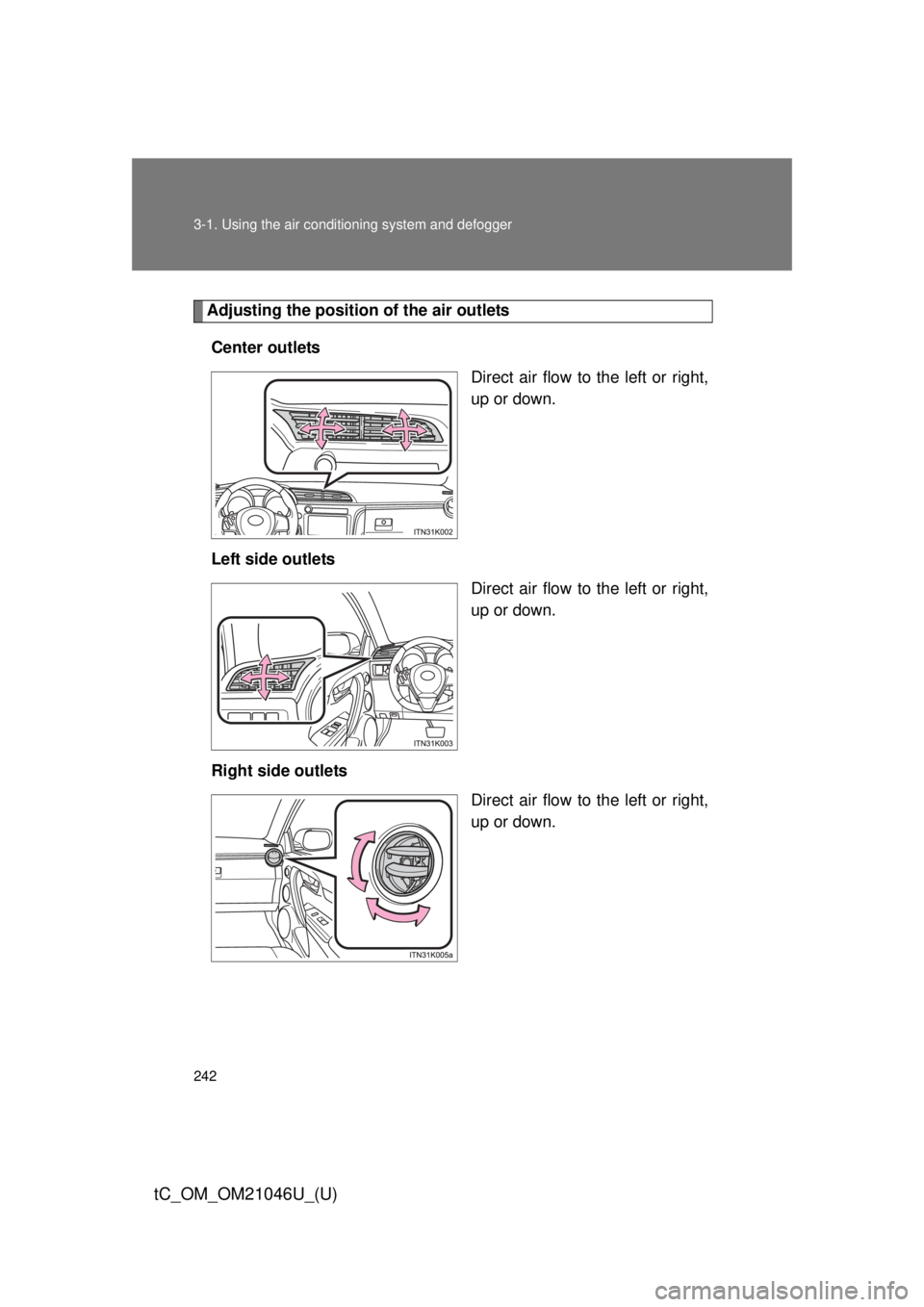
242 3-1. Using the air conditioning system and defogger
tC_OM_OM21046U_(U)
Adjusting the position of the air outlets
Center outlets Direct air flow to the left or right,
up or down.
Left side outlets Direct air flow to the left or right,
up or down.
Right side outlets Direct air flow to the left or right,
up or down.
Page 243 of 488
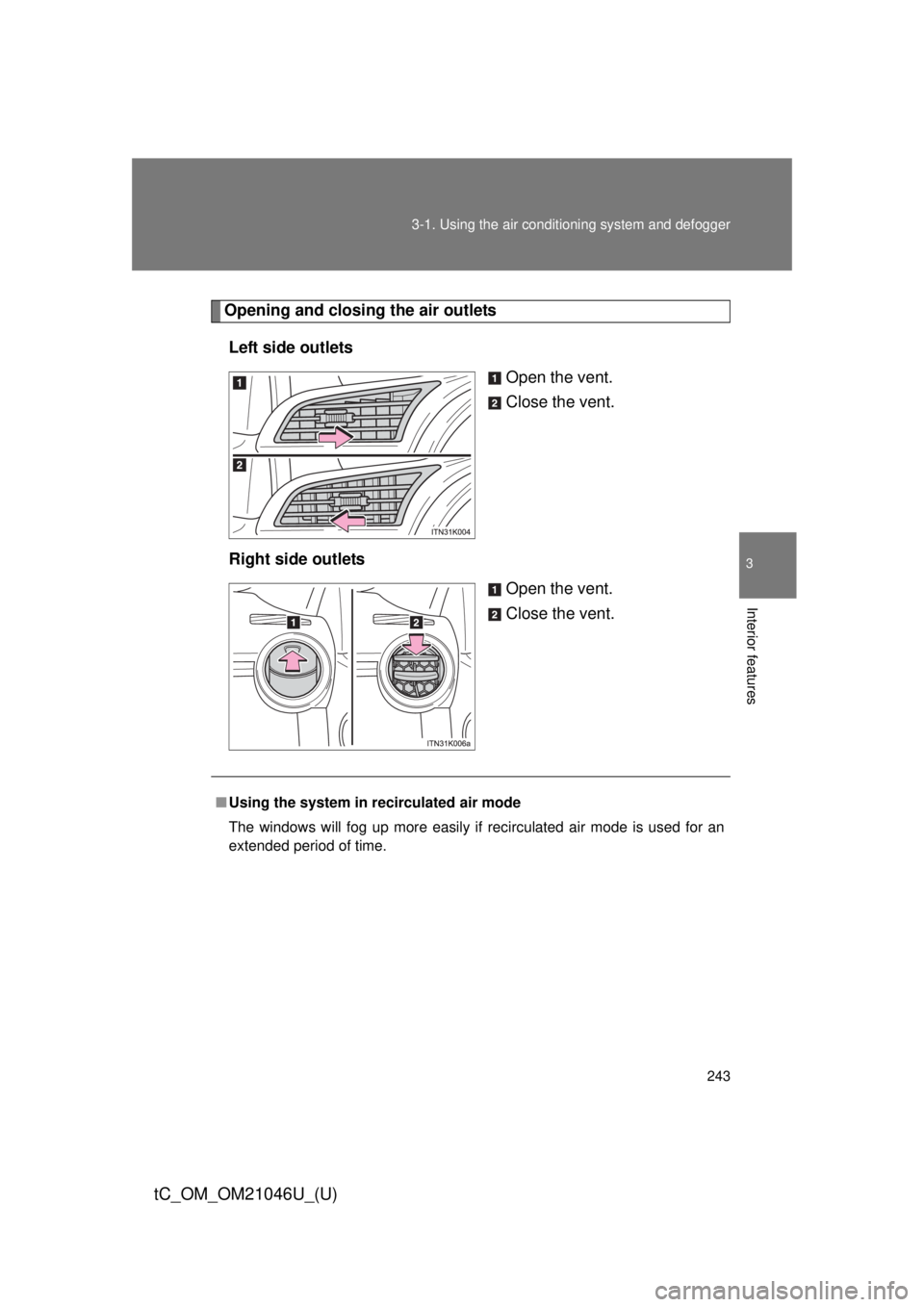
243
3-1. Using the air conditioning system
and defogger
3
Interior features
tC_OM_OM21046U_(U)
Opening and closing the air outlets
Left side outlets Open the vent.
Close the vent.
Right side outlets Open the vent.
Close the vent.
■Using the system in recirculated air mode
The windows will fog up more easily if recirculated air mode is used for an
extended period of time.