display TOYOTA tC 2014 Owners Manual (in English)
[x] Cancel search | Manufacturer: TOYOTA, Model Year: 2014, Model line: tC, Model: TOYOTA tC 2014Pages: 488, PDF Size: 9.33 MB
Page 134 of 488
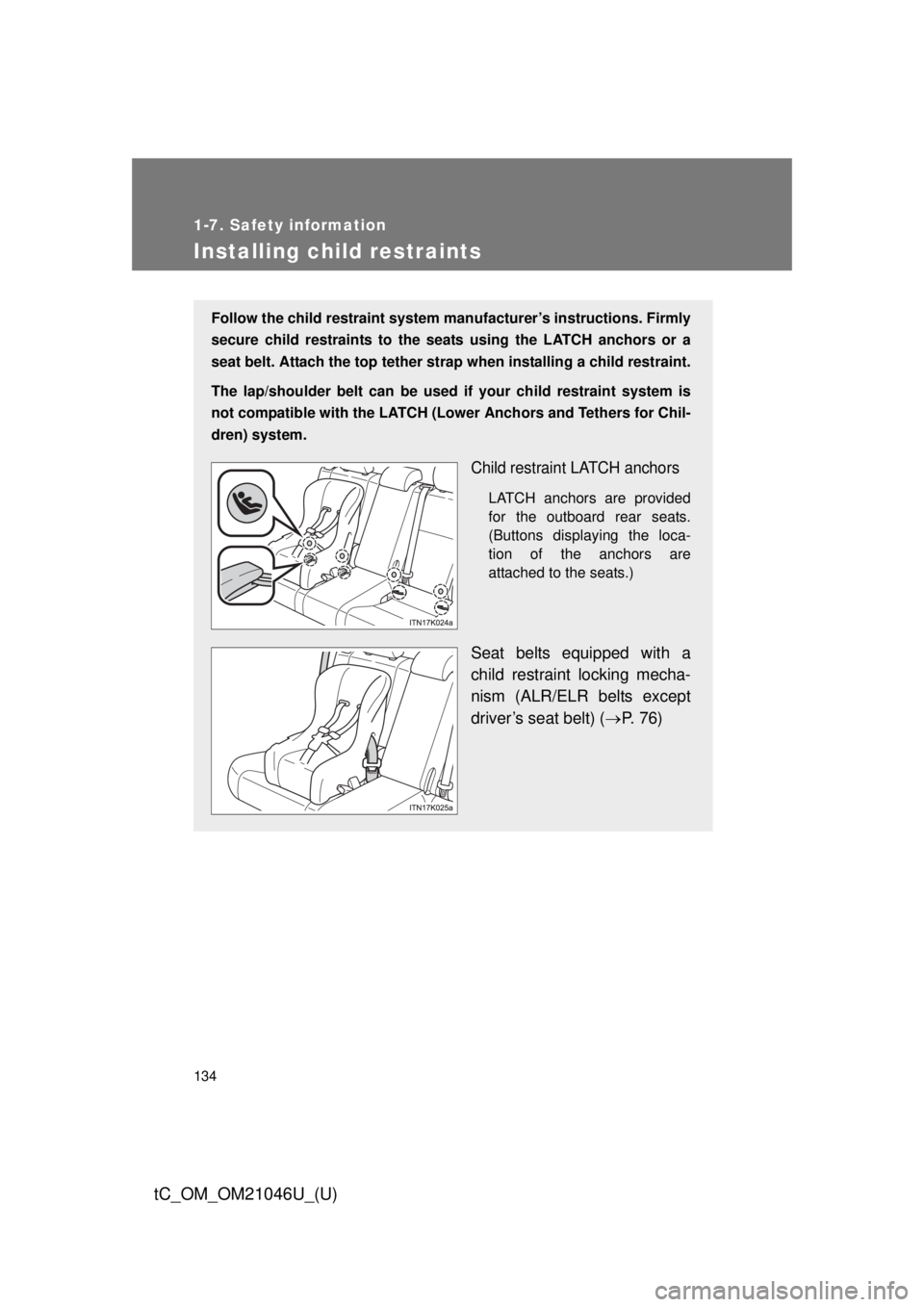
134
1-7. Safety information
tC_OM_OM21046U_(U)
Installing child restraints
Follow the child restraint system manufacturer’s instructions. Firmly
secure child restraints to the seat s using the LATCH anchors or a
seat belt. Attach the top tether strap when installing a child restraint.
The lap/shoulder belt can be used if your child restraint system is
not compatible with the LATCH (Low er Anchors and Tethers for Chil-
dren) system.
Child restraint LATCH anchors
LATCH anchors are provided
for the outboard rear seats.
(Buttons displaying the loca-
tion of the anchors are
attached to the seats.)
Seat belts equipped with a
child restraint locking mecha-
nism (ALR/ELR belts except
driver’s seat belt) ( P. 76)
Page 180 of 488
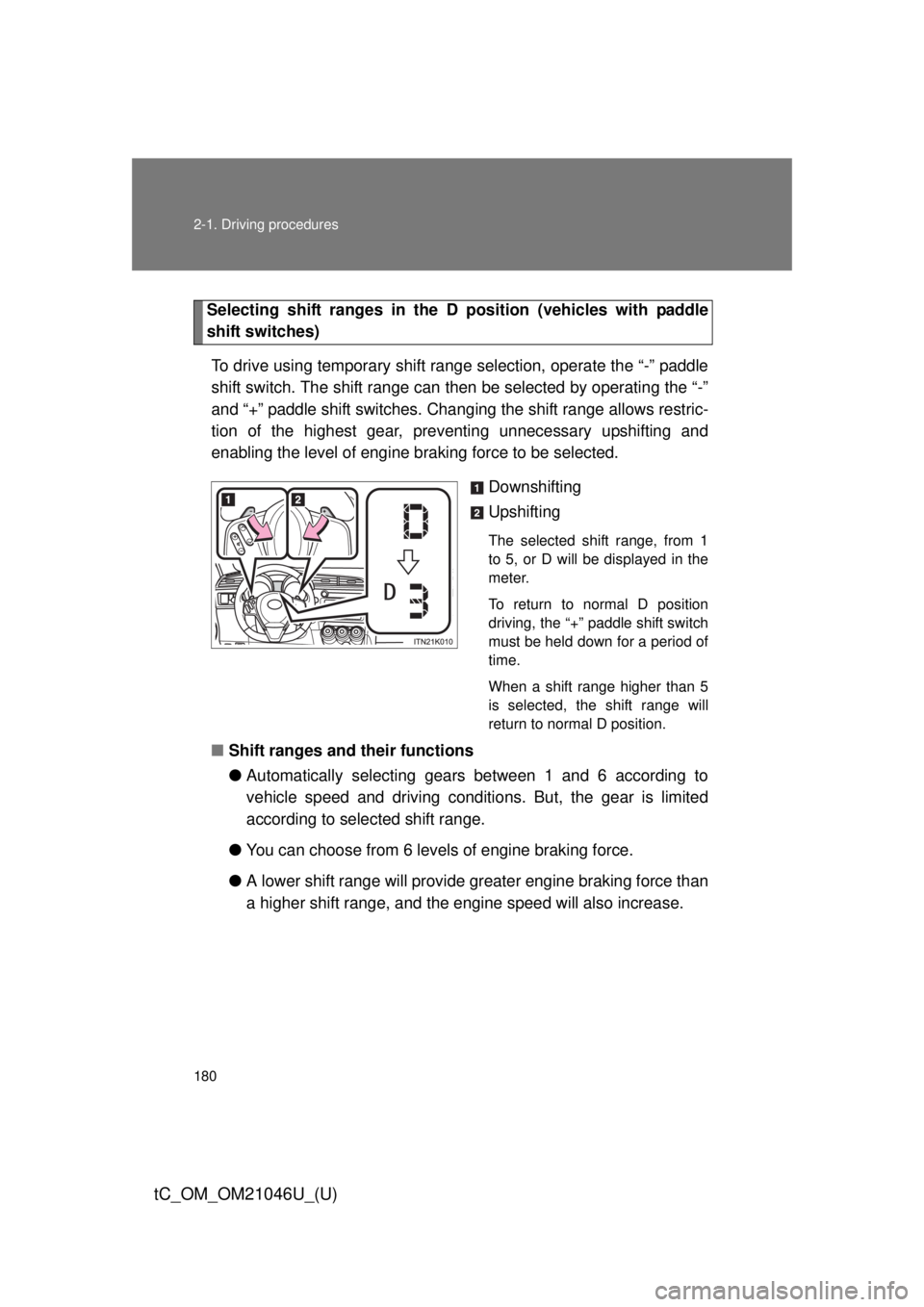
180 2-1. Driving procedures
tC_OM_OM21046U_(U)
Selecting shift ranges in the D position (vehicles with paddle
shift switches)To drive using temporary shift ra nge selection, operate the “-” paddle
shift switch. The shift range can then be selected by operating the “-”
and “+” paddle shift switches. Changing the shift range allows restric-
tion of the highest gear, preventing unnecessary upshifting and
enabling the level of engine braking force to be selected.
Downshifting
Upshifting
The selected shift range, from 1
to 5, or D will be displayed in the
meter.
To return to normal D position
driving, the “+” paddle shift switch
must be held down for a period of
time.
When a shift range higher than 5
is selected, the shift range will
return to normal D position.
■Shift ranges and their functions
●Automatically selecting gears between 1 and 6 according to
vehicle speed and driving conditi ons. But, the gear is limited
according to selected shift range.
● You can choose from 6 levels of engine braking force.
● A lower shift range will provide greater engine braking force than
a higher shift ran ge, and the engine speed will also increase.
Page 181 of 488
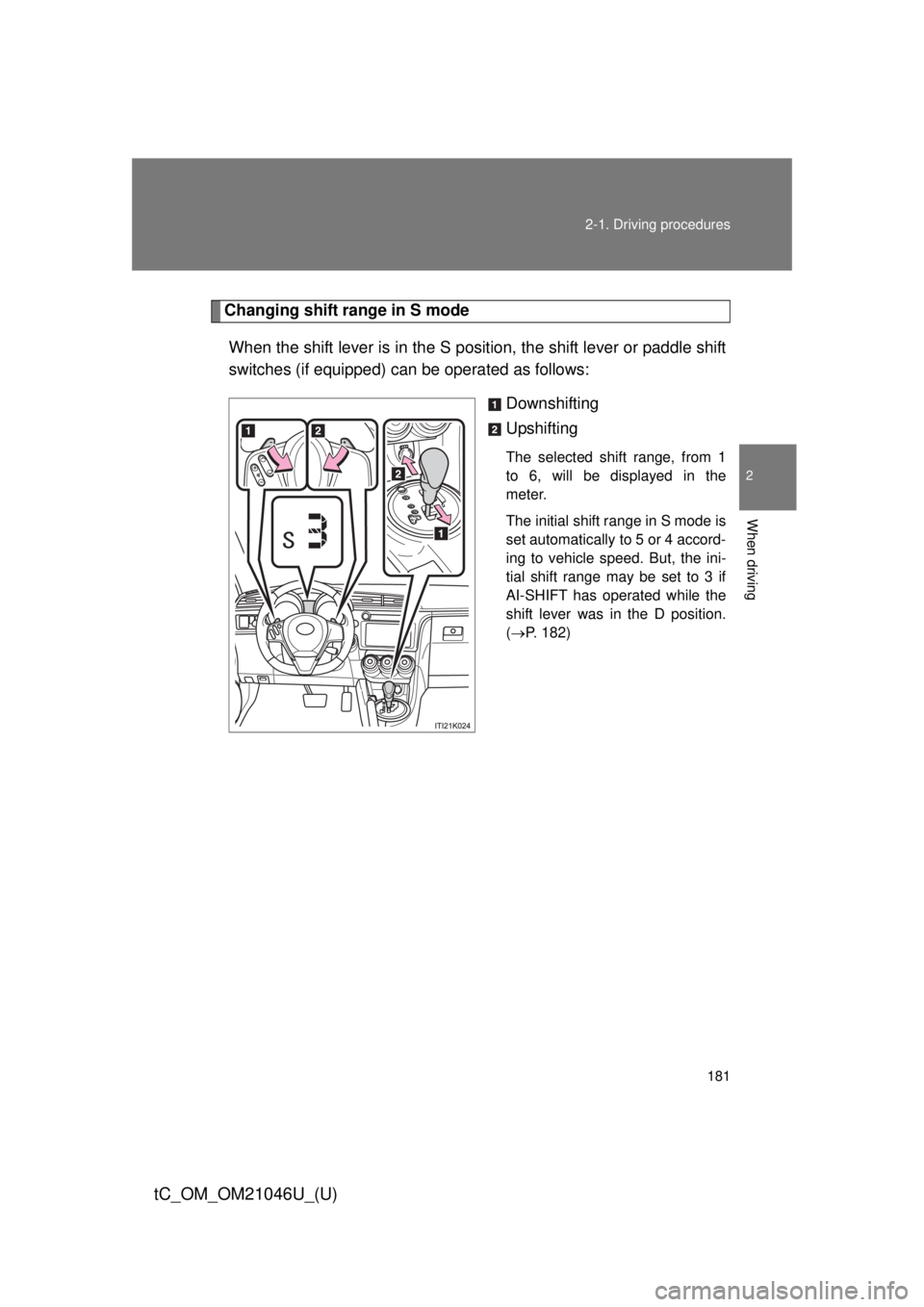
181
2-1. Driving procedures
2
When driving
tC_OM_OM21046U_(U)
Changing shift range in S mode
When the shift lever is in the S posit ion, the shift lever or paddle shift
switches (if equipped) can be operated as follows:
Downshifting
Upshifting
The selected shift range, from 1
to 6, will be displayed in the
meter.
The initial shift range in S mode is
set automatically to 5 or 4 accord-
ing to vehicle speed. But, the ini-
tial shift range may be set to 3 if
AI-SHIFT has operated while the
shift lever was in the D position.
(P. 182)
Page 190 of 488
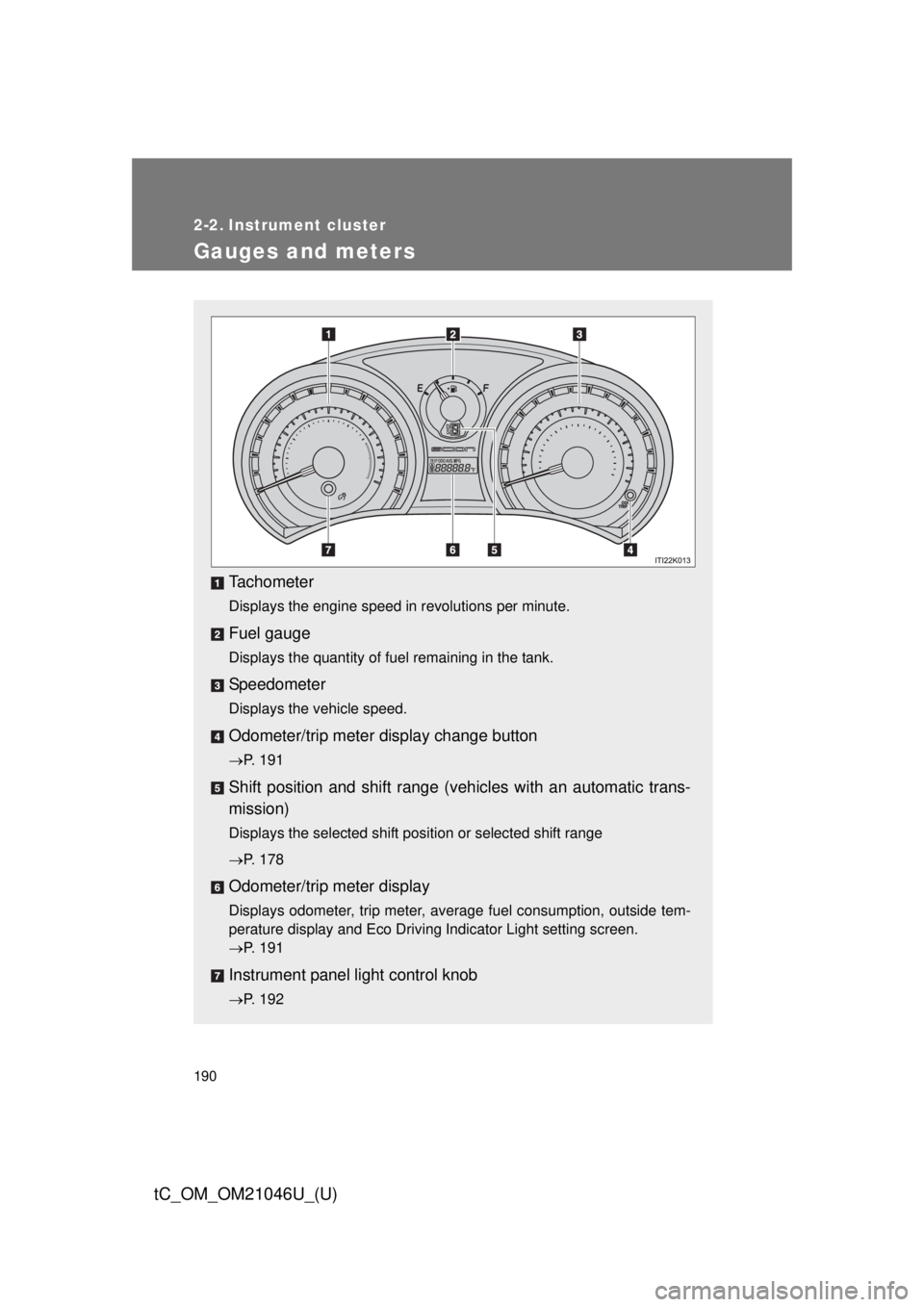
190
tC_OM_OM21046U_(U)
2-2. Instrument cluster
Gauges and meters
Tachometer
Displays the engine speed in revolutions per minute.
Fuel gauge
Displays the quantity of fuel remaining in the tank.
Speedometer
Displays the vehicle speed.
Odometer/trip meter display change button
P. 191
Shift position and shift range (v ehicles with an automatic trans-
mission)
Displays the selected shift position or selected shift range
P. 178
Odometer/trip meter display
Displays odometer, trip meter, average fuel consumption, outside tem-
perature display and Eco Driving Indicator Light setting screen.
P. 191
Instrument panel light control knob
P. 192
Page 191 of 488
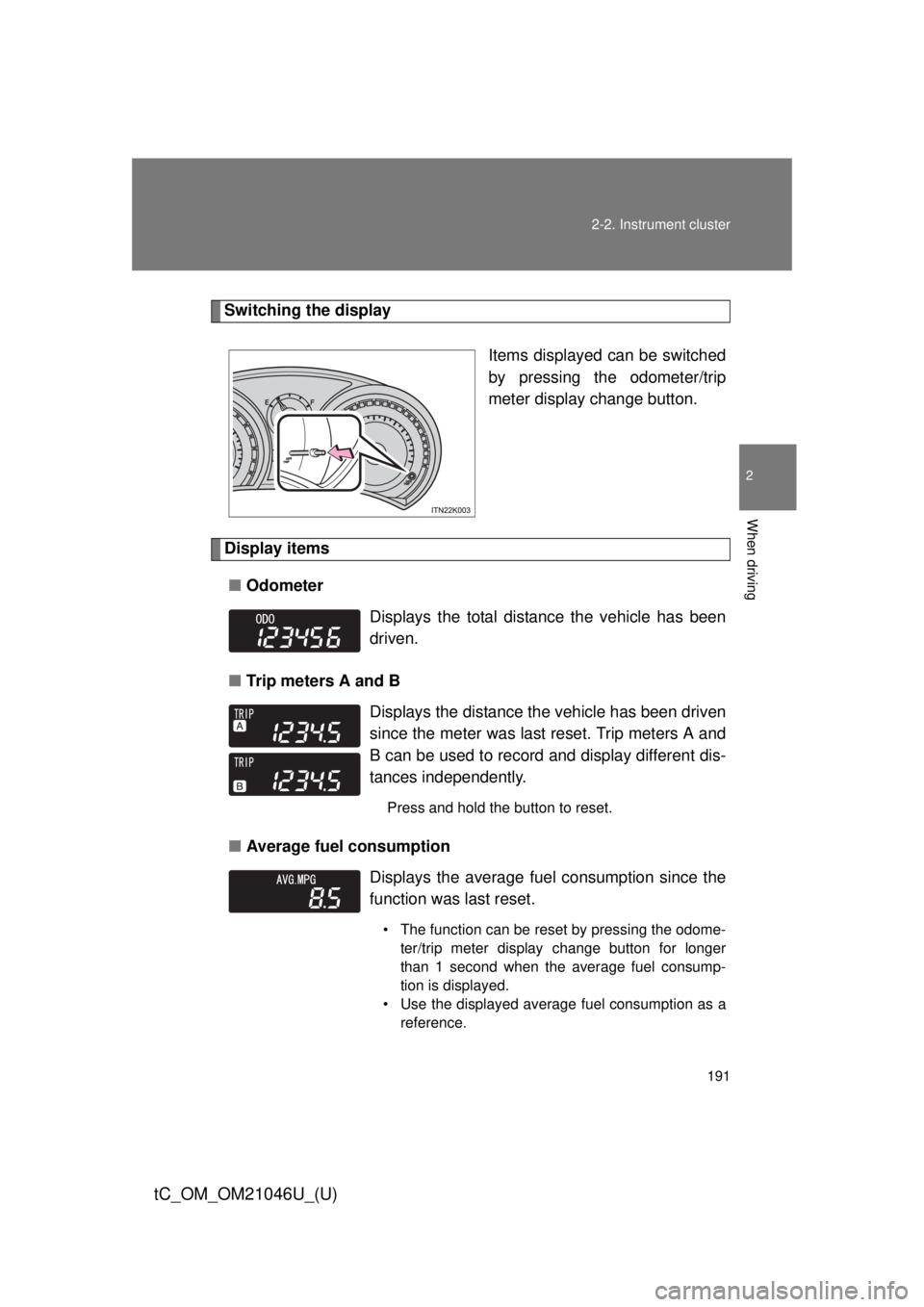
191
2-2. Instrument cluster
2
When driving
tC_OM_OM21046U_(U)
Switching the display
Items displayed can be switched
by pressing the odometer/trip
meter display change button.
Display items■ Odometer
■ Trip meters A and B
■ Average fuel consumption
Displays the total distance the vehicle has been
driven.
Displays the distance the vehicle has been driven
since the meter was last reset. Trip meters A and
B can be used to record and display different dis-
tances independently.
Press and hold the button to reset.
Displays the average fuel consumption since the
function was last reset.
• The function can be reset by pressing the odome-
ter/trip meter display change button for longer
than 1 second when the average fuel consump-
tion is displayed.
• Use the displayed average fuel consumption as a reference.
Page 192 of 488
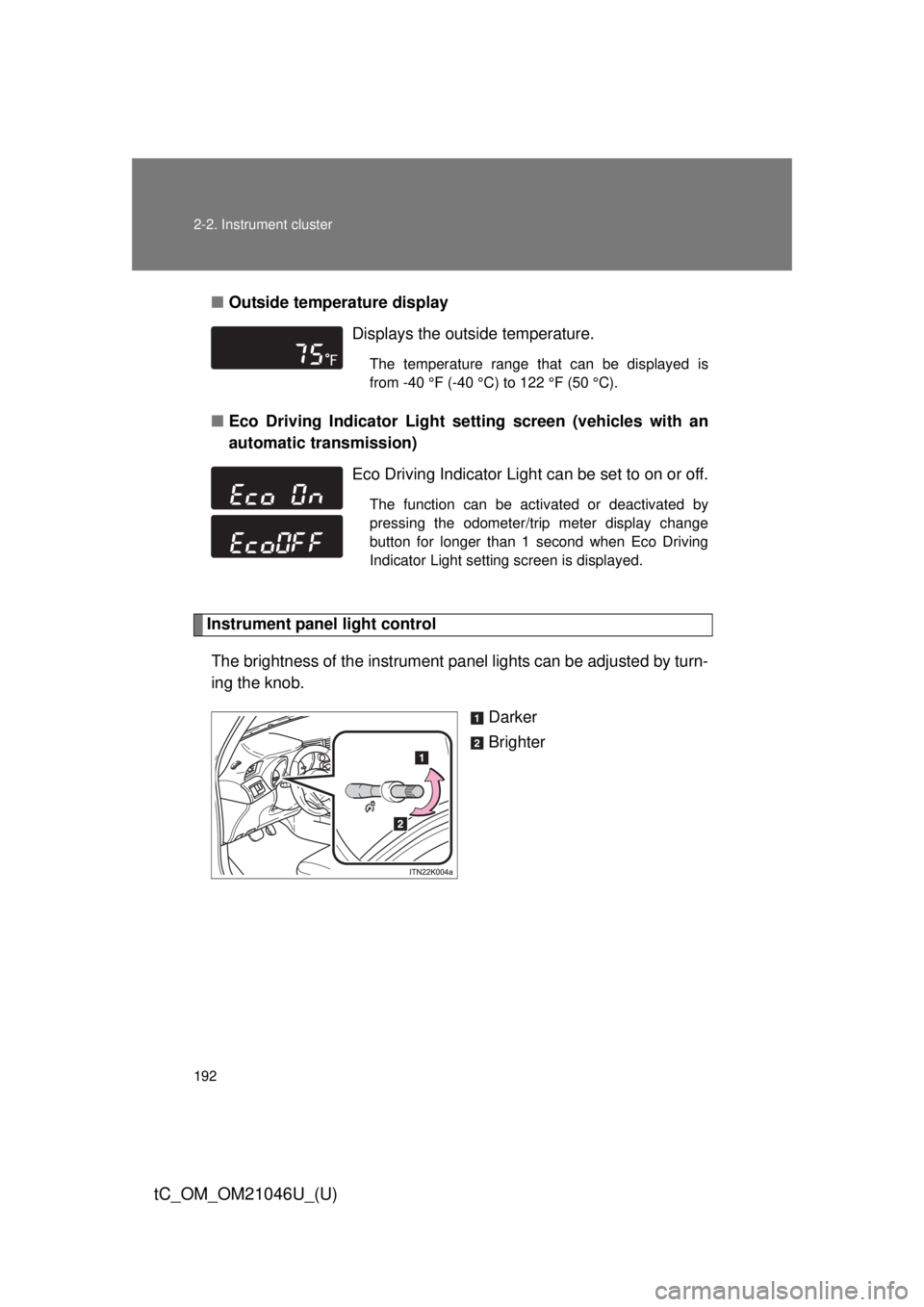
192 2-2. Instrument cluster
tC_OM_OM21046U_(U)
■Outside temperature display
■ Eco Driving Indicator Light set ting screen (vehicles with an
automatic transmission)
Instrument panel light control
The brightness of the instrument pa nel lights can be adjusted by turn-
ing the knob.
Darker
Brighter
Displays the outside temperature.
The temperature range that can be displayed is
from -40 °F (-40 °C) to 122 °F (50 °C).
Eco Driving Indicator Light can be set to on or off.
The function can be activated or deactivated by
pressing the odometer/trip meter display change
button for longer than 1 second when Eco Driving
Indicator Light setting screen is displayed.
Page 193 of 488
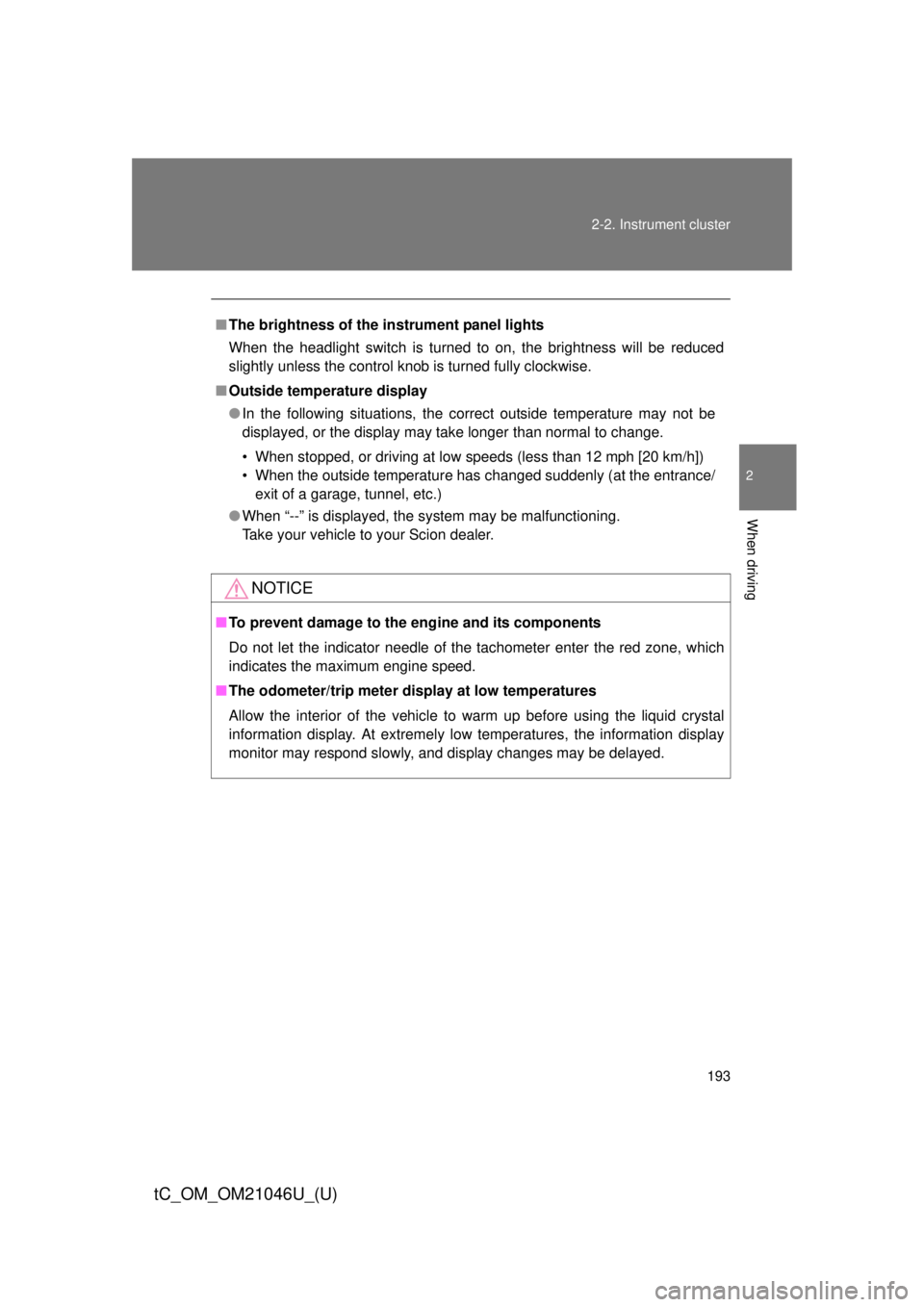
193
2-2. Instrument cluster
2
When driving
tC_OM_OM21046U_(U)
■
The brightness of the instrument panel lights
When the headlight switch is turned to on, the brightness will be reduced
slightly unless the control knob is turned fully clockwise.
■ Outside temperature display
●In the following situations, the correct outside temperature may not be
displayed, or the display may take longer than normal to change.
• When stopped, or driving at low speeds (less than 12 mph [20 km/h])
• When the outside temperature has changed suddenly (at the entrance/
exit of a garage, tunnel, etc.)
● When “--” is displayed, the system may be malfunctioning.
Take your vehicle to your Scion dealer.
NOTICE
■To prevent damage to the engine and its components
Do not let the indicator needle of the tachometer enter the red zone, which
indicates the maximum engine speed.
■ The odometer/trip meter di splay at low temperatures
Allow the interior of the vehicle to warm up before using the liquid crystal
information display. At extremely low temperatures, the information display
monitor may respond slowly, and display changes may be delayed.
Page 194 of 488
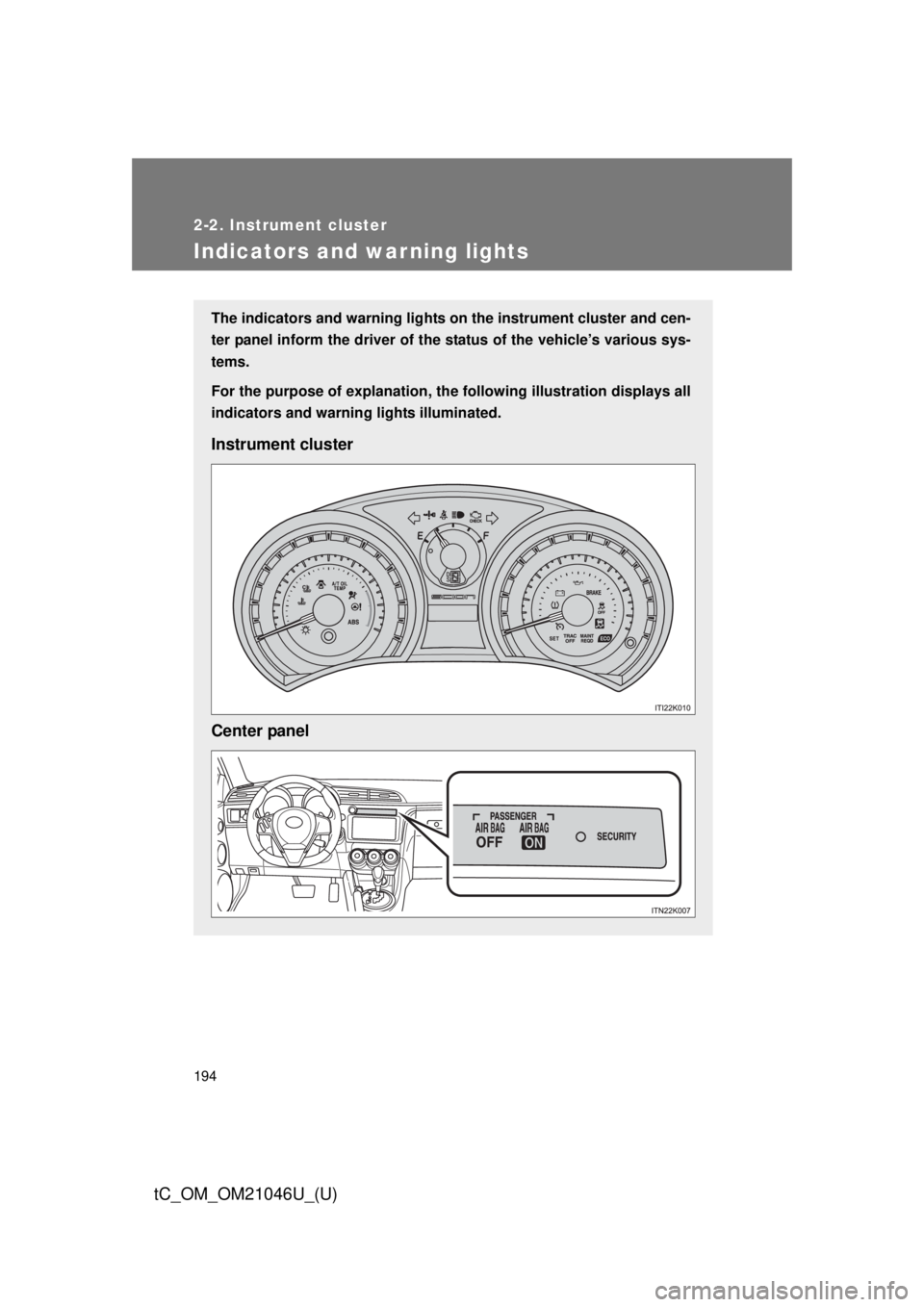
194
2-2. Instrument cluster
tC_OM_OM21046U_(U)
Indicators and warning lights
The indicators and warning lights on the instrument cluster and cen-
ter panel inform the driver of the status of the vehicle’s various sys-
tems.
For the purpose of explanation, the fo llowing illustration displays all
indicators and warning lights illuminated.
Instrument cluster
Center panel
Page 260 of 488
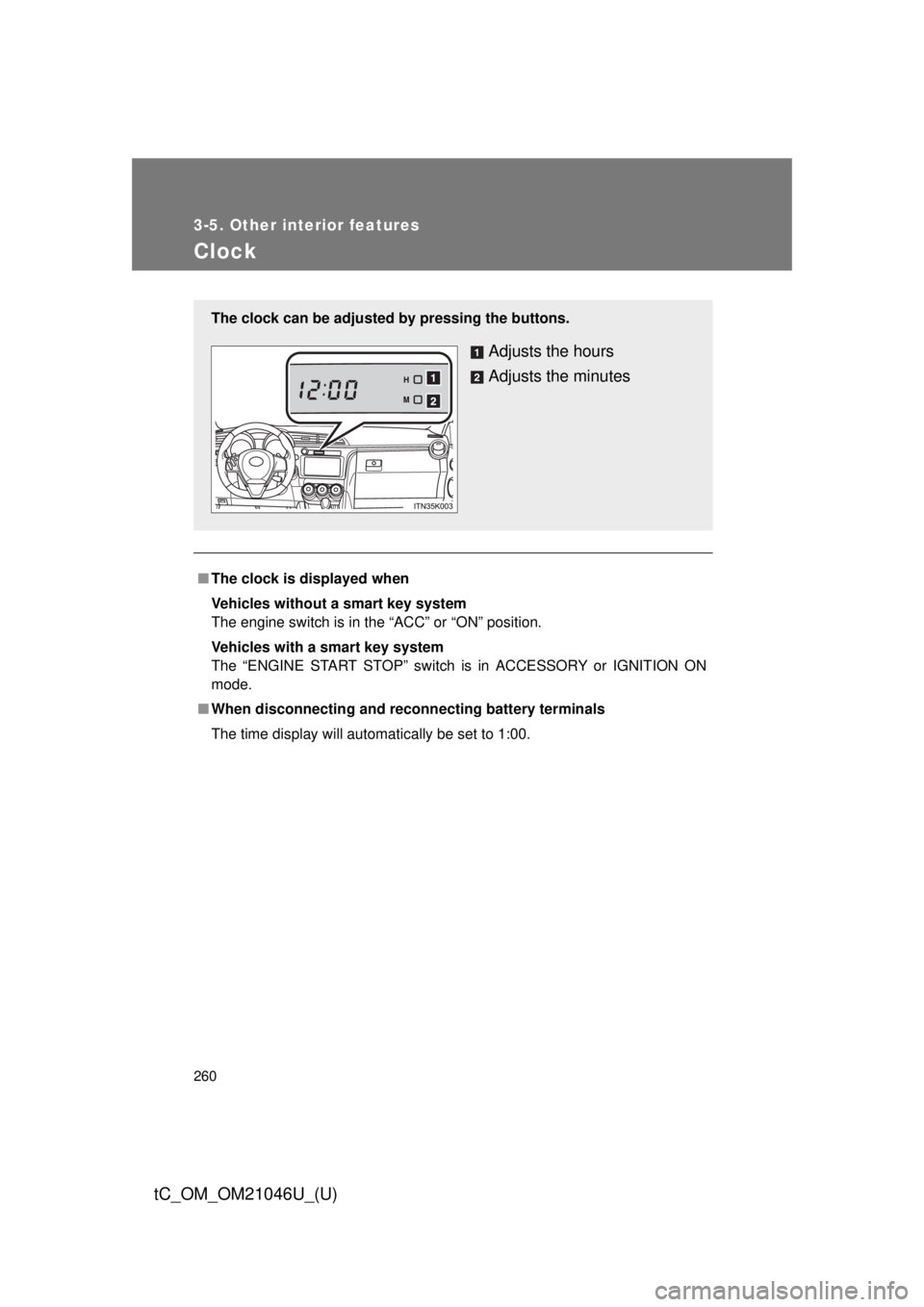
260
3-5. Other interior features
tC_OM_OM21046U_(U)
Clock
■The clock is displayed when
Vehicles without a smart key system
The engine switch is in the “ACC” or “ON” position.
Vehicles with a smart key system
The “ENGINE START STOP” switch is in ACCESSORY or IGNITION ON
mode.
■ When disconnecting and reco nnecting battery terminals
The time display will automatically be set to 1:00.
The clock can be adjusted by pressing the buttons.
Adjusts the hours
Adjusts the minutes
Page 280 of 488
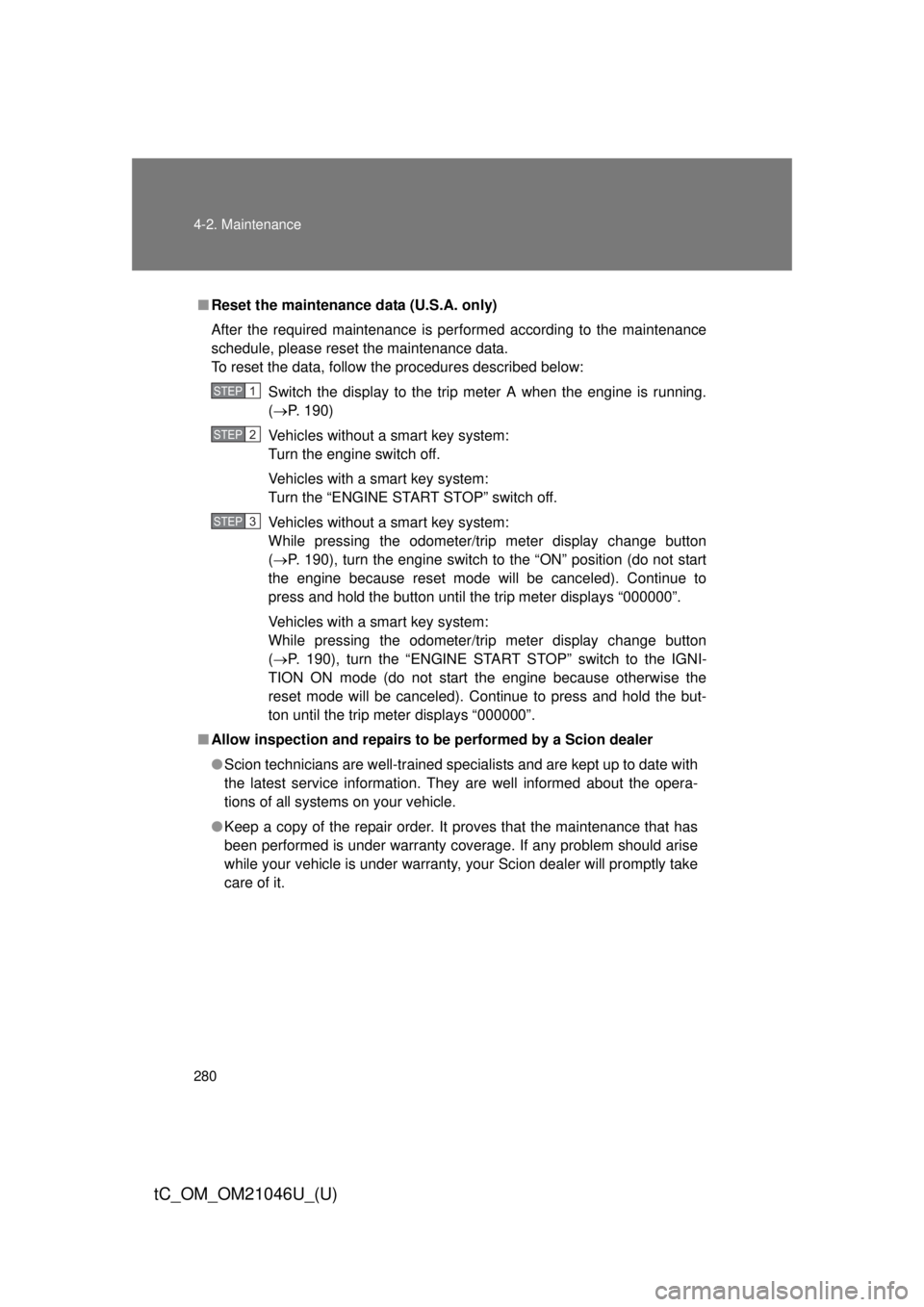
280 4-2. Maintenance
tC_OM_OM21046U_(U)
■Reset the maintenance data (U.S.A. only)
After the required maintenance is performed according to the maintenance
schedule, please reset the maintenance data.
To reset the data, follow the procedures described below:
Switch the display to the trip meter A when the engine is running.
(P. 190)
Vehicles without a smart key system:
Turn the engine switch off.
Vehicles with a smart key system:
Turn the “ENGINE START STOP” switch off.
Vehicles without a smart key system:
While pressing the odometer/trip meter display change button
( P. 190), turn the engine switch to the “ON” position (do not start
the engine because reset mode will be canceled). Continue to
press and hold the button until the trip meter displays “000000”.
Vehicles with a smart key system:
While pressing the odometer/trip meter display change button
( P. 190), turn the “ENGINE START STOP” switch to the IGNI-
TION ON mode (do not start the engine because otherwise the
reset mode will be canceled). Continue to press and hold the but-
ton until the trip meter displays “000000”.
■ Allow inspection and repairs to be performed by a Scion dealer
●Scion technicians are well-trained specialists and are kept up to date with
the latest service information. They are well informed about the opera-
tions of all systems on your vehicle.
● Keep a copy of the repair order. It proves that the maintenance that has
been performed is under warranty coverage. If any problem should arise
while your vehicle is under warranty, your Scion dealer will promptly take
care of it.
STEP 1
STEP 2
STEP 3