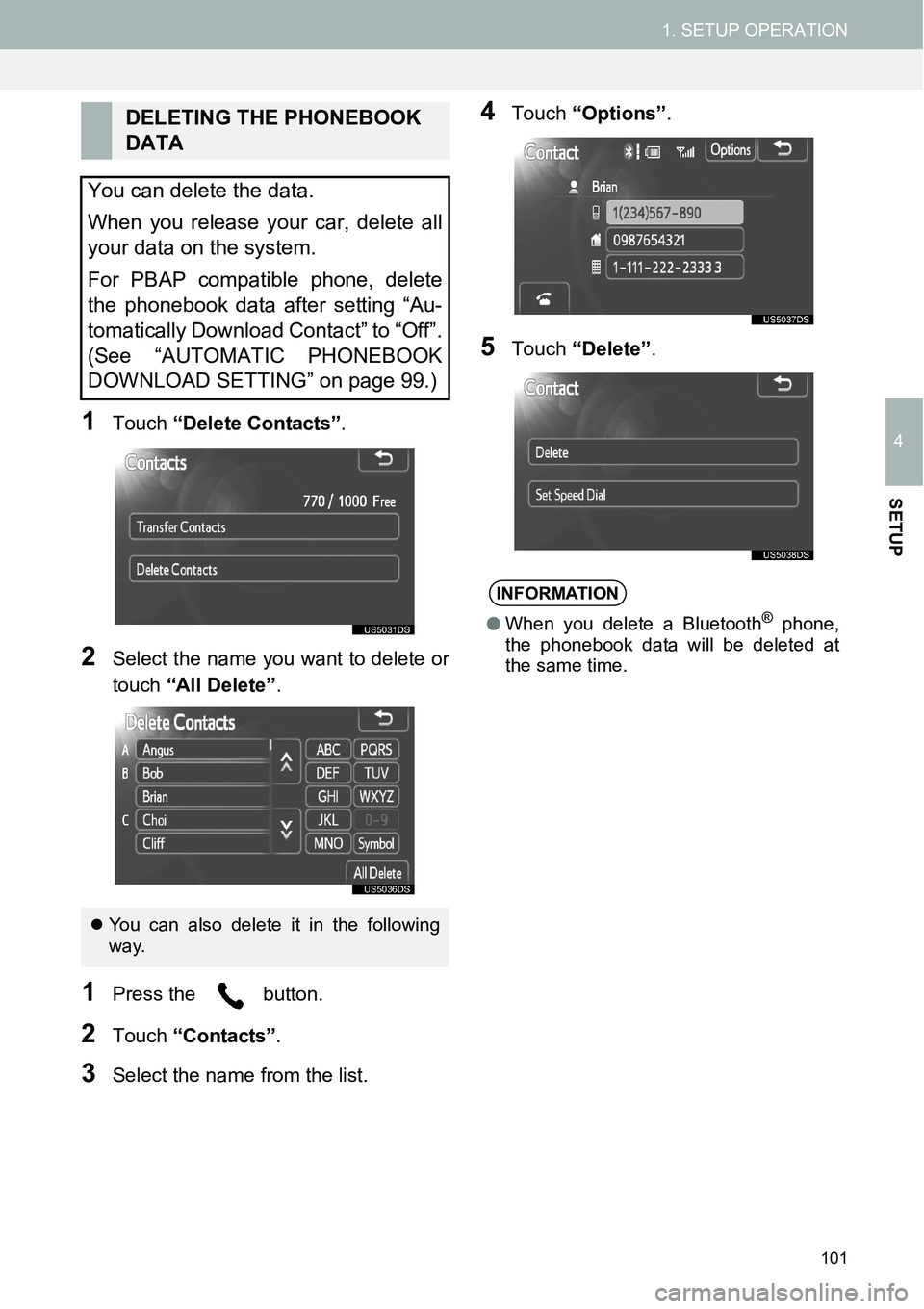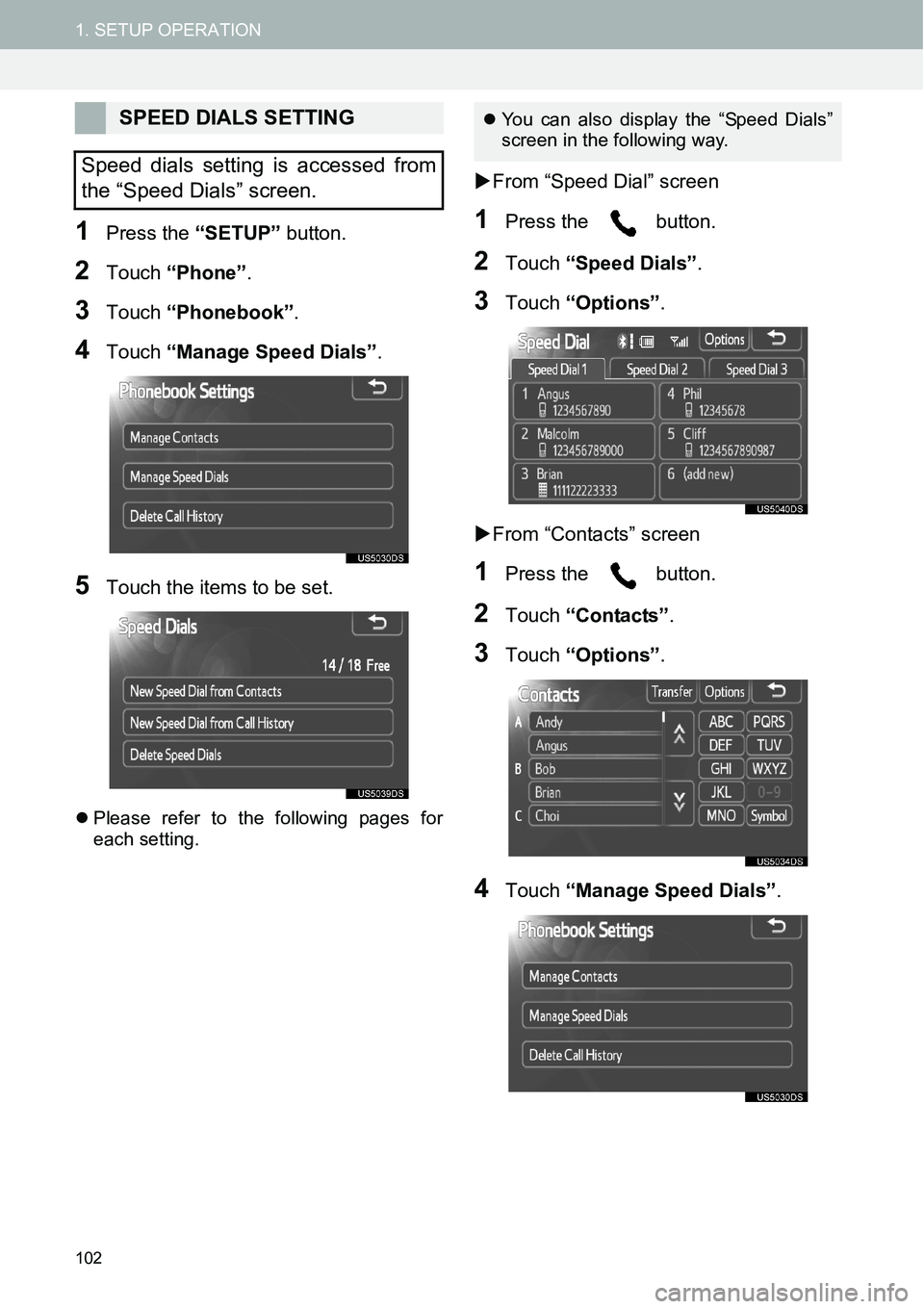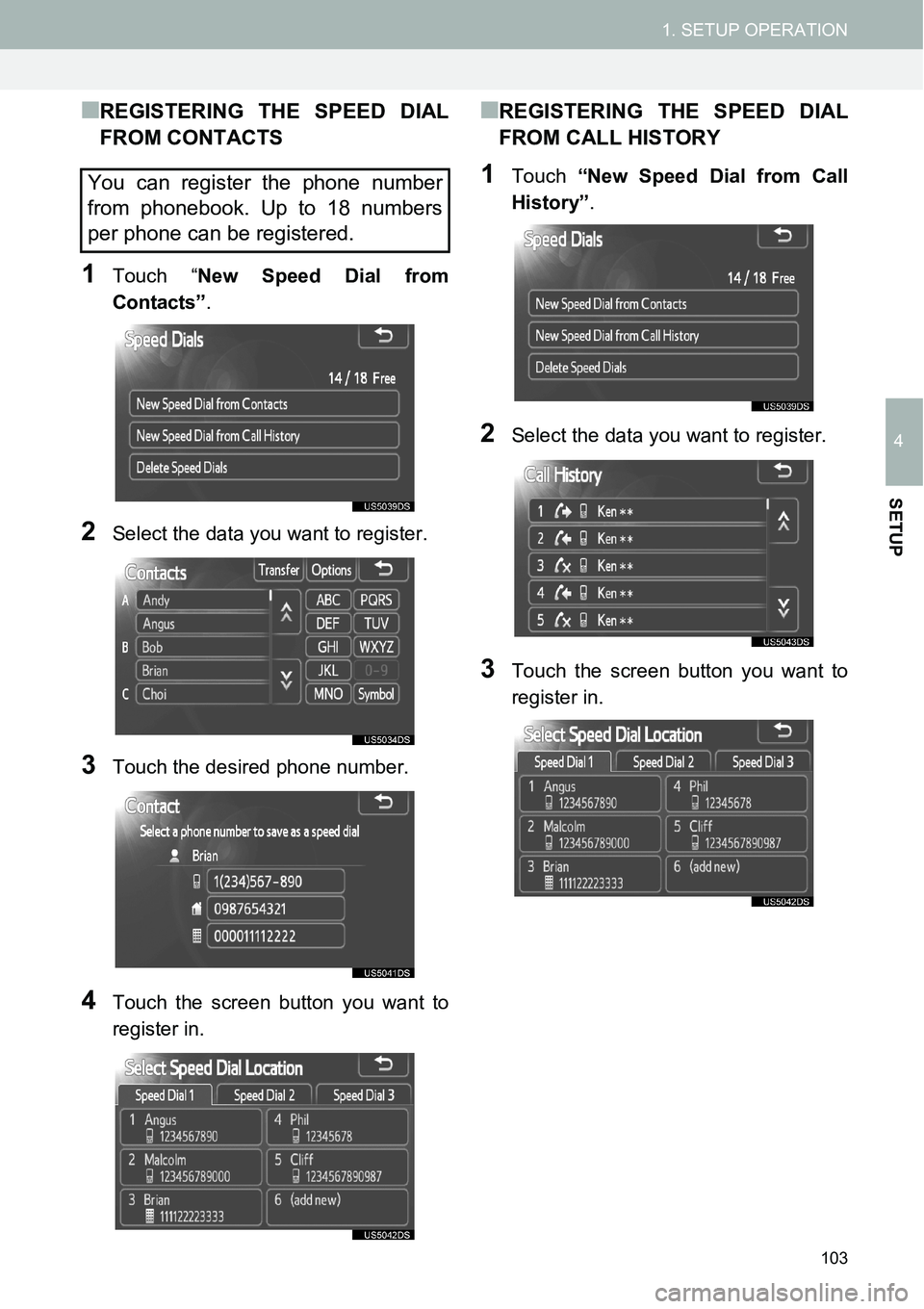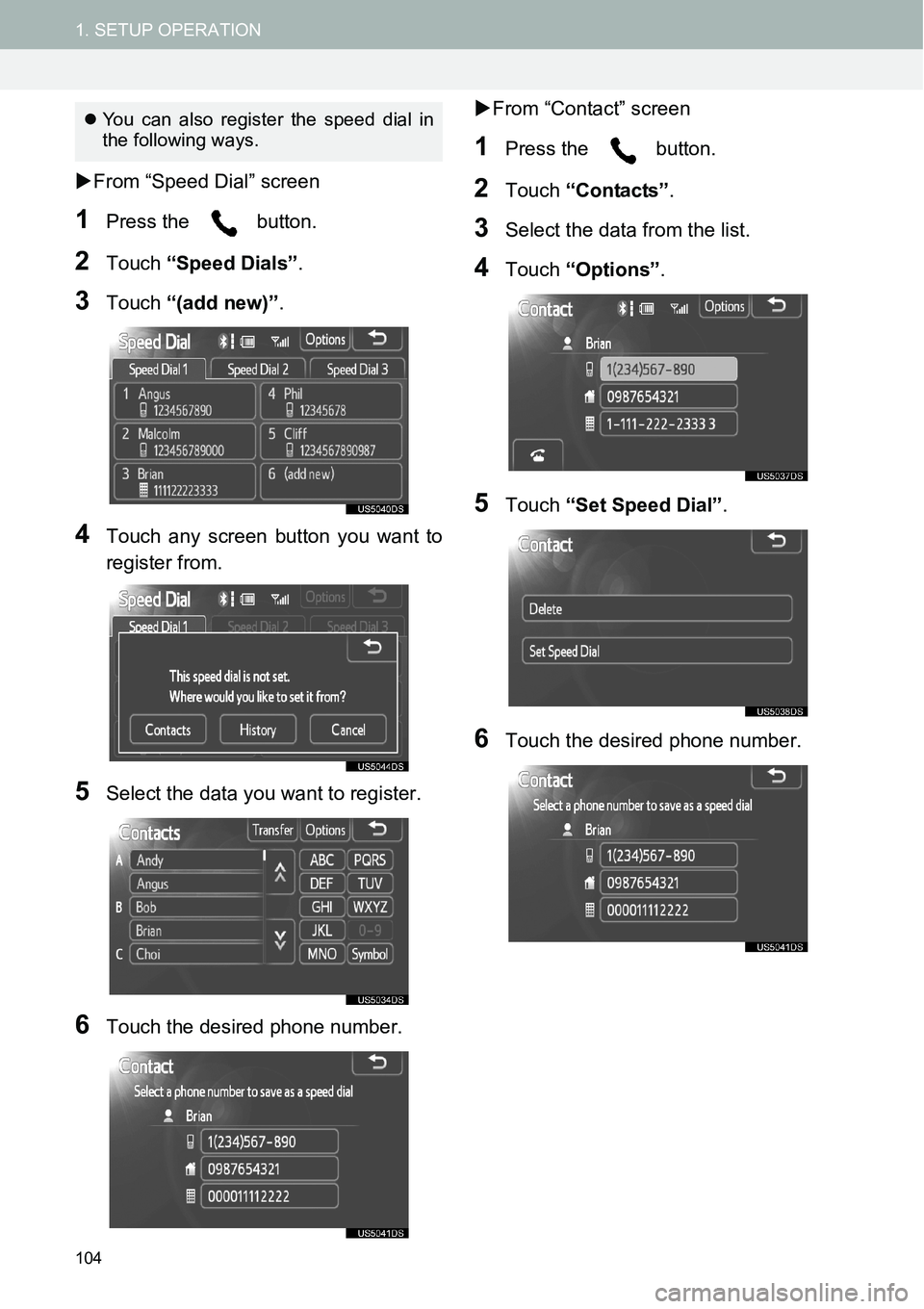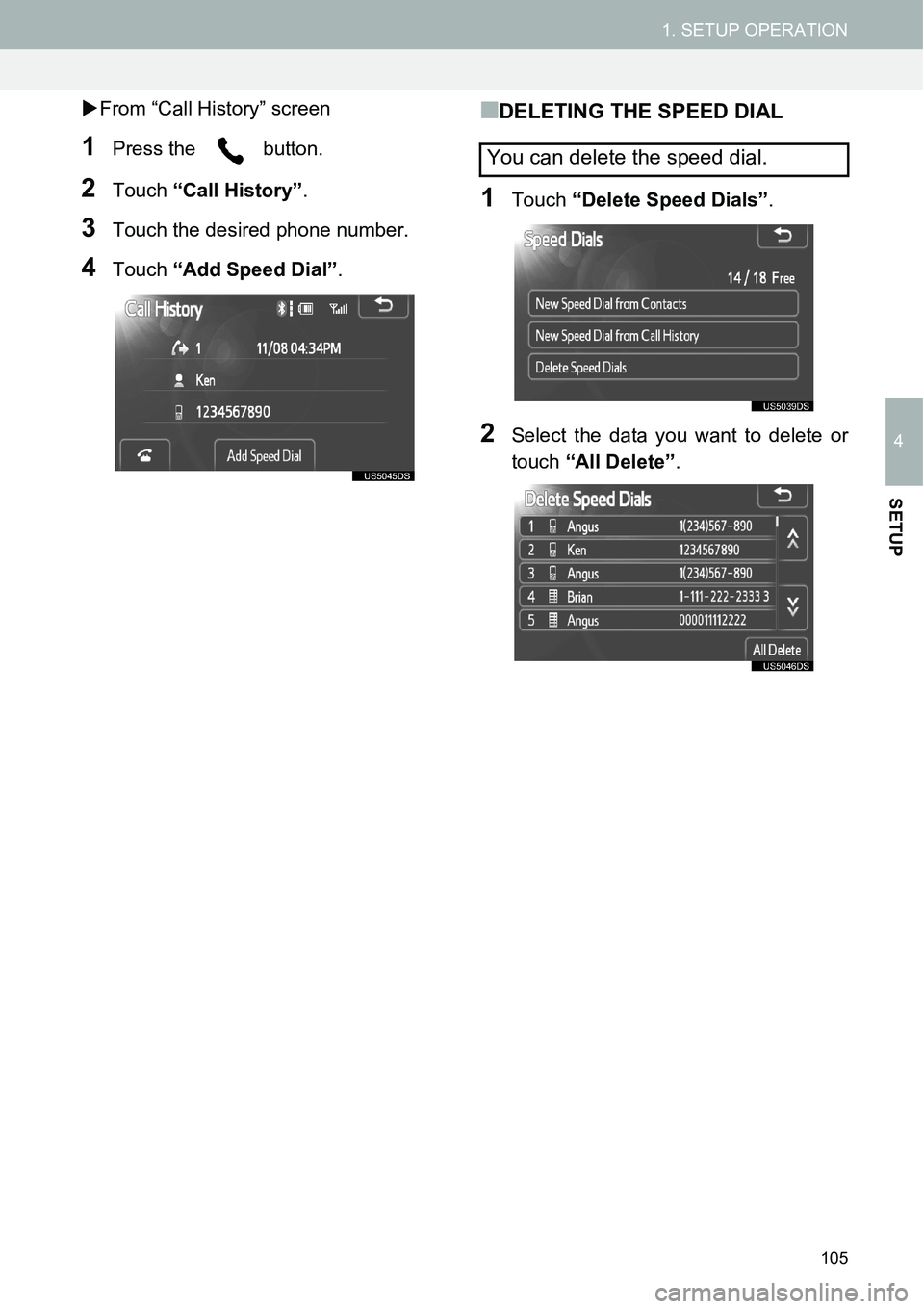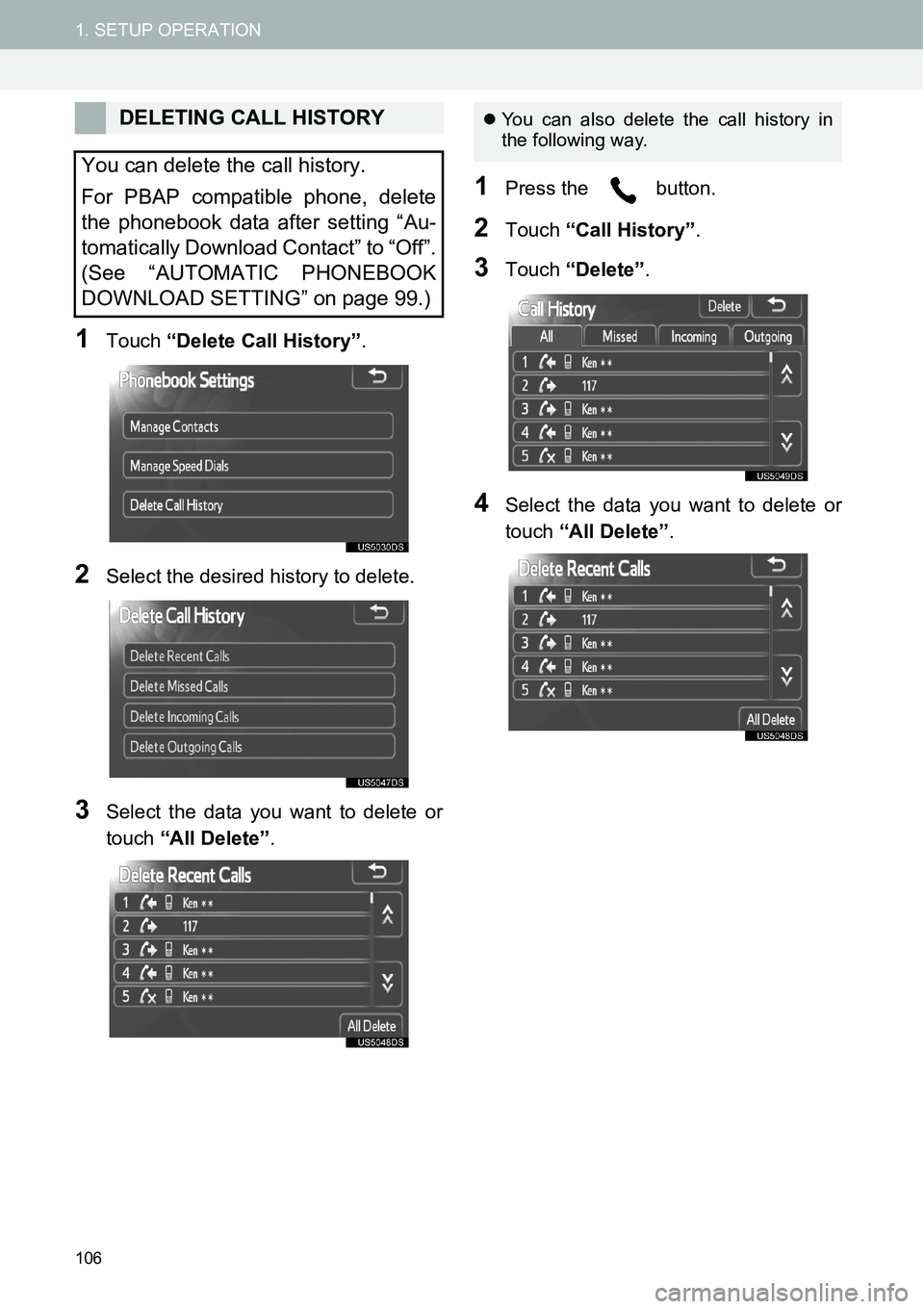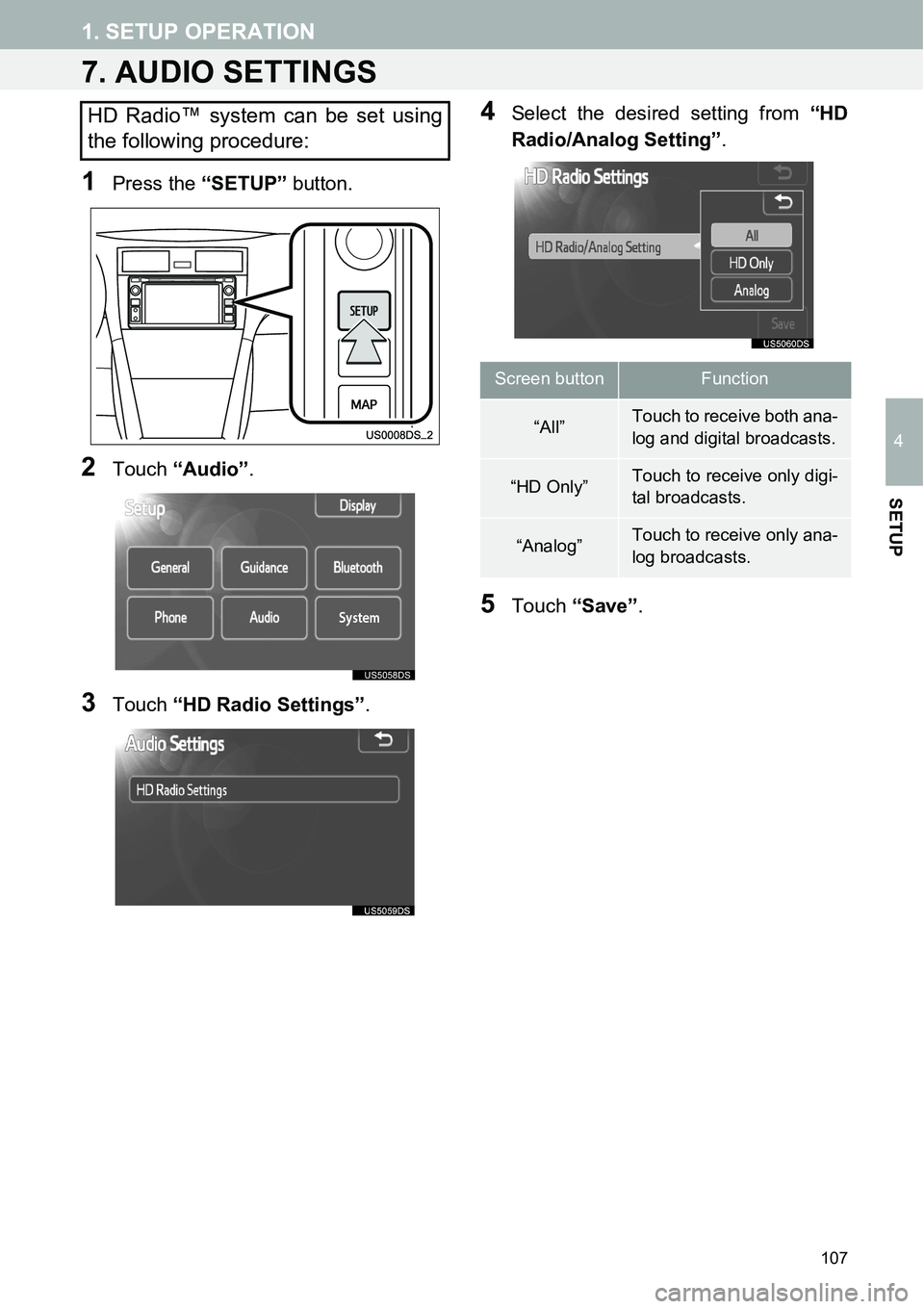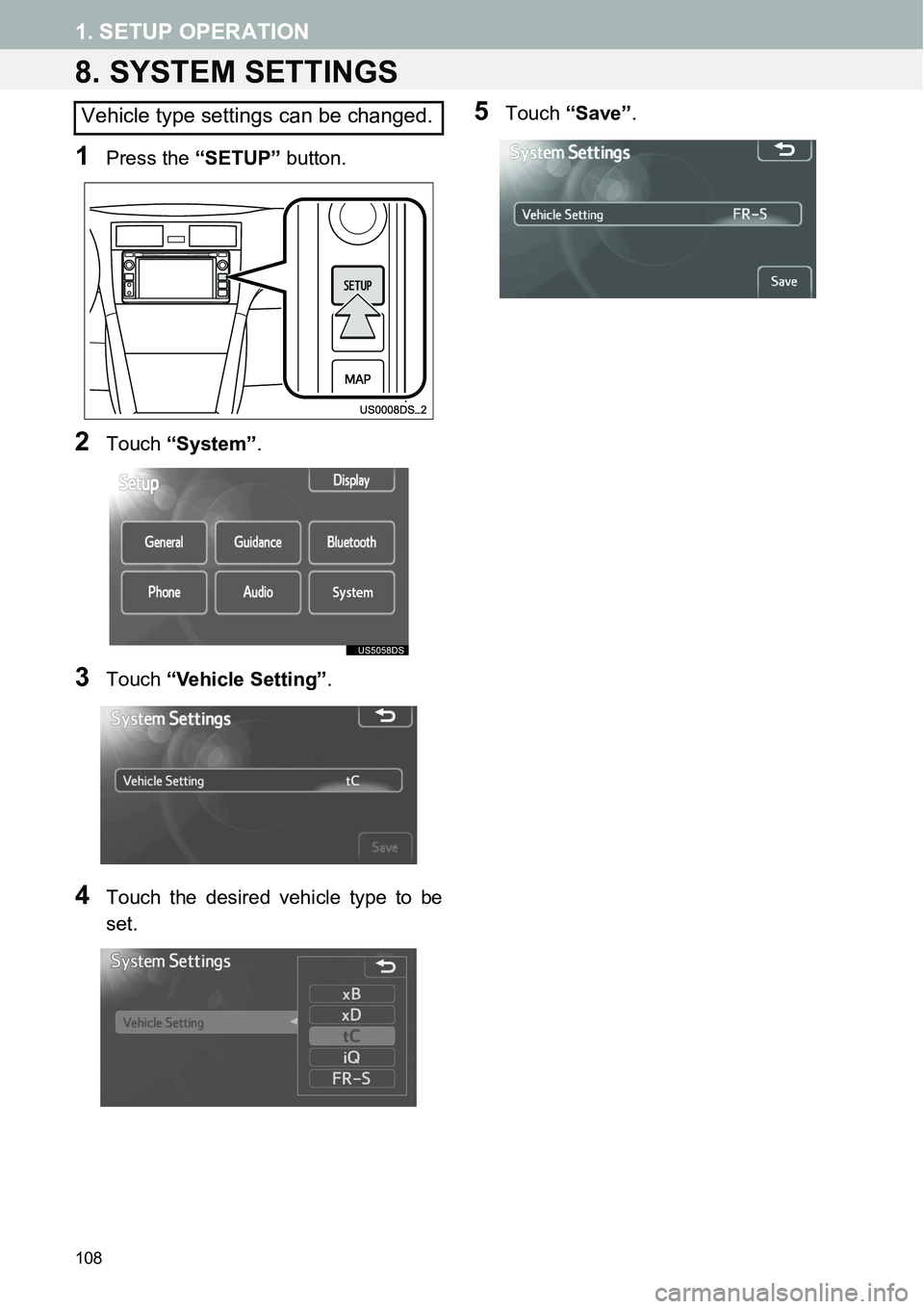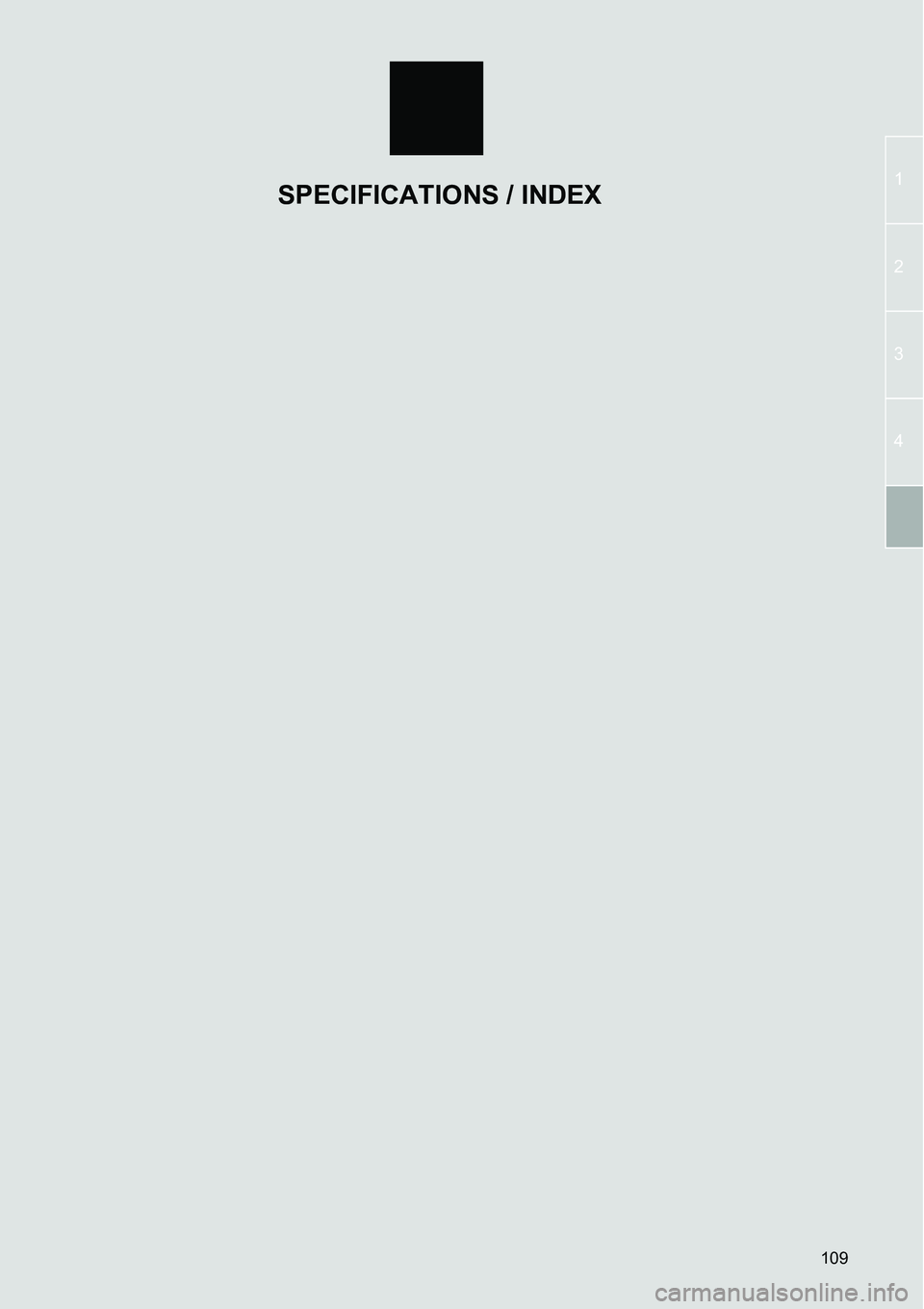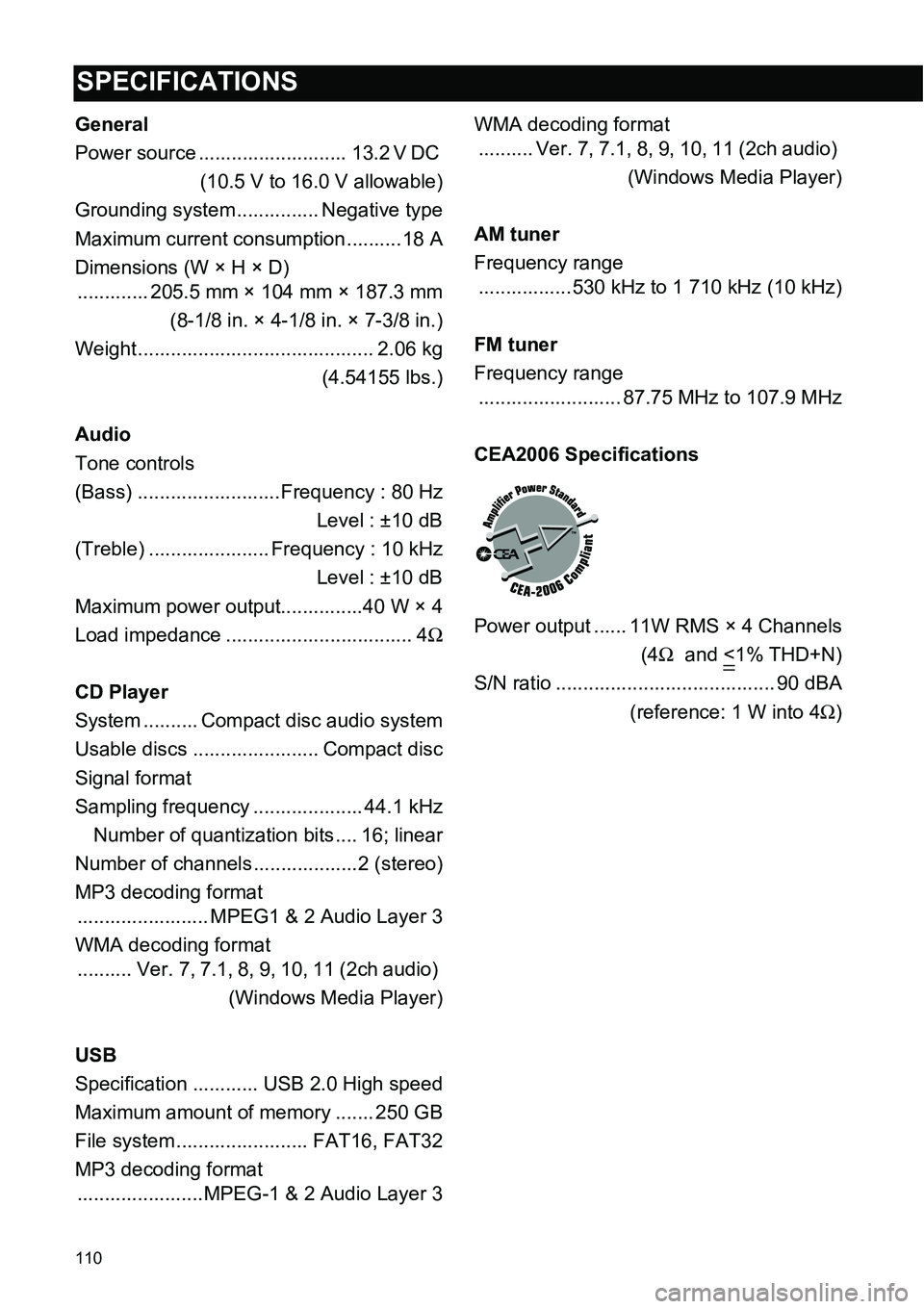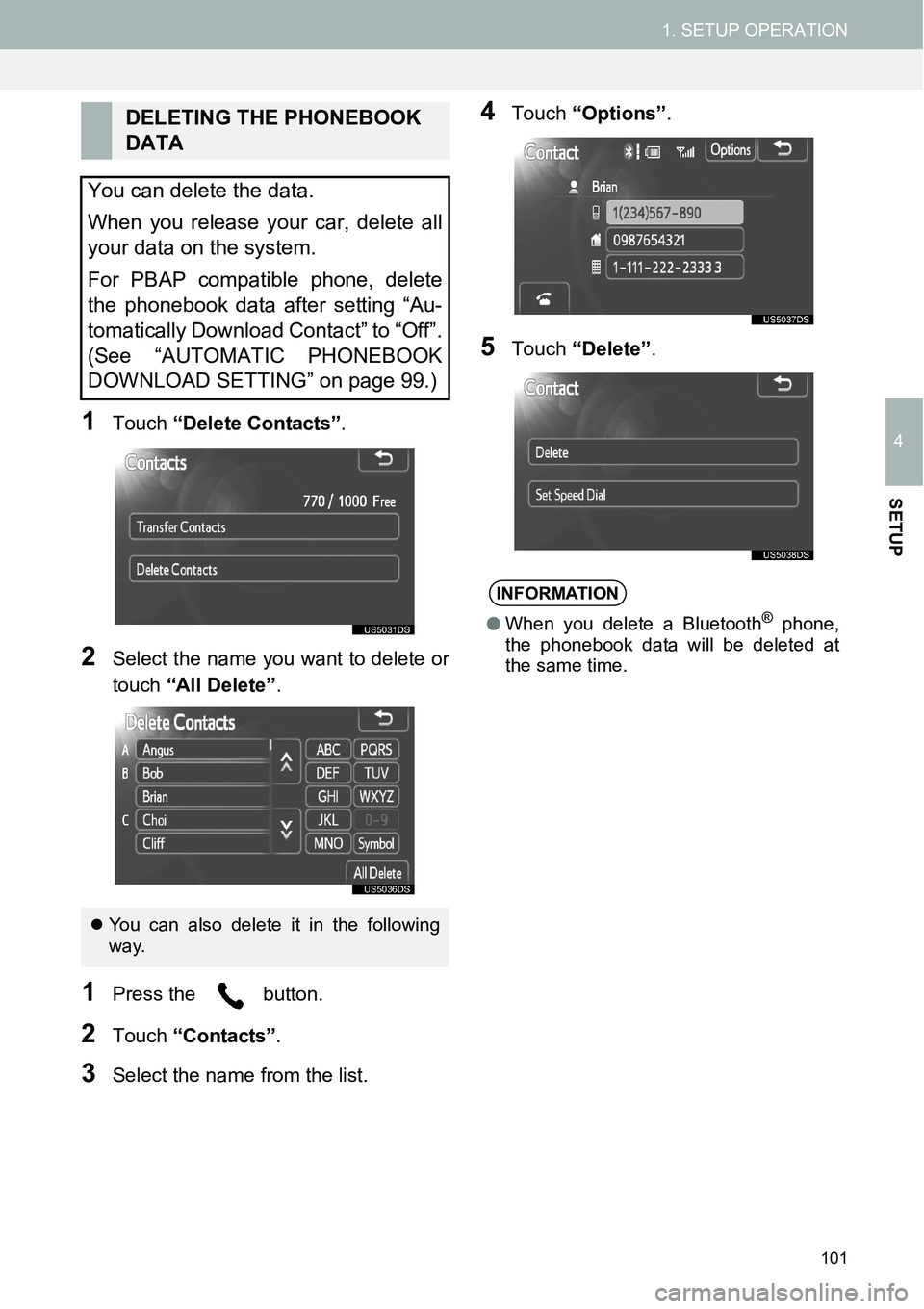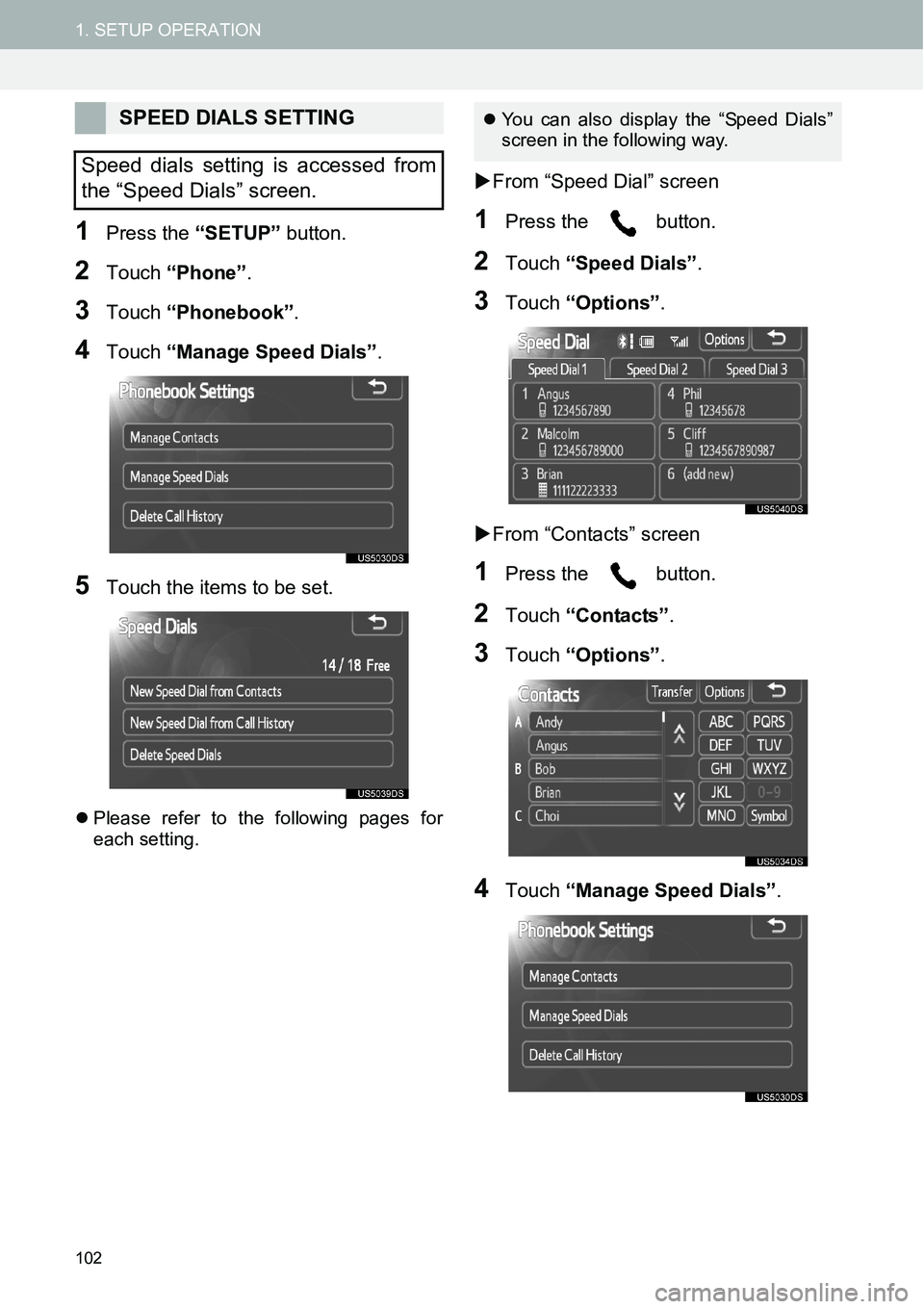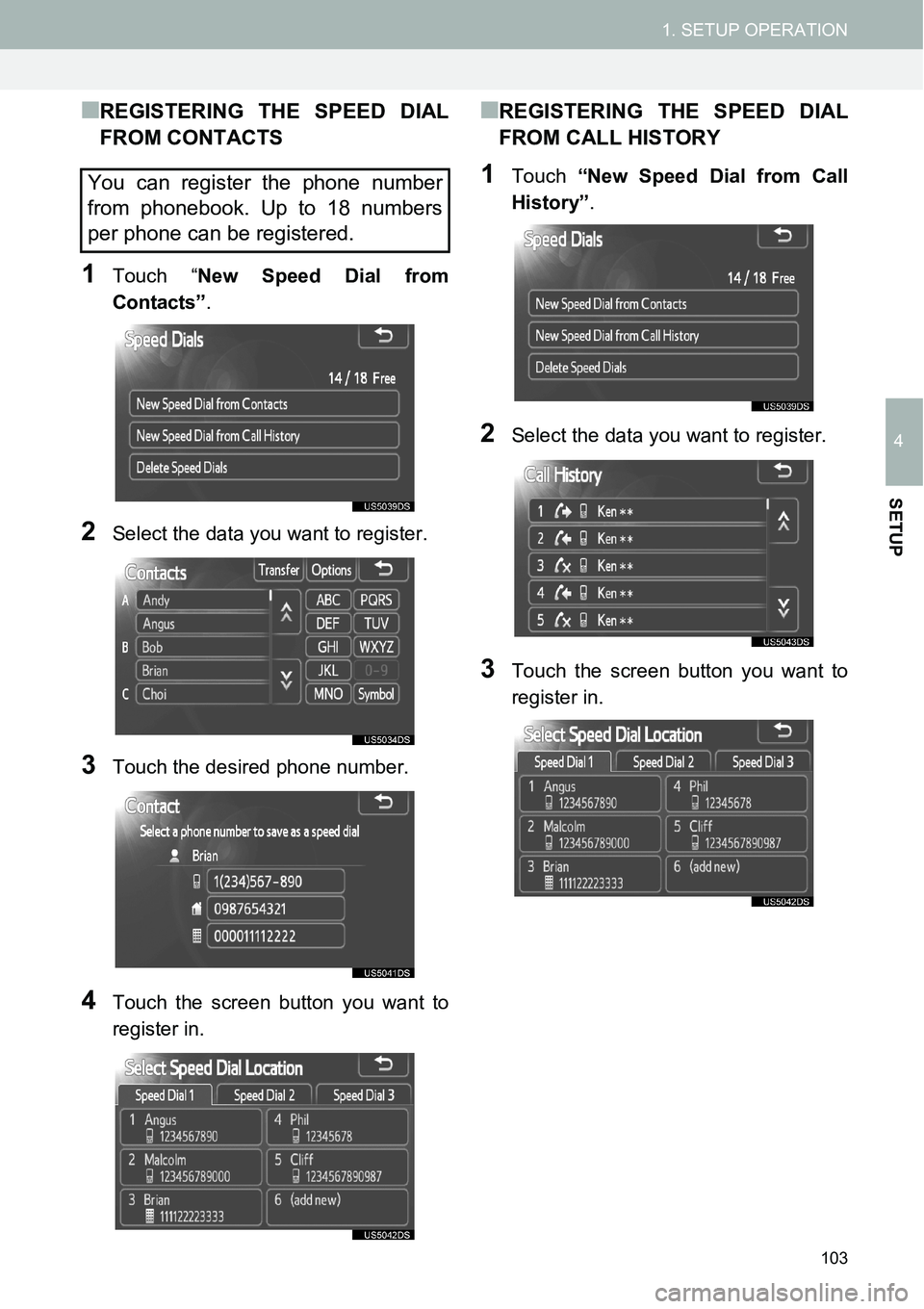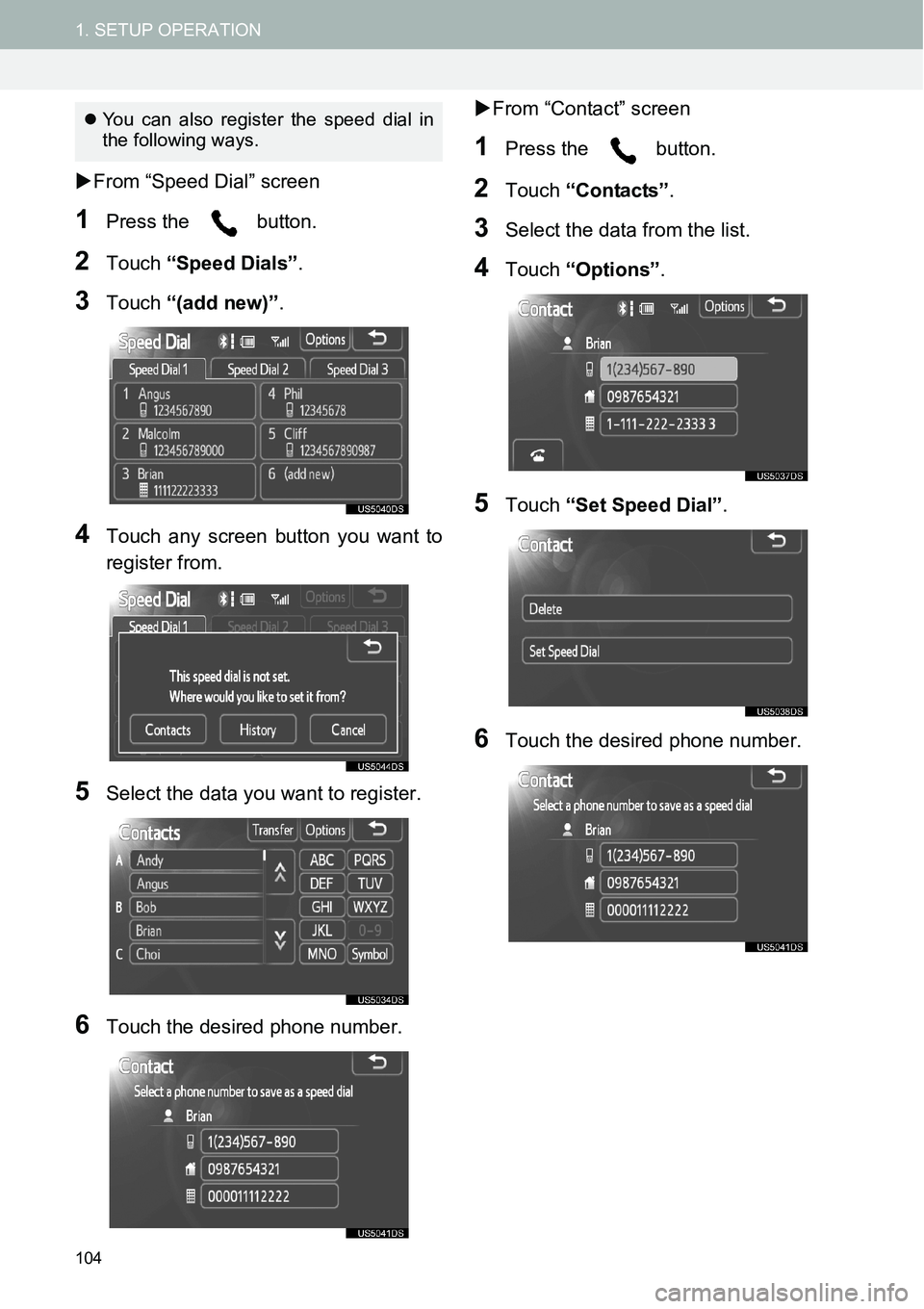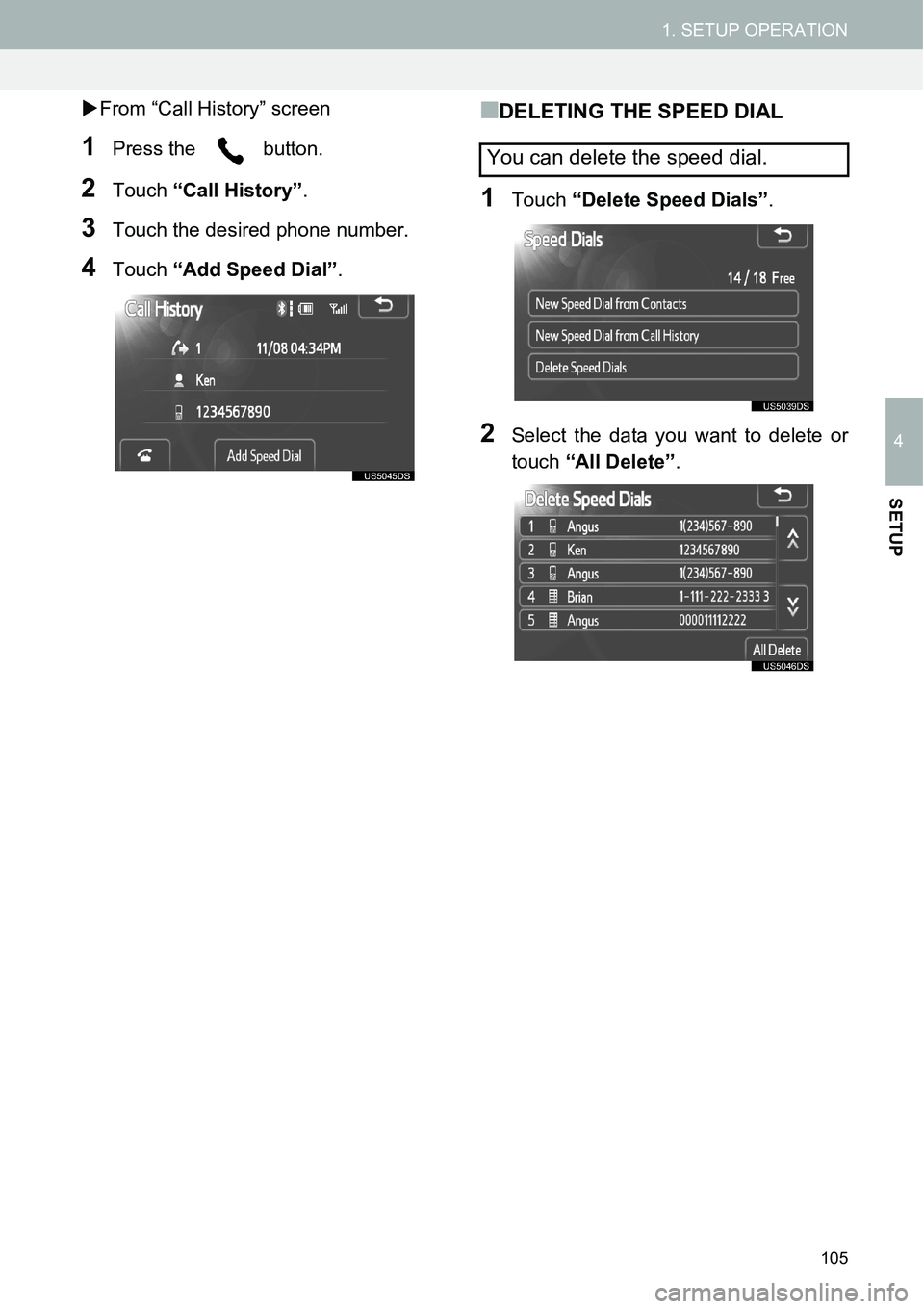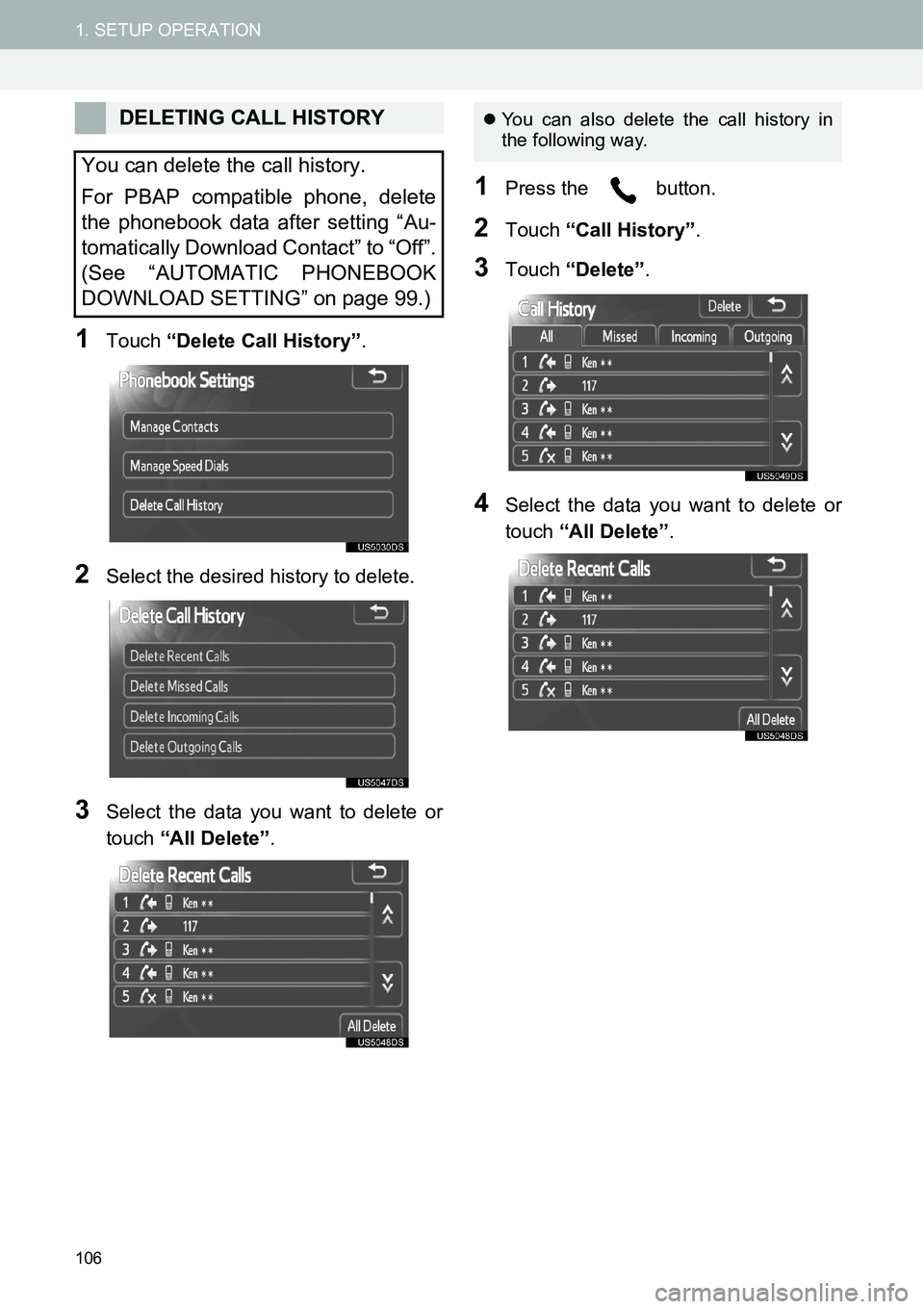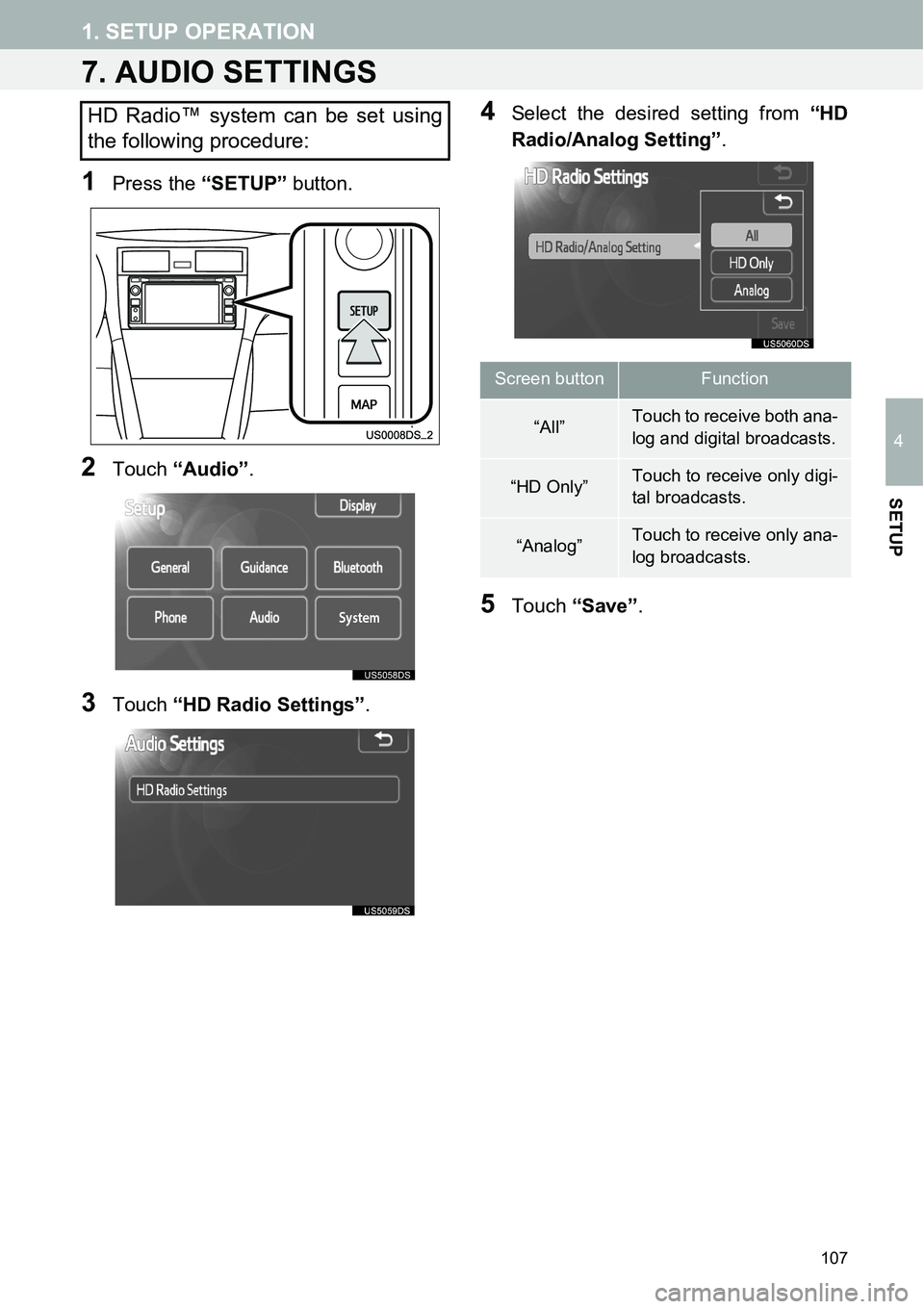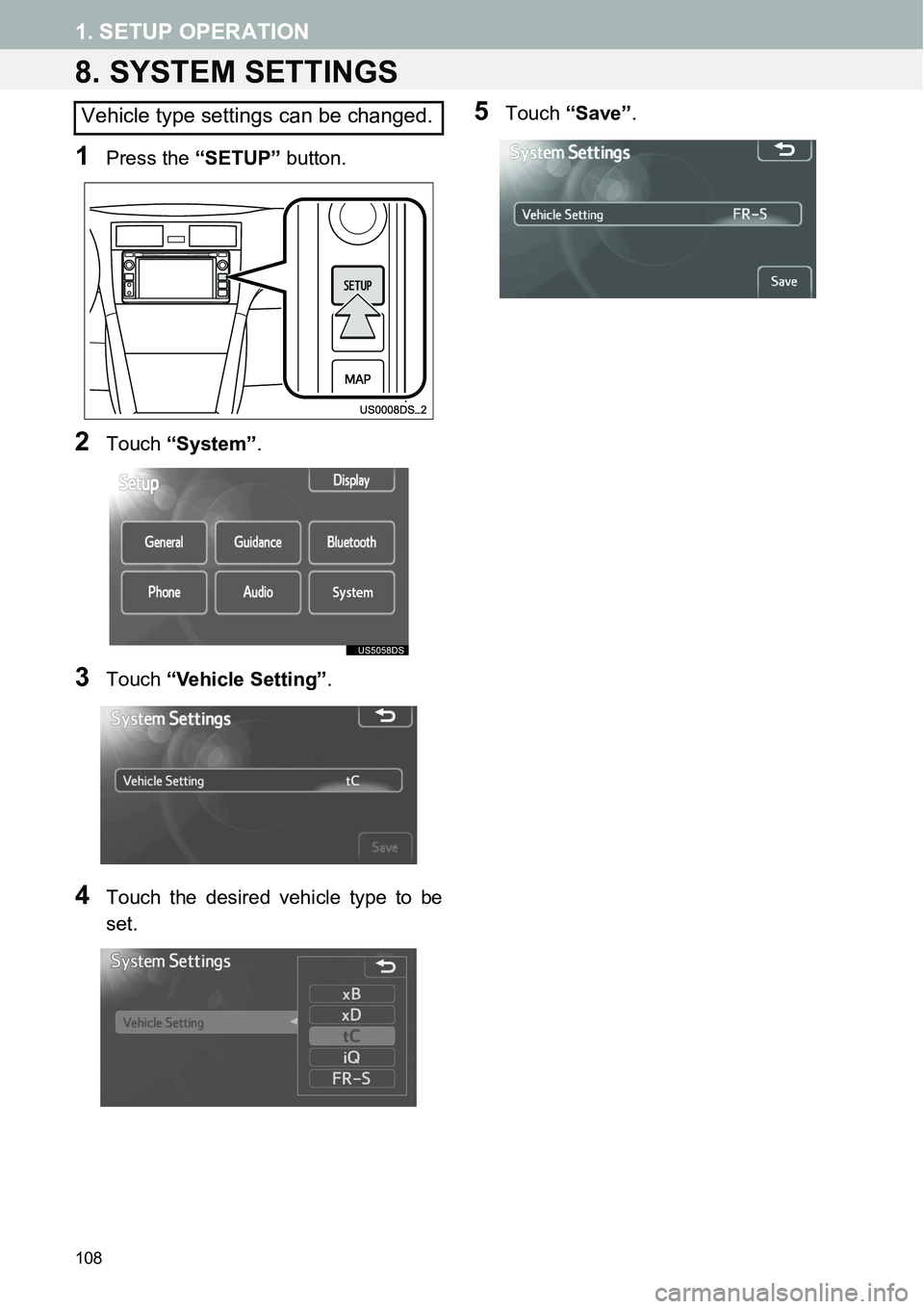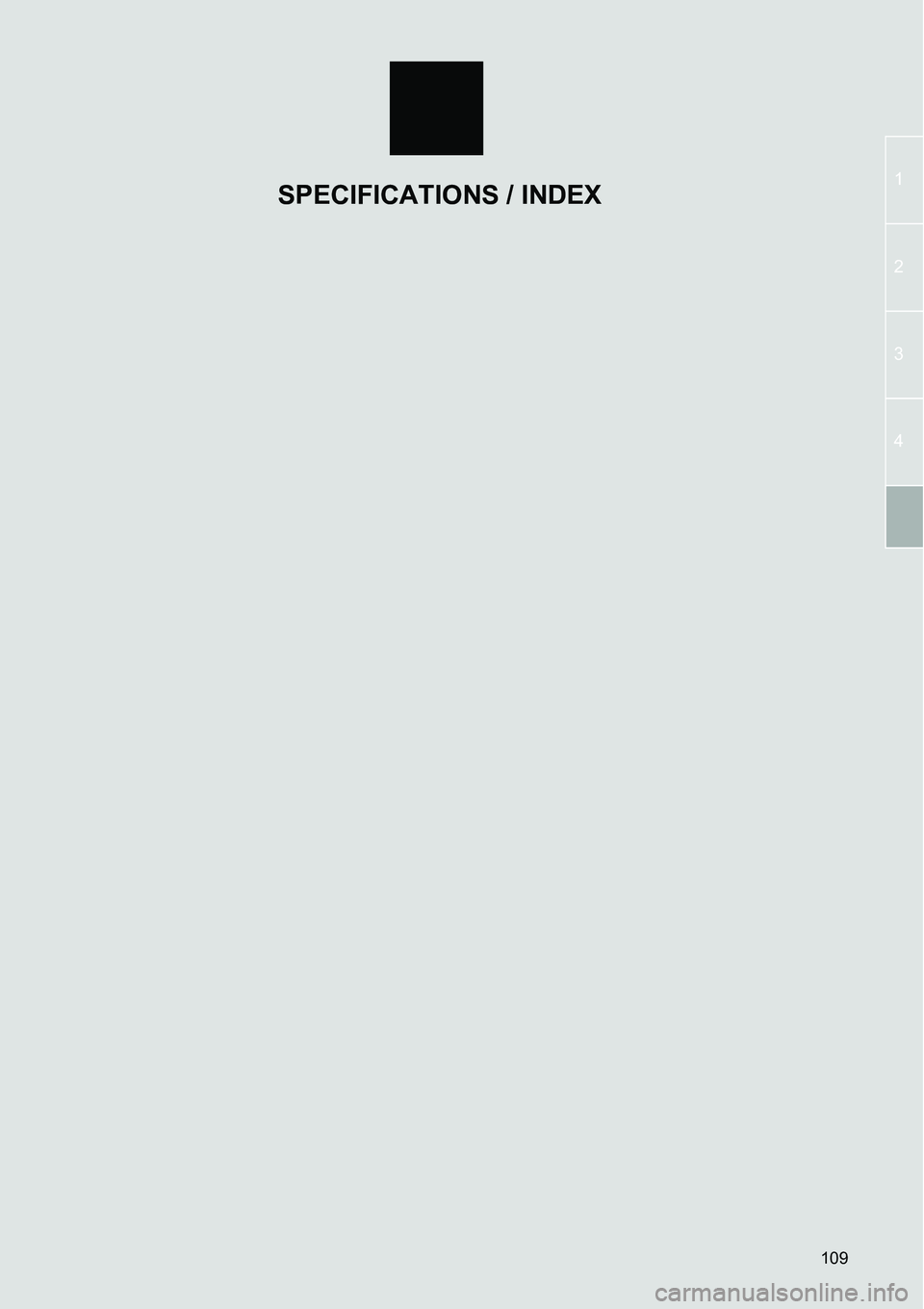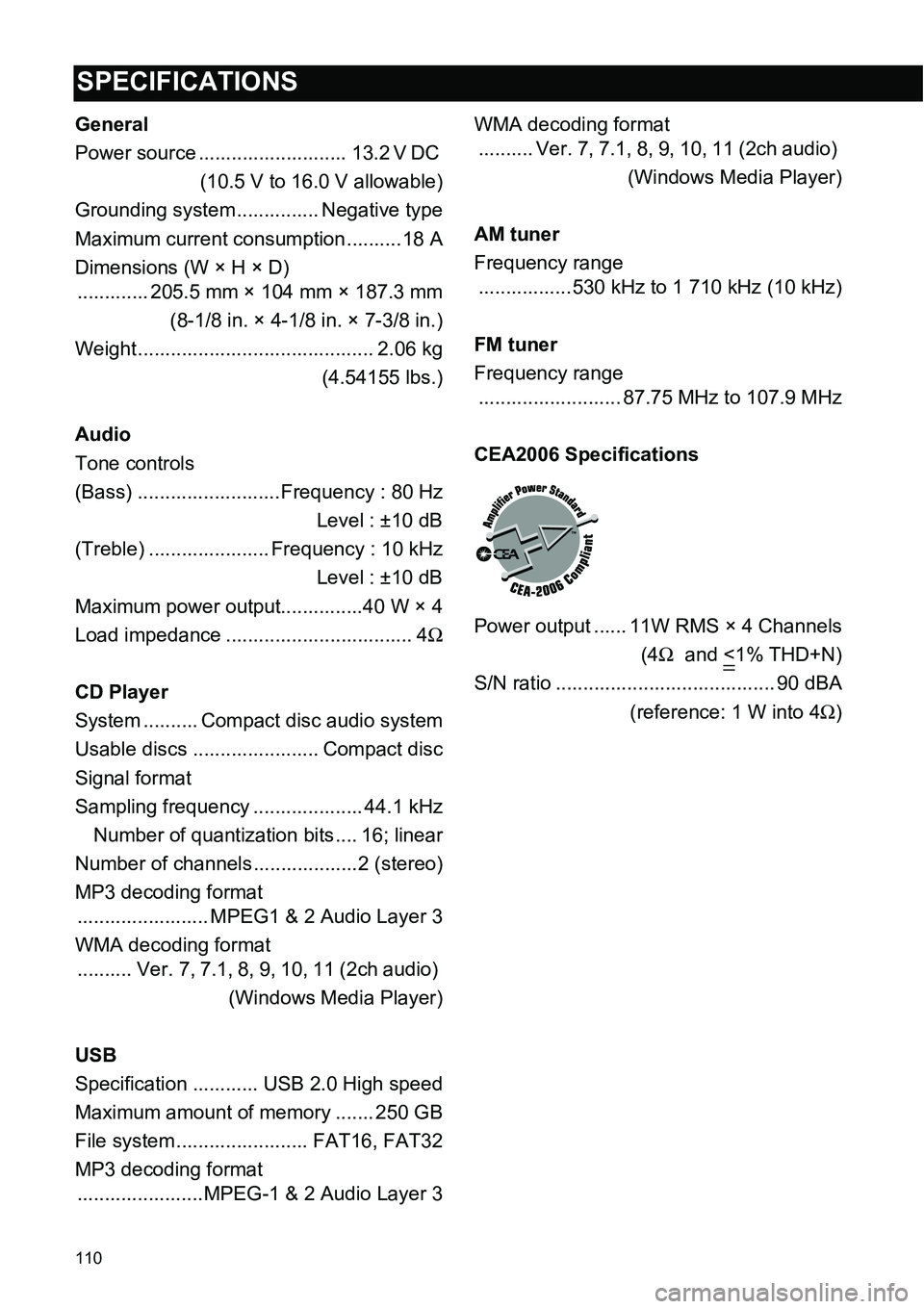TOYOTA tC 2015 Accessories, Audio & Navigation (in English)
Manufacturer: TOYOTA, Model Year: 2015,
Model line: tC,
Model: TOYOTA tC 2015
Pages: 116, PDF Size: 11.88 MB
TOYOTA tC 2015 Accessories, Audio & Navigation (in English)
tC 2015
TOYOTA
TOYOTA
https://www.carmanualsonline.info/img/14/43301/w960_43301-0.png
TOYOTA tC 2015 Accessories, Audio & Navigation (in English)
Trending: language, wheel, ECO mode, ad blue, weight, manual radio set, air condition
Page 101 of 116
101
1. SETUP OPERATION
4
SETUP
1Touch “Delete Contacts”.
2Select the name you want to delete or
touch “All Delete”.
1Press the button.
2Touch “Contacts”.
3Select the name from the list.
4Touch “Options”.
5Touch “Delete”.
DELETING THE PHONEBOOK
DATA
You can delete the data.
When you release your car, delete all
your data on the system.
For PBAP compatible phone, delete
the phonebook data after setting “Au-
tomatically Download Contact” to “Off”.
(See “AUTOMATIC PHONEBOOK
DOWNLOAD SETTING” on page 99.)
�zYou can also delete it in the following
way.
INFORMATION
●When you delete a Bluetooth® phone,
the phonebook data will be deleted at
the same time.
Page 102 of 116
102
1. SETUP OPERATION
1Press the “SETUP” button.
2Touch “Phone”.
3Touch “Phonebook”.
4Touch “Manage Speed Dials”.
5Touch the items to be set.
�zPlease refer to the following pages for
each setting.
�XFrom “Speed Dial” screen
1Press the button.
2Touch “Speed Dials”.
3Touch “Options”.
�XFrom “Contacts” screen
1Press the button.
2Touch “Contacts”.
3Touch “Options”.
4Touch “Manage Speed Dials”.
SPEED DIALS SETTING
Speed dials setting is accessed from
the “Speed Dials” screen.�zYou can also display the “Speed Dials”
screen in the following way.
Page 103 of 116
103
1. SETUP OPERATION
4
SETUP
■REGISTERING THE SPEED DIAL
FROM CONTACTS
1Touch “New Speed Dial from
Contacts”.
2Select the data you want to register.
3Touch the desired phone number.
4Touch the screen button you want to
register in.
■REGISTERING THE SPEED DIAL
FROM CALL HISTORY
1Touch “New Speed Dial from Call
History”.
2Select the data you want to register.
3Touch the screen button you want to
register in.
You can register the phone number
from phonebook. Up to 18 numbers
per phone can be registered.
Page 104 of 116
104
1. SETUP OPERATION
�XFrom “Speed Dial” screen
1Press the button.
2Touch “Speed Dials”.
3Touch “(add new)”.
4Touch any screen button you want to
register from.
5Select the data you want to register.
6Touch the desired phone number.�XFrom “Contact” screen
1Press the button.
2Touch “Contacts”.
3Select the data from the list.
4Touch “Options”.
5Touch “Set Speed Dial”.
6Touch the desired phone number.
�zYou can also register the speed dial in
the following ways.
Page 105 of 116
105
1. SETUP OPERATION
4
SETUP
�XFrom “Call History” screen
1Press the button.
2Touch “Call History”.
3Touch the desired phone number.
4Touch “Add Speed Dial”.
■DELETING THE SPEED DIAL
1Touch “Delete Speed Dials”.
2Select the data you want to delete or
touch “All Delete”.
You can delete the speed dial.
Page 106 of 116
106
1. SETUP OPERATION
1Touch “Delete Call History”.
2Select the desired history to delete.
3Select the data you want to delete or
touch “All Delete”.
1Press the button.
2Touch “Call History”.
3Touch “Delete”.
4Select the data you want to delete or
touch “All Delete”.
DELETING CALL HISTORY
You can delete the call history.
For PBAP compatible phone, delete
the phonebook data after setting “Au-
tomatically Download Contact” to “Off”.
(See “AUTOMATIC PHONEBOOK
DOWNLOAD SETTING” on page 99.)�zYou can also delete the call history in
the following way.
Page 107 of 116
107
1. SETUP OPERATION
4
SETUP
7. AUDIO SETTINGS
1Press the “SETUP” button.
2Touch “Audio”.
3Touch “HD Radio Settings”.
4Select the desired setting from “HD
Radio/Analog Setting”.
5Touch “Save”.
HD Radio™ system can be set using
the following procedure:
Screen buttonFunction
“All”Touch to receive both ana-
log and digital broadcasts.
“HD Only”Touch to receive only digi-
tal broadcasts.
“Analog”Touch to receive only ana-
log broadcasts.
Page 108 of 116
108
1. SETUP OPERATION
8. SYSTEM SETTINGS
1Press the “SETUP” button.
2Touch “System”.
3Touch “Vehicle Setting”.
4Touch the desired vehicle type to be
set.
5Touch “Save”.Vehicle type settings can be changed.
Page 109 of 116
109
1
2
3
4
SPECIFICATIONS / INDEX
Page 110 of 116
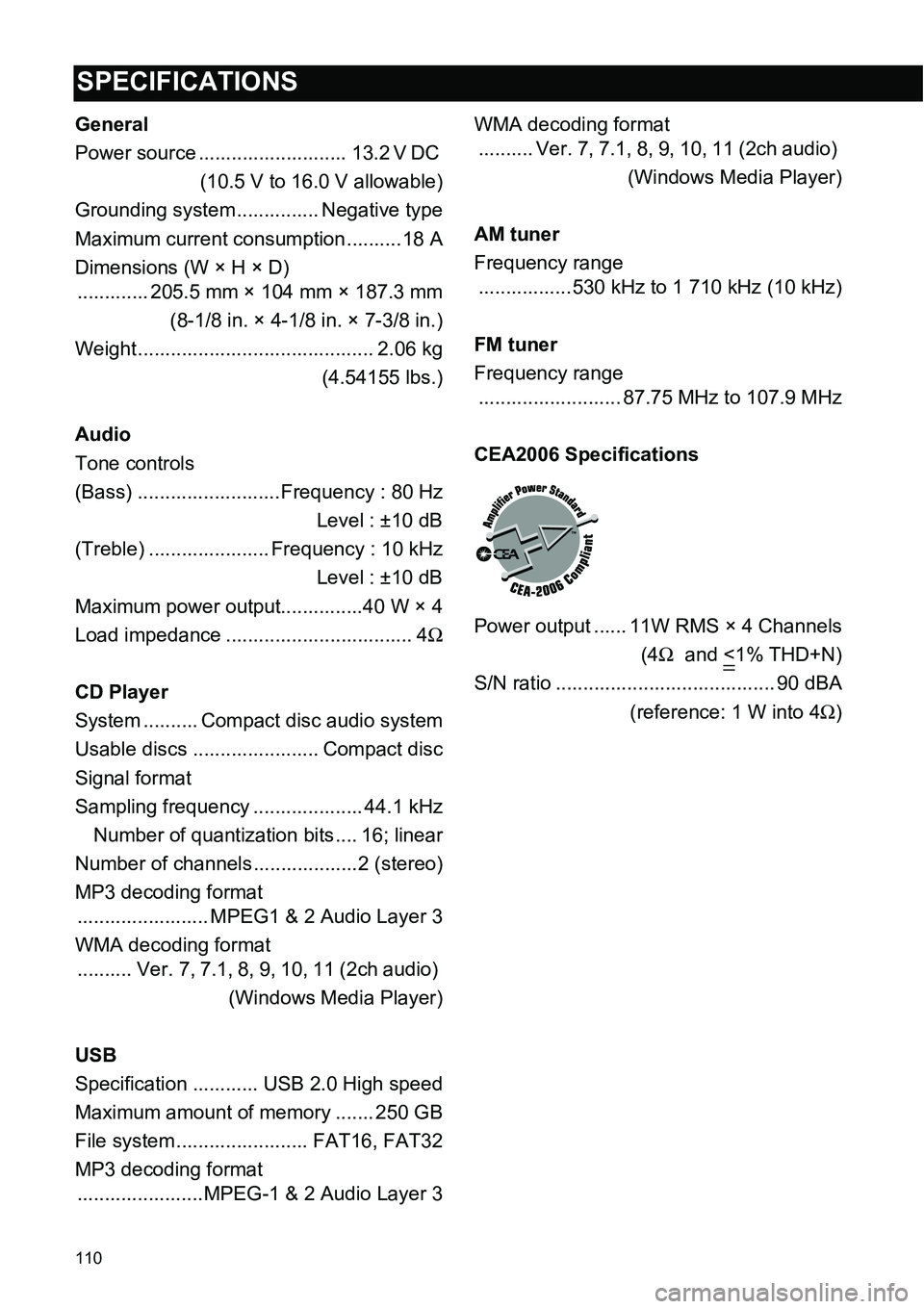
110
General
Power source ........................... 13.2 V DC
(10.5 V to 16.0 V allowable)
Grounding system ............... Negative type
Maximum current consumption ..........18 A
Dimensions (W × H × D)
............. 205.5 mm × 104 mm × 187.3 mm
(8-1/8 in. × 4-1/8 in. × 7-3/8 in.)
Weight ........................................... 2.06 kg
(4.54155 lbs.)
Audio
Tone controls
(Bass) ..........................Frequency : 80 Hz
Level : ±10 dB
(Treble) ...................... Frequency : 10 kHz
Level : ±10 dB
Maximum power output...............40 W × 4
Load impedance .................................. 4Ω
CD Player
System .......... Compact disc audio system
Usable discs ....................... Compact disc
Signal format
Sampling frequency .................... 44.1 kHz
Number of quantization bits .... 16; linear
Number of channels ...................2 (stereo)
MP3 decoding format
........................ MPEG1 & 2 Audio Layer 3
WMA decoding format
.......... Ver. 7, 7.1, 8, 9, 10, 11 (2ch audio)
(Windows Media Player)
USB
Specification ............ USB 2.0 High speed
Maximum amount of memory ....... 250 GB
File system ........................ FAT16, FAT32
MP3 decoding format
.......................MPEG-1 & 2 Audio Layer 3WMA decoding format
.......... Ver. 7, 7.1, 8, 9, 10, 11 (2ch audio)
(Windows Media Player)
AM tuner
Frequency range
.................530 kHz to 1 710 kHz (10 kHz)
FM tuner
Frequency range
.......................... 87.75 MHz to 107.9 MHz
CEA2006 Specifications
Power output ...... 11W RMS × 4 Channels
(4Ω and <
1% THD+N)
S/N ratio ........................................ 90 dBA
(reference: 1 W into 4Ω)
SPECIFICATIONS
Trending: change time, tow, radio controls, manual radio set, radiator, warning, key