ESP TOYOTA tC 2015 Accessories, Audio & Navigation (in English)
[x] Cancel search | Manufacturer: TOYOTA, Model Year: 2015, Model line: tC, Model: TOYOTA tC 2015Pages: 116, PDF Size: 11.88 MB
Page 56 of 116
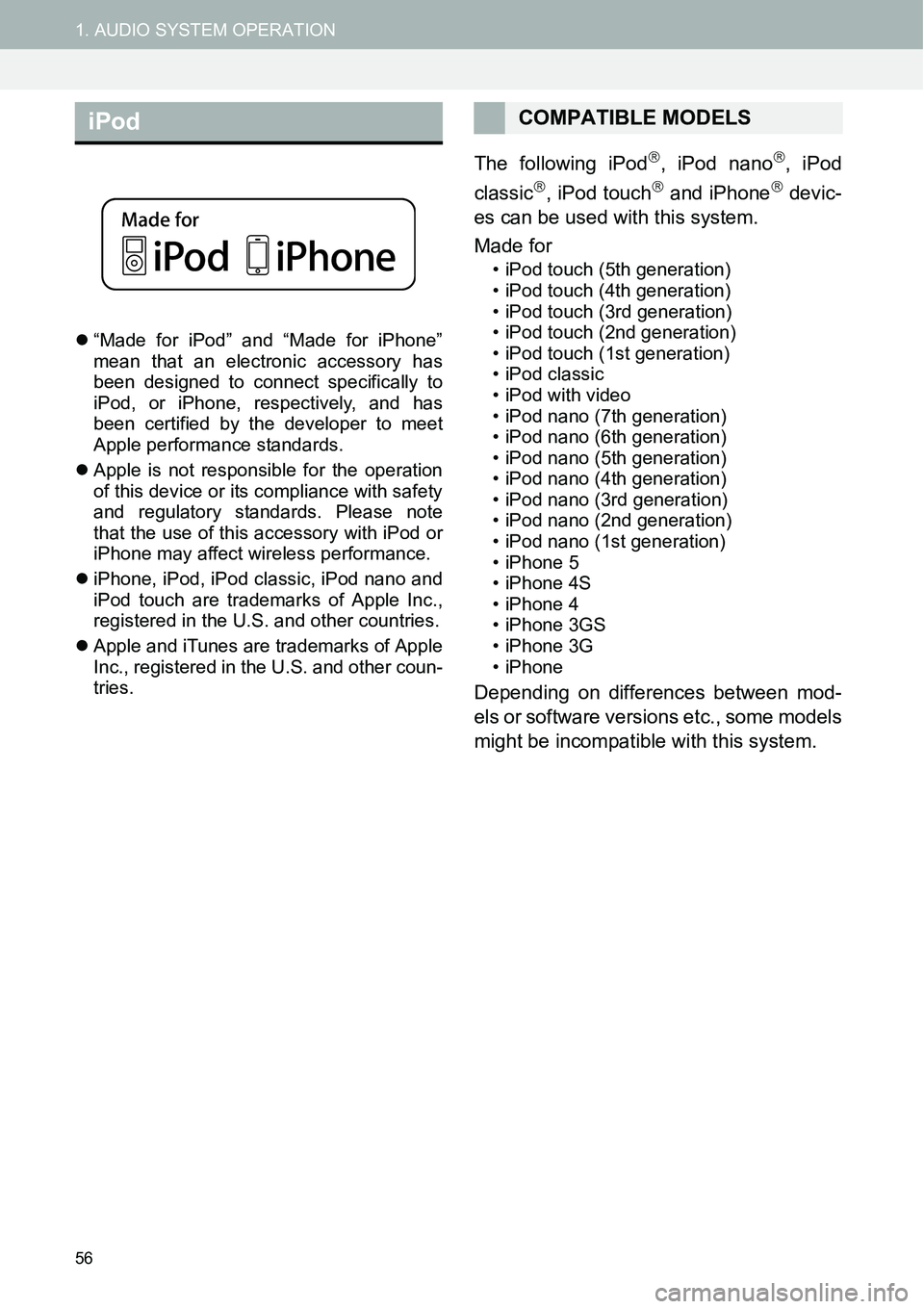
56
1. AUDIO SYSTEM OPERATION
�z“Made for iPod” and “Made for iPhone”
mean that an electronic accessory has
been designed to connect specifically to
iPod, or iPhone, respectively, and has
been certified by the developer to meet
Apple performance standards.
�zApple is not responsible for the operation
of this device or its compliance with safety
and regulatory standards. Please note
that the use of this accessory with iPod or
iPhone may affect wireless performance.
�ziPhone, iPod, iPod classic, iPod nano and
iPod touch are trademarks of Apple Inc.,
registered in the U.S. and other countries.
�zApple and iTunes are trademarks of Apple
Inc., registered in the U.S. and other coun-
tries.
The following iPod, iPod nano, iPod
classic, iPod touch and iPhone devic-
es can be used with this system.
Made for
• iPod touch (5th generation)
• iPod touch (4th generation)
• iPod touch (3rd generation)
• iPod touch (2nd generation)
• iPod touch (1st generation)
• iPod classic
• iPod with video
• iPod nano (7th generation)
• iPod nano (6th generation)
• iPod nano (5th generation)
• iPod nano (4th generation)
• iPod nano (3rd generation)
• iPod nano (2nd generation)
• iPod nano (1st generation)
• iPhone 5
• iPhone 4S
• iPhone 4
• iPhone 3GS
• iPhone 3G
• iPhone
Depending on differences between mod-
els or software versions etc., some models
might be incompatible with this system.
iPodCOMPATIBLE MODELS
Page 57 of 116
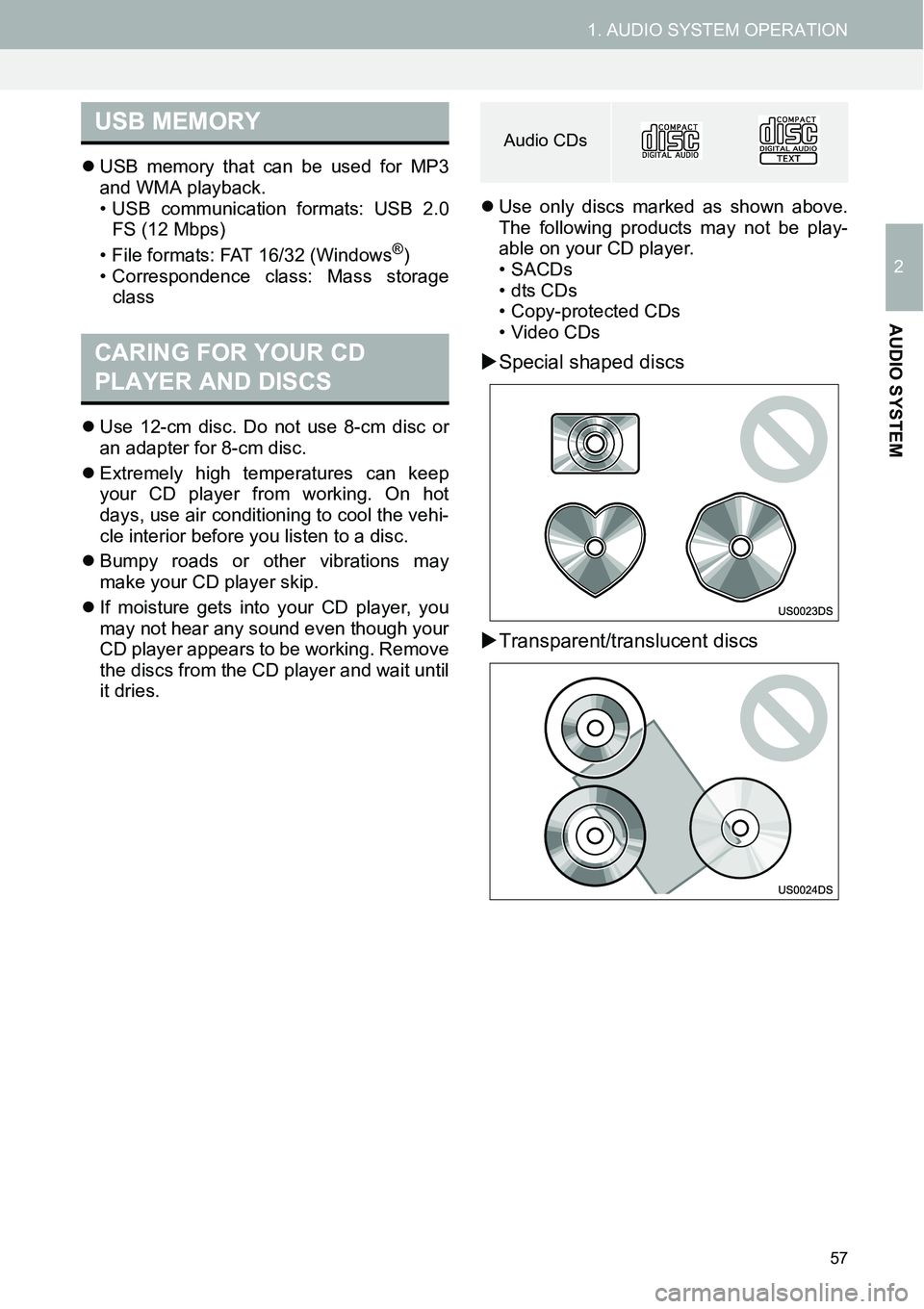
57
1. AUDIO SYSTEM OPERATION
2
AUDIO SYSTEM
�zUSB memory that can be used for MP3
and WMA playback.
• USB communication formats: USB 2.0
FS (12 Mbps)
• File formats: FAT 16/32 (Windows
®)
• Correspondence class: Mass storage
class
�zUse 12-cm disc. Do not use 8-cm disc or
an adapter for 8-cm disc.
�zExtremely high temperatures can keep
your CD player from working. On hot
days, use air conditioning to cool the vehi-
cle interior before you listen to a disc.
�zBumpy roads or other vibrations may
make your CD player skip.
�zIf moisture gets into your CD player, you
may not hear any sound even though your
CD player appears to be working. Remove
the discs from the CD player and wait until
it dries.�zUse only discs marked as shown above.
The following products may not be play-
able on your CD player.
• SACDs
•dts CDs
• Copy-protected CDs
• Video CDs
�XSpecial shaped discs
�XTransparent/translucent discs
USB MEMORY
CARING FOR YOUR CD
PLAYER AND DISCS
Audio CDs
Page 58 of 116
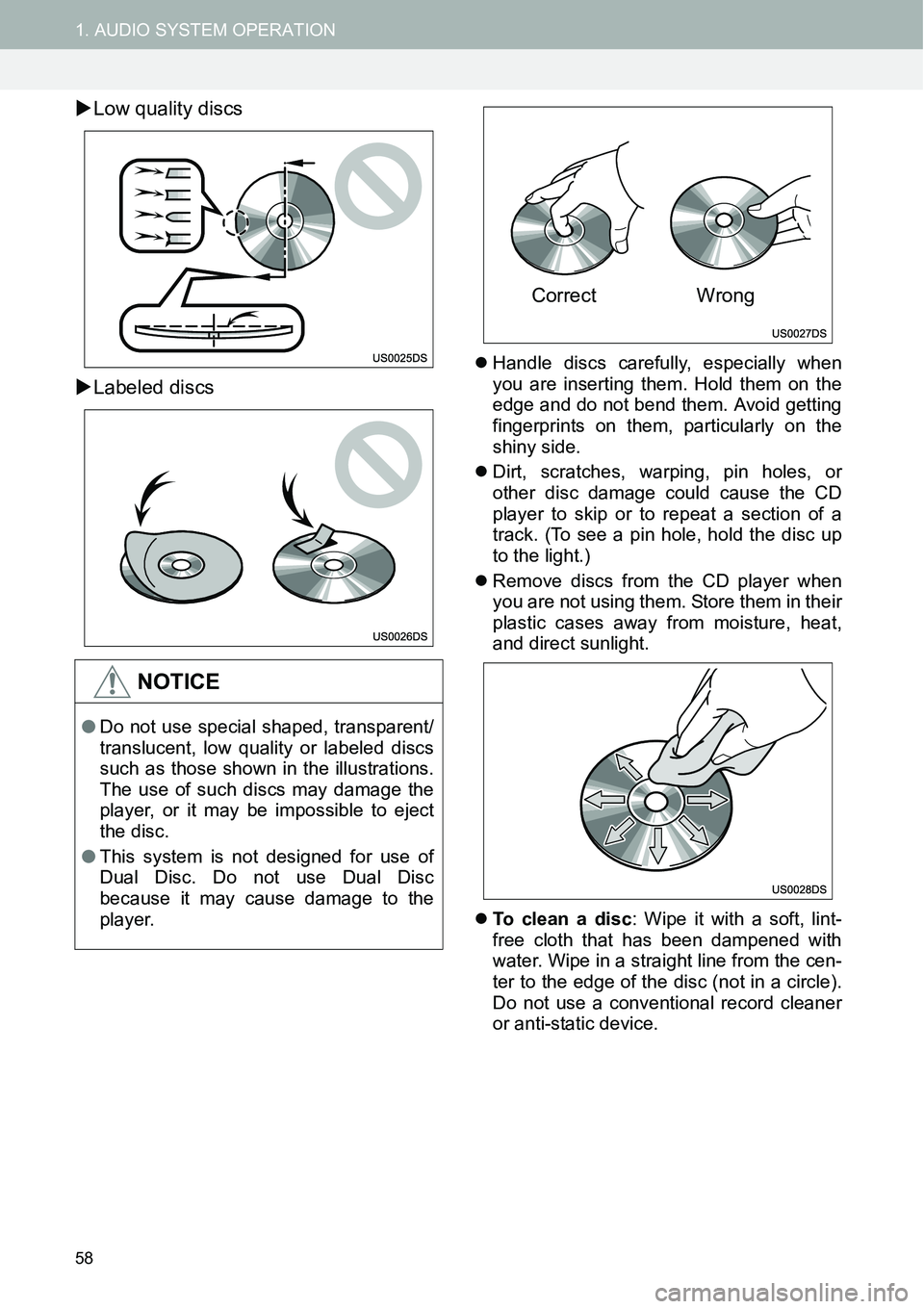
58
1. AUDIO SYSTEM OPERATION
�XLow quality discs
�XLabeled discs
�zHandle discs carefully, especially when
you are inserting them. Hold them on the
edge and do not bend them. Avoid getting
fingerprints on them, particularly on the
shiny side.
�zDirt, scratches, warping, pin holes, or
other disc damage could cause the CD
player to skip or to repeat a section of a
track. (To see a pin hole, hold the disc up
to the light.)
�zRemove discs from the CD player when
you are not using them. Store them in their
plastic cases away from moisture, heat,
and direct sunlight.
�zTo clean a disc: Wipe it with a soft, lint-
free cloth that has been dampened with
water. Wipe in a straight line from the cen-
ter to the edge of the disc (not in a circle).
Do not use a conventional record cleaner
or anti-static device.
NOTICE
●Do not use special shaped, transparent/
translucent, low quality or labeled discs
such as those shown in the illustrations.
The use of such discs may damage the
player, or it may be impossible to eject
the disc.
●This system is not designed for use of
Dual Disc. Do not use Dual Disc
because it may cause damage to the
player.
Correct Wrong
Page 66 of 116
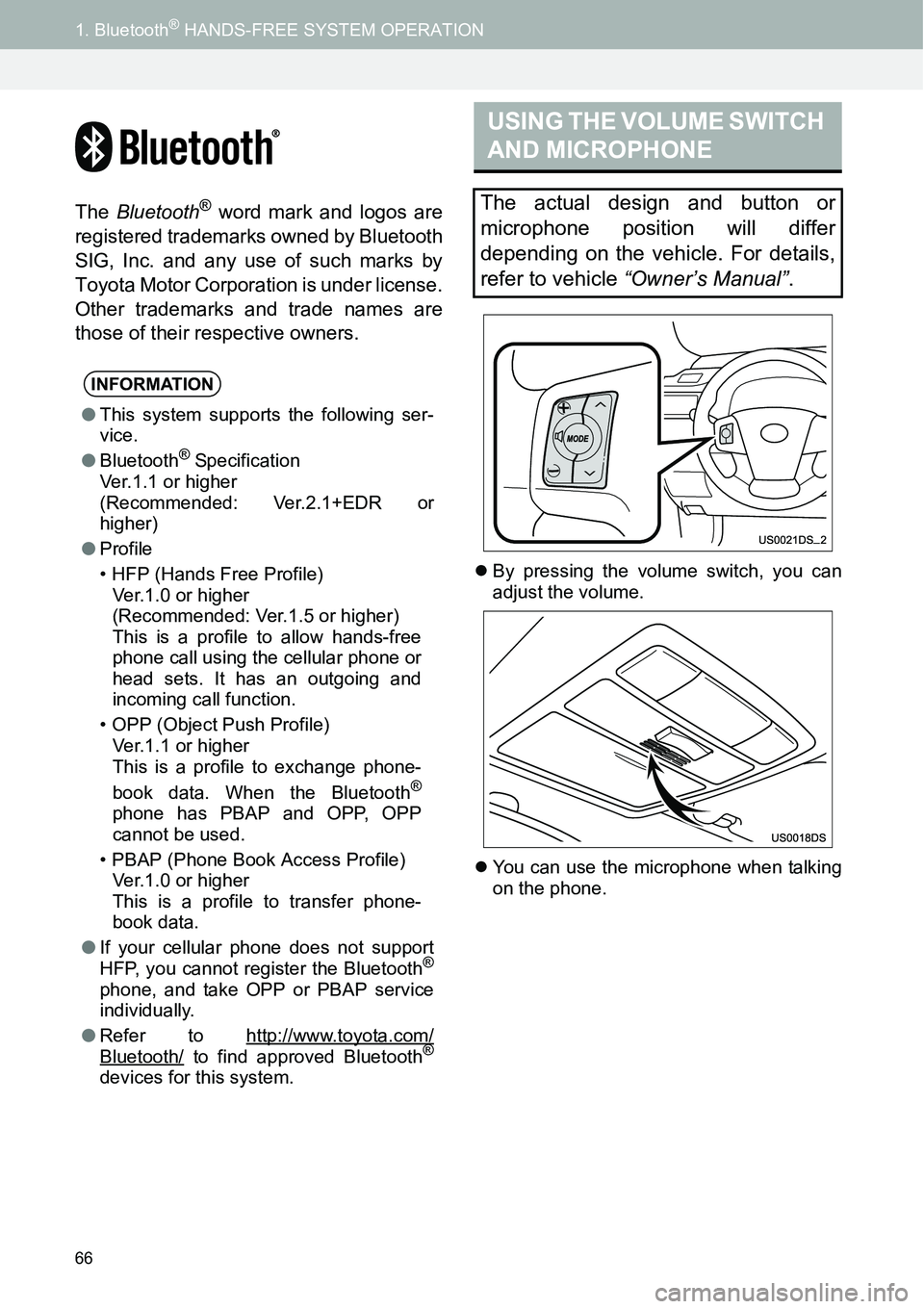
66
1. Bluetooth® HANDS-FREE SYSTEM OPERATION
The Bluetooth® word mark and logos are
registered trademarks owned by Bluetooth
SIG, Inc. and any use of such marks by
Toyota Motor Corporation is under license.
Other trademarks and trade names are
those of their respective owners.
�zBy pressing the volume switch, you can
adjust the volume.
�zYou can use the microphone when talking
on the phone.
INFORMATION
●This system supports the following ser-
vice.
●Bluetooth
® Specification
Ver.1.1 or higher
(Recommended: Ver.2.1+EDR or
higher)
●Profile
• HFP (Hands Free Profile)
Ver.1.0 or higher
(Recommended: Ver.1.5 or higher)
This is a profile to allow hands-free
phone call using the cellular phone or
head sets. It has an outgoing and
incoming call function.
• OPP (Object Push Profile)
Ver.1.1 or higher
This is a profile to exchange phone-
book data. When the Bluetooth
®
phone has PBAP and OPP, OPP
cannot be used.
• PBAP (Phone Book Access Profile)
Ver.1.0 or higher
This is a profile to transfer phone-
book data.
●If your cellular phone does not support
HFP, you cannot register the Bluetooth
®
phone, and take OPP or PBAP service
individually.
●Refer to http://www.toyota.com/
Bluetooth/ to find approved Bluetooth®
devices for this system.
USING THE VOLUME SWITCH
AND MICROPHONE
The actual design and button or
microphone position will differ
depending on the vehicle. For details,
refer to vehicle “Owner’s Manual”.
Page 67 of 116

67
1. Bluetooth® HANDS-FREE SYSTEM OPERATION
3
Bluetooth
® HANDS-FREE SYSTEM
�zThe following data is stored for every reg-
istered phone. When another phone is
connecting, you cannot read the regis-
tered data.
• Phonebook data
• Call history data
• Speed dial data
�zYou can initialize the following data in the
system.
• Phonebook data
• Call history data
• Speed dial data
•Bluetooth
® phone data
• Volume setting
• Details setting
INFORMATION
●The other party’s voice will be heard
from the front speakers. The audio sys-
tem will be muted during phone calls or
when hands-free voice commands are
used.
●Talk alternately with the other party on
the phone. If you talk at the same time,
your voices may not reach each other. (It
is not a malfunction.)
●Keep the volume of receiving voice
down. Otherwise, an echo will be heard
and receiving voice can be heard out-
side of the vehicle. When you talk on the
phone, speak clearly towards the micro-
phone.
●In the following situations, your voice
may not reach the other party.
• Driving on an unpaved road. (Due to
traffic noise.)
• Driving at high speed.
• A window is open.
• Turning the air-conditioning vents
towards the microphone.
• The sound of the air-conditioning fan
is loud.
• There is an effect from the cellular
phone network.
ABOUT THE PHONEBOOK IN
THIS SYSTEM
INFORMATION
●When you delete the phone, the above-
mentioned data is also deleted.
WHEN YOU RELEASE YOUR
CAR
A lot of personal data is registered
when you use the Hands-free system.
When you release your car, initialize
your data. (See “DELETE PERSONAL
DATA” on page 84.)
INFORMATION
●If you initialize it, the former state will
never come back again. Pay attention
when initializing the data.
CAUTION
●FCC WARNING: Changes or modifica-
tions not expressly approved by the
party responsible for compliance could
void the user’s authority to operate the
equipment.
Page 68 of 116
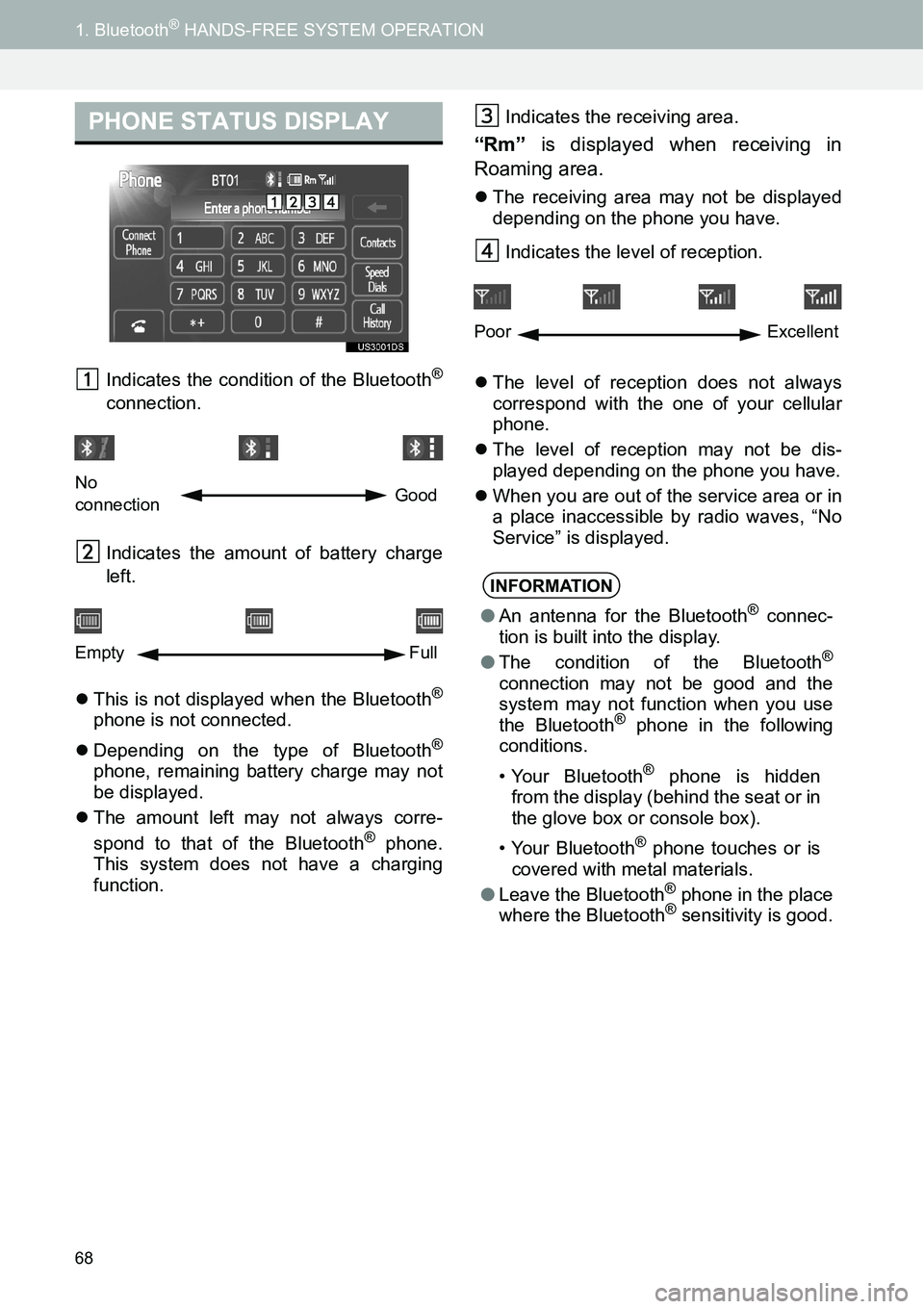
68
1. Bluetooth® HANDS-FREE SYSTEM OPERATION
Indicates the condition of the Bluetooth®
connection.
Indicates the amount of battery charge
left.
�zThis is not displayed when the Bluetooth
®
phone is not connected.
�zDepending on the type of Bluetooth
®
phone, remaining battery charge may not
be displayed.
�zThe amount left may not always corre-
spond to that of the Bluetooth
® phone.
This system does not have a charging
function.Indicates the receiving area.
“Rm” is displayed when receiving in
Roaming area.
�zThe receiving area may not be displayed
depending on the phone you have.
Indicates the level of reception.
�zThe level of reception does not always
correspond with the one of your cellular
phone.
�zThe level of reception may not be dis-
played depending on the phone you have.
�zWhen you are out of the service area or in
a place inaccessible by radio waves, “No
Service” is displayed.
PHONE STATUS DISPLAY
No
connectionGood
Empty Full
INFORMATION
●An antenna for the Bluetooth® connec-
tion is built into the display.
●The condition of the Bluetooth
®
connection may not be good and the
system may not function when you use
the Bluetooth
® phone in the following
conditions.
• Your Bluetooth
® phone is hidden
from the display (behind the seat or in
the glove box or console box).
• Your Bluetooth
® phone touches or is
covered with metal materials.
●Leave the Bluetooth
® phone in the place
where the Bluetooth® sensitivity is good.
Poor Excellent
Page 69 of 116
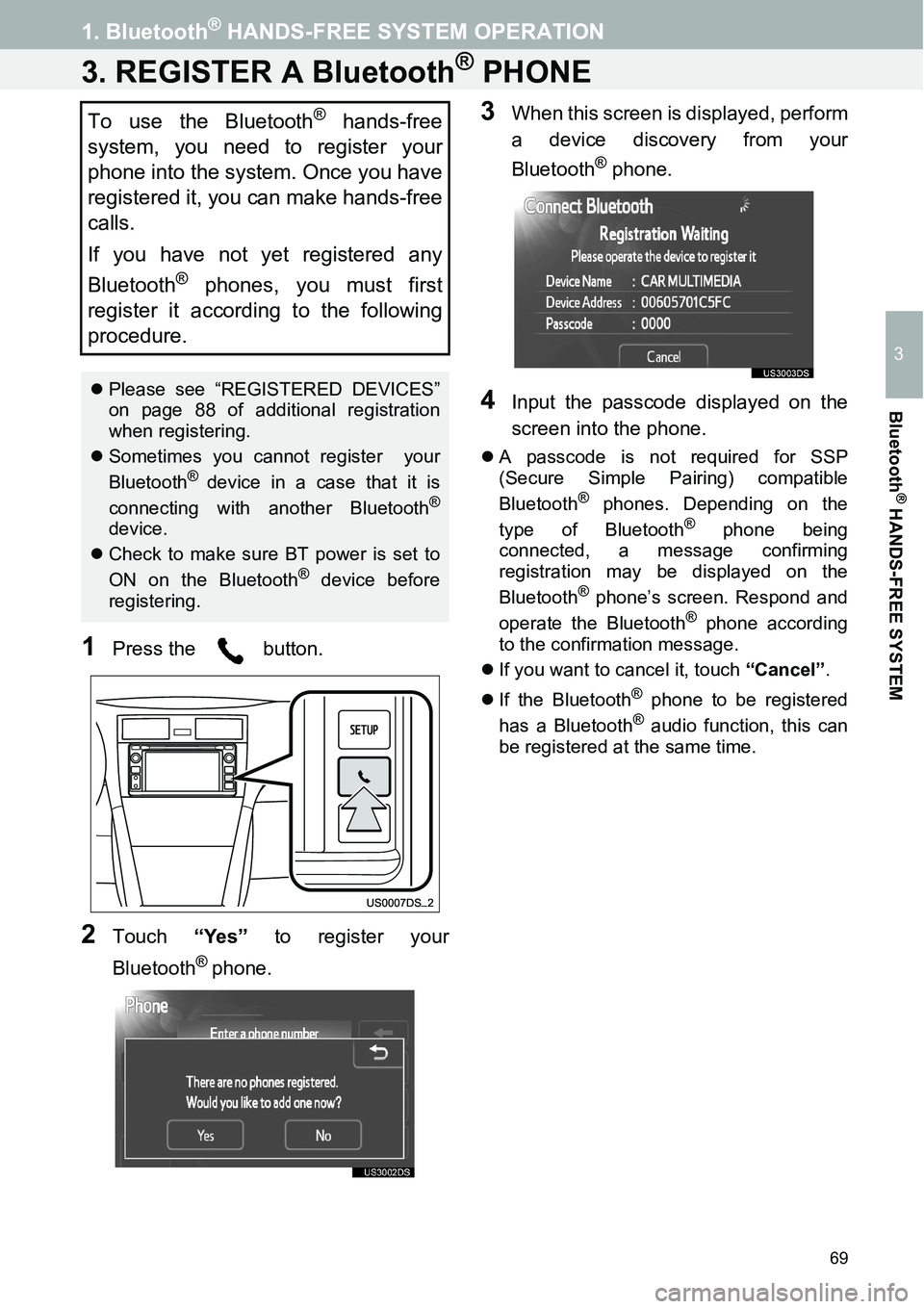
69
1. Bluetooth® HANDS-FREE SYSTEM OPERATION
3
Bluetooth
® HANDS-FREE SYSTEM
3. REGISTER A Bluetooth® PHONE
1Press the button.
2Touch “Yes” to register your
Bluetooth
® phone.
3When this screen is displayed, perform
a device discovery from your
Bluetooth
® phone.
4Input the passcode displayed on the
screen into the phone.
�zA passcode is not required for SSP
(Secure Simple Pairing) compatible
Bluetooth
® phones. Depending on the
type of Bluetooth® phone being
connected, a message confirming
registration may be displayed on the
Bluetooth
® phone’s screen. Respond and
operate the Bluetooth® phone according
to the confirmation message.
�zIf you want to cancel it, touch “Cancel”.
�zIf the Bluetooth
® phone to be registered
has a Bluetooth® audio function, this can
be registered at the same time.
To use the Bluetooth® hands-free
system, you need to register your
phone into the system. Once you have
registered it, you can make hands-free
calls.
If you have not yet registered any
Bluetooth
® phones, you must first
register it according to the following
procedure.
�zPlease see “REGISTERED DEVICES”
on page 88 of additional registration
when registering.
�zSometimes you cannot register your
Bluetooth
® device in a case that it is
connecting with another Bluetooth®
device.
�zCheck to make sure BT power is set to
ON on the Bluetooth
® device before
registering.
Page 89 of 116
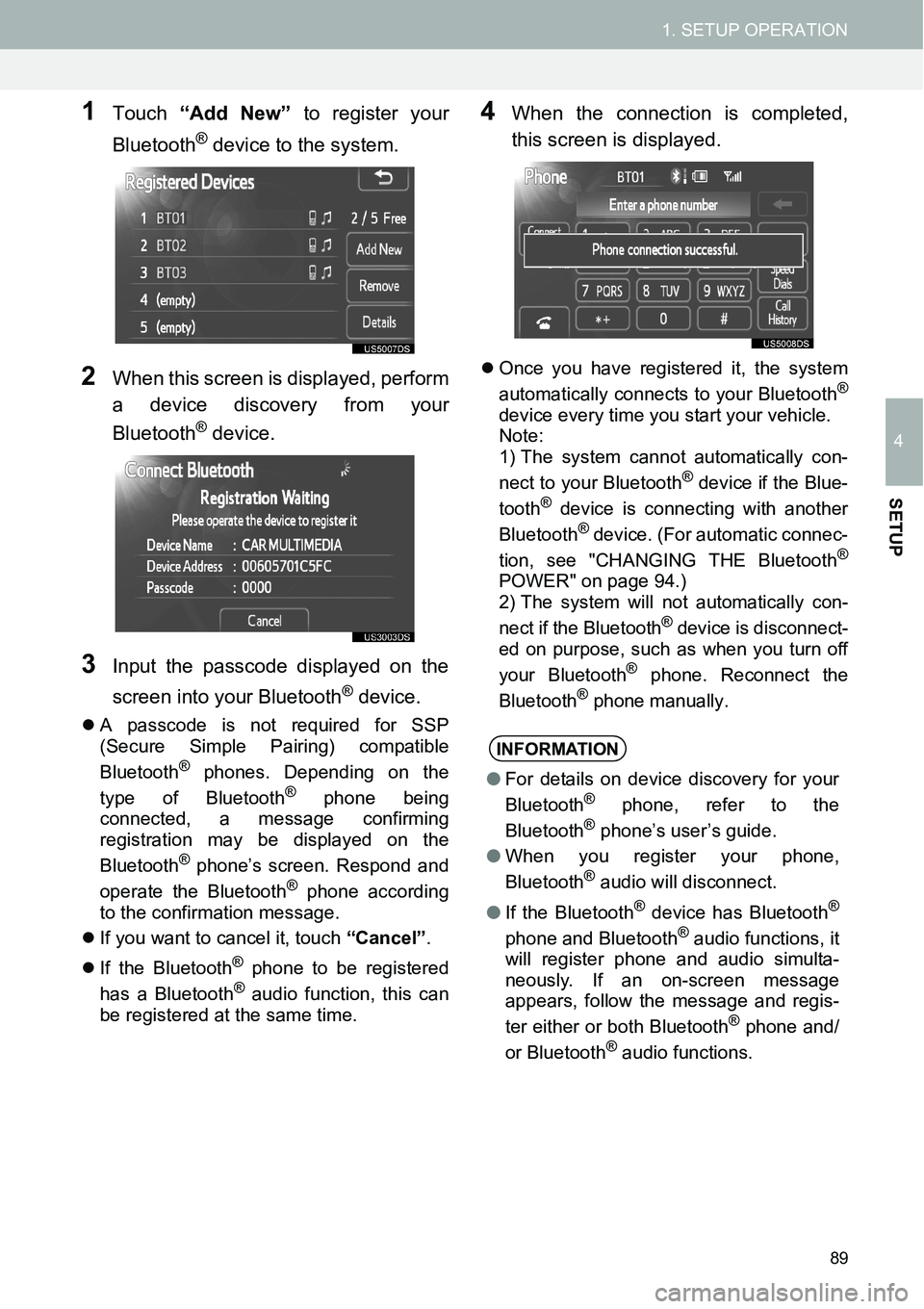
89
1. SETUP OPERATION
4
SETUP
1Touch “Add New” to register your
Bluetooth
® device to the system.
2When this screen is displayed, perform
a device discovery from your
Bluetooth
® device.
3Input the passcode displayed on the
screen into your Bluetooth
® device.
�zA passcode is not required for SSP
(Secure Simple Pairing) compatible
Bluetooth
® phones. Depending on the
type of Bluetooth® phone being
connected, a message confirming
registration may be displayed on the
Bluetooth
® phone’s screen. Respond and
operate the Bluetooth® phone according
to the confirmation message.
�zIf you want to cancel it, touch “Cancel”.
�zIf the Bluetooth
® phone to be registered
has a Bluetooth® audio function, this can
be registered at the same time.
4When the connection is completed,
this screen is displayed.
�zOnce you have registered it, the system
automatically connects to your Bluetooth®
device every time you start your vehicle.
Note:
1) The system cannot automatically con-
nect to your Bluetooth
® device if the Blue-
tooth® device is connecting with another
Bluetooth® device. (For automatic connec-
tion, see "CHANGING THE Bluetooth®
POWER" on page 94.)2) The system will not automatically con-
nect if the Bluetooth® device is disconnect-
ed on purpose, such as when you turn off
your Bluetooth
® phone. Reconnect the
Bluetooth® phone manually.
INFORMATION
●For details on device discovery for your
Bluetooth® phone, refer to the
Bluetooth® phone’s user’s guide.
●When you register your phone,
Bluetooth
® audio will disconnect.
●If the Bluetooth
® device has Bluetooth®
phone and Bluetooth® audio functions, it
will register phone and audio simulta-
neously. If an on-screen message
appears, follow the message and regis-
ter either or both Bluetooth
® phone and/
or Bluetooth® audio functions.
Page 93 of 116
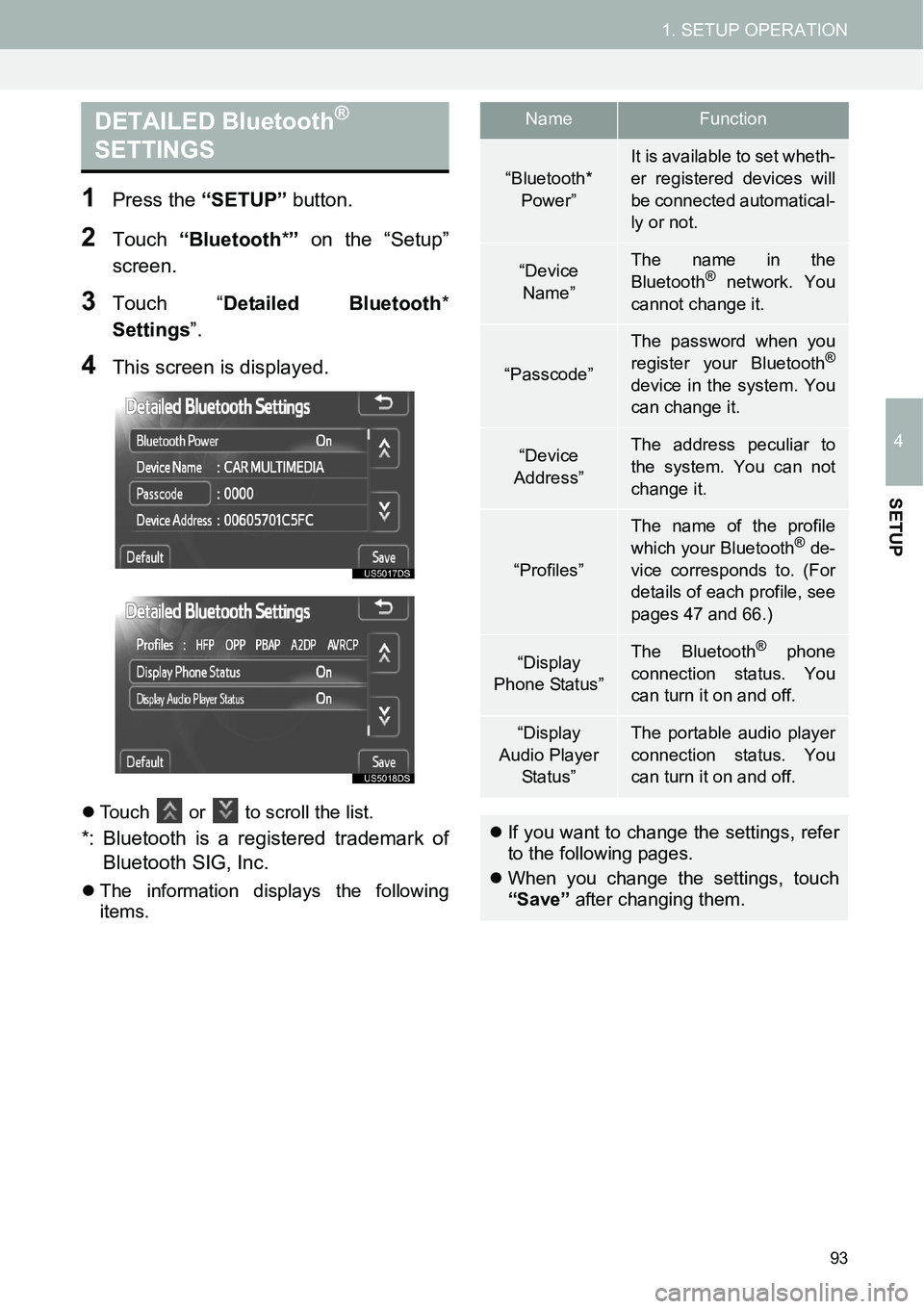
93
1. SETUP OPERATION
4
SETUP
1Press the “SETUP” button.
2Touch “Bluetooth*” on the “Setup”
screen.
3Touch “Detailed Bluetooth*
Settings”.
4This screen is displayed.
�zTouch or to scroll the list.
*: Bluetooth is a registered trademark of
Bluetooth SIG, Inc.
�zThe information displays the following
items.
DETAILED Bluetooth®
SETTINGSNameFunction
“Bluetooth*
Power”It is available to set wheth-
er registered devices will
be connected automatical-
ly or not.
“Device
Name”The name in the
Bluetooth® network. You
cannot change it.
“Passcode”
The password when you
register your Bluetooth®
device in the system. You
can change it.
“Device
Address”The address peculiar to
the system. You can not
change it.
“Profiles”
The name of the profile
which your Bluetooth® de-
vice corresponds to. (For
details of each profile, see
pages 47 and 66.)
“Display
Phone Status”The Bluetooth® phone
connection status. You
can turn it on and off.
“Display
Audio Player
Status”The portable audio player
connection status. You
can turn it on and off.
�zIf you want to change the settings, refer
to the following pages.
�zWhen you change the settings, touch
“Save” after changing them.