display TOYOTA tC 2015 Accessories, Audio & Navigation (in English)
[x] Cancel search | Manufacturer: TOYOTA, Model Year: 2015, Model line: tC, Model: TOYOTA tC 2015Pages: 116, PDF Size: 11.88 MB
Page 52 of 116
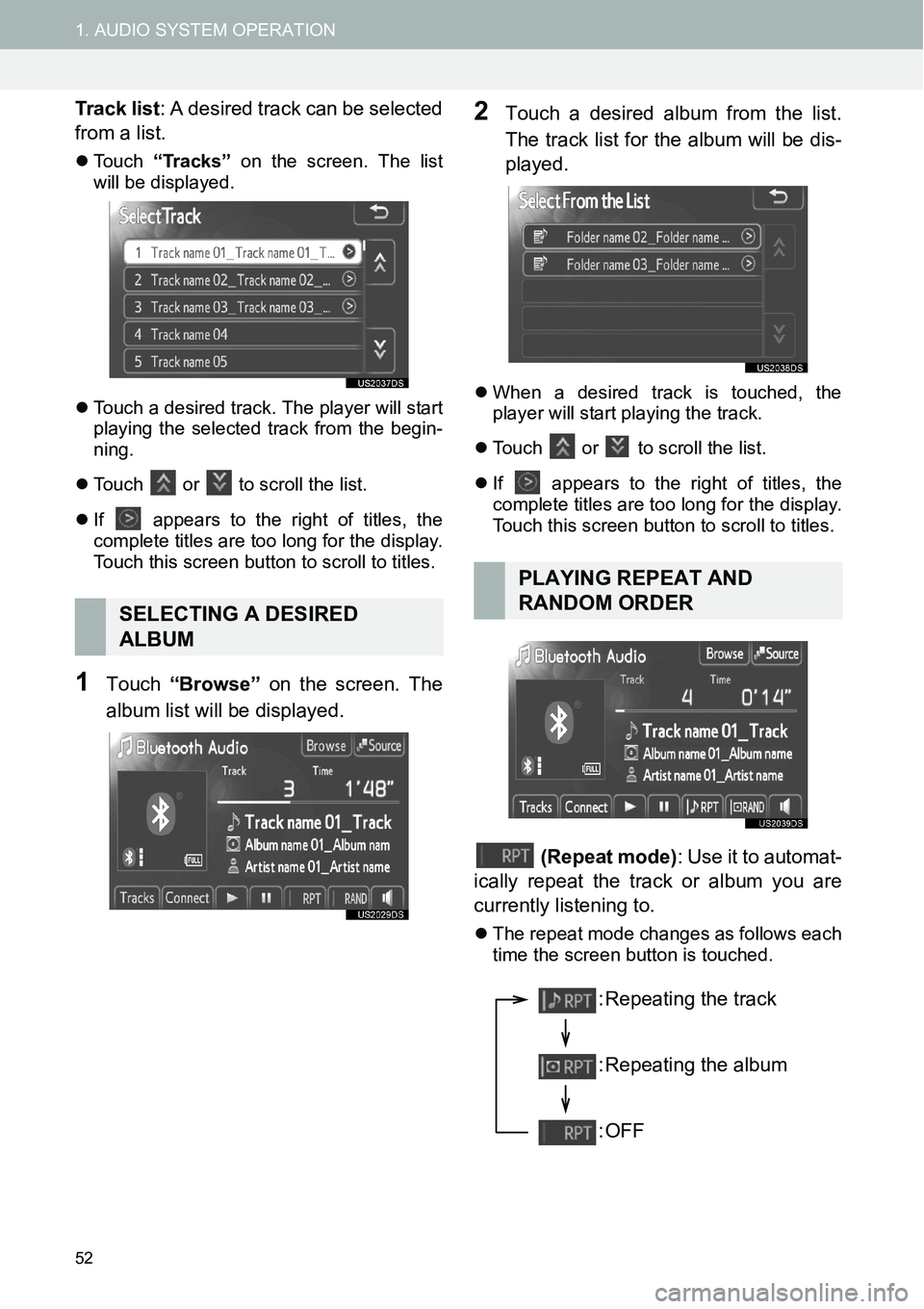
52
1. AUDIO SYSTEM OPERATION
Track list: A desired track can be selected
from a list.
�zTouch “Tracks” on the screen. The list
will be displayed.
�zTouch a desired track. The player will start
playing the selected track from the begin-
ning.
�zTouch
or to scroll the list.
�zIf
appears to the right of titles, the
complete titles are too long for the display.
Touch this screen button to scroll to titles.
1Touch “Browse” on the screen. The
album list will be displayed.
2Touch a desired album from the list.
The track list for the album will be dis-
played.
�zWhen a desired track is touched, the
player will start playing the track.
�zTouch
or to scroll the list.
�zIf
appears to the right of titles, the
complete titles are too long for the display.
Touch this screen button to scroll to titles.
(Repeat mode): Use it to automat-
ically repeat the track or album you are
currently listening to.
�zThe repeat mode changes as follows each
time the screen button is touched.
SELECTING A DESIRED
ALBUM
PLAYING REPEAT AND
RANDOM ORDER
: Repeating the track
: Repeating the album
:OFF
Page 59 of 116
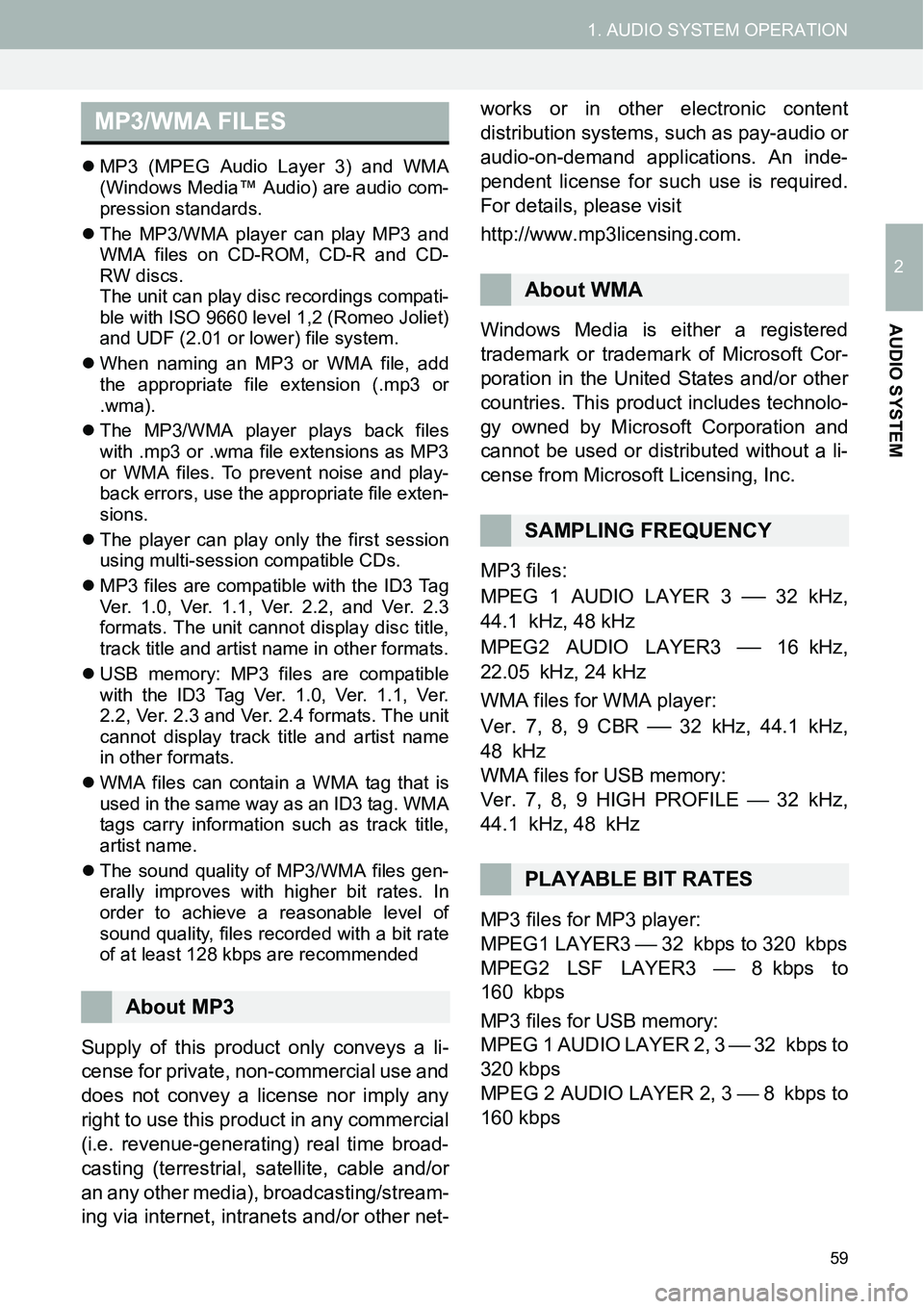
59
1. AUDIO SYSTEM OPERATION
2
AUDIO SYSTEM
�zMP3 (MPEG Audio Layer 3) and WMA
(Windows Media™ Audio) are audio com-
pression standards.
�zThe MP3/WMA player can play MP3 and
WMA files on CD-ROM, CD-R and CD-
RW discs.
The unit can play disc recordings compati-
ble with ISO 9660 level 1,2 (Romeo Joliet)
and UDF (2.01 or lower) file system.
�zWhen naming an MP3 or WMA file, add
the appropriate file extension (.mp3 or
.wma).
�zThe MP3/WMA player plays back files
with .mp3 or .wma file extensions as MP3
or WMA files. To prevent noise and play-
back errors, use the appropriate file exten-
sions.
�zThe player can play only the first session
using multi-session compatible CDs.
�zMP3 files are compatible with the ID3 Tag
Ver. 1.0, Ver. 1.1, Ver. 2.2, and Ver. 2.3
formats. The unit cannot display disc title,
track title and artist name in other formats.
�zUSB memory: MP3 files are compatible
with the ID3 Tag Ver. 1.0, Ver. 1.1, Ver.
2.2, Ver. 2.3 and Ver. 2.4 formats. The unit
cannot display track title and artist name
in other formats.
�zWMA files can contain a WMA tag that is
used in the same way as an ID3 tag. WMA
tags carry information such as track title,
artist name.
�zThe sound quality of MP3/WMA files gen-
erally improves with higher bit rates. In
order to achieve a reasonable level of
sound quality, files recorded with a bit rate
of at least 128 kbps are recommended
Supply of this product only conveys a li-
cense for private, non-commercial use and
does not convey a license nor imply any
right to use this product in any commercial
(i.e. revenue-generating) real time broad-
casting (terrestrial, satellite, cable and/or
an any other media), broadcasting/stream-
ing via internet, intranets and/or other net-works or in other electronic content
distribution systems, such as pay-audio or
audio-on-demand applications. An inde-
pendent license for such use is required.
For details, please visit
http://www.mp3licensing.com.
Windows Media is either a registered
trademark or trademark of Microsoft Cor-
poration in the United States and/or other
countries. This product includes technolo-
gy owned by Microsoft Corporation and
cannot be used or distributed without a li-
cense from Microsoft Licensing, Inc.
MP3 files:
MPEG 1 AUDIO LAYER 3
32 kHz,
44.1 kHz, 48 kHz
MPEG2 AUDIO LAYER3
16 kHz,
22.05 kHz, 24 kHz
WMA files for WMA player:
Ver. 7, 8, 9 CBR
32 kHz, 44.1 kHz,
48 kHz
WMA files for USB memory:
Ver. 7, 8, 9 HIGH PROFILE 32 kHz,
44.1 kHz, 48 kHz
MP3 files for MP3 player:
MPEG1 LAYER3 32 kbps to 320 kbps
MPEG2 LSF LAYER3 8 kbps to
160 kbps
MP3 files for USB memory:
MPEG 1 AUDIO LAYER 2, 3 32 kbps to
320 kbps
MPEG 2 AUDIO LAYER 2, 3 8 kbps to
160 kbps
MP3/WMA FILES
About MP3
About WMA
SAMPLING FREQUENCY
PLAYABLE BIT RATES
Page 60 of 116
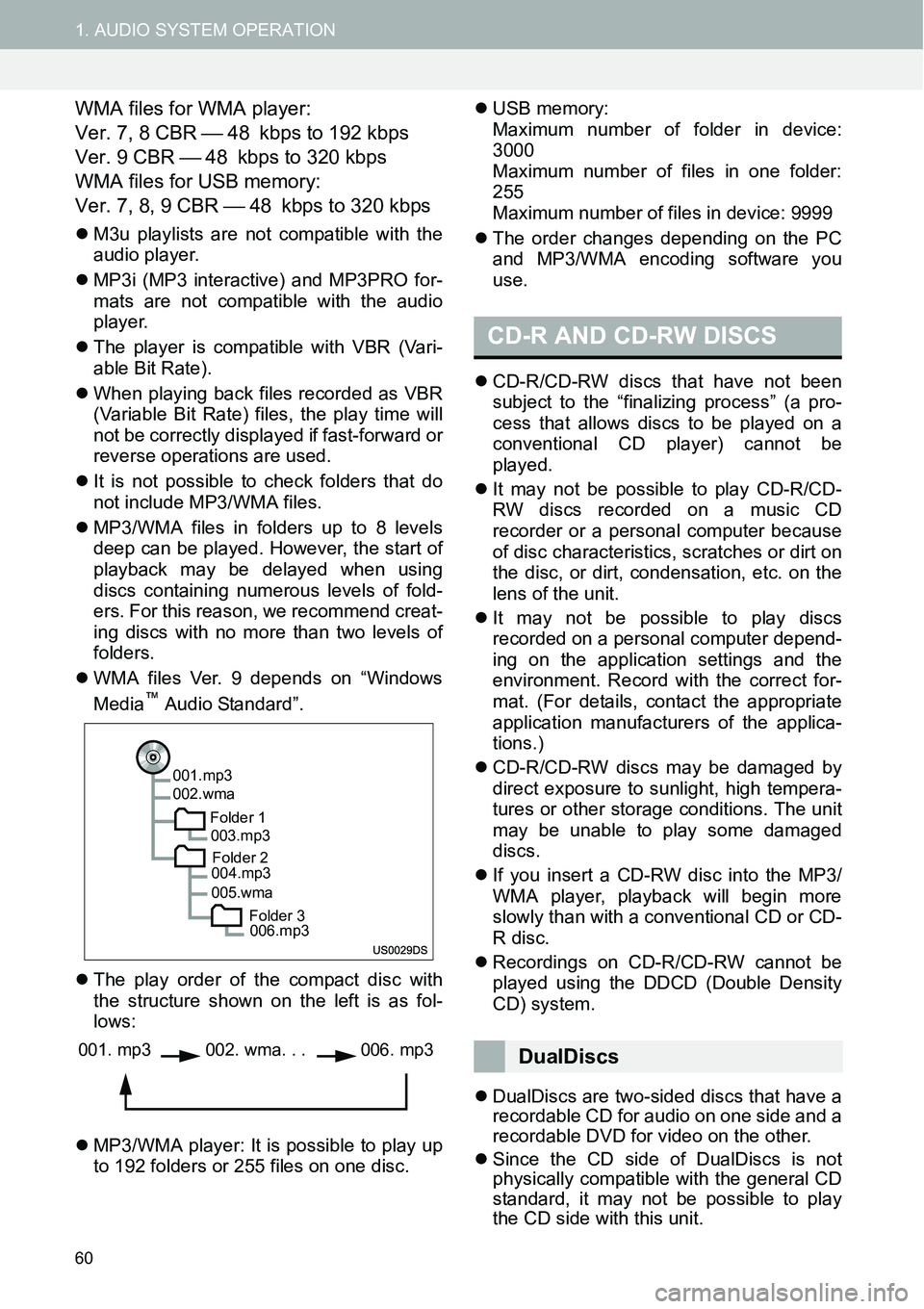
60
1. AUDIO SYSTEM OPERATION
WMA files for WMA player:
Ver. 7, 8 CBR 48 kbps to 192 kbps
Ver. 9 CBR 48 kbps to 320 kbps
WMA files for USB memory:
Ver. 7, 8, 9 CBR 48 kbps to 320 kbps
�zM3u playlists are not compatible with the
audio player.
�zMP3i (MP3 interactive) and MP3PRO for-
mats are not compatible with the audio
player.
�zThe player is compatible with VBR (Vari-
able Bit Rate).
�zWhen playing back files recorded as VBR
(Variable Bit Rate) files, the play time will
not be correctly displayed if fast-forward or
reverse operations are used.
�zIt is not possible to check folders that do
not include MP3/WMA files.
�zMP3/WMA files in folders up to 8 levels
deep can be played. However, the start of
playback may be delayed when using
discs containing numerous levels of fold-
ers. For this reason, we recommend creat-
ing discs with no more than two levels of
folders.
�zWMA files Ver. 9 depends on “Windows
Media
™ Audio Standard”.
�zThe play order of the compact disc with
the structure shown on the left is as fol-
lows:
�zMP3/WMA player: It is possible to play up
to 192 folders or 255 files on one disc.�zUSB memory:
Maximum number of folder in device:
3000
Maximum number of files in one folder:
255
Maximum number of files in device: 9999
�zThe order changes depending on the PC
and MP3/WMA encoding software you
use.
�zCD-R/CD-RW discs that have not been
subject to the “finalizing process” (a pro-
cess that allows discs to be played on a
conventional CD player) cannot be
played.
�zIt may not be possible to play CD-R/CD-
RW discs recorded on a music CD
recorder or a personal computer because
of disc characteristics, scratches or dirt on
the disc, or dirt, condensation, etc. on the
lens of the unit.
�zIt may not be possible to play discs
recorded on a personal computer depend-
ing on the application settings and the
environment. Record with the correct for-
mat. (For details, contact the appropriate
application manufacturers of the applica-
tions.)
�zCD-R/CD-RW discs may be damaged by
direct exposure to sunlight, high tempera-
tures or other storage conditions. The unit
may be unable to play some damaged
discs.
�zIf you insert a CD-RW disc into the MP3/
WMA player, playback will begin more
slowly than with a conventional CD or CD-
R disc.
�zRecordings on CD-R/CD-RW cannot be
played using the DDCD (Double Density
CD) system.
�zDualDiscs are two-sided discs that have a
recordable CD for audio on one side and a
recordable DVD for video on the other.
�zSince the CD side of DualDiscs is not
physically compatible with the general CD
standard, it may not be possible to play
the CD side with this unit.
001.mp3
002.wma
Folder 1
003.mp3
Folder 2
004.mp3
005.wma
Folder 3
006.mp3
001. mp3002. wma. . . 006. mp3
CD-R AND CD-RW DISCS
DualDiscs
Page 63 of 116
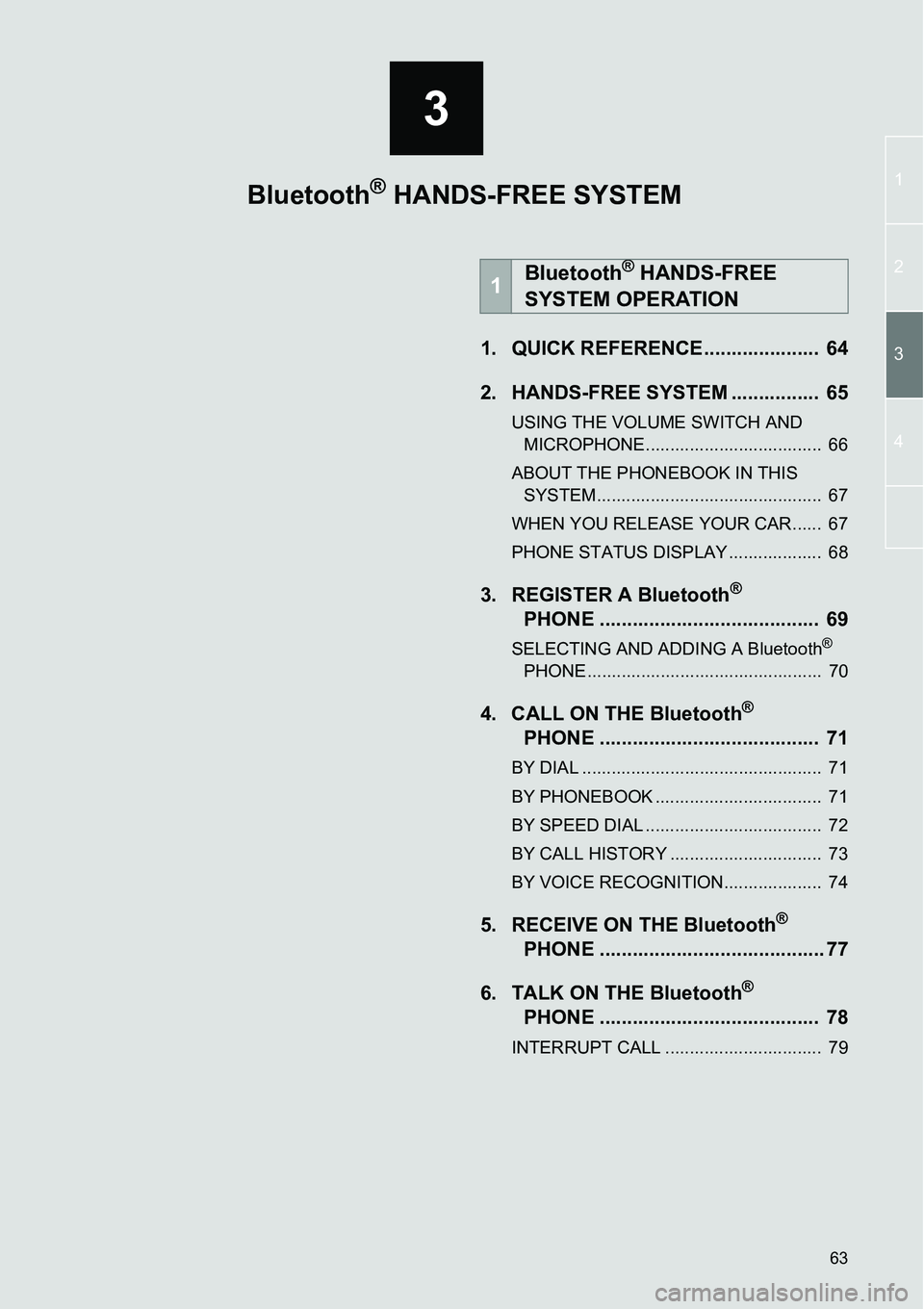
63
3
1
2
3
4
1. QUICK REFERENCE ..................... 64
2. HANDS-FREE SYSTEM ................ 65
USING THE VOLUME SWITCH AND
MICROPHONE.................................... 66
ABOUT THE PHONEBOOK IN THIS
SYSTEM.............................................. 67
WHEN YOU RELEASE YOUR CAR...... 67
PHONE STATUS DISPLAY ................... 68
3. REGISTER A Bluetooth®
PHONE ........................................ 69
SELECTING AND ADDING A Bluetooth®
PHONE................................................ 70
4. CALL ON THE Bluetooth®
PHONE ........................................ 71
BY DIAL ................................................. 71
BY PHONEBOOK .................................. 71
BY SPEED DIAL .................................... 72
BY CALL HISTORY ............................... 73
BY VOICE RECOGNITION.................... 74
5. RECEIVE ON THE Bluetooth®
PHONE ......................................... 77
6. TALK ON THE Bluetooth
®
PHONE ........................................ 78
INTERRUPT CALL ................................ 79
1Bluetooth® HANDS-FREE
SYSTEM OPERATION
Bluetooth® HANDS-FREE SYSTEM
Page 64 of 116
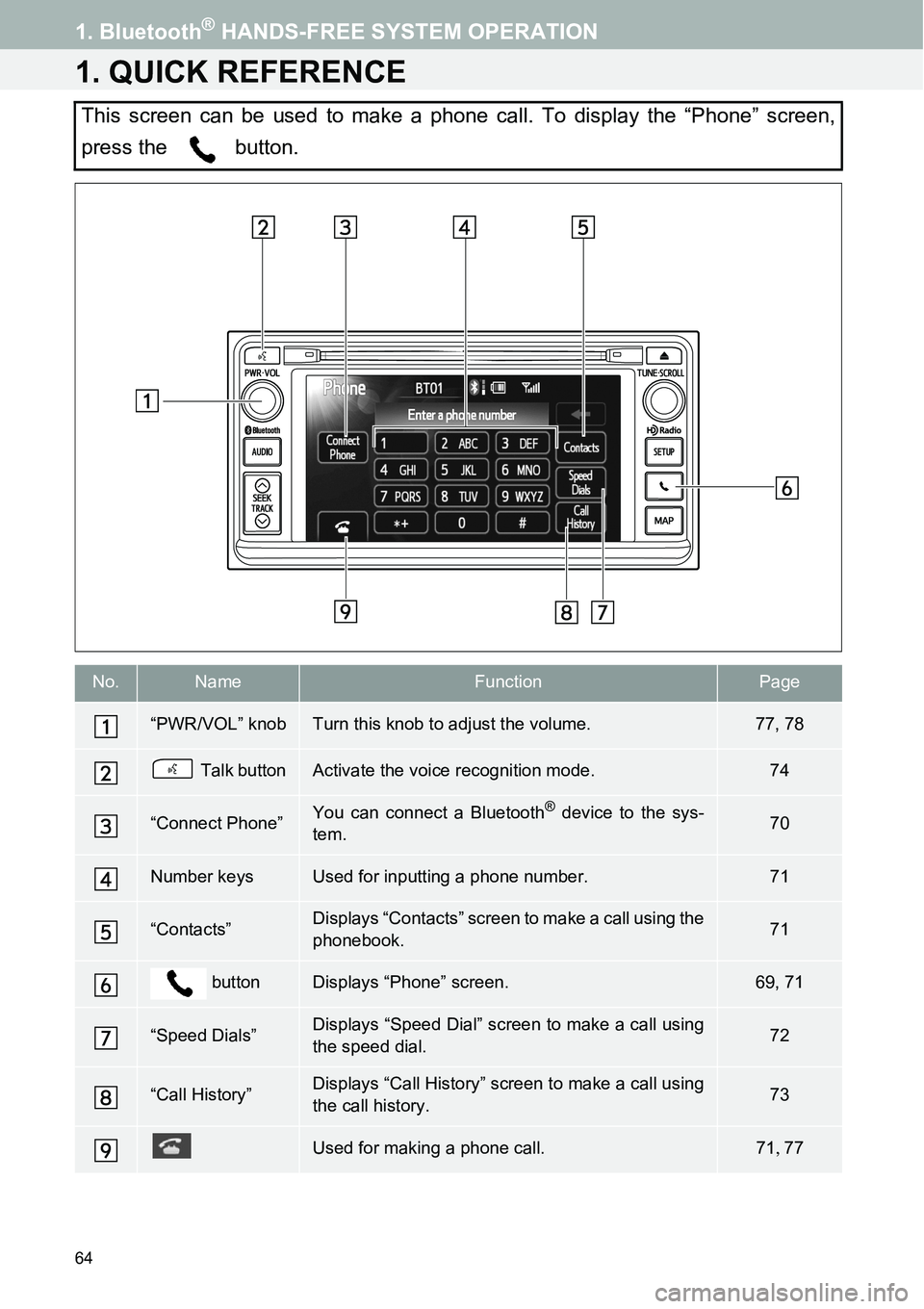
64
1. Bluetooth® HANDS-FREE SYSTEM OPERATION
1. QUICK REFERENCE
This screen can be used to make a phone call. To display the “Phone” screen,
press the button.
No.NameFunctionPage
“PWR/VOL” knobTurn this knob to adjust the volume.77, 78
Talk buttonActivate the voice recognition mode.74
“Connect Phone”You can connect a Bluetooth® device to the sys-
tem.70
Number keysUsed for inputting a phone number.71
“Contacts”Displays “Contacts” screen to make a call using the
phonebook.71
buttonDisplays “Phone” screen.69, 71
“Speed Dials”Displays “Speed Dial” screen to make a call using
the speed dial.72
“Call History”Displays “Call History” screen to make a call using
the call history.73
Used for making a phone call.71, 77
Page 68 of 116
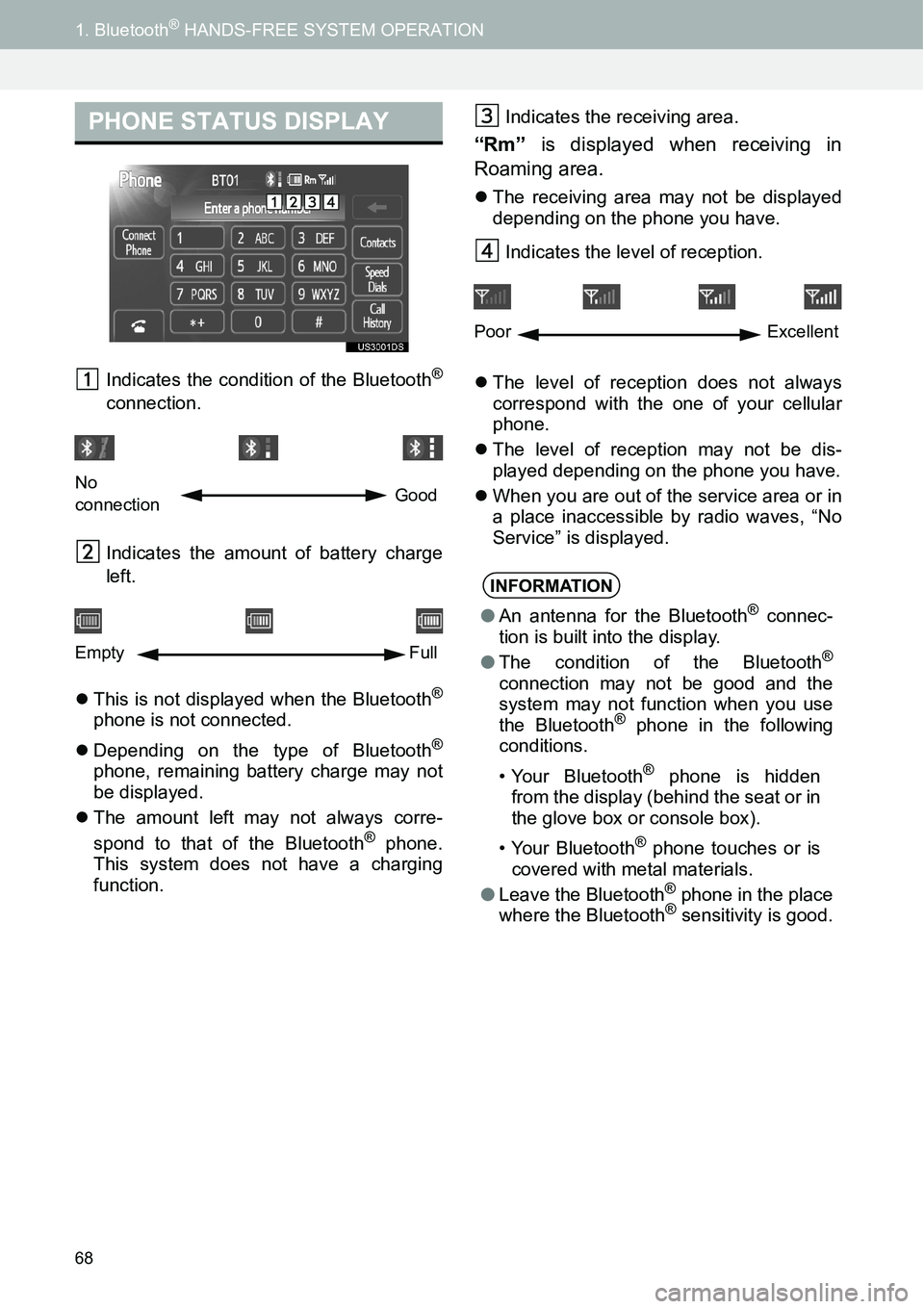
68
1. Bluetooth® HANDS-FREE SYSTEM OPERATION
Indicates the condition of the Bluetooth®
connection.
Indicates the amount of battery charge
left.
�zThis is not displayed when the Bluetooth
®
phone is not connected.
�zDepending on the type of Bluetooth
®
phone, remaining battery charge may not
be displayed.
�zThe amount left may not always corre-
spond to that of the Bluetooth
® phone.
This system does not have a charging
function.Indicates the receiving area.
“Rm” is displayed when receiving in
Roaming area.
�zThe receiving area may not be displayed
depending on the phone you have.
Indicates the level of reception.
�zThe level of reception does not always
correspond with the one of your cellular
phone.
�zThe level of reception may not be dis-
played depending on the phone you have.
�zWhen you are out of the service area or in
a place inaccessible by radio waves, “No
Service” is displayed.
PHONE STATUS DISPLAY
No
connectionGood
Empty Full
INFORMATION
●An antenna for the Bluetooth® connec-
tion is built into the display.
●The condition of the Bluetooth
®
connection may not be good and the
system may not function when you use
the Bluetooth
® phone in the following
conditions.
• Your Bluetooth
® phone is hidden
from the display (behind the seat or in
the glove box or console box).
• Your Bluetooth
® phone touches or is
covered with metal materials.
●Leave the Bluetooth
® phone in the place
where the Bluetooth® sensitivity is good.
Poor Excellent
Page 69 of 116
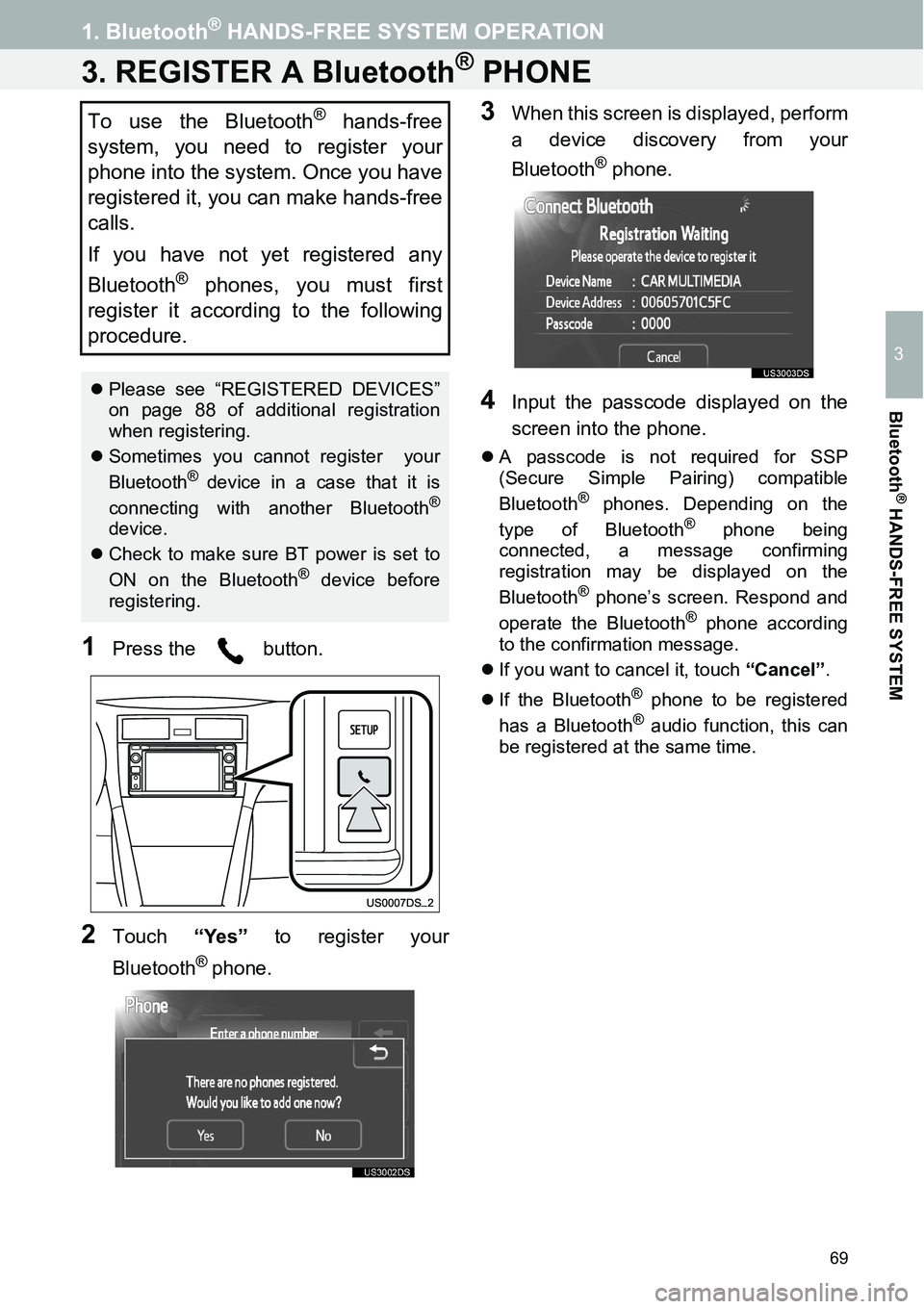
69
1. Bluetooth® HANDS-FREE SYSTEM OPERATION
3
Bluetooth
® HANDS-FREE SYSTEM
3. REGISTER A Bluetooth® PHONE
1Press the button.
2Touch “Yes” to register your
Bluetooth
® phone.
3When this screen is displayed, perform
a device discovery from your
Bluetooth
® phone.
4Input the passcode displayed on the
screen into the phone.
�zA passcode is not required for SSP
(Secure Simple Pairing) compatible
Bluetooth
® phones. Depending on the
type of Bluetooth® phone being
connected, a message confirming
registration may be displayed on the
Bluetooth
® phone’s screen. Respond and
operate the Bluetooth® phone according
to the confirmation message.
�zIf you want to cancel it, touch “Cancel”.
�zIf the Bluetooth
® phone to be registered
has a Bluetooth® audio function, this can
be registered at the same time.
To use the Bluetooth® hands-free
system, you need to register your
phone into the system. Once you have
registered it, you can make hands-free
calls.
If you have not yet registered any
Bluetooth
® phones, you must first
register it according to the following
procedure.
�zPlease see “REGISTERED DEVICES”
on page 88 of additional registration
when registering.
�zSometimes you cannot register your
Bluetooth
® device in a case that it is
connecting with another Bluetooth®
device.
�zCheck to make sure BT power is set to
ON on the Bluetooth
® device before
registering.
Page 70 of 116
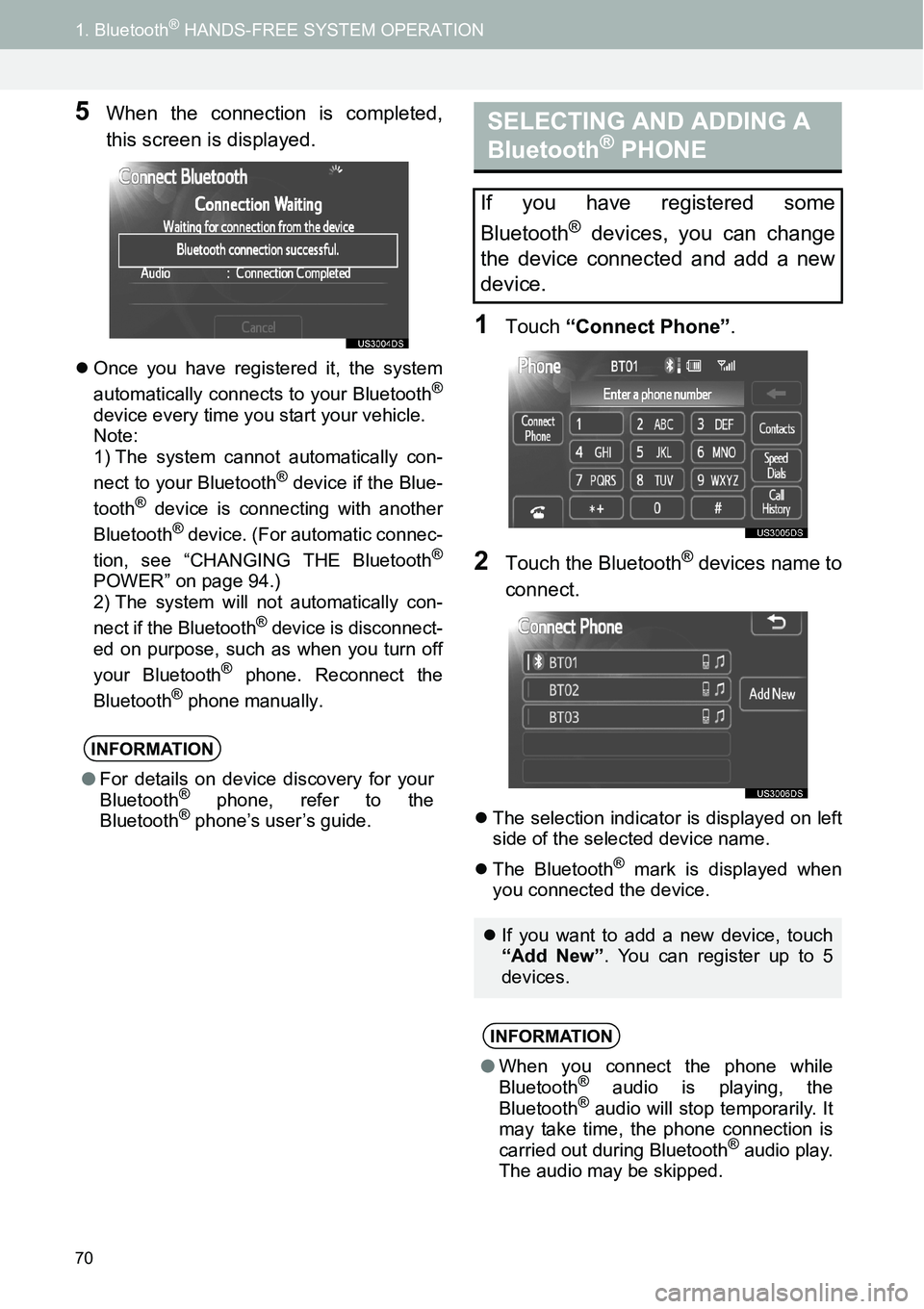
70
1. Bluetooth® HANDS-FREE SYSTEM OPERATION
5When the connection is completed,
this screen is displayed.
�zOnce you have registered it, the system
automatically connects to your Bluetooth®
device every time you start your vehicle.
Note:
1) The system cannot automatically con-
nect to your Bluetooth
® device if the Blue-
tooth® device is connecting with another
Bluetooth® device. (For automatic connec-
tion, see “CHANGING THE Bluetooth®
POWER” on page 94.)2) The system will not automatically con-
nect if the Bluetooth® device is disconnect-
ed on purpose, such as when you turn off
your Bluetooth
® phone. Reconnect the
Bluetooth® phone manually.
1Touch “Connect Phone”.
2Touch the Bluetooth® devices name to
connect.
�zThe selection indicator is displayed on left
side of the selected device name.
�zThe Bluetooth
® mark is displayed when
you connected the device.
INFORMATION
●For details on device discovery for your
Bluetooth® phone, refer to the
Bluetooth® phone’s user’s guide.
SELECTING AND ADDING A
Bluetooth® PHONE
If you have registered some
Bluetooth
® devices, you can change
the device connected and add a new
device.
�zIf you want to add a new device, touch
“Add New”. You can register up to 5
devices.
INFORMATION
●When you connect the phone while
Bluetooth® audio is playing, the
Bluetooth® audio will stop temporarily. It
may take time, the phone connection is
carried out during Bluetooth
® audio play.
The audio may be skipped.
Page 71 of 116
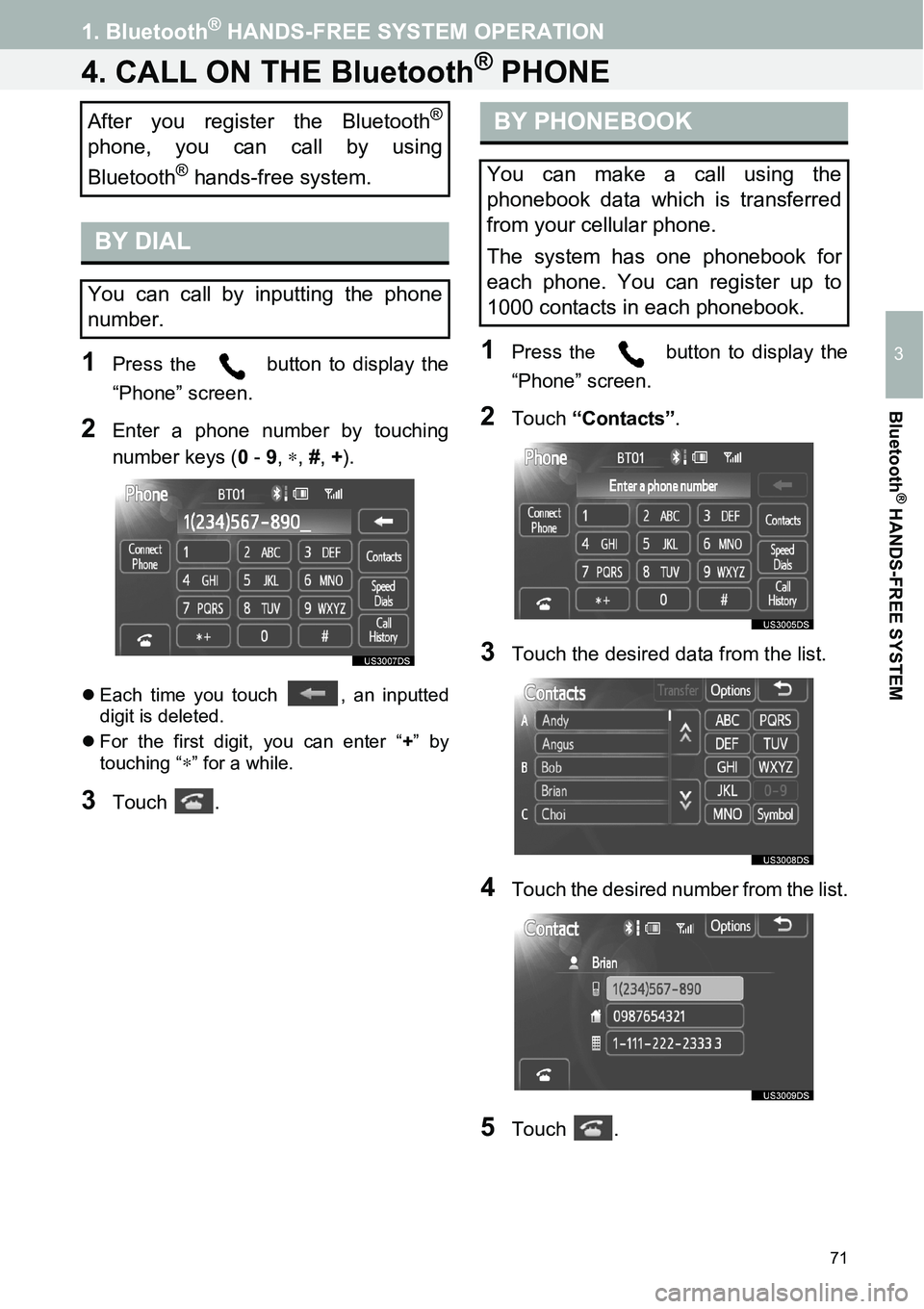
71
1. Bluetooth® HANDS-FREE SYSTEM OPERATION
3
Bluetooth
® HANDS-FREE SYSTEM
4. CALL ON THE Bluetooth® PHONE
1Press the button to display the
“Phone” screen.
2Enter a phone number by touching
number keys (0 - 9, ∗, #, +).
�zEach time you touch , an inputted
digit is deleted.
�zFor the first digit, you can enter “+” by
touching “
∗” for a while.
3Touch .
1Press the button to display the
“Phone” screen.
2Touch “Contacts”.
3Touch the desired data from the list.
4Touch the desired number from the list.
5Touch .
After you register the Bluetooth®
phone, you can call by using
Bluetooth
® hands-free system.
BY DIAL
You can call by inputting the phone
number.
BY PHONEBOOK
You can make a call using the
phonebook data which is transferred
from your cellular phone.
The system has one phonebook for
each phone. You can register up to
1000 contacts in each phonebook.
Page 72 of 116
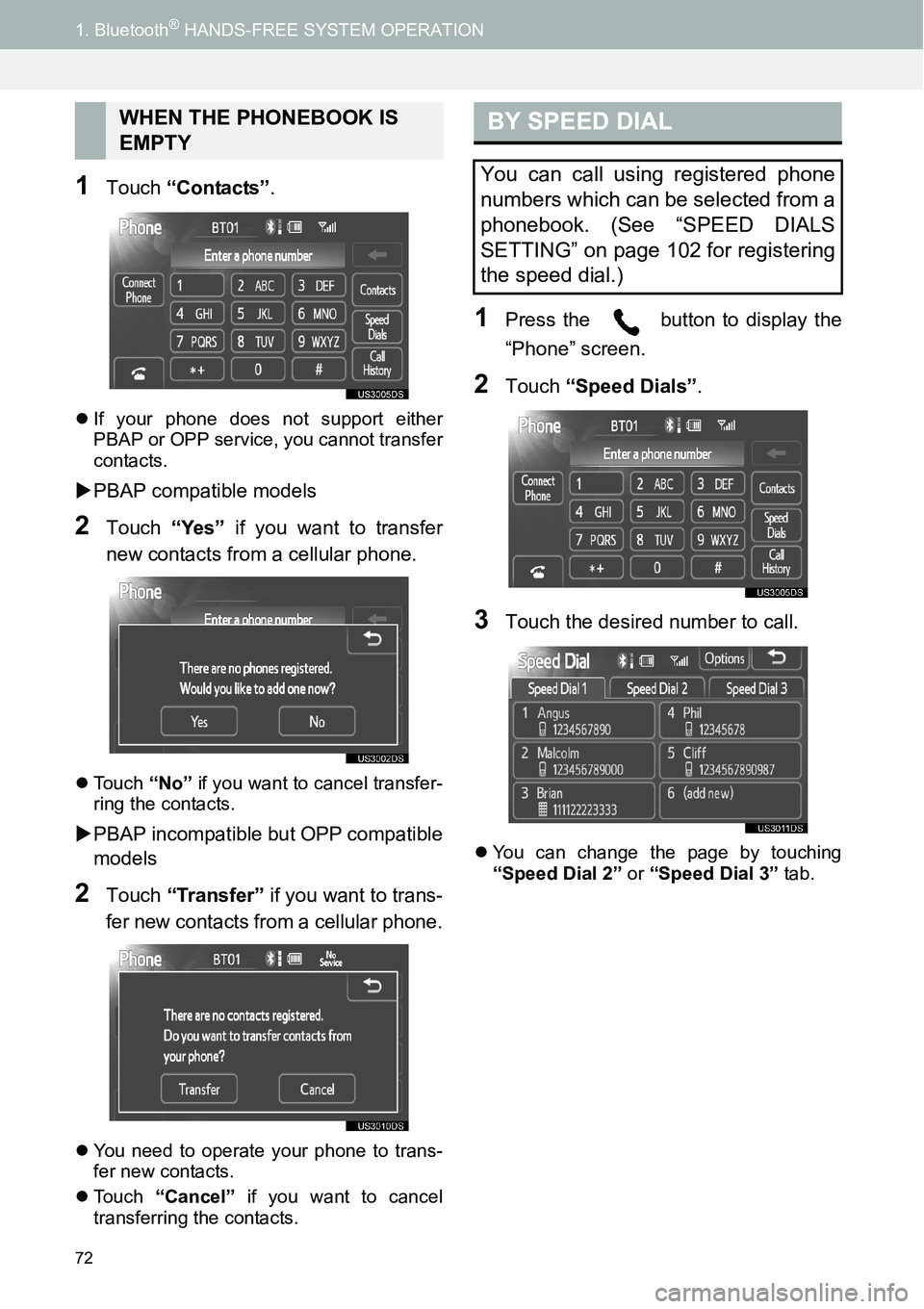
72
1. Bluetooth® HANDS-FREE SYSTEM OPERATION
1Touch “Contacts”.
�zIf your phone does not support either
PBAP or OPP service, you cannot transfer
contacts.
�XPBAP compatible models
2Touch “Yes” if you want to transfer
new contacts from a cellular phone.
�zTouch “No” if you want to cancel transfer-
ring the contacts.
�XPBAP incompatible but OPP compatible
models
2Touch “Transfer” if you want to trans-
fer new contacts from a cellular phone.
�zYou need to operate your phone to trans-
fer new contacts.
�zTouch “Cancel” if you want to cancel
transferring the contacts.
1Press the button to display the
“Phone” screen.
2Touch “Speed Dials”.
3Touch the desired number to call.
�zYou can change the page by touching
“Speed Dial 2” or “Speed Dial 3” tab.
WHEN THE PHONEBOOK IS
EMPTYBY SPEED DIAL
You can call using registered phone
numbers which can be selected from a
phonebook. (See “SPEED DIALS
SETTING” on page 102 for registering
the speed dial.)