manual transmission TOYOTA tC 2015 (in English) User Guide
[x] Cancel search | Manufacturer: TOYOTA, Model Year: 2015, Model line: tC, Model: TOYOTA tC 2015Pages: 492, PDF Size: 9.55 MB
Page 162 of 492
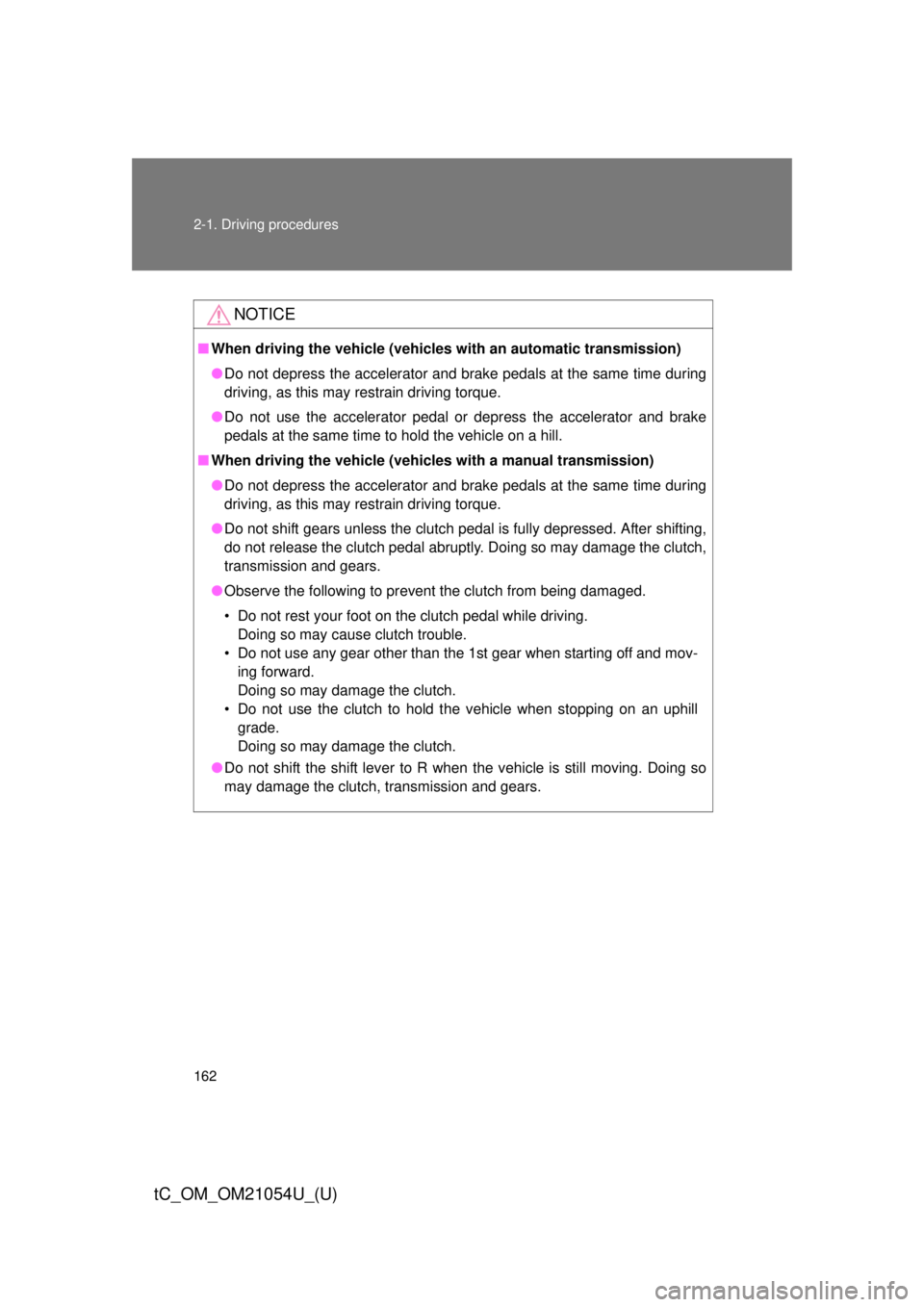
162 2-1. Driving procedures
tC_OM_OM21054U_(U)
NOTICE
■When driving the vehicle (vehicles with an automatic transmission)
● Do not depress the accelerator and brake pedals at the same time during
driving, as this may restrain driving torque.
● Do not use the accelerator pedal or depress the accelerator and brake
pedals at the same time to hold the vehicle on a hill.
■ When driving the vehicle (vehic les with a manual transmission)
● Do not depress the accelerator and brake pedals at the same time during
driving, as this may restrain driving torque.
● Do not shift gears unless the clutch pedal is fully depressed. After shifting,
do not release the clutch pedal abruptly. Doing so may damage the clutch,
transmission and gears.
● Observe the following to prevent the clutch from being damaged.
• Do not rest your foot on the clutch pedal while driving.
Doing so may cause clutch trouble.
• Do not use any gear other than the 1st gear when starting off and mov- ing forward.
Doing so may damage the clutch.
• Do not use the clutch to hold the vehicle when stopping on an uphill grade.
Doing so may damage the clutch.
● Do not shift the shift lever to R when the vehicle is still moving. Doing so
may damage the clutch, transmission and gears.
Page 165 of 492
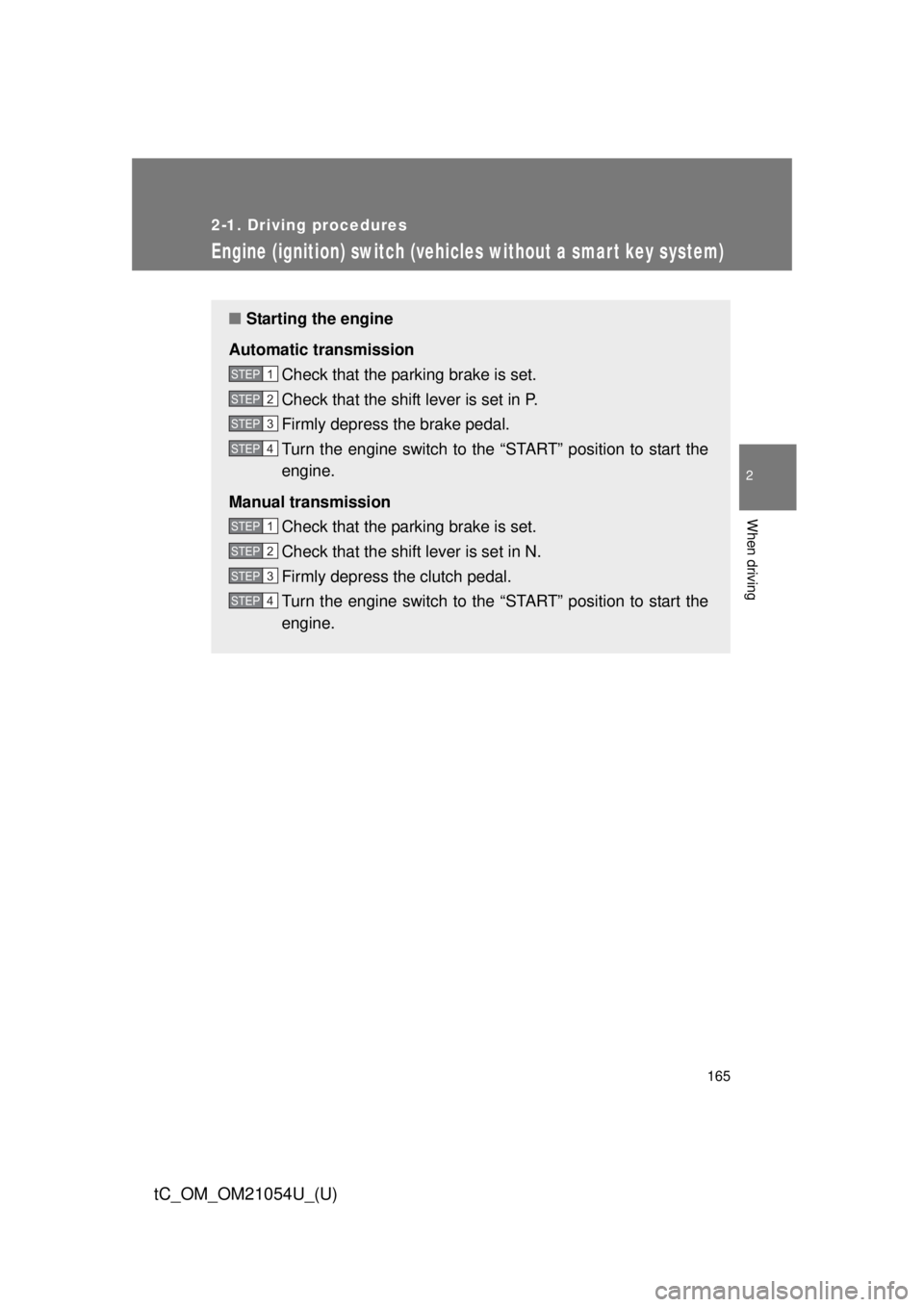
165
2-1. Driving procedures
2
When driving
tC_OM_OM21054U_(U)
Engine (ignition) switch (vehicles without a smar t key system)
■Starting the engine
Automatic transmission Check that the parking brake is set.
Check that the shift lever is set in P.
Firmly depress the brake pedal.
Turn the engine switch to the “START” position to start the
engine.
Manual transmission Check that the parking brake is set.
Check that the shift lever is set in N.
Firmly depress the clutch pedal.
Turn the engine switch to the “START” position to start the
engine.
STEP 1
STEP 2
STEP 3
STEP 4
STEP 1
STEP 2
STEP 3
STEP 4
Page 167 of 492
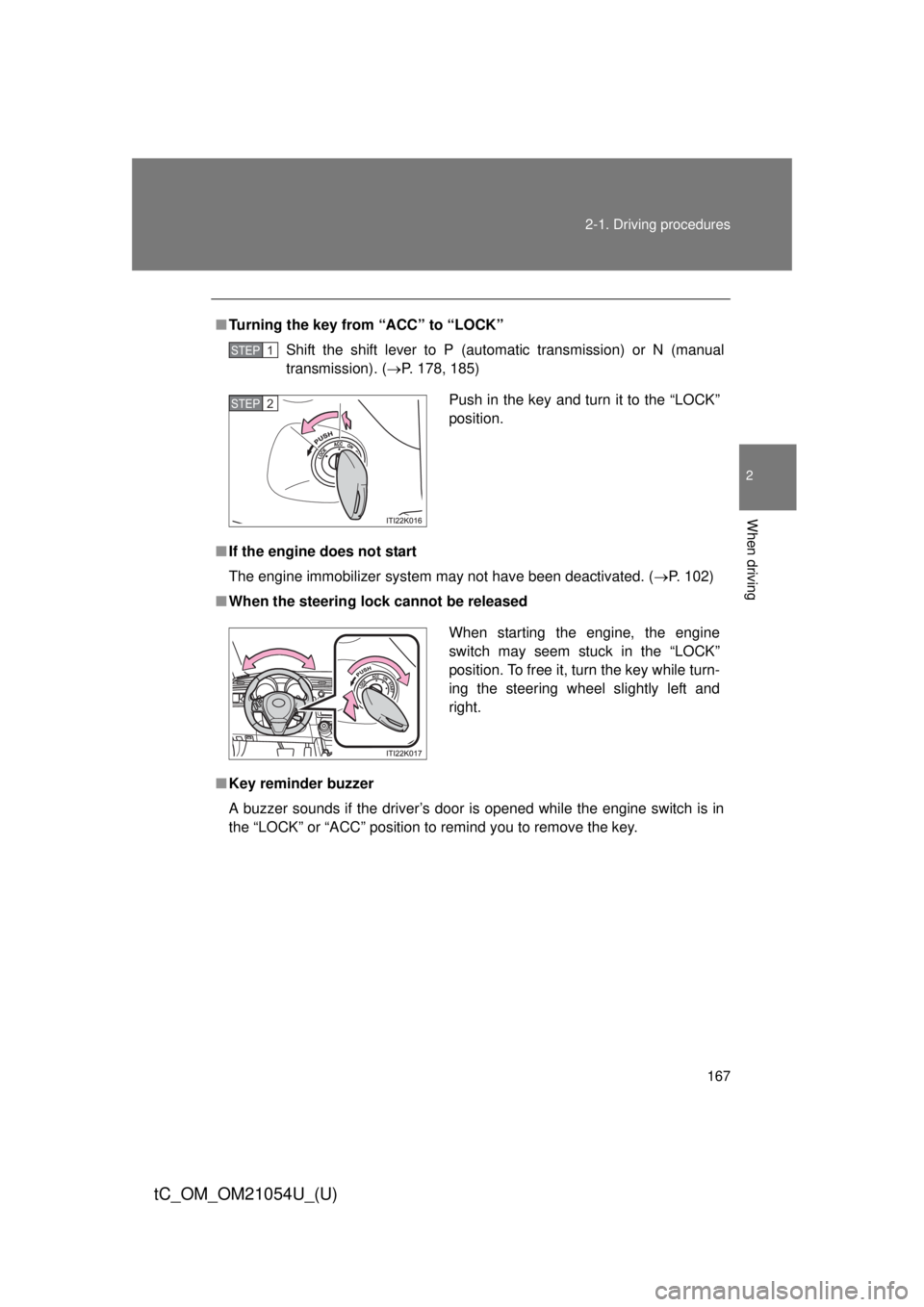
167
2-1. Driving procedures
2
When driving
tC_OM_OM21054U_(U)
■
Turning the key from “ACC” to “LOCK”
Shift the shift lever to P (automatic transmission) or N (manual
transmission). ( P. 178, 185)
■ If the engine does not start
The engine immobilizer system may not have been deactivated. ( P. 102)
■ When the steering lock cannot be released
■ Key reminder buzzer
A buzzer sounds if the driver’s door is opened while the engine switch is in
the “LOCK” or “ACC” position to remind you to remove the key\
.
STEP 1
Push in the key and turn it to the “LOCK”
position.STEP 2
When starting the engine, the engine
switch may seem stuck in the “LOCK”
position. To free it, turn the key while turn-
ing the steering wheel slightly left and
right.
Page 170 of 492
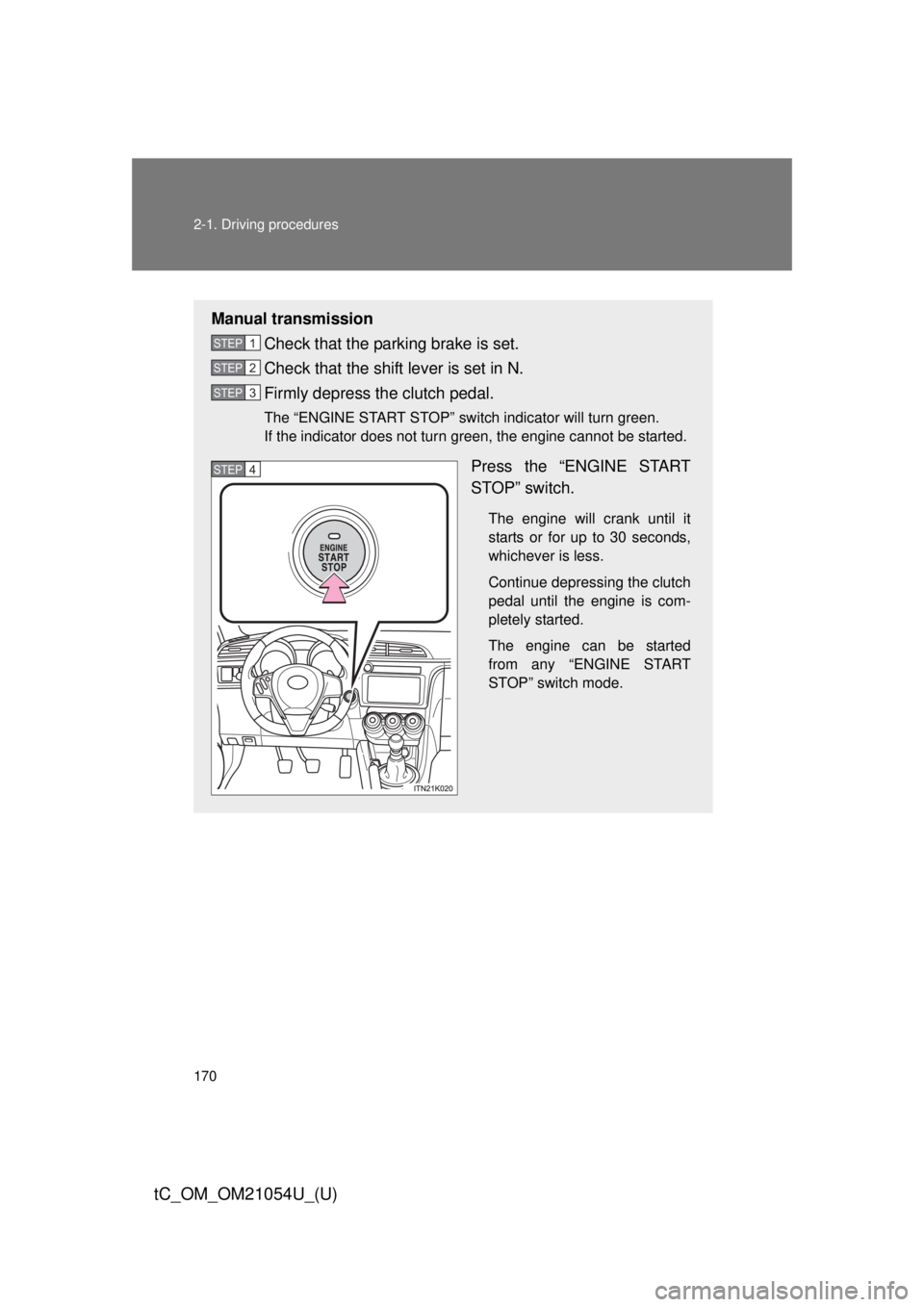
170 2-1. Driving procedures
tC_OM_OM21054U_(U)
Manual transmissionCheck that the parking brake is set.
Check that the shift lever is set in N.
Firmly depress the clutch pedal.
The “ENGINE START STOP” switch indicator will turn green.
If the indicator does not turn green, the engine cannot be started.
Press the “ENGINE START
STOP” switch.
The engine will crank until it
starts or for up to 30 seconds,
whichever is less.
Continue depressing the clutch
pedal until the engine is com-
pletely started.
The engine can be started
from any “ENGINE START
STOP” switch mode.
STEP 1
STEP 2
STEP 3
STEP 4
Page 171 of 492
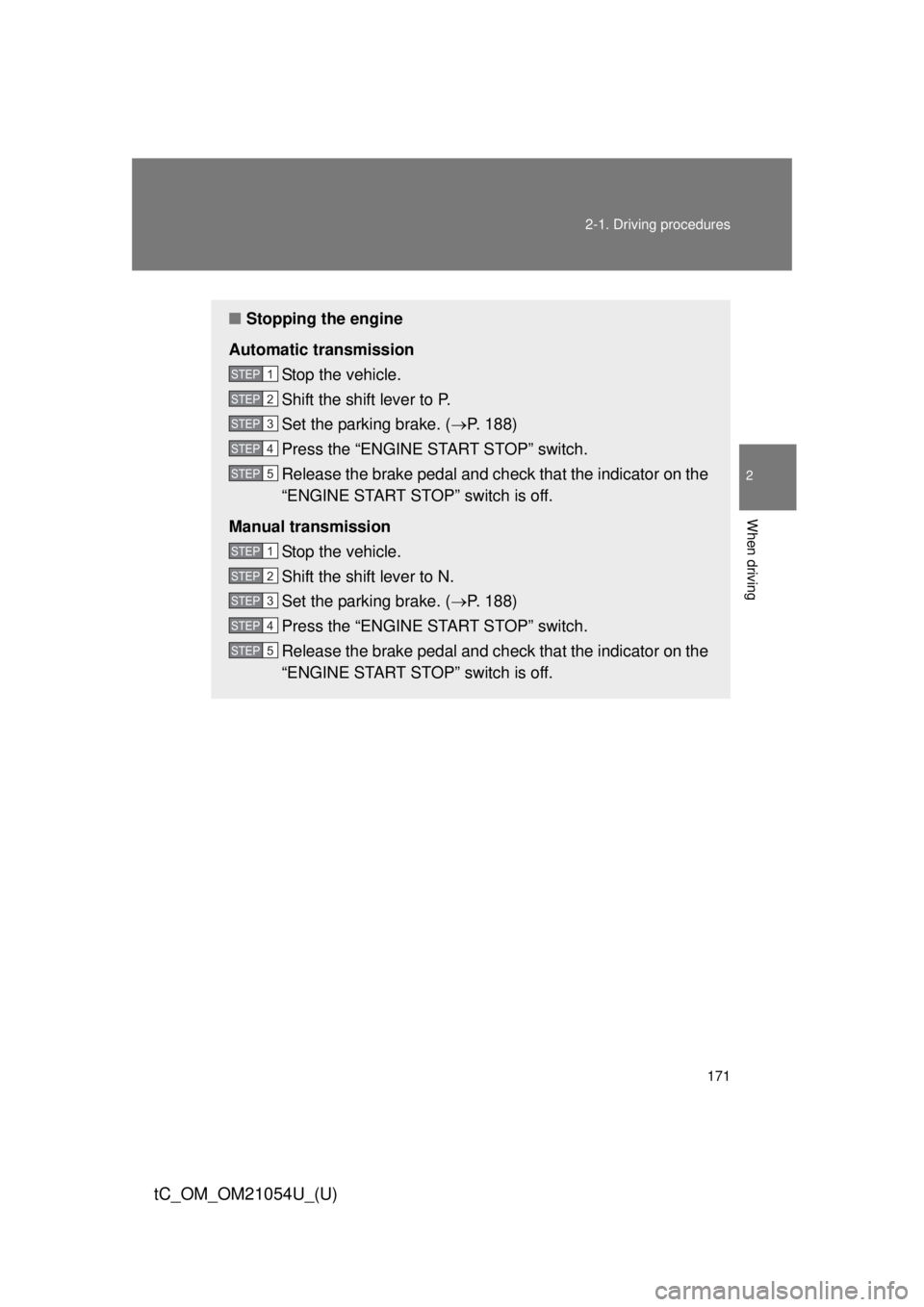
171
2-1. Driving procedures
2
When driving
tC_OM_OM21054U_(U)
■
Stopping the engine
Automatic transmission Stop the vehicle.
Shift the shift lever to P.
Set the parking brake. ( P. 188)
Press the “ENGINE START STOP” switch.
Release the brake pedal and check that the indicator on the
“ENGINE START STOP” switch is off.
Manual transmission Stop the vehicle.
Shift the shift lever to N.
Set the parking brake. ( P. 188)
Press the “ENGINE START STOP” switch.
Release the brake pedal and check that the indicator on the
“ENGINE START STOP” switch is off.
STEP 1
STEP 2
STEP 3
STEP 4
STEP 5
STEP 1
STEP 2
STEP 3
STEP 4
STEP 5
Page 172 of 492
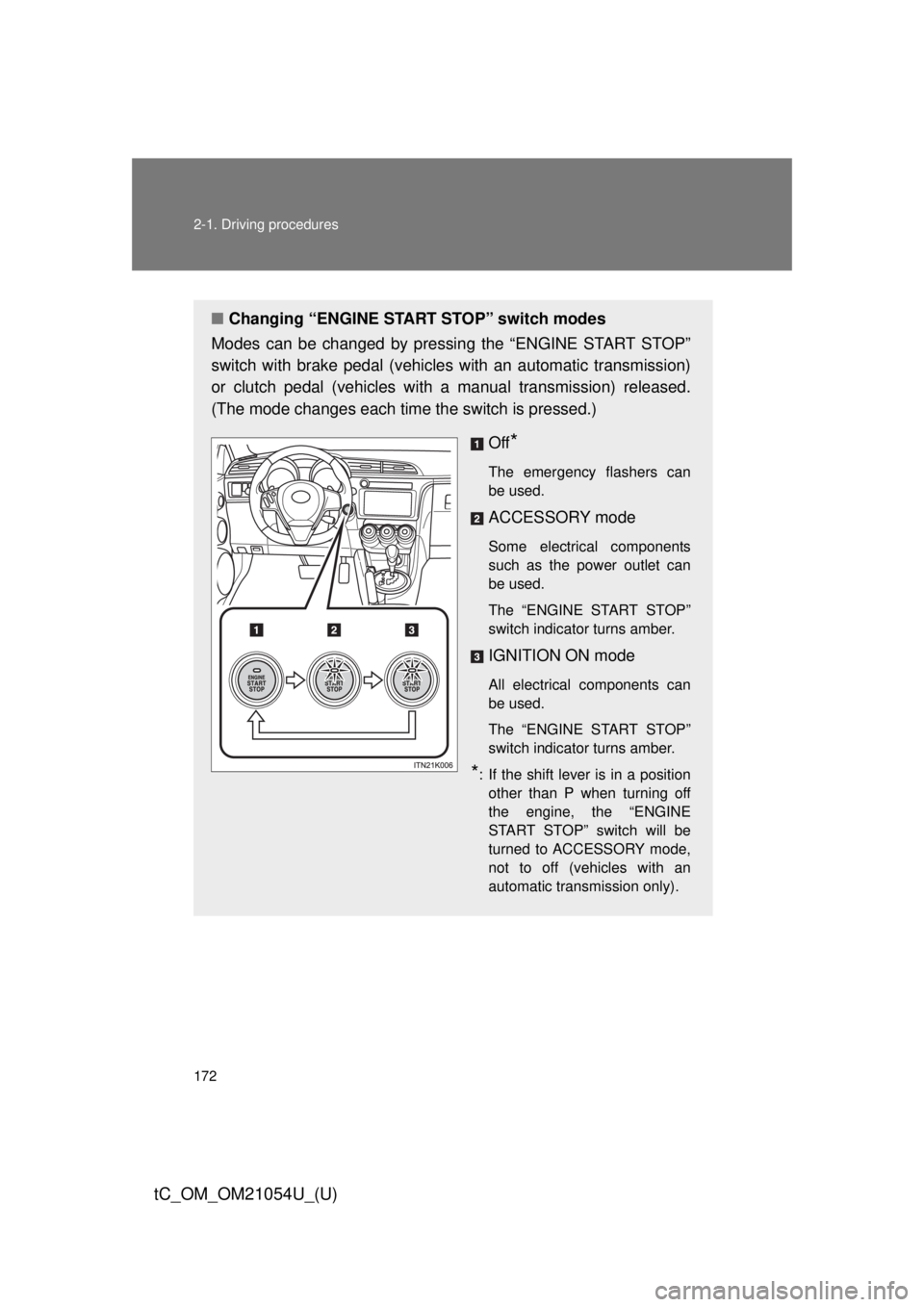
172 2-1. Driving procedures
tC_OM_OM21054U_(U)
■Changing “ENGINE START STOP” switch modes
Modes can be changed by pressing the “ENGINE START STOP”
switch with brake pedal (vehicles with an automatic transmission)
or clutch pedal (vehicles with a manual transmission) released.
(The mode changes each time the switch is pressed.)
Off
*
The emergency flashers can
be used.
ACCESSORY mode
Some electrical components
such as the power outlet can
be used.
The “ENGINE START STOP”
switch indicator turns amber.
IGNITION ON mode
All electrical components can
be used.
The “ENGINE START STOP”
switch indicator turns amber.
*: If the shift lever is in a positionother than P when turning off
the engine, the “ENGINE
START STOP” switch will be
turned to ACCESSORY mode,
not to off (vehicles with an
automatic transmission only).
Page 174 of 492
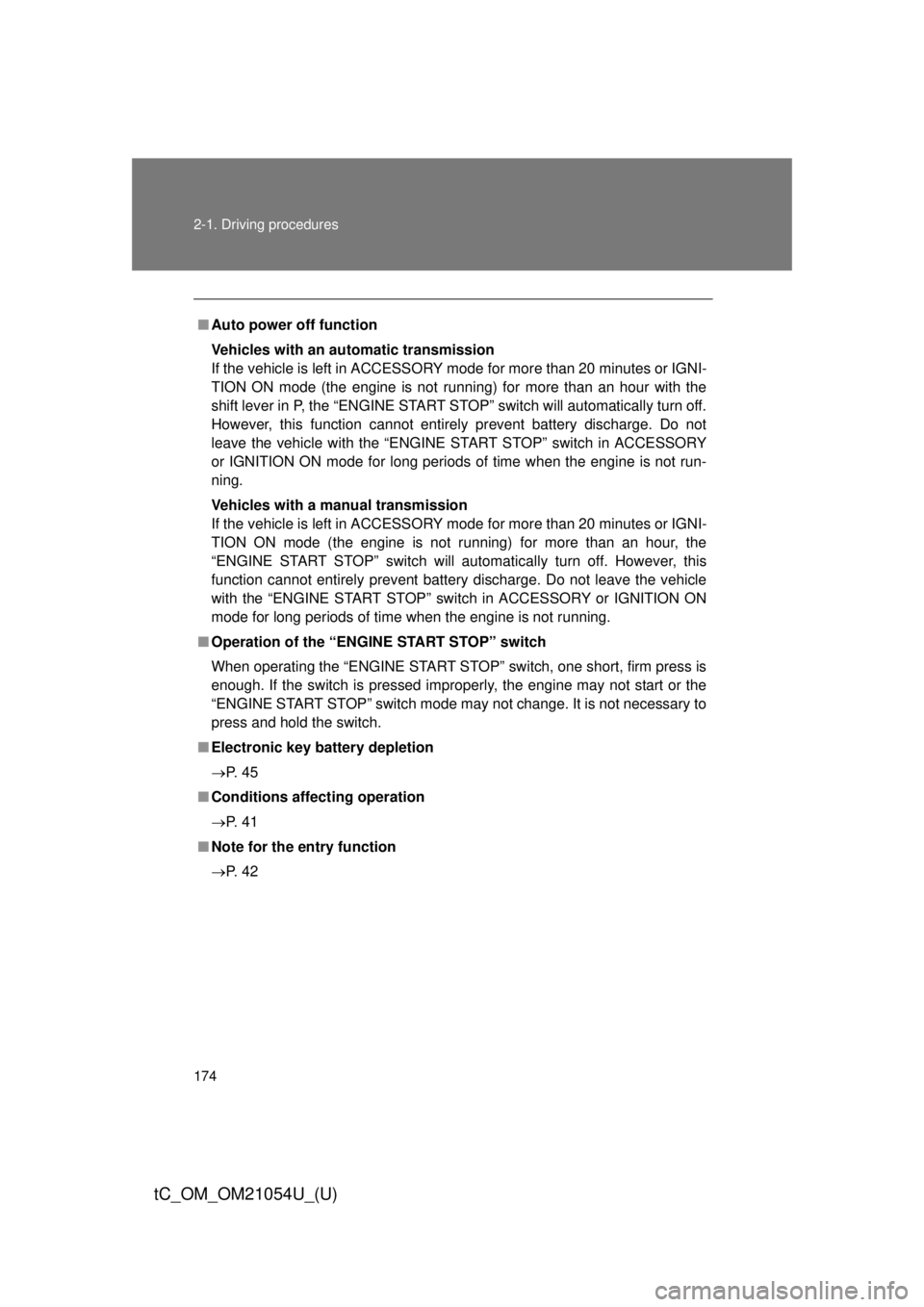
174 2-1. Driving procedures
tC_OM_OM21054U_(U)
■Auto power off function
Vehicles with an automatic transmission
If the vehicle is left in ACCESSORY mode for more than 20 minutes or IGNI-
TION ON mode (the engine is not running) for more than an hour with the
shift lever in P, the “ENGINE START STOP” switch will automatically turn off.
However, this function cannot entirely prevent battery discharge. Do not
leave the vehicle with the “ENGINE START STOP” switch in ACCESSORY
or IGNITION ON mode for long periods of time when the engine is not run-
ning.
Vehicles with a manual transmission
If the vehicle is left in ACCESSORY mode for more than 20 minutes or IGNI-
TION ON mode (the engine is not running) for more than an hour, the
“ENGINE START STOP” switch will automatically turn off. However, this
function cannot entirely prevent battery discharge. Do not leave the vehicle
with the “ENGINE START STOP” switch in ACCESSORY or IGNITION ON
mode for long periods of time when the engine is not running.
■ Operation of the “ENGINE START STOP” switch
When operating the “ENGINE START STOP” switch, one short, firm press is
enough. If the switch is pressed improperly, the engine may not start or the
“ENGINE START STOP” switch mode may not change. It is not necessary to
press and hold the switch.
■ Electronic key battery depletion
P. 4 5
■ Conditions affecting operation
P. 4 1
■ Note for the entry function
P. 4 2
Page 185 of 492
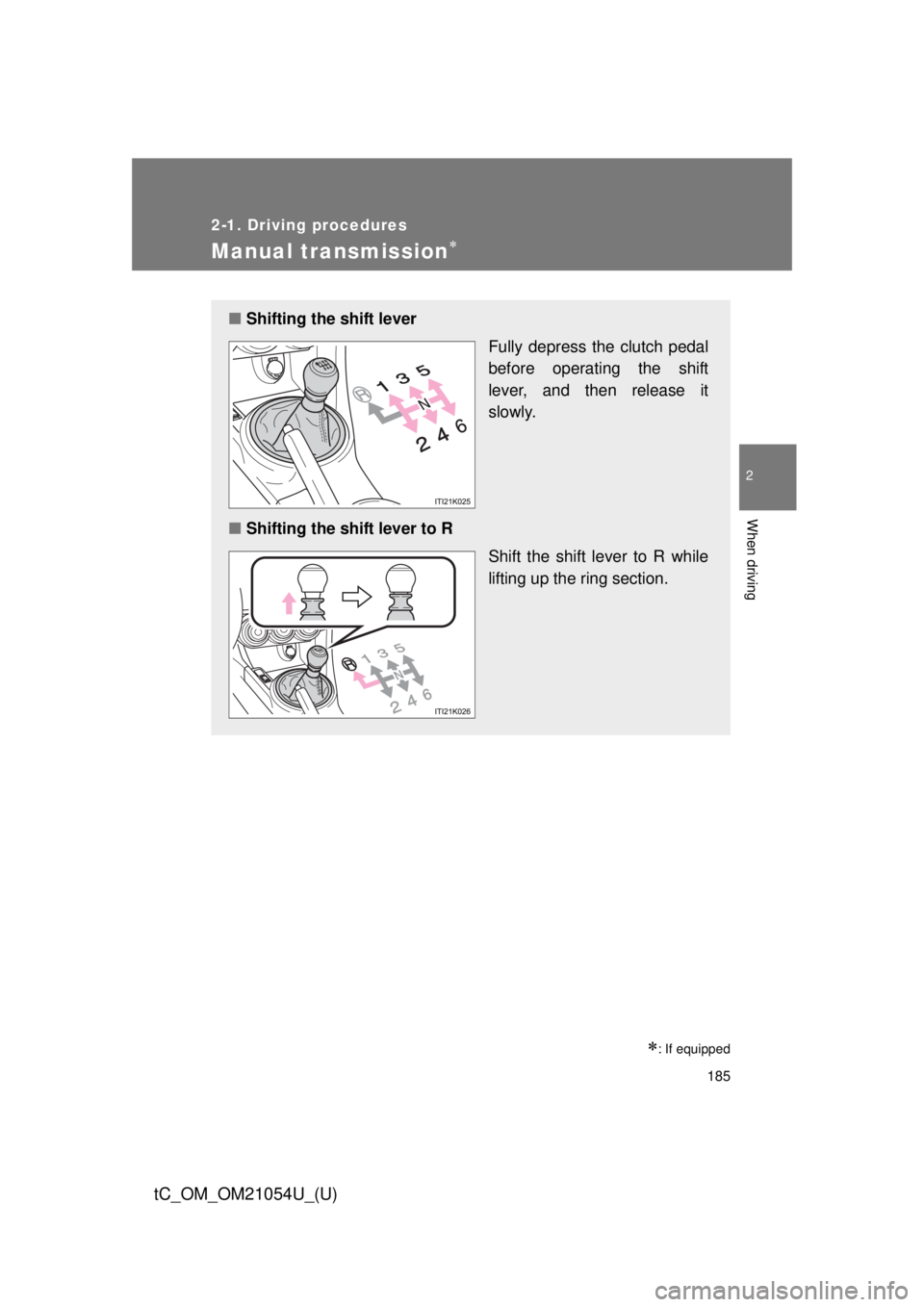
185
2-1. Driving procedures
2
When driving
tC_OM_OM21054U_(U)
Manual transmission
: If equipped
■Shifting the shift lever
Fully depress the clutch pedal
before operating the shift
lever, and then release it
slowly.
■ Shifting the shift lever to R
Shift the shift lever to R while
lifting up the ring section.
Page 212 of 492
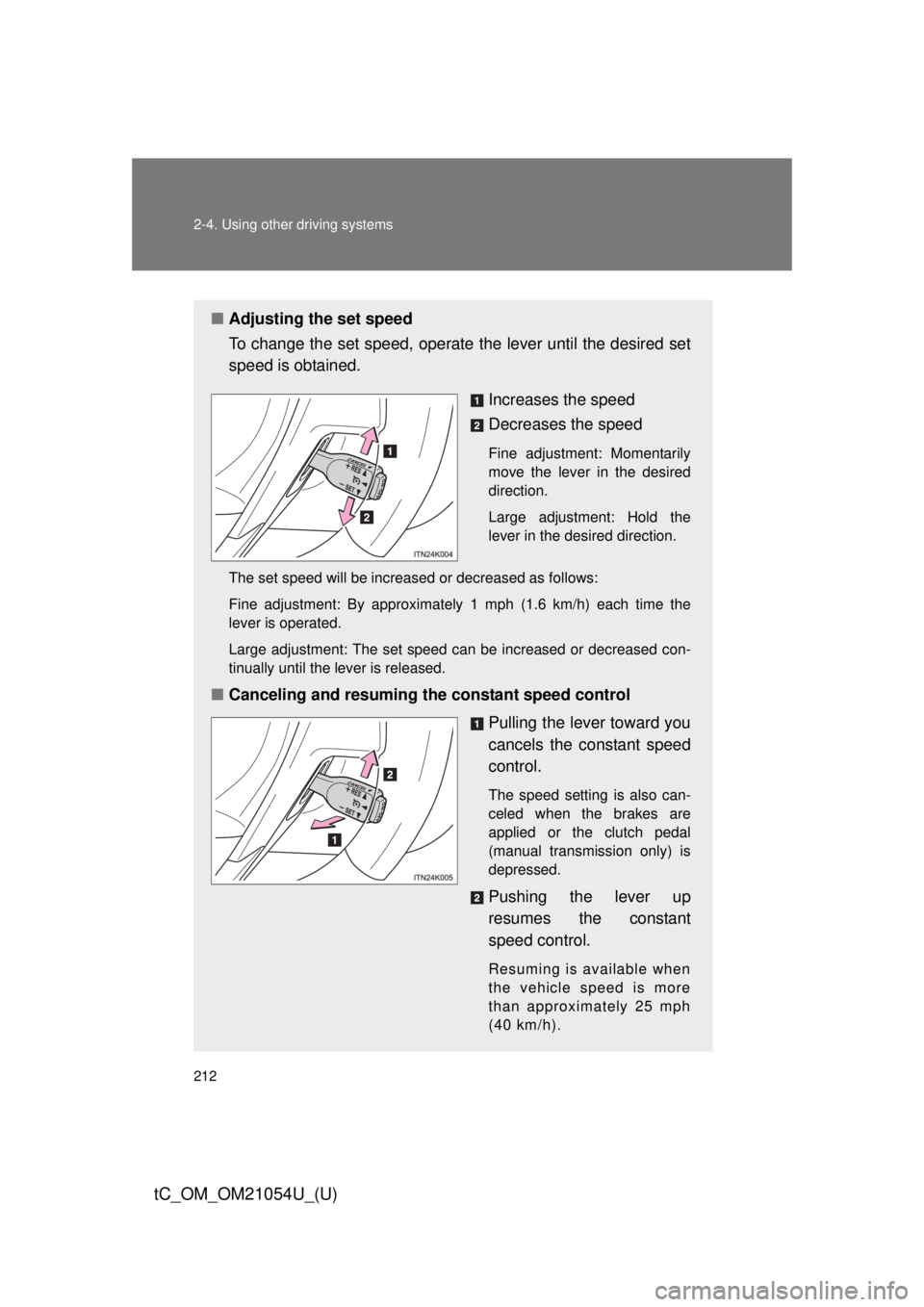
212 2-4. Using other driving systems
tC_OM_OM21054U_(U)
■Adjusting the set speed
To change the set speed, operate the lever until the desired set
speed is obtained.
Increases the speed
Decreases the speed
Fine adjustment: Momentarily
move the lever in the desired
direction.
Large adjustment: Hold the
lever in the desired direction.
The set speed will be increased or decreased as follows:
Fine adjustment: By approximately 1 mph (1.6 km/h) each time the
lever is operated.
Large adjustment: The set speed can be increased or decreased con-
tinually until the lever is released.
■ Canceling and resuming the constant speed control
Pulling the lever toward you
cancels the constant speed
control.
The speed setting is also can-
celed when the brakes are
applied or the clutch pedal
(manual transmission only) is
depressed.
Pushing the lever up
resumes the constant
speed control.
Resuming is available when
the vehicle speed is more
than approximately 25 mph
(40 km/h).
Page 227 of 492
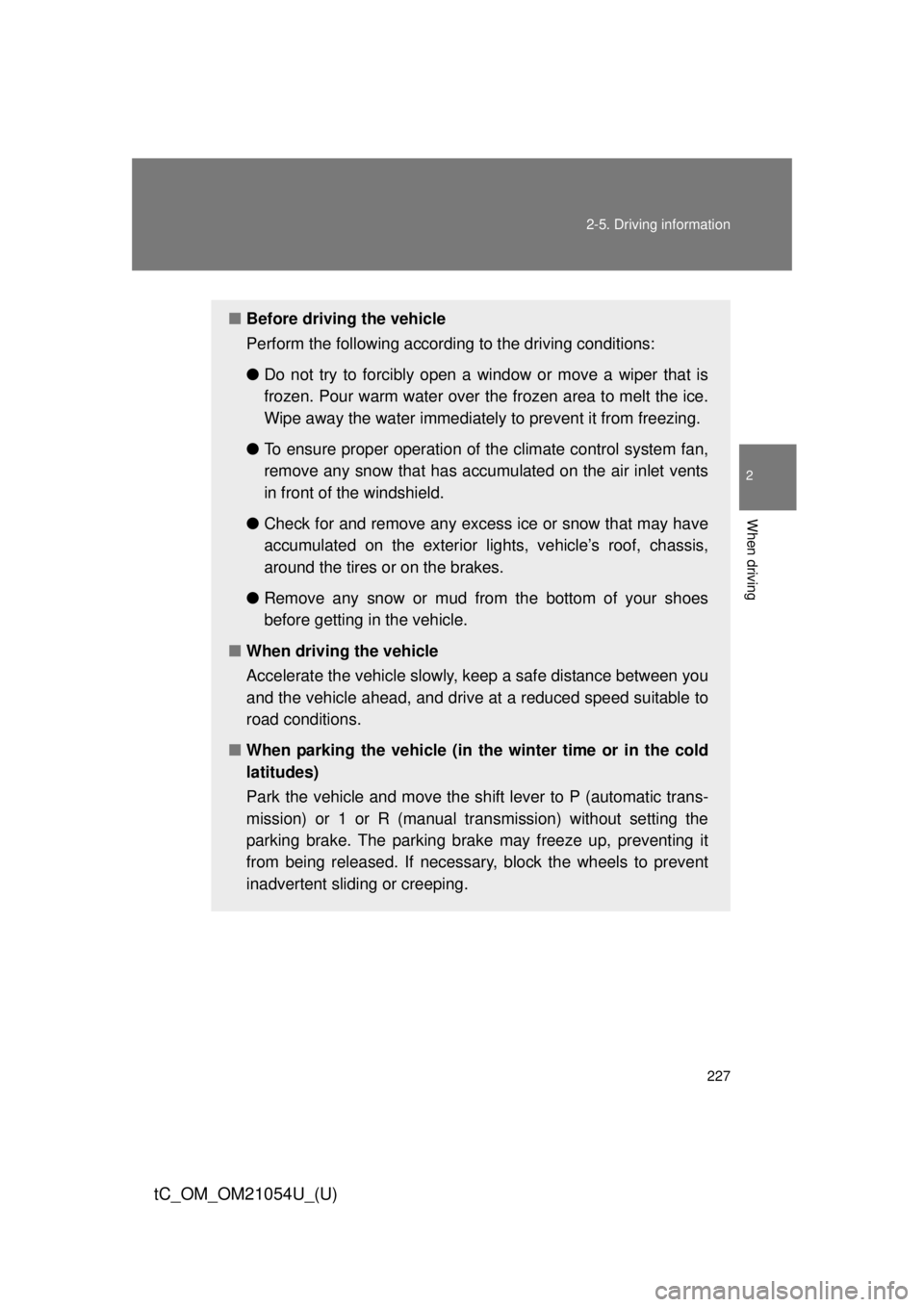
227
2-5. Driving information
2
When driving
tC_OM_OM21054U_(U)
■
Before driving the vehicle
Perform the following according to the driving conditions:
●Do not try to forcibly open a window or move a wiper that is
frozen. Pour warm water over the frozen area to melt the ice.
Wipe away the water immediately to prevent it from freezing.
● To ensure proper operation of th e climate control system fan,
remove any snow that has accumulated on the air inlet vents
in front of the windshield.
● Check for and remove any excess ice or snow that may have
accumulated on the exterior lights, vehicle’s roof, chassis,
around the tires or on the brakes.
● Remove any snow or mud from the bottom of your shoes
before getting in the vehicle.
■ When driving the vehicle
Accelerate the vehicle slowly, keep a safe distance between you
and the vehicle ahead, and drive at a reduced speed suitable to
road conditions.
■ When parking the vehicle (in the winter time or in the cold
latitudes)
Park the vehicle and move the shift lever to P (automatic trans-
mission) or 1 or R (manual transmission) without setting the
parking brake. The parking brak e may freeze up, preventing it
from being released. If necessary , block the wheels to prevent
inadvertent sliding or creeping.